How to Detect and Remove Malware from a Hacked Linux System.pdf
Q1. How do I know if my Linux system has been hacked? A. Signs of a hacked Linux system include slow system performance, unusual network activity, unexplained changes to files and directories, strange error messages, and unauthorized access to files or directories. Q2. What tools can I use to detect malware on my Linux system? A. You can use antivirus and malware scanners, rootkit checkers, network monitoring tools, and manual file checks to detect malware on your Linux system. Q3. How do I remove malware from a hacked Linux system? A. You can remove malware from a hacked Linux system by disconnecting from the internet, killing suspicious processes, removing malicious files and directories, updating and patching the system, reinstalling affected software and system components, restoring from backups, changing passwords, and performing a security audit. Q4. How can I prevent malware from infecting my Linux system? A. You can prevent malware from infecting your Linux system by keeping software up-to-date, using a reputable antivirus and firewall, limiting user privileges, using strong passwords and authentication, and monitoring system activity. Q5. What should I do if I can’t remove malware from my Linux system? A. If you are unable to remove malware from your Linux system, consider seeking professional help from a security expert or IT consultant. Q1. How do I know if my Linux system has been hacked? A. Signs of a hacked Linux system include slow system performance, unusual network activity, unexplained changes to files and directories, strange error messages, and unauthorized access to files or directories. Q2. What tools can I use to detect malware on my Linux system? A. You can use antivirus and malware scanners, rootkit checkers, network monitoring tools, and manual file checks to detect malware on your Linux system. Q3. How do I remove malware from a hacked Linux system? A. You can remove malware from a hacked Linux system by disconnecting from the internet, killing suspicious processes, removing malicious files and directories, updating and patching the system, reinstalling affected software and system components, restoring from backups, changing passwords, and performing a security audit. Q4. How can I prevent malware from infecting my Linux system? A. You can prevent malware from infecting your Linux system by keeping software up-to-date, using a reputable antivirus and firewall, limiting user privileges, using strong passwords and authentication, and monitoring system activity. Q5. What should I do if I can’t remove malware from my Linux system? A. If you are unable to remove malware from your Linux system, consider seeking professional help from a security expert or IT consultant. Q1. How do I know if my Linux system has been hacked? A. Signs of a hacked Linux system include slow system performance, unusual network activity, unexplained changes to files and directories, strange error messages, and unauthorized access to files
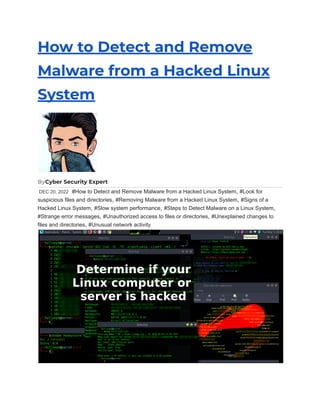
Recommended
Recommended
More Related Content
Similar to How to Detect and Remove Malware from a Hacked Linux System.pdf
Similar to How to Detect and Remove Malware from a Hacked Linux System.pdf (20)
More from uzair
More from uzair (20)
Recently uploaded
Recently uploaded (20)
How to Detect and Remove Malware from a Hacked Linux System.pdf
- 1. How to Detect and Remove Malware from a Hacked Linux System ByCyber Security Expert DEC 20, 2022 #How to Detect and Remove Malware from a Hacked Linux System, #Look for suspicious files and directories, #Removing Malware from a Hacked Linux System, #Signs of a Hacked Linux System, #Slow system performance, #Steps to Detect Malware on a Linux System, #Strange error messages, #Unauthorized access to files or directories, #Unexplained changes to files and directories, #Unusual network activity
- 2. As Linux continues to grow in popularity, it has become a more attractive target for hackers. If you suspect that your Linux system has been hacked, it’s crucial to act quickly to detect and remove any malware that may be lurking on your system. In this article, we will explore how to detect and remove malware from a hacked Linux system. Table of Contents Introduction Signs of a Hacked Linux System Steps to Detect Malware on a Linux System Removing Malware from a Hacked Linux System Prevention Measures for Future Attacks Conclusion FAQs Introduction Signs of a Hacked Linux System Slow system performance Unusual network activity Unexplained changes to files and directories Strange error messages Unauthorized access to files or directories Steps to Detect Malware on a Linux System 1. Check system logs 2. Scan for viruses and malware 3. Use a rootkit checker 4. Look for suspicious files and directories 5. Monitor network activity Removing Malware from a Hacked Linux System 1. Disconnect from the internet 2. Kill suspicious processes 3. Remove malicious files and directories
- 3. 5. Reinstall affected software and system components 6. Restore from backups 7. Change passwords 8. Perform a security audit Prevention Measures 1. Keep software up-to-date 2. Use a reputable antivirus and firewall 3. Limit user privileges 4. Use strong passwords and authentication 5. Monitor system activity Conclusion FAQs Introduction ● Brief overview of Linux and malware ● The importance of detecting and removing malware Signs of a Hacked Linux System ● Slow system performance ● Unusual network activity ● Unexplained changes to files and directories ● Strange error messages ● Unauthorized access to files or directories Steps to Detect Malware on a Linux System 1. Check system logs 2. Scan for viruses and malware 3. Use a rootkit checker 4. Look for suspicious files and directories 5. Monitor network activity
- 4. Removing Malware from a Hacked Linux System 1. Disconnect from the internet 2. Kill suspicious processes 3. Remove malicious files and directories 4. Update and patch the system 5. Reboot and monitor the system Prevention Measures for Future Attacks ● Keep software up to date ● Use strong passwords ● Avoid running unnecessary services ● Use firewalls and other security measures ● Backup data regularly Conclusion If you suspect that your Linux system has been hacked, it’s essential to act quickly to detect and remove any malware that may be present. By following the steps outlined in this article, you can effectively detect and remove malware from a hacked Linux system. FAQs 1. Can I detect malware on my Linux system without any specialized software? ● While it is possible to manually detect malware on a Linux system, specialized software can greatly assist in the process and provide more comprehensive results. 2. How can I tell if my Linux system has been hacked? ● Signs of a hacked Linux system may include slow performance, unusual network activity, unexplained changes to files and directories, strange error messages, and unauthorized access to files or directories.
- 5. 3. Can malware on a Linux system spread to other systems on the network? ● Yes, malware on a hacked Linux system can spread to other systems on the same network. 4. Can I prevent malware attacks on my Linux system? ● Yes, by keeping your software up to date, using strong passwords, avoiding running unnecessary services, using firewalls and other security measures, and backing up your data regularly, you can greatly reduce the risk of a malware attack on your Linux system. 5. What should I do if I am unable to remove all malware from my Linux system? ● If you are unable to remove all malware from your Linux system, it is recommended to seek the assistance of a professional security expert. Introduction Linux is a powerful and versatile operating system used by many businesses and individuals worldwide. However, like any other operating system, Linux is not immune to malware attacks. Malware, short for malicious software, is any software designed to harm, steal, or disrupt a system or network. If you suspect that your Linux system has been hacked, it’s crucial to act quickly to detect and remove any malware that may be lurking on your system. Failure to do so may result in sensitive data theft, system instability, and other undesirable consequences. In this article, we will explore the signs of a hacked Linux system, steps to detect malware, and methods to remove malware from a hacked Linux system. We will also provide some prevention measures to reduce the risk of future malware attacks. Signs of a Hacked Linux System The following are some common signs that may indicate a hacked Linux system: Slow system performance
- 6. If your system suddenly becomes sluggish or unresponsive, it may be a sign that malware is running in the background, consuming system resources. Unusual network activity If you notice unusual network activity, such as unusual traffic or connections to unknown IPs or domains, it may be a sign that malware is communicating with remote servers or carrying out malicious activities. Unexplained changes to files and directories If you notice unauthorized changes to files or directories on your system, it may be a sign that malware is modifying or deleting files or creating new ones. Strange error messages If you start receiving unusual error messages or alerts, it may be a sign that malware is interfering with your system. Unauthorized access to files or directories If you notice unauthorized access to files or directories on your system, it may be a sign that someone or something is trying to steal or manipulate data. Steps to Detect Malware on a Linux System If you suspect that your Linux system has been hacked, here are some steps you can take to detect malware:
- 7. 1. Check system logs System logs can provide valuable information about system activity, including any malicious activities that may have occurred. Check logs for any unusual entries, errors, or suspicious activity. 2. Scan for viruses and malware Use a reputable antivirus or malware scanner to scan your system for any viruses or malware. Make sure to update the scanner’s virus definitions to ensure that it can detect the latest threats. 3. Use a rootkit checker Rootkits are a type of malware that can conceal their presence and activities from system administrators and security tools. Use a rootkit checker, such as chkrootkit or rkhunter, to scan your system for any rootkits. 4. Look for suspicious files and directories Manually check your system for any suspicious files or directories, such as those with strange names, file permissions, or locations. Malware may try to hide its presence by using obscure file names or locations. 5. Monitor network activity Use network monitoring tools, such as Wireshark or tcpdump, to monitor network activity and look for any unusual traffic or connections. Removing Malware from a Hacked Linux System
- 8. If you have detected malware on your Linux system, here are some steps you can take to remove it: 1. Disconnect from the internet Disconnect your system from the internet to prevent the malware from communicating with remote servers or carrying out further malicious activities. 2. Kill suspicious processes Identify any suspicious processes running on your system and terminate them using the kill command or a process management tool such as top or htop. 3. Remove malicious files and directories Identify and remove any malicious files or directories that were identified during the malware detection process. 5. Reinstall affected software and system components If malware has infected critical system components or software, it may be necessary to reinstall them to ensure that they are clean and free of malware. 6. Restore from backups If you have backups of your system, consider restoring your system from a clean backup to ensure that all traces of malware are removed. 7. Change passwords If your system has been hacked, it’s crucial to change all passwords associated with the system, including user accounts, system services, and network devices.
- 9. 8. Perform a security audit After removing malware from your Linux system, perform a thorough security audit to identify any vulnerabilities or weaknesses that may have allowed the malware to infect your system. Prevention Measures Prevention is always better than cure, and there are several measures you can take to reduce the risk of malware infecting your Linux system: 1. Keep software up-to-date Make sure to regularly update your software and system components to ensure that they are patched against the latest vulnerabilities and exploits. 2. Use a reputable antivirus and firewall Use a reputable antivirus and firewall solution to protect your system against malware and unauthorized access. 3. Limit user privileges Limit user privileges to prevent unauthorized access or modification of critical system components and data. 4. Use strong passwords and authentication Use strong, unique passwords and two-factor authentication to protect user accounts and system services from unauthorized access.
- 10. 5. Monitor system activity Regularly monitor system logs and network activity to detect any suspicious activity or potential security threats. Conclusion Detecting and removing malware from a hacked Linux system can be a challenging task, but with the right tools and knowledge, it can be done. By following the steps outlined in this article and taking preventative measures, you can reduce the risk of malware infecting your Linux system and ensure that your system remains secure. FAQs Q1. How do I know if my Linux system has been hacked? A. Signs of a hacked Linux system include slow system performance, unusual network activity, unexplained changes to files and directories, strange error messages, and unauthorized access to files or directories. Q2. What tools can I use to detect malware on my Linux system? A. You can use antivirus and malware scanners, rootkit checkers, network monitoring tools, and manual file checks to detect malware on your Linux system. Q3. How do I remove malware from a hacked Linux system? A. You can remove malware from a hacked Linux system by disconnecting from the internet, killing suspicious processes, removing malicious files and directories, updating and patching the system, reinstalling affected software and system components, restoring from backups, changing passwords, and performing a security audit. Q4. How can I prevent malware from infecting my Linux system? A. You can prevent malware from infecting your Linux system by keeping software up-to-date, using a
- 11. reputable antivirus and firewall, limiting user privileges, using strong passwords and authentication, and monitoring system activity. Q5. What should I do if I can’t remove malware from my Linux system? A. If you are unable to remove malware from your Linux system, consider seeking professional help from a security expert or IT consultant.
