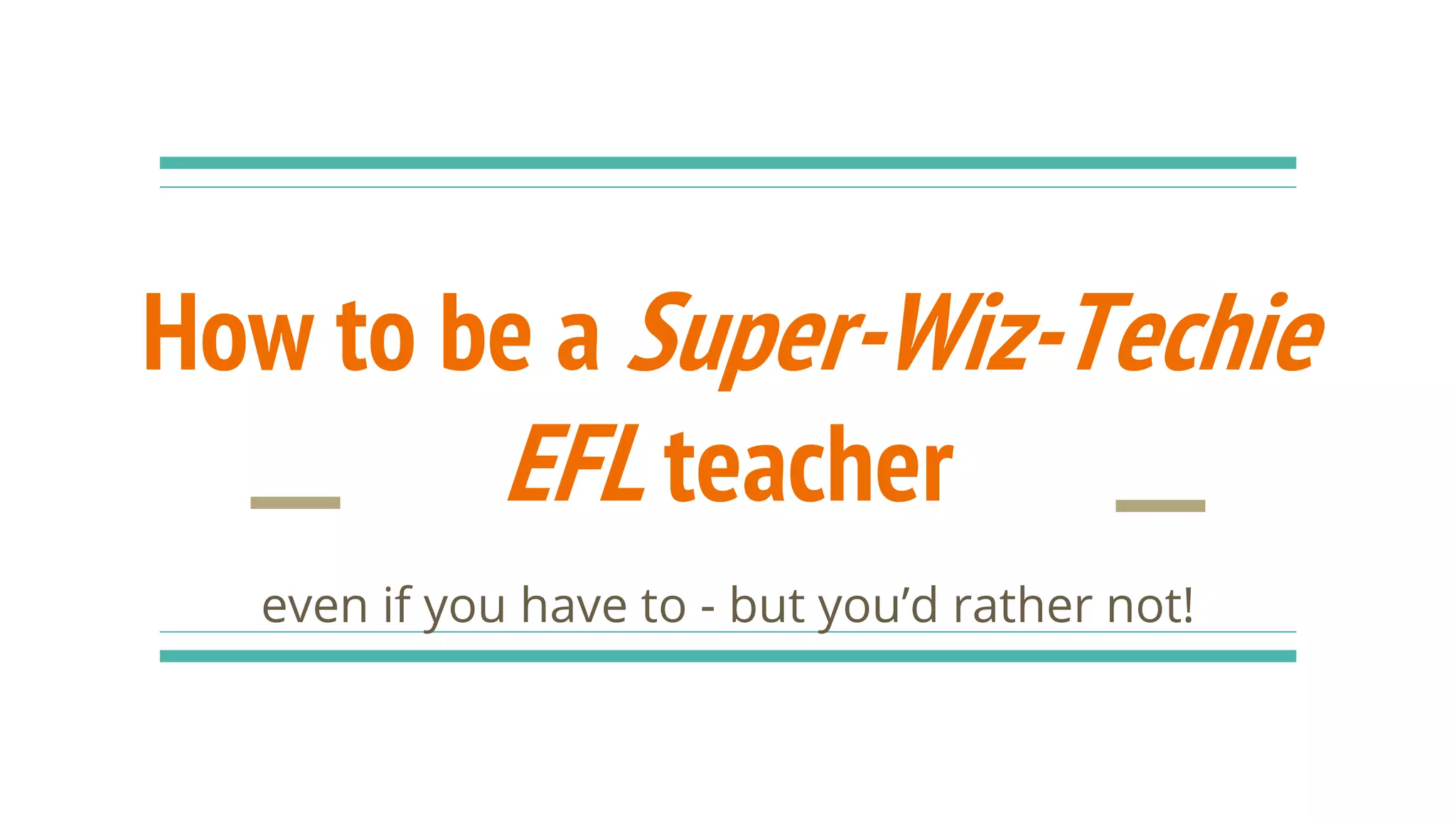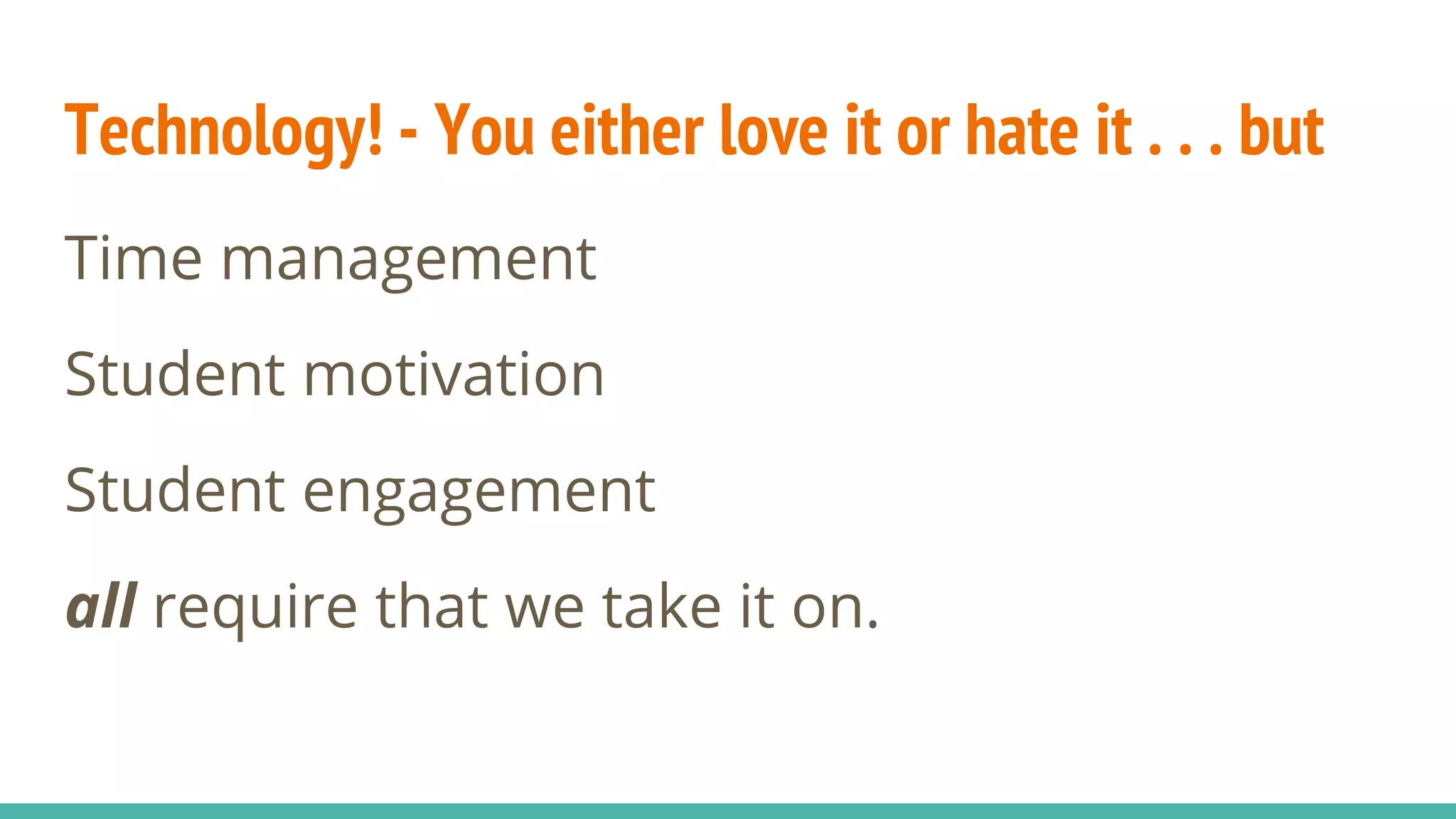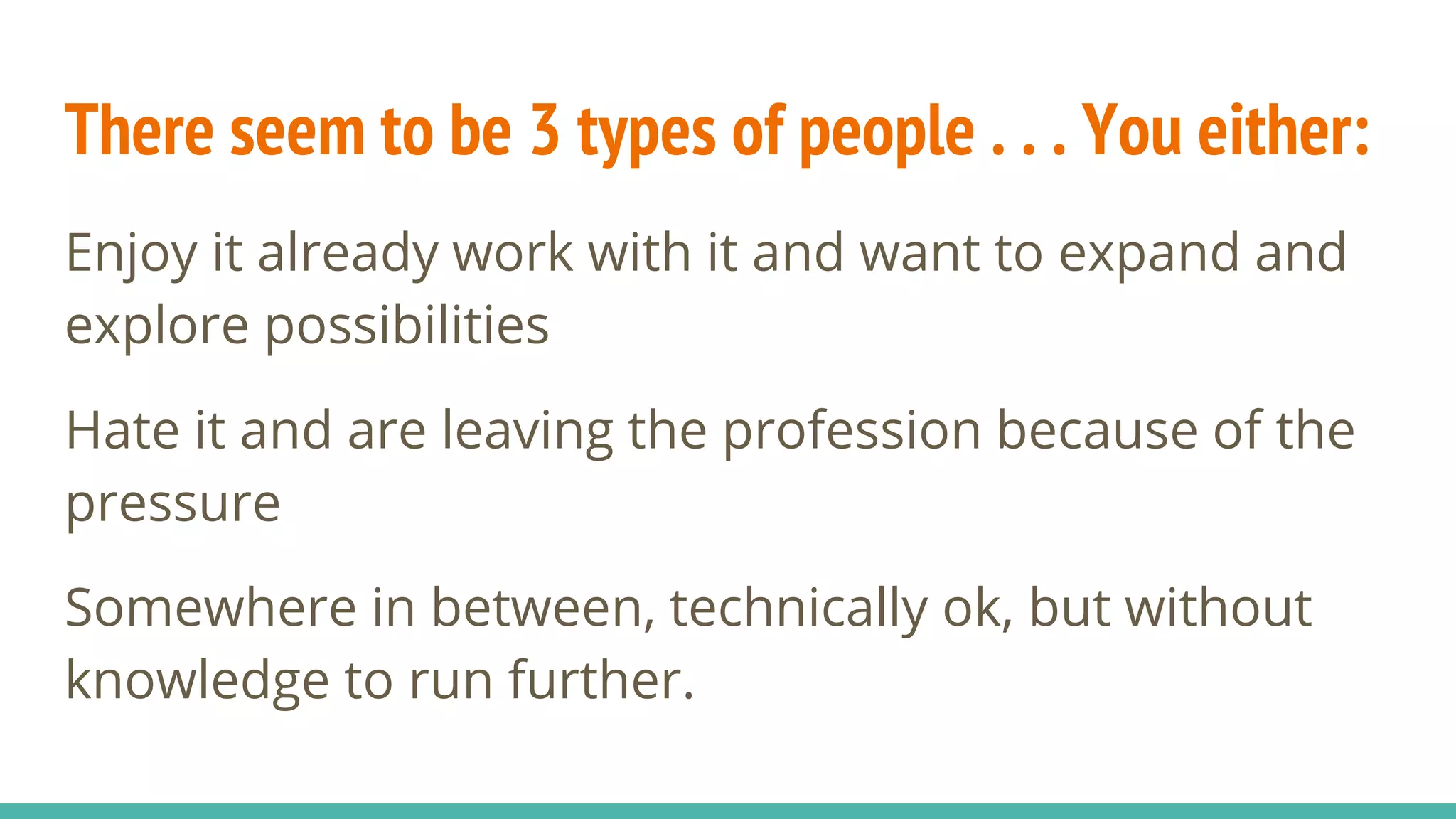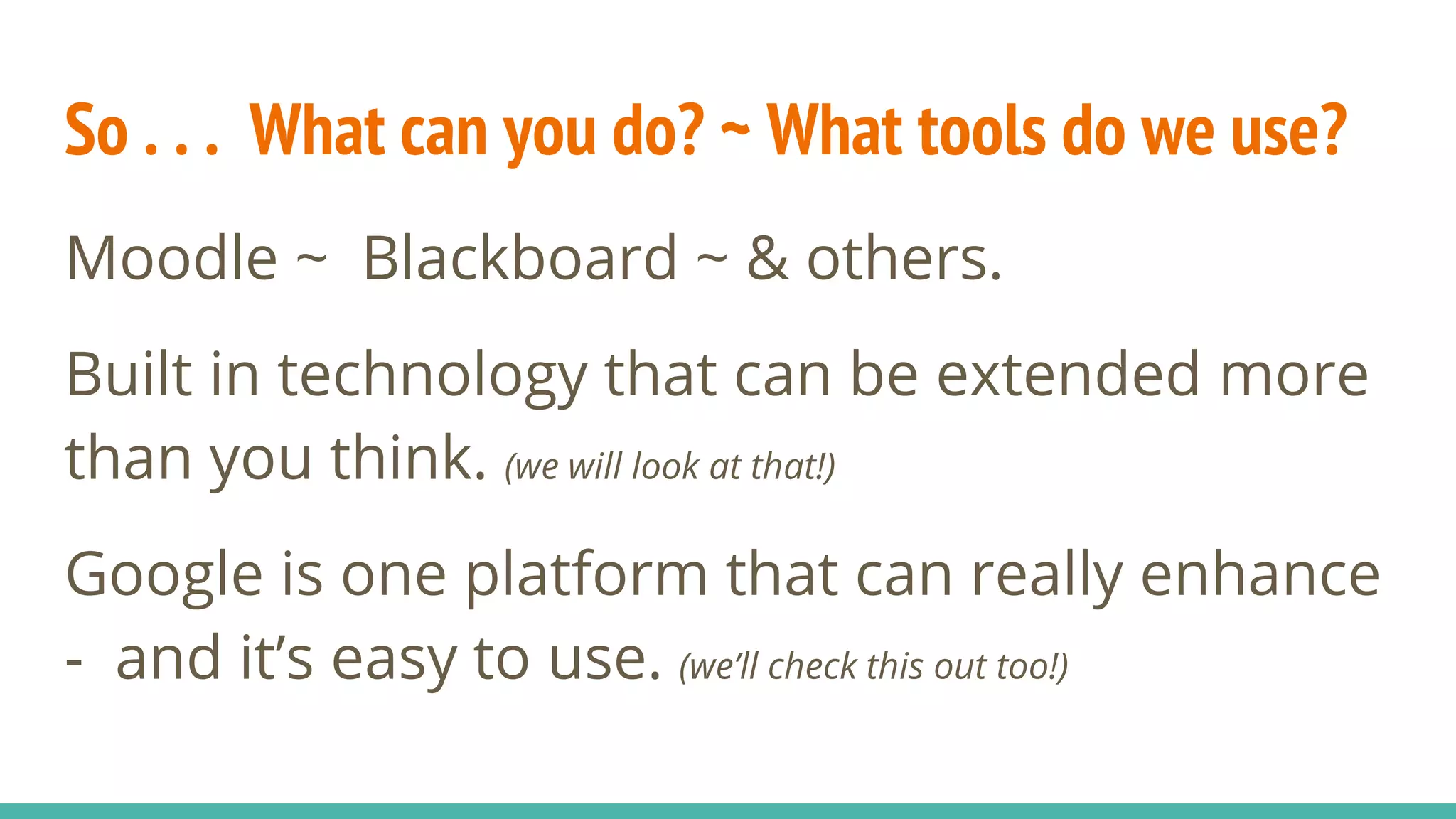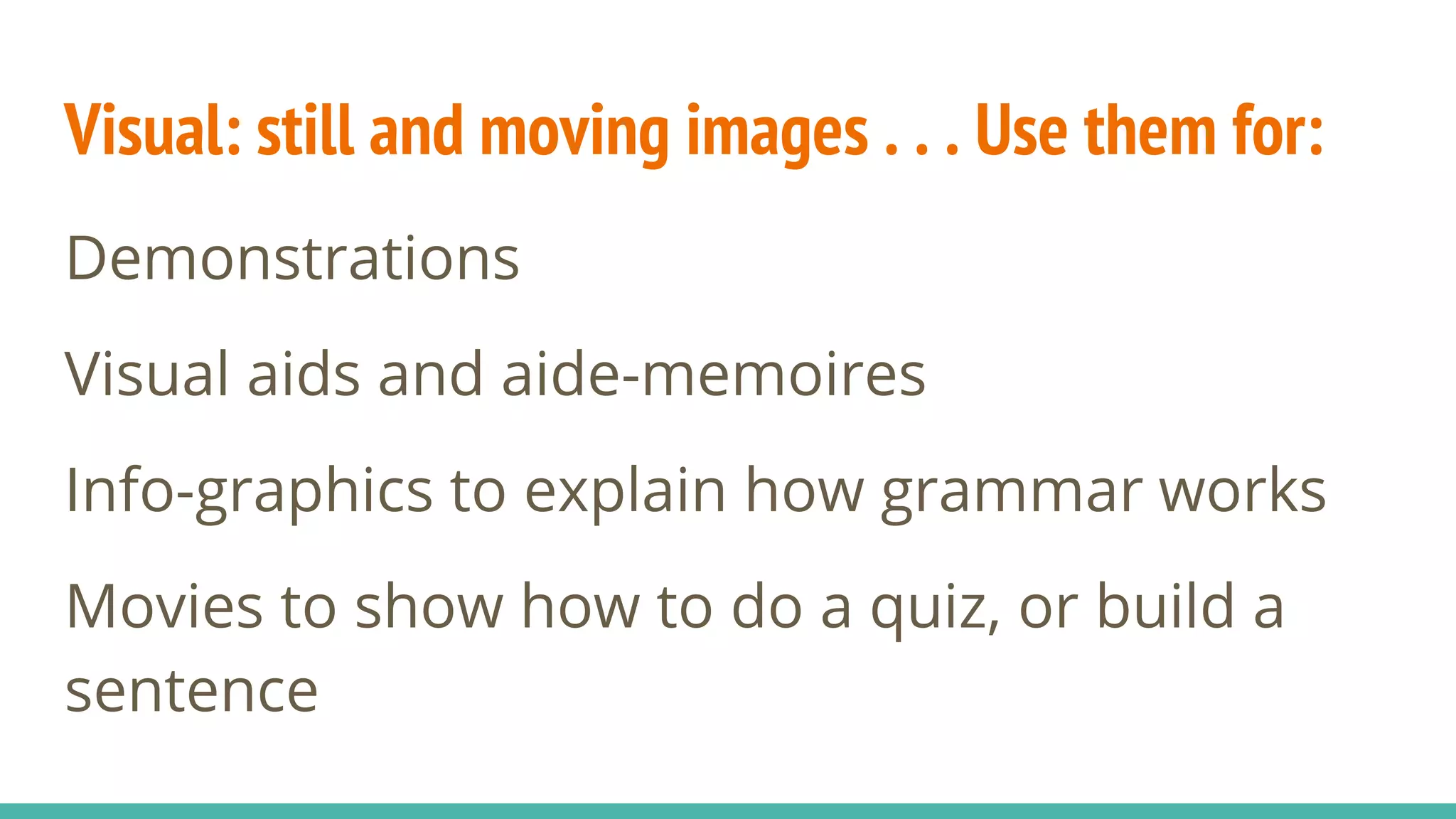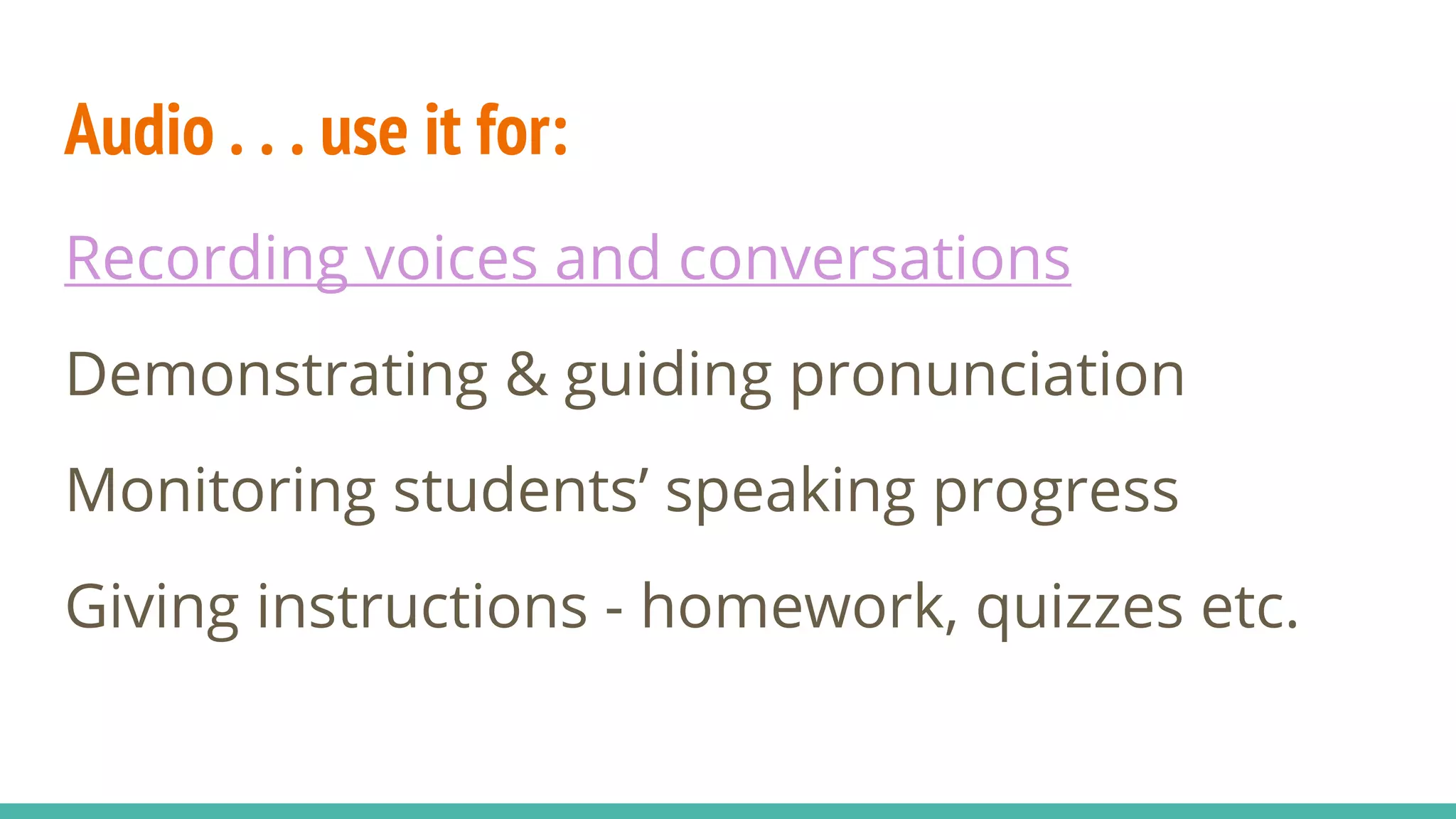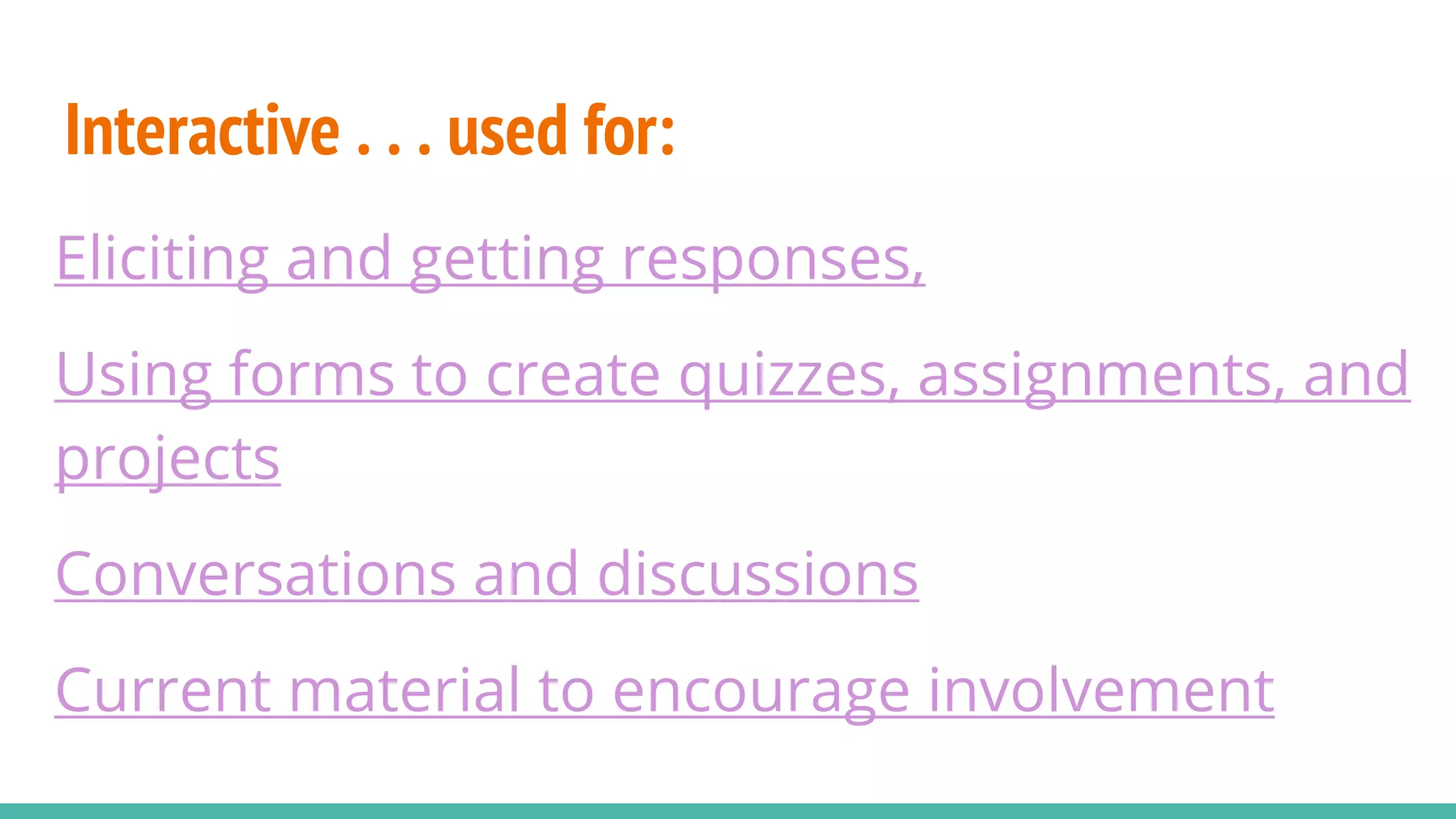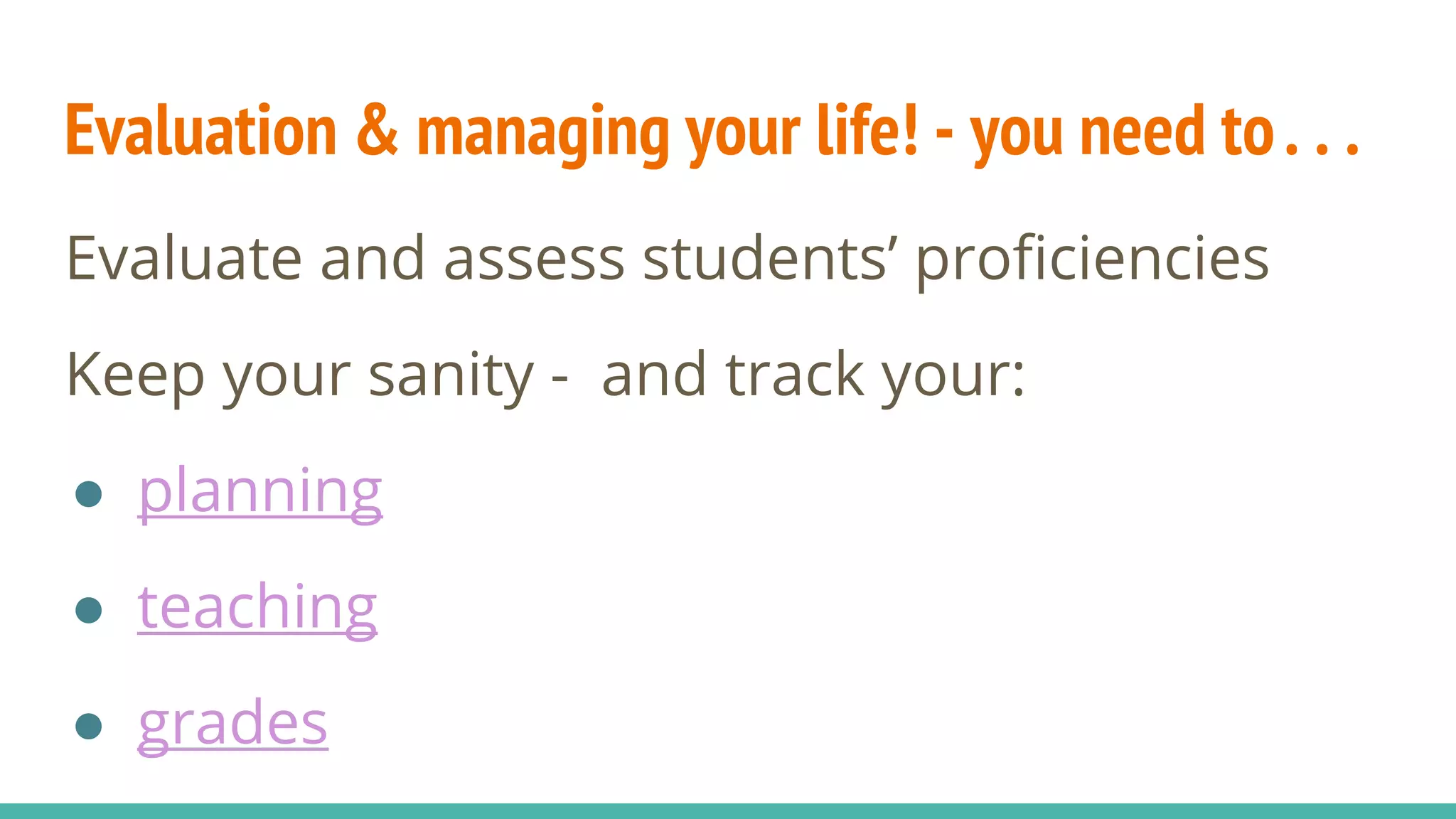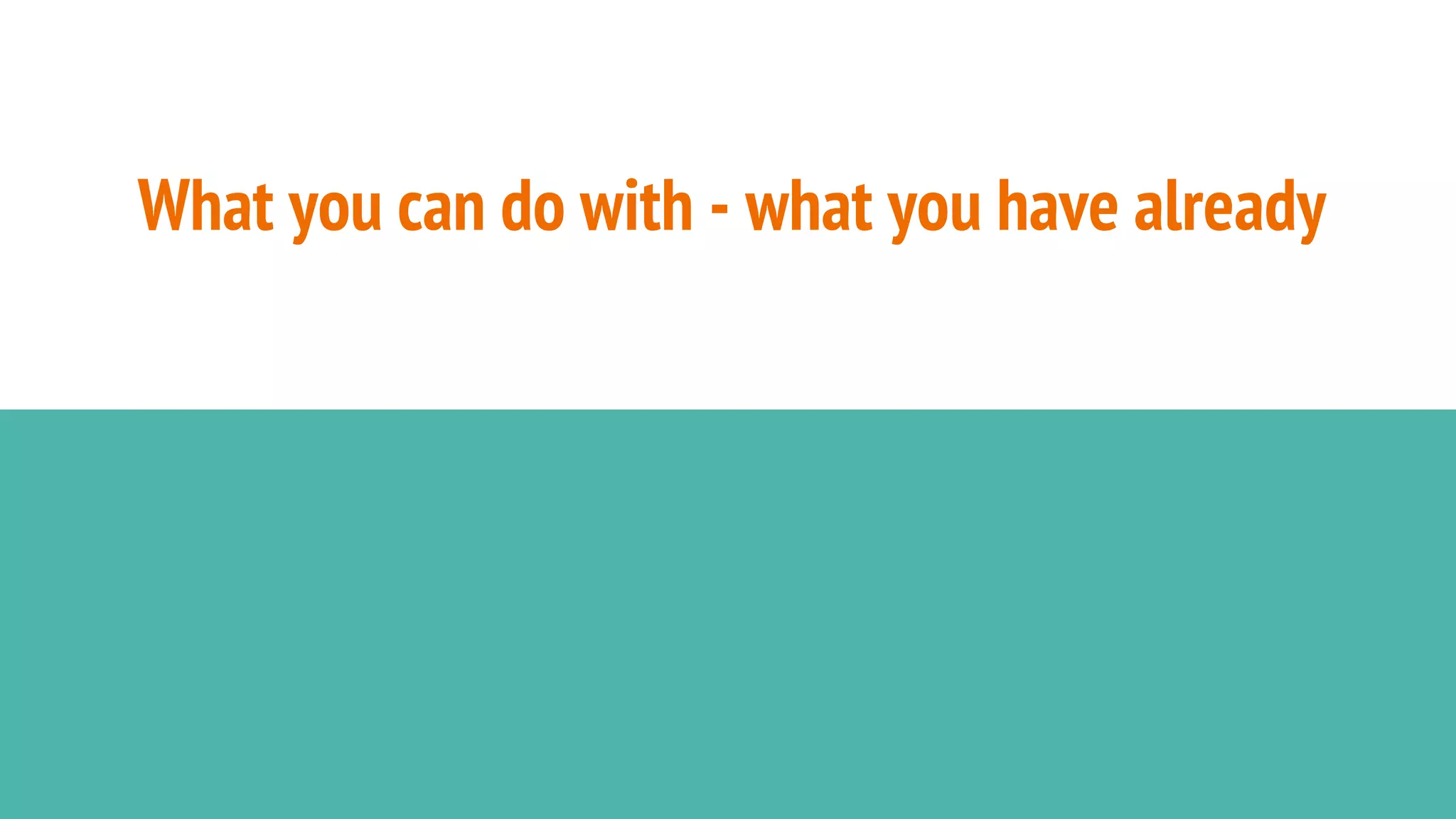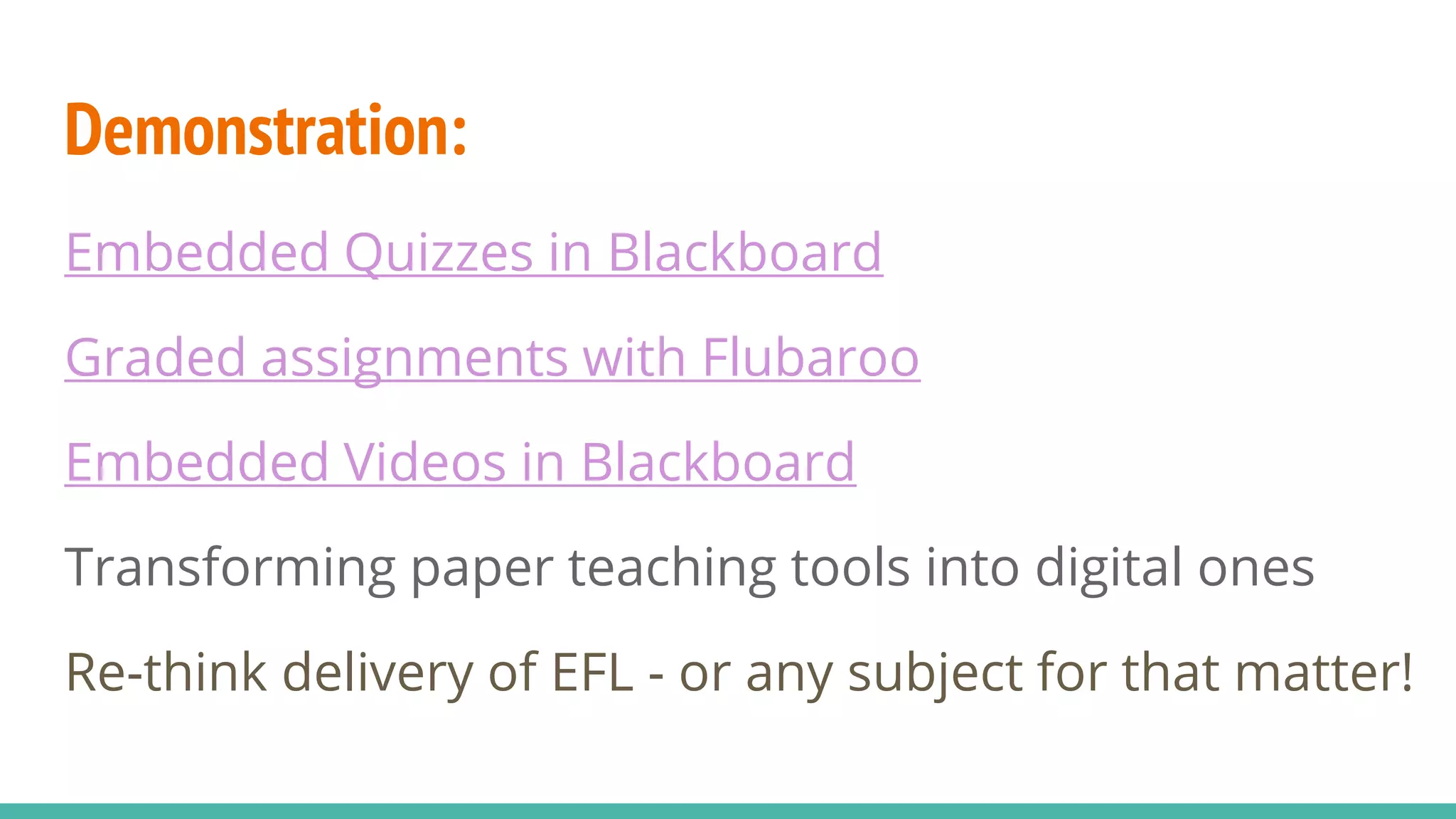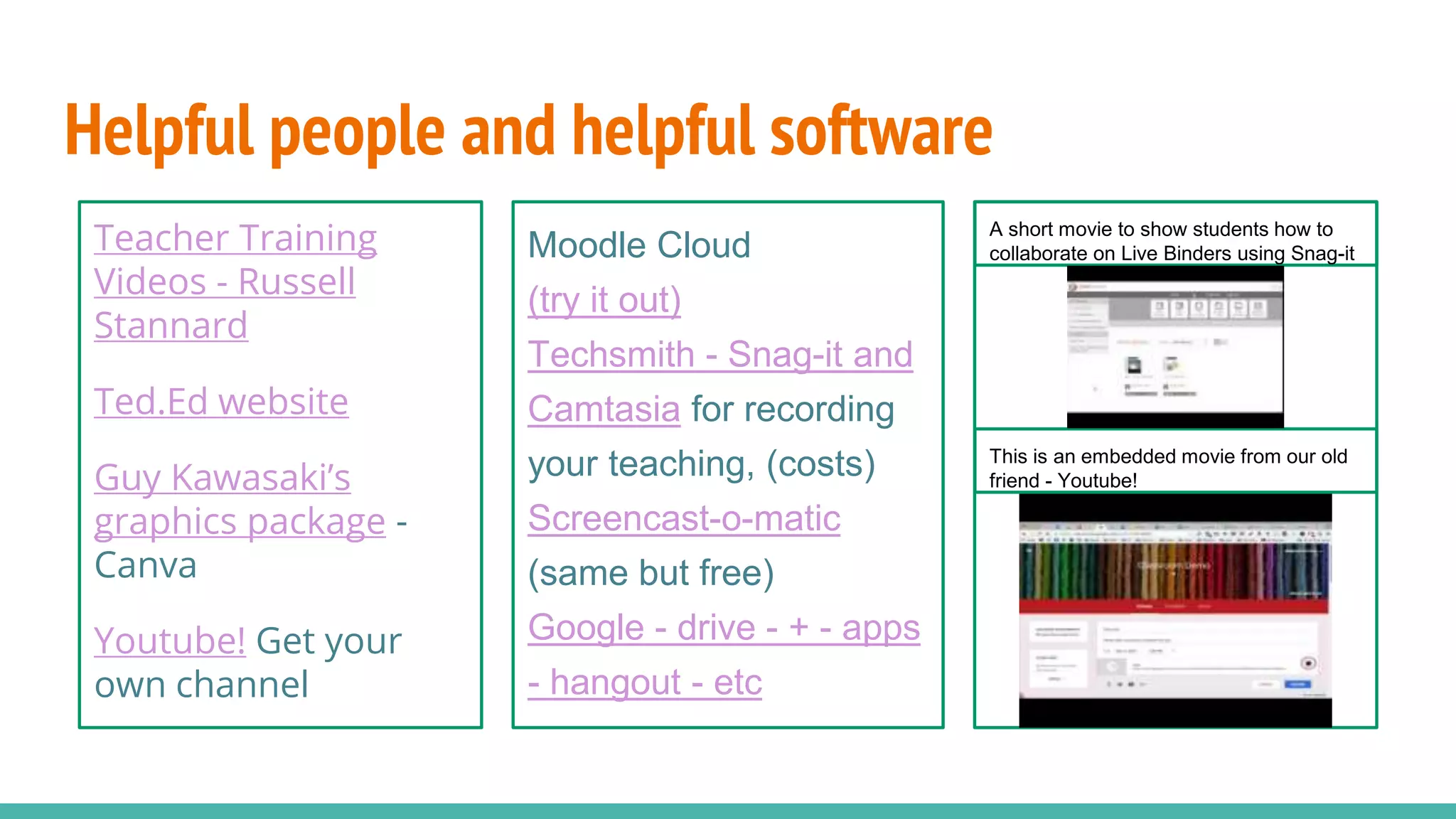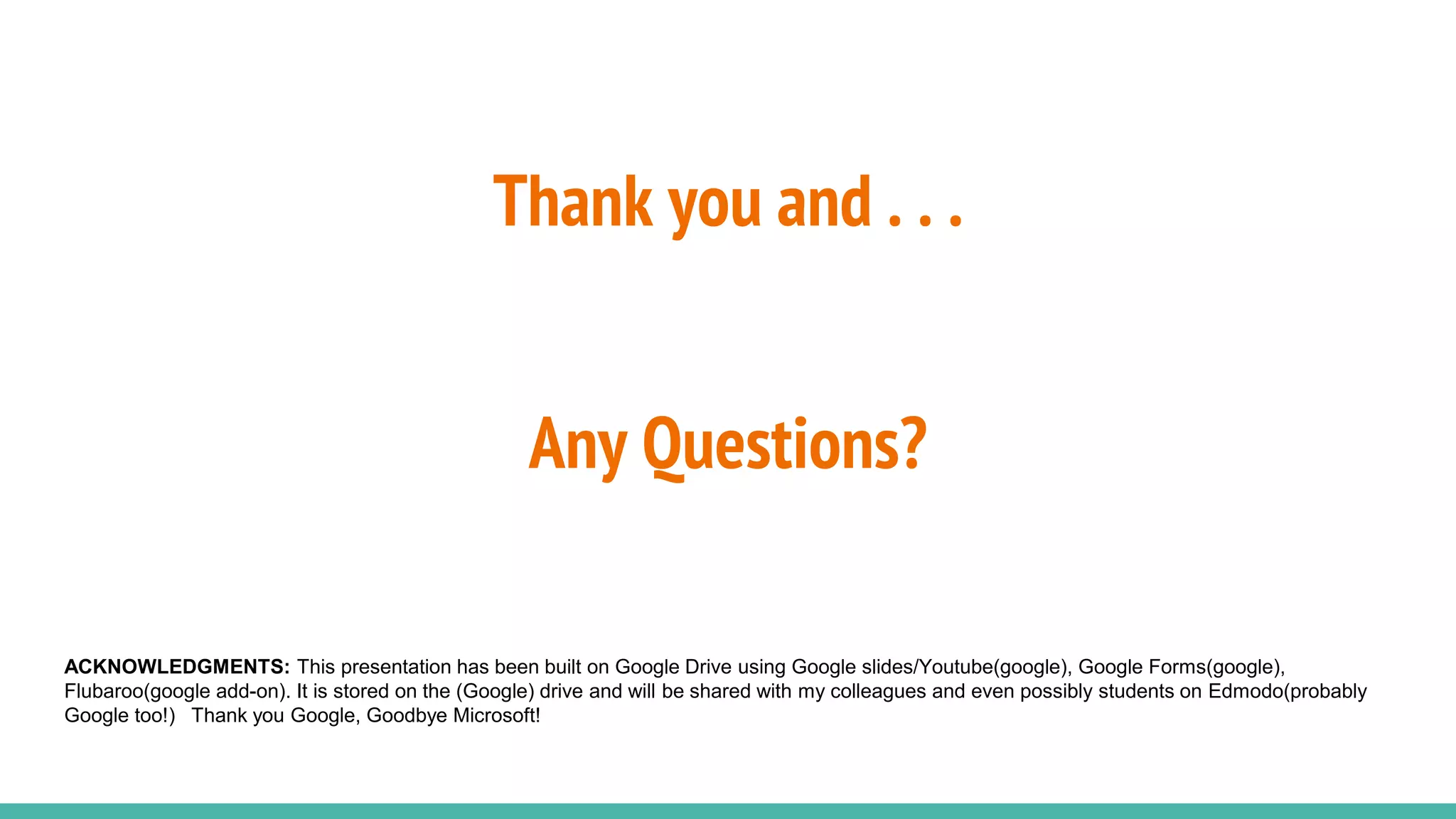The document discusses the importance of technology in the teaching profession, particularly in EFL (English as a Foreign Language) education, highlighting various tools such as Moodle, Blackboard, and Google applications. It categorizes educators into three types based on their comfort level with technology and provides strategies for effective teaching and student engagement using visual and audio aids, interactive tools, and evaluations. The presentation emphasizes transforming traditional teaching methods into digital formats and includes recommendations for useful software and resources.