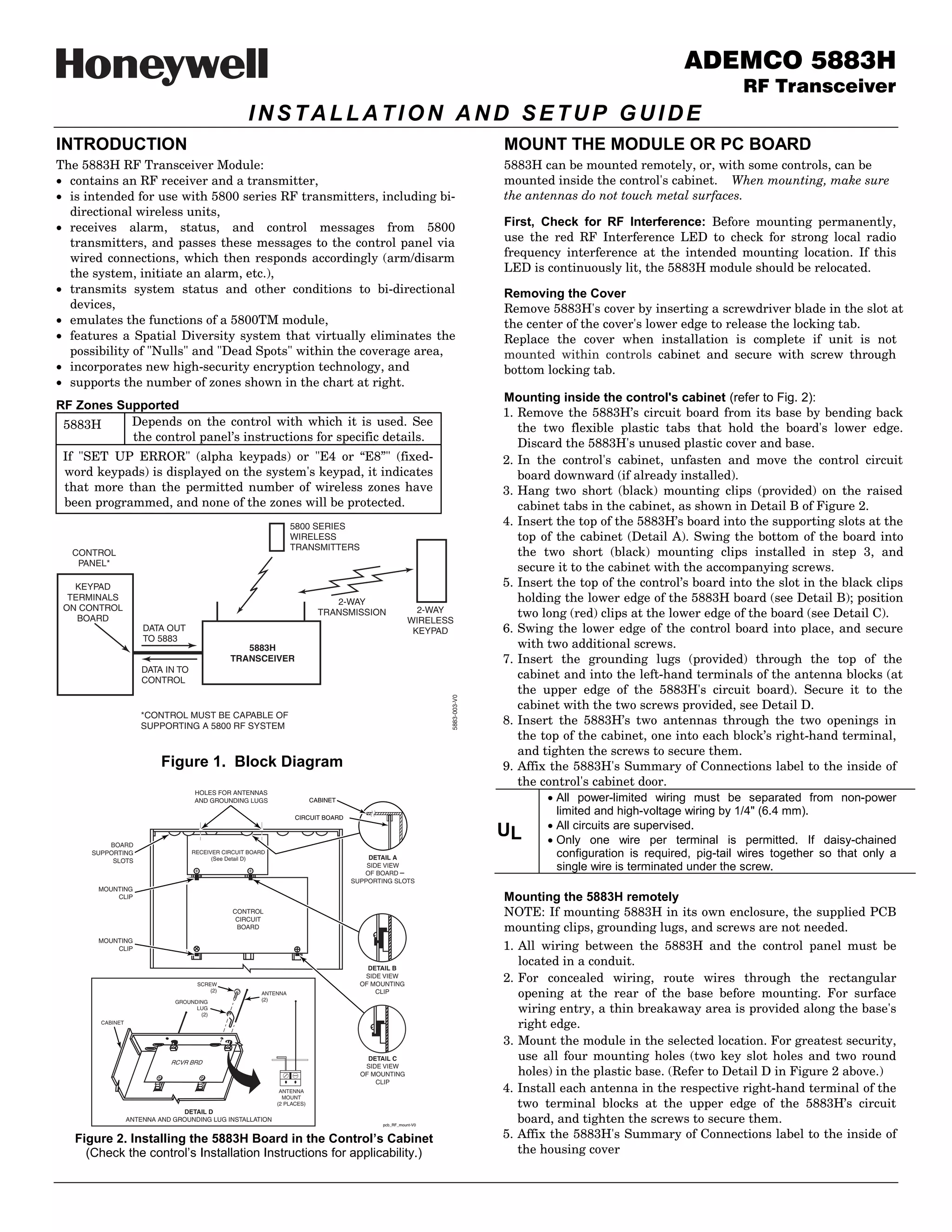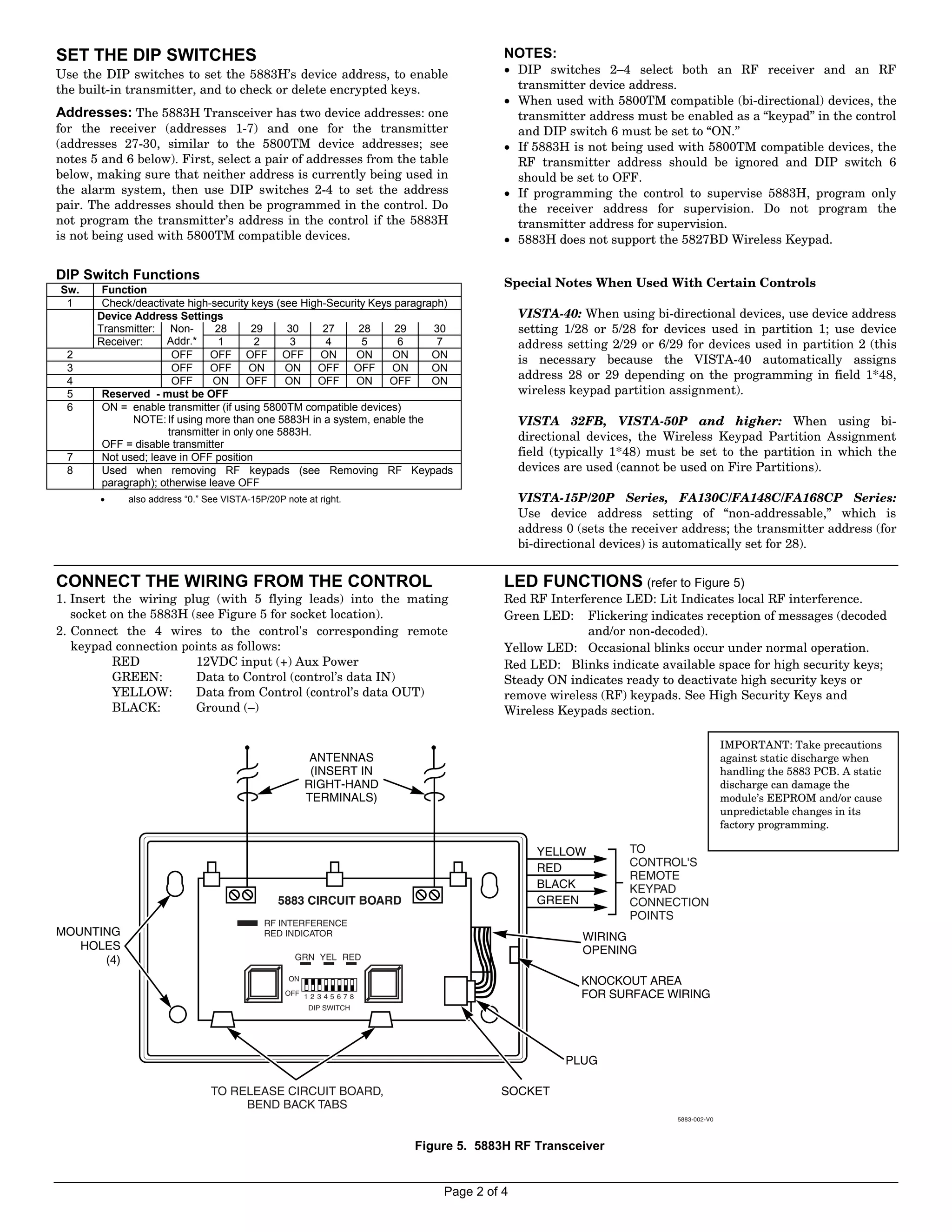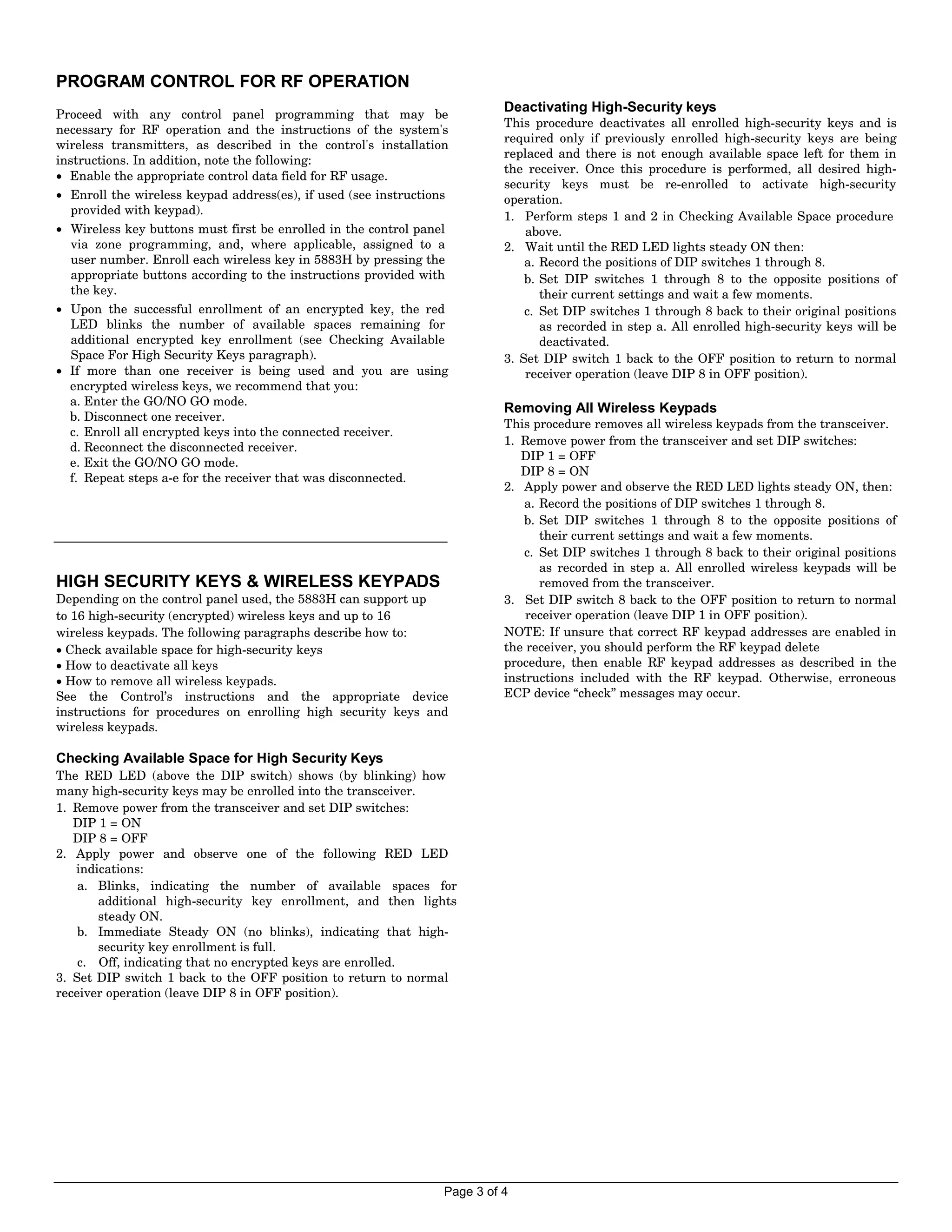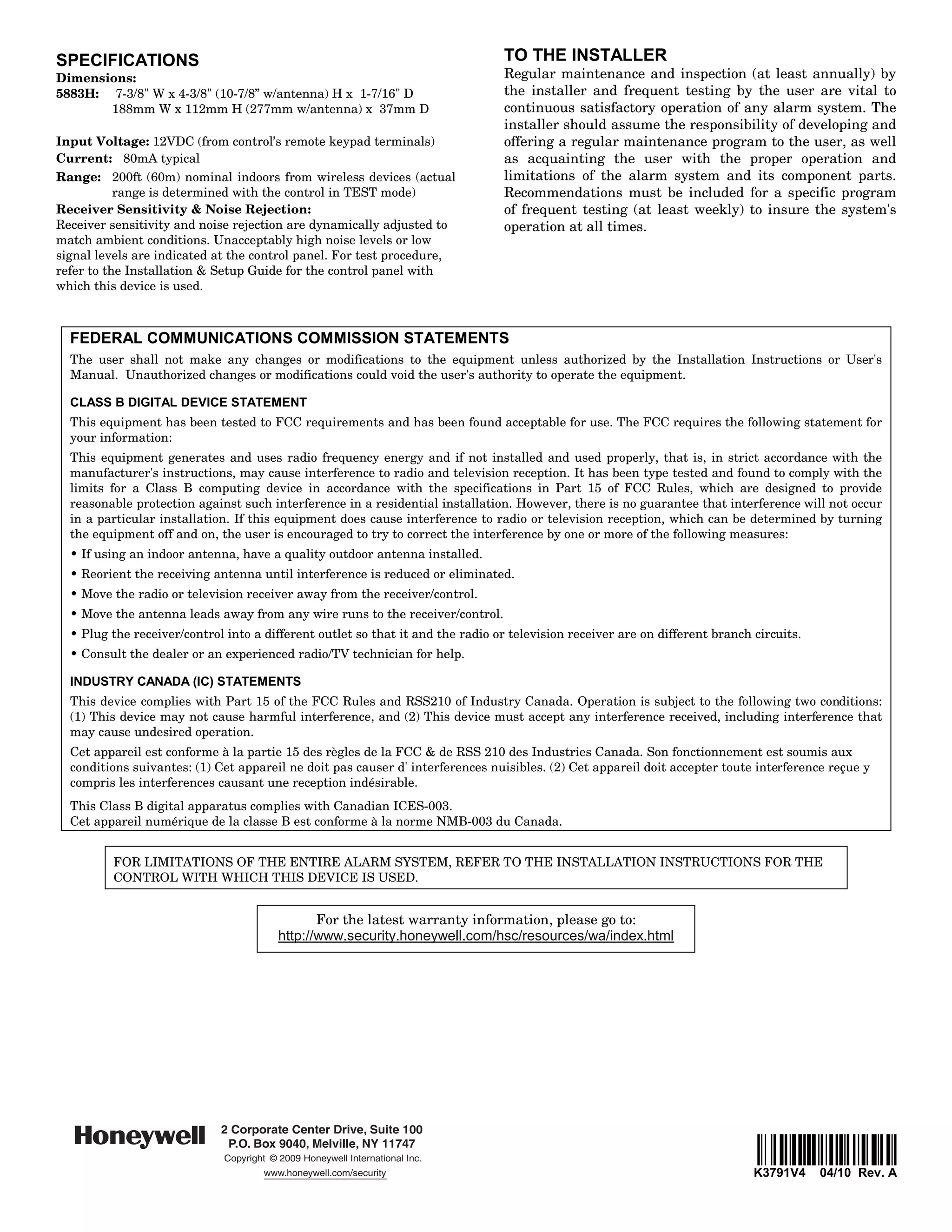The document provides instructions for installing and setting up the ADEMCO 5883H RF Transceiver module. Key points include:
- The module receives signals from wireless transmitters and passes them to the control panel.
- It can be mounted inside the control panel cabinet or remotely in its own enclosure.
- DIP switches are used to set the receiver and transmitter addresses and enable encryption functionality.
- Wires connect the module to the control panel for power and data transmission.
- Programming in the control panel is required to use the wireless devices with the system.