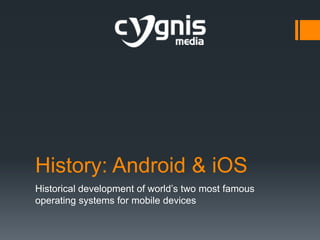The document provides a comprehensive overview of the historical development of the Android and iOS operating systems, highlighting key innovations and market statistics from 2013. Android, founded in 2003 by Andy Rubin, evolved through multiple versions, enhancing features such as multitasking, camera capabilities, and integration with Google services. iOS, launched by Apple in 2007, introduced significant features like Siri, iCloud, and improved user interface designs over various updates.