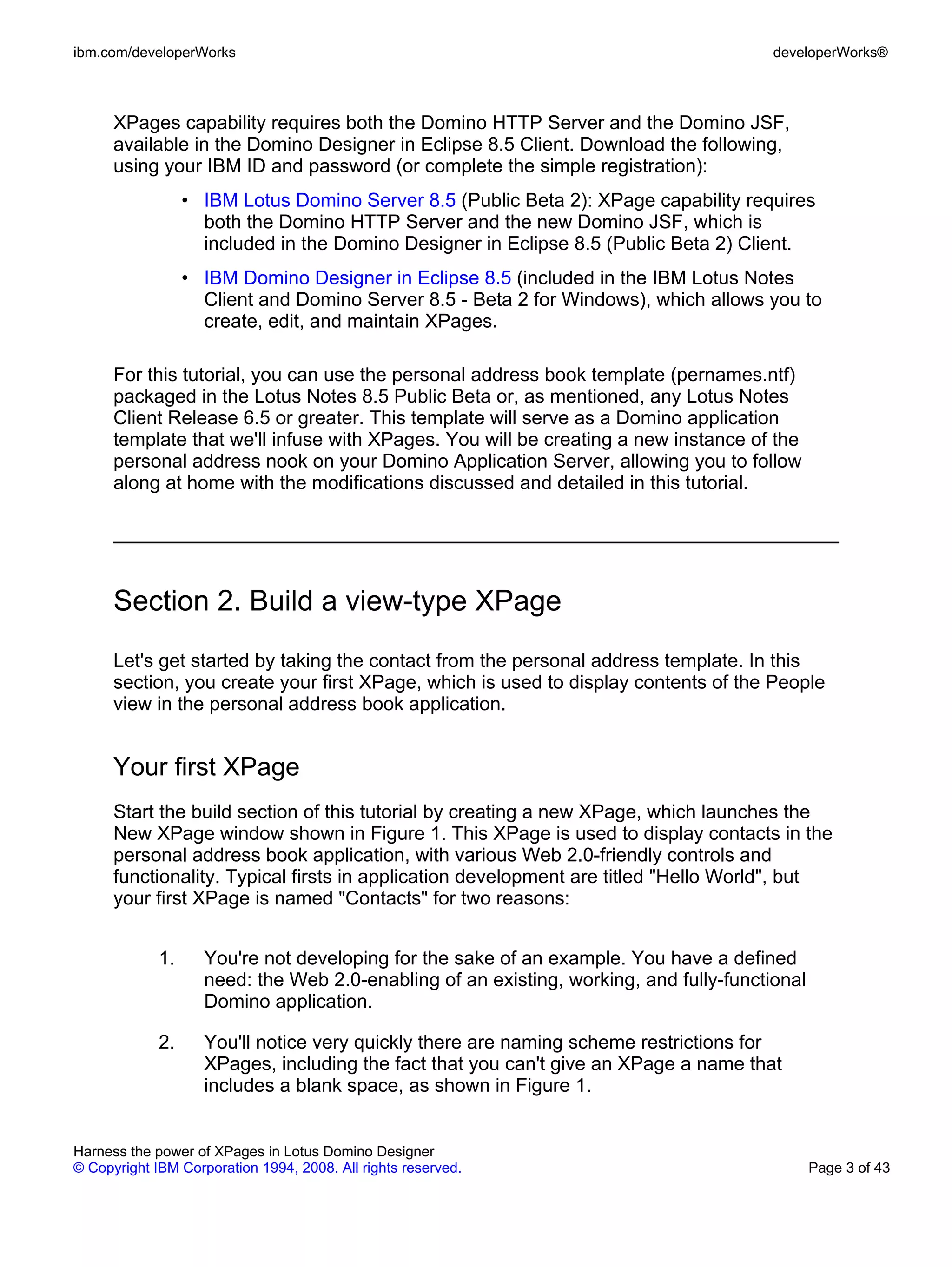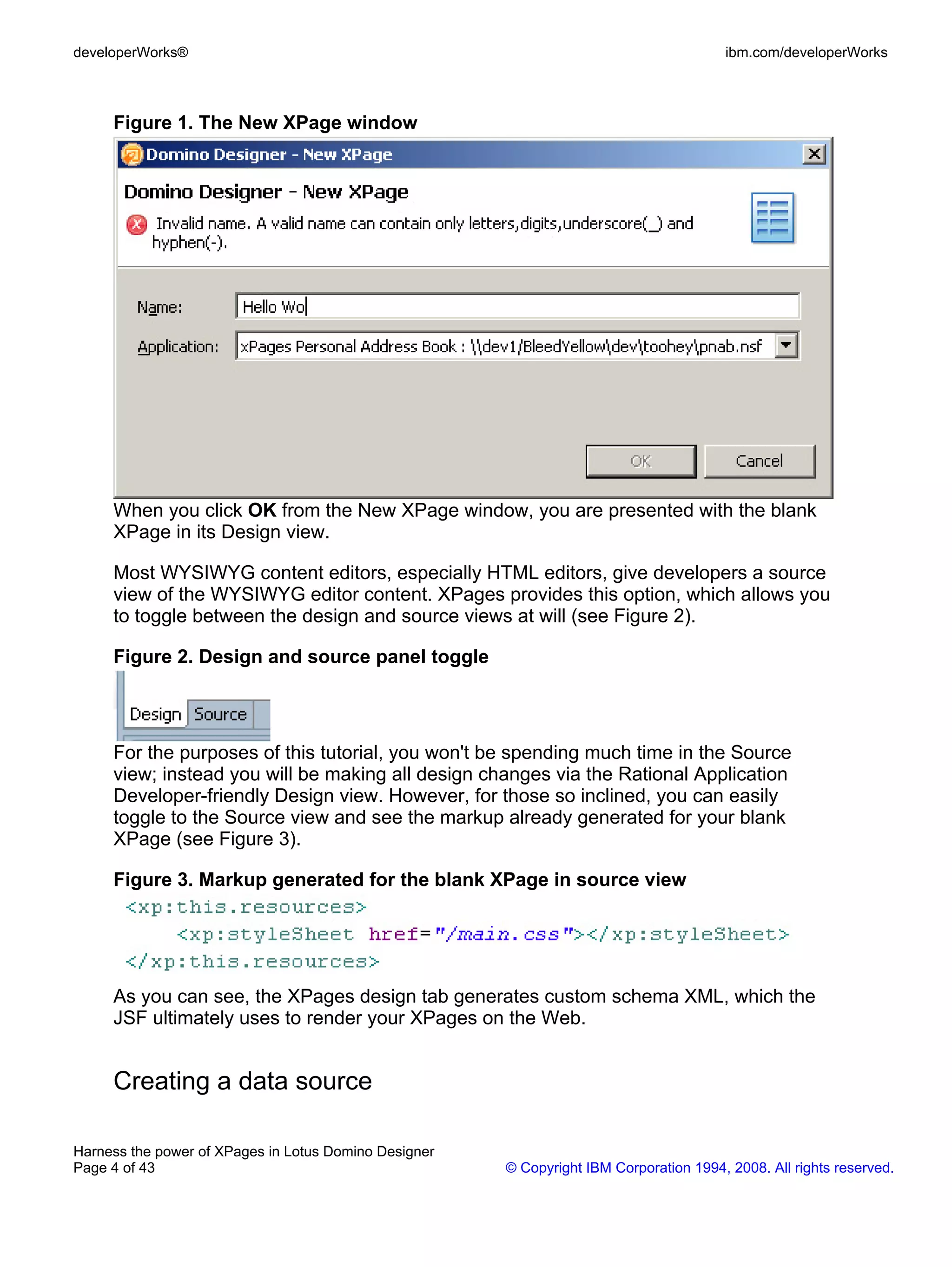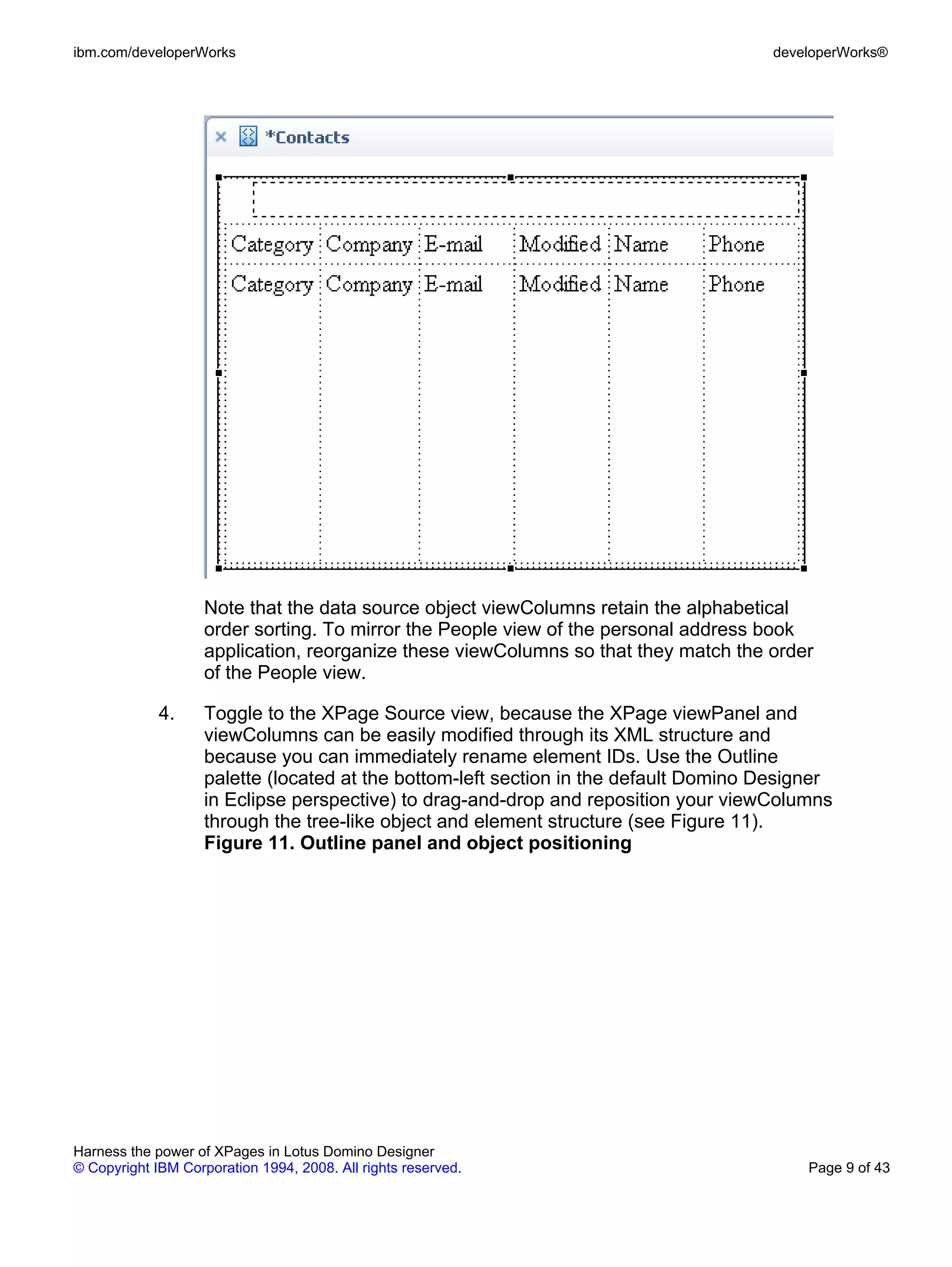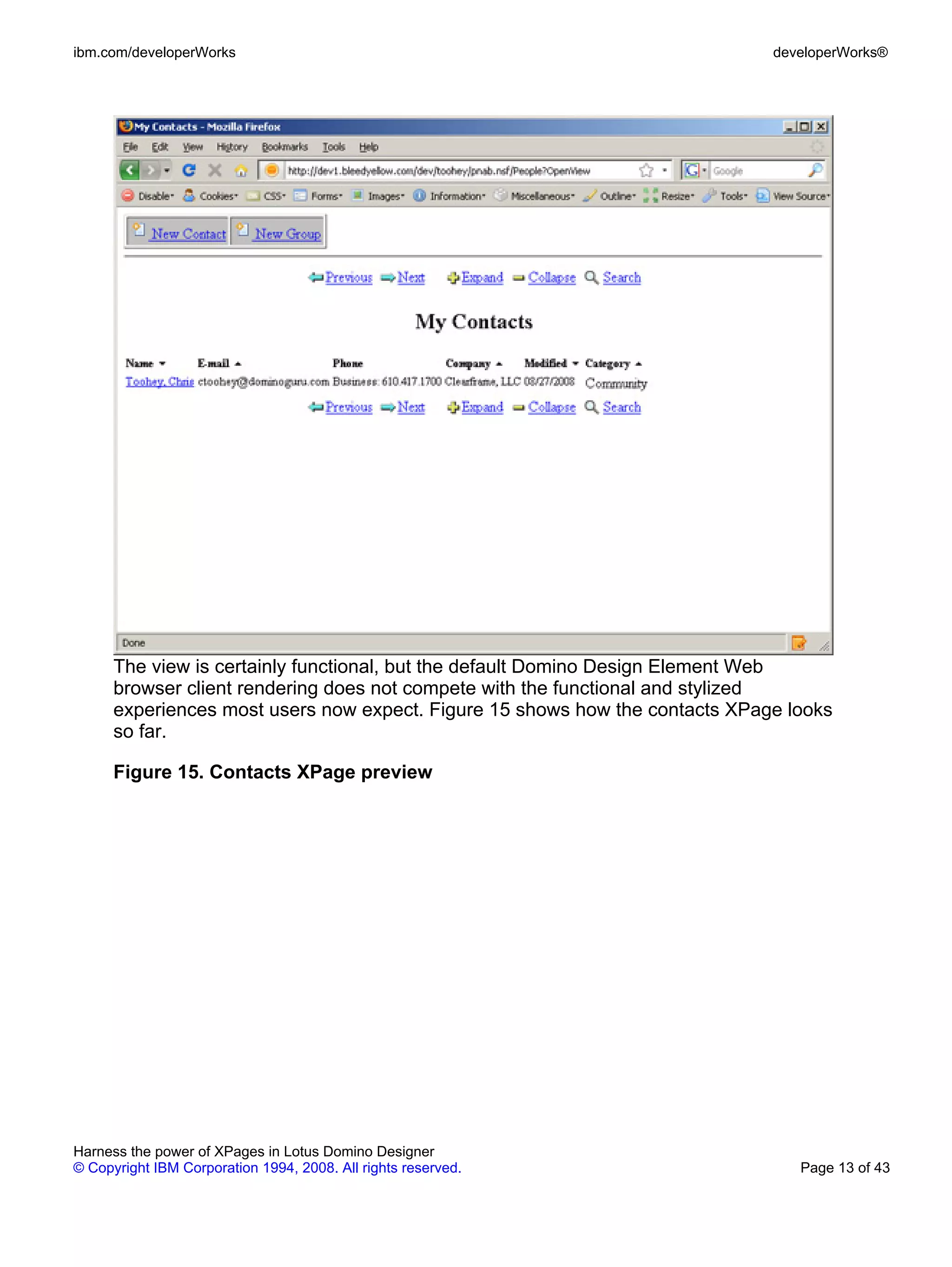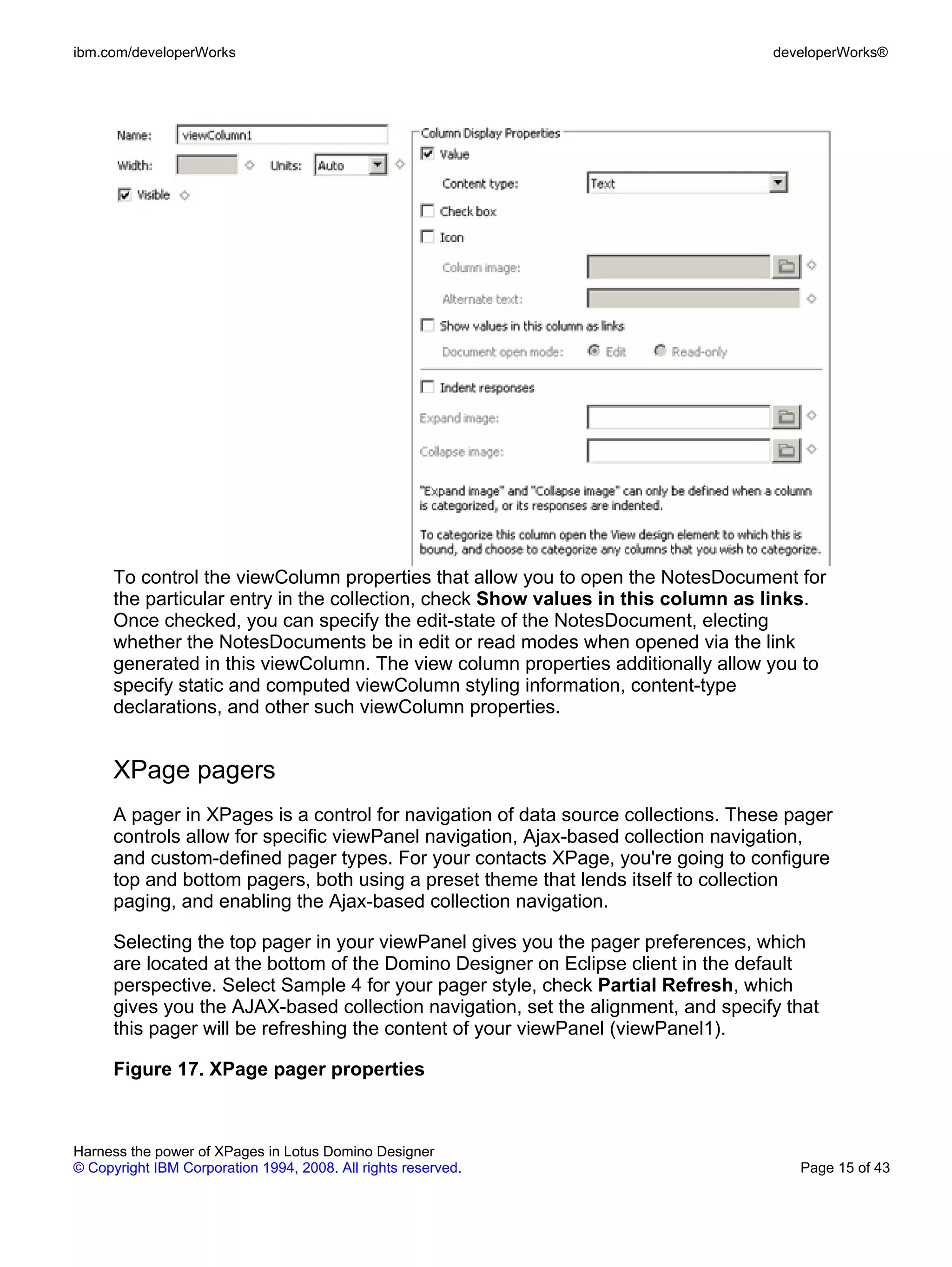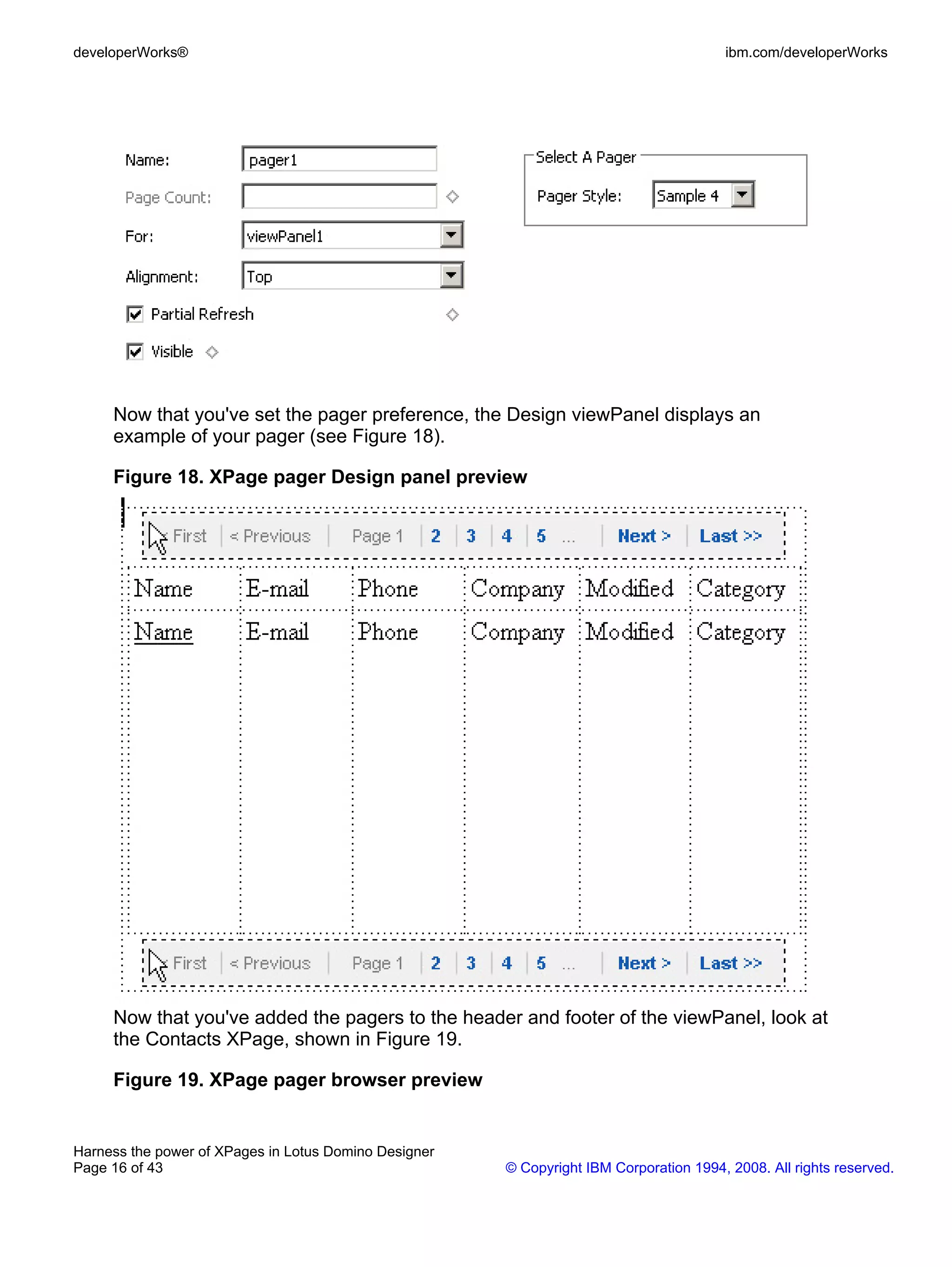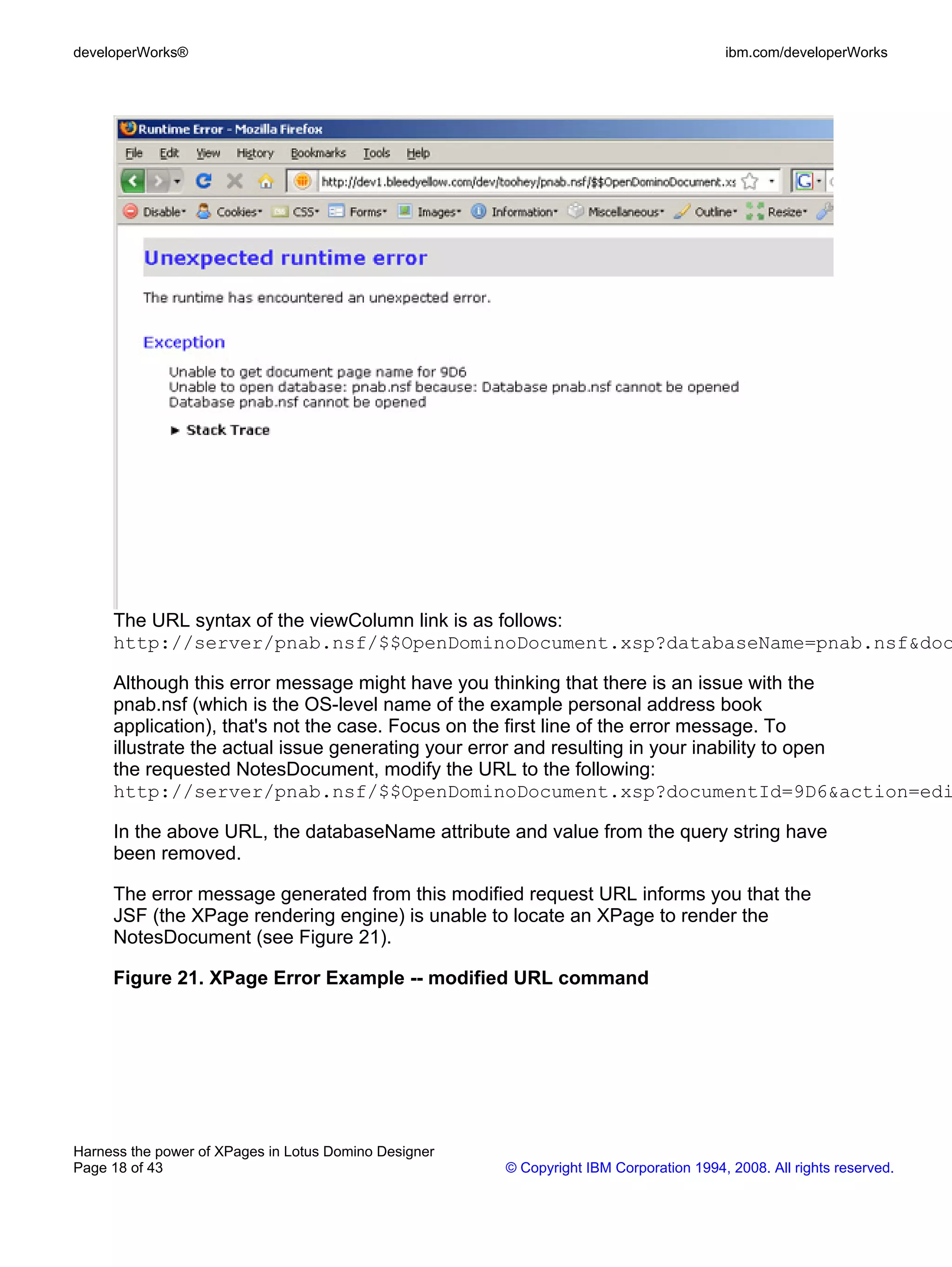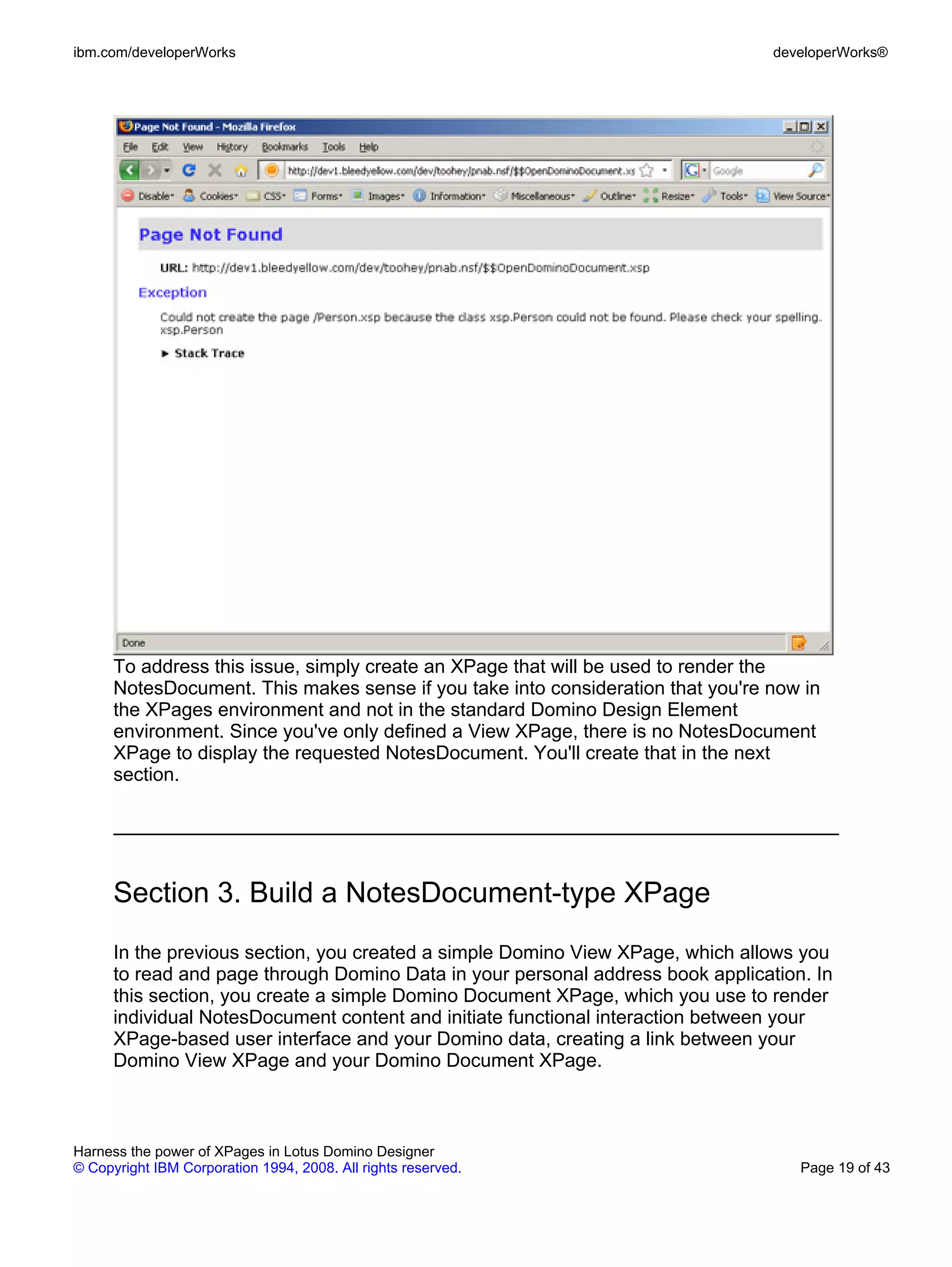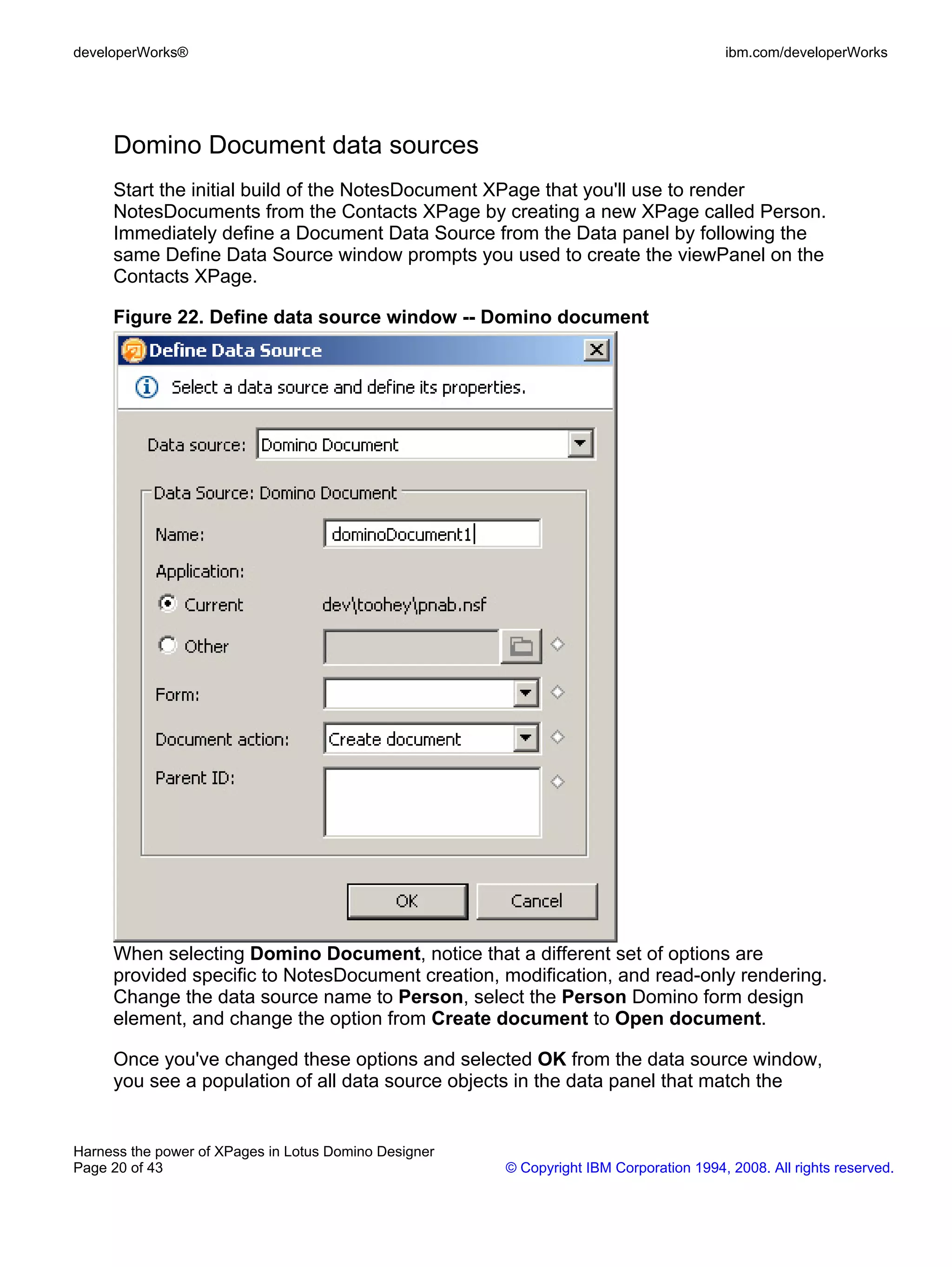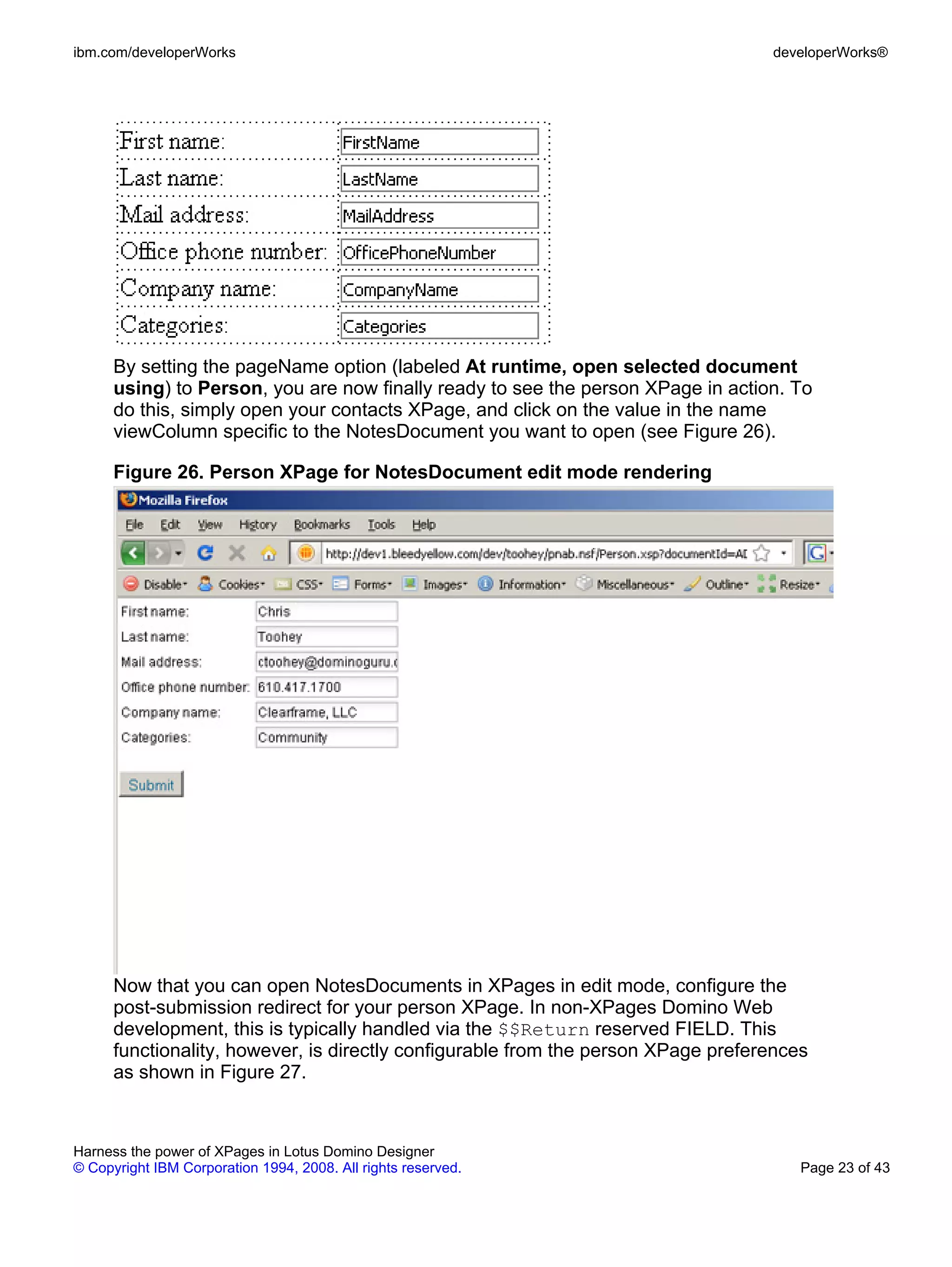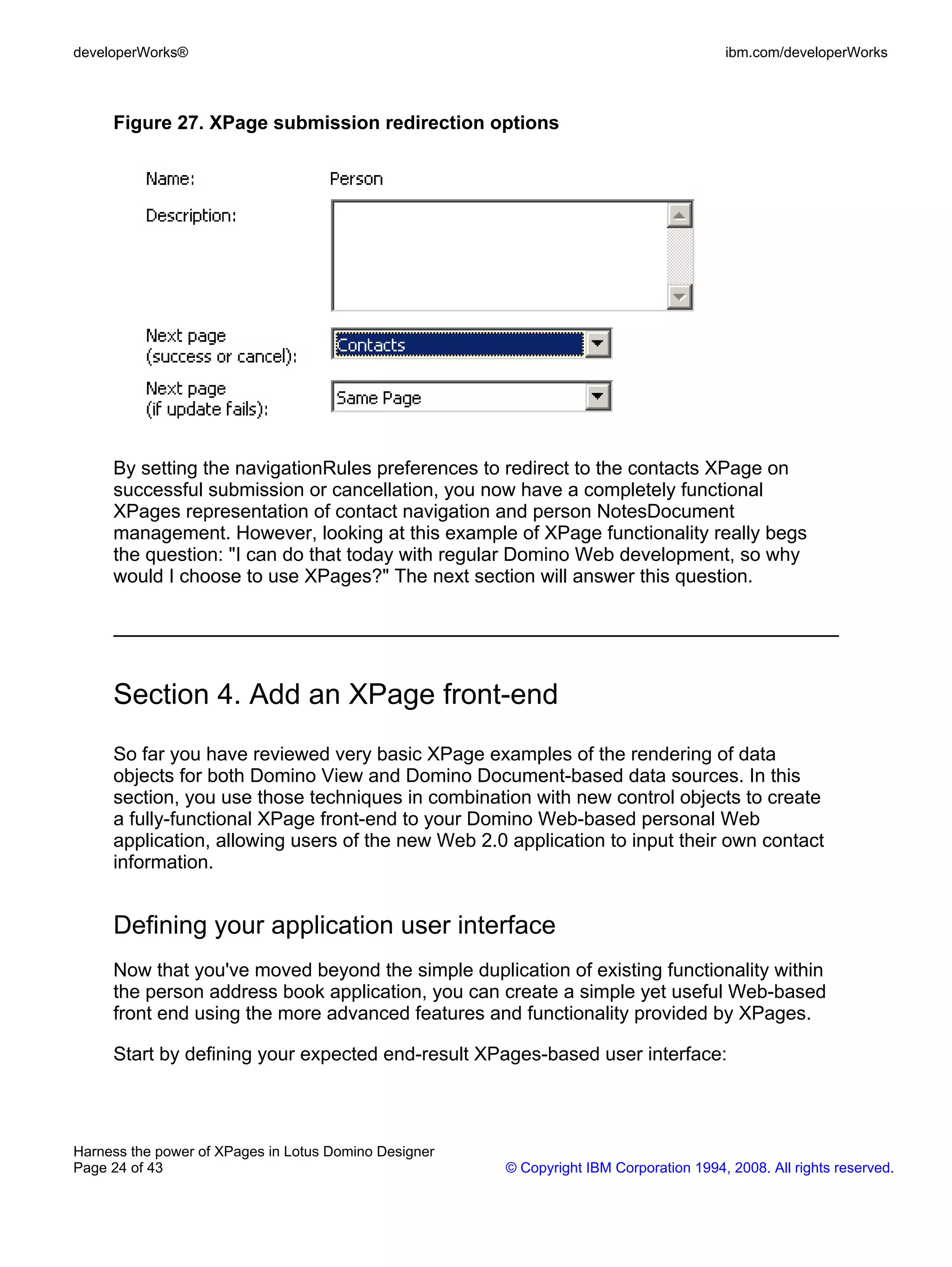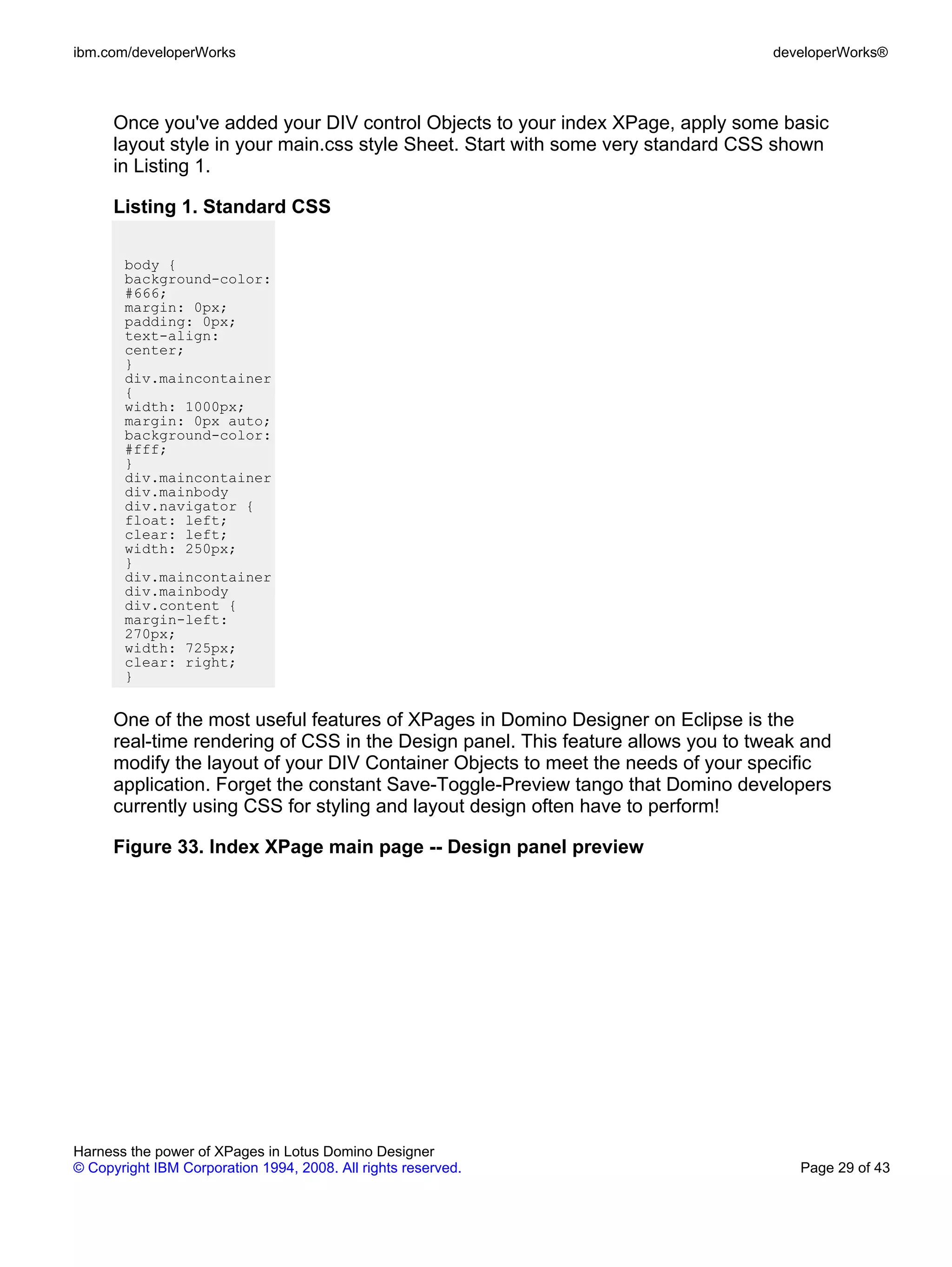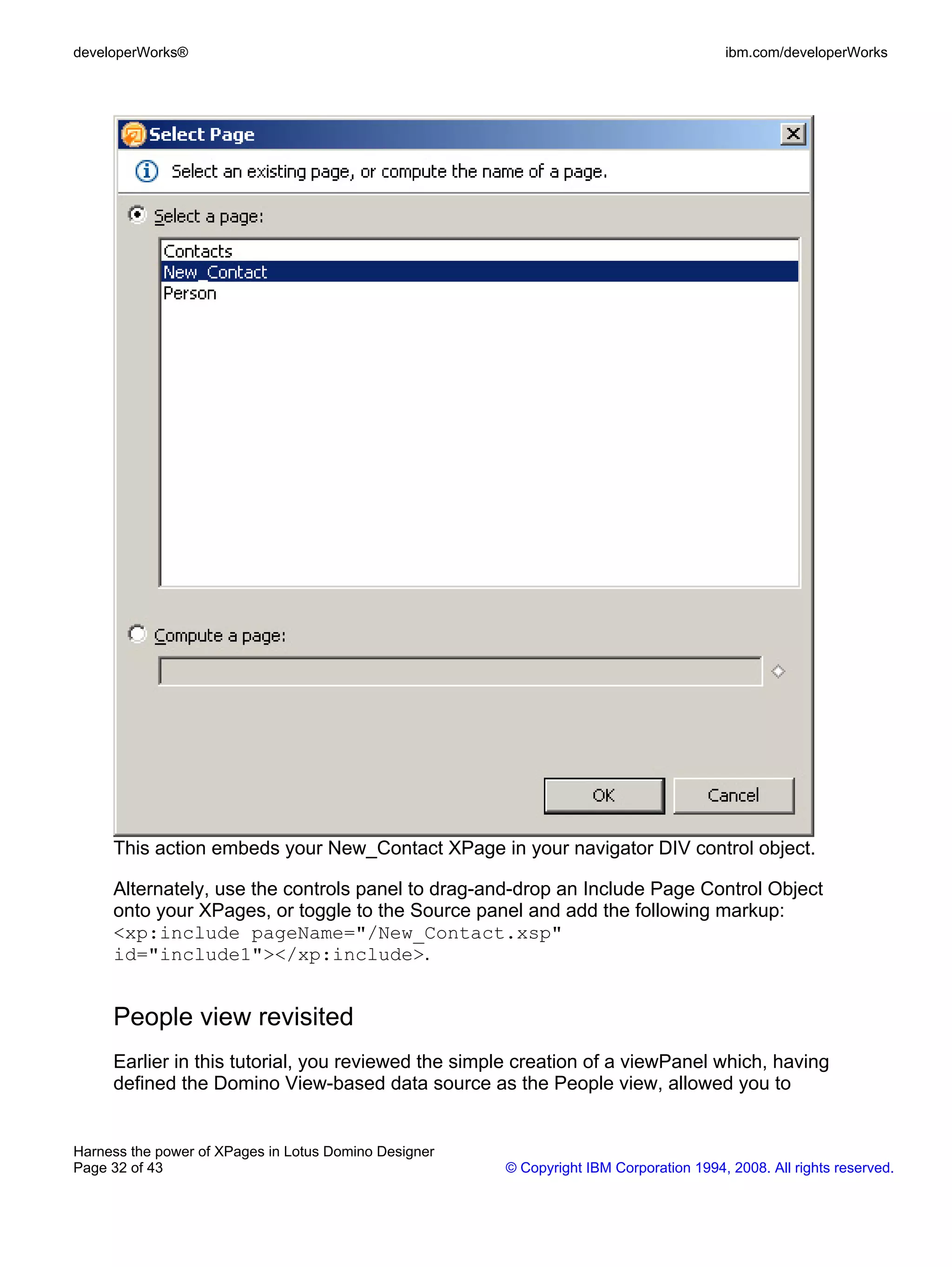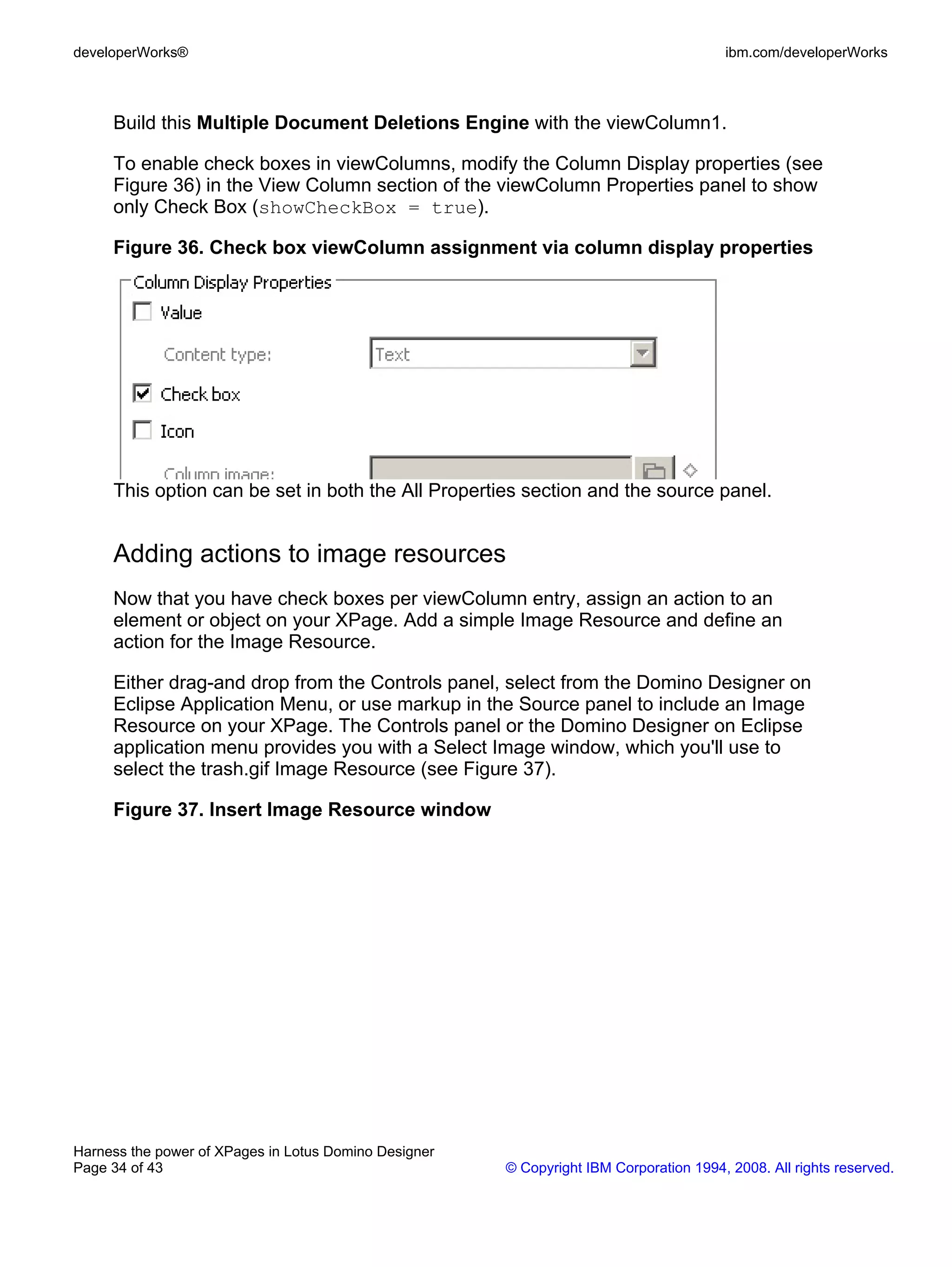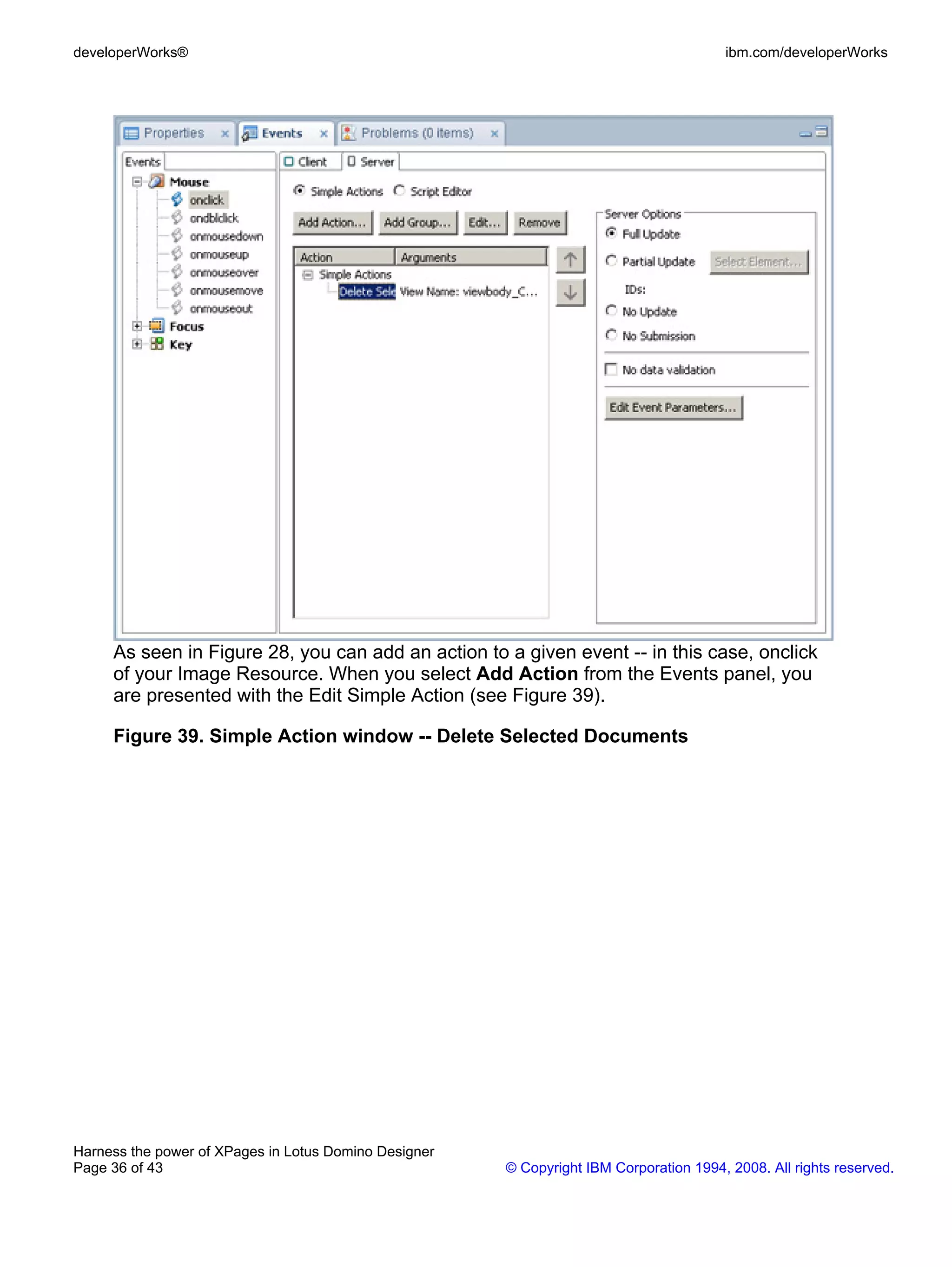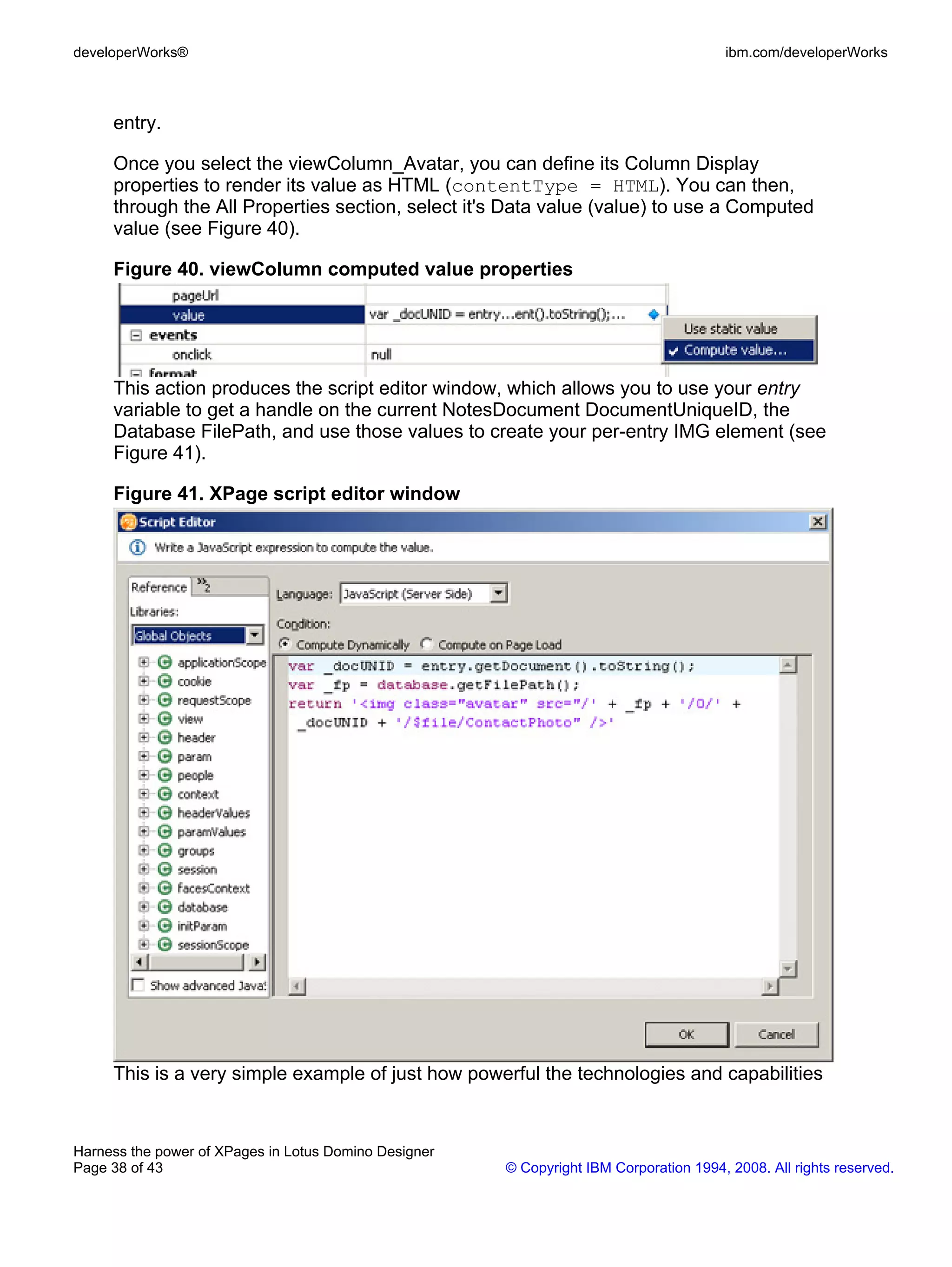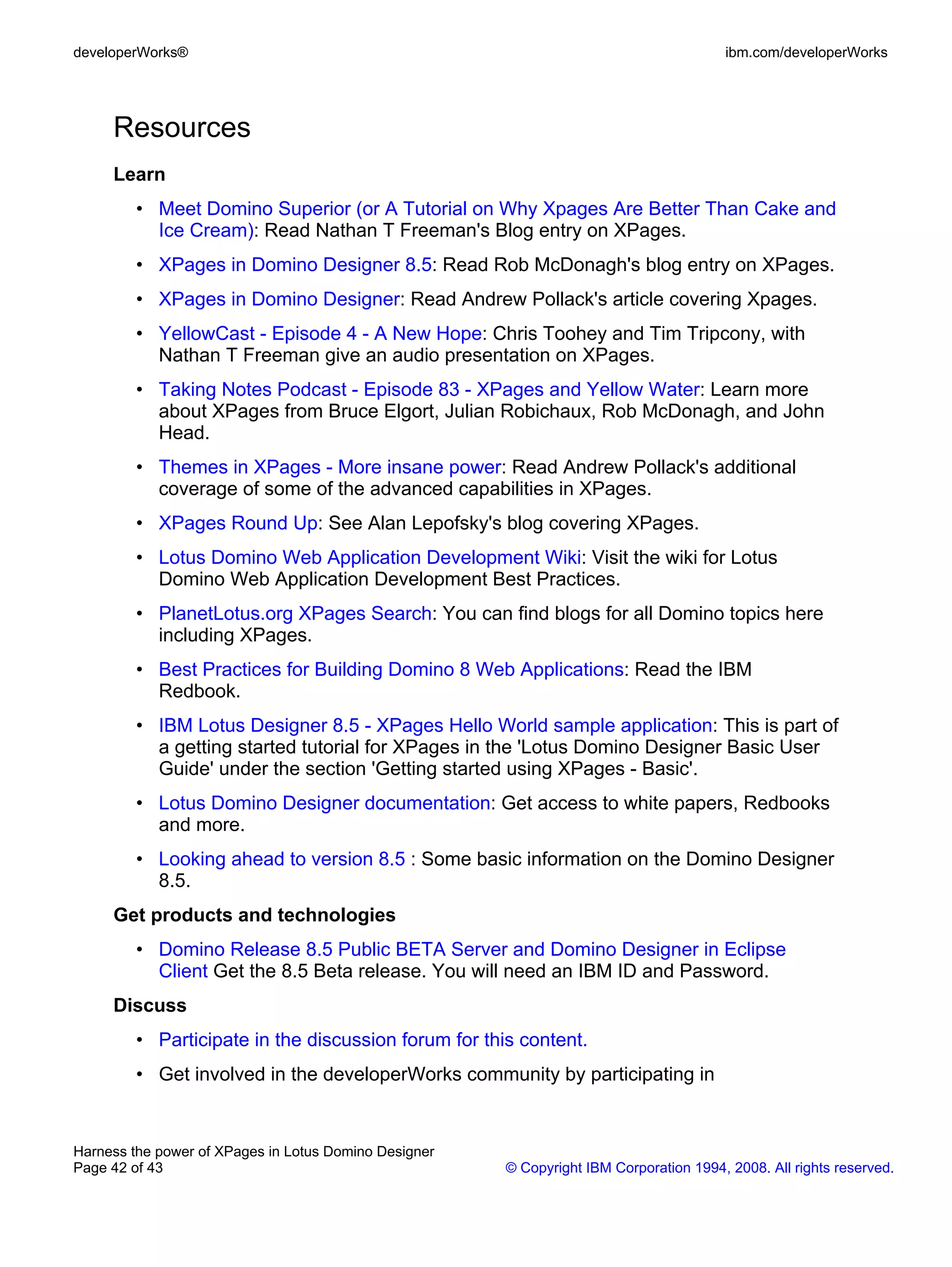Embed presentation


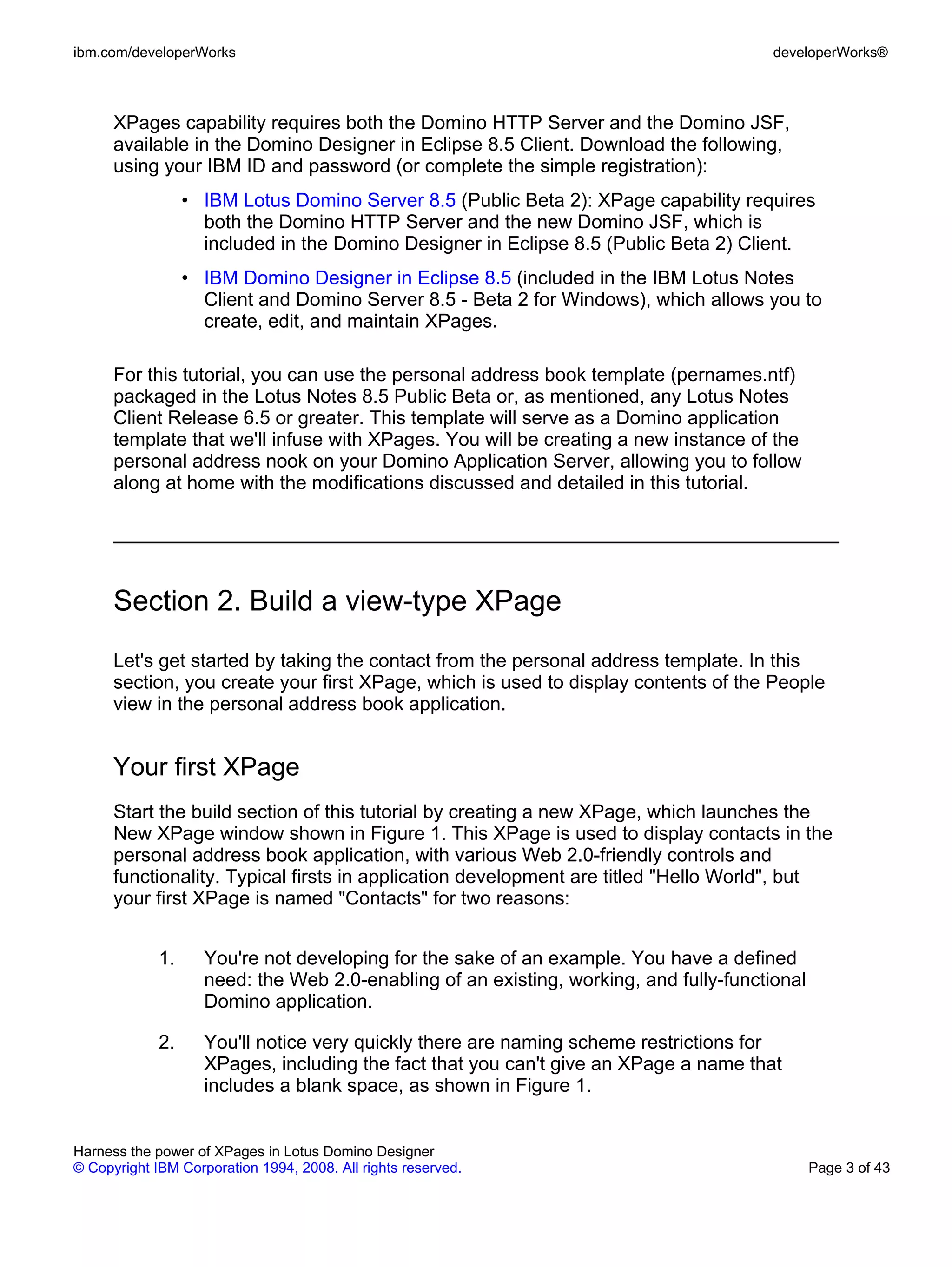
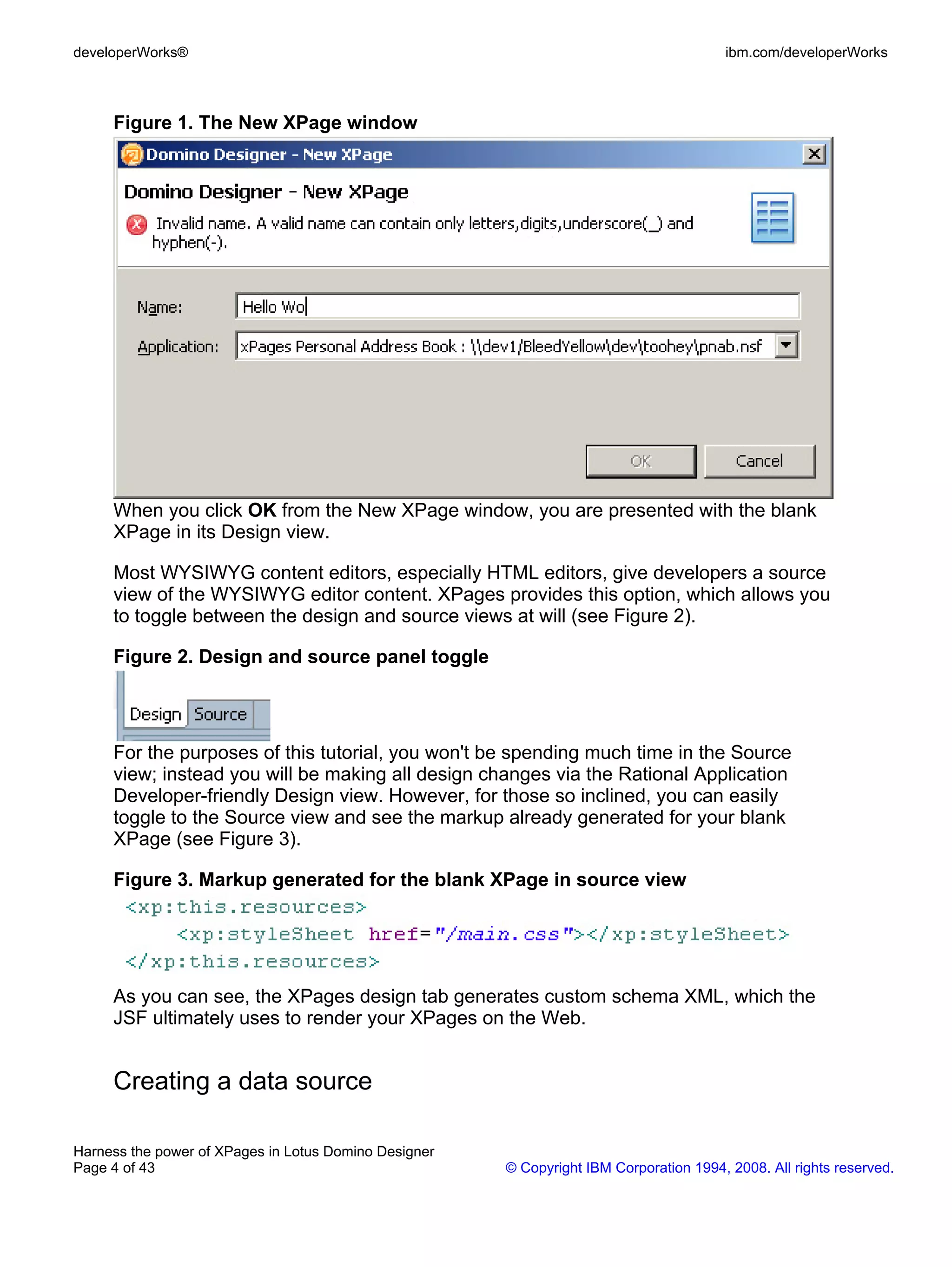




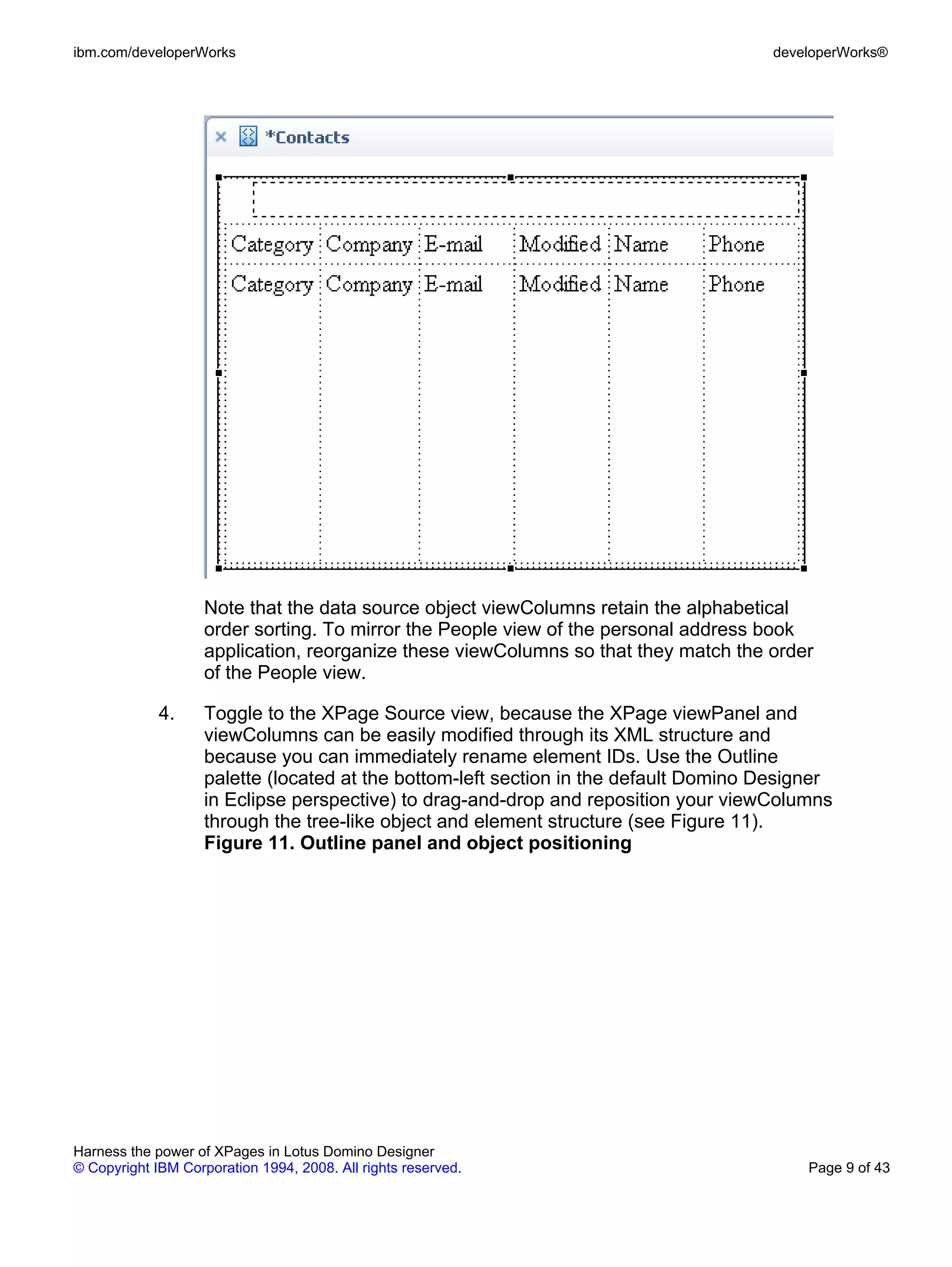



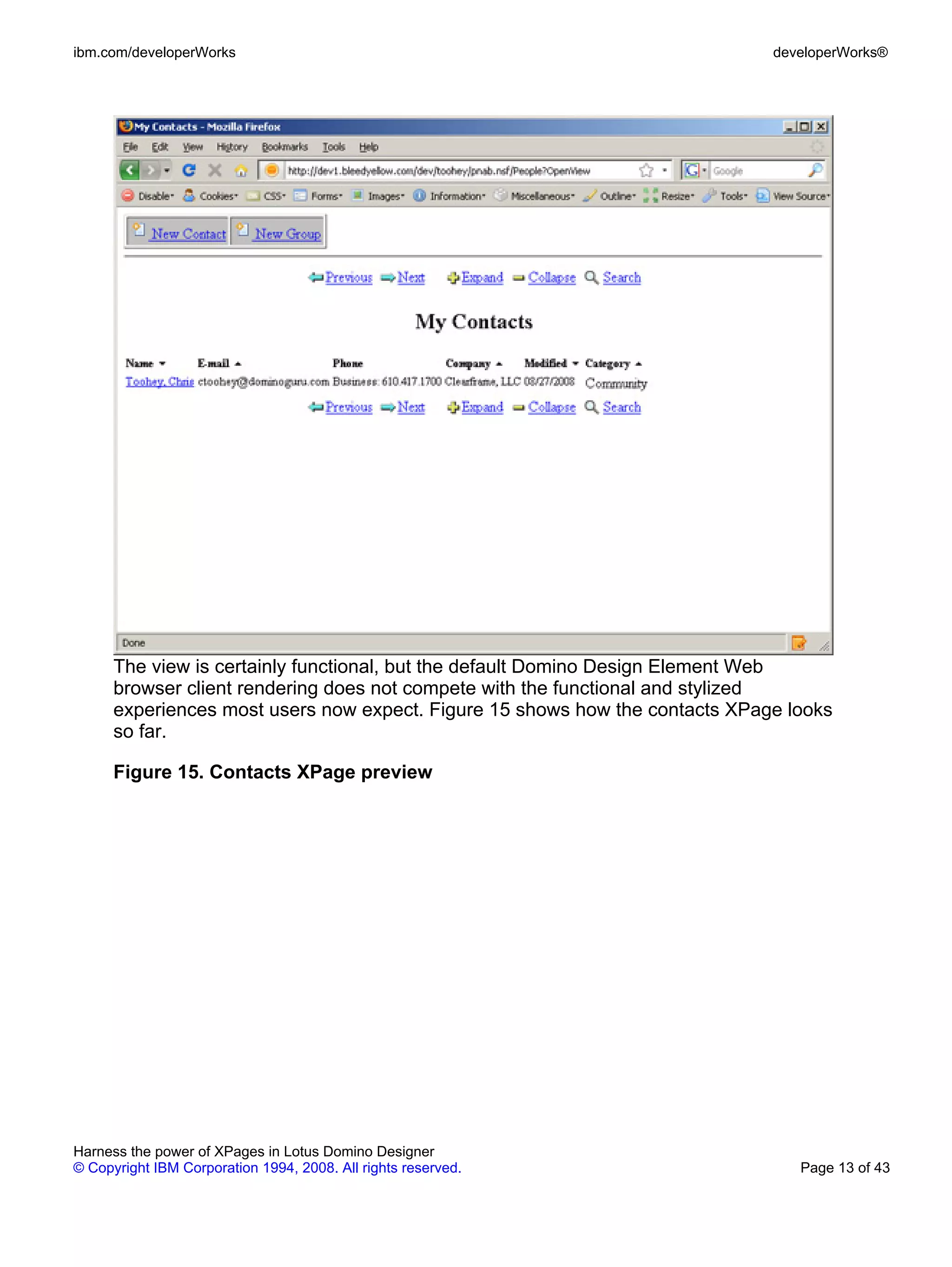

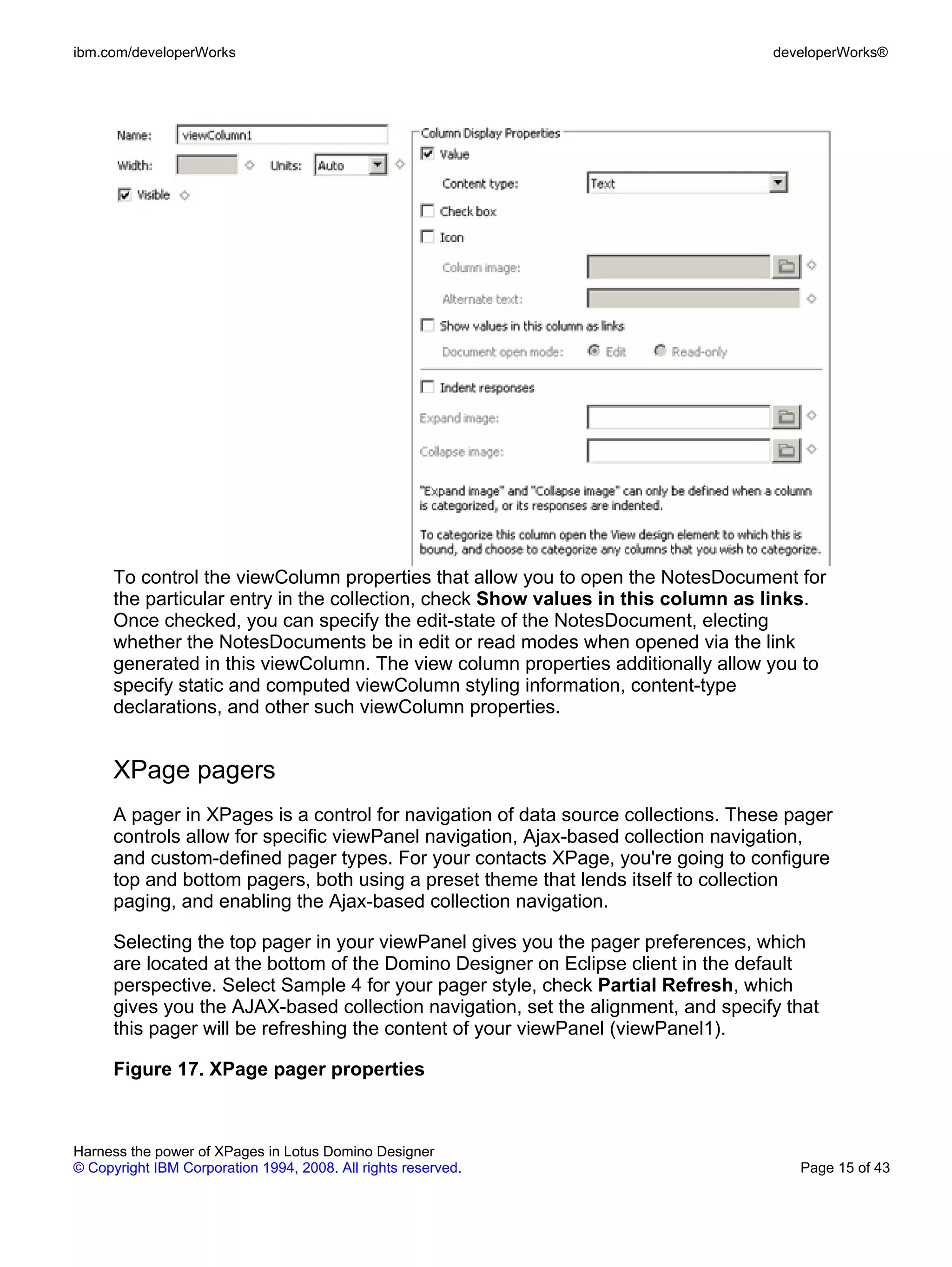
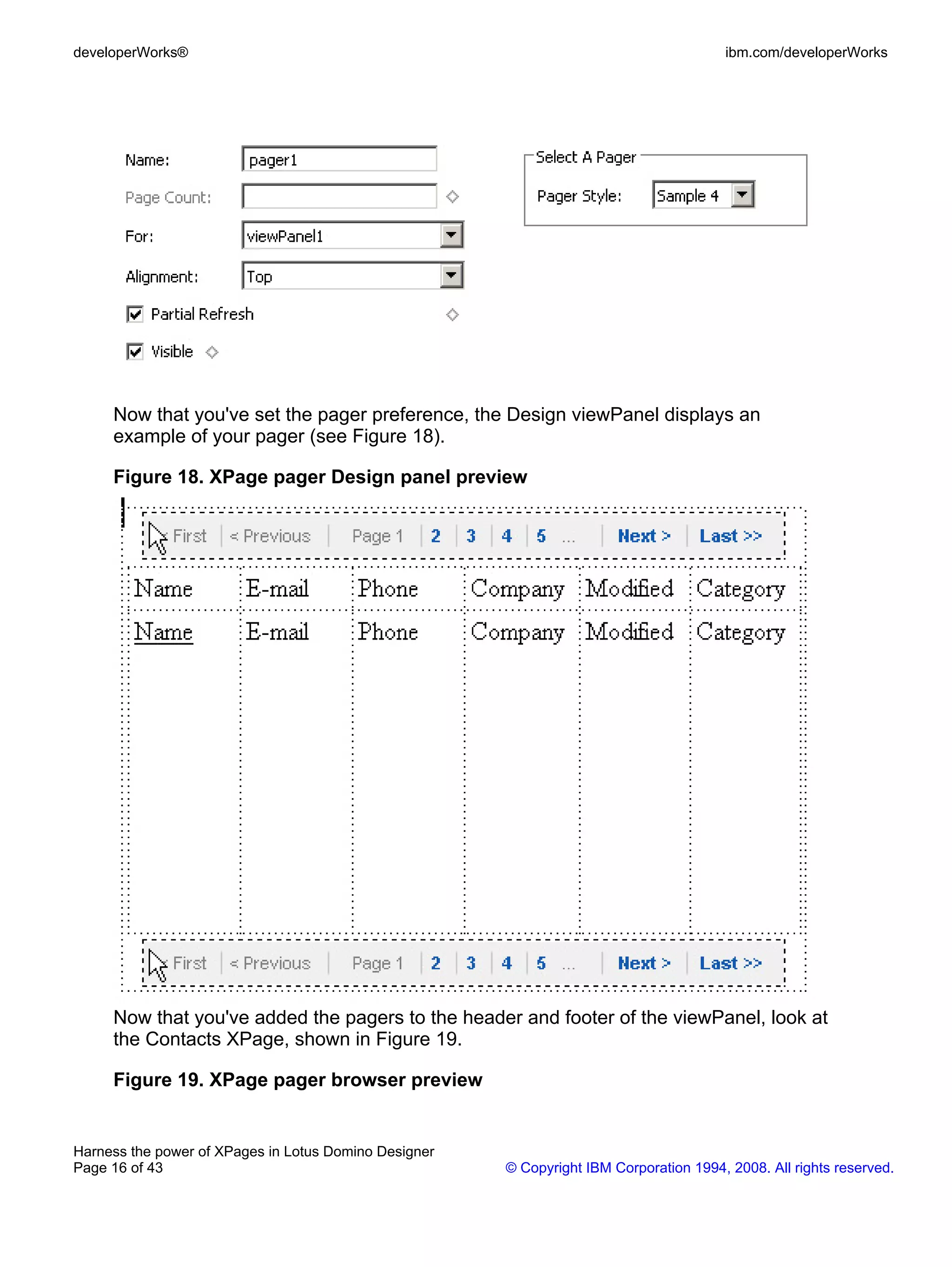

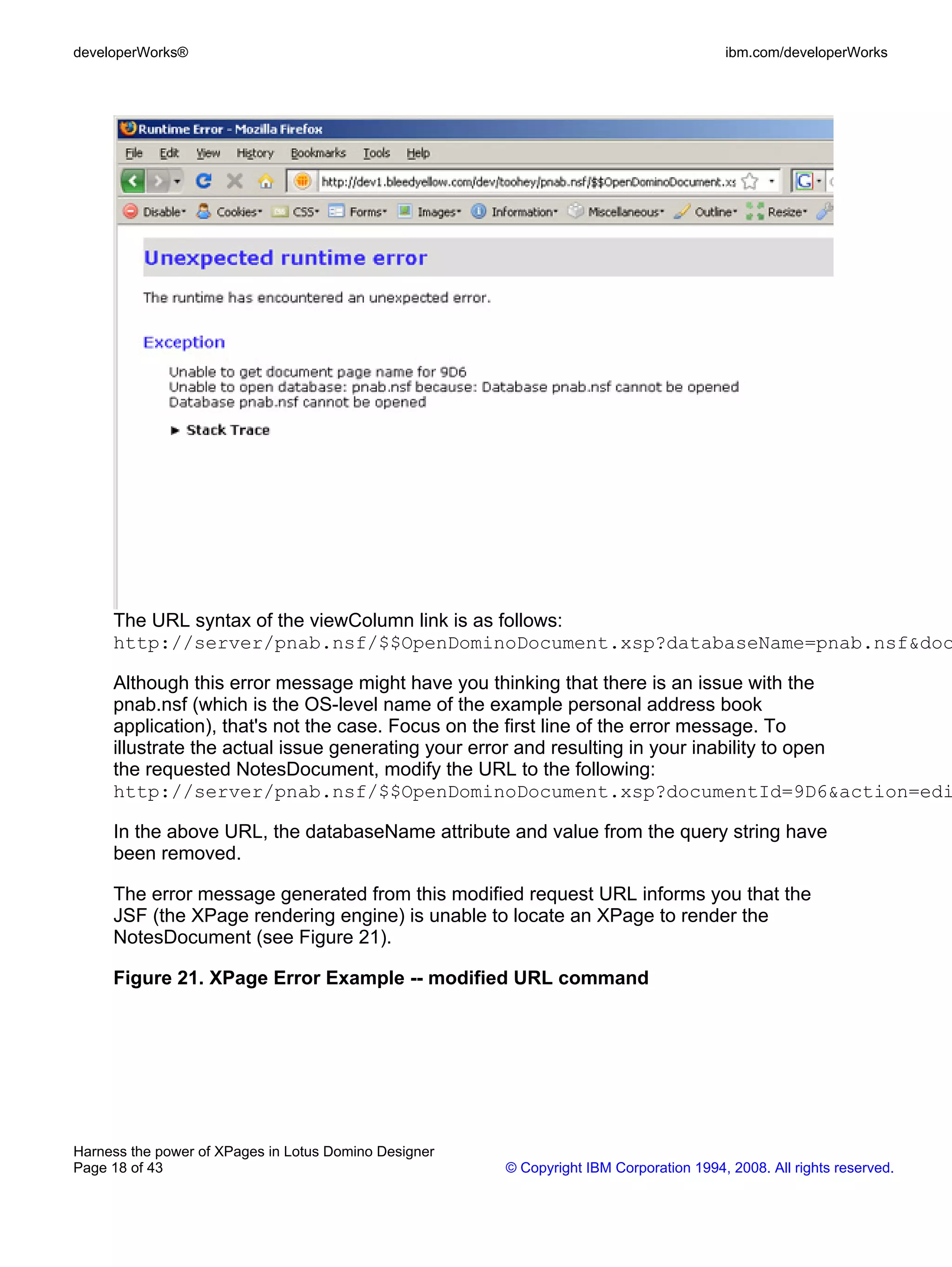
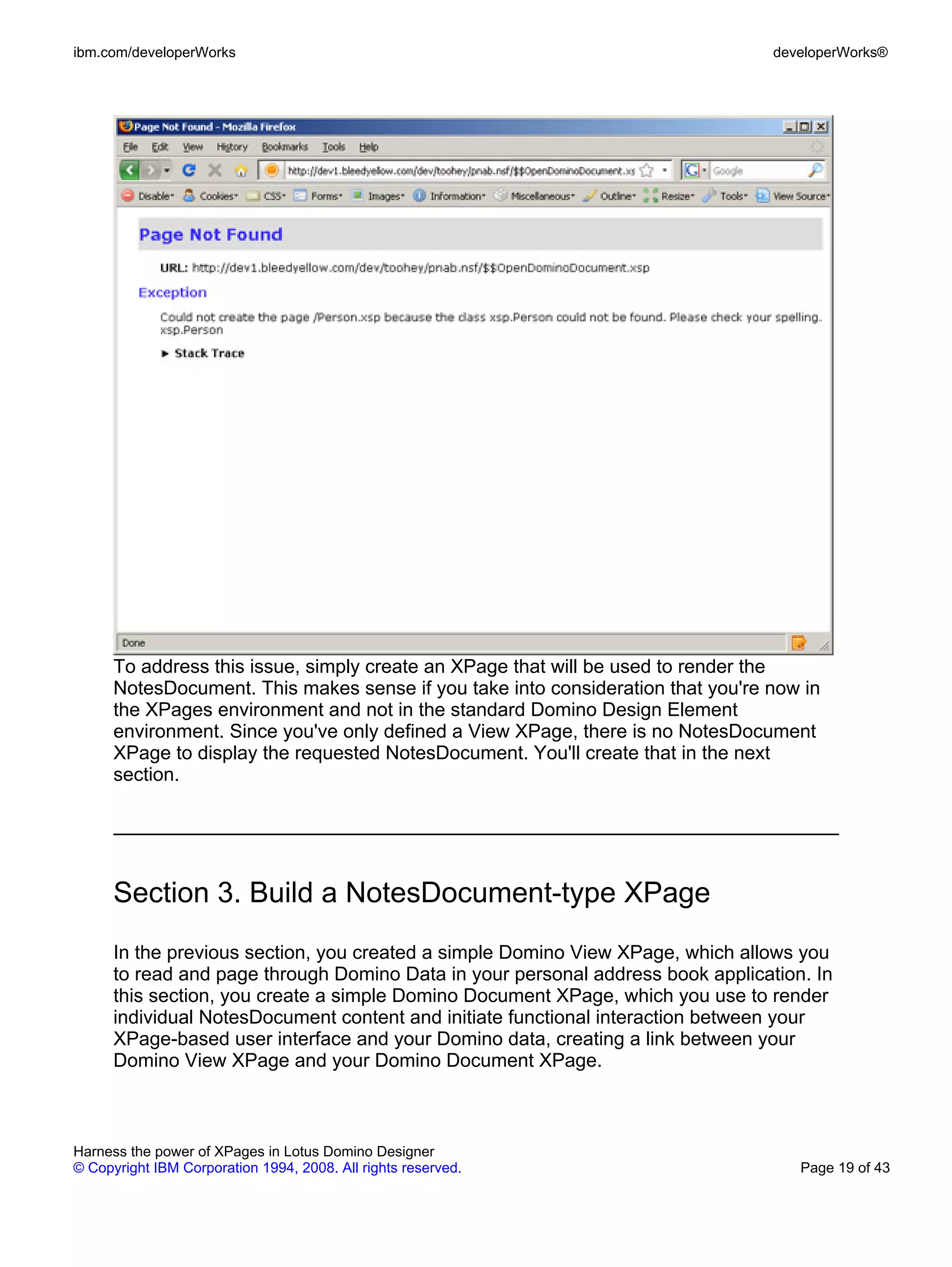
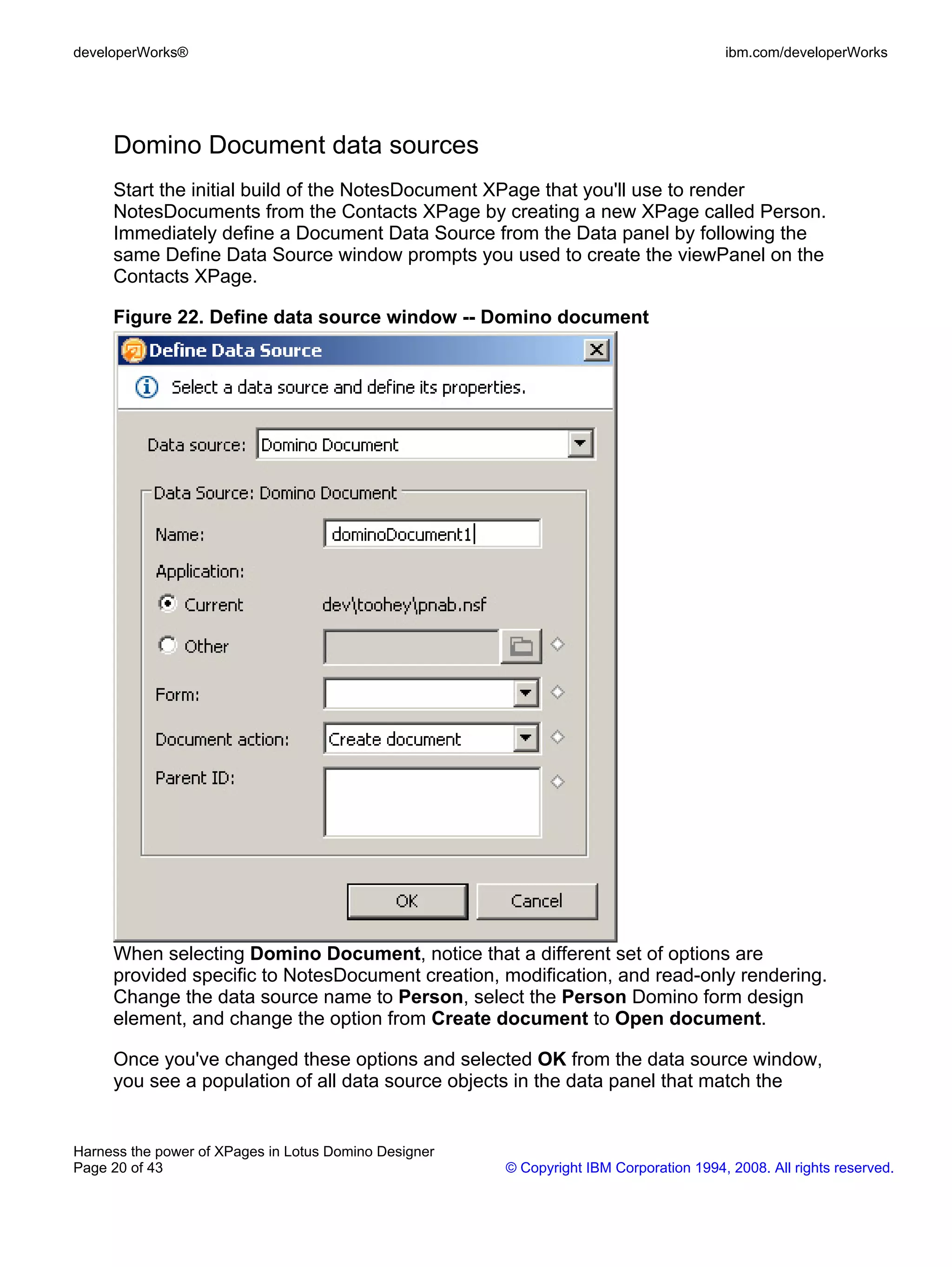


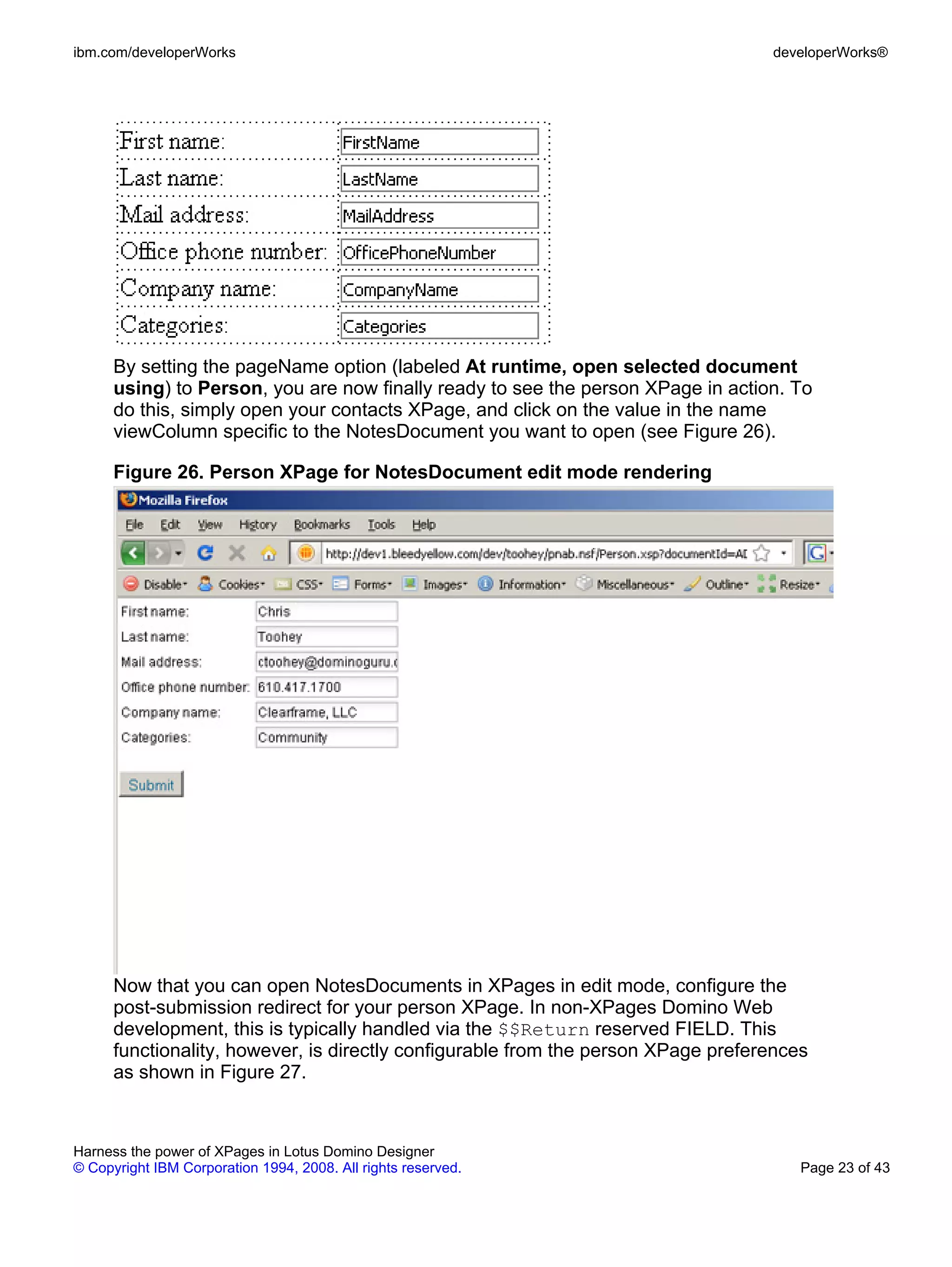
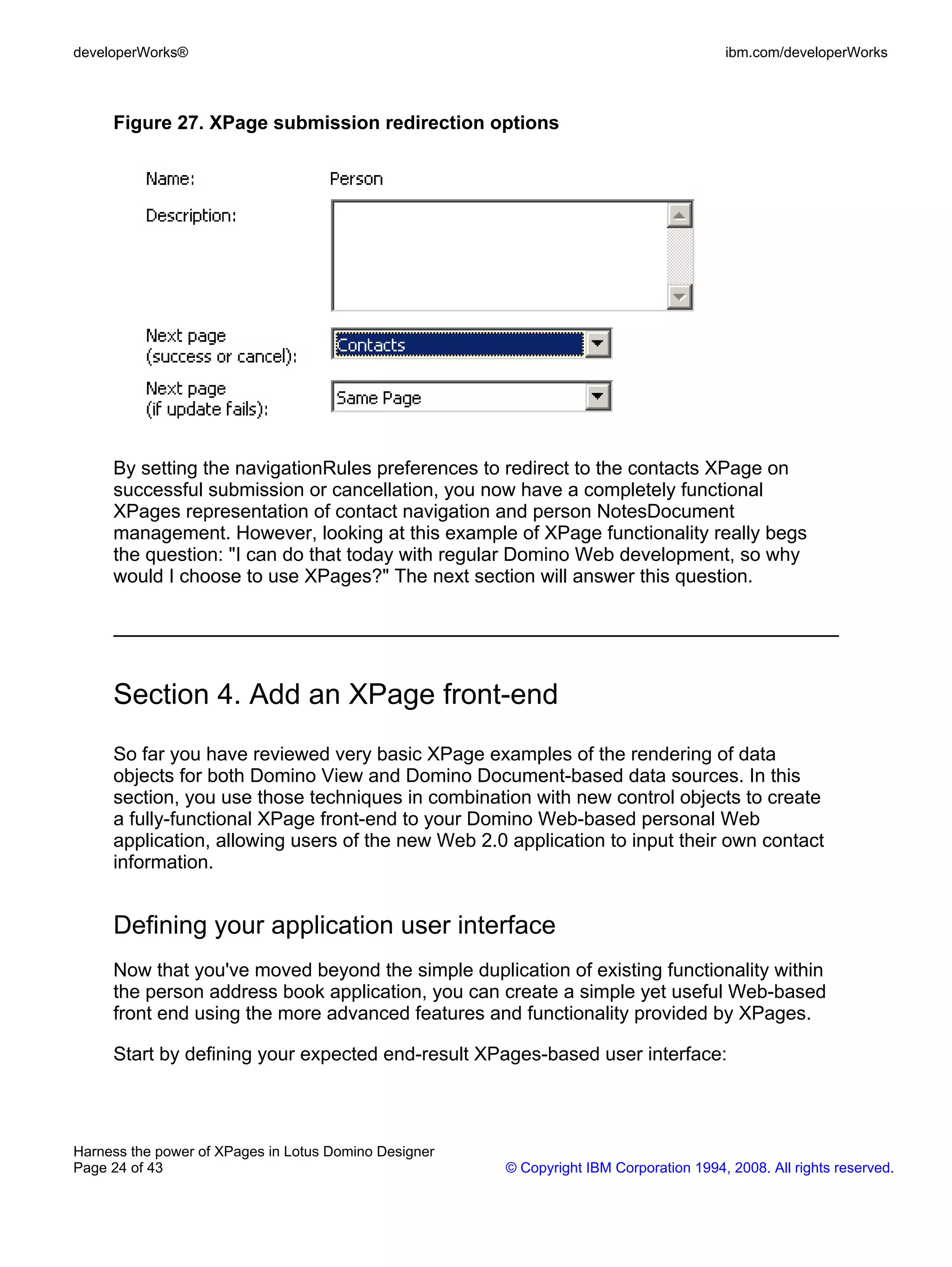




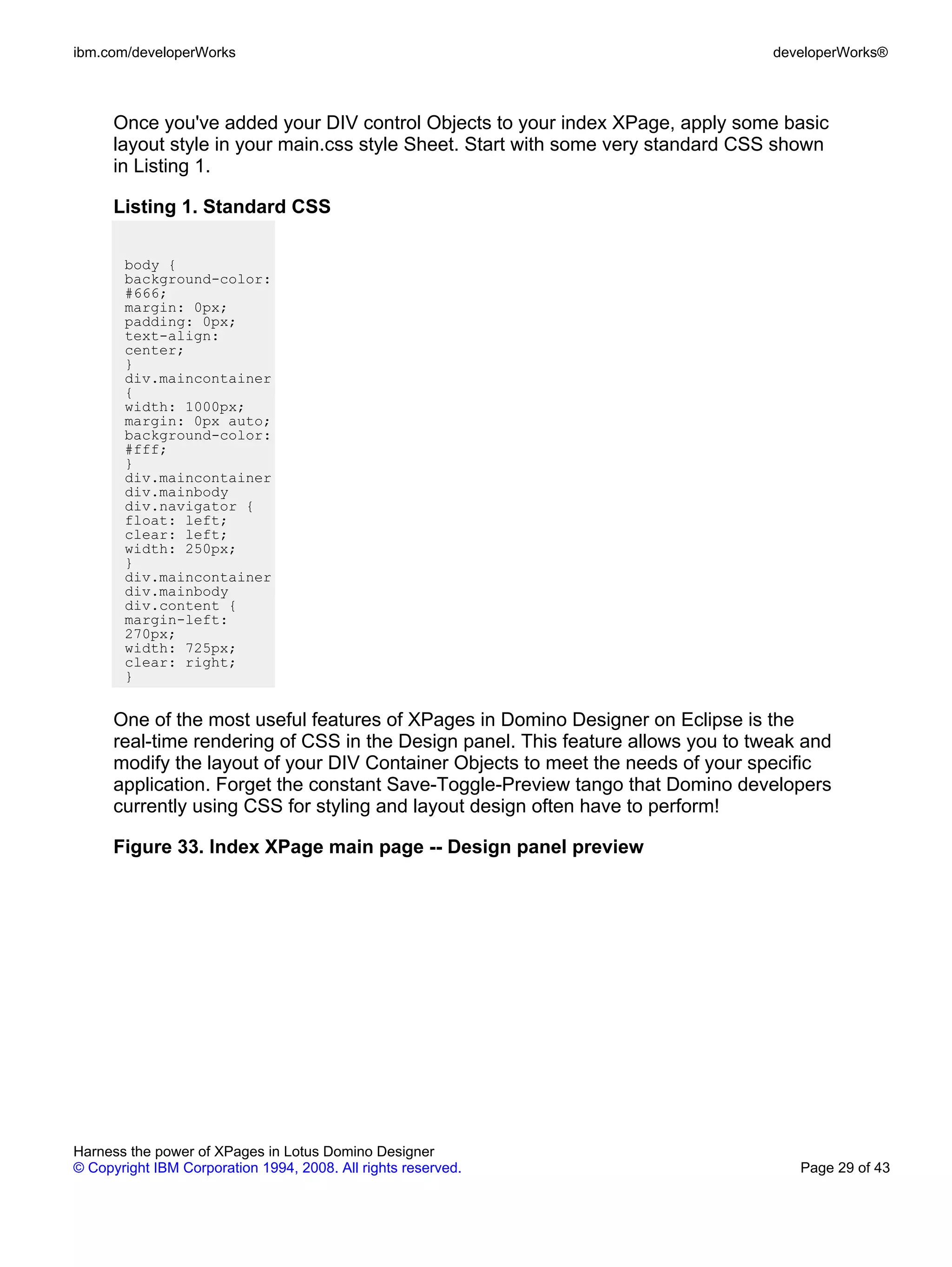


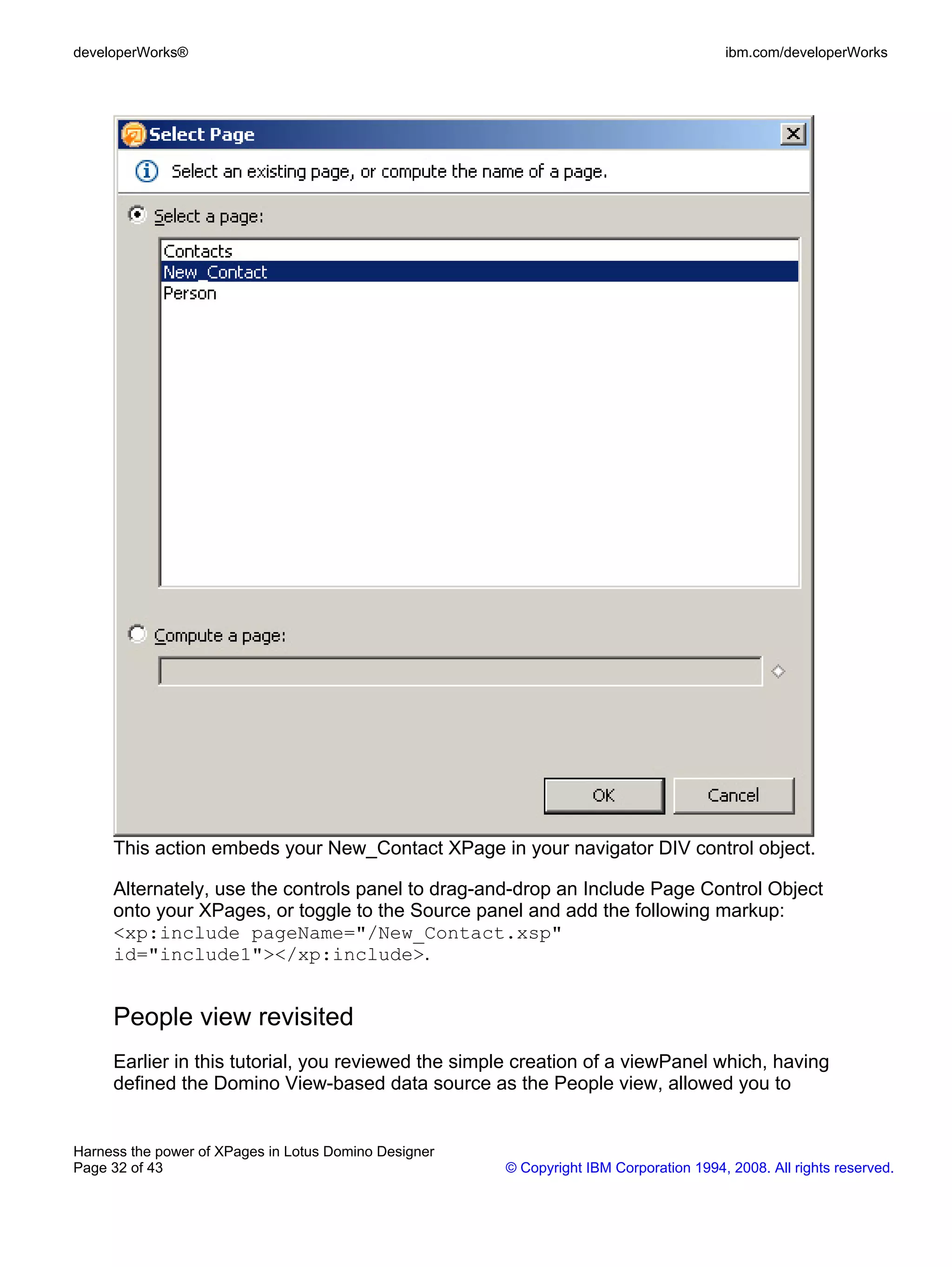

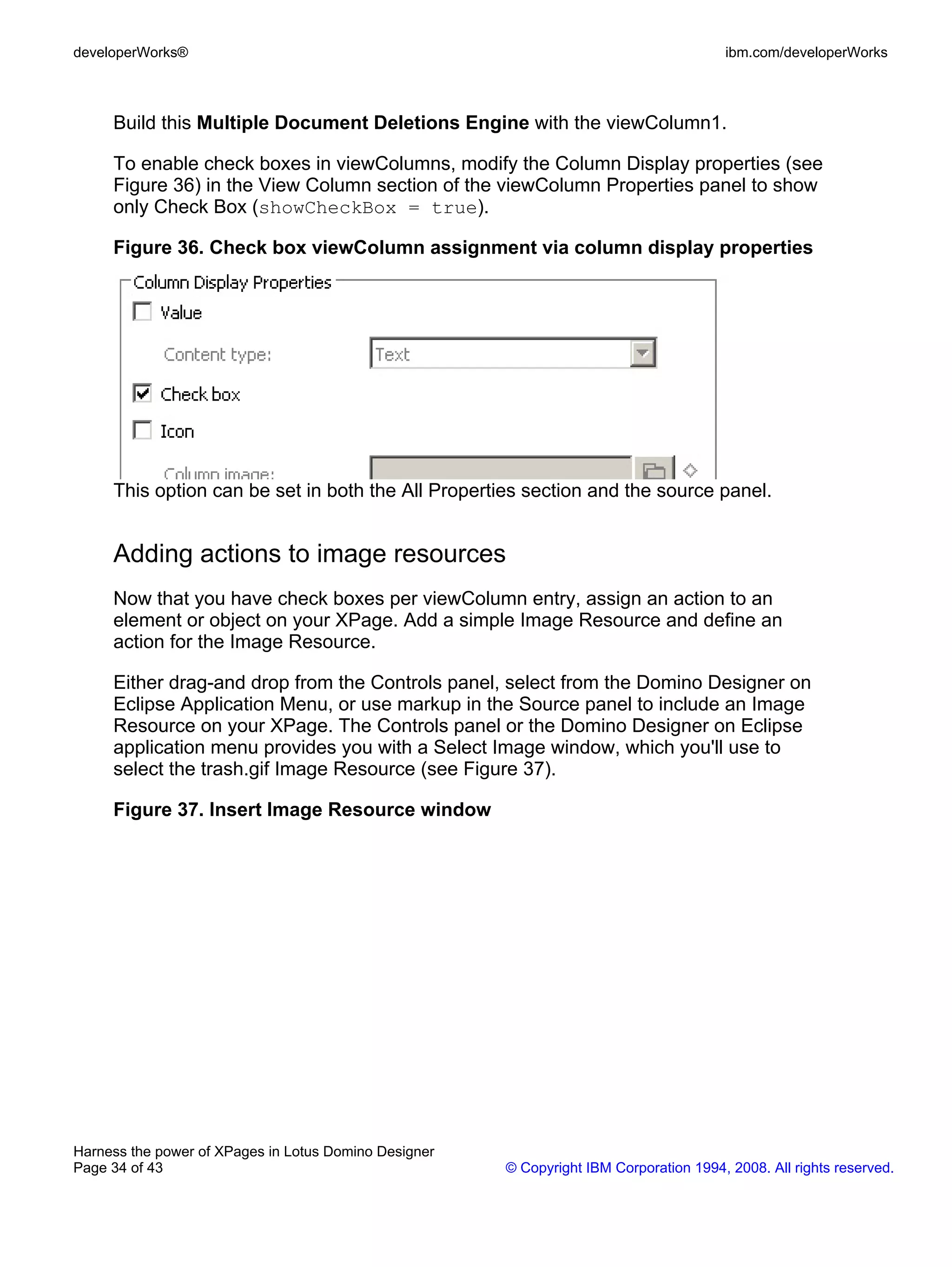

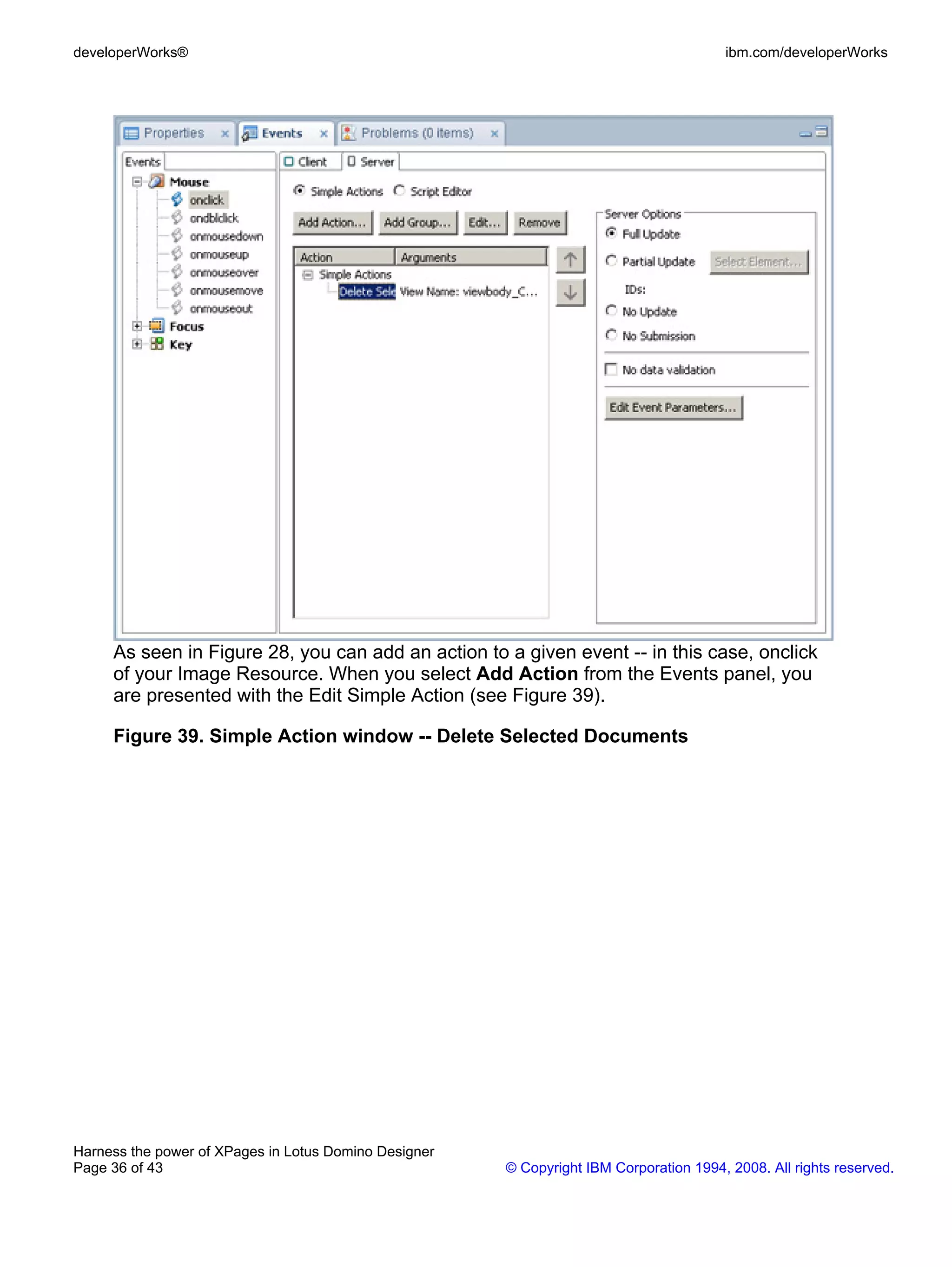

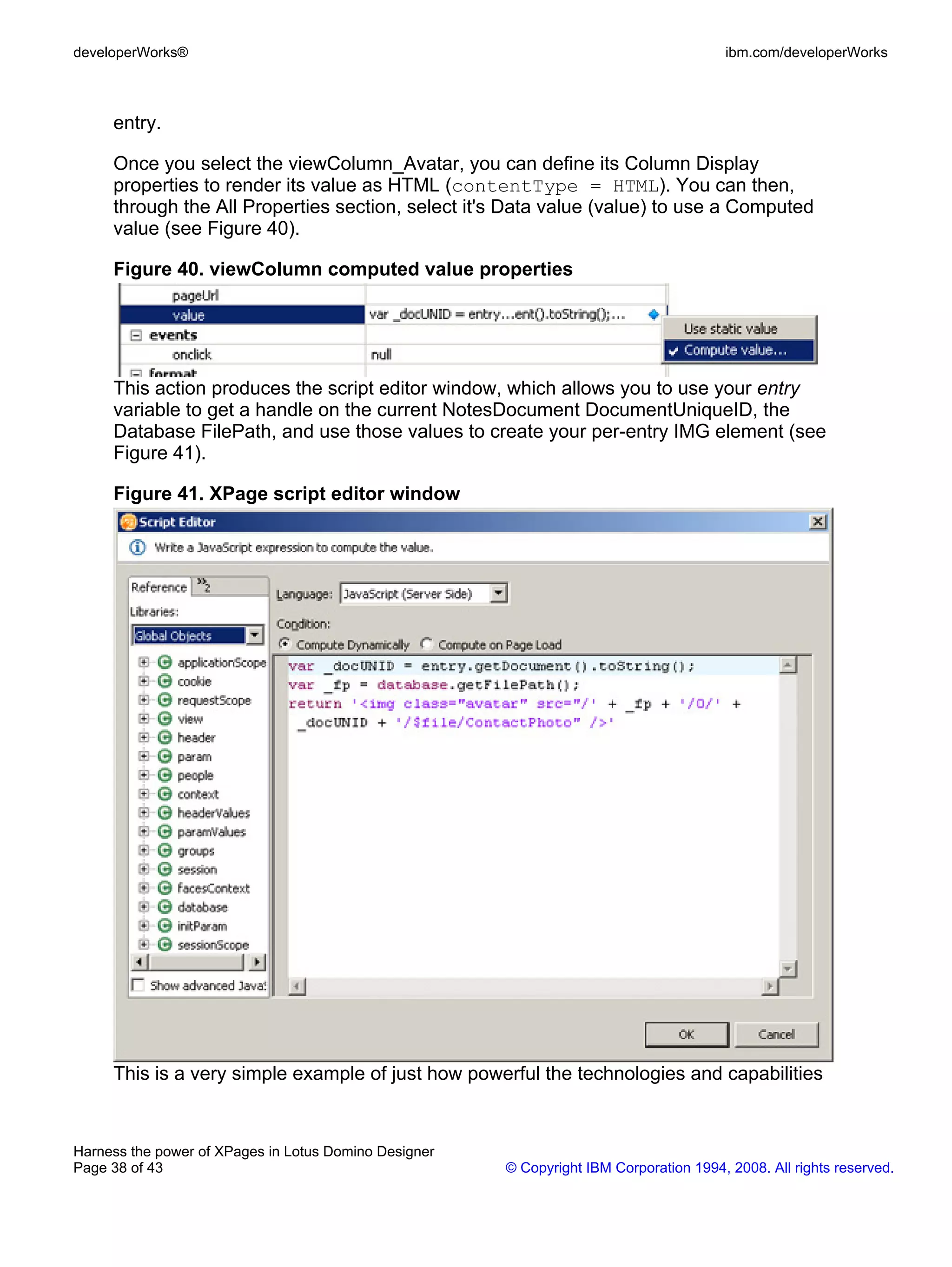



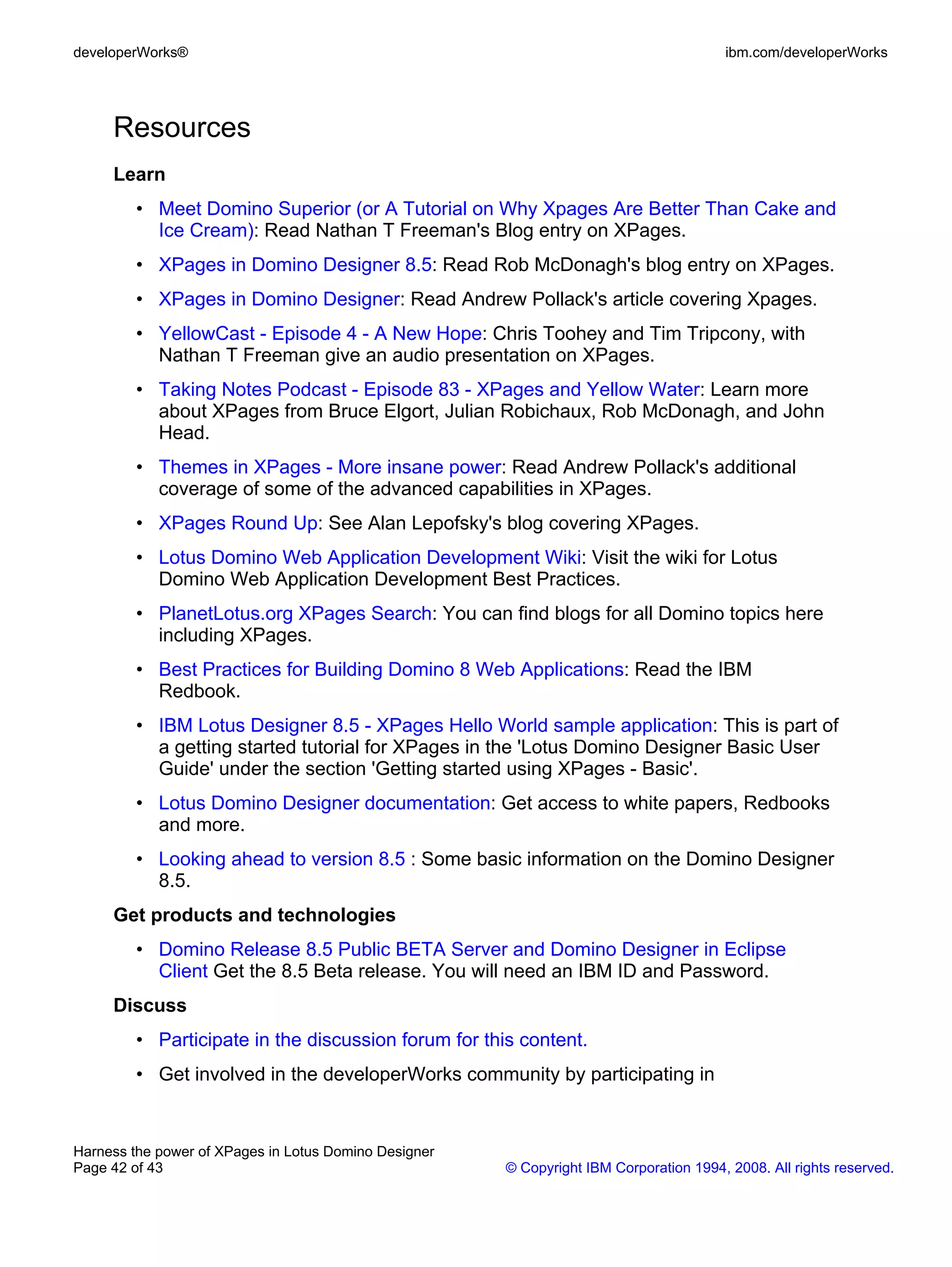


This document provides a tutorial for utilizing XPages in Lotus Domino Designer to enhance Domino applications with Web 2.0 features. It specifically demonstrates how to web-enable the personal address book application using XPages, covering steps such as creating data sources, designing XPages, and configuring view panels and controls. Aimed at intermediate developers, the tutorial includes detailed instructions on building functional XPages and improving user experiences in existing applications.