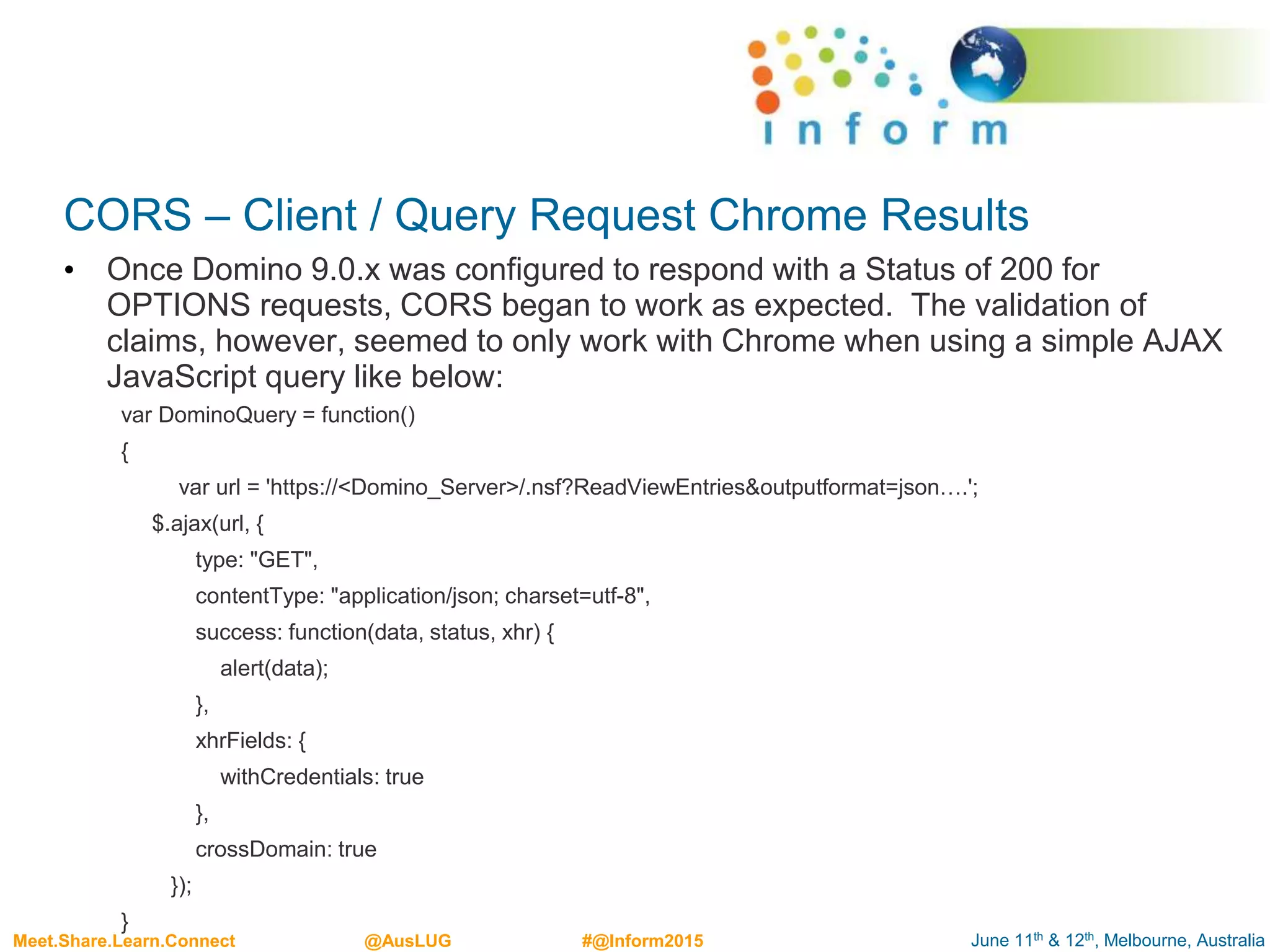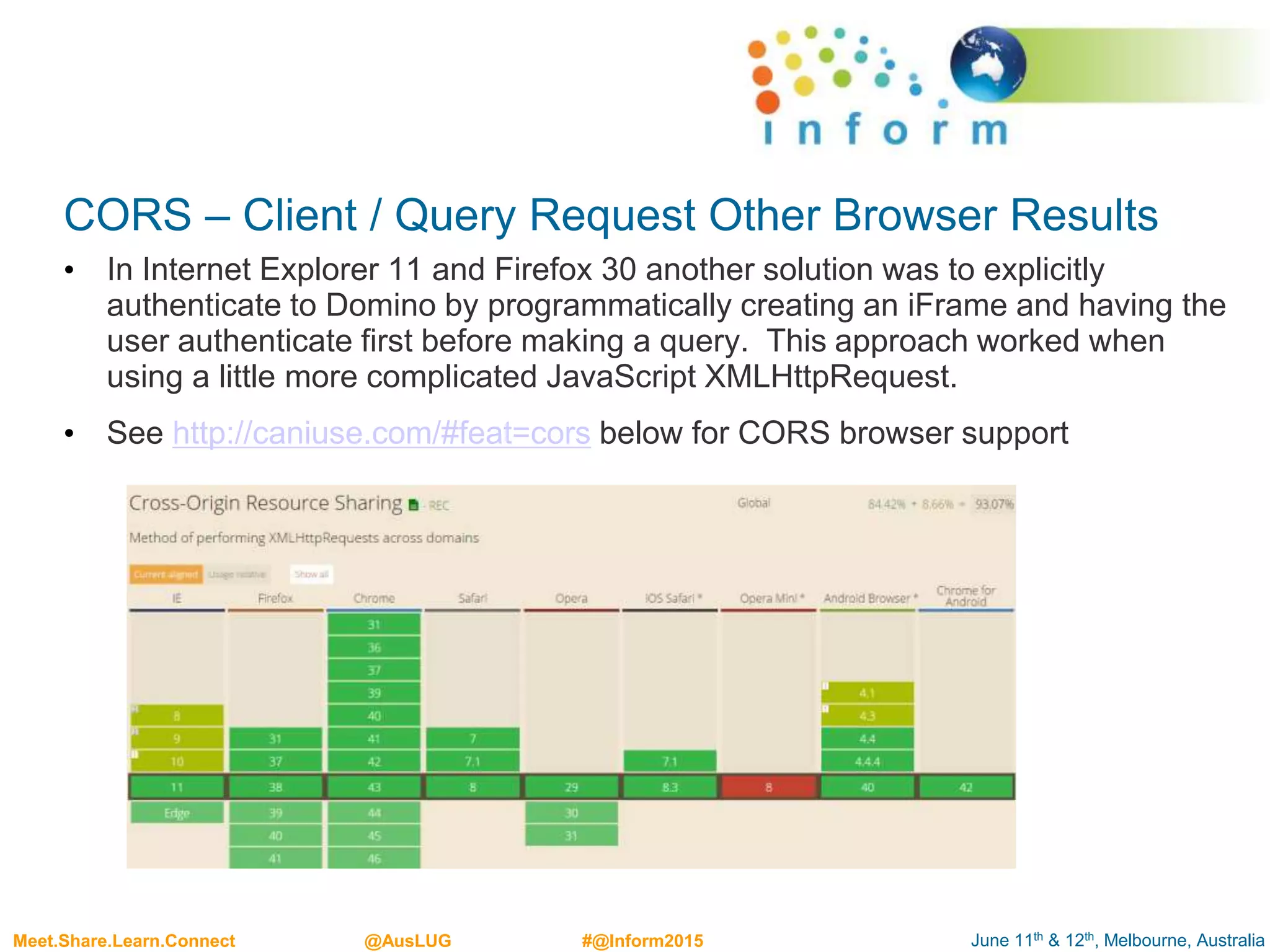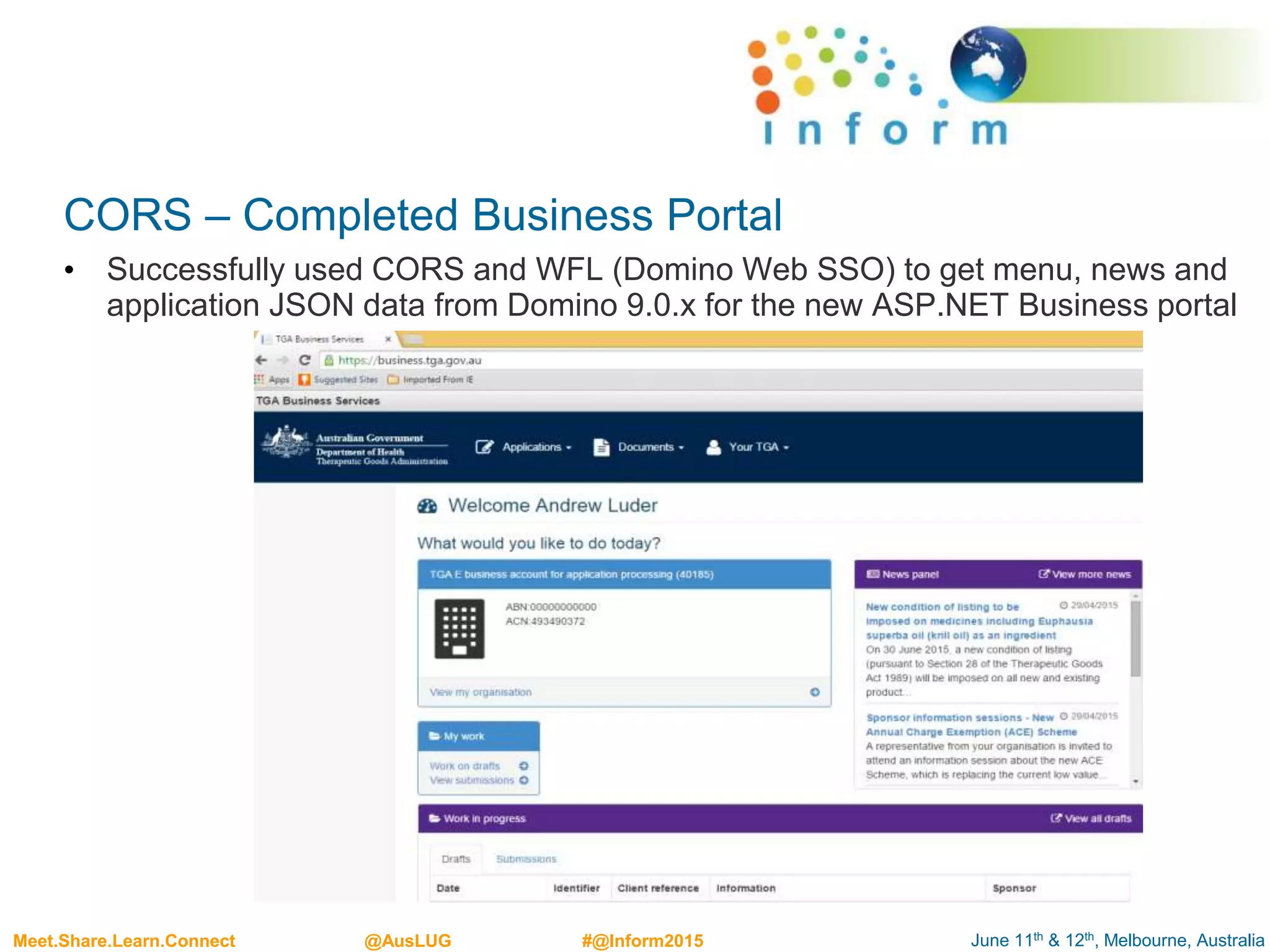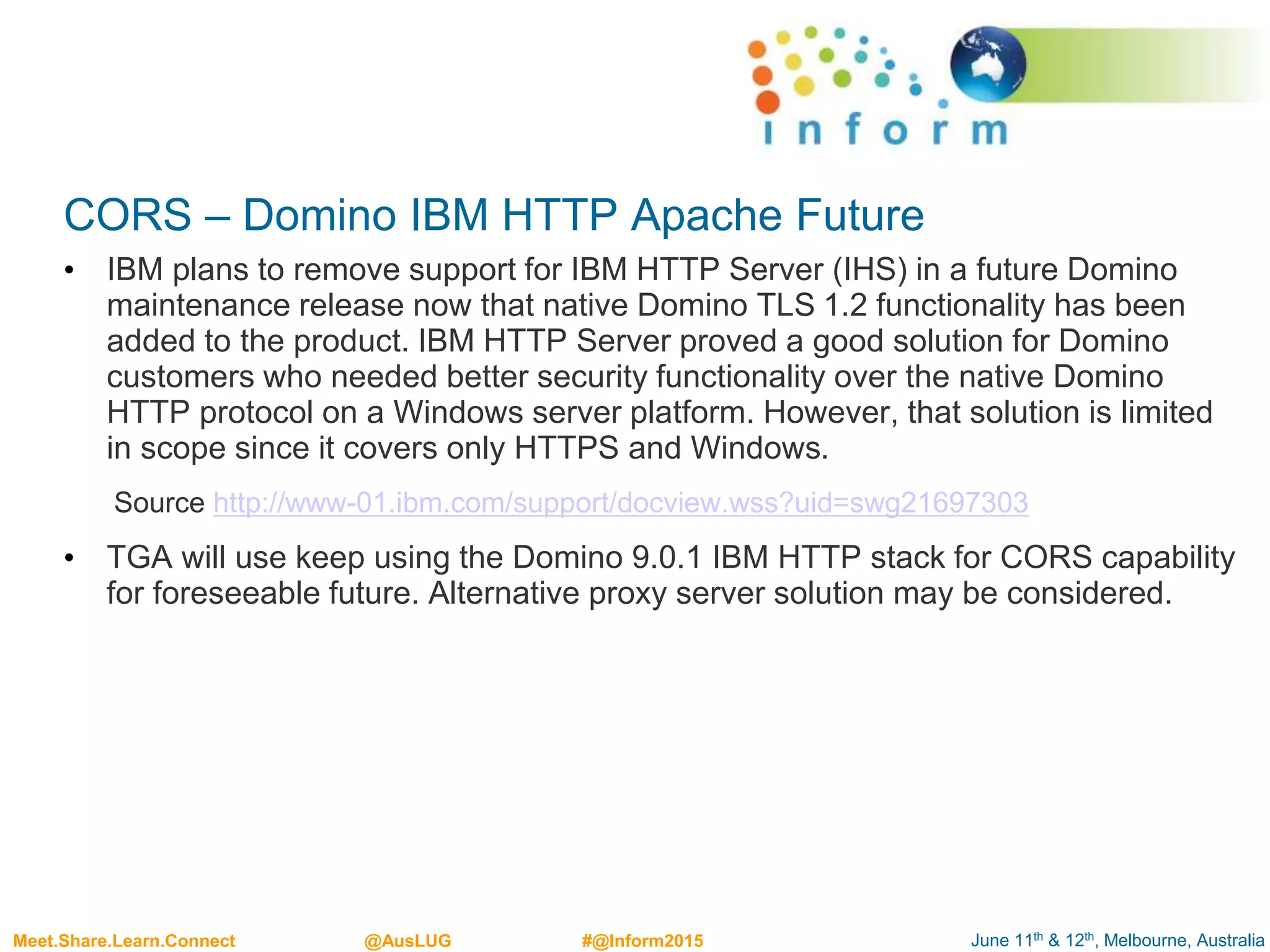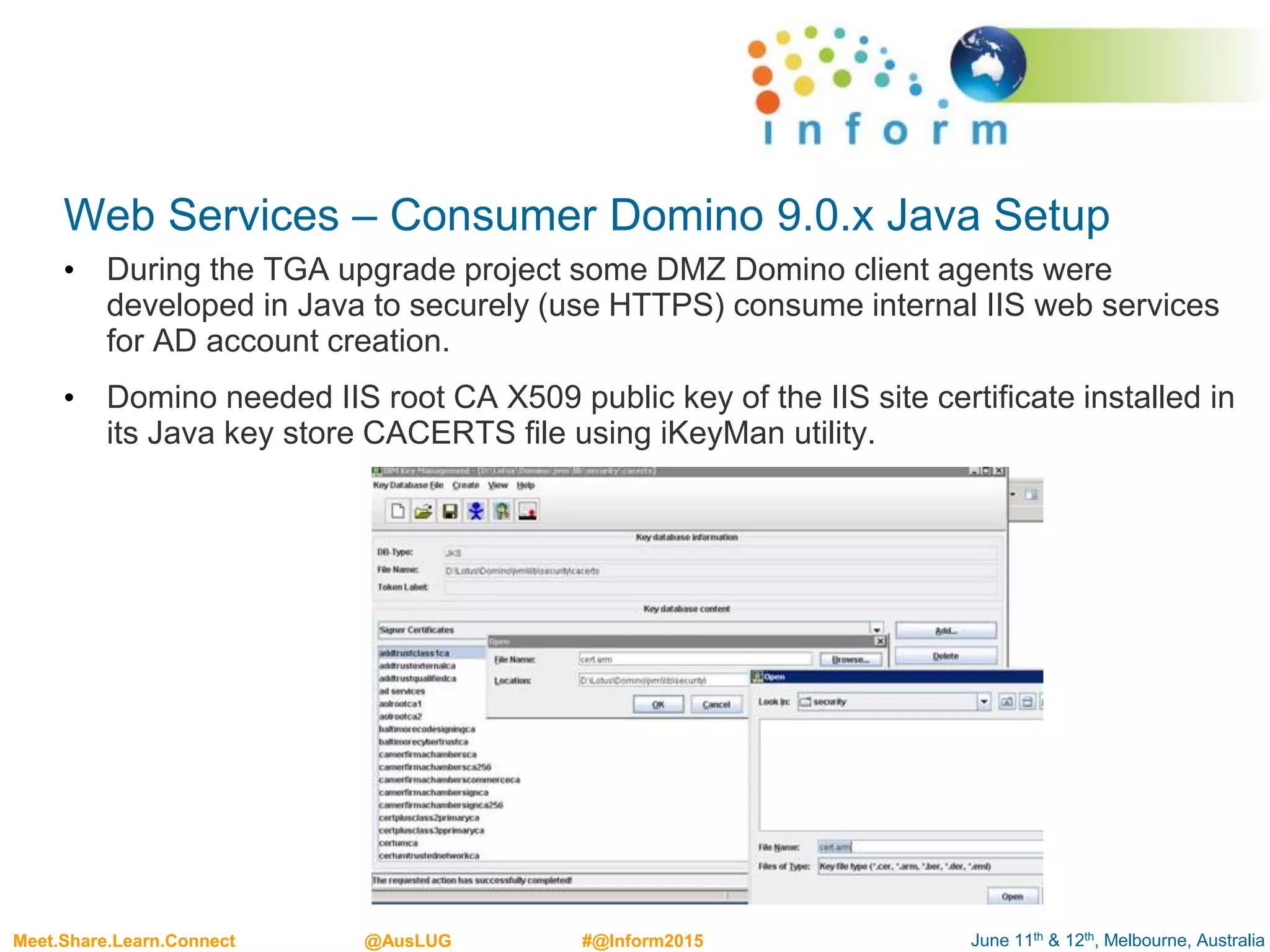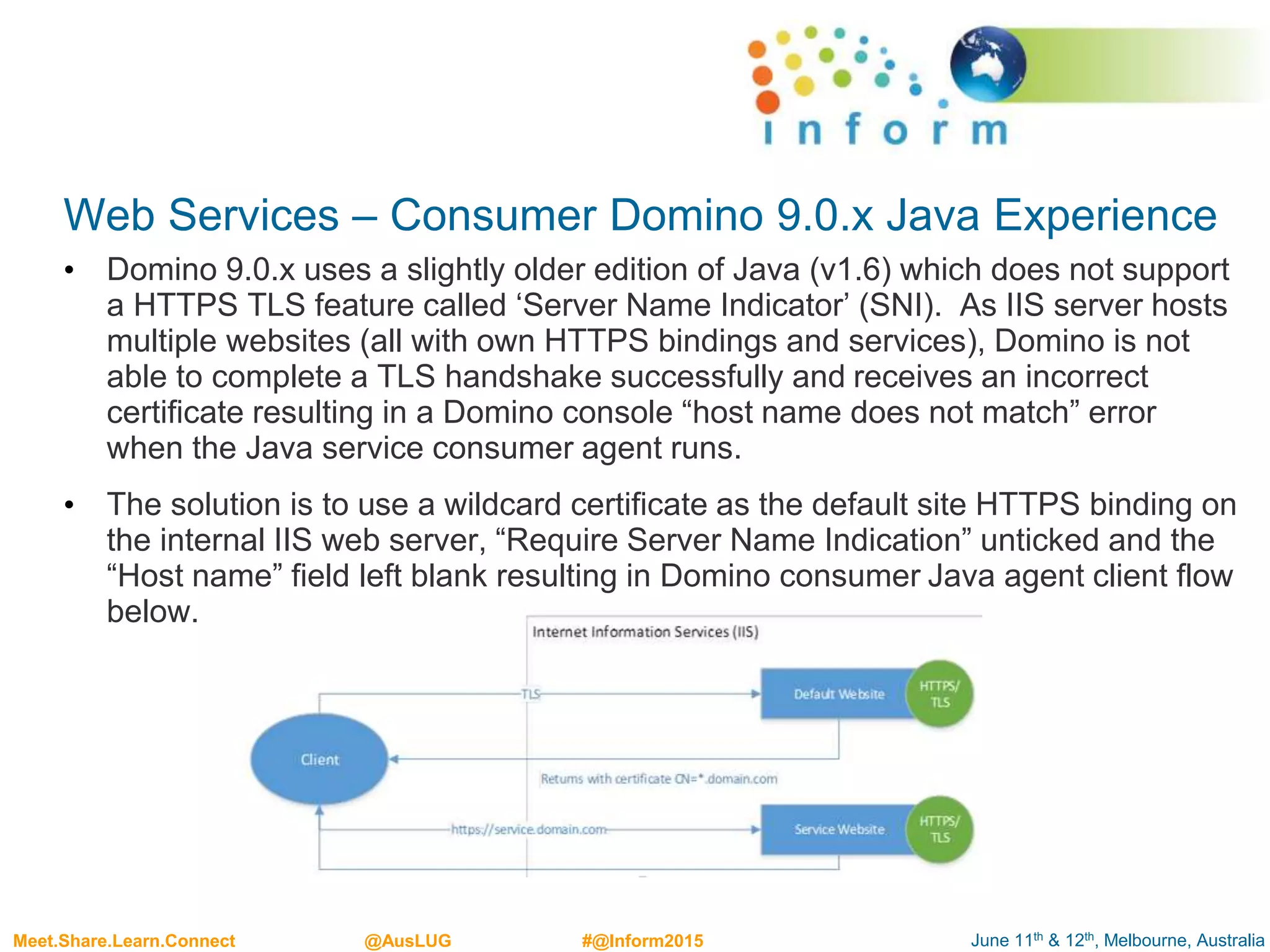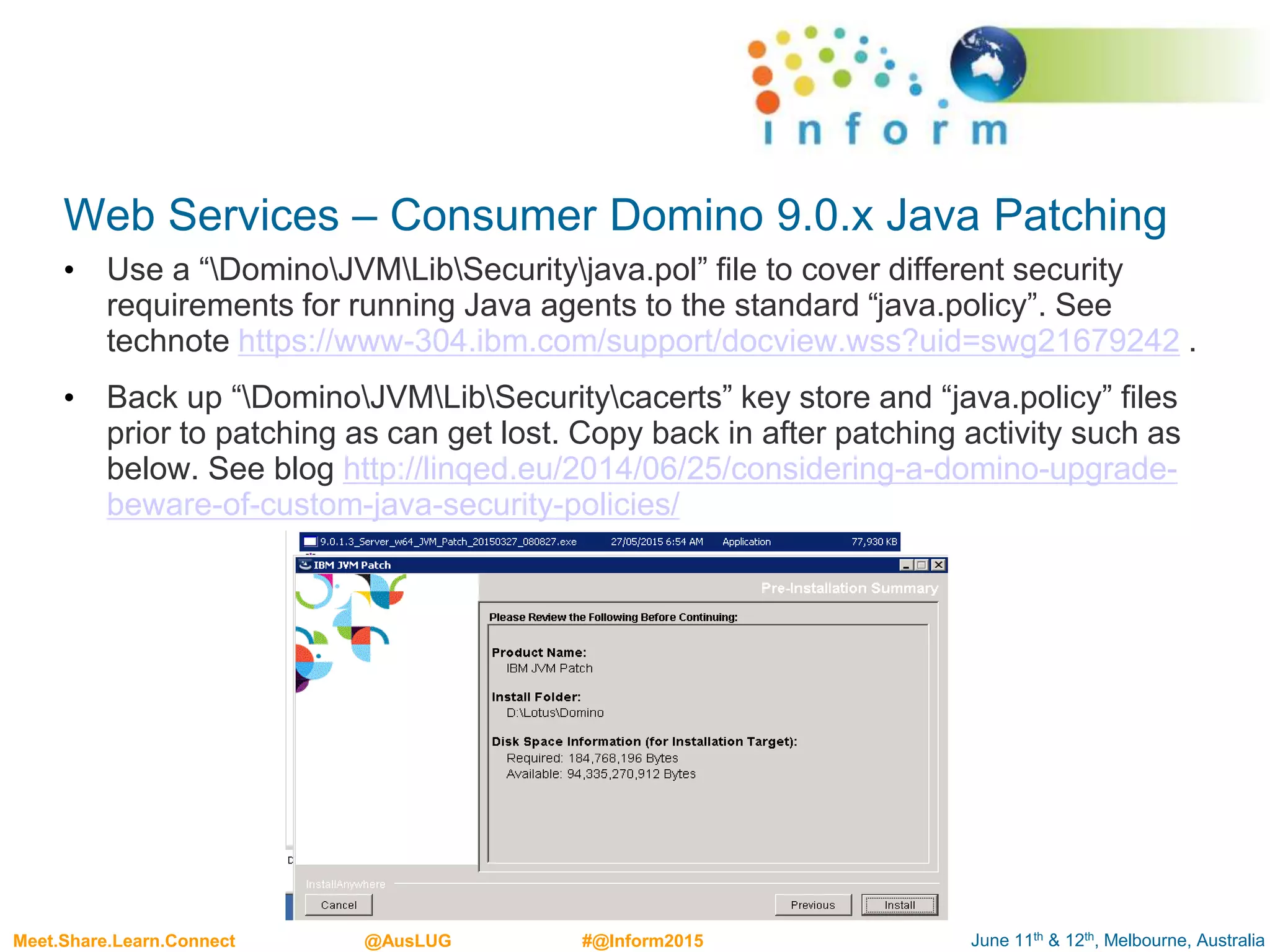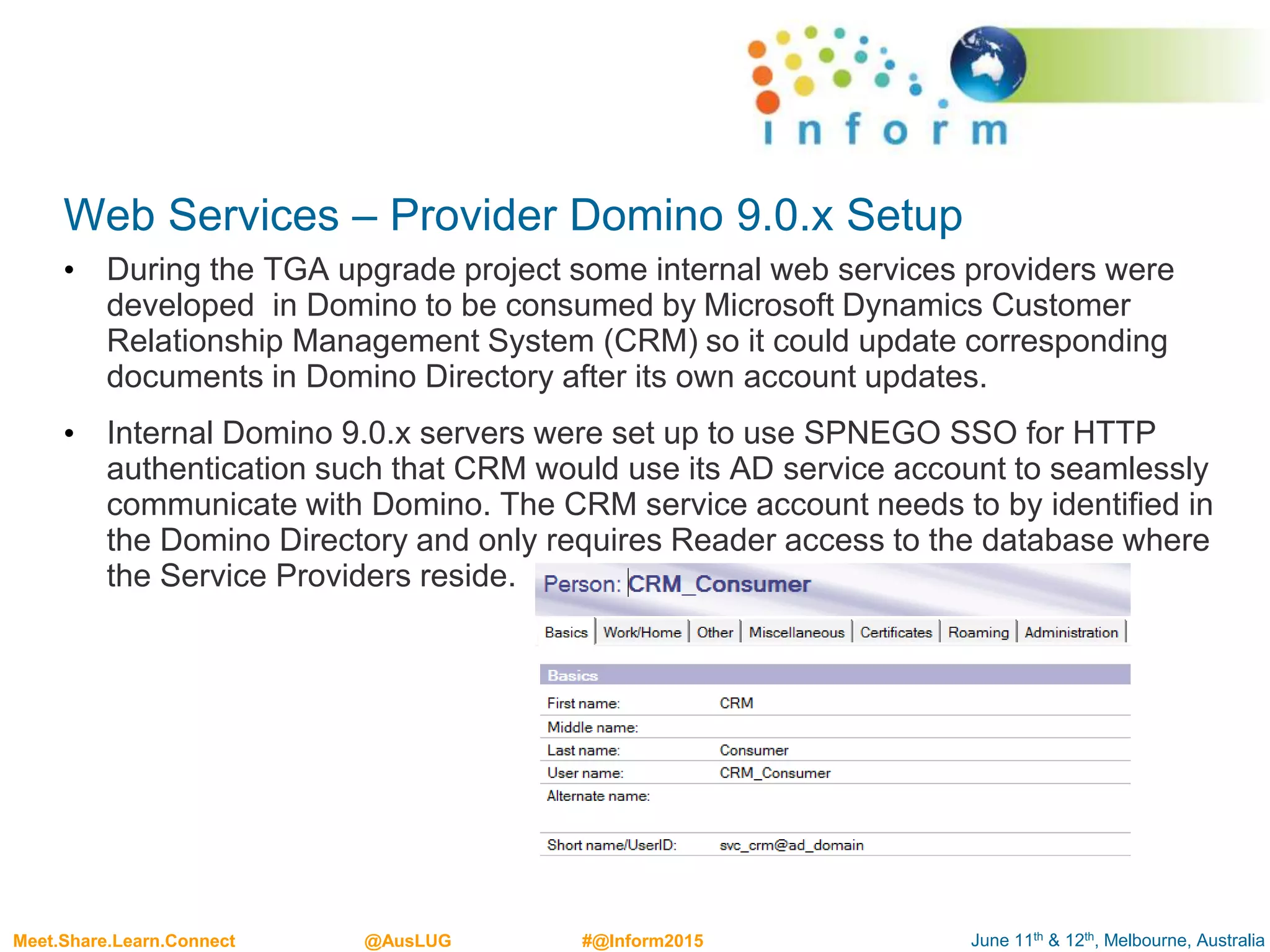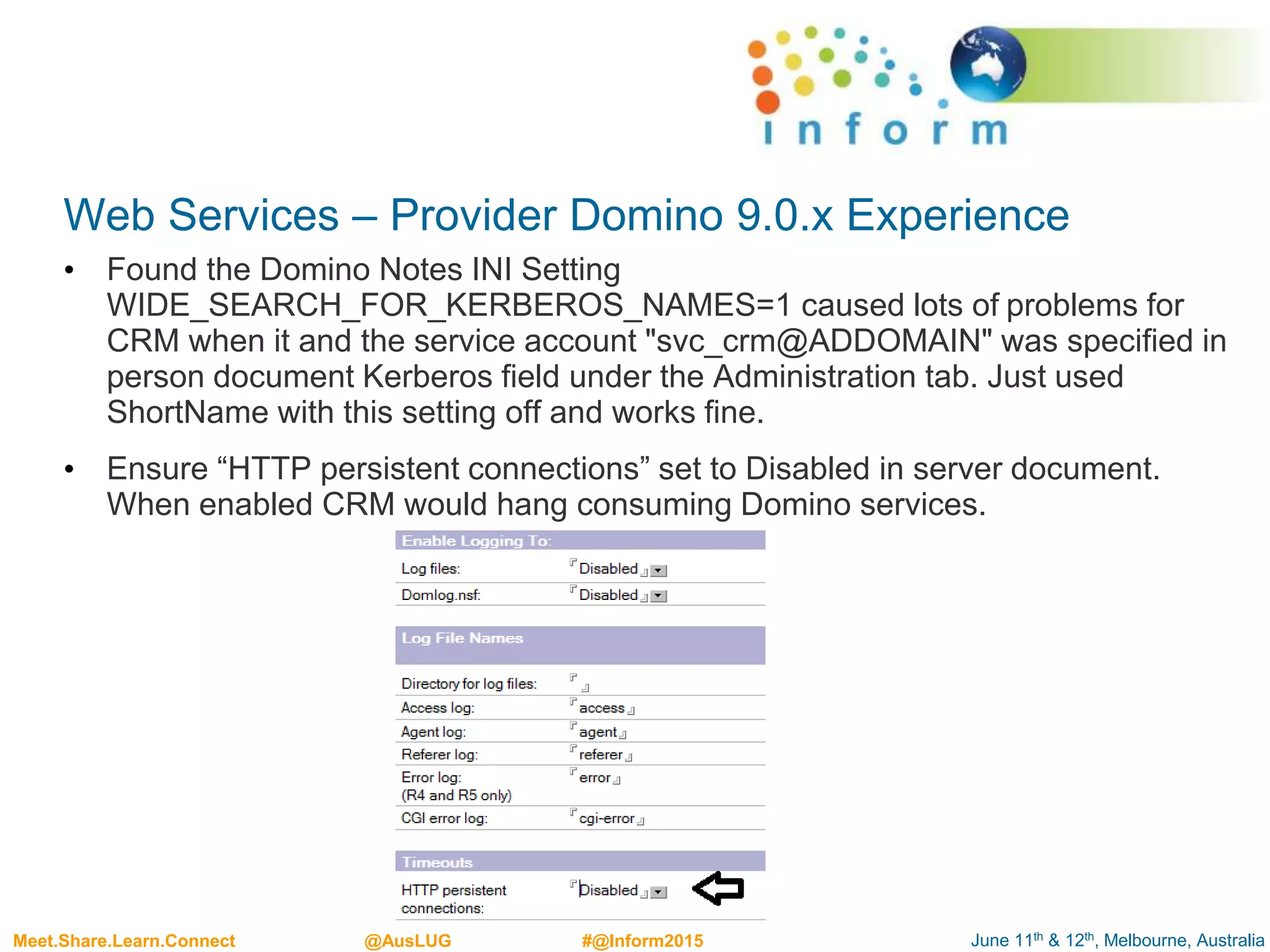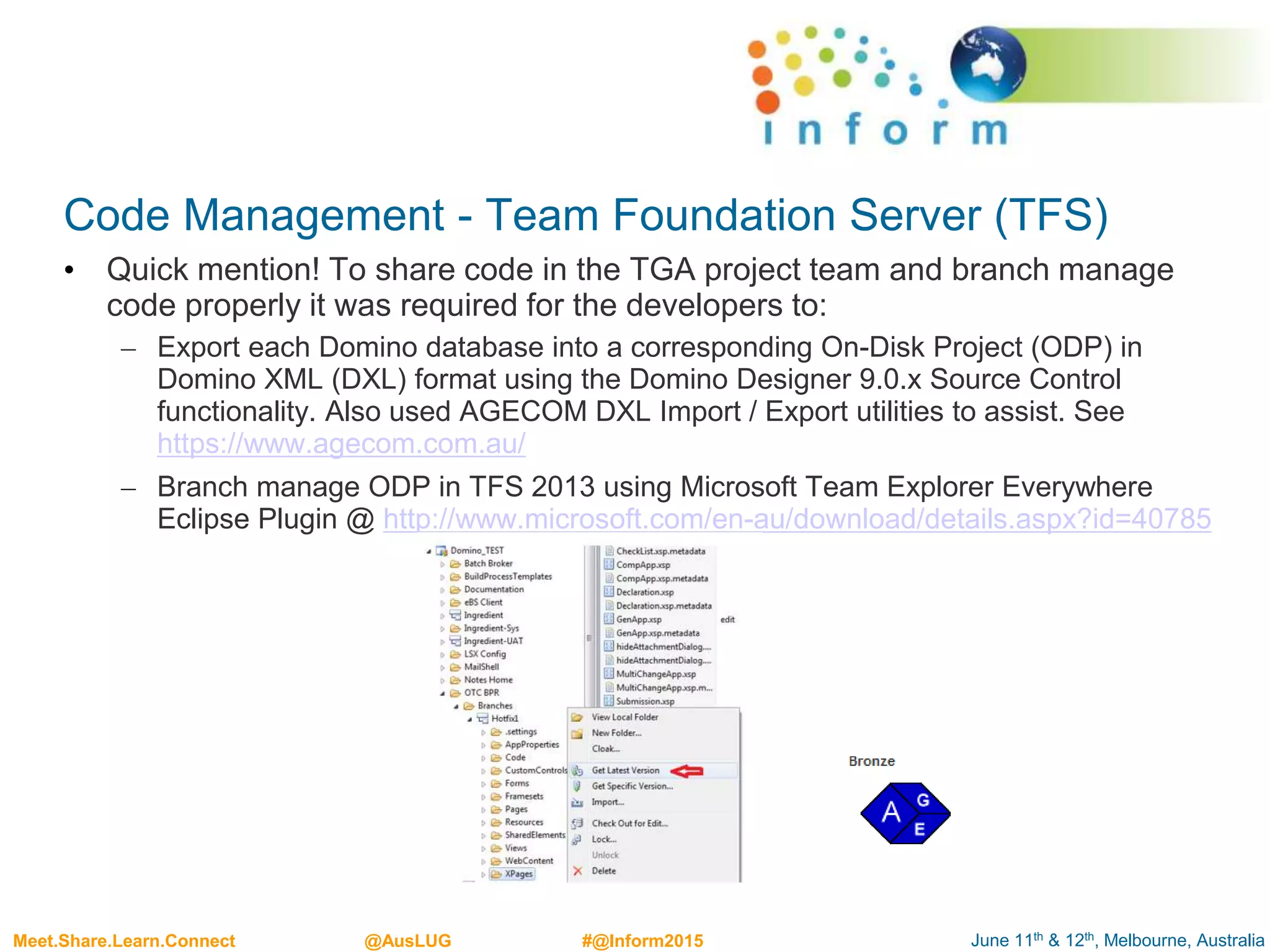The document outlines a project by Andrew Luder to upgrade the TGA's infrastructure to Domino/Notes 9.0.1, aiming to extend the functionality of existing applications while integrating modern technologies such as single sign-on and data sharing through Microsoft's Active Directory Federation Services (ADFS). It addresses the challenges of migrating from older Domino systems to maintain business continuity amid financial constraints, detailing business and technology goals for seamless integration between Domino and Microsoft systems. The presentation also covers key terms, installation guidelines, and best practices for implementing advanced authentication and identity federation methods like Notes Federated Login and Cross-Origin Resource Sharing.
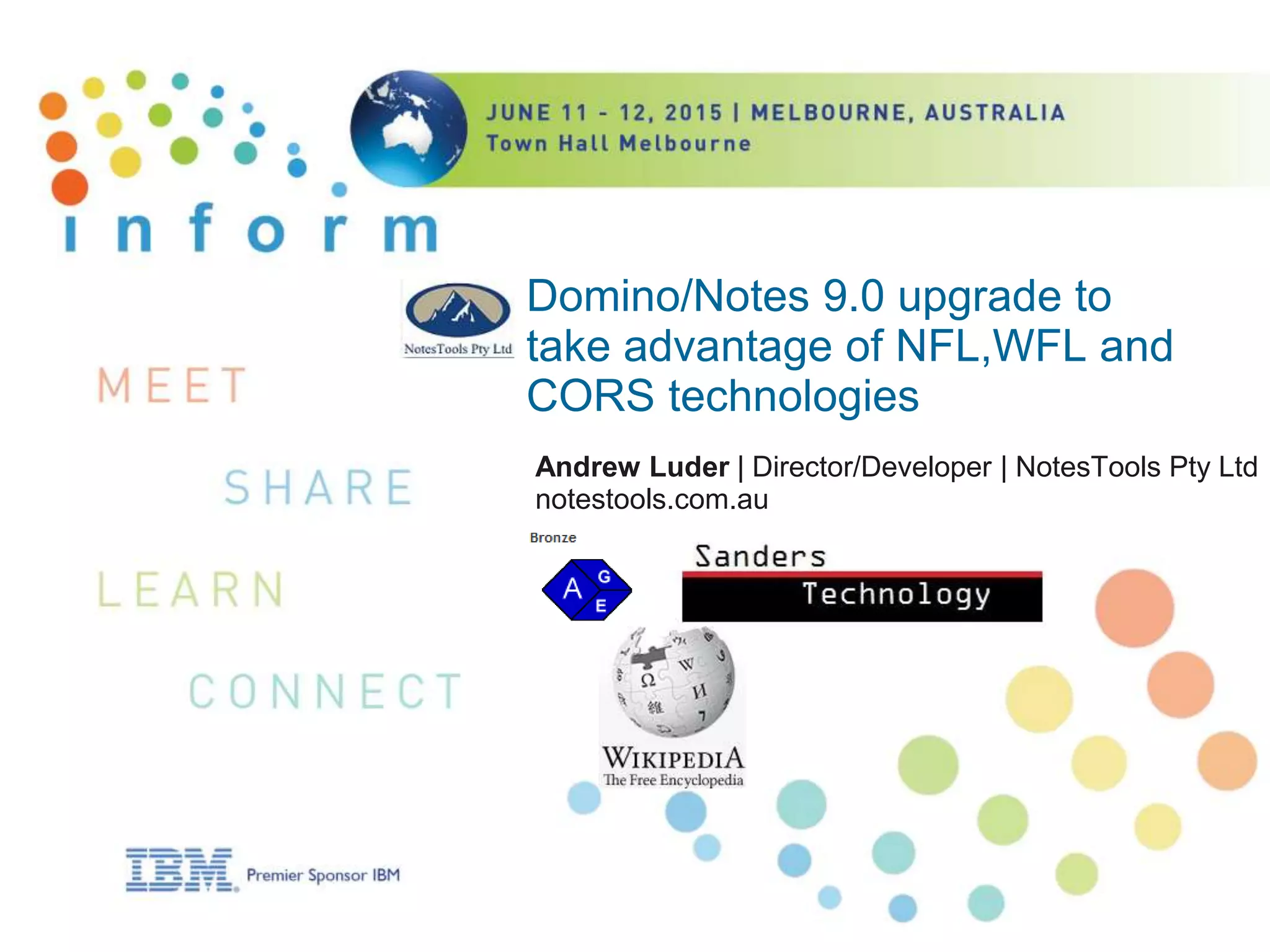
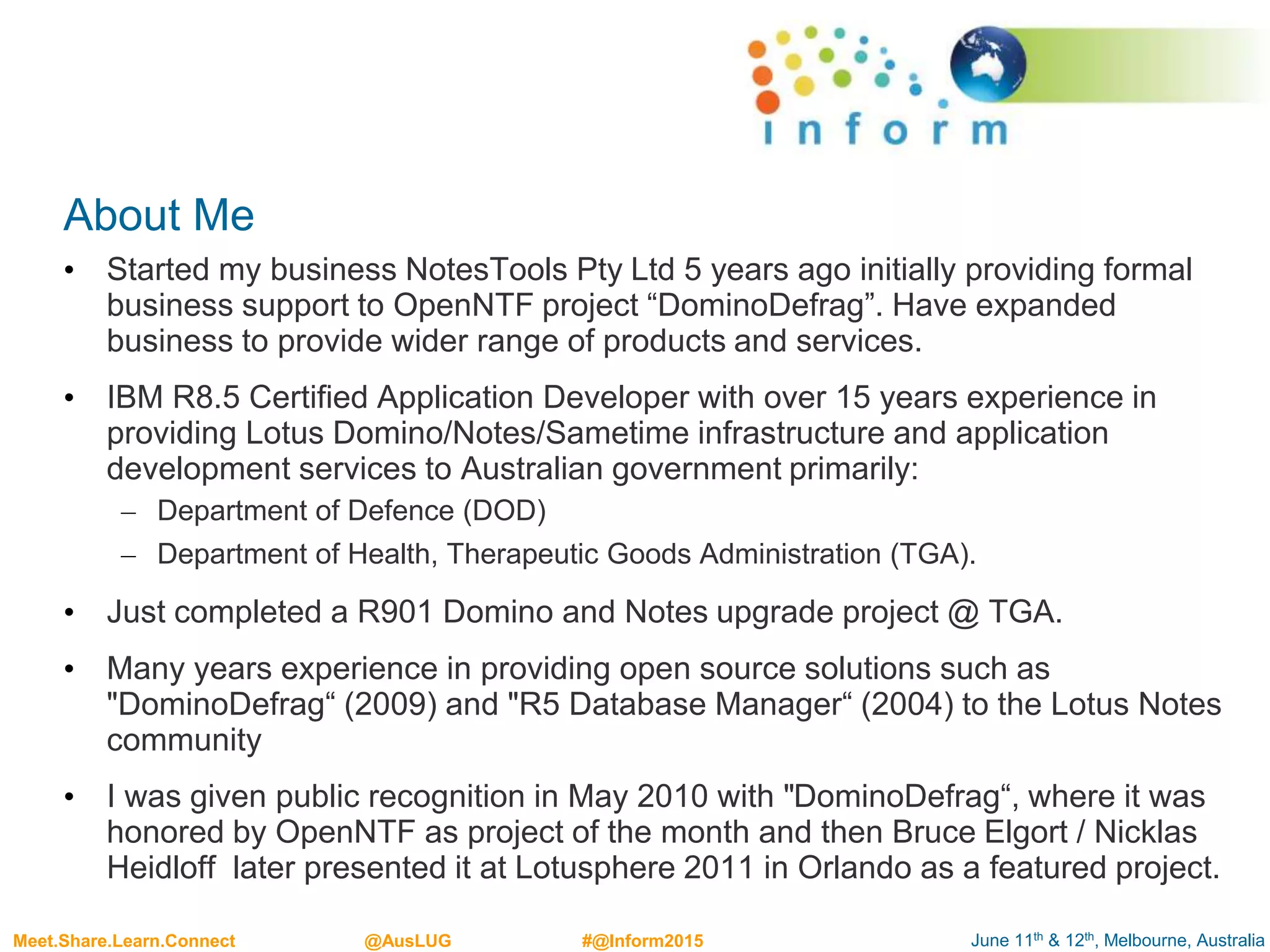
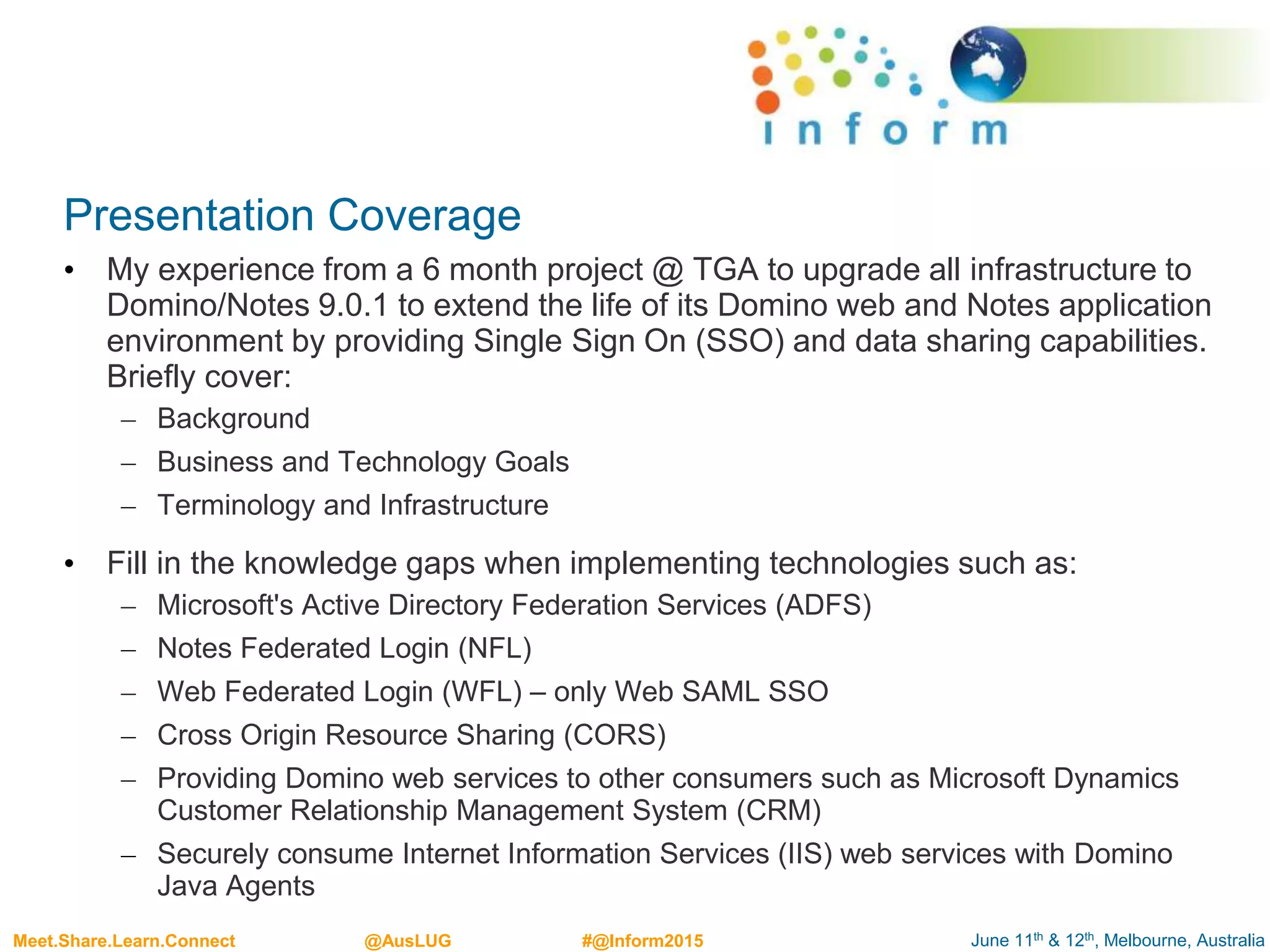
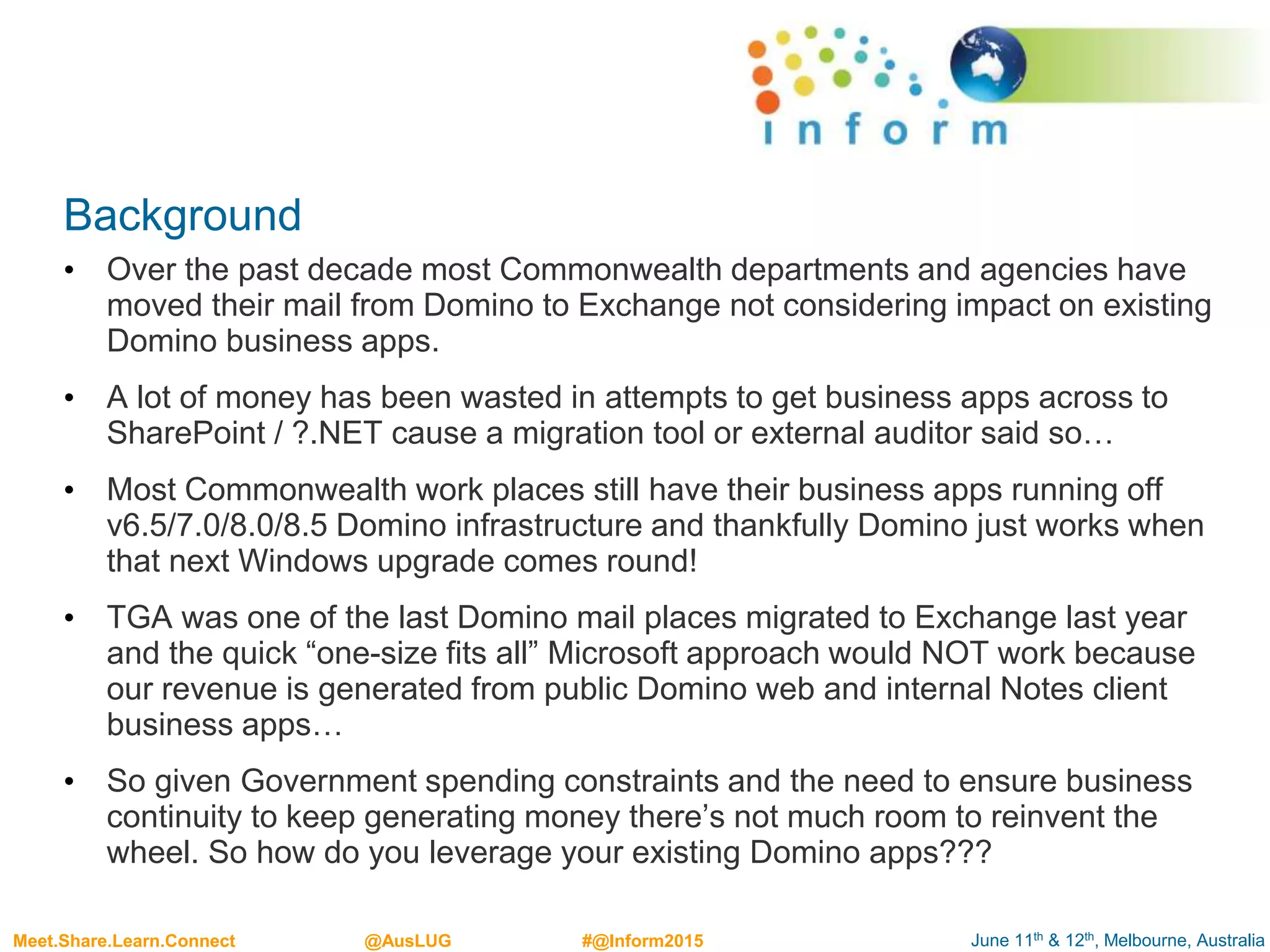
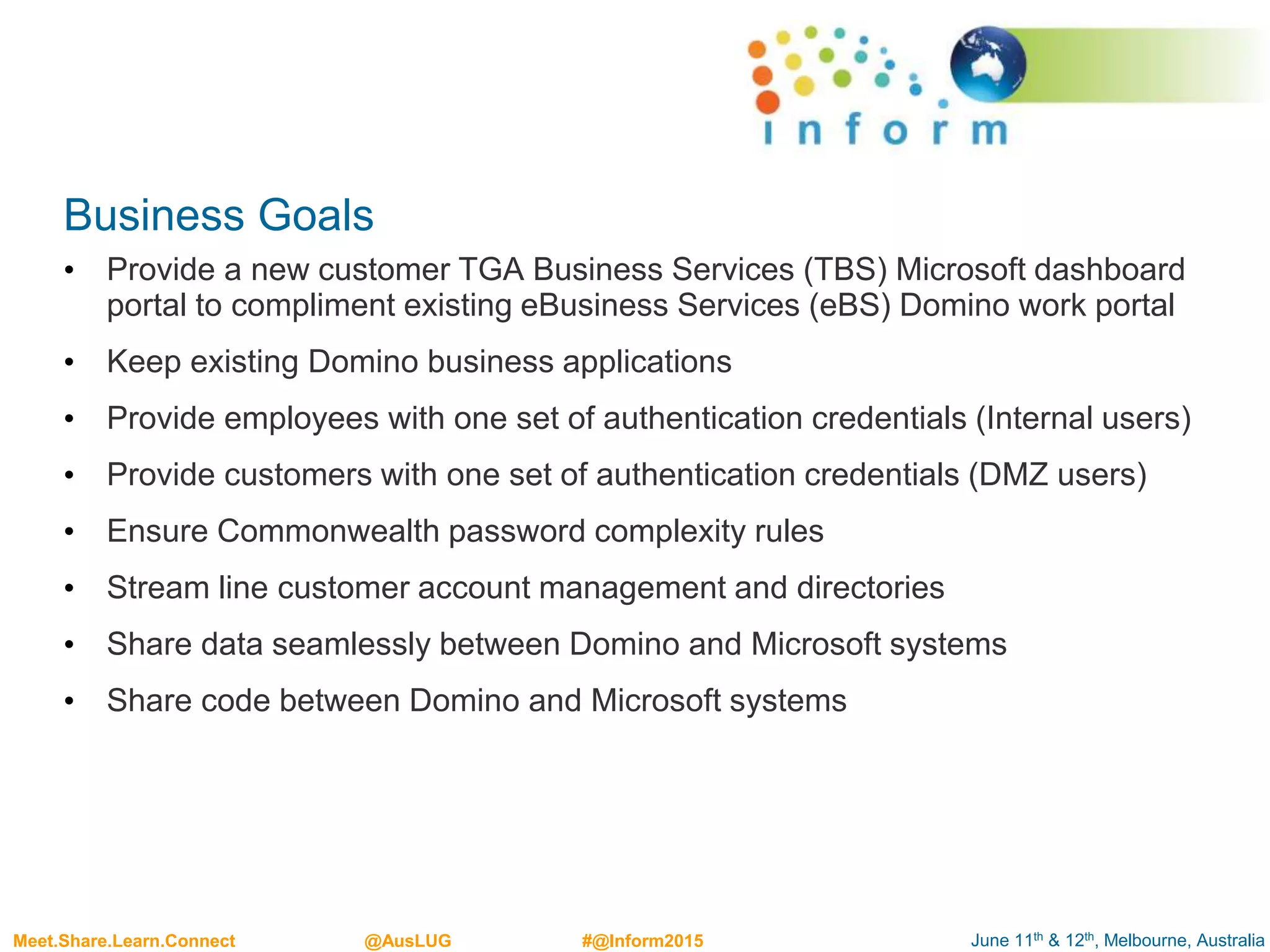
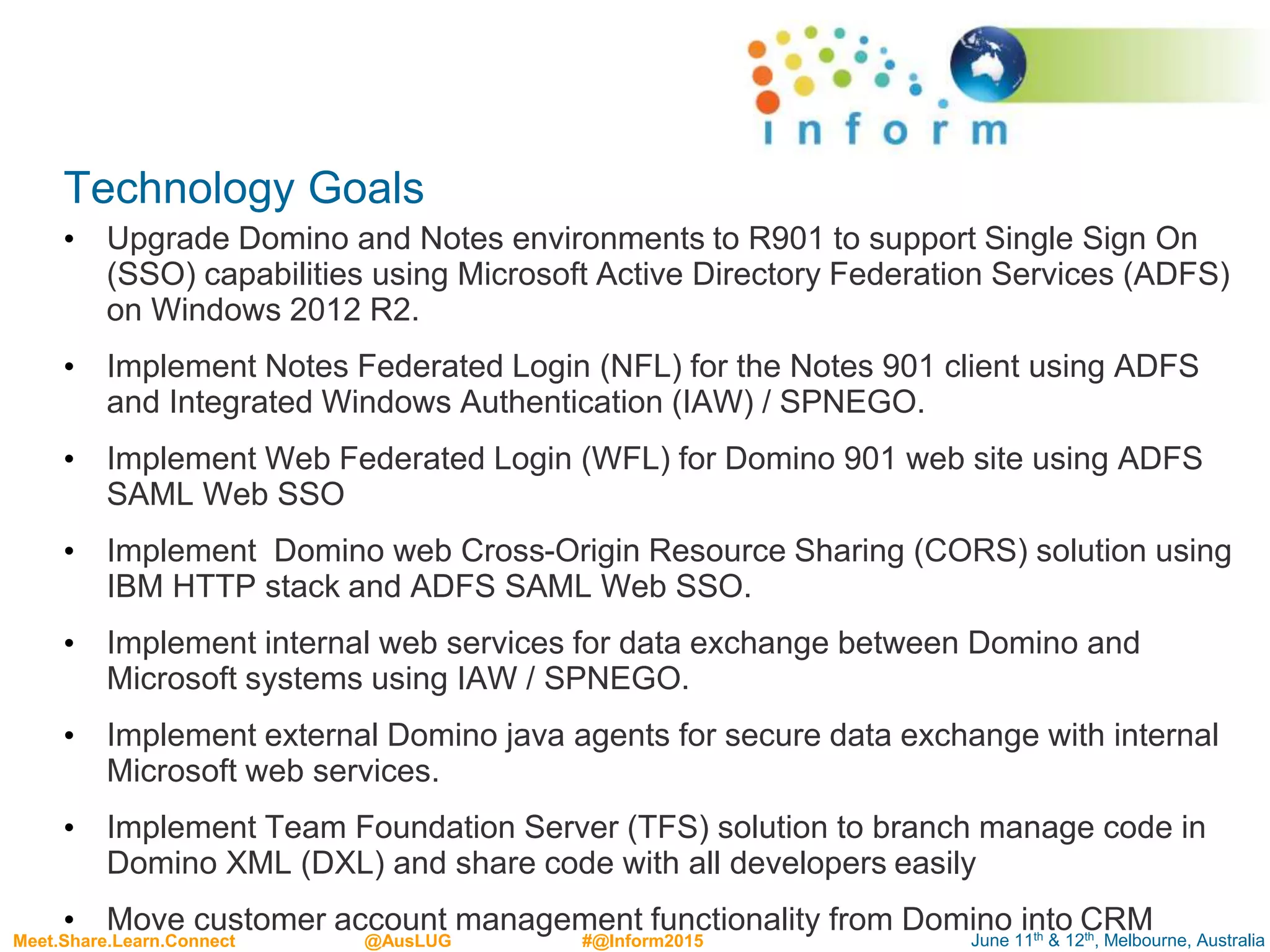
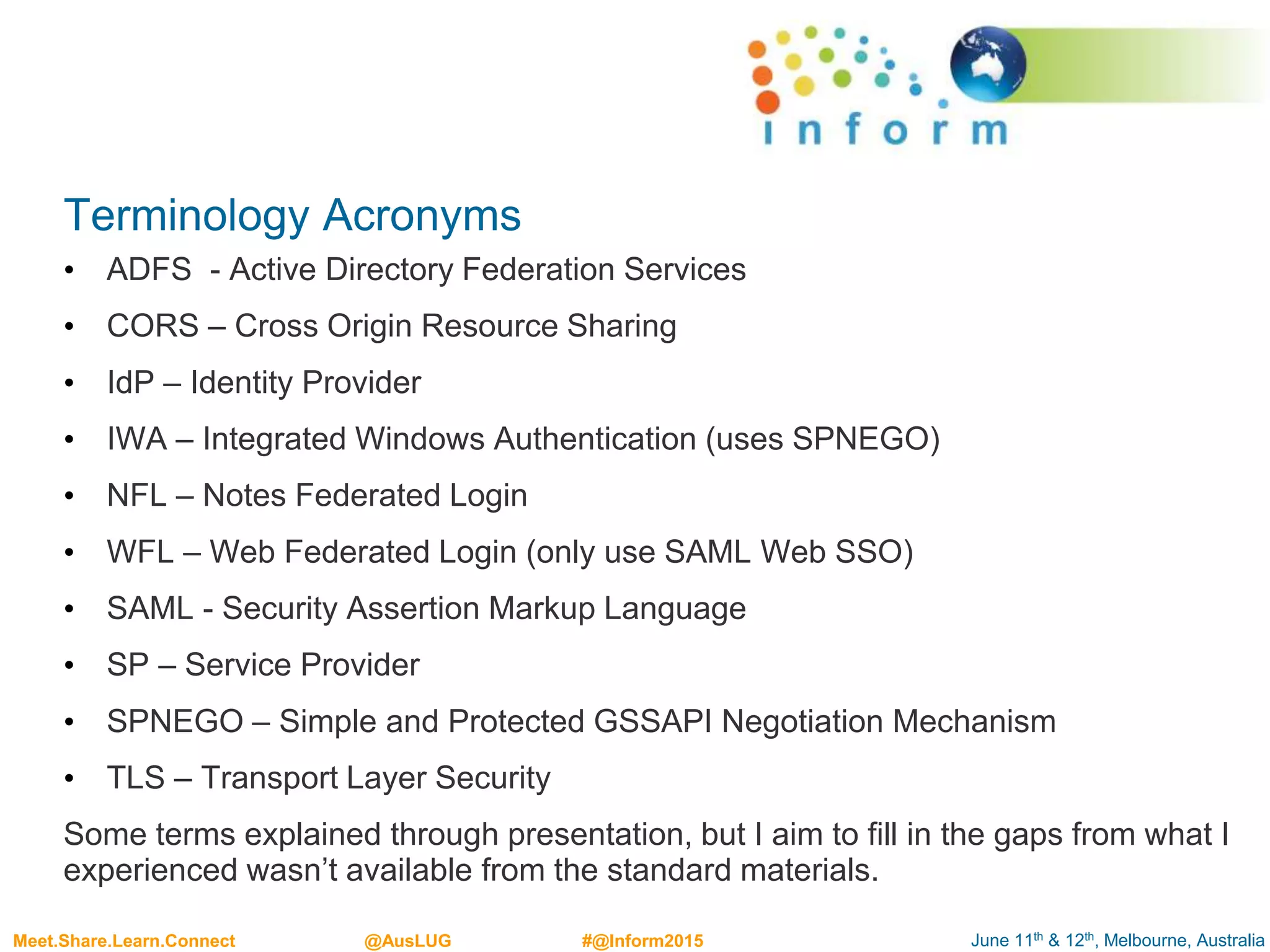
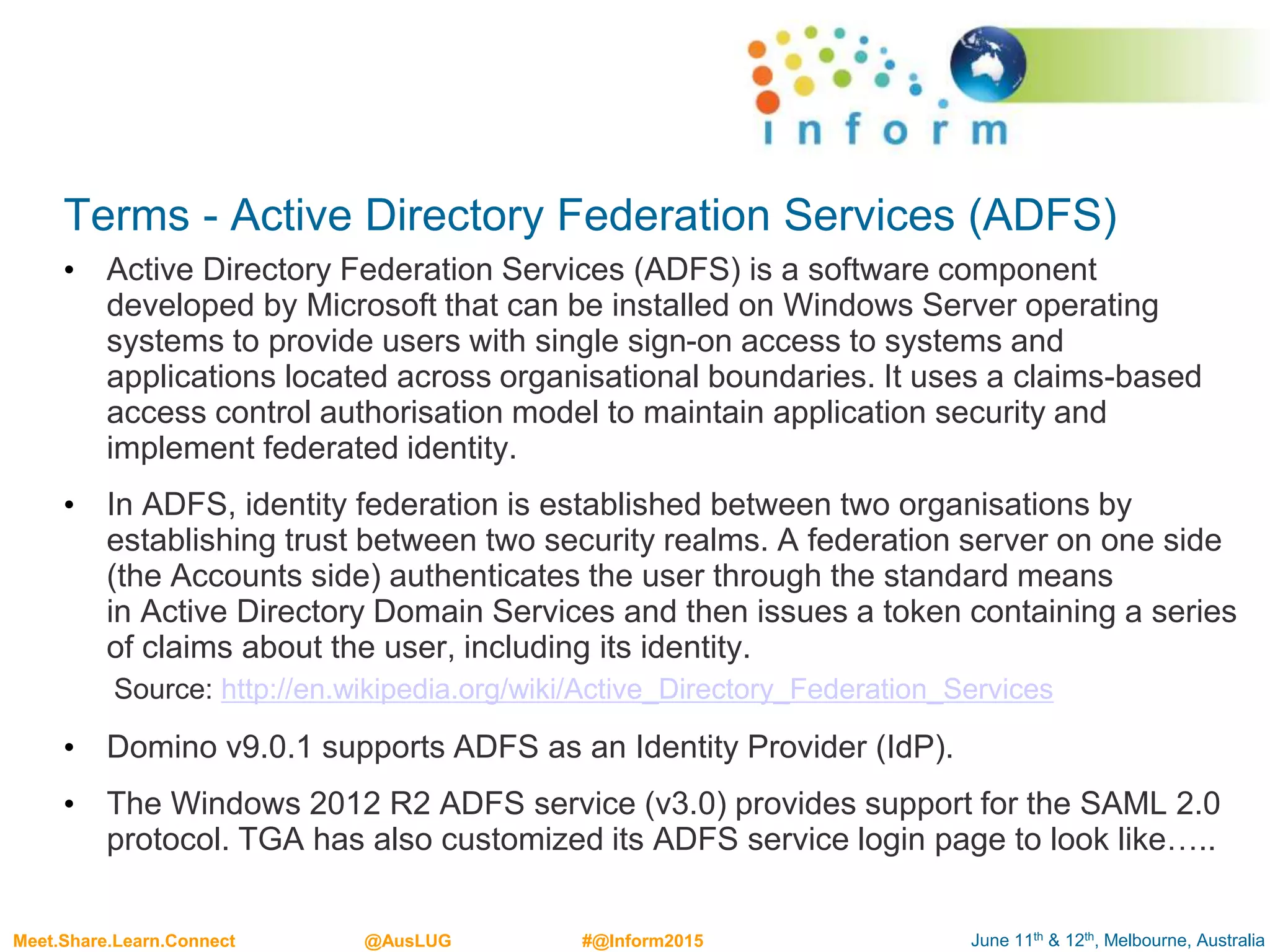
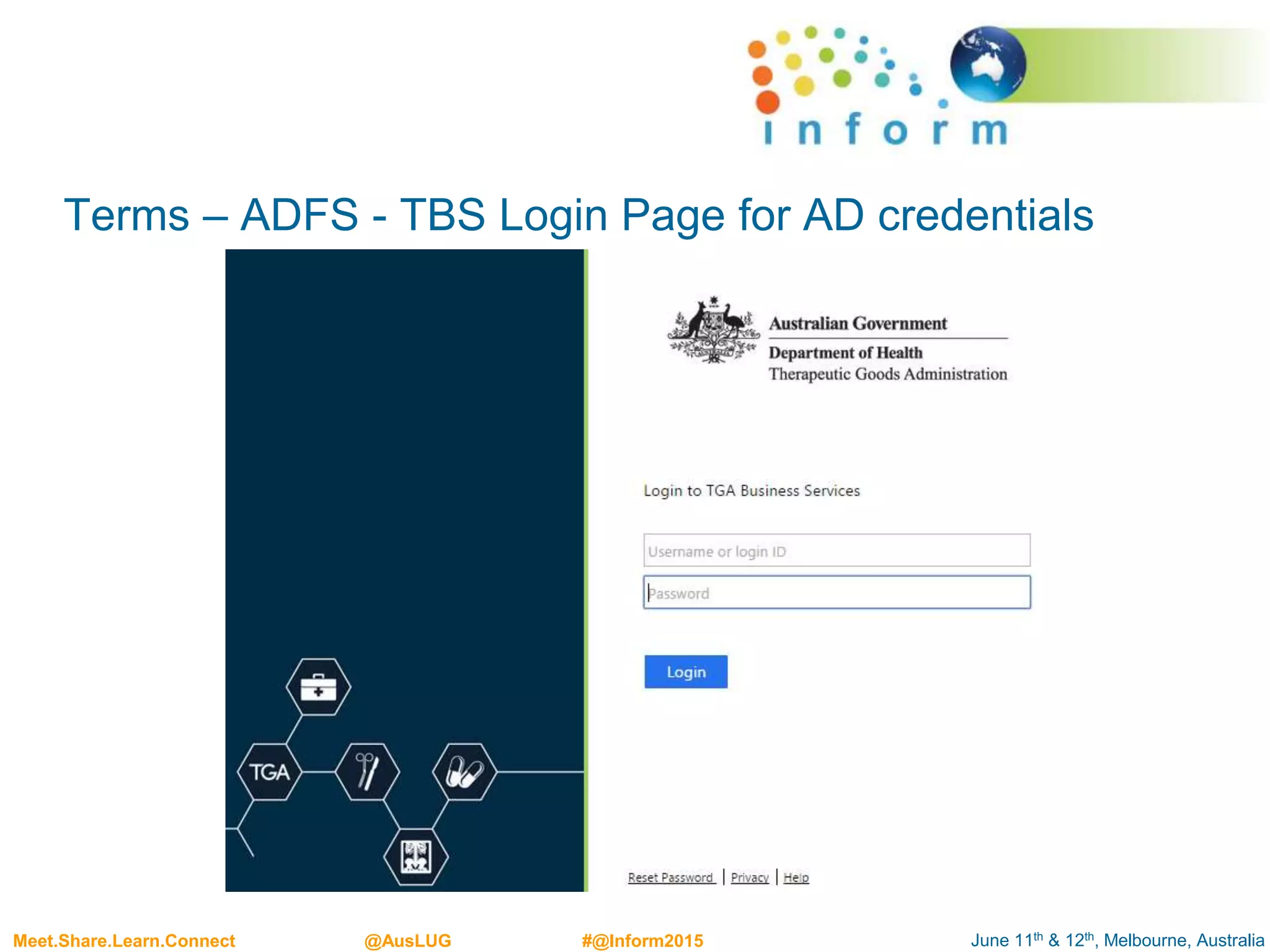
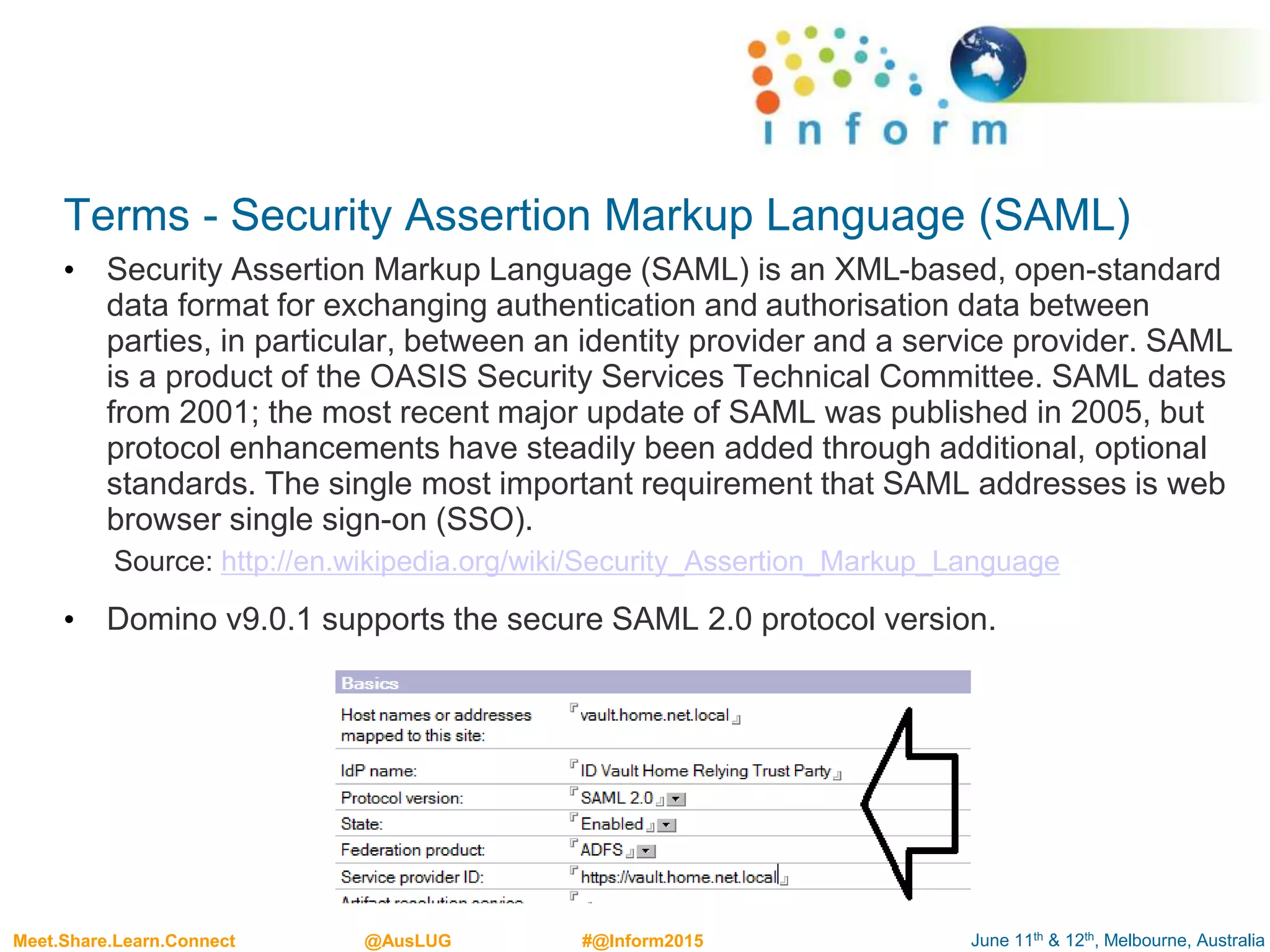
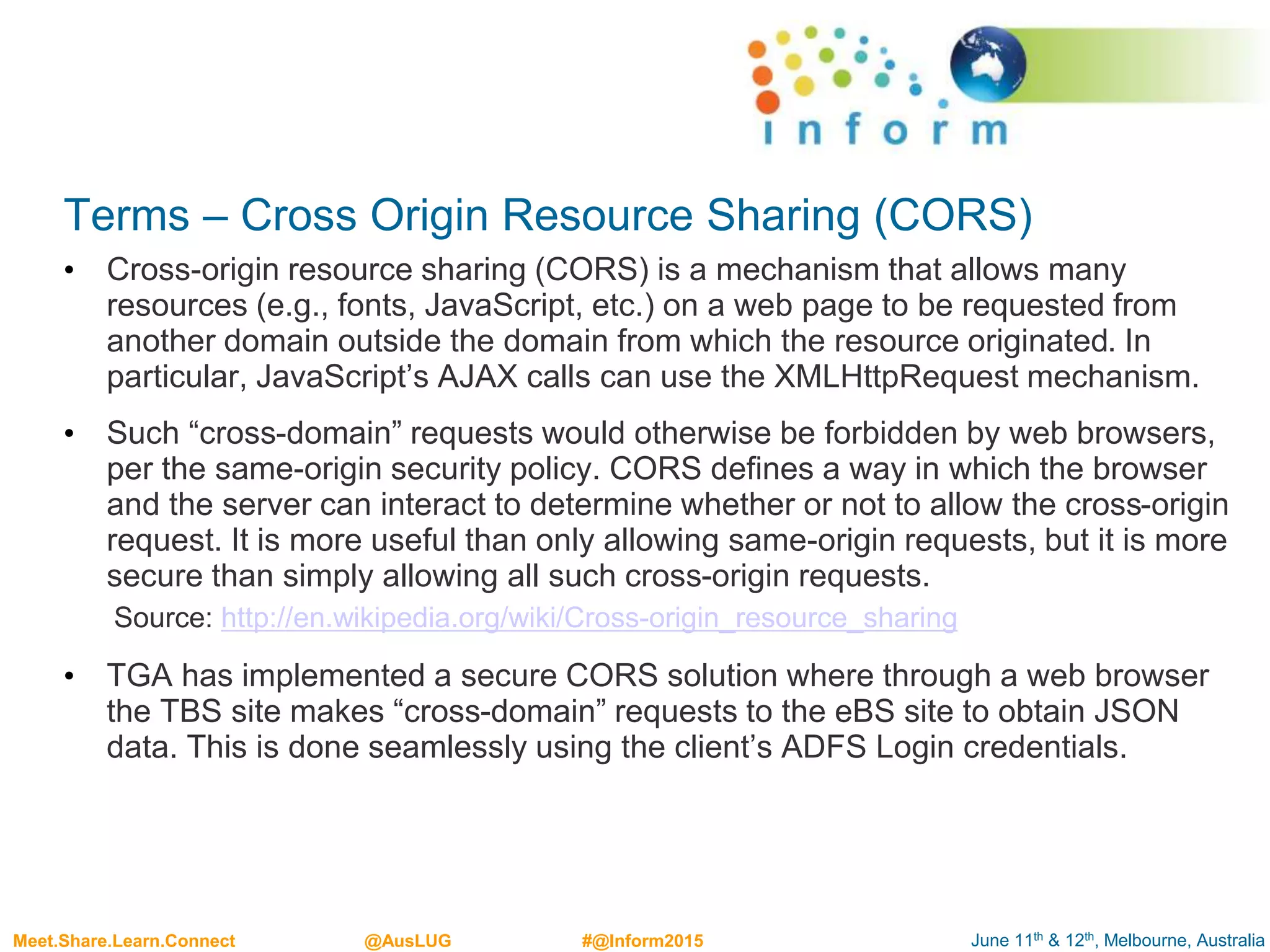
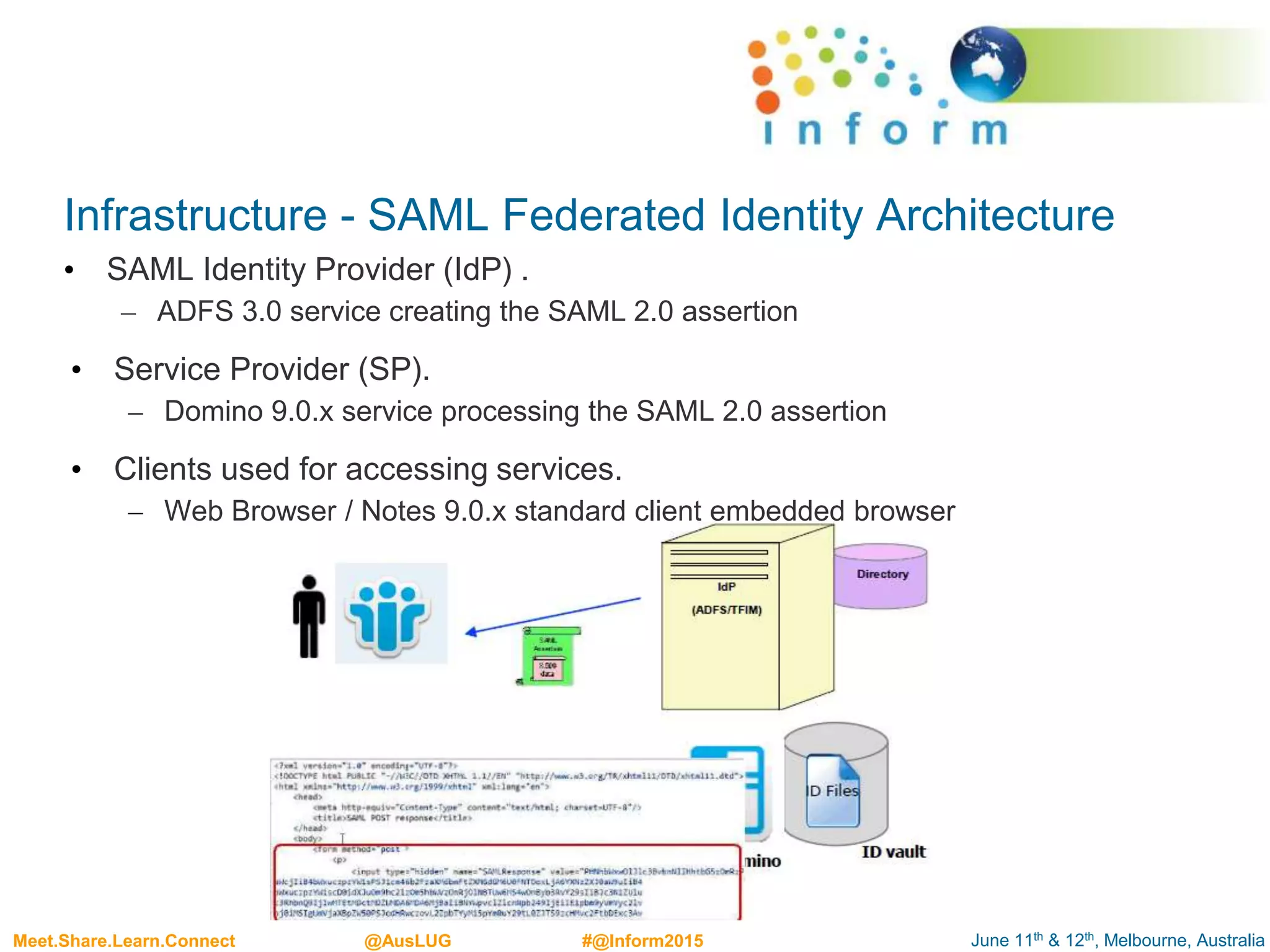
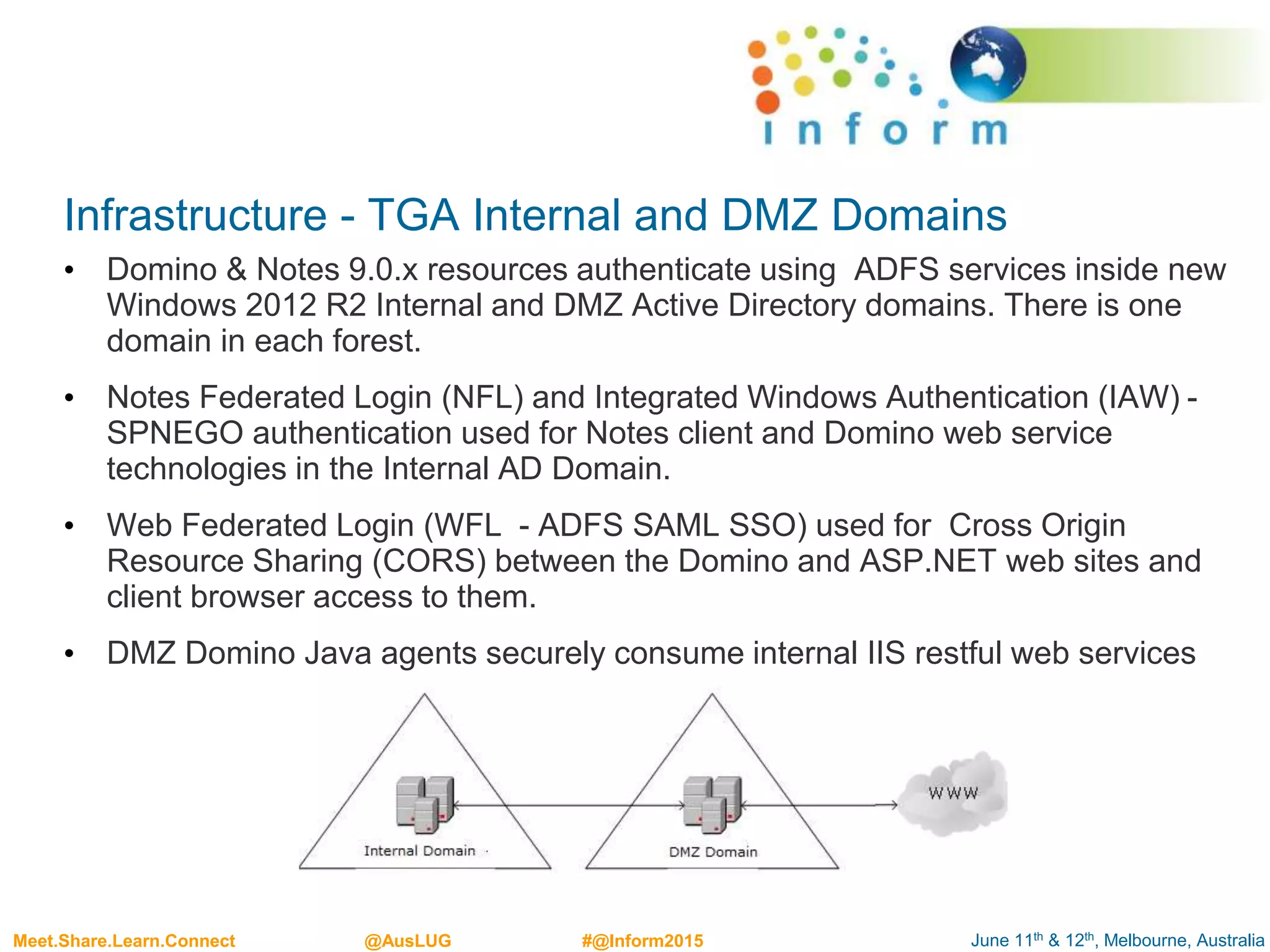
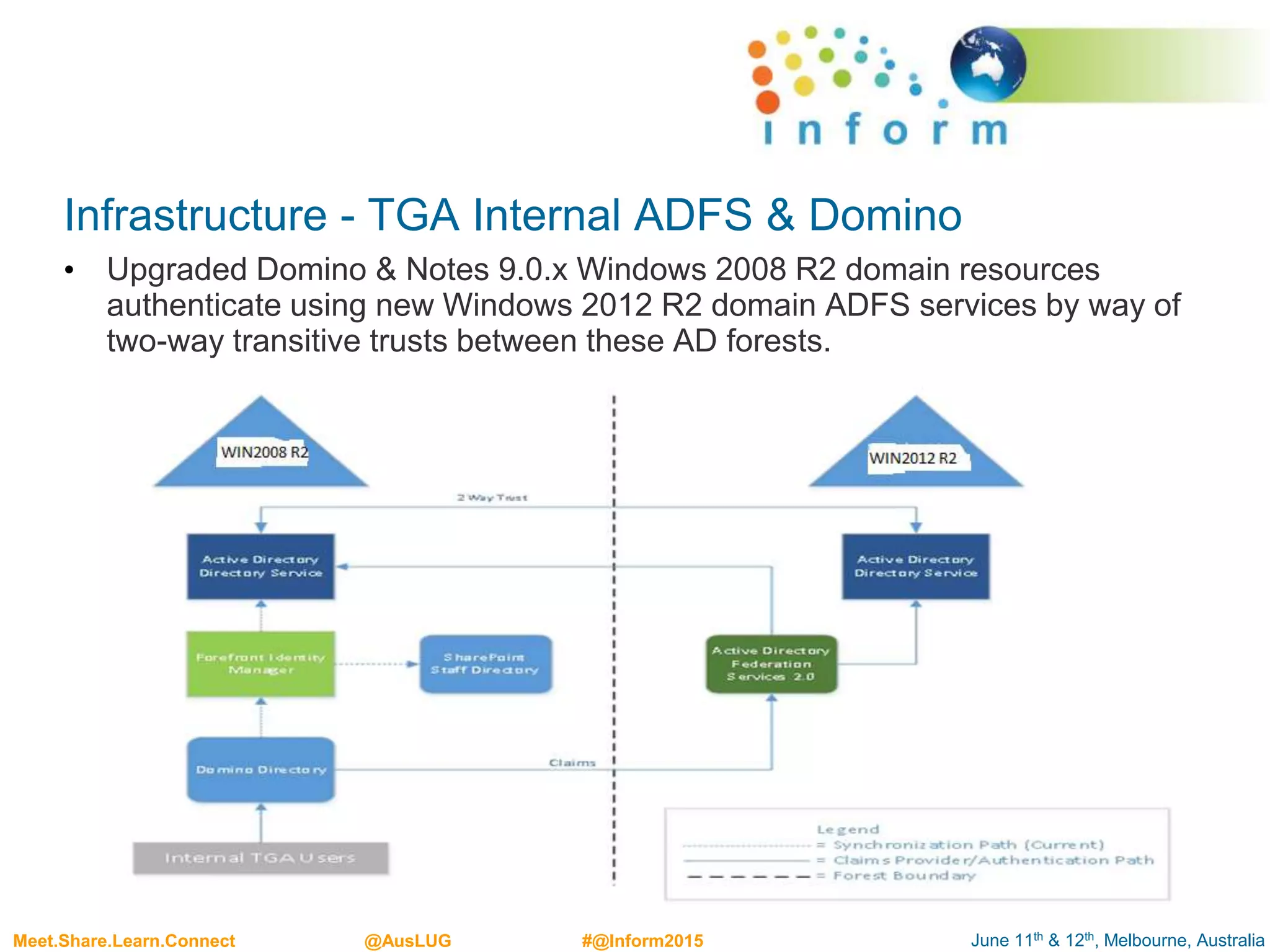
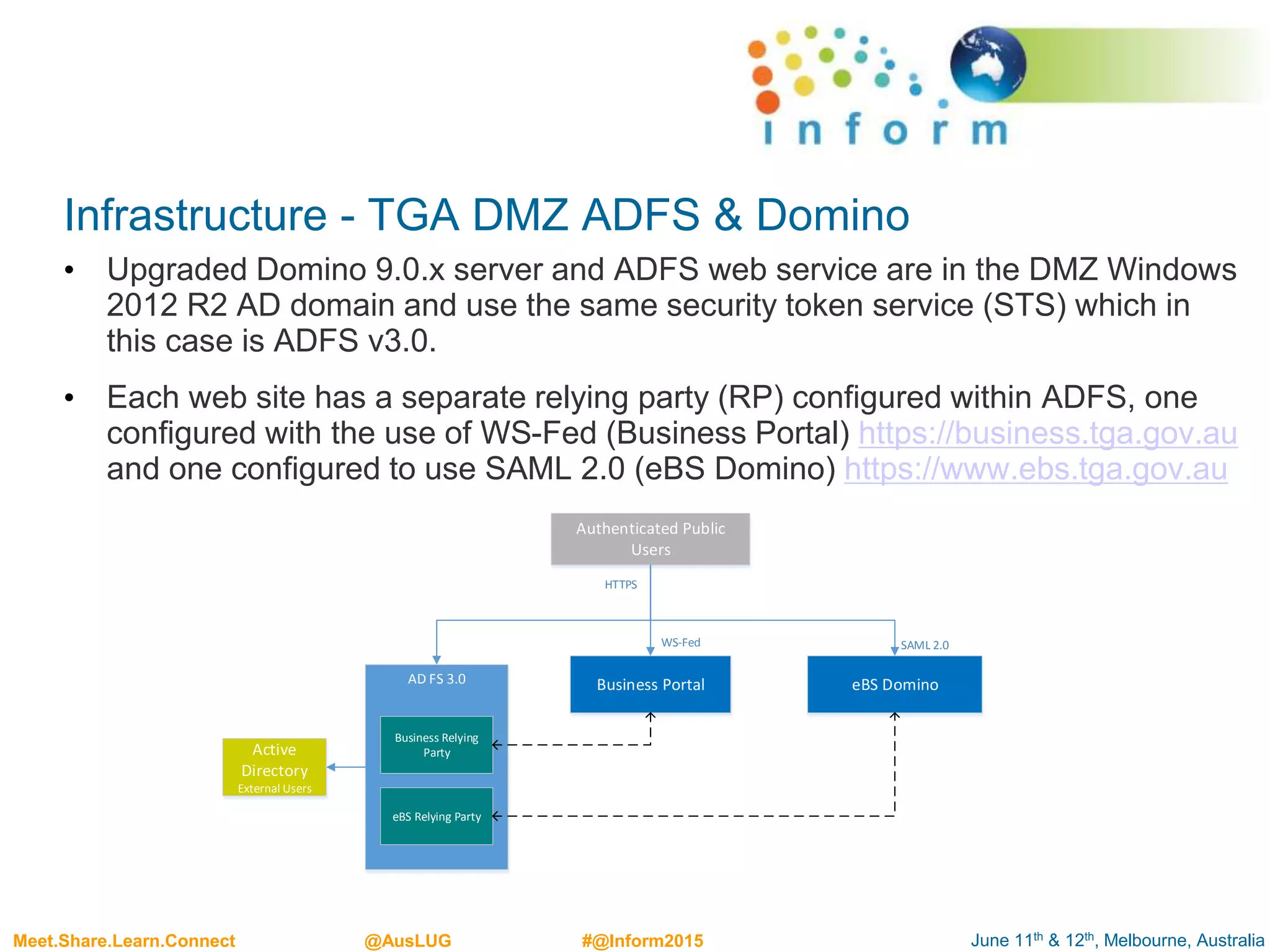
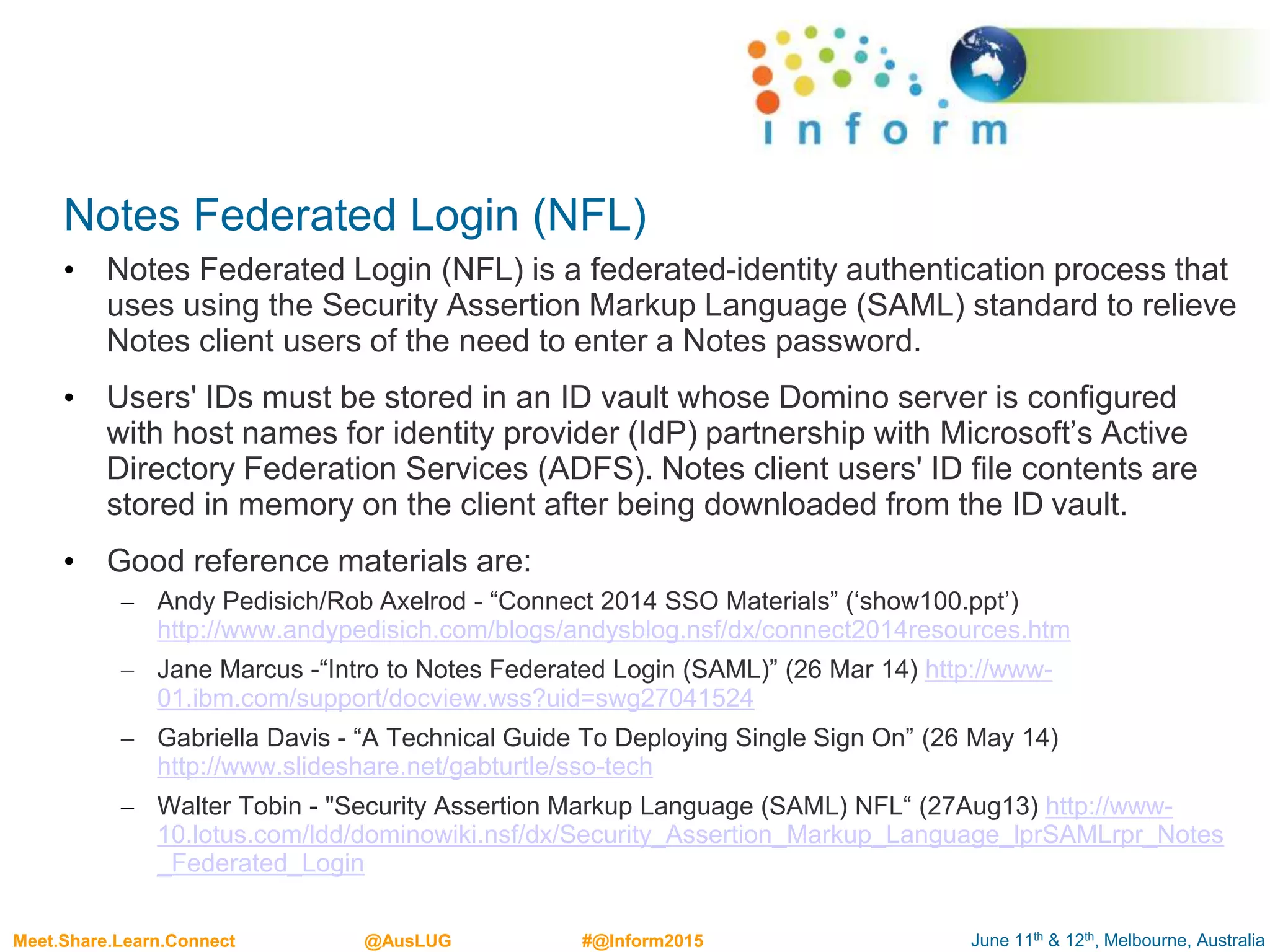
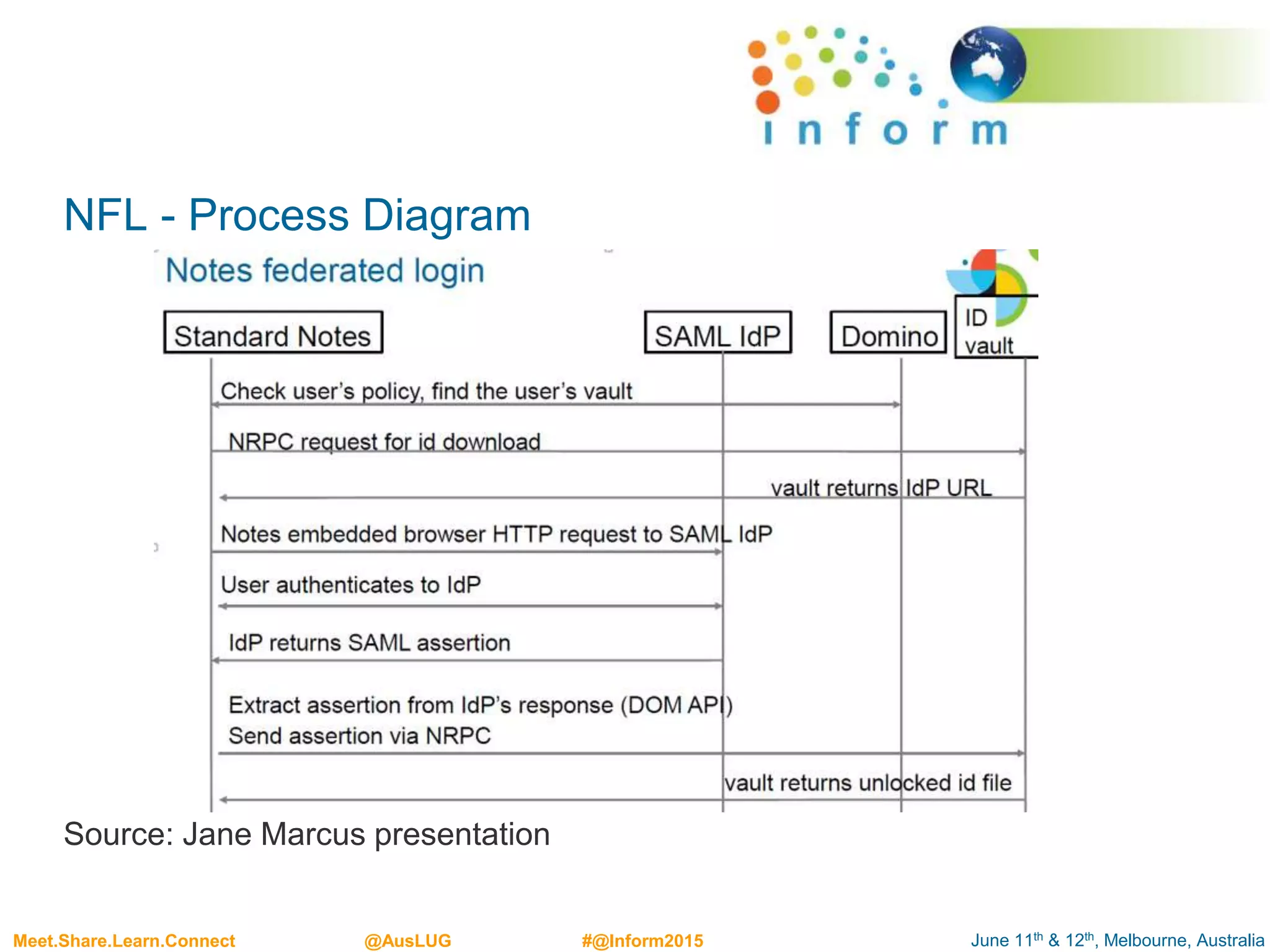
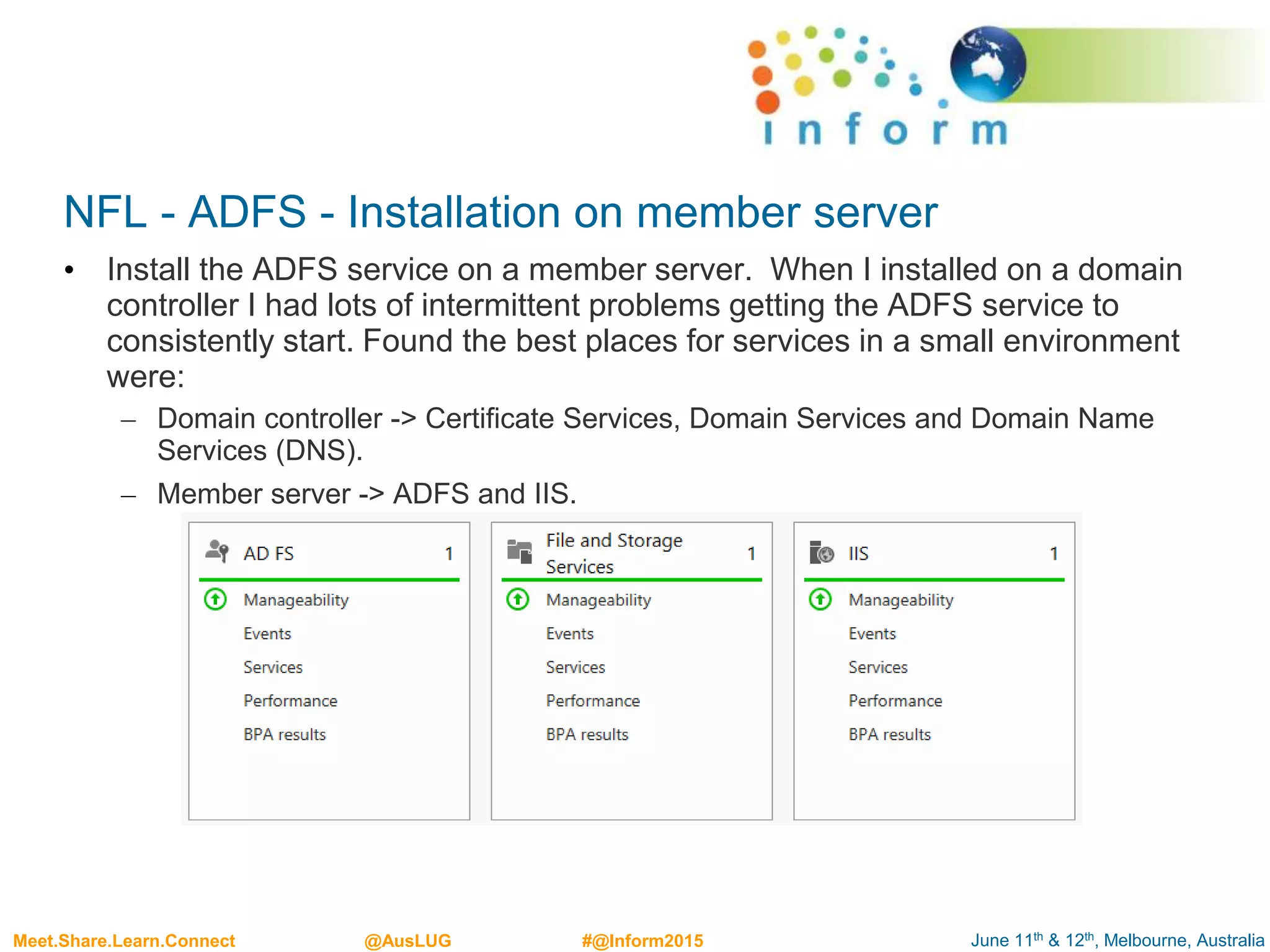
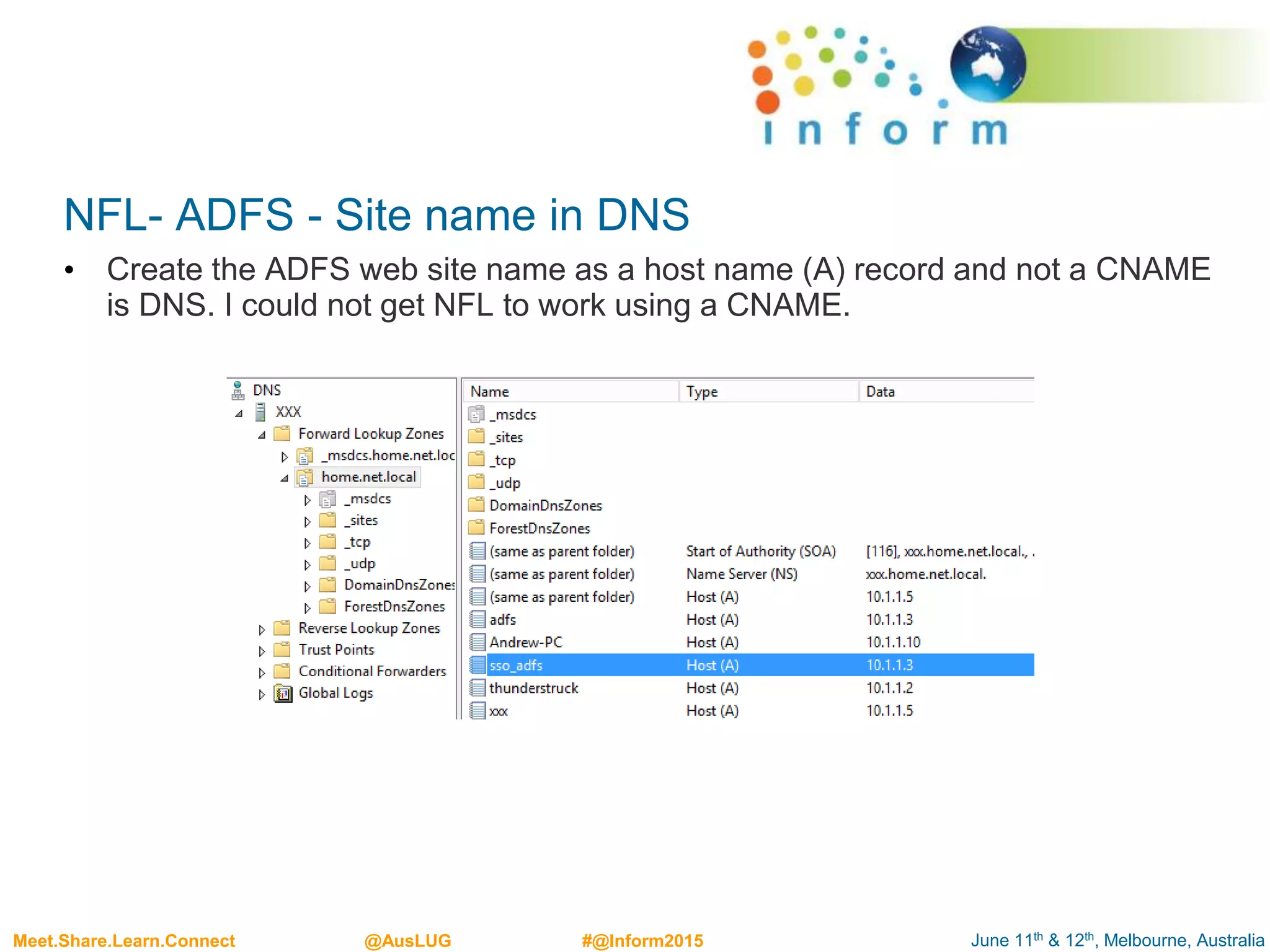
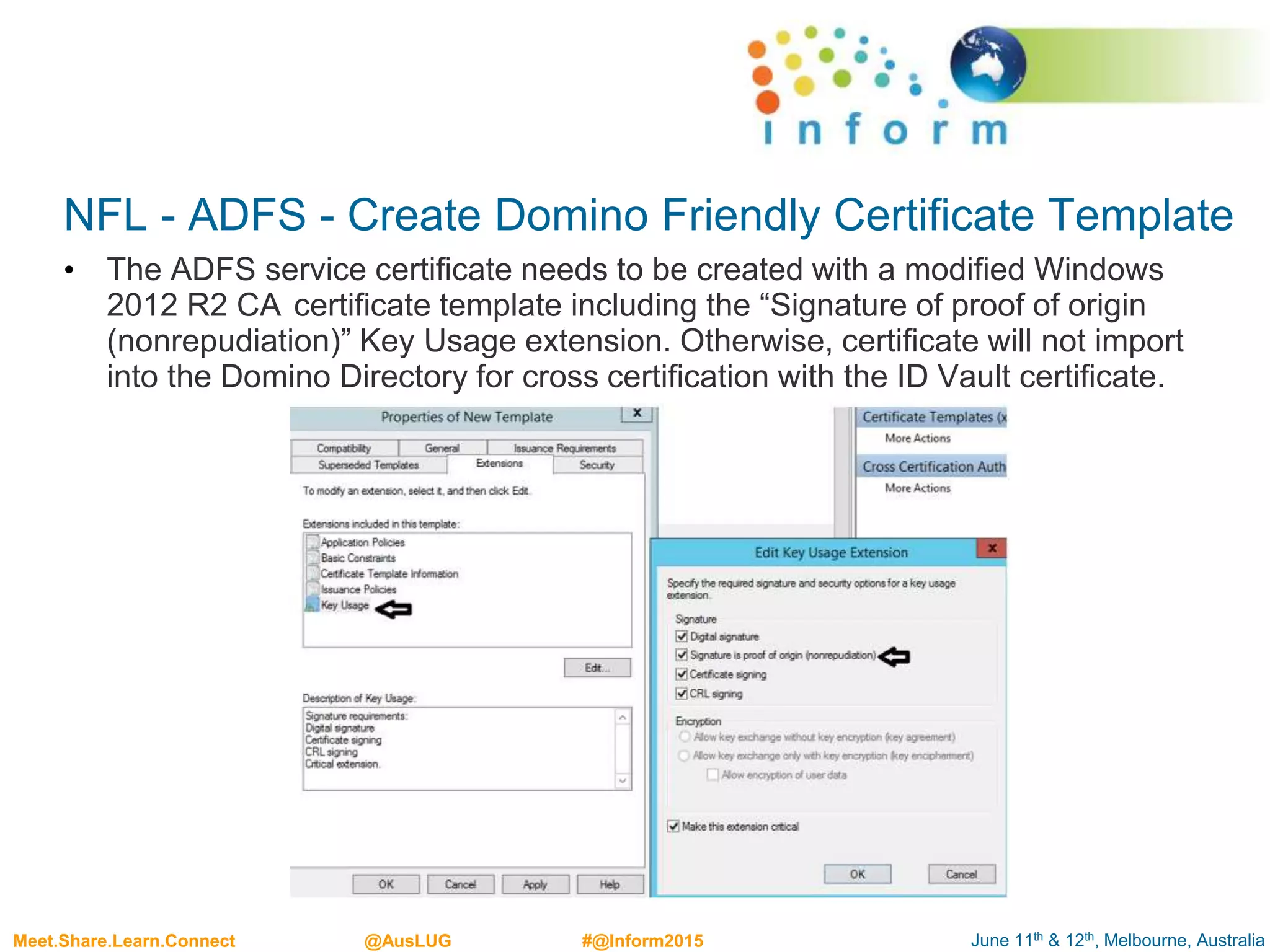
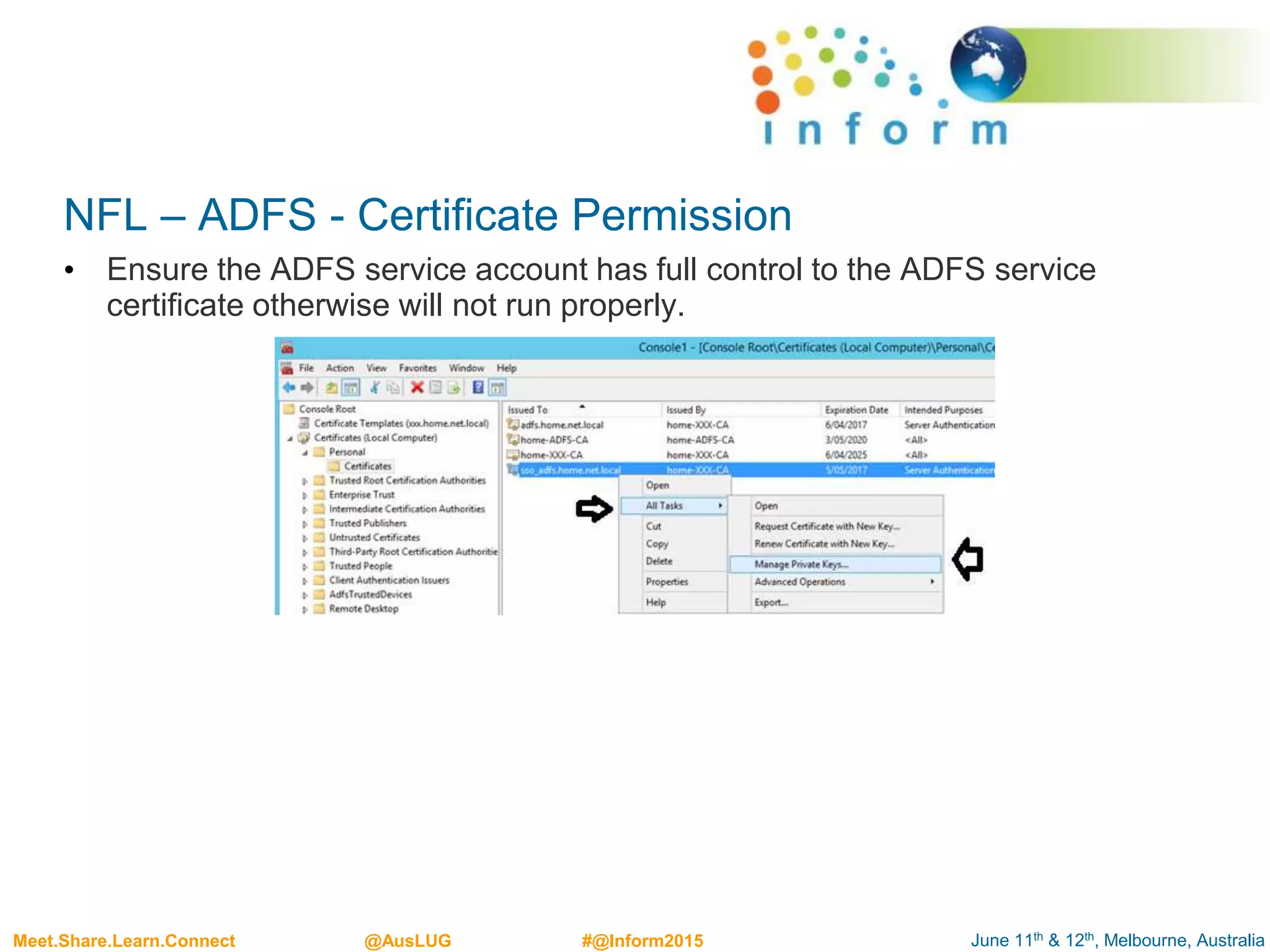
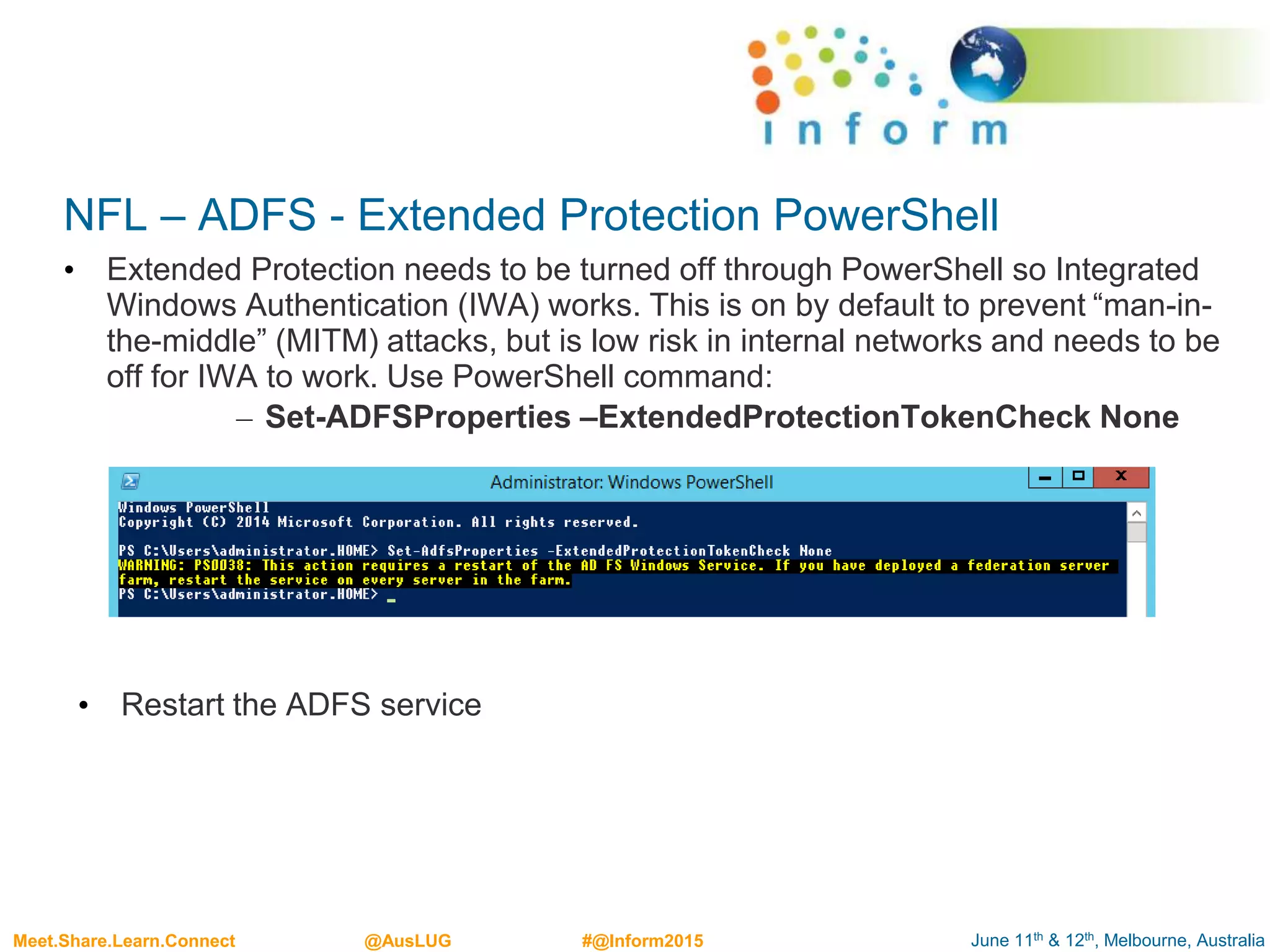
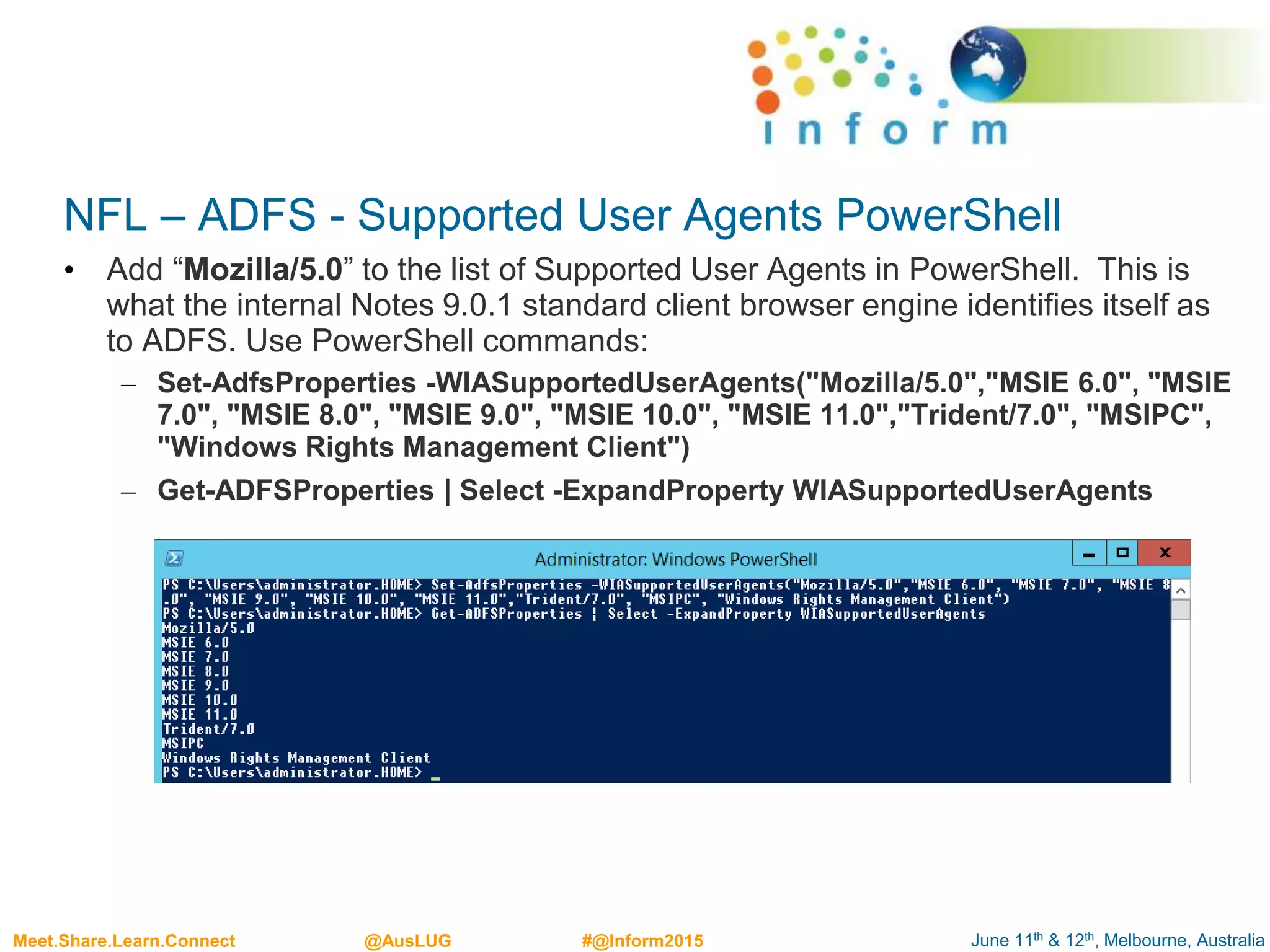
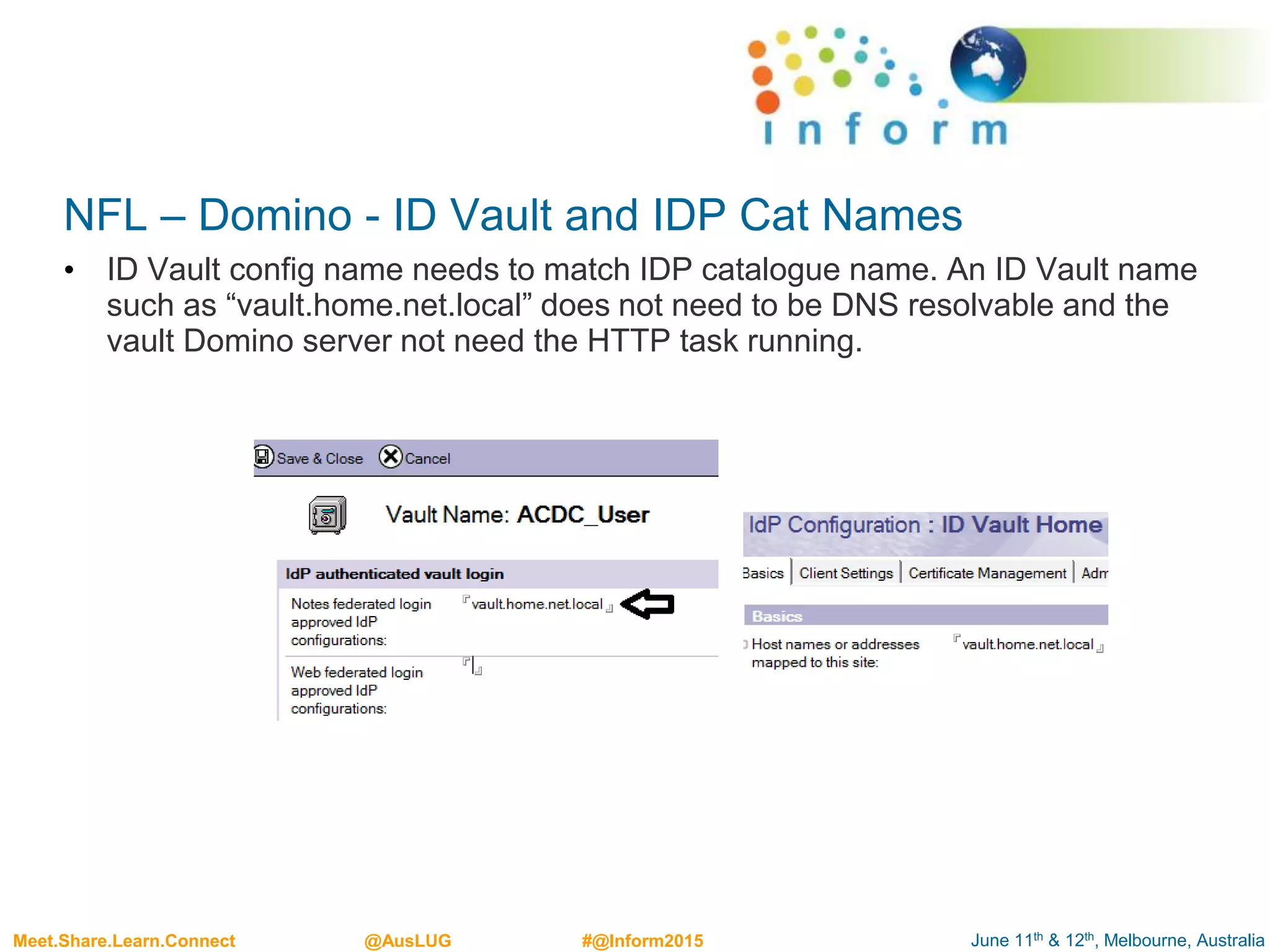
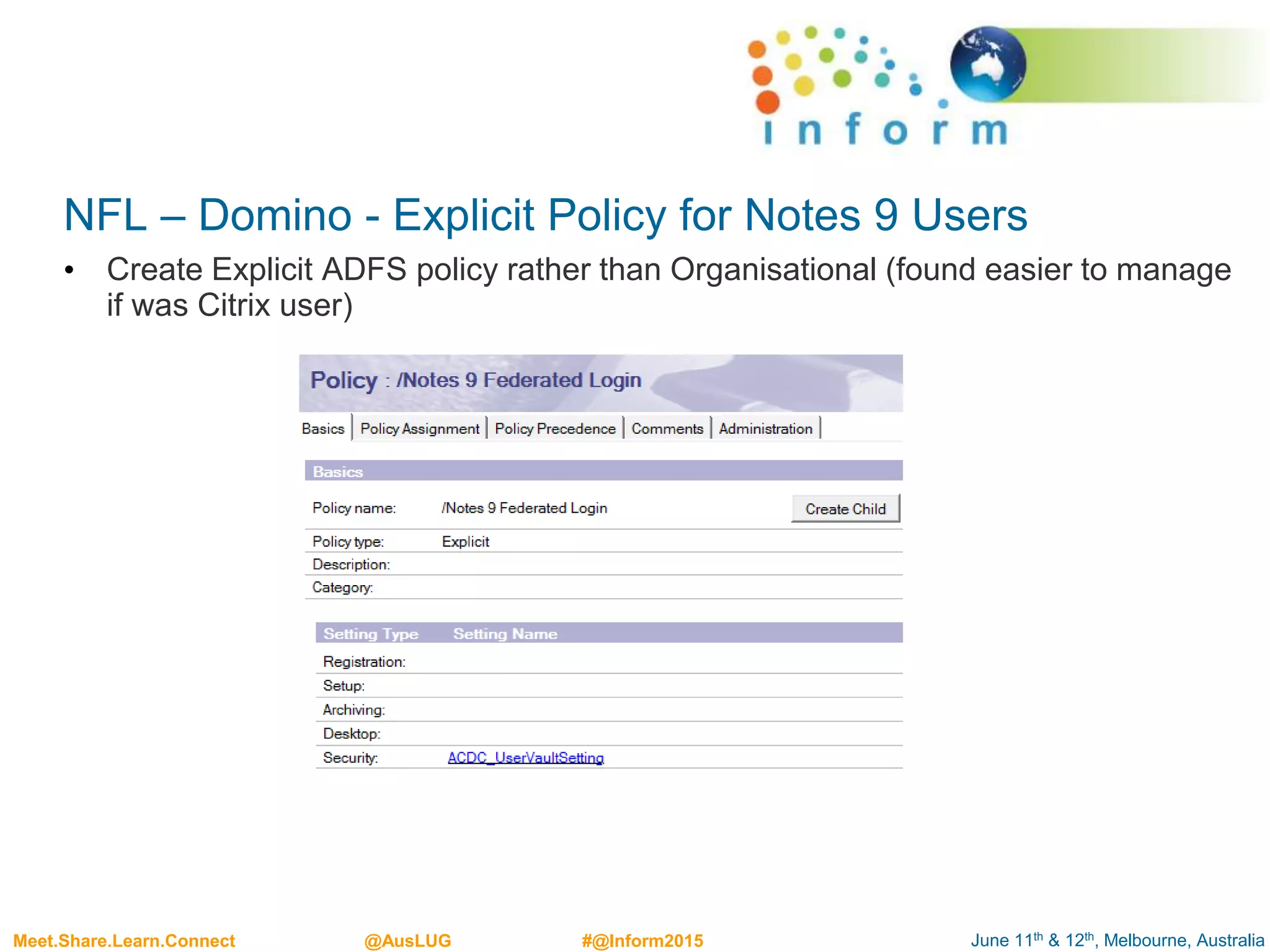
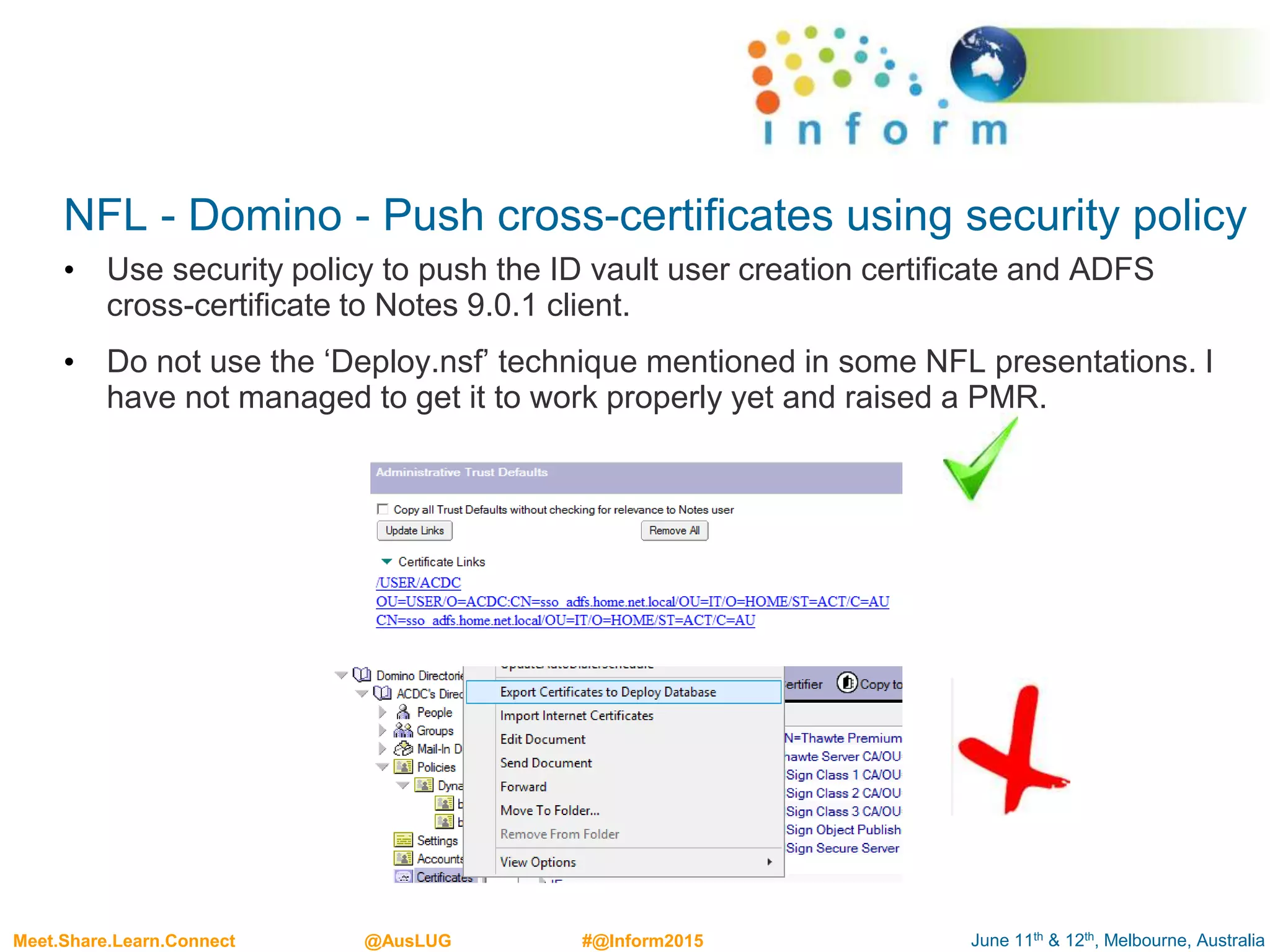
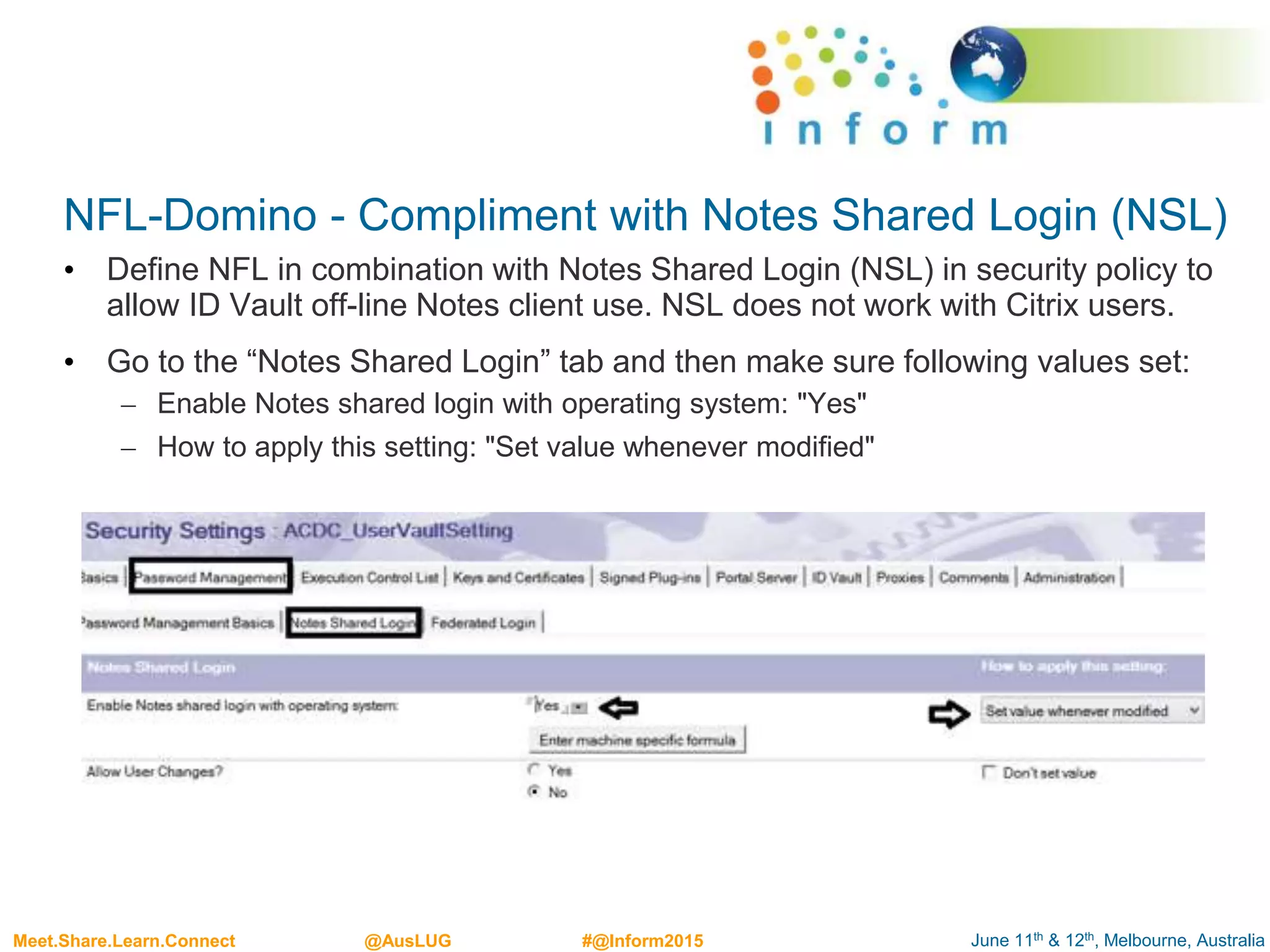
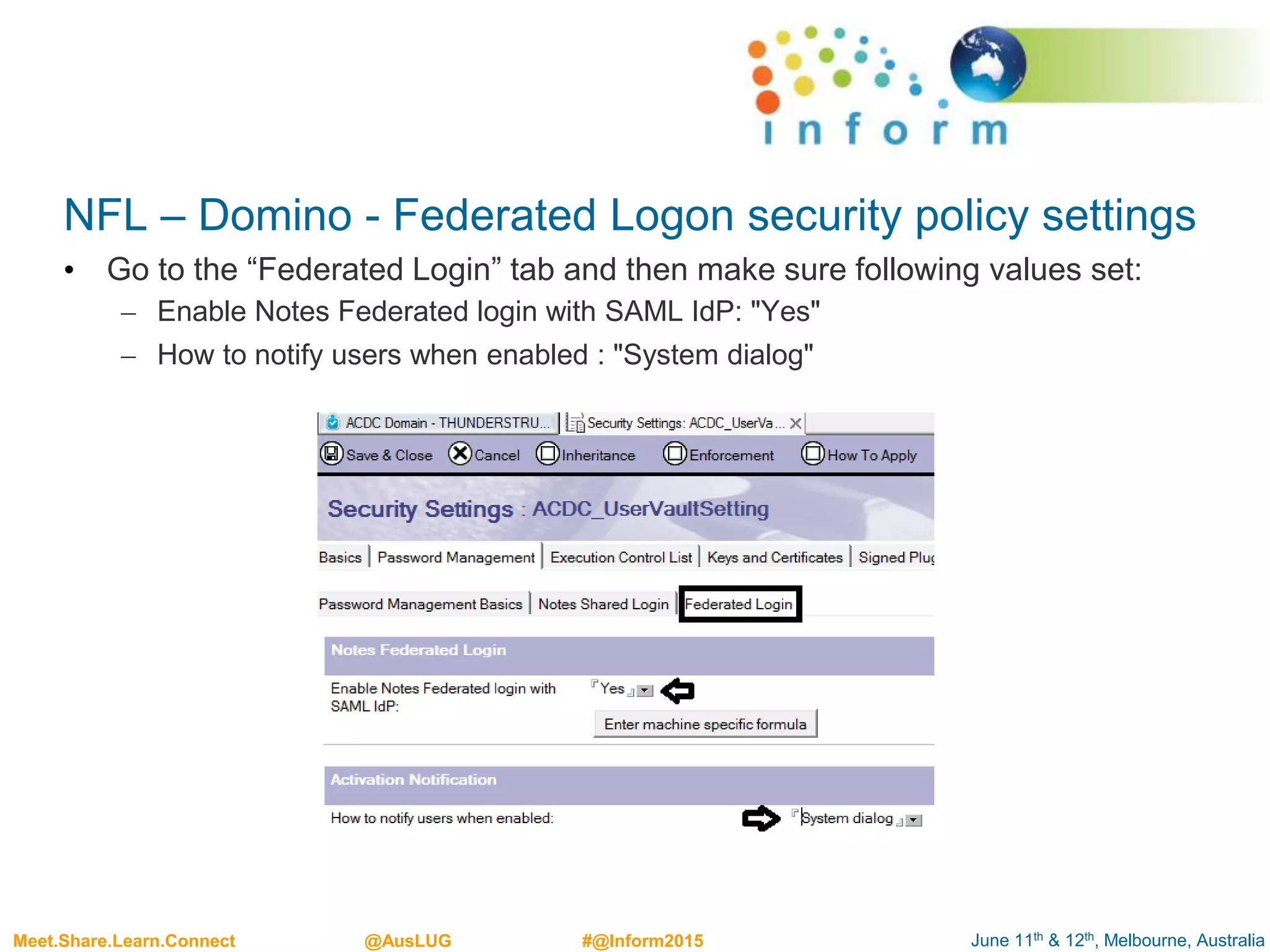
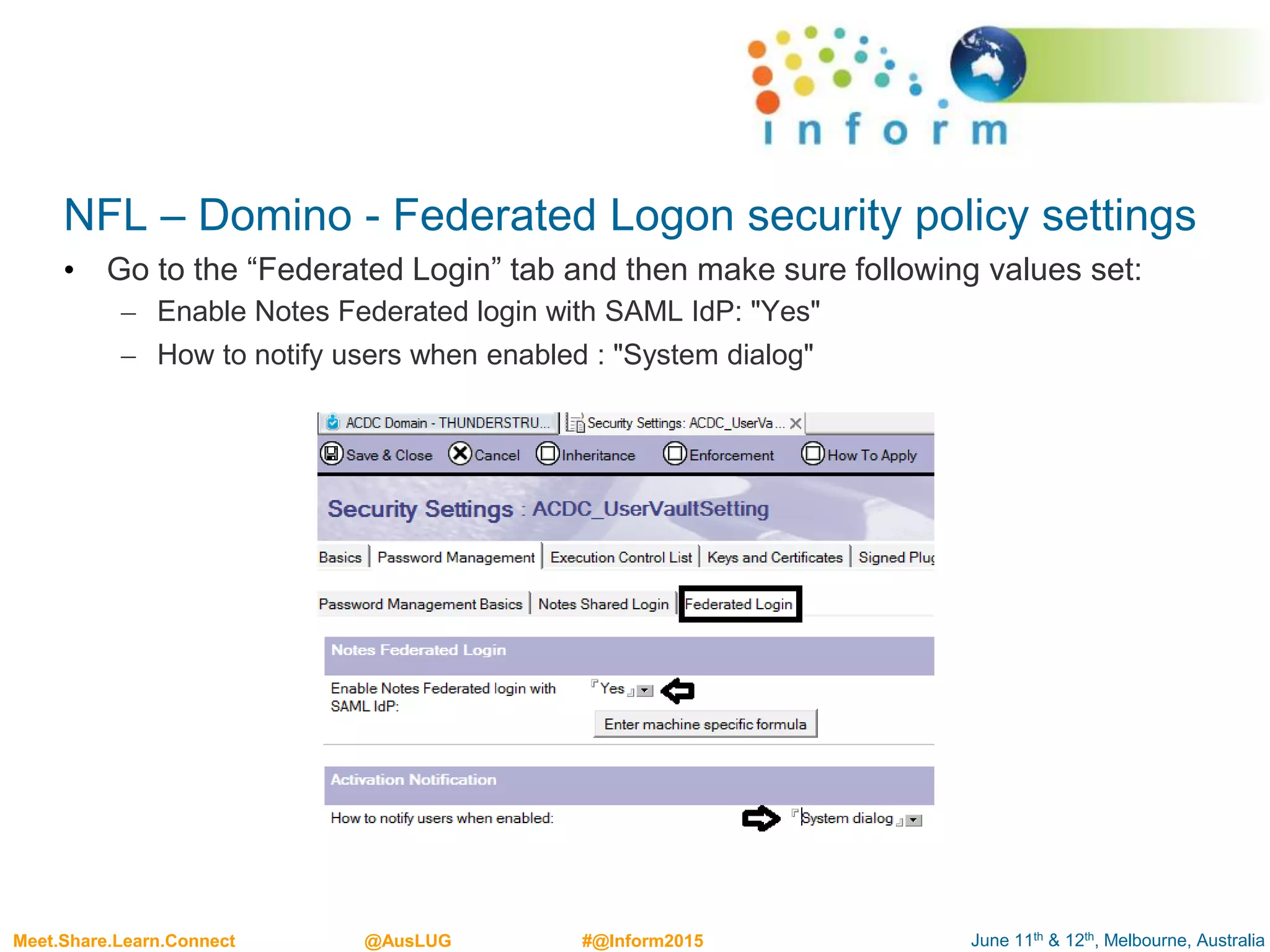
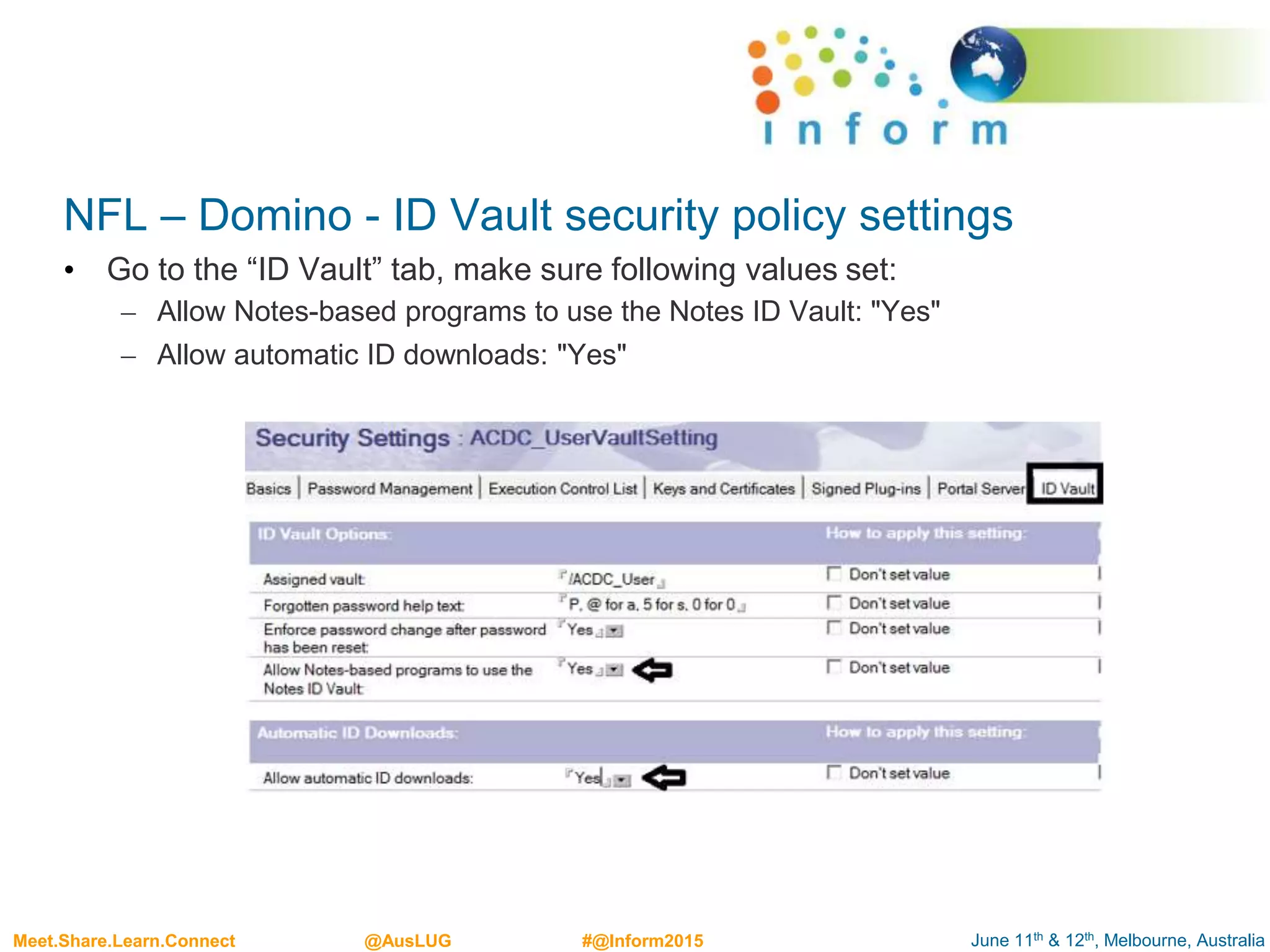
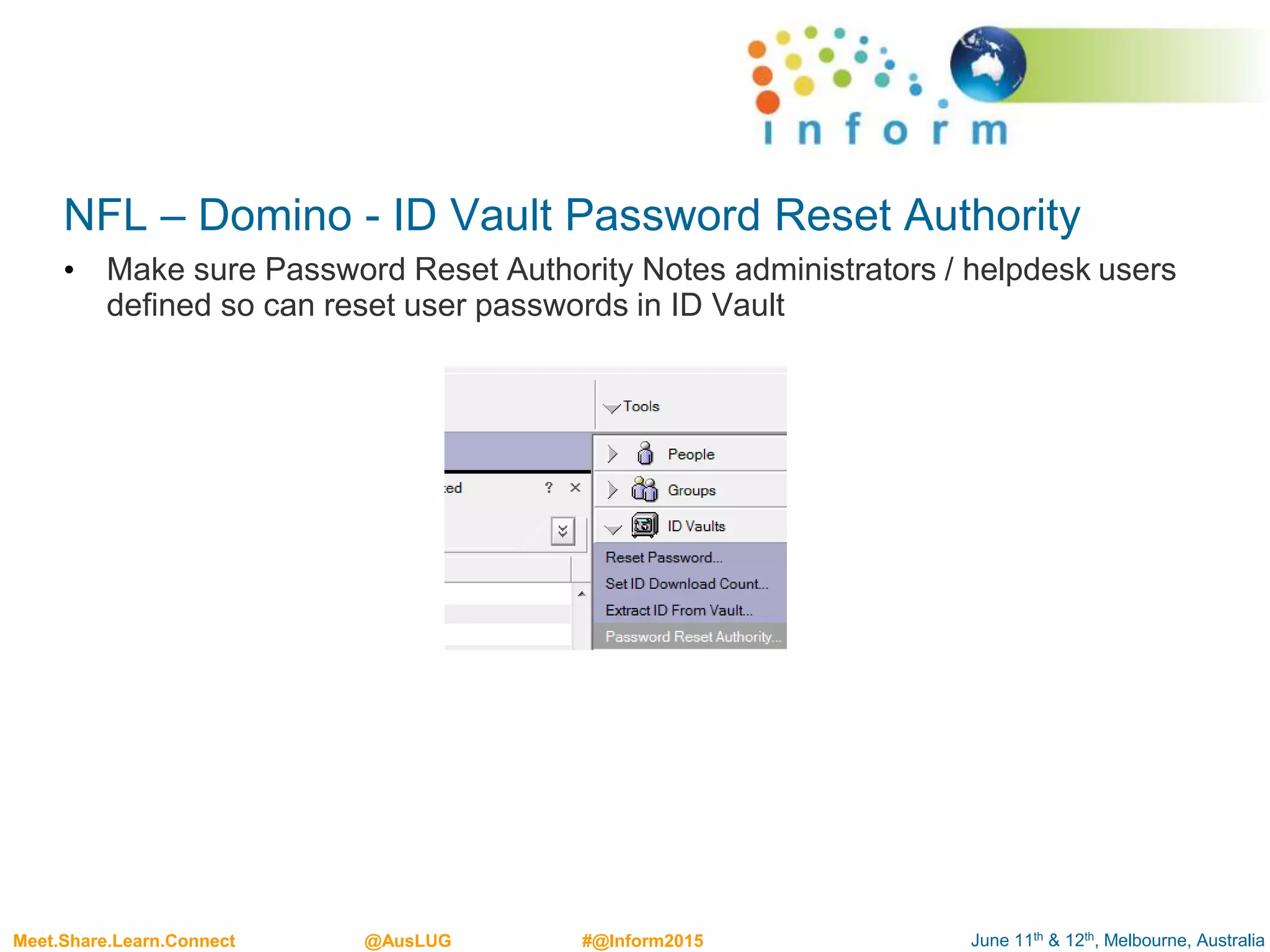
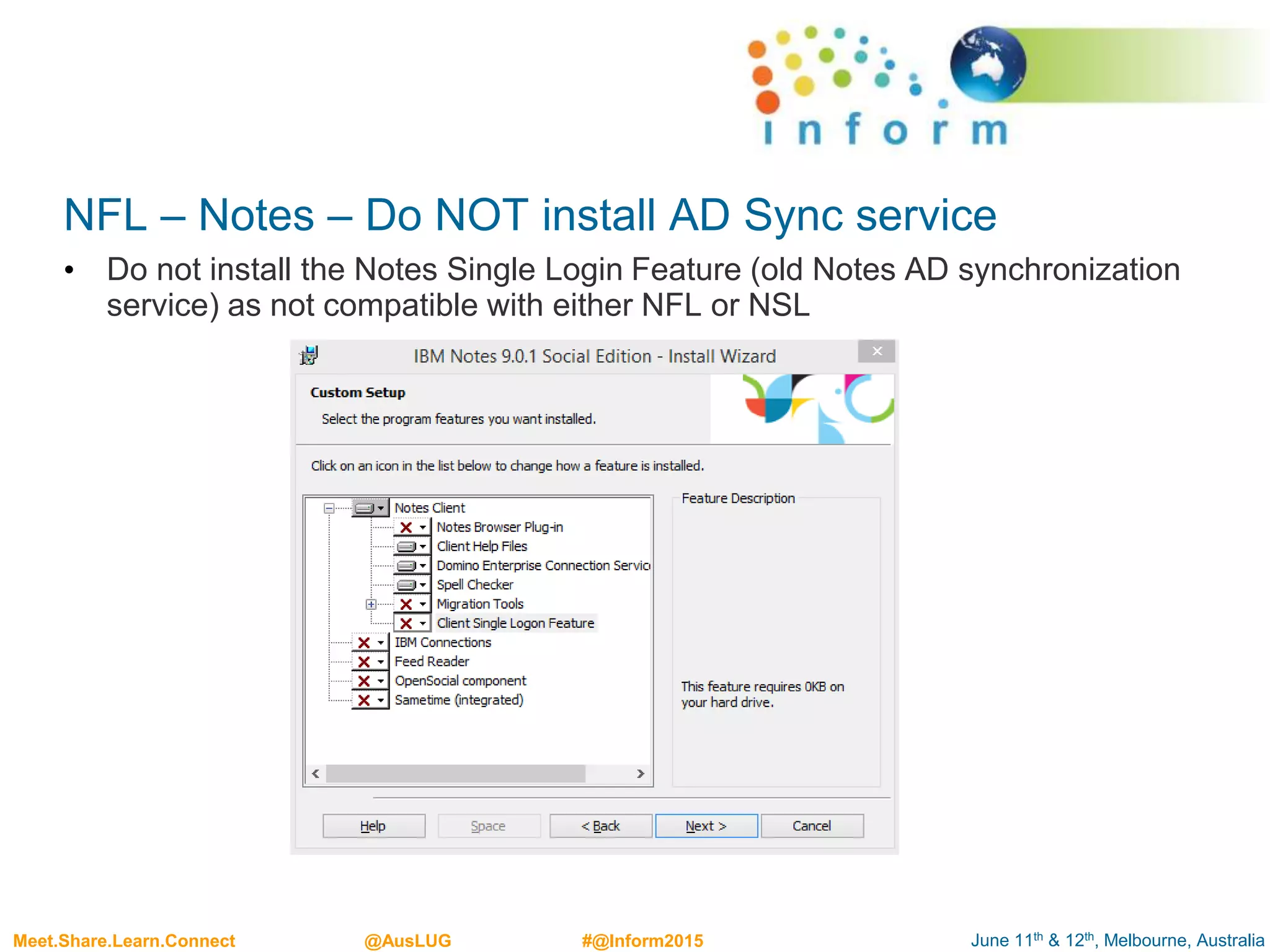
![June 11th & 12th, Melbourne, AustraliaMeet.Share.Learn.Connect @AusLUG #@Inform2015
NFL – Notes - C:ProgramDataIBMNotesDatanotes.ini
• The Notes 9 standard client multi-user Notes INI should at least contain the
following settings:
[Notes]
KitType=1
SharedDataDirectory=C:ProgramDataIBMNotesDataShared
InstallType=6
InstallMode=1
NotesProgram=c:Program Files (x86)IBMNotes
ConfigFile=C:ProgramDataIBMNotesconfig.txt](https://image.slidesharecdn.com/auslug2015notestoolsptyltdpresentation-150612043105-lva1-app6891/75/Domino-Notes-9-0-upgrade-to-take-advantage-of-NFL-WFL-and-CORS-technologies-33-2048.jpg)
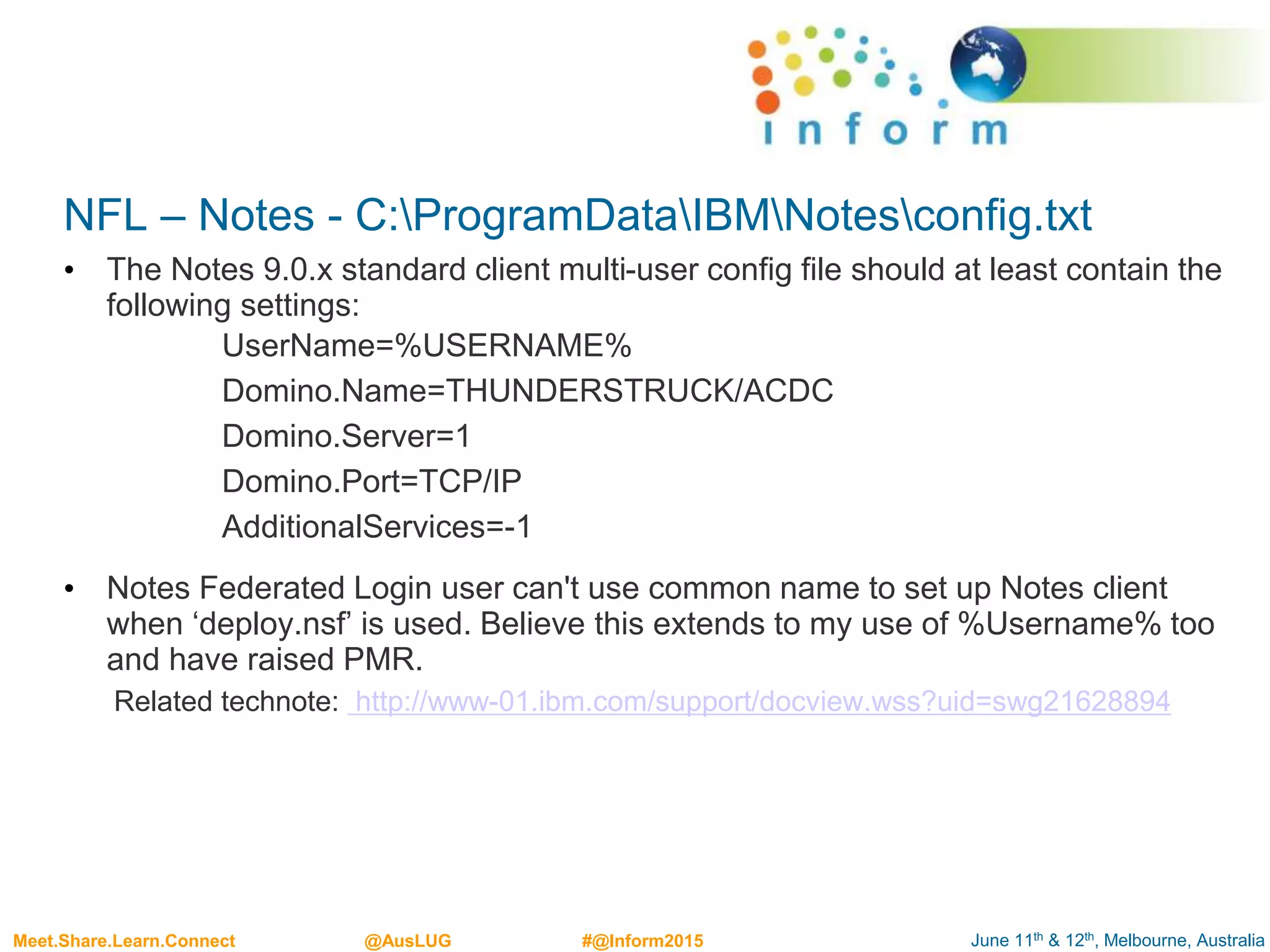
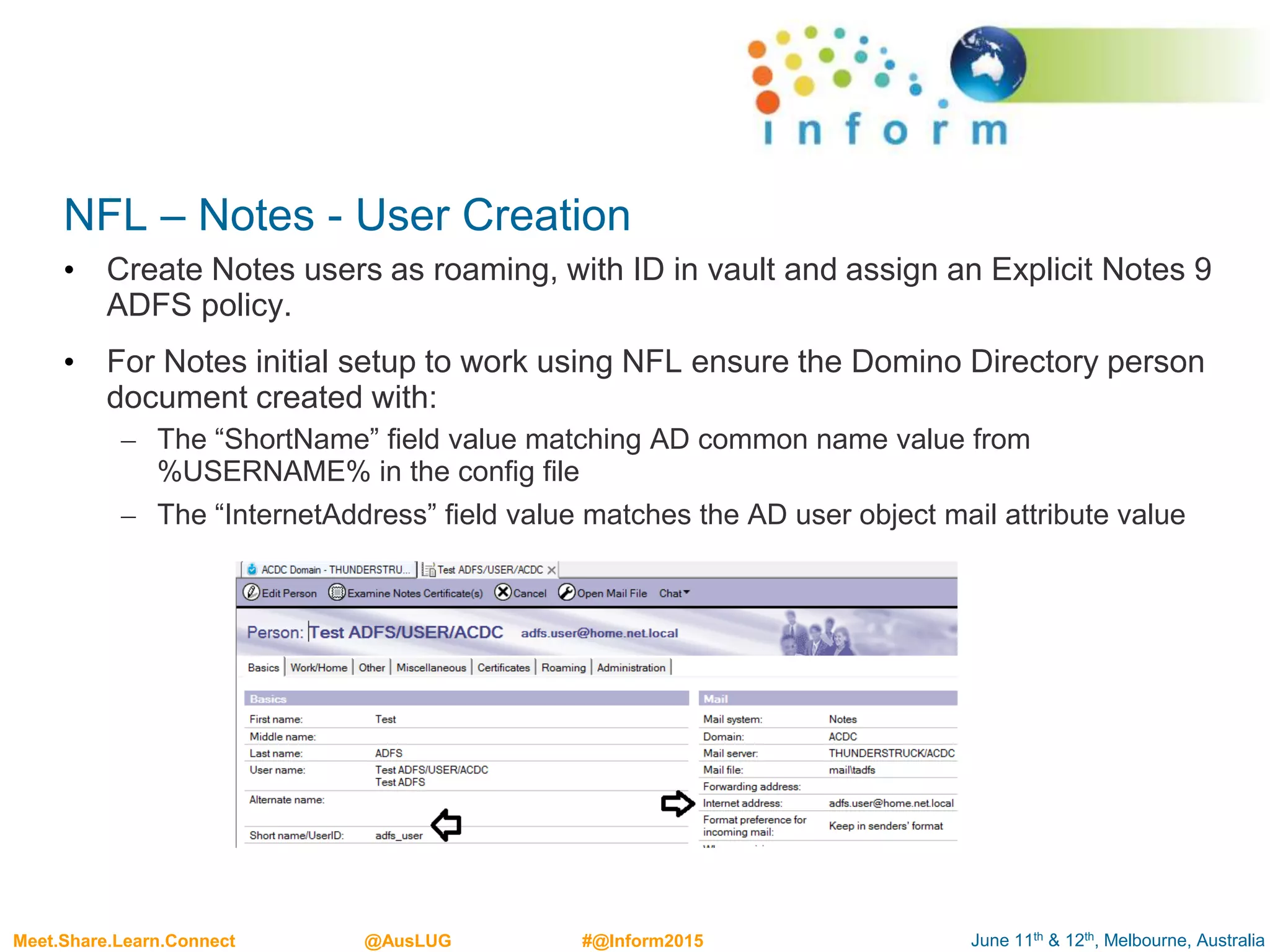
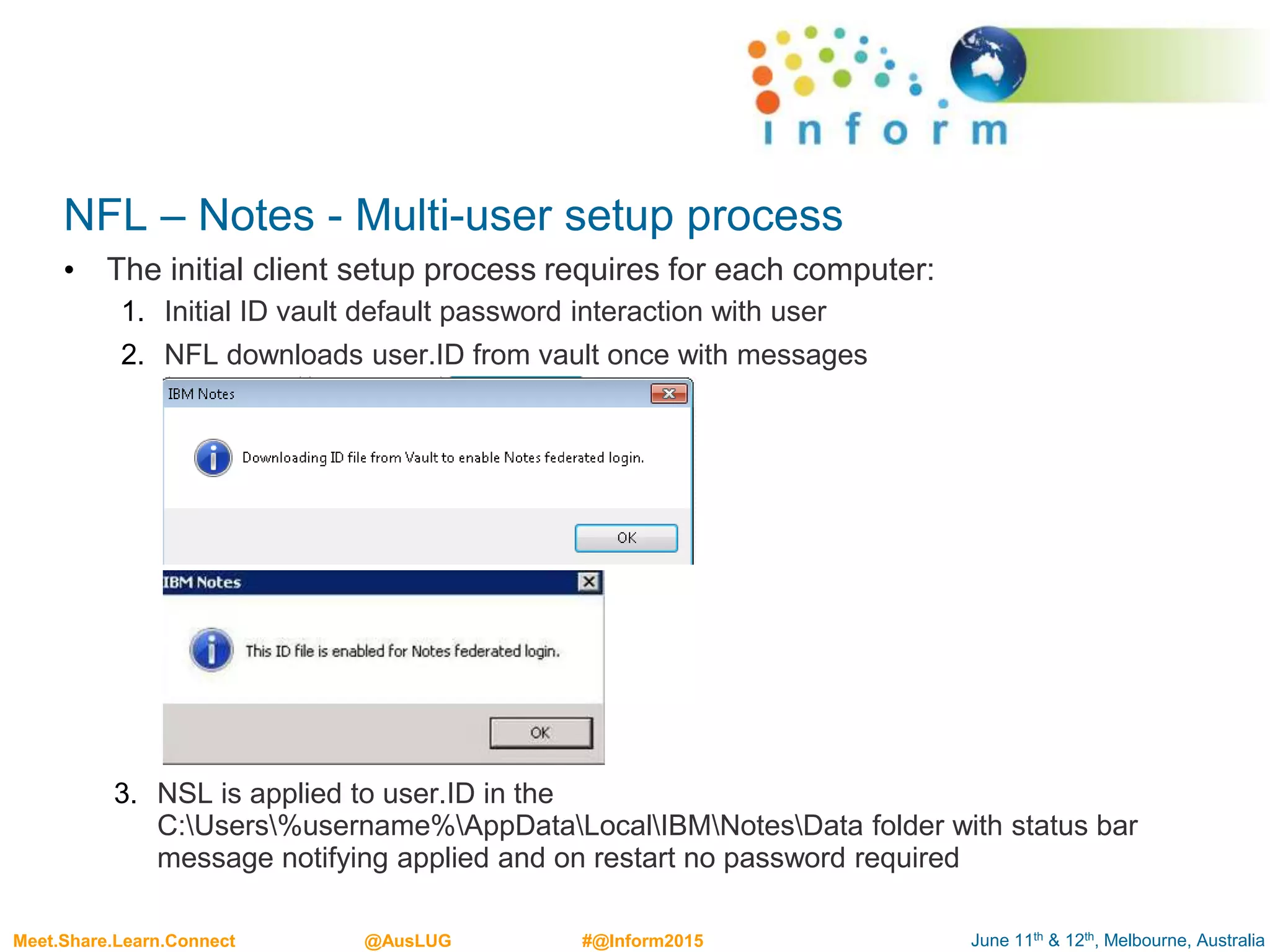
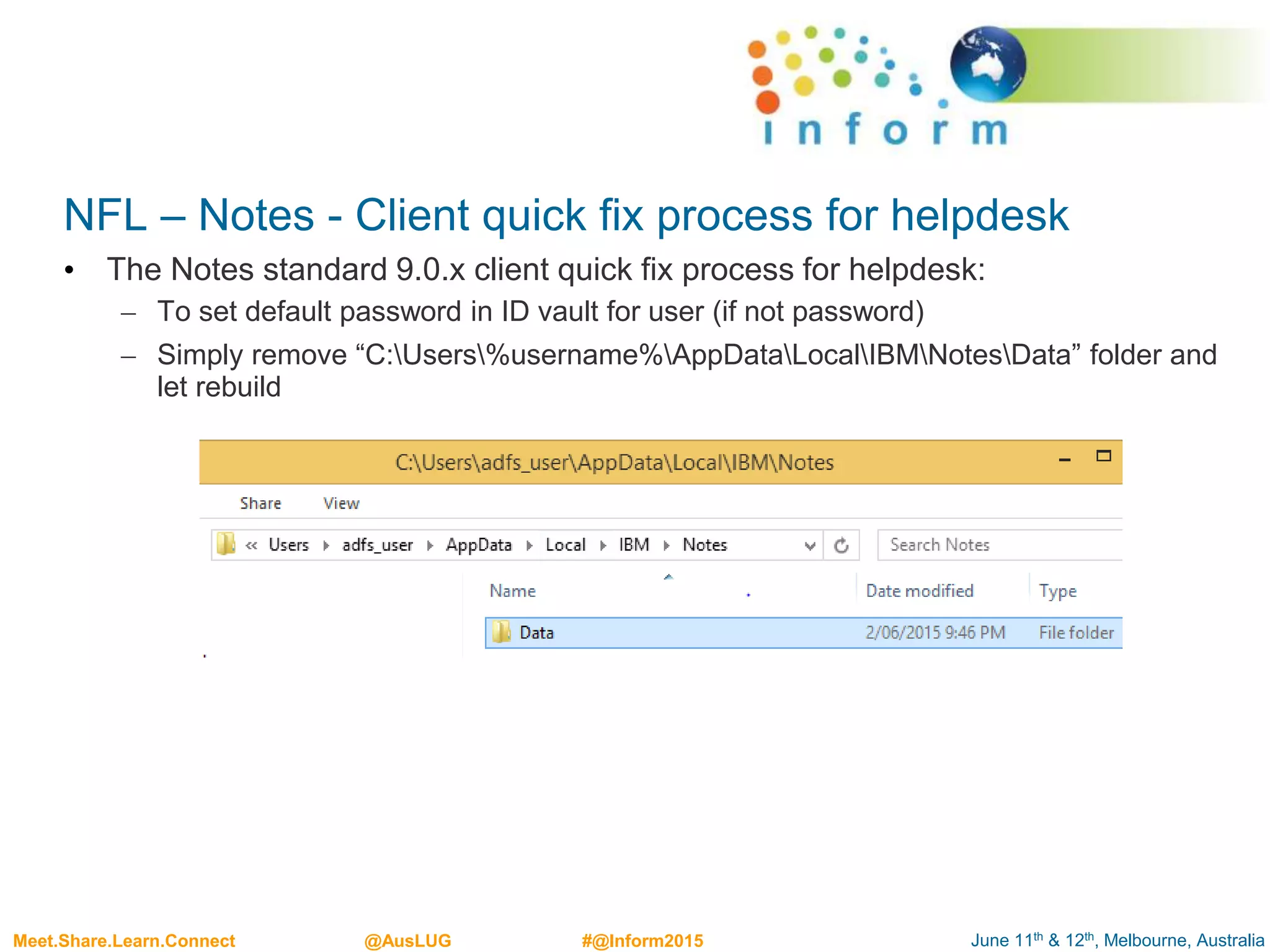
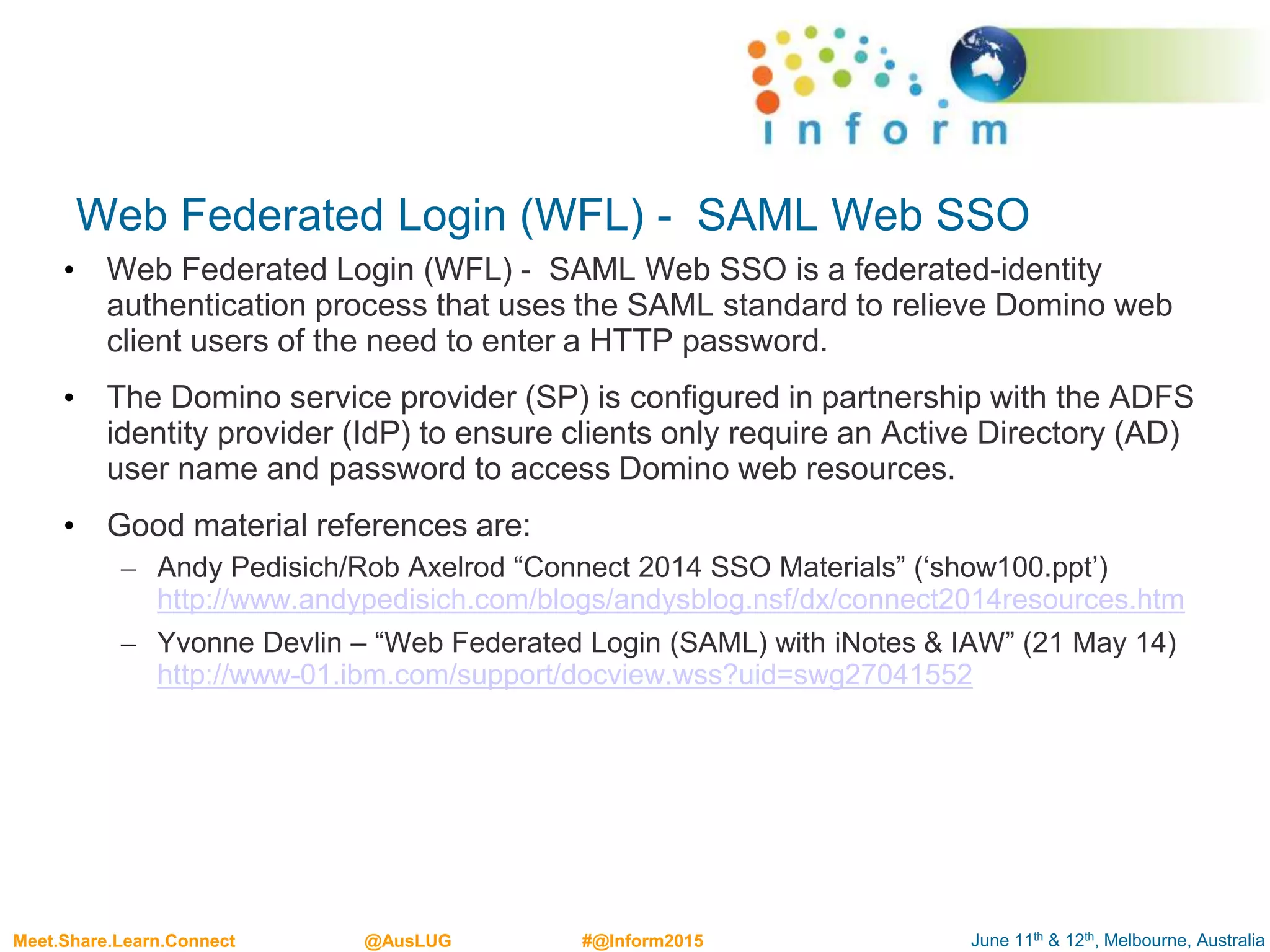
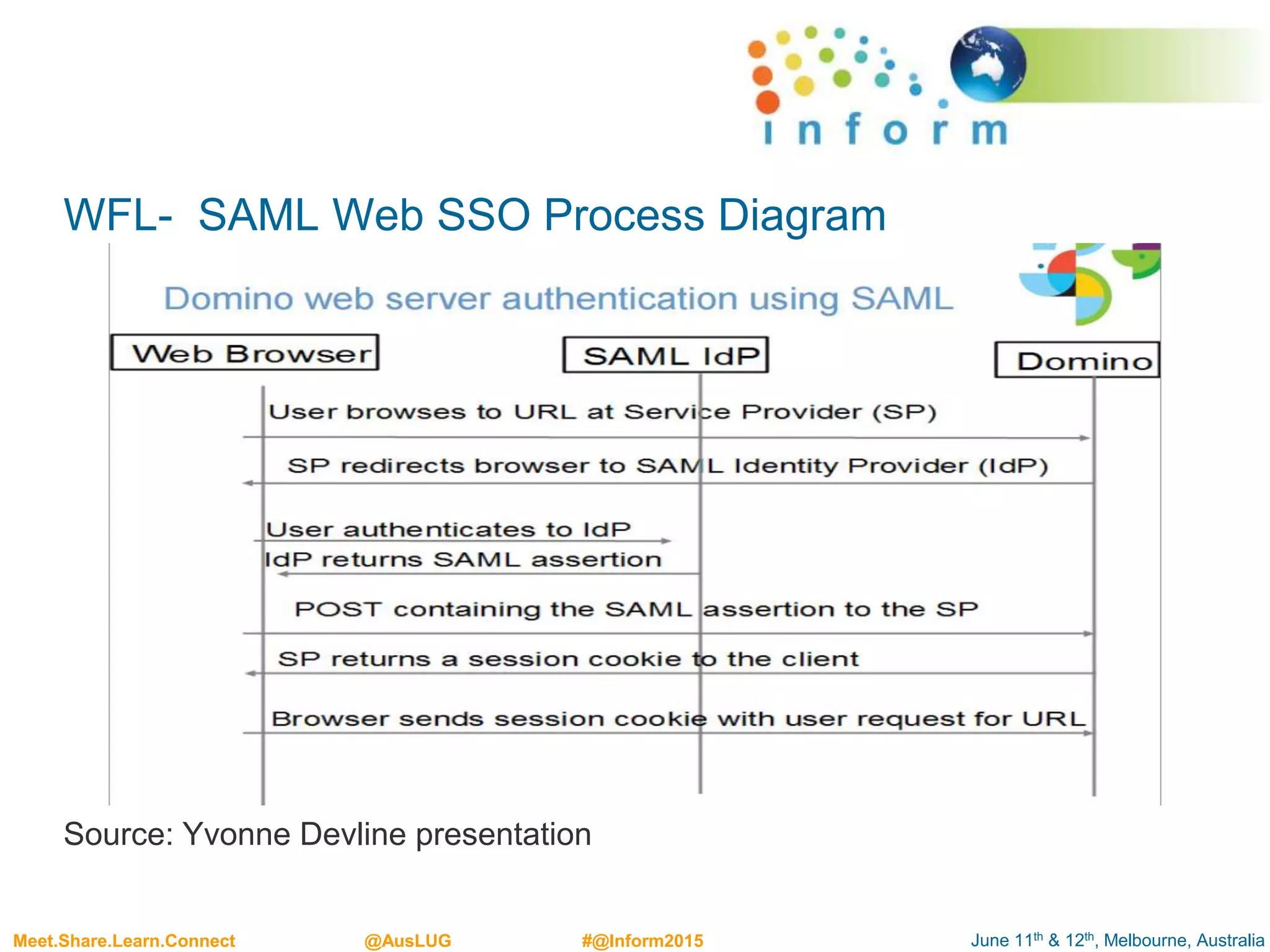
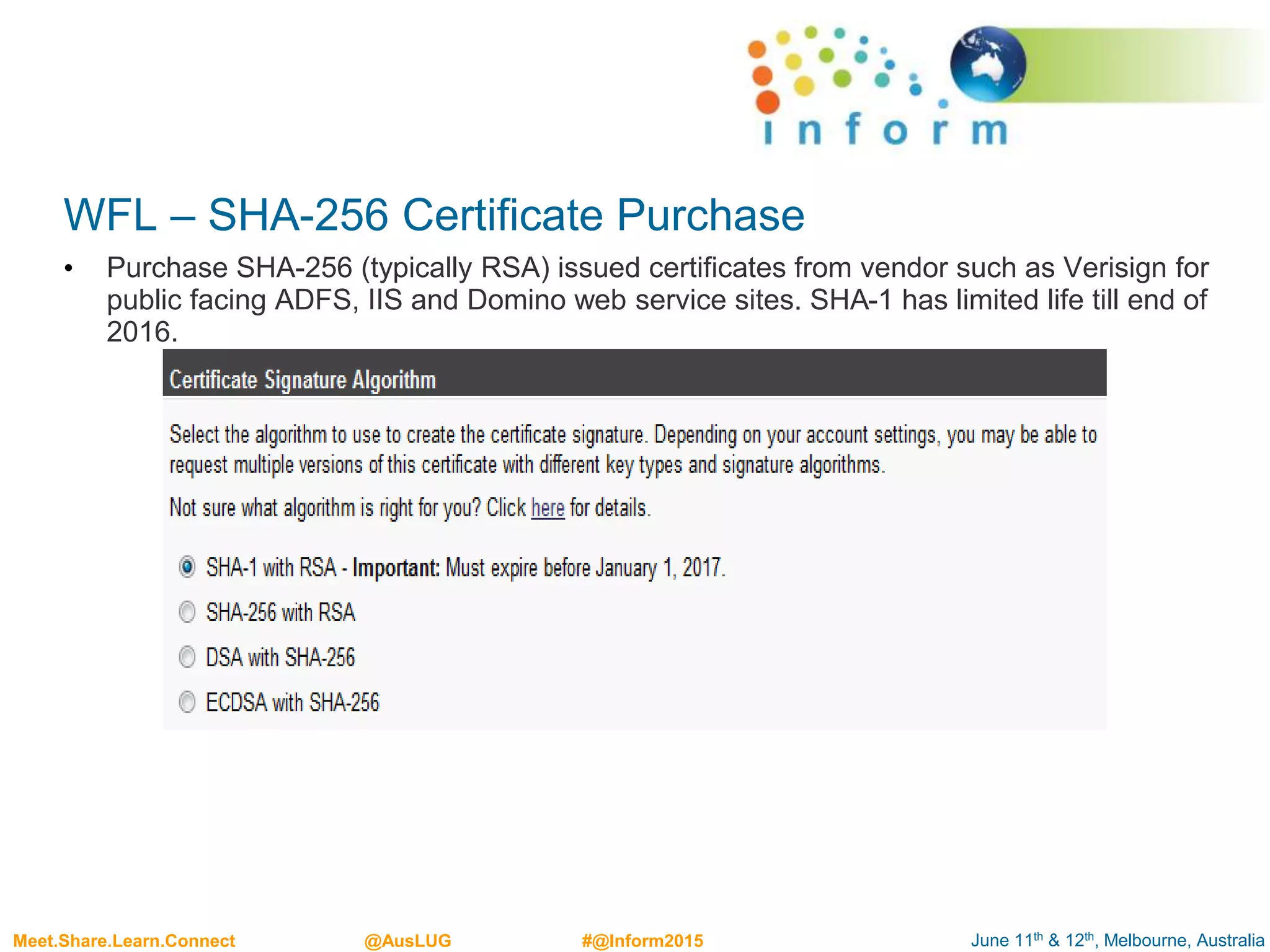
![June 11th & 12th, Melbourne, AustraliaMeet.Share.Learn.Connect @AusLUG #@Inform2015
WFL – SHA-256 Certificate Domino Configuration
• Configure SHA-256 certificates with either Domino 9.01 FP3 IF2 or IBM HTTP Server to
use TLS 1.2 with FIPS140-2 support (turns off RC4 ciphers) to mitigate vulnerabilities
such as POODLE (which stands for "Padding Oracle On Downgraded Legacy
Encryption")
• In the Domino service IBM HTTP Apache ‘domino.config’ file add the following:
Listen 0.0.0.0:443
## IPv6 support:
#Listen [::]:443
<VirtualHost x.x.x.x:443>
ServerName ASP.NET website FQDN
SSLEnable
## Simply turn off RC4 ciphers by enabling FIPS140-2 support ... http://www-01.ibm.com/support/docview.wss?uid=swg21701072
SSLFIPSEnable
SSLProtocolDisable SSLv2 SSLv3 TLSv10 TLSv11
# Enable strict CBC padding
SSLAttributeSet 471 1](https://image.slidesharecdn.com/auslug2015notestoolsptyltdpresentation-150612043105-lva1-app6891/75/Domino-Notes-9-0-upgrade-to-take-advantage-of-NFL-WFL-and-CORS-technologies-41-2048.jpg)
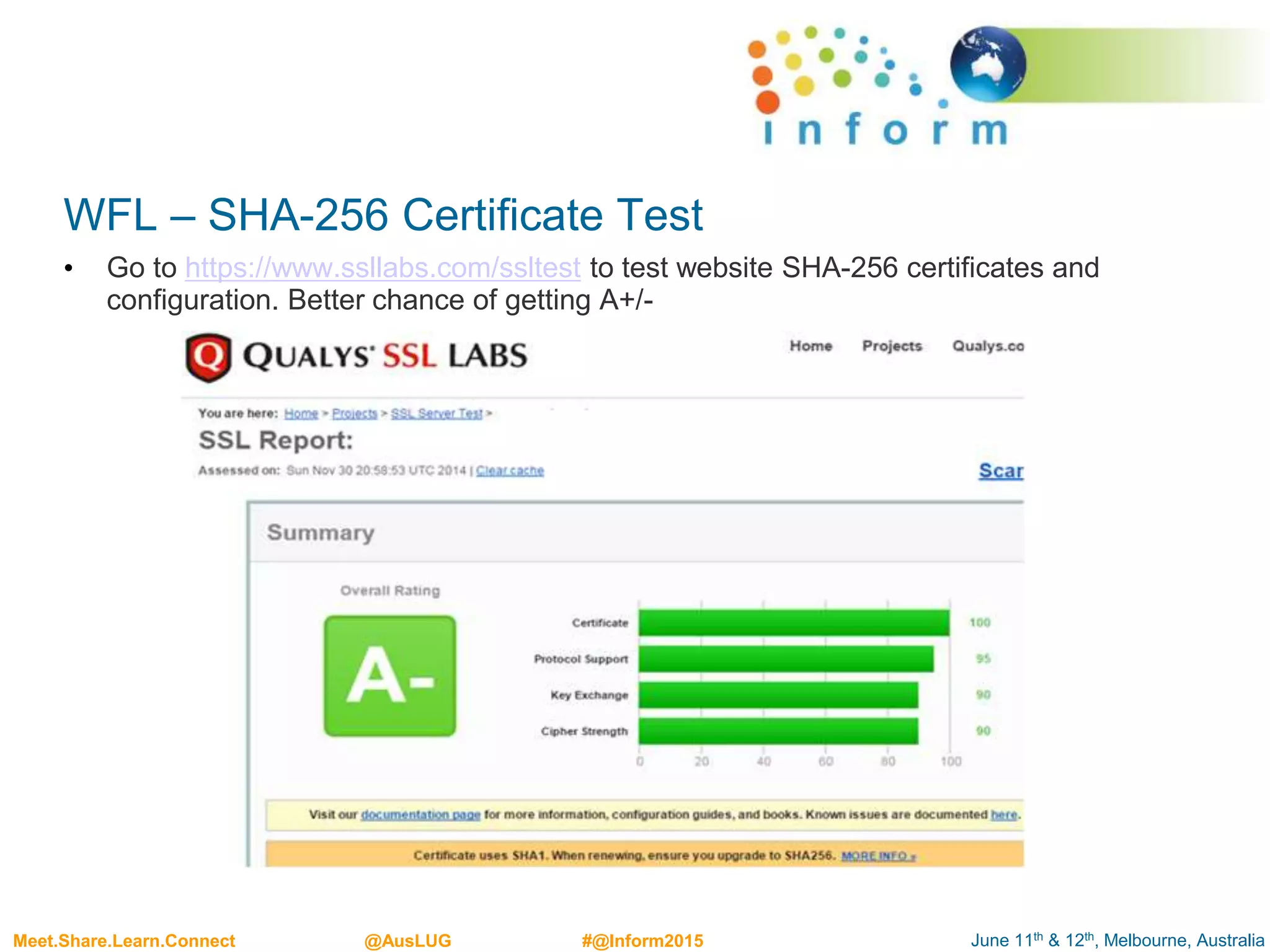
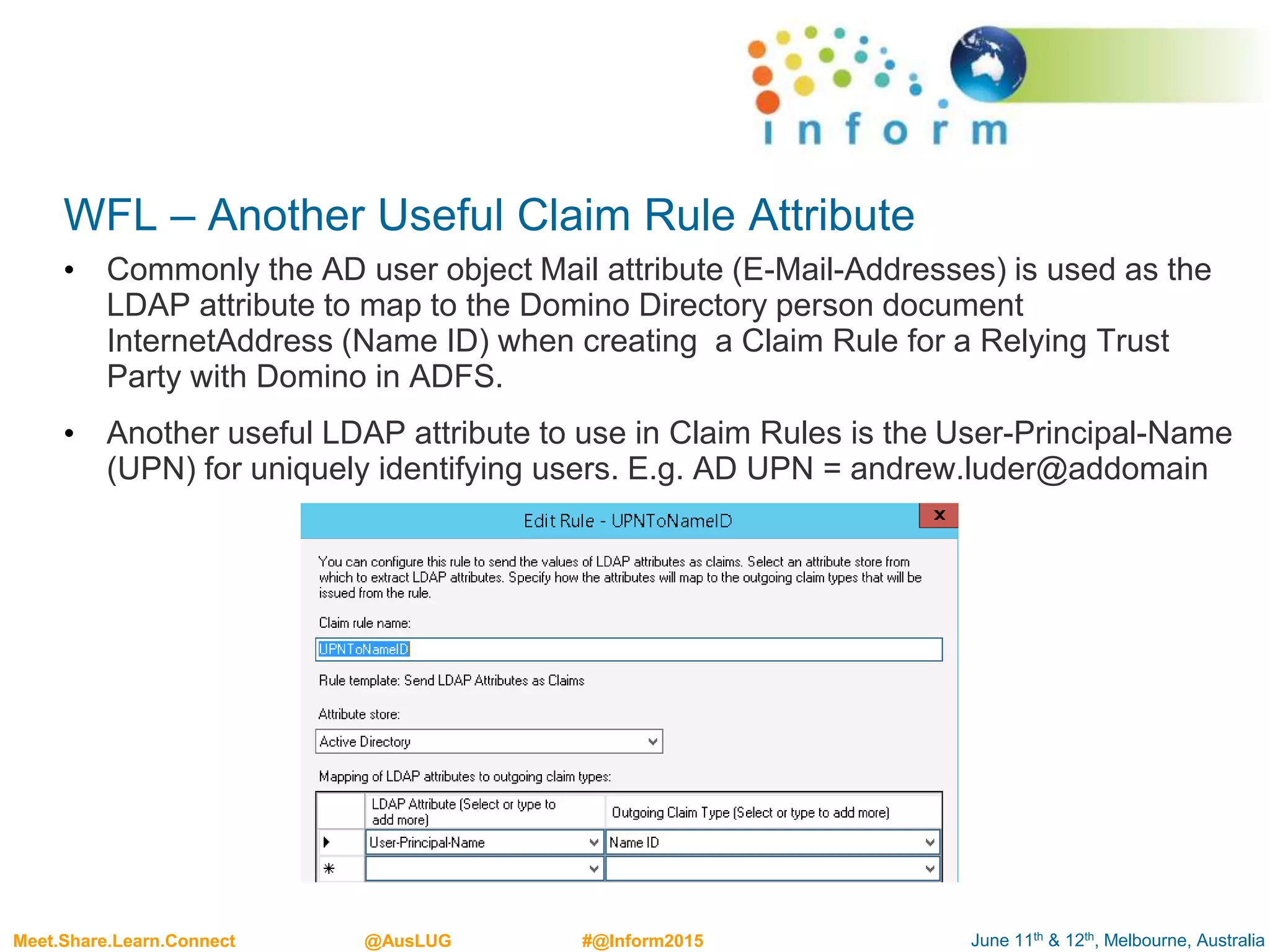
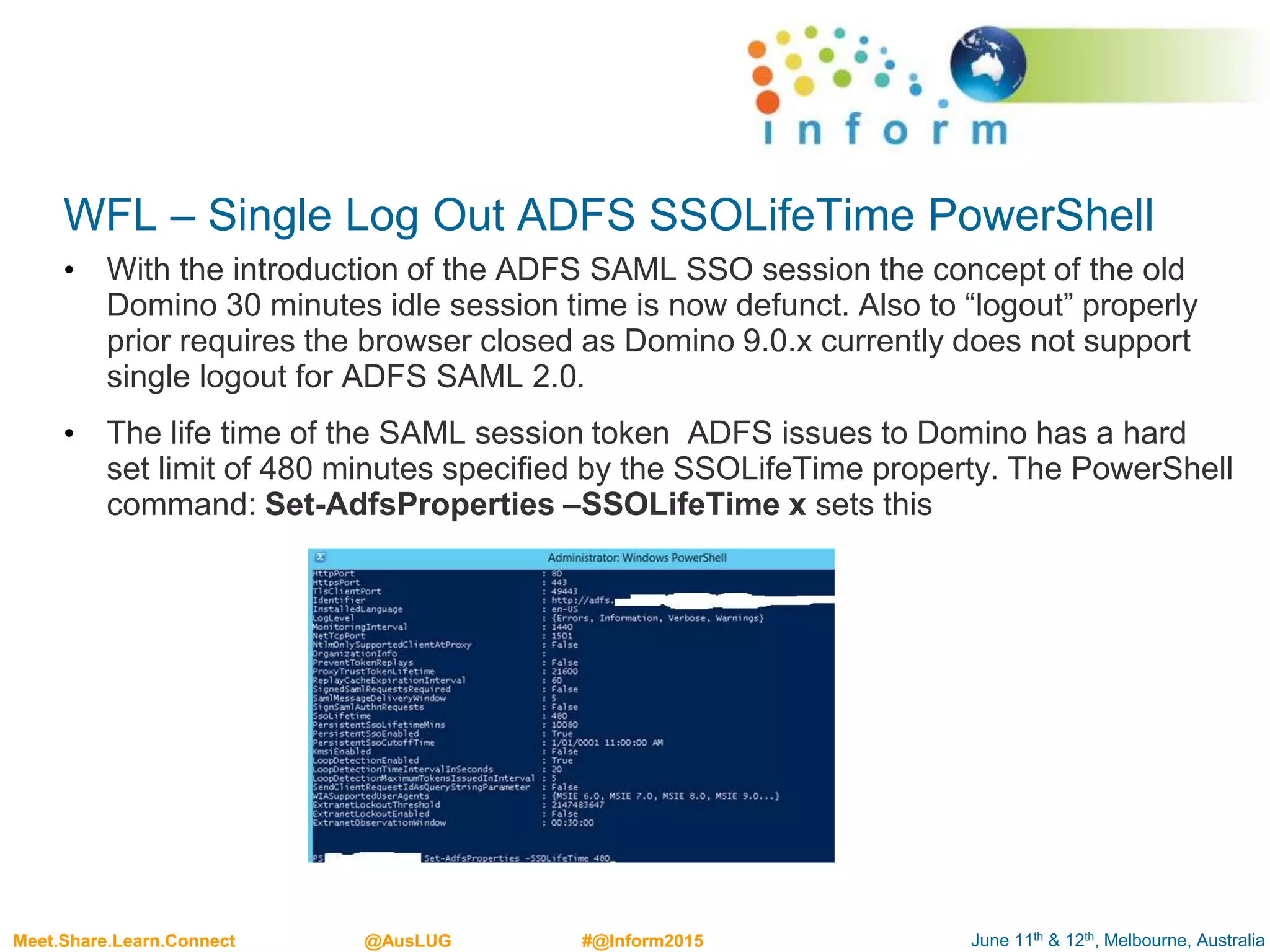
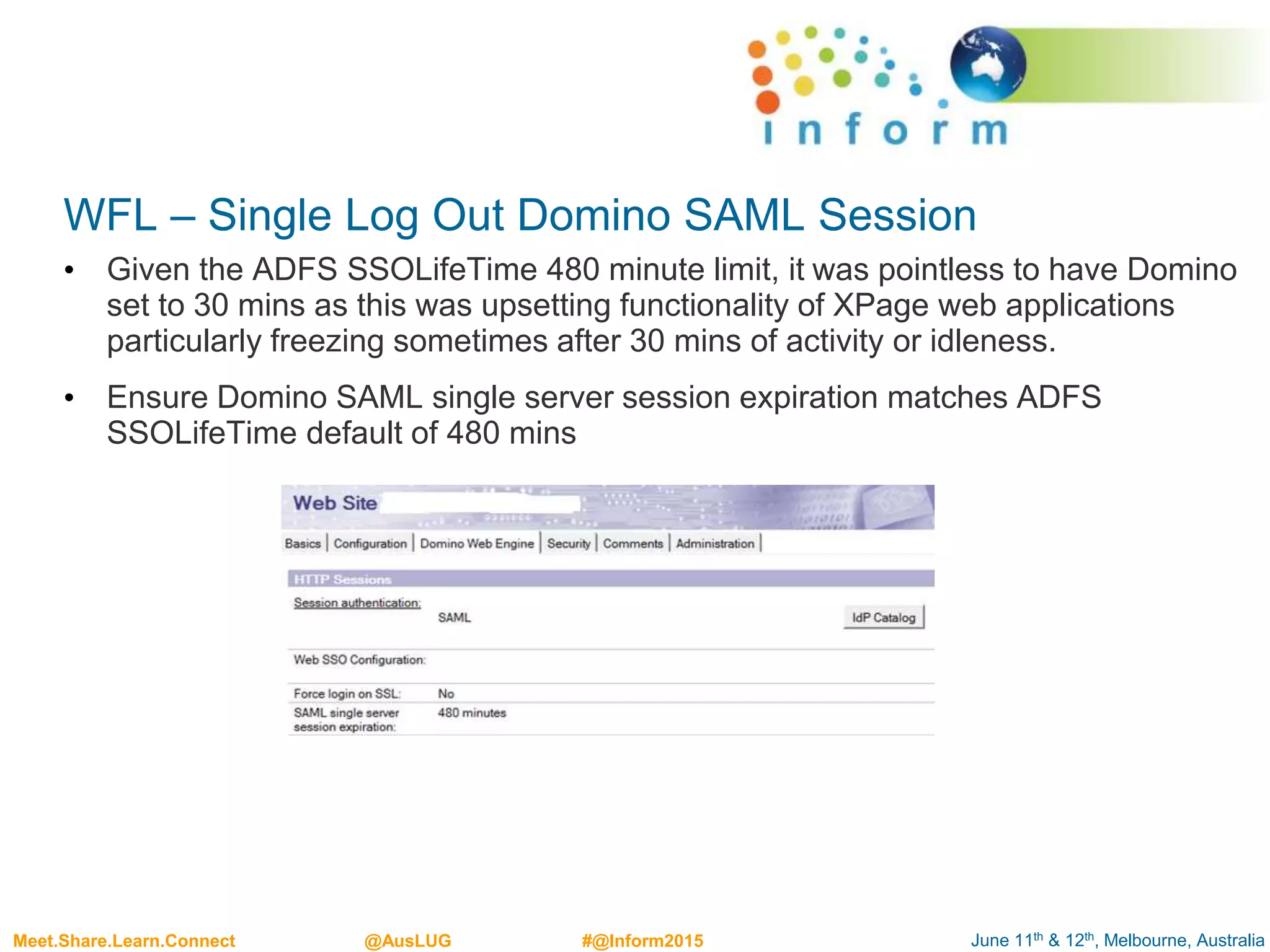
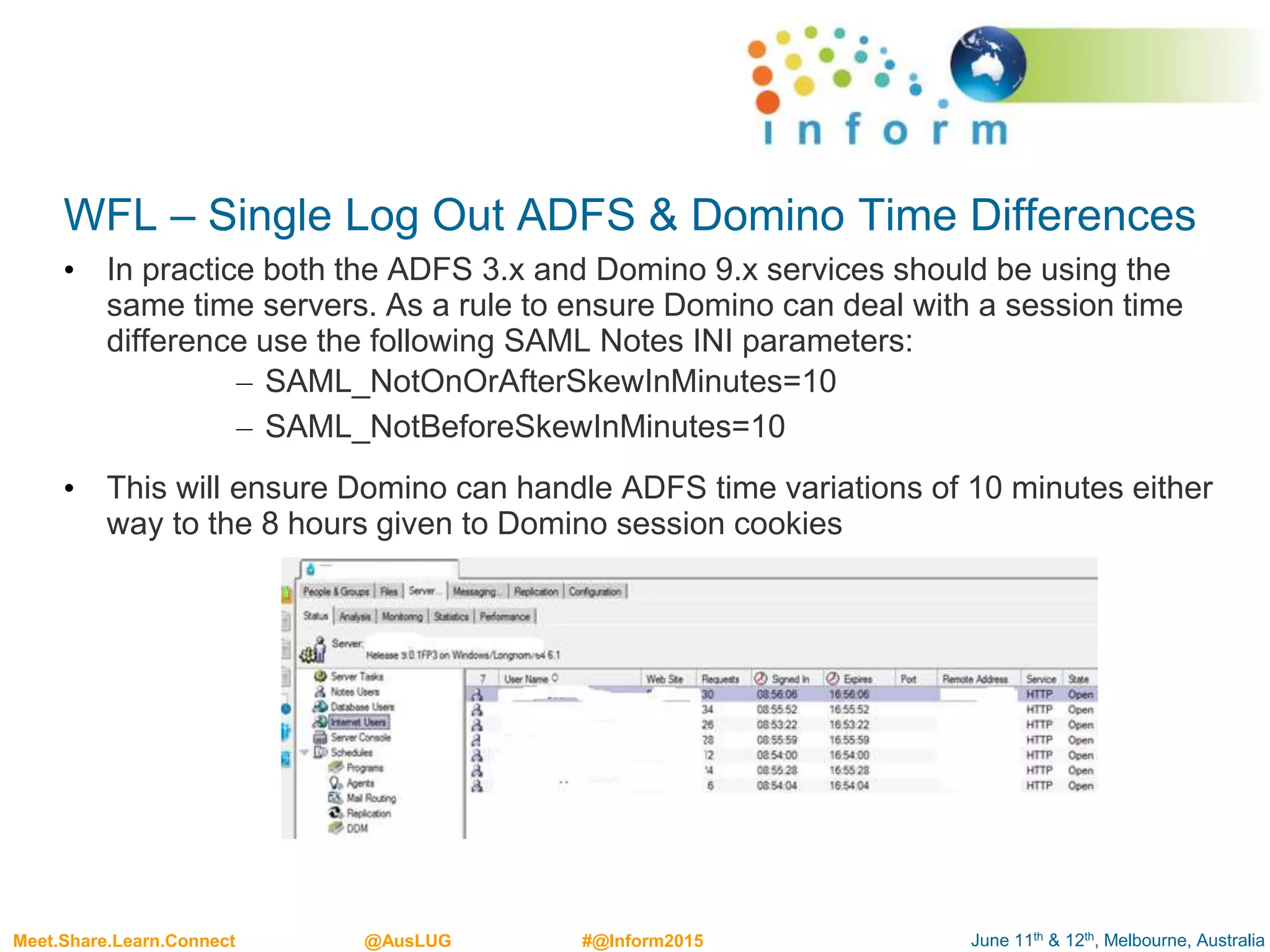
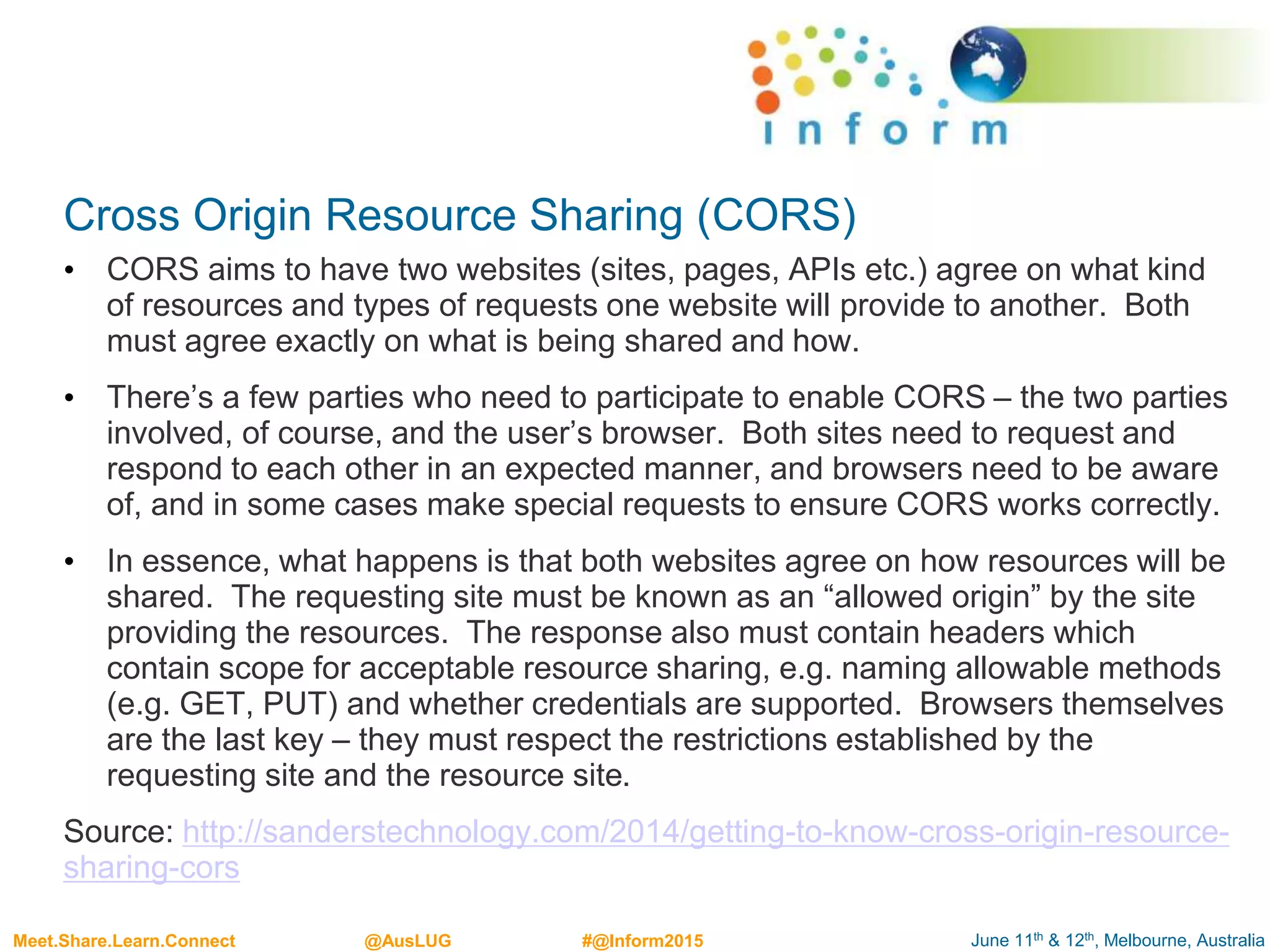
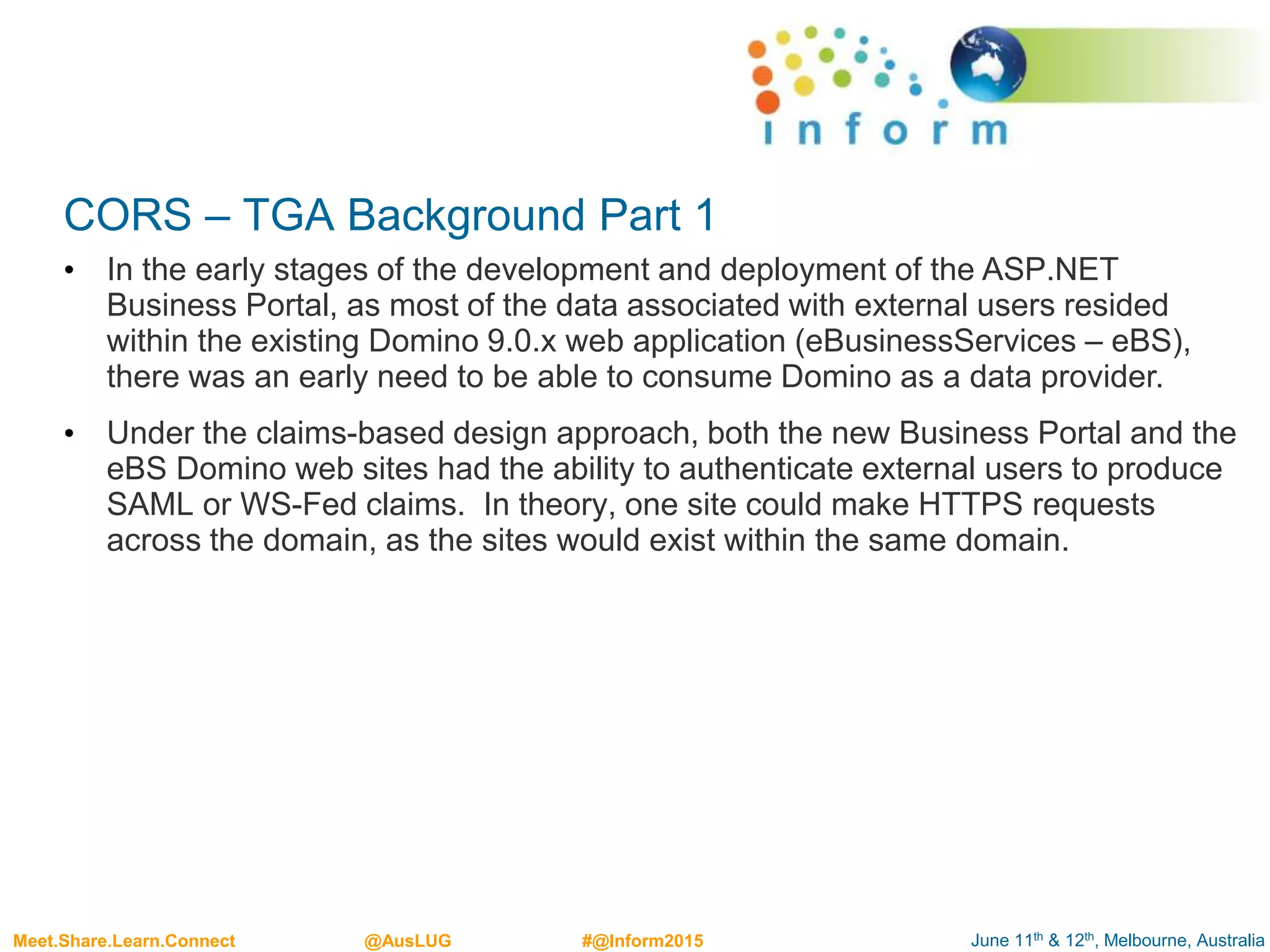
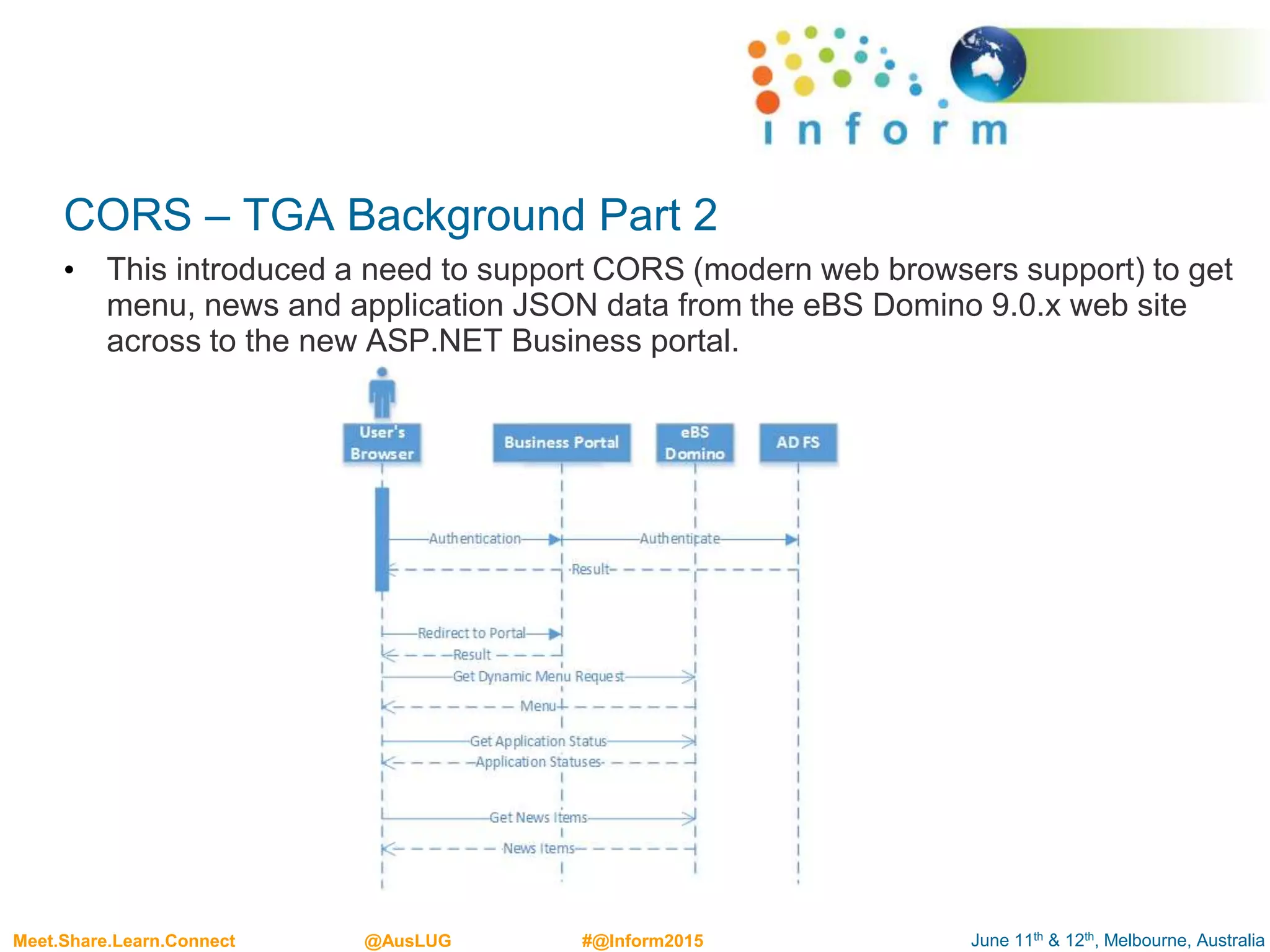
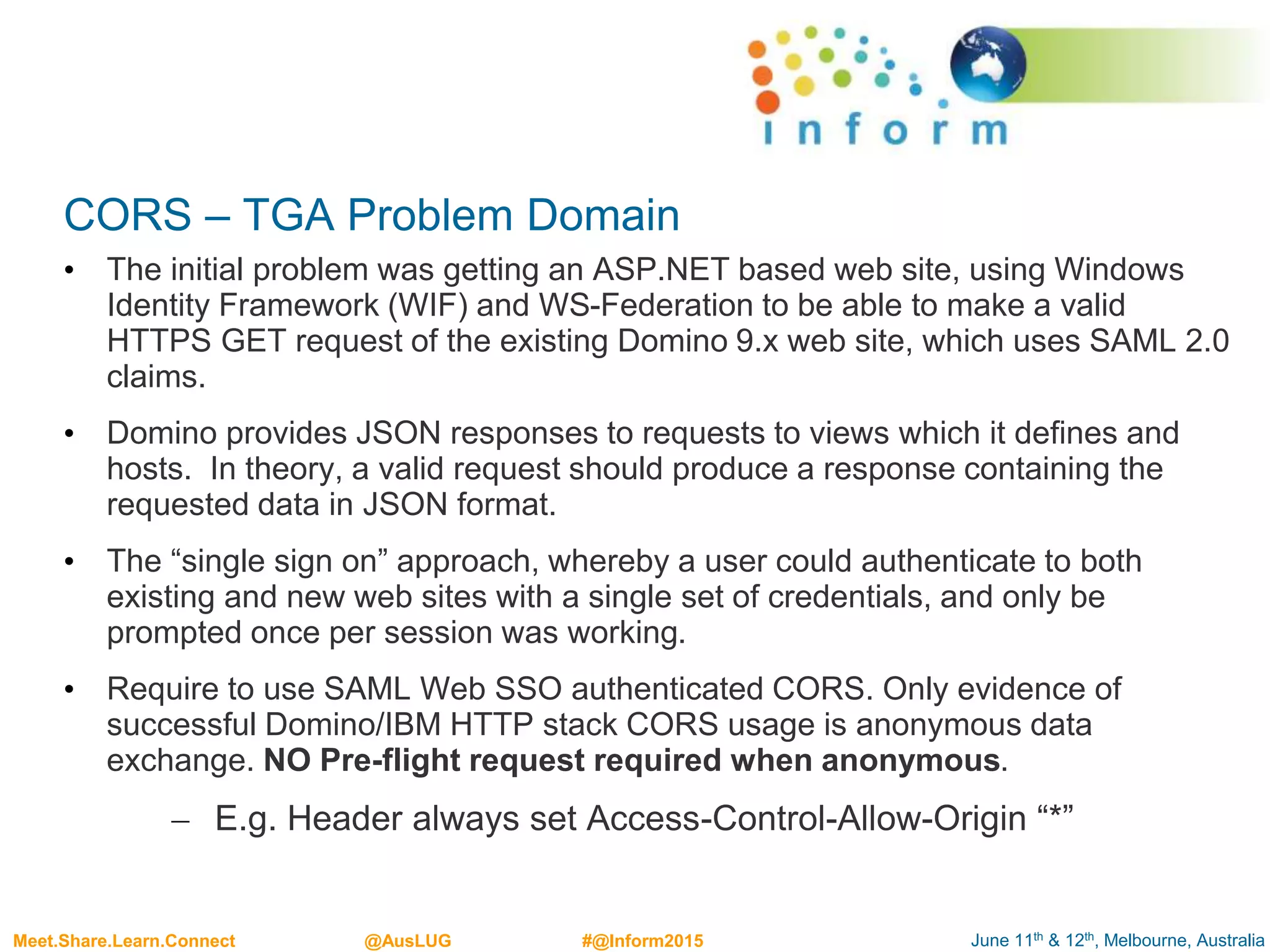
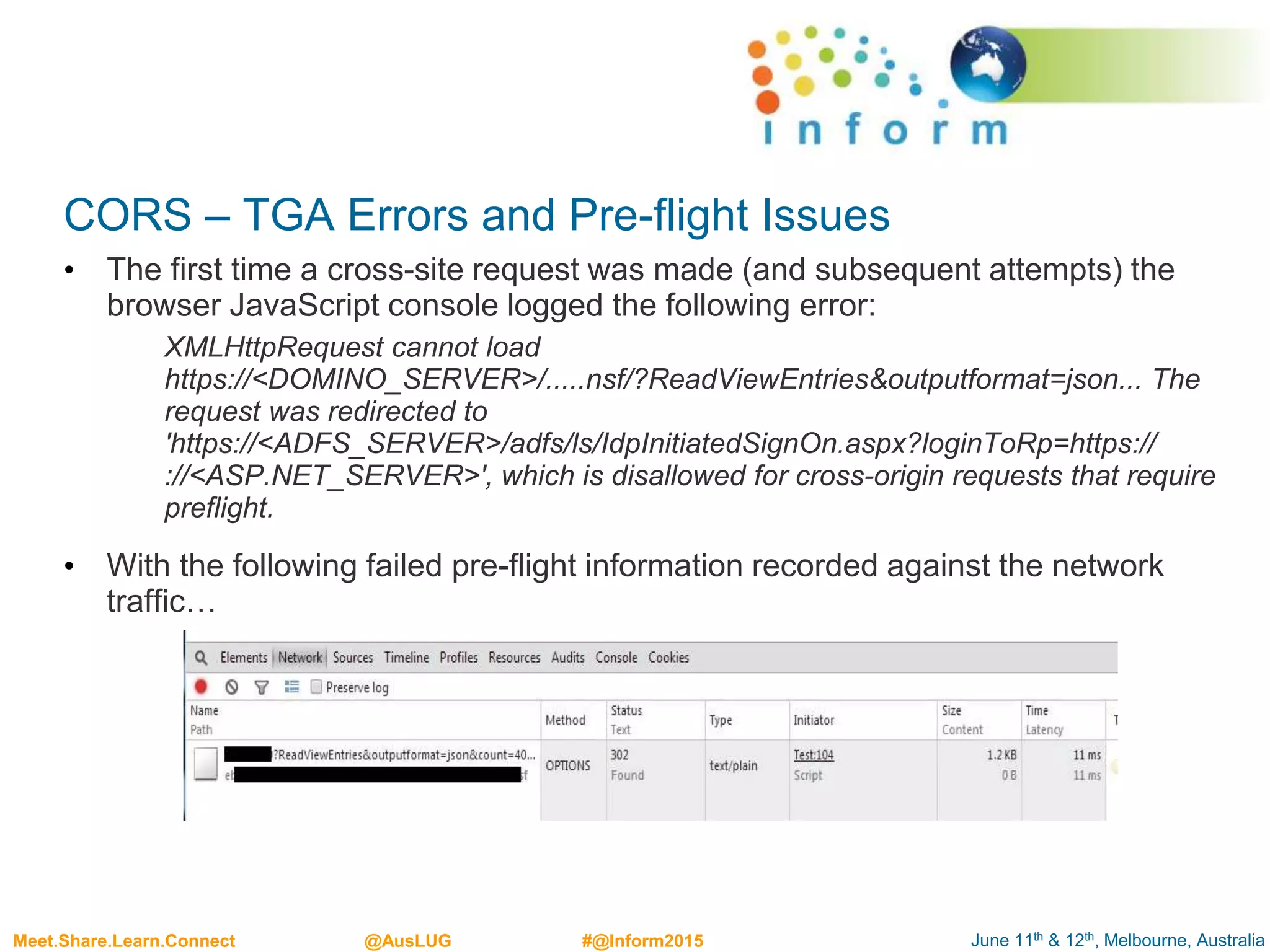
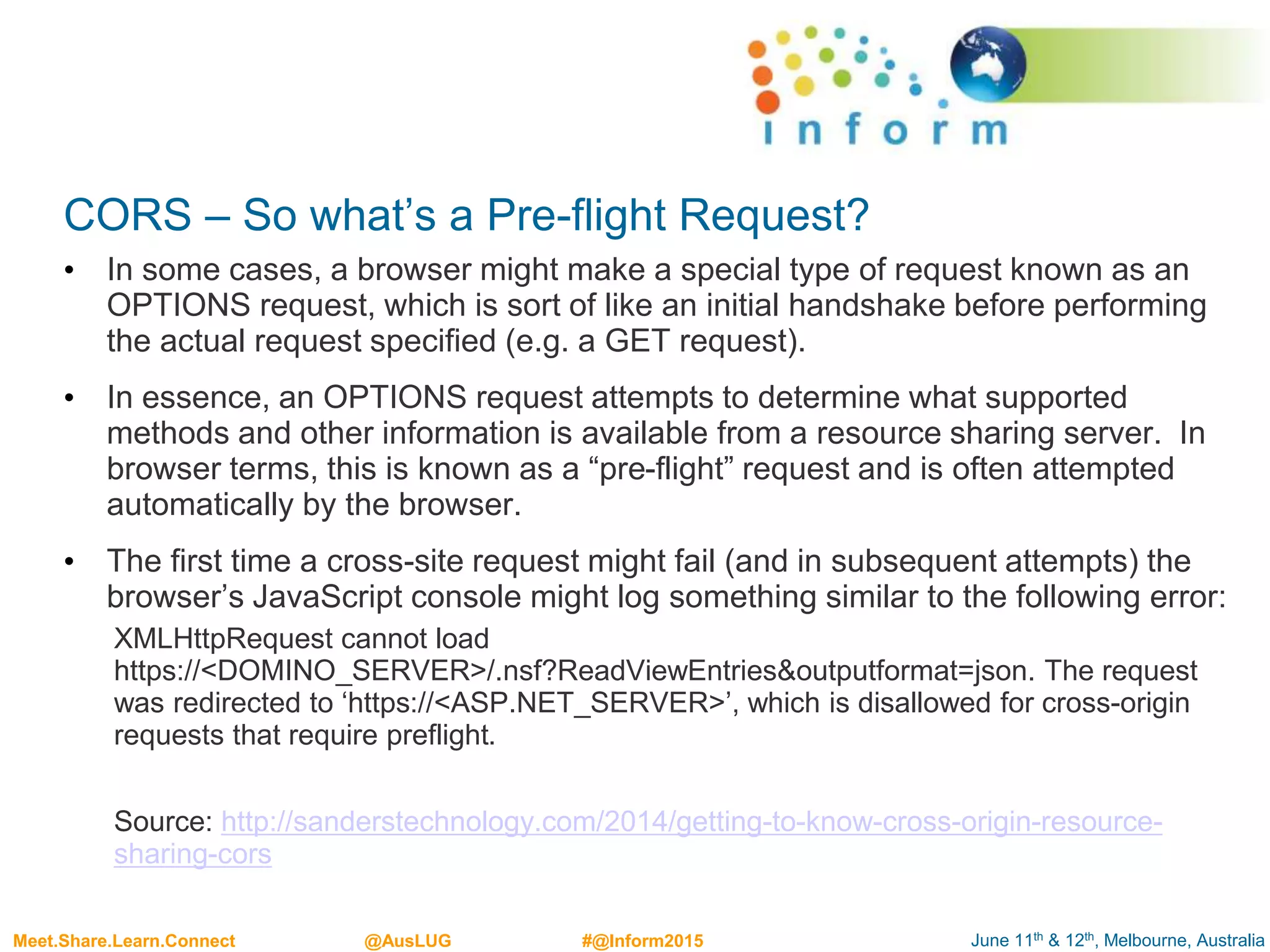
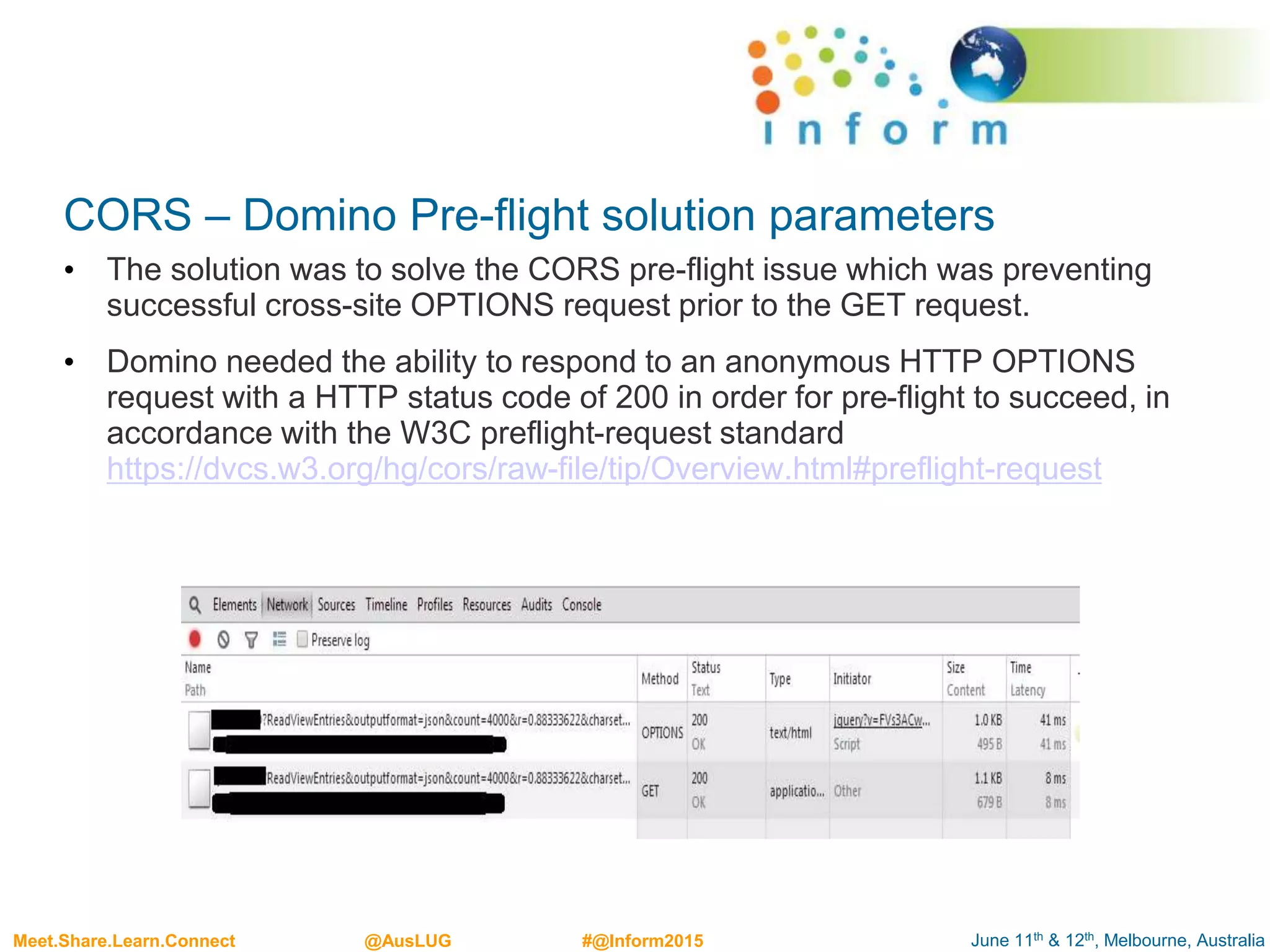
![June 11th & 12th, Melbourne, AustraliaMeet.Share.Learn.Connect @AusLUG #@Inform2015
CORS – Domino Pre-flight IBM HTTP Apache solution
• The solution was to get the Domino 9.0.x IBM HTTP Apache stack to respond
with a 200 SUCCESS on every OPTIONS request from the ASP.NET site.
• This meant loading the rewrite module in the ‘Domino.config” file by
uncommenting:
LoadModule rewrite_module modules/mod_rewrite.so
• Adding following lines to the 443 virtual host section in the ‘Domino.config’ file:
#CORS Support Start – Response Headers
Header always set Access-Control-Allow-Origin "https://<ASP.NET_SERVER>"
Header always set Access-Control-Allow-Headers "Origin, X-Requested-With, Content-Type,
Accept,Access-Control-Request-Headers,Access-Control-Allow-Methods,Access-Control-Allow-Origin,Access-
Control-Allow-Credentials"
Header always set Access-Control-Allow-Methods "POST, GET, OPTIONS, DELETE, PUT, HEAD"
Header always Set Access-Control-Allow-Credentials "true"
# Added a rewrite to respond with a 200 SUCCESS on every OPTIONS request
RewriteEngine On
RewriteCond %{REQUEST_METHOD} OPTIONS
RewriteRule ^(.*)$ $1 [R=200,L]
#CORS Support End](https://image.slidesharecdn.com/auslug2015notestoolsptyltdpresentation-150612043105-lva1-app6891/75/Domino-Notes-9-0-upgrade-to-take-advantage-of-NFL-WFL-and-CORS-technologies-54-2048.jpg)