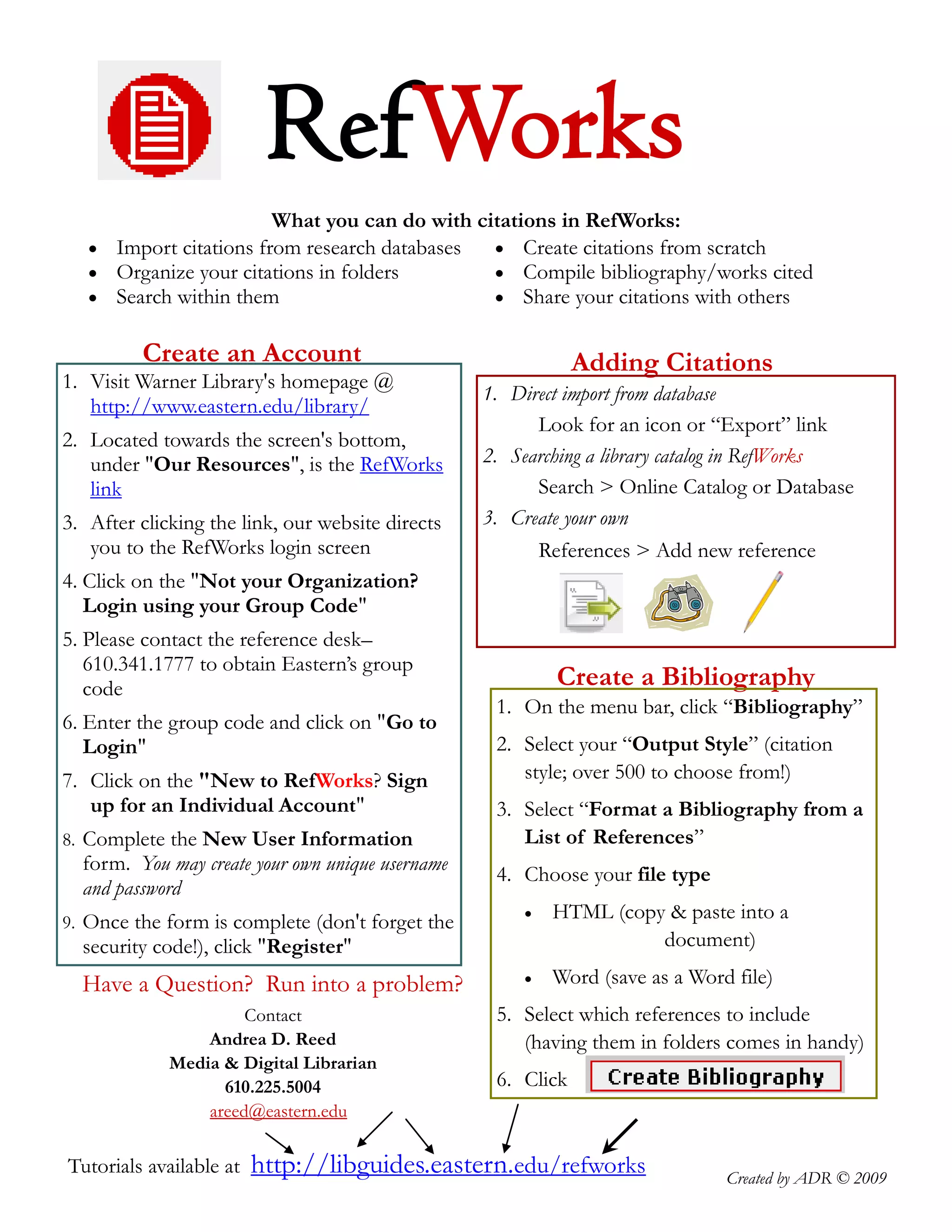RefWorks is a citation management tool that allows users to import references from databases, organize citations into folders, compile bibliographies, and share citations. It provides features like direct import of citations from research databases, searching library catalogs and databases within RefWorks, and creating citations manually. Users can create bibliographies in common citation styles by selecting references and output formats like HTML or Word. Tutorials and help are available through the library.