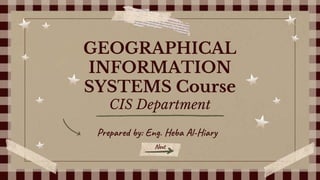
Part 1- Introduction to Fundamentals of GIS.pptx
- 1. GEOGRAPHICAL INFORMATION SYSTEMS Course Prepared by: Eng. Heba Al-Hiary CIS Department Next
- 2. Chapter 1: Fundamentals of GIS Every day you ask questions with a spatial component. Next Previous
- 3. Introduction 01 Defining GIS 02 Questions GIS Can Answer 03 GIS Capabilities TABLE OF CONTENTS Next Previous 04 05 History of GIS 06 Components of a GIS
- 4. INTRODUCTION Geography has always been important to humans. Stone-age hunters anticipated the location of their quarry, early explorers lived or died by their knowledge of geography, and current societies work and play based on their understanding of who belongs where. Next Previous
- 5. Introduction Every day you ask questions with a spatial component. Whether you are at work, studying, or at leisure, you probably ask spatial questions. Many of these questions you answer for yourself without reference to a map or a Geographical Information System (GIS), but both of these tools could help. Next Previous
- 6. Defining GIS A geographic information system is; “an organized collection of computer hardware and software, people, money, and organizational infrastructure that makes possible the acquisition and storage of geographic and related attribute data, for purposes of retrieval, analysis, synthesis, and display to promote understanding and assist decision making”. Next Previous
- 7. Defining GIS Some of the shorter definitions give an idea of what a GIS is, albeit in a superficial way that GIS is “a computer system that can hold and use data describing places on the Earth’s surface”. Next Previous
- 8. Defining GIS Fuller definitions give more idea of what GIS can do, as well as what they are. “a set of tools for collecting, storing, retrieving at will, transforming, and displaying spatial data from the real world for a particular set of purposes”. Next Previous
- 9. Questions GIS Can Answer GIS has particular value when you need to answer questions about location, conditions, trends, patterns, and, implications such as those below: Questions GIS can answer: Next Previous
- 10. Location 01 Where is it? Locating geographic places or objects using place names, post codes, or geographic references. Ex: Where is the nearest bookshop? Conditions What has changed? Involves the previous two questions and looks at changes over time through temporal analysis. Ex: What have changes to the population of polar bears occurred? Trends 03 What is at? Wish to find a location where certain conditions are satisfied. Ex: Where is there flat land within 500 m of a major highway? Questions GIS Can Answer 02 Next Previous 04 05 Patterns What spatial pattern exists? GIS can measure and quantify relationships between variables in a geographic context. Ex: Where do high concentrations of students live in this city? Implications What if? Questions are posed to determine what happens. Ex: If we build a new theme park here, what will be the effect on traffic flows?
- 11. Condition “Where are houses that have 4 bedrooms & made up of local bricks?” Next Previous
- 13. Trend “How much land has changed to residential since 1970?” Next Previous
- 15. Pattern “At which traffic points accidents are occurring most frequently?” Next Previous
- 17. Implication “What are the effects on urban areas, if the road is expanded by one hundred meters?” Next Previous
- 19. Location “Where is the nearest petrol station?” Next Previous
- 21. GIS Capabilities A GIS has the ability to display and manipulate geospatial data. Geospatial data are data that describe both the locations and the characteristics of spatial features such as roads, land parcels, and vegetation lands on the earth’s surface. Next Previous
- 22. GIS Capabilities The ability of a GIS to handle and process geospatial data distinguishes GIS from other information systems. Next Previous
- 23. GIS Capabilities The capabilities that a ‘well-designed GIS’ should be able to provide: 1) Quick and easy access to large volumes of data. 2) The ability to: • select detail by area or theme; • Link or merge one data set with another; • analyze spatial characteristics of data; Next Previous
- 24. GIS Capabilities • search for particular characteristics or features in an area; • update data quickly and cheaply; and • model data and assess alternatives. 3) Output capabilities (maps, graphs, address lists, and summary statistics) tailored to meet particular needs. Next Previous
- 25. History of GIS Within the last five decades, GIS has evolved from a concept to a science. Next Previous
- 26. History of GIS The birth of GIS The first example of linking the 'what' with 'where' takes us all the way back to 1854 and a cholera outbreak. At the time, people believed that the disease was being spread through the air. But an enterprising English Doctor, Dr. John Snow wasn’t convinced. Next Previous
- 27. History of GIS DR. JOHN SNOW Next Previous
- 28. History of GIS So, he decided to map the outbreak locations, the roads and the property boundaries, and the water pumps. And, when he did, he made a startling discovery. A pattern emerged. This pattern proved that the disease was not in fact airborne but was being communicated via water and even more specifically by one infected water pump. Next Previous
- 29. History of GIS John Snow’s cholera map was a major event connecting the what with the where. Next Previous
- 30. History of GIS Not only was this the beginning of the spatial analysis, but it also marked a whole new field of study: Epidemiology, the study of the spread of disease. Snow’s work demonstrated that GIS is a problem- solving tool. He put the what on a map to show the where and made a life-saving discovery. Next Previous
- 31. Dr. John Snow’s original map showing the outbreak of cholera against the location of the water pumps. Next Previous
- 32. History of GIS 1854 – 1960 During the next hundred years or so, there was limited development in GIS. Mapping was paper-based and there was no computer mapping. By the 1950s, maps were starting to be used in vehicle routing, development planning, and locating points of interest. Next Previous
- 33. History of GIS 1960 – 1975 In the period between 1960 to 1975 three major technological advancements in new computer technology led to the birth of modern GIS. Those were: Next Previous
- 34. History of GIS • the ability to output map graphics using line printers; • advances in data storage and • the processing power of mainframe computers. We now had the ability to record coordinates as data inputs and perform calculations on those coordinates. Next Previous
- 35. History of GIS Roger Tomlinson, widely acclaimed as the ‘Father of GIS’, during his time with the Canadian Government in the 1960s, was responsible for the creation of the Canadian Geographic Information System (CGIS) resulted in the first computerized GIS in the world in 1963. Next Previous
- 36. History of GIS ROGER TOMLINSON Next Previous
- 37. History of GIS 1975 – 1990 This era saw the creation of GIS software. Jack Dangermond, co-founder of Environmental Systems Research Institute (Esri) Inc. had studied environmental science, landscape architecture, and urban design. Next Previous
- 38. History of GIS 1990 – 2010 The adoption of GIS into the mainstream took off between 1990-2010- due to the launch of new earth observation satellites and the integration of remote sensing technology with GIS, which saw more and more applications being developed. Next Previous
- 39. History of GIS 2010 – 2018 Open-source GIS was born. GIS is now online, in the cloud, and on your mobile. Next Previous
- 40. History of GIS Today Today, GIS and spatial analysis are being used by everyone whether we realize it or not. Do you use an app on your phone to get you from A to B? Do you track your parcel delivery or the taxi you booked? All these examples use spatial information to get you the best answer or the most up-to-date information. Next Previous
- 41. Components of a GIS The components of a GIS include: The computer system (hardware and operating system), The software, spatial data, data management and analysis procedures and the people to operate the GIS. Next Previous
- 42. Components of a GIS 1) Computer systems and software: GIS run on the whole spectrum of computer systems ranging from portable personal computers (PCs) to multi-user supercomputers, and are programmed in a wide variety of software languages. Next Previous
- 43. Components of a GIS Systems are available that use dedicated and expensive workstations, with monitors and digitizing tables built in; that run on bottom-of-the-range PCs or notebooks; and that run on portable Personal Data Assistants (PDAs), tablet PCs or handheld GIS/GPS devices (Global Positioning System). Next Previous
- 44. Components of a GIS Difference between GIS and GPS GIS is a computer-based system used for capturing, storing, analyzing, and visualizing geospatial data, whereas GPS is a satellite-based navigation system that uses satellites that orbit the Earth to send information to GPS receivers that are on the ground. Next Previous
- 45. Components of a GIS GPS information helps determine the location of objects or people. GPS is used to collect data, which is later processed by GIS software. Next Previous
- 47. GIS workstations: (a) dedicated GIS workstation; (b) desktop GIS; (c–e) GIS on hand-held devices Next Previous
- 48. Components of a GIS In all cases, there are a number of elements that are essential for effective GIS operation. These include: • the presence of a processor with sufficient power to run the software; • sufficient memory for the storage of large volumes of data; Next Previous
- 49. Components of a GIS • a good quality, high-resolution color graphics screen; and • data input and output devices (for example, digitizers, scanners, keyboards, printers, and plotters). Next Previous
- 50. Components of a GIS Likewise, there are a number of essential software elements that must allow the user to input, store, manage, transform, analyze, and output data. Discussion of these issues follows in later Chapters. Next Previous
- 51. Components of a GIS However, although GIS generally fit all these requirements, their on-screen appearance (user interface) may be very different. Next Previous
- 52. Components of a GIS Some systems 1) still require instructions to be typed at a command line Interface (CLI), while others 2) have ‘point and click’ menus operated using a mouse. Next Previous
- 54. Components of a GIS 2) Spatial data: All GIS software has been designed to handle spatial data (also referred to as geographical data). Spatial data are characterized by information about position, connections with other features and details of non- spatial characteristics. Next Previous
- 55. Components of a GIS The traditional method of representing the geographic space occupied by spatial data is as a series of thematic layers. Consider, for example, traditional cartographic maps that may be available for an individual area. Next Previous
- 56. Components of a GIS There may be a map for geology, one for soils, and a topographic map showing cultural and environmental features on the surface. Computer models of space frequently use a similar approach. Next Previous
- 57. Components of a GIS Spatial data is represented as layers of data such as; insurance, transport, schools, and urban–rural land use. This was the first method of modeling space to be developed. This method, known as the layer-based approach, is still used by most GIS. An alternative method of representing reality in a computer is to consider that space is populated by discrete ‘objects’. Next Previous
- 59. Components of a GIS An example of a utility company that needs to map and manage a vast array of telegraph poles, connection boxes, and cables. Each of these may be regarded as a discrete object, and there is empty space between the objects. This method is known as the object-oriented approach. Next Previous
- 61. Components of a GIS Spatial data, represented as either layers or objects, must be simplified before they can be stored in the computer. A common way of doing this is to break down all geographic features into three basic entity types (an entity is a component or building block used to help data organization). These are points, lines and areas (polygons). Next Previous
- 62. Components of a GIS If we take the example in the figure below that represents “Happy Valley” which is our sample in this course. • points may be used to represent the location of features such as restaurants, lift pylons, or rescue stations. Next Previous
- 63. Components of a GIS • Lines can be used to represent features such as roads, rivers, and ski lifts. • Area features are used to represent geographical zones such as lakes, which may be observable in the real world. Next Previous
- 64. Points, lines and areas Next Previous
- 65. Points, lines and areas Next Previous
- 66. Components of a GIS These representations of real-world phenomena are normally held in a GIS according to one of two models: • 1) raster (sometimes referred to as grid or tesseral)model. • 2) or vector model. Next Previous
- 67. Points, lines and areas Next Previous
- 68. Examples of raster (a–d) and vector GIS data layers (e–h) Next Previous
- 69. Components of a GIS The raster model is particularly applicable where remotely sensed images are used (since the data are collected in this format) and is considered the most appropriate choice for modeling continuous geographic phenomena such as snow depth. Next Previous
- 70. Components of a GIS The vector model is more appropriate for mapping discrete geographic entities such as road and river networks and administrative boundaries. Next Previous
- 71. Components of a GIS 3) Data management and analysis procedures: The functions that a GIS should be able to perform include data input, storage, management, transformation, analysis, and output. Data input is the process of converting data from its existing form to one that can be used by the GIS. Next Previous
- 72. Components of a GIS • The graphical data describe the spatial characteristics of the real-world feature being modeled. • The graphical data may include information about the linkages between these features. Next Previous
- 73. Components of a GIS • The data management functions necessary in any GIS facilitate the storage, organization and retrieval of data using a database management system (DBMS). Next Previous
- 74. Components of a GIS • GIS has the ability to transform spatial data, for example from one entity type (points, lines, and areas) to another, and to perform spatial analysis, which distinguishes GIS from other types of information systems. Next Previous
- 75. Components of a GIS • GIS analysis procedures can be classified into three types: Those are used for storage and retrieval. For example, presentation capabilities may allow the display of a soil map of the area of interest. Next Previous
- 76. Components of a GIS Constrained queries that allow the user to look at patterns in their data. Using queries, only erodible soils could be selected for viewing or further analysis. Next Previous
- 77. Components of a GIS Modeling procedures, or functions, for the prediction of what data might be at a different time and place. Predictions could be made about which soils would be highly vulnerable to erosion in high winds or during flooding or the type of soil present in an unmapped area. Next Previous
- 78. Mapping, querying and modelling soil information ( Next Previous
- 79. Components of a GIS The form of data output used will depend on cost constraints, the audience to whom the results are directed and the output facilities available. Next Previous
- 80. Components of a GIS 4) People and GIS: Most definitions of GIS focus on the hardware, software, data and analysis components. However, no GIS exists in isolation from the organizational context, and there must always be people to plan, implement and operate the system as well as make decisions based on the output. Next Previous
- 82. Here’s an assortment of alternative resources whose style fits that of this template Next Previous ALTERNATIVE RESOURCES ● Vintage scrapbook paper collection
- 83. GIS stands for _________. ● Geographic Information system ● Geographic Internal System ● Global Information System ● None of the above GIS captures and analyses _________ data. ● Spatial ● Geographic ● Both a and b ● None of the above Review Questions Next Previous GIS was coined by _________. ● Roger Tomlinson ● Roger James ● Richard ● None of the above The scientist Roger Tomlinson was given _________ title. ● Father of GIS ● Father of Globe ● Doctorate ● None of the above
- 84. Among the following, which do not come under the components of GIS? ● Hardware ● Software ● Compiler ● Data Which type of data set is not used in GIS related software’s? ● vertex ● point ● poly line ● polygon Review Questions Next Previous Among the following _________ can be expressed as an example of hardware component. ● keyboard ● arc gis ● auto cad ● digitalization
- 85. All geographic features are broken down into three basic entity types; points, lines and areas. Observe the figure beside, then a) Determine the entity that represented with each number and b) Give one example for each entity from the real world. Review Questions Next Previous ● Answer: ● Number 1: points, Number 2: lines, Number 3: areas ● Examples: ● Number 1: restaurant, Number 2: river, Number 3: geographical zone.
- 86. Name the components of GIS. ● Hardware and ● The software and the operating system, ● Spatial data, ● Data management and analysis procedures ● People to operate the GIS. Match each term of the following with its GIS component: a) Color graphics screen b) Geographical data c) Rivers d) DBMS Review Questions Next Previous ● a) Hardware ● b) Spatial data. ● c) Spatial data ● d) Data management and analysis procedures
- 87. CREDITS: This presentation template was created by Slidesgo, including icons by Flaticon, and infographics & images by Freepik THANKS DO YOU HAVE ANY QUESTIONS? Next Previous