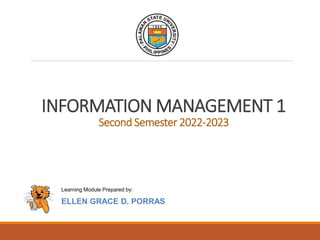
Information Management
- 1. INFORMATION MANAGEMENT 1 Second Semester 2022-2023 Learning Module Prepared by: ELLEN GRACE D. PORRAS
- 2. Learning Outcomes • To understand the importance of information • To know the technologies and methods used for effective decision making in an organization. • Gains knowledge on effective applications of information systems in business
- 3. Data can lead to:
- 4. Data Types
- 5. From Data to Information • Data is everywhere. • Data is naturally messy and lacks sense. • Data can often be structured and processed. • Information is data that makes sense.
- 6. As the name suggests, the database management system consists of two parts. They are: 1. Database and 2. Management System What is a Database? To find out what database is, we have to start from data, which is the basic building block of any DBMS. Introduction to Database Management System
- 7. Data: Facts, figures, statistics etc. having no particular meaning (e.g. 1, ABC, 19 etc). Record: Collection of related data items, e.g. in the above example the three data items had no meaning. But if we organize them in the following way, then they collectively represent meaningful information. Table or Relation: Collection of related records. Introduction to Database Management System
- 8. The columns of this relation are called Fields, Attributes or Domains. The rows are called Tuples or Records. Introduction to Database Management System
- 9. Introduction to Database Management System EMPLOYEE_ID FIRST_NAME LAST_NAME SALARY 100 Steven King 24000 101 Neena Frago 17000 102 Lex De Vera 17000 103 Alexander Green 9000 104 Bruce Lee 6000 105 David Austin 4800 Data Records (Rows) Fields (Column) Table Name: Employees
- 10. A database in a DBMS could be viewed by lots of different people with different responsibilities.
- 11. • Within a company there are different departments, as well as customers, who each need to see different kinds of data. Each employee in the company will have different levels of access to the database with their own customized front-end application. • In a database, data is organized strictly in row and column format. The rows are called Tuple or Record. The data items within one row may belong to different data types. On the other hand, the columns are often called Domain or Attribute. All the data items within a single attribute are of the same data type. EXAMPLE
- 12. What is Database Management System? • A database-management system (DBMS) is a collection of interrelated data and a set of programs to access those data. • This is a collection of related data with an implicit meaning and hence is a database. The collection of data, usually referred to as the database, contains information relevant to an enterprise. • The primary goal of a DBMS is to provide a way to store and retrieve database information that is both convenient and efficient. By data, we mean known facts that can be recorded and that have implicit meaning.
- 13. Is Management System Important? • A management information system (MIS) is a computer system consisting of hardware and software that serves as the backbone of an organization's operations. • The management system is important because without the existence of some kind of rules and regulations it is not possible to maintain the database.
- 14. Database Systems • Database systems are designed to manage large bodies of information. • Management of data involves both defining structures for storage of information and providing mechanisms for the manipulation of information. • In addition, the database system must ensure the safety of the information stored, despite system crashes or attempts at unauthorized access. • If data are to be shared among several users, the system must avoid possible anomalous results
- 15. Database Management System (DBMS) and Its Applications: • A Database management system is a computerized record-keeping system. • It is a repository or a container for collection of computerized data files. • The overall purpose of DBMS is to allow the users to define, store, retrieve and update the information contained in the database on demand. • Information can be anything that is of significance to an individual or organization.
- 16. Databases touch all aspects of our lives. Some of the major areas of application are as follows: 1. Banking 2. Airlines 3. Universities 4. Manufacturing and selling 5. Human resources
- 17. Enterprise Information • Sales: For customer, product, and purchase information. • Accounting: For payments, receipts, account balances, assets and other accounting information. • Human resources: For information about employees, salaries, payroll taxes, and benefits, and for generation of paychecks. • Manufacturing: For management of the supply chain and for tracking production of items in factories, inventories of items in warehouses and stores, and orders for items. • Online retailers: For sales data noted above plus online order tracking, generation of recommendation lists, and maintenance of online product evaluations.
- 18. Banking and Finance • Banking: For customer information, accounts, loans, and banking transactions. • Credit card transactions: For purchases on credit cards and generation of monthly statements. • Finance: For storing information about holdings, sales, and purchases of financial instruments such as stocks and bonds; also for storing real-time market data to enable online trading by customers and automated trading by the firm.
- 19. • Universities: For student information, course registrations, and grades (in addition to standard enterprise information such as human resources and accounting). • Airlines: For reservations and schedule information. Airlines were among the first to use databases in a geographically distributed manner. • Telecommunication: For keeping records of calls made, generating monthly bills, maintaining balances on prepaid calling cards, and storing information about the communication networks. Banking and Finance
- 20. Purpose of Database Systems • Database systems arose in response to early methods of computerized management of commercial data. As an example of such methods, typical of the 1960s, consider part of a university organization that, among other data, keeps information about all instructors, students, departments, and course offerings. • One way to keep the information on a computer is to store it in operating system files. To allow users to manipulate the information, the system has a number of application programs that manipulate the files, including programs to:
- 21. Purpose of Database Systems • Add new students, instructors, and courses • Register students for courses and generate class rosters • Assign grades to students, compute grade point averages (GPA), and generate transcripts
- 22. EMPLOYEE_ID FIRST_NAME LAST_NAME SALARY 100 Steven King 24000 101 Neena Frago 17000 102 Lex De Vera 17000 103 Alexander Green 9000 104 Bruce Lee 6000 105 David Austin 4800 Table Name: Employee
- 23. Before database management systems (DBMSs) were introduced, organizations usually stored information in such systems. Keeping organizational information in a file processing system has a number of major disadvantages: • Data redundancy and inconsistency- Since different programmers create the files and application programs over a long period, the various files are likely to have different structures and the programs may be written in several programming languages. Moreover, the same information may be duplicated in several places (files). File-processing System
- 24. • Difficulty in accessing data- Suppose that one of the university clerks needs to find out the names of all students who live within a particular postal-code area. The clerk asks the data-processing department to generate such a list. • Because the designers of the original system did not anticipate this request, there is no application program on hand to meet it. There is, however, an application program to generate the list of all students.
- 25. • Data isolation. Because data are scattered in various files, and files may be in different formats, writing new application programs to retrieve the appropriate data is difficult. • Integrity problems. The data values stored in the database must satisfy certain types of consistency constraints. Suppose the university maintains an account for each department and records the balance amount in each account. Suppose also that the university requires that the account balance of a department may never fall below zero.
- 26. • Developers enforce these constraints in the system by adding appropriate code in the various application programs. However, when new constraints are added, it is difficult to change the programs to enforce them. The problem is compounded when constraints involve several data items from different files. • Atomicity problems. A computer system, like any other device, is subject to failure. In many applications, it is crucial that, if a failure occurs, the data be restored to the consistent state that existed prior to the failure.
- 27. • Concurrent-access anomalies- For the sake of overall performance of the system and faster response, many systems allow multiple users to update the data simultaneously. Indeed, today, the largest Internet retailers may have millions of accesses per day to their data by shoppers. In such an environment, interaction of concurrent updates is possible and may result in inconsistent data.
- 28. • Security problems. Not every user of the database system should be able to access all the data. For example, in a university, payroll personnel need to see only that part of the database that has financial information. They do not need access to information about academic records. But, since application programs are added to the file-processing system in an ad hoc manner, enforcing such security constraints is difficult.
- 29. • Robert Schultheis and Mary Summer, Management Information Systems – The Managers View, Tata McGraw Hill, 2008. • Kenneth C. Laudon and Jane Price Laudon, Management Information Systems – Managing the digital firm, PHI Learning / Pearson Education, PHI, Asia, 2012. TEXTBOOKS
- 30. • Rahul de, MIS in Business, Government and Society, Wiley India Pvt Ltd, 2012 • Gordon Davis, Management Information System: Conceptual Foundations, Structure and Development, Tata McGraw Hill, 21st Reprint 2008. • Haag, Cummings and Mc Cubbrey, Management Information Systems for the Information Age, McGraw Hill, 2005. 9th edition, 2013. • Turban, McLean and Wetherbe, Information Technology for Management – Transforming Organizations in the Digital Economy, John Wiley, 6th Edition, 2008. • Raymond McLeod and Jr. George P. Schell, Management Information Systems, Pearson Education, 2007. REFERENCES