Gale Virtual Reference Library Practice Search
•Download as DOC, PDF•
1 like•573 views
This document provides instructions for searching and browsing the Gale Virtual Reference Library. It explains how to conduct basic and advanced searches, narrow search results, read article details and features, and use tools like marking items and accessing previous searches. Key steps include typing search terms, selecting result filters, clicking related subjects to modify searches, and using features within article records like citations, indexes and extra reading references. The document is intended help students effectively navigate and utilize the resources in this virtual library.
Report
Share
Report
Share
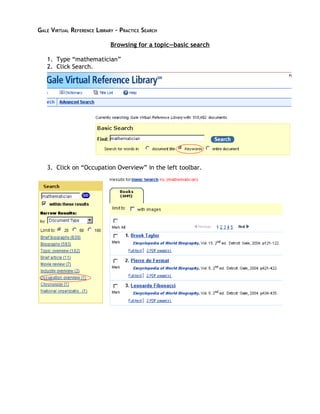
Recommended
WRIT 101 Basic Research Tutorial

A presentation for MSU- Great Falls COT students in WRIT 101. Portions of this presentation came from Ebsco's basic research tutorial.
Using UToledo Library Databases

The document provides instructions for using the UT Library database Academic Search Complete to search for magazine and journal articles on a topic. It describes how to log in to the database, perform basic and advanced searches using keywords and Boolean operators, filter search results by source type and date, and preview and save or cite relevant articles found in the results. The goal is to help students use academic databases to verify information and strengthen their research for college-level writing assignments.
McNair Library Overview

This document provides an overview of library resources available to students at Mercy College. It describes how students can access databases and journals both on and off campus. It explains what peer-reviewed journal articles are and how to search the Academic Search Premier database to find relevant articles on a topic. The document guides students through developing search terms using keywords and Boolean operators, selecting and viewing full-text articles, and citing and saving articles for research.
How to find articles ppt 

This document provides instructions for conducting an advanced search on the ABI/Inform database available through the NCC library. It explains how to navigate from the library homepage to the databases page and then to ABI/Inform. It demonstrates how to perform an advanced search on ABI/Inform using multiple search terms, limitations on full text and date range. The results and various options for saving, emailing and finding related articles are also outlined.
How to insert footnotes and bibliography

This document provides guidance on referencing, plagiarism, and paraphrasing for students. It defines referencing as citing sources used in writing to give credit to original authors. Plagiarism involves using others' ideas without attribution and can result in disciplinary action. The document explains how to properly paraphrase by restating ideas in one's own words, and when and how to use direct quotes. It provides examples of how to reference different source types such as books, articles, cases, legislation, and internet sources.
MCB 2019S Writing Skills Prac - 2011

The document provides guidance on how to search online databases to find a research paper for an assignment. It discusses searching specific databases like Web of Science, ScienceDirect and PubMed to find recent journal articles related to course material. It provides tips for conducting effective searches using keywords, Boolean operators, and limiting searches by date range and journal. Database searches can be refined to find the most relevant results. Full text of articles is available through the library resources.
Footnotes, endnotes & citations

This document provides instructions for inserting footnotes, endnotes, and citations in a Microsoft Word document. It explains that footnotes appear at the bottom of the page, endnotes appear at the end of the document, and citations are references to specific legal documents or sources. It outlines how to insert each item by clicking the References tab and choosing the appropriate insertion option. The document aims to help readers create reports with lively source referencing that helps audiences understand where information comes from.
ENG 102 Finding Articles

This document provides instruction on how to effectively search databases to find articles on a given topic. It explains that keyword searches should use essential concepts like verbs and nouns rather than full sentences. An exercise demonstrates how incorporating synonyms and using Boolean operators like "AND" between concepts and "OR" between synonyms retrieves more relevant results than a single keyword search. The document concludes by recommending several academic databases for finding newspaper, magazine, and scholarly journal articles.
Recommended
WRIT 101 Basic Research Tutorial

A presentation for MSU- Great Falls COT students in WRIT 101. Portions of this presentation came from Ebsco's basic research tutorial.
Using UToledo Library Databases

The document provides instructions for using the UT Library database Academic Search Complete to search for magazine and journal articles on a topic. It describes how to log in to the database, perform basic and advanced searches using keywords and Boolean operators, filter search results by source type and date, and preview and save or cite relevant articles found in the results. The goal is to help students use academic databases to verify information and strengthen their research for college-level writing assignments.
McNair Library Overview

This document provides an overview of library resources available to students at Mercy College. It describes how students can access databases and journals both on and off campus. It explains what peer-reviewed journal articles are and how to search the Academic Search Premier database to find relevant articles on a topic. The document guides students through developing search terms using keywords and Boolean operators, selecting and viewing full-text articles, and citing and saving articles for research.
How to find articles ppt 

This document provides instructions for conducting an advanced search on the ABI/Inform database available through the NCC library. It explains how to navigate from the library homepage to the databases page and then to ABI/Inform. It demonstrates how to perform an advanced search on ABI/Inform using multiple search terms, limitations on full text and date range. The results and various options for saving, emailing and finding related articles are also outlined.
How to insert footnotes and bibliography

This document provides guidance on referencing, plagiarism, and paraphrasing for students. It defines referencing as citing sources used in writing to give credit to original authors. Plagiarism involves using others' ideas without attribution and can result in disciplinary action. The document explains how to properly paraphrase by restating ideas in one's own words, and when and how to use direct quotes. It provides examples of how to reference different source types such as books, articles, cases, legislation, and internet sources.
MCB 2019S Writing Skills Prac - 2011

The document provides guidance on how to search online databases to find a research paper for an assignment. It discusses searching specific databases like Web of Science, ScienceDirect and PubMed to find recent journal articles related to course material. It provides tips for conducting effective searches using keywords, Boolean operators, and limiting searches by date range and journal. Database searches can be refined to find the most relevant results. Full text of articles is available through the library resources.
Footnotes, endnotes & citations

This document provides instructions for inserting footnotes, endnotes, and citations in a Microsoft Word document. It explains that footnotes appear at the bottom of the page, endnotes appear at the end of the document, and citations are references to specific legal documents or sources. It outlines how to insert each item by clicking the References tab and choosing the appropriate insertion option. The document aims to help readers create reports with lively source referencing that helps audiences understand where information comes from.
ENG 102 Finding Articles

This document provides instruction on how to effectively search databases to find articles on a given topic. It explains that keyword searches should use essential concepts like verbs and nouns rather than full sentences. An exercise demonstrates how incorporating synonyms and using Boolean operators like "AND" between concepts and "OR" between synonyms retrieves more relevant results than a single keyword search. The document concludes by recommending several academic databases for finding newspaper, magazine, and scholarly journal articles.
Using me l cat opposing views

The document provides instructions for how to access and use the "Opposing Viewpoints" database through the Lakeview High School website. It explains how to perform basic and refined searches to find articles on topics from different perspectives. It also outlines the various resource types available, including articles, videos, books, news sources, pictures, and statistics. Additionally, it describes features for taking notes, highlighting text, listening to articles, and saving sources to profiles when logged in.
Using a Library Database - Academic Search Complete

The document provides guidance on searching the Academic Search Complete database from EBSCO to find relevant articles for research. It instructs users to brainstorm keywords related to their research topic and organize them into facets connected with AND and alternatives connected with OR. Users are shown how to enter keyword searches into the database search fields and adjust their searches based on the number of results. The document also reviews how to evaluate search results and extract useful articles and citations from the database.
How to cite PDF properly

PDFs are known documents that have been popular among writers. Thousands of PDF documents are uploaded every year and we can all use it as a resource to our paper. But how do we cite a PDF in our document? Does APA formatting apply in this? Find out here
Source: https://deftpdf.com/blog
Geography & Third World Studies journals introduction

This document provides instructions for accessing and searching electronic journals through the University of Derby Library. It explains how to login, find specific journals using the E-Journals Finder, and search for articles on topics using Library Plus. Library Plus allows searching across many of the library's e-journal subscriptions and databases. The document provides tips for effective searching, such as using keywords and filters, and how to view and save full text articles. Users are directed to subject guides and librarians for additional help with e-journal searches.
Find Articles

The document provides step-by-step instructions for finding articles in the GPRC Library databases. It describes choosing a subject area and database, entering search terms to find articles, accessing full-text articles, and using interlibrary loan to request articles not available in full-text. An example search on "Facebook and privacy" is used to demonstrate searching, finding full-text and abstract-only articles, and requesting an article through interlibrary loan when it is not available in any of the library's databases.
Using mel cat opposing views

Opposing Viewpoints is a database that can be accessed through the Lakeview High School website using a student account. It provides thousands of resources on topics from all sides of an argument, including articles, videos, books and more. Users can perform basic or refined searches on topics to find overview information and specific sources. Each source is cited in MLA format and tools are available to take notes, highlight text, and have articles read aloud. Logging in allows users to save notes and sources to their profile.
Finding a journal, magazine or newspaper in

This document provides instructions for searching for journals, magazines, and newspapers in a library catalog or database. It describes using basic and advanced search options such as searching by title, ISSN, or keywords. It also explains how to locate a specific article within a periodical by searching within the full-text of that journal in the library's databases. The document includes examples of different search types and screenshots of database interfaces.
Lawbook online-user-guide

This document provides a guide to using the Lawbook Online journals database. It outlines 16 sections on how to browse and search journal contents, including by citation, title, author, case name, legislation and full text. Search functions allow use of Boolean and proximity operators. Results can be refined and articles can be printed, emailed or saved in PDF or HTML format.
Html Basic 

This is the ppt that contain the basic topics of HTML. This is helpful to improve the knowledge of html and It is also for beginner.
That gives the basic knowledge of html.
How to insert references and bibliography into your Word document

This is a feature that many people ignore while working in MS Word even though it is available. Hopefully this presentation makes referencing and compiling a bibliography easier for the user.
APA Annotated Bibliography Citations VS APA Reference List Citation

Howdy! Check this fresh presentation from us with comparison between apa annotated bibliography citations vs apa reference list citation. http://www.annotatedbibliographyhelper.com/
Search tutorial for WRT 312

This document provides a step-by-step tutorial for searching the Arbor library database to find scholarly articles on active reading, effective writing, and critical thinking. It outlines the 5 steps as: 1) Go to the library website and click "Find Articles"; 2) Select an appropriate database like ERIC; 3) Enter search terms using quotation marks for phrases; 4) Limit results to peer-reviewed and full text articles; 5) Review results and access full text either directly or through inter-library loan if not available online.
En ehost reading_an_article_tut (lrc)

The document provides a tutorial on how to read articles from the EBSCOhost database. It describes the features available on the detailed record page for an article, including accessing different versions like HTML or PDF full text. It outlines the tools to print, email, save, cite or export articles, as well as create notes. It also describes options to get a permalink, listen to text-to-speech, translate, or view the PDF full text.
Best MLA Editing Recommendations from Authority Websites

Check out this guide for editing and formatting the Works Cited, in-text citations and other referencing guidelines using the MLA style. Click here and get started today!
http://mlaeditor.net/
Accessing Article Databases Through the Arizona State Library's Web Site. It'...

Presentation by Ellen Welty, Associate Librarian, Arizona State University Libraries, and Tina Sibley, Distance Education Librarian, Arizona Western College. Illustrates how to access article databases on the State Library's web site.
Database searching

The document provides guidance on effectively searching library databases by determining essential concepts for a topic, using Boolean operators like AND and OR to combine search terms, and including synonyms to broaden results. It recommends crafting searches with the formula (synonyms for concept 1 OR synonyms) AND (synonyms for concept 2 OR synonyms) as exemplified by the search string "(social networking OR Facebook) AND (jobs OR employment)".
Mathscinet2

The document provides information about MathSciNet, a database maintained by the American Mathematical Society (AMS) that contains bibliographic information and reviews of mathematical literature. It summarizes that MathSciNet contains over 2 million items and 1 million citation links that are added to by over 10,000 reviewers worldwide. It also allows searching by author, journal, subject classification and other fields.
File

The document describes several sections of a multichannel website:
1. A fulltext search feature that searches website content and downloadable PDFs and displays search results with highlighted terms.
2. A news section displaying brief text snippets linking to full news articles on separate pages.
3. A trainings section with header links that display additional content like presentations and PDFs when clicked, requiring a database to store the PDFs.
4. A Q&A section allowing users to search categorized questions linking to pages with questions and answers, which will need a database to store the question/answer content.
5. An encyclopedia/glossary allowing users to search categories and terms, displaying
Business Publications on Business Source Complete 

The document provides instructions for accessing full-text articles from popular business publications through the Business Source Complete database available through the Barrington Area Library. It explains how to navigate to the database from the library website, search for specific magazines and journals, find full-text articles in PDF or HTML format, browse issues by month, and subscribe to publications by RSS or email alerts. It also provides contact information for reference help from the library.
Using GALILEO

This document provides instructions for using the GALILEO online library resource available for students in Georgia. It explains that GALILEO allows access to over 100 databases and thousands of journals. Basic and advanced search functions are described to help users search and filter results. The document also outlines how to view full records and access full-text articles. Features like saving articles to folders and citation tools are also summarized to help students organize and make use of the resources found through GALILEO searches.
Web of Science

The document provides an introduction and overview of using the Web of Science database to search for and retrieve scholarly journal articles. It discusses creating an off-campus access PIN, using the database finder and general search features to locate articles on a topic, reviewing article records, and utilizing citation searching and the marked list options. Students are guided through an example search on "nano-liquid chromatography" and retrieving full-text articles through the library's holdings.
PSYN 101 Library Assignment Guide

This document provides instructions for completing a library assignment for a Psychology 101 course at Mercy College. It guides the student through searching the PsycINFO database to find a peer-reviewed empirical study on their topic. It explains how to use Boolean operators like AND and OR to combine search terms effectively. Finally, it outlines how to evaluate search results, access full texts, and cite articles properly in APA format.
More Related Content
What's hot
Using me l cat opposing views

The document provides instructions for how to access and use the "Opposing Viewpoints" database through the Lakeview High School website. It explains how to perform basic and refined searches to find articles on topics from different perspectives. It also outlines the various resource types available, including articles, videos, books, news sources, pictures, and statistics. Additionally, it describes features for taking notes, highlighting text, listening to articles, and saving sources to profiles when logged in.
Using a Library Database - Academic Search Complete

The document provides guidance on searching the Academic Search Complete database from EBSCO to find relevant articles for research. It instructs users to brainstorm keywords related to their research topic and organize them into facets connected with AND and alternatives connected with OR. Users are shown how to enter keyword searches into the database search fields and adjust their searches based on the number of results. The document also reviews how to evaluate search results and extract useful articles and citations from the database.
How to cite PDF properly

PDFs are known documents that have been popular among writers. Thousands of PDF documents are uploaded every year and we can all use it as a resource to our paper. But how do we cite a PDF in our document? Does APA formatting apply in this? Find out here
Source: https://deftpdf.com/blog
Geography & Third World Studies journals introduction

This document provides instructions for accessing and searching electronic journals through the University of Derby Library. It explains how to login, find specific journals using the E-Journals Finder, and search for articles on topics using Library Plus. Library Plus allows searching across many of the library's e-journal subscriptions and databases. The document provides tips for effective searching, such as using keywords and filters, and how to view and save full text articles. Users are directed to subject guides and librarians for additional help with e-journal searches.
Find Articles

The document provides step-by-step instructions for finding articles in the GPRC Library databases. It describes choosing a subject area and database, entering search terms to find articles, accessing full-text articles, and using interlibrary loan to request articles not available in full-text. An example search on "Facebook and privacy" is used to demonstrate searching, finding full-text and abstract-only articles, and requesting an article through interlibrary loan when it is not available in any of the library's databases.
Using mel cat opposing views

Opposing Viewpoints is a database that can be accessed through the Lakeview High School website using a student account. It provides thousands of resources on topics from all sides of an argument, including articles, videos, books and more. Users can perform basic or refined searches on topics to find overview information and specific sources. Each source is cited in MLA format and tools are available to take notes, highlight text, and have articles read aloud. Logging in allows users to save notes and sources to their profile.
Finding a journal, magazine or newspaper in

This document provides instructions for searching for journals, magazines, and newspapers in a library catalog or database. It describes using basic and advanced search options such as searching by title, ISSN, or keywords. It also explains how to locate a specific article within a periodical by searching within the full-text of that journal in the library's databases. The document includes examples of different search types and screenshots of database interfaces.
Lawbook online-user-guide

This document provides a guide to using the Lawbook Online journals database. It outlines 16 sections on how to browse and search journal contents, including by citation, title, author, case name, legislation and full text. Search functions allow use of Boolean and proximity operators. Results can be refined and articles can be printed, emailed or saved in PDF or HTML format.
Html Basic 

This is the ppt that contain the basic topics of HTML. This is helpful to improve the knowledge of html and It is also for beginner.
That gives the basic knowledge of html.
How to insert references and bibliography into your Word document

This is a feature that many people ignore while working in MS Word even though it is available. Hopefully this presentation makes referencing and compiling a bibliography easier for the user.
APA Annotated Bibliography Citations VS APA Reference List Citation

Howdy! Check this fresh presentation from us with comparison between apa annotated bibliography citations vs apa reference list citation. http://www.annotatedbibliographyhelper.com/
Search tutorial for WRT 312

This document provides a step-by-step tutorial for searching the Arbor library database to find scholarly articles on active reading, effective writing, and critical thinking. It outlines the 5 steps as: 1) Go to the library website and click "Find Articles"; 2) Select an appropriate database like ERIC; 3) Enter search terms using quotation marks for phrases; 4) Limit results to peer-reviewed and full text articles; 5) Review results and access full text either directly or through inter-library loan if not available online.
En ehost reading_an_article_tut (lrc)

The document provides a tutorial on how to read articles from the EBSCOhost database. It describes the features available on the detailed record page for an article, including accessing different versions like HTML or PDF full text. It outlines the tools to print, email, save, cite or export articles, as well as create notes. It also describes options to get a permalink, listen to text-to-speech, translate, or view the PDF full text.
Best MLA Editing Recommendations from Authority Websites

Check out this guide for editing and formatting the Works Cited, in-text citations and other referencing guidelines using the MLA style. Click here and get started today!
http://mlaeditor.net/
Accessing Article Databases Through the Arizona State Library's Web Site. It'...

Presentation by Ellen Welty, Associate Librarian, Arizona State University Libraries, and Tina Sibley, Distance Education Librarian, Arizona Western College. Illustrates how to access article databases on the State Library's web site.
Database searching

The document provides guidance on effectively searching library databases by determining essential concepts for a topic, using Boolean operators like AND and OR to combine search terms, and including synonyms to broaden results. It recommends crafting searches with the formula (synonyms for concept 1 OR synonyms) AND (synonyms for concept 2 OR synonyms) as exemplified by the search string "(social networking OR Facebook) AND (jobs OR employment)".
Mathscinet2

The document provides information about MathSciNet, a database maintained by the American Mathematical Society (AMS) that contains bibliographic information and reviews of mathematical literature. It summarizes that MathSciNet contains over 2 million items and 1 million citation links that are added to by over 10,000 reviewers worldwide. It also allows searching by author, journal, subject classification and other fields.
File

The document describes several sections of a multichannel website:
1. A fulltext search feature that searches website content and downloadable PDFs and displays search results with highlighted terms.
2. A news section displaying brief text snippets linking to full news articles on separate pages.
3. A trainings section with header links that display additional content like presentations and PDFs when clicked, requiring a database to store the PDFs.
4. A Q&A section allowing users to search categorized questions linking to pages with questions and answers, which will need a database to store the question/answer content.
5. An encyclopedia/glossary allowing users to search categories and terms, displaying
Business Publications on Business Source Complete 

The document provides instructions for accessing full-text articles from popular business publications through the Business Source Complete database available through the Barrington Area Library. It explains how to navigate to the database from the library website, search for specific magazines and journals, find full-text articles in PDF or HTML format, browse issues by month, and subscribe to publications by RSS or email alerts. It also provides contact information for reference help from the library.
Using GALILEO

This document provides instructions for using the GALILEO online library resource available for students in Georgia. It explains that GALILEO allows access to over 100 databases and thousands of journals. Basic and advanced search functions are described to help users search and filter results. The document also outlines how to view full records and access full-text articles. Features like saving articles to folders and citation tools are also summarized to help students organize and make use of the resources found through GALILEO searches.
What's hot (20)
Using a Library Database - Academic Search Complete

Using a Library Database - Academic Search Complete
Geography & Third World Studies journals introduction

Geography & Third World Studies journals introduction
How to insert references and bibliography into your Word document

How to insert references and bibliography into your Word document
APA Annotated Bibliography Citations VS APA Reference List Citation

APA Annotated Bibliography Citations VS APA Reference List Citation
Best MLA Editing Recommendations from Authority Websites

Best MLA Editing Recommendations from Authority Websites
Accessing Article Databases Through the Arizona State Library's Web Site. It'...

Accessing Article Databases Through the Arizona State Library's Web Site. It'...
Similar to Gale Virtual Reference Library Practice Search
Web of Science

The document provides an introduction and overview of using the Web of Science database to search for and retrieve scholarly journal articles. It discusses creating an off-campus access PIN, using the database finder and general search features to locate articles on a topic, reviewing article records, and utilizing citation searching and the marked list options. Students are guided through an example search on "nano-liquid chromatography" and retrieving full-text articles through the library's holdings.
PSYN 101 Library Assignment Guide

This document provides instructions for completing a library assignment for a Psychology 101 course at Mercy College. It guides the student through searching the PsycINFO database to find a peer-reviewed empirical study on their topic. It explains how to use Boolean operators like AND and OR to combine search terms effectively. Finally, it outlines how to evaluate search results, access full texts, and cite articles properly in APA format.
How to Read like a BBS Scientist

This document provides guidance on how to effectively read empirical research articles as a behavioral scientist. It outlines the typical sections of an empirical article, including the abstract, introduction, method, results and discussion. It also discusses how to search for articles using databases like PsycINFO and access full texts through the library. Tips are provided for critically reading each section, such as understanding the purpose and conclusions. Students are encouraged to practice these skills to learn how to efficiently glean important information from research studies.
How to use the database Academic Search Complete

The document provides instructions for using the Dallas College Library databases to research topics and find credible sources. It outlines the steps to access the library databases from the college website, select the Academic Search Complete database, perform an advanced search, and filter results. It describes how to evaluate abstracts, add full articles to folders, email articles to yourself, and cite sources in MLA format for a reference list. The instructions aim to guide students through the full research process from selecting a topic to properly citing sources.
Finding Articles @APL

This document provides instructions for finding architecture articles using databases available through the University of Texas at Austin libraries. It explains how to access relevant databases by subject area or name, perform searches using keywords and Boolean operators, and view article details. The document also provides guidance on obtaining full-text articles or physical copies through the library catalog and interlibrary loan.
1-Seach techniques

The document provides guidance on using the library's 1-Search tool to find journal articles for a research project on education reform in Hong Kong. It recommends conducting a keyword search using search terms like "education reform" AND "Hong Kong" in 1-Search, which allows searching across multiple library databases and resources simultaneously. It then outlines how to view and filter search results, access full text, and export citations to bibliographic management tools. Caution is provided that 1-Search is not a substitute for individual databases and that the search engine is continuously being refined.
Effective Searching: Part 5 - Making your results work for you... (Generic Web)

This document discusses ways to make search results more useful, including:
1. Finding related results through citation searching, similar publications, text mining tools, and altmetrics.
2. Keeping searches up to date using search and citation alerts to be notified of new relevant publications.
3. Tips for each method like using reference lists, databases that group similar articles, and altmetric services that track non-academic mentions.
Pa la poster-cinahlworksheet

This document provides instructions for nursing students to search for scholarly articles on a research topic using the CINAHL database. It outlines a 6-step process: 1) conducting an initial keyword search, 2) using subject headings and subheadings to refine the search, 3) applying limits, 4) determining how to access full-text articles, 5) requesting articles through interlibrary loan if not available, and 6) citing two relevant articles found. The goal is to guide students through CINAHL to efficiently find credible sources to inform their research.
IL for MGMT100 Imber

Screen-shot based tutorial for introduction to business. Tips and tricks to searching LexisNexis and EBSCOhost Academic Search Elite and Business Source.
Ehost scavenger hunt

This document provides instructions for a self-guided tour of how to navigate and search EBSCOhost databases. It explains the basic search features like the search box, results page organization, and refining searches. It also describes how to view full records and citations, available options for saving, citing, and exporting sources. The goal is to provide users with the skills to find reliable information for classes from EBSCOhost resources.
Using eSearch and key databases

A guide to using eSearch, key databases for your subject and useful library information about passwords, interlibrary loans etc
Argo Learning Resource Center Research Tools

The document provides instructions for how to access and effectively use the EBSCOhost research database available through the Argo Learning Resource Center. It explains how to log in to EBSCOhost, search within the databases, filter search results, save sources to a temporary folder, and view source details or get citations. Tips are also provided for using the Explora feature within EBSCOhost to help identify potential topics when one has not been selected yet.
Encore Presentation - ACRL/NEC ITIG Annual Meeting

Libraries are updating their catalogs with Encore, a new interface that makes searches more user-friendly. Encore provides a Google-like search box, faceted browsing options to filter results, and tag clouds with related terms. It derives these features from bibliographic record metadata to help users discover and explore information in a modern library catalog.
How to Use the Online Library

The document provides instructions for accessing and searching the LIRN library database through multiple steps. It explains how to log in to the library, select a database like InfoTrac or ProQuest, perform an advanced search on topics, and retrieve full-text journal articles. The document includes tips for choosing academic journals over other sources and automatically generating APA citations to save time on formatting references. Students are asked to select 5 articles, write 250-word summaries without copying, and upload their completed project to a Dropbox folder.
Database Basics2

This document provides an overview of how to search and limit searches within academic databases. It discusses that databases allow users to search for keywords and describes where the search boxes are typically located. It also explains two common ways to limit search results: by full text, to only return sources available in full text, and by peer-reviewed journals, to filter for scholarly sources. The document demonstrates how to locate and use these limiters in different databases like Academic OneFile, Academic Search Complete, and OmniFile Full Text Mega.
Psychology journals introduction

This document provides instructions for using various resources to find electronic journal articles for psychology. It describes how to use the library's E-Journals Finder to locate a specific journal title. It also explains how to search the Library Plus and PsycINFO databases for articles on a topic using keywords. Additional tips are provided for setting up Google Scholar library links to access full-text articles. Users are advised to consult the psychology library guide for more information on available resources.
Psychology Journals Introduction (powerpoint)

1. The document provides guidance on using various resources like E-Journals Finder, Library Plus, and PsycINFO to search for and access electronic journals and journal articles related to psychology.
2. It explains how to login to access subscription resources and use tools like E-Journals Finder to find a specific journal, and Library Plus or PsycINFO to search for articles on a topic.
3. Tips are provided on performing advanced searches, limiting searches, and saving search results and references for future use.
Geography and global development electronic journals introduction

The document provides instructions for searching electronic journals at the University of Derby Library for topics related to geography and global development. It explains how to use E-Journals Finder to find a specific journal and Library Plus to search across multiple databases for journal articles on a topic. Users are advised to think carefully about search terms and database features to conduct effective searches and find relevant journal articles.
Geography and Global Development Electronic Journals Introduction

This document provides instructions for searching electronic journals at the University of Derby Library. It explains how to access electronic resources through the library website after logging in with a university account. It describes using E-Journals Finder to find a specific journal and get the full text of articles. It also outlines how to use Library Plus database to search for articles on a topic by developing search terms and keywords, combining them, and refining searches. It notes how results can be saved in Library Plus by creating folders and signing in with a personal account.
Using the Online Catalog

This presentation walks you through how to do a catalog search, interpret the results, find resources, and save information. It also shows you how to set up and use a personal account within the Missio Seminary Library system.
Similar to Gale Virtual Reference Library Practice Search (20)
Effective Searching: Part 5 - Making your results work for you... (Generic Web)

Effective Searching: Part 5 - Making your results work for you... (Generic Web)
Encore Presentation - ACRL/NEC ITIG Annual Meeting

Encore Presentation - ACRL/NEC ITIG Annual Meeting
Geography and global development electronic journals introduction

Geography and global development electronic journals introduction
Geography and Global Development Electronic Journals Introduction

Geography and Global Development Electronic Journals Introduction
More from Natalie Harvey
New books summer 2018

This document contains promotional text for various children's books mentioning if they are part of a series, who the author is, and the release date. It promotes 10 different books, providing information on 6 books being part of a series, 3 books by particular authors, and 1 being an author/illustrator combination. Dates range from June 5, 2018 to September 25, 2018.
Summer Reading 2018 

This document provides a summary and list of book recommendations for summer reading from the Lower School Librarian at Carolina Friends School. It includes categories such as picture books, chapter books, graphic novels, novels, books in Spanish, and nonfiction titles. The librarian has selected a variety of books appropriate for different readers and interests within the school community.
StoryWalk 2018

Visitors are invited to hike the Kids Loop trail at the Brumley Family Nature Preserve on April 14th between 2-4pm to read a children's story displayed along the path. The StoryWalk was created by Anne Ferguson and allows both children and adults to experience reading while enjoying the outdoors. The event is hosted by the lower school libraries of Carolina Friends School, Duke School, and Durham Academy in collaboration with Triangle Land Conservancy.
Forest & Mountain Reader's Choice Award 2017-18

1) This document provides a list of 20 books for students in the Forest and Mountain class to read during the 2017-18 school year to vote for the Forest & Mountain Reader's Choice Award winner.
2) The books are divided into different genres including realistic fiction, picture books, adventure, humor, fantasy, science fiction, and graphic novels.
3) The Forest & Mountain Reader's Choice Award was created for students to celebrate their reading tastes and interests, and students who read at least 5 books from the list will be eligible to vote for their favorite next year.
Lower School Summer Reading 2017

This document provides a summary of book recommendations from Natalie Sapkarov Harvey, the Lower School Librarian at Carolina Friends School. It includes 3-sentence summaries of various genres including picture books, beginning readers, chapter books, graphic novels, novels, poetry, and biographies that would be appropriate for the school community. The genres span topics such as family, growth, humor, adventure, science fiction and more. The document encourages checking out the selections at the local public library or bookstore over the summer.
NCCBA 2017

Students will read 10 picture books by March and then vote for their favorite to send to a statewide committee, as students choose the books on the award list and vote for the winners each year. Last year over 78,000 students voted, with Gaston receiving the most votes in the picture book category.
Themed library weeks

The document lists different activities for each day of the week during lunch recess, with Make-It Monday, Storytime Tuesday, Workout Wednesday, and Thinking Thursday mentioned.
StoryWalk 2016 - Hensel & Gretel

StoryWalk at the Eno River State Park presented by Carolina Friends School and Durham Academy Lower School Libraries
LS Library Annual Report 2016

This annual report summarizes the activities of the Carolina Friends School Lower School Library for the 2015-2016 school year. It describes the library's transformation into a larger learning commons space, new resources and programs offered, increased circulation and collection, classroom collaborations, special events, the librarian's professional development activities, and plans for future growth of the library.
LS Summer Reading 2016

Check out some of these new books at your local public library or
bookstore this summer! I created this list with a variety of
readers in mind, thinking about our school community,
and including some of my favorites from the year. Happy reading!
-Natalie, Lower School Librarian
Gruffalo StoryWalk

Carolina Friends School and Durham Academy Lower School Libraries, in collaboration with Eno River State Park, invite families to hike the 0.5 mile Eno Trace Trail on October 17th between 2-4pm and read a story along the way as part of a StoryWalk project. Attendees should park near the picnic area and follow signs to read pages from a story book posted along the trail. The StoryWalk project was created by Anne Ferguson of Montpelier, VT to encourage reading and being active outdoors.
Carolina Friends School Lower School Library Annual Report 2014-15

Natalie joins the Lower School library with a passion for education. She has degrees in elementary education and library science. The library transitioned to a flexible schedule to allow teachers to collaborate with Natalie. The library purchased graphic novels and subscribed to Pebble Go. Students can now check out up to 5 books at once.
Smith Middle School Library Annual Report 2012-13 

The library annual report summarizes the activities of the school library for the 2012-2013 school year. It discusses implementing an information problem solving model, reorganizing sections, cataloging materials, publishing a newsletter, and adding literary quotes. Circulation statistics are provided by material type and grade with fiction being most popular. Author visits and clubs/events are mentioned. Goals for next year include an e-book collection, teacher orientation, and reading programs.
Author Event flyer

The document announces an author event on January 23rd at 3:30pm in the Smith Library. Ms. Pellett and Ms. Sapkarov have tickets available for reserving seats to hear the creator of Bob the Builder speak.
4th grade Electricity Research

A SmartBoard note-taking lesson for 4th grade students starting independent electricity topics research
King School Library Biennial Report

The King School Library Biennial Report summarizes the activities of the King School Library from August 2010 to May 2012 under the direction of Library Media Specialist Natalie Sapkarov. During this period, the library collection decreased in size due to weeding but circulation increased by 3,000 materials. Special events were held and grants totaling $9,705 were received to support new materials and technology, including student response systems. The library curriculum focused on instilling a love of reading and information literacy skills for students in grades K-5.
Bluestem 2012 presentation

The document describes the Bluestem Award program for students in 4th and 5th grade at King School. To participate, students can check out one award nominee book per week and must finish the entire book, with one renewal allowed. After finishing each book, students fill out a form to be entered into a monthly raffle. Reading 4 nominees in a row or 6 total earns extra raffle entries or an invitation to a pizza party. The student who reads the most nominees wins a special prize. Votes from the pizza party will be sent to the state to contribute to deciding the overall award winner.
Bluestem student log

This document appears to be a reading response form for a student. It asks the student to provide the title of the book they read, rate how much they liked it, and then answer one question by circling their choice. The questions ask about the problem and solution, most interesting part, or their favorite character. The form collects the student's name and teacher as well.
Bluestem 2012 brochure

Informational brochure about the Bluestem Award for students. Modified from the original resource on ISLMA - http://www.islma.org/pdf/Bluestem2012BrochureTemplate.docx
Poetry Centers

This is my lesson plan for third grade poetry centers in the library as well as the materials I created for it.
More from Natalie Harvey (20)
Carolina Friends School Lower School Library Annual Report 2014-15

Carolina Friends School Lower School Library Annual Report 2014-15
Recently uploaded
How to Build a Module in Odoo 17 Using the Scaffold Method

Odoo provides an option for creating a module by using a single line command. By using this command the user can make a whole structure of a module. It is very easy for a beginner to make a module. There is no need to make each file manually. This slide will show how to create a module using the scaffold method.
RHEOLOGY Physical pharmaceutics-II notes for B.pharm 4th sem students

Physical pharmaceutics notes for B.pharm students
Chapter wise All Notes of First year Basic Civil Engineering.pptx

Chapter wise All Notes of First year Basic Civil Engineering
Syllabus
Chapter-1
Introduction to objective, scope and outcome the subject
Chapter 2
Introduction: Scope and Specialization of Civil Engineering, Role of civil Engineer in Society, Impact of infrastructural development on economy of country.
Chapter 3
Surveying: Object Principles & Types of Surveying; Site Plans, Plans & Maps; Scales & Unit of different Measurements.
Linear Measurements: Instruments used. Linear Measurement by Tape, Ranging out Survey Lines and overcoming Obstructions; Measurements on sloping ground; Tape corrections, conventional symbols. Angular Measurements: Instruments used; Introduction to Compass Surveying, Bearings and Longitude & Latitude of a Line, Introduction to total station.
Levelling: Instrument used Object of levelling, Methods of levelling in brief, and Contour maps.
Chapter 4
Buildings: Selection of site for Buildings, Layout of Building Plan, Types of buildings, Plinth area, carpet area, floor space index, Introduction to building byelaws, concept of sun light & ventilation. Components of Buildings & their functions, Basic concept of R.C.C., Introduction to types of foundation
Chapter 5
Transportation: Introduction to Transportation Engineering; Traffic and Road Safety: Types and Characteristics of Various Modes of Transportation; Various Road Traffic Signs, Causes of Accidents and Road Safety Measures.
Chapter 6
Environmental Engineering: Environmental Pollution, Environmental Acts and Regulations, Functional Concepts of Ecology, Basics of Species, Biodiversity, Ecosystem, Hydrological Cycle; Chemical Cycles: Carbon, Nitrogen & Phosphorus; Energy Flow in Ecosystems.
Water Pollution: Water Quality standards, Introduction to Treatment & Disposal of Waste Water. Reuse and Saving of Water, Rain Water Harvesting. Solid Waste Management: Classification of Solid Waste, Collection, Transportation and Disposal of Solid. Recycling of Solid Waste: Energy Recovery, Sanitary Landfill, On-Site Sanitation. Air & Noise Pollution: Primary and Secondary air pollutants, Harmful effects of Air Pollution, Control of Air Pollution. . Noise Pollution Harmful Effects of noise pollution, control of noise pollution, Global warming & Climate Change, Ozone depletion, Greenhouse effect
Text Books:
1. Palancharmy, Basic Civil Engineering, McGraw Hill publishers.
2. Satheesh Gopi, Basic Civil Engineering, Pearson Publishers.
3. Ketki Rangwala Dalal, Essentials of Civil Engineering, Charotar Publishing House.
4. BCP, Surveying volume 1
Leveraging Generative AI to Drive Nonprofit Innovation

In this webinar, participants learned how to utilize Generative AI to streamline operations and elevate member engagement. Amazon Web Service experts provided a customer specific use cases and dived into low/no-code tools that are quick and easy to deploy through Amazon Web Service (AWS.)
বাংলাদেশ অর্থনৈতিক সমীক্ষা (Economic Review) ২০২৪ UJS App.pdf

বাংলাদেশের অর্থনৈতিক সমীক্ষা ২০২৪ [Bangladesh Economic Review 2024 Bangla.pdf] কম্পিউটার , ট্যাব ও স্মার্ট ফোন ভার্সন সহ সম্পূর্ণ বাংলা ই-বুক বা pdf বই " সুচিপত্র ...বুকমার্ক মেনু 🔖 ও হাইপার লিংক মেনু 📝👆 যুক্ত ..
আমাদের সবার জন্য খুব খুব গুরুত্বপূর্ণ একটি বই ..বিসিএস, ব্যাংক, ইউনিভার্সিটি ভর্তি ও যে কোন প্রতিযোগিতা মূলক পরীক্ষার জন্য এর খুব ইম্পরট্যান্ট একটি বিষয় ...তাছাড়া বাংলাদেশের সাম্প্রতিক যে কোন ডাটা বা তথ্য এই বইতে পাবেন ...
তাই একজন নাগরিক হিসাবে এই তথ্য গুলো আপনার জানা প্রয়োজন ...।
বিসিএস ও ব্যাংক এর লিখিত পরীক্ষা ...+এছাড়া মাধ্যমিক ও উচ্চমাধ্যমিকের স্টুডেন্টদের জন্য অনেক কাজে আসবে ...
How to Create a More Engaging and Human Online Learning Experience 

How to Create a More Engaging and Human Online Learning Experience Wahiba Chair Training & Consulting
Wahiba Chair's Talk at the 2024 Learning Ideas Conference. How to Manage Your Lost Opportunities in Odoo 17 CRM

Odoo 17 CRM allows us to track why we lose sales opportunities with "Lost Reasons." This helps analyze our sales process and identify areas for improvement. Here's how to configure lost reasons in Odoo 17 CRM
What is Digital Literacy? A guest blog from Andy McLaughlin, University of Ab...

What is Digital Literacy? A guest blog from Andy McLaughlin, University of Aberdeen
LAND USE LAND COVER AND NDVI OF MIRZAPUR DISTRICT, UP

This Dissertation explores the particular circumstances of Mirzapur, a region located in the
core of India. Mirzapur, with its varied terrains and abundant biodiversity, offers an optimal
environment for investigating the changes in vegetation cover dynamics. Our study utilizes
advanced technologies such as GIS (Geographic Information Systems) and Remote sensing to
analyze the transformations that have taken place over the course of a decade.
The complex relationship between human activities and the environment has been the focus
of extensive research and worry. As the global community grapples with swift urbanization,
population expansion, and economic progress, the effects on natural ecosystems are becoming
more evident. A crucial element of this impact is the alteration of vegetation cover, which plays a
significant role in maintaining the ecological equilibrium of our planet.Land serves as the foundation for all human activities and provides the necessary materials for
these activities. As the most crucial natural resource, its utilization by humans results in different
'Land uses,' which are determined by both human activities and the physical characteristics of the
land.
The utilization of land is impacted by human needs and environmental factors. In countries
like India, rapid population growth and the emphasis on extensive resource exploitation can lead
to significant land degradation, adversely affecting the region's land cover.
Therefore, human intervention has significantly influenced land use patterns over many
centuries, evolving its structure over time and space. In the present era, these changes have
accelerated due to factors such as agriculture and urbanization. Information regarding land use and
cover is essential for various planning and management tasks related to the Earth's surface,
providing crucial environmental data for scientific, resource management, policy purposes, and
diverse human activities.
Accurate understanding of land use and cover is imperative for the development planning
of any area. Consequently, a wide range of professionals, including earth system scientists, land
and water managers, and urban planners, are interested in obtaining data on land use and cover
changes, conversion trends, and other related patterns. The spatial dimensions of land use and
cover support policymakers and scientists in making well-informed decisions, as alterations in
these patterns indicate shifts in economic and social conditions. Monitoring such changes with the
help of Advanced technologies like Remote Sensing and Geographic Information Systems is
crucial for coordinated efforts across different administrative levels. Advanced technologies like
Remote Sensing and Geographic Information Systems
9
Changes in vegetation cover refer to variations in the distribution, composition, and overall
structure of plant communities across different temporal and spatial scales. These changes can
occur natural.
BÀI TẬP BỔ TRỢ TIẾNG ANH 8 CẢ NĂM - GLOBAL SUCCESS - NĂM HỌC 2023-2024 (CÓ FI...

BÀI TẬP BỔ TRỢ TIẾNG ANH 8 CẢ NĂM - GLOBAL SUCCESS - NĂM HỌC 2023-2024 (CÓ FI...Nguyen Thanh Tu Collection
https://app.box.com/s/y977uz6bpd3af4qsebv7r9b7s21935vdPollock and Snow "DEIA in the Scholarly Landscape, Session One: Setting Expec...

Pollock and Snow "DEIA in the Scholarly Landscape, Session One: Setting Expec...National Information Standards Organization (NISO)
This presentation was provided by Steph Pollock of The American Psychological Association’s Journals Program, and Damita Snow, of The American Society of Civil Engineers (ASCE), for the initial session of NISO's 2024 Training Series "DEIA in the Scholarly Landscape." Session One: 'Setting Expectations: a DEIA Primer,' was held June 6, 2024.Wound healing PPT

This document provides an overview of wound healing, its functions, stages, mechanisms, factors affecting it, and complications.
A wound is a break in the integrity of the skin or tissues, which may be associated with disruption of the structure and function.
Healing is the body’s response to injury in an attempt to restore normal structure and functions.
Healing can occur in two ways: Regeneration and Repair
There are 4 phases of wound healing: hemostasis, inflammation, proliferation, and remodeling. This document also describes the mechanism of wound healing. Factors that affect healing include infection, uncontrolled diabetes, poor nutrition, age, anemia, the presence of foreign bodies, etc.
Complications of wound healing like infection, hyperpigmentation of scar, contractures, and keloid formation.
ANATOMY AND BIOMECHANICS OF HIP JOINT.pdf

it describes the bony anatomy including the femoral head , acetabulum, labrum . also discusses the capsule , ligaments . muscle that act on the hip joint and the range of motion are outlined. factors affecting hip joint stability and weight transmission through the joint are summarized.
The History of Stoke Newington Street Names

Presented at the Stoke Newington Literary Festival on 9th June 2024
www.StokeNewingtonHistory.com
Advanced Java[Extra Concepts, Not Difficult].docx![Advanced Java[Extra Concepts, Not Difficult].docx](data:image/gif;base64,R0lGODlhAQABAIAAAAAAAP///yH5BAEAAAAALAAAAAABAAEAAAIBRAA7)
![Advanced Java[Extra Concepts, Not Difficult].docx](data:image/gif;base64,R0lGODlhAQABAIAAAAAAAP///yH5BAEAAAAALAAAAAABAAEAAAIBRAA7)
This is part 2 of my Java Learning Journey. This contains Hashing, ArrayList, LinkedList, Date and Time Classes, Calendar Class and more.
Main Java[All of the Base Concepts}.docx

This is part 1 of my Java Learning Journey. This Contains Custom methods, classes, constructors, packages, multithreading , try- catch block, finally block and more.
Recently uploaded (20)
How to Build a Module in Odoo 17 Using the Scaffold Method

How to Build a Module in Odoo 17 Using the Scaffold Method
RHEOLOGY Physical pharmaceutics-II notes for B.pharm 4th sem students

RHEOLOGY Physical pharmaceutics-II notes for B.pharm 4th sem students
Chapter wise All Notes of First year Basic Civil Engineering.pptx

Chapter wise All Notes of First year Basic Civil Engineering.pptx
Leveraging Generative AI to Drive Nonprofit Innovation

Leveraging Generative AI to Drive Nonprofit Innovation
বাংলাদেশ অর্থনৈতিক সমীক্ষা (Economic Review) ২০২৪ UJS App.pdf

বাংলাদেশ অর্থনৈতিক সমীক্ষা (Economic Review) ২০২৪ UJS App.pdf
How to Create a More Engaging and Human Online Learning Experience 

How to Create a More Engaging and Human Online Learning Experience
How to Manage Your Lost Opportunities in Odoo 17 CRM

How to Manage Your Lost Opportunities in Odoo 17 CRM
What is Digital Literacy? A guest blog from Andy McLaughlin, University of Ab...

What is Digital Literacy? A guest blog from Andy McLaughlin, University of Ab...
LAND USE LAND COVER AND NDVI OF MIRZAPUR DISTRICT, UP

LAND USE LAND COVER AND NDVI OF MIRZAPUR DISTRICT, UP
BÀI TẬP BỔ TRỢ TIẾNG ANH 8 CẢ NĂM - GLOBAL SUCCESS - NĂM HỌC 2023-2024 (CÓ FI...

BÀI TẬP BỔ TRỢ TIẾNG ANH 8 CẢ NĂM - GLOBAL SUCCESS - NĂM HỌC 2023-2024 (CÓ FI...
Pollock and Snow "DEIA in the Scholarly Landscape, Session One: Setting Expec...

Pollock and Snow "DEIA in the Scholarly Landscape, Session One: Setting Expec...
Digital Artefact 1 - Tiny Home Environmental Design

Digital Artefact 1 - Tiny Home Environmental Design
Gale Virtual Reference Library Practice Search
- 1. GALE VIRTUAL REFERENCE LIBRARY – PRACTICE SEARCH Browsing for a topic—basic search 1. Type “mathematician” 2. Click Search. 3. Click on “Occupation Overview” in the left toolbar.
- 2. 1. This box will be automatically checked to search within your initial basic keyword search of “mathematician.” Uncheck the box to begin a new search. 2. You can select to narrow your initial search results by either Document Type (currently displayed) or Publication Title, which lists the resources with hits to your search. 3. Click “Biography” for a list of mathematicians to browse, then click on Leonardo Fibonacci.
- 3. Reading the bibliographic data and using the tools 1. This is the title of the article/encyclopedia entry as it appears in the print version. 2. The source is hyperlinked so that you can browse within the encyclopedia. Clicking on this link will take you to the bibliographic information about the source, which includes title, edition, publication information, number of volumes, pages, eISBN, and more. From here, you can then click on an eTable of Contents, eBook Index, and List of Illustrations. The information following the title of the encyclopedia is not meant to be used as a formatted citation but is instead simply informative. The page numbers refer to the print version. 3. The toolbox will appear on every article entry. You are able to view PDF pages (which are scans of the print version), print the article, e-mail it to yourself, download it, cite it, and even translate it into a number of languages. The Citation Tools allow you to choose between MLA and APA formats, which you can either save or open in a new window to copy and paste. The Translate feature includes a disclaimer that it is a machine translation and not a human translation, which may then contain errors in grammar and even content. 4. The Bookmark feature allows you to save this particular article entry to your browser’s bookmarks, e-mail the URL to yourself, or copy the bookmark URL.
- 4. Article features 1. The page numbers on the article refer to the print version. 2. Search terms are highlighted in red. This enables you to quickly scan the article to view the frequency of your search words. 1. The Further Reading section of the article provides further resources to consult on the topic. These, however, are not hyperlinked and would require an additional search. An easier way to find more articles about the same topic will be discussed later. 2. The Source Citation appears to be in MLA format. This should be checked against a manual for its accuracy. 3. This part of the citation should not be in all caps.
- 5. More article features 1. This is a list of index terms associated with Fibonacci, which can be used as key words in later searches. This is especially helpful for students who have trouble formulating key words. 2. All of the index terms displayed here refer to the article we are currently viewing. If there were other articles with these index terms in this particular encyclopedia, their volume and page numbers would be displayed as a hyperlink that would direct you to that document.
- 6. Narrowing your search within search results 1. Recap: Thus far, we have conducted a Basic Search for the Keyword (KE) “mathematician.” We narrowed our search results to the Document Type (TY) of “Biography.” 2. Once you click on an article, new content appears in the left toolbar. Instead of narrowing your search results by document type or publication title, you are able to view Related Subjects. Because we want to learn more about Fibonacci, click on his name. 1. We have now changed from a Basic to an Advanced Search. This means that instead of searching for the Keyword “mathematician,” we are searching for the Subject “Fibonacci, Leonardo”—this happened when we clicked on the Subject link in the previous screen. 2. This shows that we have three hits to our search.
- 7. Reading the results screen 1. This allows you to sort your search results by relevance, document title, publication date, and publication title. For large search results, try sorting by publication date for the most recent articles. 2. Every search result is presented in the same format, so that the title of the publication will be in blue and italics directly underneath the linked article title. By simply looking at these three results, we see that Fibonacci turns up in a variety of disciplines—biography, science, and math. 3. These quick links allow you to directly go to the format of your choice, HTML or PDF. They also tell you whether graphics are included and how many PDF pages there are. 4. This display shows the Document Type, whether it has graphics, and the relevance rating to your search words. This is more than likely determined by the amount of times those words appear in the article.
- 8. Extra features 1. Because I felt I had exhausted this search, I went back to the Basic Search screen and typed in the Keywords “fibonacci sequence.” I am now met with 15 search results. 2. In my previous search, I had Marked the first two articles in the results list to keep for future reference. When I moved to a new search, these articles were saved in my Marked Items folder. This folder will grow as you Mark items, as long as you are continuously logged on. As soon as you log off, they will disappear! When you are finished with your search, check your Marked Items folder to download, print, or e-mail any articles you may need in the future. 3. All searches made while you are logged on are saved in the Previous Searches folder. You can click on this link to see what search words you’ve used in the past or to click on a previous search. This may be helpful if you forget to mark records or a search fails and you’d like to go back to a more successful one. 4. GVRL provides a link to the Merriam-Webster’s Collegiate Dictionary for quick reference while students are reading articles and come across unfamiliar words.
