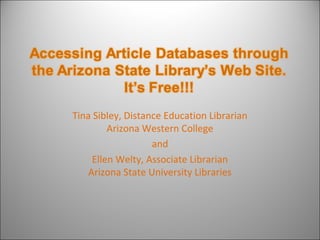
Accessing Article Databases Through the Arizona State Library's Web Site. It's Free!!!
- 1. Tina Sibley, Distance Education Librarian Arizona Western College and Ellen Welty, Associate Librarian Arizona State University Libraries
- 2. The Arizona State Library, in conjunction with Maricopa, Pima, and other county libraries, makes article databases available to the citizens of Arizona through the State Library’s web site This presentation illustrates how to use three of the available databases: • Academic Search Complete • The Hobby & Crafts Reference Center • The Auto Repair Reference Center
- 3. Arizona State Library, Archives and Public Reco
- 5. Click on the indicated link that says “Browse All Information”
- 6. Clicking on the drop-down box, you will see
- 7. An alphabetical list of resources, OR
- 8. Let’s just choose the first one: Academic Search Complete
- 9. You will need to type your home zip code in the box indicated
- 10. When you enter the database, it looks like this
- 11. Advanced search is actually easier to use than basic search, so let’s choose that
- 12. This allows you to set limits and add terms if you need to
- 13. Type in ‘colony collapse disorder’ and highlight ‘English’ under language
- 14. This first search gives us 122 results. There’s a fast way to narrow that down, however.
- 15. In the drop down box next to the search box, select ‘title’ as the field
- 16. This narrows the list to 9 VERY RELEVANT articles
- 17. You can email articles to yourself or save them on your computer. First click on ‘Add to Folder’ where indicated
- 18. You will notice that the folder now has items
- 19. Click on ‘Go to Folder View’
- 20. The options appear to the right of the article citation
- 21. If you select email, you can attach the full text of the article
- 22. Let’s look at another database. High School students often have to write a persuasive essay. Let’s choose a database called Points of View
- 23. Let’s try the same search. In the search box, type colony collapse disorder
- 25. In the Points of View tab there are 4 results, one of which is clearly labeled “Point” and the next one “Counterpoint”
- 26. The next tab is Periodicals and there are 17 results in this group.
- 27. Under the Newspapers tab there are 338 results
- 28. In the Radio & TV News Transcripts column there are 9 articles.
- 29. And finally, under the Primary Source Documents tab there are 4 results which are all Congressional Testimony
- 30. Let’s go back to the Points of View home page and look in the upper right portion of the screen
- 31. Among the Research Guides listed in this box is one called “Write a Persuasive Essay”
- 32. When we click on this we see a step-by-step guide to writing a good persuasive essay.
- 33. Next, we’ll look at another database, the Hobbies & Crafts Reference Center
- 34. Hobbies & Crafts Reference Center • Collection of digital content • Contains periodicals, books and video • Focused on the categories of hobbies and crafts • Covers over 140 topics
- 35. Getting there • http://www.lib.az.us/Default.aspx • Choose link in the blue box, ARIZONA RESIDENT ONLINE INFO
- 36. Type in your zip code for access. I have demonstrated with mine.
- 37. View the selection of content
- 38. Let’s look at the Hobbies & Crafts Reference Center • See the link under key resources
- 39. The main access page of the database
- 40. You can use the search box, or browse one of the categories presented, or view the All Topics list.
- 41. Or directly access some popular publications
- 42. Let’s take a look at the Arts & Craft category
- 43. There are a variety of crafts from which to choose. We’ll take a look at Polymer Clay.
- 44. How is the information organized? This tab lists all the articles on the subject. You can tell which tab you are accessing because it becomes gold in color.
- 45. We have clicked on the Hobby Profile tab and that information has come forward. Notice the tab and information box has become gold. There is one article giving an overview of polymer clay. You can click on the title of the article for an abstract, or you can click on the HTML Full Text link to go directly to the article.
- 46. Clicking on the title, we access the article record. The abstract will give you a quick overview of the article’s content.
- 47. Scrolling down further, we see the article. Notice the hot links on the left side that will take you to specific points in the article.
- 48. It’s also possible to print, save or email the article to yourself. Look for these icons.
- 49. Let’s take a look at the other tabs on the Polymer Clay craft topic. On the left is the Projects tab which lists projects with instructions , and on the right is the Periodicals tab with a list of periodical articles. There is also a tab for reference book chapters.
- 50. Another useful function: • Adding articles to a folder –Temporarily saving an article while you are in your current search session –Using your personal folder space in the database to save articles for a longer length of time
- 51. Click on the “add folder” icon next to the article to save it to the folder.
- 52. This saves the article for your current session only. To save for a longer length of time, create a personal account by clicking on the “sign in” link.
- 53. Creating your personal account enables you to save articles. Don’t hesitate to search the “Help” section for further instructions and explanations.
- 54. Hobbies & Crafts Reference Center- Review • Many topics • Contains periodicals, books and video • Easy to print, save, or email the information • Can set up a personal account to save articles and searches
- 55. Next, we’ll take a look at the Auto Repair Reference Center.
- 56. Auto Repair Reference Center http://www.lib.az.us/Default.aspx
- 57. Click on this link to access the database
- 58. Enter your zip code to log in. I’ve used mine to demonstrate.
- 59. The first screen we see is the selection of vehicle years. For this example, let’s use a 2003 Chrysler PT Cruiser Turbo.
- 60. Click on the link for Chrysler…
- 61. Then select the Turbo submodel…
- 62. …and we’ll see the list of repair topics. Just click on a link to access the information.
- 63. For example, under General Information & Maintenance are a variety of topics such as Tools and Supplies.
- 64. Let’s now move to the 2nd tab, Auto IQ. This section has the option for viewing the information with or without audio. There are streaming videos also.
- 65. I selected no audio and a topic of brakes. This creates a dropdown menu of brake topics in the red boxes on the right side of the screen, and provides text for you to read.
- 66. Clicking on the topic of anti-lock brake systems brings up some written text and video clips. (if I had chosen the audio version of Auto IQ, there would have only been streaming video)
- 67. Clicking on a video, we get a small screen with steaming video. Depending upon your internet connection speed, the video may take a minute to load.
- 68. Going to the next tab, Care & Repair Tips, we find written information on our selected vehicle. I have clicked on the section for information on the engine.
- 69. Lastly, the Troubleshooting tab contains a variety of information such as engine starting problems.
- 70. Recap – Auto Repair Reference Center • Covers years from 1945- 2009 • Contains – Repair topics – Information and explanations of the car and it’s parts – Care & repair tips – Troubleshooting • Information in text and streaming video
- 71. Accessing the Databases at the Arizona State Library, It’ Free!! Presented by: Tina Sibley, Distance Education Librarian, Arizona Western College and Ellen Welty, Associate Librarian, Arizona State University Libraries November 16, 2010 Click it Forward, Annual Conference for the Arizona Libraries Association
Editor's Notes
- This is the main page which has the databases organized into categories