The document discusses frequency response analysis and control system design. It introduces frequency response, defines it as the steady-state response of a system to a sinusoidal input in terms of gain and phase lag. Bode diagrams are presented as a tool to graphically analyze the frequency response from a transfer function or experimentally. MATLAB functions like tf() and bode() are used to define transfer functions and plot Bode diagrams from the frequency response. Discrete-time PID and PI controller implementations and state-space models are also covered.
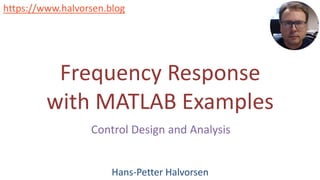



![The PID Algorithm
Tuning Parameters:
𝐾𝑝
𝑇𝑖
𝑇𝑑
Where 𝑢 is the controller output and 𝑒 is the
control error:
𝑒 𝑡 = 𝑟 𝑡 − 𝑦(𝑡)
𝑟 is the Reference Signal or Set-point
𝑦 is the Process value, i.e., the Measured value
𝑢 𝑡 = 𝐾𝑝𝑒 +
𝐾𝑝
𝑇𝑖
න
0
𝑡
𝑒𝑑𝜏 + 𝐾𝑝𝑇𝑑 ሶ
𝑒
Proportional Gain
Integral Time [sec. ]
Derivative Time [sec. ]](https://image.slidesharecdn.com/frequencyresponsewithmatlabexamples-231020025005-f7caf3ff/85/Frequency-Response-with-MATLAB-Examples-pdf-5-320.jpg)
![The PI Algorithm
Tuning Parameters:
𝐾𝑝
𝑇𝑖
Where 𝑢 is the controller output and 𝑒 is the
control error:
𝑒 𝑡 = 𝑟 𝑡 − 𝑦(𝑡)
𝑟 is the Reference Signal or Set-point
𝑦 is the Process value, i.e., the Measured value
𝑢 𝑡 = 𝐾𝑝𝑒 +
𝐾𝑝
𝑇𝑖
න
0
𝑡
𝑒𝑑𝜏
Proportional Gain
Integral Time [sec. ]](https://image.slidesharecdn.com/frequencyresponsewithmatlabexamples-231020025005-f7caf3ff/85/Frequency-Response-with-MATLAB-Examples-pdf-6-320.jpg)





![Define PI Transfer function in MATLAB
clear, clc
% PI Controller Transfer function
Kp = 0.52;
Ti = 18;
num = Kp*[Ti, 1];
den = [Ti, 0];
Hpi = tf(num,den)
...
𝐻𝑃𝐼 𝑠 =
𝑢(𝑠)
𝑒(𝑠)
=
𝐾𝑝(𝑇𝑖𝑠 + 1)
𝑇𝑖𝑠](https://image.slidesharecdn.com/frequencyresponsewithmatlabexamples-231020025005-f7caf3ff/85/Frequency-Response-with-MATLAB-Examples-pdf-12-320.jpg)










![Bode Diagram
𝐿𝑜𝑔 𝜔
𝐿𝑜𝑔 𝜔
𝜑
∆𝐾
𝜔𝑐
𝜔180
You can find the Bode diagram from experiments on the physical process or from the transfer function (the model of the
system). A simple sketch of the Bode diagram for a given system:
The Bode diagram gives a simple Graphical
overview of the Frequency Response for a
given system. A Tool for Analyzing the
Stability properties of the Control System.
With MATLAB you can easily create Bode
diagram from the Transfer function model
using the bode() function
ω [rad/s]
ω [rad/s]
0𝑑𝐵](https://image.slidesharecdn.com/frequencyresponsewithmatlabexamples-231020025005-f7caf3ff/85/Frequency-Response-with-MATLAB-Examples-pdf-23-320.jpg)

![Bode Diagram The x-scale is logarithmic
Gain (“Forsterkningen”)
Phase lag (“Faseforkyvningen”)
Note! The y-scale is in [𝑑𝐵]
Normally, the unit for frequency is Hertz [Hz], but in frequency response and Bode
diagrams we use radians ω [rad/s]. The relationship between these are as follows:
The y-scale is in [𝑑𝑒𝑔𝑟𝑒𝑒𝑠]
𝑥 𝑑𝐵 = 20𝑙𝑜𝑔10𝑥
2𝜋 𝑟𝑎𝑑 = 360°
𝜔 = 2𝜋𝑓](https://image.slidesharecdn.com/frequencyresponsewithmatlabexamples-231020025005-f7caf3ff/85/Frequency-Response-with-MATLAB-Examples-pdf-25-320.jpg)
![Frequency Response – MATLAB
clear
clc
close all
% Define Transfer function
num=[1];
den=[1, 1];
H = tf(num, den)
% Frequency Response
bode(H);
grid on
The frequency response is an important tool for analysis and design
of signal filters and for analysis and design of control systems.
Transfer Function:
MATLAB Code:](https://image.slidesharecdn.com/frequencyresponsewithmatlabexamples-231020025005-f7caf3ff/85/Frequency-Response-with-MATLAB-Examples-pdf-26-320.jpg)
![Frequency Response – MATLAB
clear
clc
close all
% Define Transfer function
num = [1];
den = [1, 1];
H = tf(num, den)
% Frequency Response
bode(H);
grid on
% Get Freqquency Response Data
wlist = [0.01, 0.1, 1, 2 ,3 ,5 ,10, 100];
[mag, phase, w] = bode(H, wlist);
for i=1:length(w)
magw(i) = mag(1,1,i);
phasew(i) = phase(1,1,i);
end
magdB = 20*log10(magw); % Convert to dB
freq_data = [wlist; magdB; phasew]'
Transfer Function:
Instead of Plotting the Bode Diagram we
can also use the bode function for
calculation and showing the data as well:
freq_data =
0.0100 -0.0004 -0.5729
0.1000 -0.0432 -5.7106
1.0000 -3.0103 -45.0000
2.0000 -6.9897 -63.4349
3.0000 -10.0000 -71.5651
5.0000 -14.1497 -78.6901
10.0000 -20.0432 -84.2894
100.0000 -40.0004 -89.4271](https://image.slidesharecdn.com/frequencyresponsewithmatlabexamples-231020025005-f7caf3ff/85/Frequency-Response-with-MATLAB-Examples-pdf-27-320.jpg)
![Bode Diagram – MATLAB Example
clear, clc
% Transfer function
num=[1];
den1=[1,0];
den2=[1,1]
den3=[1,1]
den = conv(den1,conv(den2,den3));
H = tf(num, den)
% Bode Diagram
bode(H)
subplot(2,1,1)
grid on
subplot(2,1,2)
grid on
clear, clc
% Transfer function
num=[1];
den=[1,2,1,0];
H = tf(num, den)
% Bode Diagram
bode(H)
subplot(2,1,1)
grid on
subplot(2,1,2)
grid on
or:
MATLAB Code:](https://image.slidesharecdn.com/frequencyresponsewithmatlabexamples-231020025005-f7caf3ff/85/Frequency-Response-with-MATLAB-Examples-pdf-28-320.jpg)

![Bode Diagram – MATLAB Example
clear
clc
num = 1;
den = [1,1,0];
Hp = tf(num,den)
bode(Hp)
grid on
MATLAB Code:
𝐻𝑝 =
1
𝑠(𝑠 + 1)](https://image.slidesharecdn.com/frequencyresponsewithmatlabexamples-231020025005-f7caf3ff/85/Frequency-Response-with-MATLAB-Examples-pdf-30-320.jpg)










![clear
clc
% Transfer function
num=[4];
den=[2, 1];
H = tf(num, den)
% Bode Plot
figure(1)
bode(H)
grid on
% Margins and Phases for given Frequencies
% Alt 1: Use bode function directly
disp('----- Alternative 1 -----')
w = [0.1, 0.16, 0.25, 0.4, 0.625, 2.5, 10];
[magw, phasew] = bode(H, w);
for i=1:length(w)
mag(i) = magw(1,1,i);
phase(i) = phasew(1,1,i);
end
magdB = 20*log10(mag); %convert to dB
mag_data = [w; magdB]
phase_data = [w; phase]
clear
clc
w = [0.1, 0.16, 0.25, 0.4, 0.625, 2.5, 10];
% Alt 2: Use Mathematical expressions for H and <H
disp('----- Alternative 2 -----')
gain = 20*log10(4) - 20*log10(sqrt((2*w).^2+1));
phase = -atan(2*w);
phasedeg = phase * 180/pi; %convert to degrees
mag_data2 = [w; gain]
phase_data2 = [w; phasedeg]
figure(2)
subplot(2,1,1)
semilogx(w,gain)
grid on
subplot(2,1,2)
semilogx(w,phasedeg)
grid on
MATLAB Code](https://image.slidesharecdn.com/frequencyresponsewithmatlabexamples-231020025005-f7caf3ff/85/Frequency-Response-with-MATLAB-Examples-pdf-41-320.jpg)

![Transfer functions with Time delay
𝐻 𝑠 =
𝐾
𝑇𝑠 + 1
𝑒−𝑇𝑠
A general transfer function for a 1.order system with time delay is:
Frequency Response functions for gain and phase margin becomes:
𝐴 𝜔 𝑑𝐵 = 20𝑙𝑜𝑔(𝐾) − 20𝑙𝑜𝑔 (𝑇𝜔)2+1
𝜙 𝜔 = − 𝑎𝑟𝑐𝑡𝑎𝑛 𝑇𝜔 − 𝜔 ∙ 𝜏
Or 𝜙 𝜔 in degrees:
𝜙 𝜔 [𝑑𝑒𝑔𝑟𝑒𝑒𝑠] = − arctan 𝑇𝜔 − 𝜔 ∙ 𝜏
180
𝜋](https://image.slidesharecdn.com/frequencyresponsewithmatlabexamples-231020025005-f7caf3ff/85/Frequency-Response-with-MATLAB-Examples-pdf-43-320.jpg)
![Transfer functions with Time delay in MATLAB
K = 3.5;
T = 22;
Tau = 2;
num = [K];
den = [T, 1];
H1 = tf(num, den);
s = tf('s')
H2 = exp(-Tau*s);
H = H1 * H2
bode(H)
K = 3.5;
T = 22;
Tau = 2;
num = [K];
den = [T, 1];
H1 = tf(num, den);
H = set(H1,'inputdelay',Tau)
bode(H);
K = 3.5;
T = 22;
Tau = 2;
s = tf('s');
H = K*exp(-Tau*s)/(T*s+1)
bode(H);
Different ways to implement a time delay in MATLAB:
Alt 1
Alt 2
Alt 3
Alt 4: Use Pade approximation
K = 3.5;
T = 22;
Tau = 2;
num = [K];
den = [T, 1];
H1 = tf(num, den);
N=5;
H2 = pade(Tau, N)
[num_pade,den_pade] = pade(T,N)
Hpade = tf(num_pade,den_pade);
H = series(H1, Hpade);
bode(H);](https://image.slidesharecdn.com/frequencyresponsewithmatlabexamples-231020025005-f7caf3ff/85/Frequency-Response-with-MATLAB-Examples-pdf-44-320.jpg)

![clear, clc
s = tf('s');
K=3.2;
T=3;
H1=tf(K/(T*s+1));
delay = 2;
H = set(H1,'inputdelay',delay)
bode(H);
p = pole(H)
z = zero (H)
H =
3.2
exp(-2*s) * -------
3 s + 1
Continuous-time transfer function.
p = -0.3333
z = Empty matrix: 0-by-1
clear, clc
s=tf('s');
K=3.2;
T=3;
Tau = 2;
num = K;
den = [T, 1];
H1 = tf(num, den);
s = tf('s')
H2 = exp(-Tau*s);
H = H1 * H2
bode(H);
p = pole(H)
z = zero (H)
or:](https://image.slidesharecdn.com/frequencyresponsewithmatlabexamples-231020025005-f7caf3ff/85/Frequency-Response-with-MATLAB-Examples-pdf-46-320.jpg)

![Frequency Response from sinusoidal
input and output signals
We can find the frequency response of a system
by exciting the system (either the real system or a
model of the system) with a sinusoidal signal of
amplitude 𝐴 and frequency 𝜔 [𝑟𝑎𝑑/𝑠] (Note:
𝜔 = 2𝜋𝑓) and observing the response in the
output variable of the system.
Theory](https://image.slidesharecdn.com/frequencyresponsewithmatlabexamples-231020025005-f7caf3ff/85/Frequency-Response-with-MATLAB-Examples-pdf-48-320.jpg)

![Frequency Response from sinusoidal
input and output signals
The input signal is given by:
𝑢 𝑡 = 𝑈 ∙ 𝑠𝑖𝑛𝜔𝑡
The steady-state output signal will then be:
𝑦 𝑡 = ด
𝑈𝐴
𝑌
𝑠𝑖𝑛(𝜔𝑡 + 𝜙)
The gain is given by:
𝐴 =
𝑌
𝑈
The phase lag is given by:
𝜙 = −𝜔Δ𝑡 [𝑟𝑎𝑑]
Theory](https://image.slidesharecdn.com/frequencyresponsewithmatlabexamples-231020025005-f7caf3ff/85/Frequency-Response-with-MATLAB-Examples-pdf-50-320.jpg)
![Frequency Response from sinusoidal
input and output signals
t
Theory
The gain is given by:
𝐴 =
𝑌
𝑈
The phase lag is given by:
𝜙 = −𝜔Δ𝑡 [𝑟𝑎𝑑]
You will get plots like this for each frequency:](https://image.slidesharecdn.com/frequencyresponsewithmatlabexamples-231020025005-f7caf3ff/85/Frequency-Response-with-MATLAB-Examples-pdf-51-320.jpg)





![The following MATLAB Code is used to create the Plot:
clear, clc
K = 1;
T = 1;
num = [K];
den = [T, 1];
H = tf(num, den);
figure(1)
bode(H), grid on
% Define input signal
t = [1: 0.1 : 12];
w = 1;
U = 1;
u = U*sin(w*t);
figure(2)
plot(t, u)
% Output signal
hold on
lsim(H, ':r', u, t)
grid on
hold off
legend('input signal', 'output signal')
𝐻 𝑠 =
1
𝑠 + 1
We use the following transfer function:
𝜔 = 1 rad/s
The Frequency used:](https://image.slidesharecdn.com/frequencyresponsewithmatlabexamples-231020025005-f7caf3ff/85/Frequency-Response-with-MATLAB-Examples-pdf-57-320.jpg)







![pidtune() MATLAB function
clear, clc
%Define Process
num = 1;
den = [1,1,0];
Hp = tf(num,den)
% Find PI Controller
[Hpi,info] = pidtune(Hp,'PI')
%Bode Plots
figure(1)
bode(Hp)
grid on
figure(2)
bode(Hpi)
grid on
% Feedback System
T = feedback(Hpi*Hp, 1);
figure(3)
step(T)
𝐾𝑝 = 0.33
𝑇𝑖 =
1
𝐾𝑖
=
1
0.023
≈ 43.5𝑠](https://image.slidesharecdn.com/frequencyresponsewithmatlabexamples-231020025005-f7caf3ff/85/Frequency-Response-with-MATLAB-Examples-pdf-65-320.jpg)
![pidtune() MATLAB function
To improve the response time, you can set a higher
target crossover frequency than the result that pidtune()
automatically selects, 0.32. Increase the crossover
frequency to 1.0.
[Hpi,info] = pidtune(Hp,'PI', 1.0)
The new controller achieves the higher
crossover frequency, but at the cost of a
reduced phase margin.](https://image.slidesharecdn.com/frequencyresponsewithmatlabexamples-231020025005-f7caf3ff/85/Frequency-Response-with-MATLAB-Examples-pdf-66-320.jpg)















![clear, clc, clf
% The Process Transfer function Hp(s)
num_p=[1];
den1=[1, 0];
den2=[1, 1];
den_p = conv(den1,den2);
Hp = tf(num_p, den_p)
% The Measurement Transfer function Hm(s)
num_m=[1];
den_m=[3, 1];
Hm = tf(num_m, den_m)
% The Controller Transfer function Hr(s)
Kp = 0.35;
Hr = tf(Kp)
% The Loop Transfer function
L = series(series(Hr, Hp), Hm)
% Bode Diagram
figure(1)
bode(L),grid on
figure(2)
margin(L)
[gm, pm, w180, wc] = margin(L);
wc
w180
gm
gmdB = 20*log10(gm)
pm
MATLAB Code:
bode(L)
margin(L)
wc = 0.2649 rad/s
w180 = 0.5774 rad/s
gm = 3.8095
gmdB = 11.6174 dB
pm = 36.6917 degrees](https://image.slidesharecdn.com/frequencyresponsewithmatlabexamples-231020025005-f7caf3ff/85/Frequency-Response-with-MATLAB-Examples-pdf-82-320.jpg)





![MATLAB Code
clear, clc, clf
% The Process Transfer function Hp(s)
num_p=[1];
den1=[1, 0];
den2=[1, 1];
den_p = conv(den1,den2);
Hp = tf(num_p, den_p)
% The Measurement Transfer function Hm(s)
num_m=[1];
den_m=[3, 1];
Hm = tf(num_m, den_m)
% The Controller Transfer function Hr(s)
Kp = 0.35; % Stable System
%Kp = 1.32; % Marginally Stable System
%Kp = 2; % Unstable System
Hr = tf(Kp)
% The Loop Transfer function
L = series(series(Hr, Hp), Hm)
% Tracking transfer function
T=feedback(L,1);
% Sensitivity transfer function
S=1-T;
...
...
% Bode Diagram
figure(1)
bode(L), grid on
figure(2)
margin(L), grid on
[gm, pm, w180, wc] = margin(L);
wc
w180
gm
gmdB = 20*log10(gm)
pm
% Simulating step response for control system
(tracking transfer function)
figure(3)
step(T)
% Poles
pole(T)
figure(4)
pzmap(T)
% Bandwidth
figure(5)
bodemag(L,T,S), grid on](https://image.slidesharecdn.com/frequencyresponsewithmatlabexamples-231020025005-f7caf3ff/85/Frequency-Response-with-MATLAB-Examples-pdf-88-320.jpg)












![pidtune() MATLAB function
clear, clc
%Define Process
num = 1;
den = [1,1,0];
Hp = tf(num,den)
% Find PI Controller
[Hpi,info] = pidtune(Hp,'PI')
%Bode Plots
figure(1)
bode(Hp)
grid on
figure(2)
bode(Hpi)
grid on
% Feedback System
T = feedback(Hpi*Hp, 1);
figure(3)
step(T)
𝐾𝑝 = 0.33
𝑇𝑖 =
1
𝐾𝑖
=
1
0.023
≈ 43.5𝑠](https://image.slidesharecdn.com/frequencyresponsewithmatlabexamples-231020025005-f7caf3ff/85/Frequency-Response-with-MATLAB-Examples-pdf-101-320.jpg)


![MATLAB Simulations
clear, clc, clf
% The Process Transfer function Hp(s)
num_p=[1];
den1=[1, 0];
den2=[1, 1];
den_p = conv(den1,den2);
Hp = tf(num_p, den_p);
% The Measurement Transfer function Hm(s)
num_m=[1];
den_m=[3, 1];
Hm = tf(num_m, den_m);
% The PI Controller Transfer function Hc(s)
%Kp = 0.6; Ti = 9; % Ziegler?Nichols
%Kp = 0.2; Ti = 7.5; % Skogestad
Kp = 0.33; Ti = 43.5; % MATLAB pidtune() function
num = Kp*[Ti, 1];
den = [Ti, 0];
Hc = tf(num,den);
% The Loop Transfer function
L = series(series(Hc, Hp), Hm);
% Tracking transfer function
T=feedback(L,1);
% Sensitivity transfer function
S=1-T;
...
...
% Bode Diagram
figure(1)
bode(L), grid on
figure(2)
margin(L), grid on
[gm, pm, w180, wc] = margin(L);
wc
w180
gm
gmdB = 20*log10(gm)
pm
% Simulating step response for control system
(tracking transfer function)
figure(3)
step(T)
% Poles
pole(T)
figure(4)
pzmap(T)
% Bandwidth
figure(5)
bodemag(L,T,S), grid on](https://image.slidesharecdn.com/frequencyresponsewithmatlabexamples-231020025005-f7caf3ff/85/Frequency-Response-with-MATLAB-Examples-pdf-104-320.jpg)


