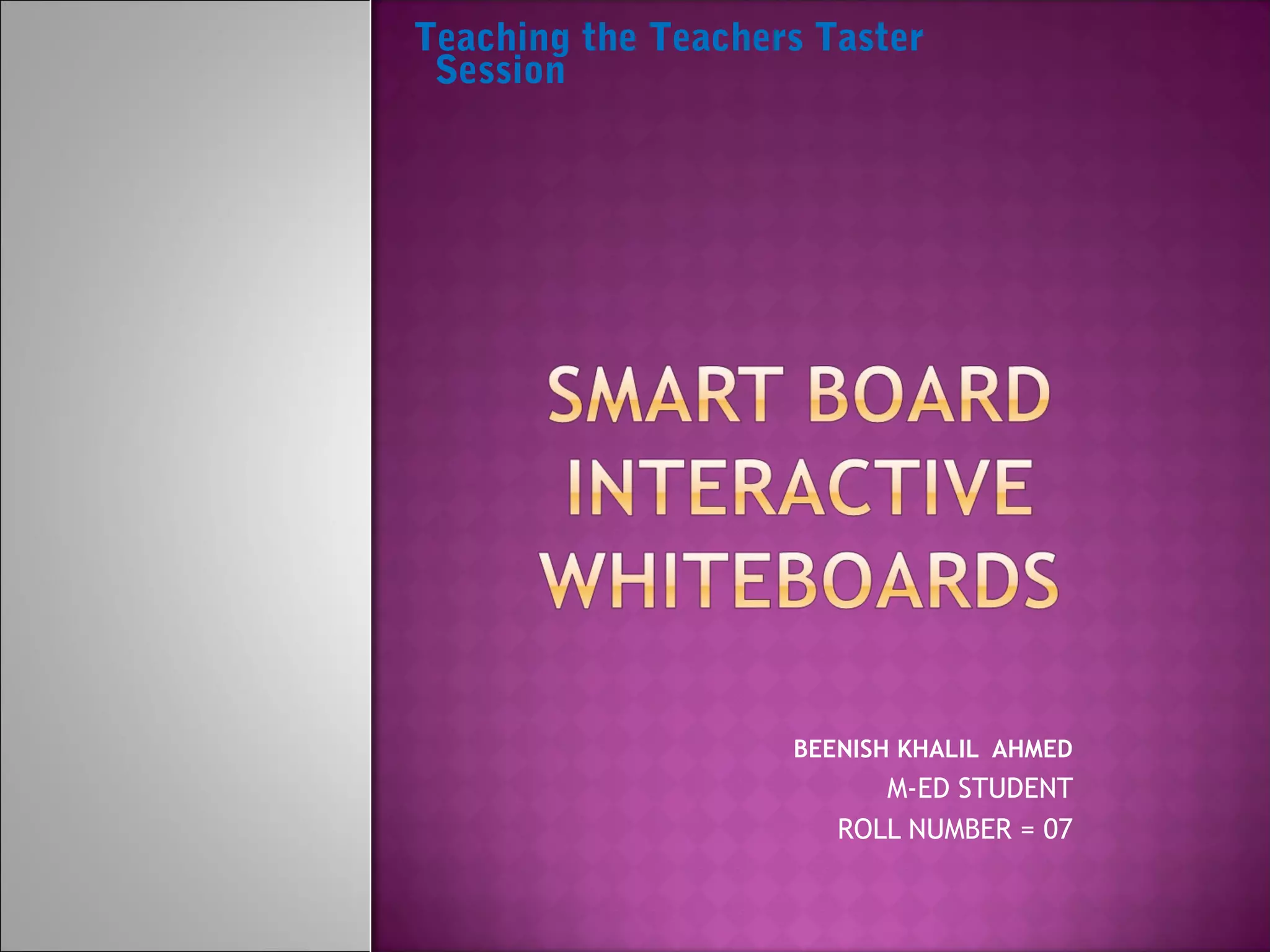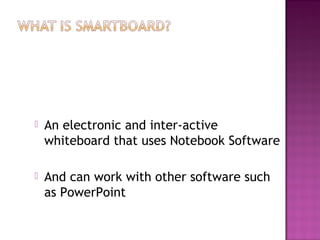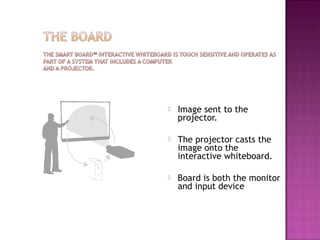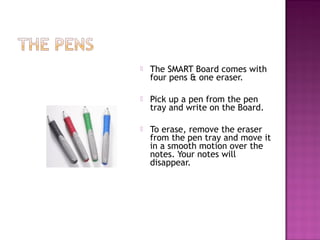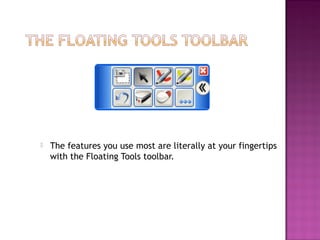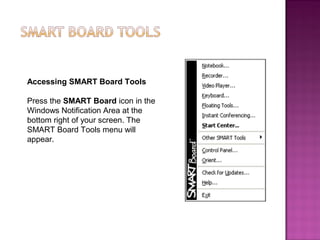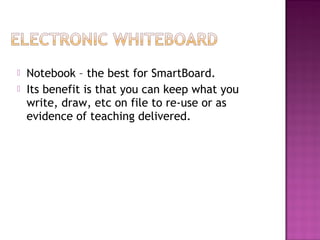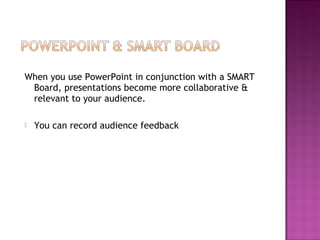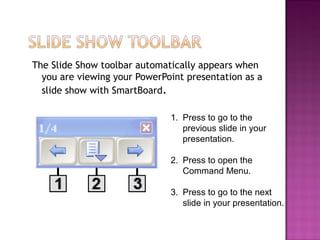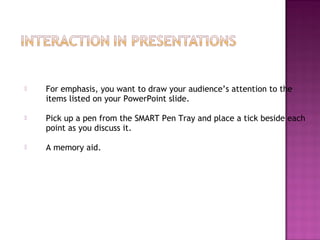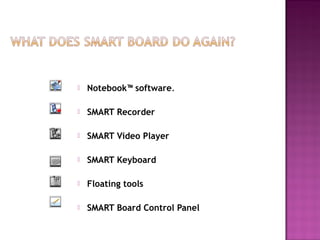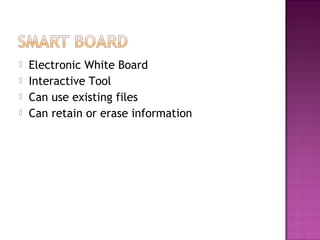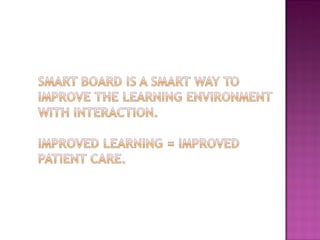The document discusses the features and capabilities of an interactive whiteboard system called a SMART Board. It notes that the SMART Board allows users to project images and write or draw directly on the board using digital pens. It functions both as a monitor and input device. The document outlines the pens, eraser, and software tools included with the SMART Board and how instructors can use the board in conjunction with other programs like PowerPoint to create interactive lessons.