The document provides instructions for setting up and using a SMARTboard. It outlines 15 steps for connecting the SMARTboard to a laptop and projector, calibrating the board, and using its various functions like writing and erasing. Additional tips are included, like only one tool can be active at a time. SMARTboard technology allows for engaging teaching by interacting with classroom content.
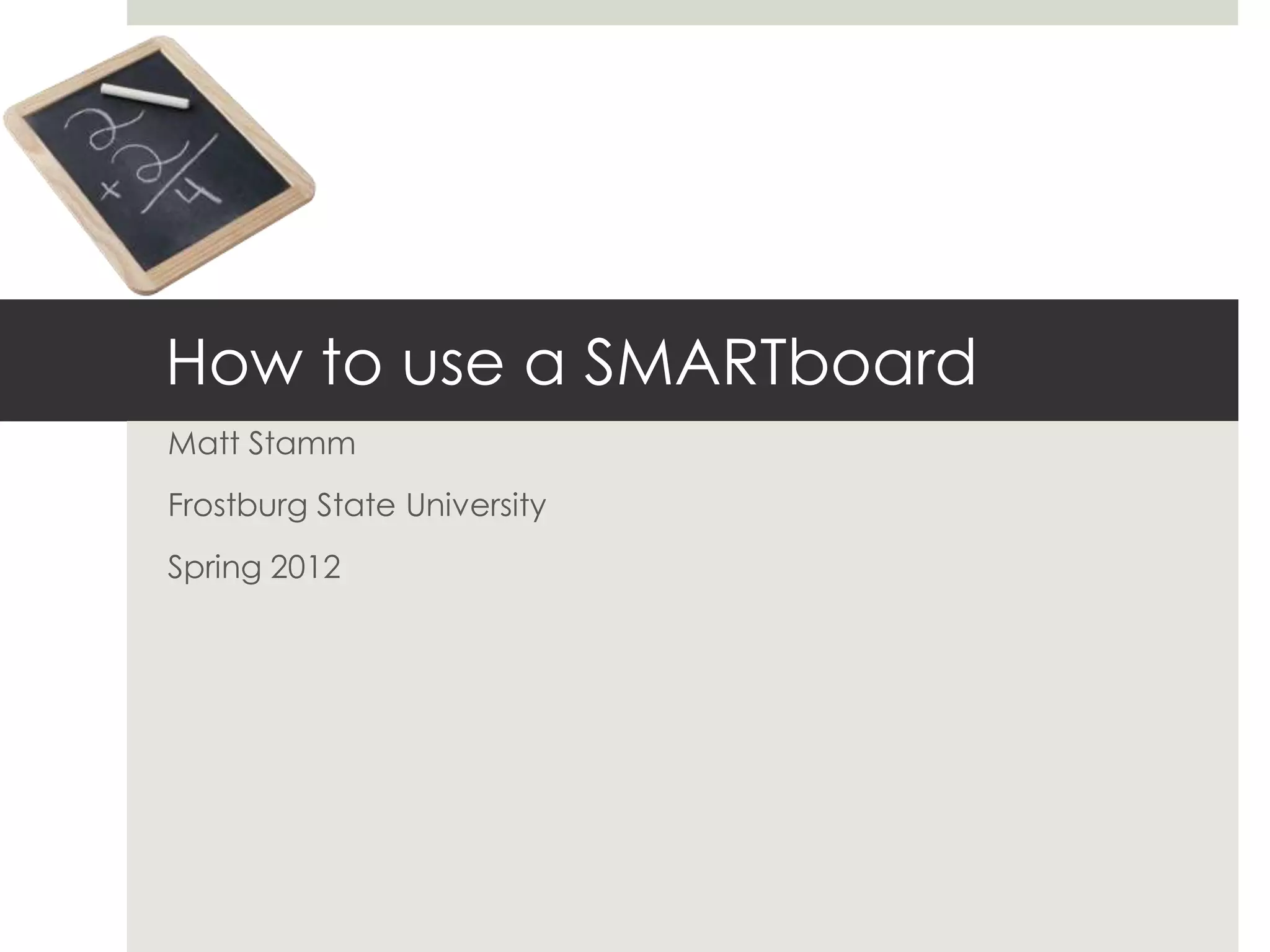
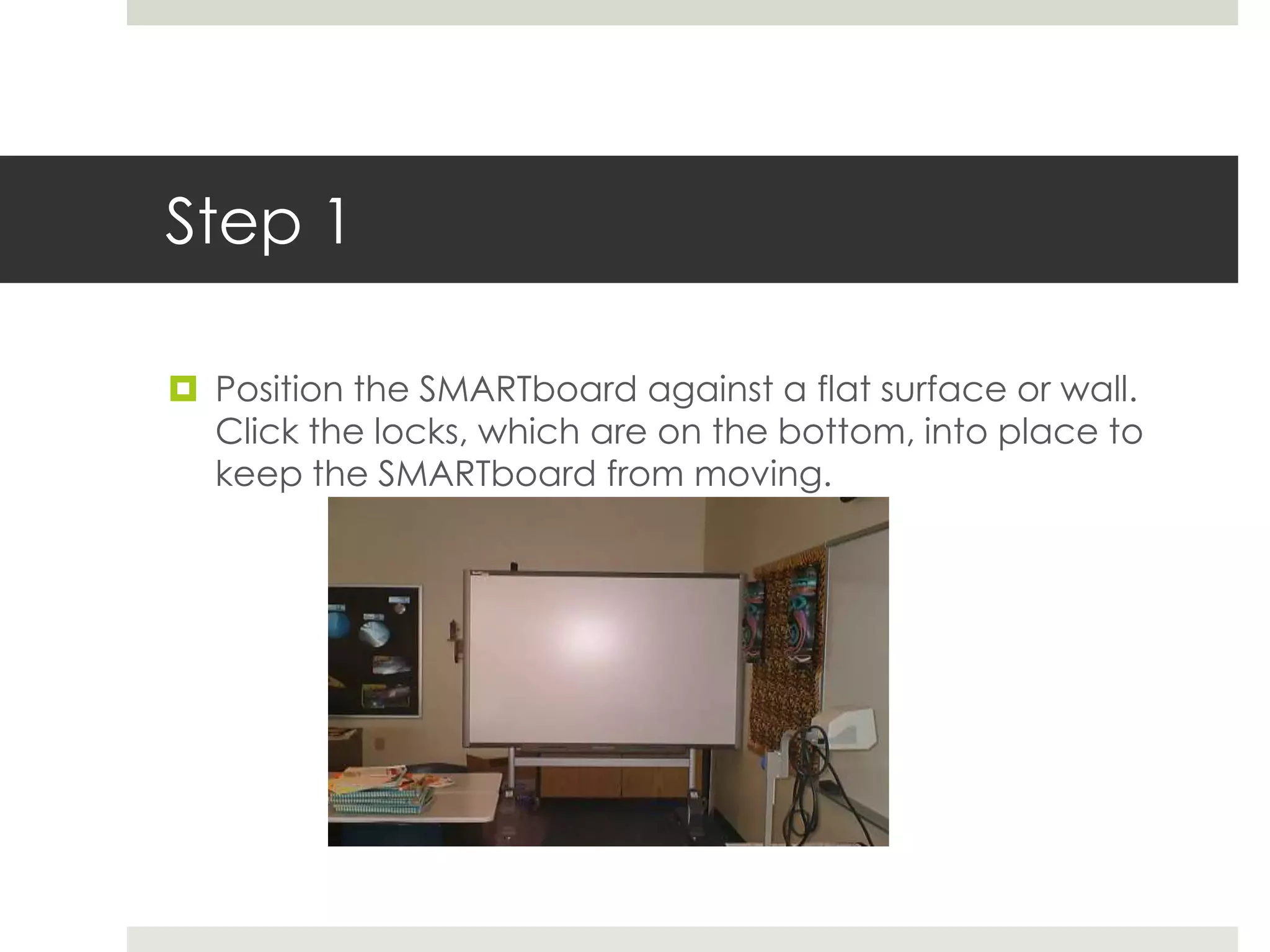
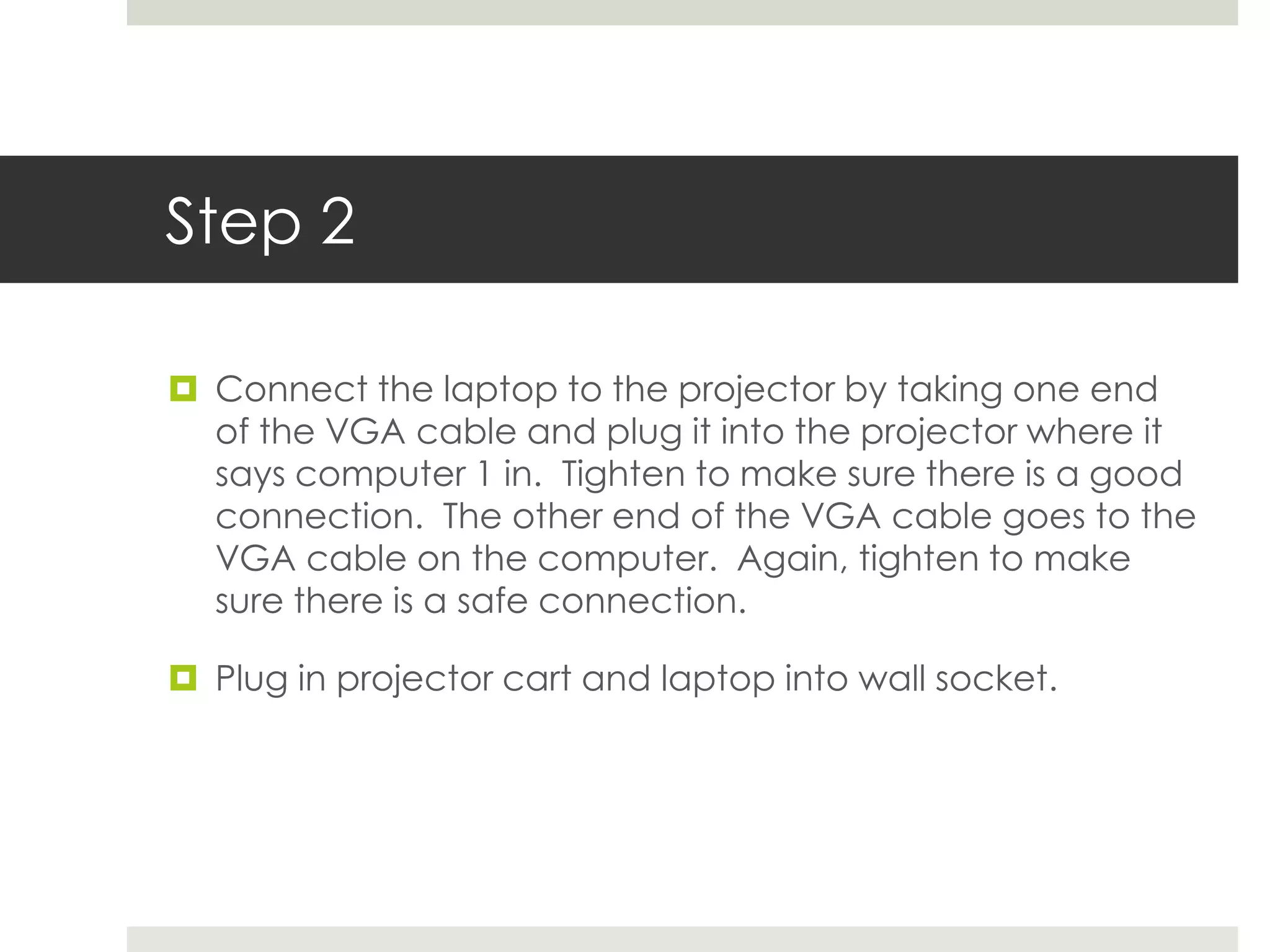
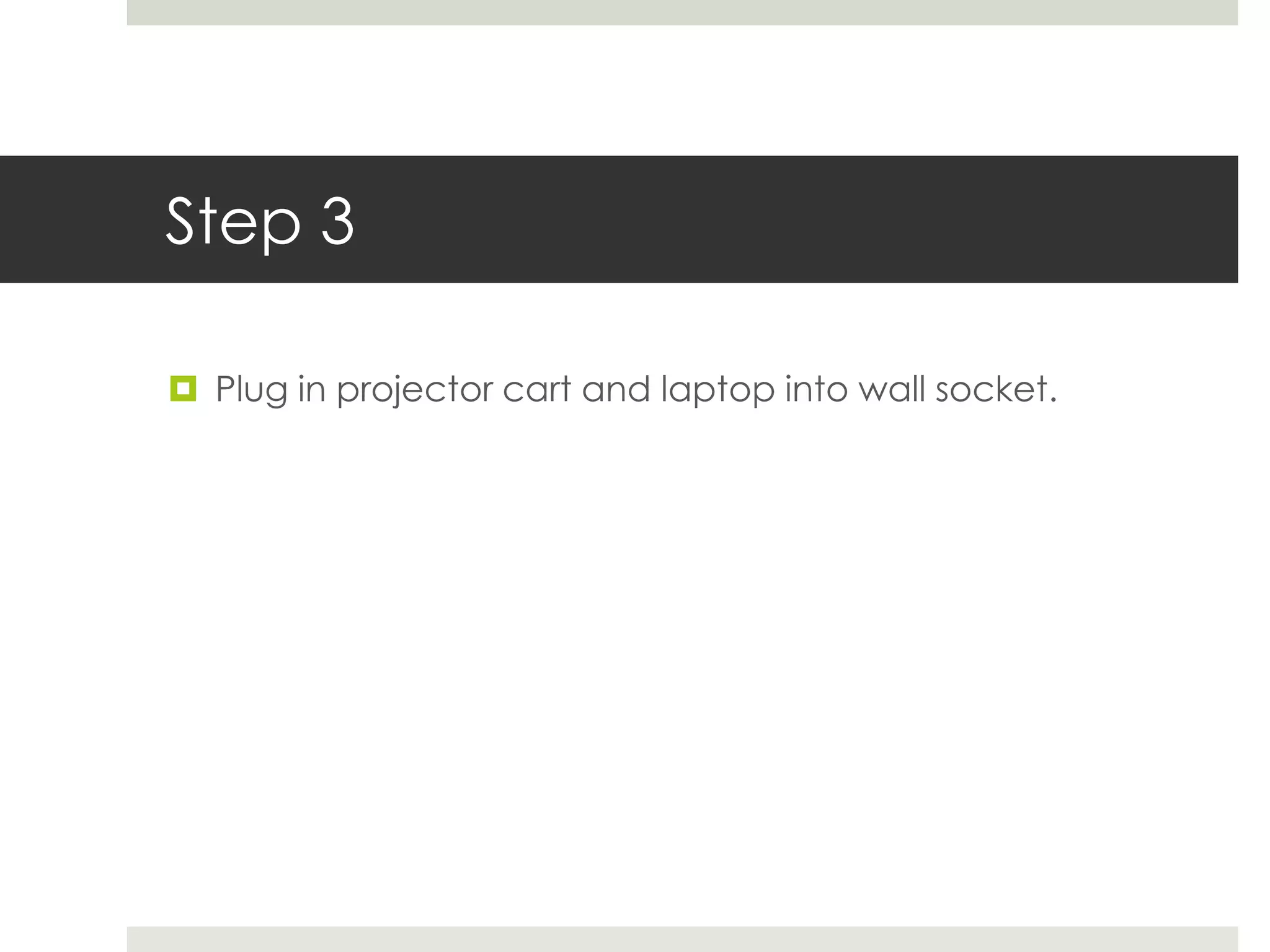
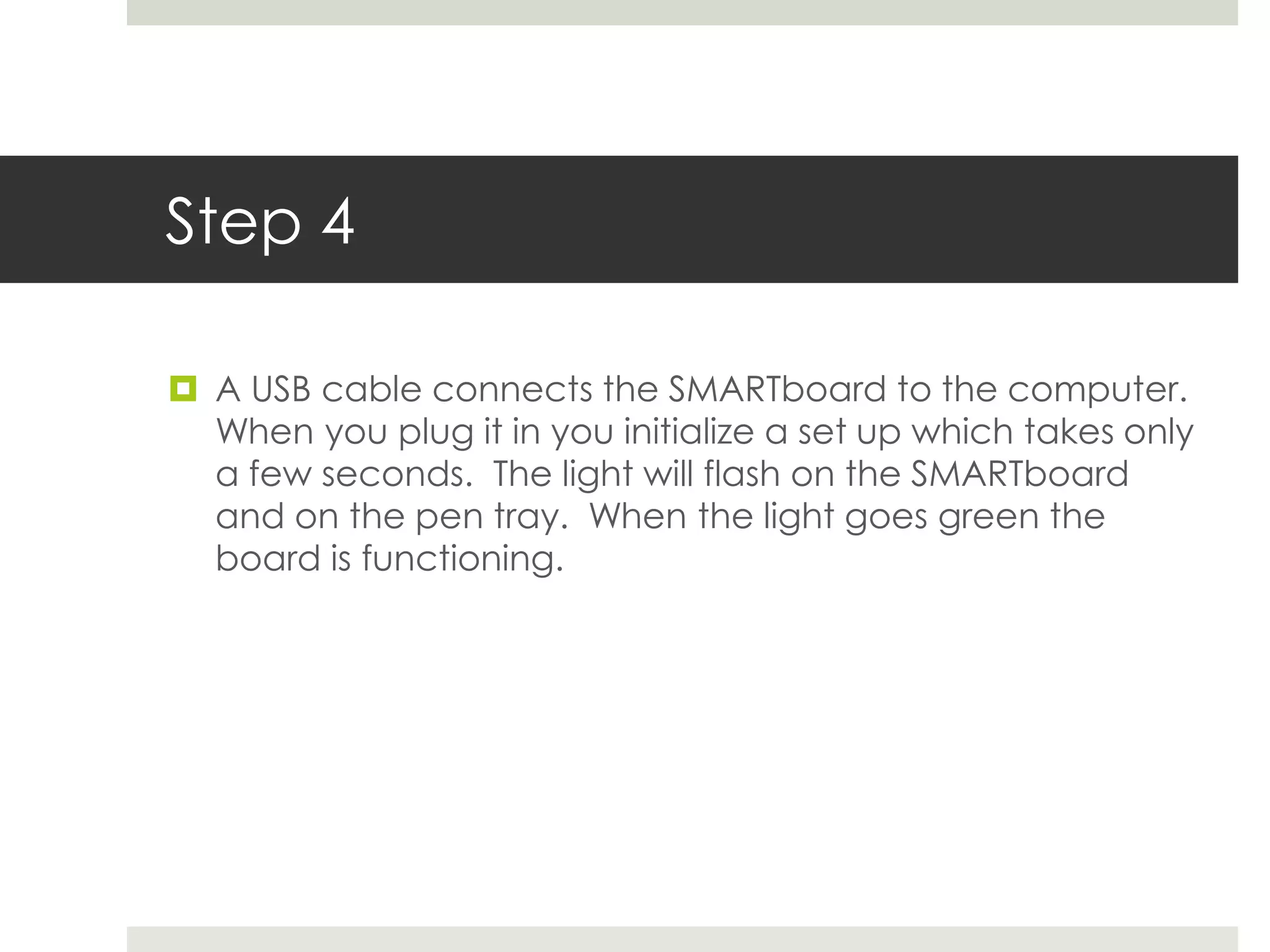
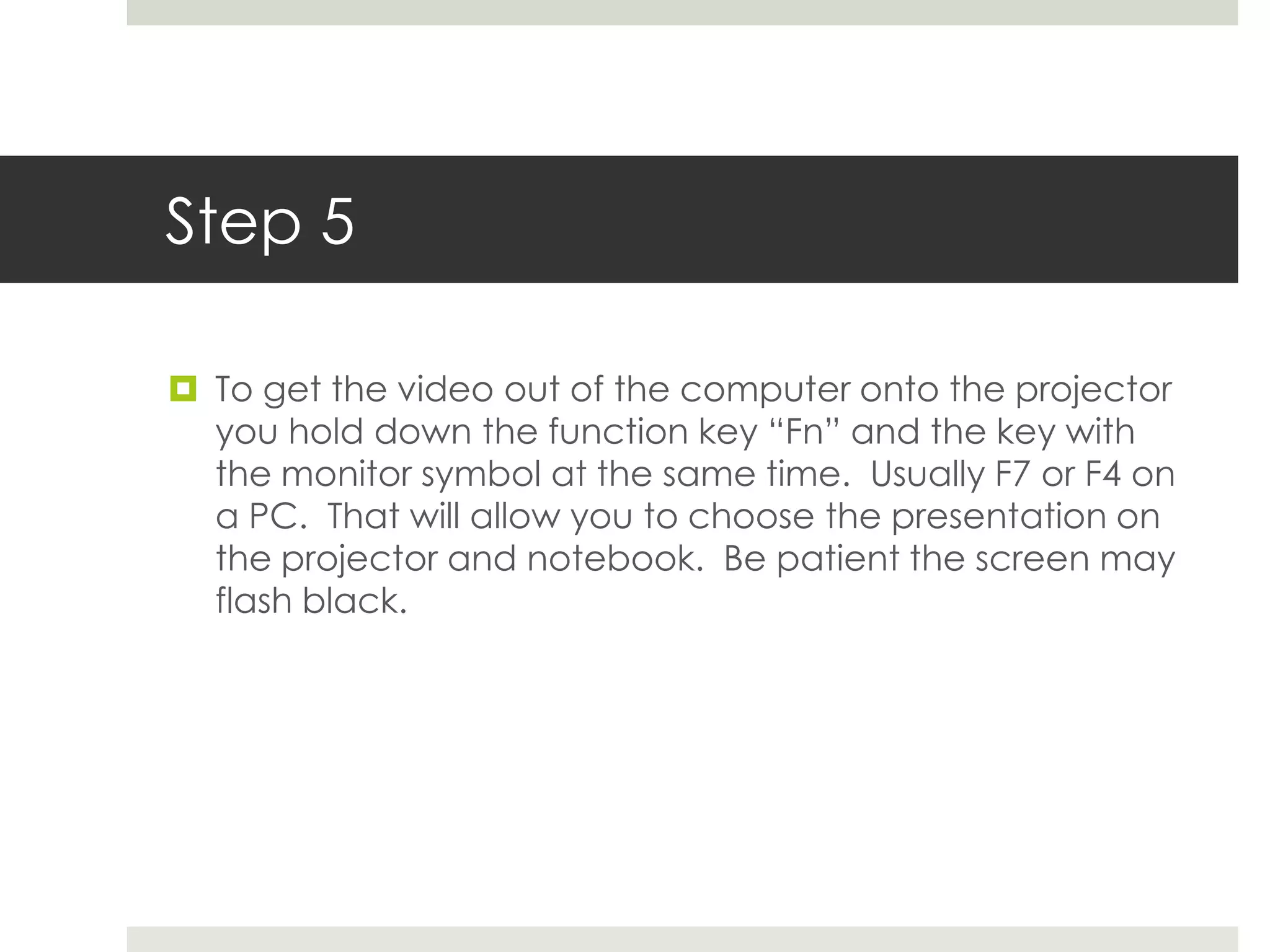
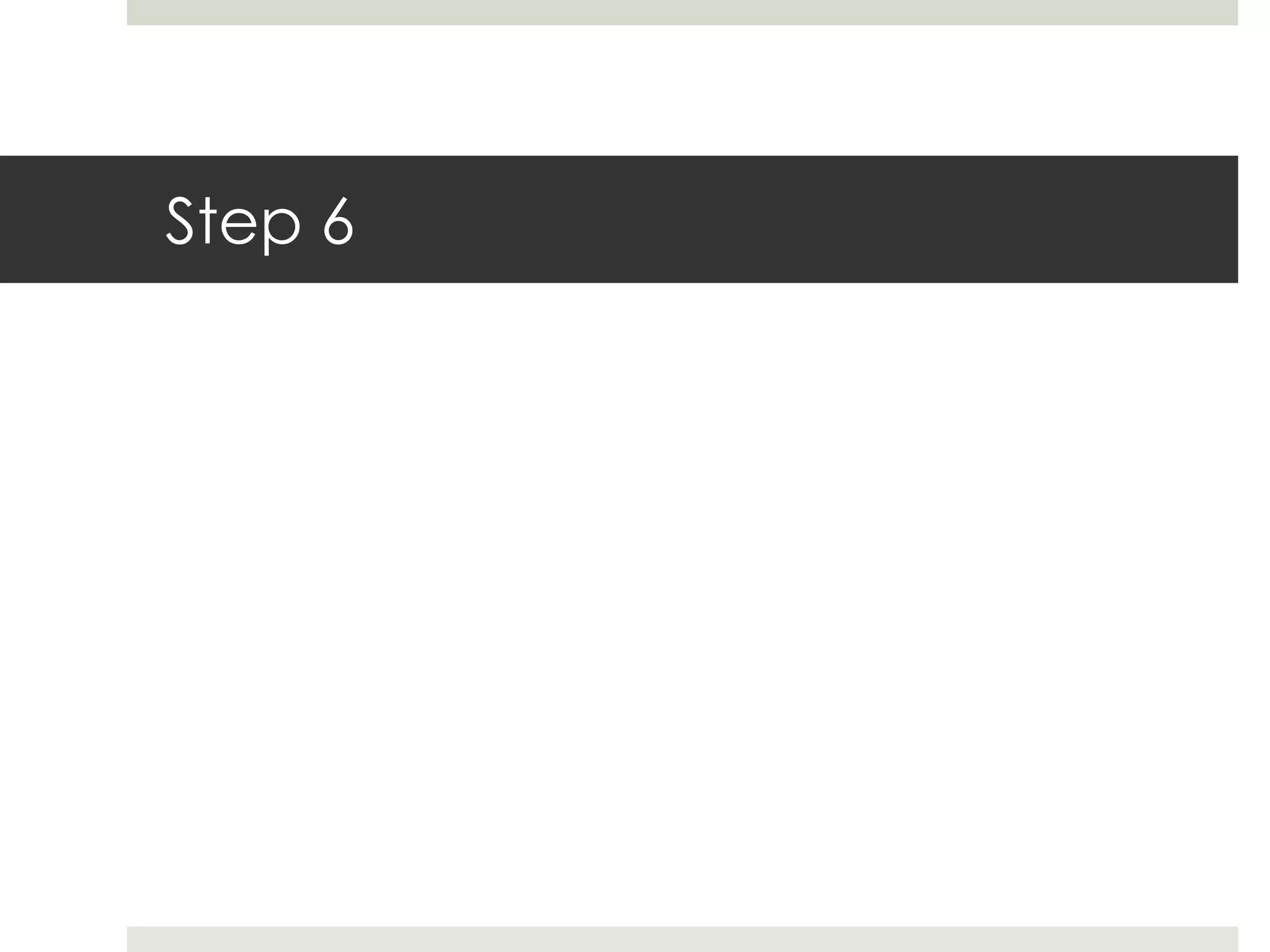
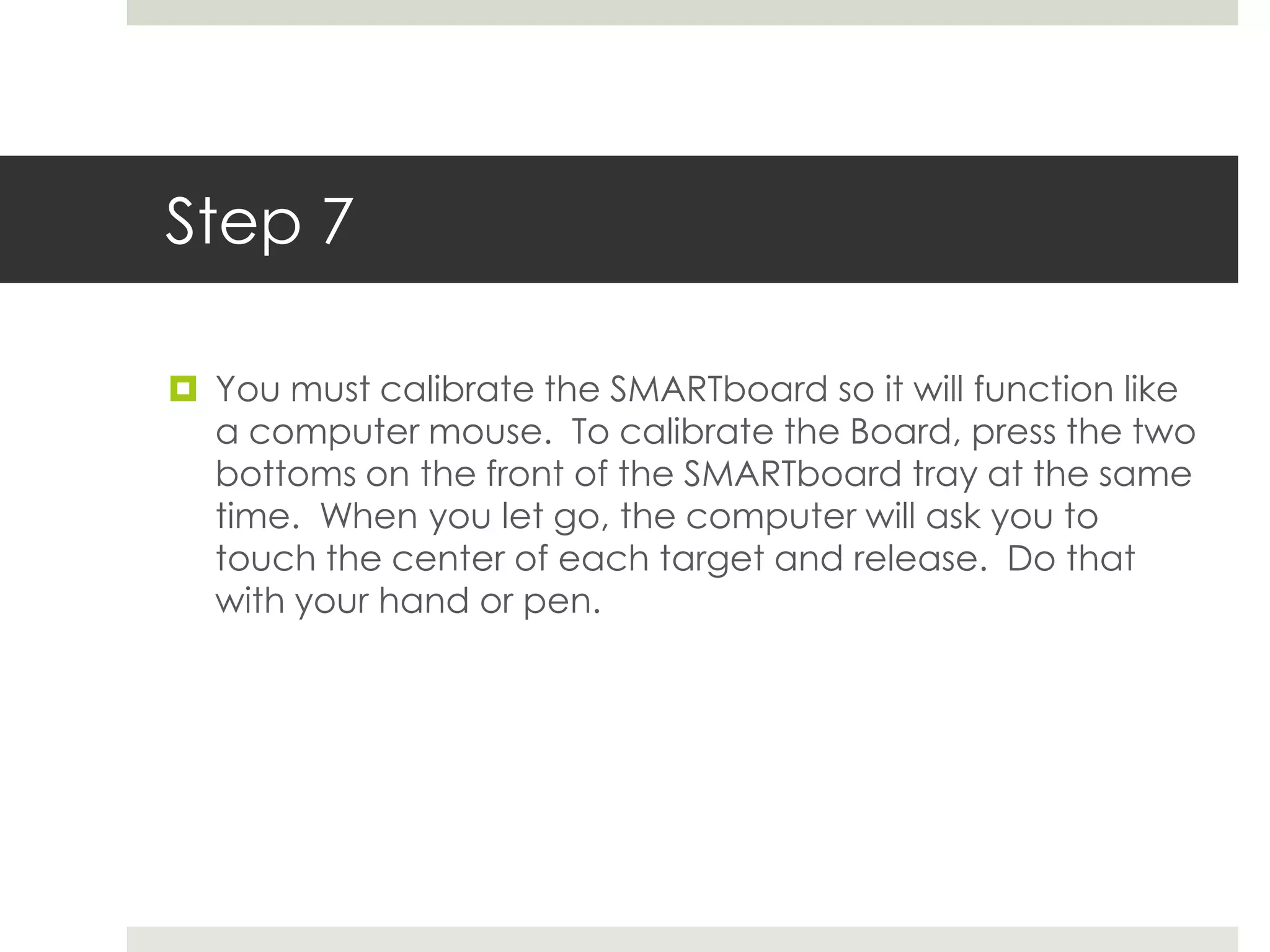
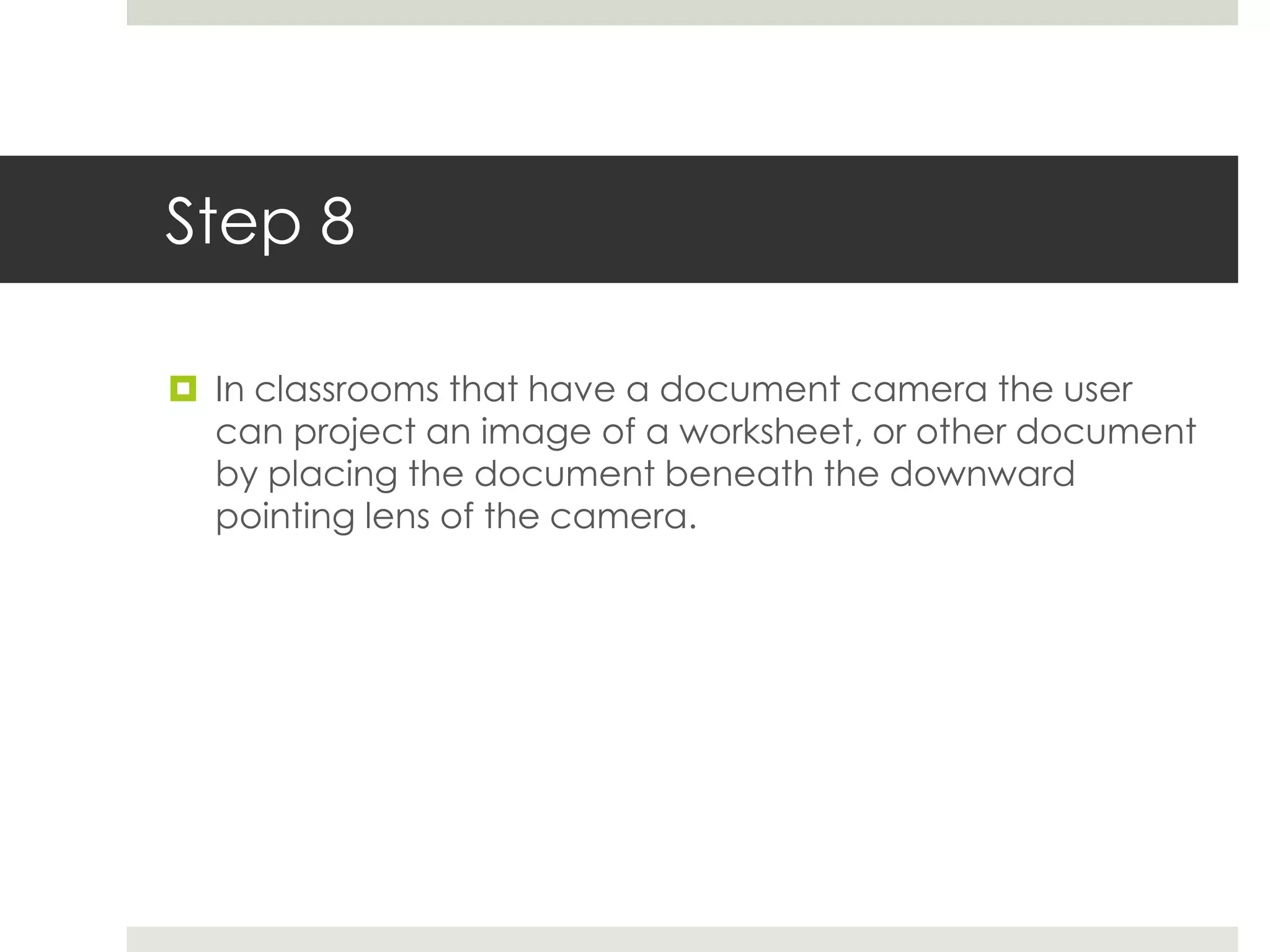
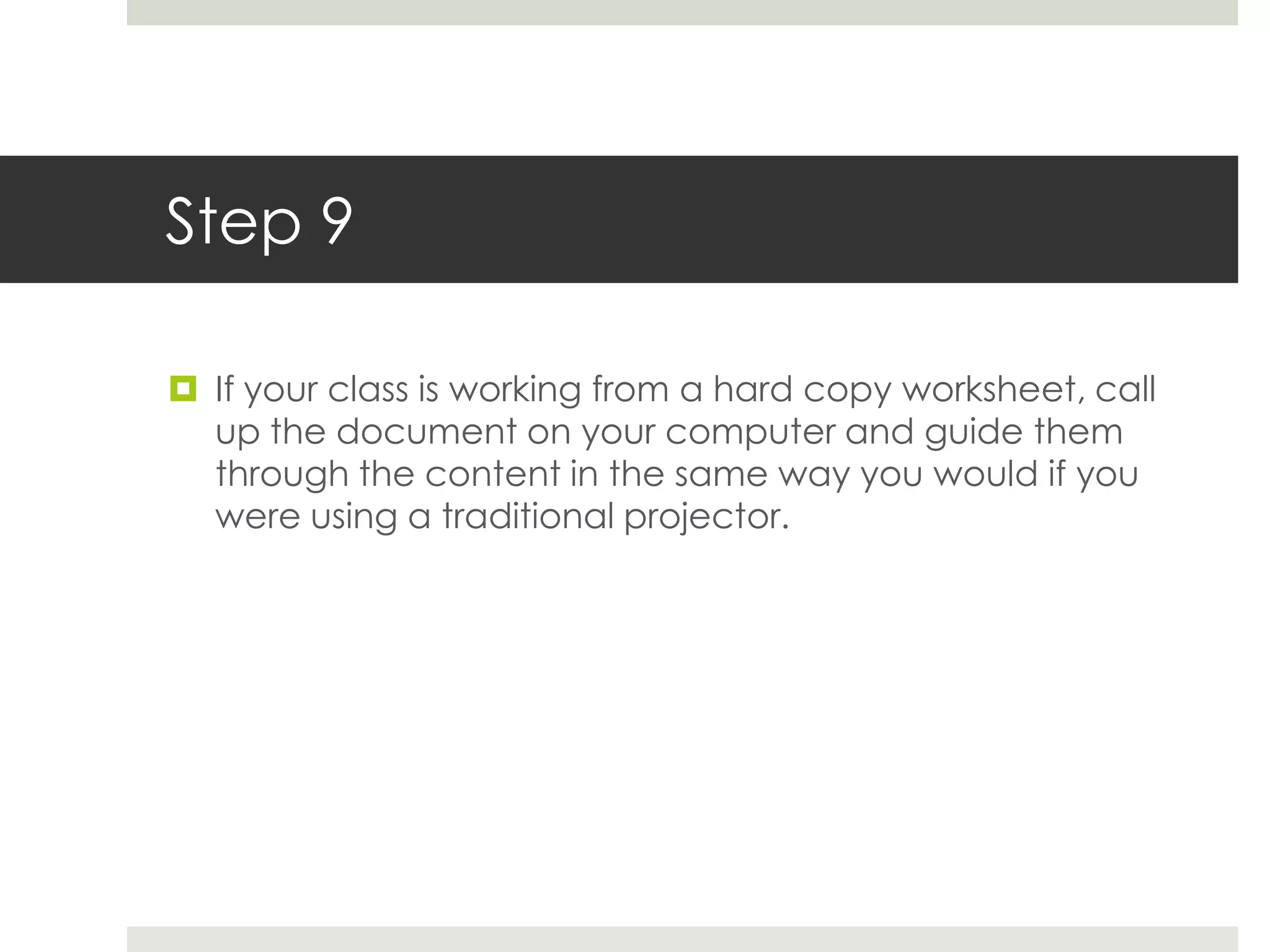
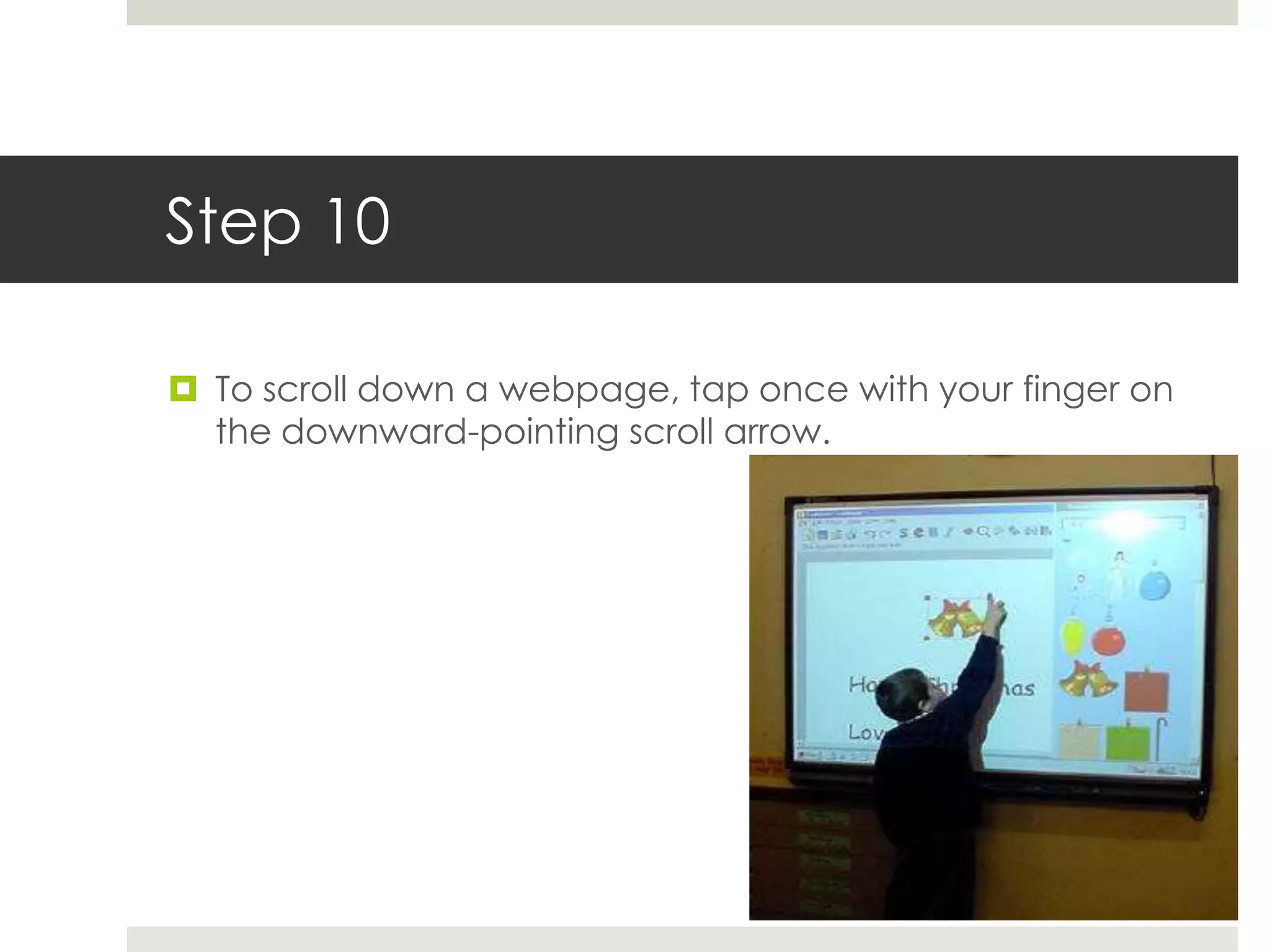
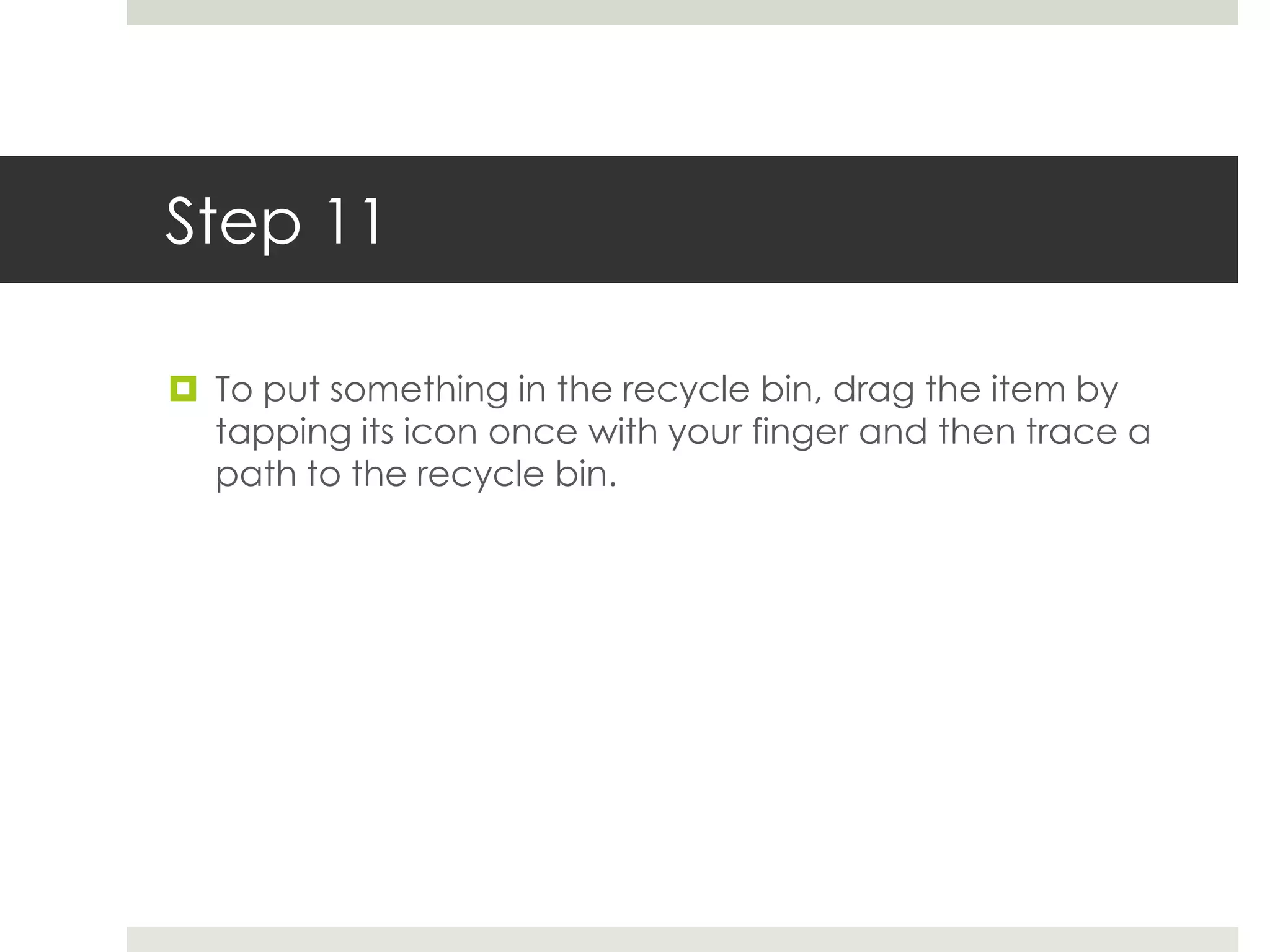
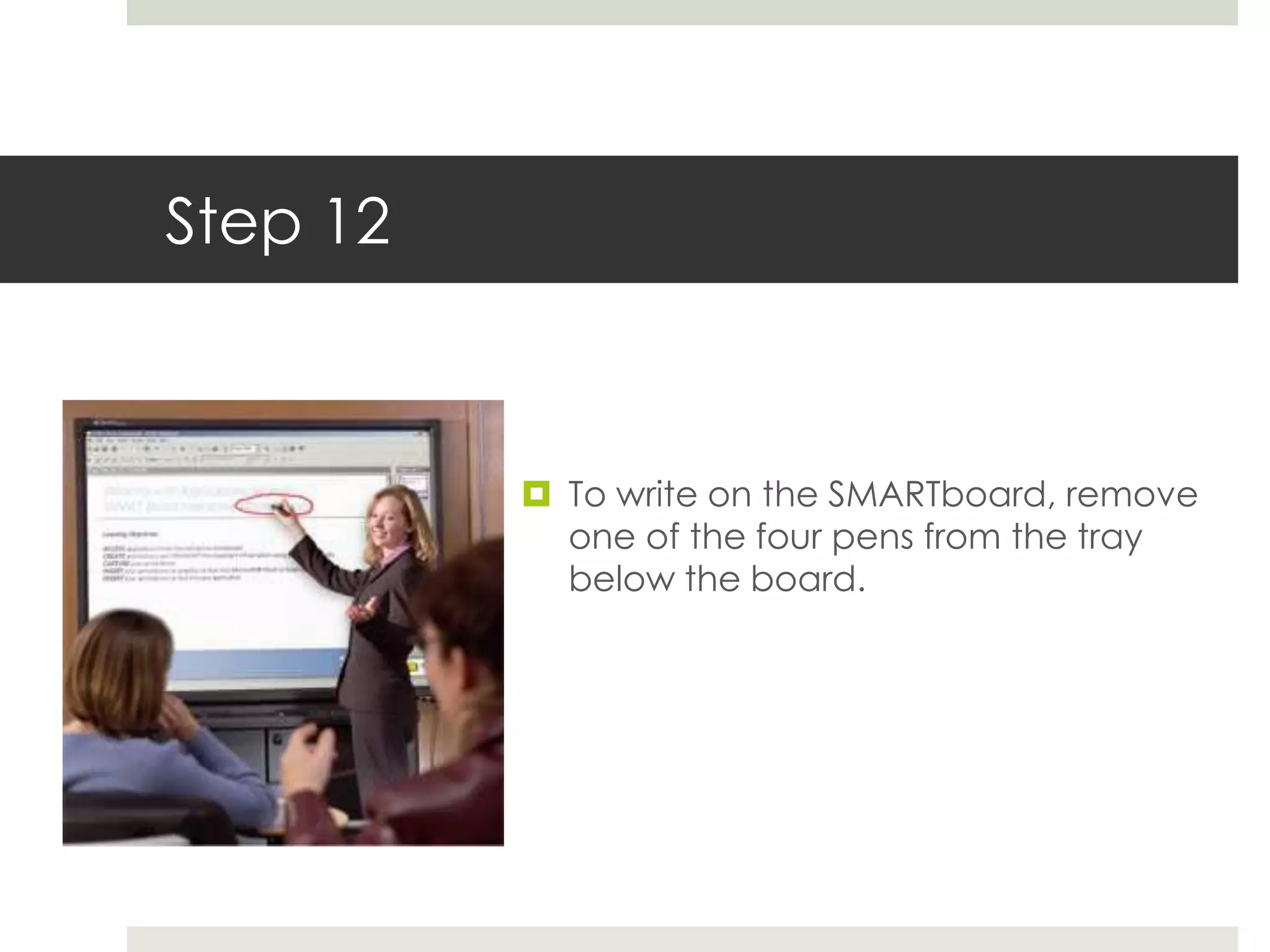
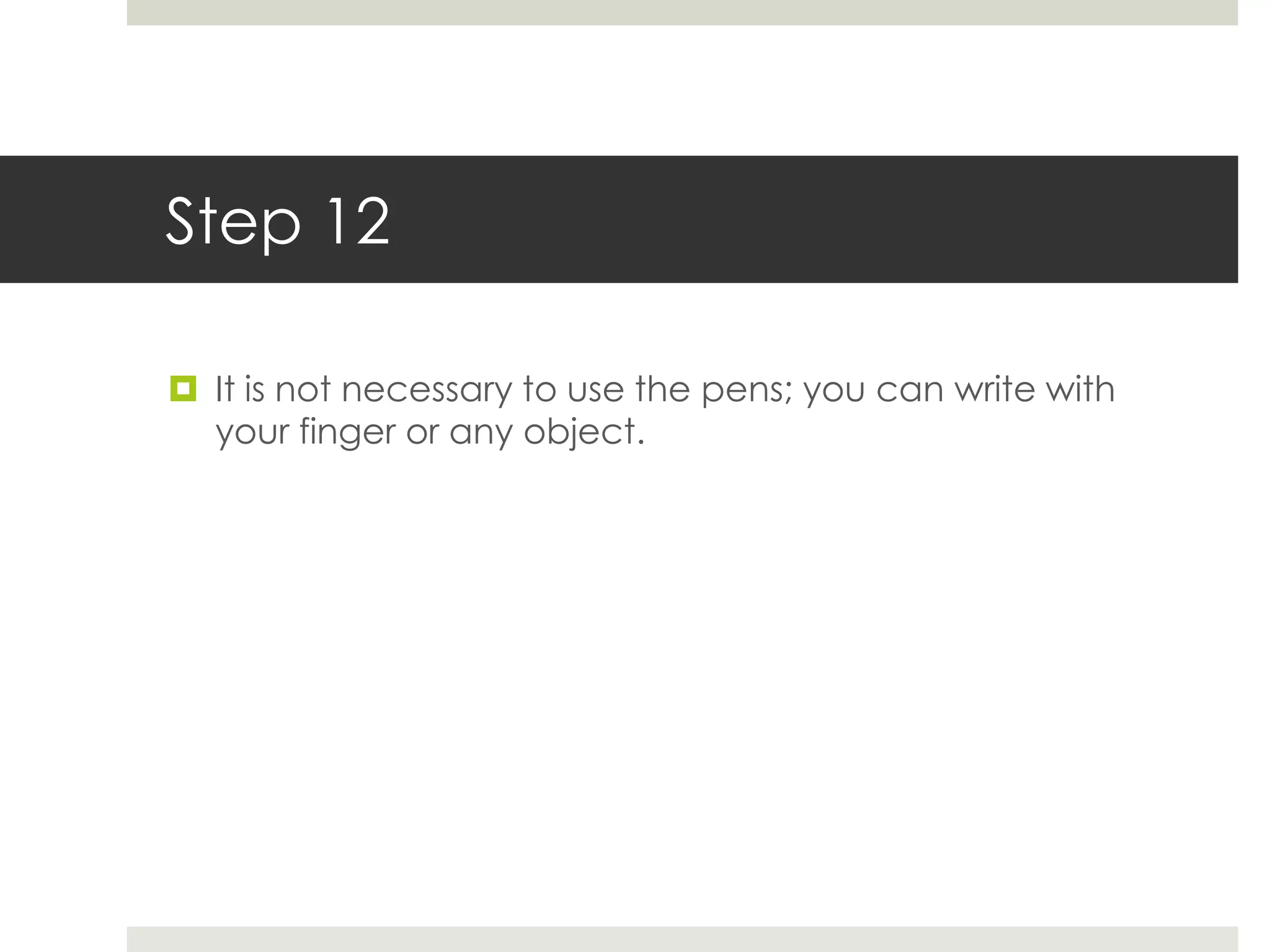
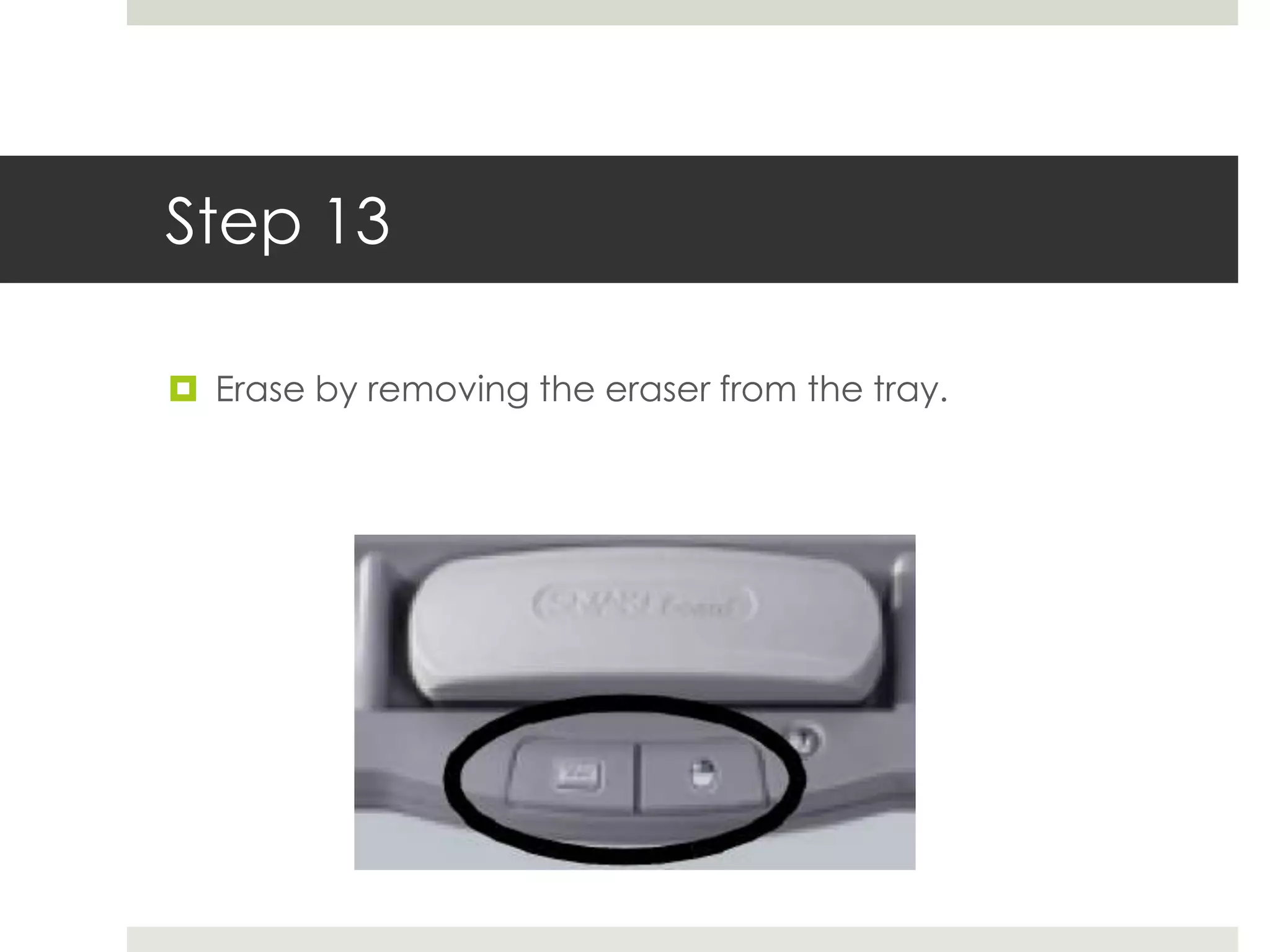
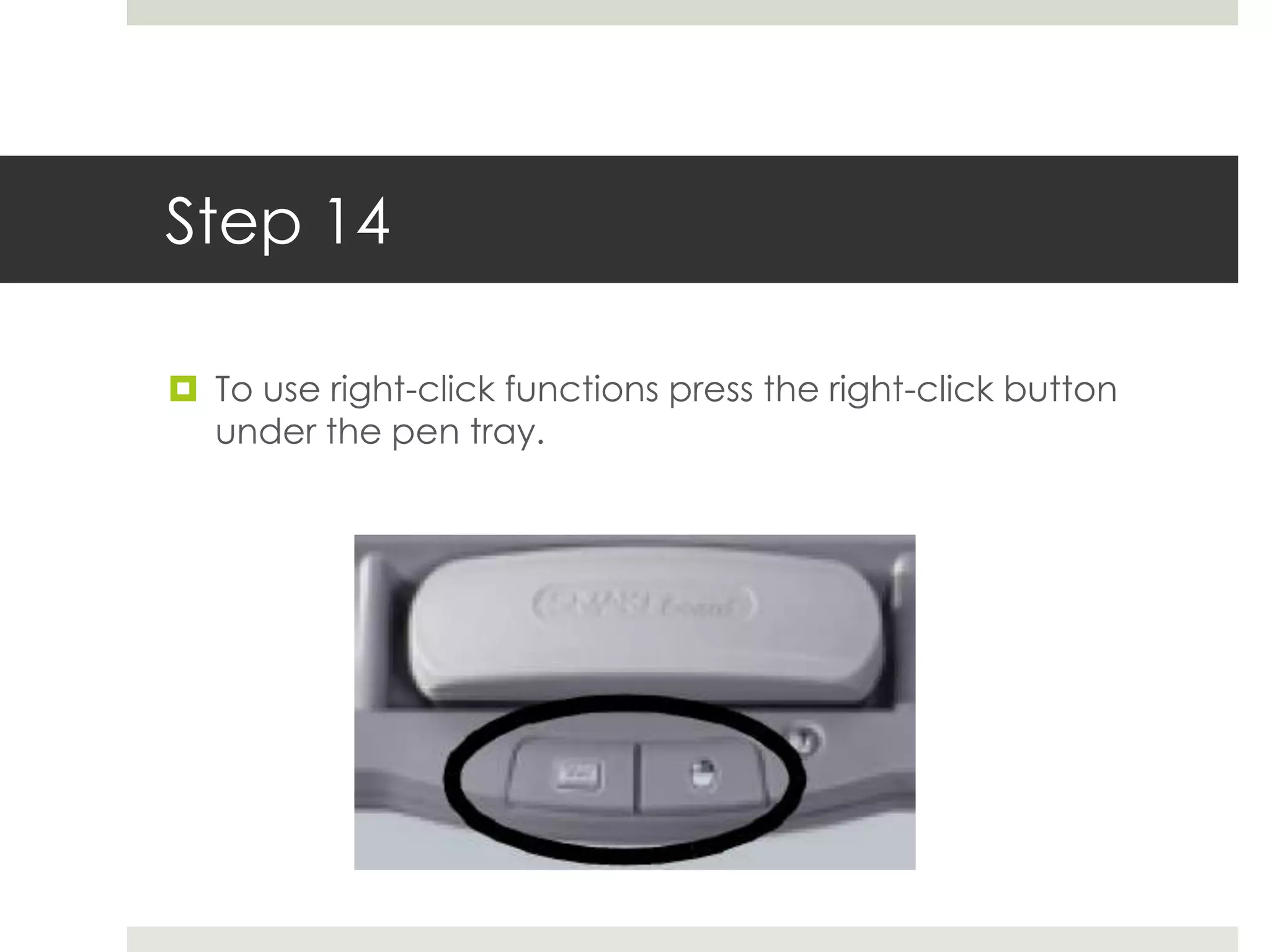
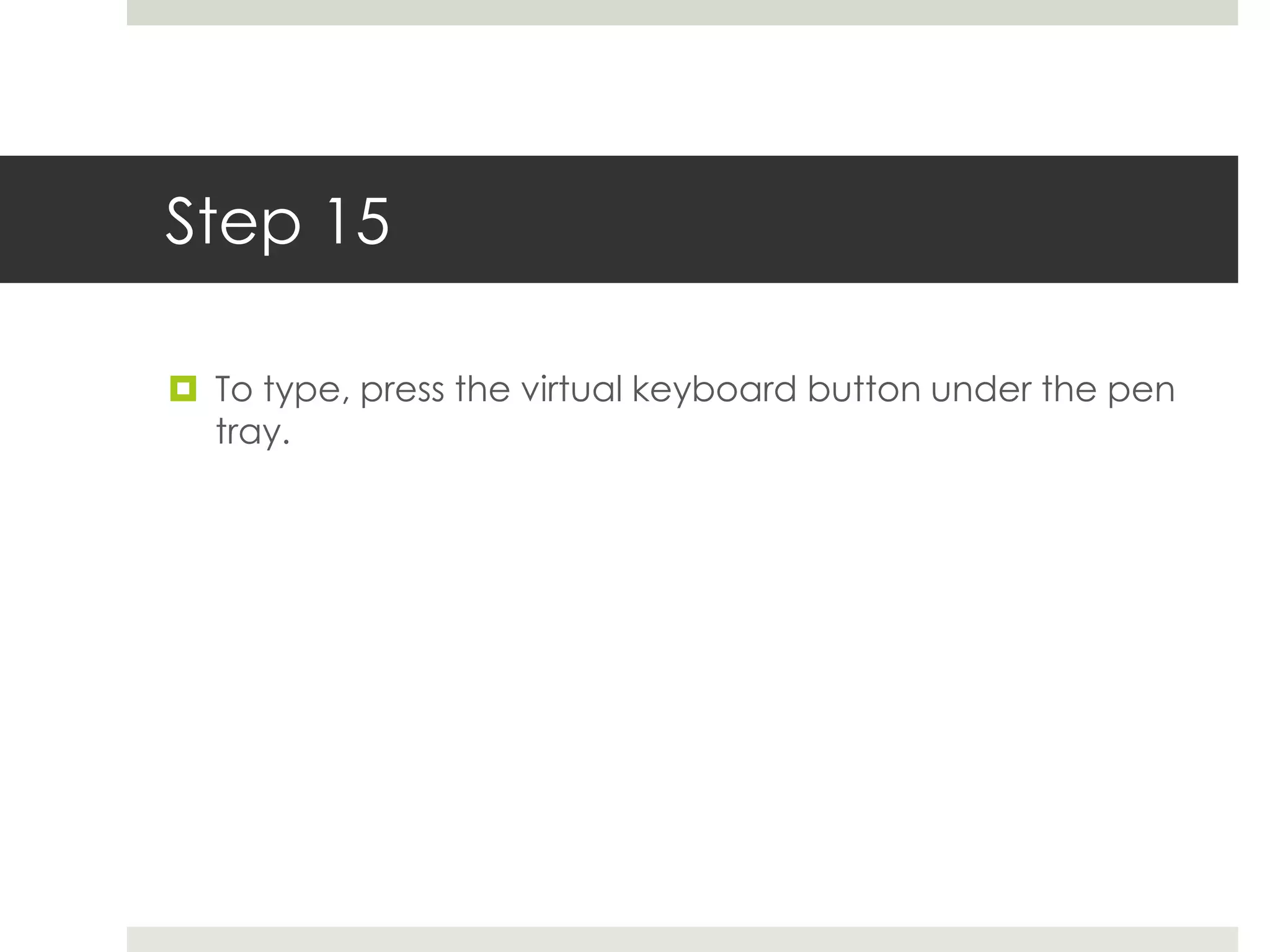
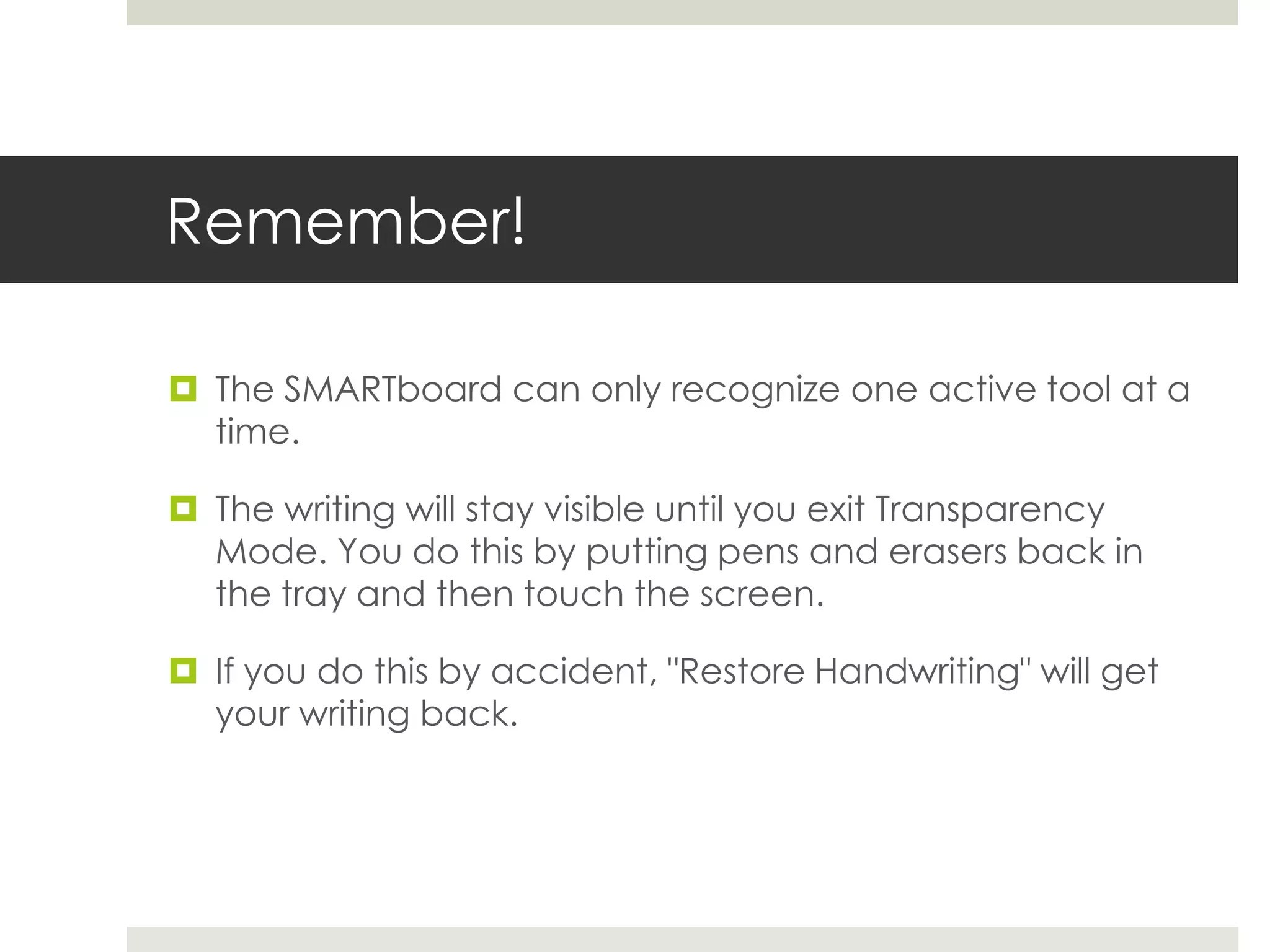
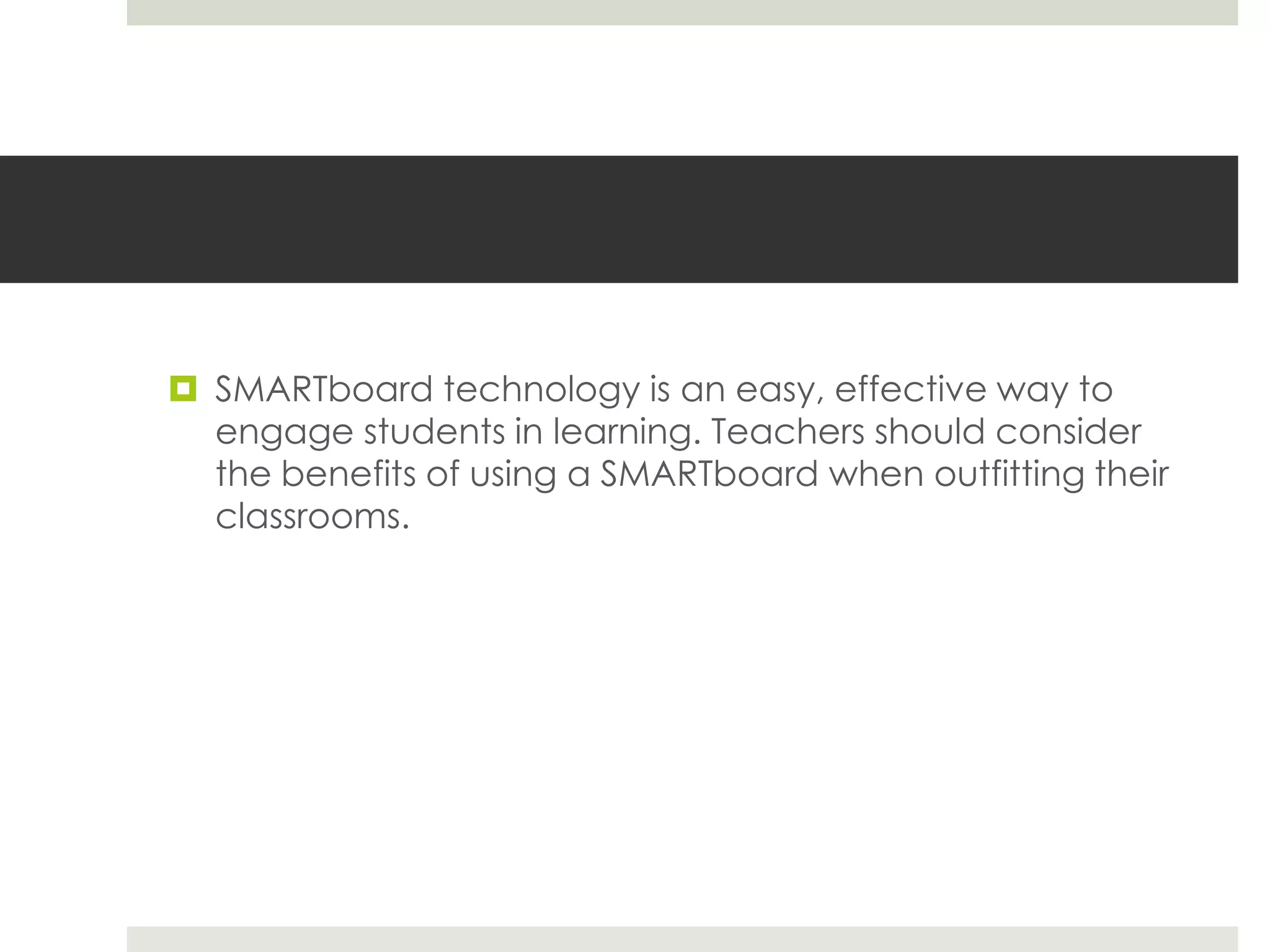
![Sources
Chaney, C. (n.d.). In Directions for Using a SMART Board. Retrieved January 31, 2012, from
Google.http://www.ehow.com/how_7618573_directions-using-smart-board.htm
How to Set up a SMARTboard
Photos:
[Image of photograph]. Retrieved March 8, 2012, from
http://media.photobucket.com/image/smartboard/kerickson79/e85efee8.jpg?o=4
[Image of photograph]. Retrieved March 8, 2012, from
http://media.photobucket.com/image/smartboard/brettbegovich/using2020smart20board.jpg?o=7
[Image of photograph]. Retrieved March 8, 2012, from
http://media.photobucket.com/image/smartboard/ecrush/SmartBoard.jpg?o=17
[Image of photograph]. Retrieved March 8, 2012, from
http://media.photobucket.com/image/smartboard/sgonzalez34/smartboard_buttons.png?o=31l](https://image.slidesharecdn.com/howtouseasmartboard-120308134829-phpapp01/75/How-to-use-a-smar-tboard-20-2048.jpg)