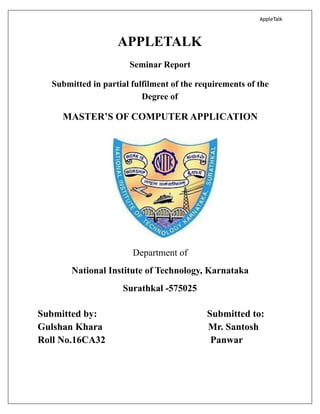
Final report
- 1. AppleTalk APPLETALK Seminar Report Submitted in partial fulfilment of the requirements of the Degree of MASTER’S OF COMPUTER APPLICATION Department of National Institute of Technology, Karnataka Surathkal -575025 Submitted by: Submitted to: Gulshan Khara Mr. Santosh Roll No.16CA32 Panwar
- 2. AppleTalk Contents 1. Abstract 3 2. Introduction 4-5 3. Component of AppleTalk network 6-7 4. Addressing in AppleTalk 8-9 5. AppleTalk Connectivity 10 6. AppleTalk Operation and Protocol stack 11-13 7. AppleTalk Manager 14 8. Advantages 14 9. Disadvantages 14 10. Conclusion 15 11. Bibliography 16
- 3. AppleTalk Abstract AppleTalk is a communications network system interconnecting personal computer workstations, computers acting as file servers and print servers, printers, and shared modems allowing them to exchange information through a variety of types of communications hardware and software. The AppleTalk Manager consists of a set of programming interfaces to the various components of AppleTalk for applications and processes running on Macintosh computers.It was designed in the early 1980s when LANs were primarily for file exchanges and printer sharing. AppleTalk’s purpose was to allow multiple users to share resources, such as files and printers. The devices that supply these resources are called servers, while the devices that make use of these resources (such as a user’s Macintosh computer) are referred to as clients. Hence, AppleTalk is one of the early implementations of a distributed client/server networking system. This provides a summary of AppleTalk’s network architecture
- 4. AppleTalk Introduction History Just prior to its release in early 1985,AppleBus was renamed AppleTalk. The system had a number of limitations, including a speed of only 230.4 Kbit/s ,a maximum distance of 1000 feet from end to end , and only 32 nodes per LAN. But as the basic hardware was built into Mac, adding nodes only cost about $50 for the adaptor box. In comparison,Ethernet or Token Ring card cost hundreds or thousands of dollars. Additionally ,the entire networking stack required only about 6KB of RAM, allowing it to run on any Mac. The relatively slow speed of AppleTalk allows further reduction in cost. Instead of using RS-422’s balanced transmit and receive circuit, the AppleTalk personal network cabling used a single common electrical ground, which limited speed to about 500 Kbit/s, but allowed one inductor to be removed. This meant that common three conductor cable could be used for wiring.Additionally, the adaptors were designed to be “self-terminating”,meaning that nodes at the end of the network could simply leave their last connector unconnected.
- 5. AppleTalk Design: AppleTalk was designed with a transparent network interface -that is, the interaction between Client computers and network servers requires little interaction from the user.In addition, the actual operations of the AppleTalk protocols are invisible end users, who see only the result of these operations. Two versions of AppleTalk exist:AppleTalk Phase 1 and AppleTalk Phase 2. Phase 1 and AppleTalk Phase 2. AppleTalk Phase 1, which is the first AppleTalk specification, was developed is the early 1980’s strictly for use in local workgroups.Phase 1 therefore has two key limitations: Its network segment can contain no more than 135 hosts and 135 servers, and it can support only non extended networks. AppleTalk Phase 2, which is the second enhanced AppleTalk implementation, was designed for use in larger internetwork. Phase 2 addresses the key limitations of AppleTalk Phase 1 and features a number of improvements over Phase 1.In particular,Phase 2 allow any combination of 253 hosts or servers on a single AppleTalk network segment and supports both none tended and extended networks. Note -AppleTalk Phase 1, the original AppleTalk protocol architecture, was designed to support small local workgroups. AppleTalk Phase 1 supported the LocalTalk Link-Access Protocol (LLAP), which was originally called the AppleTalk Link-Access Protocol (ALAP). With the addition of the EtherTalk Link-Access Protocol (ELAP) and other link access protocols, ALAP was renamed to indicate the specific data link that it supports. Note-The Phase 2 versions of the AppleTalk drivers are included as part of system software version 7.0 and later. They can be installed on any Macintosh computer other than the Macintosh 128K, Macintosh 512K, Macintosh 512K enhanced, and Macintosh XL computers. If you want to provide AppleTalk Phase 2 drivers with your product, you must obtain a license from Apple Software Licensing.
- 6. AppleTalk Components of the AppleTalk network AppleTalk Network Components AppleTalk networks are arranged hierarchically. Four basic components form the basis of an AppleTalk network: sockets, nodes, networks, and zones. Figure illustrates the hierarchical organisation of these components in an AppleTalk internetwork. Each of these concepts is summarised in the sections that follow. The AppleTalk is created for the tiny networks and luckily, these tiny networks can be combined together.
- 7. AppleTalk 1. Sockets: A socket in an AppleTalk is a special addressable location in the node of an AppleTalk. A socket is a logical end where the above layer of the AppleTalk collection of programs processes and the network layer DDP i.e. the Datagram Delivery Protocol interact. The node of an AppleTalk can have 254 distinct socket numbers. 2. Nodes: The node is of an AppleTalk is a machine which is connected to the network of an AppleTalk; this machine might be a device that is a Macintosh computer, a router or some other similar machine. 3. Networks: The networks have a single logical cable and also many attached nodes and the networks are of two types and they are as follows: ▪ Non – extended networks ▪ Extended networks Non- extended networks: The non-extended network is a physical network part and it is appointed with a single network number that ranges from 1 to 1024. Extended networks: The extended networks are also called as cable range and it is also a part of the physical network which is appointed with multiple network numbers. 4 Zones: The zone of an AppleTalk is a logical group of nodes which is defined at the time of configuring the network by the network administrator.
- 8. AppleTalk Addressing in AppleTalk: Many components contribute to the addressing information that is used to identify the location of an application or a process on an AppleTalk internet. This section defines these names and numbers, and Table 1-1 highlights them. Table 1-1 AppleTalk addressing numbers and names. Addressing information Description Network number A unique 16-bit number that identifies the network to which node is connected. A single AppleTalk network can be either extended or nonextended. An extended network is defined by a range of network numbers. Node ID A unique 8-bit number that identifies a node on an AppleTalk network. Socket number A unique 8-bit number that identifies a socket. A maximum of 254 different socket numbers can be assigned in a node. Zone name A name assigned to an arbitrary subset of nodes within an AppleTalk internet. A single AppleTalk network can be interconnected with other AppleTalk networks through routers to create a large, dispersed AppleTalk internet. A router in an internet(in appleTalk) can select the most efficient path to the data’s intended destination, while allowing connected networks to remain fully independent and to retain separate addresses. Each network is assigned a network number so that packets destined for a particular network on an AppleTalk internet can be routed to the correct network. A router consults the packet’s destination network number and forwards the packet throughout the internet from one router to
- 9. AppleTalk another until the packet arrives at its destination network. AppleTalk supports a number of types of networks including LocalTalk, TokenTalk, EtherTalk, and FDDITalk networks. AppleTalk assigns a node ID to a node when it connects to the network. Every node on an AppleTalk network is identified by its unique 8-bit node ID. (Extended networks include the 16- bit network number.) Once a packet arrives at its destination network, the packet is delivered to its destination node within that network, based on the node ID. More than one application or process that uses AppleTalk may be running on a single node at the same time. Because of this, AppleTalk must have a way to determine for which application or process a packet that is delivered to the node is intended. AppleTalk uses sockets to satisfy this requirement. A socket is a piece of software that serves as an addressable entity on a node. Each process or application that runs on an AppleTalk network “plugs into” a socket that is identified by a unique number. Applications or processes exchange data with each other across an internet through sockets. Because each application or process has its own socket address, a node can have two or more concurrent open connections, for example, one to a file server and one to a printer. The socket number identifies the process to which the Datagram Delivery Protocol (DDP) is to deliver a packet. The combination of the socket number, the node ID, and the network number creates the internet socket address of an application or process. An internet socket address provides a unique identifier for any socket in the AppleTalk internet. When an application or process is associated with a socket, it is referred to as a socket client. A zone is a logical grouping of nodes in an AppleTalk internet. The use of zones allows a network administrator to set up departmental or other logical groupings of nodes on an internet. A single extended network can contain nodes belonging to any number of zones; an individual node on an extended network can belong to only one zone. Each zone is identified by a zone name. An AppleTalk internet always consists of more than one AppleTalk network. It can be made up of a mix of LocalTalk networks, TokenTalk networks, EtherTalk networks, and FDDITalk networks.
- 10. AppleTalk AppleTalk Connectivity A fundamental part of a network system is its connectivity infrastructure, which includes the communication hardware and the protocols for controlling the hardware. The communication hardware can consist of various media including wire cabling, fiber optics cabling, and a network interface controller (NIC), if one is used. This hardware and software constitute the data transmission medium, which is called a data link. A data link provides nodes with access to the network. Nodes on a network share and compete for access to the link. The link-access protocol implemented in the software controls the access of a node to the network hardware and makes it possible for many nodes to share the same communications hardware. It also handles the delivery of packets from one node to another over a network. When a packet is delivered to the link-access protocol for transmission across the network, additional addressing and control information is added to the packet, and the packet is called a frame. AppleTalk connectivity is designed to be link independent, which means that it allows for the use of various types of data links accessed through the various link-access protocols, which it supports. AppleTalk provides the following data-link support: ■The LocalTalk Link-Access Protocol (LLAP) supports a LocalTalk link. ■ The EtherTalk Link-Access Protocol (ELAP) supports an Ethernet link. ■ The TokenTalk Link-Access Protocol (TLAP) supports a token ring link. ■The Fiber Distributed Data Interface Link-Access Protocol (FLAP) supports a Fiber Distributed Data Interface link. These protocols provide interfaces between the Datagram Delivery Protocol (DDP) and the types of data-link hardware that AppleTalk can use. A user can choose to connect to any of the data links that the node is set up to support. AppleTalk includes a component called the Link-Access Protocol (LAP) Manager, which insulates the higher-level AppleTalk protocols from having to identify and connect to the link that the user has chosen; the LAP Manager connects to the selected link for them.
- 11. AppleTalk The AppleTalk Operation and Protocol Stack Devices attached to extended AppleTalk networks use two-part addresses that consist of a network number and a node number. The network number occupies two bytes and has a range of 1 to 65,535. The node number occupies one byte and has a range of 1 to 253. This scheme provides a range that allows for over 16 million nodes, although the physical limitation of the cable won't actually support that many nodes. Node addresses are mapped to names that make the network easier to access by humans. These names appear in the Macintosh graphic interface so that users can scan for users or resources they want to contact or connect with. Name mapping is handled by the NBP (Name Binding Protocol), as discussed later. The AppleTalk system architecture consists of a number of protocols arranged in layers. The various AppleTalk protocols are sets of rules, not computer programs, and so can be implemented in many different ways on many different systems. All of the AppleTalk protocol functions that you can address or control from a Macintosh application are implemented as Macintosh device drivers or managers. Many other features of these protocols are implemented in software located only on internet routers that are not used to run general applications. Some parts of protocols are implemented by server software such as file servers or print servers. Figure 1AppleTalk protocol stack
- 12. AppleTalk AppleTalk networking is based around the concept of zones, which are logical areas that include groups of users and resources. A zone may extend across multiple networks. Routers separate zones, and a collection of zones is called an internet. Zones make it easier for users to find services. For example, rather than seeing a list of all users on the network, a user sees only a list of resources in their own zone. A zone might represent a department, a workgroup, or the floor of a building. Zones are assigned names, such as Accounting or Sales, and appear in the Macintosh Chooser. Choosing a zone reveals the names of devices in the zone. The Physical Layer Physical layer specifications define hardware connections and access methods. Ethernet, token ring, LocalTalk, and FDDI (Fiber Distributed Data Interface) are defined in the AppleTalk physical layer. See the related entries page for related topics. Data Link Layer Protocols Link access protocols for Ethernet, LocalTalk, token ring, and FDDI adapters reside in the data link layer. The protocols are called EtherTalk, LocalTalk, TokenTalk, and FDDITalk, respectively. A LAP manager in the data link layer is responsible for hiding the type of network in use from upper protocols. It packages data packets produced by upper protocols for transmission over whatever network the workstation is attached to. Network Layer Protocols Protocols in the network layer package data from upper layers and deliver it to the LAP manager in the data link layer. The DDP (Datagram Delivery Protocol) exists in this layer. It packages up to 586 bytes of data in a datagram, inserts addresses and error-checking information in a packet header, and forwards the packet to the LAP manager. Transport Layer Protocols The transport layer contains the following four protocols: • RTMP (Routing Table Maintenance Protocol) This protocol is responsible for maintaining address tables and communicating with other routers about the status of the network. This protocol is inefficient on WANs because it sends entire tables across the WAN. A new version called AURP (AppleTalk Update Routing Protocol) reduces the amount of updating that takes place over a WAN connection.
- 13. AppleTalk • AEP (AppleTalk Echo Protocol) : This is responsible for determining whether a destination node is available for a communications session before it begins. The destination node returns an echo datagram to the sender with a response. • ATP (AppleTalk Transaction Protocol) : This is responsible for three types of transactions. A TREQ (transaction request) and a TRESP (transaction response) work together, while a TREL (transaction release) closes a transaction session when it is complete. TREQ and TRESP can determine whether requests are lost or delayed, or whether the responder is unreachable. • NBP (Name Binding Protocol) : This is responsible for translating the numeric Internet address of a node into a named entity. NBP can broadcast packets over the network to locate the network address that matches the named entity. Nodes listen for the packet and search their name tables, then respond when a match is found. Session Layer Protocols The main purpose of protocols in the session layer is to establish and maintain communication sessions between two nodes. AppleTalk contains four protocols in this layer, as described here: • ADSP (AppleTalk Data Stream Protocol) This protocol manages data transmission between two sockets on separate machines, providing a full-duplex byte stream if necessary. With full duplex, both computers can transmit at the same time. Once a connection is established, ADSP manages the flow of data. • ASP (AppleTalk Session Protocol) This is responsible for opening and closing sessions between two nodes and transmits session commands as necessary. ASP calls on NBP to obtain node addresses and ATP to provide transport services for its packets. • PAP (Printer Access Protocol) This protocol is responsible for maintaining communication between a user's workstation and a printer. It talks to PostScript, for example. • ZIP (Zone Information Protocol) This protocol works with RTMP (Routing Table Maintenance Protocol) to maintain a mapping of the network. It creates ZITs (zone information tables) in routers that define network numbers and zone names.
- 14. AppleTalk The AppleTalk Manager Your application accesses the services of the AppleTalk protocols through the AppleTalk Manager, which is a collection of the application programming interfaces to the AppleTalk protocols. The AppleTalk Manager includes the LAP Manager, which collects together the interfaces to the supported AppleTalk data links. Note that not all AppleTalk protocols have programming interfaces. Advantages 1. Apple automatically include AppleTalk in Macintosh operating system. 2. Easy to implement and configure. 3. Setting up a small workgroup is simple and inexpensive. 4. One of the advantages of AppleTalk relates to the design of these connection boxes.The boxes are designed so that the continuity of the trunk call and network is maintained even I a device is disconnected from network by unplugging it from from the connection box. Disadvantages 1. It s not suitable for very large networks. 2. It is very slow compared to bother LAN links at 230.4 Kbps. 3. It is unsuitable for bandwidth intensive application.
- 15. AppleTalk Conclusion AppleTalk includes an address-resolution method much like TCP/IP’s ARP.The AppleTalk version is called AARP. AARP uses broads to discover the hardware address of a node. The primary network layer routing protocol in AppleTalk is the Datagram Delivery Protocol(DDP).DDP Provides a best-effort connectionless datagram service.
- 16. AppleTalk Bibliography [1]. Sidhu, Gursharan; Andrews, Richard; Oppenheimer, Alan (1989). Inside AppleTalk, Second Edition (PDF). Addison-Wesley. ISBN 0-201-55021-0. [2]. https://developer.apple.com/legacy/library/documentation/mac/pdf/Networking/ Introduction_to_AppleTalk.pdf [3]. Oppenheimer, Alan (January 2004). “A History of Macintosh Networking”. [4]. S.H. Cooper and P.J. Teller ”Configure a large LAN for TCP/IP,AppleTalk and IPX”, ‘Proceeding of 20th Conference on Local Computer Networks’,Year:1995, pp.264-68.
- 17. AppleTalk