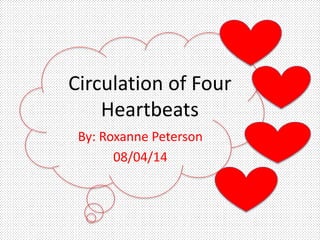
Final LIBS 602 Project
- 1. Circulation of Four Heartbeats By: Roxanne Peterson 08/04/14
- 2. Introduction Roxanne Peterson • Educator (Elementary & Middle School) • Counselor • ESOL • Mother of two • Military wife
- 3. The Four Heartbeats Powtoon InfographicsQR Codes Word Clouds
- 4. Have You Seen One of These?
- 5. The QR Code in the Classroom
- 6. QR Solutions
- 7. Some Worries • Scanning Software Needed • Access to Tablets/Handhelds in Addition to Computers
- 9. Do You Know the Name of These?
- 10. Infographics in the Classroom
- 11. Infographic How-to-guides • A step-by-step guide created by you
- 12. Some Issues • Infographics require data that must be complied and analyzed beforehand • Students may create crowded projects • Piktochart Pro features blocked by free users
- 15. Minor Troubles • Limited to student’s own knowledge • Not a true assessment • Simply an attention grabber
- 16. Powtoons
- 17. Powtoons in the Classroom • This video demonstrates 5 ways that Powtoon can be used in the classroom: https://www.youtube.com/watc h?v=f-fXKOIWMqI
- 18. Powtoon Complications • Requires a complex lesson plan • Can be slow to load • Time consuming • Free versions has limitations
- 19. Cited Slide 4 QR Codes: http://www.visualead.com/blog/qr-code-color/ http://www.visualead.com/blog/visual-qr-codes-generator/ http://gadgetultra.com/qr-codes/ Slide 5: Mona Lisa http://www.boldsky.com/insync/pulse/2013/interesting-facts-about-mona-lisa-035496.html Slide 6: QR Solutions http://miintheeverydayclassroom.files.wordpress.com/2014/01/mathqrcode.png Slide 9: Info graphics Introduction http://hypecacc.com/wp-content/uploads/2013/08/MathInfograph.jpg http://www.takepart.com/lincoln/research
- 20. Cited Slide 11: How-to-guides http://inservice.ascd.org/wp-content/uploads/2013/01/ELMag-February-2013-takeaways- infographic.jpg Slide 13: Make an Infographic piktochart.com Slide 14: Wordle http://tedteachersnetwork.pbworks.com/f/1285607143/wordle%20wordle!.PNG Slide 16: Powtoon http://lorena-mosquera.blogspot.com
- 21. Conclusion Digital Tools are being used by students to conduct research, collaborate between groups, download information, complete assignments, express creativity, edit student work, and transform ideas into technological masterpieces.
- 22. Thank you Q&A
- 23. Proposal Introduction Circulating the 4 Heart Beats of Technology By Roxanne Peterson Librarians will appreciate introductions to Powtoon, QR Codes, Word Clouds, and Infographics. All of the technology tools can be used with elementary age students. Students can have fun using Wordle to use their words. Infographics are an easy way to display information. Students can create posters with study guide information and save to their phones for easy study guides. QR codes are helpful for organizing your class/library, displaying lots of information in a small square that is fun to scan.
Editor's Notes
- Today I
- Time: 2 min Hello, My name is Roxanne Peterson and I am an educator in Portsmouth, VA. I have traveled the world and had various jobs within the school system. Uniquely, I have been an educator, an counselor, and ESOL instructor. Throughout my 16 years of educational experience, I have really enjoyed working with elementary and middle school aged children. I am a mother of two who wants to see other children succeed in their educational pursuits. I will become a librarian after completing my library media endorsement at Old Dominion University.
- Time: 3 mins (5 mins total) To me, a school is heavily dependent upon its library system and librarian to help students learn through use of media, technology, and reading books. Throughout my LIBS 602 course, I have learned four unique and helpful techniques that could change the way your students learn. These four topics are QR Codes, Word Clouds, Infographics, and Powtoons. Each component can be used at the elementary grade level or higher, are relatable to various subject matters and SOLs, and all are interactive within the classroom. I chose these topics to not only introduce students to technology but to also help librarians, teachers, and parents learn more about student learning and media sources. While these topics may be unfamiliar to you now, by the end of this presentation I hope you can become comfortable with these new ideas coming to your schools.
- 2 min (7 min total) Have you ever seen one of these technological breakthroughs? They come in different colors, image sizes, and shapes and are called QR codes. Traditionally the black and white pixels have been used to link consumers to urls and links on smartphones, tablets, and other hand held gadgets but lately these codes have migrated into the classroom. 1) For example, you may use a QR code to introduce school staff, teachers, and yourself to students using tablets to scan your name badge and get to know more about your profile on the first day of school. This would satisfy Computer Technology SOL for Grades 3-5.2 as students “demonstrate proficiency in the use of technology, use skills and procedures needed to operate various technologies such as scanners, digital cameras, and handheld computers”.
- 4 minutes (11 minutes total) It is fun to see how easy some of these techniques are. Scanning a picture of Mona Lisa will take you to an embedded website where students can quickly learn more about this famous painting. (Have handheld computer waiting, scan QR code, and follow the link on my tablets in front of audience that will be mirrored on projector – picture as links to website) Before following this link, I did not know how popular the Mona Lisa is – so important it can not be insured because it is considered a priceless painting! Even more important, students can satisfy various SOLs by analyzing the effect of Leonardo Da Vinci’s lifestyle and fascination with human anatomy on his most famous paintings or studying the artistic techniques used by Da Vinci and how they compare to other contemporary artists. Student may scan different pictures individually, but come together in pairs or in a group to compare and contrast in discussion their paintings and their artist’s background. I am sure no other painting has gained as much attention for being stolen as the Mona Lisa. Let your children mull over different artists or search through a deck of QR coded cards to start a classroom lecture. Students elementary through high school could then satisfy their Art History and Cultural Context SOL 5:12 where pupils can examine the influence of historic events on works of fine art.
- Time - 1:30 min (12:30 min total) Do you students ever ask for the solutions to a problem but you hesitate to give them the answers ahead of others or without doing the work? To push your students even further, considering having worksheets that provide the answers to students – only behind the cloak of a QR code! Students can do their work without peeking at the answers at the bottom of the sheet but also have the solutions one link away. This would be perfect for those with math and science concentrated classrooms who often may run into this dilemma.
- Time: 1 min (13:30 min) In all, keep in mind all good things have some complications and QR codes may become complicated because they do require access to advanced technology – not just a computer. Students must have specific software capabilities on their smartphones and tablets and not every student may have bonus applications on their handhelds. This could lead to less students in the class being involved and distractions for those without these applications.
- Time - 3:30 mins (17 mins total) Thankfully this really cool tool is relatively simple to make and can be learned in one afternoon by even the least experienced with technology. By using a websites such as http://www.qrstuff.com and https://www.the-qrcode-generator.com – you can help you students bridge the gap between technology, links, and in person experiences. You can bring media to you students faster than ever. As you use these free websites remember you can create specific shapes, colors, and other custom QR specifications. (Proceed to each link and show different features from each – specify how qrstuff lets you customize more things such as color, shape, type of link. etc)
- Time - 2 mins (19 minutes total) You have probably seen many of these diagrams or visual media tools circling the web but do you know what they are officially called? Infograhpics are the newest tools in visually appealing information sharing. Infographics are one of the best ways to present a multitude of information in an easy-to-read format, colorful template, and often engaging layout. To me this is one of the most important tools I learned this semester because of its universal use and child-friendly objective. For example, this history infographic could help students understand the importance of important American leaders like Abraham Lincoln, how he compares to other leaders, and how timelines, graphs, and charts can assist in understanding the past and how it affects the future. Historical, mathematical, and scientific data could be complied a neatly displayed for student learning.
- 1min (20 minutes total) This would be an example infographic that would help students learn SOL Number and Number Space 4.3: Students learning to read write, represent, and identify decimals, given a model write the decimal and fraction equivalent, and compare decimals. Infographics are easy to read and follow and would be perfect for elementary and middle school students to learn from and even create. Older students in middle and high school will benefit from creating infographics because the complexity of their curriculum can be combined with infographics to make their presentations, study guides, and hall wall experiences.
- Time: 2 min (22 mins total) Now you can also create your own step-by-step guide for your students as they learn to be better note-takers, listeners, readers, creative artists, or anything else they may need help with. This classroom connection will lead students to identify easy steps that could point them towards their goals and infographics are relatively easy to create and publish for all to see. This infographic aims to bring out the creative nature of a classroom by encouraging 8 different approaches and highlighting the benefits of infographics in a creative classroom (for example a musical or art class). For example (Read a couple of the bubbles above)
- 1 min (23 min total) Unlike some of the other tools I will present today, infographics require outside data to contribute to the finished product. Students may also make infographics too crowded and distract from the data they are attempting to present. They are easy to create though so this simple fact can easily overweigh some of the pitfalls of this librarian tool. The best features are also not available for free users and this is troubling for those who want to use this tool frequently.
- 3 mins (26 minutes total) Ultimately, an infographic helps both the teacher and student organize their ideas and thoughts into simplified charts. I used piktochart.com to create simple, free infographics online. It was easy to use and will be available for the public to see so your finished project can be viewed by your students through one link. (Follow link and go through some examples on the site and compare pro vs. free benefits )
- Time 2 min - 28 min total While many people already are familiar with world clouds – they may not know just how effective they are in the classroom. Through the use of only words, Wordle can captivate an audience to create buy-in. By highlighting the words that describe a lesson or focus for the day, students can get excited about what they are learning. A great classroom connection would be a vocabulary word assignment that compares synonyms and antonyms in a Wordle or the week’s vocabulary list. In language arts, students SOL would attempt to help pupils “expand vocabulary when reading, and use knowledge of roots, affixes, synonyms, antonyms, and homophones”. ( SOL 5.4c). The last classroom connection would be to use wordle in a website creating class on student’s homepage as a way to show students how to embed documents in an html code and present a final webpage.
- 2 minutes – 30 minutes There are very few problems with creating world clouds but there are some issues with student learning. Students will be forced to apply only their knowledge of words and vocabulary to create a wordle. There is not an official way to assess a student’s ability to type words together and present them in a neat format. Instead, wordle and other word cloud tools are great ways to engage an audience and grab the attention of classroom.
- 2 min – 32 minutes total Powtoons are an interactive video format that allows the teacher to play a video and depict a lesson plan using drawings telling a story. Through simple drag and drop features – animation becomes a reality in a presentation. Communication to students is never stumbled, or frustrated with these videos – they do the talking for you and add a different touch to your already engaging presentations.
- 2 min – 34 minutes total This video demonstrates 5 ways you can seamlessly use powtoons in the classroom. I liked all of these and feel they convey my ideas effectively in the classroom.
- 2 min - 36 min total Powtoon is probably the most difficult tool of the day because it takes a long time to create a detailed lesson and convey your ideas through pictures and words in video format. The best formats of the website are often blocked by the pro membership feature and the technology used in videos can be slow to load. In all this a great tool for a complex lesson plan and can make a long lecture a few minutes shorter with a video in-between you usual oral presentation.
- 1 min (both pages) 37 min total
- 1 min – 38 min total
- 2 min – 40 min total And 5 min Q&A Thank you for allowing me to tell you about four tools that have changed the way students learn in 2014. I hope you all have many questions that I can answer and look forward to learning more about librarian tools in the future.