File handling and permisions.pptx
•Download as PPTX, PDF•
0 likes•2 views
This document discusses file operations and permissions in Linux and Windows. In Linux, common file operations include creating and deleting directories and files using commands like mkdir, touch, rm, and ls. Files can be copied, moved, and renamed using cp, mv, and renaming. File permissions are managed using chmod, chown, and chgrp. In Windows, files are managed through File Explorer and have permissions set through properties. Considerations for cross-platform use include file formats, naming conventions, and permissions.
Report
Share
Report
Share
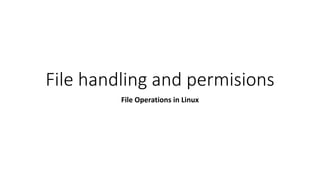
Recommended
Learning Linux v2.1

This document provides an overview of various Linux command line topics including command line basics, permissions, the man command, hard and soft links, network settings, RPM packages, YUM repositories, kernel modes, and resizing partitions. It describes common commands for navigating files and directories, viewing manuals, changing permissions, creating links, configuring networks, building RPMs, installing packages with YUM, modifying kernel runlevels, and more. Diagrams and examples are provided to illustrate key Linux concepts and commands.
Unit3 browsing the filesystem

This document provides an overview of important concepts for browsing the Linux filesystem, including directory structure, navigation, file manipulation and the Nautilus graphical file browser. It describes key directories like /home, /bin and their purposes. It also covers commands for listing, copying, moving and removing files and directories, changing directories and determining file types.
Linux: Basics OF Linux

LInux: Basics & File System:The Unix operating system was conceived and implemented in 1969 at AT&T's Bell Laboratories in the United States by Ken Thompson, Dennis Ritchie, Douglas McIlroy, and Joe Ossanna. First released in 1971, Unix was written entirely in assembly language, as was common practice at the time. Later, in a key pioneering approach in 1973, it was rewritten in the C programming language by Dennis Ritchie (with exceptions to the kernel and I/O). The availability of a high-level language implementation of Unix made its porting to different computer platforms easier.
Linux commands

The document provides descriptions of various Linux commands for basic usage and pentesting. It describes commands for making directories (mkdir), deleting empty directories (rmdir), viewing processes (ps), checking username (whoami), checking disk space (df), displaying date and time (date), checking connectivity (ping), downloading files (wget), looking up domain registration records (whois), navigating directories (cd), listing directory contents (ls), displaying command manuals (man), displaying text files (cat), copying files (cp), moving and renaming files (mv), removing files and directories (rm), creating empty files (touch), searching files (grep), using administrative privileges (sudo), viewing start of files (head), viewing end of files (
Linux file system nevigation

This document provides an overview of the Linux file system including:
1. It defines the main directories and contents according to the Filesystem Hierarchy Standard (FHS) with the root directory being "/" and possible multiple partitions and filesystems.
2. It describes the different types of files like ordinary files, directories, and special files as well as file permissions for reading, writing, and executing files and directories.
3. It explains how to change file permissions using the chmod command and navigate the file system using commands like pwd, cd, and ls including examples of using options, wildcards and navigation.
2. UNIX OS System Architecture easy.pptx

it is a simple and easy presentation on the unix system architecture. v=can be used by the school and colllege students
CSA-lecture 6.pptx

This document provides an overview of key Linux concepts covered in Module 2, Lectures 5 and 6 of a Cloud Solution Architect course. It discusses Linux permissions including users, groups, permission types and symbols. It also covers disk partitioning and logical volume management using tools like parted and fdisk. Finally, it explains the Linux boot process including run levels, init, and the newer systemd service manager. The next lecture will cover advanced Linux commands.
05. Ubuntu Terminal Commands.pptx

This document provides an overview of common Linux commands for directories, files, users, permissions and more. It discusses commands for navigating and managing the directory structure, files and file systems, users, running programs and installing software packages. Examples are given for commands like ls, cd, mkdir, touch, cp, mv, chmod, apt install and compiling a C++ program.
Recommended
Learning Linux v2.1

This document provides an overview of various Linux command line topics including command line basics, permissions, the man command, hard and soft links, network settings, RPM packages, YUM repositories, kernel modes, and resizing partitions. It describes common commands for navigating files and directories, viewing manuals, changing permissions, creating links, configuring networks, building RPMs, installing packages with YUM, modifying kernel runlevels, and more. Diagrams and examples are provided to illustrate key Linux concepts and commands.
Unit3 browsing the filesystem

This document provides an overview of important concepts for browsing the Linux filesystem, including directory structure, navigation, file manipulation and the Nautilus graphical file browser. It describes key directories like /home, /bin and their purposes. It also covers commands for listing, copying, moving and removing files and directories, changing directories and determining file types.
Linux: Basics OF Linux

LInux: Basics & File System:The Unix operating system was conceived and implemented in 1969 at AT&T's Bell Laboratories in the United States by Ken Thompson, Dennis Ritchie, Douglas McIlroy, and Joe Ossanna. First released in 1971, Unix was written entirely in assembly language, as was common practice at the time. Later, in a key pioneering approach in 1973, it was rewritten in the C programming language by Dennis Ritchie (with exceptions to the kernel and I/O). The availability of a high-level language implementation of Unix made its porting to different computer platforms easier.
Linux commands

The document provides descriptions of various Linux commands for basic usage and pentesting. It describes commands for making directories (mkdir), deleting empty directories (rmdir), viewing processes (ps), checking username (whoami), checking disk space (df), displaying date and time (date), checking connectivity (ping), downloading files (wget), looking up domain registration records (whois), navigating directories (cd), listing directory contents (ls), displaying command manuals (man), displaying text files (cat), copying files (cp), moving and renaming files (mv), removing files and directories (rm), creating empty files (touch), searching files (grep), using administrative privileges (sudo), viewing start of files (head), viewing end of files (
Linux file system nevigation

This document provides an overview of the Linux file system including:
1. It defines the main directories and contents according to the Filesystem Hierarchy Standard (FHS) with the root directory being "/" and possible multiple partitions and filesystems.
2. It describes the different types of files like ordinary files, directories, and special files as well as file permissions for reading, writing, and executing files and directories.
3. It explains how to change file permissions using the chmod command and navigate the file system using commands like pwd, cd, and ls including examples of using options, wildcards and navigation.
2. UNIX OS System Architecture easy.pptx

it is a simple and easy presentation on the unix system architecture. v=can be used by the school and colllege students
CSA-lecture 6.pptx

This document provides an overview of key Linux concepts covered in Module 2, Lectures 5 and 6 of a Cloud Solution Architect course. It discusses Linux permissions including users, groups, permission types and symbols. It also covers disk partitioning and logical volume management using tools like parted and fdisk. Finally, it explains the Linux boot process including run levels, init, and the newer systemd service manager. The next lecture will cover advanced Linux commands.
05. Ubuntu Terminal Commands.pptx

This document provides an overview of common Linux commands for directories, files, users, permissions and more. It discusses commands for navigating and managing the directory structure, files and file systems, users, running programs and installing software packages. Examples are given for commands like ls, cd, mkdir, touch, cp, mv, chmod, apt install and compiling a C++ program.
Unix cmc

Unix is a layered operating system with the kernel interacting directly with hardware and providing services to user programs through system calls. It is a multi-user, multi-tasking system with a hierarchical file structure and standard commands for manipulating files and directories. The shell acts as a command interpreter between the user and operating system, running commands and startup scripts on startup.
Linux 4 you

The document provides an overview of the Linux file system structure and common Linux commands. It describes that in Linux, everything is treated as a file, including devices, pipes and directories. It explains the different types of files and partitions in Linux, and provides examples of common file manipulation and system monitoring commands.
Linuxnishustud

Linux has a multi-layered system organization with applications and utilities at the outer layer, a kernel interacting directly with hardware at the inner layer, and a middle layer like desktops and shells facilitating communication. It provides multi-user access with login security and file/folder permissions. Common commands to manage files/folders include ls to list, touch/cat to create/edit, cp to copy, mv to move, rm to delete, and chmod to change permissions. The file system hierarchy has directories like home, bin, lib, etc. Disk space is allocated in blocks and inodes track file attributes.
Unix Shell Script - 2 Days Session.pptx

The document provides an overview of Unix and shell scripting. It discusses what Unix is, its architecture including the kernel, shell, commands, and filesystem. It then covers what shell scripts are, their components and syntax. The document provides examples of shell script code and discusses how to invoke scripts, execute them in background, and useful metacharacters. It also covers various Unix commands like ls, cd, grep, find and their usage.
linux-file-system01.ppt

This document discusses managing the Linux file system. It describes the Linux file system structure, including the main directories like /bin, /home, /etc. It also covers common file system tasks like navigating directories, managing files and directories by creating, deleting, copying and moving files. Additional topics covered include managing disk partitions by creating partitions with fdisk and formatting partitions with file systems using mkfs, mounting partitions, and checking file systems with fsck.
03 browsing the filesystem

The document discusses browsing and navigating the Linux file system. It describes the hierarchical structure with directories, sub-directories, and files. Everything is represented as a file, including processes, devices, applications, and sockets. Directories can contain other directories and files. The root directory is represented by "/" and mount points allow connecting other file systems. Commands like ls, cd, pwd are used to list, change directories, and print the working directory path. File permissions and attributes are displayed using ls -l.
An Introduction to Linux

This document provides an overview of the Unix operating system and some basic Unix commands. It discusses the kernel and shell architecture of Unix, the multi-user and multi-process capabilities, file and directory structures including important directories like /bin, /home, and /var. It also summarizes common commands for navigating directories, viewing files, copying/moving files, and managing permissions and processes. The document is intended to help users get started with basic Unix concepts and commands.
linux commands.pdf

1. The document describes common Linux commands like ls, pwd, mkdir, cd, rmdir, cp, mv, rm, touch, cat, echo, clear.
2. It provides the syntax and examples of using each command, such as ls to list files, pwd to print the current working directory, and mkdir to create directories.
3. The practical sections demonstrate how to use ls with options to sort listings, navigate and list the home directory, move files between directories, sort files by size, and print the current working directory.
redhat_by_Cbitss.ppt

The document provides an introduction to Linux, including its history and origins. It discusses how Linux was originally developed by Linus Torvalds as an open source alternative to UNIX. It also summarizes some key Linux distributions like Red Hat Linux and describes basic Linux commands, file structures, and permissions.
Similarities between linux & windows administration

The document discusses similarities between Linux and Windows administration. It provides examples of commands to perform common system administration tasks like creating and managing files, directories, users and groups. Some key points include:
- Creating and reading files can be done through commands in Linux or the file explorer in Windows. Directories are created using the mkdir command in Linux and through the file explorer in Windows.
- Files can be copied, moved, and deleted using cp, mv, and rm commands in Linux or by dragging and dropping in file explorer for Windows.
- Users and groups are managed through /etc/passwd and commands like useradd, passwd in Linux. In Windows it is done through computer management.
- Per
Unix/Linux Basic Commands and Shell Script

- Linux originated as a clone of the UNIX operating system. Key developers included Linus Torvalds and developers from the GNU project.
- Linux is open source, multi-user, and can run on a variety of hardware. It includes components like the Linux kernel, shell, terminal emulator, and desktop environments.
- The document provides information on common Linux commands, files, users/groups, permissions, and startup scripts. It describes the Linux file system and compression/archiving utilities.
Topic 3-1_More_Linux_Commands.pptx

1. The document provides an overview of more Linux commands and tools, including how to edit files, create users and groups, change file permissions, become the super user, install software, and use compression tools.
2. Commands covered include gedit and vi for text editing, useradd/groupadd for creating users and groups, chmod for changing file permissions, sudo for becoming the super user, apt-get for installing packages, and tar for compressing files.
3. The document also discusses concepts like file permissions represented as octal numbers, using sudo and root privileges carefully, and different methods for installing and compressing files in Linux.
LINUX_admin_commands.pptx

Shell scripting and Linux commands that are useful for work are covered in the document. Some key points include:
- A shell script is a list of commands that can be executed by the shell to perform operations like running programs, manipulating files, and printing text. Common shell scripts include Bash, CSH, and KSH.
- Benefits of shell scripts include reusability, readability, and the ability to leverage powerful UNIX tools like awk, grep, and sed.
- The document outlines several basic Linux commands for file/directory navigation, permissions, and more. It also covers useful network administration commands and environment variables.
File Management System in Shell Script.pptx

This document describes a file management system created using shell scripting. It lists the objectives of allowing users to list, create, modify, delete and move files, as well as store file information. The implementation section outlines the steps taken - prompting the user for a directory, then a task, and using cases to handle each task. Tasks include listing files and sizes, creating files, changing file permissions, deleting multiple files, storing file details, and moving files between directories. The procedure explains how the options are entered and displayed. Output is shown running correctly with the expected results.
Linux

The document provides an introduction to Linux, including that it is an open-source operating system kernel created by Linus Torvalds. It discusses popular Linux distributions like Ubuntu and Red Hat Enterprise Linux. It also describes the Linux shell/terminal as the command line interface to interact with the operating system. Finally, it gives examples of common Linux commands for file management, system information, and archiving/compressing files.
Linux fundamental - Chap 03 file

This document discusses Linux file management and file system hierarchy. It covers topics such as directory trees with the root directory at the top; absolute and relative file paths; commands for creating, deleting, copying, moving and linking files; and commands for finding files and determining file types and command locations.
Group13

The document summarizes the usage of various Linux commands like cd, bc, man, who, whoami, pwd, mkdir, rmdir, ls, touch, mv, date, cat, more, less, print, echo, lp, rm, cp and their options. It provides the syntax and examples of using each command. The commands covered are for directory navigation, file manipulation, text processing and printing files in Linux operating system.
Introduction to linux2

The document provides an introduction to Linux file systems and navigation, basic Linux commands, and users and groups. It describes:
1) The Linux file system uses a tree structure with root ("/") at the bottom and directories like /bin, /boot, /etc, /home, /lib, /opt, /proc, /sbin, /tmp, /usr, and /var.
2) Basic Linux commands include ls, cd, mkdir, rmdir, mount, df, ps, kill, touch, cat, head, cp, mv, comm, ln, history, wget, curl, find, which, echo, sort, man, tar, printenv, sleep, vi/vim
linux-lecture4.ppt

The document discusses Linux commands for file management and viewing. It describes commands for navigating directories (cd), changing file permissions (chmod), copying files (cp), finding files (find), listing directory contents (ls), creating and removing directories (mkdir, rmdir), moving and renaming files (mv), viewing file contents (cat, head, tail), comparing files (cmp, diff), searching files (grep), and more. It also covers commands for compressing, archiving, and backing up files like tar, gzip, zip, and commands for counting, sorting, and filtering file contents.
Management file and directory in linux

In many ways, directories are treated like files. They can be created, deleted, moved and copied from Nautilus or from a shell prompt, using commands similar to those for files.
Creating Directories
You must have write permissions in a directory in order to create a new sub-directory. Most users have these permissions in their home directory (and its sub-directories) and the /tmp/ directory.
To create a new directory with Nautilus, navigate to the location of your new directory. Right-click in a blank portion of the window and select Create Folder. A new folder icon appears with the highlighted text untitled folder. Type a name for your folder and press [Enter].
To create a new directory using a shell prompt, use the command mkdir. Enter: mkdir <directory-name>, replacing <directory-name> with the intended title of the new directory.
Deleting Directories
To delete a directory from Nautilus, right click on it and choose Move to Trash, or click and drag the icon to the Trash on the Desktop.
To delete an empty directory from a shell prompt, enter the command rmdir. To delete a directory that may not be empty (and consequently everything inside that directory), enter the command rm -rf <directory>. Refer to Section 4.5.5 Delete files with rm for more information regarding the rm command.
Dot Directories
Applications create "dot" directories as well as dot files. Dot files are a single hidden configuration file — a dot directory is a hidden directory of configuration and other files required by the application. The non-configuration files in these directories are generally user-specific, and will be available only to the user who installed them.
一比一原版英国赫特福德大学毕业证(hertfordshire毕业证书)如何办理

原版一模一样【微信:741003700 】【英国赫特福德大学毕业证(hertfordshire毕业证书)成绩单】【微信:741003700 】学位证,留信认证(真实可查,永久存档)原件一模一样纸张工艺/offer、雅思、外壳等材料/诚信可靠,可直接看成品样本,帮您解决无法毕业带来的各种难题!外壳,原版制作,诚信可靠,可直接看成品样本。行业标杆!精益求精,诚心合作,真诚制作!多年品质 ,按需精细制作,24小时接单,全套进口原装设备。十五年致力于帮助留学生解决难题,包您满意。
本公司拥有海外各大学样板无数,能完美还原。
1:1完美还原海外各大学毕业材料上的工艺:水印,阴影底纹,钢印LOGO烫金烫银,LOGO烫金烫银复合重叠。文字图案浮雕、激光镭射、紫外荧光、温感、复印防伪等防伪工艺。材料咨询办理、认证咨询办理请加学历顾问Q/微741003700
【主营项目】
一.毕业证【q微741003700】成绩单、使馆认证、教育部认证、雅思托福成绩单、学生卡等!
二.真实使馆公证(即留学回国人员证明,不成功不收费)
三.真实教育部学历学位认证(教育部存档!教育部留服网站永久可查)
四.办理各国各大学文凭(一对一专业服务,可全程监控跟踪进度)
如果您处于以下几种情况:
◇在校期间,因各种原因未能顺利毕业……拿不到官方毕业证【q/微741003700】
◇面对父母的压力,希望尽快拿到;
◇不清楚认证流程以及材料该如何准备;
◇回国时间很长,忘记办理;
◇回国马上就要找工作,办给用人单位看;
◇企事业单位必须要求办理的
◇需要报考公务员、购买免税车、落转户口
◇申请留学生创业基金
留信网认证的作用:
1:该专业认证可证明留学生真实身份
2:同时对留学生所学专业登记给予评定
3:国家专业人才认证中心颁发入库证书
4:这个认证书并且可以归档倒地方
5:凡事获得留信网入网的信息将会逐步更新到个人身份内,将在公安局网内查询个人身份证信息后,同步读取人才网入库信息
6:个人职称评审加20分
7:个人信誉贷款加10分
8:在国家人才网主办的国家网络招聘大会中纳入资料,供国家高端企业选择人才
办理英国赫特福德大学毕业证(hertfordshire毕业证书)【微信:741003700 】外观非常简单,由纸质材料制成,上面印有校徽、校名、毕业生姓名、专业等信息。
办理英国赫特福德大学毕业证(hertfordshire毕业证书)【微信:741003700 】格式相对统一,各专业都有相应的模板。通常包括以下部分:
校徽:象征着学校的荣誉和传承。
校名:学校英文全称
授予学位:本部分将注明获得的具体学位名称。
毕业生姓名:这是最重要的信息之一,标志着该证书是由特定人员获得的。
颁发日期:这是毕业正式生效的时间,也代表着毕业生学业的结束。
其他信息:根据不同的专业和学位,可能会有一些特定的信息或章节。
办理英国赫特福德大学毕业证(hertfordshire毕业证书)【微信:741003700 】价值很高,需要妥善保管。一般来说,应放置在安全、干燥、防潮的地方,避免长时间暴露在阳光下。如需使用,最好使用复印件而不是原件,以免丢失。
综上所述,办理英国赫特福德大学毕业证(hertfordshire毕业证书)【微信:741003700 】是证明身份和学历的高价值文件。外观简单庄重,格式统一,包括重要的个人信息和发布日期。对持有人来说,妥善保管是非常重要的。
Beyond the Basics of A/B Tests: Highly Innovative Experimentation Tactics You...

This webinar will explore cutting-edge, less familiar but powerful experimentation methodologies which address well-known limitations of standard A/B Testing. Designed for data and product leaders, this session aims to inspire the embrace of innovative approaches and provide insights into the frontiers of experimentation!
More Related Content
Similar to File handling and permisions.pptx
Unix cmc

Unix is a layered operating system with the kernel interacting directly with hardware and providing services to user programs through system calls. It is a multi-user, multi-tasking system with a hierarchical file structure and standard commands for manipulating files and directories. The shell acts as a command interpreter between the user and operating system, running commands and startup scripts on startup.
Linux 4 you

The document provides an overview of the Linux file system structure and common Linux commands. It describes that in Linux, everything is treated as a file, including devices, pipes and directories. It explains the different types of files and partitions in Linux, and provides examples of common file manipulation and system monitoring commands.
Linuxnishustud

Linux has a multi-layered system organization with applications and utilities at the outer layer, a kernel interacting directly with hardware at the inner layer, and a middle layer like desktops and shells facilitating communication. It provides multi-user access with login security and file/folder permissions. Common commands to manage files/folders include ls to list, touch/cat to create/edit, cp to copy, mv to move, rm to delete, and chmod to change permissions. The file system hierarchy has directories like home, bin, lib, etc. Disk space is allocated in blocks and inodes track file attributes.
Unix Shell Script - 2 Days Session.pptx

The document provides an overview of Unix and shell scripting. It discusses what Unix is, its architecture including the kernel, shell, commands, and filesystem. It then covers what shell scripts are, their components and syntax. The document provides examples of shell script code and discusses how to invoke scripts, execute them in background, and useful metacharacters. It also covers various Unix commands like ls, cd, grep, find and their usage.
linux-file-system01.ppt

This document discusses managing the Linux file system. It describes the Linux file system structure, including the main directories like /bin, /home, /etc. It also covers common file system tasks like navigating directories, managing files and directories by creating, deleting, copying and moving files. Additional topics covered include managing disk partitions by creating partitions with fdisk and formatting partitions with file systems using mkfs, mounting partitions, and checking file systems with fsck.
03 browsing the filesystem

The document discusses browsing and navigating the Linux file system. It describes the hierarchical structure with directories, sub-directories, and files. Everything is represented as a file, including processes, devices, applications, and sockets. Directories can contain other directories and files. The root directory is represented by "/" and mount points allow connecting other file systems. Commands like ls, cd, pwd are used to list, change directories, and print the working directory path. File permissions and attributes are displayed using ls -l.
An Introduction to Linux

This document provides an overview of the Unix operating system and some basic Unix commands. It discusses the kernel and shell architecture of Unix, the multi-user and multi-process capabilities, file and directory structures including important directories like /bin, /home, and /var. It also summarizes common commands for navigating directories, viewing files, copying/moving files, and managing permissions and processes. The document is intended to help users get started with basic Unix concepts and commands.
linux commands.pdf

1. The document describes common Linux commands like ls, pwd, mkdir, cd, rmdir, cp, mv, rm, touch, cat, echo, clear.
2. It provides the syntax and examples of using each command, such as ls to list files, pwd to print the current working directory, and mkdir to create directories.
3. The practical sections demonstrate how to use ls with options to sort listings, navigate and list the home directory, move files between directories, sort files by size, and print the current working directory.
redhat_by_Cbitss.ppt

The document provides an introduction to Linux, including its history and origins. It discusses how Linux was originally developed by Linus Torvalds as an open source alternative to UNIX. It also summarizes some key Linux distributions like Red Hat Linux and describes basic Linux commands, file structures, and permissions.
Similarities between linux & windows administration

The document discusses similarities between Linux and Windows administration. It provides examples of commands to perform common system administration tasks like creating and managing files, directories, users and groups. Some key points include:
- Creating and reading files can be done through commands in Linux or the file explorer in Windows. Directories are created using the mkdir command in Linux and through the file explorer in Windows.
- Files can be copied, moved, and deleted using cp, mv, and rm commands in Linux or by dragging and dropping in file explorer for Windows.
- Users and groups are managed through /etc/passwd and commands like useradd, passwd in Linux. In Windows it is done through computer management.
- Per
Unix/Linux Basic Commands and Shell Script

- Linux originated as a clone of the UNIX operating system. Key developers included Linus Torvalds and developers from the GNU project.
- Linux is open source, multi-user, and can run on a variety of hardware. It includes components like the Linux kernel, shell, terminal emulator, and desktop environments.
- The document provides information on common Linux commands, files, users/groups, permissions, and startup scripts. It describes the Linux file system and compression/archiving utilities.
Topic 3-1_More_Linux_Commands.pptx

1. The document provides an overview of more Linux commands and tools, including how to edit files, create users and groups, change file permissions, become the super user, install software, and use compression tools.
2. Commands covered include gedit and vi for text editing, useradd/groupadd for creating users and groups, chmod for changing file permissions, sudo for becoming the super user, apt-get for installing packages, and tar for compressing files.
3. The document also discusses concepts like file permissions represented as octal numbers, using sudo and root privileges carefully, and different methods for installing and compressing files in Linux.
LINUX_admin_commands.pptx

Shell scripting and Linux commands that are useful for work are covered in the document. Some key points include:
- A shell script is a list of commands that can be executed by the shell to perform operations like running programs, manipulating files, and printing text. Common shell scripts include Bash, CSH, and KSH.
- Benefits of shell scripts include reusability, readability, and the ability to leverage powerful UNIX tools like awk, grep, and sed.
- The document outlines several basic Linux commands for file/directory navigation, permissions, and more. It also covers useful network administration commands and environment variables.
File Management System in Shell Script.pptx

This document describes a file management system created using shell scripting. It lists the objectives of allowing users to list, create, modify, delete and move files, as well as store file information. The implementation section outlines the steps taken - prompting the user for a directory, then a task, and using cases to handle each task. Tasks include listing files and sizes, creating files, changing file permissions, deleting multiple files, storing file details, and moving files between directories. The procedure explains how the options are entered and displayed. Output is shown running correctly with the expected results.
Linux

The document provides an introduction to Linux, including that it is an open-source operating system kernel created by Linus Torvalds. It discusses popular Linux distributions like Ubuntu and Red Hat Enterprise Linux. It also describes the Linux shell/terminal as the command line interface to interact with the operating system. Finally, it gives examples of common Linux commands for file management, system information, and archiving/compressing files.
Linux fundamental - Chap 03 file

This document discusses Linux file management and file system hierarchy. It covers topics such as directory trees with the root directory at the top; absolute and relative file paths; commands for creating, deleting, copying, moving and linking files; and commands for finding files and determining file types and command locations.
Group13

The document summarizes the usage of various Linux commands like cd, bc, man, who, whoami, pwd, mkdir, rmdir, ls, touch, mv, date, cat, more, less, print, echo, lp, rm, cp and their options. It provides the syntax and examples of using each command. The commands covered are for directory navigation, file manipulation, text processing and printing files in Linux operating system.
Introduction to linux2

The document provides an introduction to Linux file systems and navigation, basic Linux commands, and users and groups. It describes:
1) The Linux file system uses a tree structure with root ("/") at the bottom and directories like /bin, /boot, /etc, /home, /lib, /opt, /proc, /sbin, /tmp, /usr, and /var.
2) Basic Linux commands include ls, cd, mkdir, rmdir, mount, df, ps, kill, touch, cat, head, cp, mv, comm, ln, history, wget, curl, find, which, echo, sort, man, tar, printenv, sleep, vi/vim
linux-lecture4.ppt

The document discusses Linux commands for file management and viewing. It describes commands for navigating directories (cd), changing file permissions (chmod), copying files (cp), finding files (find), listing directory contents (ls), creating and removing directories (mkdir, rmdir), moving and renaming files (mv), viewing file contents (cat, head, tail), comparing files (cmp, diff), searching files (grep), and more. It also covers commands for compressing, archiving, and backing up files like tar, gzip, zip, and commands for counting, sorting, and filtering file contents.
Management file and directory in linux

In many ways, directories are treated like files. They can be created, deleted, moved and copied from Nautilus or from a shell prompt, using commands similar to those for files.
Creating Directories
You must have write permissions in a directory in order to create a new sub-directory. Most users have these permissions in their home directory (and its sub-directories) and the /tmp/ directory.
To create a new directory with Nautilus, navigate to the location of your new directory. Right-click in a blank portion of the window and select Create Folder. A new folder icon appears with the highlighted text untitled folder. Type a name for your folder and press [Enter].
To create a new directory using a shell prompt, use the command mkdir. Enter: mkdir <directory-name>, replacing <directory-name> with the intended title of the new directory.
Deleting Directories
To delete a directory from Nautilus, right click on it and choose Move to Trash, or click and drag the icon to the Trash on the Desktop.
To delete an empty directory from a shell prompt, enter the command rmdir. To delete a directory that may not be empty (and consequently everything inside that directory), enter the command rm -rf <directory>. Refer to Section 4.5.5 Delete files with rm for more information regarding the rm command.
Dot Directories
Applications create "dot" directories as well as dot files. Dot files are a single hidden configuration file — a dot directory is a hidden directory of configuration and other files required by the application. The non-configuration files in these directories are generally user-specific, and will be available only to the user who installed them.
Similar to File handling and permisions.pptx (20)
Similarities between linux & windows administration

Similarities between linux & windows administration
Recently uploaded
一比一原版英国赫特福德大学毕业证(hertfordshire毕业证书)如何办理

原版一模一样【微信:741003700 】【英国赫特福德大学毕业证(hertfordshire毕业证书)成绩单】【微信:741003700 】学位证,留信认证(真实可查,永久存档)原件一模一样纸张工艺/offer、雅思、外壳等材料/诚信可靠,可直接看成品样本,帮您解决无法毕业带来的各种难题!外壳,原版制作,诚信可靠,可直接看成品样本。行业标杆!精益求精,诚心合作,真诚制作!多年品质 ,按需精细制作,24小时接单,全套进口原装设备。十五年致力于帮助留学生解决难题,包您满意。
本公司拥有海外各大学样板无数,能完美还原。
1:1完美还原海外各大学毕业材料上的工艺:水印,阴影底纹,钢印LOGO烫金烫银,LOGO烫金烫银复合重叠。文字图案浮雕、激光镭射、紫外荧光、温感、复印防伪等防伪工艺。材料咨询办理、认证咨询办理请加学历顾问Q/微741003700
【主营项目】
一.毕业证【q微741003700】成绩单、使馆认证、教育部认证、雅思托福成绩单、学生卡等!
二.真实使馆公证(即留学回国人员证明,不成功不收费)
三.真实教育部学历学位认证(教育部存档!教育部留服网站永久可查)
四.办理各国各大学文凭(一对一专业服务,可全程监控跟踪进度)
如果您处于以下几种情况:
◇在校期间,因各种原因未能顺利毕业……拿不到官方毕业证【q/微741003700】
◇面对父母的压力,希望尽快拿到;
◇不清楚认证流程以及材料该如何准备;
◇回国时间很长,忘记办理;
◇回国马上就要找工作,办给用人单位看;
◇企事业单位必须要求办理的
◇需要报考公务员、购买免税车、落转户口
◇申请留学生创业基金
留信网认证的作用:
1:该专业认证可证明留学生真实身份
2:同时对留学生所学专业登记给予评定
3:国家专业人才认证中心颁发入库证书
4:这个认证书并且可以归档倒地方
5:凡事获得留信网入网的信息将会逐步更新到个人身份内,将在公安局网内查询个人身份证信息后,同步读取人才网入库信息
6:个人职称评审加20分
7:个人信誉贷款加10分
8:在国家人才网主办的国家网络招聘大会中纳入资料,供国家高端企业选择人才
办理英国赫特福德大学毕业证(hertfordshire毕业证书)【微信:741003700 】外观非常简单,由纸质材料制成,上面印有校徽、校名、毕业生姓名、专业等信息。
办理英国赫特福德大学毕业证(hertfordshire毕业证书)【微信:741003700 】格式相对统一,各专业都有相应的模板。通常包括以下部分:
校徽:象征着学校的荣誉和传承。
校名:学校英文全称
授予学位:本部分将注明获得的具体学位名称。
毕业生姓名:这是最重要的信息之一,标志着该证书是由特定人员获得的。
颁发日期:这是毕业正式生效的时间,也代表着毕业生学业的结束。
其他信息:根据不同的专业和学位,可能会有一些特定的信息或章节。
办理英国赫特福德大学毕业证(hertfordshire毕业证书)【微信:741003700 】价值很高,需要妥善保管。一般来说,应放置在安全、干燥、防潮的地方,避免长时间暴露在阳光下。如需使用,最好使用复印件而不是原件,以免丢失。
综上所述,办理英国赫特福德大学毕业证(hertfordshire毕业证书)【微信:741003700 】是证明身份和学历的高价值文件。外观简单庄重,格式统一,包括重要的个人信息和发布日期。对持有人来说,妥善保管是非常重要的。
Beyond the Basics of A/B Tests: Highly Innovative Experimentation Tactics You...

This webinar will explore cutting-edge, less familiar but powerful experimentation methodologies which address well-known limitations of standard A/B Testing. Designed for data and product leaders, this session aims to inspire the embrace of innovative approaches and provide insights into the frontiers of experimentation!
一比一原版(GWU,GW文凭证书)乔治·华盛顿大学毕业证如何办理

毕业原版【微信:176555708】【(GWU,GW毕业证书)乔治·华盛顿大学毕业证】【微信:176555708】成绩单、外壳、offer、留信学历认证(永久存档真实可查)采用学校原版纸张、特殊工艺完全按照原版一比一制作(包括:隐形水印,阴影底纹,钢印LOGO烫金烫银,LOGO烫金烫银复合重叠,文字图案浮雕,激光镭射,紫外荧光,温感,复印防伪)行业标杆!精益求精,诚心合作,真诚制作!多年品质 ,按需精细制作,24小时接单,全套进口原装设备,十五年致力于帮助留学生解决难题,业务范围有加拿大、英国、澳洲、韩国、美国、新加坡,新西兰等学历材料,包您满意。
【我们承诺采用的是学校原版纸张(纸质、底色、纹路),我们拥有全套进口原装设备,特殊工艺都是采用不同机器制作,仿真度基本可以达到100%,所有工艺效果都可提前给客户展示,不满意可以根据客户要求进行调整,直到满意为止!】
【业务选择办理准则】
一、工作未确定,回国需先给父母、亲戚朋友看下文凭的情况,办理一份就读学校的毕业证【微信176555708】文凭即可
二、回国进私企、外企、自己做生意的情况,这些单位是不查询毕业证真伪的,而且国内没有渠道去查询国外文凭的真假,也不需要提供真实教育部认证。鉴于此,办理一份毕业证【微信176555708】即可
三、进国企,银行,事业单位,考公务员等等,这些单位是必需要提供真实教育部认证的,办理教育部认证所需资料众多且烦琐,所有材料您都必须提供原件,我们凭借丰富的经验,快捷的绿色通道帮您快速整合材料,让您少走弯路。
留信网认证的作用:
1:该专业认证可证明留学生真实身份
2:同时对留学生所学专业登记给予评定
3:国家专业人才认证中心颁发入库证书
4:这个认证书并且可以归档倒地方
5:凡事获得留信网入网的信息将会逐步更新到个人身份内,将在公安局网内查询个人身份证信息后,同步读取人才网入库信息
6:个人职称评审加20分
7:个人信誉贷款加10分
8:在国家人才网主办的国家网络招聘大会中纳入资料,供国家高端企业选择人才
留信网服务项目:
1、留学生专业人才库服务(留信分析)
2、国(境)学习人员提供就业推荐信服务
3、留学人员区块链存储服务
→ 【关于价格问题(保证一手价格)】
我们所定的价格是非常合理的,而且我们现在做得单子大多数都是代理和回头客户介绍的所以一般现在有新的单子 我给客户的都是第一手的代理价格,因为我想坦诚对待大家 不想跟大家在价格方面浪费时间
对于老客户或者被老客户介绍过来的朋友,我们都会适当给一些优惠。
选择实体注册公司办理,更放心,更安全!我们的承诺:客户在留信官方认证查询网站查询到认证通过结果后付款,不成功不收费!
[VCOSA] Monthly Report - Cotton & Yarn Statistics March 2024![[VCOSA] Monthly Report - Cotton & Yarn Statistics March 2024](data:image/gif;base64,R0lGODlhAQABAIAAAAAAAP///yH5BAEAAAAALAAAAAABAAEAAAIBRAA7)
![[VCOSA] Monthly Report - Cotton & Yarn Statistics March 2024](data:image/gif;base64,R0lGODlhAQABAIAAAAAAAP///yH5BAEAAAAALAAAAAABAAEAAAIBRAA7)
We are pleased to share with you the latest VCOSA statistical report on the cotton and yarn industry for the month of March 2024.
Starting from January 2024, the full weekly and monthly reports will only be available for free to VCOSA members. To access the complete weekly report with figures, charts, and detailed analysis of the cotton fiber market in the past week, interested parties are kindly requested to contact VCOSA to subscribe to the newsletter.
一比一原版(UMN文凭证书)明尼苏达大学毕业证如何办理

毕业原版【微信:176555708】【(UMN毕业证书)明尼苏达大学毕业证】【微信:176555708】成绩单、外壳、offer、留信学历认证(永久存档真实可查)采用学校原版纸张、特殊工艺完全按照原版一比一制作(包括:隐形水印,阴影底纹,钢印LOGO烫金烫银,LOGO烫金烫银复合重叠,文字图案浮雕,激光镭射,紫外荧光,温感,复印防伪)行业标杆!精益求精,诚心合作,真诚制作!多年品质 ,按需精细制作,24小时接单,全套进口原装设备,十五年致力于帮助留学生解决难题,业务范围有加拿大、英国、澳洲、韩国、美国、新加坡,新西兰等学历材料,包您满意。
【我们承诺采用的是学校原版纸张(纸质、底色、纹路),我们拥有全套进口原装设备,特殊工艺都是采用不同机器制作,仿真度基本可以达到100%,所有工艺效果都可提前给客户展示,不满意可以根据客户要求进行调整,直到满意为止!】
【业务选择办理准则】
一、工作未确定,回国需先给父母、亲戚朋友看下文凭的情况,办理一份就读学校的毕业证【微信176555708】文凭即可
二、回国进私企、外企、自己做生意的情况,这些单位是不查询毕业证真伪的,而且国内没有渠道去查询国外文凭的真假,也不需要提供真实教育部认证。鉴于此,办理一份毕业证【微信176555708】即可
三、进国企,银行,事业单位,考公务员等等,这些单位是必需要提供真实教育部认证的,办理教育部认证所需资料众多且烦琐,所有材料您都必须提供原件,我们凭借丰富的经验,快捷的绿色通道帮您快速整合材料,让您少走弯路。
留信网认证的作用:
1:该专业认证可证明留学生真实身份
2:同时对留学生所学专业登记给予评定
3:国家专业人才认证中心颁发入库证书
4:这个认证书并且可以归档倒地方
5:凡事获得留信网入网的信息将会逐步更新到个人身份内,将在公安局网内查询个人身份证信息后,同步读取人才网入库信息
6:个人职称评审加20分
7:个人信誉贷款加10分
8:在国家人才网主办的国家网络招聘大会中纳入资料,供国家高端企业选择人才
留信网服务项目:
1、留学生专业人才库服务(留信分析)
2、国(境)学习人员提供就业推荐信服务
3、留学人员区块链存储服务
→ 【关于价格问题(保证一手价格)】
我们所定的价格是非常合理的,而且我们现在做得单子大多数都是代理和回头客户介绍的所以一般现在有新的单子 我给客户的都是第一手的代理价格,因为我想坦诚对待大家 不想跟大家在价格方面浪费时间
对于老客户或者被老客户介绍过来的朋友,我们都会适当给一些优惠。
选择实体注册公司办理,更放心,更安全!我们的承诺:客户在留信官方认证查询网站查询到认证通过结果后付款,不成功不收费!
一比一原版多伦多大学毕业证(UofT毕业证书)学历如何办理

办理【微信号:176555708】【办理(UofT毕业证书)】【微信号:176555708】《成绩单、外壳、offer、真实留信官方学历认证(永久存档/真实可查)》采用学校原版纸张、特殊工艺完全按照原版一比一制作(包括:隐形水印,阴影底纹,钢印LOGO烫金烫银,LOGO烫金烫银复合重叠,文字图案浮雕,激光镭射,紫外荧光,温感,复印防伪)行业标杆!精益求精,诚心合作,真诚制作!多年品质 ,按需精细制作,24小时接单,全套进口原装设备,十五年致力于帮助留学生解决难题,业务范围有加拿大、英国、澳洲、韩国、美国、新加坡,新西兰等学历材料,包您满意。
【我们承诺采用的是学校原版纸张(纸质、底色、纹路)我们拥有全套进口原装设备,特殊工艺都是采用不同机器制作,仿真度基本可以达到100%,所有工艺效果都可提前给客户展示,不满意可以根据客户要求进行调整,直到满意为止!】
【业务选择办理准则】
一、工作未确定,回国需先给父母、亲戚朋友看下文凭的情况,办理一份就读学校的毕业证【微信号:176555708】文凭即可
二、回国进私企、外企、自己做生意的情况,这些单位是不查询毕业证真伪的,而且国内没有渠道去查询国外文凭的真假,也不需要提供真实教育部认证。鉴于此,办理一份毕业证【微信号:176555708】即可
三、进国企,银行,事业单位,考公务员等等,这些单位是必需要提供真实教育部认证的,办理教育部认证所需资料众多且烦琐,所有材料您都必须提供原件,我们凭借丰富的经验,快捷的绿色通道帮您快速整合材料,让您少走弯路。
留信网认证的作用:
1:该专业认证可证明留学生真实身份
2:同时对留学生所学专业登记给予评定
3:国家专业人才认证中心颁发入库证书
4:这个认证书并且可以归档倒地方
5:凡事获得留信网入网的信息将会逐步更新到个人身份内,将在公安局网内查询个人身份证信息后,同步读取人才网入库信息
6:个人职称评审加20分
7:个人信誉贷款加10分
8:在国家人才网主办的国家网络招聘大会中纳入资料,供国家高端企业选择人才
留信网服务项目:
1、留学生专业人才库服务(留信分析)
2、国(境)学习人员提供就业推荐信服务
3、留学人员区块链存储服务
【关于价格问题(保证一手价格)】
我们所定的价格是非常合理的,而且我们现在做得单子大多数都是代理和回头客户介绍的所以一般现在有新的单子 我给客户的都是第一手的代理价格,因为我想坦诚对待大家 不想跟大家在价格方面浪费时间
对于老客户或者被老客户介绍过来的朋友,我们都会适当给一些优惠。
选择实体注册公司办理,更放心,更安全!我们的承诺:客户在留信官方认证查询网站查询到认证通过结果后付款,不成功不收费!
原版一比一多伦多大学毕业证(UofT毕业证书)如何办理

原版制作【微信:41543339】【多伦多大学毕业证(UofT毕业证书)】【微信:41543339】《成绩单、外壳、雅思、offer、真实留信官方学历认证(永久存档/真实可查)》采用学校原版纸张、特殊工艺完全按照原版一比一制作(包括:隐形水印,阴影底纹,钢印LOGO烫金烫银,LOGO烫金烫银复合重叠,文字图案浮雕,激光镭射,紫外荧光,温感,复印防伪)行业标杆!精益求精,诚心合作,真诚制作!多年品质 ,按需精细制作,24小时接单,全套进口原装设备,十五年致力于帮助留学生解决难题,业务范围有加拿大、英国、澳洲、韩国、美国、新加坡,新西兰等学历材料,包您满意。
【我们承诺采用的是学校原版纸张(纸质、底色、纹路)我们拥有全套进口原装设备,特殊工艺都是采用不同机器制作,仿真度基本可以达到100%,所有工艺效果都可提前给客户展示,不满意可以根据客户要求进行调整,直到满意为止!】
【业务选择办理准则】
一、工作未确定,回国需先给父母、亲戚朋友看下文凭的情况,办理一份就读学校的毕业证【微信41543339】文凭即可
二、回国进私企、外企、自己做生意的情况,这些单位是不查询毕业证真伪的,而且国内没有渠道去查询国外文凭的真假,也不需要提供真实教育部认证。鉴于此,办理一份毕业证【微信41543339】即可
三、进国企,银行,事业单位,考公务员等等,这些单位是必需要提供真实教育部认证的,办理教育部认证所需资料众多且烦琐,所有材料您都必须提供原件,我们凭借丰富的经验,快捷的绿色通道帮您快速整合材料,让您少走弯路。
留信网认证的作用:
1:该专业认证可证明留学生真实身份
2:同时对留学生所学专业登记给予评定
3:国家专业人才认证中心颁发入库证书
4:这个认证书并且可以归档倒地方
5:凡事获得留信网入网的信息将会逐步更新到个人身份内,将在公安局网内查询个人身份证信息后,同步读取人才网入库信息
6:个人职称评审加20分
7:个人信誉贷款加10分
8:在国家人才网主办的国家网络招聘大会中纳入资料,供国家高端企业选择人才
留信网服务项目:
1、留学生专业人才库服务(留信分析)
2、国(境)学习人员提供就业推荐信服务
3、留学人员区块链存储服务
【关于价格问题(保证一手价格)】
我们所定的价格是非常合理的,而且我们现在做得单子大多数都是代理和回头客户介绍的所以一般现在有新的单子 我给客户的都是第一手的代理价格,因为我想坦诚对待大家 不想跟大家在价格方面浪费时间
对于老客户或者被老客户介绍过来的朋友,我们都会适当给一些优惠。
选择实体注册公司办理,更放心,更安全!我们的承诺:客户在留信官方认证查询网站查询到认证通过结果后付款,不成功不收费!
一比一原版(UCSB文凭证书)圣芭芭拉分校毕业证如何办理

毕业原版【微信:176555708】【(UCSB毕业证书)圣芭芭拉分校毕业证】【微信:176555708】成绩单、外壳、offer、留信学历认证(永久存档真实可查)采用学校原版纸张、特殊工艺完全按照原版一比一制作(包括:隐形水印,阴影底纹,钢印LOGO烫金烫银,LOGO烫金烫银复合重叠,文字图案浮雕,激光镭射,紫外荧光,温感,复印防伪)行业标杆!精益求精,诚心合作,真诚制作!多年品质 ,按需精细制作,24小时接单,全套进口原装设备,十五年致力于帮助留学生解决难题,业务范围有加拿大、英国、澳洲、韩国、美国、新加坡,新西兰等学历材料,包您满意。
【我们承诺采用的是学校原版纸张(纸质、底色、纹路),我们拥有全套进口原装设备,特殊工艺都是采用不同机器制作,仿真度基本可以达到100%,所有工艺效果都可提前给客户展示,不满意可以根据客户要求进行调整,直到满意为止!】
【业务选择办理准则】
一、工作未确定,回国需先给父母、亲戚朋友看下文凭的情况,办理一份就读学校的毕业证【微信176555708】文凭即可
二、回国进私企、外企、自己做生意的情况,这些单位是不查询毕业证真伪的,而且国内没有渠道去查询国外文凭的真假,也不需要提供真实教育部认证。鉴于此,办理一份毕业证【微信176555708】即可
三、进国企,银行,事业单位,考公务员等等,这些单位是必需要提供真实教育部认证的,办理教育部认证所需资料众多且烦琐,所有材料您都必须提供原件,我们凭借丰富的经验,快捷的绿色通道帮您快速整合材料,让您少走弯路。
留信网认证的作用:
1:该专业认证可证明留学生真实身份
2:同时对留学生所学专业登记给予评定
3:国家专业人才认证中心颁发入库证书
4:这个认证书并且可以归档倒地方
5:凡事获得留信网入网的信息将会逐步更新到个人身份内,将在公安局网内查询个人身份证信息后,同步读取人才网入库信息
6:个人职称评审加20分
7:个人信誉贷款加10分
8:在国家人才网主办的国家网络招聘大会中纳入资料,供国家高端企业选择人才
留信网服务项目:
1、留学生专业人才库服务(留信分析)
2、国(境)学习人员提供就业推荐信服务
3、留学人员区块链存储服务
→ 【关于价格问题(保证一手价格)】
我们所定的价格是非常合理的,而且我们现在做得单子大多数都是代理和回头客户介绍的所以一般现在有新的单子 我给客户的都是第一手的代理价格,因为我想坦诚对待大家 不想跟大家在价格方面浪费时间
对于老客户或者被老客户介绍过来的朋友,我们都会适当给一些优惠。
选择实体注册公司办理,更放心,更安全!我们的承诺:客户在留信官方认证查询网站查询到认证通过结果后付款,不成功不收费!
一比一原版(harvard毕业证书)哈佛大学毕业证如何办理

一模一样【微信:A575476】【(harvard毕业证书)哈佛大学毕业证成绩单Offer】【微信:A575476】(留信学历认证永久存档查询)采用学校原版纸张、特殊工艺完全按照原版一比一制作(包括:隐形水印,阴影底纹,钢印LOGO烫金烫银,LOGO烫金烫银复合重叠,文字图案浮雕,激光镭射,紫外荧光,温感,复印防伪)行业标杆!精益求精,诚心合作,真诚制作!多年品质 ,按需精细制作,24小时接单,全套进口原装设备,十五年致力于帮助留学生解决难题,业务范围有加拿大、英国、澳洲、韩国、美国、新加坡,新西兰等学历材料,包您满意。
【业务选择办理准则】
一、工作未确定,回国需先给父母、亲戚朋友看下文凭的情况,办理一份就读学校的毕业证【微信:A575476】文凭即可
二、回国进私企、外企、自己做生意的情况,这些单位是不查询毕业证真伪的,而且国内没有渠道去查询国外文凭的真假,也不需要提供真实教育部认证。鉴于此,办理一份毕业证【微信:A575476】即可
三、进国企,银行,事业单位,考公务员等等,这些单位是必需要提供真实教育部认证的,办理教育部认证所需资料众多且烦琐,所有材料您都必须提供原件,我们凭借丰富的经验,快捷的绿色通道帮您快速整合材料,让您少走弯路。
留信网认证的作用:
1:该专业认证可证明留学生真实身份
2:同时对留学生所学专业登记给予评定
3:国家专业人才认证中心颁发入库证书
4:这个认证书并且可以归档倒地方
5:凡事获得留信网入网的信息将会逐步更新到个人身份内,将在公安局网内查询个人身份证信息后,同步读取人才网入库信息
6:个人职称评审加20分
7:个人信誉贷款加10分
8:在国家人才网主办的国家网络招聘大会中纳入资料,供国家高端企业选择人才
→ 【关于价格问题(保证一手价格)
我们所定的价格是非常合理的,而且我们现在做得单子大多数都是代理和回头客户介绍的所以一般现在有新的单子 我给客户的都是第一手的代理价格,因为我想坦诚对待大家 不想跟大家在价格方面浪费时间
对于老客户或者被老客户介绍过来的朋友,我们都会适当给一些优惠。
选择实体注册公司办理,更放心,更安全!我们的承诺:可来公司面谈,可签订合同,会陪同客户一起到教育部认证窗口递交认证材料,客户在教育部官方认证查询网站查询到认证通过结果后付款,不成功不收费!
Orchestrating the Future: Navigating Today's Data Workflow Challenges with Ai...

Navigating today's data landscape isn't just about managing workflows; it's about strategically propelling your business forward. Apache Airflow has stood out as the benchmark in this arena, driving data orchestration forward since its early days. As we dive into the complexities of our current data-rich environment, where the sheer volume of information and its timely, accurate processing are crucial for AI and ML applications, the role of Airflow has never been more critical.
In my journey as the Senior Engineering Director and a pivotal member of Apache Airflow's Project Management Committee (PMC), I've witnessed Airflow transform data handling, making agility and insight the norm in an ever-evolving digital space. At Astronomer, our collaboration with leading AI & ML teams worldwide has not only tested but also proven Airflow's mettle in delivering data reliably and efficiently—data that now powers not just insights but core business functions.
This session is a deep dive into the essence of Airflow's success. We'll trace its evolution from a budding project to the backbone of data orchestration it is today, constantly adapting to meet the next wave of data challenges, including those brought on by Generative AI. It's this forward-thinking adaptability that keeps Airflow at the forefront of innovation, ready for whatever comes next.
The ever-growing demands of AI and ML applications have ushered in an era where sophisticated data management isn't a luxury—it's a necessity. Airflow's innate flexibility and scalability are what makes it indispensable in managing the intricate workflows of today, especially those involving Large Language Models (LLMs).
This talk isn't just a rundown of Airflow's features; it's about harnessing these capabilities to turn your data workflows into a strategic asset. Together, we'll explore how Airflow remains at the cutting edge of data orchestration, ensuring your organization is not just keeping pace but setting the pace in a data-driven future.
Session in https://budapestdata.hu/2024/04/kaxil-naik-astronomer-io/ | https://dataml24.sessionize.com/session/667627
一比一原版(UO毕业证)渥太华大学毕业证如何办理

原件一模一样【微信:95270640】【渥太华大学毕业证UO学位证成绩单】【微信:95270640】(留信学历认证永久存档查询)采用学校原版纸张、特殊工艺完全按照原版一比一制作(包括:隐形水印,阴影底纹,钢印LOGO烫金烫银,LOGO烫金烫银复合重叠,文字图案浮雕,激光镭射,紫外荧光,温感,复印防伪)行业标杆!精益求精,诚心合作,真诚制作!多年品质 ,按需精细制作,24小时接单,全套进口原装设备,十五年致力于帮助留学生解决难题,业务范围有加拿大、英国、澳洲、韩国、美国、新加坡,新西兰等学历材料,包您满意。
【业务选择办理准则】
一、工作未确定,回国需先给父母、亲戚朋友看下文凭的情况,办理一份就读学校的毕业证【微信:95270640】文凭即可
二、回国进私企、外企、自己做生意的情况,这些单位是不查询毕业证真伪的,而且国内没有渠道去查询国外文凭的真假,也不需要提供真实教育部认证。鉴于此,办理一份毕业证【微信:95270640】即可
三、进国企,银行,事业单位,考公务员等等,这些单位是必需要提供真实教育部认证的,办理教育部认证所需资料众多且烦琐,所有材料您都必须提供原件,我们凭借丰富的经验,快捷的绿色通道帮您快速整合材料,让您少走弯路。
留信网认证的作用:
1:该专业认证可证明留学生真实身份【微信:95270640】
2:同时对留学生所学专业登记给予评定
3:国家专业人才认证中心颁发入库证书
4:这个认证书并且可以归档倒地方
5:凡事获得留信网入网的信息将会逐步更新到个人身份内,将在公安局网内查询个人身份证信息后,同步读取人才网入库信息
6:个人职称评审加20分
7:个人信誉贷款加10分
8:在国家人才网主办的国家网络招聘大会中纳入资料,供国家高端企业选择人才
→ 【关于价格问题(保证一手价格)
我们所定的价格是非常合理的,而且我们现在做得单子大多数都是代理和回头客户介绍的所以一般现在有新的单子 我给客户的都是第一手的代理价格,因为我想坦诚对待大家 不想跟大家在价格方面浪费时间
对于老客户或者被老客户介绍过来的朋友,我们都会适当给一些优惠。
选择实体注册公司办理,更放心,更安全!我们的承诺:可来公司面谈,可签订合同,会陪同客户一起到教育部认证窗口递交认证材料,客户在教育部官方认证查询网站查询到认证通过结果后付款,不成功不收费!
办理渥太华大学毕业证毕业证offerUO学位证【微信:95270640 】外观非常精致,由特殊纸质材料制成,上面印有校徽、校名、毕业生姓名、专业等信息。
办理渥太华大学毕业证UO学位证毕业证offer【微信:95270640 】格式相对统一,各专业都有相应的模板。通常包括以下部分:
校徽:象征着学校的荣誉和传承。
校名:学校英文全称
授予学位:本部分将注明获得的具体学位名称。
毕业生姓名:这是最重要的信息之一,标志着该证书是由特定人员获得的。
颁发日期:这是毕业正式生效的时间,也代表着毕业生学业的结束。
其他信息:根据不同的专业和学位,可能会有一些特定的信息或章节。
办理渥太华大学毕业证毕业证offerUO学位证【微信:95270640 】价值很高,需要妥善保管。一般来说,应放置在安全、干燥、防潮的地方,避免长时间暴露在阳光下。如需使用,最好使用复印件而不是原件,以免丢失。
综上所述,办理渥太华大学毕业证毕业证offerUO学位证【微信:95270640 】是证明身份和学历的高价值文件。外观简单庄重,格式统一,包括重要的个人信息和发布日期。对持有人来说,妥善保管是非常重要的。
University of New South Wales degree offer diploma Transcript

澳洲UNSW毕业证书制作新南威尔士大学假文凭定制Q微168899991做UNSW留信网教留服认证海牙认证改UNSW成绩单GPA做UNSW假学位证假文凭高仿毕业证申请新南威尔士大学University of New South Wales degree offer diploma Transcript
End-to-end pipeline agility - Berlin Buzzwords 2024

We describe how we achieve high change agility in data engineering by eliminating the fear of breaking downstream data pipelines through end-to-end pipeline testing, and by using schema metaprogramming to safely eliminate boilerplate involved in changes that affect whole pipelines.
A quick poll on agility in changing pipelines from end to end indicated a huge span in capabilities. For the question "How long time does it take for all downstream pipelines to be adapted to an upstream change," the median response was 6 months, but some respondents could do it in less than a day. When quantitative data engineering differences between the best and worst are measured, the span is often 100x-1000x, sometimes even more.
A long time ago, we suffered at Spotify from fear of changing pipelines due to not knowing what the impact might be downstream. We made plans for a technical solution to test pipelines end-to-end to mitigate that fear, but the effort failed for cultural reasons. We eventually solved this challenge, but in a different context. In this presentation we will describe how we test full pipelines effectively by manipulating workflow orchestration, which enables us to make changes in pipelines without fear of breaking downstream.
Making schema changes that affect many jobs also involves a lot of toil and boilerplate. Using schema-on-read mitigates some of it, but has drawbacks since it makes it more difficult to detect errors early. We will describe how we have rejected this tradeoff by applying schema metaprogramming, eliminating boilerplate but keeping the protection of static typing, thereby further improving agility to quickly modify data pipelines without fear.
一比一原版(UCSF文凭证书)旧金山分校毕业证如何办理

毕业原版【微信:176555708】【(UCSF毕业证书)旧金山分校毕业证】【微信:176555708】成绩单、外壳、offer、留信学历认证(永久存档真实可查)采用学校原版纸张、特殊工艺完全按照原版一比一制作(包括:隐形水印,阴影底纹,钢印LOGO烫金烫银,LOGO烫金烫银复合重叠,文字图案浮雕,激光镭射,紫外荧光,温感,复印防伪)行业标杆!精益求精,诚心合作,真诚制作!多年品质 ,按需精细制作,24小时接单,全套进口原装设备,十五年致力于帮助留学生解决难题,业务范围有加拿大、英国、澳洲、韩国、美国、新加坡,新西兰等学历材料,包您满意。
【我们承诺采用的是学校原版纸张(纸质、底色、纹路),我们拥有全套进口原装设备,特殊工艺都是采用不同机器制作,仿真度基本可以达到100%,所有工艺效果都可提前给客户展示,不满意可以根据客户要求进行调整,直到满意为止!】
【业务选择办理准则】
一、工作未确定,回国需先给父母、亲戚朋友看下文凭的情况,办理一份就读学校的毕业证【微信176555708】文凭即可
二、回国进私企、外企、自己做生意的情况,这些单位是不查询毕业证真伪的,而且国内没有渠道去查询国外文凭的真假,也不需要提供真实教育部认证。鉴于此,办理一份毕业证【微信176555708】即可
三、进国企,银行,事业单位,考公务员等等,这些单位是必需要提供真实教育部认证的,办理教育部认证所需资料众多且烦琐,所有材料您都必须提供原件,我们凭借丰富的经验,快捷的绿色通道帮您快速整合材料,让您少走弯路。
留信网认证的作用:
1:该专业认证可证明留学生真实身份
2:同时对留学生所学专业登记给予评定
3:国家专业人才认证中心颁发入库证书
4:这个认证书并且可以归档倒地方
5:凡事获得留信网入网的信息将会逐步更新到个人身份内,将在公安局网内查询个人身份证信息后,同步读取人才网入库信息
6:个人职称评审加20分
7:个人信誉贷款加10分
8:在国家人才网主办的国家网络招聘大会中纳入资料,供国家高端企业选择人才
留信网服务项目:
1、留学生专业人才库服务(留信分析)
2、国(境)学习人员提供就业推荐信服务
3、留学人员区块链存储服务
→ 【关于价格问题(保证一手价格)】
我们所定的价格是非常合理的,而且我们现在做得单子大多数都是代理和回头客户介绍的所以一般现在有新的单子 我给客户的都是第一手的代理价格,因为我想坦诚对待大家 不想跟大家在价格方面浪费时间
对于老客户或者被老客户介绍过来的朋友,我们都会适当给一些优惠。
选择实体注册公司办理,更放心,更安全!我们的承诺:客户在留信官方认证查询网站查询到认证通过结果后付款,不成功不收费!
DSSML24_tspann_CodelessGenerativeAIPipelines

Codeless Generative AI Pipelines
(GenAI with Milvus)
https://ml.dssconf.pl/user.html#!/lecture/DSSML24-041a/rate
Discover the potential of real-time streaming in the context of GenAI as we delve into the intricacies of Apache NiFi and its capabilities. Learn how this tool can significantly simplify the data engineering workflow for GenAI applications, allowing you to focus on the creative aspects rather than the technical complexities. I will guide you through practical examples and use cases, showing the impact of automation on prompt building. From data ingestion to transformation and delivery, witness how Apache NiFi streamlines the entire pipeline, ensuring a smooth and hassle-free experience.
Timothy Spann
https://www.youtube.com/@FLaNK-Stack
https://medium.com/@tspann
https://www.datainmotion.dev/
milvus, unstructured data, vector database, zilliz, cloud, vectors, python, deep learning, generative ai, genai, nifi, kafka, flink, streaming, iot, edge
Build applications with generative AI on Google Cloud

We will explore Vertex AI - Model Garden powered experiences, we are going to learn more about the integration of these generative AI APIs. We are going to see in action what the Gemini family of generative models are for developers to build and deploy AI-driven applications. Vertex AI includes a suite of foundation models, these are referred to as the PaLM and Gemini family of generative ai models, and they come in different versions. We are going to cover how to use via API to: - execute prompts in text and chat - cover multimodal use cases with image prompts. - finetune and distill to improve knowledge domains - run function calls with foundation models to optimize them for specific tasks. At the end of the session, developers will understand how to innovate with generative AI and develop apps using the generative ai industry trends.
Recently uploaded (20)
Beyond the Basics of A/B Tests: Highly Innovative Experimentation Tactics You...

Beyond the Basics of A/B Tests: Highly Innovative Experimentation Tactics You...
[VCOSA] Monthly Report - Cotton & Yarn Statistics March 2024![[VCOSA] Monthly Report - Cotton & Yarn Statistics March 2024](data:image/gif;base64,R0lGODlhAQABAIAAAAAAAP///yH5BAEAAAAALAAAAAABAAEAAAIBRAA7)
![[VCOSA] Monthly Report - Cotton & Yarn Statistics March 2024](data:image/gif;base64,R0lGODlhAQABAIAAAAAAAP///yH5BAEAAAAALAAAAAABAAEAAAIBRAA7)
[VCOSA] Monthly Report - Cotton & Yarn Statistics March 2024
Orchestrating the Future: Navigating Today's Data Workflow Challenges with Ai...

Orchestrating the Future: Navigating Today's Data Workflow Challenges with Ai...
University of New South Wales degree offer diploma Transcript

University of New South Wales degree offer diploma Transcript
End-to-end pipeline agility - Berlin Buzzwords 2024

End-to-end pipeline agility - Berlin Buzzwords 2024
Build applications with generative AI on Google Cloud

Build applications with generative AI on Google Cloud
File handling and permisions.pptx
- 1. File handling and permisions File Operations in Linux
- 2. Creating and Managing Files and Directories • To create a new directory in Linux, use the mkdir command followed by the directory name. mkdir documents • To create a new file, you can use the touch command. touch file.txt • To list files and directories in the current directory, use the ls command. ls
- 3. • To list files and directories in a specific directory, provide the path as an argument to ls. ls /path/to/directory
- 4. Copying Files and Directories • To copy a file, use the cp command followed by the source file and destination. cp file.txt /path/to/destination/ • To copy a directory and its contents recursively, use the -r option. cp -r source_directory/ /path/to/destination/
- 5. Moving and Renaming Files and Directories • To move a file or directory, use the mv command followed by the source and destination. mv file.txt /path/to/destination/ • To rename a file or directory, simply use the mv command with the new name. mv old_name.txt new_name.txt
- 6. Deleting Files and Directories • To delete a file, use the rm command. rm file.txt • To delete an empty directory, use the rmdir command. rmdir empty_directory/ • To delete a directory and its contents recursively, use the -r option with rm (be careful with this command, as it deletes files and directories without confirmation). rm -r directory_to_delete/
- 7. Navigating the Linux File System • To change the current working directory, use the cd command followed by the path to the desired directory. cd /path/to/directory • To view the current working directory, use the pwd command Pwd
- 8. File Operations in Windows
- 9. File Operations in the Windows GUI (Graphical User Interface) • Use File Explorer to navigate through files and folders in Windows. • Right-click on files or folders to access context menu options, such as "Copy," "Cut," "Paste," "Rename," and "Delete.“
- 10. Understanding Common Shortcuts and Right- click Options • Common shortcuts in File Explorer: • Ctrl + C: Copy selected files/folders. • Ctrl + X: Cut selected files/folders. • Ctrl + V: Paste copied/cut files/folders. • F2: Rename selected file/folder. • Delete: Delete selected file/folder.
- 11. Right-click options in File Explorer: • "Copy": Copy the selected file/folder. • "Cut": Cut the selected file/folder. • "Paste": Paste the copied/cut file/folder. • "Rename": Rename the selected file/folder. • "Delete": Delete the selected file/folder. • "Properties": View and modify file/folder properties, including permissions.
- 12. File Permissions and Security in Windows • In Windows, file permissions are managed using NTFS (New Technology File System) permissions.
- 13. In Windows, file permissions are managed using NTFS (New Technology File System) permissions • Right-click on the file or folder, and select "Properties." • Go to the "Security" tab to view and modify permissions for different users and groups.
- 14. Cross-Platform Considerations • When working in a mixed Linux and Windows environment, be aware of file compatibility and conversion issues. • Pay attention to file naming conventions, character encoding, and path differences between the two operating systems.
- 15. Understanding the -rw-r--r-- • The first character represents the file type: "-" for regular files, "d" for directories. • The next three characters represent user permissions, followed by group permissions, and then others' permissions. • "r" stands for read, "w" for write, and "x" for execute.
- 16. Changing File Permissions • To change permissions for a file: chmod permissions filename.txt • For example, to give read, write, and execute permissions to the user: chmod u+rwx filename.txt • To give read and execute permissions to the group: chmod g+rx filename.txt • To remove write permission from others: chmod o-w filename.txt
- 17. Setting File Permissions for Users and Groups • To change the owner of a file: chown new_owner filename.txt • To change the group of a file: chgrp new_group filename.txt
- 18. Best Practices for File Security • Avoid giving unnecessary write permissions to files and directories. • Use strong passwords and user access controls. • Regularly update and patch the system and applications to minimize security vulnerabilities.