This document provides an overview of key Linux concepts covered in Module 2, Lectures 5 and 6 of a Cloud Solution Architect course. It discusses Linux permissions including users, groups, permission types and symbols. It also covers disk partitioning and logical volume management using tools like parted and fdisk. Finally, it explains the Linux boot process including run levels, init, and the newer systemd service manager. The next lecture will cover advanced Linux commands.

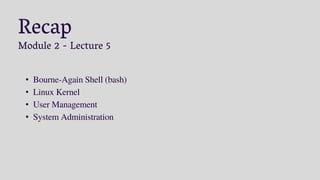
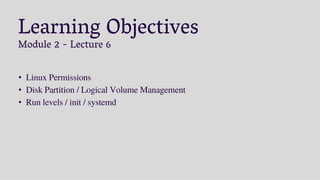


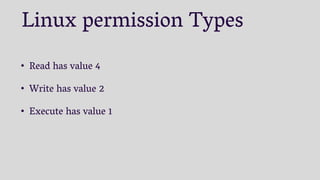
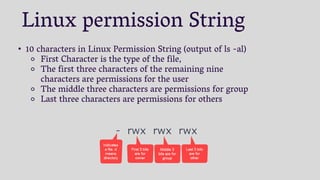


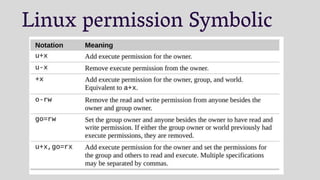
![chmod - Change Mode
• chmod command is used to change the permissions of a file or
directory
⚬ chmod [permissions] [filename]
⚬ chmod -R [permissions] [directoryname]](https://image.slidesharecdn.com/csa-lecture6-221025164328-eab10776/85/CSA-lecture-6-pptx-11-320.jpg)
![chown - Change Ownership
• chown command is used to change the ownership of a file or
directory
⚬ chown [user:group] [filename]
⚬ chown -R [user:group] [directoryname]](https://image.slidesharecdn.com/csa-lecture6-221025164328-eab10776/85/CSA-lecture-6-pptx-12-320.jpg)


















![Init - services
• Start a service
⚬ service [service-name] start
• Stop a service
⚬ service [service-name] stop
• restart a service
⚬ service [service-name] restart
• reload a service
⚬ service [service-name] reload
• service status
⚬ service [service-name] status](https://image.slidesharecdn.com/csa-lecture6-221025164328-eab10776/85/CSA-lecture-6-pptx-31-320.jpg)
![Init - services
• Restart service if already running
⚬ service [service-name] condrestart
• enable service at startup
⚬ chkconfig [service-name] on
• disable service at startup
⚬ chkconfig [service-name] off
• check if service is enabled at startup
⚬ chkconfig [service-name]
• create new service file or modify configuration
⚬ chkconfig [service-name] add](https://image.slidesharecdn.com/csa-lecture6-221025164328-eab10776/85/CSA-lecture-6-pptx-32-320.jpg)




![Systemd - services
• see all services (running or not)
⚬ systemctl list-units --type service --all
• Start a service
⚬ systemctl start [service-name]
• Stop a service
⚬ systemctl stop [service-name]
• restart a service
⚬ systemctl restart [service-name]
• reload a service
⚬ systemctl reload [service-name]](https://image.slidesharecdn.com/csa-lecture6-221025164328-eab10776/85/CSA-lecture-6-pptx-37-320.jpg)
![Systemd - services
• see service status
⚬ systemctl status [service-name]
• Restart a service if already running
⚬ systemctl condrestart [service-name]
• Enable service at startup
⚬ systemctl enable [service-name]
• Disable service at startup
⚬ systemctl disable [service-name]
• check if service is enable at start up
⚬ systemctl is-enabled [service-name]](https://image.slidesharecdn.com/csa-lecture6-221025164328-eab10776/85/CSA-lecture-6-pptx-38-320.jpg)



