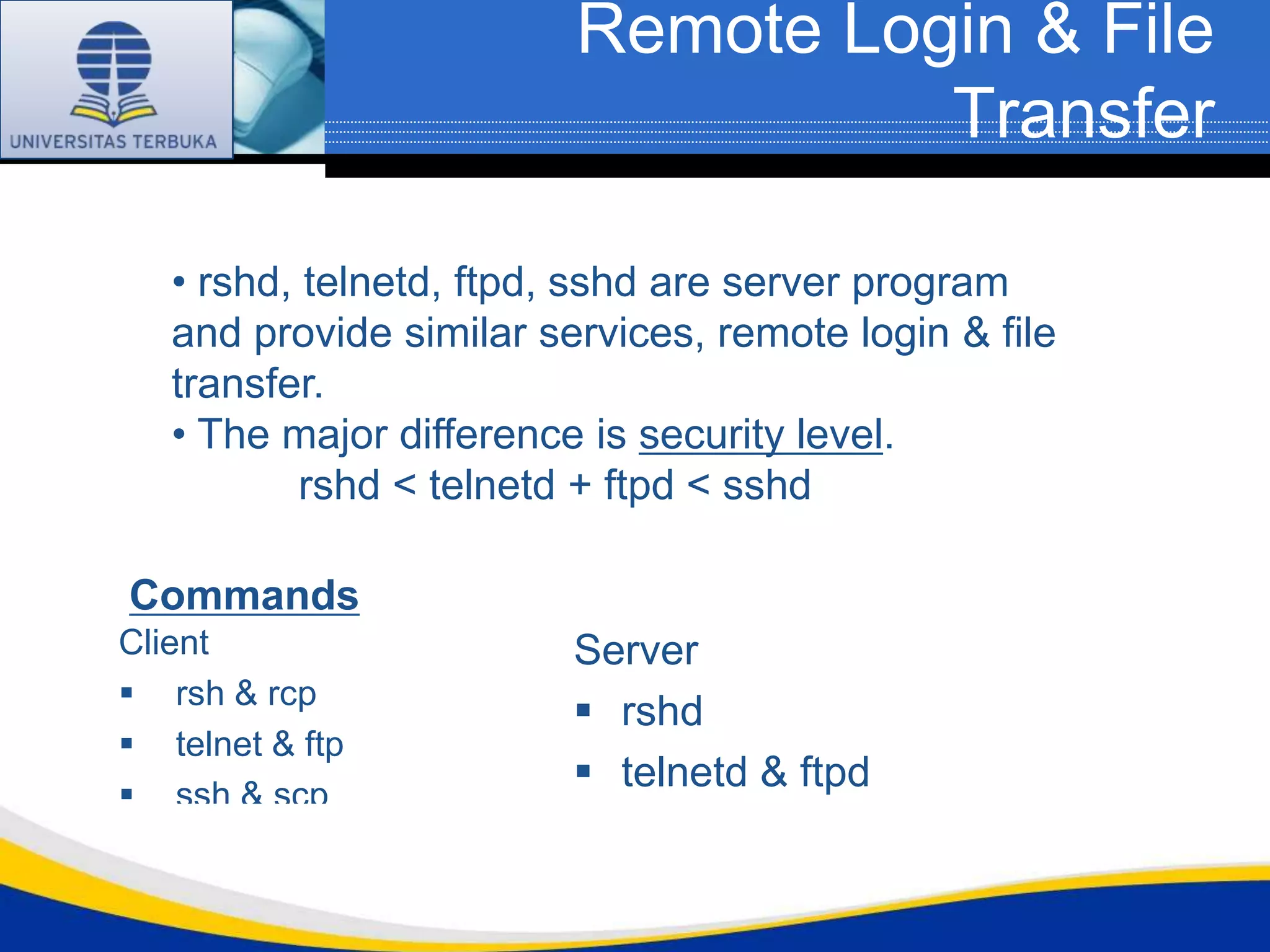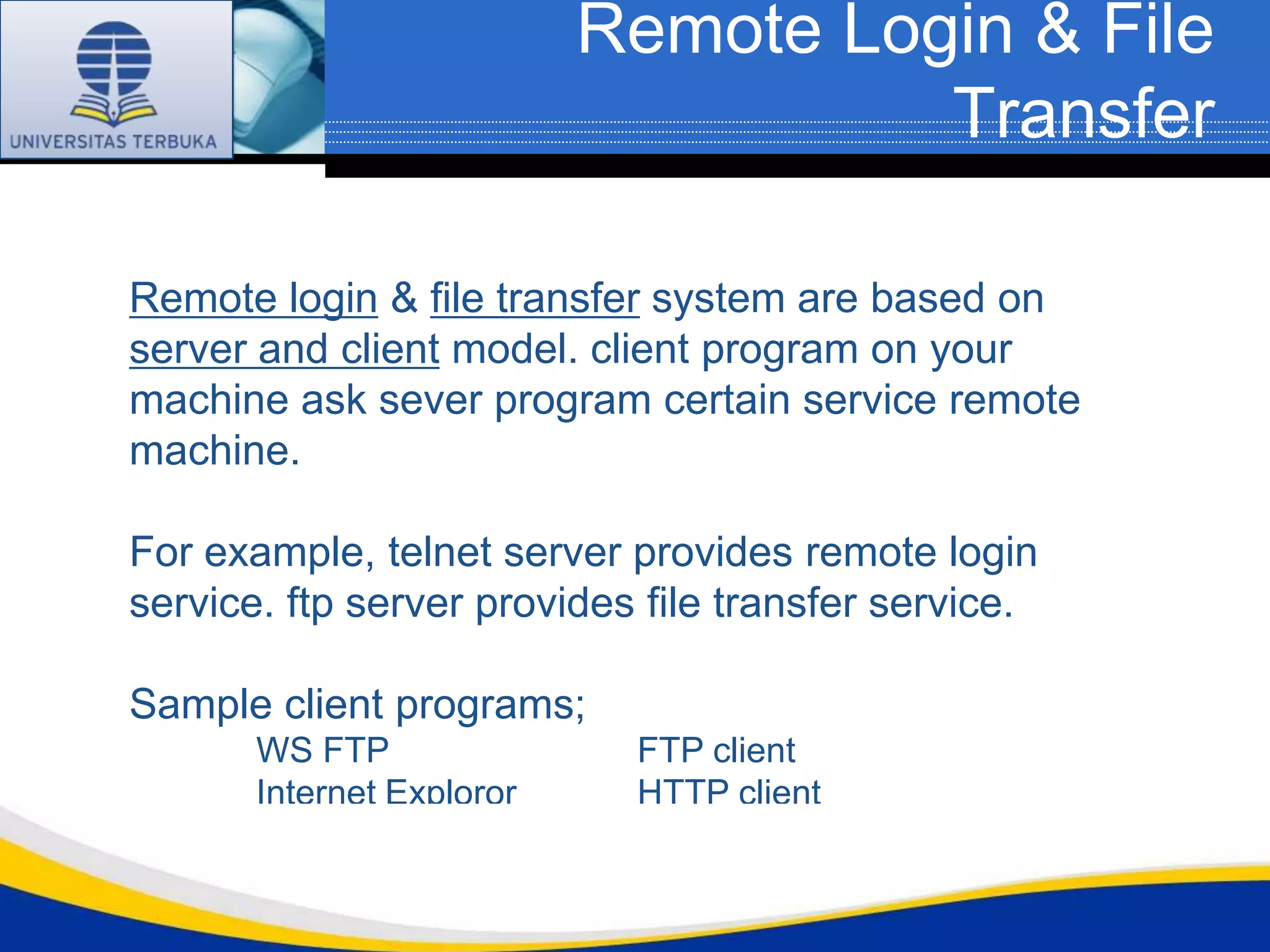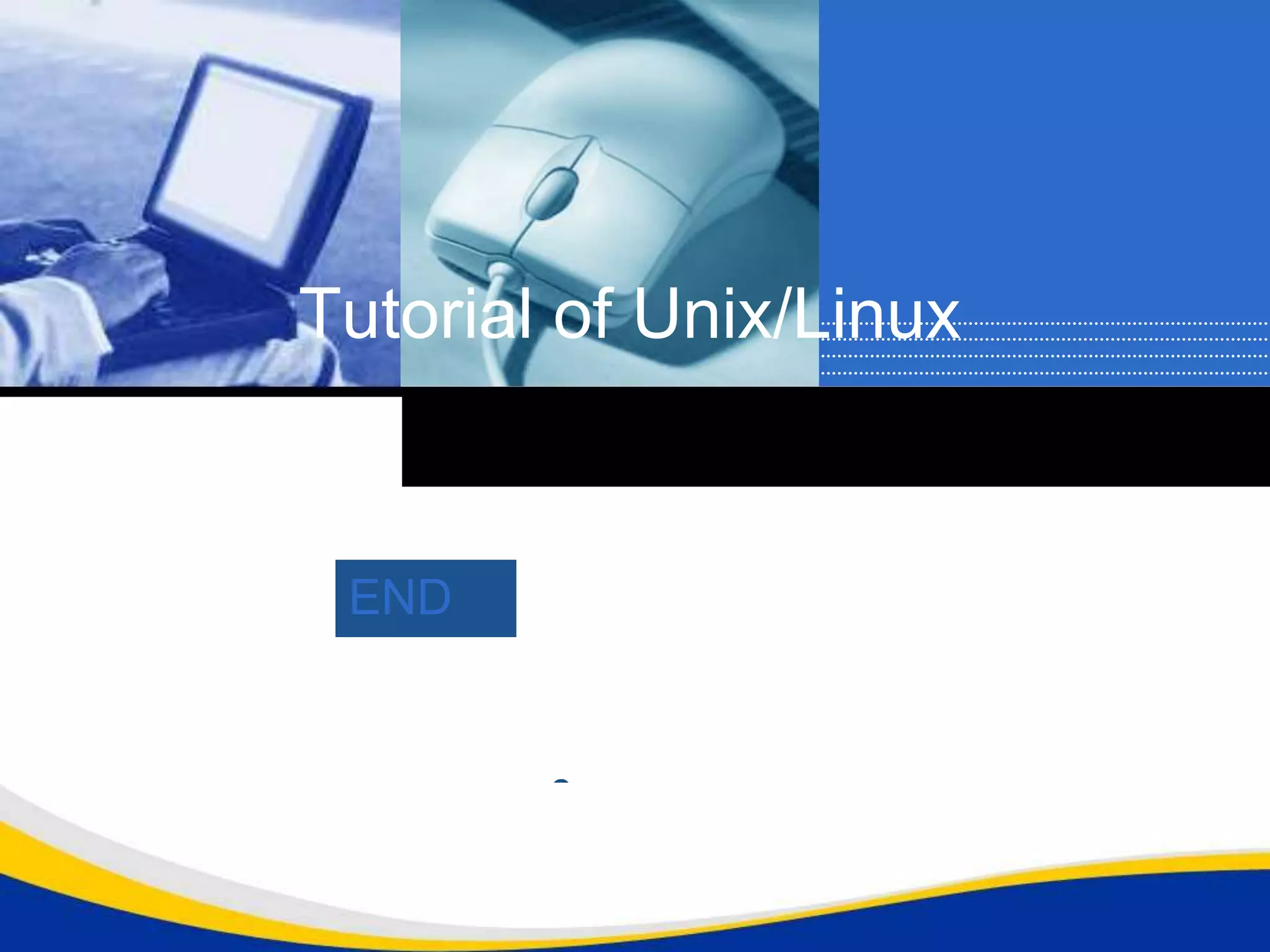This document provides an overview of the Unix operating system and some basic Unix commands. It discusses the kernel and shell architecture of Unix, the multi-user and multi-process capabilities, file and directory structures including important directories like /bin, /home, and /var. It also summarizes common commands for navigating directories, viewing files, copying/moving files, and managing permissions and processes. The document is intended to help users get started with basic Unix concepts and commands.
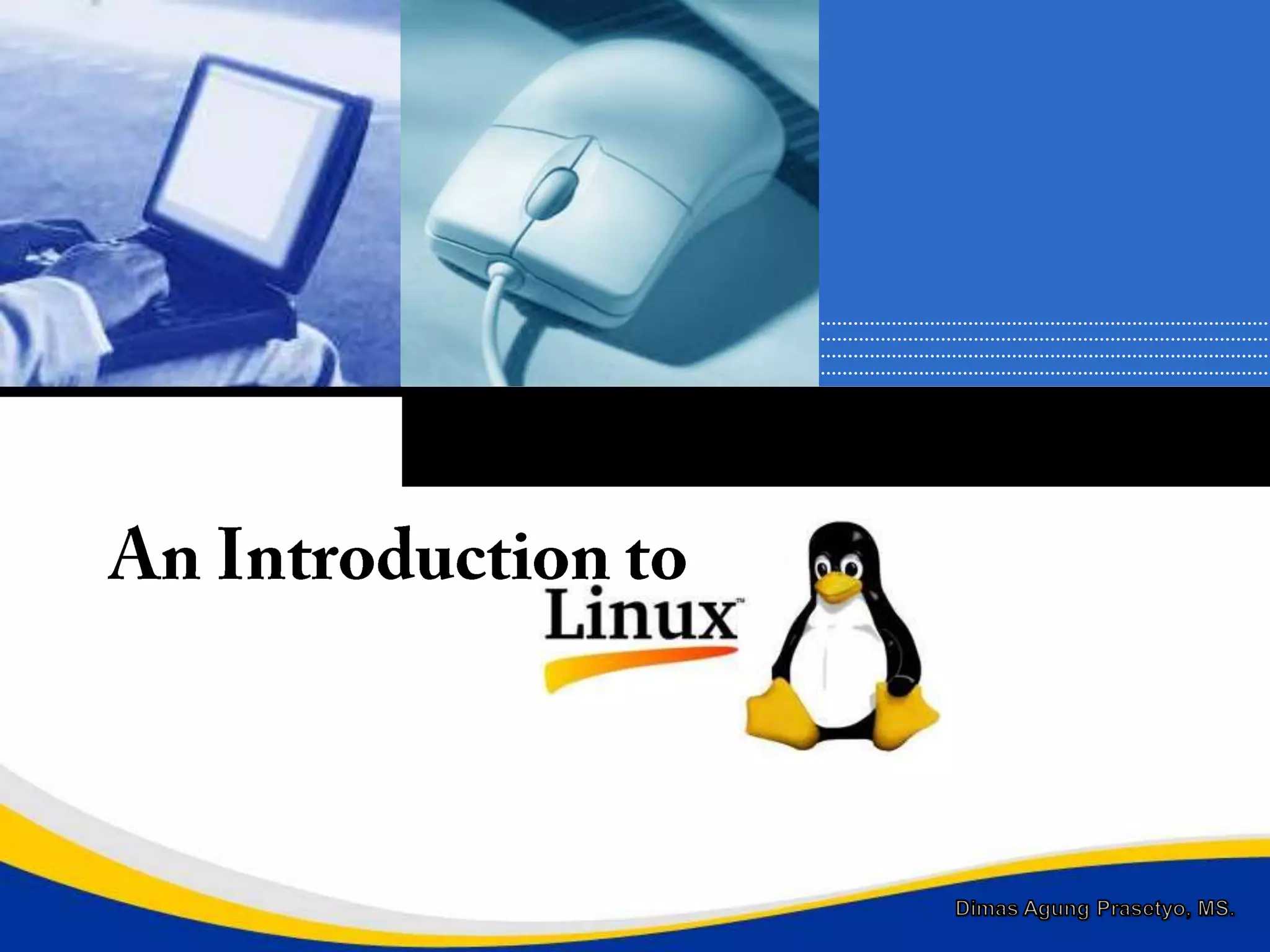
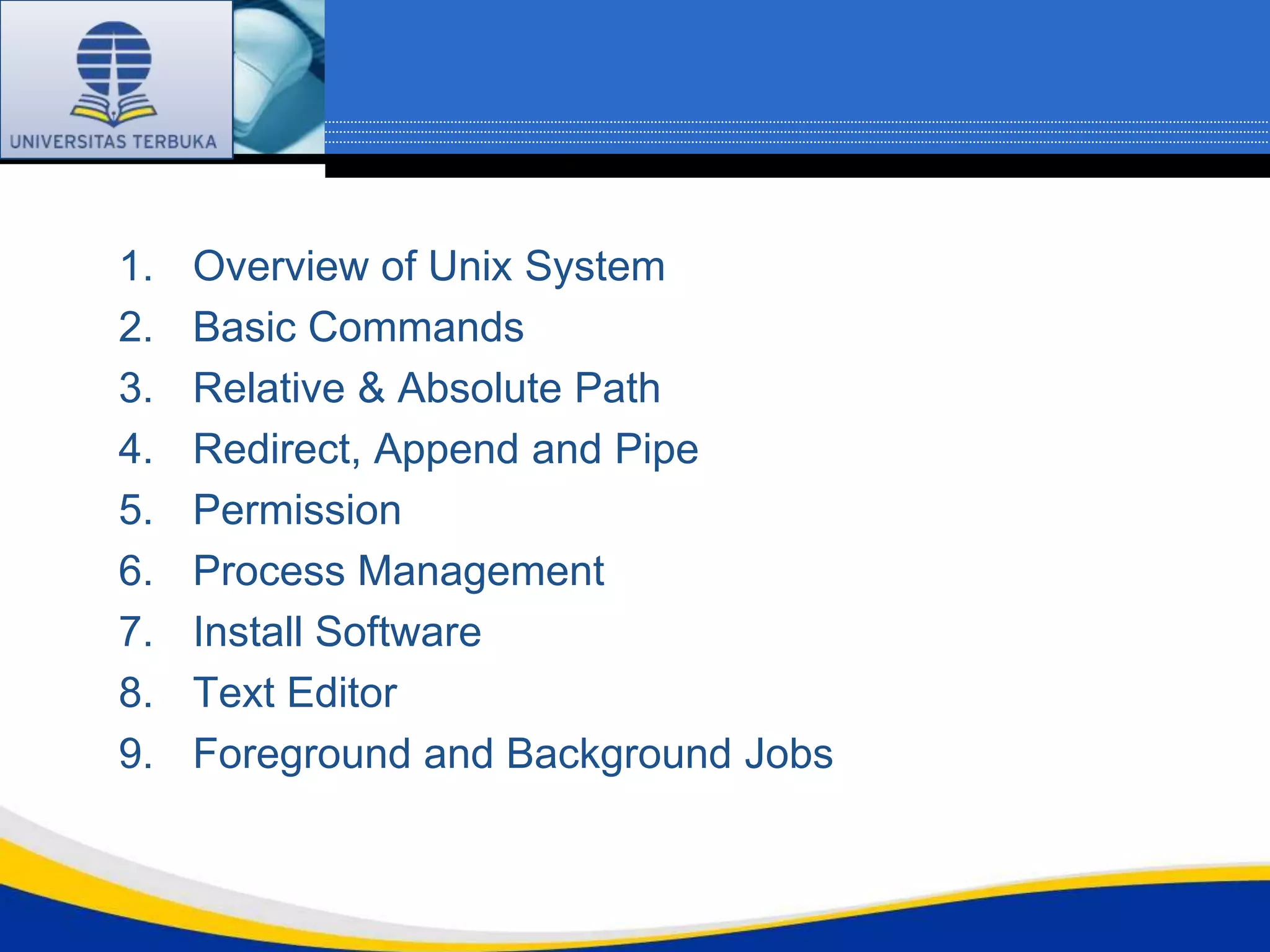
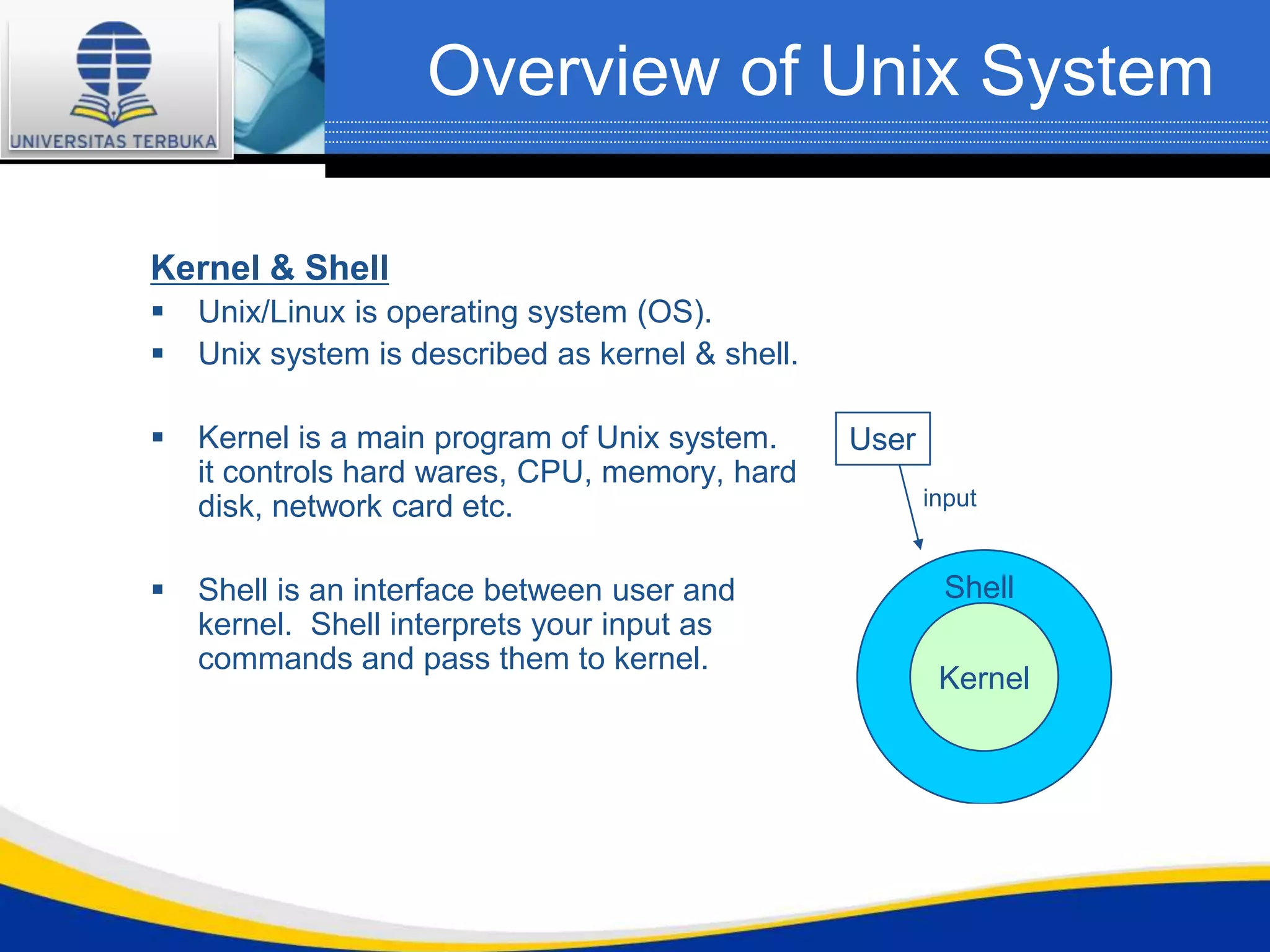
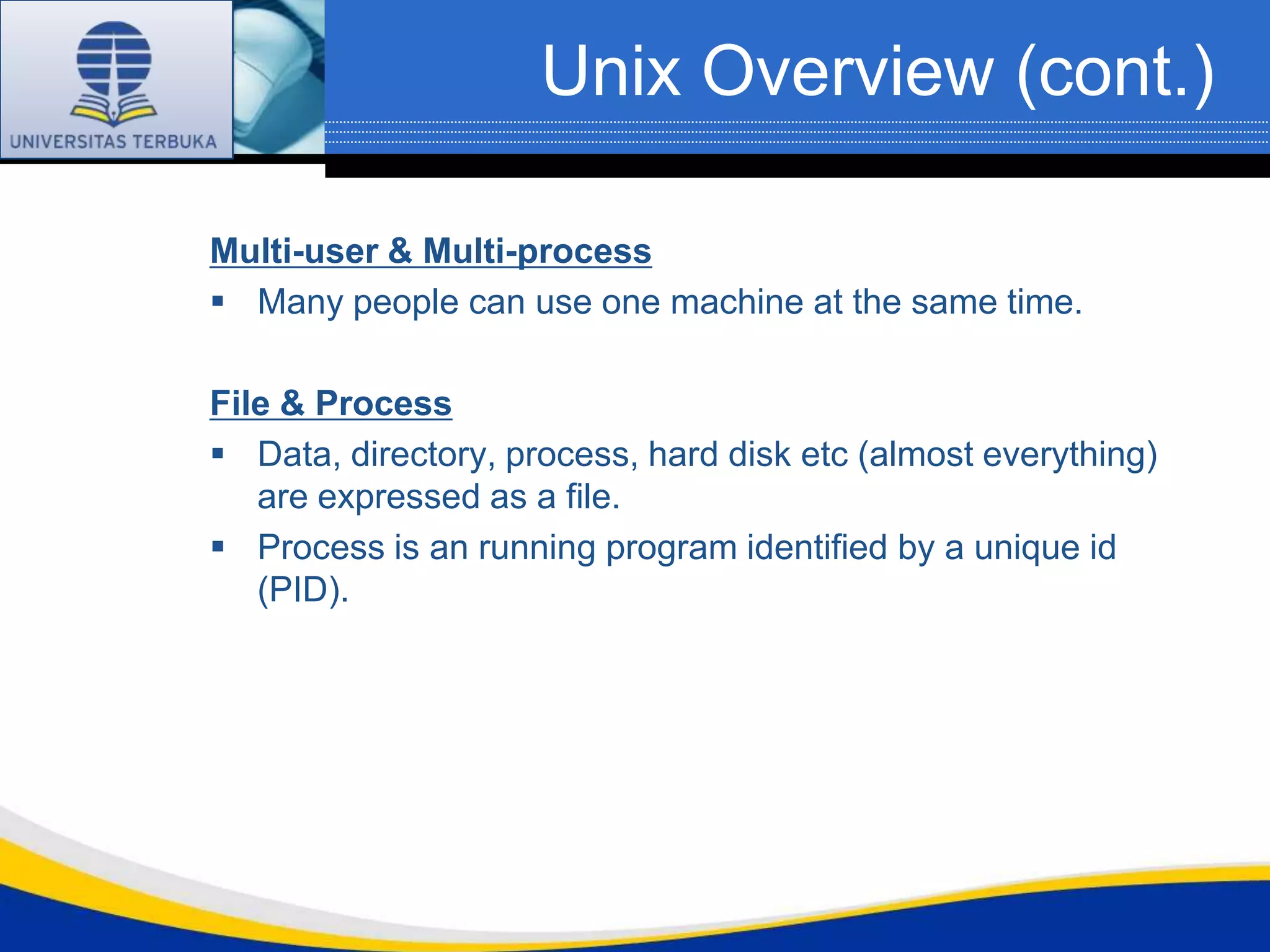
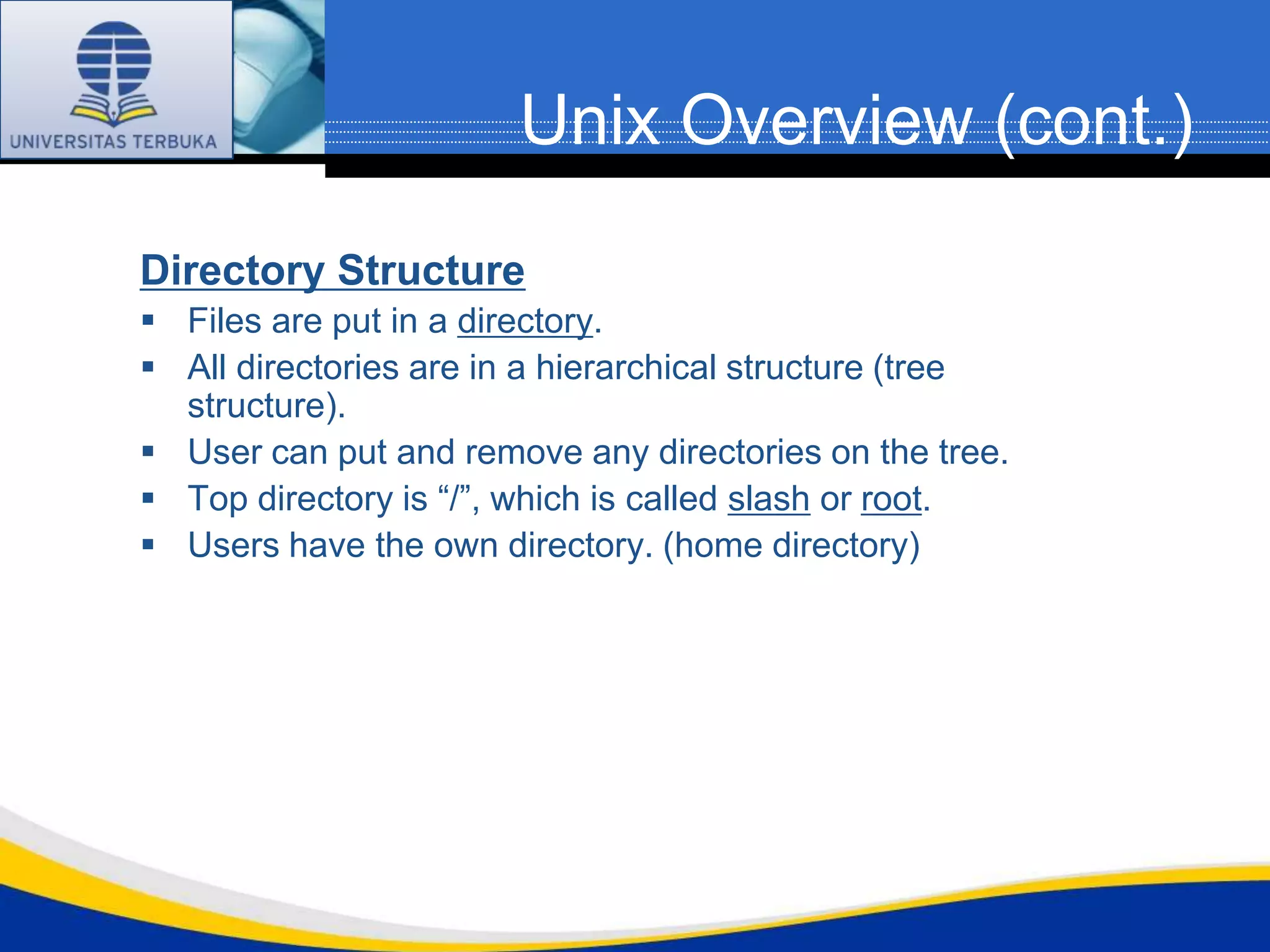
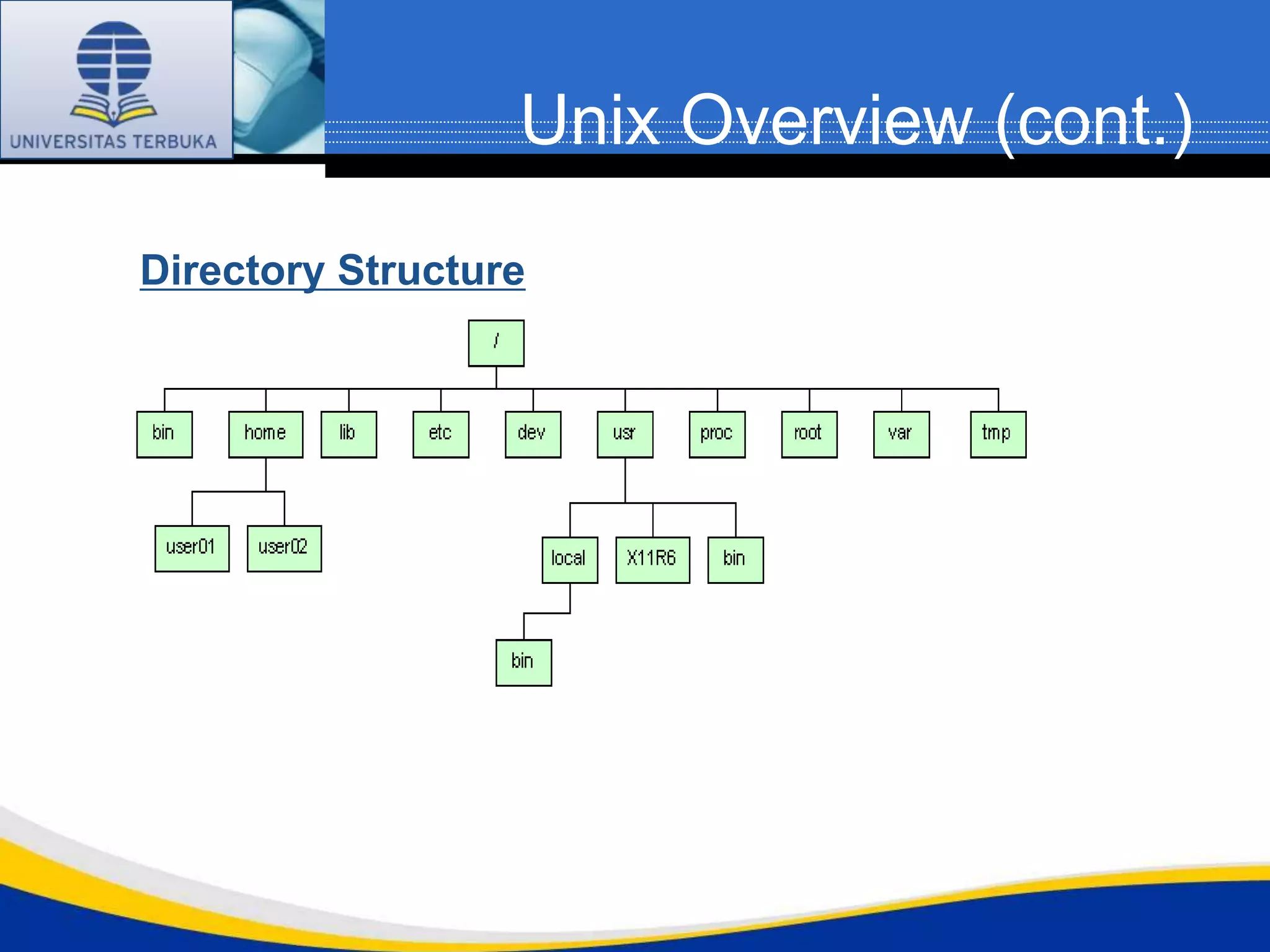
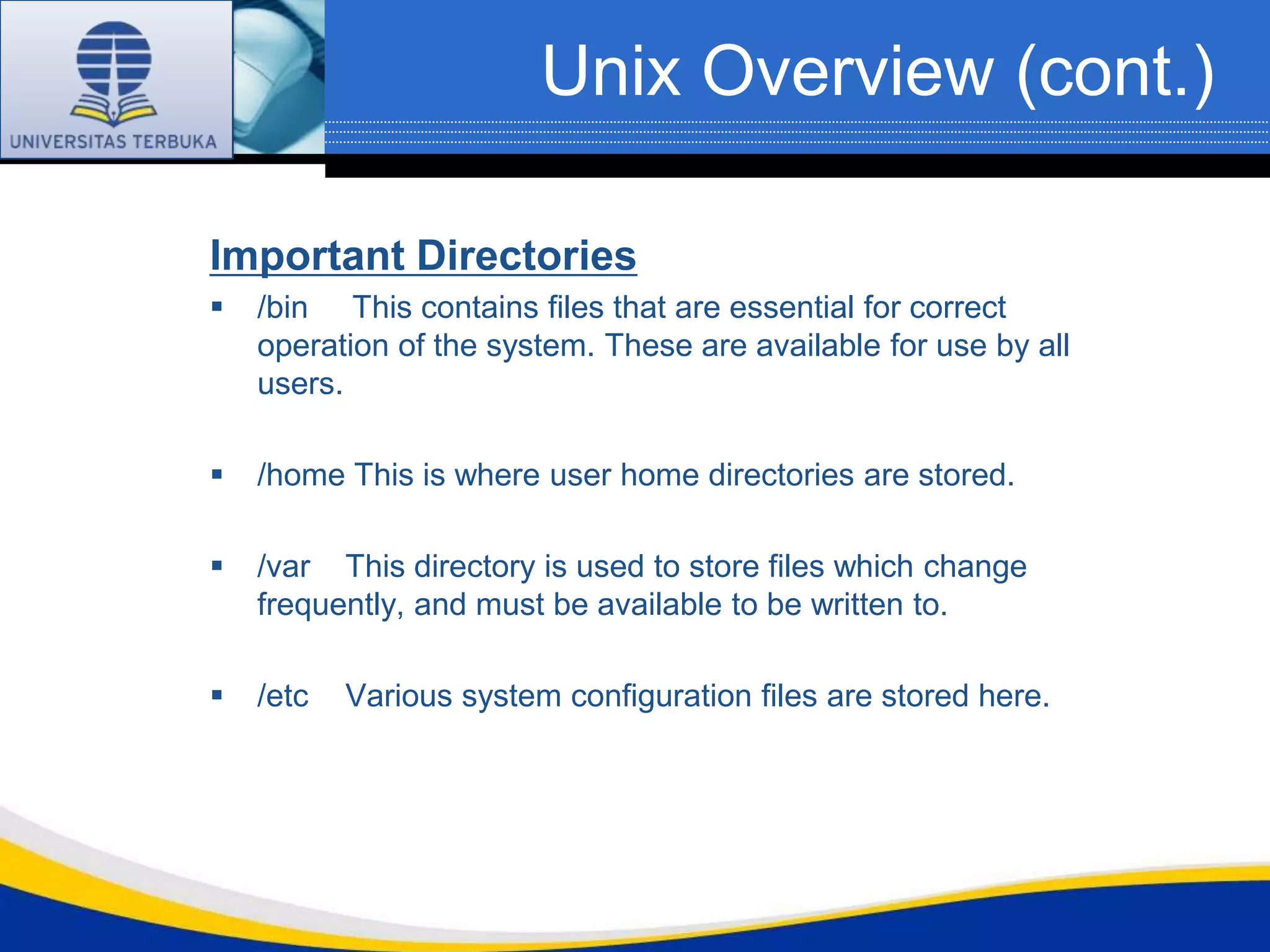
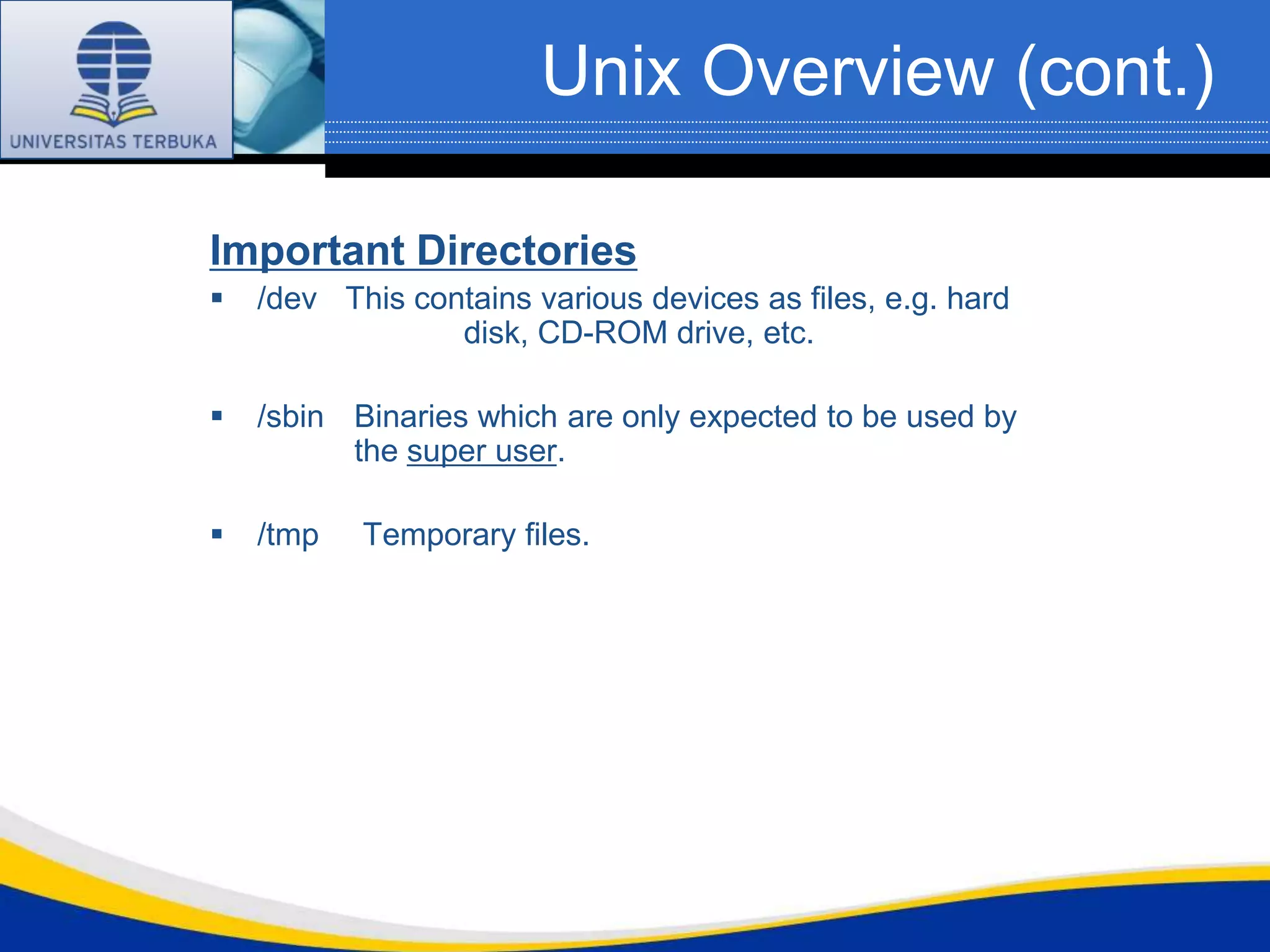
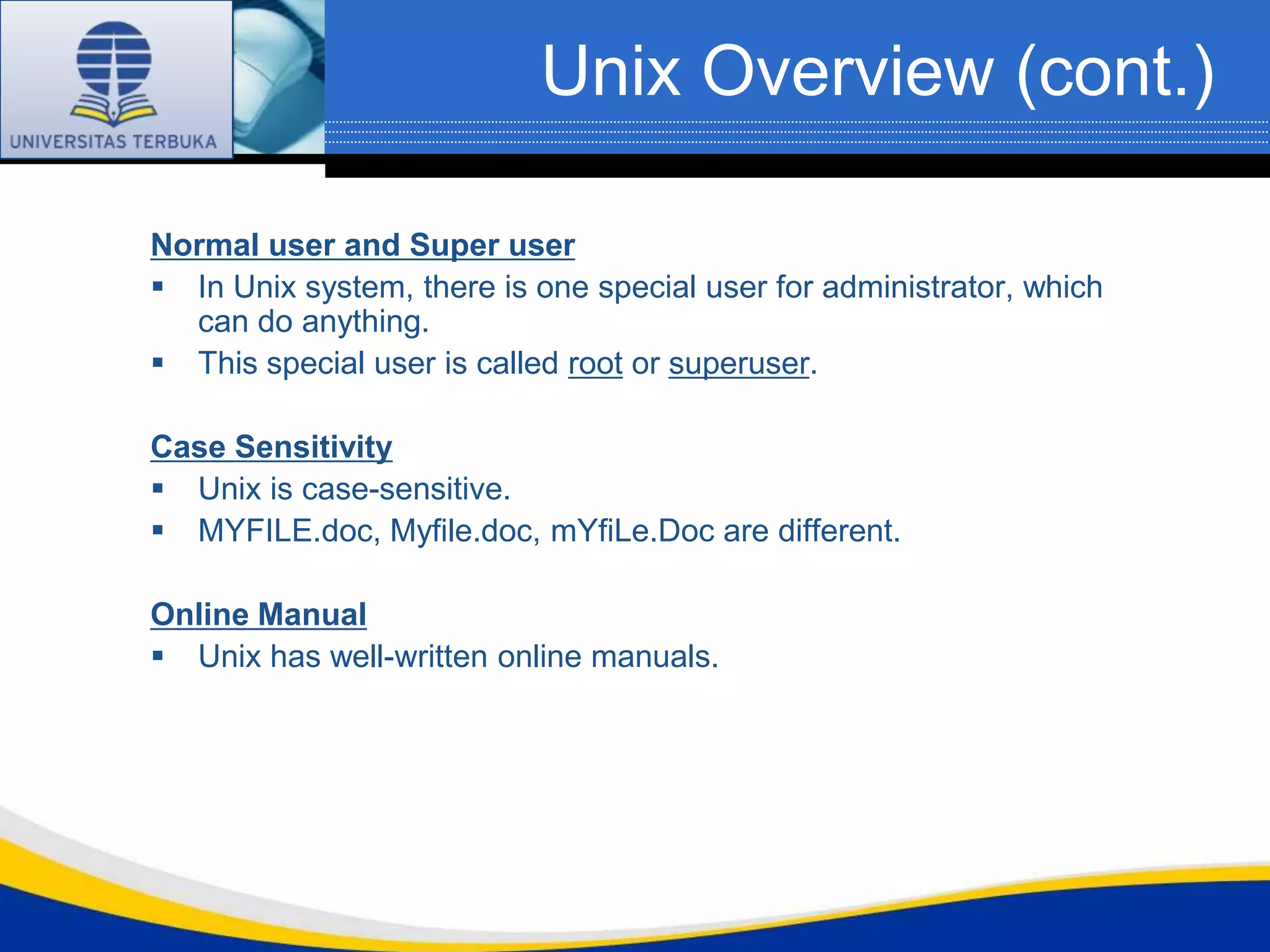
![Basic Commands
How to run commands
Finder => Application => Utilitaires => Terminal
When you log on Unix machine, you will see,
[someone]$
One command consists of three parts, i.e. command
name, options, arguments.
Example)
[someone~]$ command-name optionA optionB argument1 argument2](https://image.slidesharecdn.com/linux-111212093339-phpapp02/75/An-Introduction-to-Linux-10-2048.jpg)
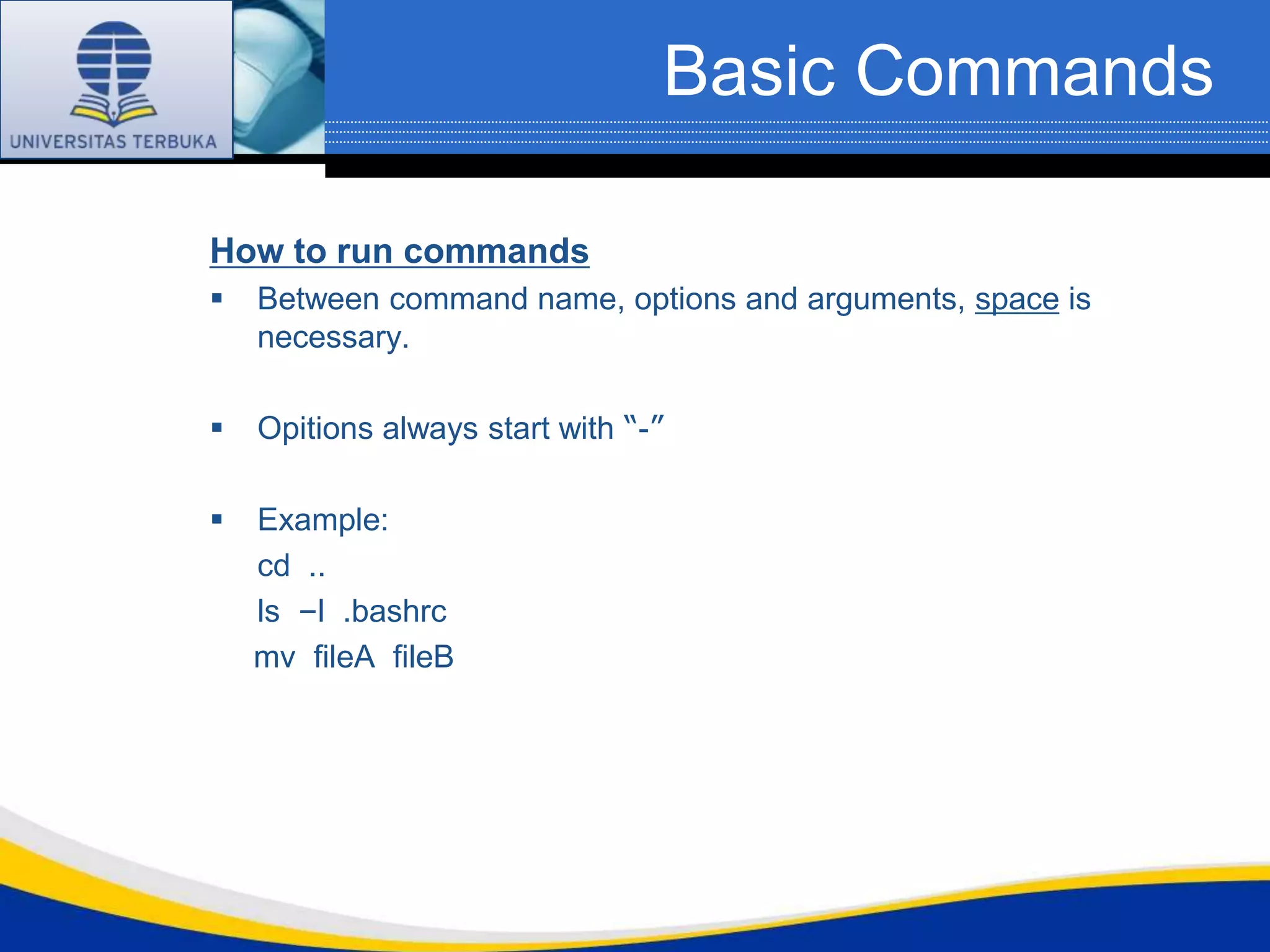
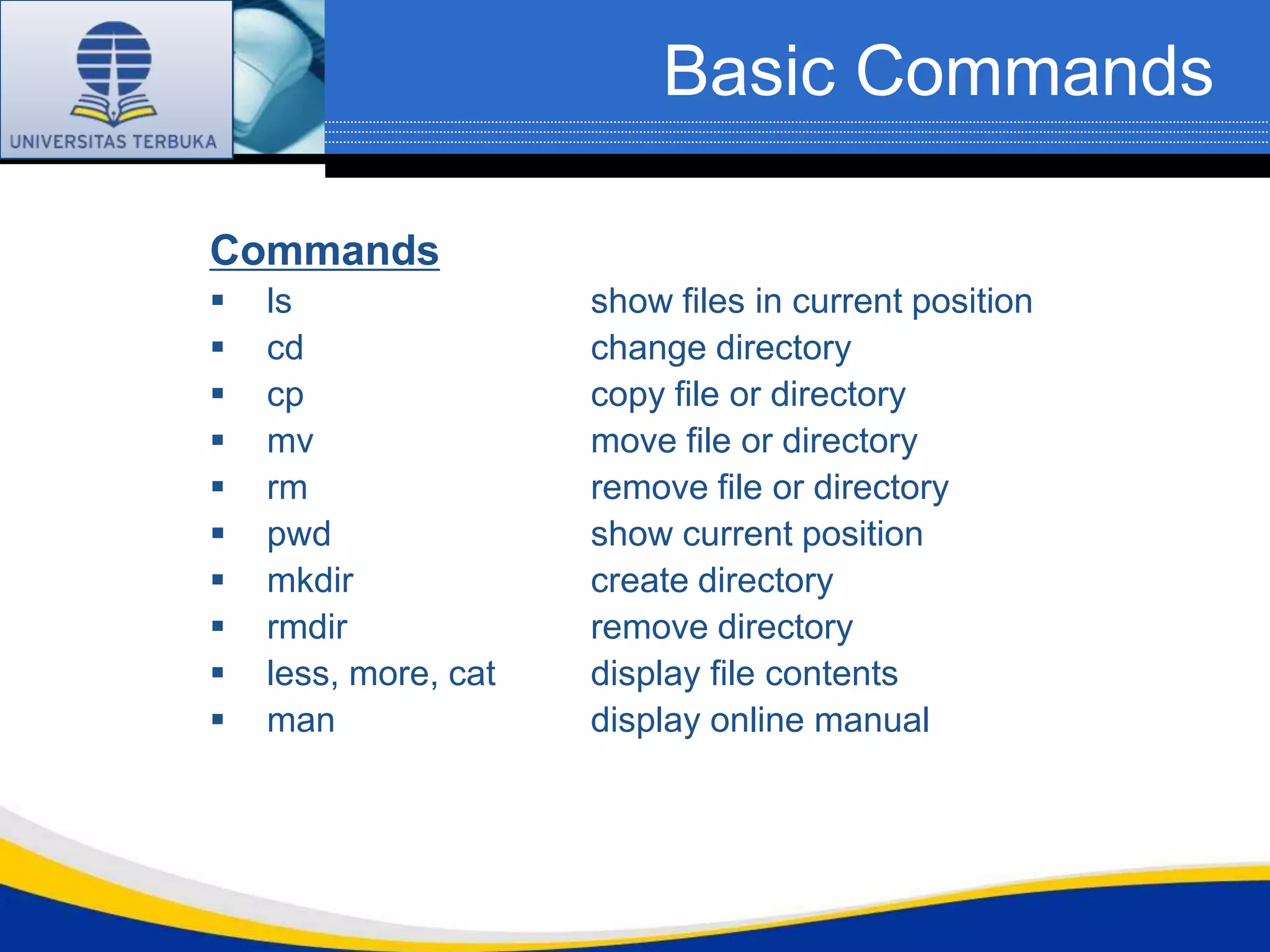
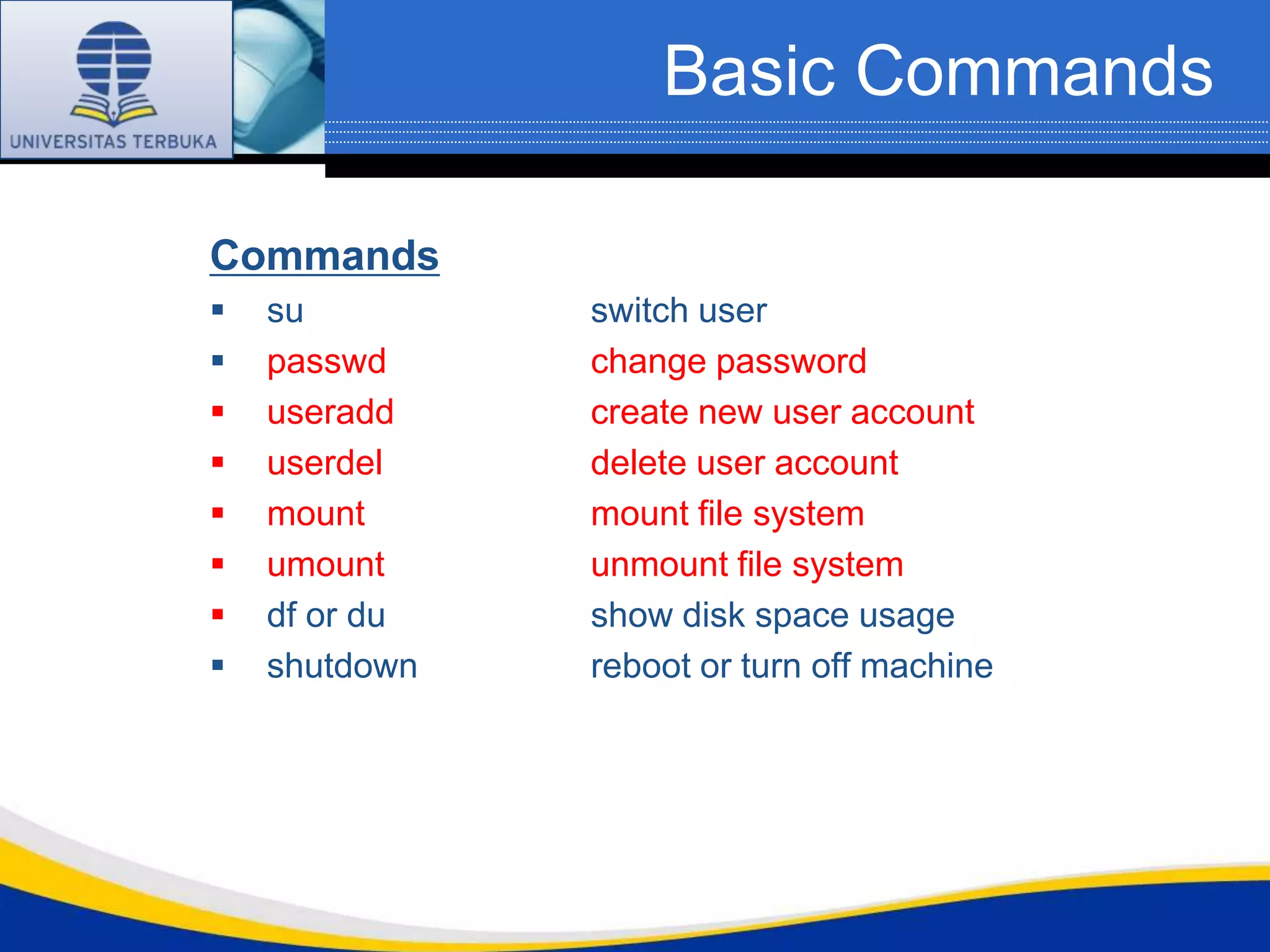
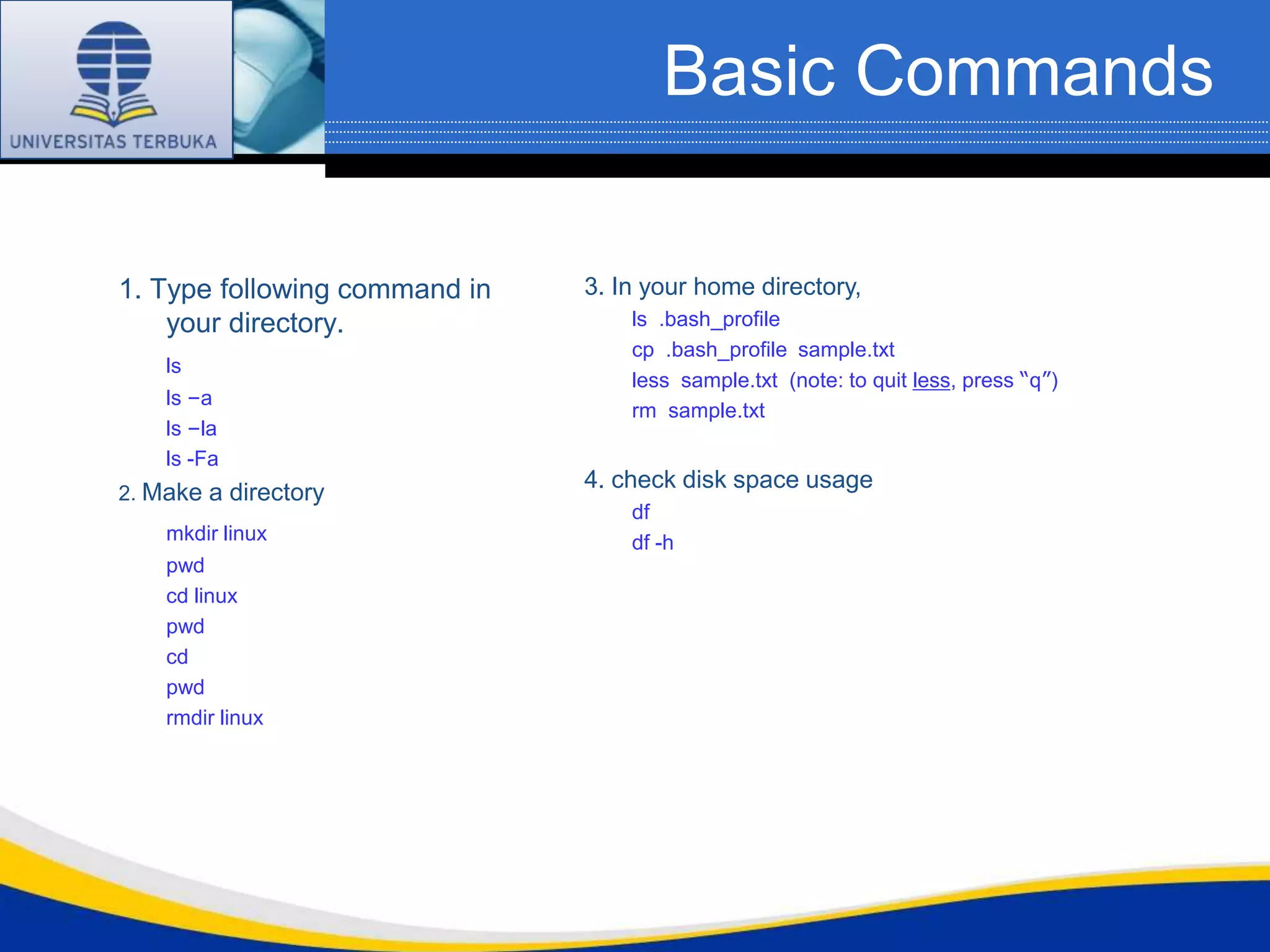
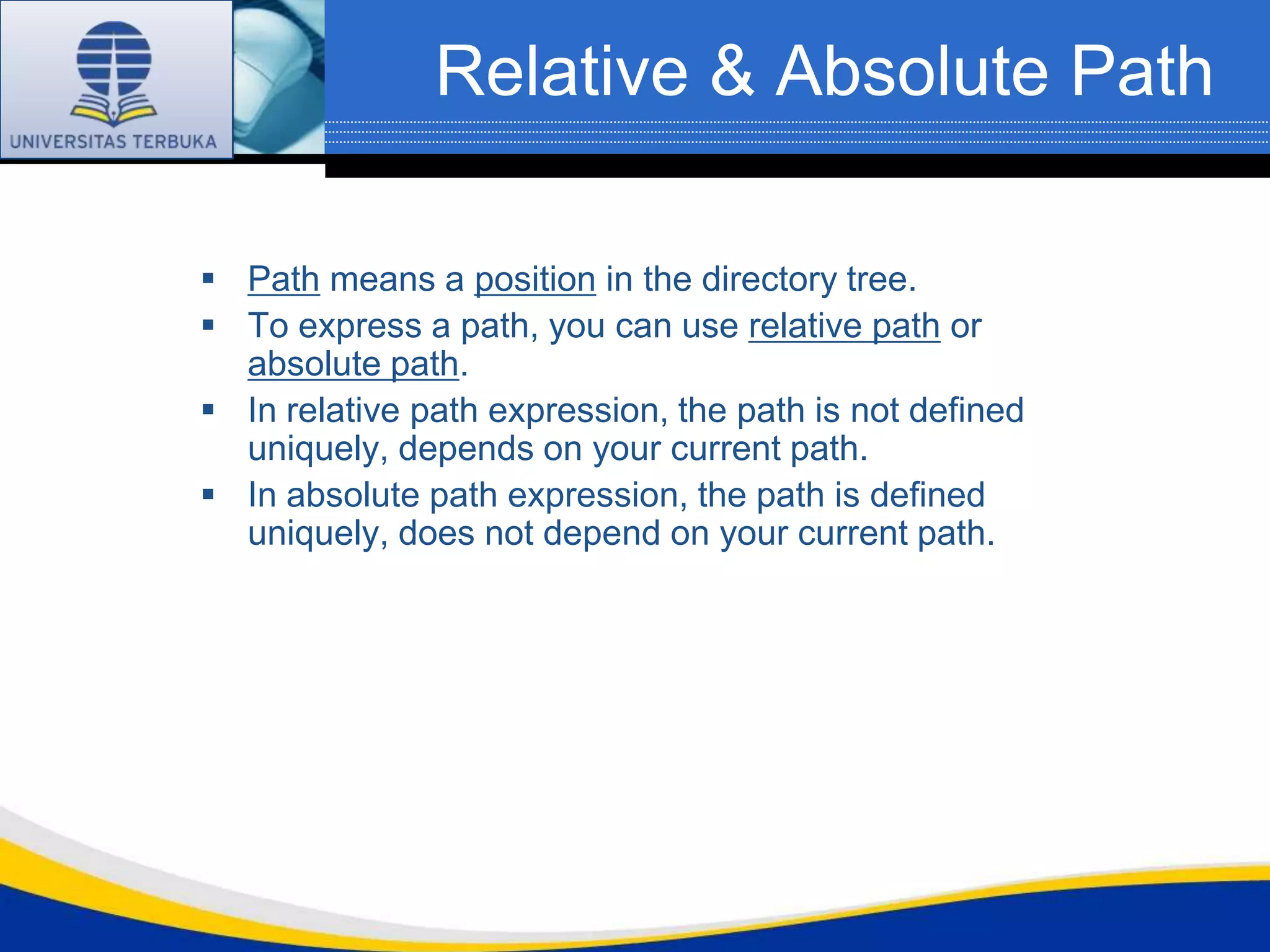
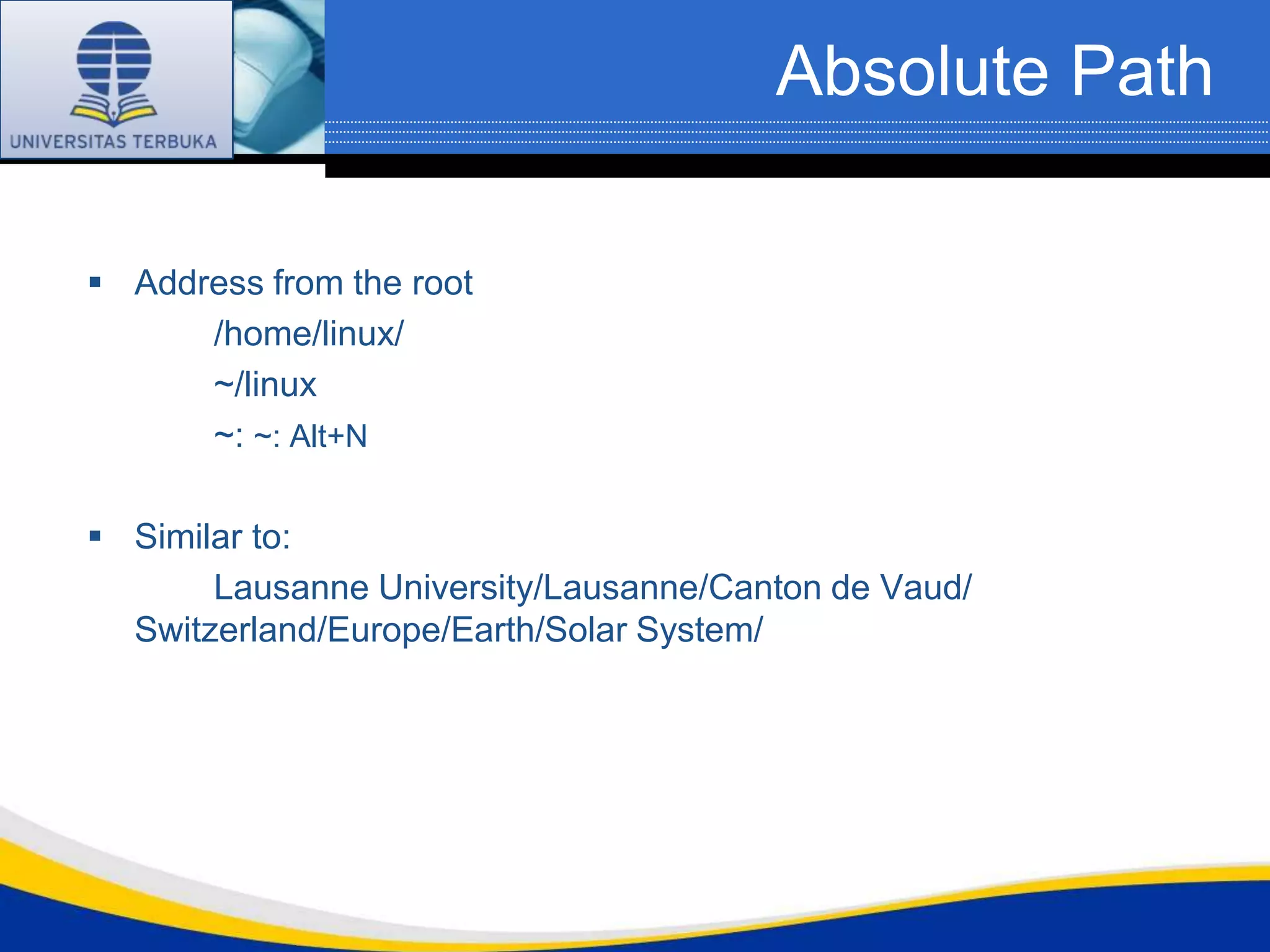
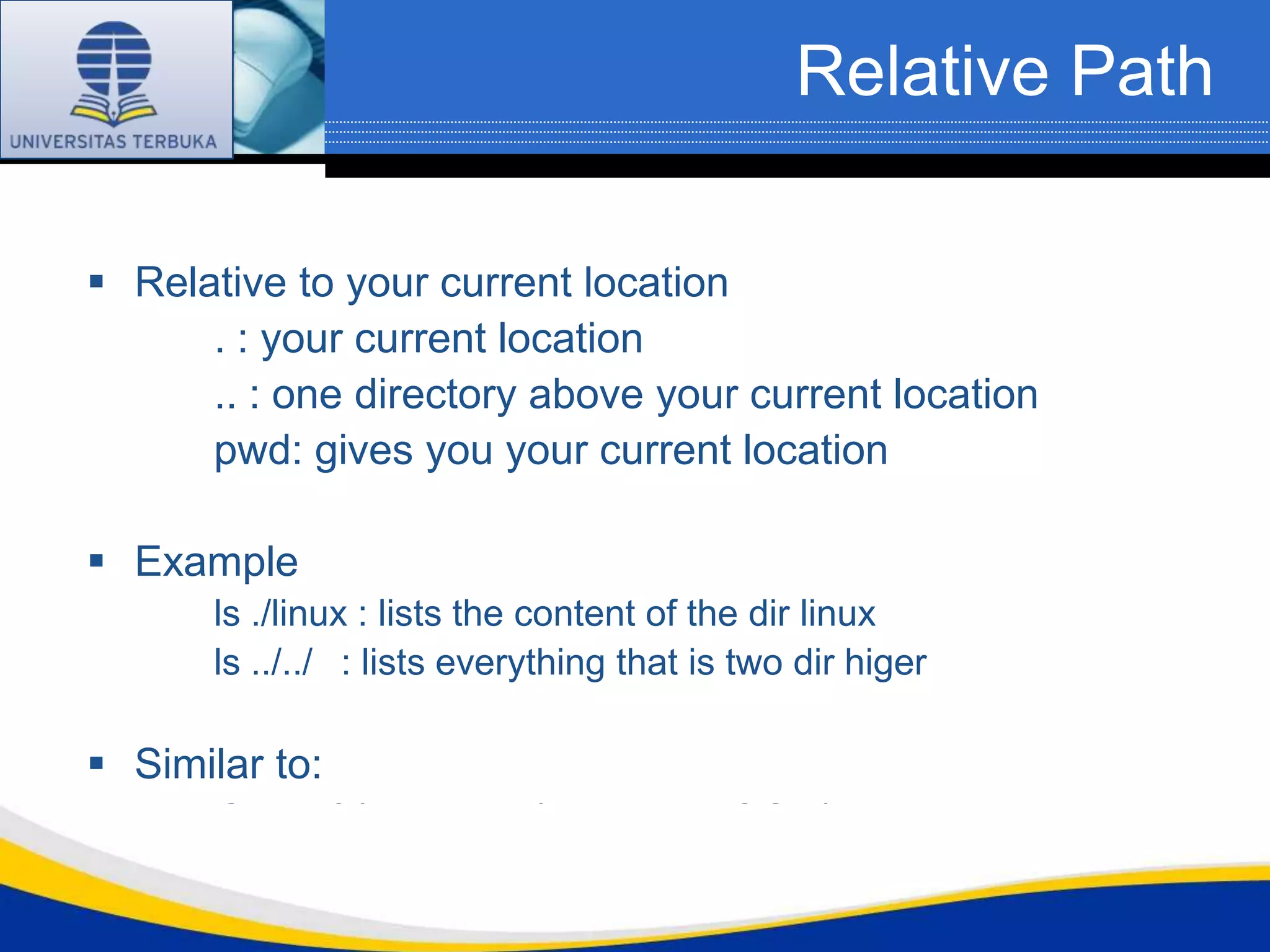
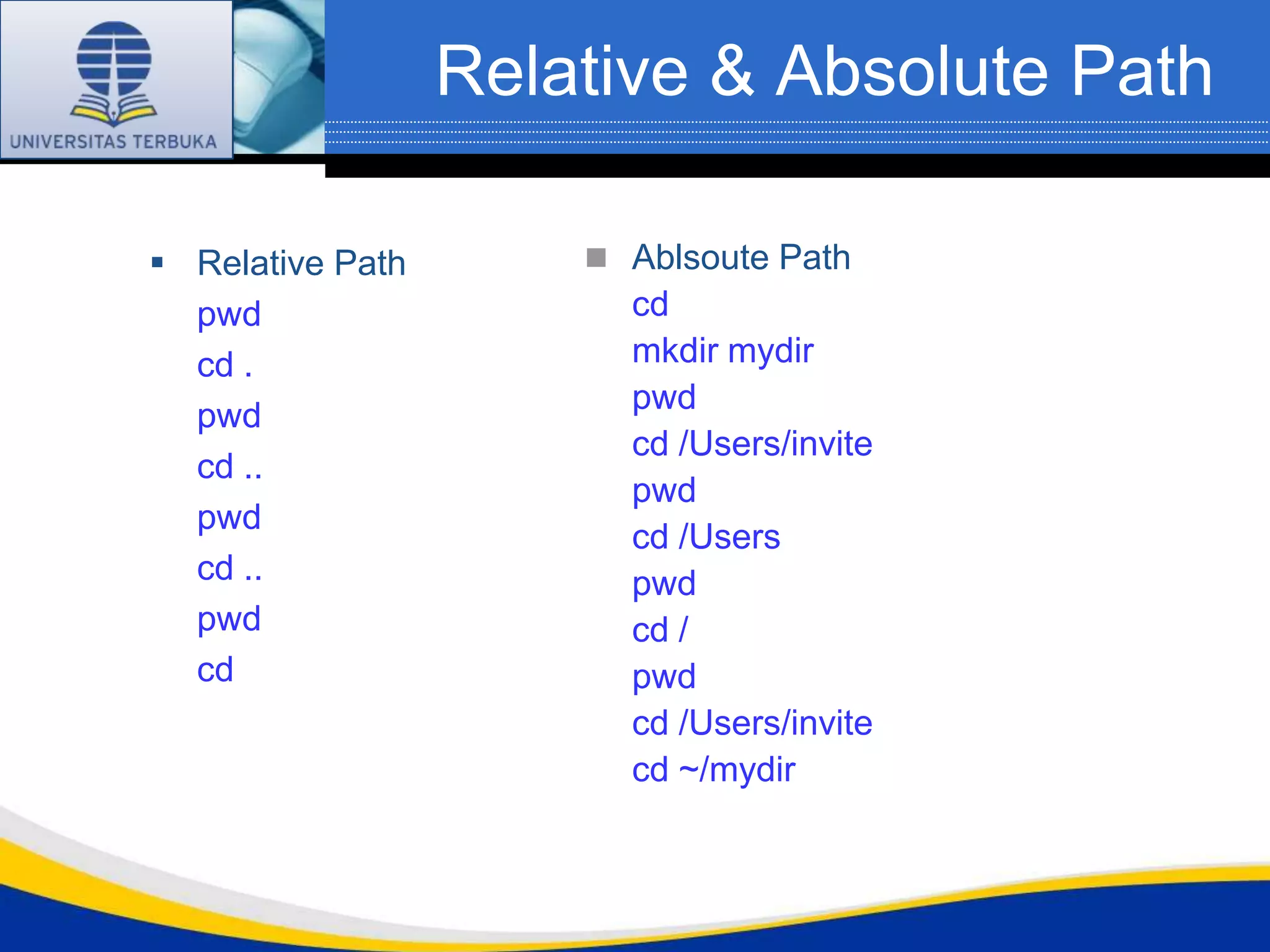
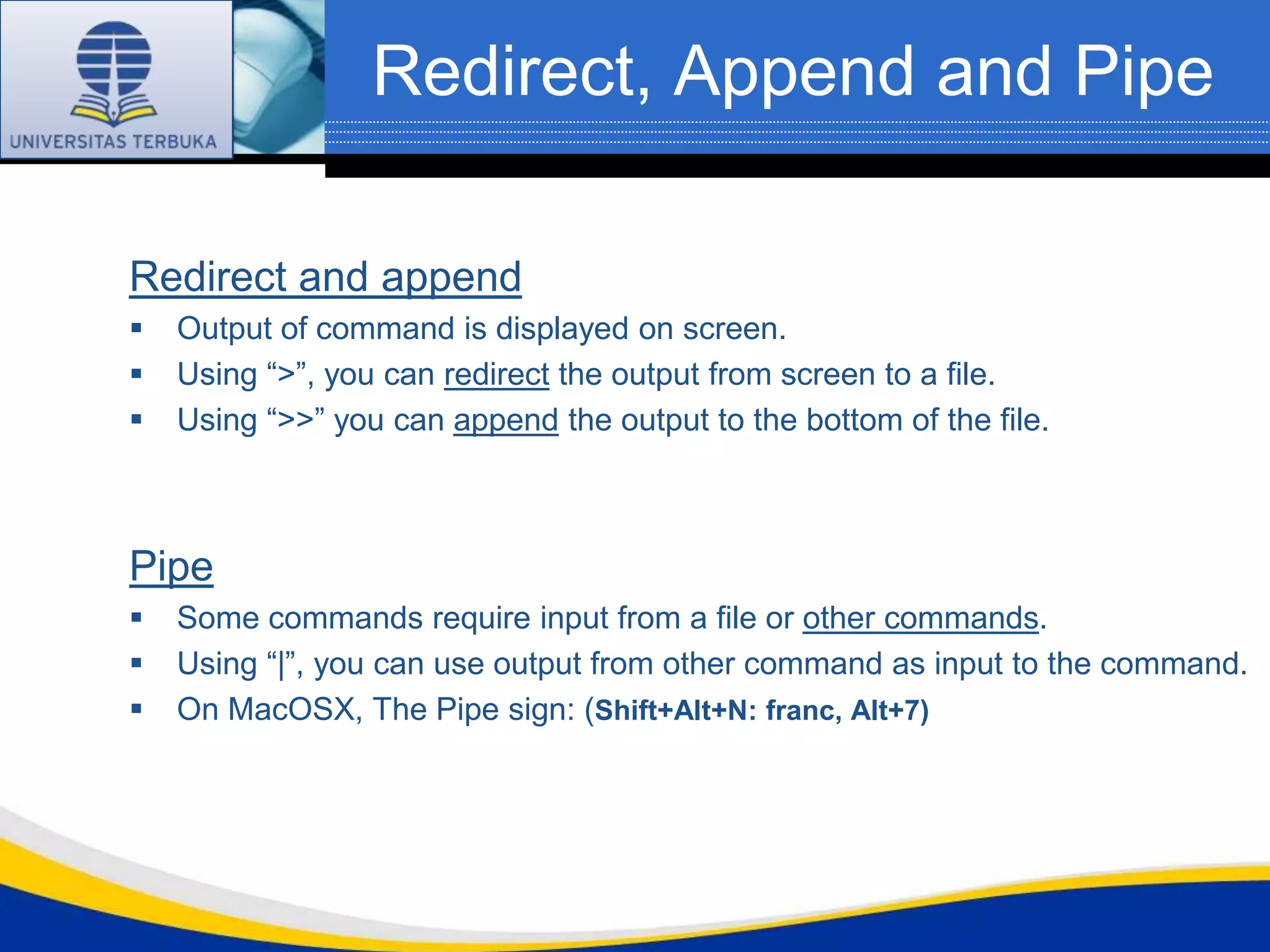
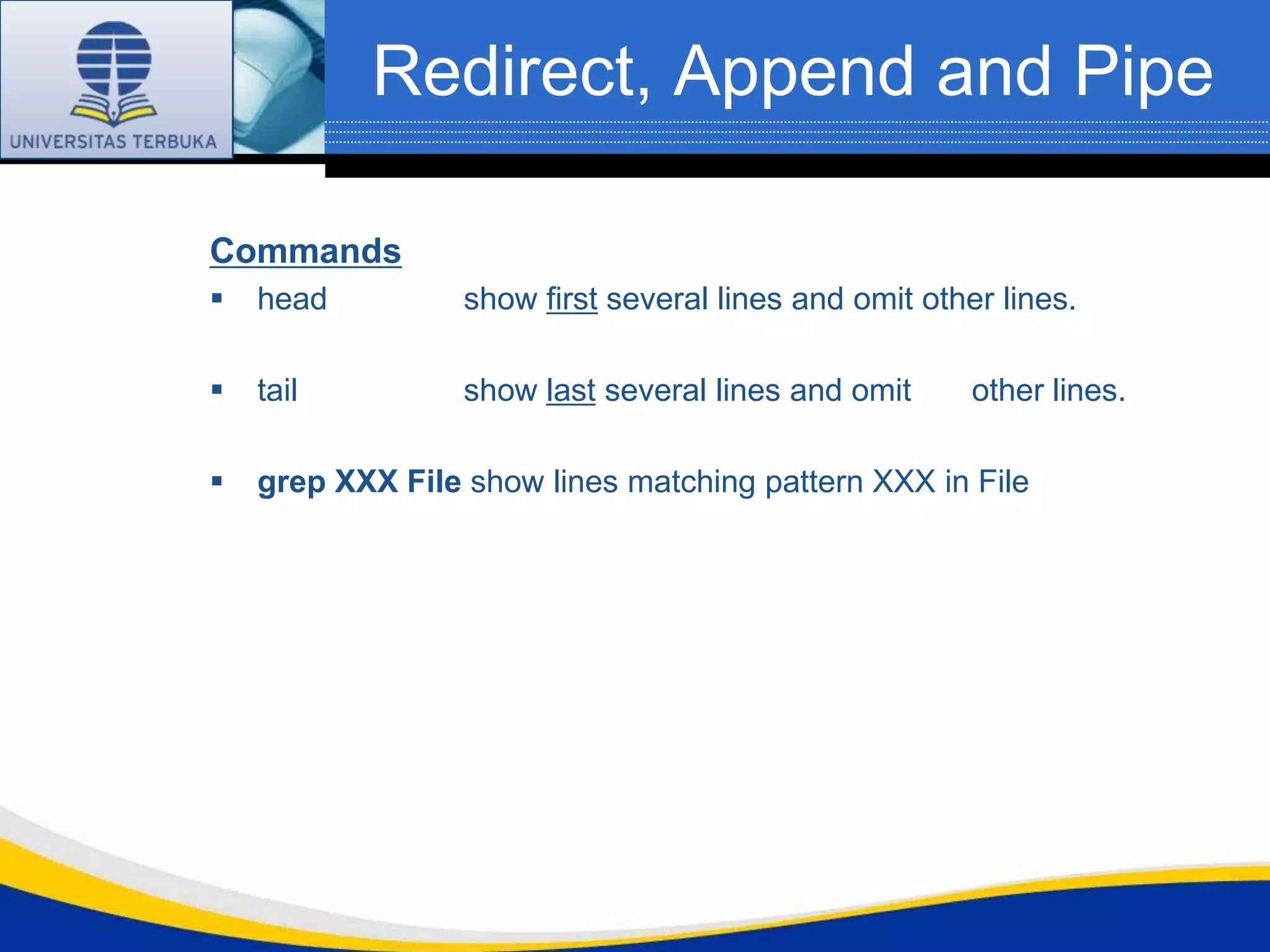
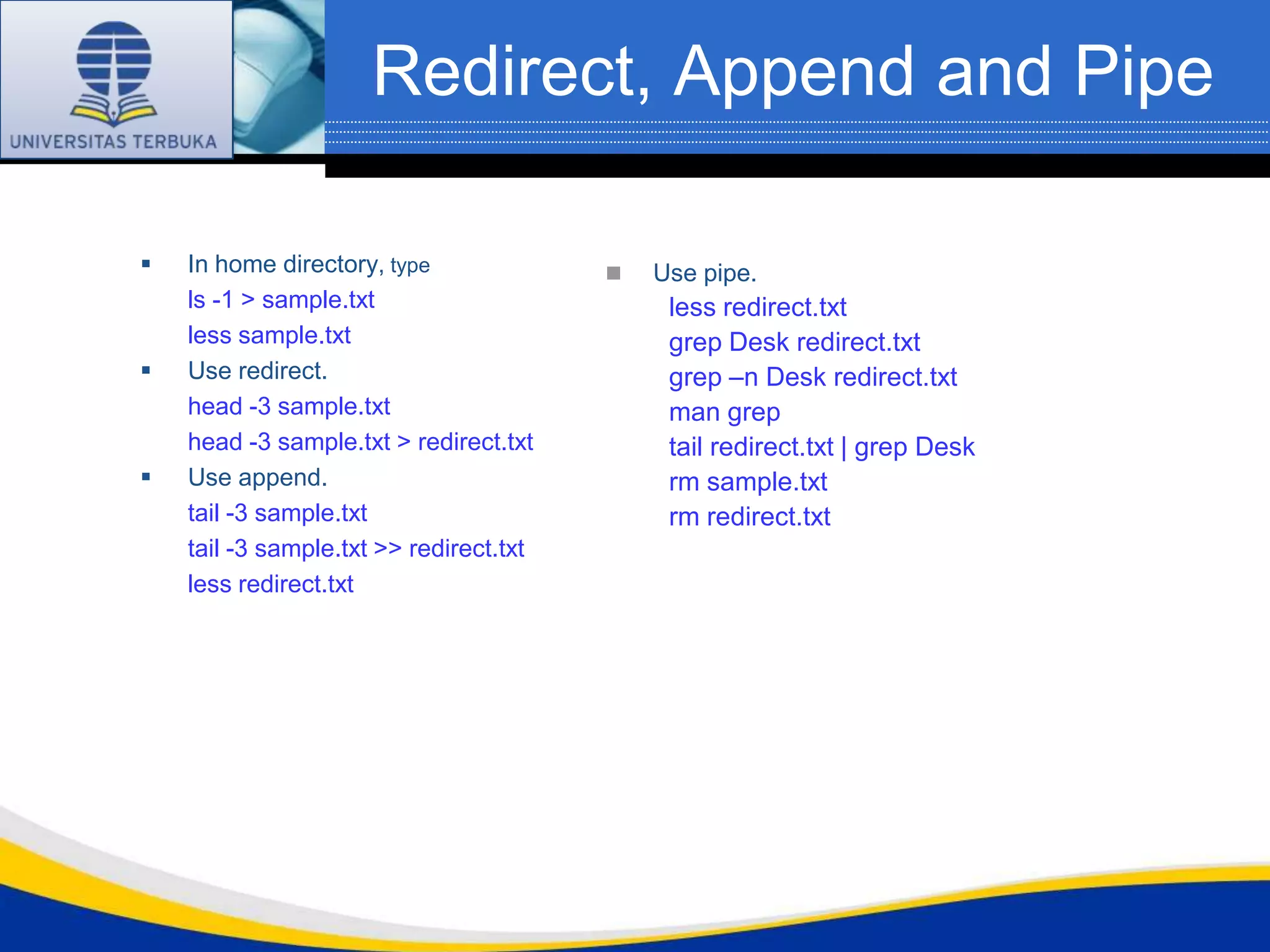
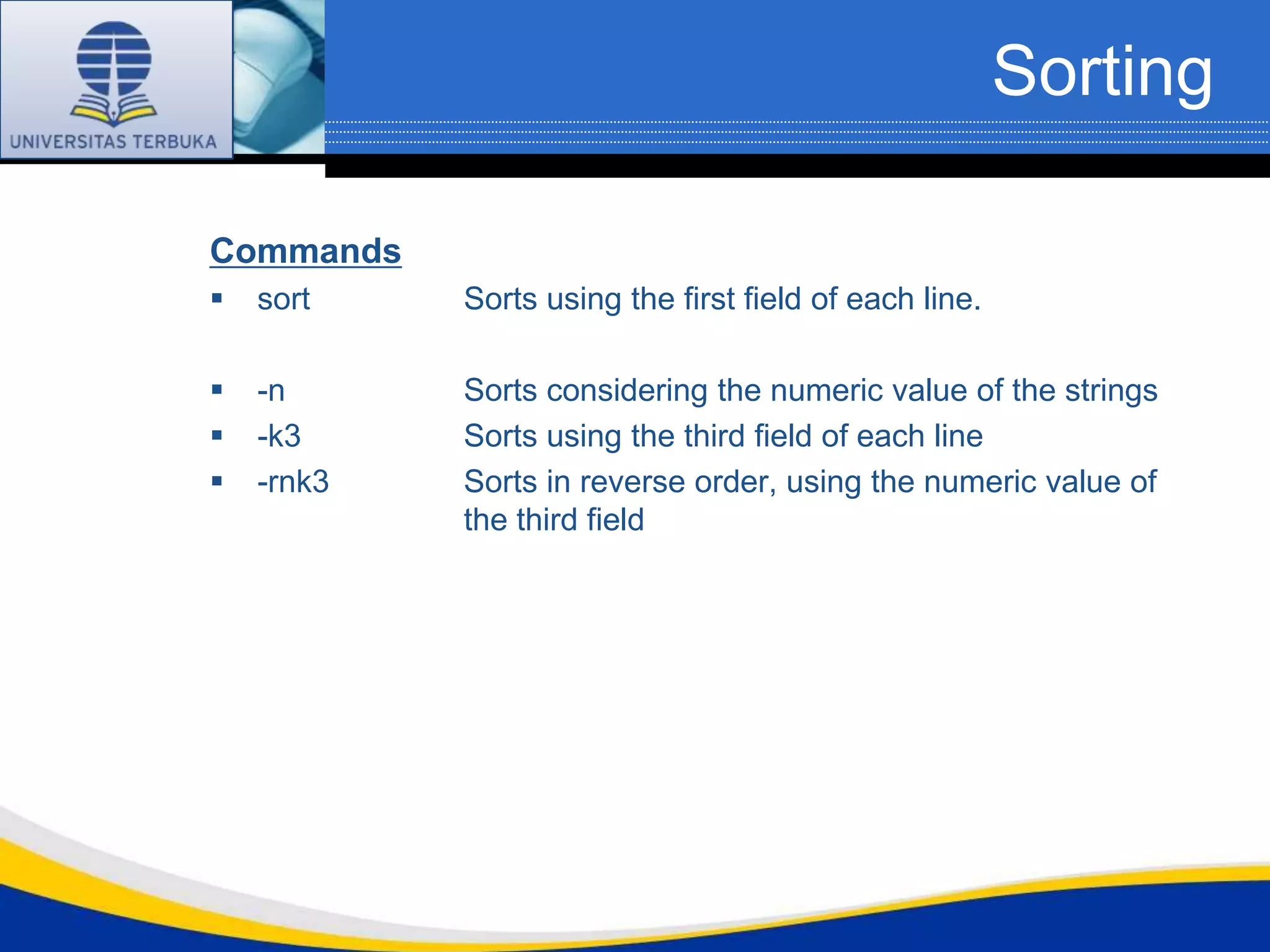
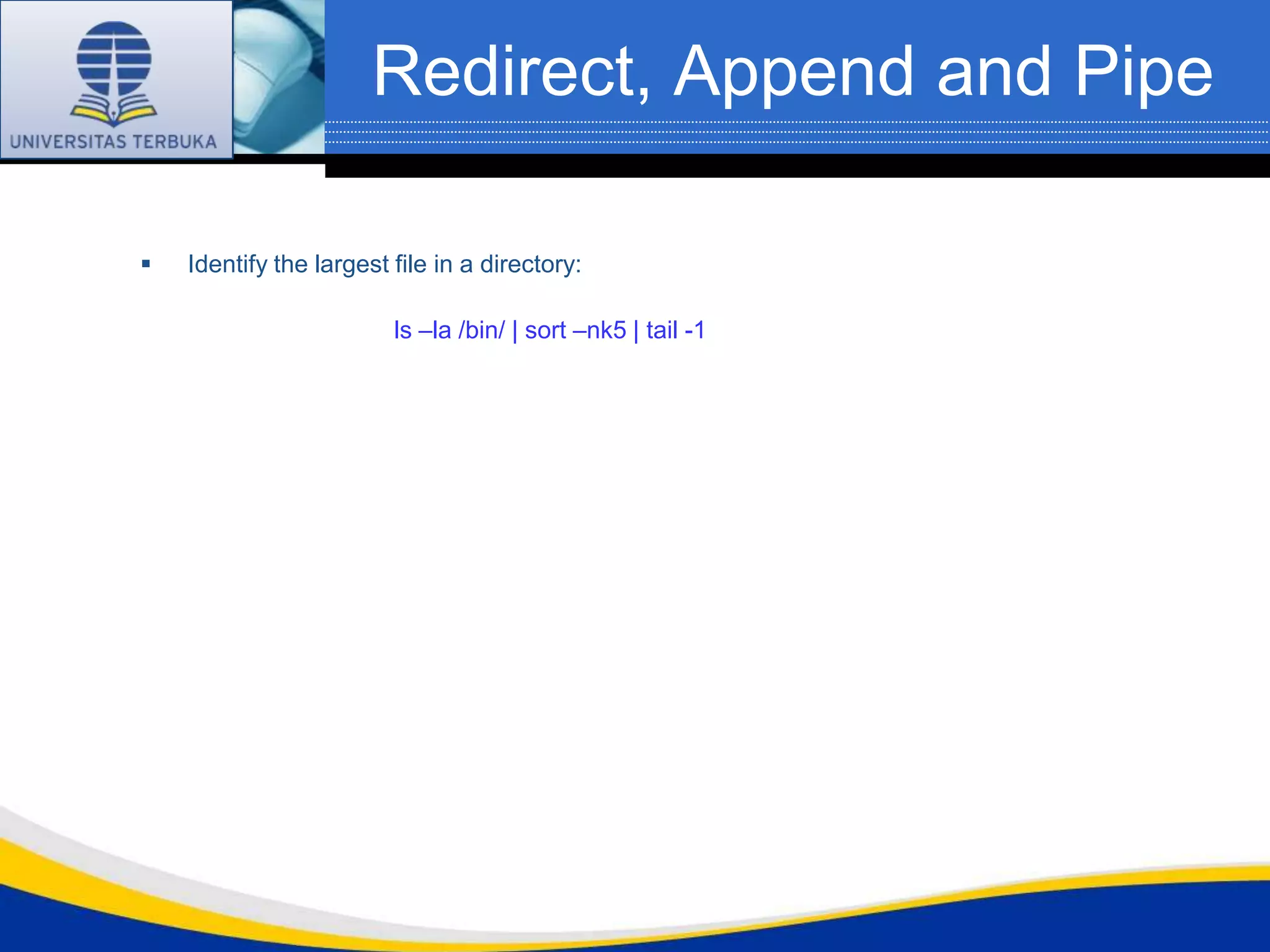
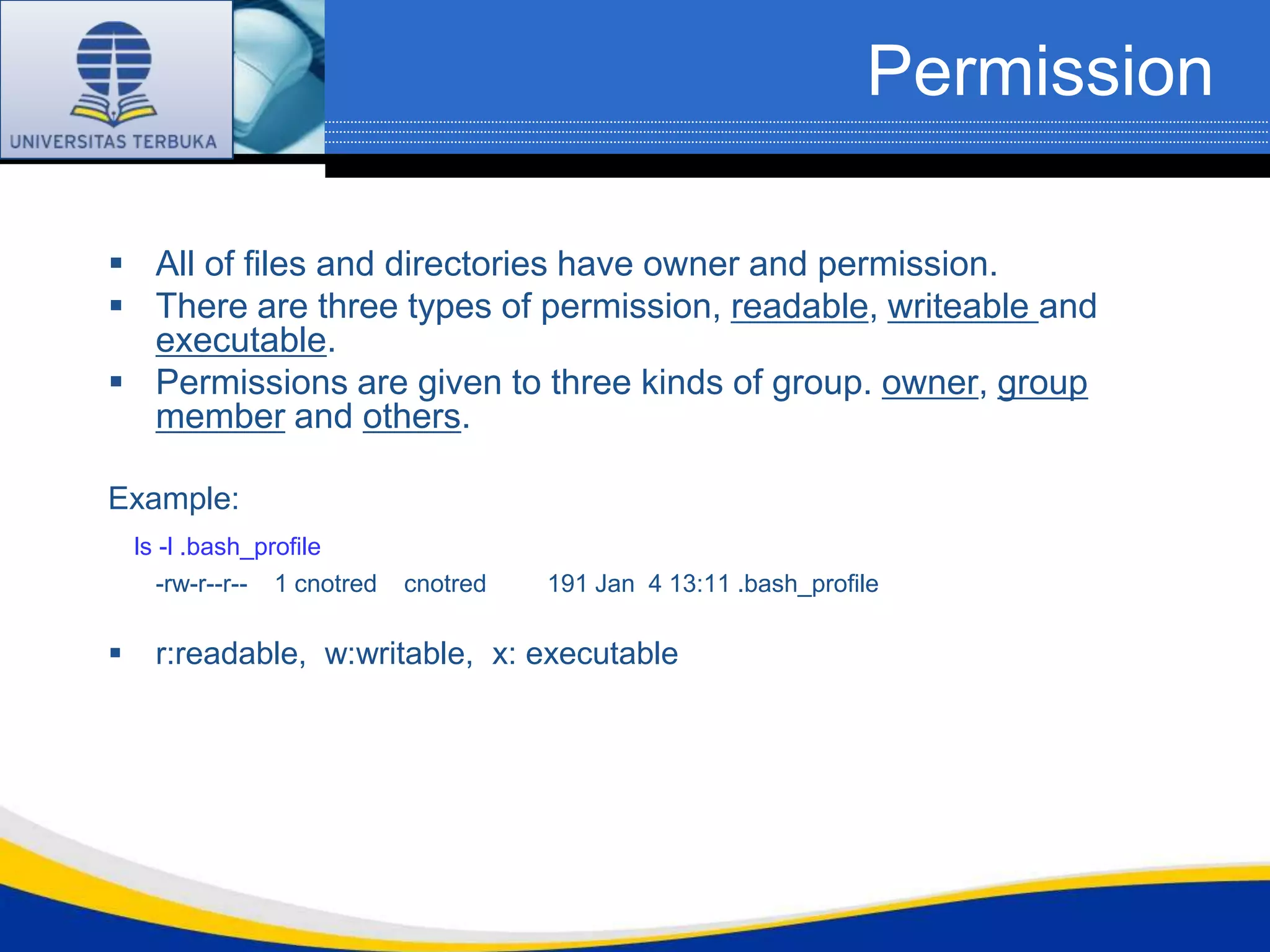
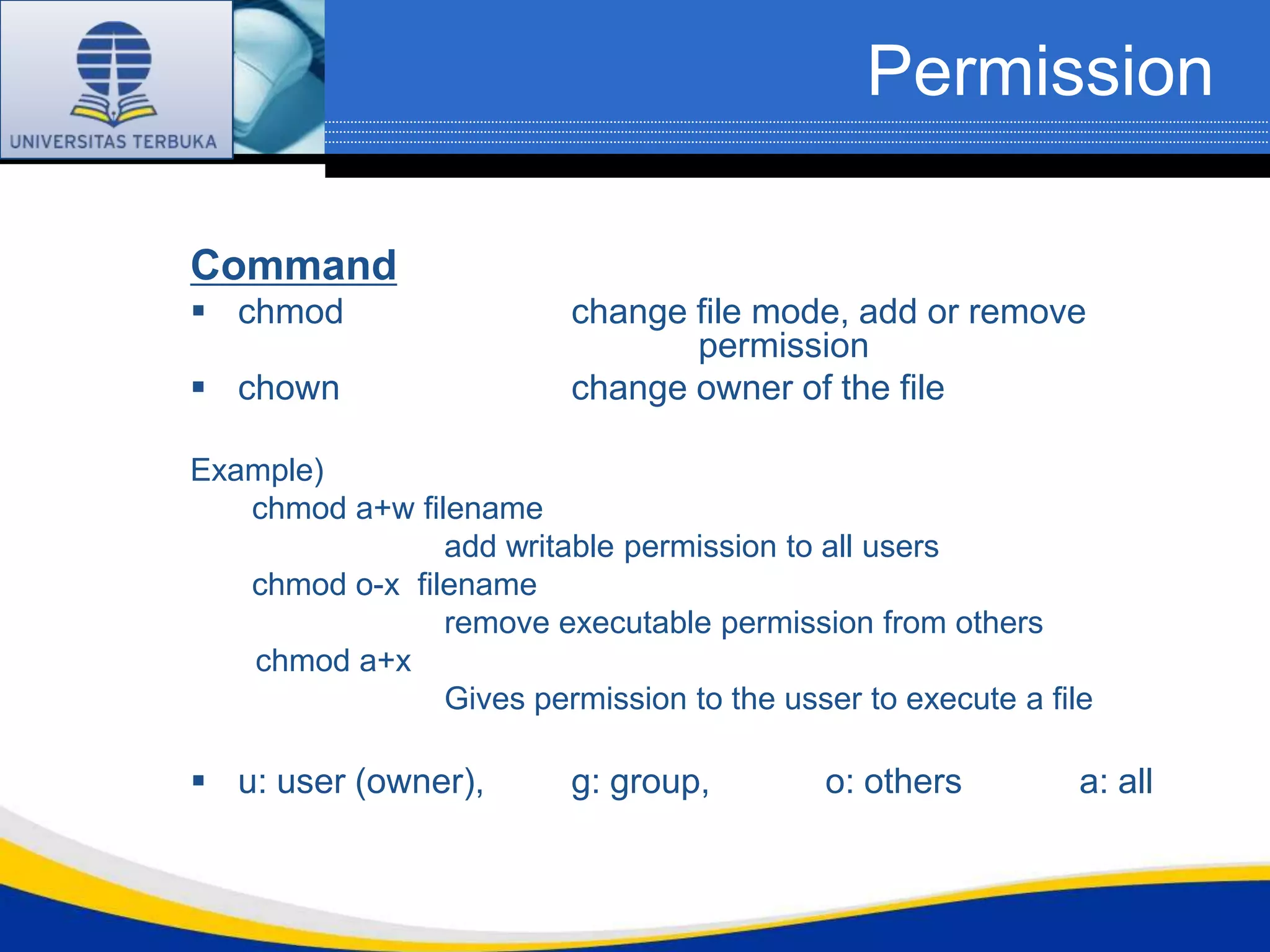
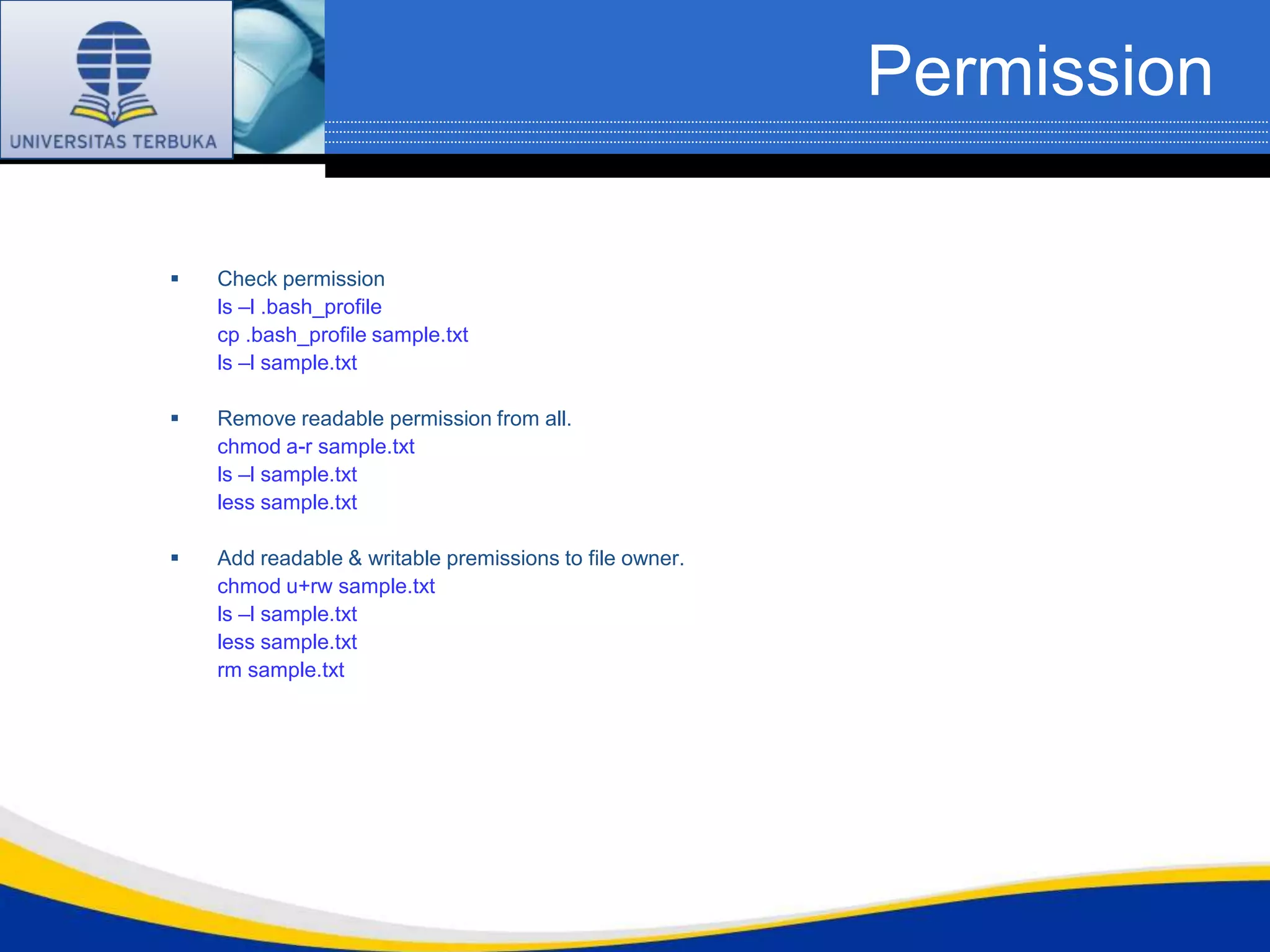
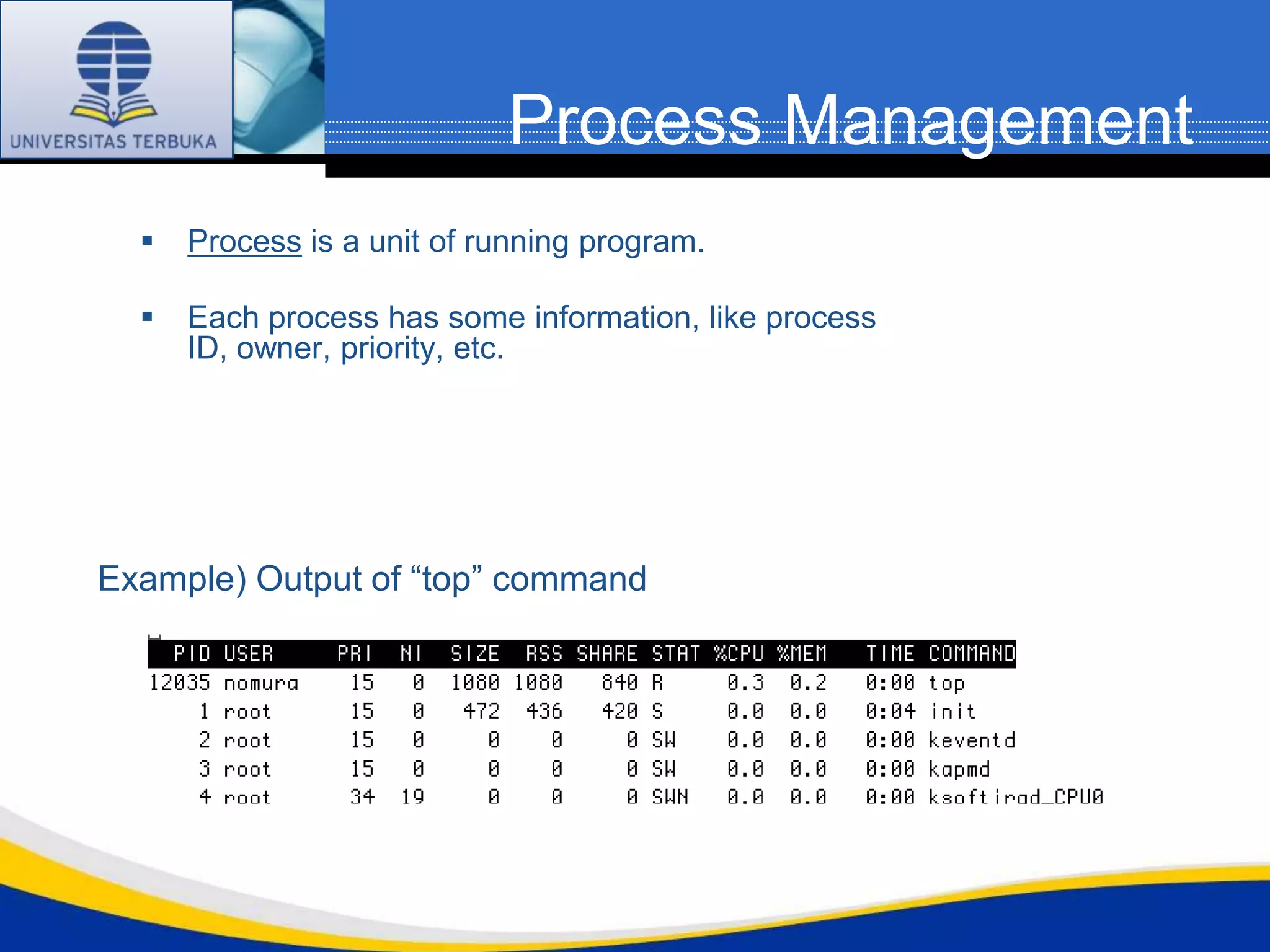
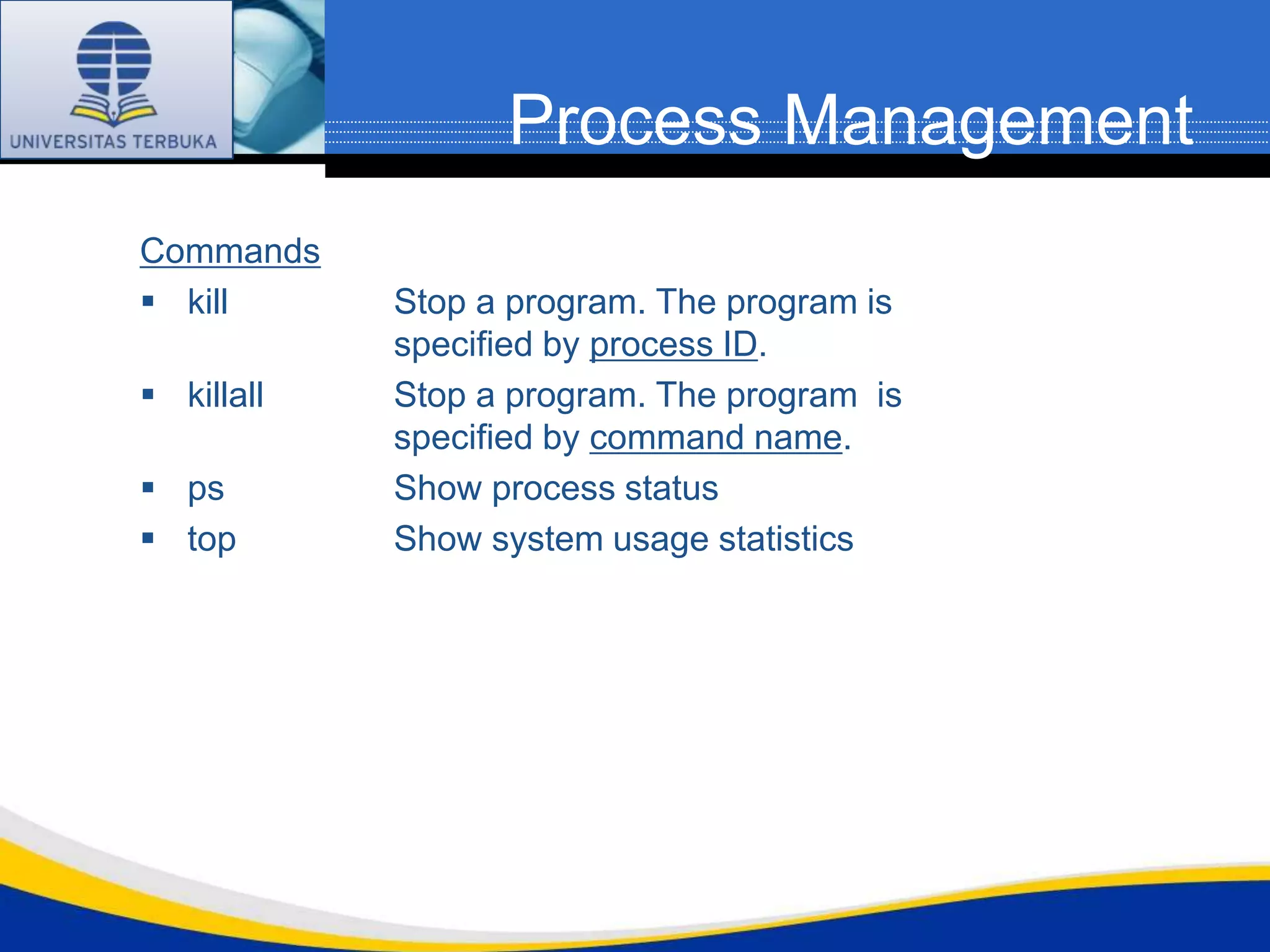
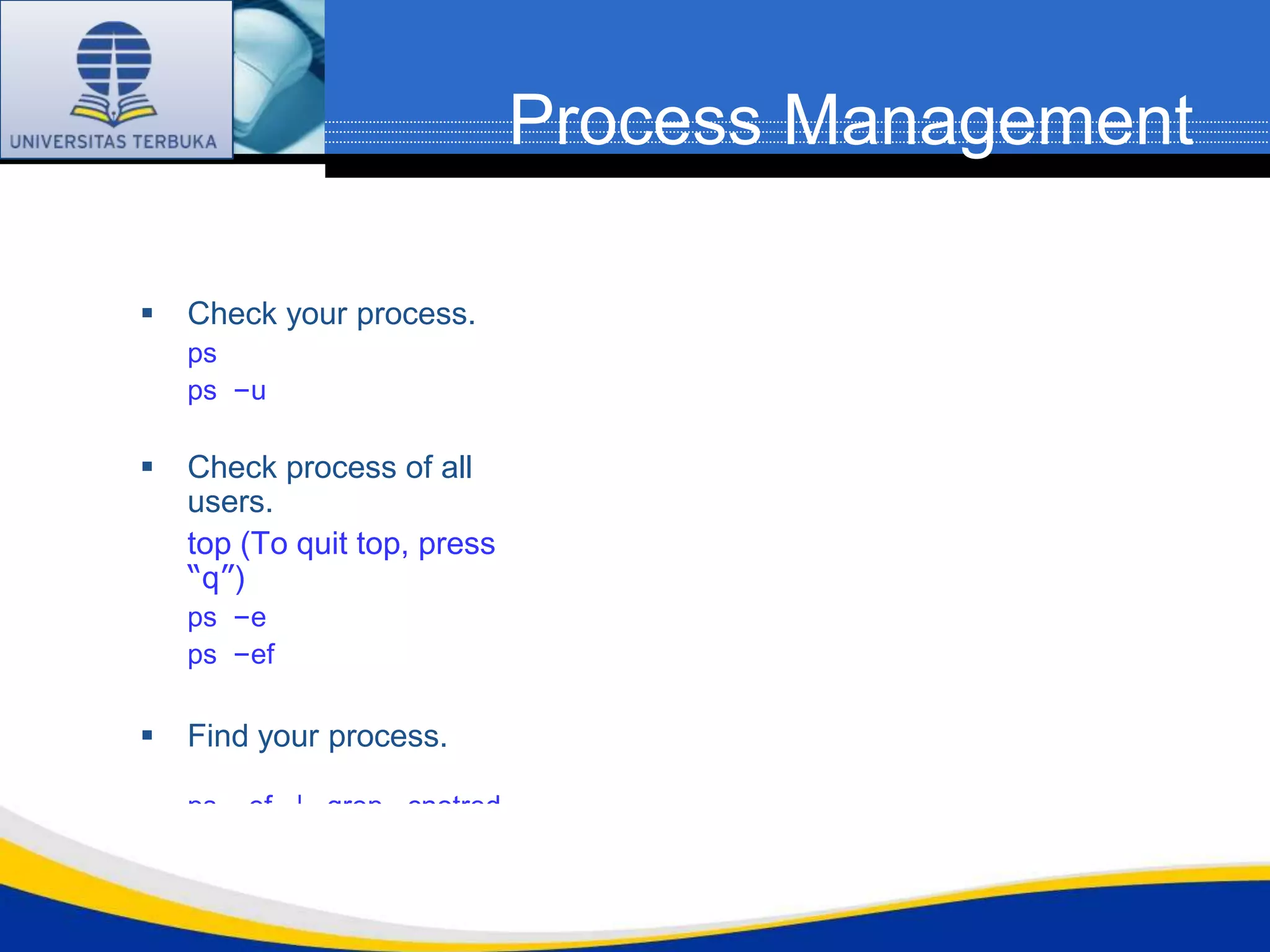
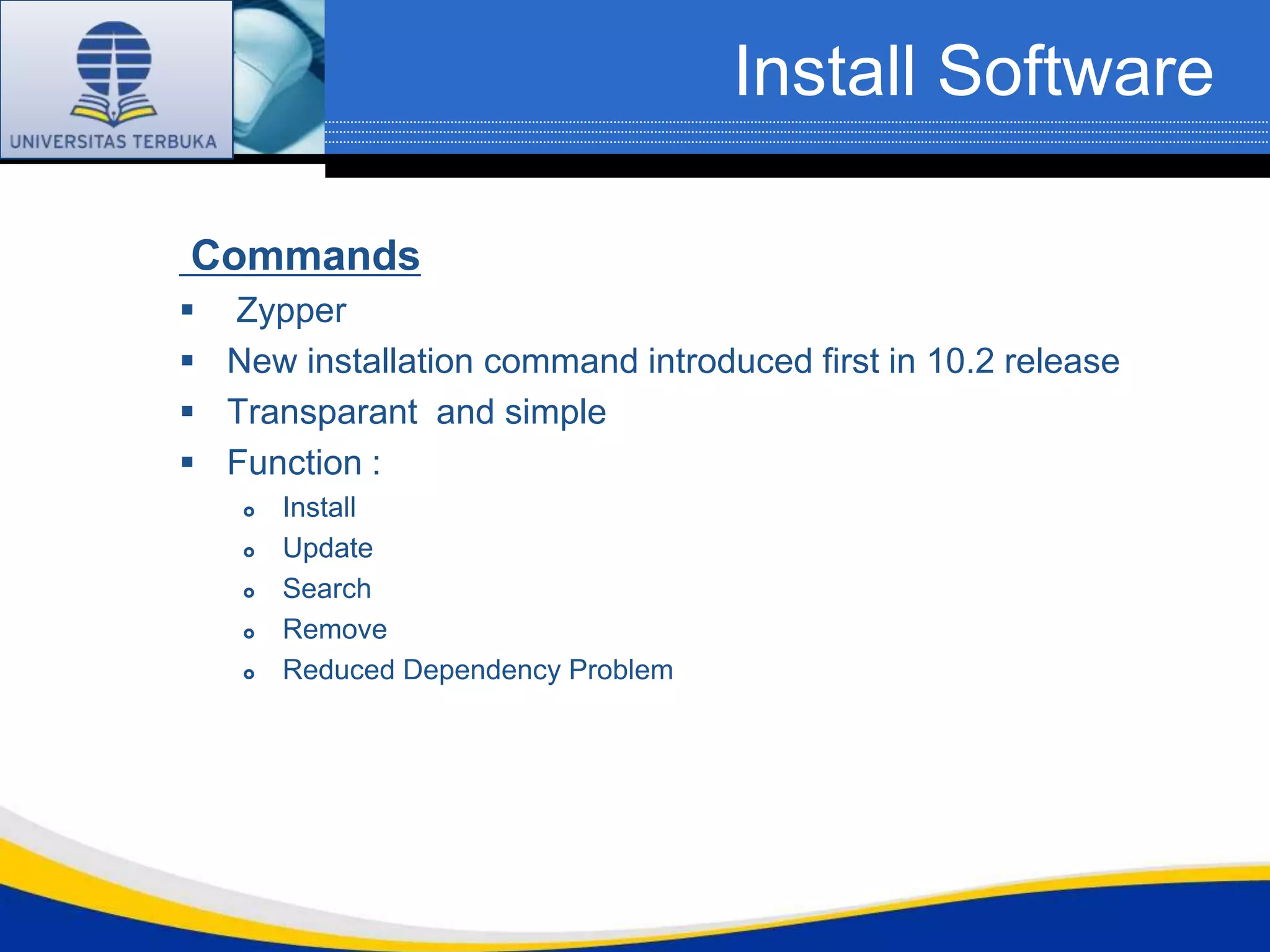
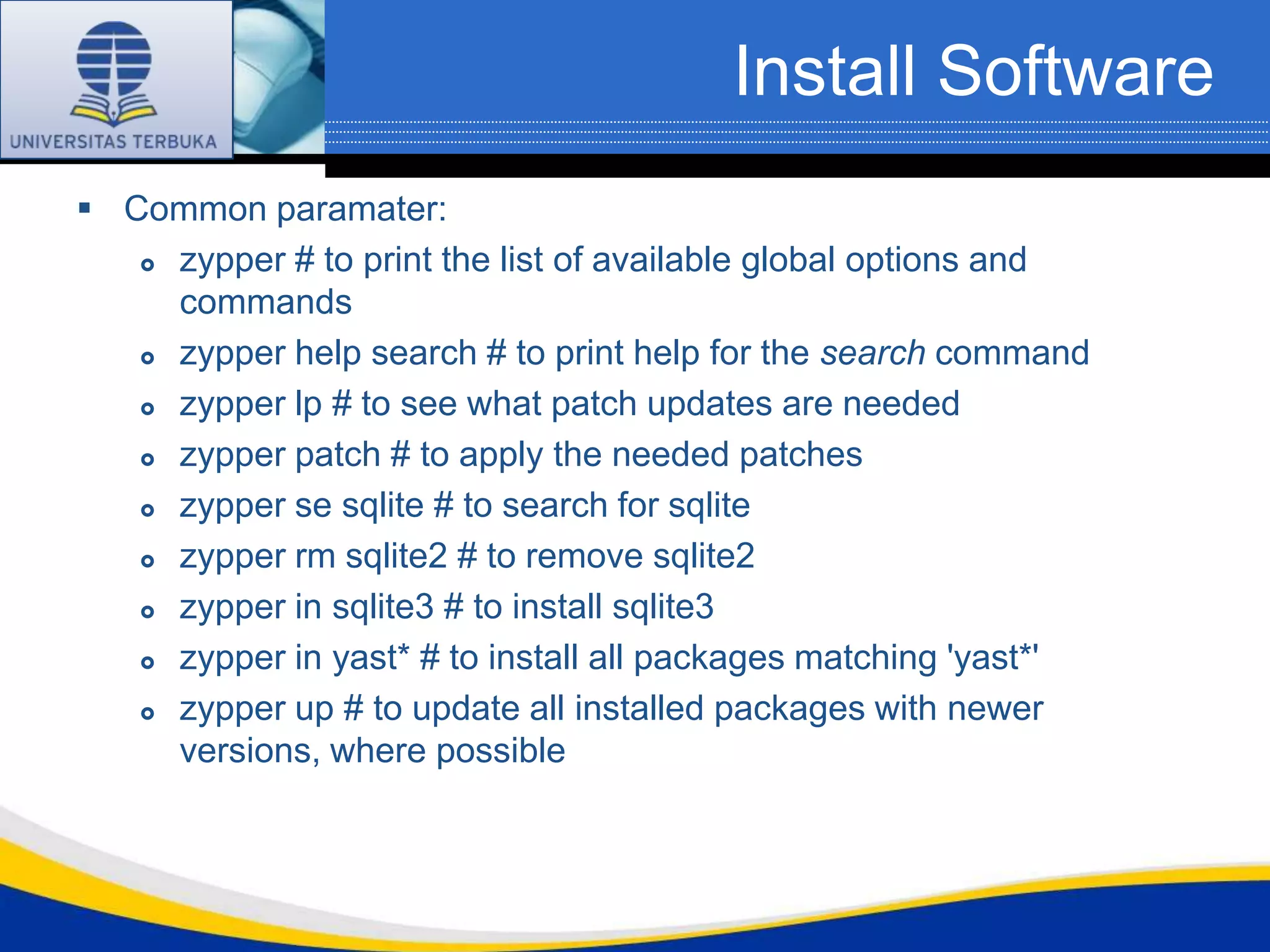
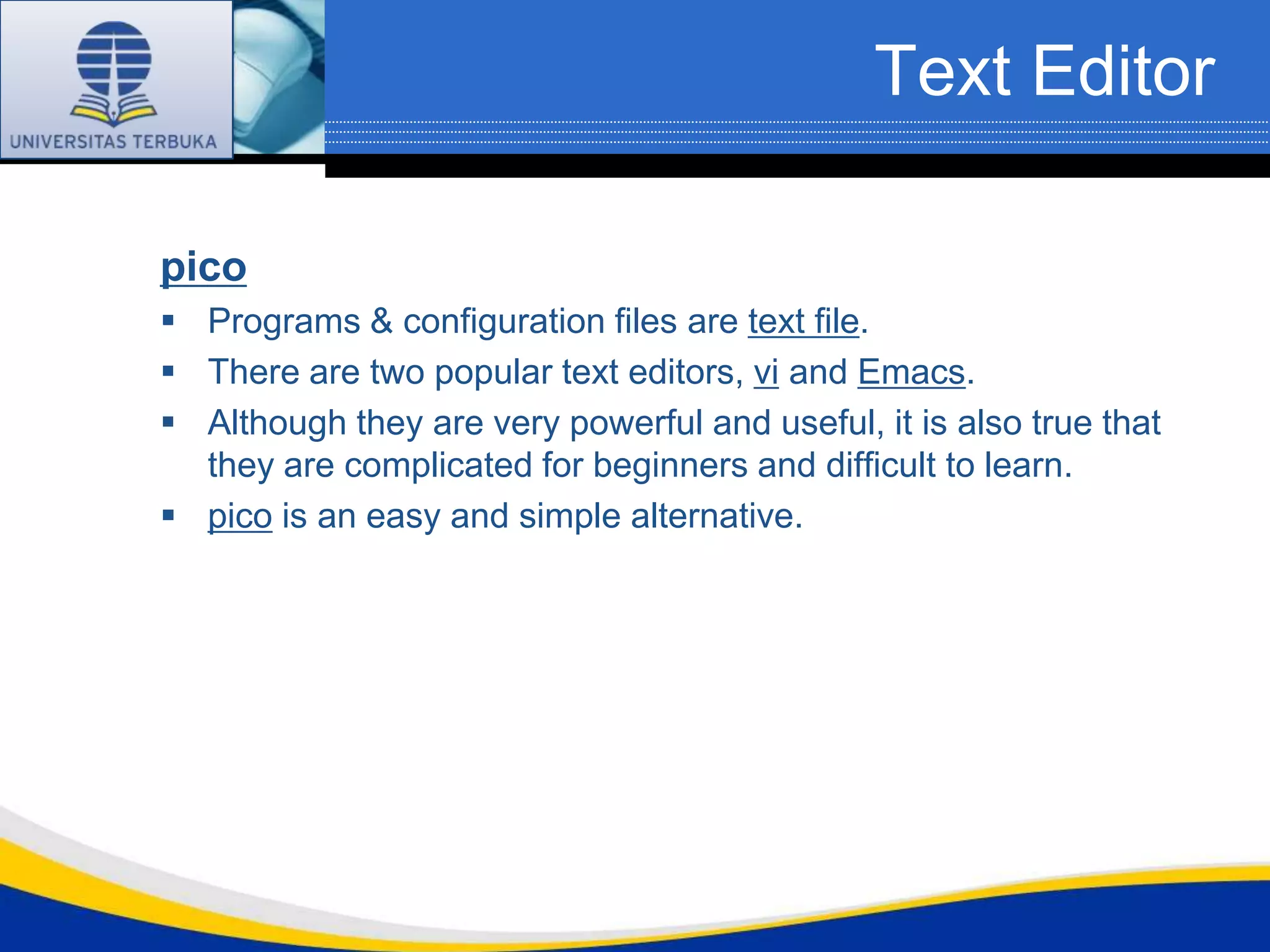
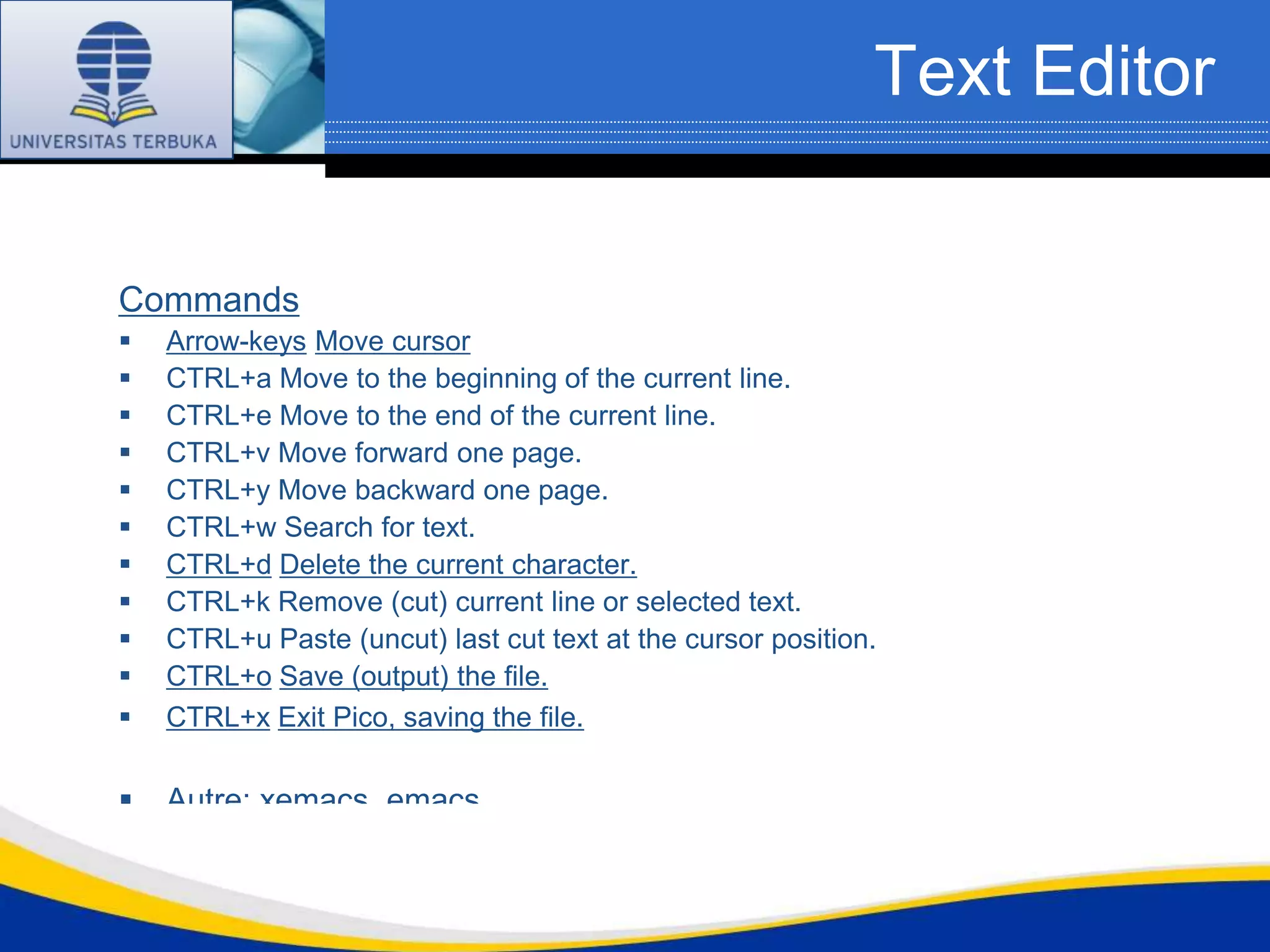
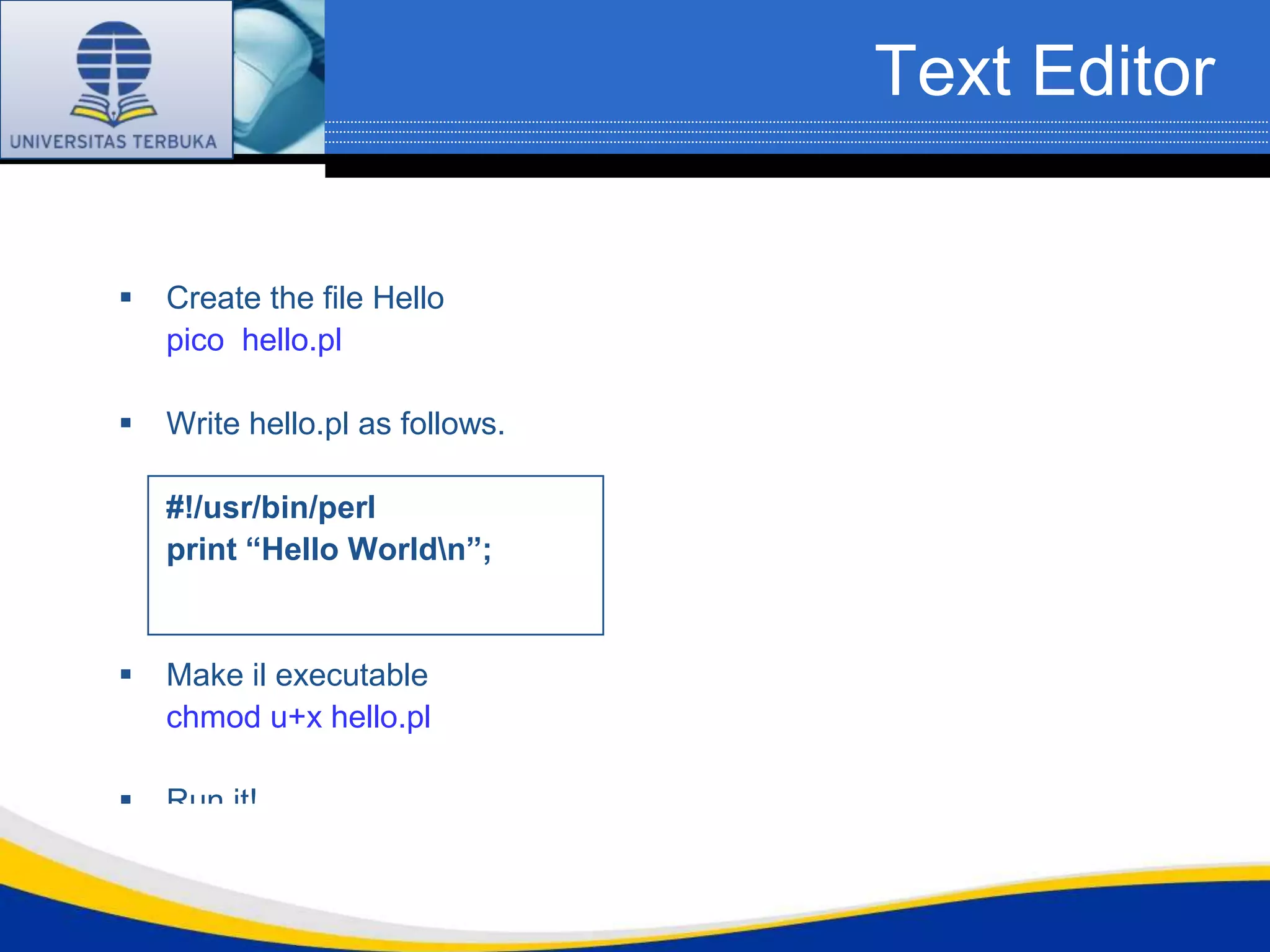
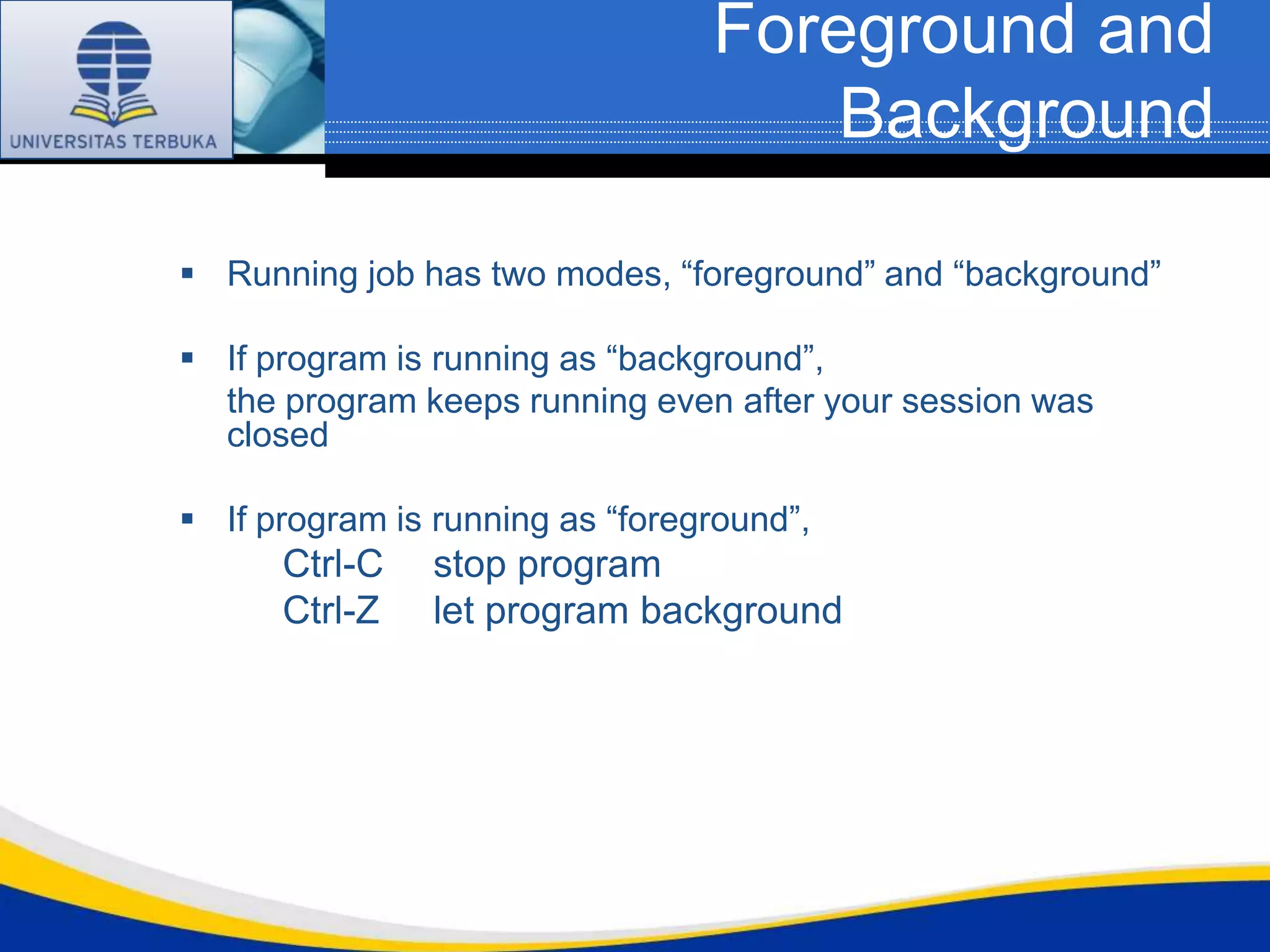
![Foreground and
Background
To run programs in background mode, use “&”
[nomura@ssc-1]$ command &
To get background job back into foreground mode, use “fg”
command.
[nomura@ssc-1]$ fg](https://image.slidesharecdn.com/linux-111212093339-phpapp02/75/An-Introduction-to-Linux-36-2048.jpg)