File & Folders @ UVM
•Download as PPT, PDF•
1 like•393 views
Files and folders are used to organize data on a computer. A file is a collection of data stored together, often inside a folder. Examples of common file types used by supervisors include text (.txt), Excel (.xls, .csv), Word (.doc), PDF (.pdf), and graphics (.jpg, .mov, .tiff, .avi). Software programs are designed to use specific file extensions, though mistakes can occur when saving, moving, or sharing files. It is important to understand the difference between file names and extensions to ensure files are organized and accessible.
Report
Share
Report
Share
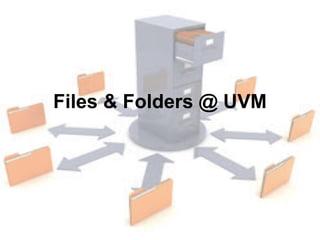
Recommended
A database introduction

This document discusses databases and flat file databases. It notes that a flat file database stores all data in a single table, such as a text file or spreadsheet. Issues with flat file databases include redundancy, reduced data integrity from errors, difficulty updating records, and lack of security and program-data independence. A relational database management system is presented as a way to overcome these issues by storing data across multiple tables that can be linked together.
Los Angeles Equestrian Center Venue Training

This document provides an agenda and overview for a venue-specific training at the Los Angeles Equestrian Center for the 2015 Special Olympics World Games. The training covers introductions, venue information, policies, procedures, and safety. Key venue staff are introduced. Details are provided on parking, uniforms, credentials, check-in, meals, emergency procedures, and radio communication. The training concludes with a venue tour and breakout sessions by functional area.
Budimir_Jelovica_developer6_CV

This document provides a summary of Budimir Jelovica's qualifications and experience as an electronics and IT development engineer. It includes his contact information, education background of an MSEE degree from University of Zagreb, and lists his skills in areas such as software design, programming languages, web technologies, databases, hardware design, embedded systems, and projects completed. A selection of 16 significant projects are briefly described related to industrial electronics, automation systems, business information systems, and more. Work experience is provided from various roles over nearly 40 years.
Curriculum vitae douglas greaves

Douglas Meynell Greaves has dual British and South African citizenship and has held various qualifications and certifications in rope access, wind turbine maintenance, chainsaw operation, and safety training. He has over 20 years of experience leading rafting trips and kayaking expeditions on extreme rivers internationally. Most recently, he has worked conducting inspections and repairs on wind turbines in the UK.
SPORTSMANSHIP

This document promotes the creation of presentations using Haiku Deck, an online tool for making slideshows. It includes sample photos from various photographers that could be used in a Haiku Deck presentation. The final line encourages the reader to get started making their own Haiku Deck presentation by signing up on SlideShare.
Griffith Park Venue Training

This document provides an agenda and overview for workforce training at the Wilson Harding Golf Course venue for the 2015 Special Olympics World Games. It includes introductions of the venue management team, an overview of the golf competition including number of athletes and countries participating, information on parking and uniforms, and policies around safety, radio communication, and emergency procedures. Golf etiquette and cart safety are emphasized.
Balboa Sports Center Venue Training

The document provides an overview of volunteer training for the 2015 Special Olympics World Games being held in Los Angeles. Over 6,500 athletes from 165 countries will compete in 25 sports over 9 days. 30,000 volunteers are needed to support the largest event hosted by LA since the 1984 Olympics. The training covers information about the Balboa Sports Center venue such as parking, uniforms, procedures, safety, and emergency response. Volunteers will be given a tour of the facility and then break into teams based on their functional area.
Recommended
A database introduction

This document discusses databases and flat file databases. It notes that a flat file database stores all data in a single table, such as a text file or spreadsheet. Issues with flat file databases include redundancy, reduced data integrity from errors, difficulty updating records, and lack of security and program-data independence. A relational database management system is presented as a way to overcome these issues by storing data across multiple tables that can be linked together.
Los Angeles Equestrian Center Venue Training

This document provides an agenda and overview for a venue-specific training at the Los Angeles Equestrian Center for the 2015 Special Olympics World Games. The training covers introductions, venue information, policies, procedures, and safety. Key venue staff are introduced. Details are provided on parking, uniforms, credentials, check-in, meals, emergency procedures, and radio communication. The training concludes with a venue tour and breakout sessions by functional area.
Budimir_Jelovica_developer6_CV

This document provides a summary of Budimir Jelovica's qualifications and experience as an electronics and IT development engineer. It includes his contact information, education background of an MSEE degree from University of Zagreb, and lists his skills in areas such as software design, programming languages, web technologies, databases, hardware design, embedded systems, and projects completed. A selection of 16 significant projects are briefly described related to industrial electronics, automation systems, business information systems, and more. Work experience is provided from various roles over nearly 40 years.
Curriculum vitae douglas greaves

Douglas Meynell Greaves has dual British and South African citizenship and has held various qualifications and certifications in rope access, wind turbine maintenance, chainsaw operation, and safety training. He has over 20 years of experience leading rafting trips and kayaking expeditions on extreme rivers internationally. Most recently, he has worked conducting inspections and repairs on wind turbines in the UK.
SPORTSMANSHIP

This document promotes the creation of presentations using Haiku Deck, an online tool for making slideshows. It includes sample photos from various photographers that could be used in a Haiku Deck presentation. The final line encourages the reader to get started making their own Haiku Deck presentation by signing up on SlideShare.
Griffith Park Venue Training

This document provides an agenda and overview for workforce training at the Wilson Harding Golf Course venue for the 2015 Special Olympics World Games. It includes introductions of the venue management team, an overview of the golf competition including number of athletes and countries participating, information on parking and uniforms, and policies around safety, radio communication, and emergency procedures. Golf etiquette and cart safety are emphasized.
Balboa Sports Center Venue Training

The document provides an overview of volunteer training for the 2015 Special Olympics World Games being held in Los Angeles. Over 6,500 athletes from 165 countries will compete in 25 sports over 9 days. 30,000 volunteers are needed to support the largest event hosted by LA since the 1984 Olympics. The training covers information about the Balboa Sports Center venue such as parking, uniforms, procedures, safety, and emergency response. Volunteers will be given a tour of the facility and then break into teams based on their functional area.
SPS Role Specific Training

This training document provides an overview of the responsibilities and roles of Spectator Services volunteers at the Games. It covers the venues and sports, introduces the Spectator Services team, describes the volunteer roles of general attendant, access control, information booth, and wayfinding/mobility assistance. It outlines the objectives, reporting structure, and key policies around unruly spectators, complaints, lost and found items, missing persons, access control, and prohibited items. A typical volunteer day and communication procedures are also summarized.
Evaluation slide show

The document discusses what the author learned from their preliminary task that helped improve their main task. Specifically:
- Their Photoshop skills greatly increased, allowing them to create a neater, more professional main task piece. They discovered functions like shading, vibrance control, and filters.
- They learned how even small Photoshop functions can make a big difference. They also received guidance from a graphic designer on using tools like the clone stamp.
- Considering the target audience was important for tailoring the front cover design. The preliminary task allowed experimentation while the main task incorporated lessons to create a very professional piece.
Photos sites

The document discusses the benefits of exercise for mental health. Regular physical activity can help reduce anxiety and depression and improve mood and cognitive function. Exercise causes chemical changes in the brain that may help protect against mental illness and improve symptoms.
UNGDMReport

The document provides a status report on the development of the GNU TV project. It summarizes the completed tasks including designing interfaces for mobile, tablet, and desktop and choosing development technologies. Feature development includes dynamic styling for different devices, a custom Twitter feed using the Kimono Labs API, and social integration. Remaining tasks are to complete the alpha and beta versions by February 28th and March 20th and acquire final assets for delivery.
CURRICULUM VITAE - Douglas Greaves

Douglas Meynell Greaves has dual British and South African citizenship and over 20 years of experience in adventure sports, video production, and renewable energy maintenance. He holds numerous certifications in rope access, chainsaw operation, wind turbine maintenance, and first aid. His work experience includes inspecting and repairing wind turbines, tree maintenance, raft guiding on extreme rivers worldwide, and producing television shows in Africa. He has a passion for outdoor and adventure sports.
YED006 - Full

This document summarizes the services provided by Your Export Department to help companies export without maintaining a full export department. They use a three phase STO (Strategic, Tactical, Operational) system to identify suitable export markets, develop a market entry plan for each, and help implement the plans. The strategic phase analyzes potential markets. The tactical phase creates individualized market entry plans. The operational phase assists with implementing the plans. They provide flexible support tailored to each company's needs.
Terra Nova Presentation-Mar2015

This corporate presentation by Terra Nova Energy Ltd provides an overview of the company and its assets in Australia. Terra Nova has a 20.66% ownership stake in two exploration licenses covering 3,444 square kilometers in the Cooper and Eromanga Basins of Australia. The licenses have potential targets similar to producing oil fields nearby and have only been 6% explored by 3D seismic to date, indicating substantial exploration upside. Terra Nova aims to explore for and develop low cost, high margin oil and gas opportunities in Australia to serve growing Asian energy demand.
UCLA Venue Training

The UCLA volunteer training agenda covers venue management, facts and figures about the World Games, parking and transportation, uniforms, credentials, check-in procedures, breaks, policies, health and safety, radio communication, medical procedures, and venue-specific information. The document provides an overview of the 2015 World Games to be held in Los Angeles, including the number of athletes, coaches, countries represented, events, volunteers, honored guests, spectators, media, and venues. It also outlines functional areas and competition managers for the various sports venues at UCLA.
Hussain Cv spid

Mohammad Hussain is a mechanical engineer with over 5 years of experience in design engineering. He has expertise in 2D and 3D drafting, intelligent P&ID's, CAD/CAM software such as AutoCAD, Inventor, and Navisworks. Hussain has worked on projects for Saudi Aramco, ADNOC, and RasGas converting 2D P&ID's to SmartPlant formats. He aims to leverage his design skills and communication abilities to contribute to an organization's growth.
Long Beach Venue Training

This document provides an agenda and information for a venue-specific training at the Long Beach Hub for the 2015 Special Olympics World Games. It introduces the venue management team and provides details on parking, uniforms, credentials, check-in procedures, breaks, policies, emergency procedures, and a venue tour. The training covers venue logistics to prepare volunteers for their roles at the Long Beach Hub venues during the World Games.
2011 Review in Natural Resources Research

This report summarizes nine unconventional energy resources including coal, coalbed methane, gas hydrates, tight gas sands, shale gas and oil, geothermal, oil sands, oil shale, and uranium. Coal and uranium are expected to supply a significant portion of the world's energy in coming years. Recent developments in technologies like horizontal drilling and hydraulic fracturing have enabled increased production of natural gas from shale and tight sandstones in the United States and other areas of the world. Research on other unconventional resources such as gas hydrates and geothermal energy continues to advance.
Stones 1&2: things you need to know

The document lists the days of the week, months of the year, and numbers 1-30 in both Dutch and English. For the days and months, it provides both the Dutch and English names. For numbers, it provides the cardinal (hoofdtelwoord) and ordinal (rangtelwoord) forms in Dutch, and the cardinal numbers and ordinal numbers in English. It also notes how numbers higher than 10 are expressed in Dutch and English.
File Management (1).pptx

- File management involves organizing files in a hierarchical structure using directories, folders, and paths to track file locations.
- The operating system provides tools like File Explorer to manage files by renaming, copying, moving, and deleting them. Files are organized into folders and drives to improve organization.
- Key file attributes include the file name, extension, size, date created/modified, and format which is indicated by the extension and determines what application can open the file.
Asset Management and Workflow

The document discusses asset management and digital workflow best practices for photographers. It covers organizing digital files through proper naming conventions, file storage using external hard drives and cloud services, and establishing backup and archiving systems. The Universal Photographic Digital Imaging Guidelines (UPDIG) recommend a workflow process of planning shoots, capturing images, and ingesting files to ensure quality reproduction and efficiency. Proper asset management is important for organizing a growing portfolio and facilitating production.
File Management

File management systems allow for organization and access of files on a computer system. They display details of files like owners and creation dates. Files can contain different types of data like text, images, or other formats. A file management system provides services for storing, accessing, and performing operations on files through standardized interfaces. It aims to guarantee data validity, optimize performance, and prevent data loss through features like backups and recovery.
Degonto file management

This world have numerous kinds and diversity .This kinds and diversity remain in whole world two two third is aquatic ,fresh water and marine water .This kinds and diversites knowledge and their total knowledge file management is very importance for fisheries science.
This freshwater and marine water has a huge number of vertebrate and invertebrate animals and plants. Thair identify and use is vary importance for fisheries and aquaculture .for that their proper file management is play a useful role in fisheries and aquaculture.
If we went to know the total plant and animals this is not possible to proper file management.
Culturable species and there predator knowledge and file management is vary importance for aquaculture .culturable species habitats and their food habit is very importance for successful aquaculture and also importance in breeding season and behavior and high growth rate fish data .There proper management and for fisheries student study documents is very important. So file management is very importance in fisheries science.
Degonto, File management system in fisheries science

File management is an important part of fisheries management. It involves organizing files related to fisheries into directories and subdirectories on computers in an efficient way. This allows important fisheries data, which can amount to terabytes, to be easily stored, named, and retrieved. Files are typically organized in a hierarchical file system with drives, folders, and subfolders. Proper file naming conventions and restrictions on file names are followed. Files can be sorted, copied, deleted, and backed up. Keeping files secure involves locking them, using strong passwords, and creating backups in separate locations.
C) ICT Application

This document discusses file management basics and backing up files. It covers topics such as file structures, naming conventions, compression, and password protecting folders. It emphasizes the importance of regular backups and describes different backup methods and devices, including local backups to external drives or servers and online backups to cloud storage. The document provides instructions for backing up Outlook mail files by copying .pst files to another local or remote location.
Computer Basics Final.ppt

A computer is an electronic device that operates under instructions stored in its memory to perform tasks. It has advantages like speed, memory, and storage but also disadvantages such as inability to think independently and potential health risks. There are different types of computers ranging from personal computers for individuals to supercomputers that process extremely large amounts of data. A computer consists of both hardware and software - hardware refers to the physical components while software refers to programs and applications. Key hardware components include the CPU, memory, storage devices, input devices like keyboards and mice, and output devices like monitors and printers. Software includes operating systems and applications.
File Shares: From Chaos to Calm

"Our file shares are a cluttered mess. Users have been dumping information into our drives without direction and it has built up over years.”
This is what we hear from nearly every organization we encounter. The thought of classifying, organizing and automatically disposing of mountains (electronically speaking) of information is very intimidating.
More Related Content
Viewers also liked
SPS Role Specific Training

This training document provides an overview of the responsibilities and roles of Spectator Services volunteers at the Games. It covers the venues and sports, introduces the Spectator Services team, describes the volunteer roles of general attendant, access control, information booth, and wayfinding/mobility assistance. It outlines the objectives, reporting structure, and key policies around unruly spectators, complaints, lost and found items, missing persons, access control, and prohibited items. A typical volunteer day and communication procedures are also summarized.
Evaluation slide show

The document discusses what the author learned from their preliminary task that helped improve their main task. Specifically:
- Their Photoshop skills greatly increased, allowing them to create a neater, more professional main task piece. They discovered functions like shading, vibrance control, and filters.
- They learned how even small Photoshop functions can make a big difference. They also received guidance from a graphic designer on using tools like the clone stamp.
- Considering the target audience was important for tailoring the front cover design. The preliminary task allowed experimentation while the main task incorporated lessons to create a very professional piece.
Photos sites

The document discusses the benefits of exercise for mental health. Regular physical activity can help reduce anxiety and depression and improve mood and cognitive function. Exercise causes chemical changes in the brain that may help protect against mental illness and improve symptoms.
UNGDMReport

The document provides a status report on the development of the GNU TV project. It summarizes the completed tasks including designing interfaces for mobile, tablet, and desktop and choosing development technologies. Feature development includes dynamic styling for different devices, a custom Twitter feed using the Kimono Labs API, and social integration. Remaining tasks are to complete the alpha and beta versions by February 28th and March 20th and acquire final assets for delivery.
CURRICULUM VITAE - Douglas Greaves

Douglas Meynell Greaves has dual British and South African citizenship and over 20 years of experience in adventure sports, video production, and renewable energy maintenance. He holds numerous certifications in rope access, chainsaw operation, wind turbine maintenance, and first aid. His work experience includes inspecting and repairing wind turbines, tree maintenance, raft guiding on extreme rivers worldwide, and producing television shows in Africa. He has a passion for outdoor and adventure sports.
YED006 - Full

This document summarizes the services provided by Your Export Department to help companies export without maintaining a full export department. They use a three phase STO (Strategic, Tactical, Operational) system to identify suitable export markets, develop a market entry plan for each, and help implement the plans. The strategic phase analyzes potential markets. The tactical phase creates individualized market entry plans. The operational phase assists with implementing the plans. They provide flexible support tailored to each company's needs.
Terra Nova Presentation-Mar2015

This corporate presentation by Terra Nova Energy Ltd provides an overview of the company and its assets in Australia. Terra Nova has a 20.66% ownership stake in two exploration licenses covering 3,444 square kilometers in the Cooper and Eromanga Basins of Australia. The licenses have potential targets similar to producing oil fields nearby and have only been 6% explored by 3D seismic to date, indicating substantial exploration upside. Terra Nova aims to explore for and develop low cost, high margin oil and gas opportunities in Australia to serve growing Asian energy demand.
UCLA Venue Training

The UCLA volunteer training agenda covers venue management, facts and figures about the World Games, parking and transportation, uniforms, credentials, check-in procedures, breaks, policies, health and safety, radio communication, medical procedures, and venue-specific information. The document provides an overview of the 2015 World Games to be held in Los Angeles, including the number of athletes, coaches, countries represented, events, volunteers, honored guests, spectators, media, and venues. It also outlines functional areas and competition managers for the various sports venues at UCLA.
Hussain Cv spid

Mohammad Hussain is a mechanical engineer with over 5 years of experience in design engineering. He has expertise in 2D and 3D drafting, intelligent P&ID's, CAD/CAM software such as AutoCAD, Inventor, and Navisworks. Hussain has worked on projects for Saudi Aramco, ADNOC, and RasGas converting 2D P&ID's to SmartPlant formats. He aims to leverage his design skills and communication abilities to contribute to an organization's growth.
Long Beach Venue Training

This document provides an agenda and information for a venue-specific training at the Long Beach Hub for the 2015 Special Olympics World Games. It introduces the venue management team and provides details on parking, uniforms, credentials, check-in procedures, breaks, policies, emergency procedures, and a venue tour. The training covers venue logistics to prepare volunteers for their roles at the Long Beach Hub venues during the World Games.
2011 Review in Natural Resources Research

This report summarizes nine unconventional energy resources including coal, coalbed methane, gas hydrates, tight gas sands, shale gas and oil, geothermal, oil sands, oil shale, and uranium. Coal and uranium are expected to supply a significant portion of the world's energy in coming years. Recent developments in technologies like horizontal drilling and hydraulic fracturing have enabled increased production of natural gas from shale and tight sandstones in the United States and other areas of the world. Research on other unconventional resources such as gas hydrates and geothermal energy continues to advance.
Stones 1&2: things you need to know

The document lists the days of the week, months of the year, and numbers 1-30 in both Dutch and English. For the days and months, it provides both the Dutch and English names. For numbers, it provides the cardinal (hoofdtelwoord) and ordinal (rangtelwoord) forms in Dutch, and the cardinal numbers and ordinal numbers in English. It also notes how numbers higher than 10 are expressed in Dutch and English.
Viewers also liked (14)
Similar to File & Folders @ UVM
File Management (1).pptx

- File management involves organizing files in a hierarchical structure using directories, folders, and paths to track file locations.
- The operating system provides tools like File Explorer to manage files by renaming, copying, moving, and deleting them. Files are organized into folders and drives to improve organization.
- Key file attributes include the file name, extension, size, date created/modified, and format which is indicated by the extension and determines what application can open the file.
Asset Management and Workflow

The document discusses asset management and digital workflow best practices for photographers. It covers organizing digital files through proper naming conventions, file storage using external hard drives and cloud services, and establishing backup and archiving systems. The Universal Photographic Digital Imaging Guidelines (UPDIG) recommend a workflow process of planning shoots, capturing images, and ingesting files to ensure quality reproduction and efficiency. Proper asset management is important for organizing a growing portfolio and facilitating production.
File Management

File management systems allow for organization and access of files on a computer system. They display details of files like owners and creation dates. Files can contain different types of data like text, images, or other formats. A file management system provides services for storing, accessing, and performing operations on files through standardized interfaces. It aims to guarantee data validity, optimize performance, and prevent data loss through features like backups and recovery.
Degonto file management

This world have numerous kinds and diversity .This kinds and diversity remain in whole world two two third is aquatic ,fresh water and marine water .This kinds and diversites knowledge and their total knowledge file management is very importance for fisheries science.
This freshwater and marine water has a huge number of vertebrate and invertebrate animals and plants. Thair identify and use is vary importance for fisheries and aquaculture .for that their proper file management is play a useful role in fisheries and aquaculture.
If we went to know the total plant and animals this is not possible to proper file management.
Culturable species and there predator knowledge and file management is vary importance for aquaculture .culturable species habitats and their food habit is very importance for successful aquaculture and also importance in breeding season and behavior and high growth rate fish data .There proper management and for fisheries student study documents is very important. So file management is very importance in fisheries science.
Degonto, File management system in fisheries science

File management is an important part of fisheries management. It involves organizing files related to fisheries into directories and subdirectories on computers in an efficient way. This allows important fisheries data, which can amount to terabytes, to be easily stored, named, and retrieved. Files are typically organized in a hierarchical file system with drives, folders, and subfolders. Proper file naming conventions and restrictions on file names are followed. Files can be sorted, copied, deleted, and backed up. Keeping files secure involves locking them, using strong passwords, and creating backups in separate locations.
C) ICT Application

This document discusses file management basics and backing up files. It covers topics such as file structures, naming conventions, compression, and password protecting folders. It emphasizes the importance of regular backups and describes different backup methods and devices, including local backups to external drives or servers and online backups to cloud storage. The document provides instructions for backing up Outlook mail files by copying .pst files to another local or remote location.
Computer Basics Final.ppt

A computer is an electronic device that operates under instructions stored in its memory to perform tasks. It has advantages like speed, memory, and storage but also disadvantages such as inability to think independently and potential health risks. There are different types of computers ranging from personal computers for individuals to supercomputers that process extremely large amounts of data. A computer consists of both hardware and software - hardware refers to the physical components while software refers to programs and applications. Key hardware components include the CPU, memory, storage devices, input devices like keyboards and mice, and output devices like monitors and printers. Software includes operating systems and applications.
File Shares: From Chaos to Calm

"Our file shares are a cluttered mess. Users have been dumping information into our drives without direction and it has built up over years.”
This is what we hear from nearly every organization we encounter. The thought of classifying, organizing and automatically disposing of mountains (electronically speaking) of information is very intimidating.
File Processing System

This document discusses file processing systems and their components. It defines key terms like field, record, and file. It describes how a file processing system organizes and stores data in independent files of records without using databases. It classifies different types of files by their functions, such as master files, transaction files, report files, work files, program files, and text files. It outlines some advantages of file processing systems like lower costs and ease of use, as well as disadvantages like data redundancy, difficult data access, isolation, integrity, and security issues.
Chap01 (ics12)

This document provides an overview of key concepts related to databases including:
- The components of a database system including data, hardware, software, personnel, and data models.
- Common data models like hierarchical, network, and relational models.
- The objectives of databases which include data integration, integrity, and independence.
- What a database management system (DBMS) is and some common DBMS vendors.
File organisation

The document discusses different methods of organizing computer files, including heap files, sequential files, indexed-sequential files, inverted list files, and direct files. It provides details on each method, such as how records are stored and accessed, their advantages and disadvantages, and examples. Key aspects covered include unordered storage in heap files, ordered storage and efficient sequential access in sequential files, indexed access for both sequential and random access in indexed-sequential files, and direct calculation of record locations in direct files.
9781111306366 ppt ch11

This document provides guidance on standard operating and maintenance procedures for file systems. It discusses file system maintenance techniques, such as creating an organized directory structure, finding and deleting unused files on a regular basis, and performing disk maintenance like defragmenting to optimize performance. Backup plans and software installation procedures are also covered. The document provides examples of directory structures and maintenance tasks for different operating systems including Windows, Linux/UNIX, and Mac OS X.
File organisation

This document discusses different methods of file organization, including heap, sequential, indexed, inverted, and direct access files. It defines key terms like file, record, database, and describes the characteristics and advantages/disadvantages of each file structure type. Some key points made are that file organization is how computer files are structured logically, sequential files allow only sequential access but are efficient for processing related records, and indexed-sequential files provide flexibility for sequential and random access using an index.
Operating system and installation

concept of operating system its types,functions,types of file system,formatting a drive various ways, and BIOS.
File Storage @ UVM

This document discusses different options for storing files at UVM. It recommends storing important files on UVM servers rather than local hard drives or USB devices, which are prone to damage or theft. UVM provides two main server storage options - Winhome for individual user files and a Shared Drive for department collaboration. Winhome maps to the user's My Documents folder and each employee has their own webpage hosting space. The Shared Drive allows file sharing without email. Desktop storage is not recommended due to lack of backup and potential for disorganization.
application software - lesson 3.pptx

This document provides examples and descriptions of different types of computer application software and storage devices. It discusses word processors, spreadsheets, presentation software, database management systems, desktop publishing software, web browsers, and graphic software as examples of application software. It also defines and provides examples of primary storage devices like RAM and secondary storage devices like hard drives, solid state drives, USB thumb drives, SD cards, CDs, DVDs, and floppy disks. It notes that today, most computers primarily use SSD storage and USB flash drives, along with cloud storage.
application software - lesson 3.pptx

This document provides examples and descriptions of different types of computer application software and storage devices. It discusses word processors, spreadsheets, presentation software, database management systems, desktop publishing software, web browsers, and graphic software as examples of application software. It also defines and provides examples of primary storage devices like RAM and secondary storage devices like hard drives, solid state drives, USB thumb drives, SD cards, CDs, DVDs, and floppy disks. It notes that today, most computers primarily use SSD storage and USB flash drives, along with cloud storage.
Operating systems 101

This document provides an overview of an introduction to operating systems course, including the course description, agenda, instructor introduction, and expectations for student introductions. It discusses operating system concepts such as hardware components, system software, application software, and the structure and goals of an operating system. Key points covered include defining the CPU, memory, input/output devices, and where programs and data are stored. It also compares single-user and multi-user operating systems.
File storageandbackupsystems

The document discusses file storage and backup systems. It defines files and folders, describes common file storage devices like hard drives, optical disks, solid state drives and memory sticks. It emphasizes the importance of backing up files regularly using either manual backups, backup applications, automatic backup systems or cloud backup services to protect against data loss from hardware failure. Simple backup strategies and resources for learning more are provided.
Operating systems

This document discusses operating systems and file management. It covers operating system basics like activities, user interfaces, and the boot process. It also discusses file basics like names, extensions, directories, and formats. Additionally, it covers file management topics such as utilities, metaphors, tips, and physical storage. Backup security is also addressed, including data file backup and system backup.
Similar to File & Folders @ UVM (20)
Degonto, File management system in fisheries science

Degonto, File management system in fisheries science
Recently uploaded
Accounting for Restricted Grants When and How To Record Properly

In this webinar, member learned how to stay in compliance with generally accepted accounting principles (GAAP) for restricted grants.
THE SACRIFICE HOW PRO-PALESTINE PROTESTS STUDENTS ARE SACRIFICING TO CHANGE T...

The recent surge in pro-Palestine student activism has prompted significant responses from universities, ranging from negotiations and divestment commitments to increased transparency about investments in companies supporting the war on Gaza. This activism has led to the cessation of student encampments but also highlighted the substantial sacrifices made by students, including academic disruptions and personal risks. The primary drivers of these protests are poor university administration, lack of transparency, and inadequate communication between officials and students. This study examines the profound emotional, psychological, and professional impacts on students engaged in pro-Palestine protests, focusing on Generation Z's (Gen-Z) activism dynamics. This paper explores the significant sacrifices made by these students and even the professors supporting the pro-Palestine movement, with a focus on recent global movements. Through an in-depth analysis of printed and electronic media, the study examines the impacts of these sacrifices on the academic and personal lives of those involved. The paper highlights examples from various universities, demonstrating student activism's long-term and short-term effects, including disciplinary actions, social backlash, and career implications. The researchers also explore the broader implications of student sacrifices. The findings reveal that these sacrifices are driven by a profound commitment to justice and human rights, and are influenced by the increasing availability of information, peer interactions, and personal convictions. The study also discusses the broader implications of this activism, comparing it to historical precedents and assessing its potential to influence policy and public opinion. The emotional and psychological toll on student activists is significant, but their sense of purpose and community support mitigates some of these challenges. However, the researchers call for acknowledging the broader Impact of these sacrifices on the future global movement of FreePalestine.
Information and Communication Technology in Education

(𝐓𝐋𝐄 𝟏𝟎𝟎) (𝐋𝐞𝐬𝐬𝐨𝐧 2)-𝐏𝐫𝐞𝐥𝐢𝐦𝐬
𝐄𝐱𝐩𝐥𝐚𝐢𝐧 𝐭𝐡𝐞 𝐈𝐂𝐓 𝐢𝐧 𝐞𝐝𝐮𝐜𝐚𝐭𝐢𝐨𝐧:
Students will be able to explain the role and impact of Information and Communication Technology (ICT) in education. They will understand how ICT tools, such as computers, the internet, and educational software, enhance learning and teaching processes. By exploring various ICT applications, students will recognize how these technologies facilitate access to information, improve communication, support collaboration, and enable personalized learning experiences.
𝐃𝐢𝐬𝐜𝐮𝐬𝐬 𝐭𝐡𝐞 𝐫𝐞𝐥𝐢𝐚𝐛𝐥𝐞 𝐬𝐨𝐮𝐫𝐜𝐞𝐬 𝐨𝐧 𝐭𝐡𝐞 𝐢𝐧𝐭𝐞𝐫𝐧𝐞𝐭:
-Students will be able to discuss what constitutes reliable sources on the internet. They will learn to identify key characteristics of trustworthy information, such as credibility, accuracy, and authority. By examining different types of online sources, students will develop skills to evaluate the reliability of websites and content, ensuring they can distinguish between reputable information and misinformation.
HYPERTENSION - SLIDE SHARE PRESENTATION.

IT WILL BE HELPFULL FOR THE NUSING STUDENTS
IT FOCUSED ON MEDICAL MANAGEMENT AND NURSING MANAGEMENT.
HIGHLIGHTS ON HEALTH EDUCATION.
Educational Technology in the Health Sciences

Plenary presentation at the NTTC Inter-university Workshop, 18 June 2024, Manila Prince Hotel.
A Visual Guide to 1 Samuel | A Tale of Two Hearts

These slides walk through the story of 1 Samuel. Samuel is the last judge of Israel. The people reject God and want a king. Saul is anointed as the first king, but he is not a good king. David, the shepherd boy is anointed and Saul is envious of him. David shows honor while Saul continues to self destruct.
220711130083 SUBHASHREE RAKSHIT Internet resources for social science

Internet resources for social science
How to Manage Reception Report in Odoo 17

A business may deal with both sales and purchases occasionally. They buy things from vendors and then sell them to their customers. Such dealings can be confusing at times. Because multiple clients may inquire about the same product at the same time, after purchasing those products, customers must be assigned to them. Odoo has a tool called Reception Report that can be used to complete this assignment. By enabling this, a reception report comes automatically after confirming a receipt, from which we can assign products to orders.
How to Download & Install Module From the Odoo App Store in Odoo 17

Custom modules offer the flexibility to extend Odoo's capabilities, address unique requirements, and optimize workflows to align seamlessly with your organization's processes. By leveraging custom modules, businesses can unlock greater efficiency, productivity, and innovation, empowering them to stay competitive in today's dynamic market landscape. In this tutorial, we'll guide you step by step on how to easily download and install modules from the Odoo App Store.
How to Setup Default Value for a Field in Odoo 17

In Odoo, we can set a default value for a field during the creation of a record for a model. We have many methods in odoo for setting a default value to the field.
Andreas Schleicher presents PISA 2022 Volume III - Creative Thinking - 18 Jun...

Andreas Schleicher, Director of Education and Skills at the OECD presents at the launch of PISA 2022 Volume III - Creative Minds, Creative Schools on 18 June 2024.
Recently uploaded (20)
220711130088 Sumi Basak Virtual University EPC 3.pptx

220711130088 Sumi Basak Virtual University EPC 3.pptx
Accounting for Restricted Grants When and How To Record Properly

Accounting for Restricted Grants When and How To Record Properly
THE SACRIFICE HOW PRO-PALESTINE PROTESTS STUDENTS ARE SACRIFICING TO CHANGE T...

THE SACRIFICE HOW PRO-PALESTINE PROTESTS STUDENTS ARE SACRIFICING TO CHANGE T...
Information and Communication Technology in Education

Information and Communication Technology in Education
220711130083 SUBHASHREE RAKSHIT Internet resources for social science

220711130083 SUBHASHREE RAKSHIT Internet resources for social science
How to Download & Install Module From the Odoo App Store in Odoo 17

How to Download & Install Module From the Odoo App Store in Odoo 17
Andreas Schleicher presents PISA 2022 Volume III - Creative Thinking - 18 Jun...

Andreas Schleicher presents PISA 2022 Volume III - Creative Thinking - 18 Jun...
File & Folders @ UVM
- 1. Files & Folders @ UVM
- 2. Organization • Computer hard drives hold an enormous amount of data or information. • Knowing how a computer's organization system works will help you to find what you are looking for.
- 3. What is a file? • Computers use files and folders to organize data. • A file is a collection of data that is stored together – often inside a folder Files are the key to unlocking computing power
- 4. You will never touch (and should not) most of the data files that a computer uses These files are like engine of a car: only experienced mechanics should work on cars
- 5. • But there are many other files that you will use every day. • These are like the gas, oil, and windshield washer fluid of a car – you must keep them organized and maintained in order for the car to run well!
- 6. • Using these files competently means understanding the difference between file names and file types (or extensions) • A period is used to separate the name from the type, like this: "name.type". • Examples of this name.type pattern are: – Timecusac01.csv – Snow-on-call-2015.xls – Recoveryplan.doc – Timecusac01.xls
- 7. • Supervisors will use several file types or extensions (though there are many more) – Text files (.txt) Sending Core audits – Excel files (.xls, .csv) Timelogs, equipment log – Word files (.doc) recovery plans – Adobe Acrobat (.pdf) printing flyers, reading – Graphics/picture/video (.jpg,.mov,.tiff,.avi)
- 8. • Most of the time, supervisors can be creative naming files
- 9. • However, software programs (like Excel, Famis, or Word) are designed to use only certain file types or extensions • Software programs automatically add extensions to the end of file names when we click SAVE, but sometimes, mistakes happen when we SAVE, SAVE-AS, when we move files around through email, or when we drag and drop files on our desktop
- 10. Conclusion • More specific instructions about naming and storing .csv files and .xls files for timelogs will be provided in a separate Module & Lesson • Just remember the bigger picture • Files are the key to unlocking computing power
- 11. KEY POINTS • And remember these key points: – Files store data or information inside of folders – Files are represented by a name & extension – File extensions always follow the name – Software programs like Excel and Word will only work with correct file extensions – File extension errors occur when we Save, Save-as, move items around on the desktop by drag and drop, or when we send files through email
Editor's Notes
- It is very important that all of the data is well organized. That way it is easy for the computer to find what it is looking for.
