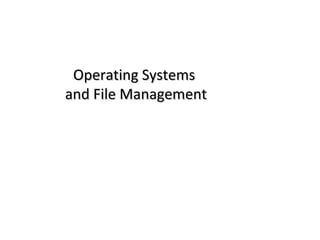
OS File Mgmt Ch 4
- 1. Operating SystemsOperating Systems and File Managementand File Management
- 2. Chapter 4: Operating Systems and File Management 2 Operating System BasicsOperating System Basics • Operating System Activities • User Interfaces • The Boot Process
- 3. Chapter 4: Operating Systems and File Management 3 Operating System Activities • An operating system is a type of system software that acts as the master controller for all activities that take place within a computer system
- 4. Chapter 4: Operating Systems and File Management 4 Operating System Activities
- 5. Chapter 4: Operating Systems and File Management 5 Operating System Activities • Multitasking provides process and memory management services that allow two or more tasks, jobs, or programs to run simultaneously • Within a single program, multithreading allows multiple parts, or threads, to run simultaneously • An operating system’s multiprocessing capability supports a division of labor among all the processing units
- 6. Chapter 4: Operating Systems and File Management 6 Operating System Activities • Operating System Categories – Single-user operating system – Multiuser operating system – Server operating system – Desktop operating system
- 7. Chapter 4: Operating Systems and File Management 7 User Interfaces • The combination of hardware and software that helps people and computers communicate with each other
- 8. Chapter 4: Operating Systems and File Management 8 User Interfaces • Menus, submenus, and dialog boxes
- 9. Chapter 4: Operating Systems and File Management 9 The Boot Process • During the boot process, the operating system kernel is loaded into RAM – The kernel provides essential operating system services • Your computer’s small bootstrap program is built into special ROM circuitry housed in the computer’s system unit
- 10. Chapter 4: Operating Systems and File Management 10 The Boot Process
- 11. Chapter 4: Operating Systems and File Management 11 Today’s Operating SystemsToday’s Operating Systems • Microsoft Windows • Mac OS • UNIX and Linux • DOS • Handheld Operating Systems
- 12. Chapter 4: Operating Systems and File Management 12 Microsoft Windows
- 13. Chapter 4: Operating Systems and File Management 13 Mac OS You can tell when you’re using Mac OS by the Apple logo that appears on the menu bar. The Mac OS X interface includes all the standard elements of a GUI, including icons, menus, windows, and taskbars.
- 14. Chapter 4: Operating Systems and File Management 14 Mac OS On a Macintosh computer with Boot Camp, you can boot into Mac OS X or into Windows.
- 15. Chapter 4: Operating Systems and File Management 15 Mac OS • Mac OS X on an Intel Mac offers the ability to run Windows and Windows application software in addition to software designed for the Macintosh – Dual boot
- 16. Chapter 4: Operating Systems and File Management 16 UNIX and Linux • Several Web sites offer a Linux distribution, which is a package that contains the Linux kernel, system utilities, applications, and an installation routine
- 17. Chapter 4: Operating Systems and File Management 17 UNIX and Linux Linux users can choose from several graphical interfaces. Pictured here is the popular KDE graphical desktop.
- 18. Chapter 4: Operating Systems and File Management 18 DOS • Disk Operating System • First operating system that many used
- 19. Chapter 4: Operating Systems and File Management 19 Handheld Operating Systems
- 20. Chapter 4: Operating Systems and File Management 20 File BasicsFile Basics • File Names and Extensions • File Directories and Folders • File Formats
- 21. Chapter 4: Operating Systems and File Management 21 File Names and Extensions • You must adhere to file-naming conventions when saving files – Maximum length – Prohibited characters – No reserved words – Case sensitivity • File extensions are usually related to the file format – Native file format
- 22. Chapter 4: Operating Systems and File Management 22 File Directories and Folders • An operating system maintains a directory for each disk, tape, CD, DVD, or USB flash drive – Root directory – Subdirectory • Depicted as folders • A computer’s file location is defined by a file specification, or path
- 23. Chapter 4: Operating Systems and File Management 23 File Formats • Windows uses a file association list to link a file extension to its corresponding application software • Although a file extension is a good indicator of a file’s format, it does not really define the format – A file header is a section of data at the beginning of a file that contains information about a file
- 24. Chapter 4: Operating Systems and File Management 24 File Formats • A software application can open files that exist in its native file format, plus several additional file formats
- 25. Chapter 4: Operating Systems and File Management 25 File Formats An easy way to convert a file from one format to another is to open it with an application that supports both file formats, and then use the Save As dialog box to select an alternative file format.
- 26. Chapter 4: Operating Systems and File Management 26 File ManagementFile Management • Application-based File Management • File Management Utilities • File Management Metaphors • Windows Explorer • File Management Tips • Physical File Storage
- 27. Chapter 4: Operating Systems and File Management 27 Application-based File Management • Applications typically provide a way to open files and save them in a specific folder on a storage device
- 28. Chapter 4: Operating Systems and File Management 28 Application-based File Management The Save As dialog box of most Windows applications uses the operating system’s file management utility, so you can carry out a wide variety of file and folder tasks such as creating, renaming, and deleting files.
- 29. Chapter 4: Operating Systems and File Management 29 File Management Utilities • File management utilities show you the files stored on your disks and help you work with them
- 30. Chapter 4: Operating Systems and File Management 30 File Management Metaphors • Storage metaphors help you visualize and mentally organize the files on your disks – Logical storage models
- 31. Chapter 4: Operating Systems and File Management 31 Windows Explorer Windows Explorer makes it easy to drill down through the levels of the directory hierarchy to locate a folder or file.
- 32. Chapter 4: Operating Systems and File Management 32 Windows Explorer • Windows Explorer allows you to manipulate files and folders in the following ways: – Rename – Copy – Move – Delete
- 33. Chapter 4: Operating Systems and File Management 33 File Management Tips • Use descriptive names • Maintain file extensions • Group similar files • Organize your folders from the top down • Consider using the default folders • Do not mix data files and program files
- 34. Chapter 4: Operating Systems and File Management 34 File Management Tips • Don’t store files in the root directory • Access files from the hard disk • Follow copyright rules • Delete or archive files you no longer need • Be aware of storage locations • Back up
- 35. Chapter 4: Operating Systems and File Management 35 Physical File Storage • The physical storage model describes what happens on the disks and in the circuits when files are stored – Storage media must be formatted before it can store files • Formatting utilities divide the disk into tracks and sectors
- 36. Chapter 4: Operating Systems and File Management 36 Physical File Storage CDs and DVDs can be created using mastering or packet-writing techniques. Mastering creates disks that can be used more reliably on a wide variety of computers and standalone players. Packet writing is more flexible for disks that you plan to use only on your own computer.
- 37. Chapter 4: Operating Systems and File Management 37 Physical File Storage • The file system keeps track of the names and locations of files – NTFS • Master File Table (MFT) – FAT32 • File Allocation Table (FAT)
- 38. Chapter 4: Operating Systems and File Management 38 Physical File Storage • Deleting a file changes the status of that file’s clusters to empty and removes the file name from the index file – The file’s data is still there – File shredder software overwrites “empty” sectors with random 1s and 0s • Files in the Windows Recycle Bin and similar utilities can be undeleted
- 39. Chapter 4: Operating Systems and File Management 39 Physical File Storage • Fragmented files are stored in noncontiguous clusters and decrease performance • Defragmentation utilities rearrange files so that they are stored in contiguous clusters
- 40. Chapter 4: Operating Systems and File Management 40 Backup SecurityBackup Security • Backup Basics • Data File Backup • System Backup • Boot and Recovery Disks
- 41. Chapter 4: Operating Systems and File Management 41 Backup Basics • A backup stores the files needed to recover data that’s been wiped out by operator error, viruses, or hardware failures
- 42. Chapter 4: Operating Systems and File Management 42 Backup Basics • Your backup schedule depends on how much data you can afford to lose • You should run an up-to-date virus check as the first step in your backup routine • The backup device you select depends on the value of your data, your current equipment, and your budget
- 43. Backup Basics Chapter 4: Operating Systems and File Management 43
- 44. Chapter 4: Operating Systems and File Management 44 Data File Backup • Most computers are equipped with a writable CD or DVD drive with adequate storage capacity for a typical computer owner’s data files • Store all files to be backed up in the same location • Back up Internet connection information, e-mail folders, e-mail address book, favorite URLs, downloads and validation codes, and other configuration information
- 45. Chapter 4: Operating Systems and File Management 45 Data File Backup • To restore from a data file backup, you simply copy files from your backup to your hard disk
- 46. Chapter 4: Operating Systems and File Management 46 System Backup • To make a backup, you can use backup software • Backup software is supplied with most tape drives and other backup devices
- 47. Chapter 4: Operating Systems and File Management 47 System Backup
- 48. Chapter 4: Operating Systems and File Management 48 System Backup • A full backup makes a fresh copy of every file in the folders you’ve specified for the backup • A differential backup makes a backup of only those files that were added or changed since your last full backup session • An incremental backup makes a backup of the files that were added or changed since the last backup—not necessarily the files that changed from the last full backup • Most experts recommend that you keep more than one set of backups
- 49. Chapter 4: Operating Systems and File Management 49 System Backup Restore points back up personal preferences and configuration settings stored in the Windows Registry. You can manually create restore points or let Windows create them automatically whenever you add new software or hardware.
- 50. Chapter 4: Operating Systems and File Management 50 Boot and Recovery Disks • A boot disk is a removable storage medium containing the operating system files needed to boot your computer without accessing the hard disk – Windows Installation CD
- 51. Chapter 4: Operating Systems and File Management 51 Boot and Recovery Disks • A recovery disk loads hardware drivers and user settings as well as the operating system – Sometimes included with new computer systems – Available on the Web • Recovery partition
- 52. Boot and Recovery Disks 52
- 53. Chapter 4: Operating Systems and File Management 53 Boot and Recovery Disks • You can create a custom recovery CD that contains your computer’s current settings and device drivers • Norton Ghost is a product of Symantec, which also provides a more specialized recovery disk called the Symantec Recovery Disk • Certain PC manufacturers have pre-installed Norton Ghost and the recovery environment on some of their computers
Editor's Notes
- Figures 4-7 and 4-8
- Figures 4-10 and 4-11
- Figure 4-13
- Figure 4-14
- Figures 4-17
- Figure 4-19
- Figure 4-20
- Figure 4-21
- Figure 4-22
- Figure 4-23
- Figure 4-24
- Figure 4-32 (movie)
- Figures 4-33 and 4-34
- Figure 4-35
- Figure 4-36
- Figures 4-37 and 4-38
- Figure 4-39
- Figure 4-40
- Figure 4-42
- Figure 4-43
- Figure 4-44
- Figure 4-45
- Figure 4-46
- Figure 4-48
- Figure 4-51
- Figure 4-52
- Figure 4-53
- Figure 4-55