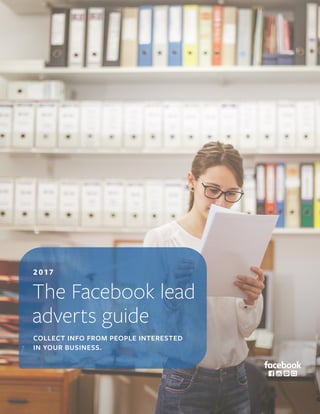
Facebook Ads Guide
- 1. The Facebook lead adverts guide 2 017 COLLECT INFO FROM PEOPLE INTERESTED IN YOUR BUSINESS.
- 2. Introduction Getting started Audience targeting Bidding & optimisation Advert creative Lead form Collecting leads Measuring results Test & iterate 3 4 5 8 9 10 12 14 15 W H AT ' S I N S I D E Page No. Content 2
- 3. Lead adverts are the best way to run lead generation campaigns on Facebook and Instagram. THERE ARE LOTS OF WAYS TO USE LEAD ADVERTS: • Email sign-ups • Enquiry forms • Deals or promotions • Event registrations • White paper downloads • Price quotes • Test drives • Webinar sign-ups • Consultations or demos • And more They work by making sign-ups easy for people and more valuable for businesses. Lead adverts look just like regular adverts but when a person clicks on it, they'll see a form that's already filled in with information they previously shared with Facebook – such as their name, phone number or email address. People can show their interest in a product or service by submitting the form and allowing you to follow up with them. QUICK START TIPS Focus on good audience targeting and quick follow-up. These are two of the biggest factors in your advert's success, so make sure that you give these areas extra attention. Test and iterate. Keep testing and making small adjustments to your lead adverts until you find what works best for your business. Know your true cost per lead. We'll help you calculate what a lead is worth to you, so you can budget and bid accordingly. I N T R O D U C T I O N 3
- 4. G E T T I N G S TA R T E D CREATE A LEAD ADVERT 1. Go to your Adverts Manager. 2. Click Create advert in the top right. 3. Choose Lead generation and click Continue. 4. In the Page section, choose the Page you'd like to use to create lead adverts. Click View Terms. Review the Lead Advert Terms of Service and select I Agree to Terms and Conditions. Getting started RECOMMENDATIONS AND REQUIREMENTS • A link to the Privacy Policy for your business. We require all advertisers who create lead adverts to have a Privacy Policy on their business website. We'll ask you to include a link to this Privacy Policy when you create your lead advert. • A list of the info that you need to collect in your form. Choose from a number of default fields or create custom questions to collect any other info you need. • Any required info or fields for managing your leads. If you have software that you'll upload your leads to, you might need to include specific questions or info or add custom field ID names for each question. • Info you want to include on a welcome screen (optional). A welcome screen lets you provide more context or details about your business. • The text and video or images for your advert. Lead adverts have the same advert requirements for text and images as link adverts on Facebook. 4
- 5. AU D I E N C E TA R G E T I N G Audience targeting Audience targeting is one of the most important factors in determining the success of your lead adverts. There are three main ways to target your lead adverts: 1. Core Audiences: Reach people based on demographics, location, interests and behaviours. 2. Custom Audiences: Get in touch with people you already know. 3. Lookalike Audiences: Find new people who are similar to your customers. CORE AUDIENCES Core Audience targeting can help you reach a big audience of people based on certain characteristics. This can be a good choice when you want to collect a large quantity of leads, for example, to boost the number of contacts on your mailing list. • Demographics - Choose people based on traits such as age, gender, relationship status, education, workplace, job titles and more. • Location - Reach people nearby or in areas where you want to do business. • Interests - Find people based on what they're into, such as hobbies, favourite entertainment and more. • Behaviours - Reach people based on their purchase behaviours, device usage and other activities. NOTE You can use multiple targeting options at the same time, for example to reach men, aged 18-34, who enjoy cycling. 5
- 6. AU D I E N C E TA R G E T I N G CUSTOM AUDIENCES AND LOOKALIKE AUDIENCES Custom Audience and Lookalike Audience targeting can help you reach a specific audience of people who are likely to be interested in your business. This kind of targeting can be an effective choice when you want to reach high-quality leads. Over 40% of lead advert impressions served on Facebook use Custom Audience targeting FACEBOOK DATA, MARCH 2017 FOUR WAYS TO USE CUSTOM AUDIENCES AND LOOKALIKE AUDIENCES: 1. Reach your existing customers. Build a Custom Audience of people you already know by uploading your customer list to Facebook. Use it to target and reconnect with your existing customers, or exclude them from your targeting if you want to reach new people only. Learn how. 2. Reach your website visitors. Create a Custom Audience from your website to reach people who have already demonstrated interest by visiting your website. To use this kind of targeting, you'll need to install the Facebook pixel first. Learn how. 3. Reach people who have previously engaged. Build a Custom Audience of people who have previously engaged with your Facebook content. You can retarget adverts to people who have watched your videos, opened or completed your lead adverts or opened your Canvas on Facebook. Learn how. 4. Reach new people who are similar to your customers. Create a Lookalike Audience to reach new people who are likely to be interested in your business because they're similar to people who already are. Use a Custom Audience as the source to find people who share similarities with your existing customers, website visitors or people who previously engaged. This is a great choice when you want to scale your campaigns but keep lead quality high. Learn how. 6
- 7. AU D I E N C E TA R G E T I N G HOW TO USE A CUSTOM AUDIENCE OR LOOKALIKE AUDIENCE 1. Open Adverts Manager and click Create advert. 2. Select the Lead Generation objective. 3. In the Audience section, select a Custom Audience or Lookalike Audience to target. 4. Finish building your lead advert and select Place Order. TIP: Lead adverts are available on both Facebook and Instagram. To reach your audience across both platforms, we recommend choosing the Automatic placements option. TIP: Avoid audience duplication for campaigns running at the same time, as this can lead to under-delivery issues. Success story: Epic Games The video game developer used lead adverts to encourage people to register for the open beta of its newest game, Paragon, resulting in an 80% conversion rate. 7 b 40% lower cost per lead than target b 80% conversion rate
- 8. B I D D I N G & O P T I M I S AT I O N Bidding & optimisation BUDGET Under the Budget & schedule section, set the daily or lifetime budget that you would like to spend. SCHEDULE Choose start and end dates for your advert set. Consider running your adverts at strategic times. If there are times of day when following up with customers is difficult (for example, when your call centre is closed), use adverts scheduling to make sure that your adverts aren't running when you can't follow up on a lead. OPTIMISATION FOR ADVERT DELIVERY As you're using the Lead Generation objective, we'll optimise your advert delivery for leads. This means Facebook will show your adverts to the right people in your target audience to help you get the most leads at the lowest cost. BID AMOUNT Your bid amount reflects what you're willing to pay for a lead. Bids get combined with other factors and entered into Facebook's advert auctions that determine which advertisers get to show adverts. There are two ways to decide your bid: • Automatic bidding: When you choose automatic bidding, Facebook will automatically set the bid that helps you get the most leads at the best price. • Manual bidding: If you know your true cost-per-lead, select manual bidding and enter that number as your bid. When optimising for leads, it's important that you bid high enough to get sufficient reach for your advert. We recommend bidding your true cost per lead (the true maximum that you can pay for a lead and still be ROI-positive). HOW TO CALCULATE YOUR TRUE COST PER LEAD: It's important to know what a lead is worth to your business. For example, let's say you sell furniture and your gross profit is £150 on each sale. You also know that approximately 20% of enquiries on your website turn into a sale. Based on this information, the maximum you should be willing to pay for a lead would be £30 (£150 x 20% = £30). 8
- 9. A DV E R T C R E AT I V E Advert creative FORMAT & IMAGES TEXT • The advert text is a good place to tell people more about your business. Tell them what you're offering and let them know why they should share their information with you. • Select a call-to-action button that helps people understand the action they're taking when they fill in your lead form. For example, if they're signing up for an email newsletter, use the Sign Up call-to-action button. Slideshow Create a looping video advert with up to ten images. Slideshows are quick and affordable to create, and play beautifully on any connection speed. Carousel Create an advert with up to ten scrollable images or videos. Use the space to show multiple products, highlight different features of a single product, tell a story or explain a process. Single image Create up to six adverts with one image each. Upload your own images or choose from our free stock photography. Also bear in mind that we recommend a 20% limit on text in your advert image. Single video Create an advert with one video. Capture attention straight away with engaging visuals, mention your brand or product early and try to keep it under 15 seconds. 9
- 10. L E A D FO R M Lead form WELCOME SCREEN Add a welcome screen to your lead advert to give more details. For example, describe your product or service or tell people what they'll receive for submitting their info. Adding a welcome screen is optional. • Provide more context. Use the space to tell people more about your business and highlight the benefits that your products provide. • Give people a reason to share their details. Consider offering a coupon or deal in your lead advert – anything that gives the viewer an incentive to share their information with you. • Let people know what will happen after they share their info with you. Include details such as how and when you'll contact them. Make sure that you follow up with your leads when you say you will. QUESTIONS This is the form that opens with the person's contact information automatically populated, based on the information they shared with Facebook, such as their name and email address. • Ask only for the information you really need. While more information is great, it comes with a trade-off. Additional questions may increase the chances that a person abandons the form before completing it. • Keep free-form text input to a minimum. With custom questions you have the ability to ask open-ended questions but bear in mind that any text input increases friction in filling in the form. Try providing some options for answers that they can choose from instead. • Limit the number of multiple choice options. For questions where the viewer can choose one of many options, try to limit the options to three or four. Minimising scrolling leads to a better experience. • Ask the right questions. Depending on the type of product or service you want to advertise, here are some questions you can ask to collect the information you need from potential customers. 10
- 11. L E A D FO R M PRIVACY POLICY • Add link text and a link URL to your privacy policy. As an optional step, you can tick the box next to Add custom disclaimer if you want to add additional disclaimers to your lead form. Bear in mind that there's no character limit for the disclaimer. THANK-YOU SCREEN • Enter the website URL you want people to go to after they've completed your form. This is a good way to direct people to your website for more information while they wait for you to follow up. To edit or duplicate a lead form, follow the directions here.
- 12. CO L L E C T I N G L E A D S Collecting leads Leads can be collected through a CSV export from your Page, downloaded from Adverts Manager or accessed from some CRM partners. We recommend connecting lead adverts to your marketing tools to help you save time and follow up quickly. DOWNLOAD FROM ADVERTS MANAGER Please note that we'll only keep your leads for 90 days, and leads older than this can't be downloaded. We recommend downloading your leads regularly. You can also download leads from your Page by following the directions here. 1. Go to Adverts Manager and click on the name of your lead advert. 2. In the Results column, click the download icon. 3. From the Download leads window that appears, choose either to download all your leads or only your leads from a specific date range, then click Download. Your leads will be downloaded to a CSV file. 12 TIP: Follow up quickly! Contacting your leads straight away can help drive better conversion rates and ensure your budget is spent efficiently.
- 13. CO L L E C T I N G L E A D S RECEIVE YOUR LEADS AUTOMATICALLY Make follow-up easy by connecting lead adverts with your marketing tools. That way, when someone completes a lead advert, the information will automatically appear in your email list or customer relationship management (CRM) tool. This allows you to access all of your new leads in one place and removes the need to manually download a new CSV each time you want to see your new leads. Integrations are available for many tools, including Gmail, HubSpot Ads, MailChimp, Marketo, Salesforce Marketing Cloud, Salesforce Sales Cloud, Segment Sources, Zoho Social and more. If a direct integration isn't currently available for your tool, you can use an application such as Zapier or Leadsbridge to connect. TWO WAYS TO CONNECT LEAD ADVERTS TO YOUR CRM Connect from your Page 1. Go to your Facebook Page. 2. Click Publishing tools at the top of your Page. 3. Click Leads setup. 4. You should now see a section called Leads setup. In this section, you'll be able to connect to a CRM that you're already using or connect to a CRM for the first time. Get additional directions here. Connect after creating your advert 1. Go to Adverts Manager. 2. Choose Lead Generation as your advertising objective and follow the steps to create a lead advert. 3. After placing your order, you'll see a section called Get form responses instantly. In this section, you'll be able to connect to a CRM that you're already using or connect to a CRM for the first time. Get additional directions here. 13
- 14. M E A S U R I N G R E S U LT S Measuring results To view your campaign results, go to Adverts Manager. There, you'll be able to see your leads and cost-per-lead data. You can also download your leads either from the Results column in your reports or from the Forms Library on your Page. Factors to consider when you view your results: 1. Cost per lead - How much are you paying per lead? 2. Lead quality - How many of your leads end up converting? Here's a quick example: Lead advert Audience targeting Budget Leads Cost/Lead Conversion rate to sale Sales Cost/Sale #1 Interests £100 50 £2 6% 3 £33 #2 Lookalike Audience £100 25 £4 20% 5 £20 In this example, the lead advert that used interest-based targeting received a better cost per lead than the campaign that used Lookalike Audience targeting. However, the lead advert that used Lookalike Audience targeting is receiving higher-quality leads that are converting to a sale at a higher rate. We recommend looking at your results through the same lens to ensure that you're optimising to reach your end goal. TIP: Implement the Facebook pixel across your website to help optimise your adverts and create Custom Audiences and Lookalike Audiences. You can also use the pixel to track downstream conversions (e.g. checkouts, donations) so that you know the impact of your adverts beyond just leads. 14
- 15. T E S T & I T E R AT E Test & iterate Like all advertising on Facebook, be prepared to test different variations to see what works best for your business. You may find that some iterations perform better than others, so take the time to find your ideal setup. • Creative: Test different images or videos to see which ones grab attention. • Lead forms: Create a few different advert sets with different forms. Experiment with forms to find the format that gives you the lowest cost per lead. • Audience targeting: Targeting is often the biggest factor in a lead advert's success, so consider creating multiple Custom Audiences or Lookalike Audiences and test each one out. • Advertising objective: Create two separate campaigns: one using the Conversions objective and one using the Lead Generation objective. You may also want to try running a split test. Use the same budget, bid, targeting, placement and similar creative for both campaigns, but have the conversions campaign drive people to a web page containing a form fill. As you become more familiar with lead adverts, try making small adjustments to enhance performance. Here are some common scenarios, and ways to adjust: I want higher-quality leads. • Use Custom Audience targeting. This is a great way to reach people who are likely to be interested in your business, including existing contacts, website visitors or people who have previously engaged. • Connect your CRM and follow up quickly. Integrate lead adverts with your marketing tools to receive lead information as soon as it's submitted, and then get in touch immediately. Often, shorter follow-up times will result in a higher likelihood of conversion. • Ask a custom question. Instead of using default fields only, try asking one to two custom questions. For example, ask people to re-enter their phone number or email address to ensure that it's accurate and add more friction. I want more leads. • Use Core Audience targeting. Reach a broad group of people who might be interested in your business based on their demographics, location, interests and behaviours. • Target a Lookalike Audience. Find new people who are similar to your existing customers by creating a Lookalike Audience based on a Custom Audience of your existing customers or website visitors. • Provide an incentive. Consider including coupons or other incentives in the advert creative for lead adverts. Make sure that you're providing value in return for their information. 15
- 16. Thank you. For more information, go to: www.facebook.com/business/leadads