Excel tips
•Download as PPS, PDF•
2 likes•378 views
This document provides 35 Excel tips to help save time when working with spreadsheets. It covers topics like splitting windows, hiding and unhiding rows/columns, using functions like SUM, IF, VLOOKUP and HLOOKUP, sorting data, conditional formatting, and more advanced tools like Solver, data tables, scenarios and pivot tables. For each tip it provides a brief explanation of how and why to use the feature and includes an example exercise.
Report
Share
Report
Share
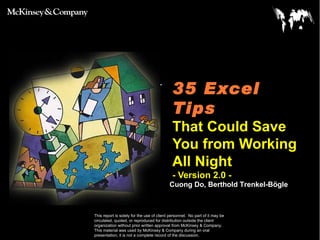
Recommended
Excel Tips

for more such files , kindly visit Amazing Files at http://spicyflavours.net
Please join our slide share group
http://www.slideshare.net/group/spicy-flavours
Recommended
Excel Tips

for more such files , kindly visit Amazing Files at http://spicyflavours.net
Please join our slide share group
http://www.slideshare.net/group/spicy-flavours
I Simply Excel

Bing Ads' Eric Couch dives in to beginning and advanced Excel tips and tricks for PPC marketers- including data analysis tips, Excel formulas, and incredibly handy plugins.
Excel useful tips

This is an excellent presentation on usage of excel with tips which are very helpful in optimizing the things.
This could save you from working all night.
Gives you concise tips that u can readily use handy
35 MS Office Excel Tips

35 Excel Tips,That Could Save You from Working All Night
What is it: The following material was developed for the Excel training program.
Target audience: 1st year associates and business analysts, although there is nothing wrong doing this training as well with EMs and APs.
Duration: 3-4 hours to walk through the explanations and give everyone a chance to actually practice.
Faculty: Since the seniors showed that they can do and therefore they can expect their team members to do the same.
The art of disguise

As part of National Learning at Work Week, Brightwave BDM Sophie Miller looks at how nature contrives to hide from itself, and what it can teach us about perceptual bias and visual information processing.
More Related Content
What's hot
I Simply Excel

Bing Ads' Eric Couch dives in to beginning and advanced Excel tips and tricks for PPC marketers- including data analysis tips, Excel formulas, and incredibly handy plugins.
Excel useful tips

This is an excellent presentation on usage of excel with tips which are very helpful in optimizing the things.
This could save you from working all night.
Gives you concise tips that u can readily use handy
35 MS Office Excel Tips

35 Excel Tips,That Could Save You from Working All Night
What is it: The following material was developed for the Excel training program.
Target audience: 1st year associates and business analysts, although there is nothing wrong doing this training as well with EMs and APs.
Duration: 3-4 hours to walk through the explanations and give everyone a chance to actually practice.
Faculty: Since the seniors showed that they can do and therefore they can expect their team members to do the same.
What's hot (17)
Viewers also liked
The art of disguise

As part of National Learning at Work Week, Brightwave BDM Sophie Miller looks at how nature contrives to hide from itself, and what it can teach us about perceptual bias and visual information processing.
RPD Selection Simple Guide Iso 16975 2 Draft

Draft ISO Standard:
Respiratory protective devices – Selection, use and maintenance Part 2: Condensed guide to establishing and implementing a respiratory protective device programme
agencija registracija vozila agencije tehnicki pregled

Adresar, imenik,agencija za registraciju vozila i tehnicki pregled, srbija, obaveyno i kasko osiguranje, www.registracija-vozila.rs
Achieving large-scale organisational change through e-learning - Bupa Health ...

These slides were originally presented by Charles Gould at the eLearning Network's 'Proven recipes for elearning success' event on 25th February 2011.
Brightwave's Charles Gould speaks on the subject of how to achieve large scale organisational change through e-learning.
Learning Solutions - Interactive Film: Immersion in Learning

Learning Solutions 2016 took place in Orlando, Florida 16th-18th March. The event explored "proven methods for leveraging technology in ways that enhance learning and performance in your organisation".
Brightwave's Head of Learning Design Caroline Freeman returned to the US and delivered a conference seminar on interactive film at the eLearning Guild's Learning Solutions Conference and Expo 2016.
Interactive Film: Immersion in Learning
There is plenty of research about the increasing use of video to engage learners and drive performance. The thirst for video content is effectively shown in some startling stats: YouTube is the second-most used search engine with over 1 billion-plus unique users every month; and online video is forecast to account for 60 percent of all web data by 2020.
When video is the most popular, shareable form of media content, how can you explore the learning opportunities the technology affords?
Find out more about the presentation and event here:
http://www.brightwavegroup.com/past-events/learning-solutions-interactive-film-immersion-in-learning/index.html
Kelly ruggles

Financial planning is a necessity for people who are nearing the retirement age in order to live comfortably without depending on anyone for their financial needs.
GraFiorio Portfolio

Portfolio de trabajos de GraFiorio creados en nuestros estudios con los mejores arquitectos de ideas
When worlds collide - leveraging learning content as brand experience

The accumulated knowledge within an organisation is one of its most valuable assets. How do you maximise its potential? How do you create pathways to allow learning and knowledge to flow, both within the organisation and also externally, to deliver real value to customers?
Top performing organisations know that being responsive to their employee's learning needs is crucial, and that doing so can have a much broader impact. They are increasingly seeing that they can leverage the value of their internal knowledge and learning content for external audiences. What can an approach to 'knowledge transfer' and the strategies used to engage external audiences teach us about the design of internal learning pathways?
The session explored the following:
● How do you make your learning content work harder for you and generate additional value?
● Who owns the knowledge within your organisation? How can it be leveraged?
● How can L&D use content marketing principles to support its learning strategy?
● How can you ensure content is relevant to the intended audience?
● How does this affect the way we approach design and delivery?
This presentation was delivered by Caroline Freeman and Sophie Costin on Thursday 29th January at Learning Technologies 2015
Viewers also liked (20)
agencija registracija vozila agencije tehnicki pregled

agencija registracija vozila agencije tehnicki pregled
Achieving large-scale organisational change through e-learning - Bupa Health ...

Achieving large-scale organisational change through e-learning - Bupa Health ...
Learning Solutions - Interactive Film: Immersion in Learning

Learning Solutions - Interactive Film: Immersion in Learning
When worlds collide - leveraging learning content as brand experience

When worlds collide - leveraging learning content as brand experience
Similar to Excel tips
Excel tips

Experience During The Training Period
practice and processes, invoices, cheque requests. manual cheques and contract payments.
Ensures agreement value and invoices are matched.
Responsible for processing and maintenance of fee for service contracts, Lease Agreements, Rental Agreements, etc.
Reviews and approves purchasing and accounts payable transactions for posting.
Responsible for ensuring compliance of standard practices.
Responsible for maintaining the A/P to ensure data integrity and the timely processing.
Responsible for managing year-end cut off processes for Account Payable.
Responsible for cheque stock inventory & safekeeping of same.
Other general accounting duties as assigned, Petty cash.
35 Excel Tips That Could Save You from Working All Night

35 Excel Tips
That Could Save You from Working All Night
Similar to Excel tips (14)
35 Excel Tips That Could Save You from Working All Night

35 Excel Tips That Could Save You from Working All Night
More from Ramaswamy Ramakrishnan
More from Ramaswamy Ramakrishnan (10)
Recently uploaded
How to Make a Field invisible in Odoo 17

It is possible to hide or invisible some fields in odoo. Commonly using “invisible” attribute in the field definition to invisible the fields. This slide will show how to make a field invisible in odoo 17.
Home assignment II on Spectroscopy 2024 Answers.pdf

Answers to Home assignment on UV-Visible spectroscopy: Calculation of wavelength of UV-Visible absorption
1.4 modern child centered education - mahatma gandhi-2.pptx

Child centred education is an educational approach that priorities the interest, needs and abilities of the child in the learning process.
Operation Blue Star - Saka Neela Tara

Operation “Blue Star” is the only event in the history of Independent India where the state went into war with its own people. Even after about 40 years it is not clear if it was culmination of states anger over people of the region, a political game of power or start of dictatorial chapter in the democratic setup.
The people of Punjab felt alienated from main stream due to denial of their just demands during a long democratic struggle since independence. As it happen all over the word, it led to militant struggle with great loss of lives of military, police and civilian personnel. Killing of Indira Gandhi and massacre of innocent Sikhs in Delhi and other India cities was also associated with this movement.
How to Break the cycle of negative Thoughts

We all have good and bad thoughts from time to time and situation to situation. We are bombarded daily with spiraling thoughts(both negative and positive) creating all-consuming feel , making us difficult to manage with associated suffering. Good thoughts are like our Mob Signal (Positive thought) amidst noise(negative thought) in the atmosphere. Negative thoughts like noise outweigh positive thoughts. These thoughts often create unwanted confusion, trouble, stress and frustration in our mind as well as chaos in our physical world. Negative thoughts are also known as “distorted thinking”.
Welcome to TechSoup New Member Orientation and Q&A (May 2024).pdf

In this webinar you will learn how your organization can access TechSoup's wide variety of product discount and donation programs. From hardware to software, we'll give you a tour of the tools available to help your nonprofit with productivity, collaboration, financial management, donor tracking, security, and more.
Instructions for Submissions thorugh G- Classroom.pptx

This presentation provides a briefing on how to upload submissions and documents in Google Classroom. It was prepared as part of an orientation for new Sainik School in-service teacher trainees. As a training officer, my goal is to ensure that you are comfortable and proficient with this essential tool for managing assignments and fostering student engagement.
How to Create Map Views in the Odoo 17 ERP

The map views are useful for providing a geographical representation of data. They allow users to visualize and analyze the data in a more intuitive manner.
MARUTI SUZUKI- A Successful Joint Venture in India.pptx

Let us know about Maruti Suzuki, a successful Joint venture in India.
Cambridge International AS A Level Biology Coursebook - EBook (MaryFosbery J...

for studentd in cabridge board
The Challenger.pdf DNHS Official Publication

Read| The latest issue of The Challenger is here! We are thrilled to announce that our school paper has qualified for the NATIONAL SCHOOLS PRESS CONFERENCE (NSPC) 2024. Thank you for your unwavering support and trust. Dive into the stories that made us stand out!
ESC Beyond Borders _From EU to You_ InfoPack general.pdf

ESC Beyond Borders _From EU to You_ InfoPack general.pdfFundacja Rozwoju Społeczeństwa Przedsiębiorczego
Wolontariat grupowyPolish students' mobility in the Czech Republic

Polish students mobility to the Czech Republic within eTwinning project "Medieval adventures with Marco Polo"
Palestine last event orientationfvgnh .pptx

An EFL lesson about the current events in Palestine. It is intended to be for intermediate students who wish to increase their listening skills through a short lesson in power point.
Unit 8 - Information and Communication Technology (Paper I).pdf

This slides describes the basic concepts of ICT, basics of Email, Emerging Technology and Digital Initiatives in Education. This presentations aligns with the UGC Paper I syllabus.
The geography of Taylor Swift - some ideas

Geographical themes connected with Taylor Swift's ERAS tour - coming to the UK in June 2024
The Roman Empire A Historical Colossus.pdf

The Roman Empire, a vast and enduring power, stands as one of history's most remarkable civilizations, leaving an indelible imprint on the world. It emerged from the Roman Republic, transitioning into an imperial powerhouse under the leadership of Augustus Caesar in 27 BCE. This transformation marked the beginning of an era defined by unprecedented territorial expansion, architectural marvels, and profound cultural influence.
The empire's roots lie in the city of Rome, founded, according to legend, by Romulus in 753 BCE. Over centuries, Rome evolved from a small settlement to a formidable republic, characterized by a complex political system with elected officials and checks on power. However, internal strife, class conflicts, and military ambitions paved the way for the end of the Republic. Julius Caesar’s dictatorship and subsequent assassination in 44 BCE created a power vacuum, leading to a civil war. Octavian, later Augustus, emerged victorious, heralding the Roman Empire’s birth.
Under Augustus, the empire experienced the Pax Romana, a 200-year period of relative peace and stability. Augustus reformed the military, established efficient administrative systems, and initiated grand construction projects. The empire's borders expanded, encompassing territories from Britain to Egypt and from Spain to the Euphrates. Roman legions, renowned for their discipline and engineering prowess, secured and maintained these vast territories, building roads, fortifications, and cities that facilitated control and integration.
The Roman Empire’s society was hierarchical, with a rigid class system. At the top were the patricians, wealthy elites who held significant political power. Below them were the plebeians, free citizens with limited political influence, and the vast numbers of slaves who formed the backbone of the economy. The family unit was central, governed by the paterfamilias, the male head who held absolute authority.
Culturally, the Romans were eclectic, absorbing and adapting elements from the civilizations they encountered, particularly the Greeks. Roman art, literature, and philosophy reflected this synthesis, creating a rich cultural tapestry. Latin, the Roman language, became the lingua franca of the Western world, influencing numerous modern languages.
Roman architecture and engineering achievements were monumental. They perfected the arch, vault, and dome, constructing enduring structures like the Colosseum, Pantheon, and aqueducts. These engineering marvels not only showcased Roman ingenuity but also served practical purposes, from public entertainment to water supply.
Recently uploaded (20)
Home assignment II on Spectroscopy 2024 Answers.pdf

Home assignment II on Spectroscopy 2024 Answers.pdf
1.4 modern child centered education - mahatma gandhi-2.pptx

1.4 modern child centered education - mahatma gandhi-2.pptx
Welcome to TechSoup New Member Orientation and Q&A (May 2024).pdf

Welcome to TechSoup New Member Orientation and Q&A (May 2024).pdf
Instructions for Submissions thorugh G- Classroom.pptx

Instructions for Submissions thorugh G- Classroom.pptx
MARUTI SUZUKI- A Successful Joint Venture in India.pptx

MARUTI SUZUKI- A Successful Joint Venture in India.pptx
Cambridge International AS A Level Biology Coursebook - EBook (MaryFosbery J...

Cambridge International AS A Level Biology Coursebook - EBook (MaryFosbery J...
ESC Beyond Borders _From EU to You_ InfoPack general.pdf

ESC Beyond Borders _From EU to You_ InfoPack general.pdf
Unit 8 - Information and Communication Technology (Paper I).pdf

Unit 8 - Information and Communication Technology (Paper I).pdf
Excel tips
- 1. 35 Excel Tips That Could Save You from Working All Night - Version 2.0 - Cuong Do, Berthold Trenkel-Bögle
- 2. INTRODUCTORY NOTE What is it: The following material was developed for the Seoul office training program. Target audience: 1st year associates and business analysts, although there is nothing wrong doing this training as well with EMs and APs. Duration: 3-4 hours to walk through the explanations and give everyone a chance to actually practice. Faculty: SEO did it with 2 MGMs, which was extremely powerful, since the seniors showed that they can do and therefore they can expect their team members to do the same. Final comment: The original material was not intended for self-study purposes and therefore may be a little be too brief and cryptic in some cases. In case you have any improvement ideas please feel free to e-mail them to the authors. Thank you : We‘ve received great feedback and many ideas how to improve this document. But the best contributions came from Tim Morse-NY, who‘s ideas have been incorporated in this version. Thanks.
- 3. 35 EXCEL TIPS THAT COULD SAVE YOU FROM WORKING ALL NIGHT 1. Split windows and freeze panes 2. Hide and Unhide command 3. Moving around a spreadsheet with Ctrl, Shift, and Arrow keys 4. Name cells/ranges 5. Sort command 6. Toggling among relational and absolute references 7. Fill down and fill right commands 8. IF function 9. AND and OR functions 10. SUM and SUMIF functions 11. Subtotals and Totals 12. SUMPRODUCT function 13 . NPV function 14. COUNT functions 15. ROUND, ROUNDUP and ROUNDDOWN functions 16. VLOOKUP and HLOOKUP functions 17. Insert Function command 18. Paste Special command 19. Auditing features 20. Goal Seek add-in 21. Solver add-in 22. Data tables 23. Scenarios add-in 24. Pivot Tables 25. Protecting cells and worksheets 26. Editing multiple worksheets simultaneously 27. Conditional formatting 28. Autofilter command 29. Customize tool bars 30. Changing default workbook 31. Group and Ungroup your spreadsheet 32. Switch off the Microsoft Actors 33. Clean up text 34. Keyboard shortcuts 35. Final thoughts
- 23. 16. VLOOKUP AND HLOOKUP FUNCTIONS (CONTINUED) Define a name for cells in your data Range Number the columns to easily check your formulas Need to sort in ascending order for VLOOKUP function to work properly
- 33. 23. SCENARIOS ADD-IN (SIMPLE EXAMPLE) Objective: You want to build a simple model to understand under which scenarios Airbus should build the A3XX a next generation super large airplane with more than 600 seats Simple model: Profit = number of planes sold x price x margin - development cost Scenarios Worst case Realistic Best case No. of planes 200 350 500 Price (million. USD) 120 130 150 Margin 20% 25% 30% R&D 13 billion USD 12 billion USD 11 billion USD
