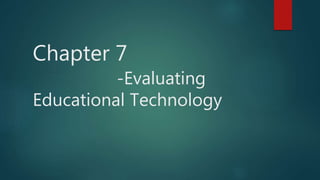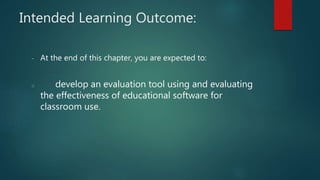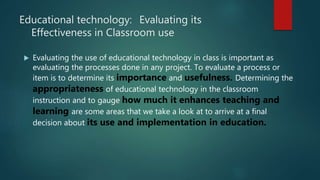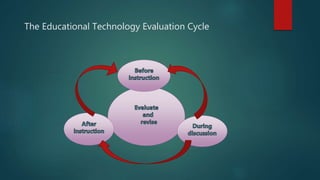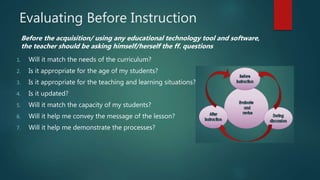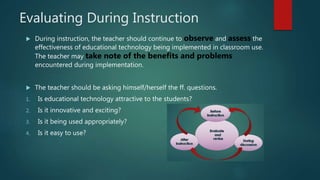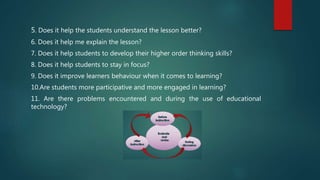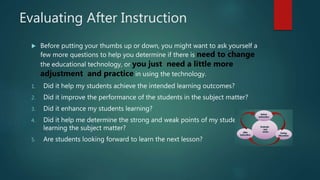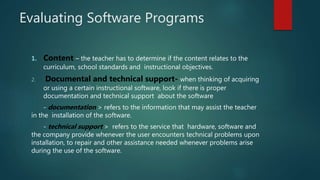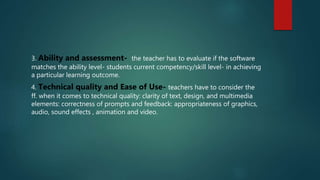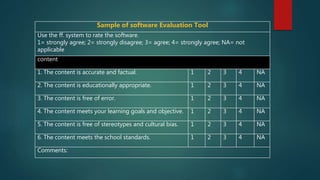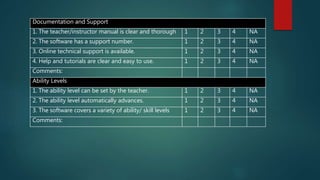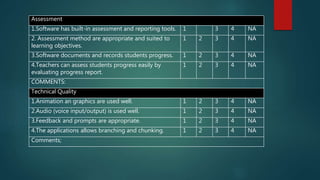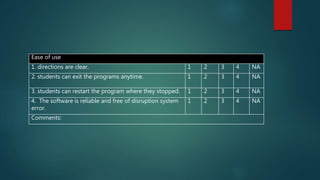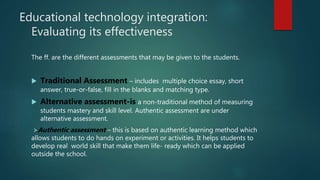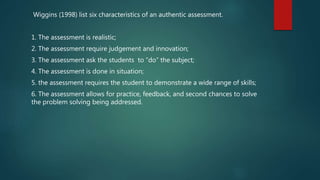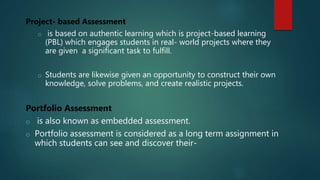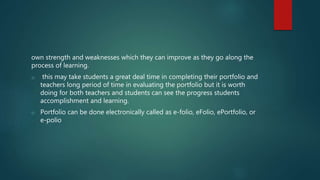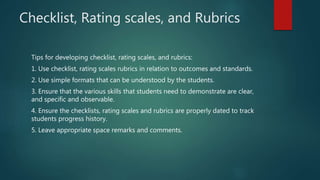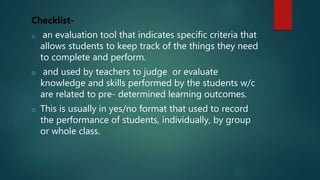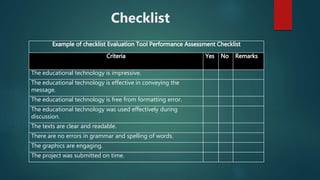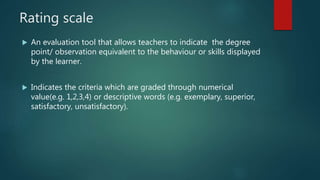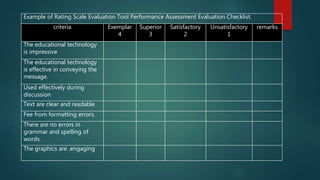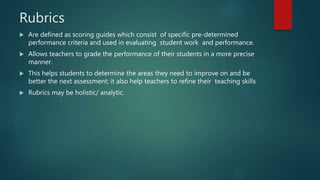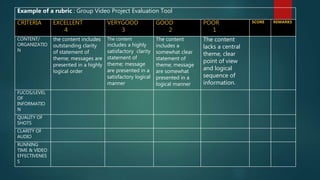This document discusses evaluating the effectiveness of educational technology in the classroom. It provides an evaluation cycle that includes evaluating technology before, during, and after instruction. The document also discusses evaluating software programs based on content, documentation/support, ability levels, assessment, technical quality, and ease of use. Several types of student assessments are mentioned, including traditional, alternative, project-based, and portfolio assessments. Checklists, rating scales, and rubrics are presented as tools for developing evaluations.