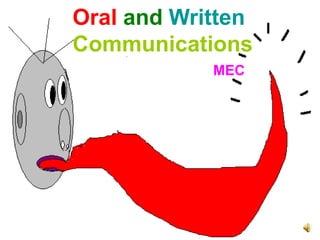
EST 200, Oral and Written Communications
- 2. 2 Contents • Introduction. • Principles of Technical Writing. • Oral Presentation. • Presentation Outline. • Practice Sessions. • Design Reviews. • Project Reports.
- 3. 3
- 4. 4
- 5. 5 Communicating Designs • Communicate final design results through - oral presentations. - final reports may include design drawings, fabrication specifications etc. - prototypes and models.
- 6. 6 Principles of Technical Writing • Know your purpose. • Know your audience. • Choose and organize the content around the purpose and the audience. • Write precisely and clearly. • Design the pages well. • Think visually. • Write ethically.
- 7. 7 Know the Purpose. • Understanding objectives and functions for a designed artifact. • Understanding what the designed object must be and must do. • Understand the goals of a report or presentation. • Design documentation seeks to inform the client about the features of a selected design.
- 8. 8 Know the Purpose • Design team may be trying to persuade a client that a design is the best alternative. • Designer may wish to report how a design operates to users.
- 9. 9 Know the Audience • Design team to structure its materials to its targeted audience. • Understand the technical level of the audience. • Set the material at an appropriate level. • Know the audience interest in the design being presented. • May prepare multiple documents for different audience.
- 10. 10 Know the Audience • Confine calculations or concepts that are of limited interest to a report’s primary audience to the specific sections of their reports. • Understand the target audience to ensure that all the members appreciate the documentation.
- 11. 11 Choose and Organize the Content • Structure the presentation to best reach the audience. • To present the entire process by which the design team selected an alternative. • To organize information, may go from general concepts to specific details (analogous to deduction) or from specific details to general concepts (analogous to induction or inference), and describing devices or systems.
- 12. 12 Choose and Organize the Content • Translate organizational pattern into a written outline. • Team to develop a unified, coherent document or presentation. • Avoiding needless repetition.
- 13. 13 Precise and Clear Writing • Effective use of short paragraphs that have a single common thesis or topic. • Short, direct sentences containing a subject and a verb. • Active voice and action verbs allow reader to understand directly what is being said or done. • To clearly identify opinions/viewpoints. • Goals of both technical and non-technical communications to be the same.
- 14. 14 Design Your Pages Well • Use headings and subheadings, identified by different fonts and underlining to support the organizational structure of the report. • Long section divided into several subsections. • Select fonts to highlight key elements or to indicate different types of information.
- 15. 15 Design Your Pages Well • Tables to be treated as a single figure, not to be split over a page break. • White space on a page to keep readers alert and avoid a forbidding look in documents. • Utilize the characteristics of the media wisely.
- 16. 16 Design Your Presentation Well • Careful planning of presentation support materials like slides and transparencies to enhance and reinforce important concepts or elements of design choices. • Using fonts that are large enough for the entire audience. • Simple and direct slides to encourage readers to listen to the speaker without being distracted visually.
- 17. 17 Design Your Presentation Well • Text on a slide to present succinct concepts that the presenter can amplify and describe in more detail. • Slides not to show every relevant thought. • Not to fill slides with so many words (or content). • Audiences not to choose between reading the slide and listening to the speaker, but both. • Filling slides with many words dilute the presenter’s message.
- 18. 18 Think Visually • Designs often start as sketches, analyses often begin with free-body or circuit diagrams. • Plans for realizing a design involve graphics such as objectives trees and work breakdown structures • Judicious use of visual representation of information help designers and audience. • Tables help concentrate on data.
- 19. 19 Think Visually • Should not allow graphics’ capabilities to seduce design team into clouding the slides with artistic backgrounds that make the words illegible. • Know the purpose and the audience, use the medium appropriately.
- 20. 20 Write Ethically • Not to get tempted to present designs or other technical results in ways that only show what is favourable. • Not to suppress unfavorable data or issues. • Present and discuss facts fully and accurately – even the worst favoured. • Ethical presentations to describe honestly and directly the limitations of a design.
- 21. 21 Write Ethically • Acknowledge the originator, authors and previous researchers. • Mention your references.
- 22. 22 Oral Presentation • Presentations may be made before the award of a contract to do the design work. • Focusing on the team’s ability to understand and do the job in the hope of winning the contract in a competitive procurement. • During the project, call upon the team to present the understanding of the project.
- 23. 23 Oral Presentation • Alternatives under consideration and the team’s plan for selecting one, or simply the progress toward completing the project to be mentioned. • The team to undertake a design review before a technical audience to assess the design, identify possible problems, and suggest alternate solutions or approaches.
- 24. 24 Oral Presentation • Design teams to report on the overall project to the client and to other stakeholders and interested parties. • Variety of presentations and briefings to make. • May not be possible to examine each of them in detail.
- 25. 25 Key Elements for Oral Presentation • Identify the audience. • Outline the presentation. • Develop appropriate supporting materials. • Review and practice the presentation.
- 26. 26 Audience • Many types of audiences from different streams and departments having individual different concerns. • Most attendees interested in at least some aspect of a project. • To identify such interests and other dimensions. • To consider factors such as varying levels of interest, understanding, and technical skill, and the available time.
- 27. 27 Audience • Design team to tailor the presentation to the required audience. • Presentation to be properly organized and structured. • To articulate a rough outline to have a clear structure. • To formulate a detailed outline. • To prepare proper supporting materials, such as visual aids or physical models.
- 28. 28 Presentation Outline • Rough outline for a clear structure. • Presentation structure and organization to be logical and understandable. • Presentation to guide the preparation of supporting dialogue and discussion. • Presentation to have a title, a roadmap, problem statement, material, objectives, constraints, functions, the design process involved and show prototypes if any.
- 29. 29 Sample Presentation Outline • A title slide to identify the client(s), the project, and the design team/organization responsible for the work being presented and company logos. • Roadmap for the presentation to show the audience the direction the presentation will take. • Problem statement includes highlights of the revised problem statement.
- 30. 30 Sample Presentation Outline • Background material on the problem, to include relevant prior work, references and other materials developed through team research. • Key objectives of the client and users. • Key design constraints. • Design functions, and means for achieving those functions.
- 31. 31 Sample Presentation Outline • Design alternatives including diagrams and descriptions. • Highlights of the evaluation procedure and outcomes - key metrics or objectives. • Selected design, explain why the design was chosen. • Features of the design, highlighting its superiority.
- 32. 32 Sample Presentation Outline • Proof-of-concept testing. • Demonstration of the prototype, videos and still photos. • Conclusion(s), any future work or design improvements. • May exclude some of them depending on time constraints and the level of audience. • Detailed outline after a rough outline.
- 33. 33 Presentation Outline • Review the structure and details of the presentations, as well as detailed outline required by the reviews. • Try to know the setting in which the presentation will be made including support and availability of required visual aids and devices, room settings, size and capacity, lighting, seating, and other factors. • Bring backups.
- 34. 34 Tips on Visual Aids • Limit the number of slides – 1 to 2 slides per minute? • Avoid rushing through the slides in the hope of finishing. • Finish earlier to allow more time for interaction. • Introduce yourself and your teammates on the title slide. • A brief overall description of the project and acknowledgment of the client.
- 35. 35 Tips on Visual Aids • Slides to highlight key points. • Slides not a direct substitute for the reasoning of the final report. • Speaker to expand upon the points in the slides. • Points to be stated clearly, directly, and simply. • Slides not to be too flashy or clever to avoid detraction from a presentation.
- 36. 36 Tips on Visual Aids • Use color skillfully, avoid clashing colors in professional presentations. • Some colors hard to read. • Use animation appropriately, animated video informative but flying text not. • Not to reproduce completed design tools. • Highlight selected points of the outcomes. • Refer the audience to a report for more detailed information.
- 37. 37 Tips on Visual Aids • Size and distance of the audience to be considered if images of design drawings are being shown. • Many line drawings hard to display and often harder still to see and interpret in large rooms. • Not to read or quote the slides, audience may be doing that while hearing. • Visual aids to reinforce the speaker, be simple.
- 38. 38 Practice Makes Perfection • Practice, practice and practice your own part. • Use words and phrases that are natural to the speaker. • Speak to the audience in their language. • Maintain a professional tone. • Try to quote key points in several different ways as a means of identifying and adopting new speech patterns.
- 39. 39 Practice Sessions • Practice sessions to be timed and done under conditions as close as possible to the actual environment. • Setting the right pace, slides to be used if in actual presentation. • Decide in advance how to handle and limit questions that may arise – whether during or at the end of the talk.
- 40. 40 Preparing for Questions • Generating a list of questions that might arise, and their answers. • Preparing supporting materials for points that are likely to arise (e.g., backup slides that may include computer results, statistical charts, and other data that may be needed to answer anticipated questions). • Preparing to say “I don’t know,” or “We didn’t consider that.” - very important. • To be caught pretending to know undermines credibility and invites severe embarrassment.
- 41. 41 Choosing Speakers • Depends on the nature of the presentation and the project. • Choosing a speaking order depend on the circumstances surrounding presentation. • A team may want to have all members speak. • A team may want to encourage less experienced members to speak in order to gain experience and confidence. • A team may want to tap its most skilled and confident members.
- 42. 42 Design Reviews • A unique type of presentation, challenging and useful. • Best opportunity to get undivided attention of professionals about the design project. • A full and frank exploration of the design, to expose the implications of solving the design problem at hand or even of creating new ones.
- 43. 43 Design Reviews • Team presents its design choices in detail to an audience of technical professionals who are there to assess the design, raise questions, and offer suggestions. • A briefing by the team on the nature of the problem being addressed, followed by an extensive presentation of the proposed solution.
- 44. 44 Design Reviews • For artifacts, an organized set of drawings or sketches allows the audience to understand and question the team’s design choices. • A challenge and an opportunity to the team, a chance to display technical knowledge and skills in constructive conflict.
- 45. 45 Design Reviews • Questions and technical issues to be fully explored in a positive, frank environment. • Team to resist natural defensiveness that comes from having a work questioned and challenged. • Team may call upon the expertise of all participants to suggest new ways to frame the problem or even the design itself. • Reviews can last several hours, or even a day or two.
- 46. 46 Design Reviews • Team not to be tempted to move on quickly if the discussion suggests that a design must be changed in ways the team doesn’t like. • Team to resist the temptation to move on quickly if the team feels that participants have not really “heard” the team’s point of view.
- 47. 47 Design Reviews • Time management not to become a cover for hiding from criticism or belaboring points. • Conflict in the realm of ideas is generally constructive, personality-oriented criticism is destructive. • To continually maintain the review’s focus on the design, and not on the designers.
- 48. 48 Project Reports • To communicate with the client. • To ensure client’s thoughtful acceptance of a team’s design choice. • Results in clear, understandable language. • Highly detailed or technical materials may be placed at the end of the report for better clarity. • May move technical and other supporting materials to separate volumes.
- 49. 49 Project Reports • Best managed and controlled using a structured approach. • Steps include: - determining the purpose and audience of the technical report. - constructing a rough outline of the overall structure of the report. - reviewing the outline within the team and with the team’s managers.
- 50. 50 Project Reports - constructing a topic sentence outline (TSO). - reviewing the outline within the team. - distributing individual writing assignments. - assembling, writing, and editing an initial draft. - soliciting reviews of initial draft from the managers and advisors.
- 52. 52 Project Reports - revising and rewriting initial draft to respond to the reviews. - preparing final version of the report. - presenting the final version to the client. • A structure helps to learn how to create an organized report of the design results.
- 53. 53 Rough Outline of a Project Report
- 54. 54 Reference • Clive L Dim, Patrick Little and Elizabeth J Orwin, “Engineering Design, A Project Based Introduction”, 4th Edition, Wiley, U.S.A, 2014.
- 55. 55