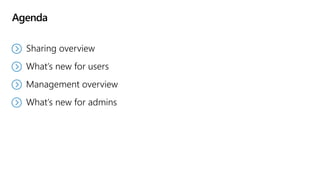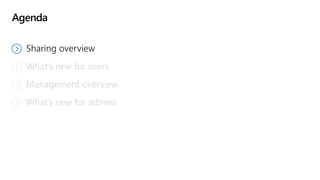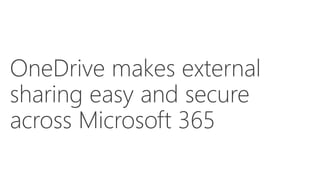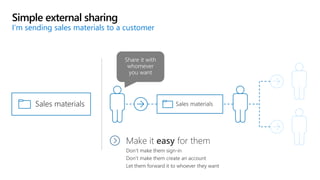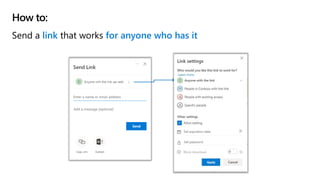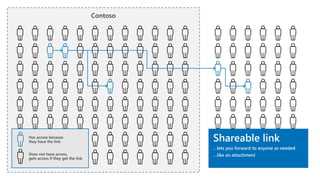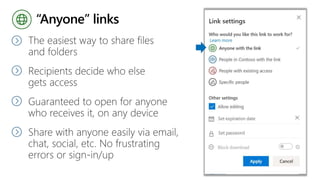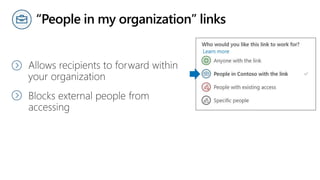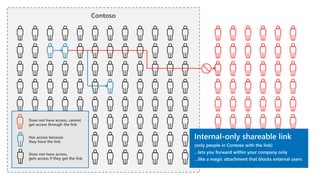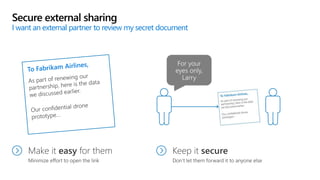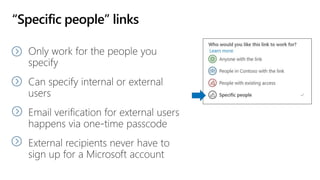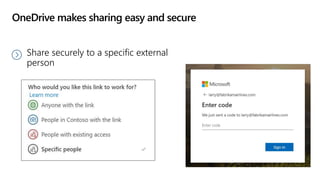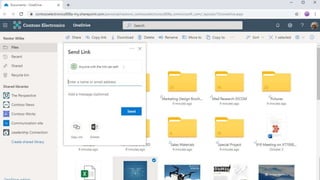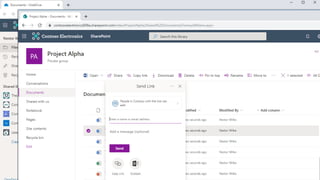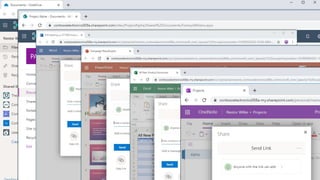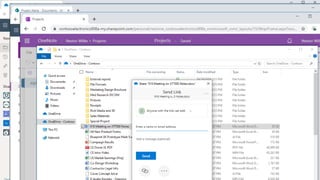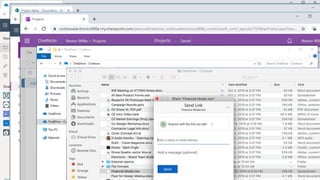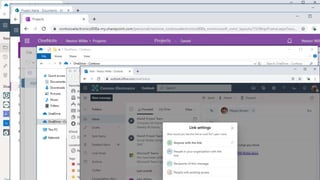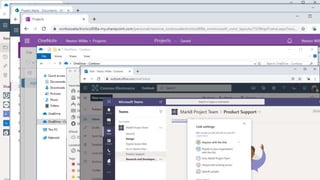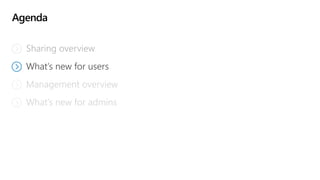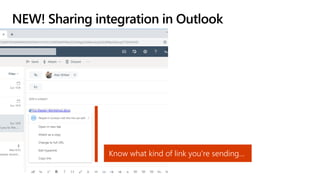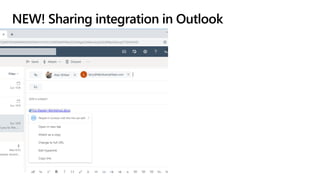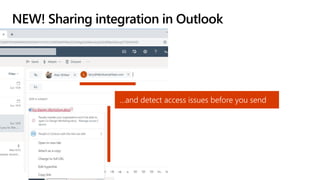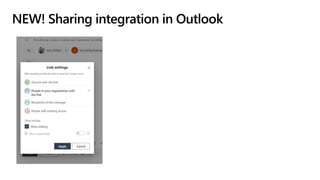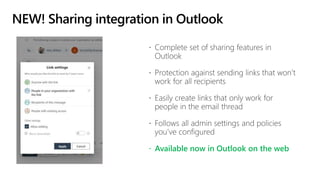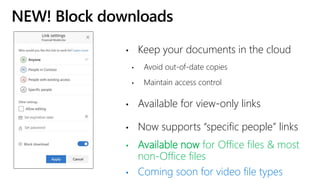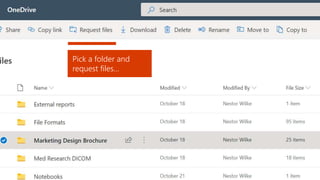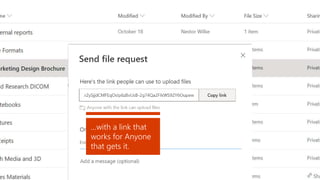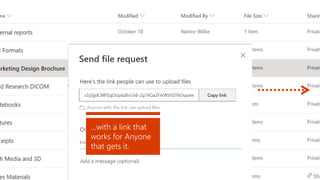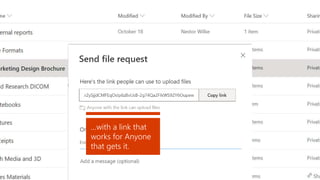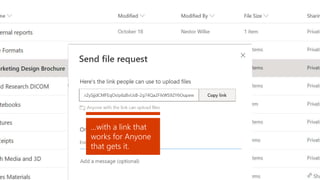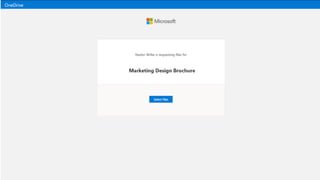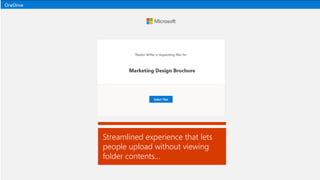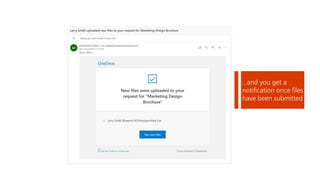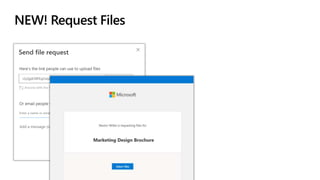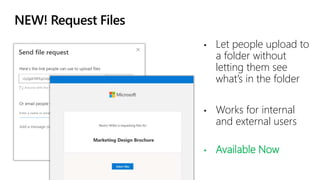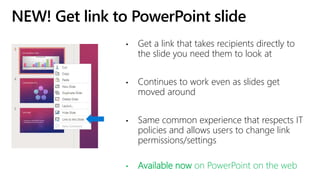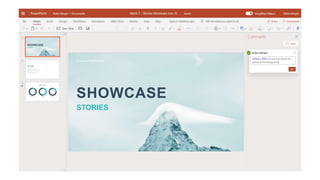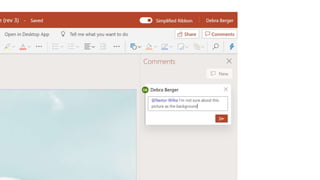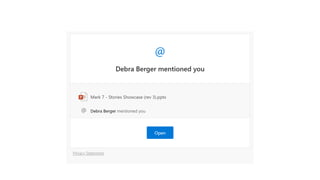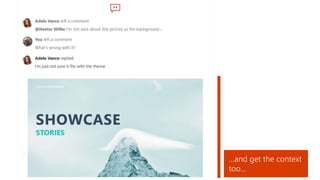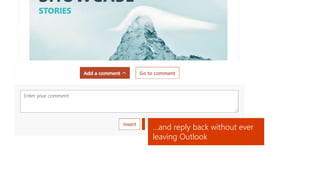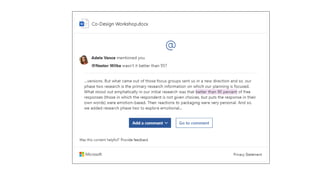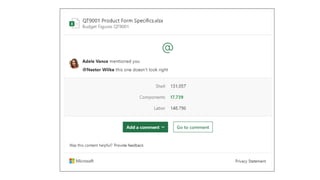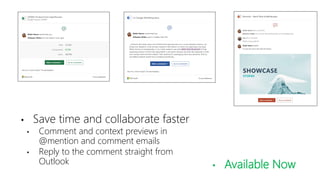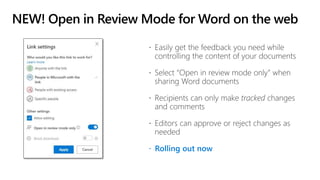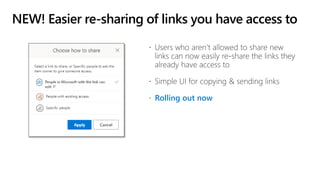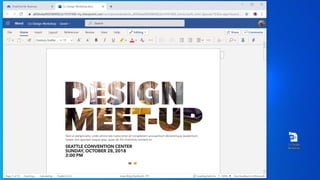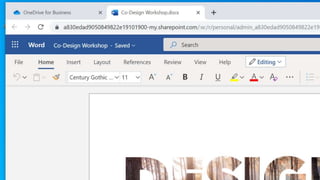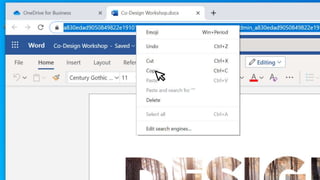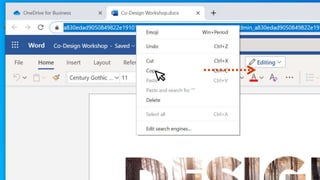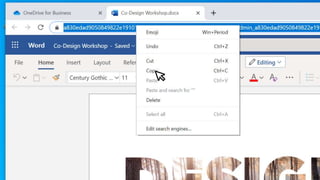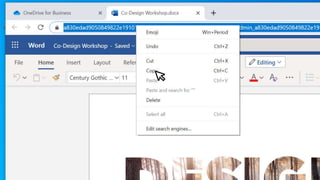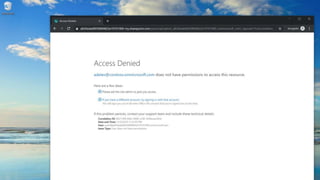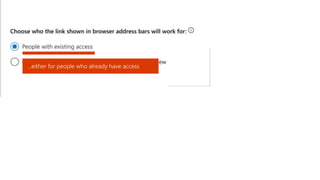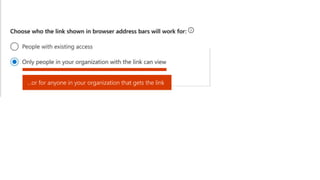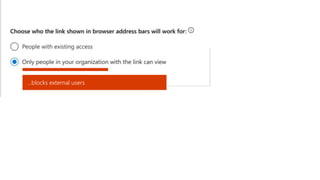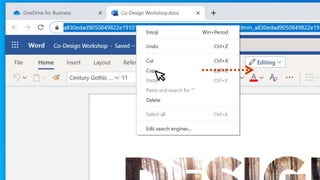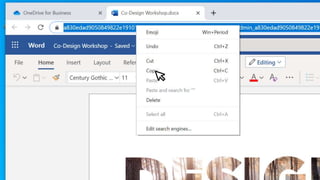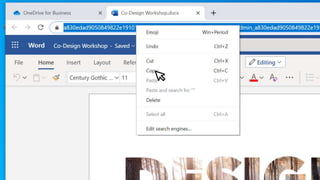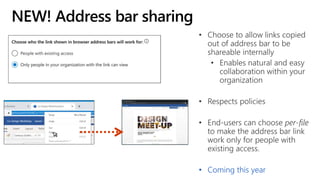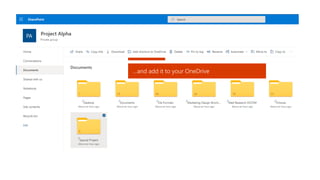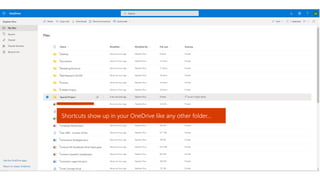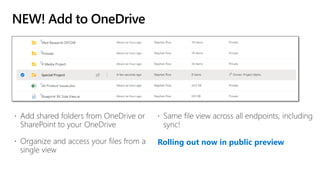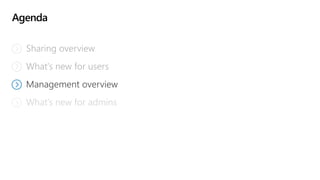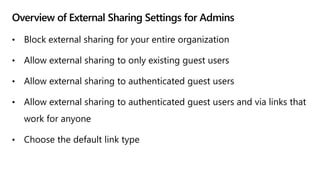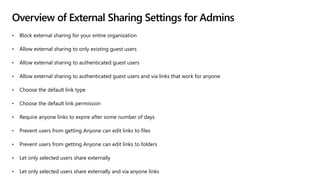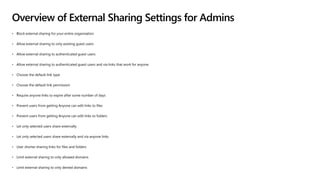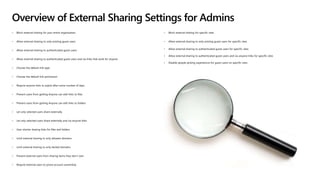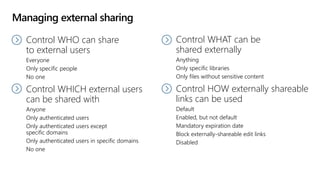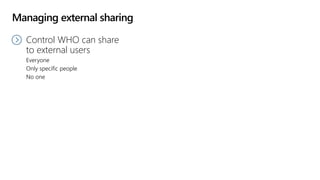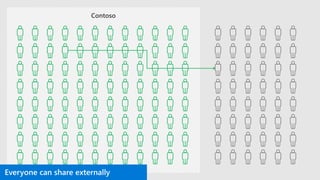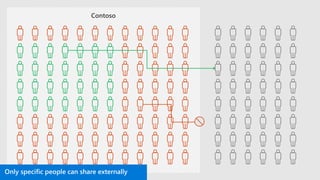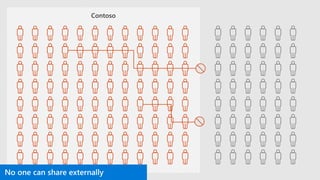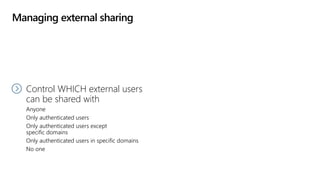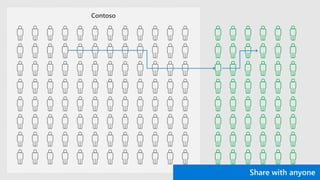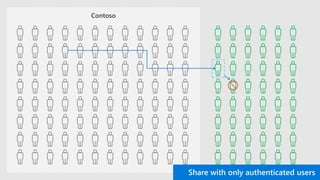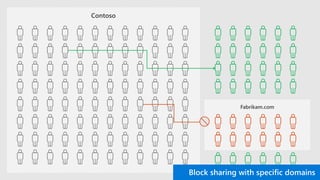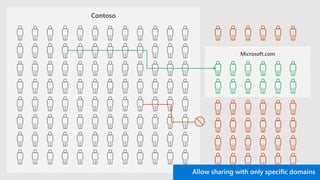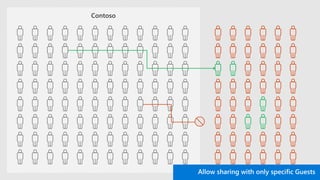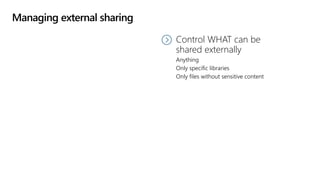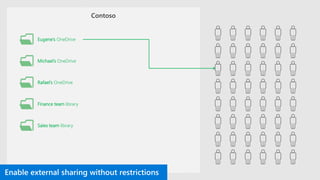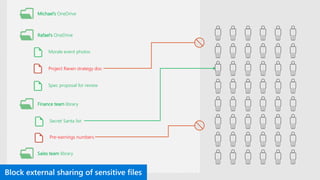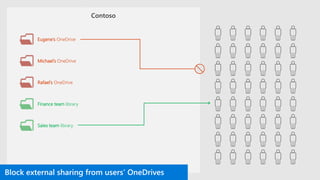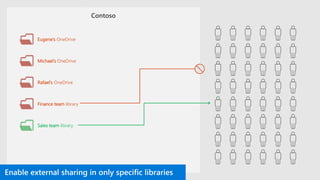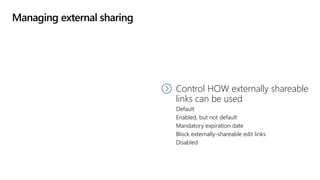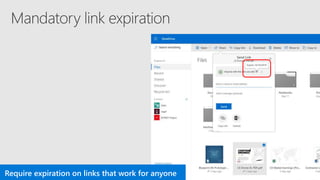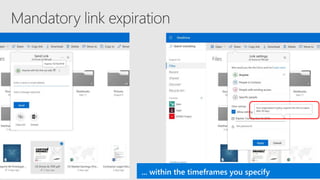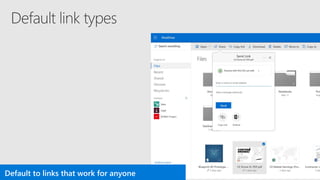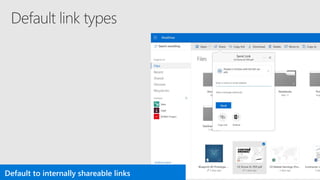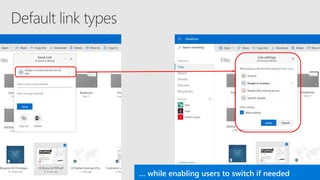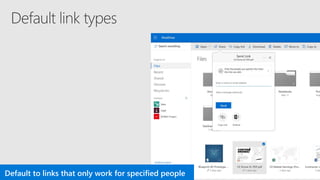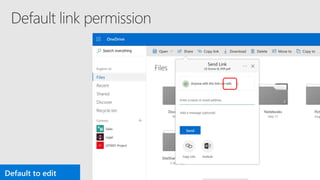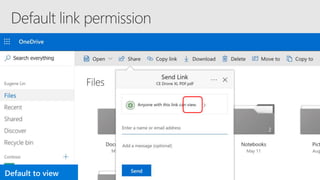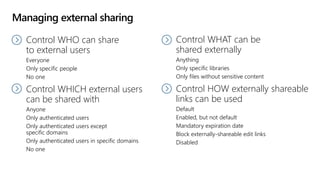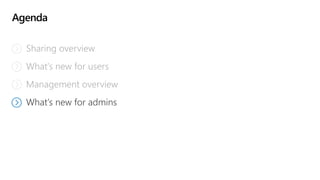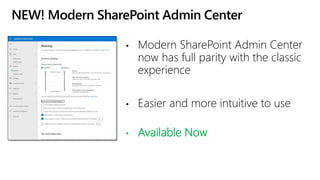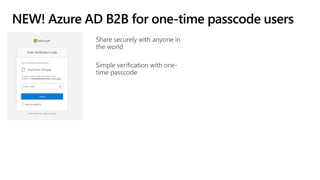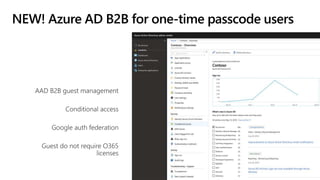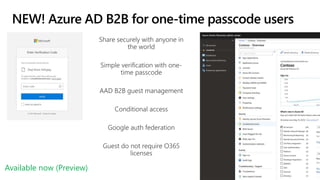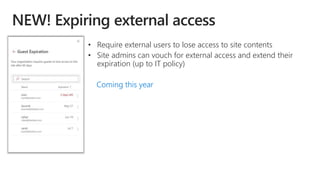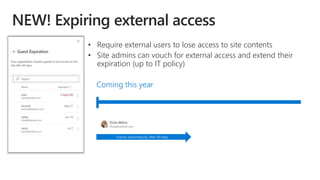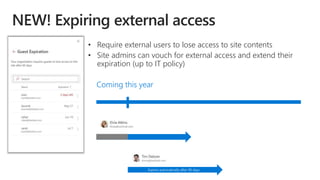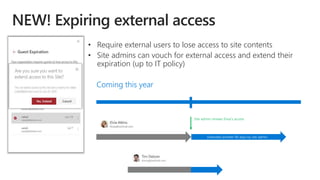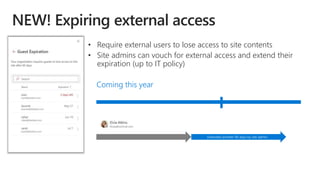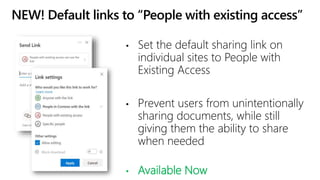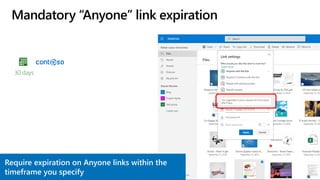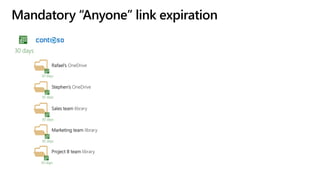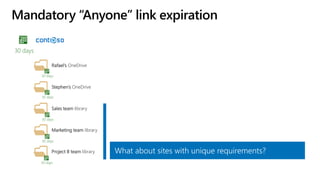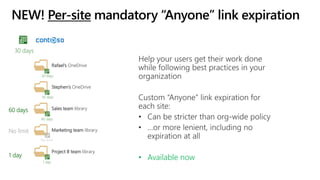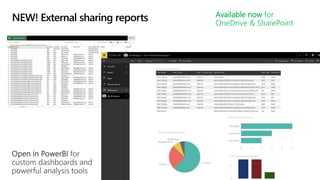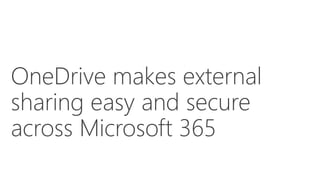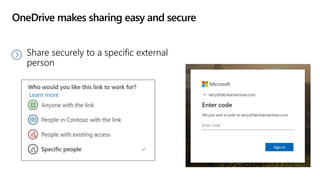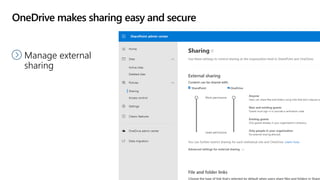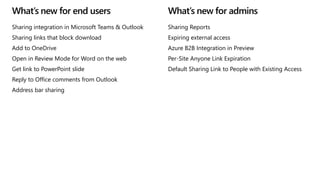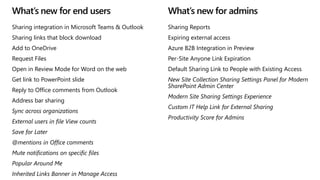The document details updates to Microsoft OneDrive focusing on improved external sharing functionalities for users and admins, highlighting seamless document sharing through various link types and enhanced integration with Outlook. Key features include secure links for specific external users, the ability to block downloads, and a streamlined request files experience. Admin controls have also been expanded to manage sharing settings, link expiration, and reporting capabilities for shared files.