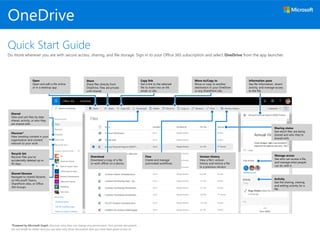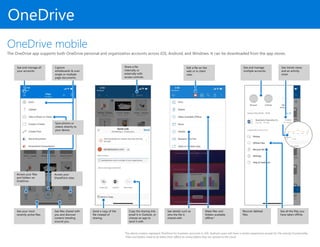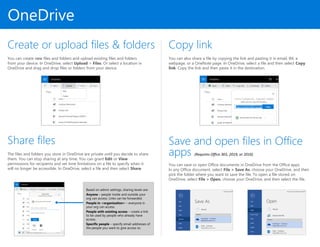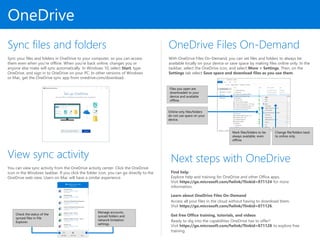The OneDrive Quick Start Guide outlines how to access, manage, and share files securely through Office 365. Key features include file sharing, version history, offline access, and automated workflows. Users can manage their files across various devices, ensuring private documents remain secure and available for collaboration.