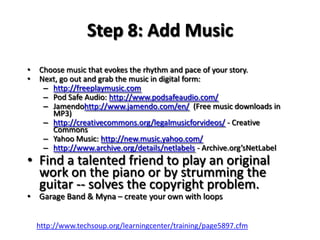Dr. Helen Barrett gave a presentation on adding voice to e-portfolios through digital storytelling. She defines digital storytelling as using still images, audio narration, and music to tell a short personal story. Digital stories allow for reflection and help humanize e-portfolios by adding the student's voice. She provides examples of digital stories and outlines the process for creating them, including writing a script, recording narration, editing images and video, and adding a music soundtrack. The goal is for students to use digital stories to explore their passions and identity through choice and reflection in their e-portfolios.


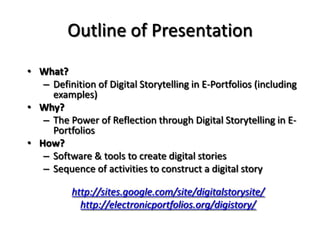

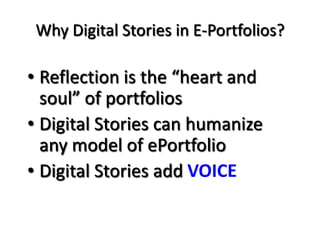




![Digital Storytelling ProcessCreate a 2-to-4 minute digital video clipFirst person narrative [begins with a written script ~ 400 words]Told in their own voice [record script]Illustrated (mostly) by still imagesMusic track to add emotional tone](https://image.slidesharecdn.com/eifel2011monpm-ds-110705142424-phpapp02/85/Eifel2011-monpm-ds-10-320.jpg)