Effective presentations
•Download as PPTX, PDF•
0 likes•379 views
Keep It Simple Silly - Short, simple slides with 4-6 bullet points per slide Script - The PowerPoint presentation is only a visual aid to accompany the spoken script Theme - Use a consistent theme that matches the topic, including colors, fonts, images Proofread - Check for spelling, grammar mistakes, and that slides flow together before presenting
Report
Share
Report
Share
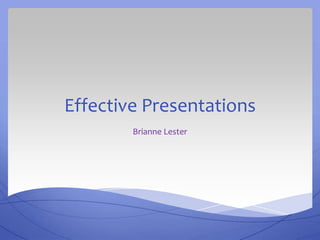
Recommended
Recommended
More Related Content
What's hot
What's hot (20)
Powerpoint Training - Ten golden rules for making effective Presentations

Powerpoint Training - Ten golden rules for making effective Presentations
Guidelines on Developing Effective PowerPoint Presentation

Guidelines on Developing Effective PowerPoint Presentation
Similar to Effective presentations
having effective ppt slidesElc2201 Unit 4 Supplementary Materials (Giving Oral Presentations)

Elc2201 Unit 4 Supplementary Materials (Giving Oral Presentations)The Hong Kong Polytechnic University
Similar to Effective presentations (20)
Elc2201 Unit 4 Supplementary Materials (Giving Oral Presentations)

Elc2201 Unit 4 Supplementary Materials (Giving Oral Presentations)
Recently uploaded
This presentation, titled "Becoming a Vegetarian: Animal Cruelty, Speciesism, Sanatan & Biological Reasons," explores the various motivations behind adopting a vegetarian lifestyle. It addresses ethical concerns related to animal cruelty and the exploitation inherent in factory farming, and examines the concept of speciesism, comparing it to other forms of discrimination. The presentation also delves into the principles of Sanatan Dharma (Hinduism), emphasizing the spiritual practice of Ahimsa (non-violence) and how vegetarianism aligns with these beliefs. Additionally, it highlights the biological reasons for choosing a vegetarian diet, including health benefits and scientific research supporting its nutritional adequacy and disease prevention potential. This comprehensive exploration aims to provide a well-rounded understanding of the ethical, spiritual, and health-related reasons for becoming a vegetarian.BECOMING A VEGETARIAN- Animal Cruelty, Speciesism, Sanatan & Biological Reaso...

BECOMING A VEGETARIAN- Animal Cruelty, Speciesism, Sanatan & Biological Reaso...Abhinav Gaur Kaptaan
Recently uploaded (6)
Youth Empowerment - Supporting the Next Generation of Changemakers.pdf

Youth Empowerment - Supporting the Next Generation of Changemakers.pdf
BECOMING A VEGETARIAN- Animal Cruelty, Speciesism, Sanatan & Biological Reaso...

BECOMING A VEGETARIAN- Animal Cruelty, Speciesism, Sanatan & Biological Reaso...
Effective presentations
- 2. K.I.S.S. Keep It Simple Silly Use bullets instead of sentences Limit the number of bullets per slide Simple language 4 to 6 points per page
- 3. Script Plan what will be said during the presentation The PowerPoint is to help the audience visualize what you’re saying. Do not write your script within the presentation.
- 4. Questions Include some questions in your presentation This captures the audiences attention Keeps the audience involved
- 5. Images Avoid ClipArt ClipArt is too common If using ClipArt, customize the image Crop out distractions Alter image to match theme or show contrast This is a ClipArt image that has been customized
- 6. Theme Use a consistent theme for all slides Pick a theme that matches your topic Customize the colors scheme Make sure all images, text, WordArt, etc. match the color scheme
- 7. Color Cool or warm colors Cool: blues, purples, and greens Warms: reds, oranges, and yellows Create contrast Dark on light and light on dark Avoid bright neon colors Avoid complimentary colors Red/Green, Blue/Orange, Purple/Yellow Use analogous colors Analogous colors are any three colors that are next to each other
- 8. Font Use no more than 2 fonts throughout the presentation Use a San-Serif font Arial, Helvetica, or Calibri Text must be large enough to be read from a distance 18pt or larger
- 9. Proofread Check for spelling mistakes Check for grammar mistakes Make sure your slides flow together Test your presentation ahead of time
- 10. Summary K.I.S.S •Short, simple slides Script •The presentation is only a visual aid Theme •Consistent theme matching topic Color Proofread •Color scheme matching theme •Correct spelling and grammar mistakes
- 11. References Color Matters. (2014). Basic Color Theory. Retrieved from http://www.colormatters.com/color-and-design/basic-color-theory Reynolds, Garr. (2013). Top Ten Slide Tips. Retrieved from http://www.garrreynolds.com/preso-tips/design Rrichar2. (2011). PowerPoint: Presentation Tips. Retrieved from http://www.bates.edu/ils/2011/how-do-i/software/powerpointpresentation-tips/ Siglar, Marian. (2006). Color Wheel. Retrieved from http://commons.wikimedia.org/wiki/File:Colorwheel.svg Wax, Dustin. (2013). 10 Tips for More Effective PowerPoint Presentations. Retrieved from http://www.lifehack.org/articles/technology/10-tips-for-moreeffective-powerpoint-presentations.html