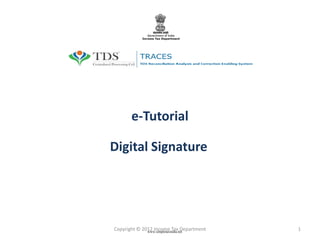
E tutorial - digital signature
- 1. e-Tutorial Digital Signature Copyright © 2012 Income Tax Department www.simpletaxindia.net 1
- 2. Install Digital Signature certificate PFX file All content in this e-tutorial are purely for information purpose. All names may be trademarks of their respective owners. Copyright © 2012 Income Tax Department www.simpletaxindia.net 2
- 3. Steps of Installation of Digital Signature Certificate Requirement for installing of Digital signature certificate : • Valid Digital Signature should be obtained from Third Party Vendor. • Only class 2 or class 3 digital Signature certificate is allowed for the purpose of registration on TRACES. • Digital Signature certificate PFX file stored in the CD media or hard disk. All content in this e-tutorial are purely for information purpose. All names may be trademarks of their respective owners. Copyright © 2012 Income Tax Department www.simpletaxindia.net 3
- 4. Steps of Installation of Digital Signature Certificate Click on the ‘Install PFX’ Select .PFX file All content in this e-tutorial are purely for information purpose. All names may be trademarks of their respective owners. Copyright © 2012 Income Tax Department www.simpletaxindia.net 4
- 5. Steps of Installation of Digital Signature Certificate Click on Next All content in this e-tutorial are purely for information purpose. All names may be trademarks of their respective owners. Copyright © 2012 Income Tax Department www.simpletaxindia.net 5
- 6. Steps of Installation of Digital Signature Certificate(contd.) Click on Next All content in this e-tutorial are purely for information purpose. All names may be trademarks of their respective owners. Copyright © 2012 Income Tax Department www.simpletaxindia.net 6
- 7. Steps of Installation of Digital Signature Certificate(contd.) Enter Valid Password, allotted by third party vendor who has issued pfx file of digital signature. Click on Next All content in this e-tutorial are purely for information purpose. All names may be trademarks of their respective owners. Copyright © 2012 Income Tax Department www.simpletaxindia.net 7
- 8. Steps of Installation of Digital Signature Certificate(contd.) Select Ist Option Click on Next All content in this e-tutorial are purely for information purpose. All names may be trademarks of their respective owners. Copyright © 2012 Income Tax Department www.simpletaxindia.net 8
- 9. Steps of Installation of Digital Signature Certificate(contd.) Click on Finish All content in this e-tutorial are purely for information purpose. All names may be trademarks of their respective owners. Copyright © 2012 Income Tax Department www.simpletaxindia.net 9
- 10. Steps of Installation of Digital Signature Certificate(contd.) Click on ‘Set Security Level’ Note : Feature is browser specific, depends on security settings set by admin and on the security level set in internet options. Since, user will be asked to provide the private key while installing the certificate, browser may not ask for key again. All content in this e-tutorial are purely for information purpose. All names may be trademarks of their respective owners. Copyright © 2012 Income Tax Department www.simpletaxindia.net 10
- 11. Steps of Installation of Digital Signature Certificate(contd.) Enter Password to set high security level and confirm Password. The same will be asked at the time of registration of digital signature. Note : Feature is browser specific, depends on security settings set by admin and on the security level set in internet options. Since, user will be asked to provide the private key while installing the certificate, browser may not ask for key again. All content in this e-tutorial are purely for information purpose. All names may be trademarks of their respective owners. Copyright © 2012 Income Tax Department www.simpletaxindia.net 11
- 12. Steps of Installation of Digital Signature Certificate Click on ‘OK’ Click on ‘OK’ Note : Feature is browser specific, depends on security settings set by admin and on the security level set in internet options. Since, user will be asked to provide the private key while installing the certificate, browser may not ask for key again. All content in this e-tutorial are purely for information purpose. All names may be trademarks of their respective owners. Copyright © 2012 Income Tax Department www.simpletaxindia.net 12
- 13. Register Digital Signature Copyright © 2012 Income Tax Department www.simpletaxindia.net 13
- 14. Steps of Register Digital Signature Select ‘Profile’ tab Select ‘Digital Signature under ‘Signature’ tab Click on ‘ Register DSC’ www.simpletaxindia.net 14
- 15. Steps of Register Digital Signature (contd.) The applet window will display PAN of authorized person. Digital signature certificate PFX file must be for the same PAN. Web signer applet window will appear www.simpletaxindia.net 15
- 16. Steps of Register Digital Signature (contd.) Select Digital signature certificate .pfx file for the same PAN mentioned in the applet window. Click on ‘Register’ www.simpletaxindia.net 16
- 17. Steps of Register Digital Signature (contd.) Enter ‘Password’ which was set at the time of installing the certificate Click on ‘OK’ Note : Feature is browser specific and depend on the security level set in internet options www.simpletaxindia.net 17
- 18. Steps of Register Digital Signature (contd.) Certificate details are displayed in a modal dialog window for the certificate selected during registration process Click on ‘OK’ to successfully complete registration www.simpletaxindia.net 18
- 19. Steps of Register Digital Signature (contd.) Digital Signature is registered successfully against PAN of authorised person and success message is displayed Note : User can view certificate details registered by clicking on the hyperlink by navigating to ‘Signature’ tab or click on “Re-Register” button to re-register digital signature certificate using the same process www.simpletaxindia.net 19
- 20. Steps of Register Digital Signature (contd.) Error message will pop up indicating PAN validation mismatch if user selects incorrect digital signature certificate PFX file ( not associated with the same PAN) and will not be allowed to proceed. www.simpletaxindia.net 20
- 21. Steps of Register Digital Signature (contd.) Cick on Signature tab and view certificate detail User can re-register the new digital signature by clicking here. Note : In case user tries to register / re-register with a digital signature certificate which is already registered before, an error message is displayed on the screen : “Certificate selected is already registered www.simpletaxindia.net 21
- 22. Steps of Register Digital Signature •When certificate registered is about to expire, a prompt will be shown on the screen intimating the user regarding expiry of DSC. (“Your certificate will expire in ‘n’ days”). • If certificate registered earlier, has expired then previous certificate details will not be shown to user. Instead, digital signature registration screen will be displayed with “Register DSC” button for initiation of fresh DSC registration. •In case certificate used has been revoked by certain Certifying Authority and Certificate Revocation List maintained on the server has been updated with the corresponding crl(certificate revoking list) file, user shall not be allowed to register revoked certificate on TRACES. Error message will be displayed while registration. www.simpletaxindia.net 22
