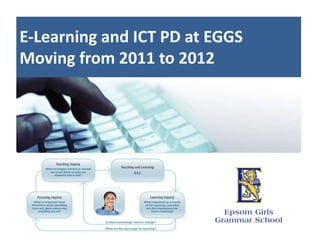
E learning at eggs 2011-2012 presentation
- 1. E-Learning and ICT PD at EGGS Moving from 2011 to 2012
- 2. ICT PD 2011
- 3. School Goal Programme Goals stay the same To improve student engagement through the integration of ICT strategies to enhance: (a) student centred learning (b) strong learning relationships between teachers, students and caregivers
- 4. National Goals 1. Students to become successful digital citizens 2. Principals to lead the integration of e-learning in their schools (strategic and operational) 3. Teachers to integrate e-learning effectively into their practice creating an innovative and exciting learning environment for all students 4. Family and whānau to actively participate in their child’s learning 5. Sharing online professional reflections to inform colleagues of the challenges and opportunities afforded by e-learning
- 5. ICT tools and strategies that we will focus on
- 6. Using Teaching as Inquiry to produce an ‘E-learning Action Plan’
- 7. E-learning Action Plan 2011 Inquiry Cycle Stage E-learning Action Plan Stage Focusing Inquiry Selecting a group of students to focus on and ‘Desired Student Learning Outcome(s)’ (PLG Focus) Teaching Inquiry ICT/e-learning strategies that will support DSLO Teaching and Learning Who/When (Timeline) Learning Inquiry Evidence that you will collect to measure shift in regards to DSLO
- 8. Transitioning from 2011 to 2012 Three ICT PD foci for 2012 1. Establishing online classroom environments on Moodle for all classes 2. Encouraging student to bring and use ‘student owned devices’ 3. Completing another cycle of a Teaching as Inquiry e-learning action plan with a greater focus on effective pedagogy (to ensure we continue to reflect and question the effect of integrating e-learning and ICTs)
- 9. Student Outcomes to Effective Pedagogy The focus will change: • 2011 – Student Outcomes informed the ‘e- learning action plan’ • 2012 – Effective Pedagogy/Key Competencies will inform the ‘e-learning action plan’
- 10. E-learning Action Plan 2012 Inquiry Cycle Stage E-learning Action Plan Stage Focusing Inquiry Selecting a group of students to focus on and an area of ‘Thinking’ to focus on (PLG Focus) Teaching Inquiry Collaborative/Differentiated/ICT/e- learning strategies that will support development of ‘Thinking’ Teaching and Learning Who/When (Timeline) Learning Inquiry Evidence that you will collect to measure shift in regards to ‘Thinking’
- 11. Suggested timeline for 2012 Term One Weeks 1-5 PD focus on Effective Pedagogy/Student Competencies not IT Weeks 6-10 PLGs formed and ‘E-learning Action Plans’ developed Term Two Flexible ICTPD Workshops and PLG time (more time to work independently!) Mid-year feedback gathered at end of Term 2 Term Three Flexible ICTPD Workshops and PLG time Term Four Sharing and final feedback
- 12. 1:1 Student Owned Devices Looking ahead to 2012 and beyond
- 13. EGGS Online – E-learning at EGGS
- 14. Our BYOD Policy • We invite all students at any level to bring their personal devices to school to integrate their learning both inside and outside of school. Those devices might be a netbook, a laptop, a tablet or a smart phone – any internet capable device can assist learning.
- 15. What this means for teachers: • Encouraging students to use their devices as much as possible • Greater expectation to provide online learning environments (i.e. using Moodle) • Encouraging students to have mobile phones “out and on” rather than “off and in their bag” ( for the purpose of learning only!) • A willingness to let students trial different strategies and online resources • Differentiating for mode
- 16. Changes to our infrastructure (next year) • Moving to an externally hosted Moodle • Moving from Mahara to MyPortfolio • Moving from ClickView to eTV • Launching our Student Portal (new front page enabling single sign on to all environment) • Parent Portal trial • New netbook kiosk/support person
- 17. Externally hosted Moodle • Launching January 2012 • Keep working on existing Moodle • All resources and activities will be transferred to new Moodle • More user friendly layout • If you want to make changes to Learning Area structure – see Prakash.
- 18. Mahara to MyPortfolio • Available now! • Single sign on launching January 2012 • Part of a national online network (meaning you could work with other schools) • If you or your students have Mahara accounts that need transferring – see Prakash
- 19. Using MyPortfolio MyPortfolio will be introduced in two ways: 1. As the mode for completing and sharing teacher appraisal and reflections (optional) 2. As the mode for completing and sharing Student Goal Setting in tutor groups (optional)
- 20. ClickView to eTV • Free version available now! • Fully-funded version available January • Single sign on early 2012 • Lots of resources including SKY channels all local channels, NZ archives on more • Can upload DVDs (like ClickView) • Web-based so can be shared and embedded into other environments and available from home • See Bart to get DVDs uploaded • Bart will have 6 moths to transfer resources from ClickView – let him know what you need!
- 21. Student Portal • Launching February 2012 • Our new “front door” • Point of single sign on • Links to all other online environment • Including daily notices and student Google email inbox and personalised links and boxes (similar to Google dashboard)
- 22. Parent Portal • Launching early 2012 • Will allow parents to view student timetables, achievement data • Looking to the future – exploring ways to replace paper repo
- 23. Netbook kiosk/support person • Launching early 2012 • All netbooks will be stored in the kiosk (behind IT) • All netbooks will be loaned through the kiosk using Oliver • Students will be responsible, not teachers • Full-time device/network support person for students
