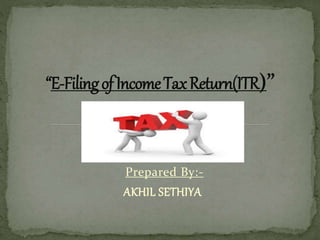
E filing of income tax return(itr)
- 2. The filing of income tax return is a legal obligation of every individual whose total income during the previous year exceeds the maximum amount which is not chargeable (for more details for limit of each financial year refer Income Tax Rate / Slab) to income tax under the provisions of Income Tax Act, 1961. The return should be furnished in the prescribed form on or before the due date(s). Usually Due date will be 31 July of assessment year for previous financial year. Individual can also file Income Tax Returns for previous assessment years as well.
- 3. Income Tax Department has introduced a convenient way to e-file ITR online using the Internet with following steps (its totally free - no agent involved - Individual can do it easily): One time registration with valid PAN. Get the Excel Utility based on applicable ITR. Fill Excel with details using Form 16, Validate and Generate the XML. Upload the XML, Get ITR-V (Receipt), Sign and send it to IT Dept.
- 4. For detailed steps of registration refer Onetime Registration with Income Tax India E-filing Site.
- 5. Filing Once you registered with Income Tax India E-Filing site, Open Income Tax India E-site and click on Login Here button. Login using your PAN, password and date of birth. After login site will be displayed as below:
- 6. Click on Download ITR link under Quick Link options. It will display ITR form Name, its description and link of Excel Utility as below:
- 7. By default it will show the current assessment year. If you want to file Income Tax Return for another Assessment Year then select appropriate assessment year from dropdown displayed in above screen (You can e-file ITR for previous 6 assessment years). Note: Financial Year and Assessment Year are different terminology, so don't confuse with that. For financial year 2012-13 assessment year will be 2013-14 and so on. Click on appropriate link (Excel icon). It will download ITRX_YYYY.zip file. Where X - Form No like ITR1, ITR2 etc. YYYY - Assessment year like for 2013-14 it will be 2013. If your source of income is one of salary, pension, interest income or Family pension then you need to file ITR - 1. Most of the individual needs ITR1.
- 8. Fill the Excel, Validate and Generate the XML: Prerequisite to Fill the ITR-1 Excel: FORM - 16 received from employer & other deductions. For more details refer Understand FORM - 16 Bank details Interest statements by bank FDs / NSC if any. Extract the zip file (downloaded from Income Tax India E-Filing site) in one folder and Open the excel file. This excel contains macro so enable the macro in excel before editing the excel, for more details on how to enable macro in excel refer Enable Macro in Excel: Fields marked with light green background color needs to be filled by Individual, all other fields are calculated automatically by excel. For detailed information about excel refer ITR1 Excel's Detailed Description on same page.
- 9. Income Details: Contains personal details (like Name, PAN, Address etc.) and income details (which can be filled from FORM - 16). It has three important options (Validate, Calculate Tax and XML Generate). Fill Personal details, Income details from FORM - 16 and Validate the sheet. TDS: Contains Tax Deducted at Source by employer (which can be again filled from FORM - 16), from other deductions (in case of income other than salary) and Advance / Self Assessment tax payments. Tax paid and Verification: Contains Tax payable, paid, refundable details. Also contains individual's bank details (in case to get refund from Income Tax Department) and declaration. 80G: Contains contribution of Individual towards section 80G. For more details about Section 80 G refer Section 80G.
- 10. 1. Fill Personal Information, Filing Status, Income & Deduction in Income Details sheet and click on Validate button. 2. Fill Tax Deducted at Source (TDS) details from FORM - 16 (in case of Salary and income other than Salary) in TDS sheet. Also fill the details of Advance Tax / Self Assessment Tax (if any) and click on Validate option. 3. Fill third (Tax Paid and Verification) sheet and click on Validate option. 4. Select the first (Income Details) sheet and click on Calculate Tax option. 5. Check third (Tax paid & Verification) sheet - 18 Tax Payable (15-17), if it contains non zero value that means individual needs to pay that much tax to Income Tax Department. 6. Pay this amount using NSDL site and mention details of tax payment information in TDS sheet under Advance Tax & Self Assessment Tax Payments section. 7. If Tax Payable (15-17) in third (Tax paid & Verification) sheet is zero then click on XML Generate option in first (Income Details) sheet. It will create one sheet (Pre-XML Check) with Save XML button on it. 8. Click on Save XML in Pre-XML Check sheet, it will save on the same path where Excel is located.
- 11. Login on Income Tax India E Filing site using PAN, password and Date of birth.
- 12. Click on Upload Return link under Quick Link. It will display below page:
- 13. Enter PAN Select ITR Form Name: ITR-1 Assessment Year: Select the AY for which you want to e- File. Attach the ITR XML file . Do you want to Digitally sign? No Click on Submit button. After Submit it will give link of ZIP file (which contains ITR-V). Download this zip file and open PDF from zip file (IT department will also email the same zip file on your email id which is mentioned in your profile). PDF file is ITR-V Form. ITR-V FORM is password protected. Password will be your PAN and date of birth in dd/mm/yyyy format. For example: PAN is ABCDE1234A and date of birth is 01- 01-1987 then password will be abcde1234a01011987.
- 14. Open the ITR-V FORM and verify it against excel / FORM - 16. It will look like below (AY will be changed according to your e-file):
- 16. Print this ITR-V FORM and sign in VERIFICATION section. Post / mail signed ITR-V FORM through Ordinary or Speed Post to the Income Tax Department on mentioned address within 120 days. Address will be as below: Income Tax Department - CPC, Post Bag No - 1, Electronic City Post Office, Bengaluru - 560100, Karnataka.
- 17. THANKYOU