The document presents a minor project report on a dual project for a B.Tech degree in Computer Science, detailing the development of a game using Unity game engine and C#. It includes sections on system specifications, programming languages, software design, and source code examples for various functionalities within the game. The report emphasizes the importance of planning, coding, and testing in the software development lifecycle.
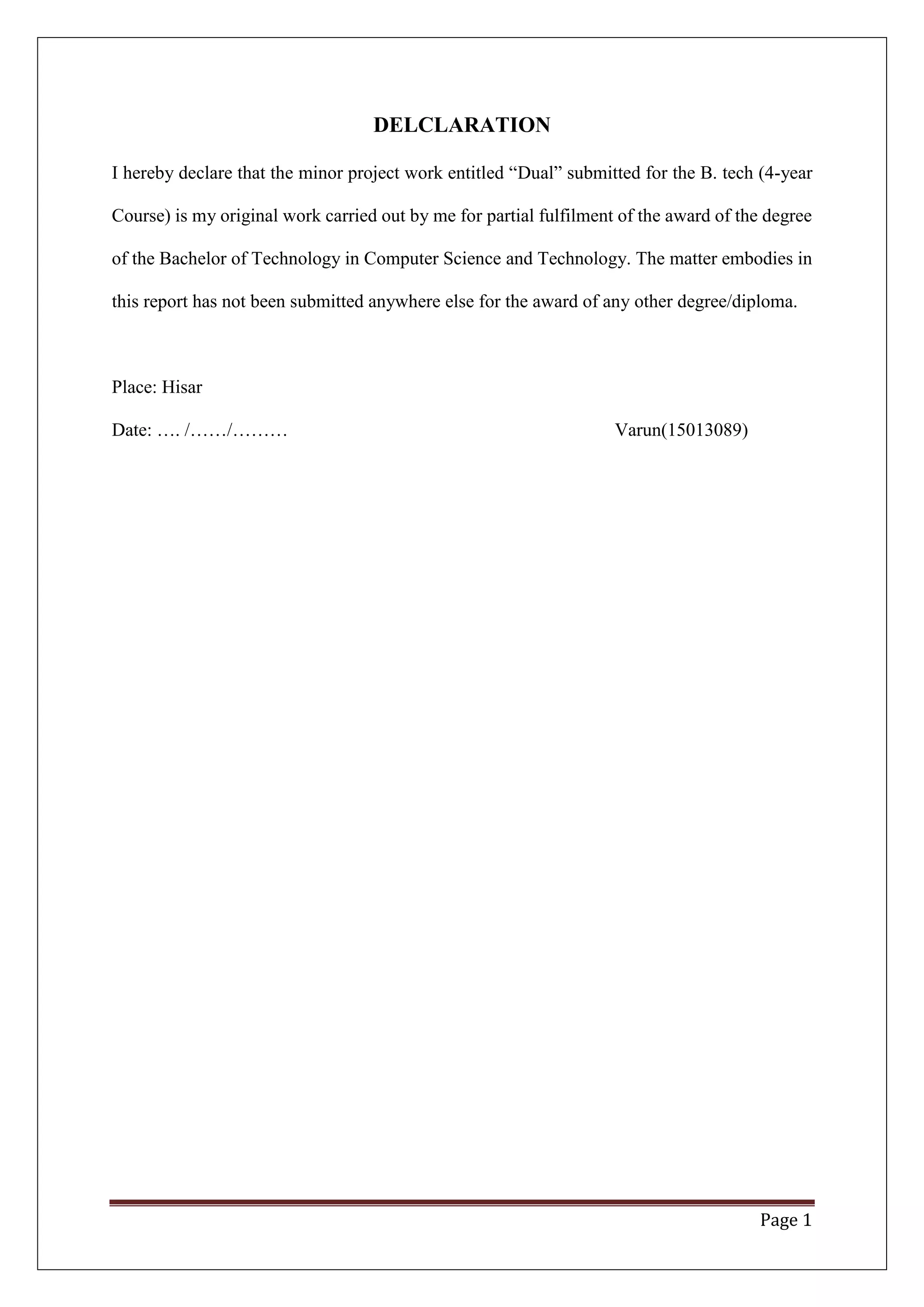














![Page 16
ui.GameOverMenu();
}
}
}
SpawnEnemy.CS
using System.Collections;
using System.Collections.Generic;
using UnityEngine;
public class SpawnEnemy : MonoBehaviour
{
public GameObject[] enemy;
int enemyNoLeft;
int enemyNoRight;
public float maxPos = 4.1f;
float timer;
public float delayTimer = 0.5f;
float choiceLeft;
float choiceRight;
void Start()
{
timer = delayTimer;
}
void Update()
{ timer-=Time.deltaTime;
Vector3 enemyPosLeft;
Vector3 enemyPosRight;
choiceLeft=Random.Range(-4.1f,-0.6f);
choiceRight=Random.Range(0.6f,4.1f);
if(timer <=0)
{ if(choiceLeft <=-2.2f)
enemyPosLeft = new Vector3(-4.1f,transform.position.y,transform.position.z);
else
enemyPosLeft = new Vector3(-0.6f,transform.position.y,transform.position.z);](https://image.slidesharecdn.com/minipdf-190424174147/85/Dot-Net-Project-Mini-Game-16-320.jpg)
![Page 17
if(choiceRight >=2.2f)
enemyPosRight = new Vector3(4.1f,transform.position.y,transform.position.z);
else
enemyPosRight = new Vector3(0.6f,transform.position.y,transform.position.z);
enemyNoLeft=Random.Range(0,5);
enemyNoRight=Random.Range(0,5);
Instantiate(enemy[enemyNoLeft], enemyPosLeft,transform.rotation);
Instantiate(enemy[enemyNoRight], enemyPosRight,transform.rotation);
timer=delayTimer;
}
}
}
UIMngr.CS
using System.Collections;
using System.Collections.Generic;
using UnityEngine;
using UnityEngine.SceneManagement;
using UnityEngine.UI;
public class UIMngr : MonoBehaviour
{ public Text scoreText;
int ScoreBox;
public bool gameOver;
public GameObject PauseMenuVisible;
public GameObject GameOverMenuVisible;
public BGMusic GamePlayMusic;
public EndMusic GameOverMusic;
void Start()
{ ScoreBox=0;
gameOver=false;
InvokeRepeating("scoreUpdate",1f,0.5f);
}
void Update()
{
scoreText.text = "Your Score " + ScoreBox;](https://image.slidesharecdn.com/minipdf-190424174147/85/Dot-Net-Project-Mini-Game-17-320.jpg)








