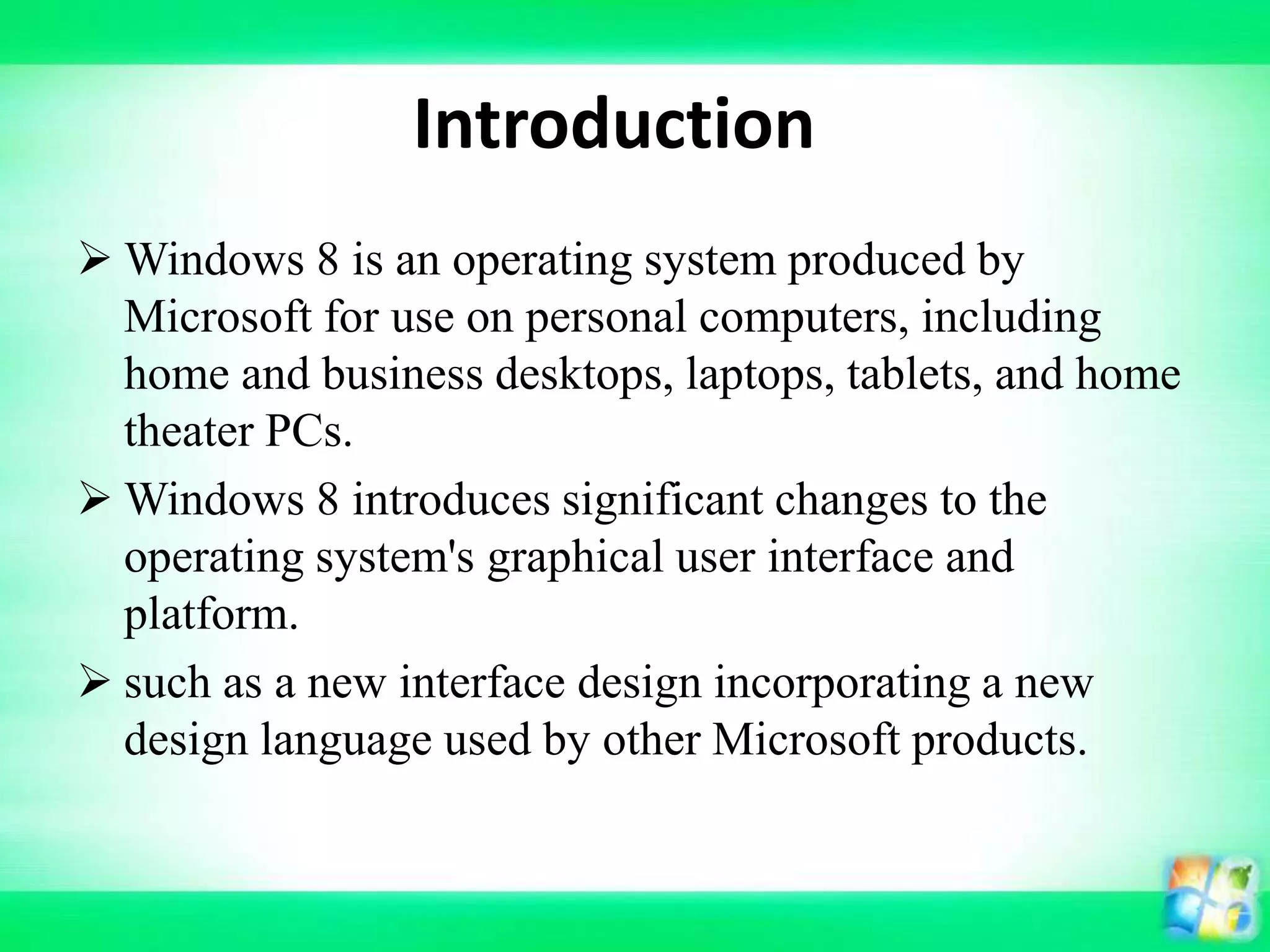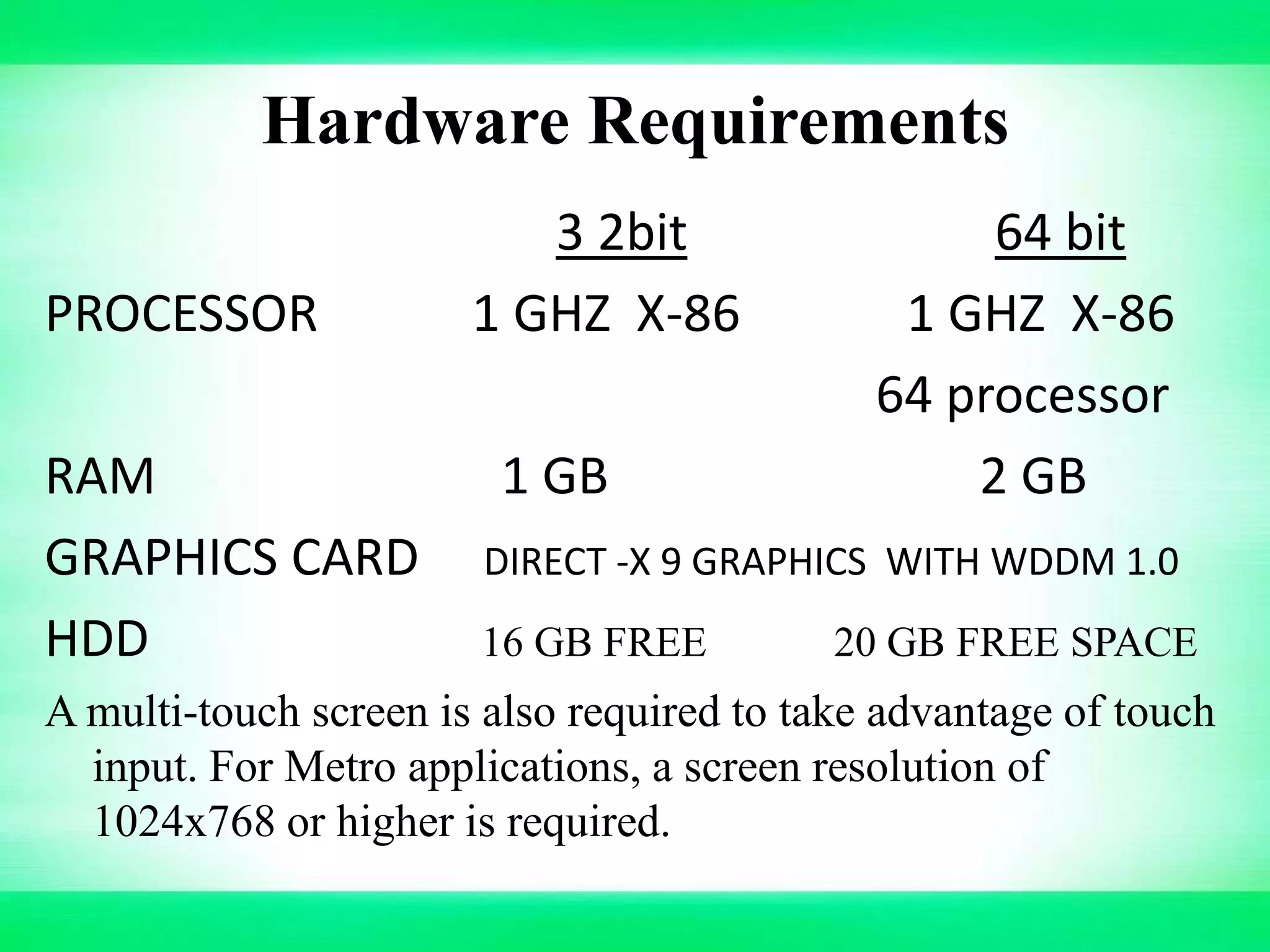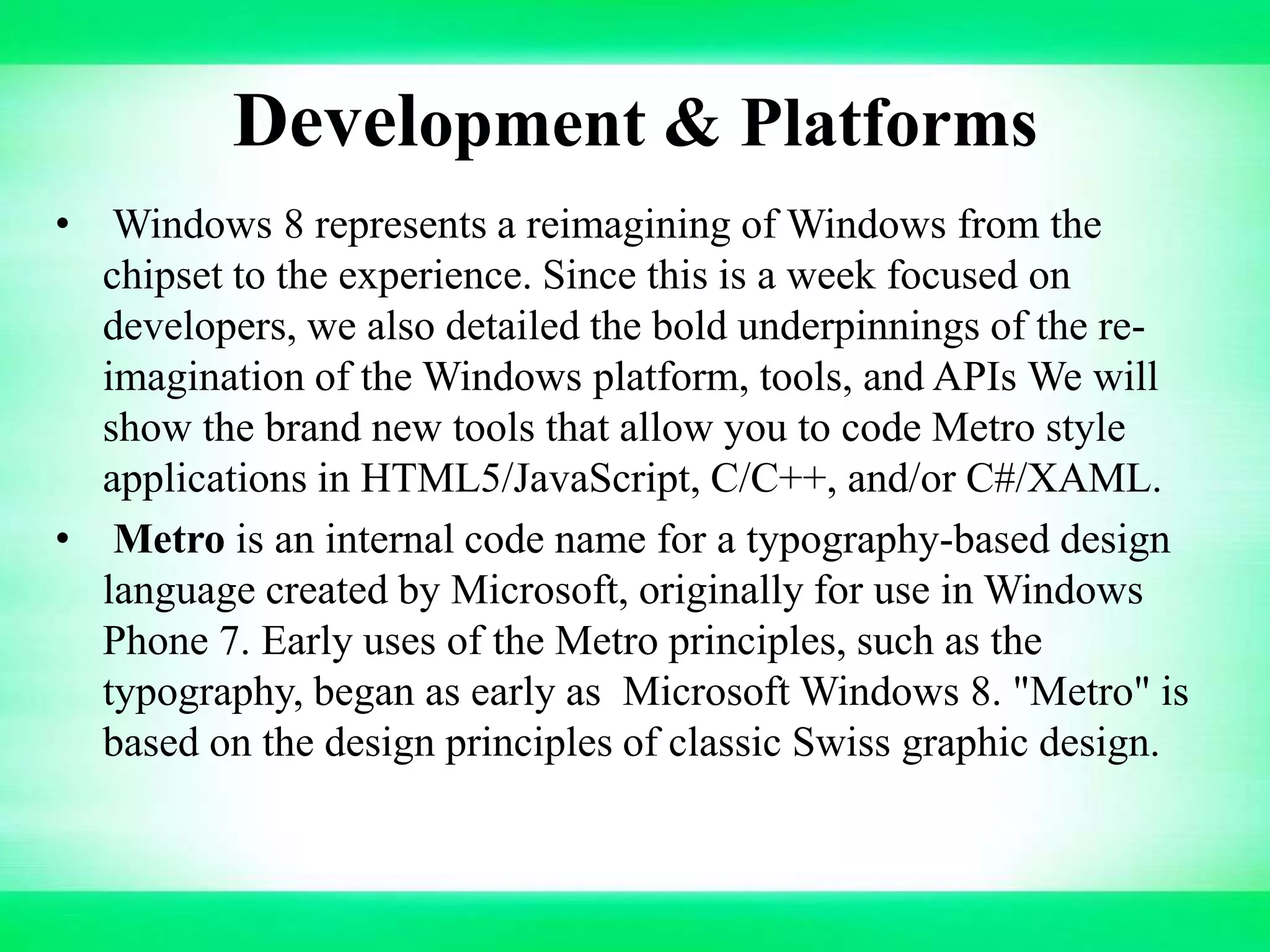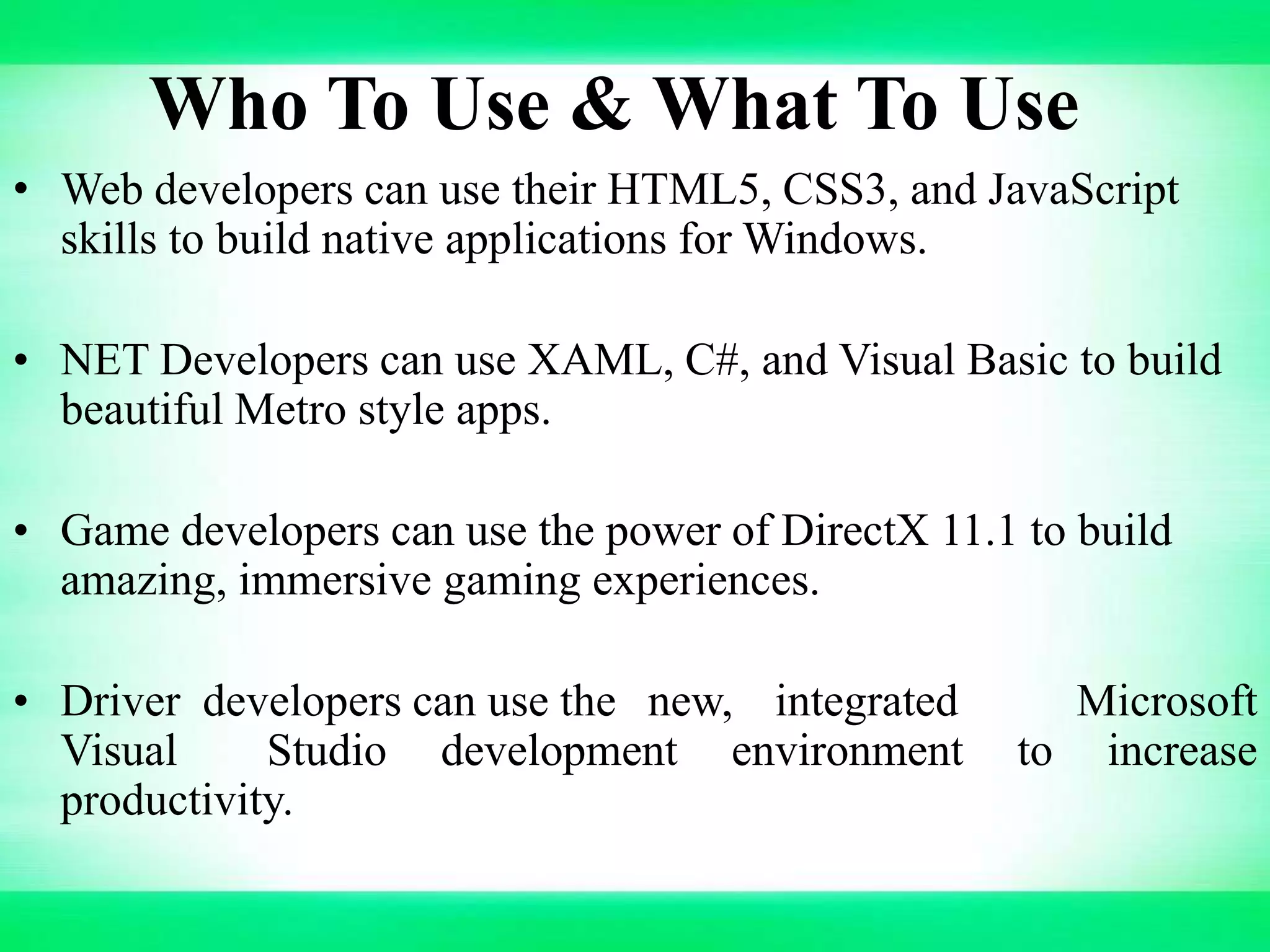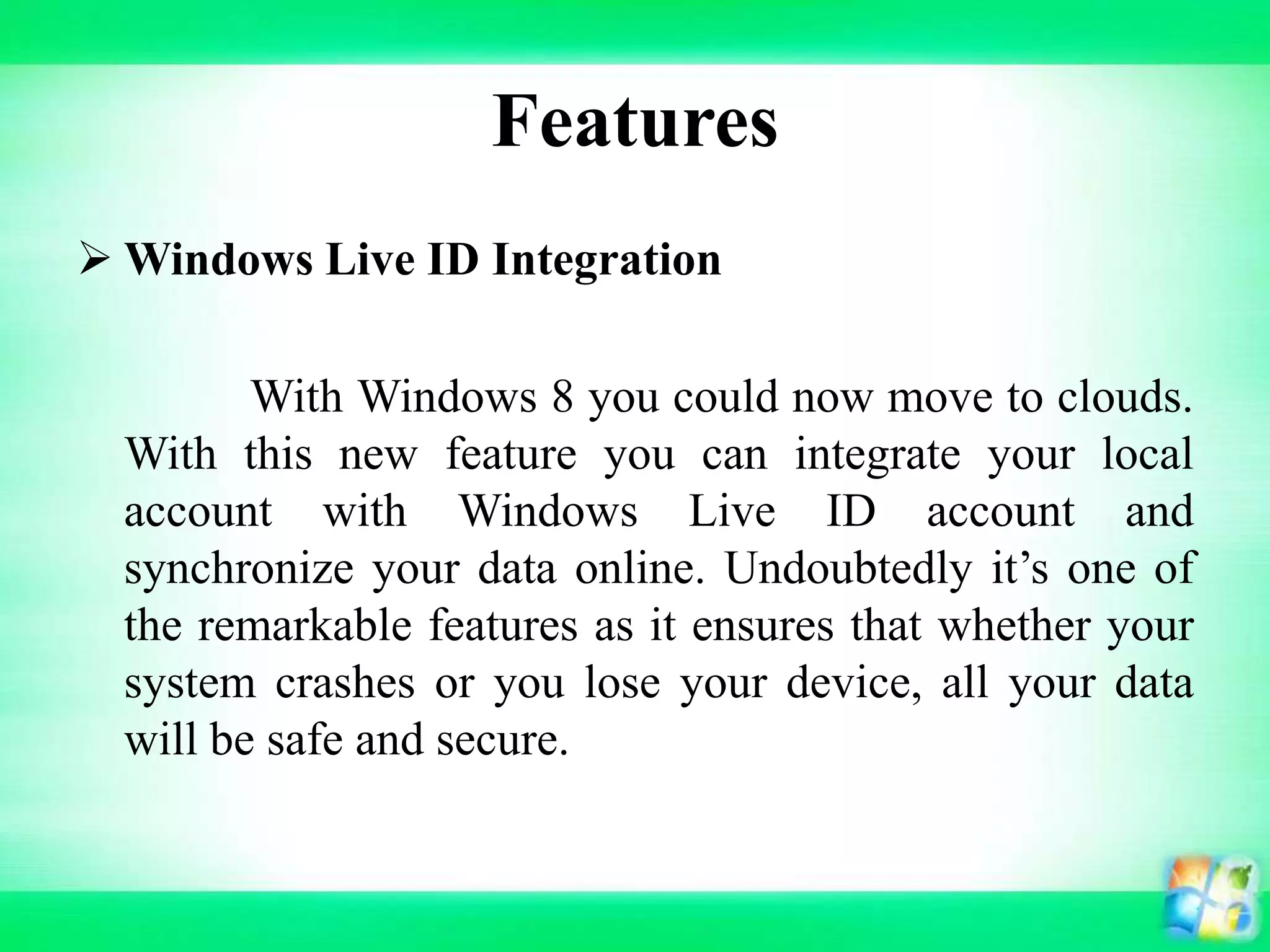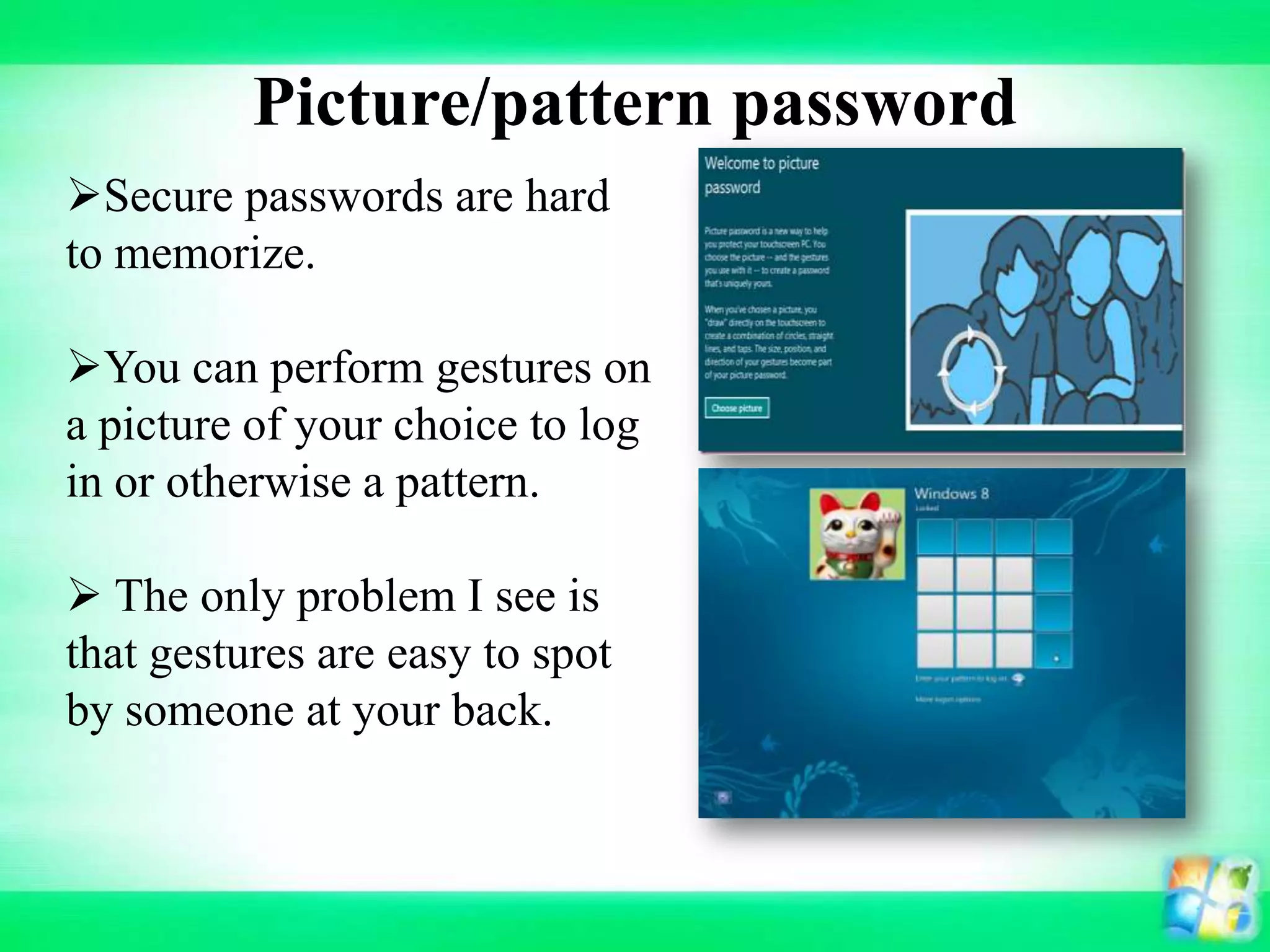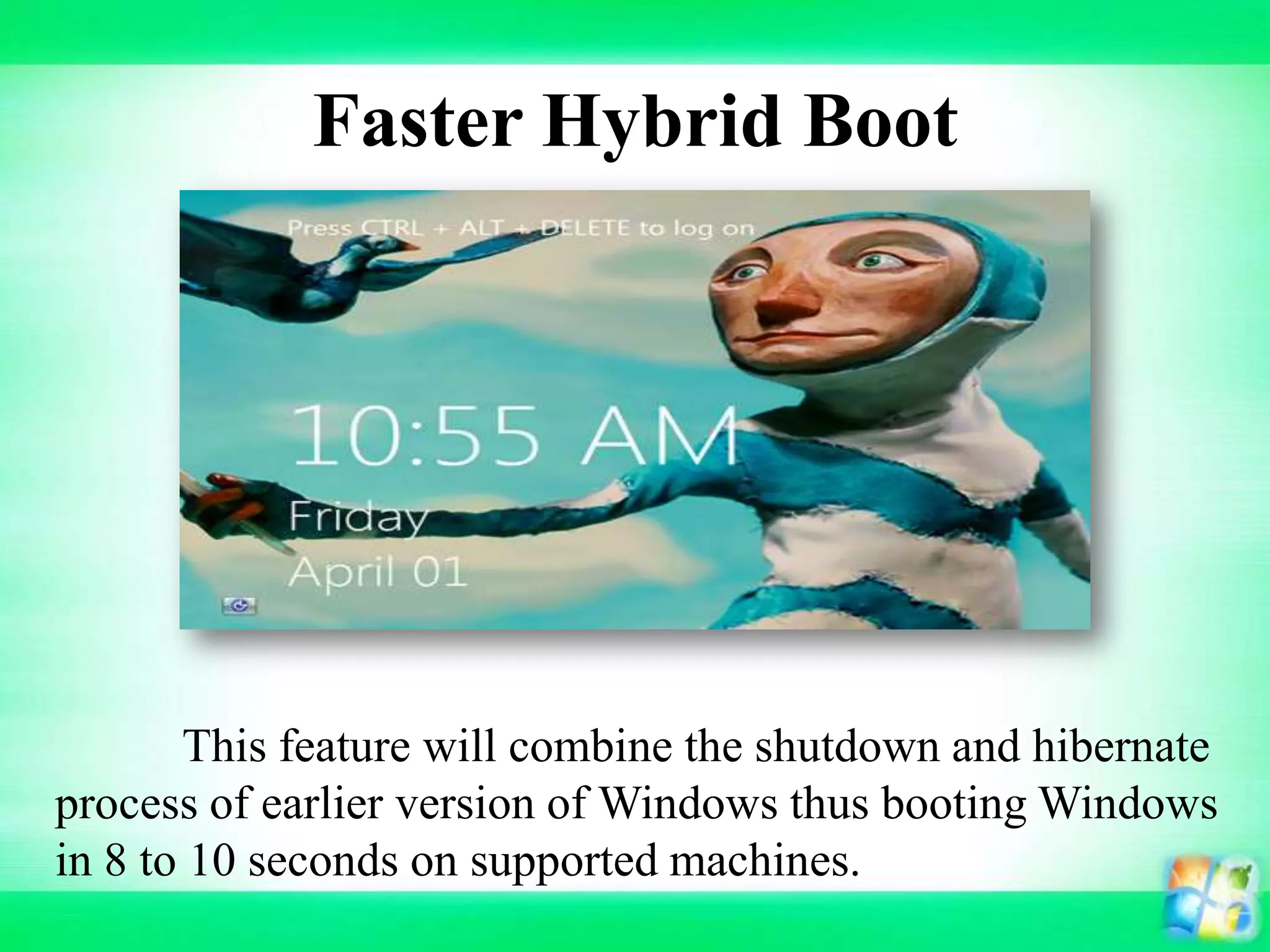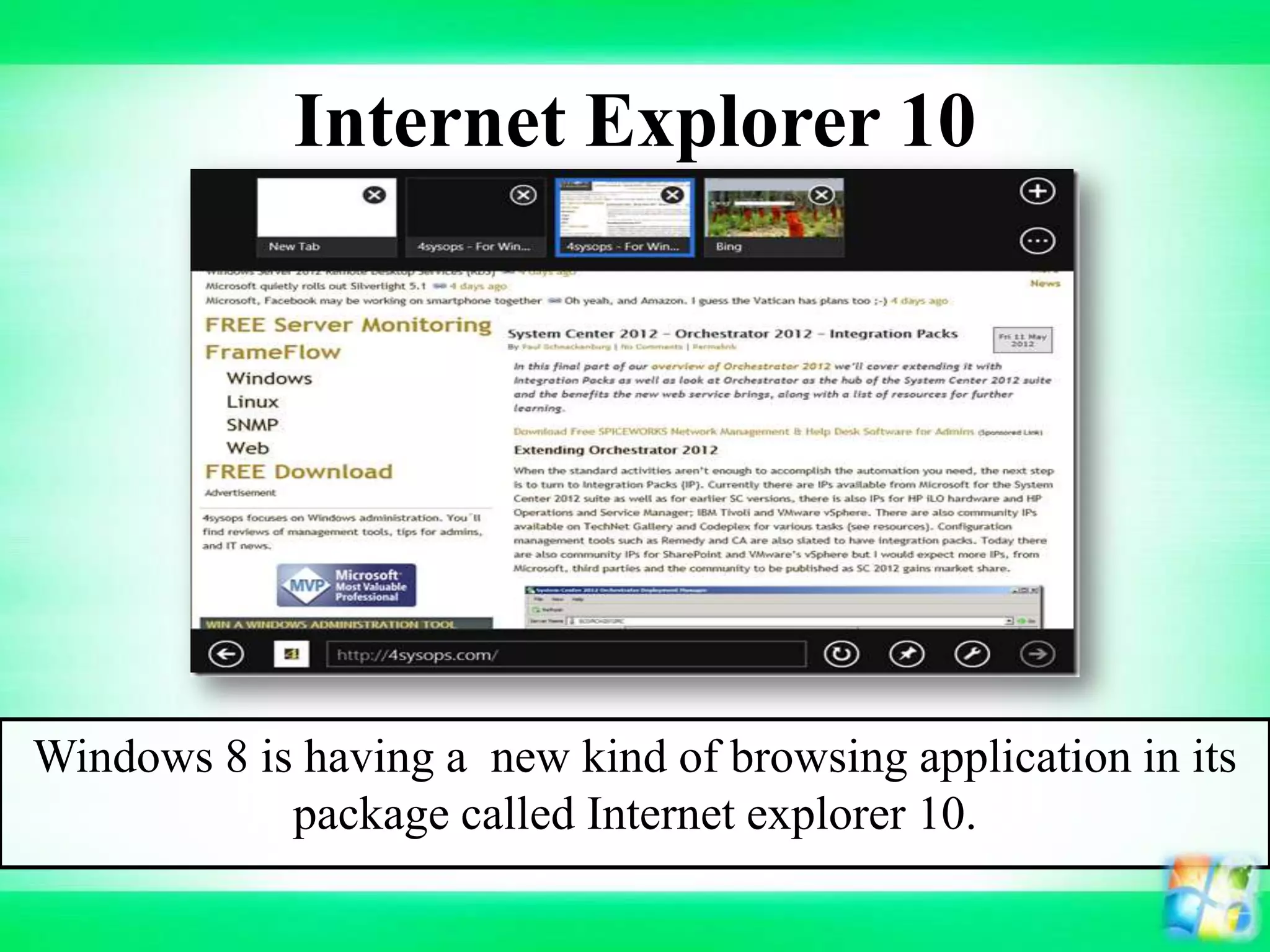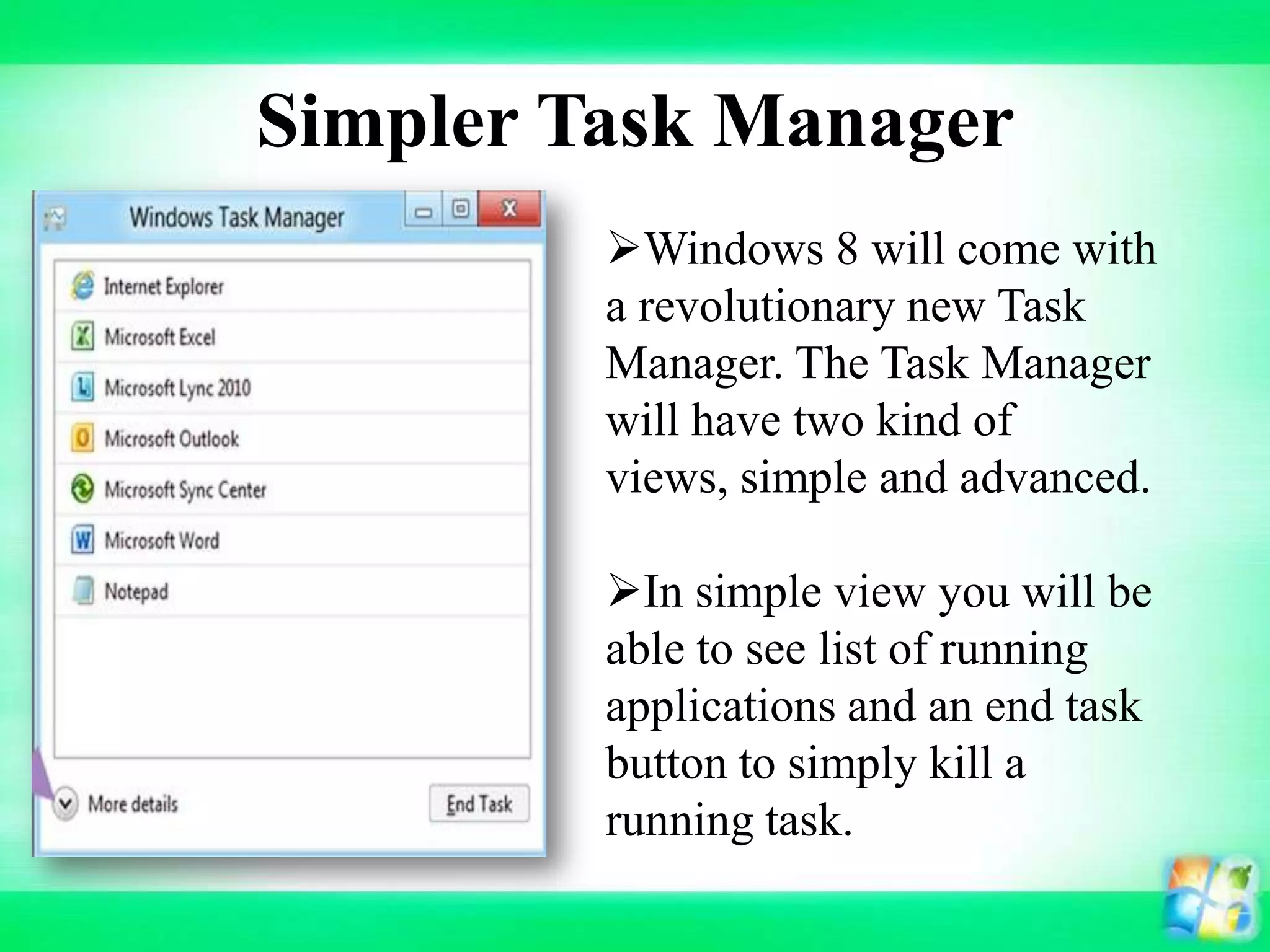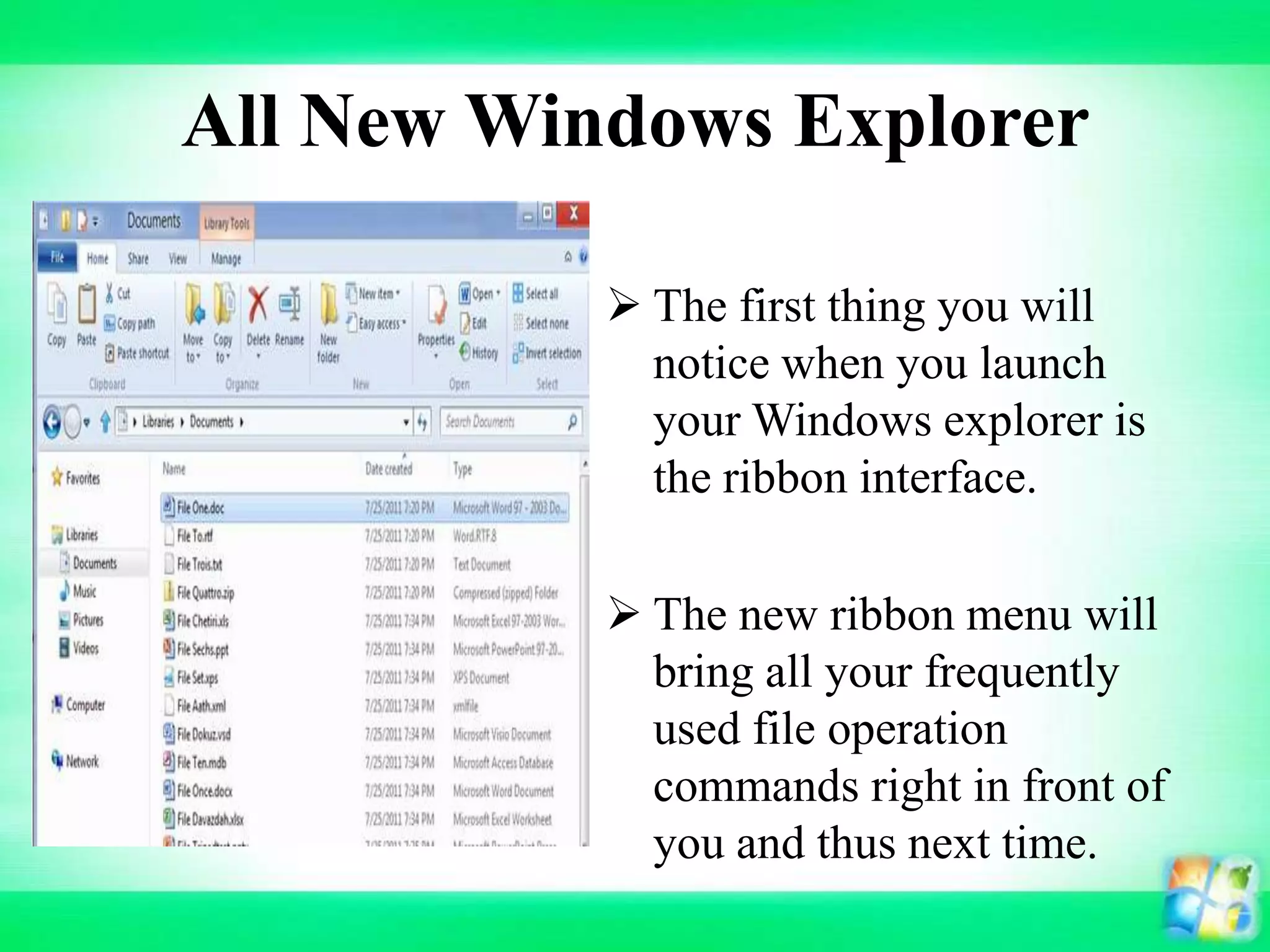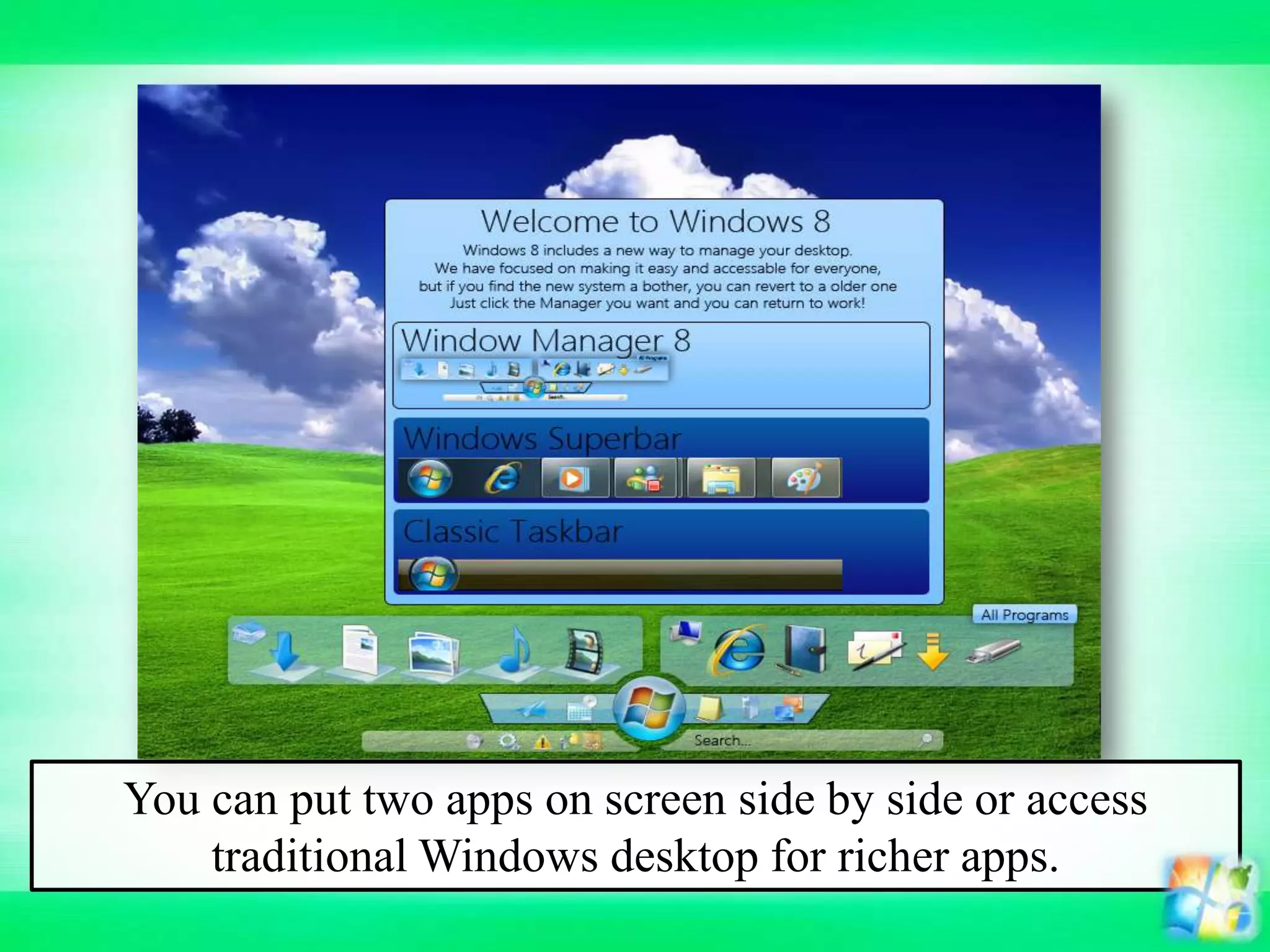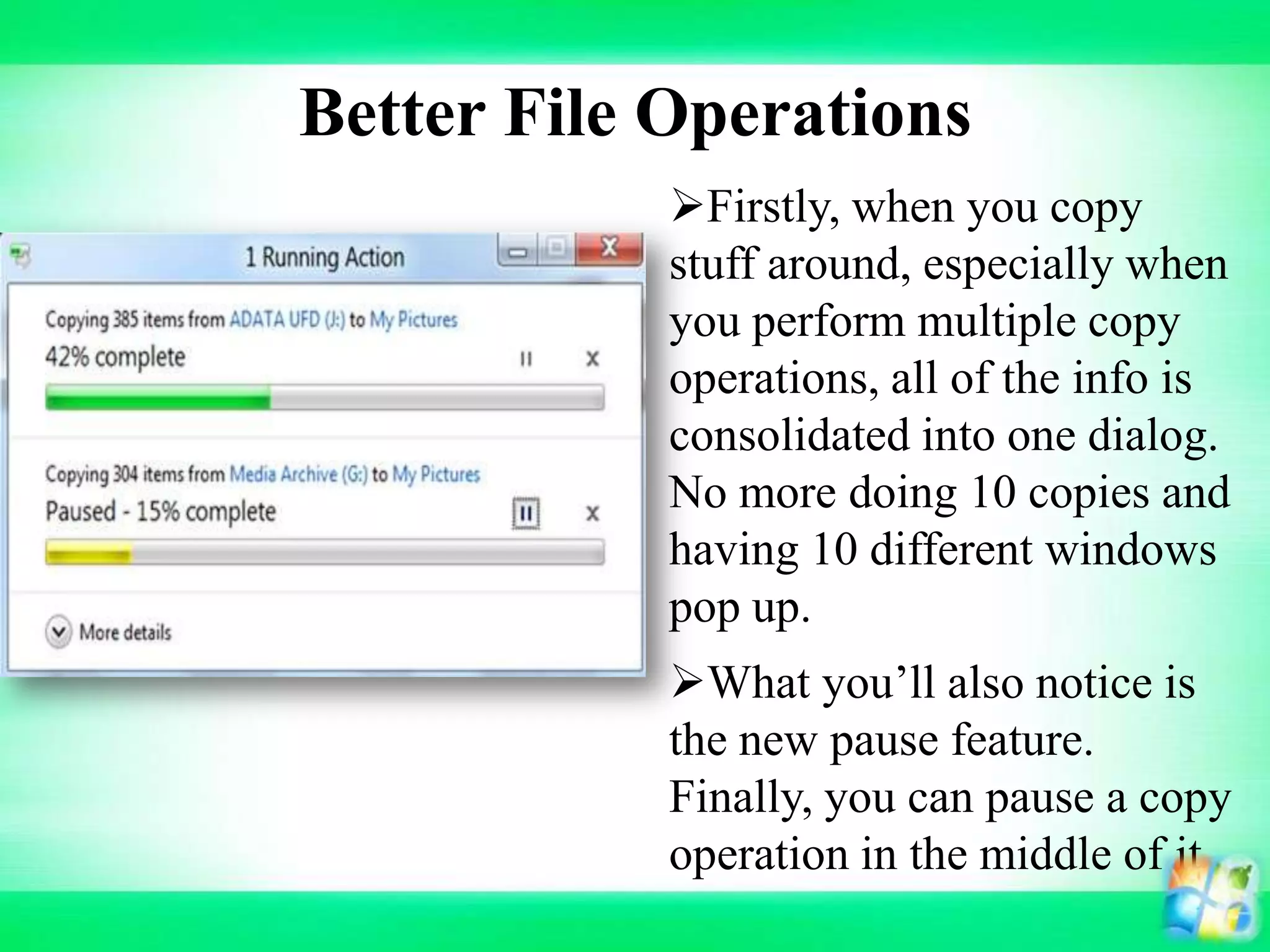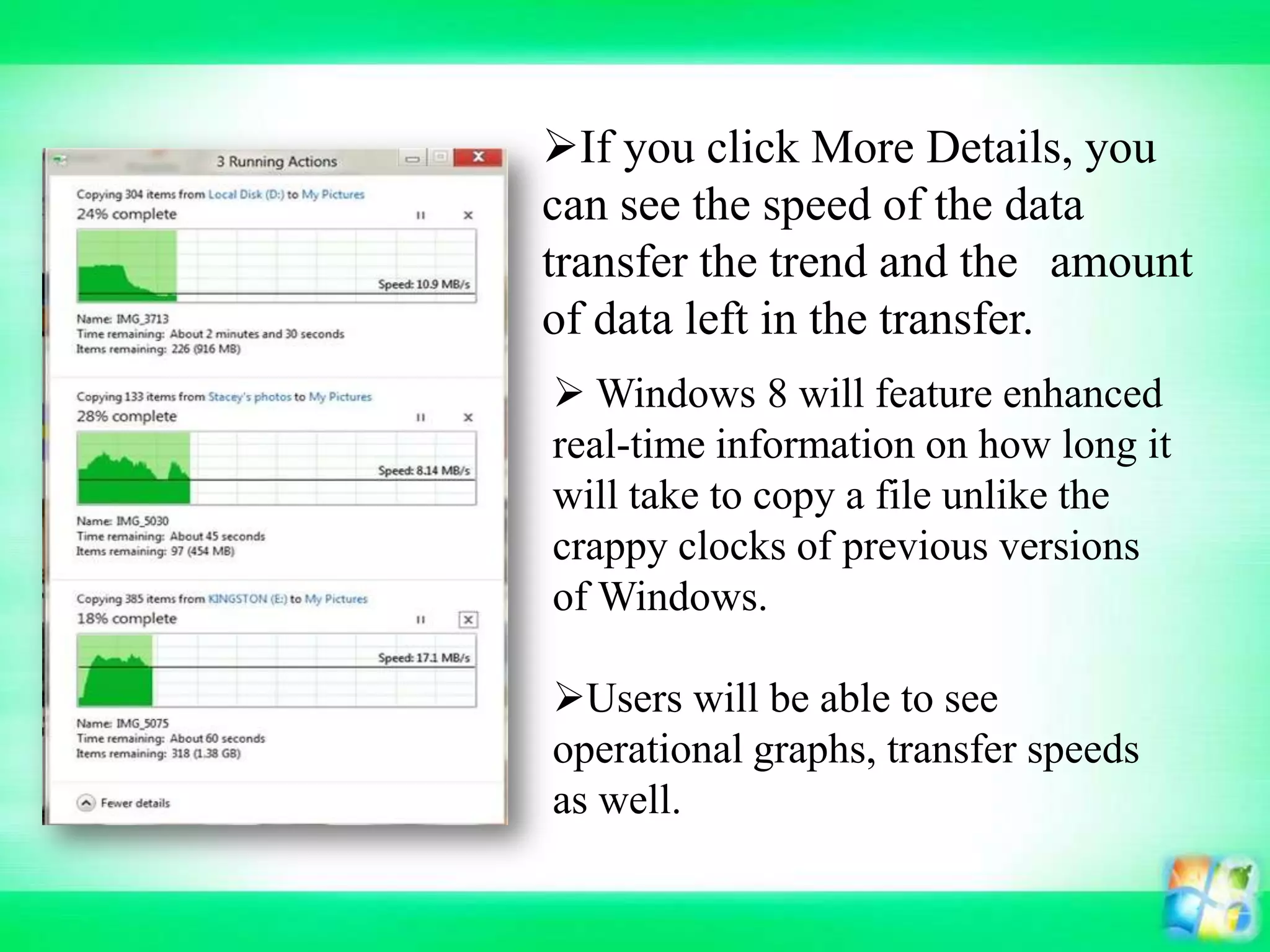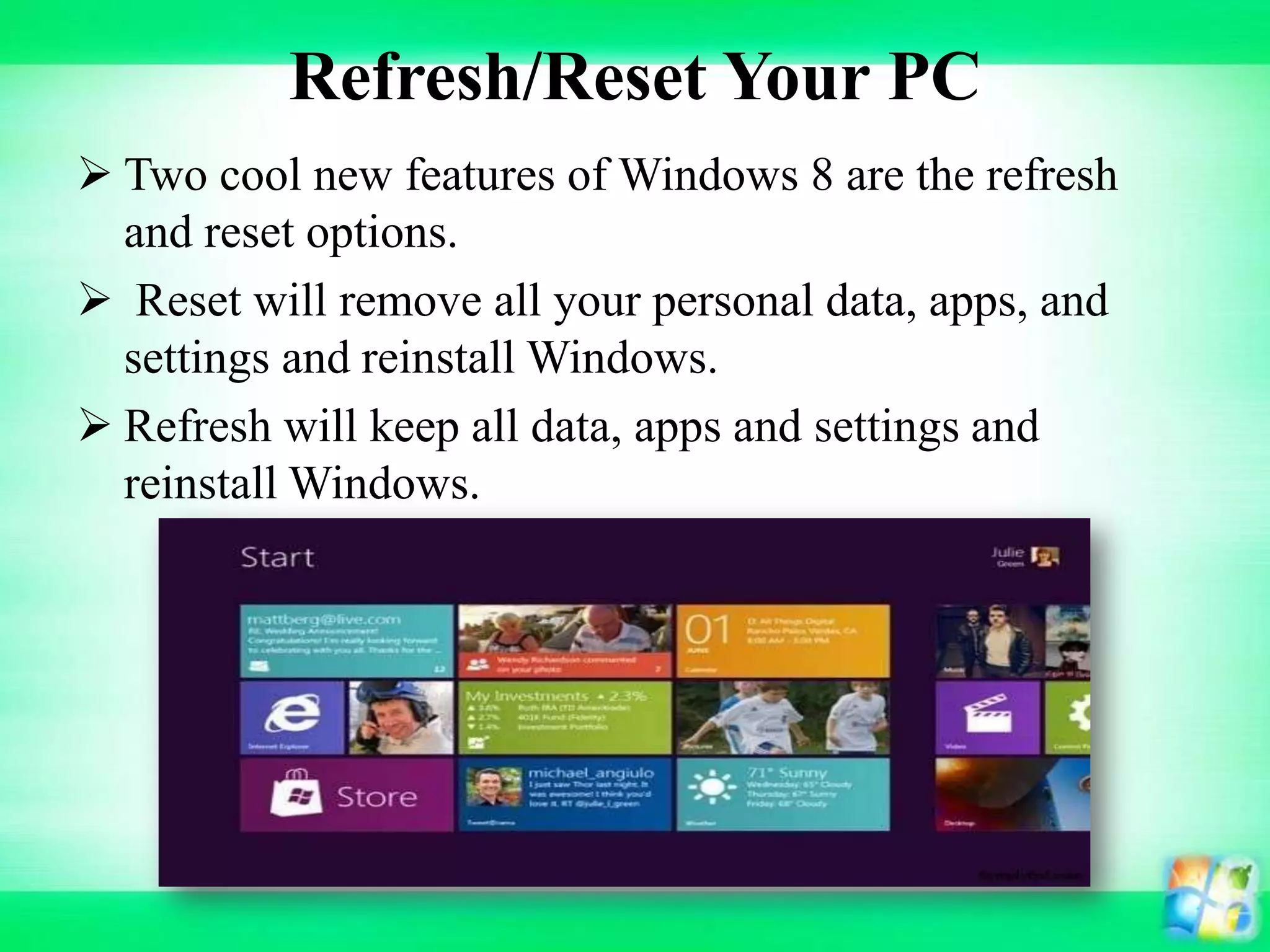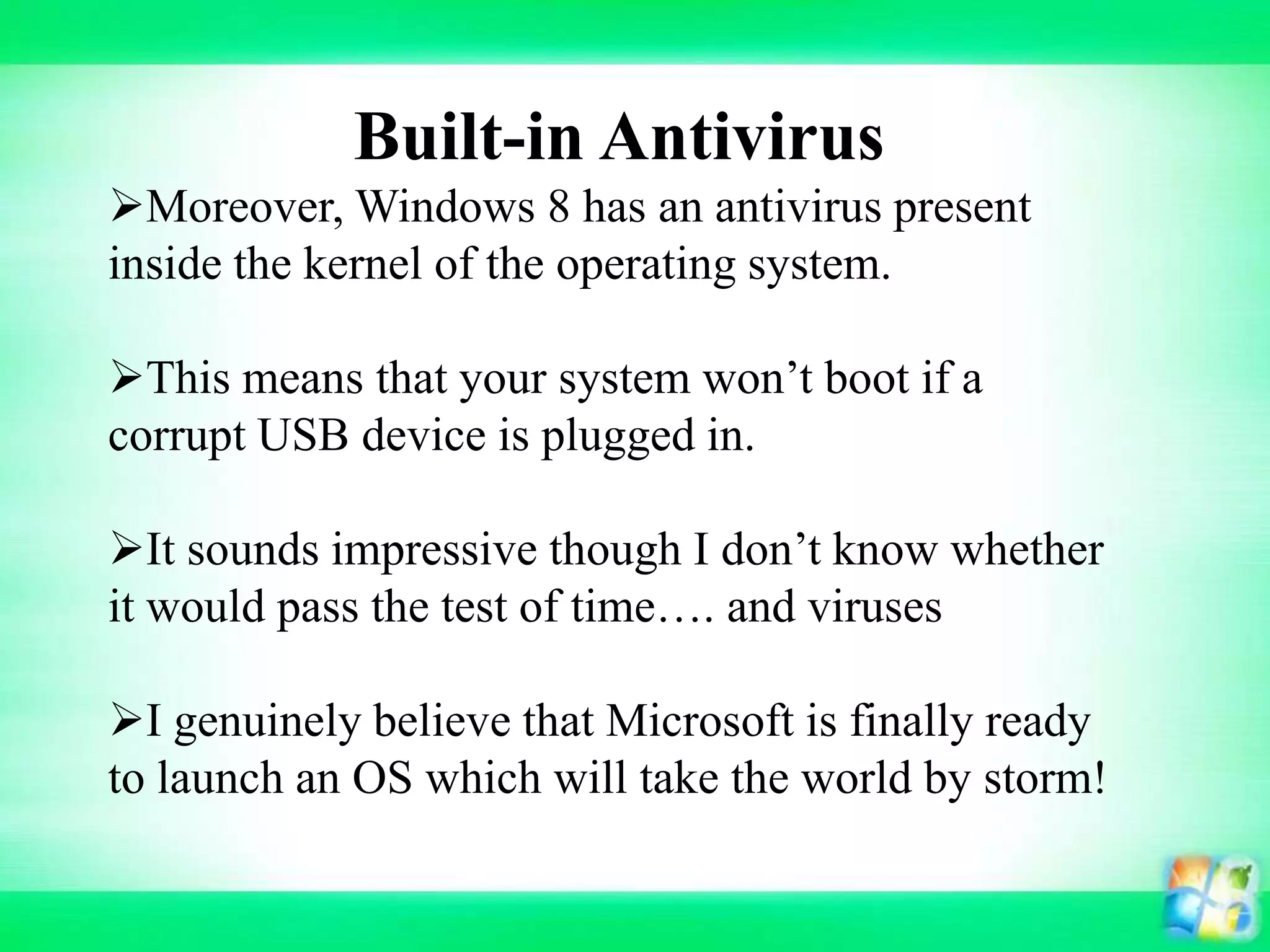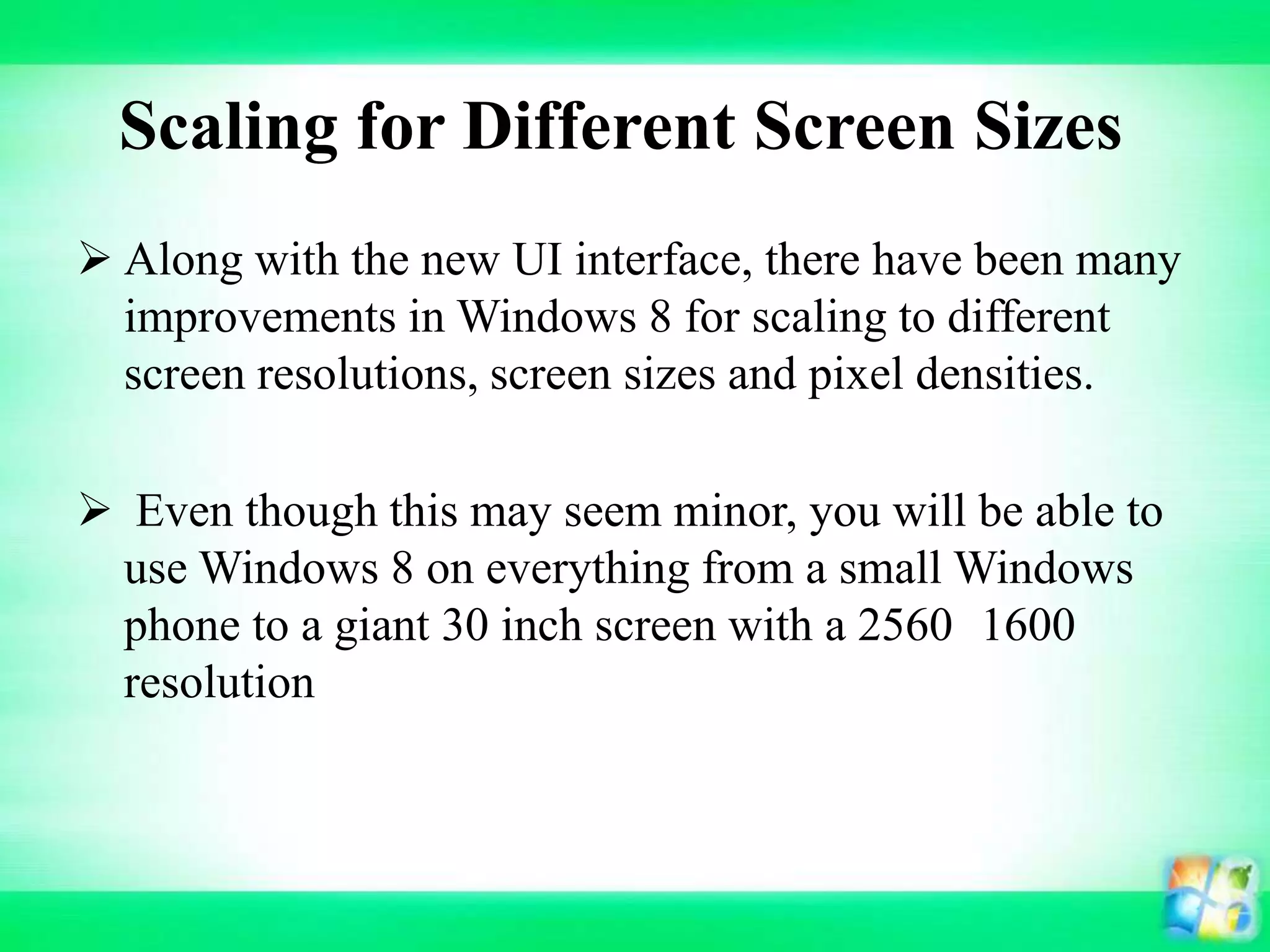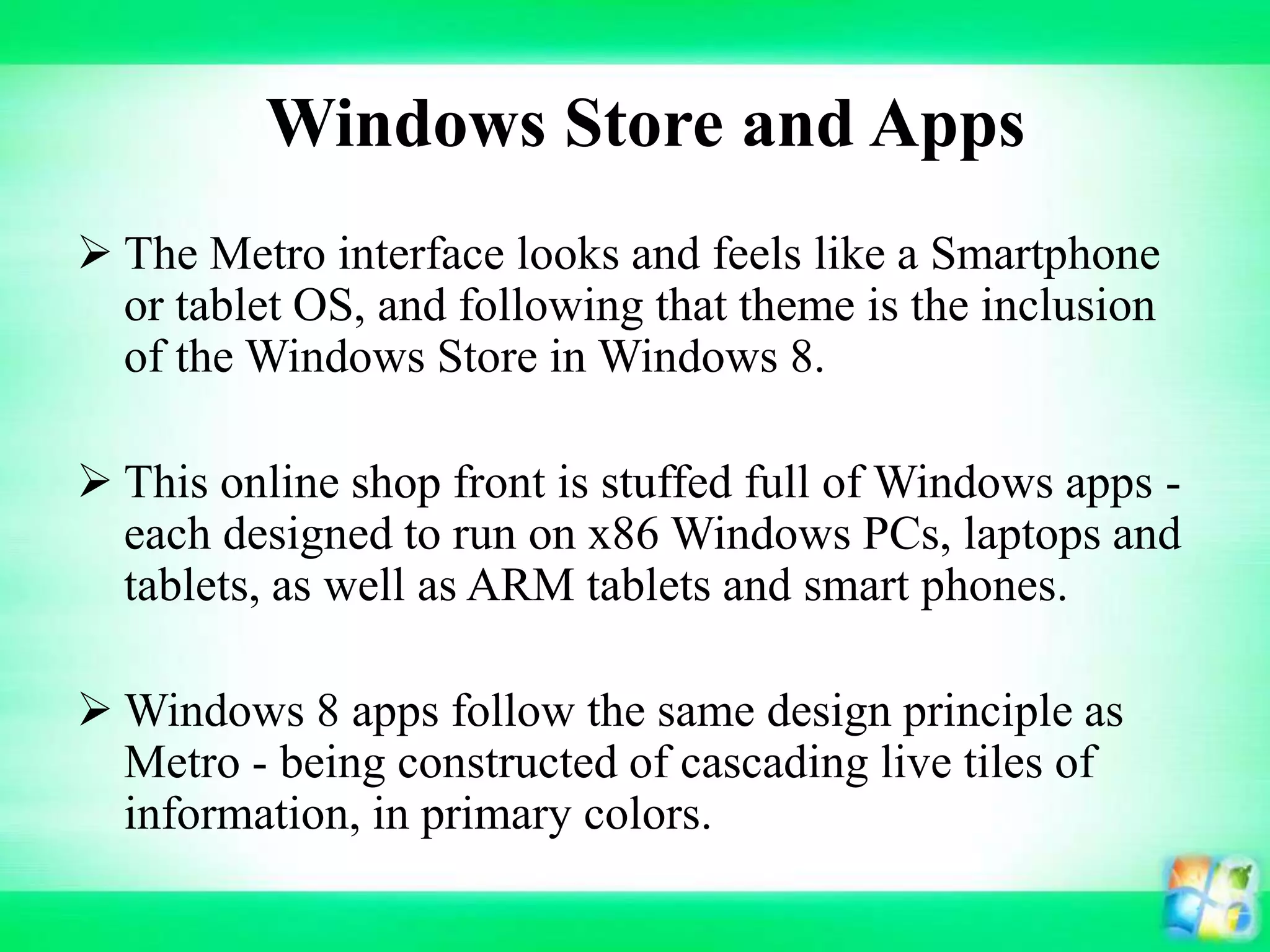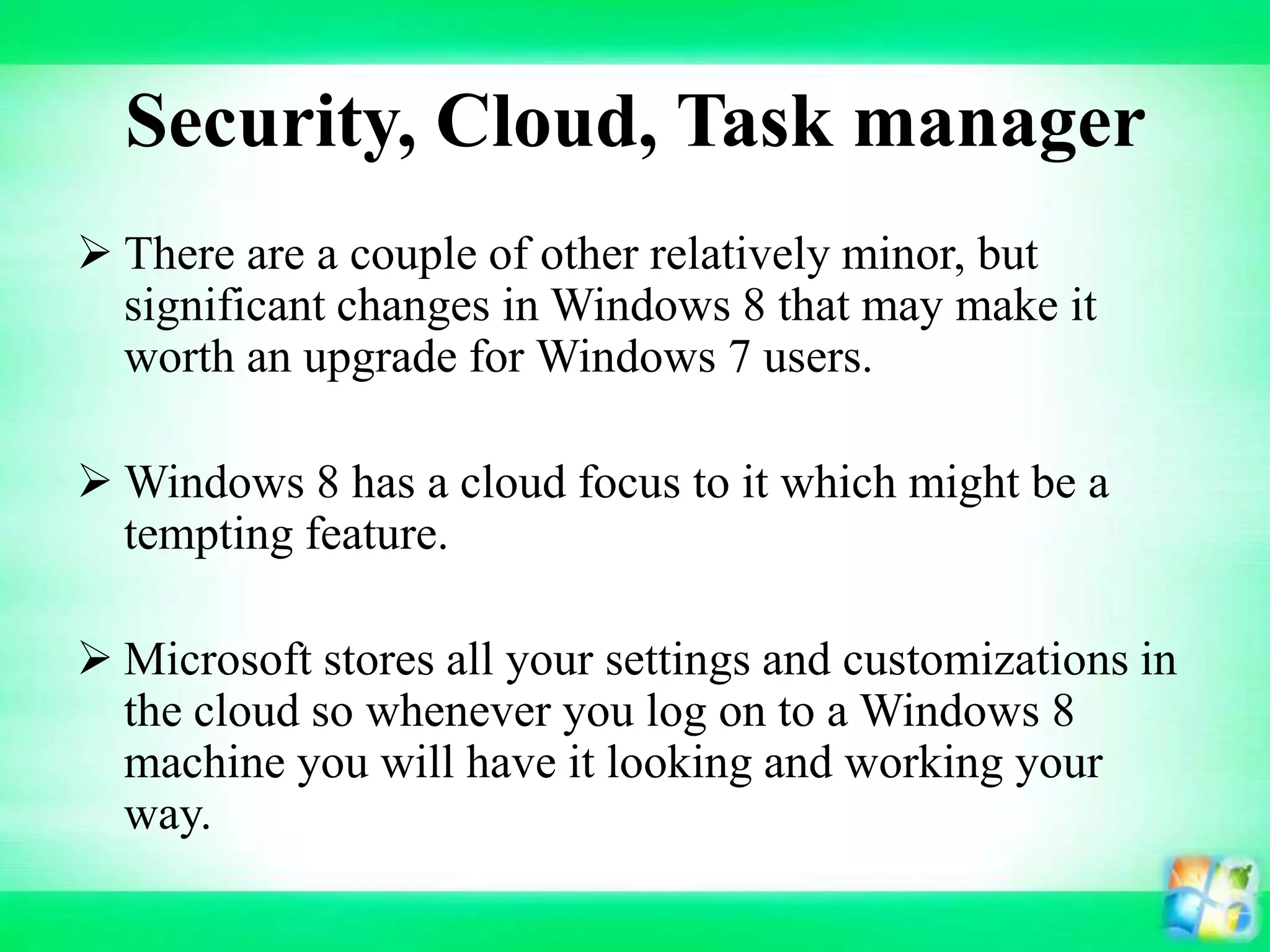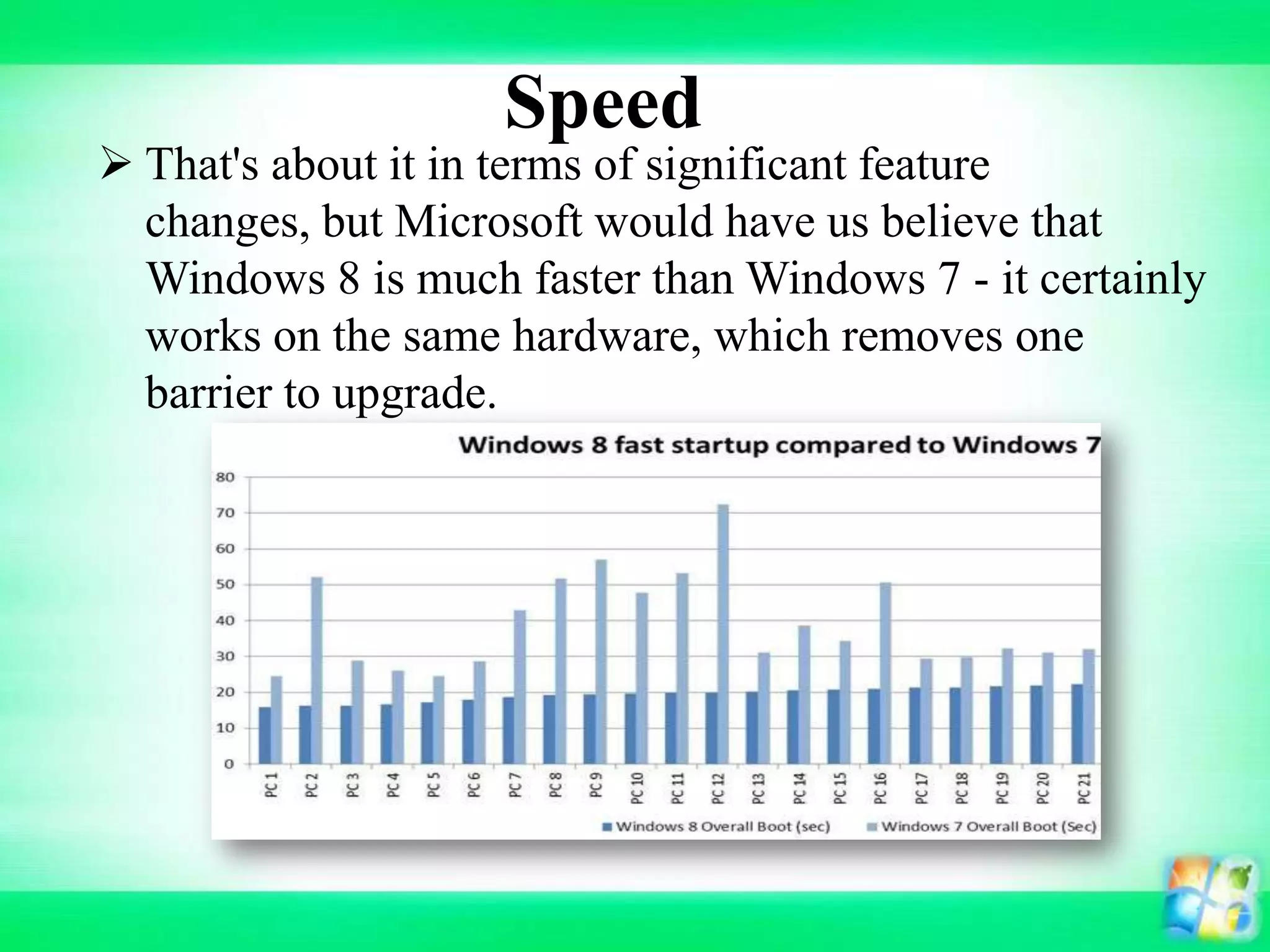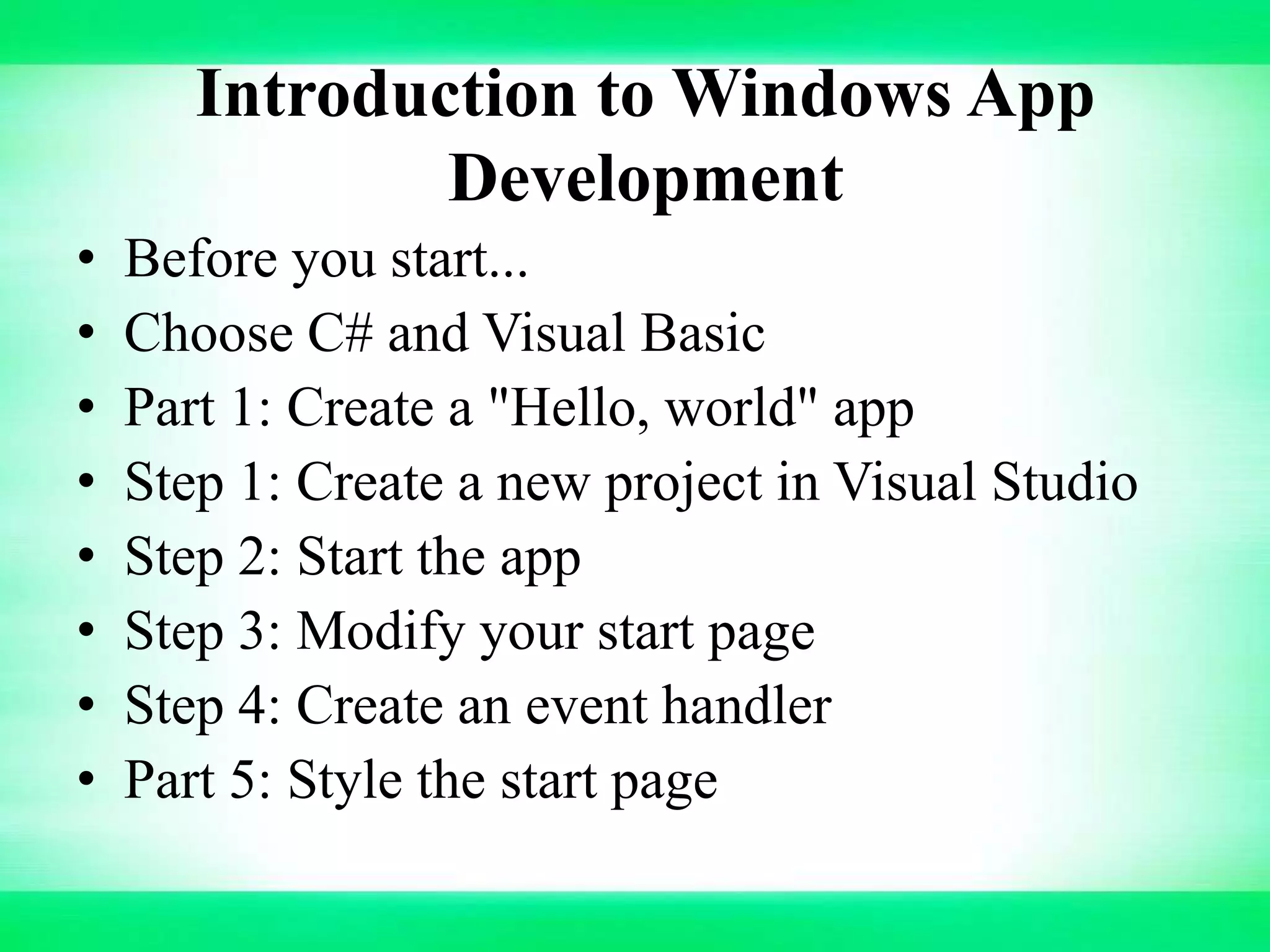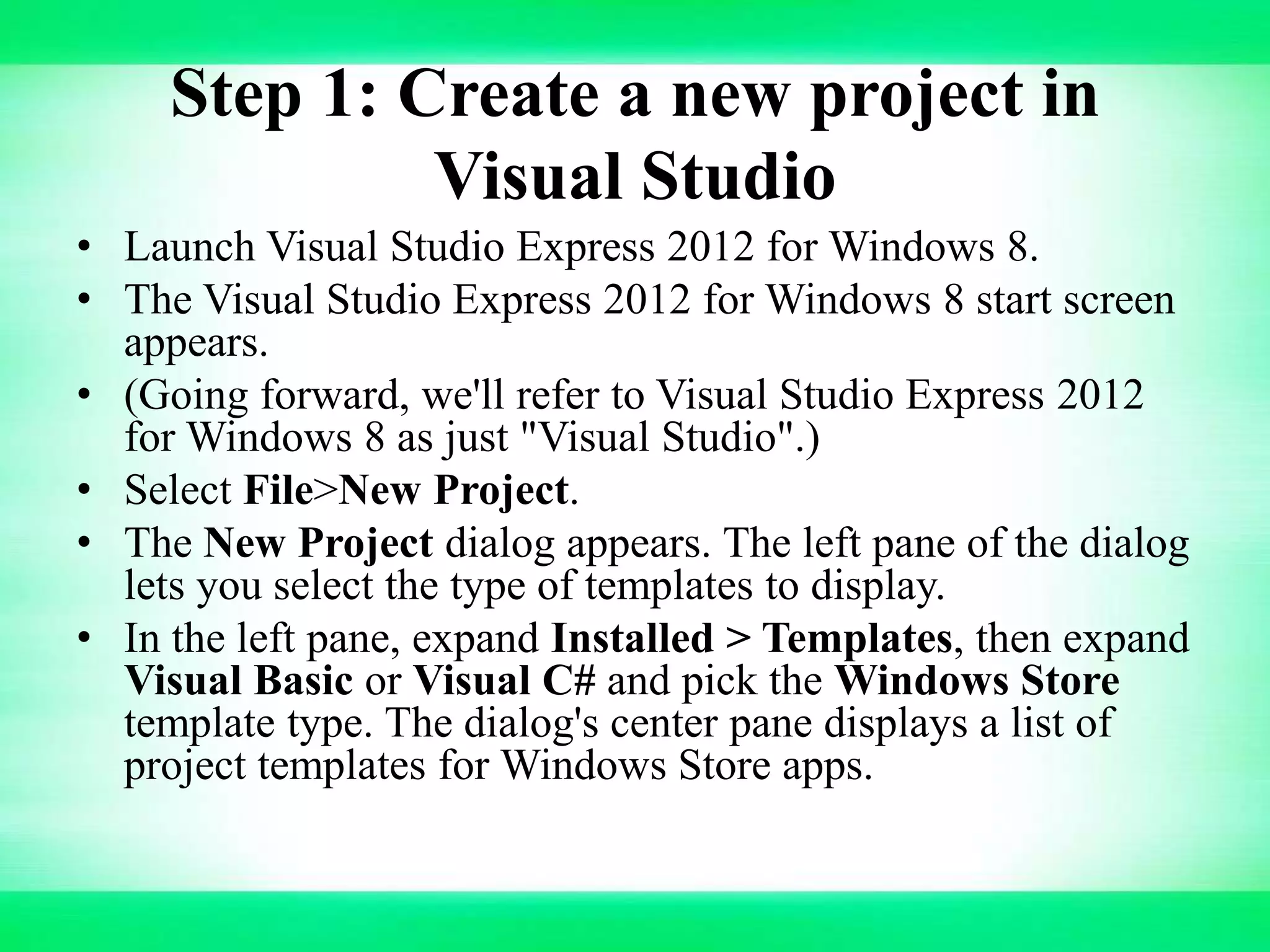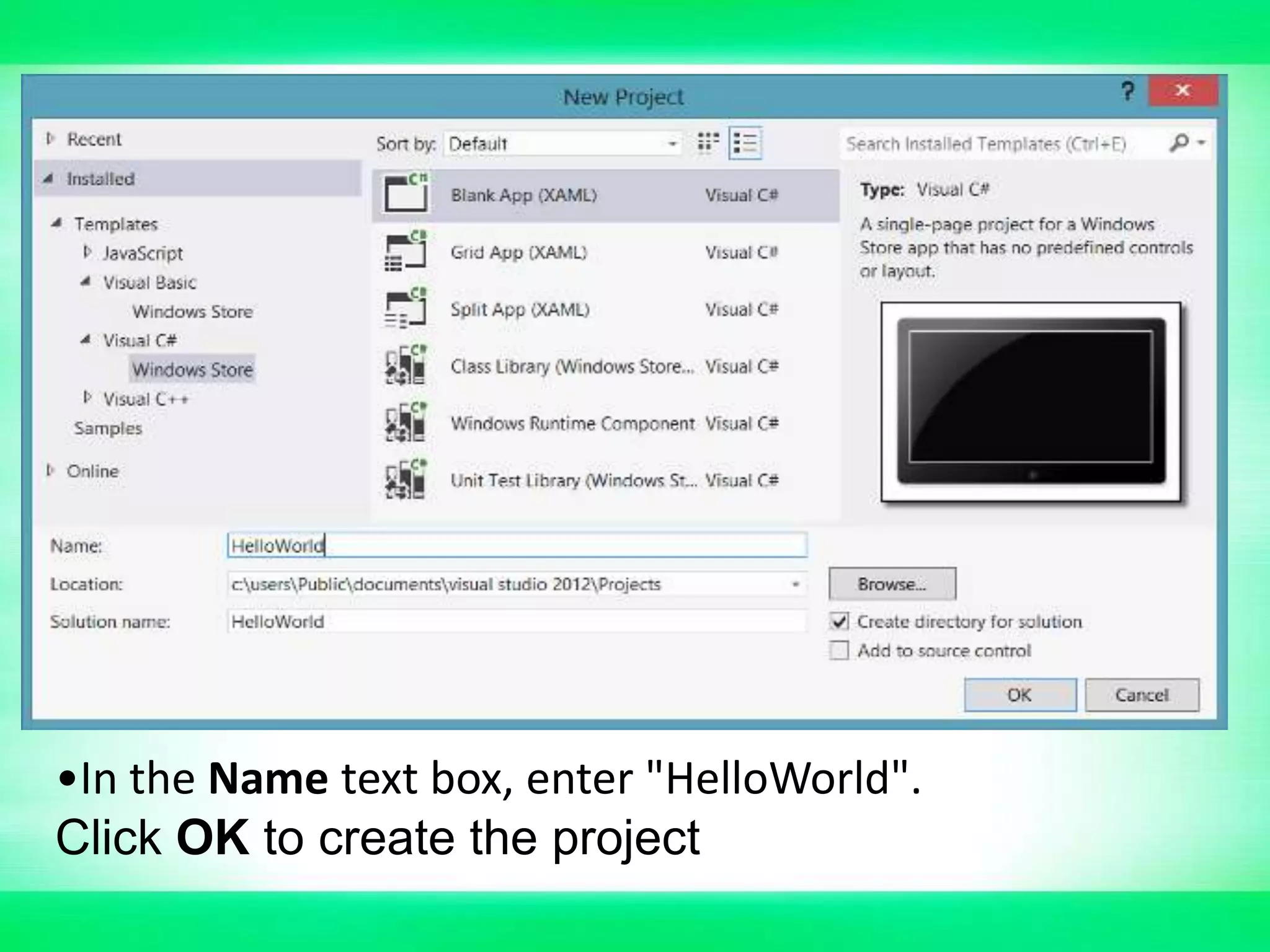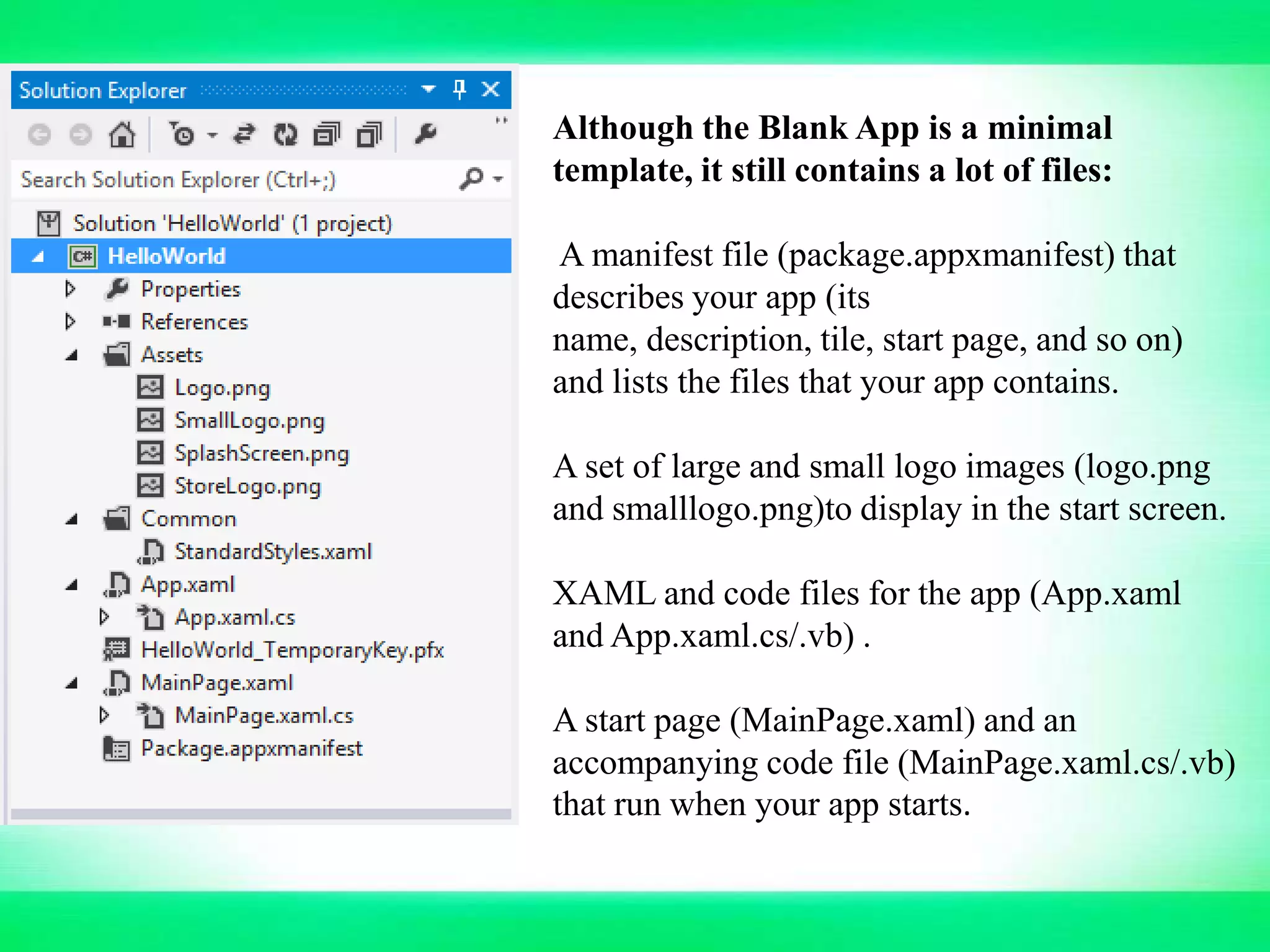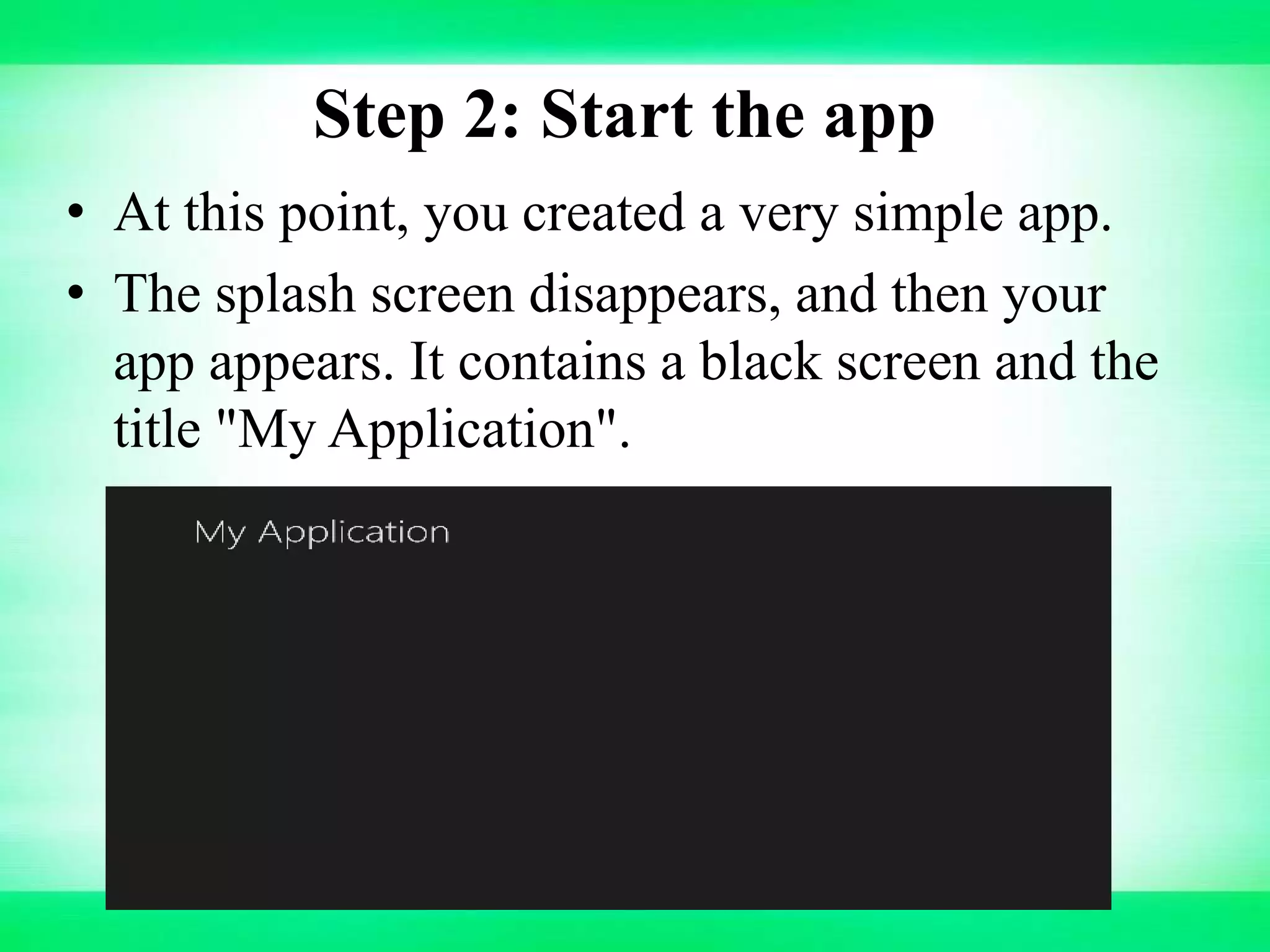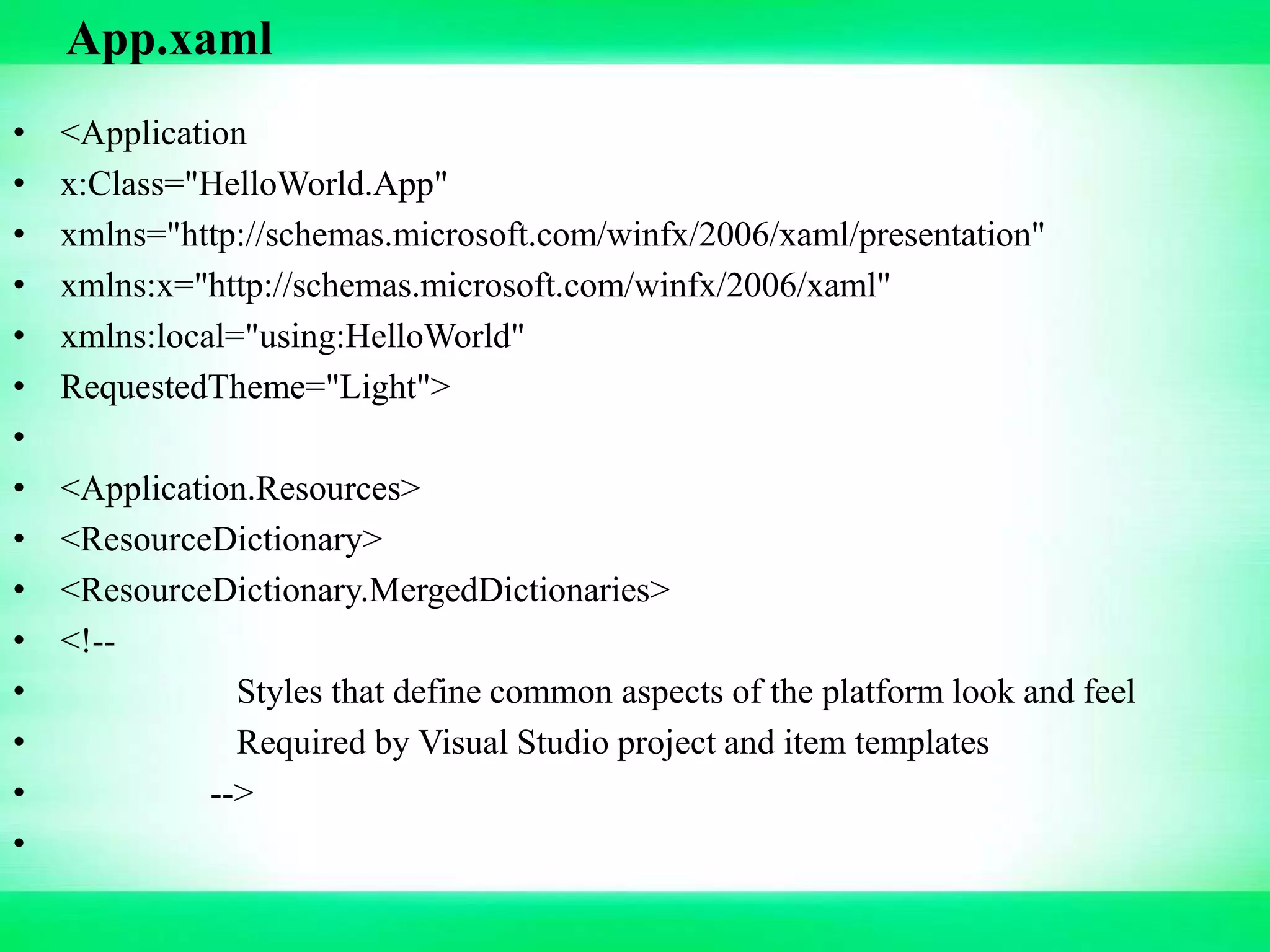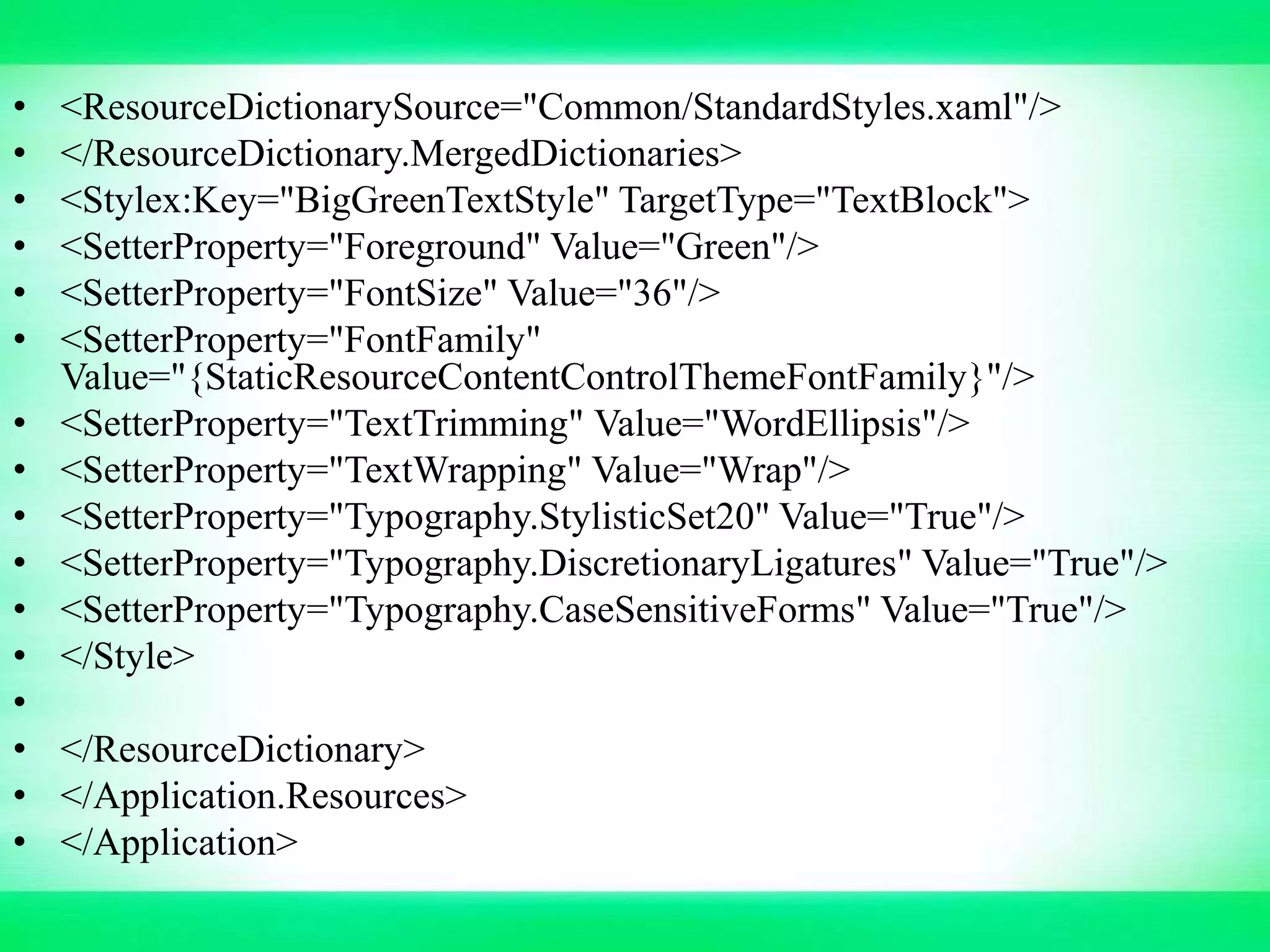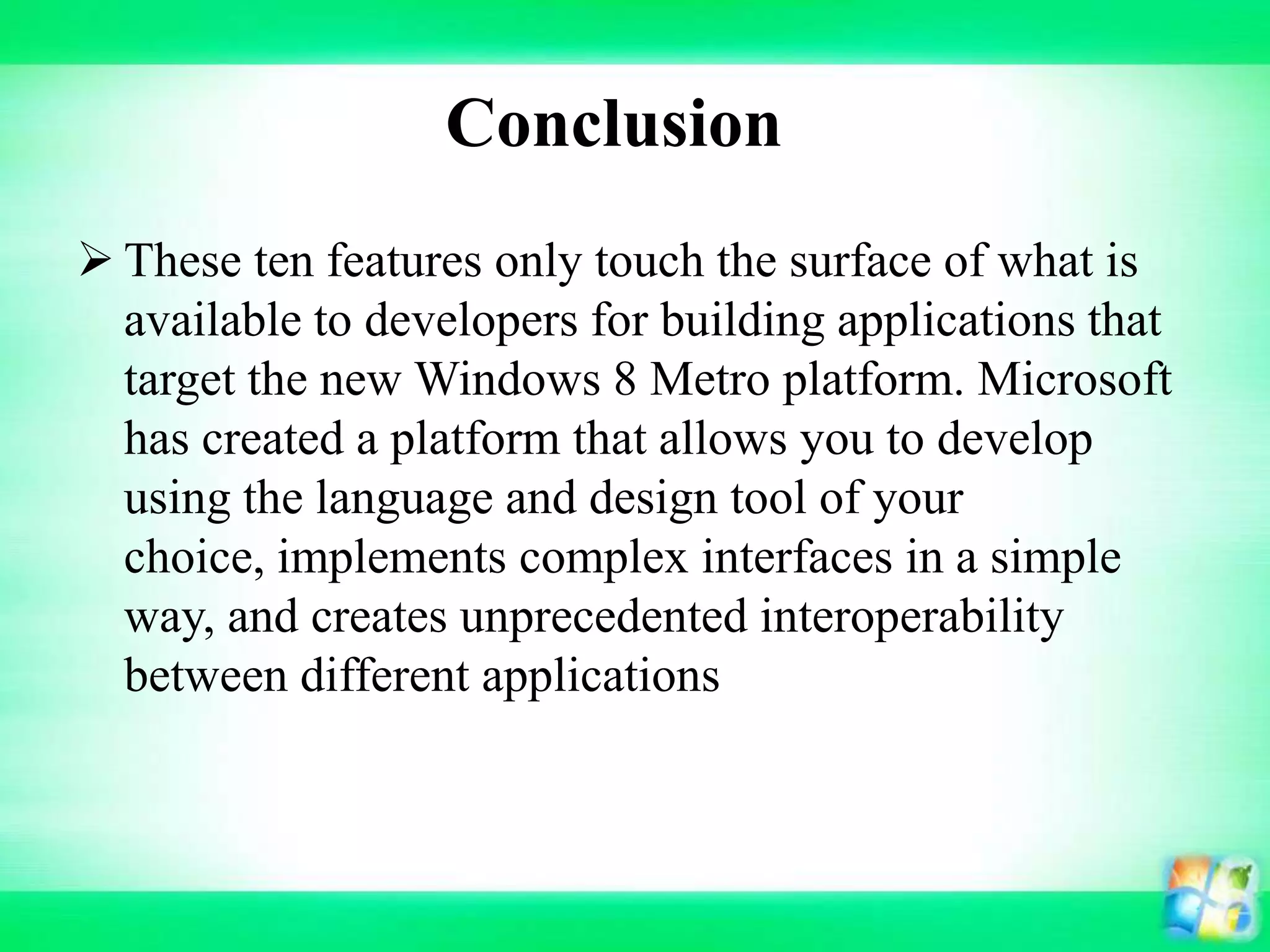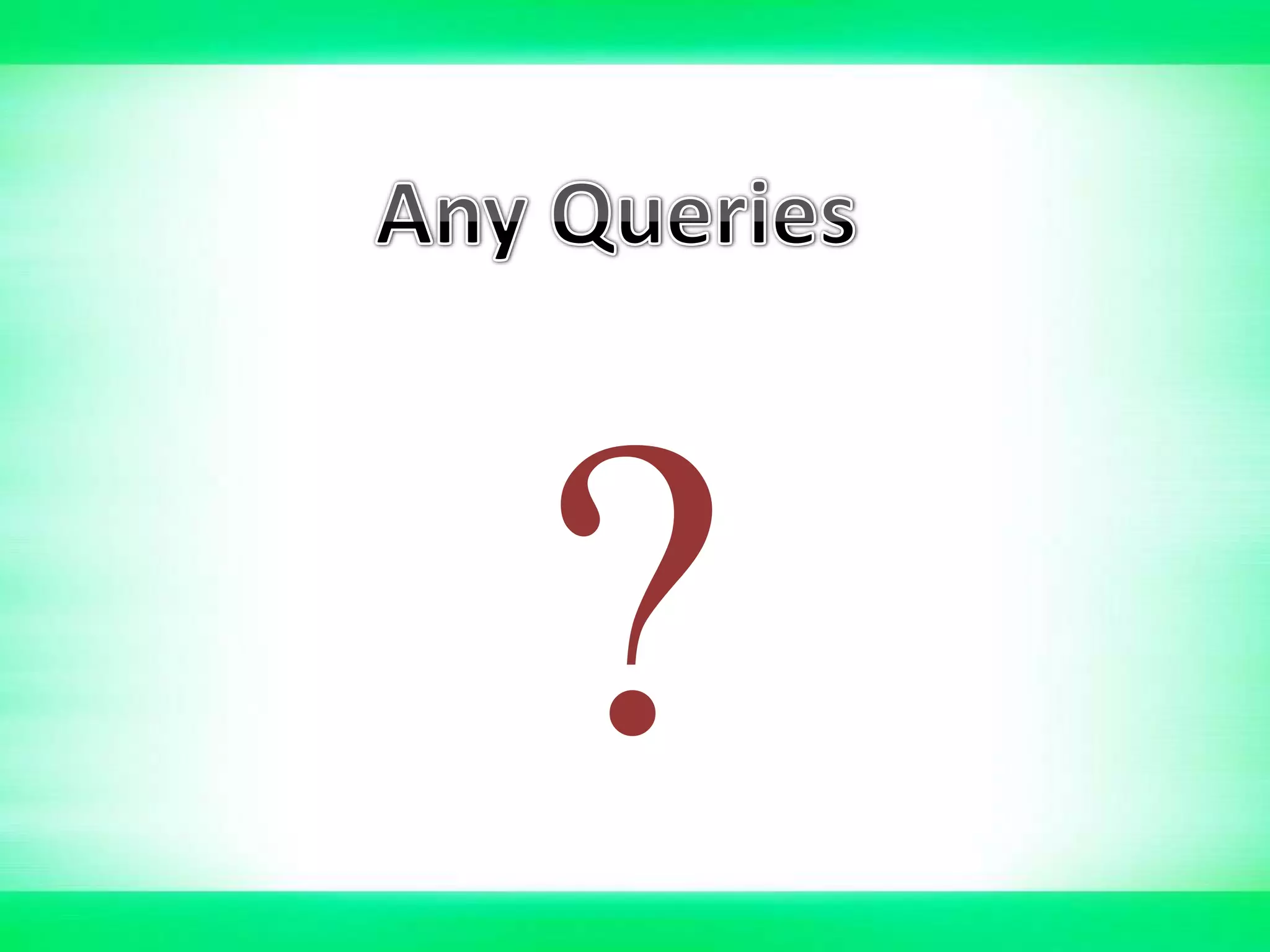Windows 8 is a new operating system produced by Microsoft that runs on PCs, laptops, tablets and other devices. It introduces significant changes to the graphical user interface and platform, including a new "Metro" interface design. Windows 8 allows developers to create apps using HTML5/JavaScript, C/C++ and C#/XAML for the new Metro-style app platform. It also provides faster performance, built-in security features, and integration with cloud services and Microsoft accounts.