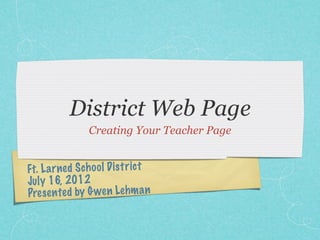The document provides instructions for teachers to create their own web page on the district website. It outlines the steps to set up a username and password, select a page type like blog or photo gallery, add and format content, and includes tips for common page elements and formatting tools. The goal is for teachers to have their own personalized web presence on the district site.