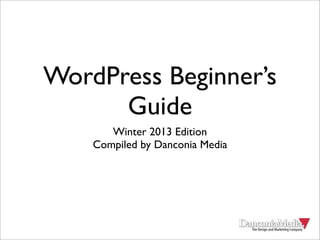
WordPress for Beginners Guide, Winter 2013 Edition
- 1. WordPress Beginner’s Guide Winter 2013 Edition Compiled by Danconia Media
- 2. About WordPress WordPress, first released in 2003, is a wildly popular open-source content publishing application that powers more than 200 million websites globally. Initially a blogging platform, WordPress has been transformed into a robust content management system (CMS) that’s easy for web novices to leverage.
- 3. Logging Into WordPress • Go to www.yoursite.com/wp-admin using your Internet browser. • Type in your username and password.
- 4. Adding a New Page • Once you’re logged in, click the “Pages” button in the left-hand sidebar. • If you hover over it, you’ll be presented with two options: “All Pages” and “Add New.” Select “Add New.” Click here
- 5. Adding a New Page WordPress features an easy-to-use WYSIWYG (What You See Is What You Get)editor that’s very similar to Microsoft Word. Page title goes here Click here to preview page Schedule publish date Click here to save as draft Click here when ready for page to go live Select page parent here Main content goes here
- 6. Adding a Page • If you’re copying and pasting from Microsoft Word, OpenOffice or another word processing application, click the button to paste as plain text. • Paste the desired text into the screen that pops up and click the button. • Pasting directly from Microsoft Word and similar software without taking this step can cause serious formatting issues and negatively affect your site’s design.
- 7. Using the WYSIWYG Editor Most of WordPress’s WYSIWYG icons are self- explanatory, but what follows is a breakdown of what they all do. Bold Spell check Indent Italic Full-screen mode Undo Strike-thru Video toolbar Redo Bullet points Underline Help Numbered list Text formatting Block quote Align full Align left Select text color Align center Paste as plain text Align right Paste from Word Insert/edit link Remove formatting Undo link Insert custom character Insert read more Outdent
- 8. Linking to Content To link to an internal or external web page, click the icon in the page’s editor while the text or image you want to anchor it is highlighted. Insert URL here Check here to open link in new window/tab Search for internal content here
- 9. Editing Existing Pages • To edit existing pages, hover over the “Pages” button in the left-hand sidebar menu. • You’ll be presented with two options: “All Pages” and “Add New.” Select “All Pages.” Click here
- 10. Editing Existing Pagges Search pages Sort by title Sort by author Sort by date published
- 11. Editing Existing Pages • To edit content, find the page you want to edit and hover over it. • Select “Edit.” • To edit basic info, select “Quick Edit.” To delete, click “Trash.” To view on site, click “View.” • After clicking “Edit,” you’ll arrive at the WYSIWYG editor for that page. Follow the same guidelines for adding a new page.
- 12. Adding a Blog Post • Hover over the “Posts” button in the left- hand sidebar menu. • You’ll be presented with four options: “All Posts,” “Add New,” “Categories” and “Tags.” • Select “Add New.” Click here
- 13. Adding a Blog Post For the most part, the process for adding a new post is identical to creating a page. The only difference is that posts give you the option of including “tags” to help visitors navigate content. Enter tag here Click here to add tag
- 14. Uploading/Inserting Images • To add an image while editing a page/post, click the button. • After the new screen pops up, click the “Select Files” button. • Once you select the desired file, you’ll be presented with a series of options.
- 15. Uploading/Inserting Images Select alt text here. This is what will appear for users whose Internet connections are too slow to load images or have disabled graphics in their browser settings. Adjust image size Click here to insert image into page/post Delete image
- 16. Editing Images in WordPress To edit an inserted image in a page/post, click the icon in the WYSIWYG editor when the relevant image is highlighted. Click here
- 17. Adding/Editing Menu Items • On the left-side sidebar menu, hover over the “Appearances” button. • You’ll be presented with several options. Select “Menus.” Click here
- 18. Adding/Editing Menu Items Menu items go here. Select and drag to change order. Use this to link menu items to external web pages Select pages here
- 19. Adding/Editing Menu Items Click here to edit menu item options Menu item title goes here Delete menu item
- 20. Adding a User • In the left-hand sidebar menu, click the “Users” button between “Plugins” and “Tools.” • You’ll be presented with three options: “All Users,” “Add New” and “Your Profile.” Select “Add New.” Click here
- 21. Adding a User Pick unique password that hackers won’t be able to guess Select user role (explanation next page)
- 22. User Roles WordPress allows for several user role options. They are: Super Admin: User has control over entire site. Administrator: User has access to administrative features, including adding and editing pages/ posts. Editor: User can add and edit posts/pages. Author: User can only publish and manage his or her own posts. Contributor: User can add posts but they must be approved by administrator before being published. Subscriber: User only has access to his or her profile.
- 23. Widgets • Widgets are small boxes of content or functionality that are placed throughout the site. They usually appear in sidebars or the footer, but can be placed virtually anywhere on your site. • You can view your site’s Widgets by hovering over “Appearance” and selecting “Widgets.” Click here
- 24. Widgets Drag desired widgets here Optional widgets appear here
- 25. Widgets WordPress comes configured with several default widgets, including: Archives: Monthly archive of site’s blog posts. Links: Roll of links to external sites. Tag cloud: Most commonly used tags in cloud format. Calendar: Calendar of site’s posts. Login form: Front-end reader login. Categories: List or dropdown of content categories. Meta: Login for WordPress users. Text: Arbitrary text or custom HTML. Custom menu: Additional menus for site. Pages: List of site’s pages. RSS: Entries from any RSS or Atom feed. Users: List of site’s users. Recent comments: Most recent blog post comments. Search: Form allowing users to search your site’s content for keywords. Recent posts: List of most recent blog posts.
- 26. Bits of Advice • Give files easy names to remember so that you can locate them quicker whenever you’re uploading images of PDFs to your site. • Practice editing and adding content frequently.You can always add content and take it down. The more you do it, the more comfortable you’ll be managing your site.
- 27. Epiloque We hope you found this basic WordPress guide for beginners helpful. If you need more assistance, extensive CMS training or custom WordPress development, feel free to call us at (603) 529-8175. Visit us online: www.danconia.com Follow us on Twitter: twitter.com/danconiamedia Like us on Facebook: facebook.com/danconiamedia Follow us on LinkedIn: linkedin.com/company/danconia-media
- 28. Notes
- 29. Notes
- 30. Notes
