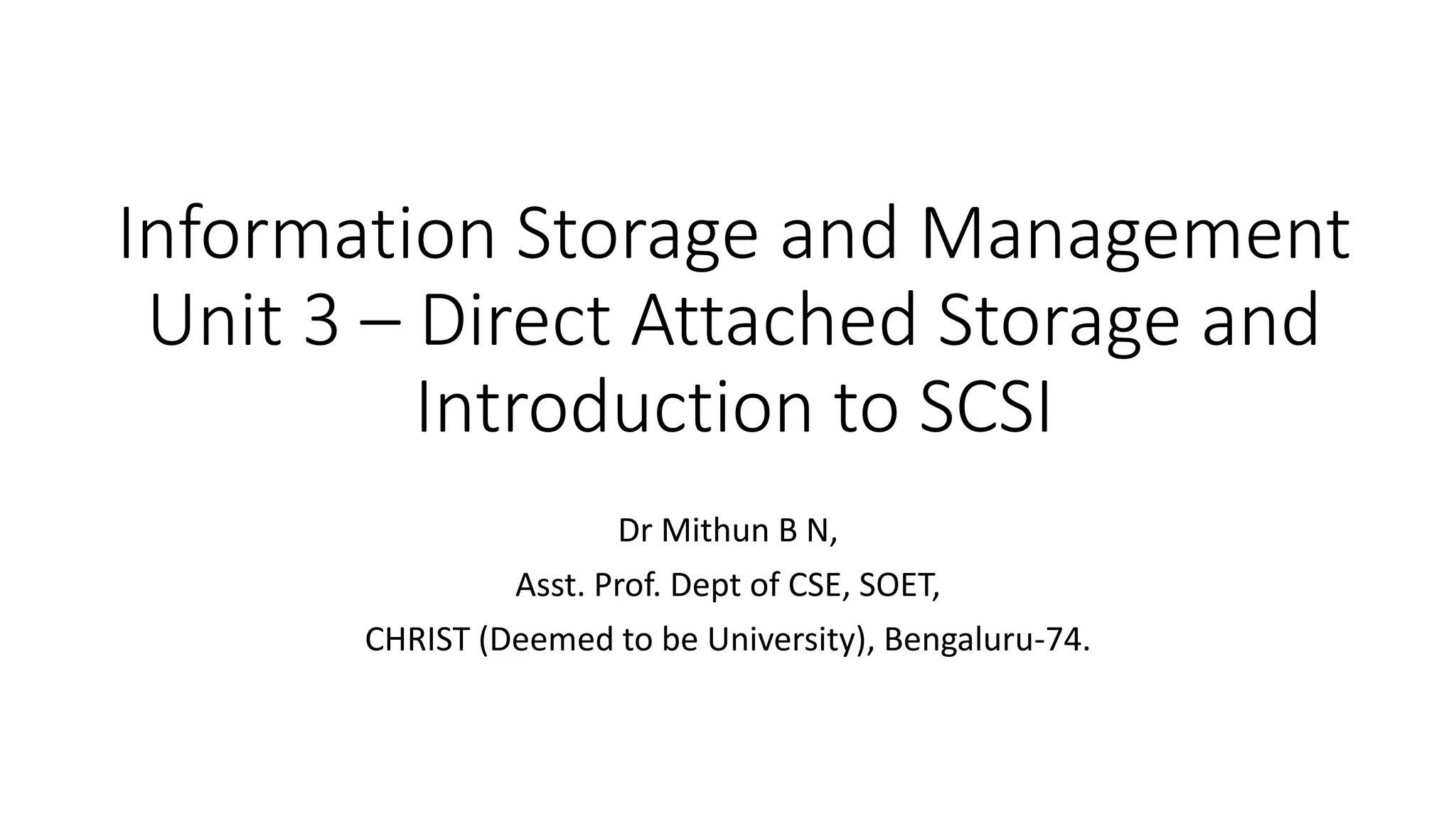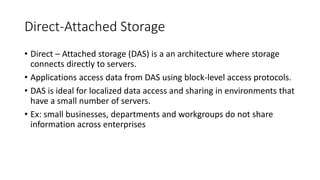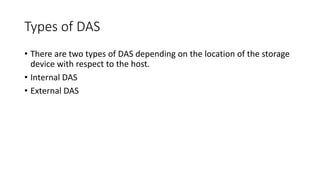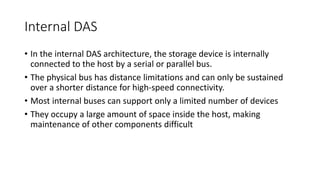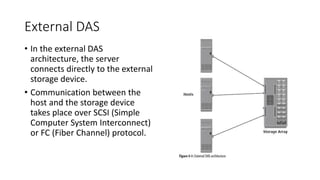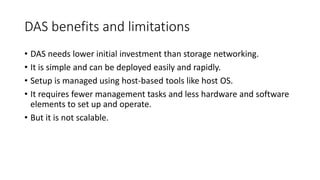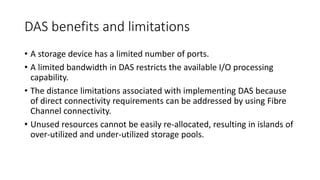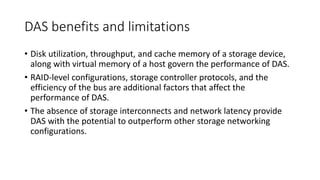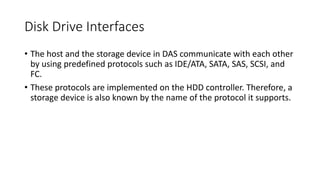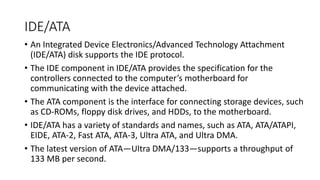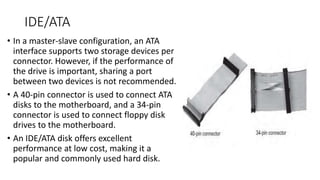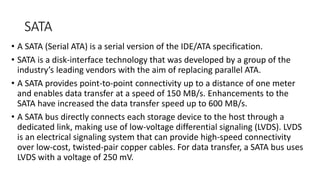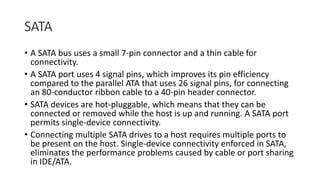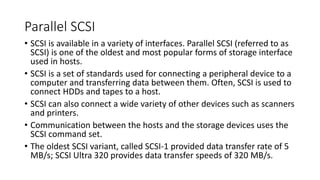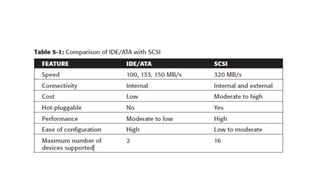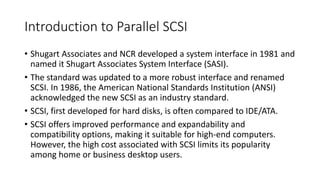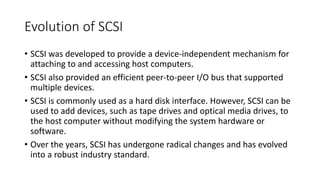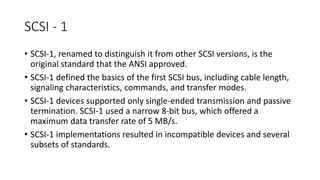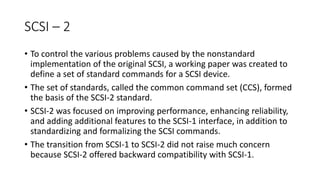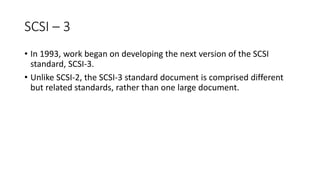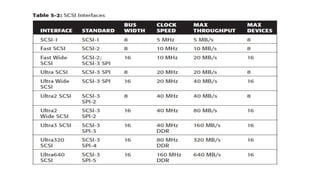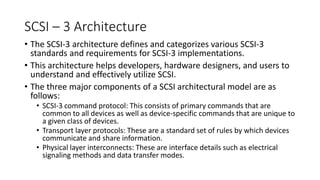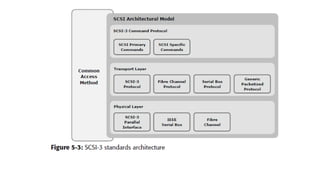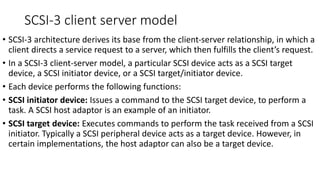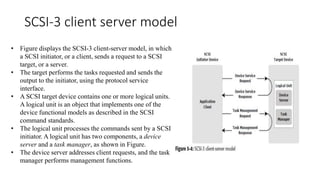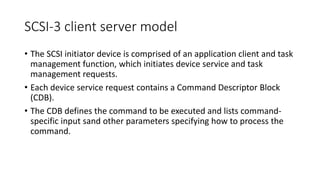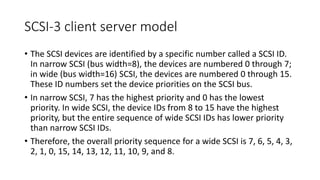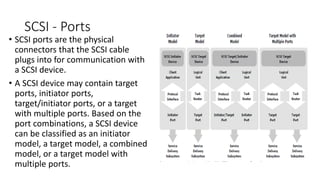The document provides an overview of Direct-Attached Storage (DAS) and its architecture, highlighting internal and external types, associated benefits, and limitations. It discusses various disk drive interfaces including IDE/ATA, SATA, and SCSI, detailing their specifications, evolution, and performance characteristics. Additionally, it outlines the SCSI architecture, client-server model, and the significance of device identification and ports in SCSI systems.