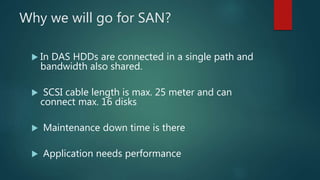
SAN BASICS..Why we will go for SAN?
- 1. Why we will go for SAN? In DAS HDDs are connected in a single path and bandwidth also shared. SCSI cable length is max. 25 meter and can connect max. 16 disks Maintenance down time is there Application needs performance
- 2. Why we will go for SAN? Scalability Difficult backup management Inaccessible to data during maintenance
- 3. I/O Channel SCSI Few devices connected Static (One to one) (can’t attaché another server) Low latency
- 4. I/O Channel SCSI Short distance 25 meter Hardware based delivery management (Block level)
- 5. I/O channel (Ethernet) Many Devices connected Dynamic Plug and play High latency
- 6. I/O channel (Ethernet) Longer distance Software based delivery management (TCP/IP)
- 7. I/O Channel (FC) Many devices 16 Million Dynamic Low latency Micro second
- 8. I/O Channel (FC) Long distance 1000KM Hardware based delivery management (Block level)
- 9. Every Advantage over other protocol Disadvantage-Costlier Initially ……
- 11. What is Storage Area Network Storage Area Network (SAN) is a specialized, high speed, high availability network that uses fiber channel technology to connect servers to storage disks.
- 12. Common SAN Definitions Node -Any device connected to the SAN (servers, Tap drives, Tape library, VMware server, Unix server etc.…) WWN (world wide Name)-Unique identifiers used to identify storage devices Fabric-Encompasses all hardware that connects servers and workstations to storage devices through the use of fiber channel switching technology Fiber Channel-High speed network technology used mainly for the storage area
- 13. Design Considerations Should solve an underlying business need. Meet business requirements for availability and reliability Be scalable to meet current and future business needs Be cost-effective and easy of manageability
- 14. Benefits of a SAN Eliminates restrictions on the amount of data that can be accessed by an individual server as oppose to server with direct attached disk. Storage can be accessed by multiple serves simultaneously with more robust, faster processing. Storage resources can be centrally managed and storage space can be allocated and deallocated to hosts as needed. Components are hot-swappable, eliminating downtime
- 15. Three Basic Forms of Network Storage Direct access storage (DAS) Network attached storage (NAS) Storage area network (SAN)
- 21. Quick Overview
- 23. Small Computer System Interface (SCSI) From Shugart’s 1979 SASI implementation An I/O bus for peripheral device, such as hard drives, tape drives, CD-ROM, scanners, etc. an improvement over IDE A single SCSI bus connects multiple elements (max 7 or 15). High speed data transfer: Overlapping I/O capability: Multiple read & write commands can be outstanding simultaneously Different SCSI drives to be processing commands concurrently rather than serially. The data can then be buffered and transferred over the SCSI bus at very high speeds
- 24. SCSI Distribution Architecture SCSI is a client/server architecture. The client is called the initiator and issues request to the server. The client is I/O subsystem under the typical OS control. The “server” is called the target, which is the SCSI controller inside the storage device. It receives, process, and responds to the requests from the initiator. SCSI commands support block I/O, transferring large amount of data in blocks.
- 26. SCSI Block I/O Operation
- 28. Network Attached Storage (NAS) Specialized storage device or group of storage devices providing centralized fault-tolerant data storage for a network
- 29. Network Attached Storage (NAS)
- 30. Network Attached Storage (NAS) NAS is a dedicated storage device, and it operates in a client/server mode. NAS is connected to the file server via LAN. Protocol: NFS (or CIFS) over an IP Network Network File System (NFS) – UNIX/Linux Common Internet File System (CIFS) – Windows Remote file system (drives) mounted on the local system (drives) evolved from Microsoft NetBIOS, NetBIOS over TCP/IP (NBT), and Server Message Block (SMB) ( NETBIOS is an acronym for Network Basic Input/output System. It provides services related to the session layer of the OSI model allowing applications on separate computers to communicate over a local area network. As strictly an API, NetBIOS is not a networking protocol)
- 31. NAS Device NAS devices, which typically do not have a keyboard or display, are configured and managed with a browser-based utility program. Each NAS resides on the LAN as an independent network node and has its own IP address.
- 32. NAS DEVICE BENEFIT An important benefit of NAS is its ability to provide multiple clients on the network with access to the same files. Prior to NAS, enterprises typically had hundreds or even thousands of discrete file servers that had to be separately configured and maintained. Today, when more storage capacity is required, NAS appliances can simply be outfitted with larger disks or clustered together to provide both vertical scalability and horizontal scalability. Many NAS vendors partner with cloud storage providers to provide customers with an extra layer of redundancy for backing up files.
- 33. NAS USE CASES In the home, NASes are often used for storing and serving multimedia files and for automated backups. Many smart homes rely on NAS to provide centralized storage for smart TVs, security systems and other Internet of Things (IoT) components in the home. In the enterprise, a NAS array can be used as a backup target for archiving and disaster recovery. If a NAS device has a server mode, it can also function as an email, multimedia, database or print server for a small business. Some higher-end NAS products can hold enough disks to support RAID, a storage technology that turns multiple hard disks into one logical unit in order to provide better performance times, high availability and redundancy.
- 34. NAS PRODUCT CATEGORIES NAS devices are grouped in three broad categories based on the number of drives, Drive support Drive capacity and scalability
- 35. High-end or enterprise NAS The high end of the market is driven by businesses that need to store huge amounts of files, including virtual machine (VM) images. High-end NAS provides rapid access and NAS clustering capabilities.
- 36. Midmarket NAS This end of the market can accommodate businesses that require several hundred terabytes of data. But this Midmarket NAS devices cannot be clustered.
- 37. Low-end or desktop NAS The low end of the market is aimed at small businesses and home users who require local shared storage. Increasingly, this market is shifting toward a cloud NAS model.
- 40. What is Direct Attached Storage (DAS)? Direct Attached Storage (DAS), the name is pretty self-explanatory. A disk subsystem that is directly connected to a host rather than going through a switched network, thereby giving the host exclusive access to the disks. The category obviously includes disks internal to a physical server, but in the storage realm we most often think about JBOD (“just a bunch of disks”) shelves attached to a server via SAS cable. (or) Direct attached storage (DAS), also called direct attach storage, is digital storage that is attached directly to a computer or a server. In other words, DAS isn't part of a storage network. The most familiar example of DAS is the internal hard drive in a laptop or desktop PC. In practice, the phrase direct attached storage is used most often in reference to dedicated storage arrays attached directly to servers.
- 41. HDD (Hard disk) 1956: IBM ships the first hard drive in the RAMAC 305 system. The drive holds 5MB of data at $10,000 a megabyte. Rotational speed-Measured in revolutions per minute (RPM), most disks you'll consider for enterprise storage rotate at speeds of 7,200, 10,000 or 15,000 RPM with the latter two being the most common. A higher rotational speed is associated with a higher performing disk Average latency-The time it takes for the sector of the disk being accessed to rotate into position under a read/write head.
- 43. HDD IOPS calculation Average seek time- The time (in ms) it takes for the hard drive's read/write head to position itself over the track being read or written. There are both read and write seek times; take the average of the two values. Average IOPS= (1 / (average latency in ms + average seek time in ms).
- 44. HDD IOPS calculation Rotational speed: 10,000 RPM Average latency: 3 ms (0.003 seconds) Average seek time: 4.2 (r)/4.7 (w) = 4.45 ms (0.0045 seconds) Calculated IOPS for this disk: 1/(0.003 + 0.0045) = about 133 IOPS Access time=Seek time + Rotational delay (4 to 10ms)
- 45. HDD IOPS calculation 1 sector=512Bytes (Disk block size) 1.Sequential access and 2. Random access If access time is 10ms (One operation) Then 1 sec how many operations=1000ms/10ms=100 IOPS SAS or FC =200 IOPS NL_SAS =100 IOPS EFD (Enterprise Flash drive) = 4000 IOPS Oracle Block size =8K 200*8kb=1.6MB per sec (Random access) Sequential access will take 30 to 100 MB per sec
- 46. RAID (Redundant Array of Independent Disks) RAID (redundant array of independent disks; originally redundant array of inexpensive disks) provides a way of storing the same data in different places on multiple hard disks (though not all RAID levels provide redundancy). By placing data on multiple disks, input/output (I/O) operations can overlap in a balanced way, improving performance. Since multiple disks increase the mean time between failures (MTBF), storing data redundantly also increases fault tolerance.
- 47. BLOCK SIZE File system block size 4k (OS-Linux, SOLARIS,WINDOWS) Application Block size 8k Exchange block size 1K VNX BLOCK size 64KB Windows can support maximum block size 64K due to SCSI
- 48. RAID A group of hard disks is called a disk array RAID combines a disk array into a single virtual device called RAID drive Provide fault tolerance for shared data and applications Different implementations: Level 0-5 Characteristics: Storage Capacity Speed: Fast Read and/or Fast Write (Performance) Resilience in the face of device failure (Fault tolerance)
- 49. RAID Functions Striping Write consecutive logical byte/blocks on consecutive physical disks (Parallel) Mirroring Write the same block on two or more physical disks Parity Calculation
- 50. RAID LEVELS RAID 0 – striping (Min-2 and Max-16) RAID 1 – mirroring (Min-2 and Max-2) RAID 5 – striping with parity(Min-3, max-16) RAID 6 – striping with double parity (Min-4, Max-16) RAID 10 – combining mirroring and striping (Min-2, Max-16
- 51. RAID level 0 – Striping In a RAID 0 system data are split up in blocks that get written across all the drives in the array. By using multiple disks (at least 2) at the same time, this offers superior I/O performance
- 52. RAID level 0 – Striping Advantages-: RAID 0 offers great performance, both in read and write operations. There is no overhead caused by parity controls. All storage capacity is used, there is no overhead. The technology is easy to implement Disadvantages-: RAID 0 is not fault-tolerant. If one drive fails, all data in the RAID 0 array are lost. It should not be used for mission-critical systems
- 53. RAID 0- Ideal Use RAID 0 is ideal for non-critical storage of data that have to be read/written at a high speed, such as on an image retouching or video editing station.
- 54. RAID level 1 – Mirroring Data are stored twice by writing them to both the data drive (or set of data drives) and a mirror drive (or set of drives) . If a drive fails, the controller uses either the data drive or the mirror drive for data recovery and continues operation. You need at least 2 drives for a RAID 1 array.
- 56. RAID-1 Advantages RAID 1 offers excellent read speed and a write-speed that is comparable to that of a single drive. In case a drive fails, data do not have to be rebuild, they just have to be copied to the replacement drive. RAID 1 is a very simple technology.
- 57. RAID-1 Disadvantages The main disadvantage is that the effective storage capacity is only half of the total drive capacity because all data get written twice (Costly) No performance gain
- 58. RAID-1 Ideal Use RAID-1 is ideal for mission critical storage, for instance for accounting systems. It is also suitable for small servers in which only two data drives will be used.
- 59. RAID level 5 RAID 5 is the most common secure RAID level. It requires at least 3 drives but can work with up to 16. Data blocks are striped across the drives and on one drive a parity checksum of all the block data is written. The parity data are not written to a fixed drive, they are spread across all drives, as the drawing below shows. Using the parity data, the computer can recalculate the data of one of the other data blocks, should those data no longer be available. That means a RAID 5 array can withstand a single drive failure without losing data or access to data. Although RAID 5 can be achieved in software, a hardware controller is recommended. Often extra cache memory is used on these controllers to improve the write performance.
- 63. RAID-5 Advantages Read data transactions are very fast while write data transactions are somewhat slower (due to the parity that has to be calculated) –High read performance If a drive fails, you still have access to all data, even while the failed drive is being replaced and the storage controller rebuilds the data on the new drive. –Fault tolerance
- 64. RAID-5 Disadvantages Drive failures have an effect on throughput, although this is still acceptable. This is complex technology. If one of the disks in an array using 4TB disks fails and is replaced, restoring the data (the rebuild time) may take a day or longer, depending on the load on the array and the speed of the controller. If another disk goes bad during that time, data are lost forever.
- 65. RAID-5 Ideal use RAID 5 is a good all-round system that combines efficient storage with excellent security and decent performance. It is ideal for file and application servers that have a limited number of data drives
- 66. RAID level 6 – Striping with double Distributed parity RAID 6 is like RAID 5, but the parity data are written to two drives. That means it requires at least 4 drives and can withstand 2 drives dying simultaneously. The chances that two drives break down at exactly the same moment are of course very small. However, if a drive in a RAID 5 systems dies and is replaced by a new drive, it takes hours to rebuild the swapped drive. If another drive dies during that time, you still lose all of your data. With RAID 6, the RAID array will even survive that second failure.
- 68. RAID-6 Advantages Like with RAID 5, read data transactions are very fast. –High read performance If two drives fail, you still have access to all data, even while the failed drives are being replaced. So RAID 6 is more secure than RAID 5. –High fault tolerance
- 69. RAID-6 Disadvantages Write data transactions are slowed down due to the parity that has to be calculated. Drive failures have an effect on throughput, although this is still acceptable. This is complex technology. Rebuilding an array in which one drive failed can take a long time.
- 70. RAID-6 Ideal use RAID 6 is a good all-round system that combines efficient storage with excellent security and decent performance. It is preferable over RAID 5 in file and application servers that use many large drives for data storage
- 71. RAID level 10 – combining RAID 1 & RAID 0 It is possible to combine the advantages (and disadvantages) of RAID 0 and RAID 1 in one single system. This is a nested or hybrid RAID configuration. It provides security by mirroring all data on secondary drives while using striping across each set of drives to speed up data transfers. For more random access we can go for this raid and EMC called this raid as fastest raid. Mirroring + Striping (Gives highest performance as there is no calculation happening)
- 74. RAID-10 Advantages & Disadvantages If something goes wrong with one of the disks in a RAID 10 configuration, the rebuild time is very fast since all that is needed is copying all the data from the surviving mirror to a new drive. This can take as little as 30 minutes for drives of 1 TB. (high read and write performance and fault tolerance) & Half of the storage capacity goes to mirroring, so compared to large RAID 5 or RAID 6 arrays, this is an expensive way to have redundancy.