Develop a native application that uses GPS location.pptx
•Download as PPTX, PDF•
0 likes•947 views
The document discusses how to build a native Android application that uses GPS location information. It describes the Location object which represents a geographic location with attributes like latitude, longitude, timestamp, etc. It provides methods to get location details and set location attributes. It explains how to get the current location by connecting to location services and calling getLastLocation(). It also discusses location quality of service parameters and creating an Android application to track location.
Report
Share
Report
Share
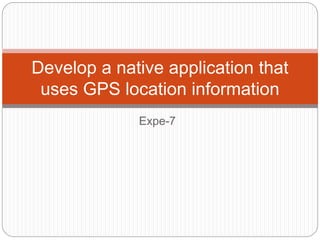
Recommended
Jdbc example program with access and MySql

jdbc complete example program with access and My Sql with code
Mobile application development

This presentation tries to give an overview of the fascinating world of mobile development. It is not the purpose to give any details on a given technology, but it tries to give an overview of the various possibilities. Although the presentation looks at technologies and initiatives from various parts of the industry there are some more details on a certain number of IBM initiative given my background.
Network programming in java - PPT

Network programming in java - PPT with Easy Programs and examples of Java InetAddress Class and java socket programming example.
Learn more @ http://java2all.com/technology/network-programming
Mobile Software Engineering (at University of Cambridge Wednesday Seminars)

The talk gave an insight into characteristics and challenges in software engineering of mobile apps from a more industrial perspective. A model for mobile software engineering was discussed and various best-practices proposed. Essential mobile software engineering techniques, such as experience prototyping, in-context requirement gathering (and testing), or UI/UIX design were explained using examples, case studies from real-world projects, and tools.
Recommended
Jdbc example program with access and MySql

jdbc complete example program with access and My Sql with code
Mobile application development

This presentation tries to give an overview of the fascinating world of mobile development. It is not the purpose to give any details on a given technology, but it tries to give an overview of the various possibilities. Although the presentation looks at technologies and initiatives from various parts of the industry there are some more details on a certain number of IBM initiative given my background.
Network programming in java - PPT

Network programming in java - PPT with Easy Programs and examples of Java InetAddress Class and java socket programming example.
Learn more @ http://java2all.com/technology/network-programming
Mobile Software Engineering (at University of Cambridge Wednesday Seminars)

The talk gave an insight into characteristics and challenges in software engineering of mobile apps from a more industrial perspective. A model for mobile software engineering was discussed and various best-practices proposed. Essential mobile software engineering techniques, such as experience prototyping, in-context requirement gathering (and testing), or UI/UIX design were explained using examples, case studies from real-world projects, and tools.
Servlet and servlet life cycle

Servlet is java class which extends the functionality of web server by dynamically generating web pages.
Servlet technology is used to create Dynamic web application. Servlet technology is robust and scalable. init() and service() methods are more important in life cycle of a servlet. doGet() and doPost() are methods used under service() method.
Virtualization in cloud computing

Virtualization is a technique, which allows to share single physical instance of an application or resource among multiple organizations or tenants (customers)..
Virtualization is a proved technology that makes it possible to run multiple operating system and applications on the same server at same time.
Virtualization is the process of creating a logical(virtual) version of a server operating system, a storage device, or network services.
The technology that work behind virtualization is known as a virtual machine monitor(VM), or virtual manager which separates compute environments from the actual physical infrastructure.
Classes objects in java

In this you learnt about
How to Create classes
How to Create objects in Java
Command line Arguments in Java
Android - Graphics Animation in Android

This Presentation will give u information about Android :
1. Graphics and Animations View Animation- Tween animation,
2. Frame Animation Drawable Animation- Nine-Patch File,
3. State List,
4. Transition Drawable
Firebase on Android: The Big Picture

Google Firebase on Android is a mobile platform that lets you develop high-quality maintainable apps, improve apps quality, increase user engagement, and grow your business to earn more money. In this presentation, Firebase on Android: The Big Picture, attendees will learn foundational knowledge of why and when to use Google Firebase in their Android application. They will first explore core Firebase functionalities to develop and maintain high-quality apps. Next, they will discover how they can leverage the power of Firebase to improve apps quality while in production and therefore learn how to use Firebase to grow their business. Finally, they will explore how to integrate Firebase in their Android application. At the end of my presentation, attendees will get a clear picture of why and when to use Firebase to develop, and maintain high-quality apps to flourish their business.
What all will be covered in the session?
- Explore core Firebase features available to build high-quality Android apps such as Authentication, Cloud Firestore, Realtime Database, Cloud Storage, and Cloud Functions.
- Realise the importance of Firebase features such as Crashlytics, Performance Monitoring , and Test Lab to get insights into potential bugs and fix it to improve the quality of apps.
- Explore various Firebase tools such as Google Analytics, In-App Messaging, Cloud Messaging, Remote Config, A/B Testing , and Predictions to drive user engagement, grow user base, increase user retention, and make more money.
- Integrate Firebase SDK in your Android project using Android Studio and explore the various aspects of the Firebase console.
How to use geolocation in react native apps

Geolocation will find your current location and Geocoding gives your address (like City Name, Street Name, etc) by Coordinates (Latitude and Longitude).
What is Geolocation?
The most famous and familiar location feature — Geolocation is the ability to track a device using GPS, cell phone towers, WiFi access points or a combination of these. Since devices area unit employed by people, geolocation uses positioning systems to trace associate degree individual’s whereabouts right down to latitude and great circle coordinates, or more practically, a physical address. Both mobile and desktop devices can use geolocation.
Geolocation is accustomed to confirm zone and actual positioning coordinates, like for chase life or shipment shipments.
More Related Content
What's hot
Servlet and servlet life cycle

Servlet is java class which extends the functionality of web server by dynamically generating web pages.
Servlet technology is used to create Dynamic web application. Servlet technology is robust and scalable. init() and service() methods are more important in life cycle of a servlet. doGet() and doPost() are methods used under service() method.
Virtualization in cloud computing

Virtualization is a technique, which allows to share single physical instance of an application or resource among multiple organizations or tenants (customers)..
Virtualization is a proved technology that makes it possible to run multiple operating system and applications on the same server at same time.
Virtualization is the process of creating a logical(virtual) version of a server operating system, a storage device, or network services.
The technology that work behind virtualization is known as a virtual machine monitor(VM), or virtual manager which separates compute environments from the actual physical infrastructure.
Classes objects in java

In this you learnt about
How to Create classes
How to Create objects in Java
Command line Arguments in Java
Android - Graphics Animation in Android

This Presentation will give u information about Android :
1. Graphics and Animations View Animation- Tween animation,
2. Frame Animation Drawable Animation- Nine-Patch File,
3. State List,
4. Transition Drawable
Firebase on Android: The Big Picture

Google Firebase on Android is a mobile platform that lets you develop high-quality maintainable apps, improve apps quality, increase user engagement, and grow your business to earn more money. In this presentation, Firebase on Android: The Big Picture, attendees will learn foundational knowledge of why and when to use Google Firebase in their Android application. They will first explore core Firebase functionalities to develop and maintain high-quality apps. Next, they will discover how they can leverage the power of Firebase to improve apps quality while in production and therefore learn how to use Firebase to grow their business. Finally, they will explore how to integrate Firebase in their Android application. At the end of my presentation, attendees will get a clear picture of why and when to use Firebase to develop, and maintain high-quality apps to flourish their business.
What all will be covered in the session?
- Explore core Firebase features available to build high-quality Android apps such as Authentication, Cloud Firestore, Realtime Database, Cloud Storage, and Cloud Functions.
- Realise the importance of Firebase features such as Crashlytics, Performance Monitoring , and Test Lab to get insights into potential bugs and fix it to improve the quality of apps.
- Explore various Firebase tools such as Google Analytics, In-App Messaging, Cloud Messaging, Remote Config, A/B Testing , and Predictions to drive user engagement, grow user base, increase user retention, and make more money.
- Integrate Firebase SDK in your Android project using Android Studio and explore the various aspects of the Firebase console.
What's hot (20)
Android Application Component: BroadcastReceiver Tutorial

Android Application Component: BroadcastReceiver Tutorial
Similar to Develop a native application that uses GPS location.pptx
How to use geolocation in react native apps

Geolocation will find your current location and Geocoding gives your address (like City Name, Street Name, etc) by Coordinates (Latitude and Longitude).
What is Geolocation?
The most famous and familiar location feature — Geolocation is the ability to track a device using GPS, cell phone towers, WiFi access points or a combination of these. Since devices area unit employed by people, geolocation uses positioning systems to trace associate degree individual’s whereabouts right down to latitude and great circle coordinates, or more practically, a physical address. Both mobile and desktop devices can use geolocation.
Geolocation is accustomed to confirm zone and actual positioning coordinates, like for chase life or shipment shipments.
International Journal of Engineering Research and Development

International Journal of Engineering Research and Development
MBLTDev: Phillip Connaughton, RunKepper 

Mobile developers conference MBLTDev15
November 17th, Moscow
Organisers: e-Legion, RAEC
Core Location in iOS

In this session, I will explain in depth how the iPhone gets your location and which APIs are available in the latest version of iOS.
Do you know that the iPhone combines three different radio signals to obtain your location?
Do you know how to track the location even when your app is not running?
Do you want to get an alert when the user arrives to one specific location?
Even if your app is killed or is not active?
Do you know how to debug your location code with the iOS simulator?
Come to the session and you’ll get the answers.
This session will be a presentation with some slides and some short demos with Xcode. No prior knowledge is necessary. Everyone is welcomed.
Boldly Go Where No Man Has Gone Before. Explore Geo on iPhone & Android

A Star Trek fan developer will tell her story how she learn Objective-C, Cocoa-Touch Framework, MVC model, CoreLocation Framework to build her first two Tricorder apps “Sound Tricorder” and “Doctor Tricorder” in Apple App Store. She will explain mapping options in iphone SDK. She will explain how to use 3rd party SDK framework to detect geographic coordinates in both iPhone and Android app. Surely this will be a fun entertaining way to learn Geo in mobile.
Smart Way to Track the Location in Android Operating System

http://www.iosrjournals.org/iosr-jce/pages/v12i4.html
Corso WebApp iOS - Lezione 07: iOS WebApp Anatomy

iOS WebApp Anatomy
Eumulare l’Interfaccia Nativa iOS
Interagire con i Servizi Nativi iOS
Developing Windows Phone Apps with Maps and Location Services

This session will not teach you why we are on Earth, but it will teach you how to find out where we are on it. Looking for the user? Find the phone. Thanks to standard built-in Location Services and hybrid positioning hardware, every Windows Phone knows where it is. In this session, ActiveNick shows you how to build a truly “smart” phone application by adding Location Intelligence Services (LIS) to it. Using Microsoft Visual Studio, the Windows Phones SDK and other geospatial APIs from Nokia, Google and Bing Maps, you will learn how to locate the device in the world using the phone GPS and other Location Services, display maps and manipulate them with touch gestures, geocode addresses into lat/long pairs, and display the results on a map using pushpins, UI elements and more. We’ll discuss the various mapping technologies, SDKs and APIs in the GIS world and explore how Windows Phone apps can participate in geospatial circles. Location Intelligence is a natural extension of mobility: Come learn how it’s done.
Pandora FMS: Windows Phone 7 Agent

This plugin lets you track your phone and maintain inventory information of your Windows mobile equipments using PandoraFMS Enterprise. For more information you can visit the following website: http://pandorafms.com/index.php?sec=Library&sec2=repository&lng=en&action=view_PUI&id_PUI=313
Similar to Develop a native application that uses GPS location.pptx (20)
International Journal of Engineering Research and Development

International Journal of Engineering Research and Development
Mobile Application Development-Lecture 15 & 16.pdf

Mobile Application Development-Lecture 15 & 16.pdf
Boldly Go Where No Man Has Gone Before. Explore Geo on iPhone & Android

Boldly Go Where No Man Has Gone Before. Explore Geo on iPhone & Android
Smart Way to Track the Location in Android Operating System

Smart Way to Track the Location in Android Operating System
Developing Windows Phone Apps with Maps and Location Services

Developing Windows Phone Apps with Maps and Location Services
More from vishal choudhary
More from vishal choudhary (20)
Recently uploaded
A Strategic Approach: GenAI in Education

Artificial Intelligence (AI) technologies such as Generative AI, Image Generators and Large Language Models have had a dramatic impact on teaching, learning and assessment over the past 18 months. The most immediate threat AI posed was to Academic Integrity with Higher Education Institutes (HEIs) focusing their efforts on combating the use of GenAI in assessment. Guidelines were developed for staff and students, policies put in place too. Innovative educators have forged paths in the use of Generative AI for teaching, learning and assessments leading to pockets of transformation springing up across HEIs, often with little or no top-down guidance, support or direction.
This Gasta posits a strategic approach to integrating AI into HEIs to prepare staff, students and the curriculum for an evolving world and workplace. We will highlight the advantages of working with these technologies beyond the realm of teaching, learning and assessment by considering prompt engineering skills, industry impact, curriculum changes, and the need for staff upskilling. In contrast, not engaging strategically with Generative AI poses risks, including falling behind peers, missed opportunities and failing to ensure our graduates remain employable. The rapid evolution of AI technologies necessitates a proactive and strategic approach if we are to remain relevant.
TESDA TM1 REVIEWER FOR NATIONAL ASSESSMENT WRITTEN AND ORAL QUESTIONS WITH A...

TESDA TM1 REVIEWER FOR NATIONAL ASSESSMENT WRITTEN AND ORAL QUESTIONS WITH ANSWERS.
Advantages and Disadvantages of CMS from an SEO Perspective

Advantages and Disadvantages of CMS from an SEO Perspective
Top five deadliest dog breeds in America

Thinking of getting a dog? Be aware that breeds like Pit Bulls, Rottweilers, and German Shepherds can be loyal and dangerous. Proper training and socialization are crucial to preventing aggressive behaviors. Ensure safety by understanding their needs and always supervising interactions. Stay safe, and enjoy your furry friends!
Digital Artifact 1 - 10VCD Environments Unit

Digital Artifact 1 - 10VCD Environments Unit - NGV Pavilion Concept Design
Chapter 4 - Islamic Financial Institutions in Malaysia.pptx

Chapter 4 - Islamic Financial Institutions in Malaysia.pptxMohd Adib Abd Muin, Senior Lecturer at Universiti Utara Malaysia
This slide is special for master students (MIBS & MIFB) in UUM. Also useful for readers who are interested in the topic of contemporary Islamic banking.
How to Add Chatter in the odoo 17 ERP Module

In Odoo, the chatter is like a chat tool that helps you work together on records. You can leave notes and track things, making it easier to talk with your team and partners. Inside chatter, all communication history, activity, and changes will be displayed.
Unit 2- Research Aptitude (UGC NET Paper I).pdf

This slide describes the research aptitude of unit 2 in the UGC NET paper I.
Biological Screening of Herbal Drugs in detailed.

Biological screening of herbal drugs: Introduction and Need for
Phyto-Pharmacological Screening, New Strategies for evaluating
Natural Products, In vitro evaluation techniques for Antioxidants, Antimicrobial and Anticancer drugs. In vivo evaluation techniques
for Anti-inflammatory, Antiulcer, Anticancer, Wound healing, Antidiabetic, Hepatoprotective, Cardio protective, Diuretics and
Antifertility, Toxicity studies as per OECD guidelines
Executive Directors Chat Leveraging AI for Diversity, Equity, and Inclusion

Let’s explore the intersection of technology and equity in the final session of our DEI series. Discover how AI tools, like ChatGPT, can be used to support and enhance your nonprofit's DEI initiatives. Participants will gain insights into practical AI applications and get tips for leveraging technology to advance their DEI goals.
2024.06.01 Introducing a competency framework for languag learning materials ...

http://sandymillin.wordpress.com/iateflwebinar2024
Published classroom materials form the basis of syllabuses, drive teacher professional development, and have a potentially huge influence on learners, teachers and education systems. All teachers also create their own materials, whether a few sentences on a blackboard, a highly-structured fully-realised online course, or anything in between. Despite this, the knowledge and skills needed to create effective language learning materials are rarely part of teacher training, and are mostly learnt by trial and error.
Knowledge and skills frameworks, generally called competency frameworks, for ELT teachers, trainers and managers have existed for a few years now. However, until I created one for my MA dissertation, there wasn’t one drawing together what we need to know and do to be able to effectively produce language learning materials.
This webinar will introduce you to my framework, highlighting the key competencies I identified from my research. It will also show how anybody involved in language teaching (any language, not just English!), teacher training, managing schools or developing language learning materials can benefit from using the framework.
BÀI TẬP BỔ TRỢ TIẾNG ANH GLOBAL SUCCESS LỚP 3 - CẢ NĂM (CÓ FILE NGHE VÀ ĐÁP Á...

BÀI TẬP BỔ TRỢ TIẾNG ANH GLOBAL SUCCESS LỚP 3 - CẢ NĂM (CÓ FILE NGHE VÀ ĐÁP Á...Nguyen Thanh Tu Collection
https://app.box.com/s/hqnndn05v4q5a4k4jd597rkdbda0fniiIntroduction to AI for Nonprofits with Tapp Network

Dive into the world of AI! Experts Jon Hill and Tareq Monaur will guide you through AI's role in enhancing nonprofit websites and basic marketing strategies, making it easy to understand and apply.
"Protectable subject matters, Protection in biotechnology, Protection of othe...

Protectable subject matters, Protection in biotechnology, Protection of other biological materials, Ownership and period of protection
Acetabularia Information For Class 9 .docx

Acetabularia acetabulum is a single-celled green alga that in its vegetative state is morphologically differentiated into a basal rhizoid and an axially elongated stalk, which bears whorls of branching hairs. The single diploid nucleus resides in the rhizoid.
CACJapan - GROUP Presentation 1- Wk 4.pdf

Macroeconomics- Movie Location
This will be used as part of your Personal Professional Portfolio once graded.
Objective:
Prepare a presentation or a paper using research, basic comparative analysis, data organization and application of economic information. You will make an informed assessment of an economic climate outside of the United States to accomplish an entertainment industry objective.
Recently uploaded (20)
TESDA TM1 REVIEWER FOR NATIONAL ASSESSMENT WRITTEN AND ORAL QUESTIONS WITH A...

TESDA TM1 REVIEWER FOR NATIONAL ASSESSMENT WRITTEN AND ORAL QUESTIONS WITH A...
Advantages and Disadvantages of CMS from an SEO Perspective

Advantages and Disadvantages of CMS from an SEO Perspective
Chapter 4 - Islamic Financial Institutions in Malaysia.pptx

Chapter 4 - Islamic Financial Institutions in Malaysia.pptx
Digital Artefact 1 - Tiny Home Environmental Design

Digital Artefact 1 - Tiny Home Environmental Design
Executive Directors Chat Leveraging AI for Diversity, Equity, and Inclusion

Executive Directors Chat Leveraging AI for Diversity, Equity, and Inclusion
2024.06.01 Introducing a competency framework for languag learning materials ...

2024.06.01 Introducing a competency framework for languag learning materials ...
BÀI TẬP BỔ TRỢ TIẾNG ANH GLOBAL SUCCESS LỚP 3 - CẢ NĂM (CÓ FILE NGHE VÀ ĐÁP Á...

BÀI TẬP BỔ TRỢ TIẾNG ANH GLOBAL SUCCESS LỚP 3 - CẢ NĂM (CÓ FILE NGHE VÀ ĐÁP Á...
Introduction to AI for Nonprofits with Tapp Network

Introduction to AI for Nonprofits with Tapp Network
"Protectable subject matters, Protection in biotechnology, Protection of othe...

"Protectable subject matters, Protection in biotechnology, Protection of othe...
Develop a native application that uses GPS location.pptx
- 1. Expe-7 Develop a native application that uses GPS location information
- 2. Android location APIs make it easy for you to build location- aware applications, without needing to focus on the details of the underlying location technology. The Location Object The Location object represents a geographic location which can consist of a latitude, longitude, time stamp, and other information such as bearing, altitude and velocity. There are following important methods which you can use with Location object to get location specific information −
- 3. Sr.No. Method & Description 1 float distanceTo(Location dest) Returns the approximate distance in meters between this location and the given location. 2 float getAccuracy() Get the estimated accuracy of this location, in meters. 3 double getAltitude() Get the altitude if available, in meters above sea level. 4 float getBearing() Get the bearing, in degrees. 5 double getLatitude() Get the latitude, in degrees. 6 double getLongitude() Get the longitude, in degrees. 7 float getSpeed() Get the speed if it is available, in meters/second over ground. 8 boolean hasAccuracy() True if this location has an accuracy. 9 boolean hasAltitude() True if this location has an altitude. 10 boolean hasBearing() True if this location has a bearing. 11 boolean hasSpeed() True if this location has a speed. 12 void reset() Clears the contents of the location. 13 void setAccuracy(float accuracy) Set the estimated accuracy of this location, meters. 14 void setAltitude(double altitude) Set the altitude, in meters above sea level. 15 void setBearing(float bearing) Set the bearing, in degrees. 16 void setLatitude(double latitude) Set the latitude, in degrees. 17 void setLongitude(double longitude) Set the longitude, in degrees.
- 4. Get the Current Location To get the current location, create a location client which is LocationClient object, connect it to Location Services using connect() method, and then call its getLastLocation() method. This method returns the most recent location in the form of Location object that contains latitude and longitude coordinates and other information as explained above. To have location based functionality in your activity, you will have to implement two interfaces − GooglePlayServicesClient.ConnectionCallbacks GooglePlayServicesClient.OnConnectionFailedListen er These interfaces provide following important callback methods, which you need to implement in your activity
- 5. Sr. No. Callback Methods & Description 1 abstract void onConnected(Bundle connectionHint) This callback method is called when location service is connected to the location client successfully. You will use connect() method to connect to the location client. 2 abstract void onDisconnected() This callback method is called when the client is disconnected. You will use disconnect() method to disconnect from the location client. 3 abstract void onConnectionFailed(ConnectionResult result) This callback method is called when there was an error connecting the client to the service.
- 6. Location Quality of Service Sr.N o. Method & Description 1 setExpirationDuration(long millis) Set the duration of this request, in milliseconds. 2 setExpirationTime(long millis) Set the request expiration time, in millisecond since boot. 3 setFastestInterval(long millis) Explicitly set the fastest interval for location updates, in milliseconds. 4 setInterval(long millis) Set the desired interval for active location updates, in milliseconds. 5 setNumUpdates(int numUpdates) Set the number of location updates. 6 setPriority(int priority) Set the priority of the request.
- 7. Create Android Application Step Description 1 You will use Android studio IDE to create an Android application 2 add src/GPSTracker.java file and add required code. 3 Modify src/MainActivity.java file and add required code as shown below to take care of getting current location and its equivalent address. 4 Modify layout XML file res/layout/activity_main.xml to add all GUI components which include three buttons and two text views to show location/address. 5 Modify res/values/strings.xml to define required constant values 6 Modify AndroidManifest.xml as shown below 7 Run the application to launch Android emulator and verify the result of the changes done in the application.
- 8. File locations res/layout/activity_main.xml res/values/strings.xml
