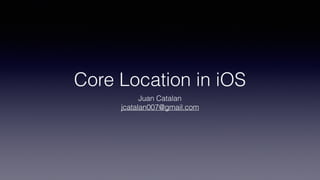
Core Location in iOS
- 1. Core Location in iOS Juan Catalan jcatalan007@gmail.com
- 2. Apps using location based information • Using location-based information in your app is a great way to keep the user connected to the surrounding world. Whether you use this information for practical purposes (such as navigation) or for entertainment, location- based information can enhance the overall user experience.
- 3. Location based information • Location based information consists of two pieces: location services and maps • Location services are provided by the Core Location framework, which defines interfaces for obtaining information about the user’s location and heading (the direction in which a device is pointing). • Maps are provided by the Map Kit framework, which supports both the display and annotation of maps similar to those found in the Maps app.
- 4. How the iPhone determines your location • The iPhone uses a Hybrid Positioning System to determine your location. • This system uses a combination of GPS, a crowd- sourced location database of nearby Wi-Fi hotspots and the cellular triangulation technique that determines your rough location based on cell tower signal strength.
- 5. How the iPhone determines your location
- 6. How to get the user’s location • Standard Location Service ✴ highly configurable way to get the current location and track changes • Significant-change Location Service ✴ get the current location and be notified when significant changes occur (> 500 m) • Region monitoring (aka geofences) ✴ boundary crossings for defined geographical regions and Bluetooth low-energy beacon regions
- 7. How to get the user’s location • CLLocationManager • CLLocationManagerDelegate var locationManager: CLLocationManager? locationManager = CLLocationManager() locationManager?.delegate = self locationManager?.startUpdatingLocation() locationManager?.startMonitoringSignificantLocationChanges() func locationManager(manager: CLLocationManager, didUpdateLocations locations: [CLLocation]) func locationManager(manager: CLLocationManager, didFailWithError error: NSError) func locationManager(manager: CLLocationManager, didChangeAuthorizationStatus status: CLAuthorizationStatus)
- 8. Location services permissions • When In Use Authorization ✴ Used when the app is in the foreground or suspended • Always Authorization ✴ Used always ✴ Launches the app for region monitoring or significant location changes
- 9. Location services permissions • When In Use Authorization var locationManager: CLLocationManager? locationManager = CLLocationManager() locationManager?.delegate = self locationManager?.requestWhenInUseAuthorization()
- 10. Location services permissions • Always Authorization var locationManager: CLLocationManager? locationManager = CLLocationManager() locationManager?.delegate = self locationManager?.requestAlwaysAuthorization()
- 11. Getting location information in the background • Enable capability • Enable property in CLLocationManager (iOS 9+) locationManager?.allowsBackgroundLocationUpdates = true
- 12. Getting location information in the background • When do we need to enable background location updates in the app capabilities?
- 13. Getting location information in the background • Check if the user has not disabled background app refresh globally or for the app switch UIApplication.sharedApplication().backgroundRefreshStatus { case .Available: print("Background updates are available for the app.") case .Denied: print("The user explicitly disabled background behavior for this app or for the whole system.”) case .Restricted: print("Background updates are unavailable and the user cannot enable them again. For example, this status can occur when parental controls are in effect for the current user.") }
- 14. App launched by location events • When an app is relaunched because of a location update, the launch options dictionary passed to your application:willFinishLaunchingWithOptions: or application:didFinishLaunchingWithOptions: method contains the UIApplicationLaunchOptionsLocationKey key. • The presence of that key signals that new location data is waiting to be delivered to your app. • To obtain that data, you must create a new CLLocationManager object and restart the location services that you had running prior to your app’s termination. When you restart those services, the location manager delivers all pending location updates to its delegate.
- 15. iOS settings
- 16. iOS settings
- 17. iOS settings
- 18. Demo
- 19. Region monitoring • Two types of regions in iOS: CLCircularRegion, CLBeaconRegion • An app can register up to 20 regions at a time. In order to report region changes in a timely manner, the region monitoring service requires network connectivity. if CLLocationManager.isMonitoringAvailableForClass(CLCircularRegion) { let center = CLLocationCoordinate2D(latitude: 27.968056, longitude: -82.476389) let radius = 50.0 * 1.60934 * 1000; let identifier = "Tampa and vicinity" let region = CLCircularRegion(center: center, radius: radius, identifier: identifier) region.notifyOnEntry = true region.notifyOnExit = true locationManager?.startMonitoringForRegion(region) }
- 21. Getting the heading and course of a device • Core Location supports two different ways to get direction-related information: ✴ Devices with a magnetometer can report the direction in which a device is pointing, also known as its heading. ✴ Devices with GPS hardware can report the direction in which a device is moving, also known as its course.
- 22. Getting the heading and course of a device CLLocationManager CLLocationManagerDelegate
- 23. Geocoding location data • Location data is usually returned as a pair of numerical values that represent the latitude and longitude of the corresponding point on the globe. • These coordinates offer a precise and easy way to specify location data in your code but they aren’t very intuitive for users. • Instead of global coordinates, users are more likely to understand a location that is specified using information they are more familiar with such as street, city, state, and country information. • For situations where you want to display a user friendly version of a location, you can use a geocoder object to get that information.
- 24. Geocoding location data • A geocoder object uses a network service to convert between latitude and longitude values and a user- friendly placemark, which is a collection of data such as the street, city, state, and country information. • Forward geocoding is the process of converting place name information into latitude and longitude values. • Reverse geocoding is the process of converting a latitude and longitude into a placemark
- 25. Geocoding location data • Forward geocoding var geocoder: CLGeocoder? let adressString = "500 East Kennedy Boulevard, Tampa, FL" geocoder = CLGeocoder() geocoder?.geocodeAddressString(adressString, completionHandler: { (placemarks, error) in if let placemarks = placemarks { for placemark in placemarks { guard let latitude = placemark.location?.coordinate.latitude, let longitude = placemark.location?.coordinate.longitude else { continue } print("Found placemark at: (latitude) (longitude)") } } }) Found placemark at: 27.948594 -82.45609 let adressString = "Kennedy Boulevard, Tampa, FL” … Found placemark at: 27.9495842266901 -82.452392334991 Found placemark at: 27.9448699419791 -82.5009904807818 [CLPlacemark]?
- 26. Geocoding location data • Reverse geocoding var geocoder: CLGeocoder? geocoder = CLGeocoder() let location = CLLocation(latitude: 27.948594, longitude: -82.45609) geocoder?.reverseGeocodeLocation(location, completionHandler: { (placemarks, error) in if let placemarks = placemarks { for placemark in placemarks { if let addressDict = placemark.addressDictionary { let address = ABCreateStringWithAddressDictionary(addressDict, false) print("Formatted address:n(address)") } } } }) Formatted address: 500 E Kennedy Blvd Tampa FL 33602 United States
- 27. Things I left out • iBeacons (monitoring and turning an iOS device into a beacon) • Indoor positioning • CLVisit • Mapkit (maps, annotations, overlays, directions)
- 28. Reference • Apple documentation ✴ Location and maps programming guide ✴ Core Location Framework Reference
- 29. Thanks! Core Location in iOS Juan Catalan jcatalan007@gmail.com https://www.slideshare.net/jcatalan007/core-location-in-ios
- 30. Bonus section
- 31. How the GPS works? • The GPS system consists of three pieces. There are the satellites that transmit the position information, there are the ground stations that are used to control the satellites and update the information, and finally there is the receiver that is built-in in the smartphone.
- 32. How the GPS works? • It is the receiver that collects data from the satellites and computes its location anywhere in the world based on information it gets from the satellites. • There is a popular misconception that a GPS receiver somehow sends information to the satellites but this is not true, it only receives data.
- 33. How the GPS works?
- 34. How the GPS works? • The goal of the system is to always provide at least 4 satellites somewhere in the visible sky. In practice there are usually many more than this, sometimes as many as 12. • In order to have good fix we need: ✴ Current almanac with ephemeris data for the satellites, expected location, expected time ✴ Given this data the only thing it needs in order to calculate a fix is the precise location of 3 (for a 2D fix) or 4 satellites (for a 3D fix).
- 35. How the GPS works? • Time to initial fix: about 45 seconds, because of the almanac with satellite ephemeris data • However, it could take up to 5 minutes if all the initial data is missing • An A-GPS reduces the time to fix to a few seconds, because it uses a data link to download the initial data the GPS receiver needs for the fix
- 36. How the GPS works?
