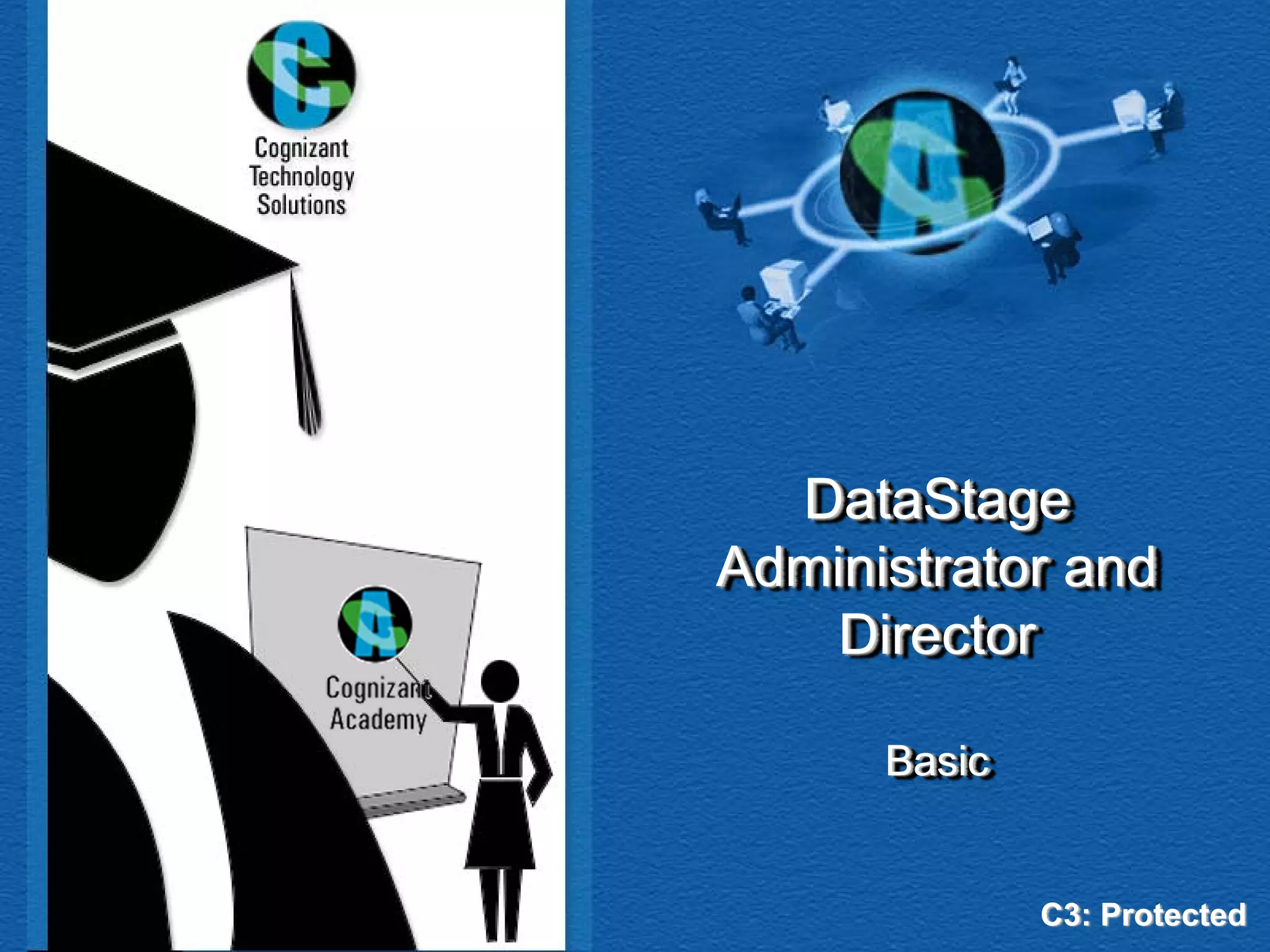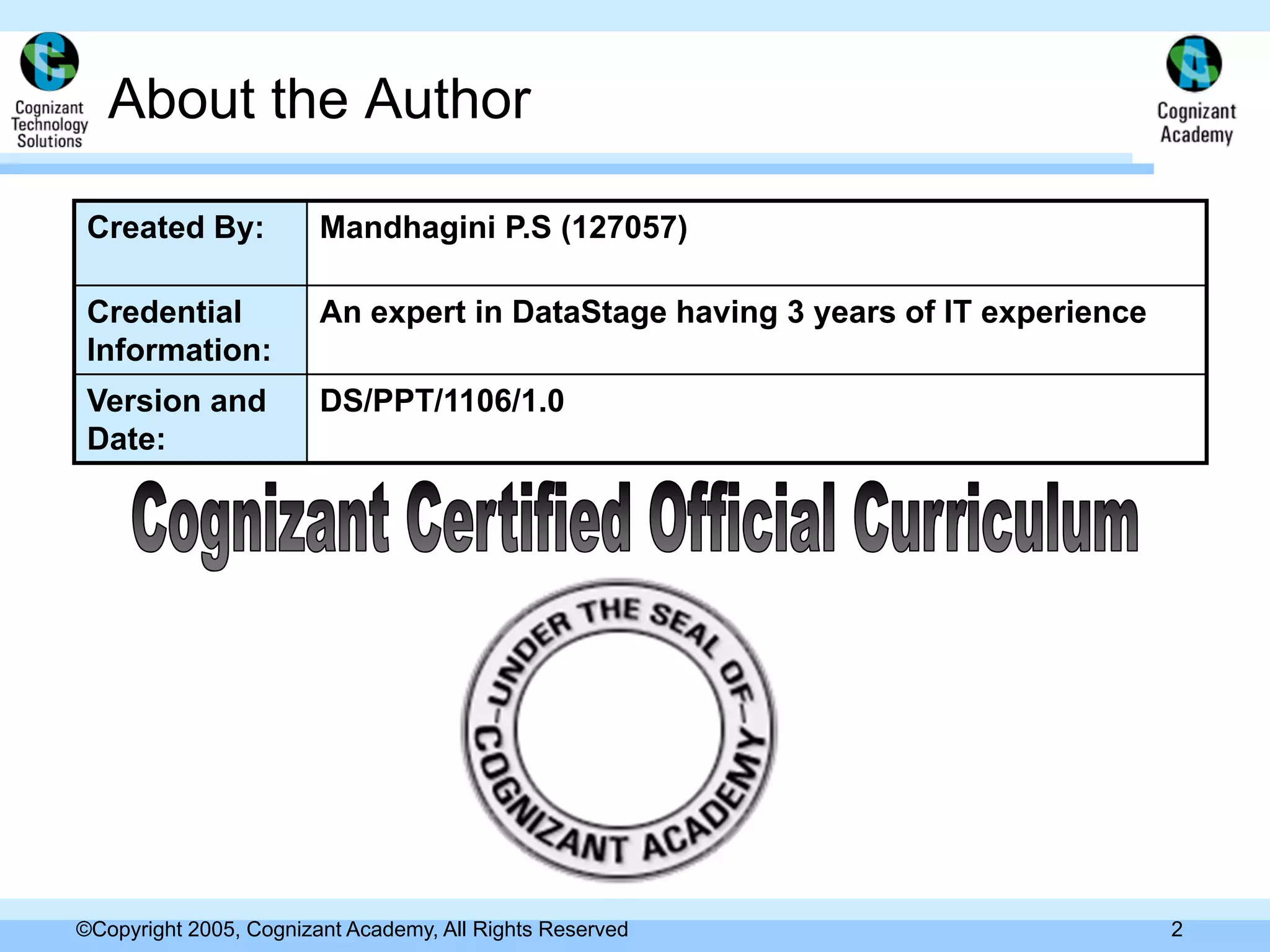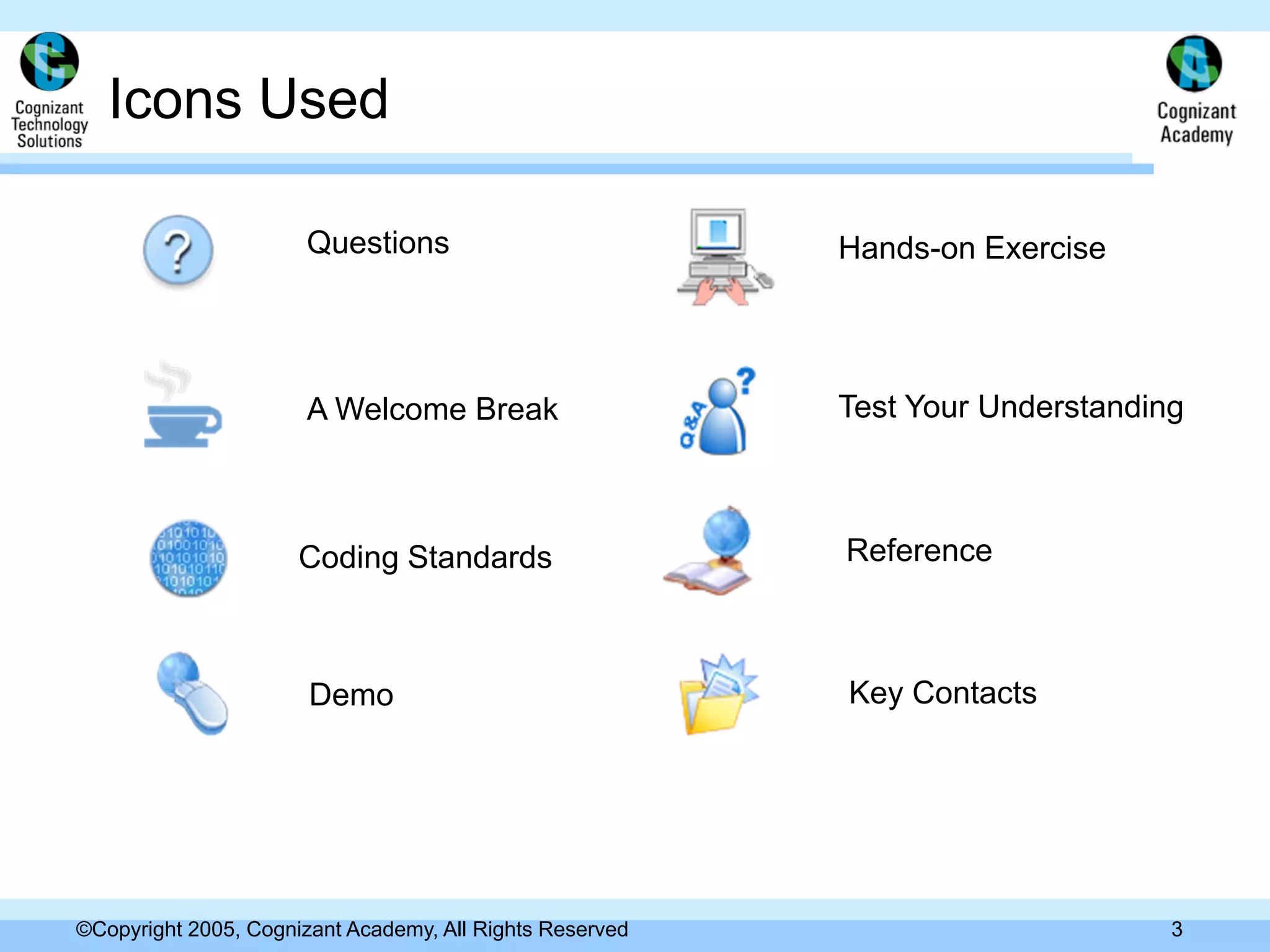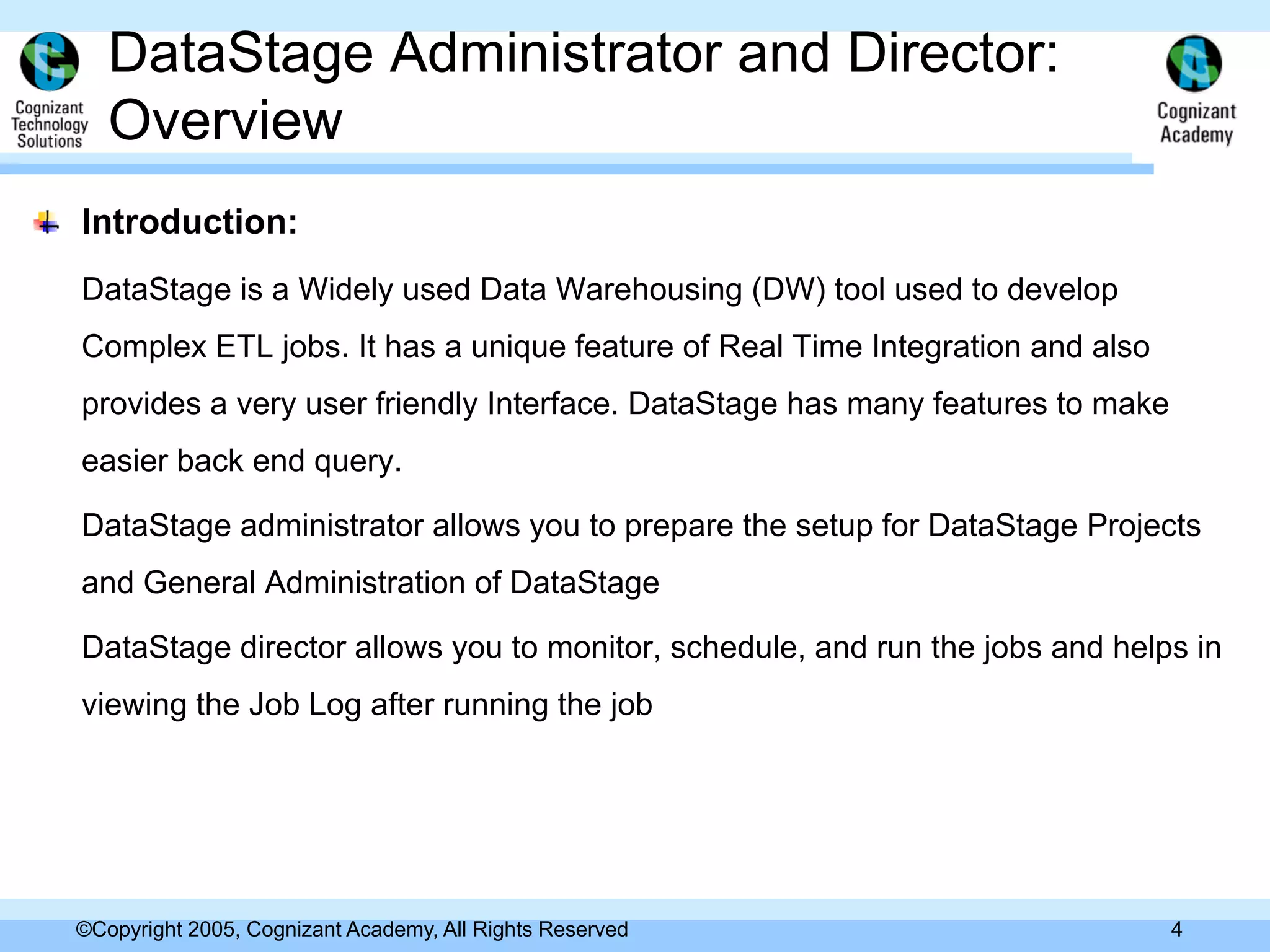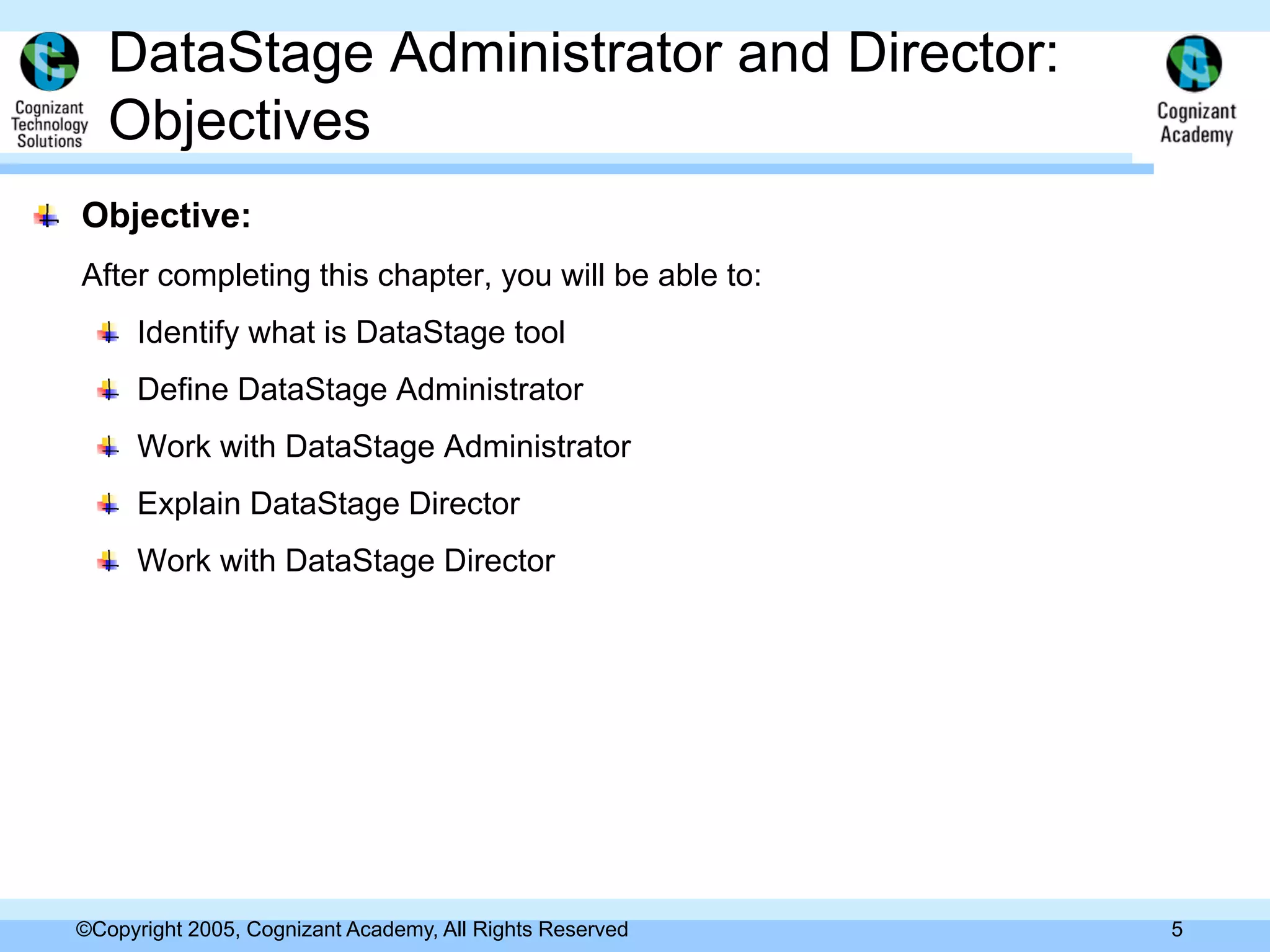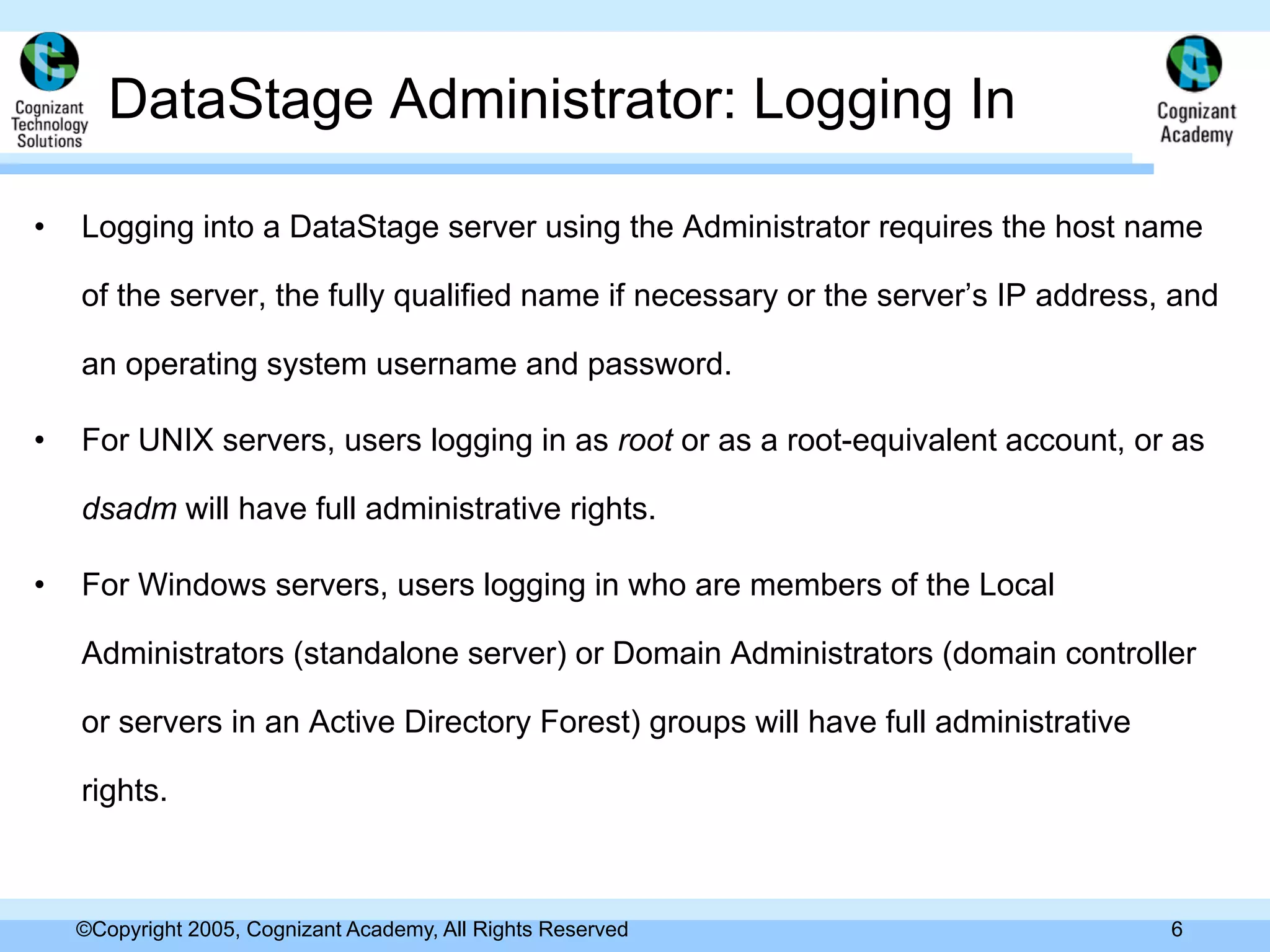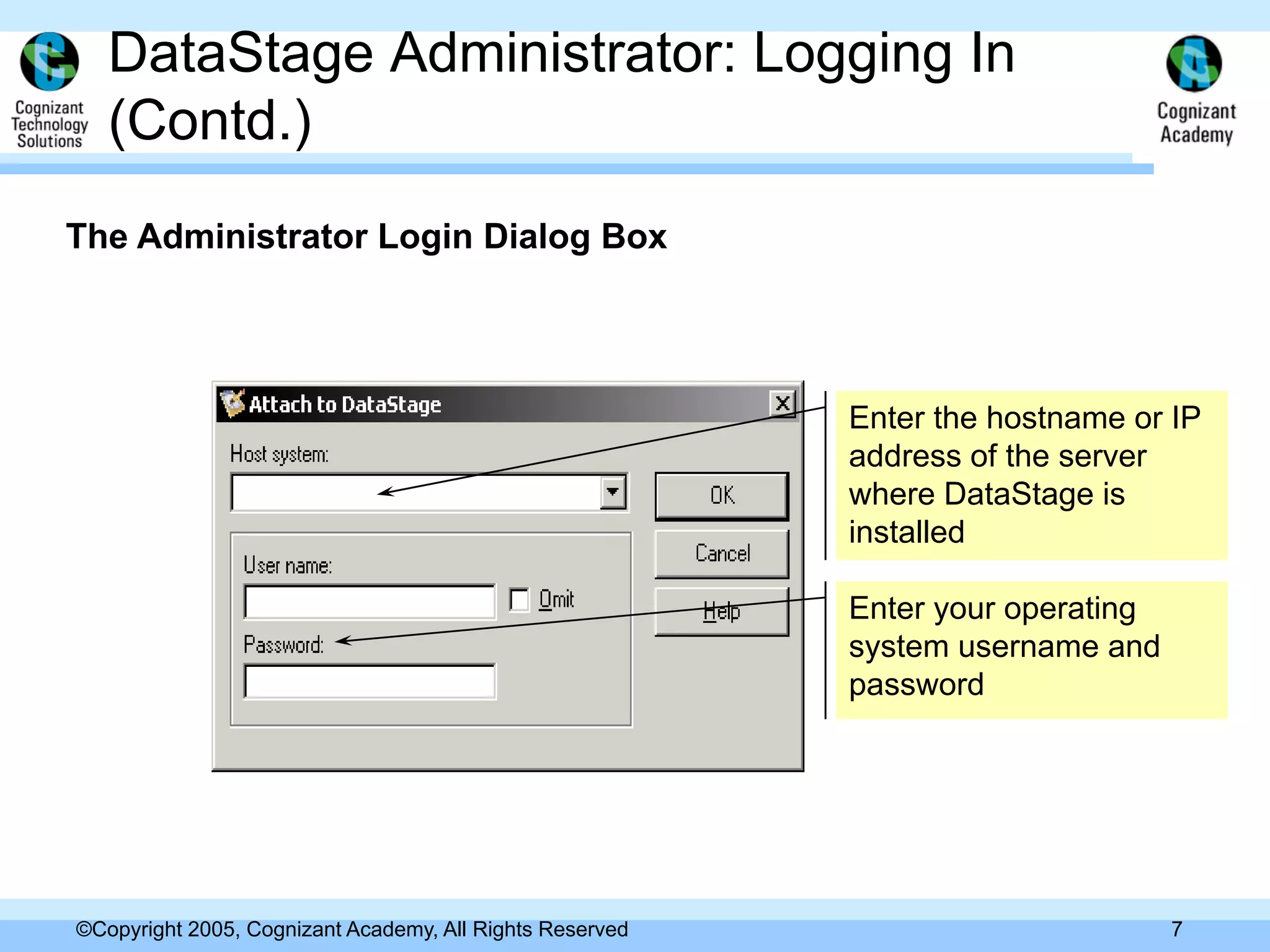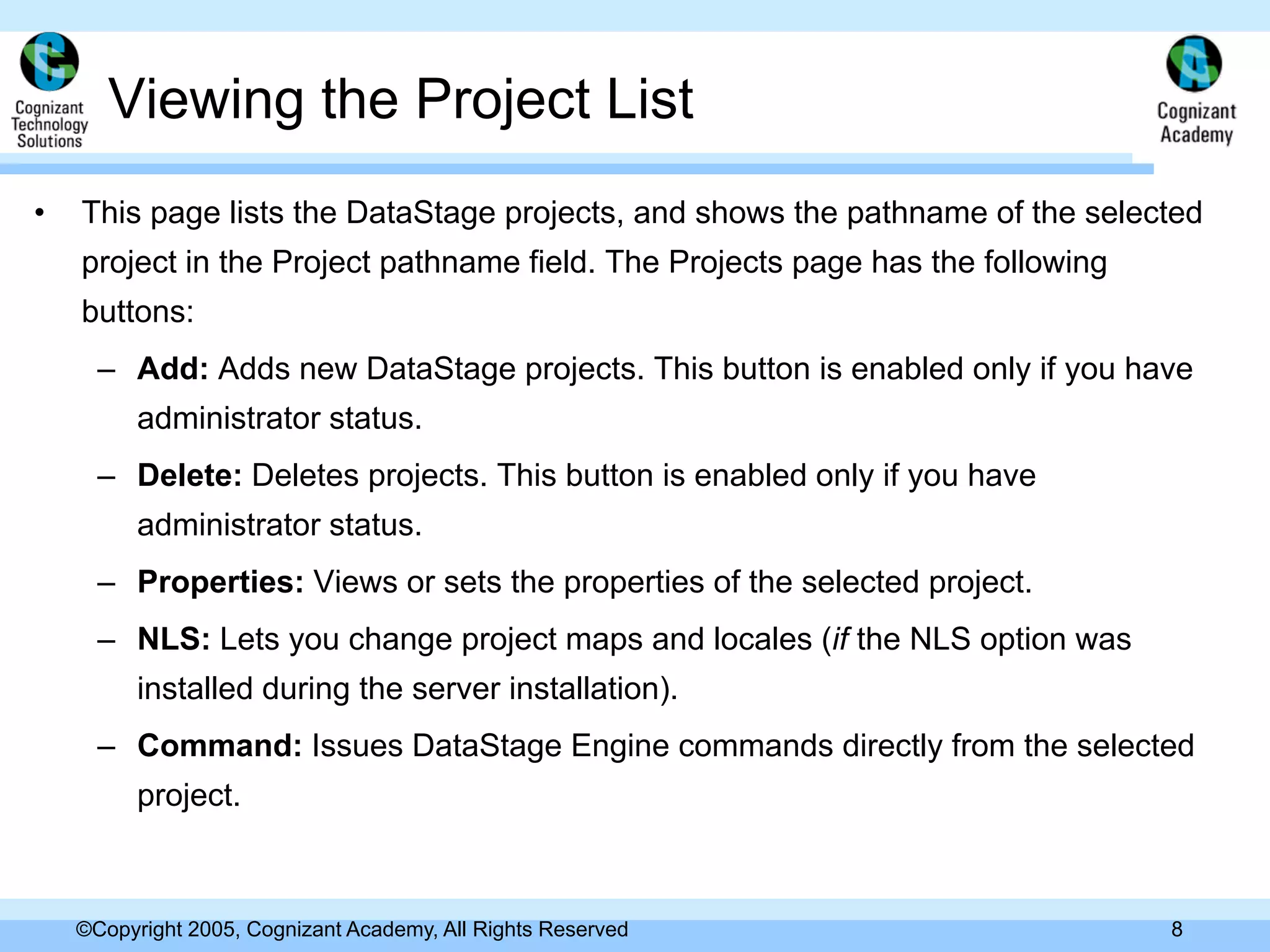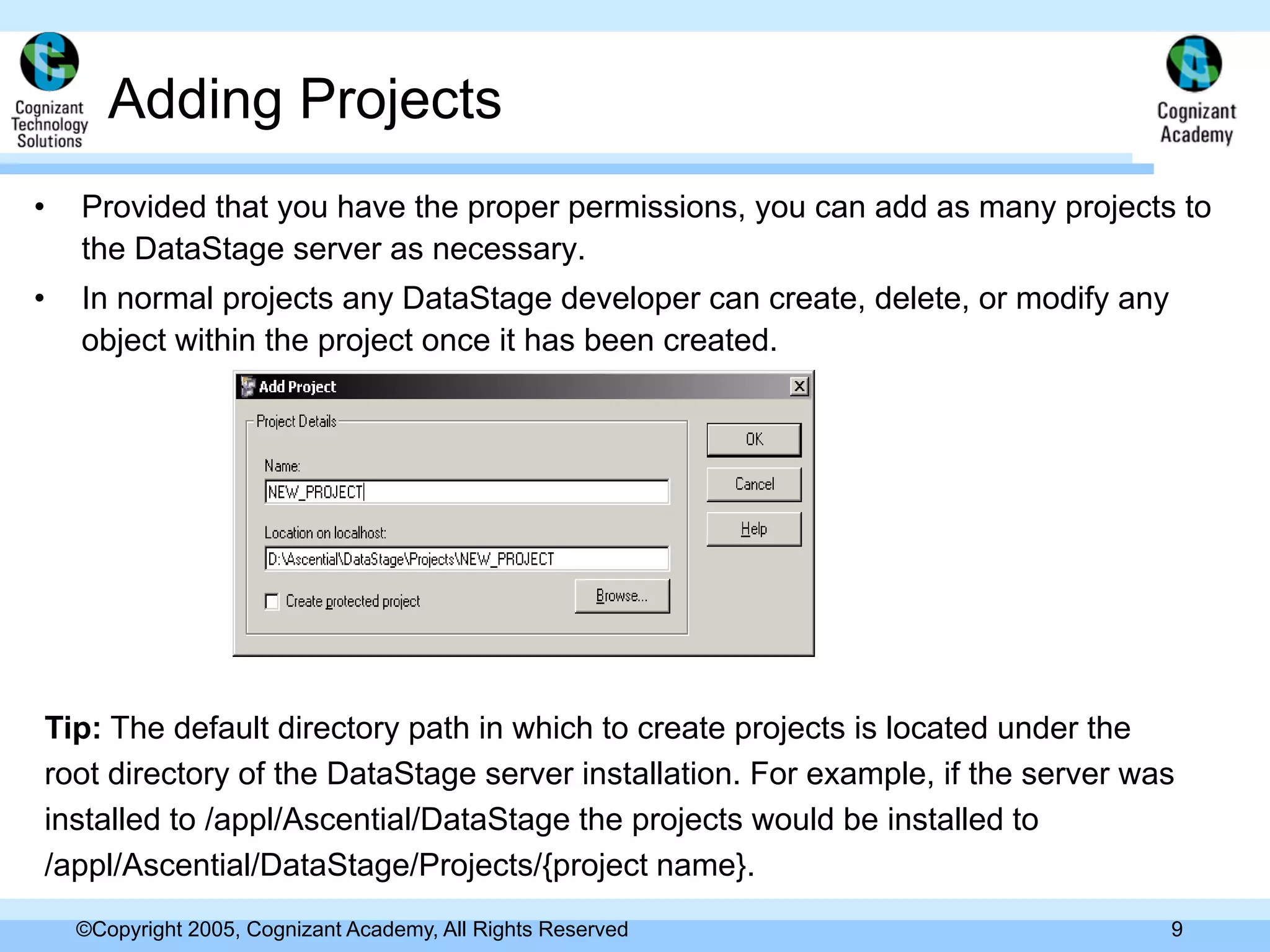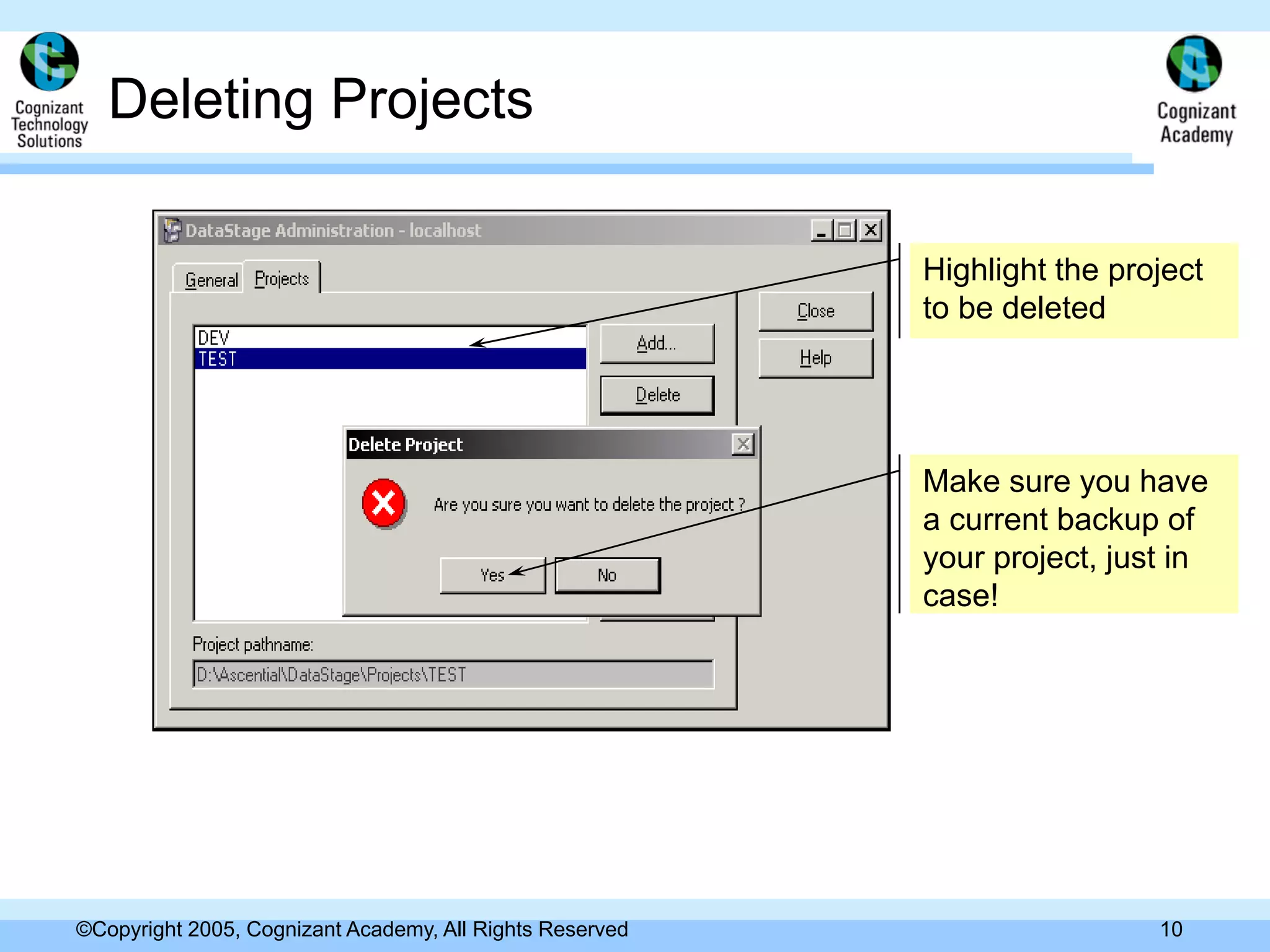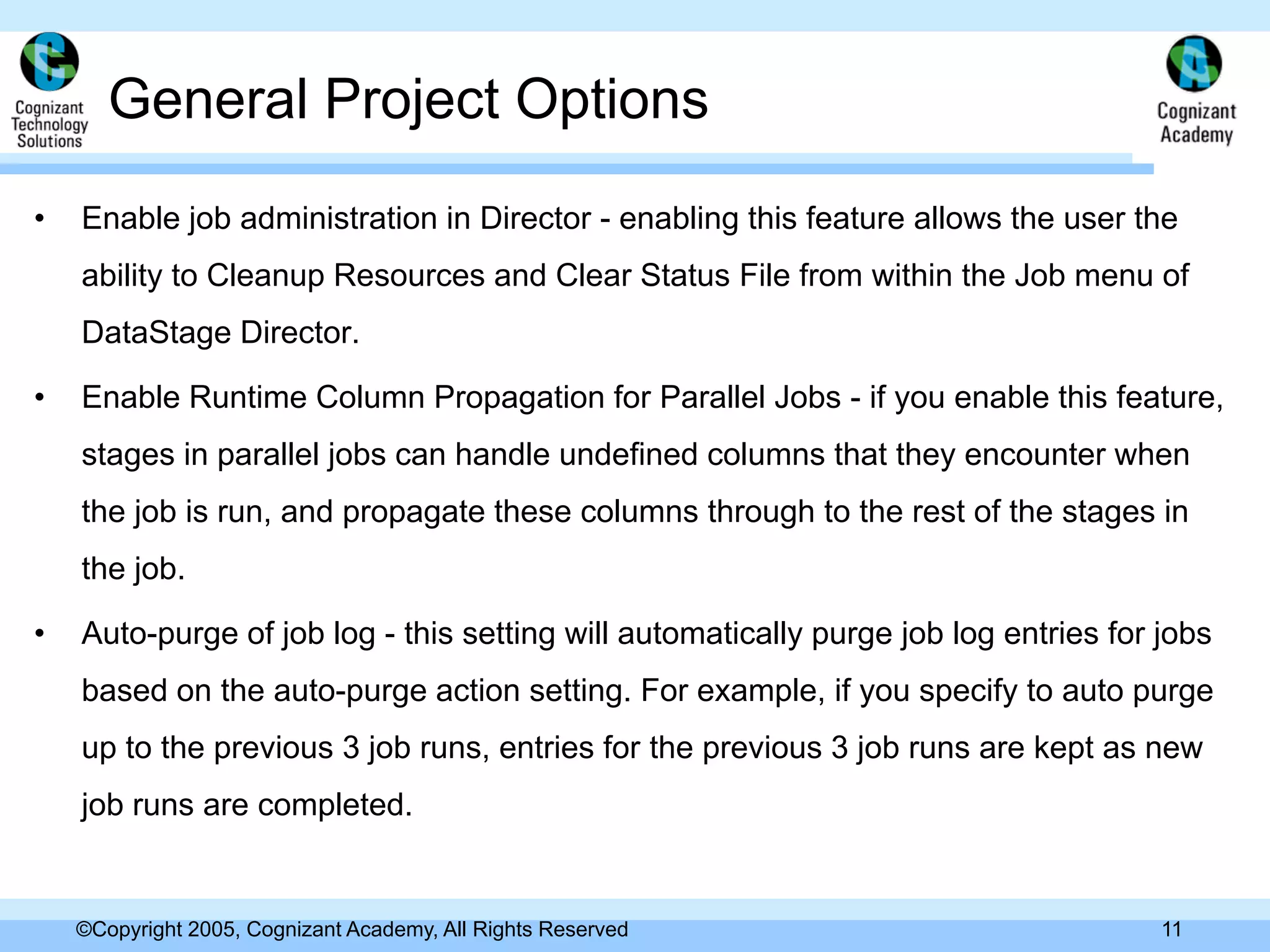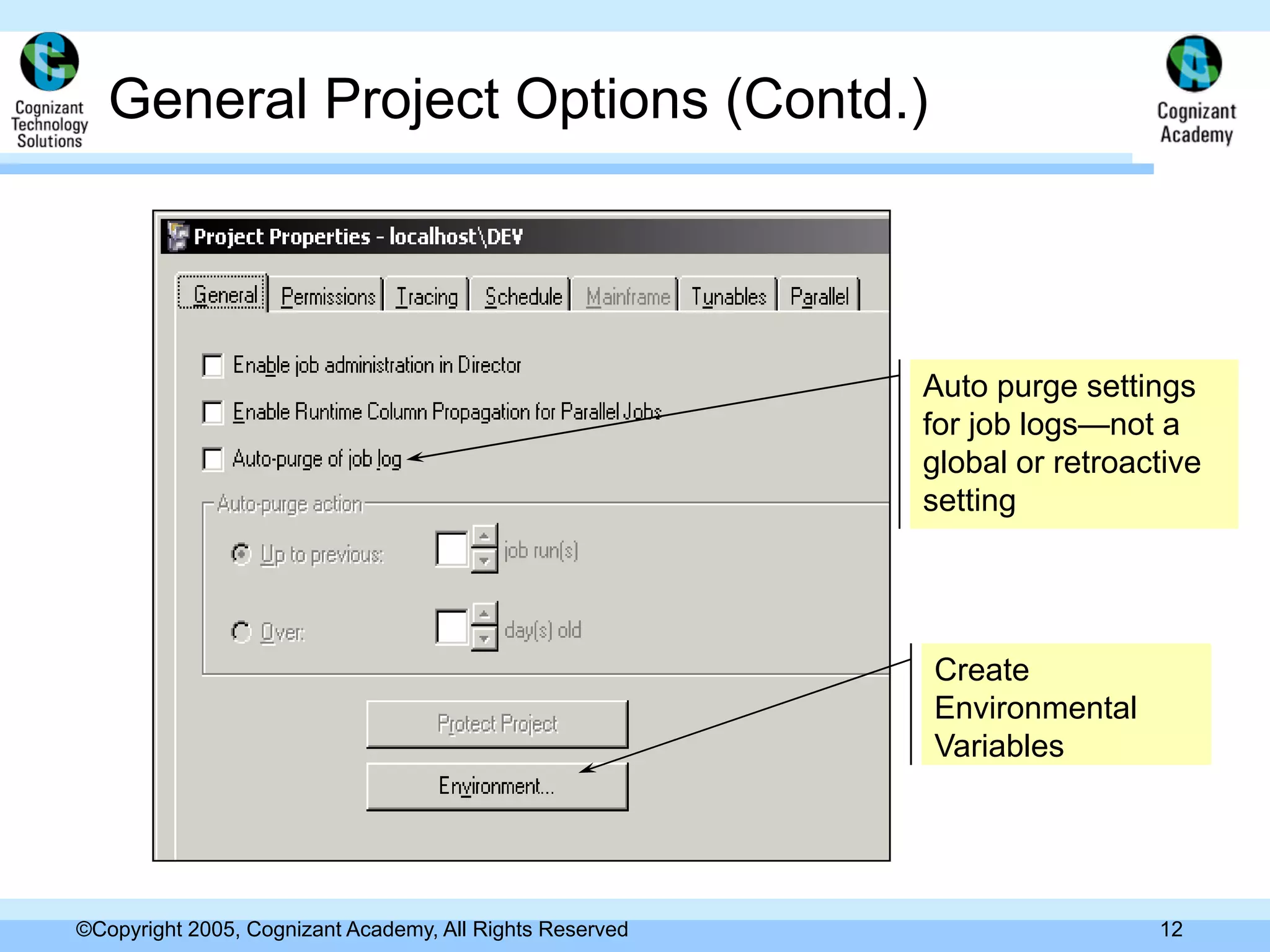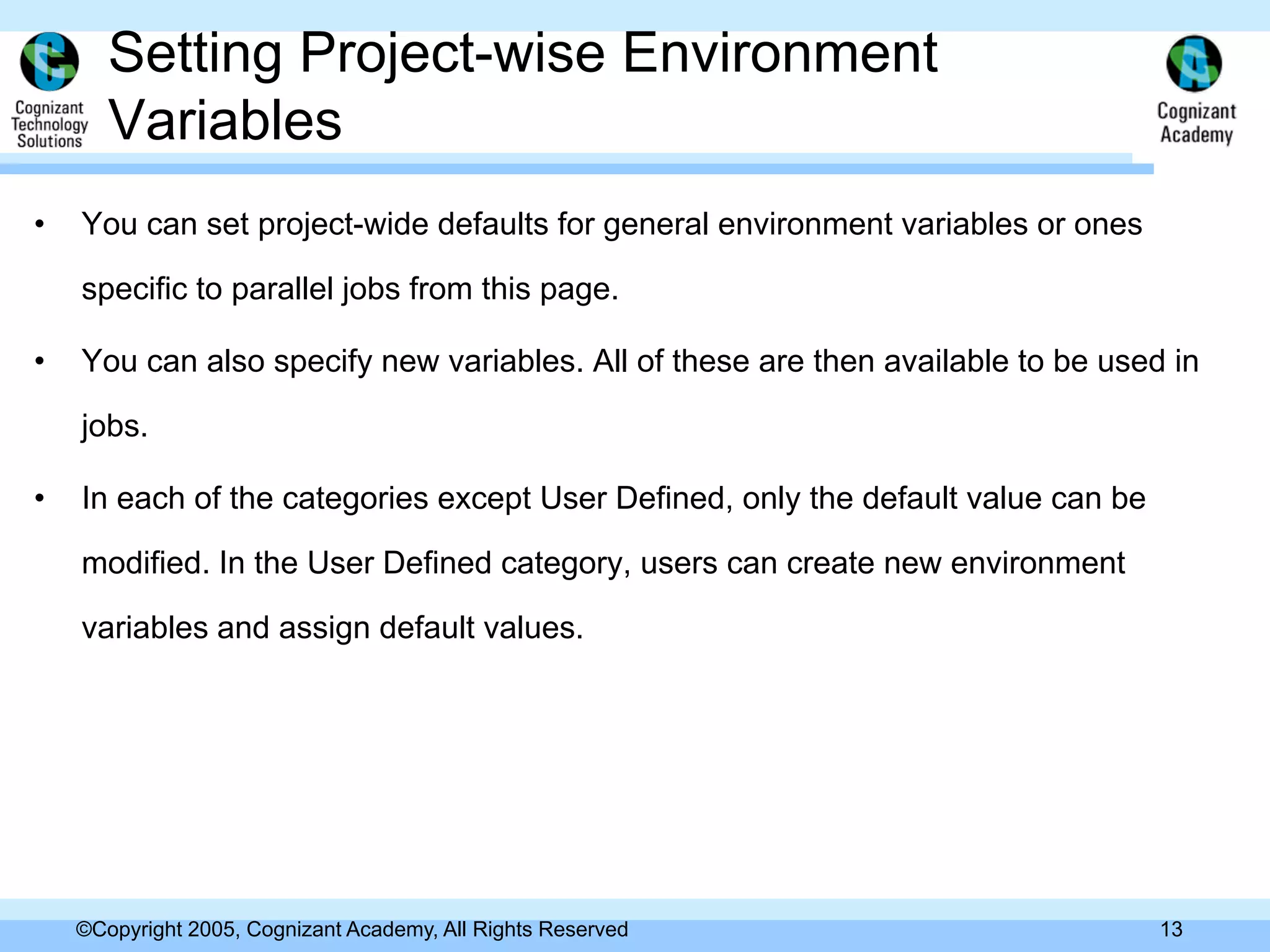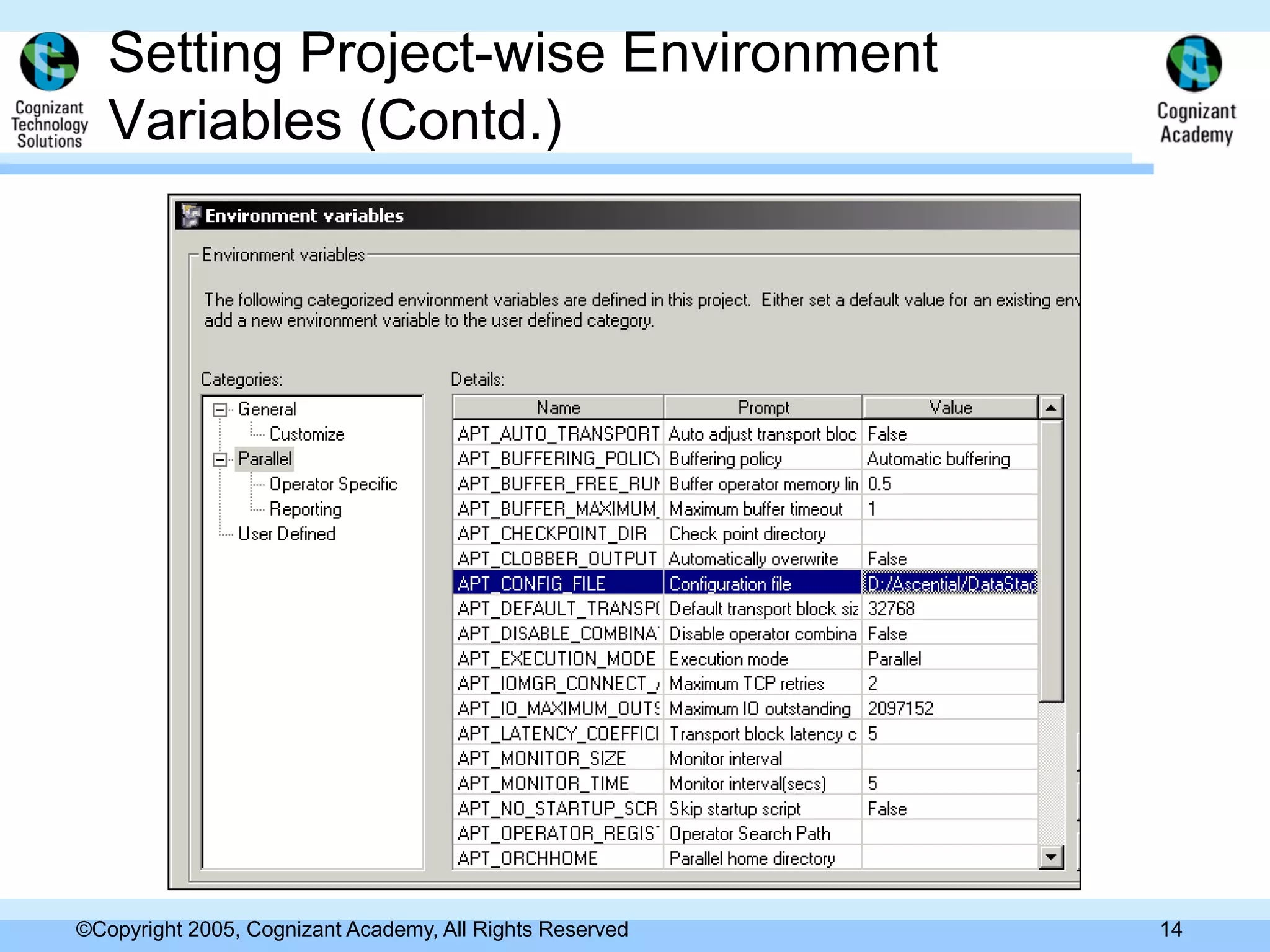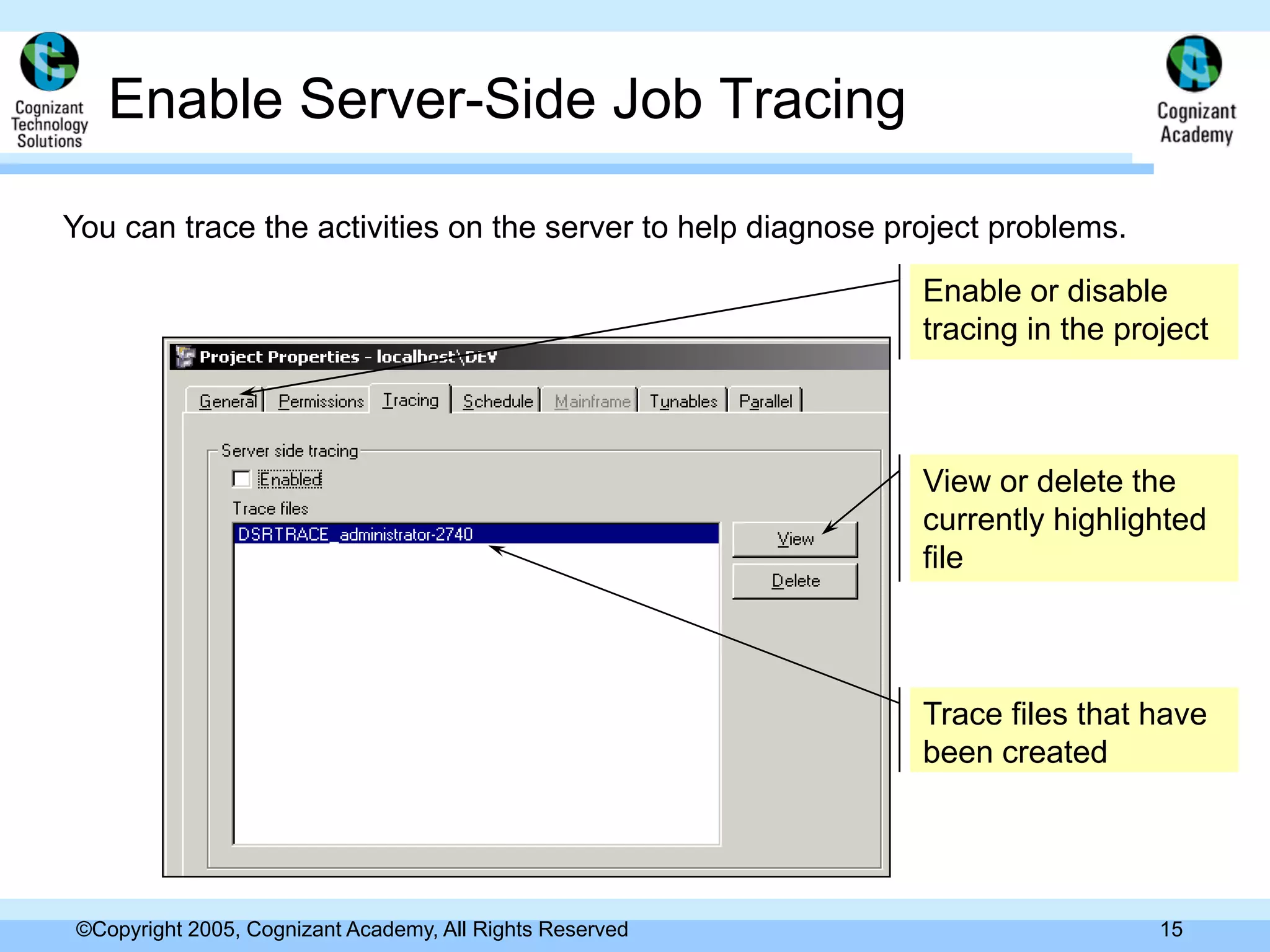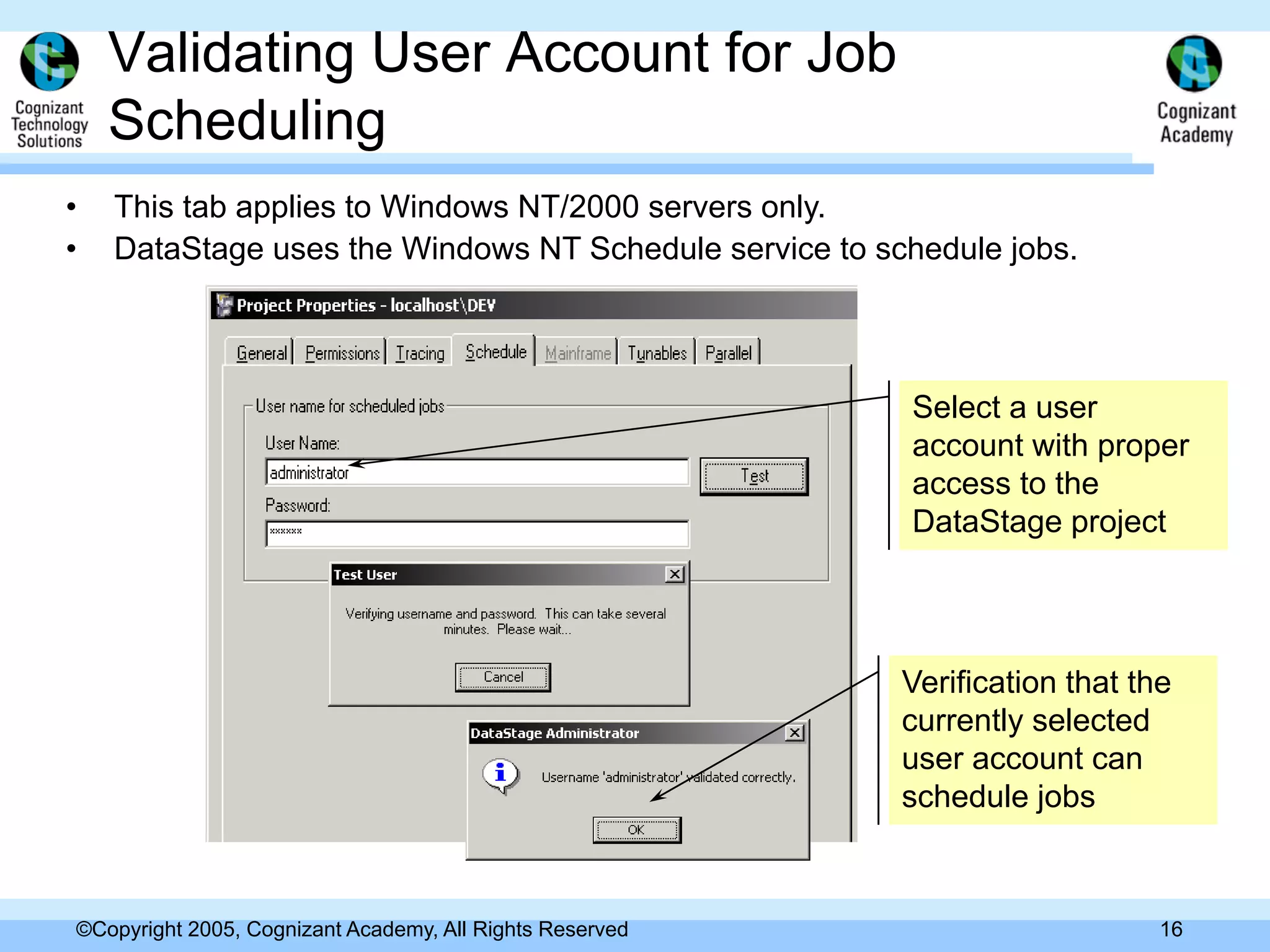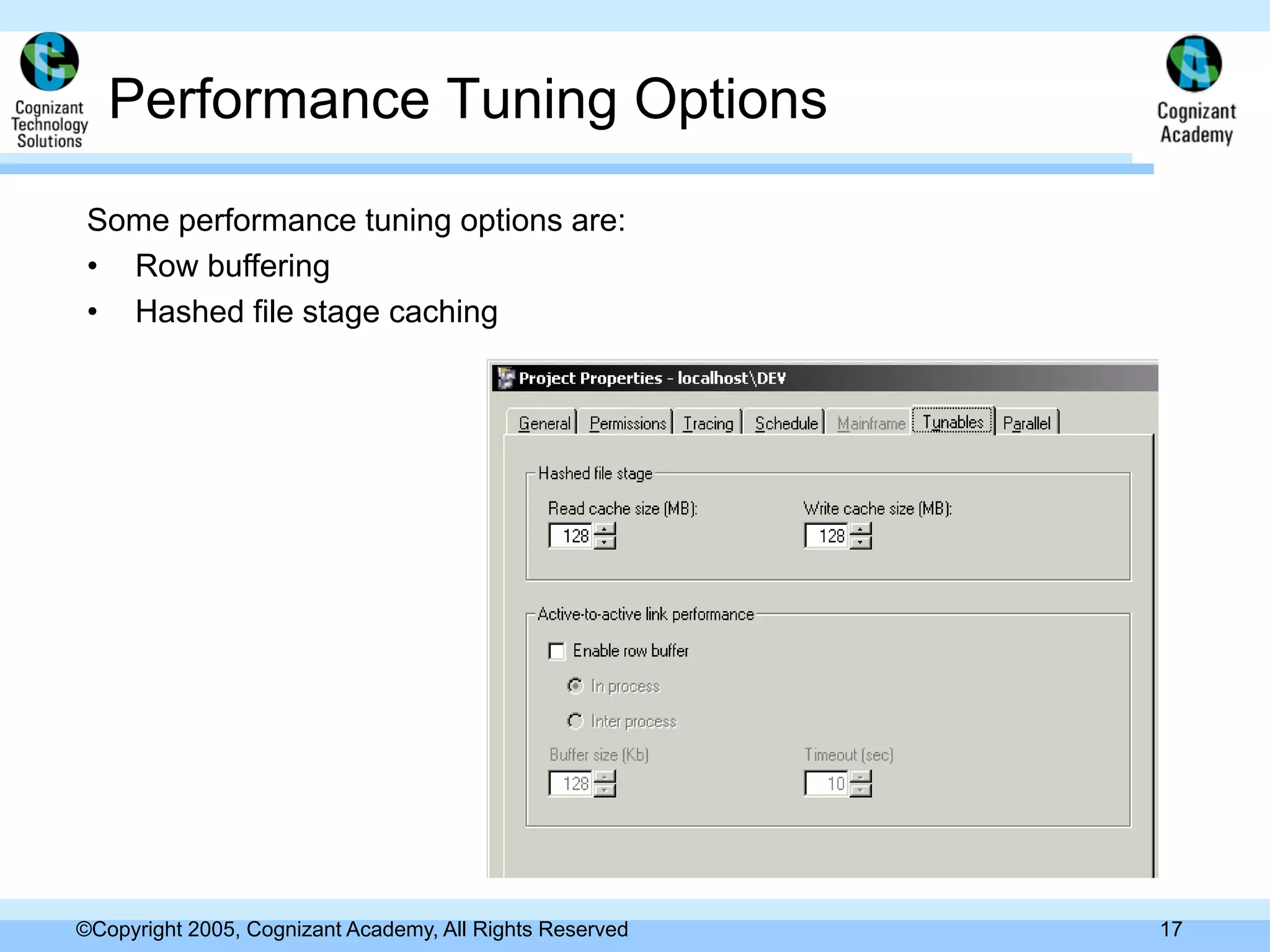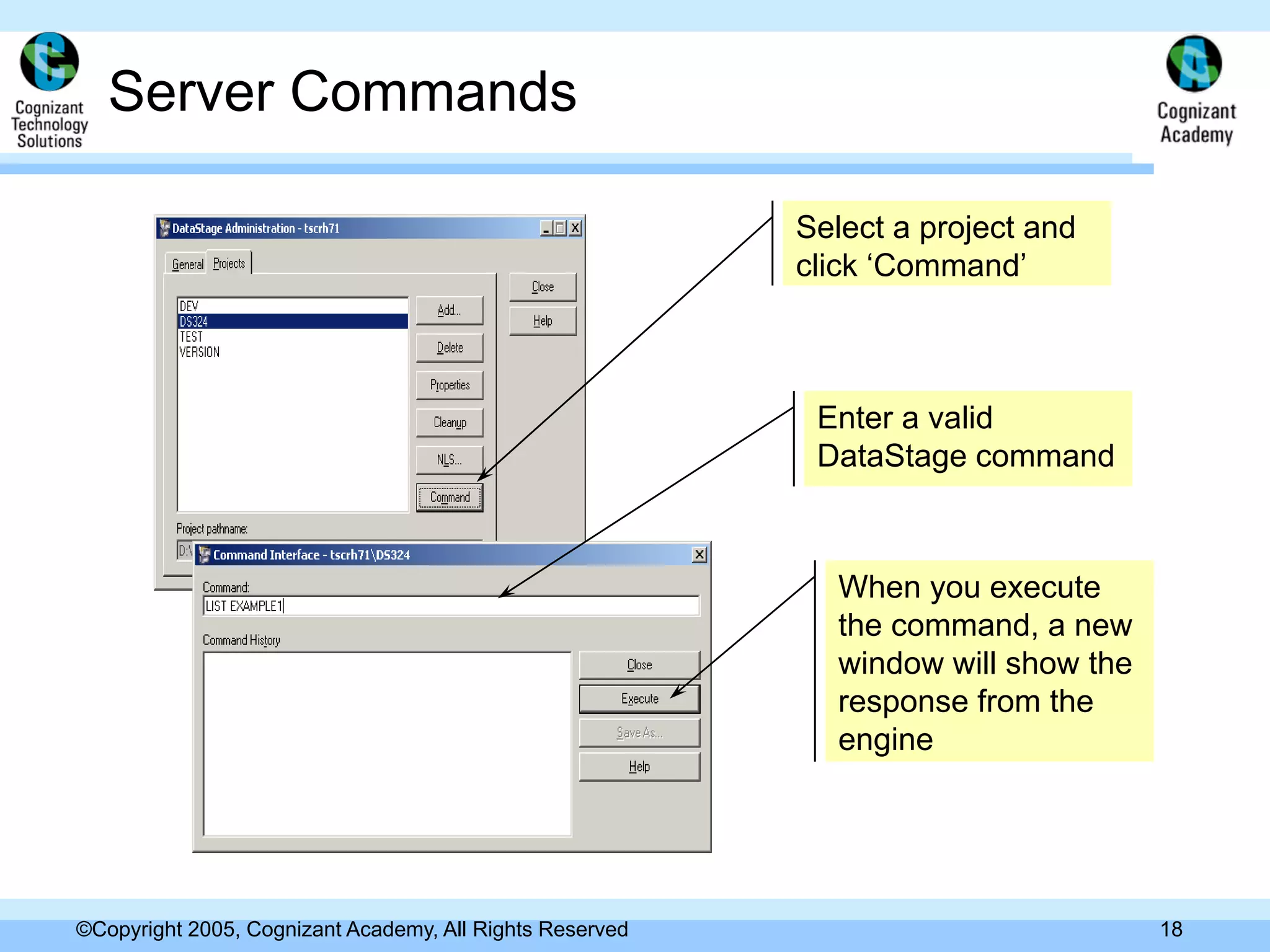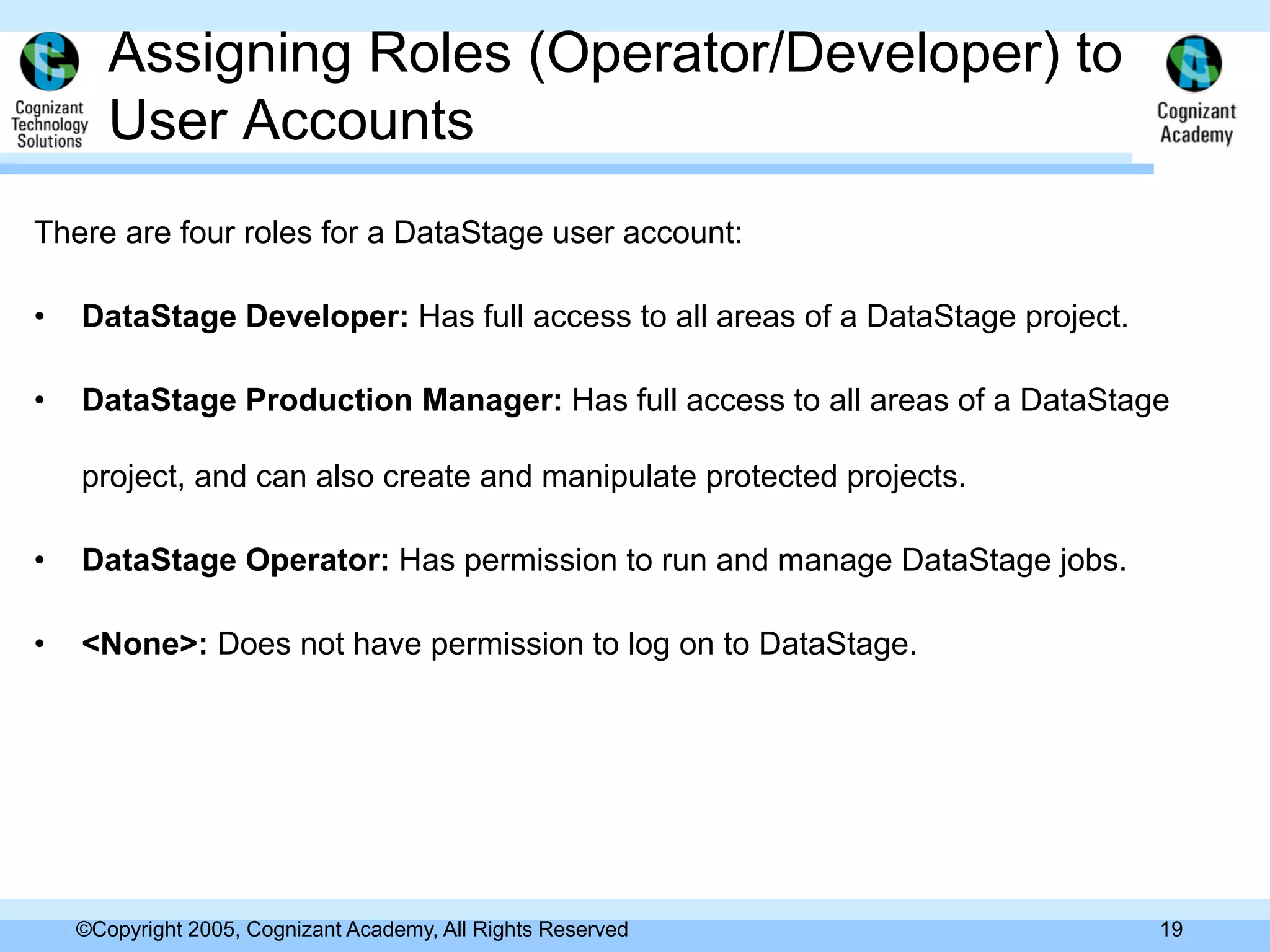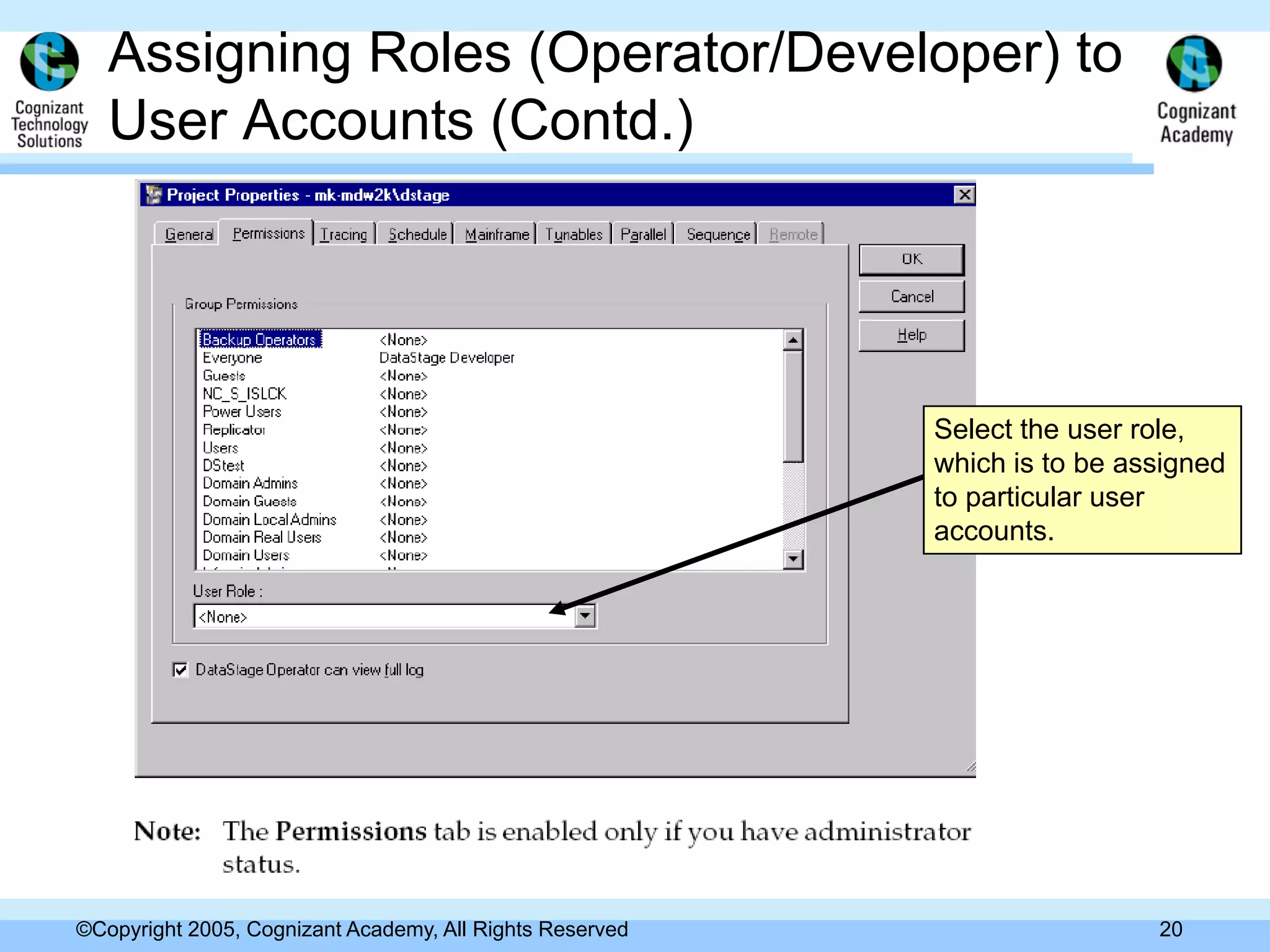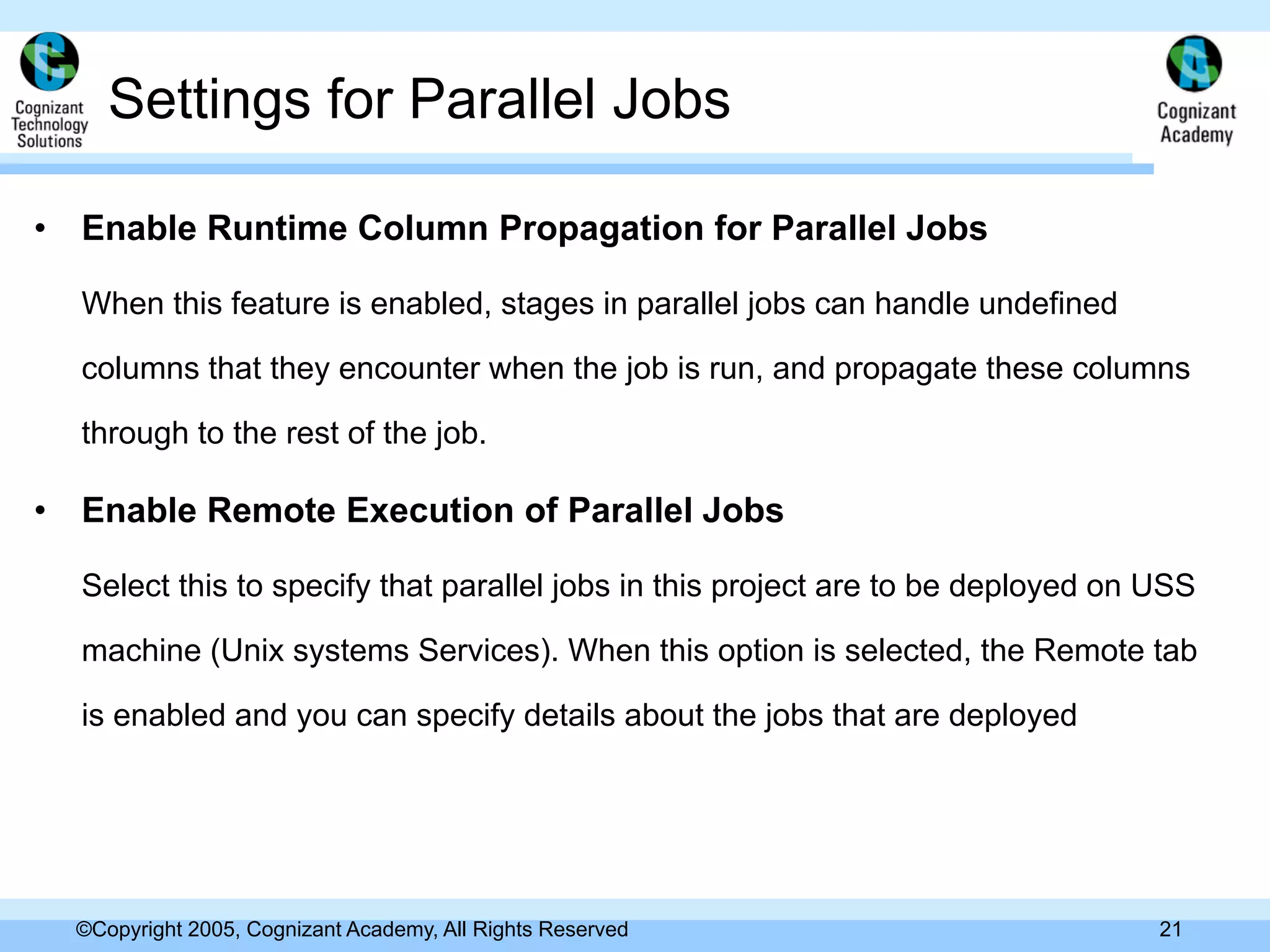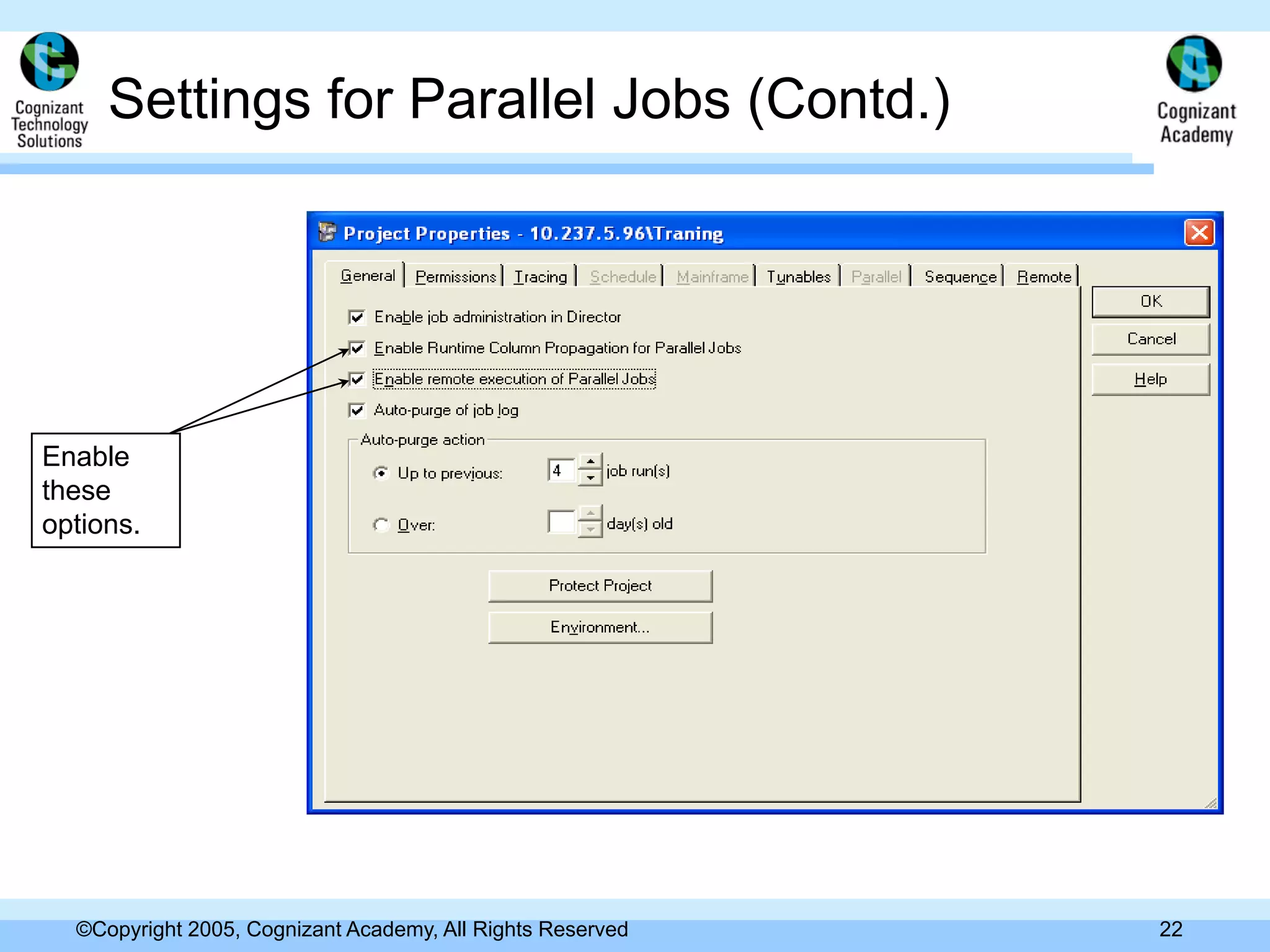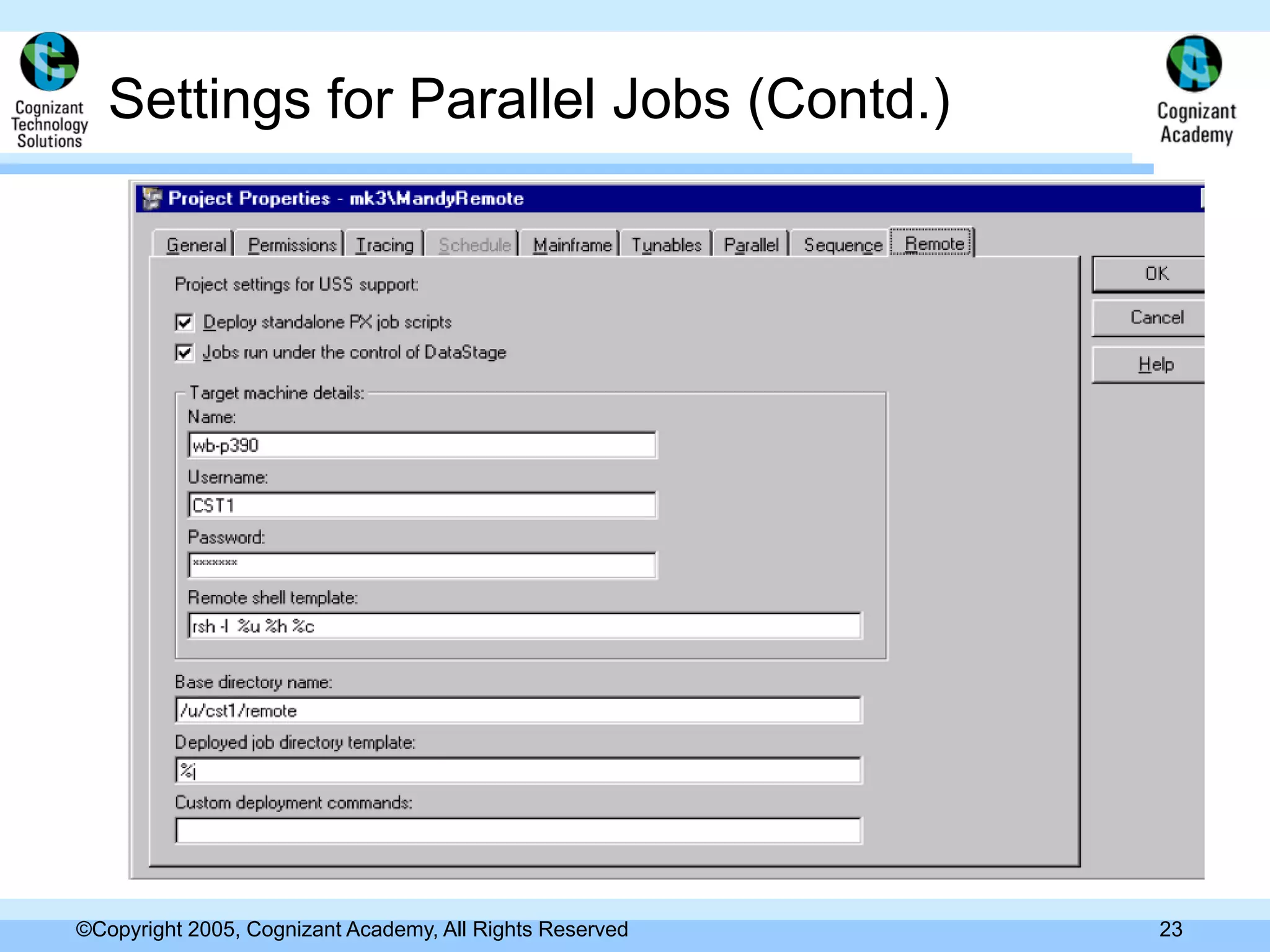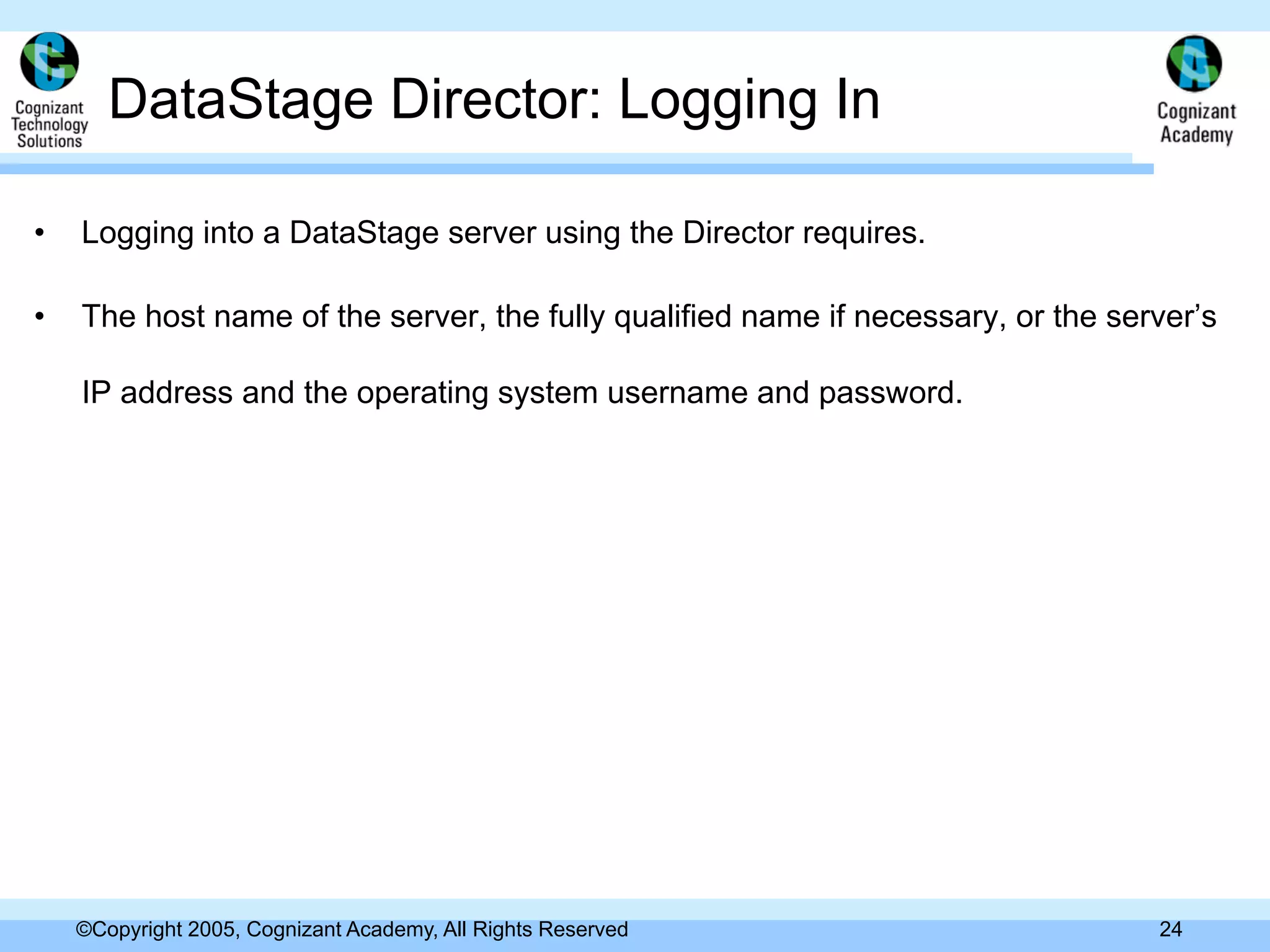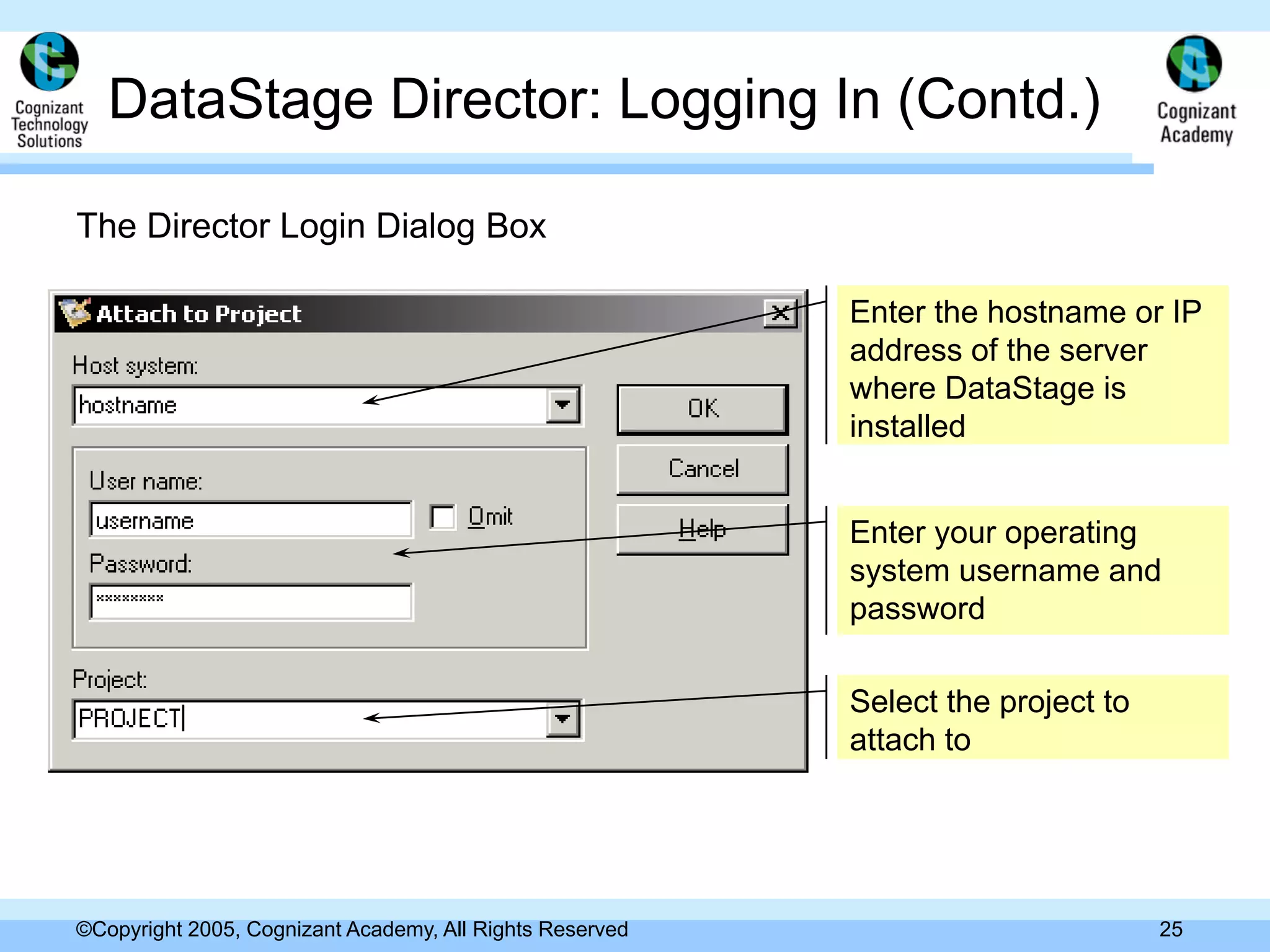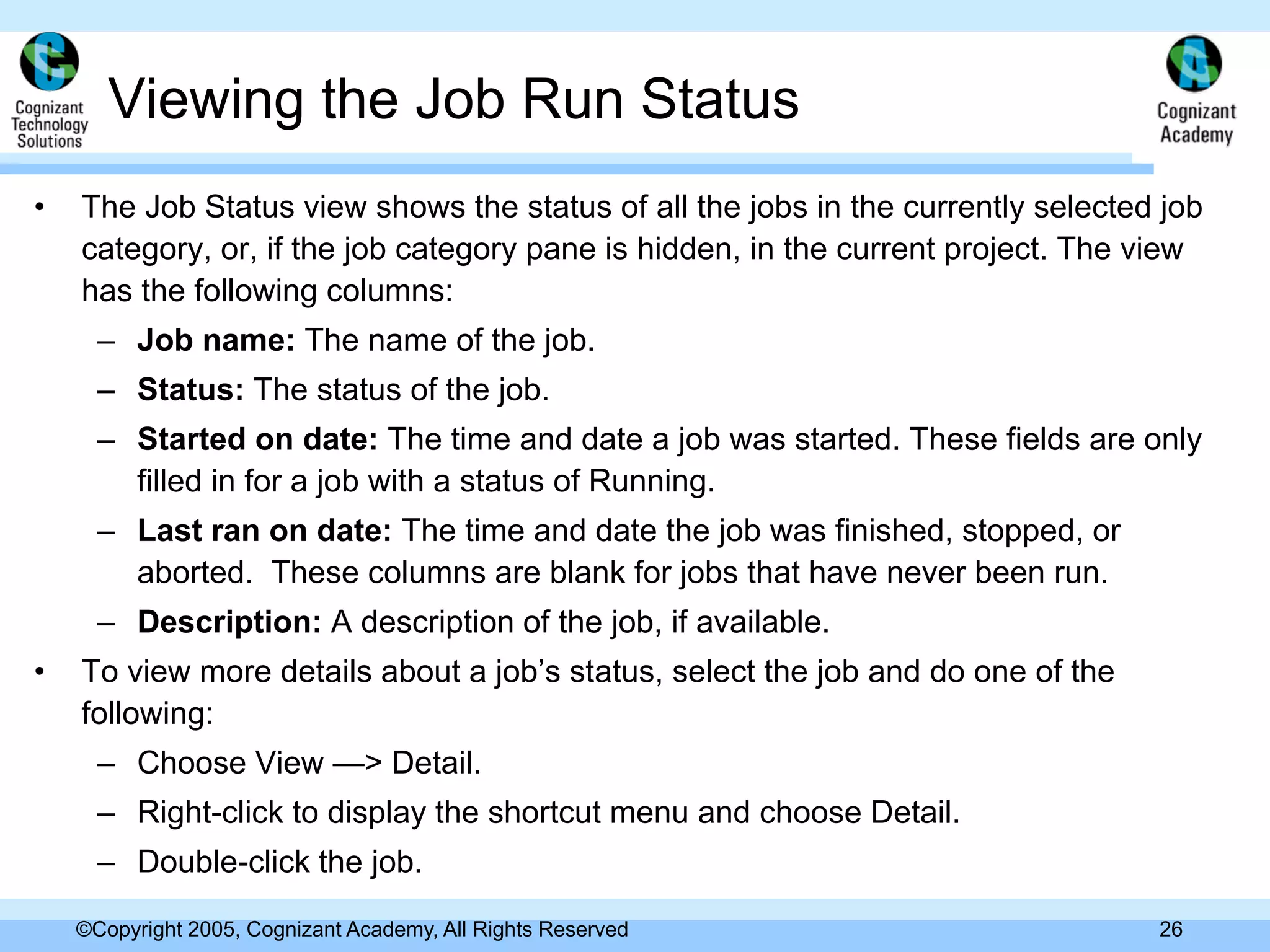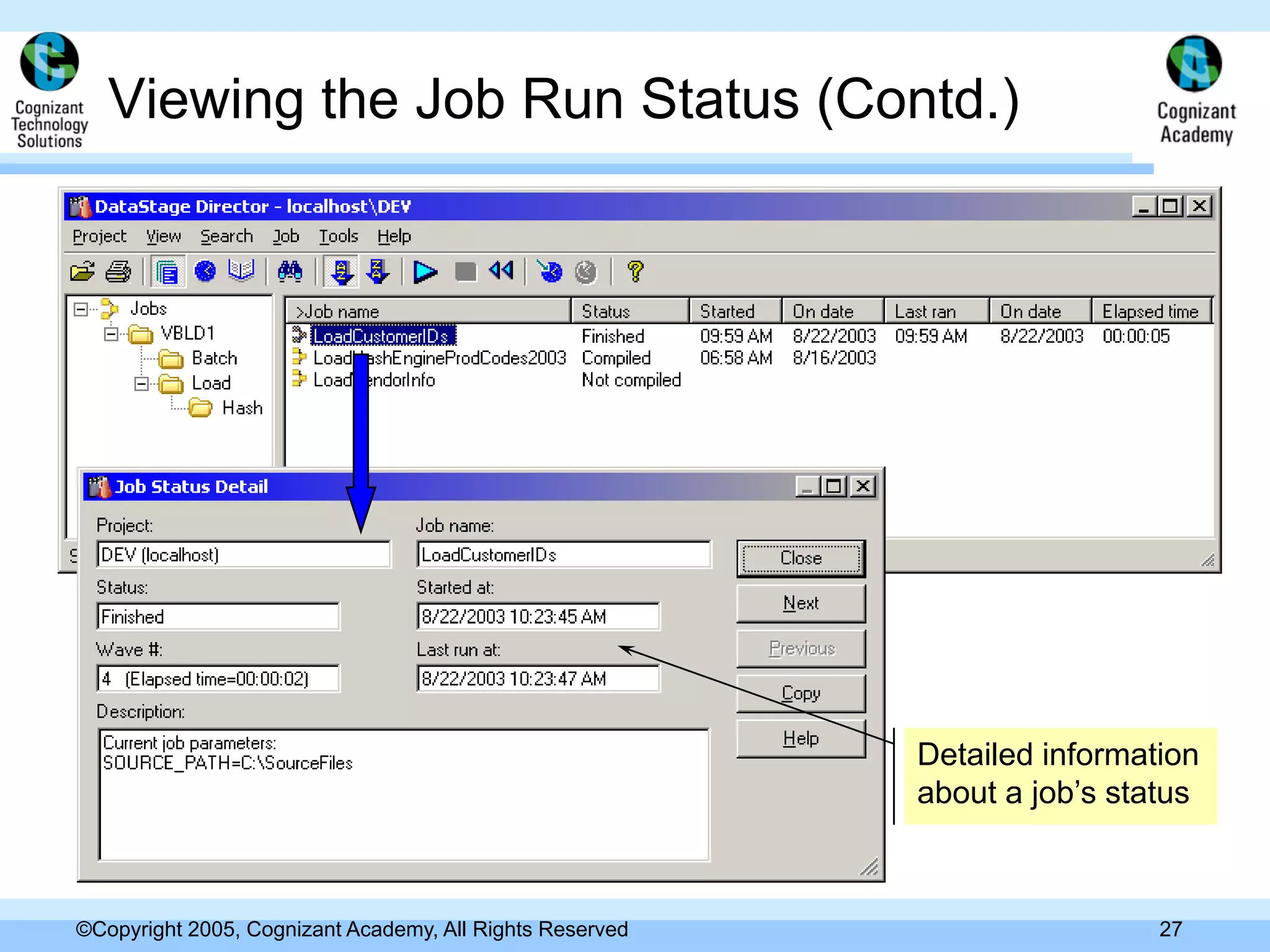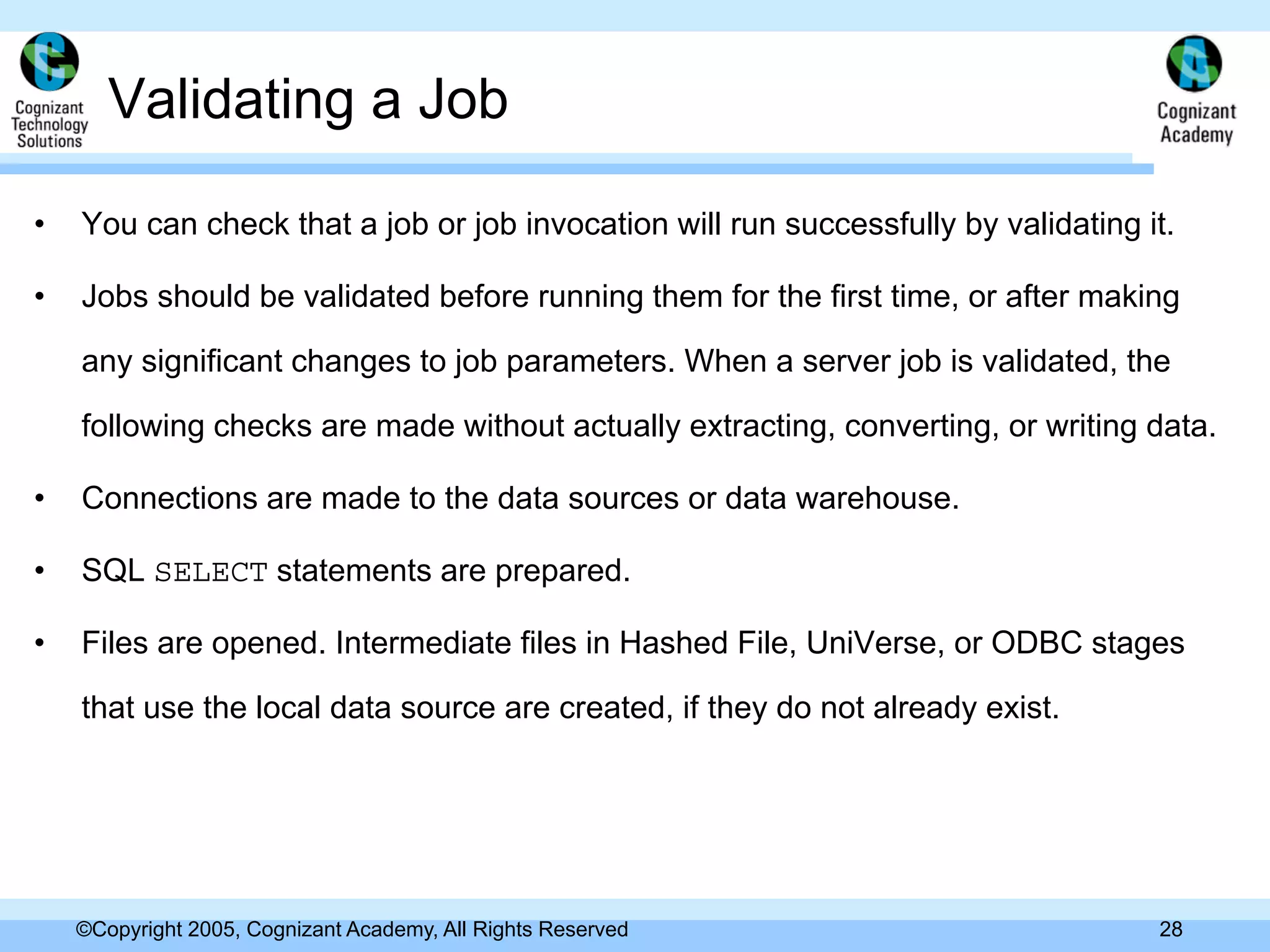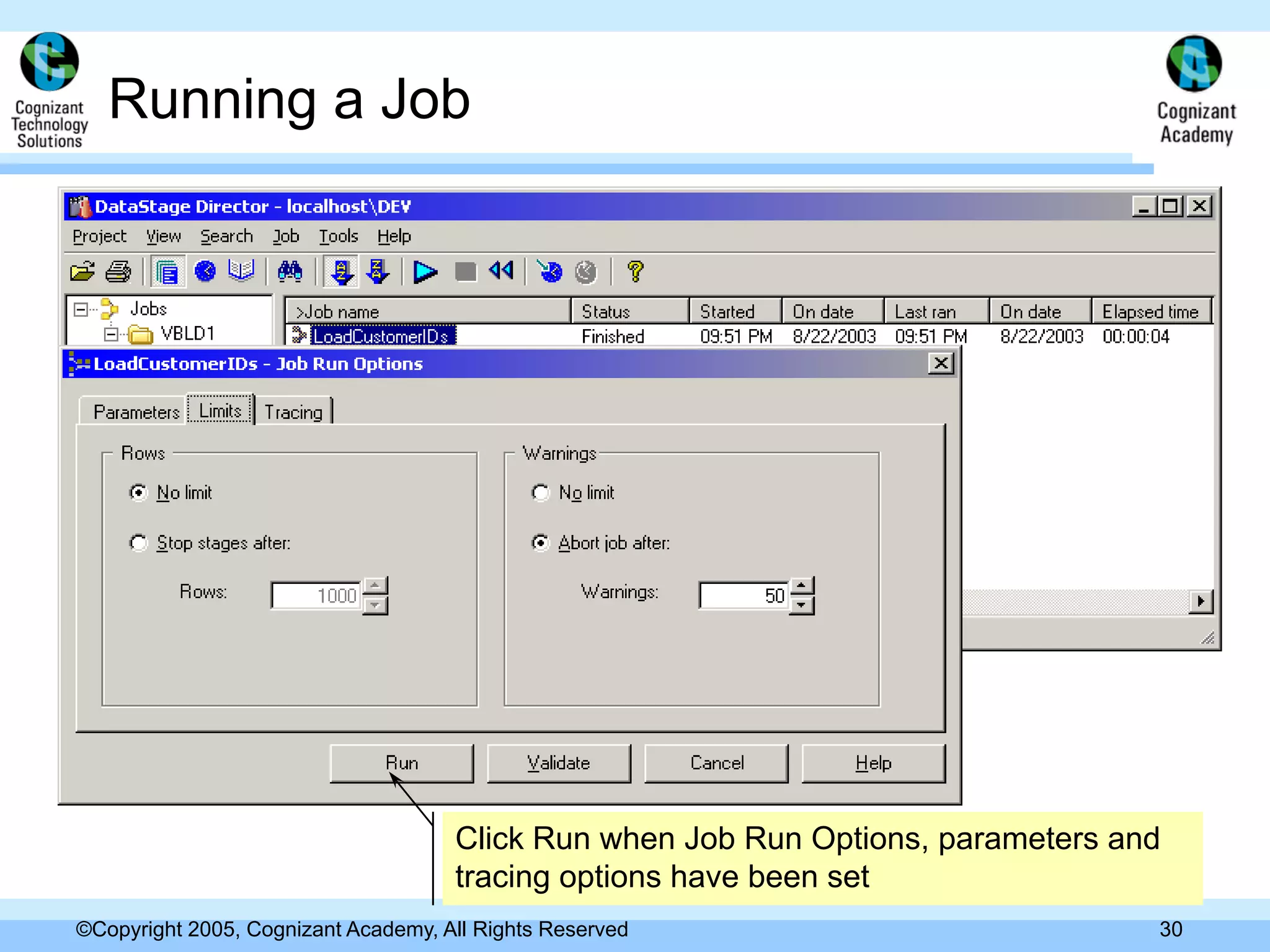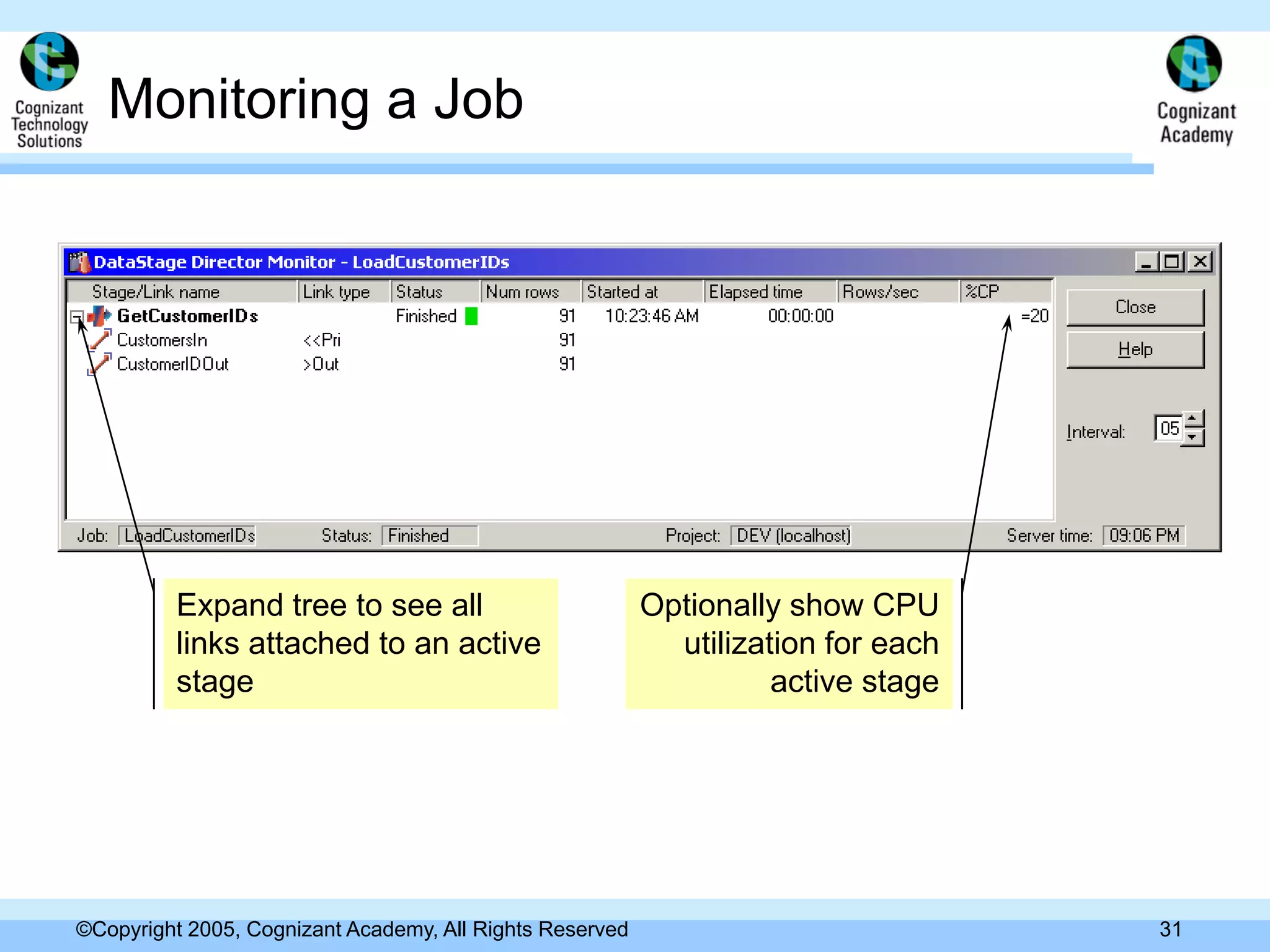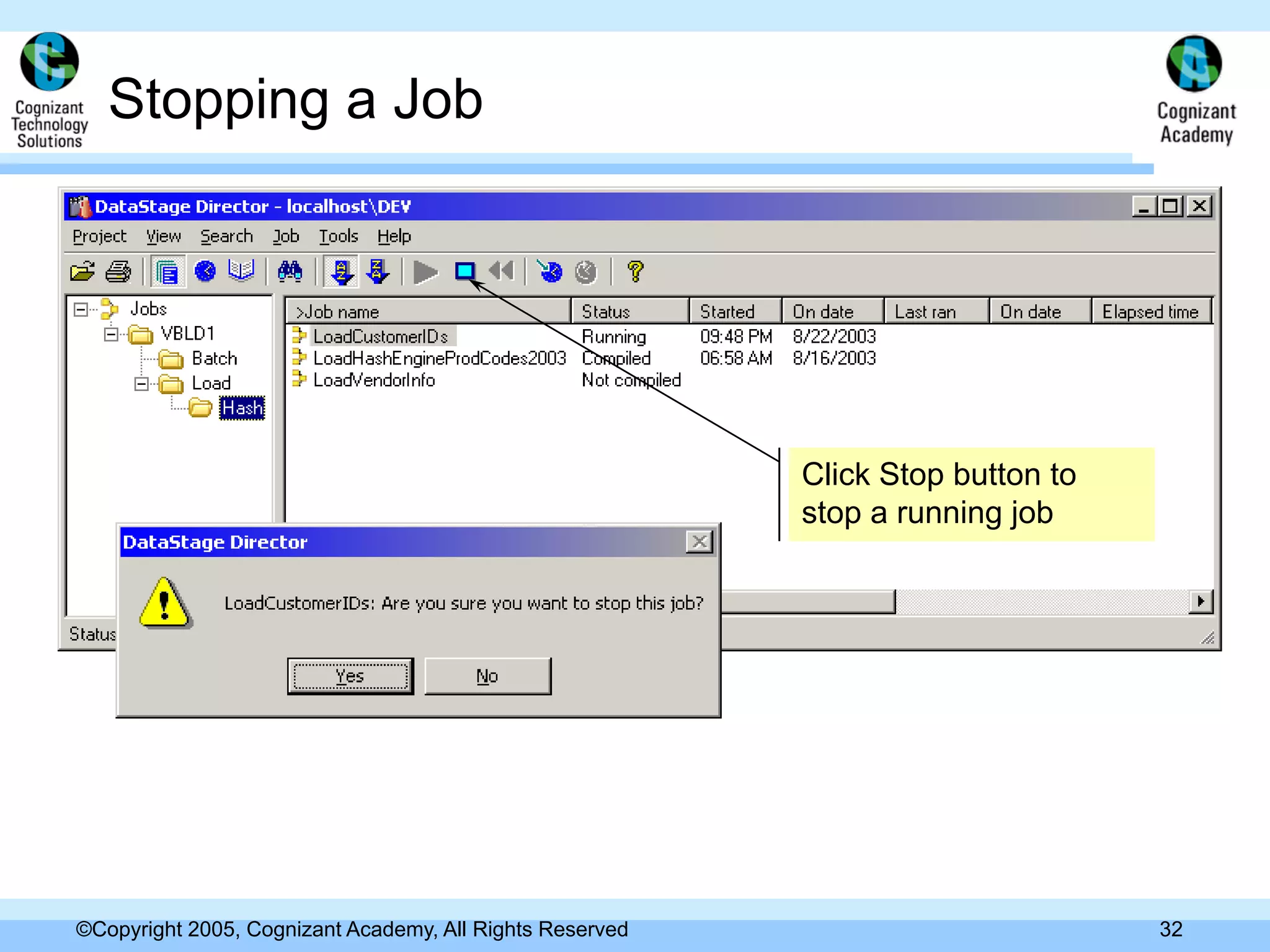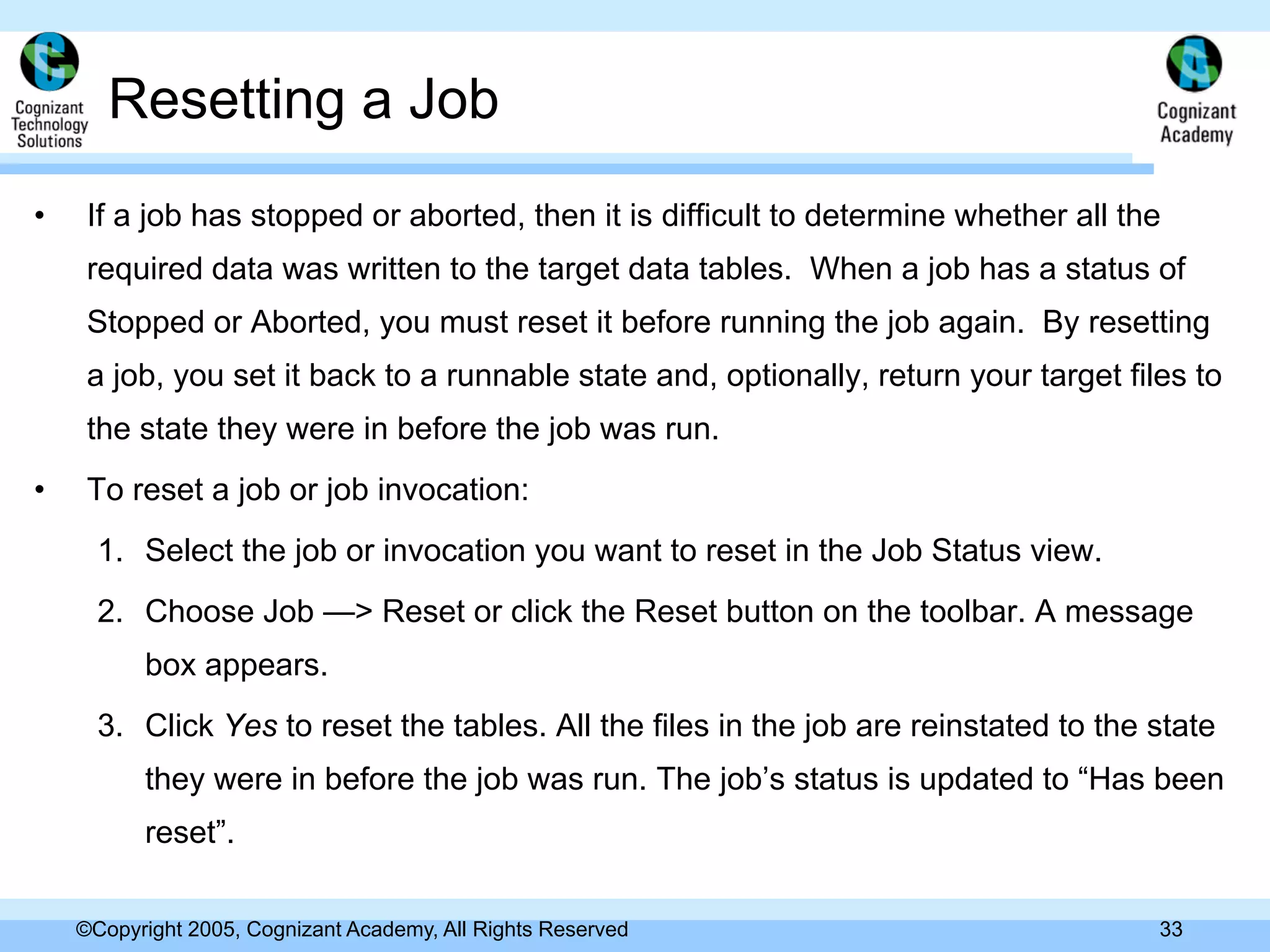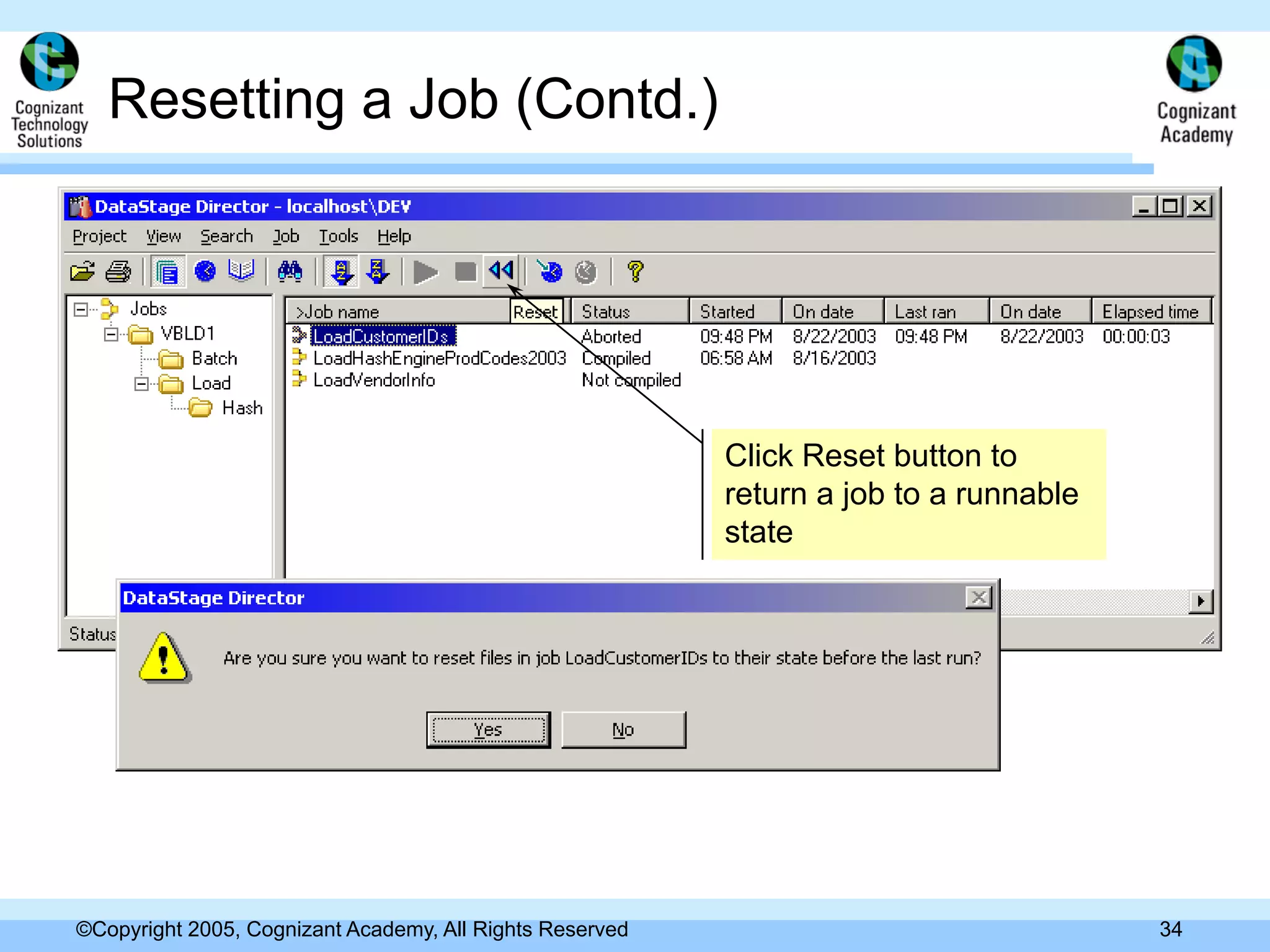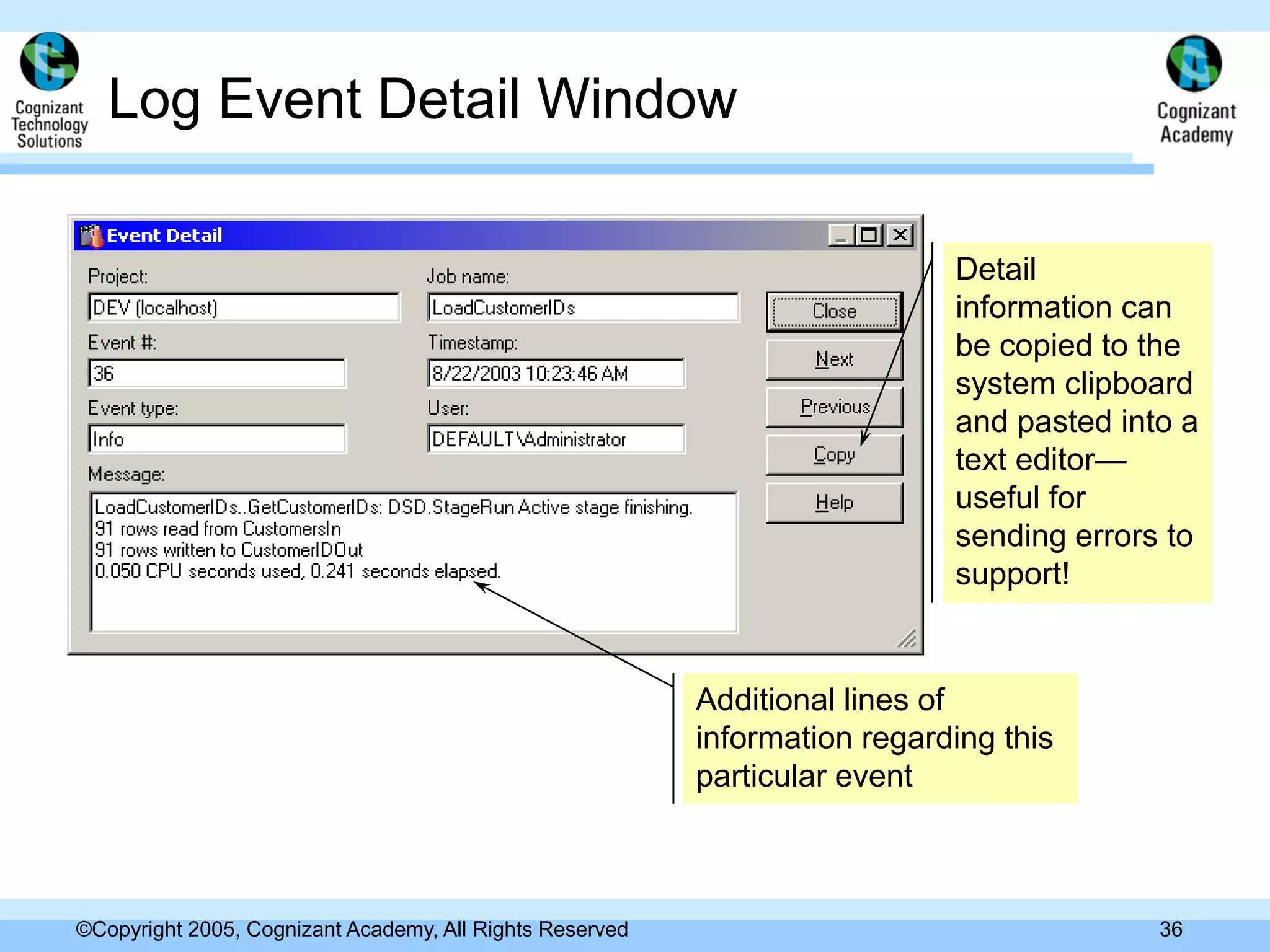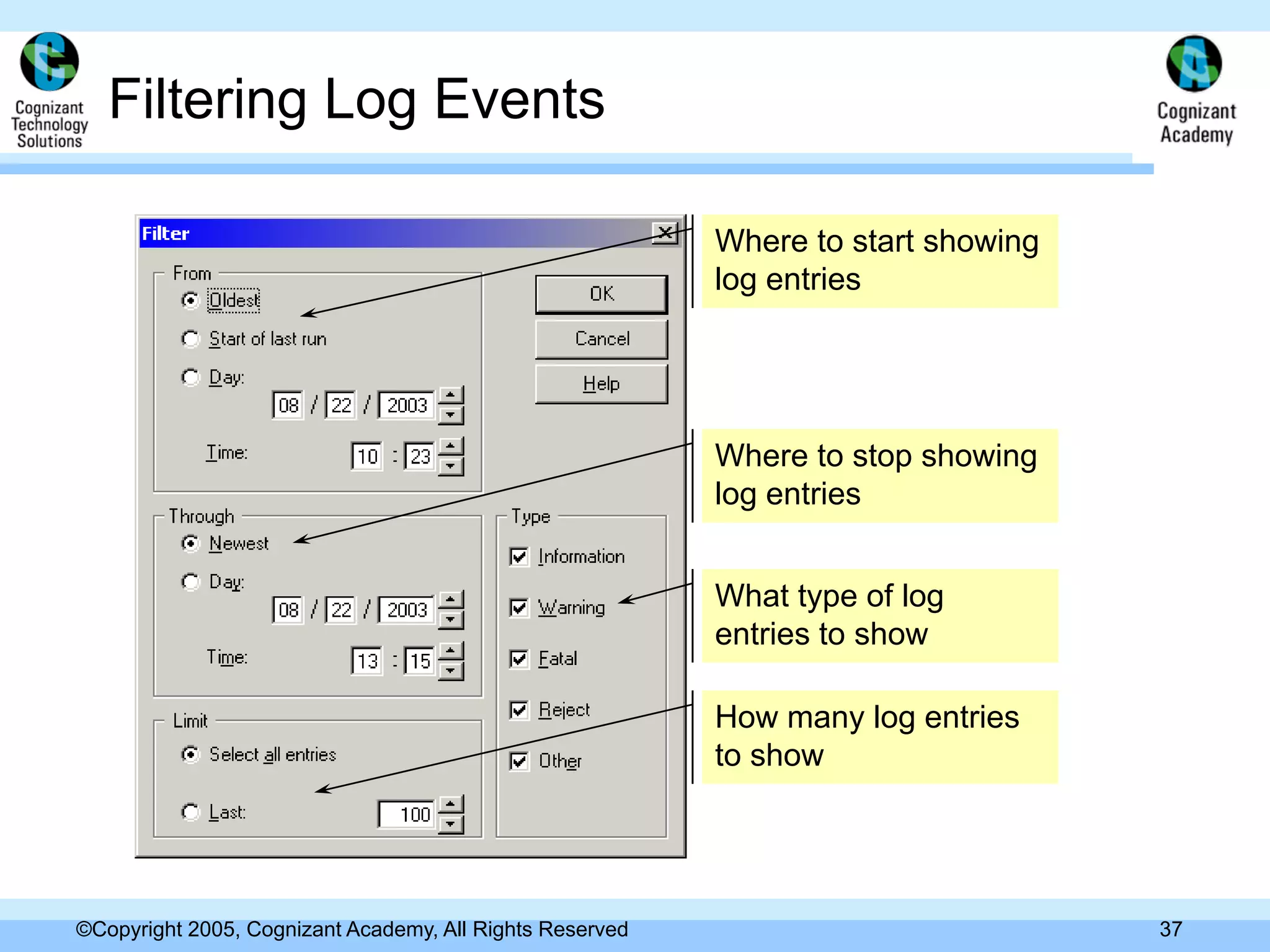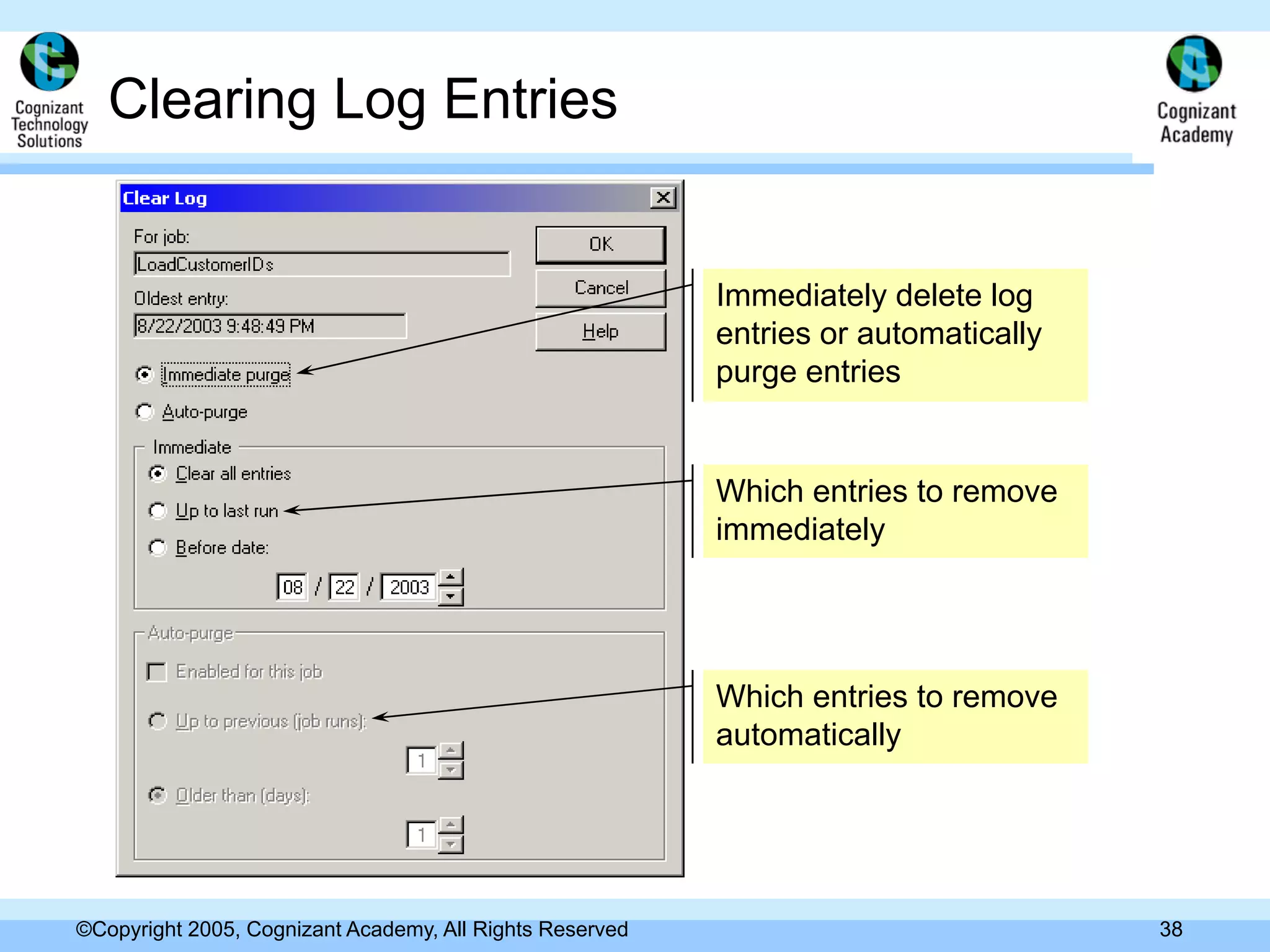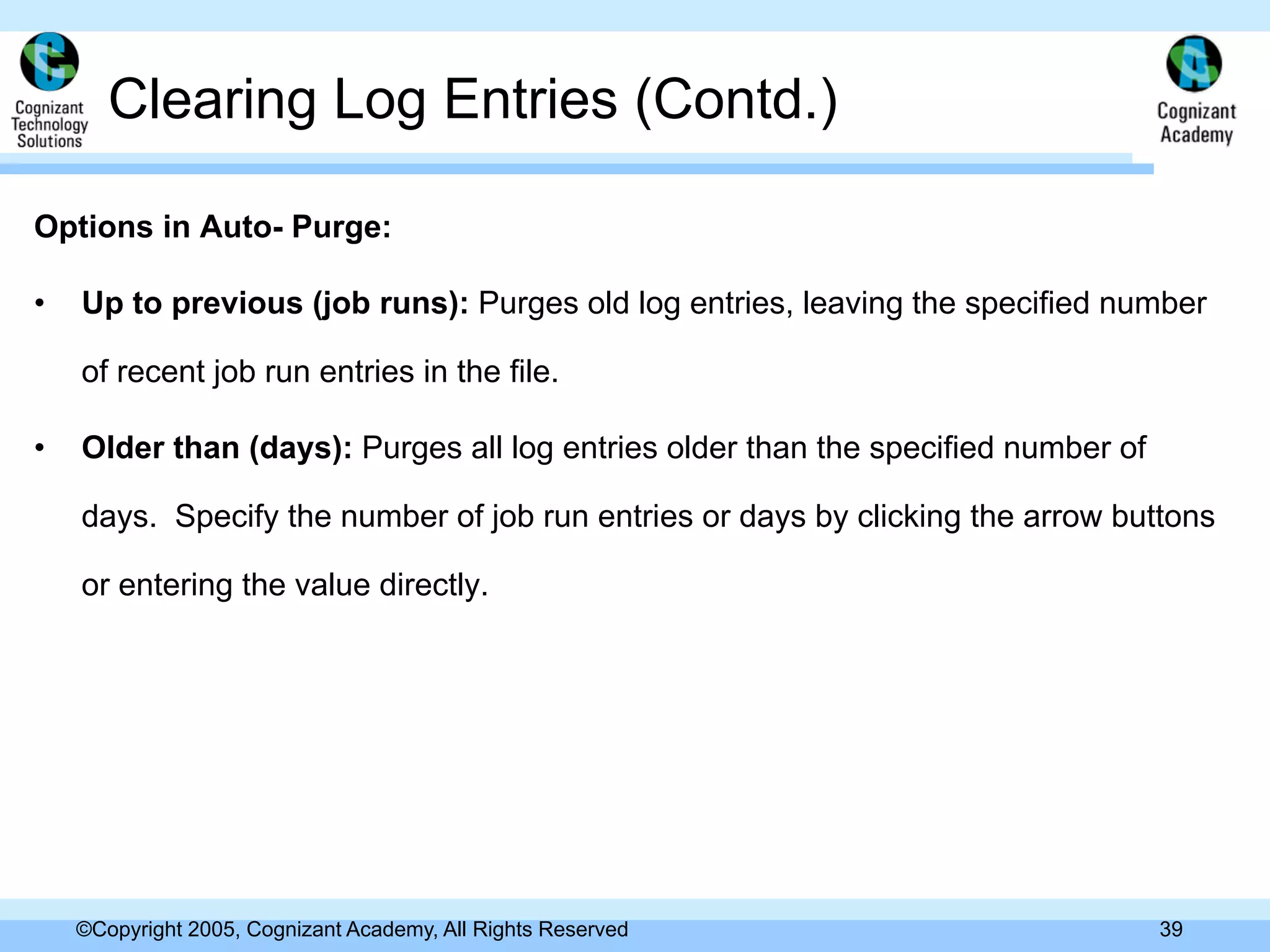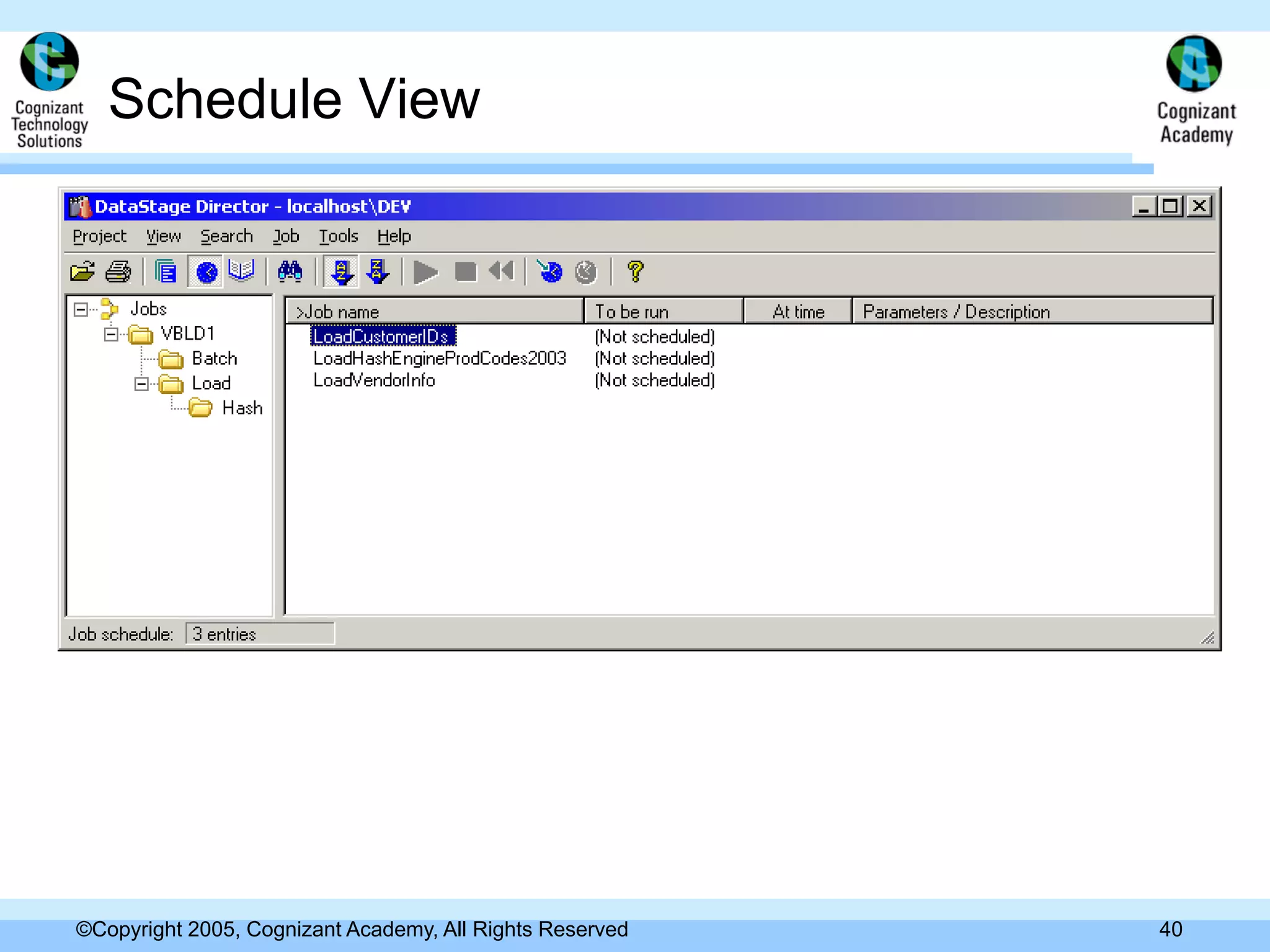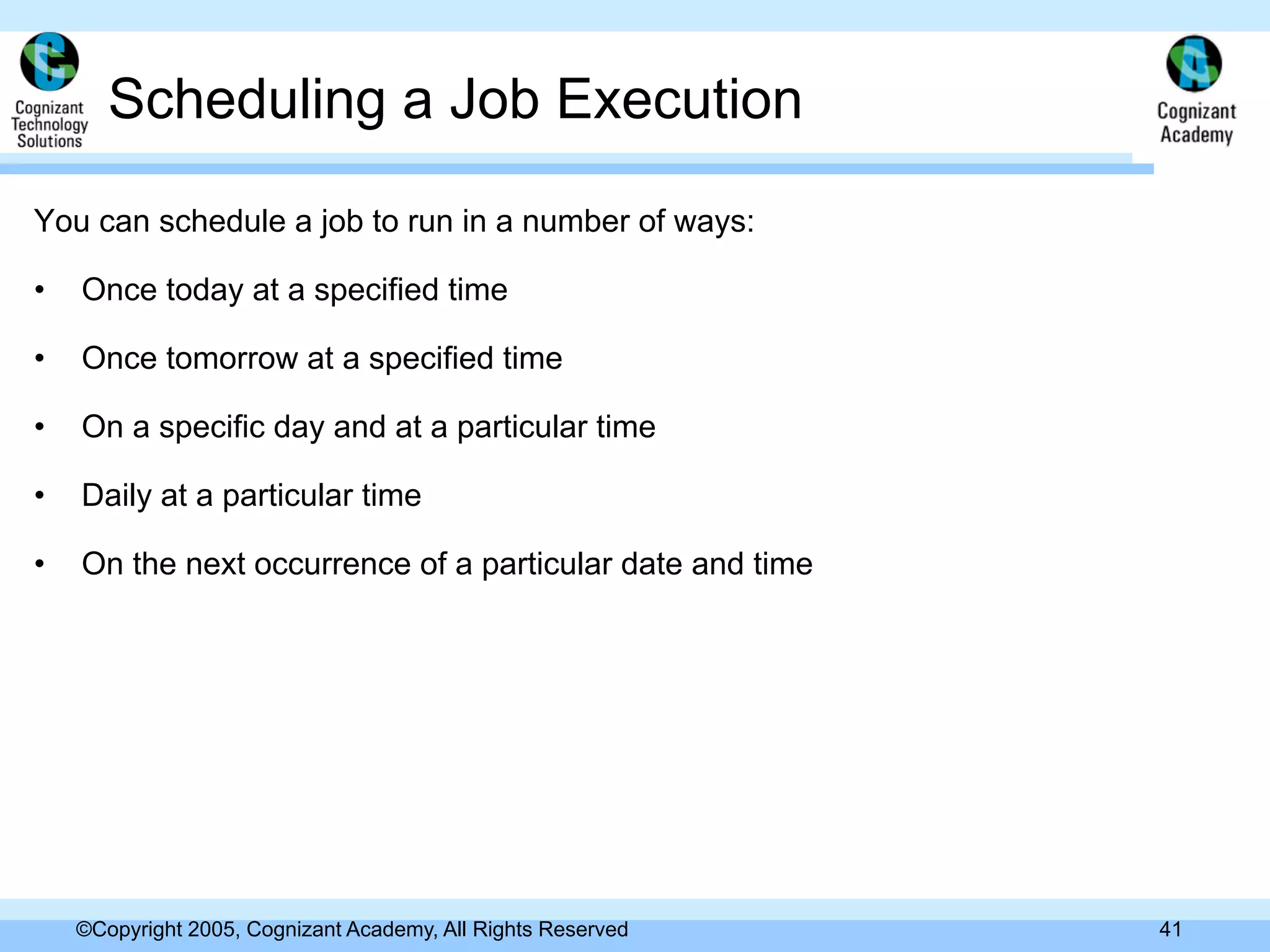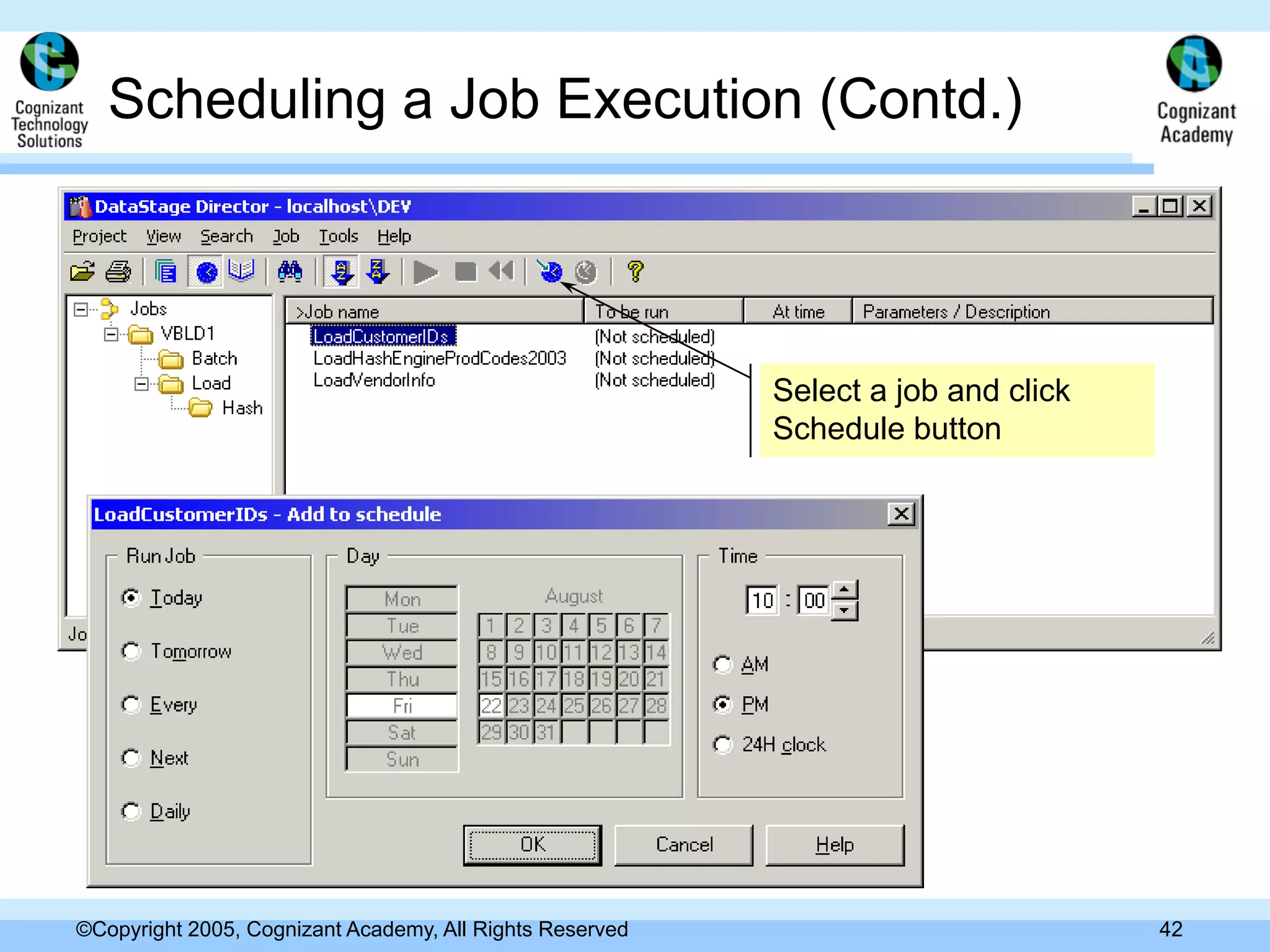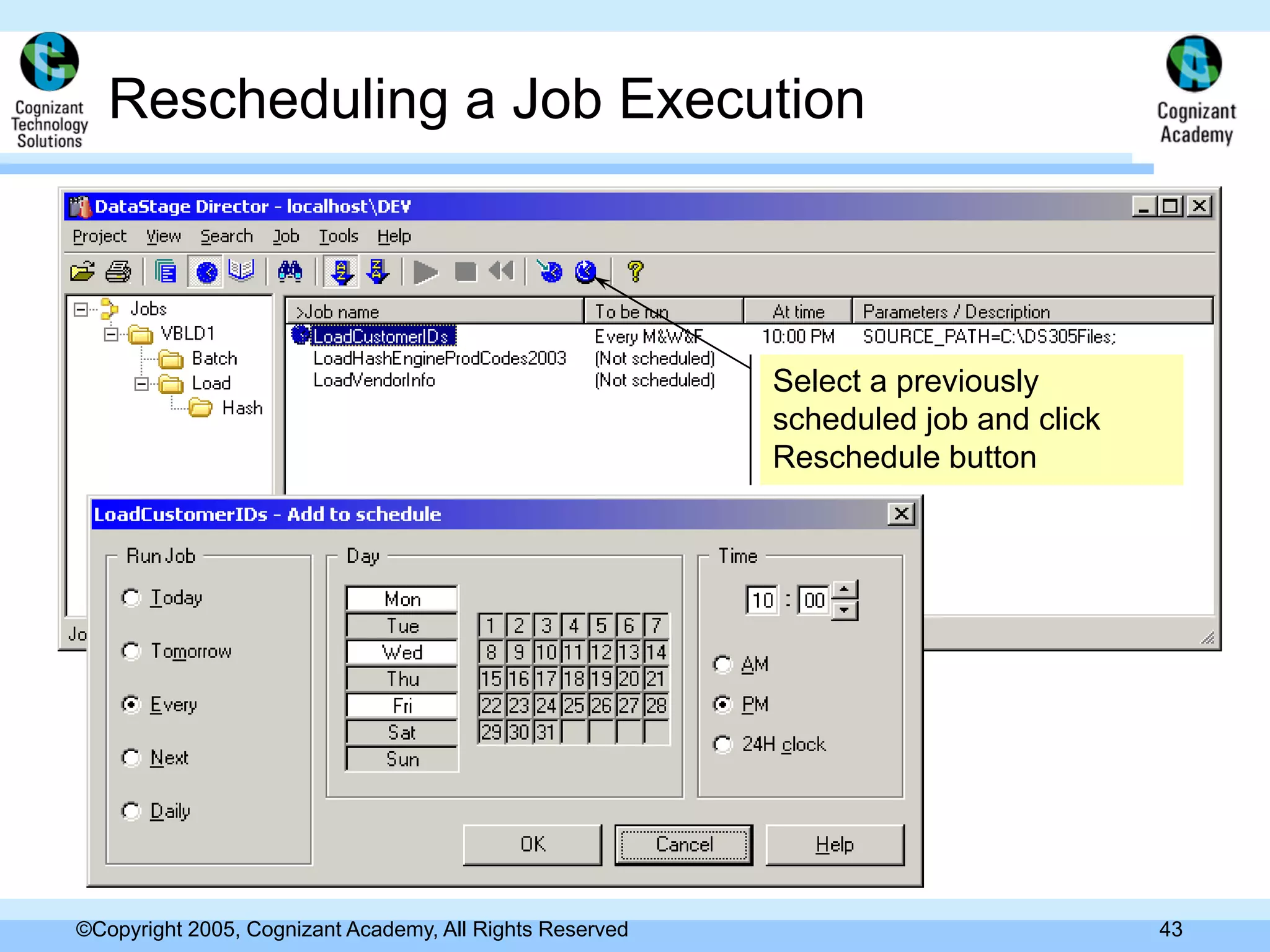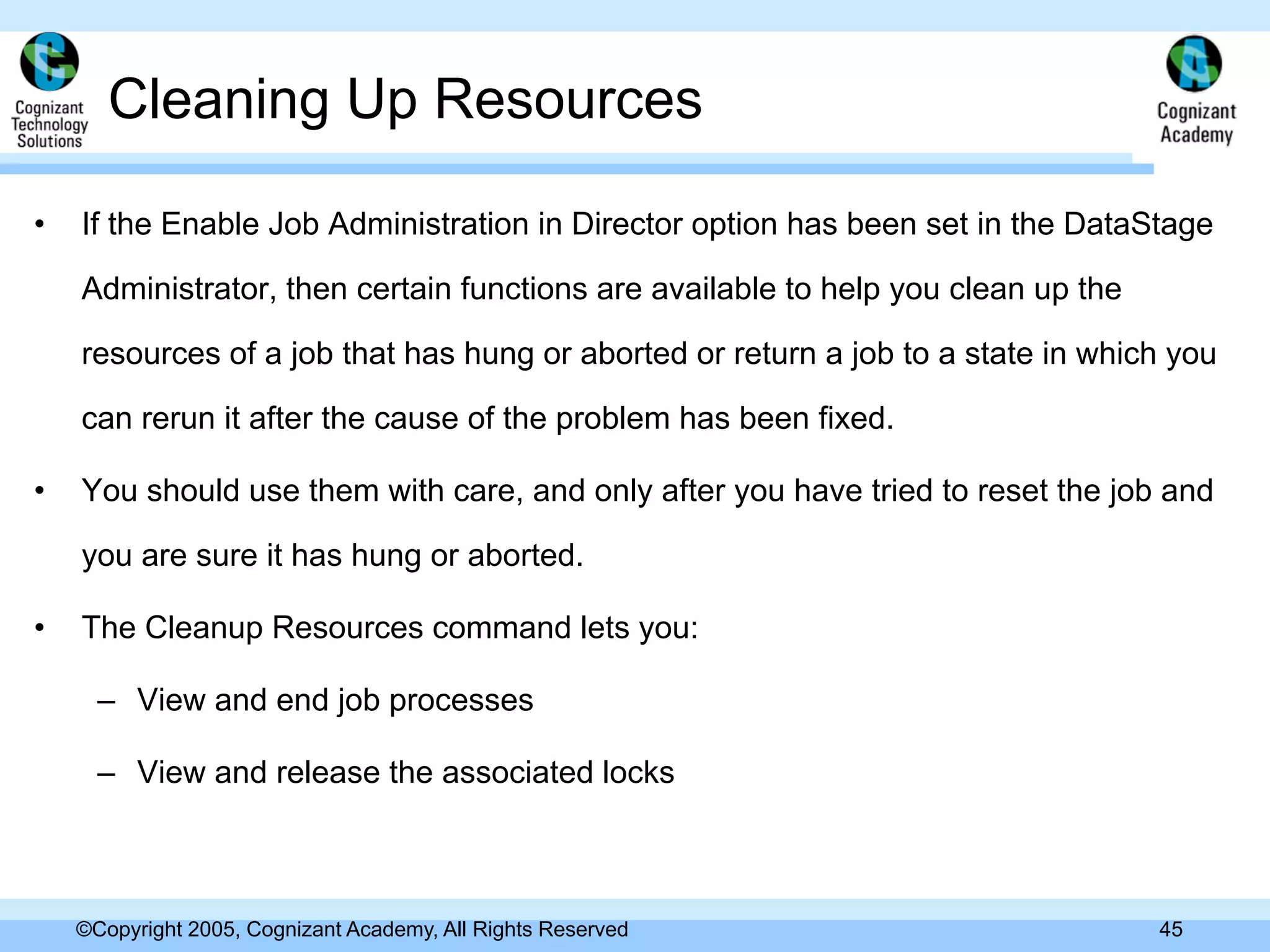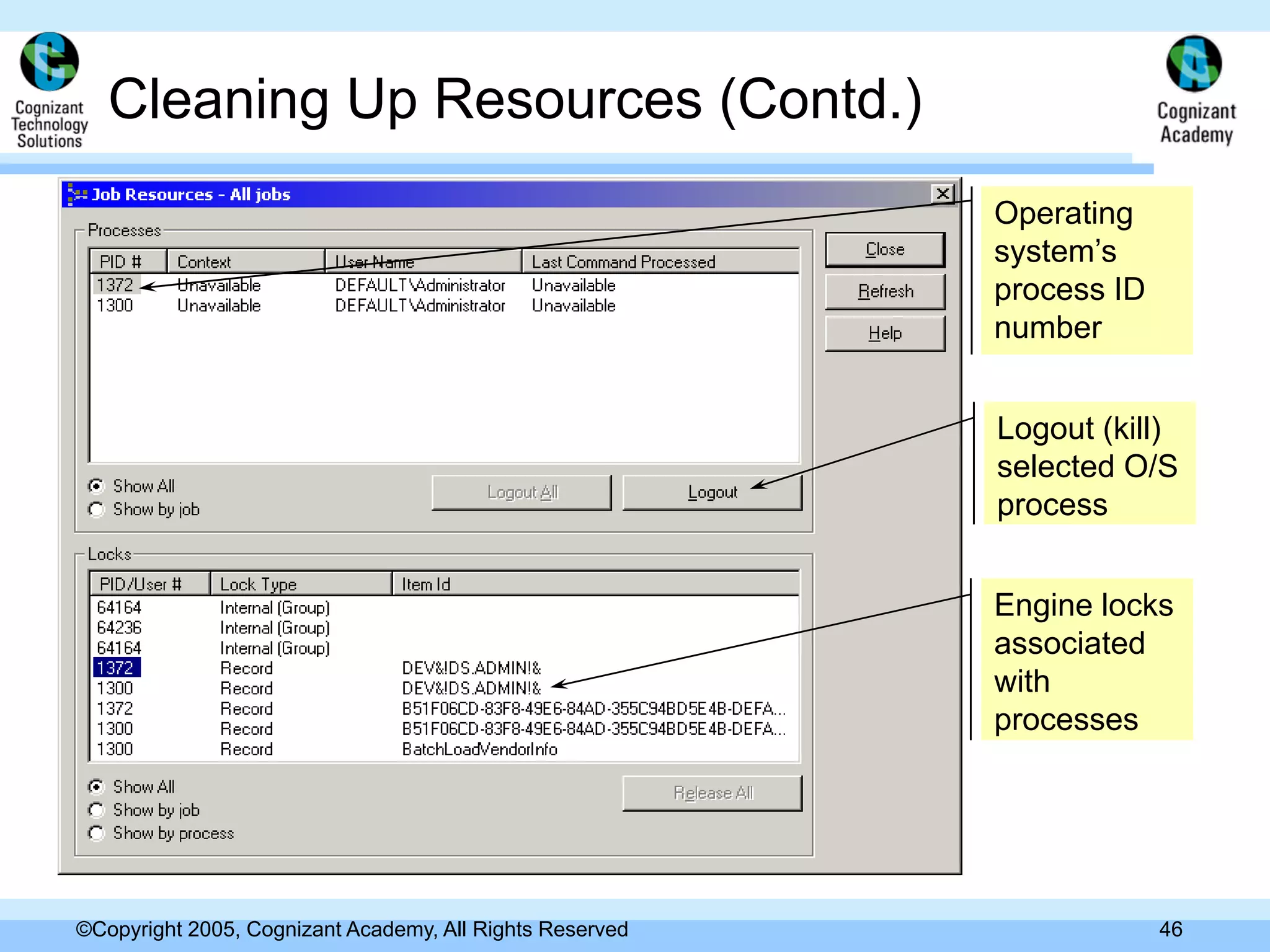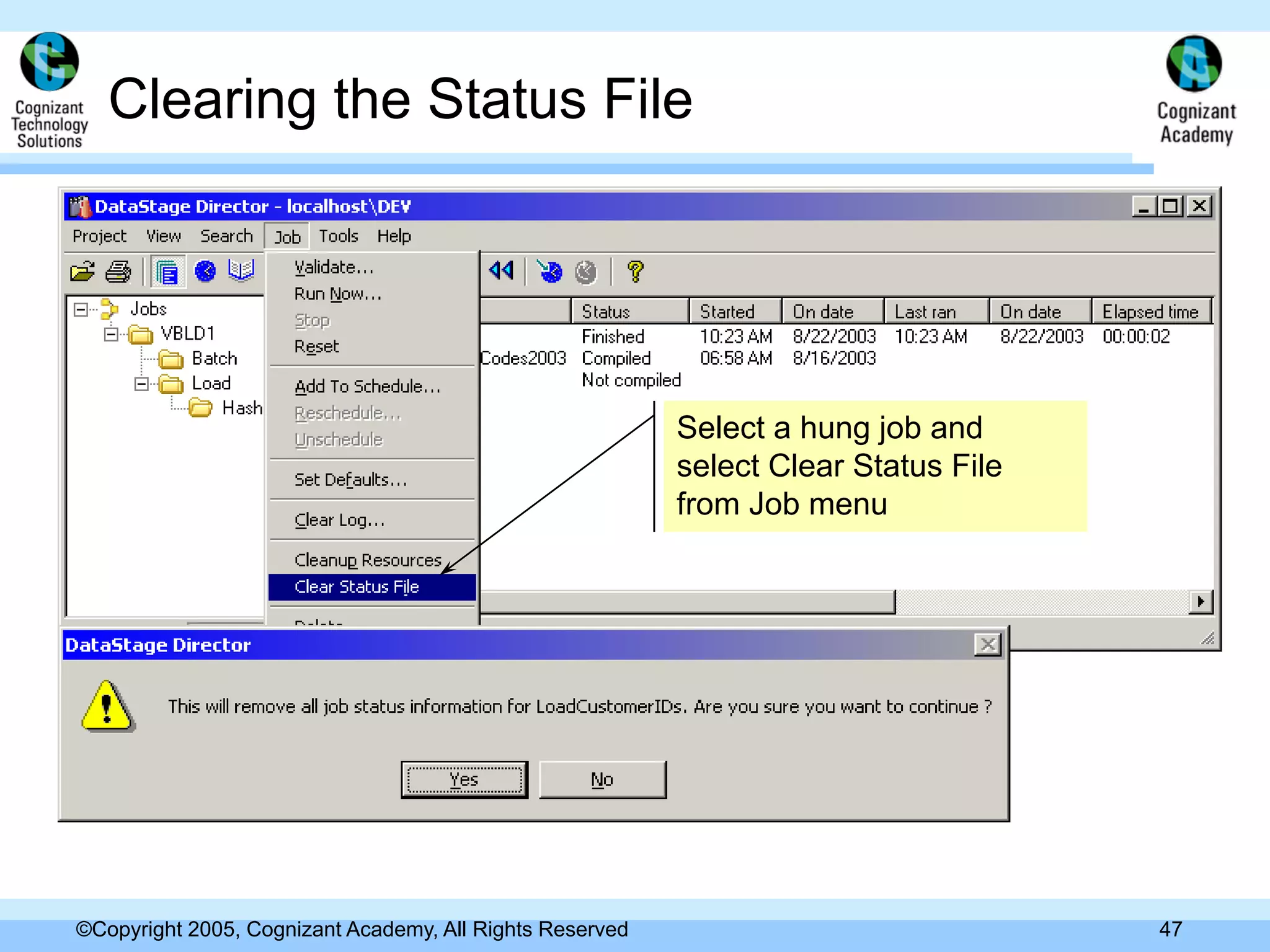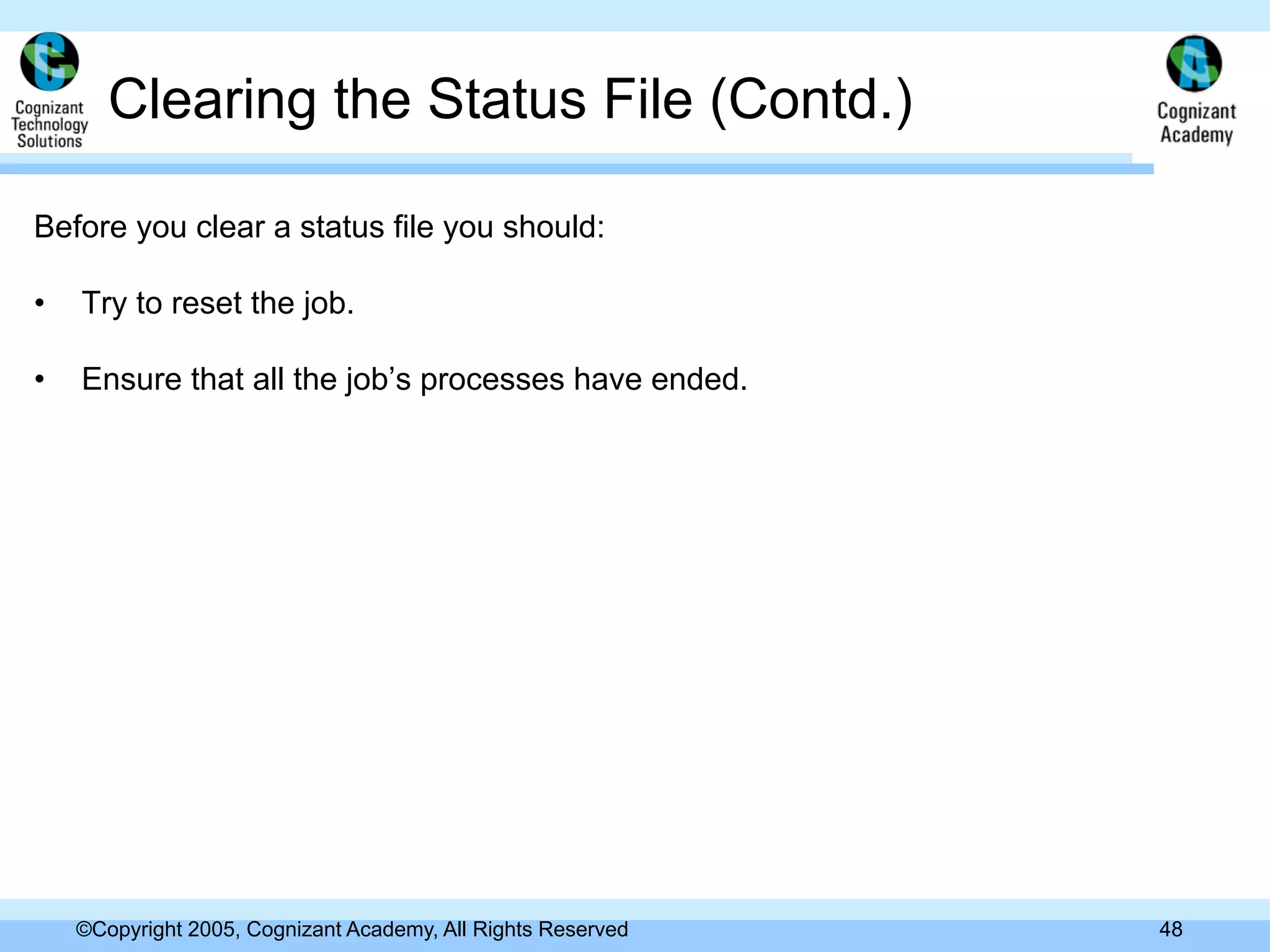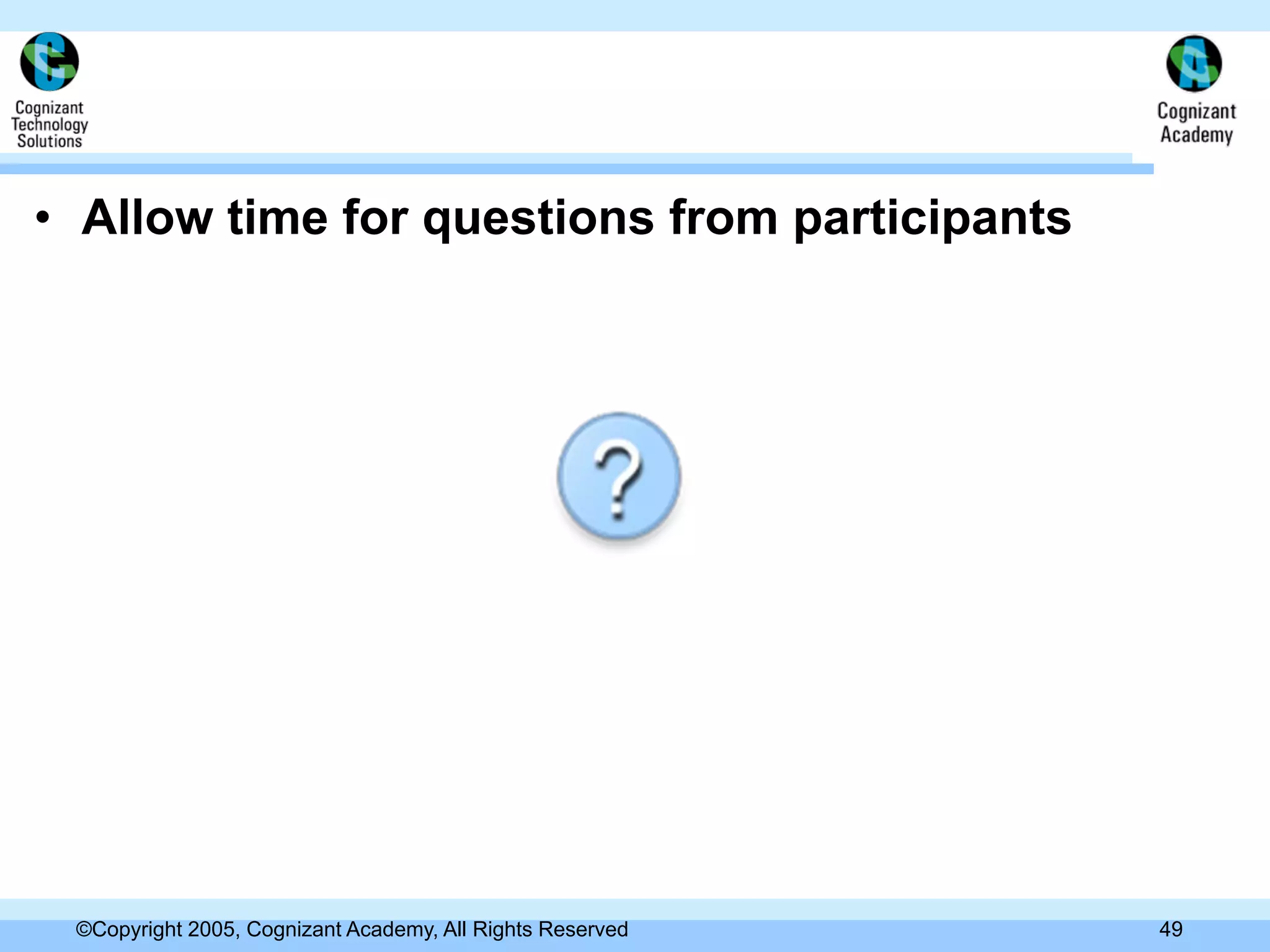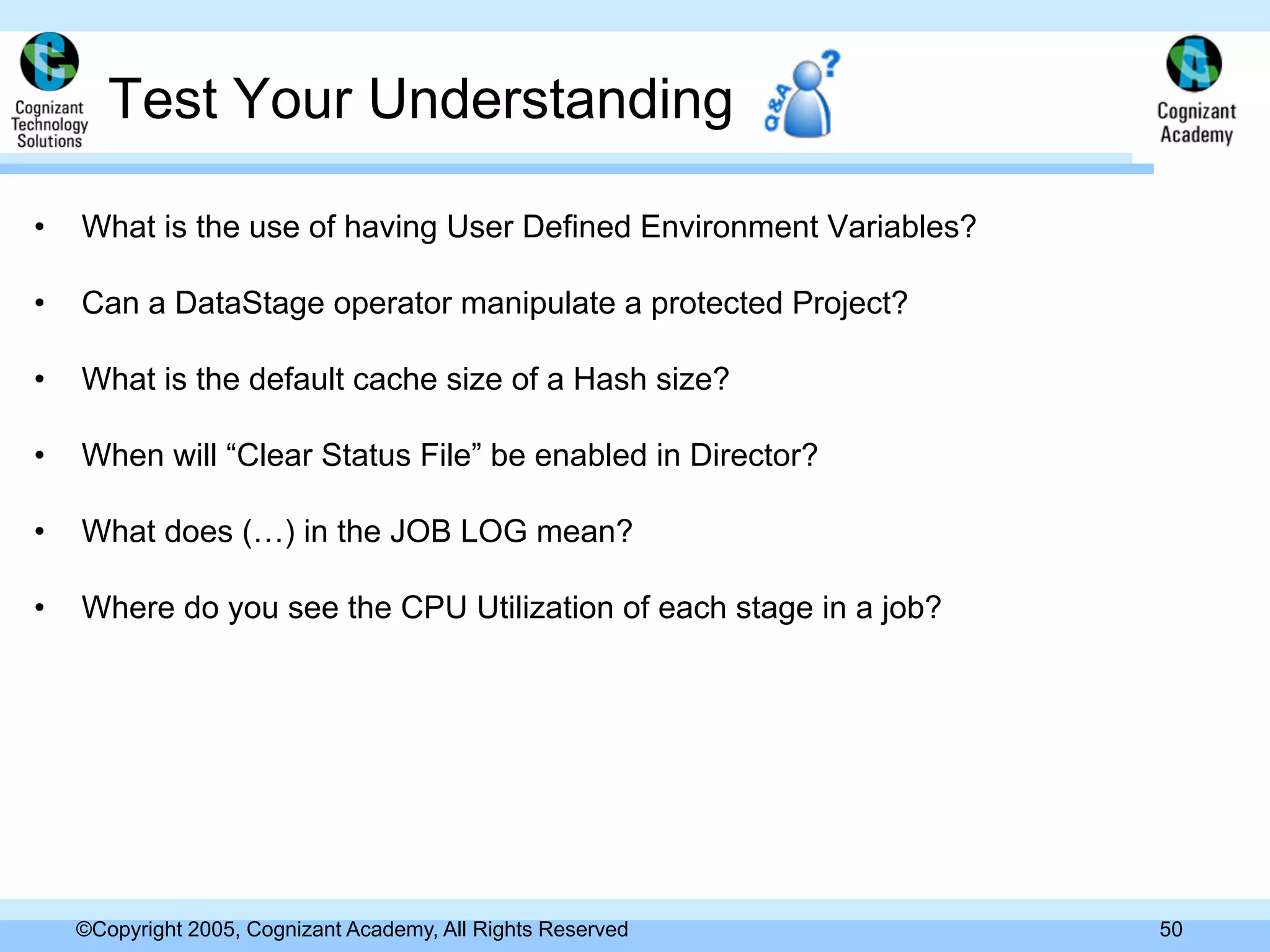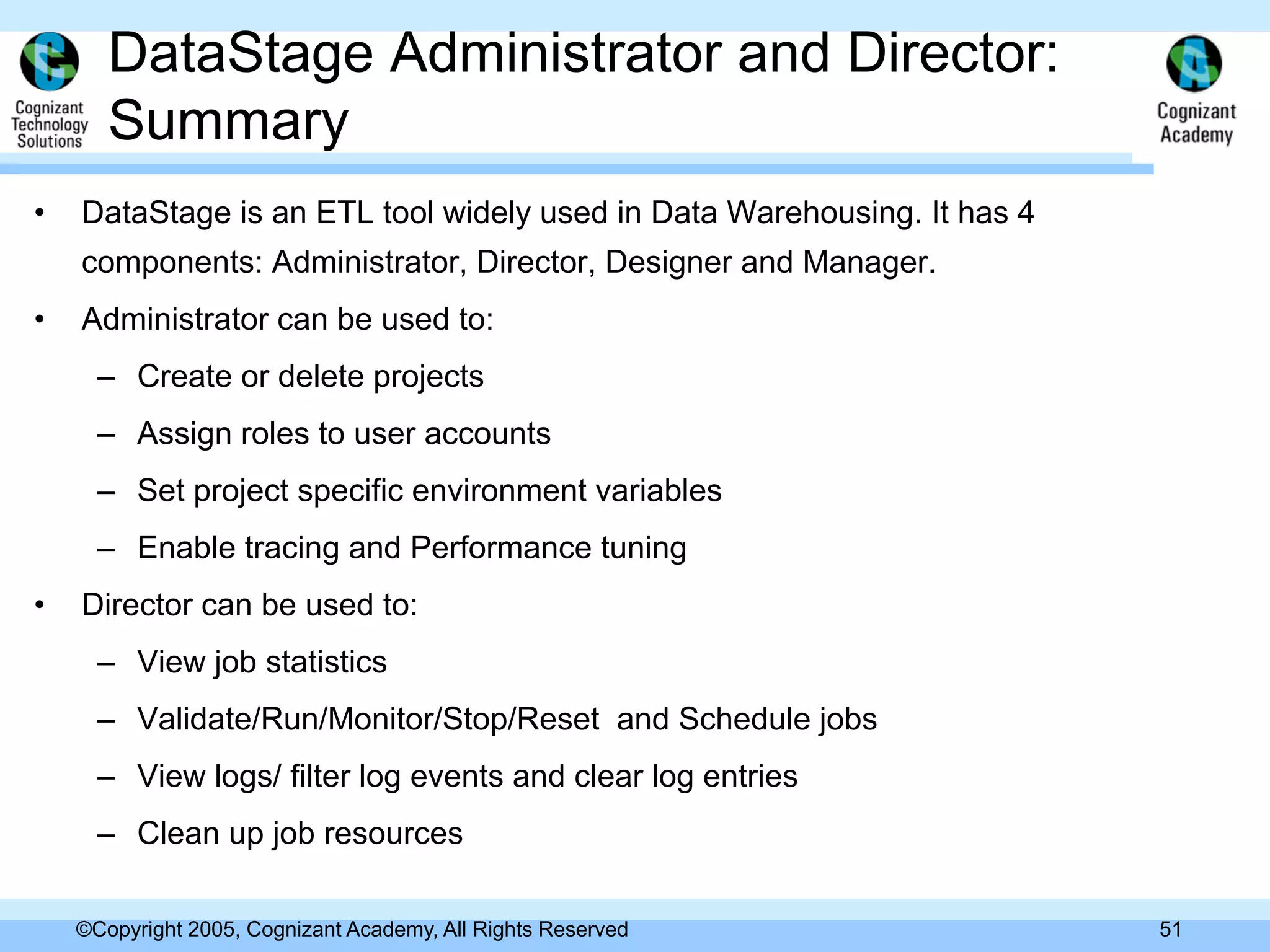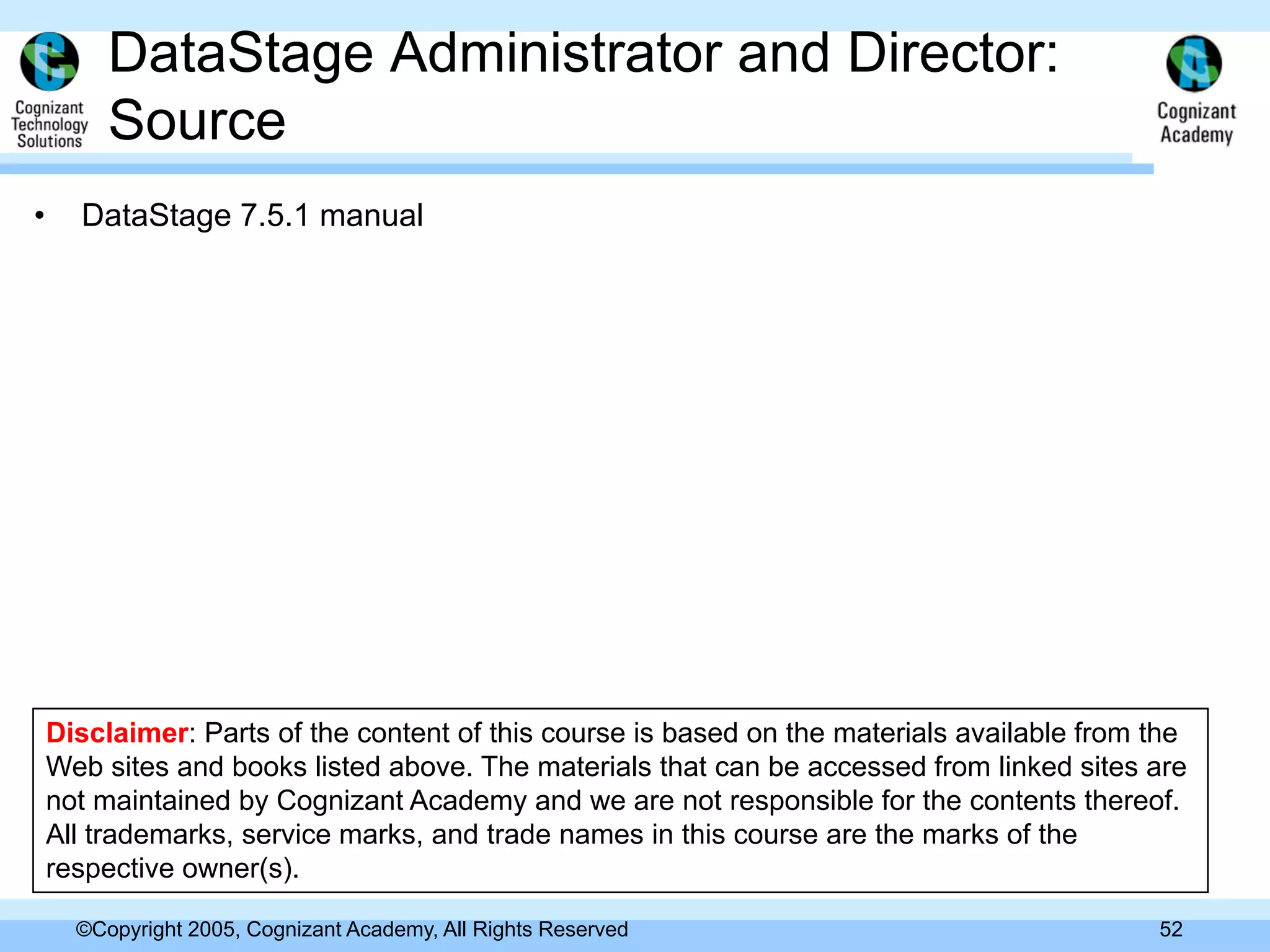Embed presentation
Downloaded 1,008 times
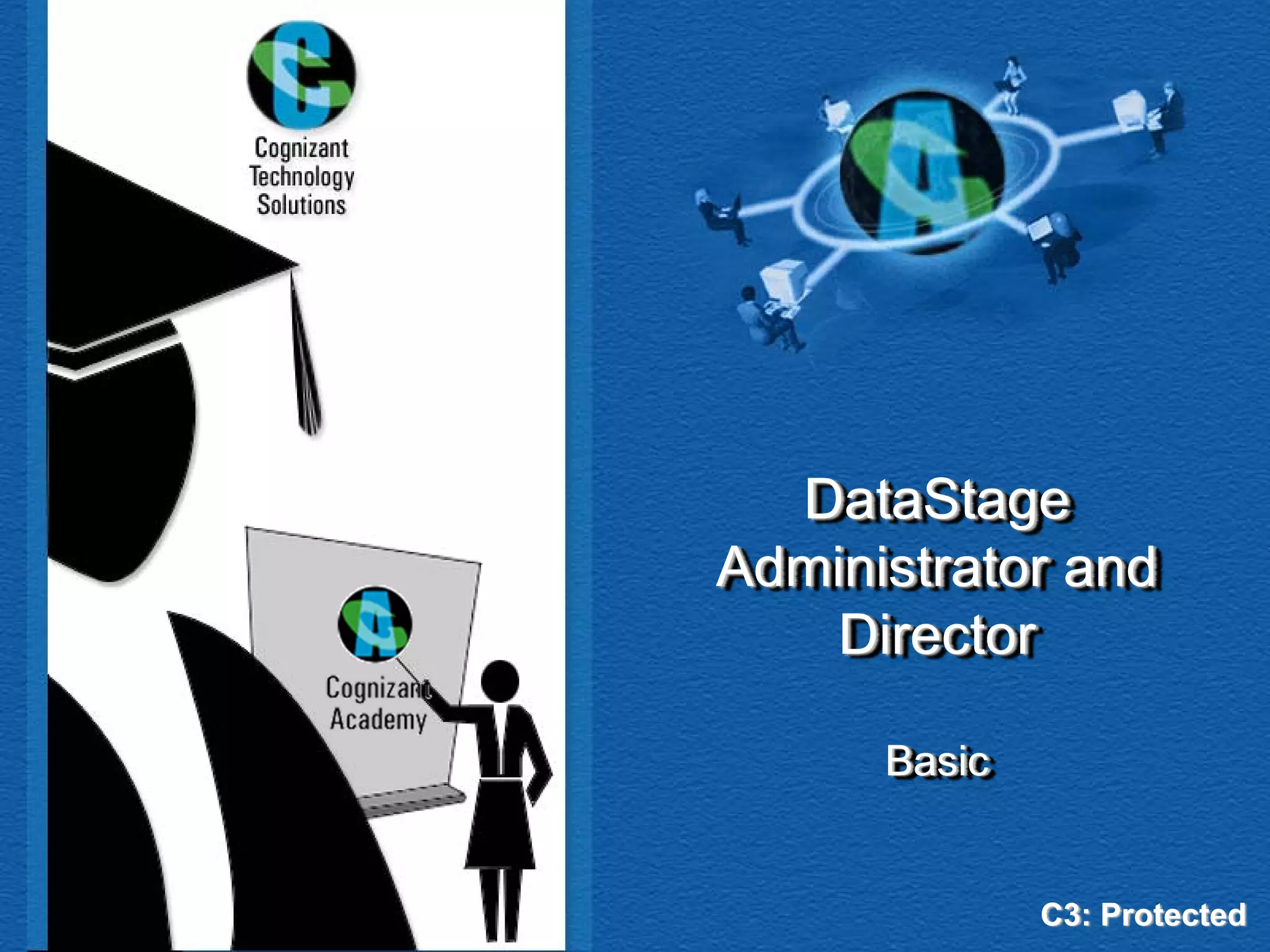
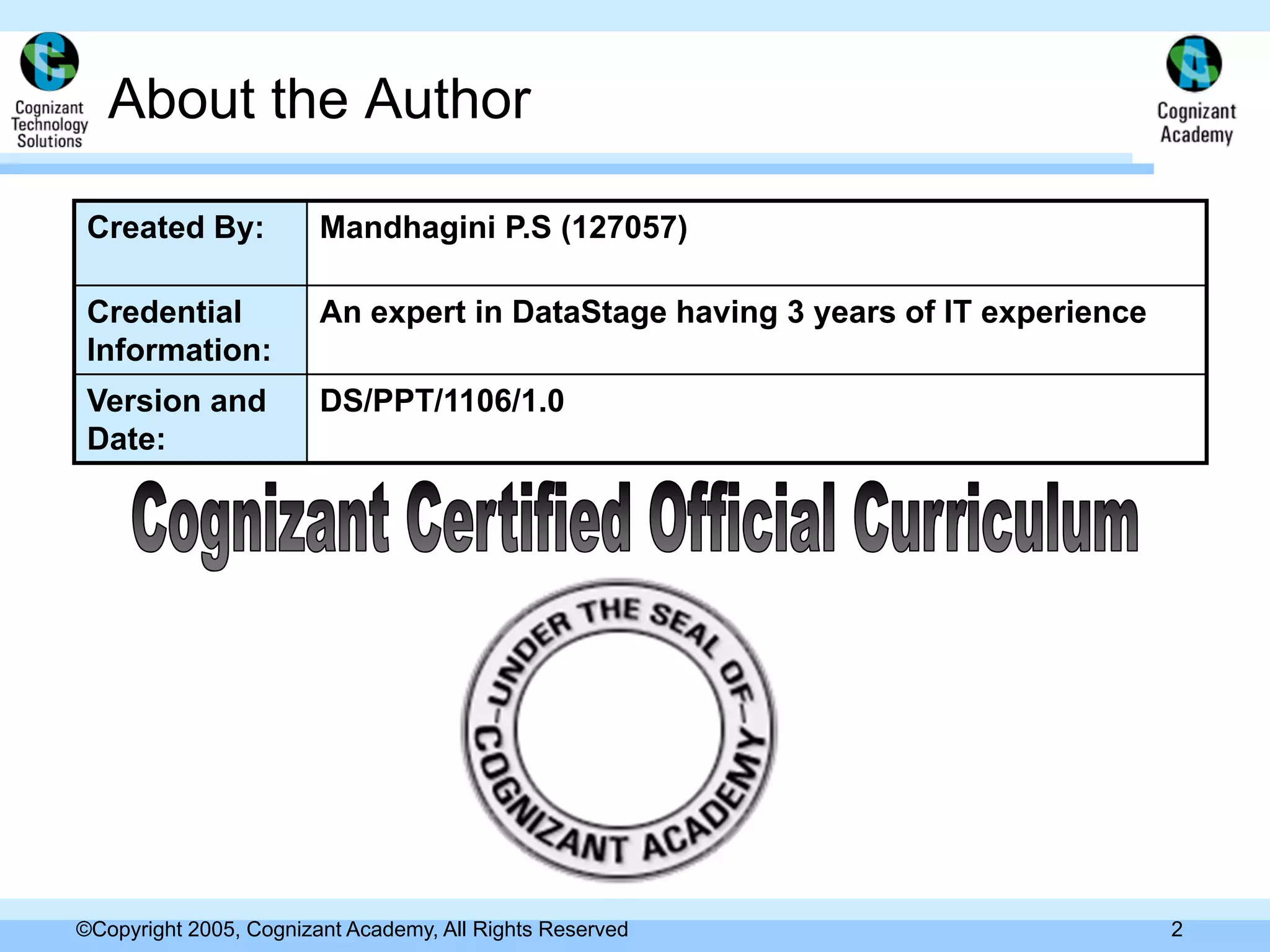
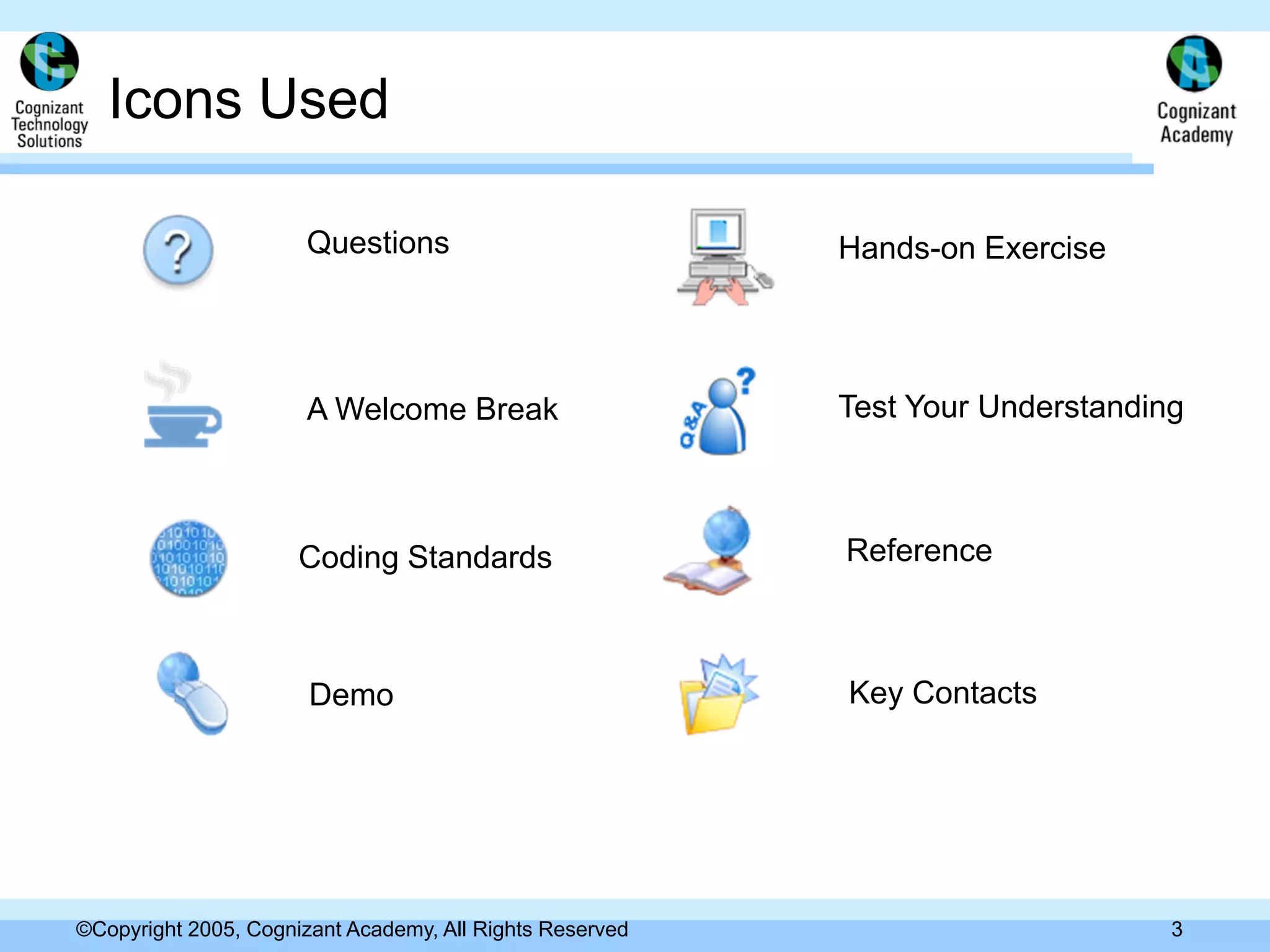
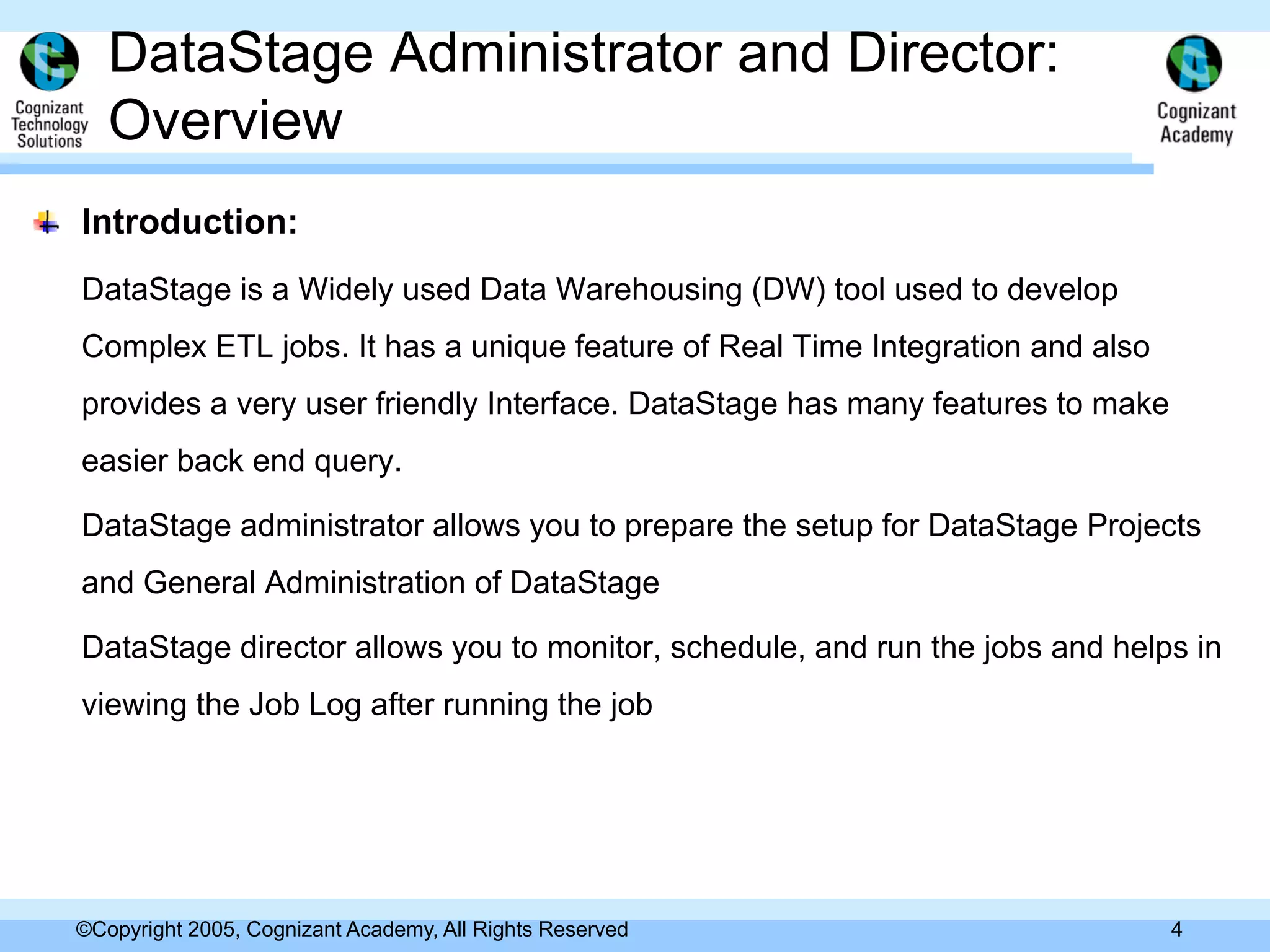
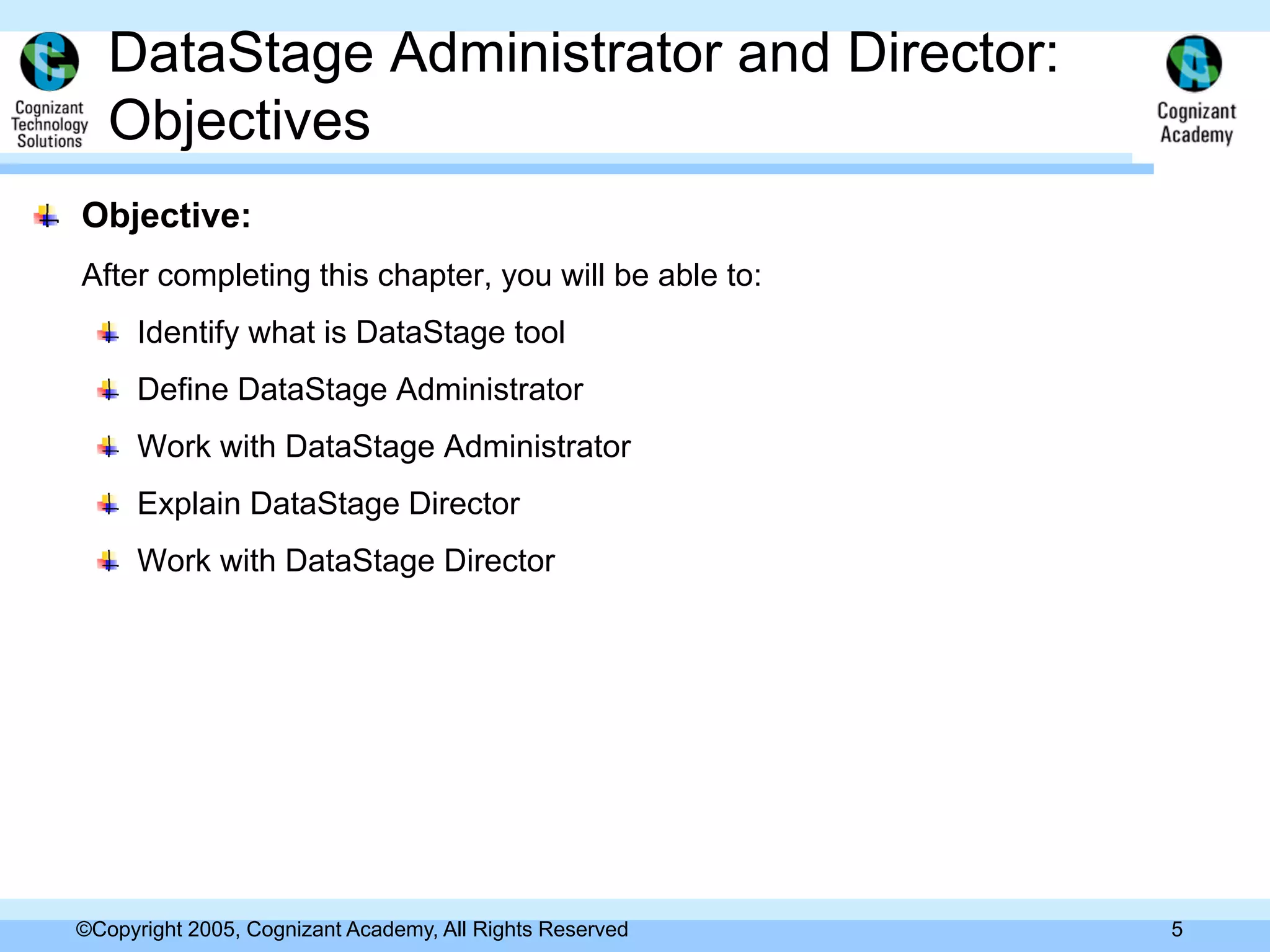
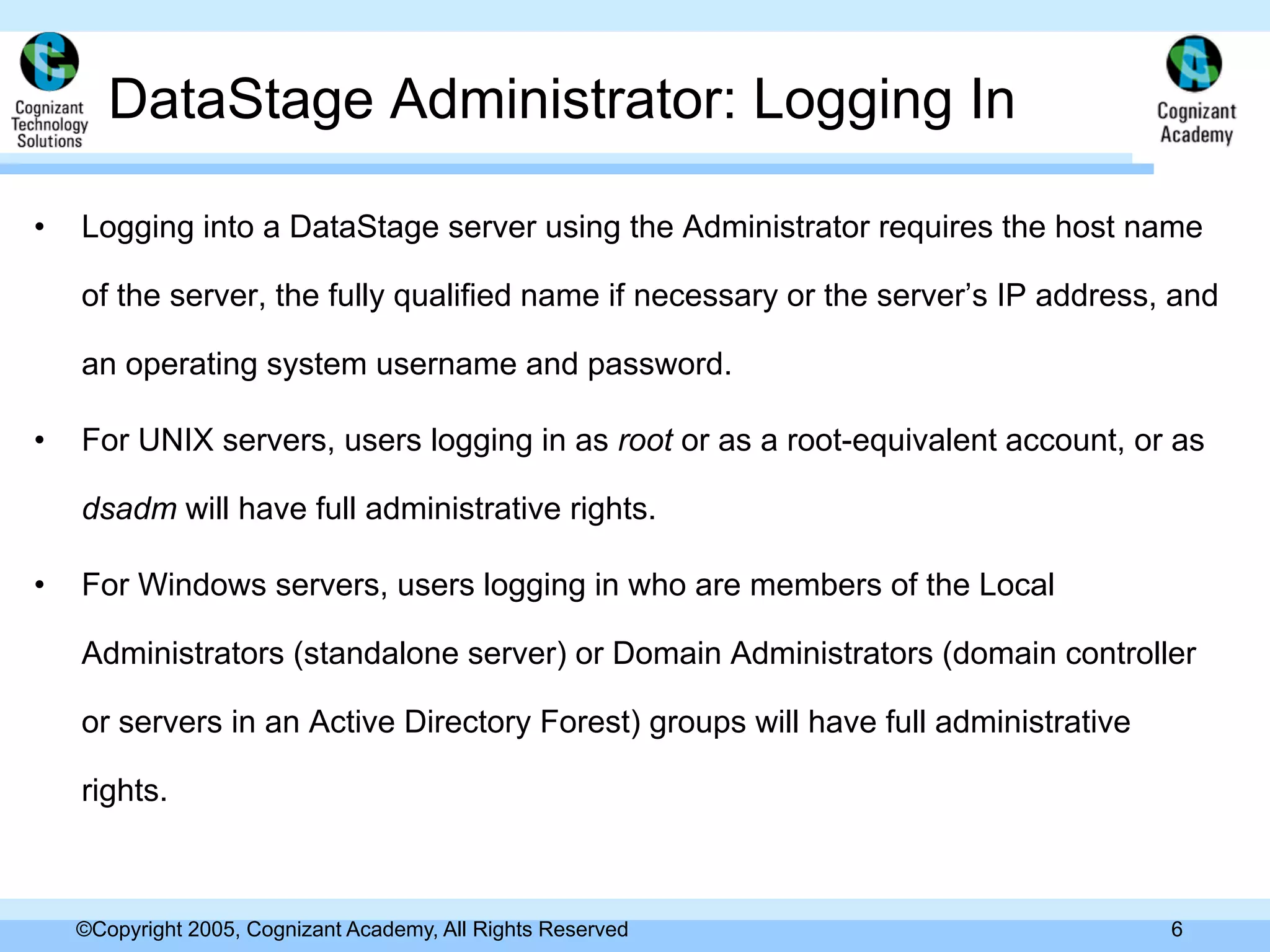
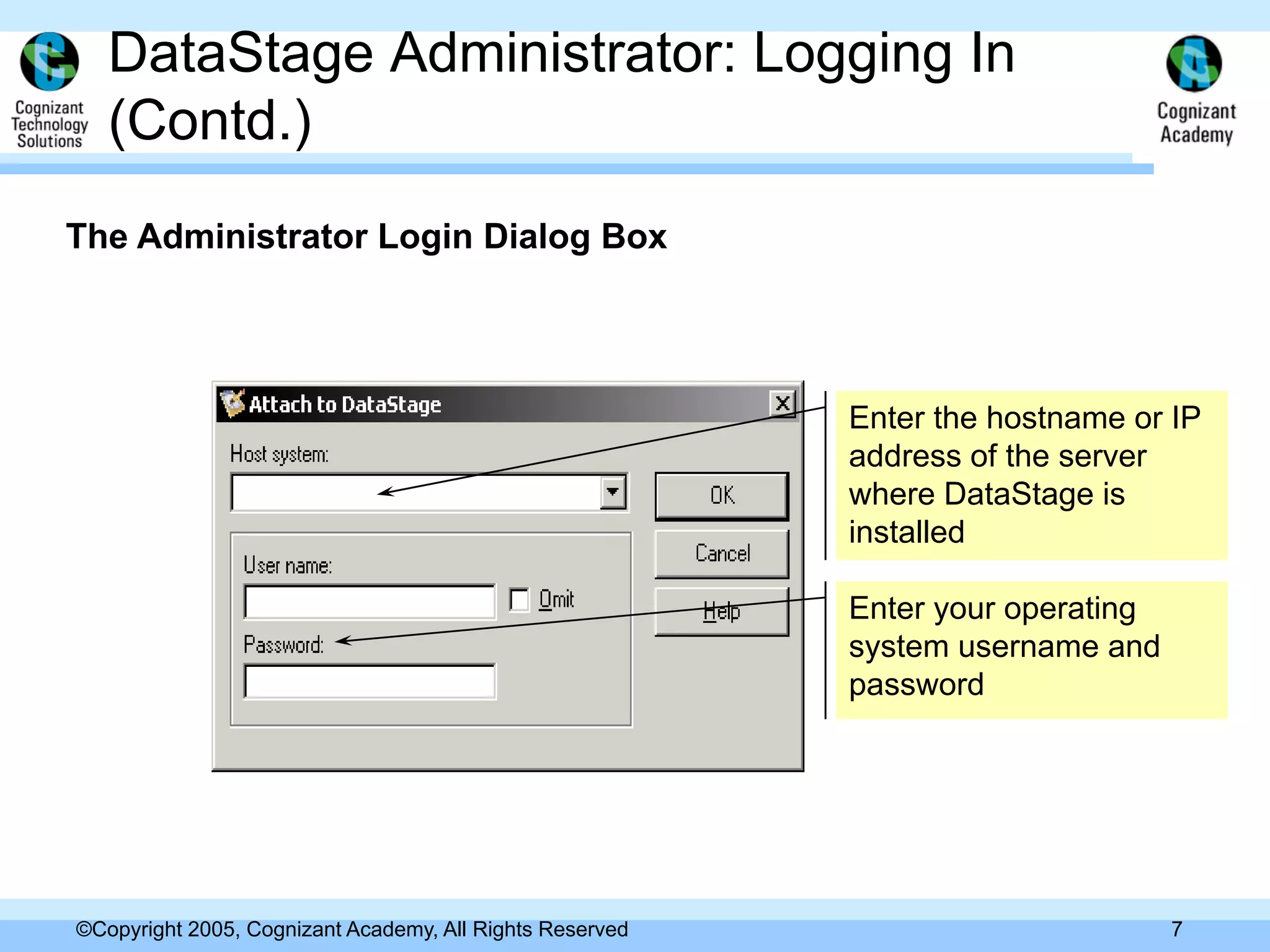
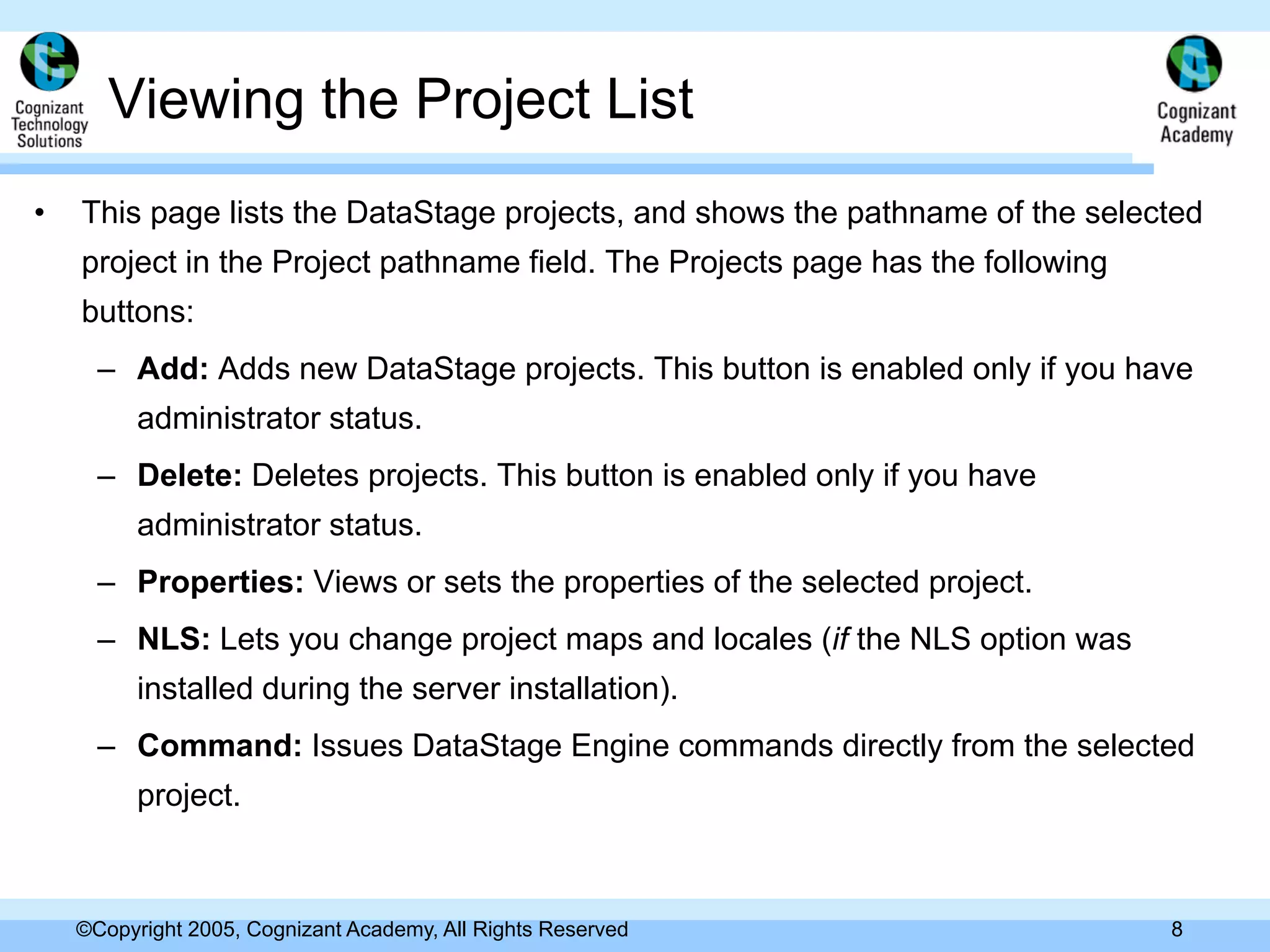
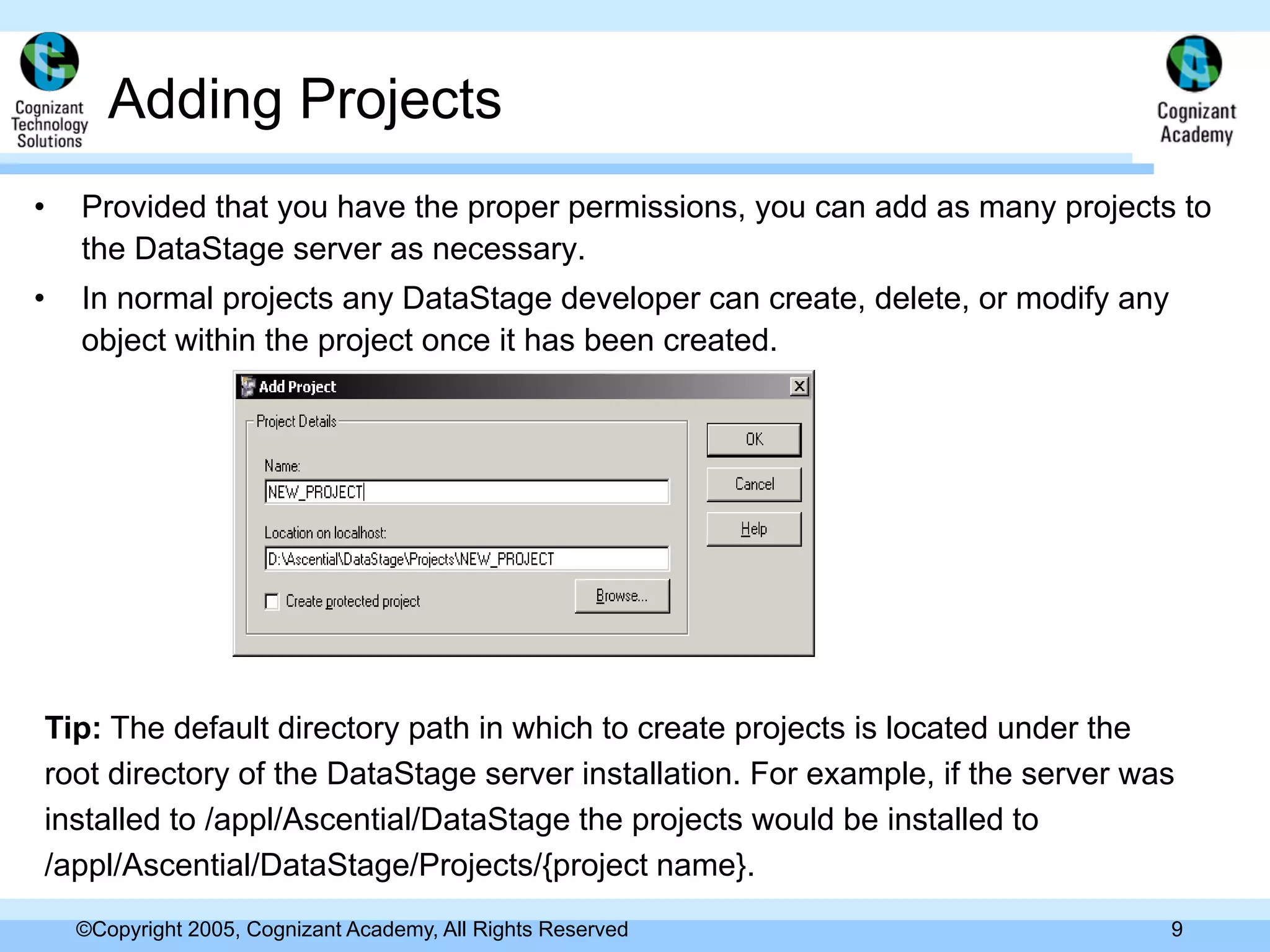
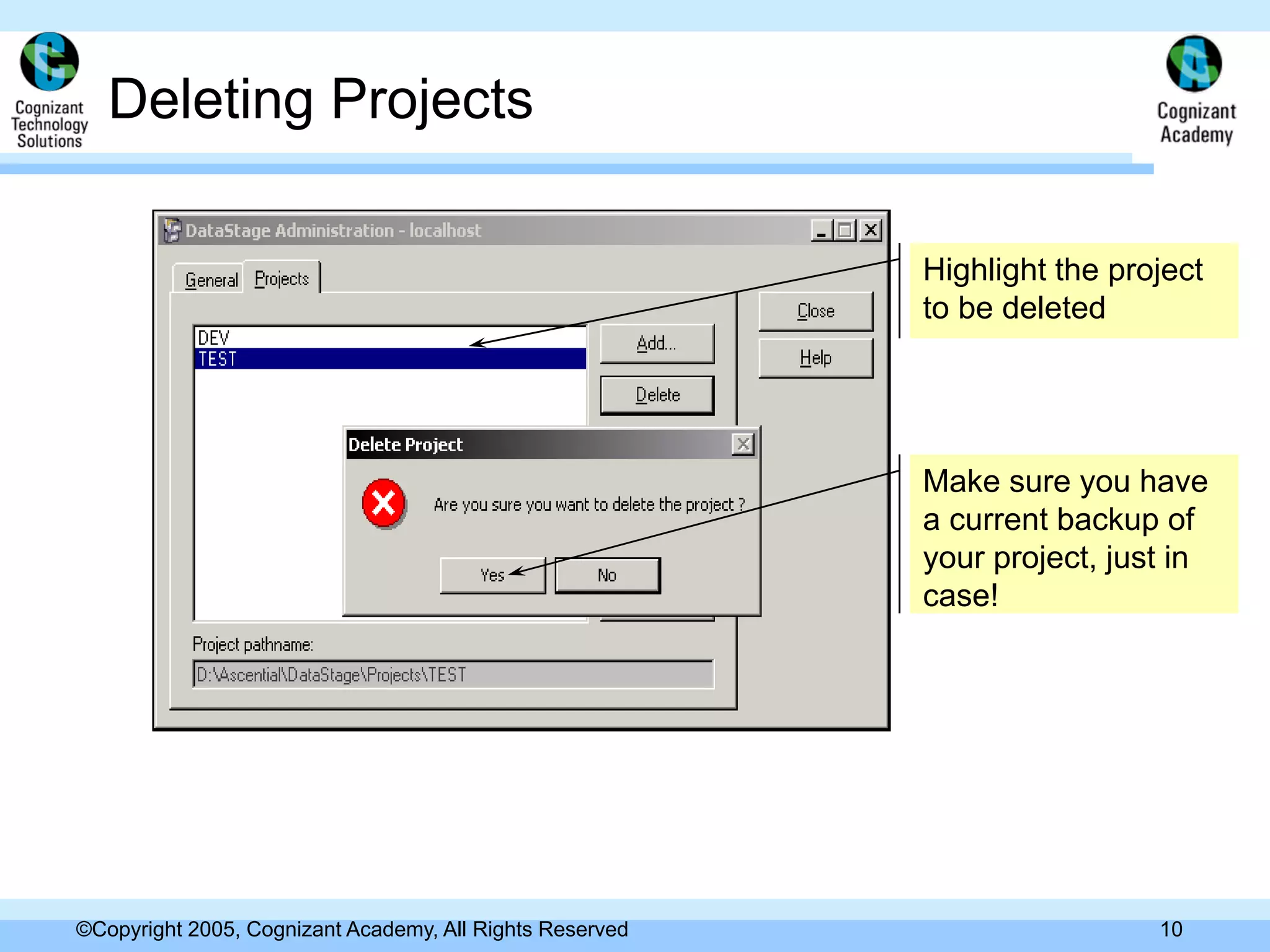
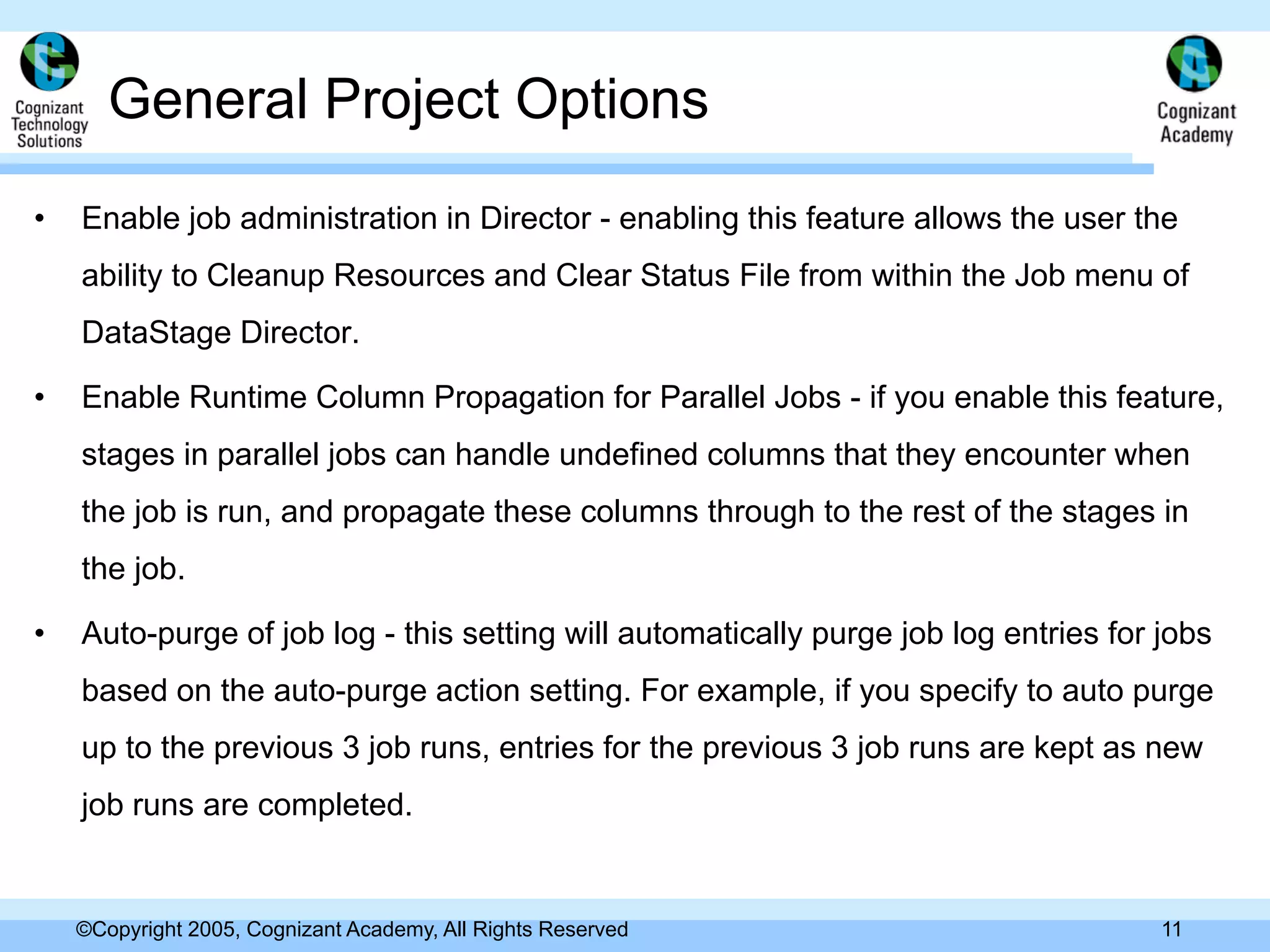
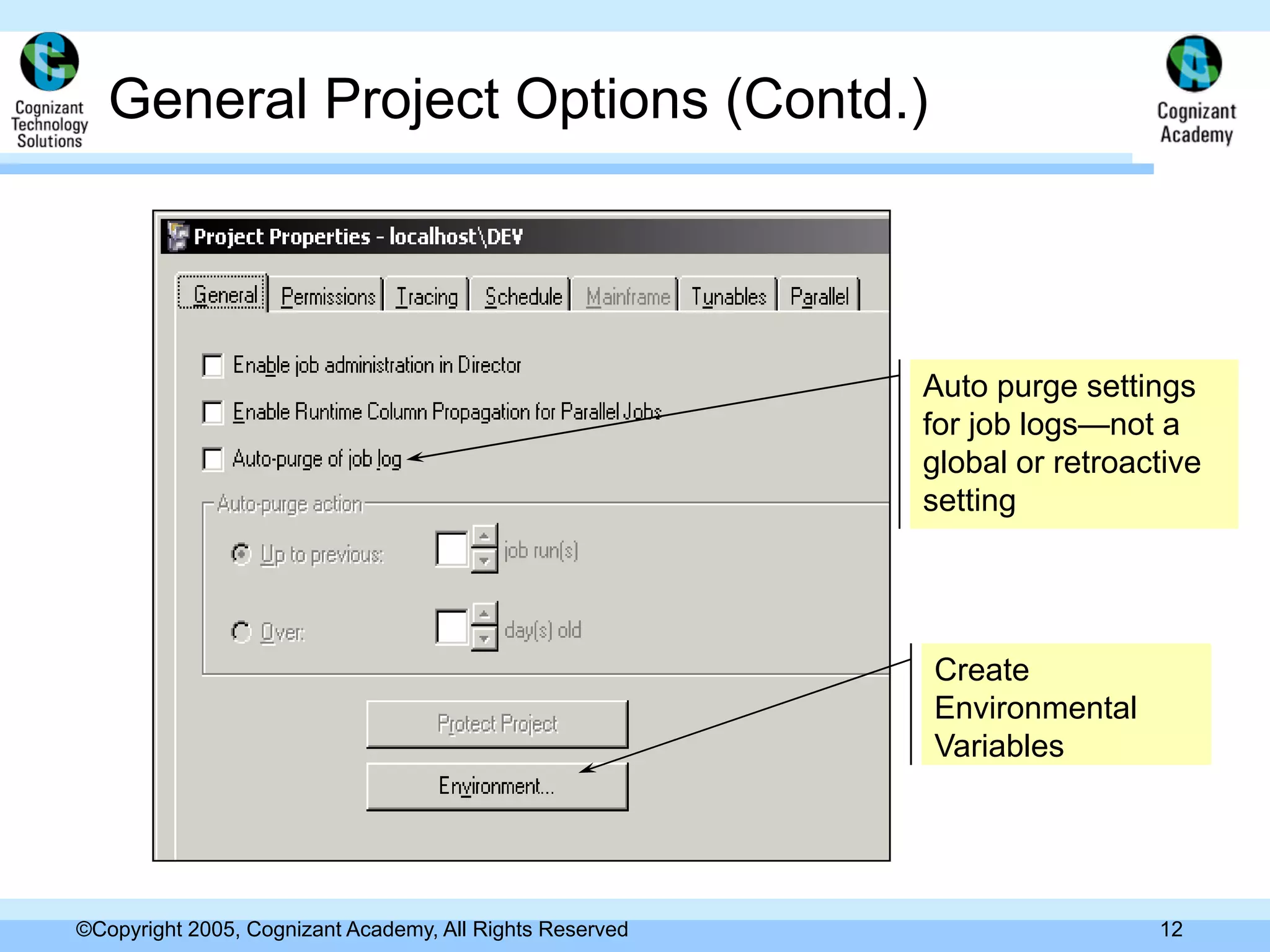
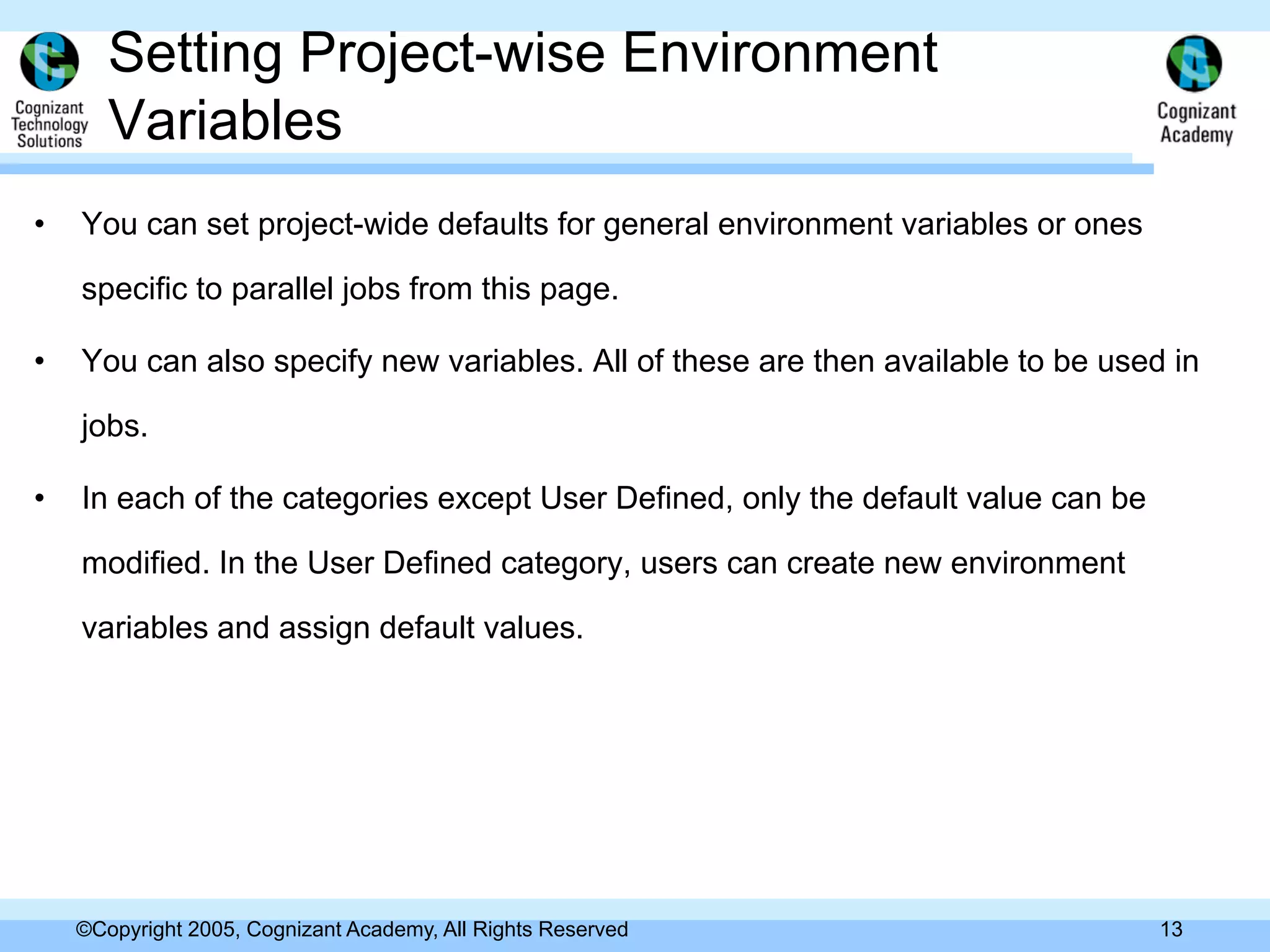
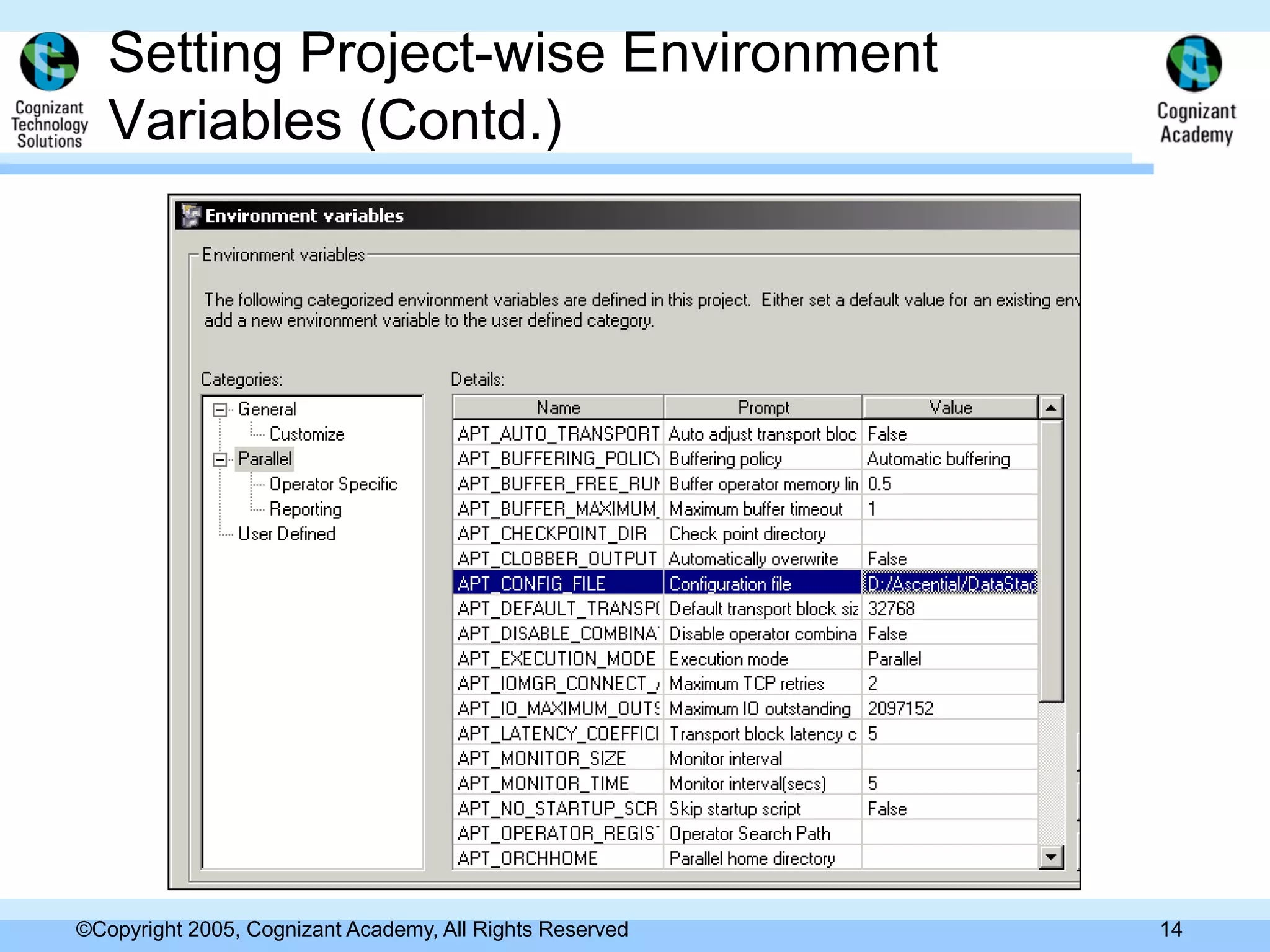
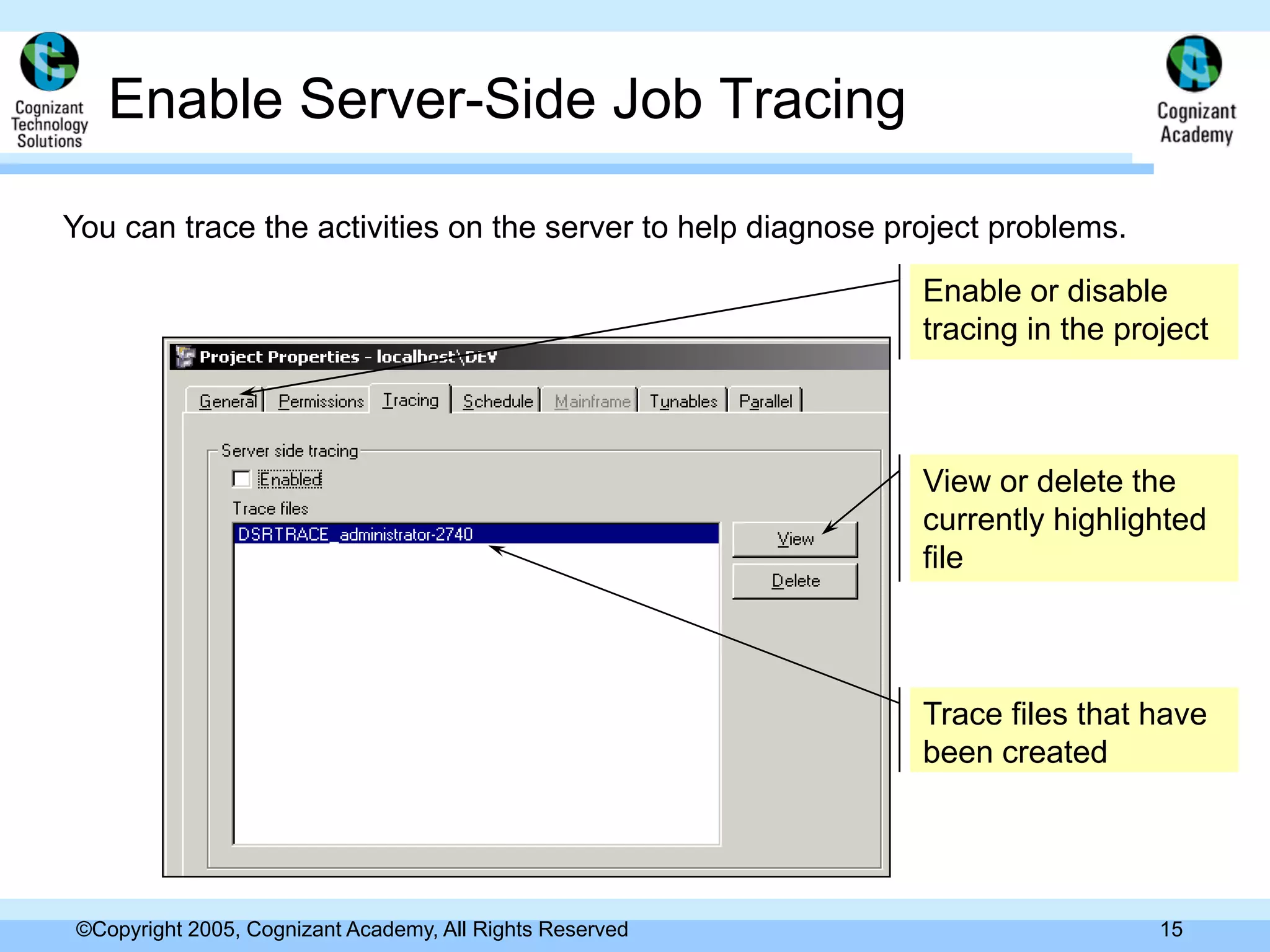
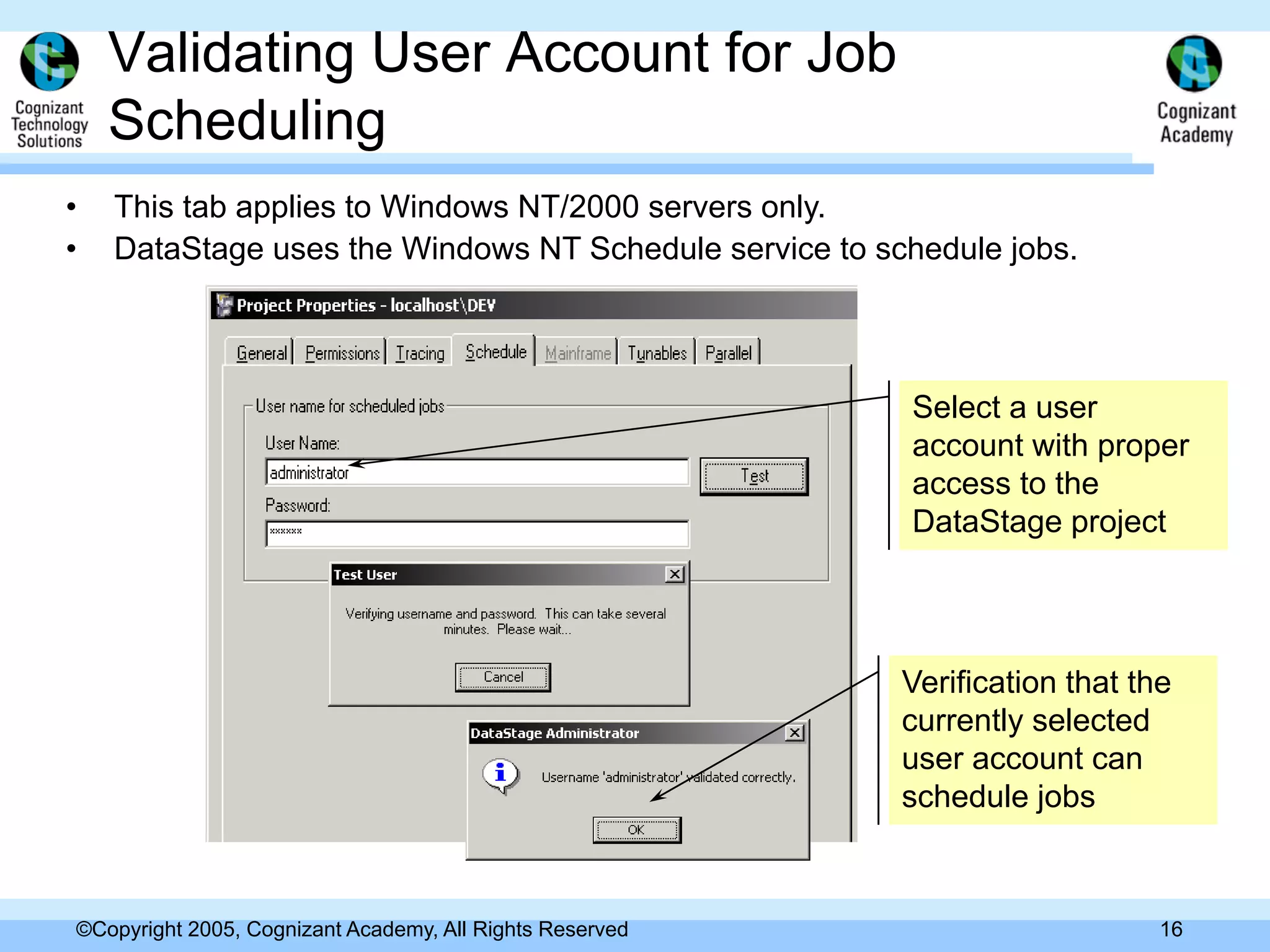
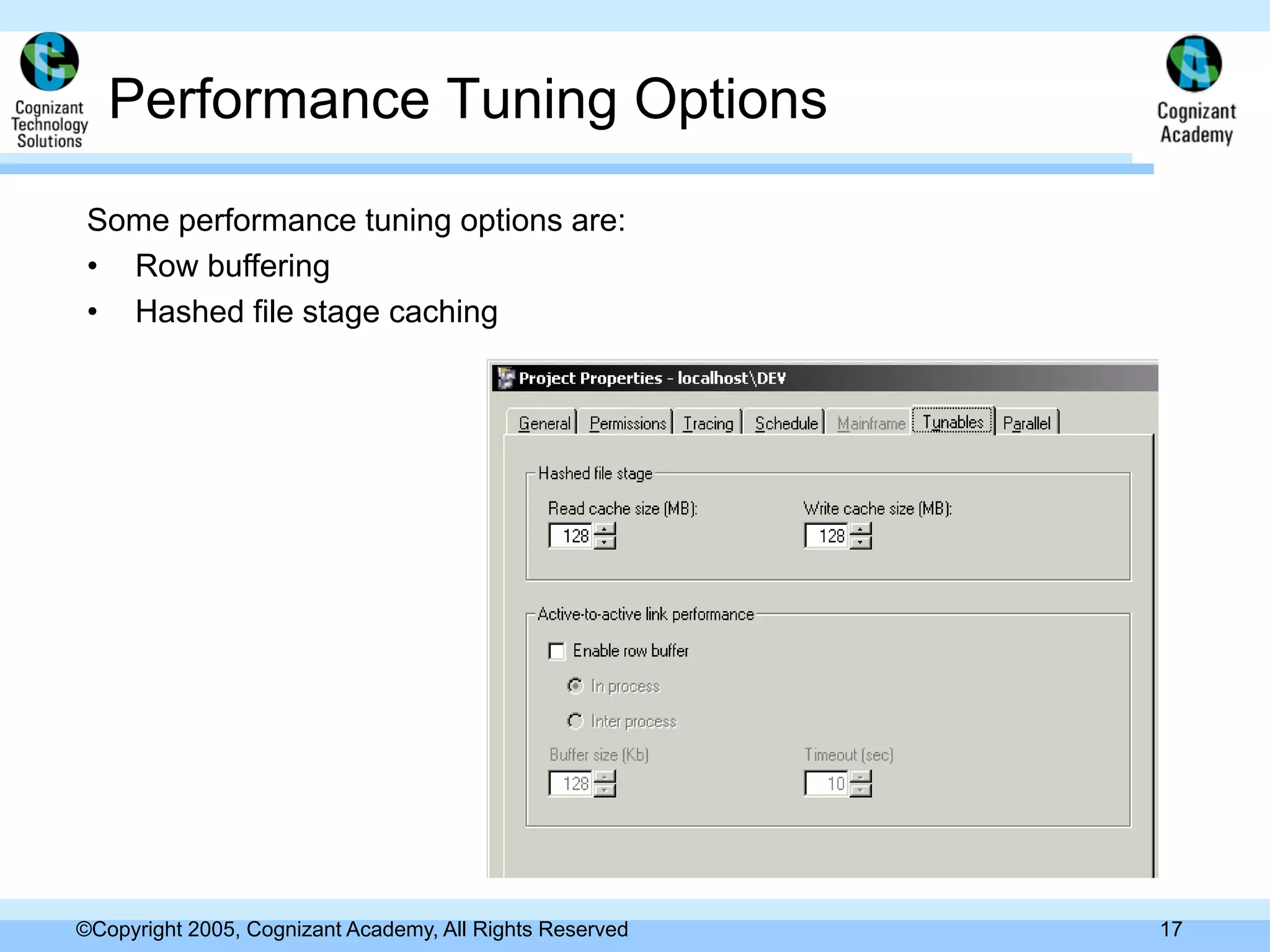
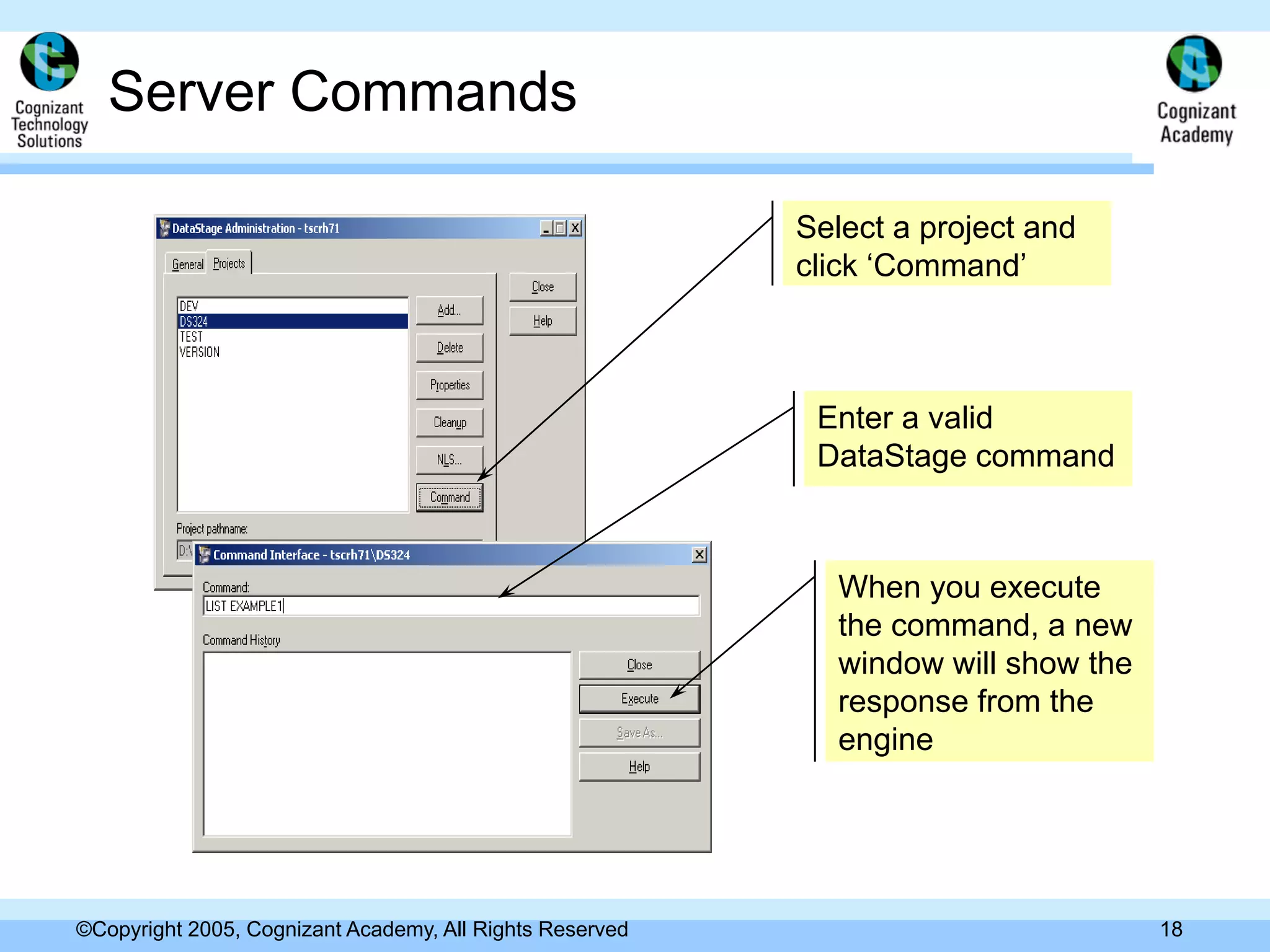
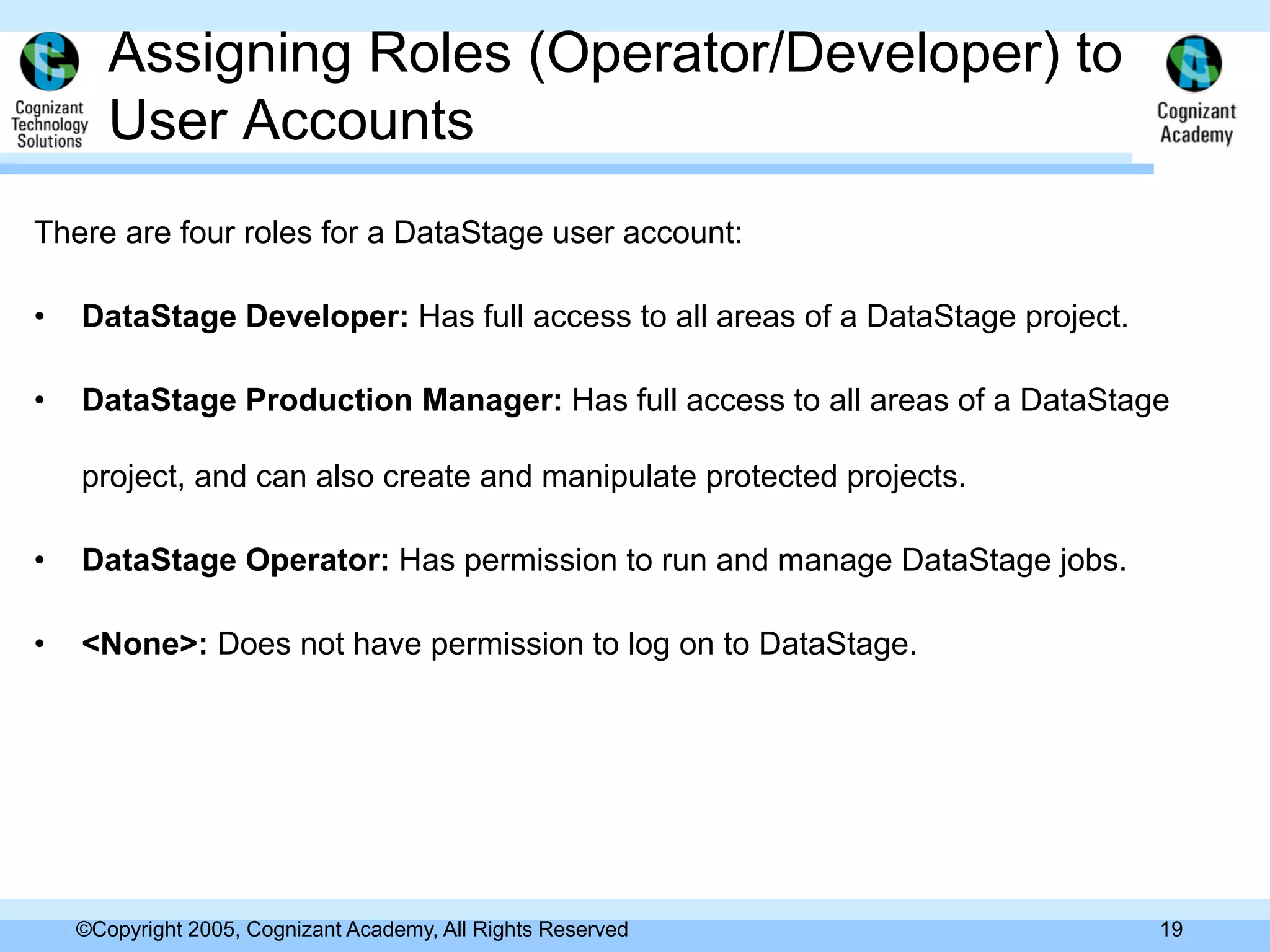
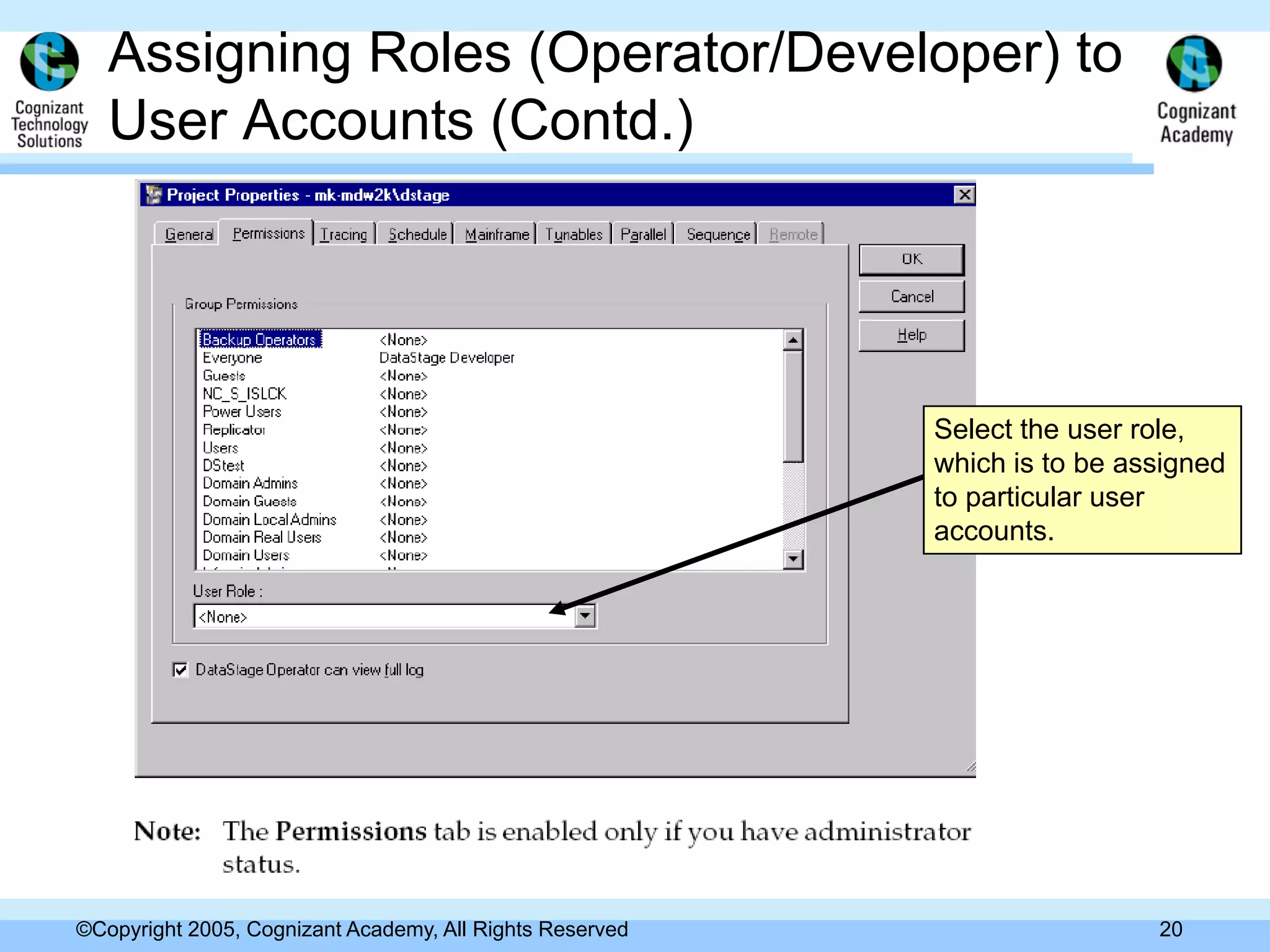
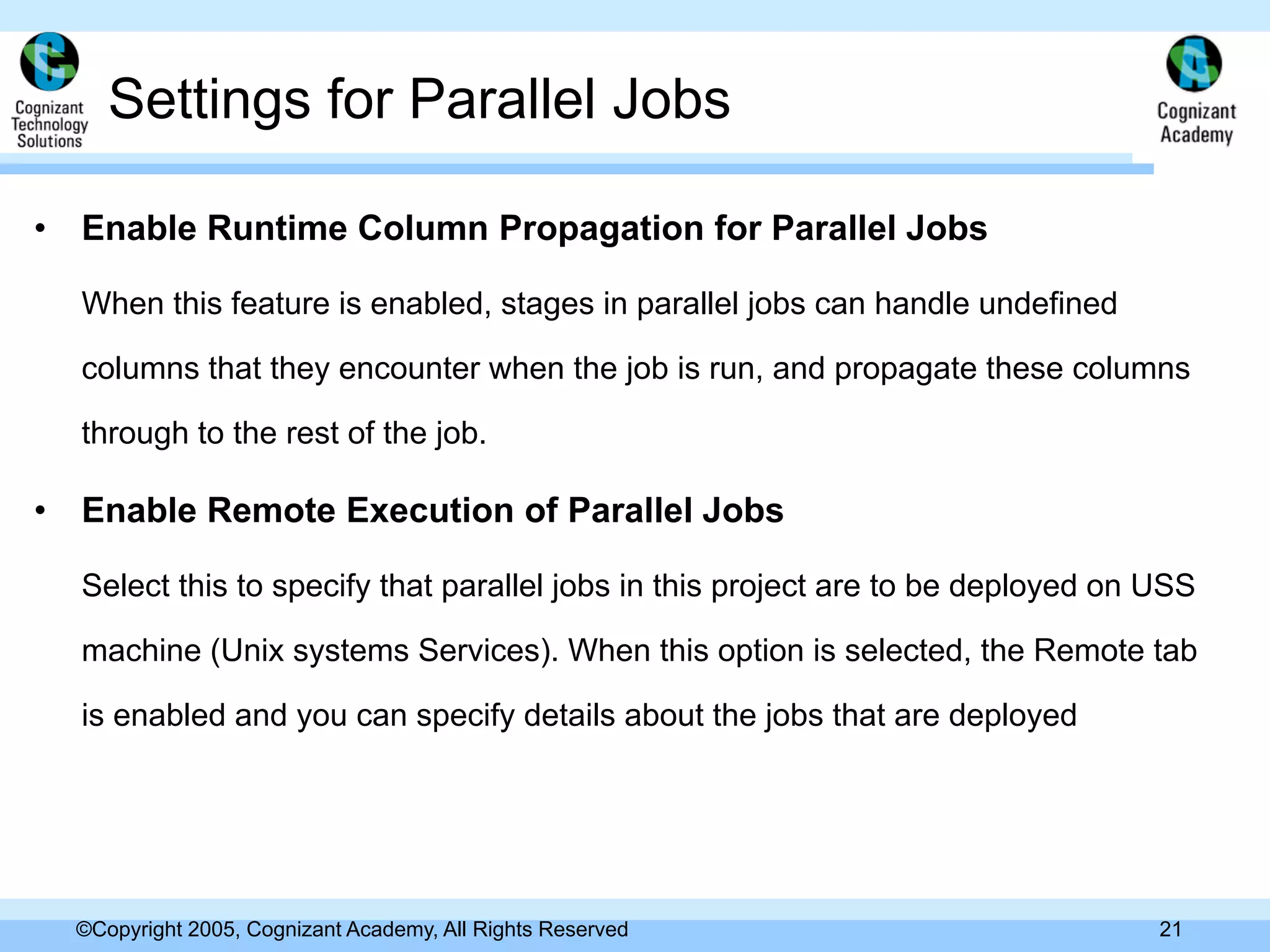
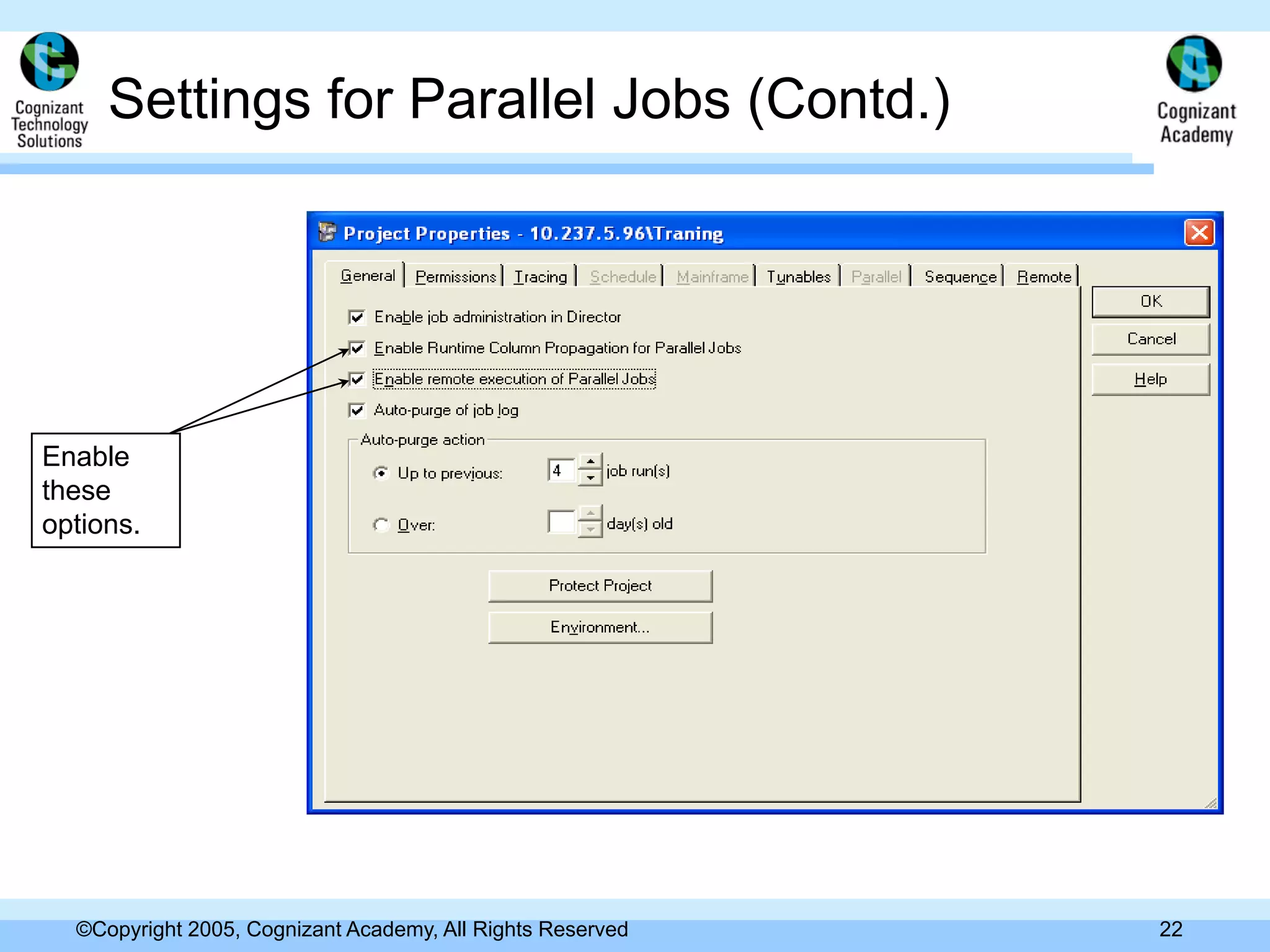
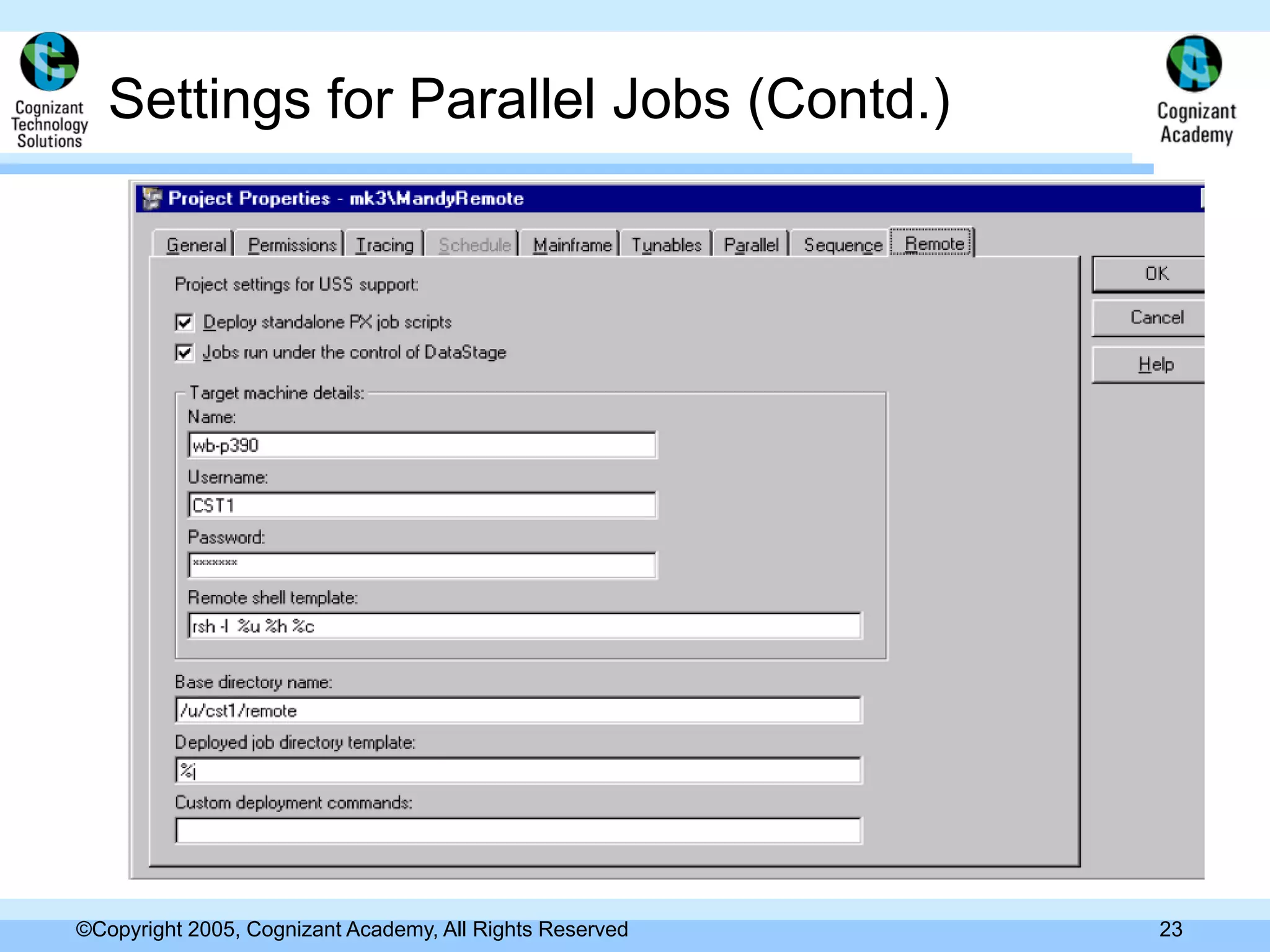
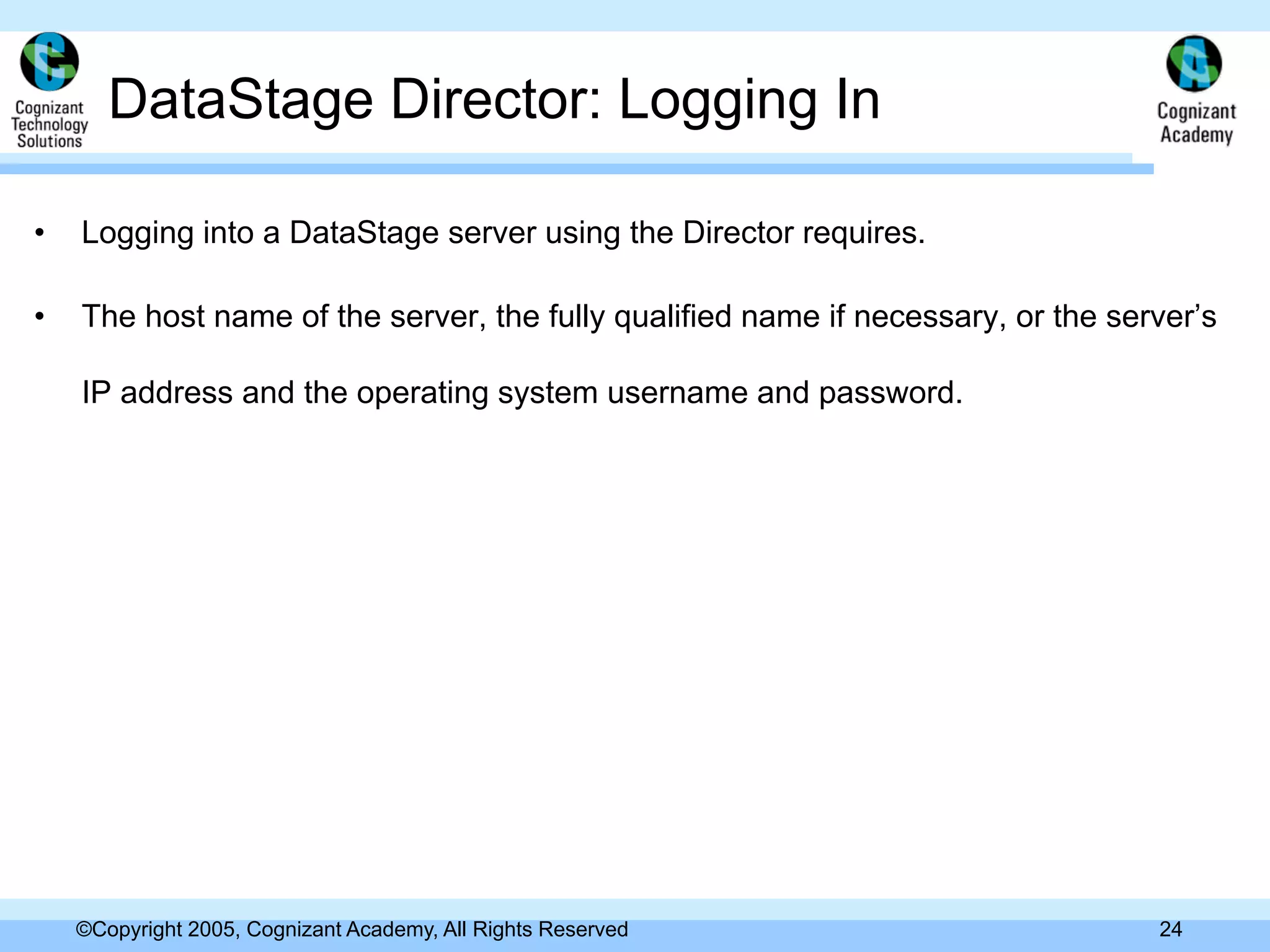
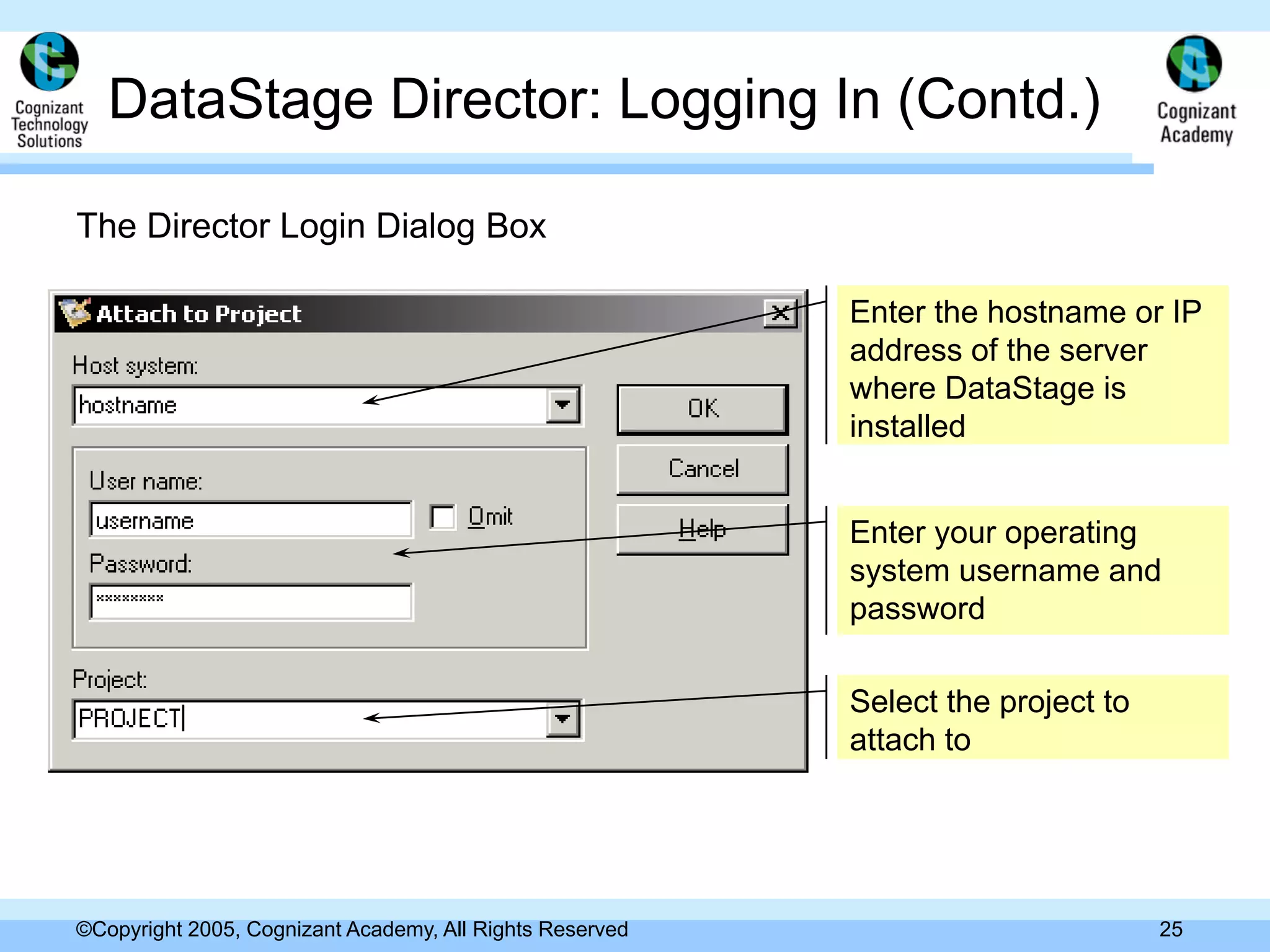
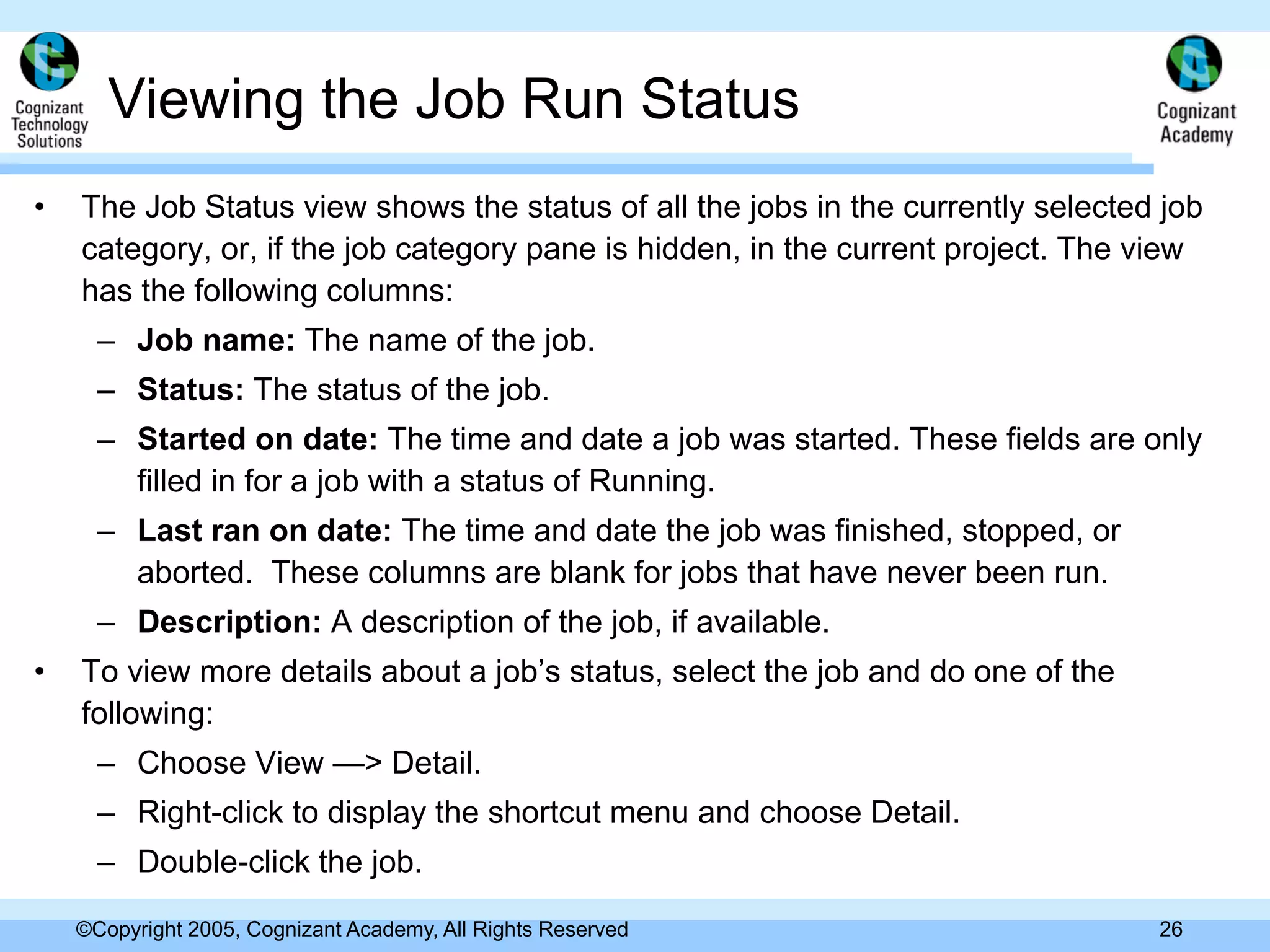
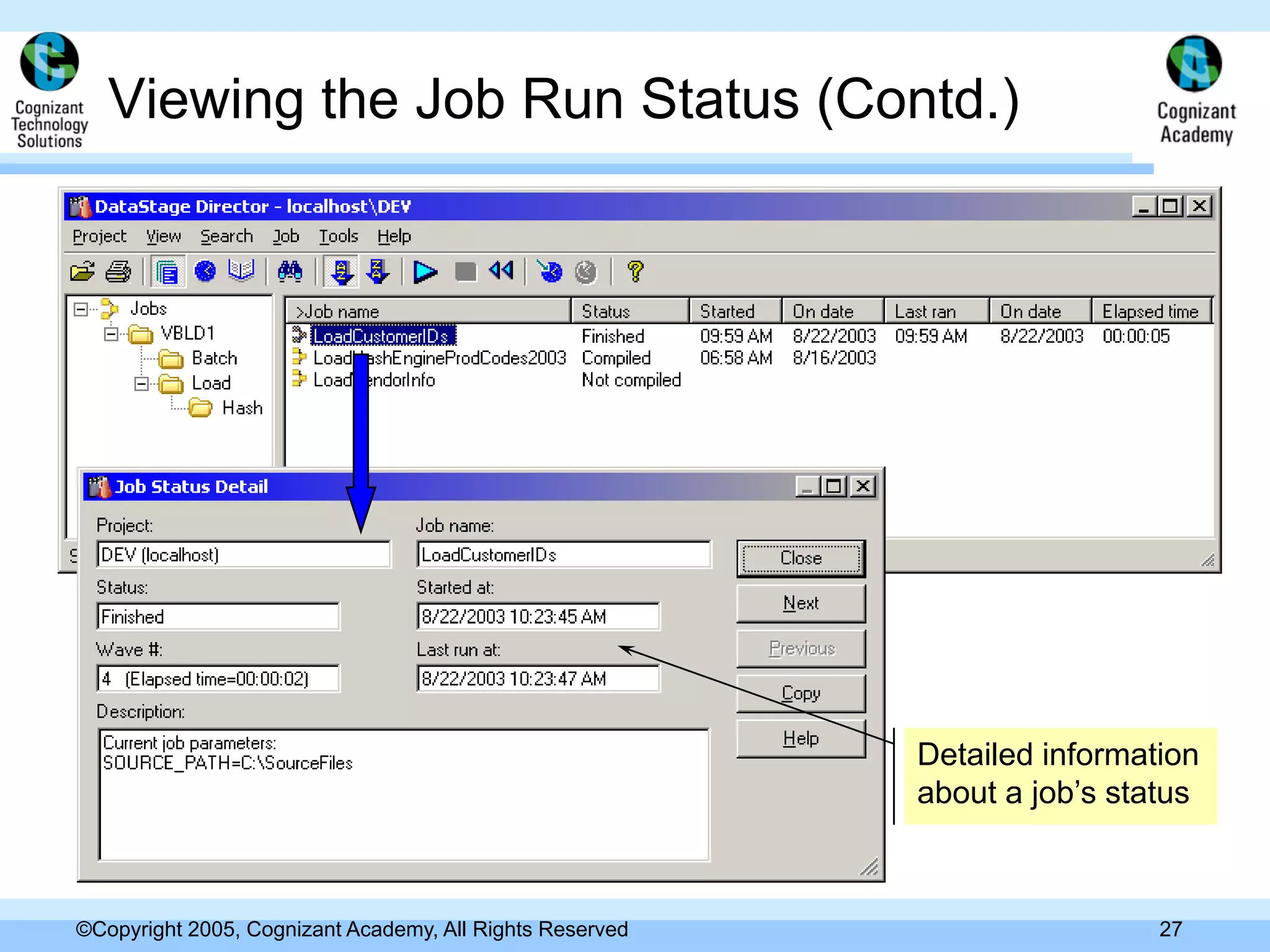
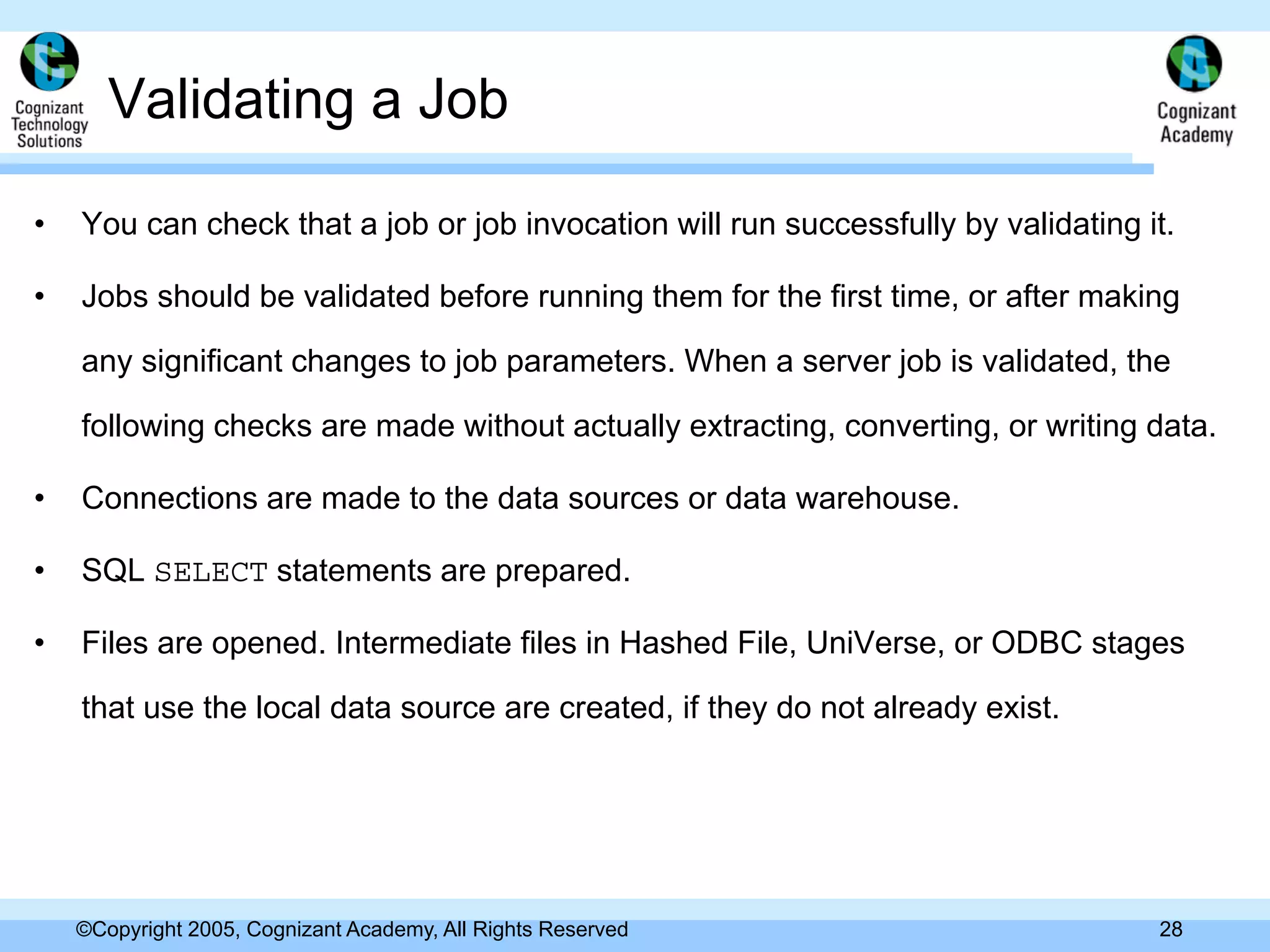

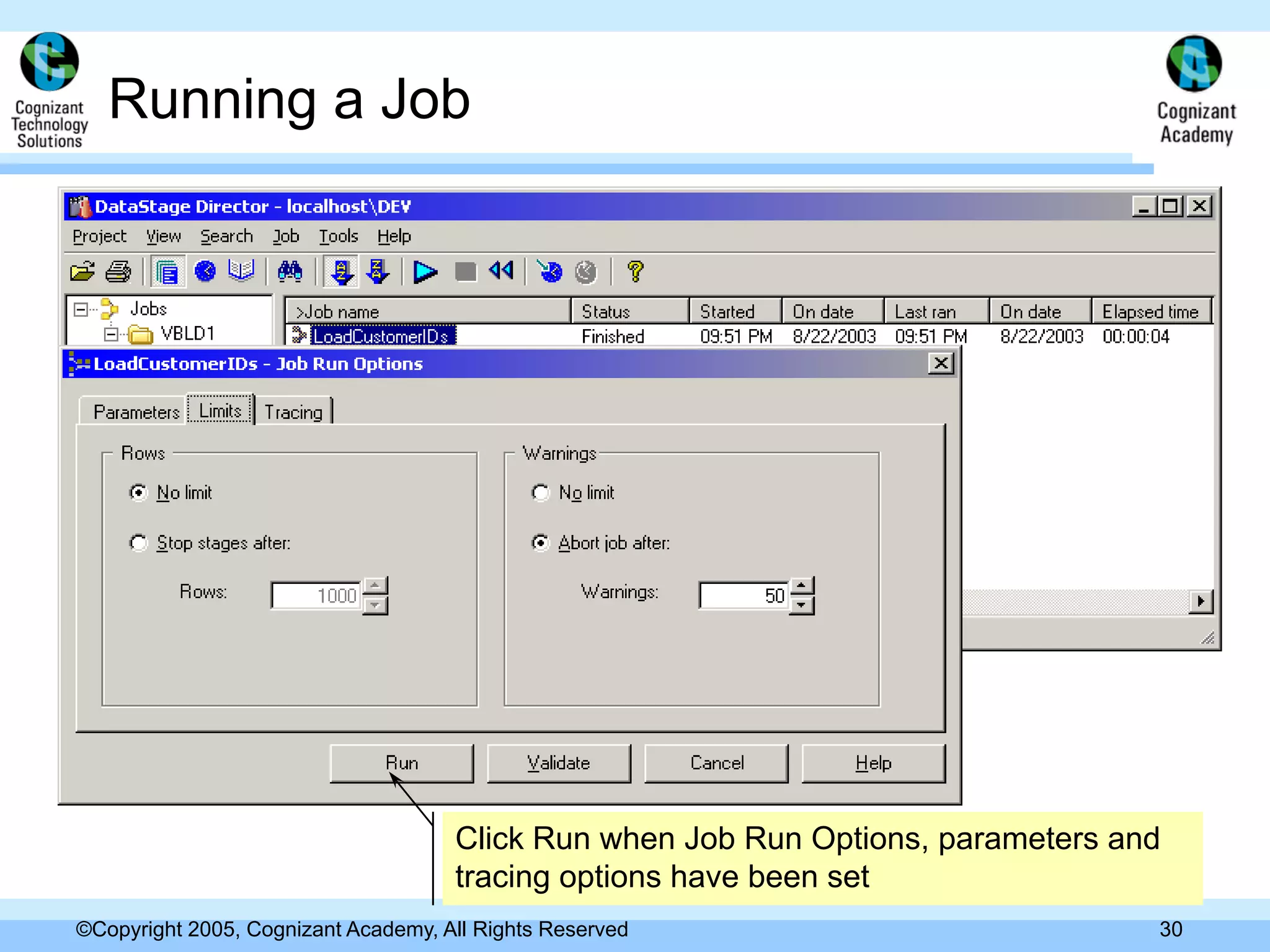
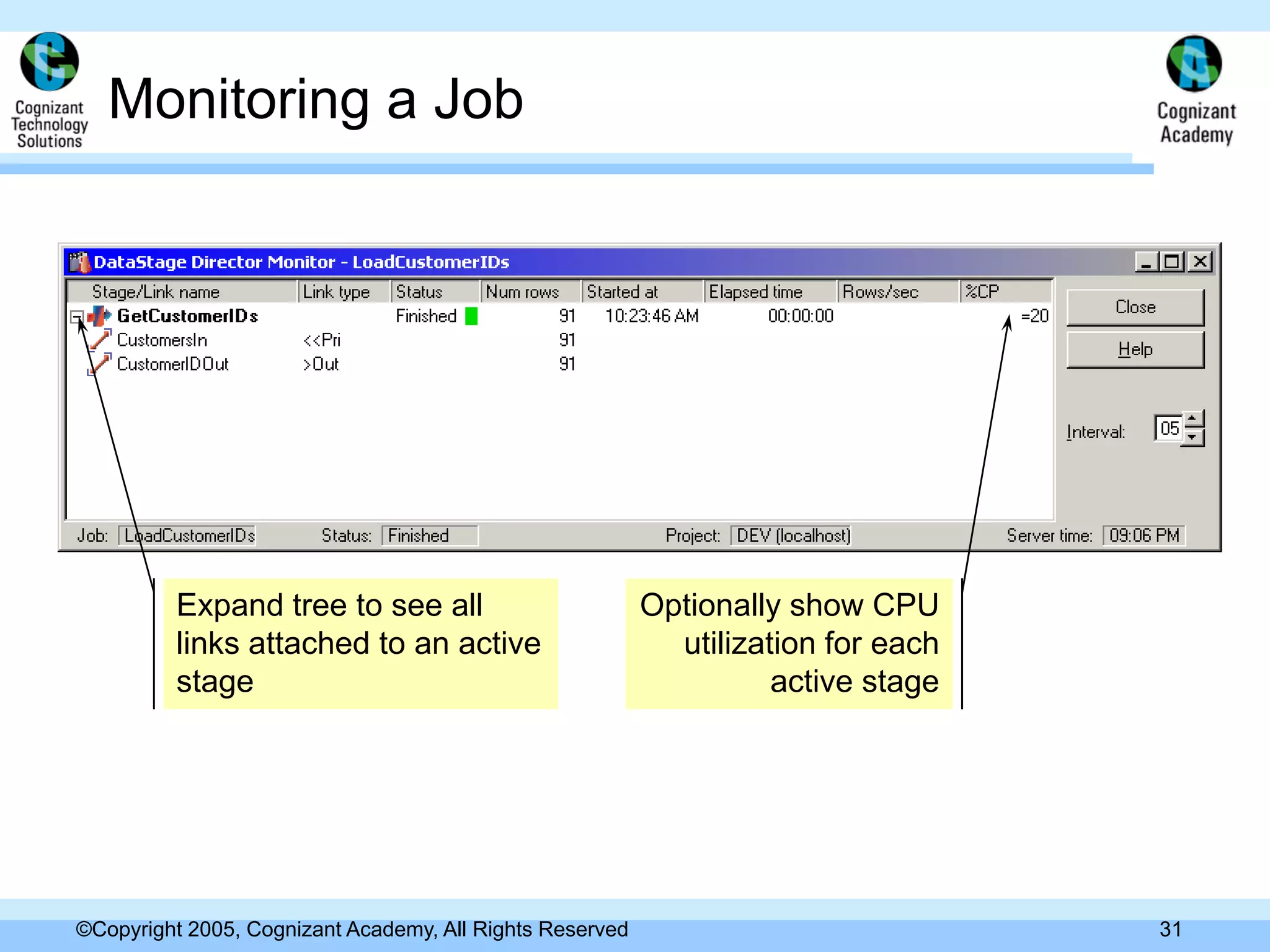
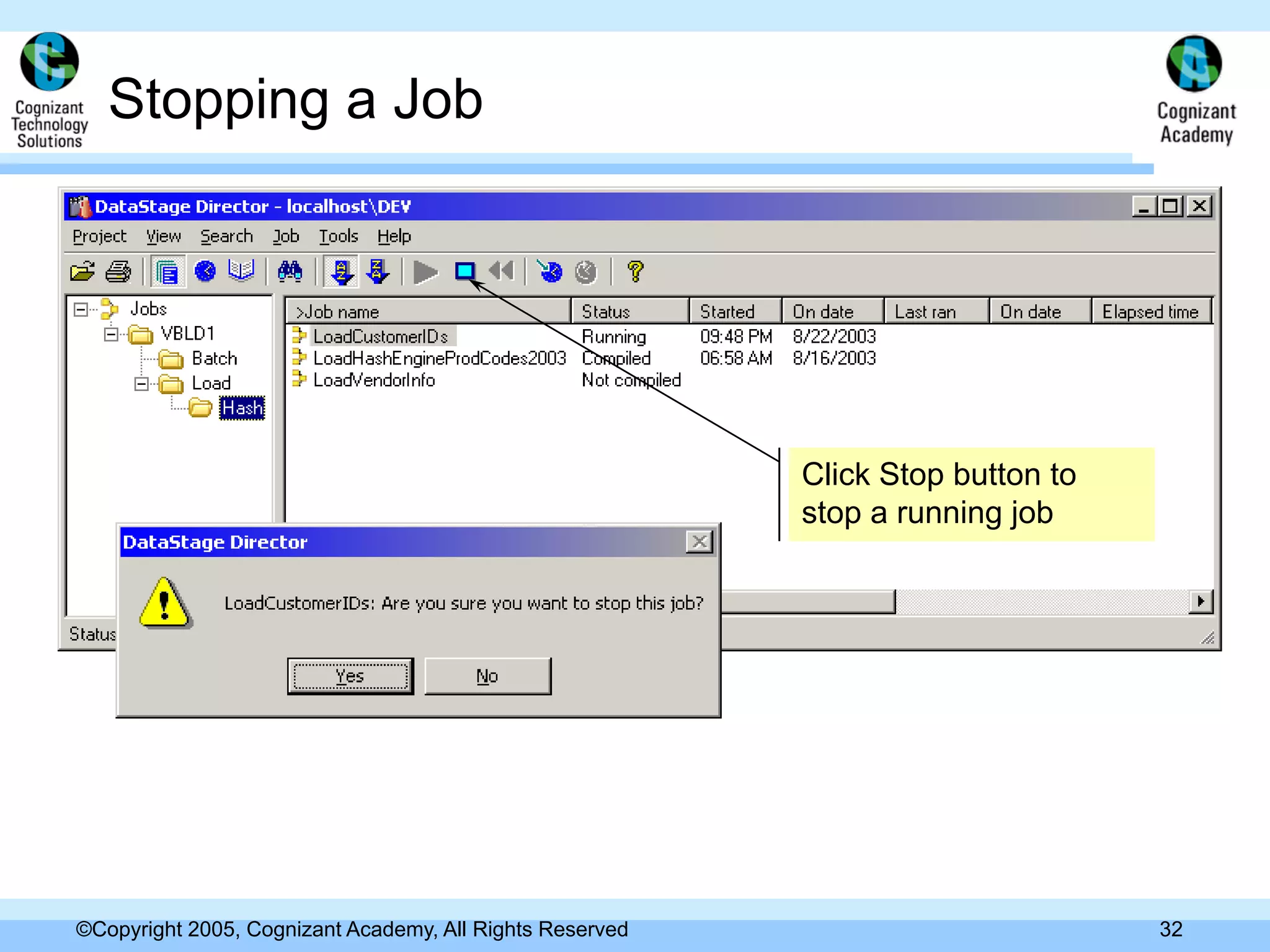
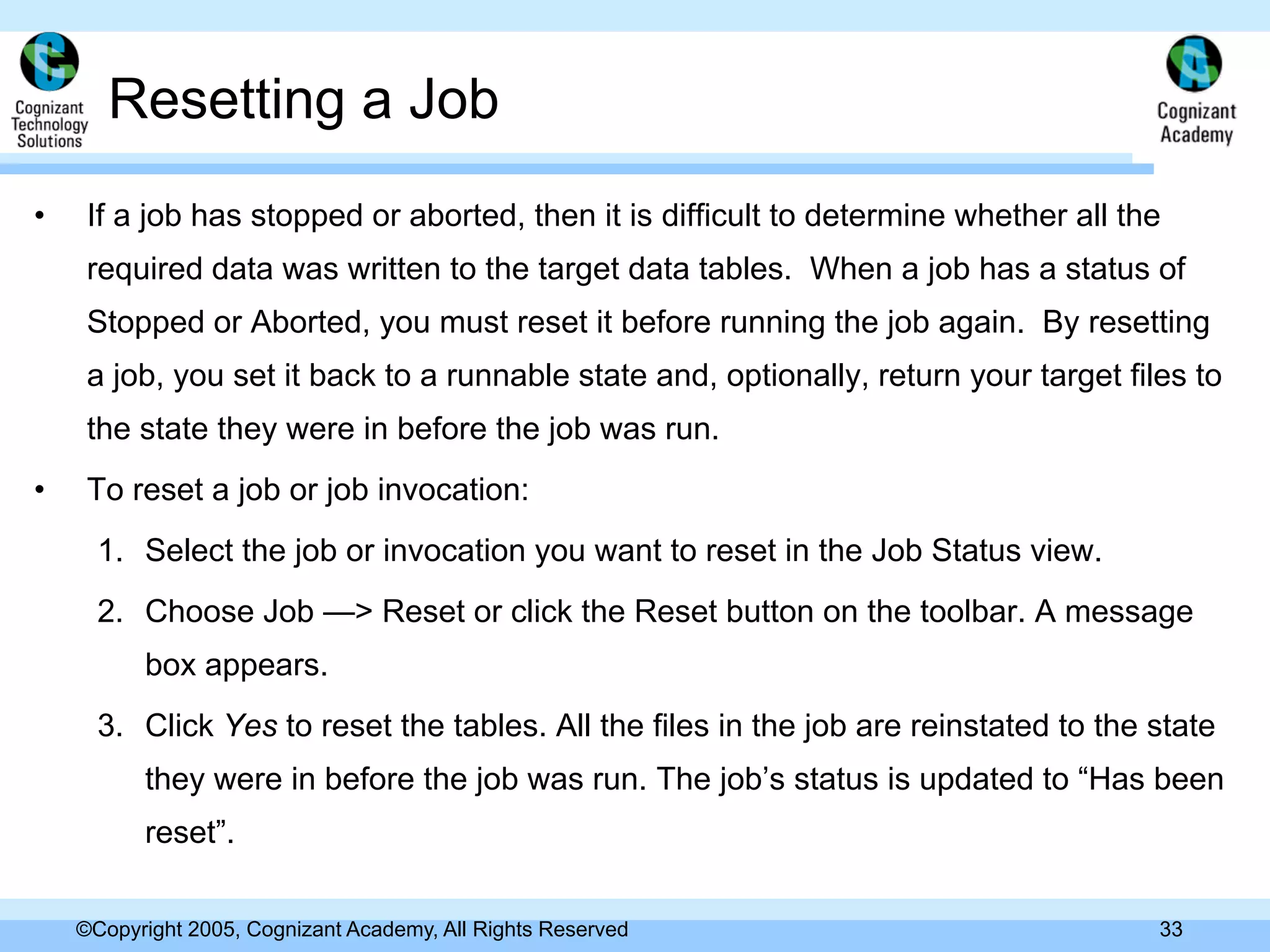
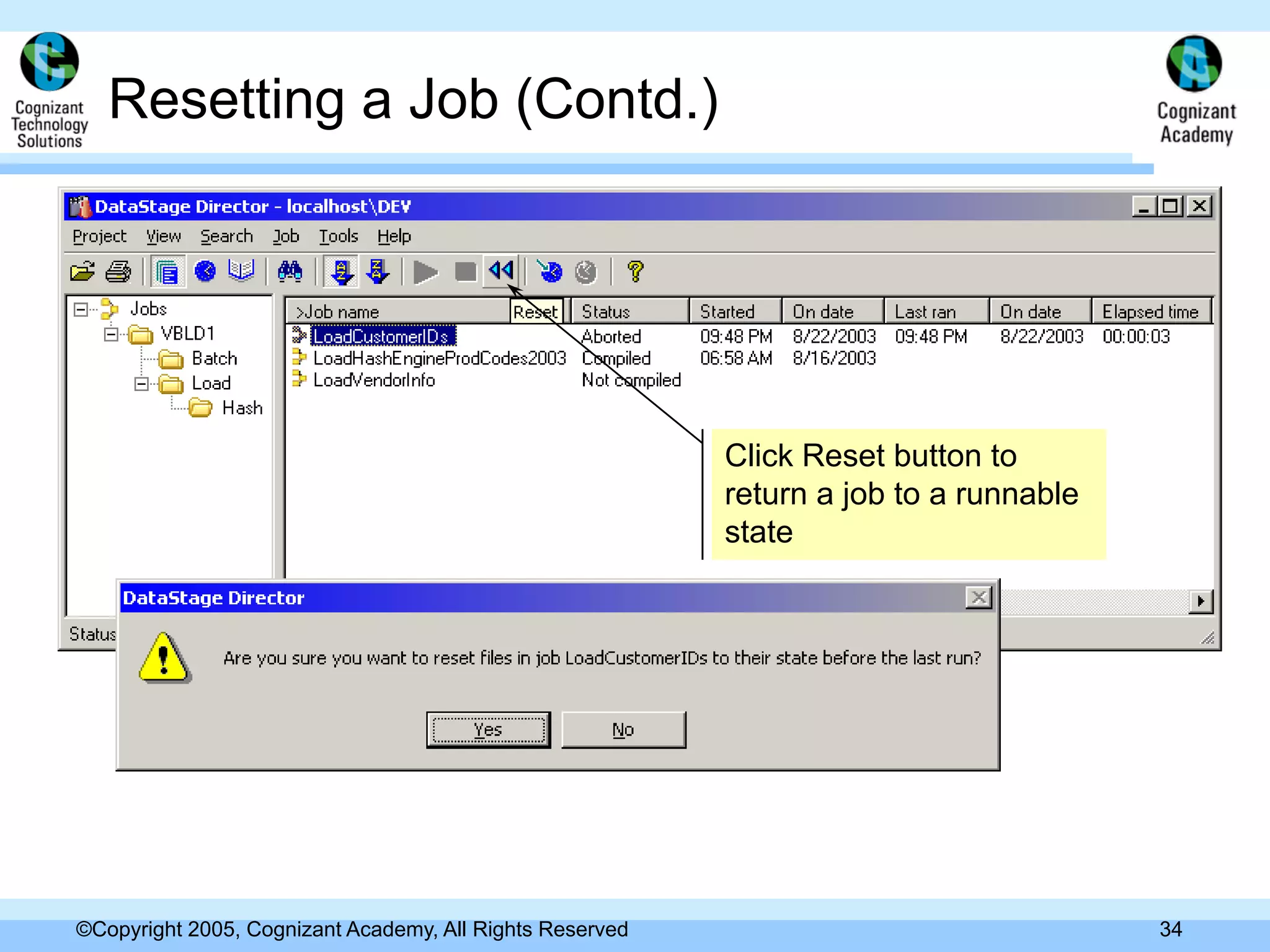

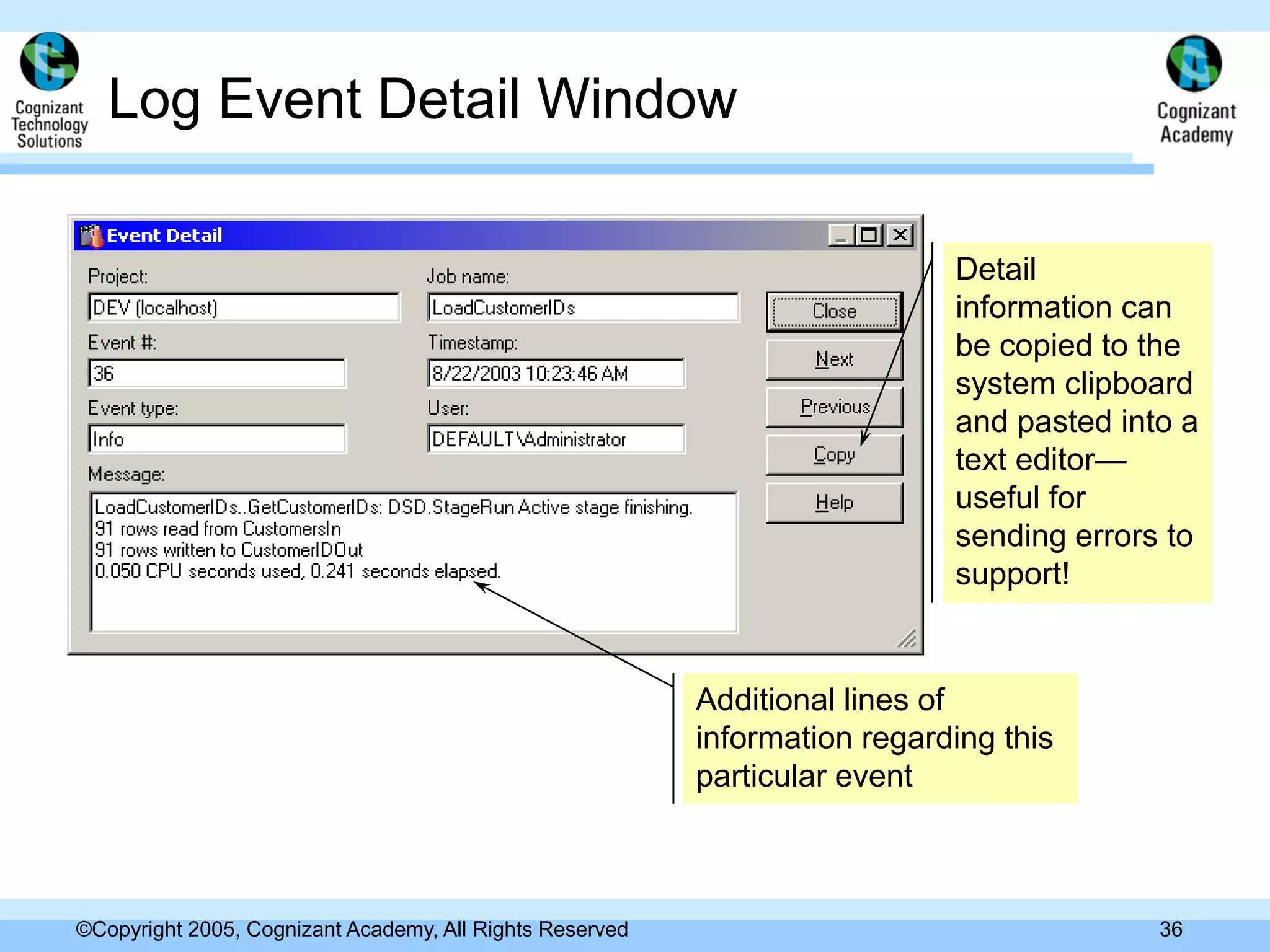
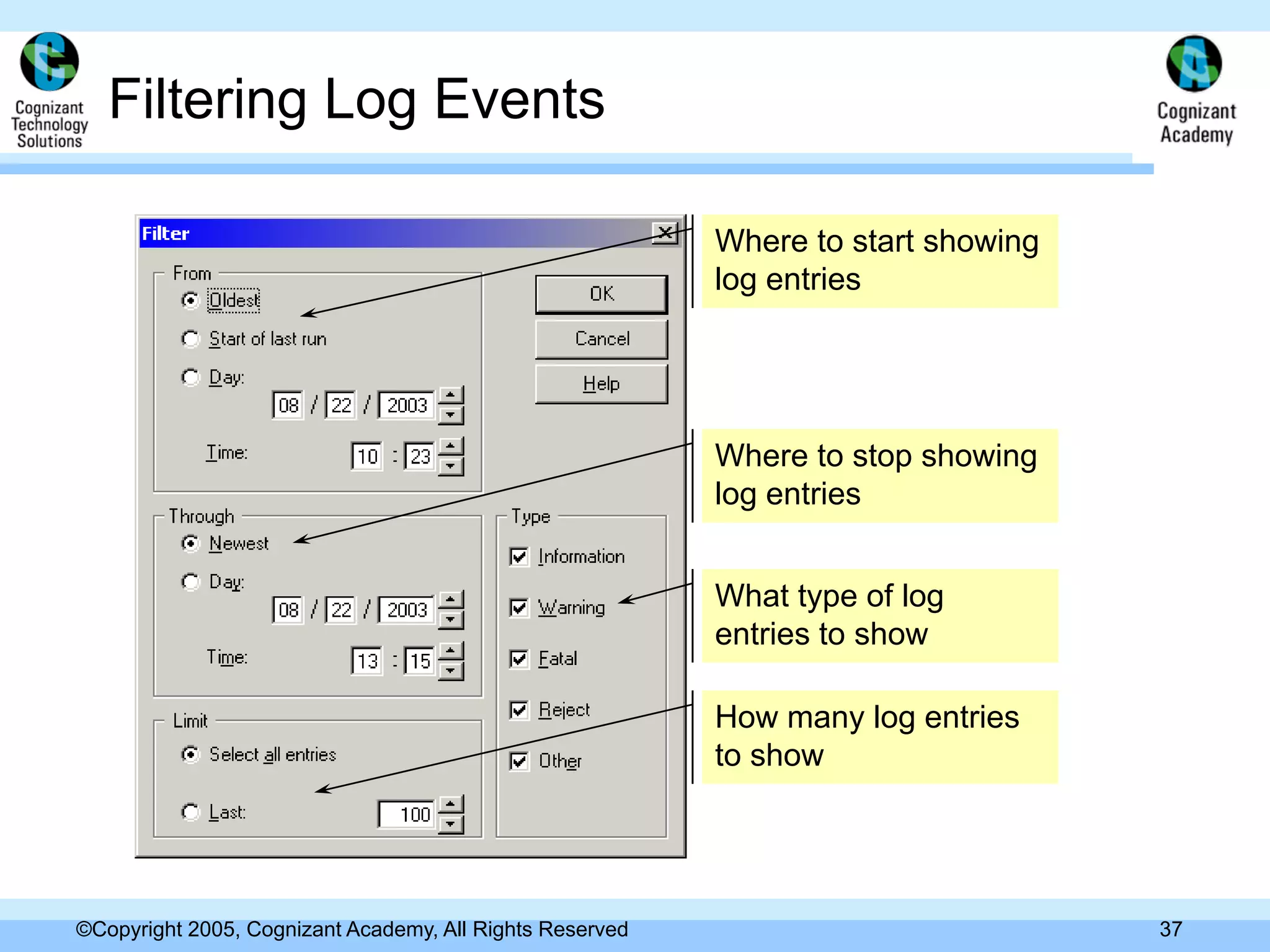
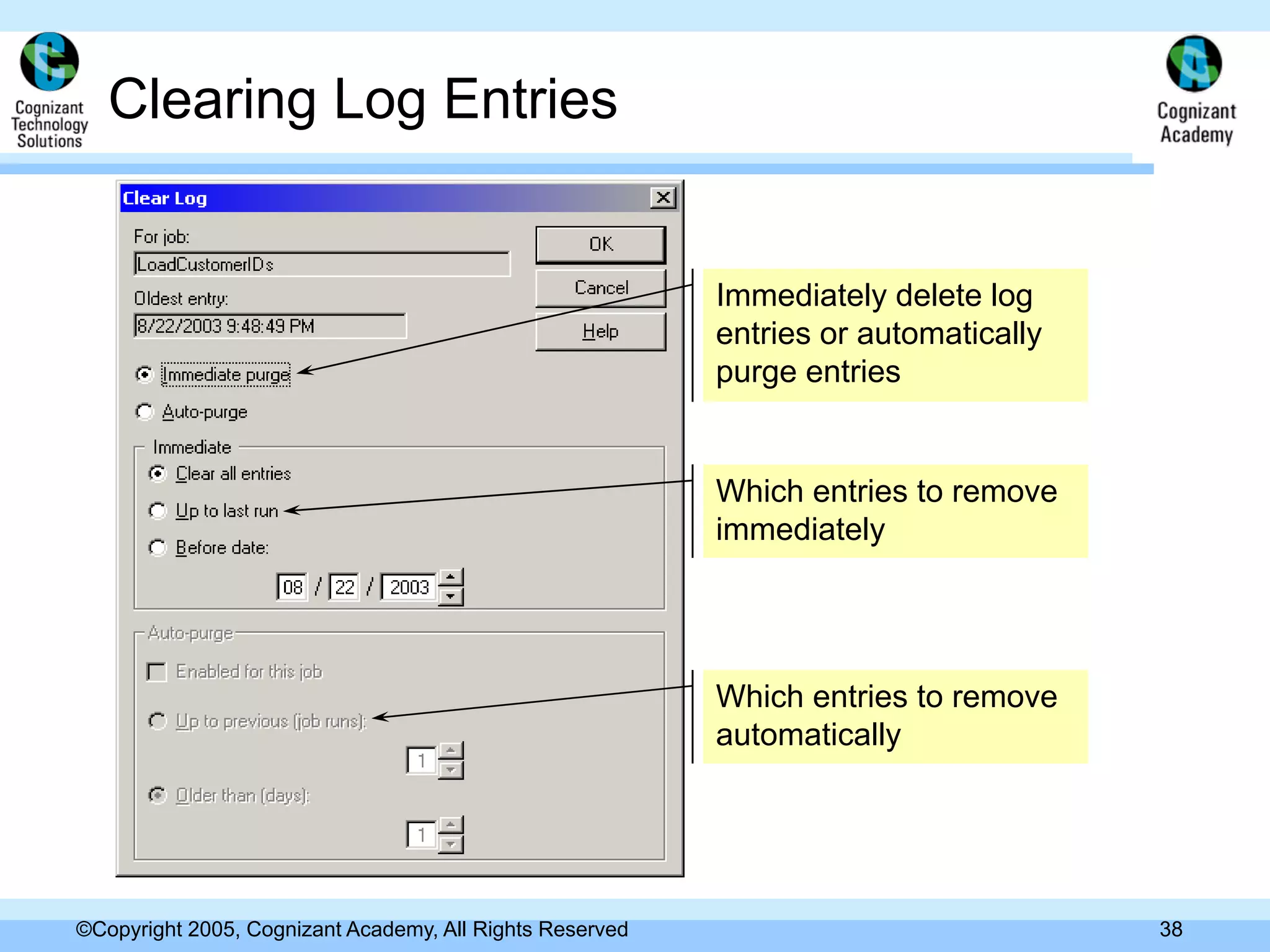
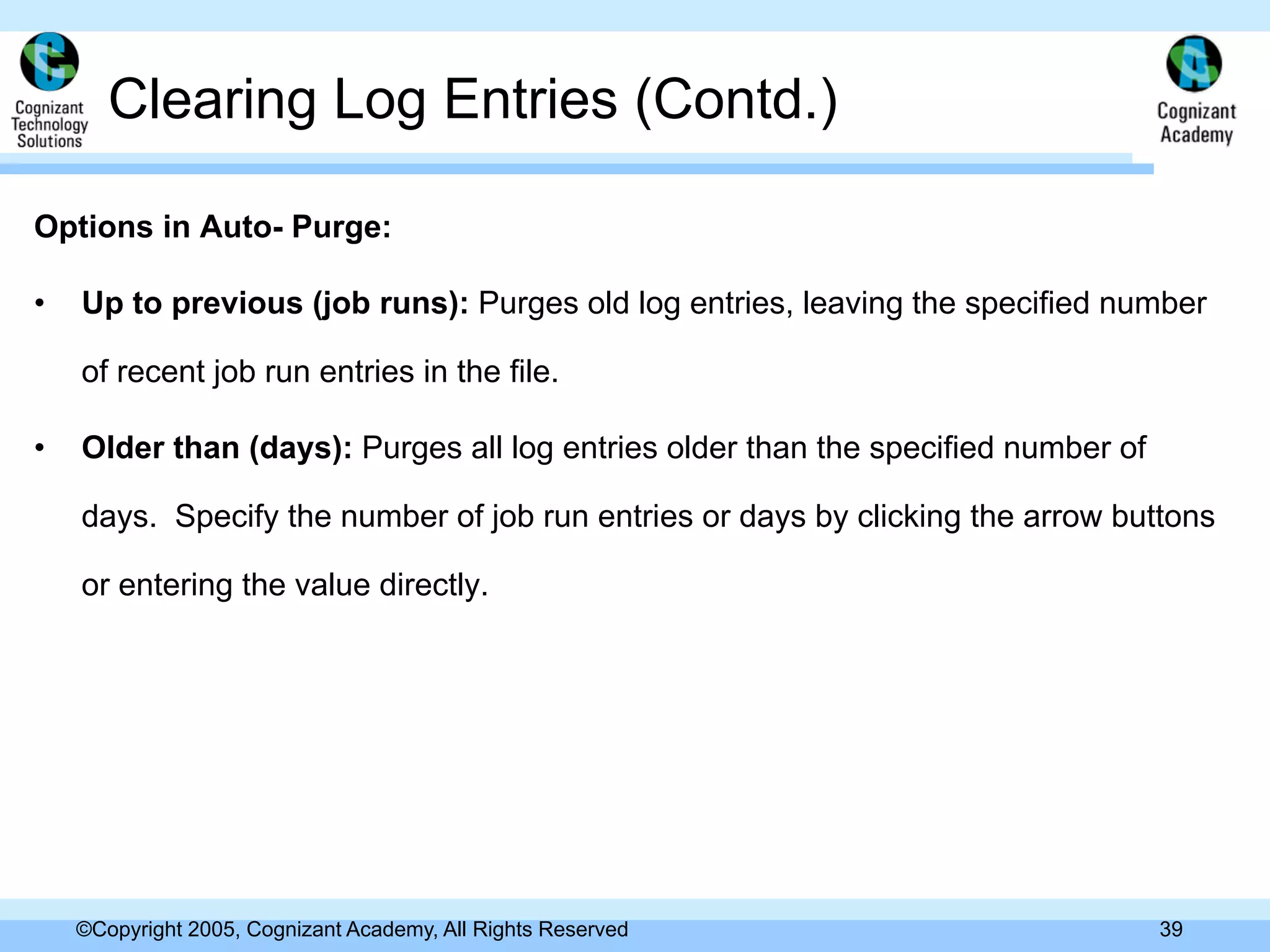
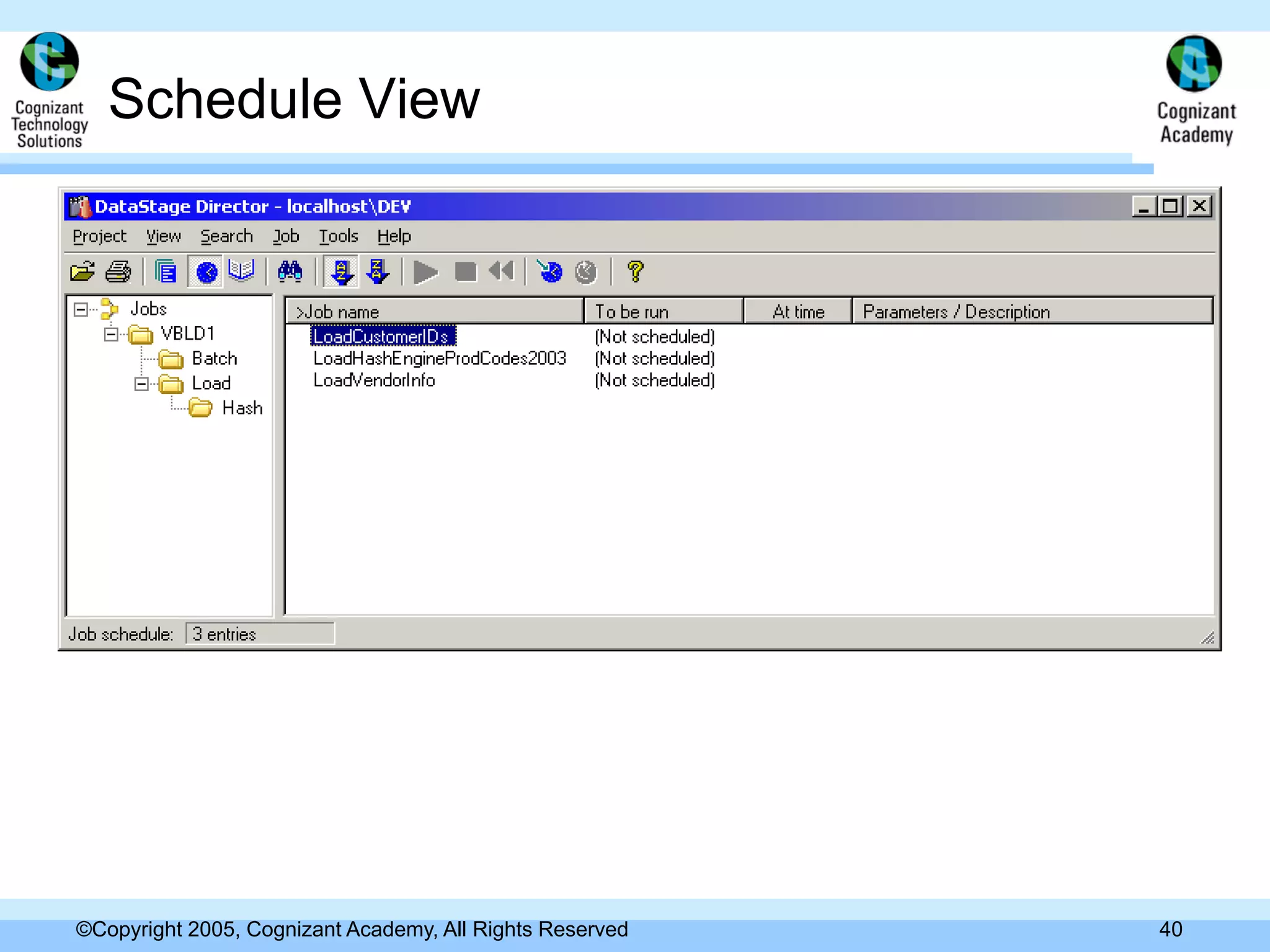
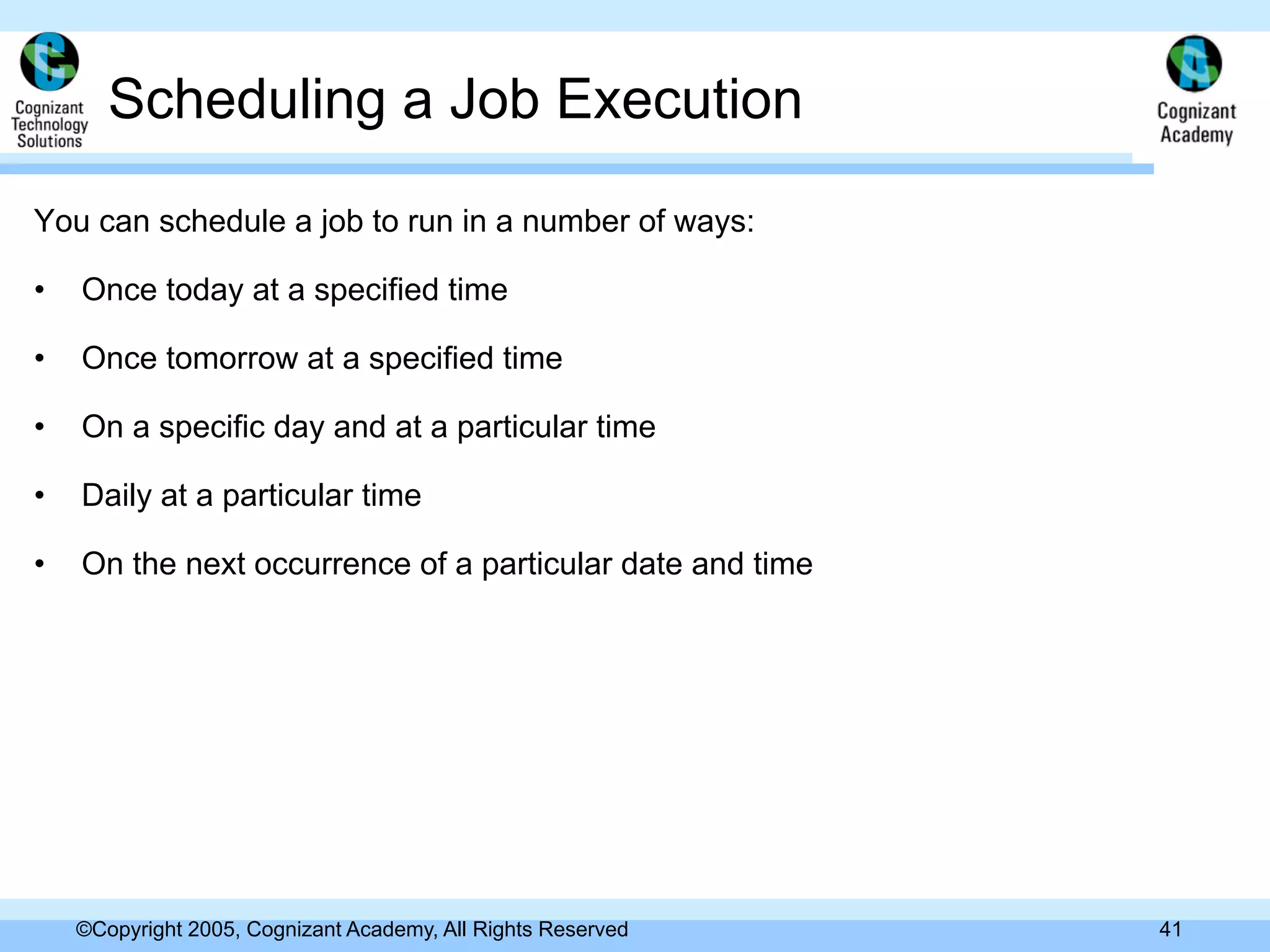
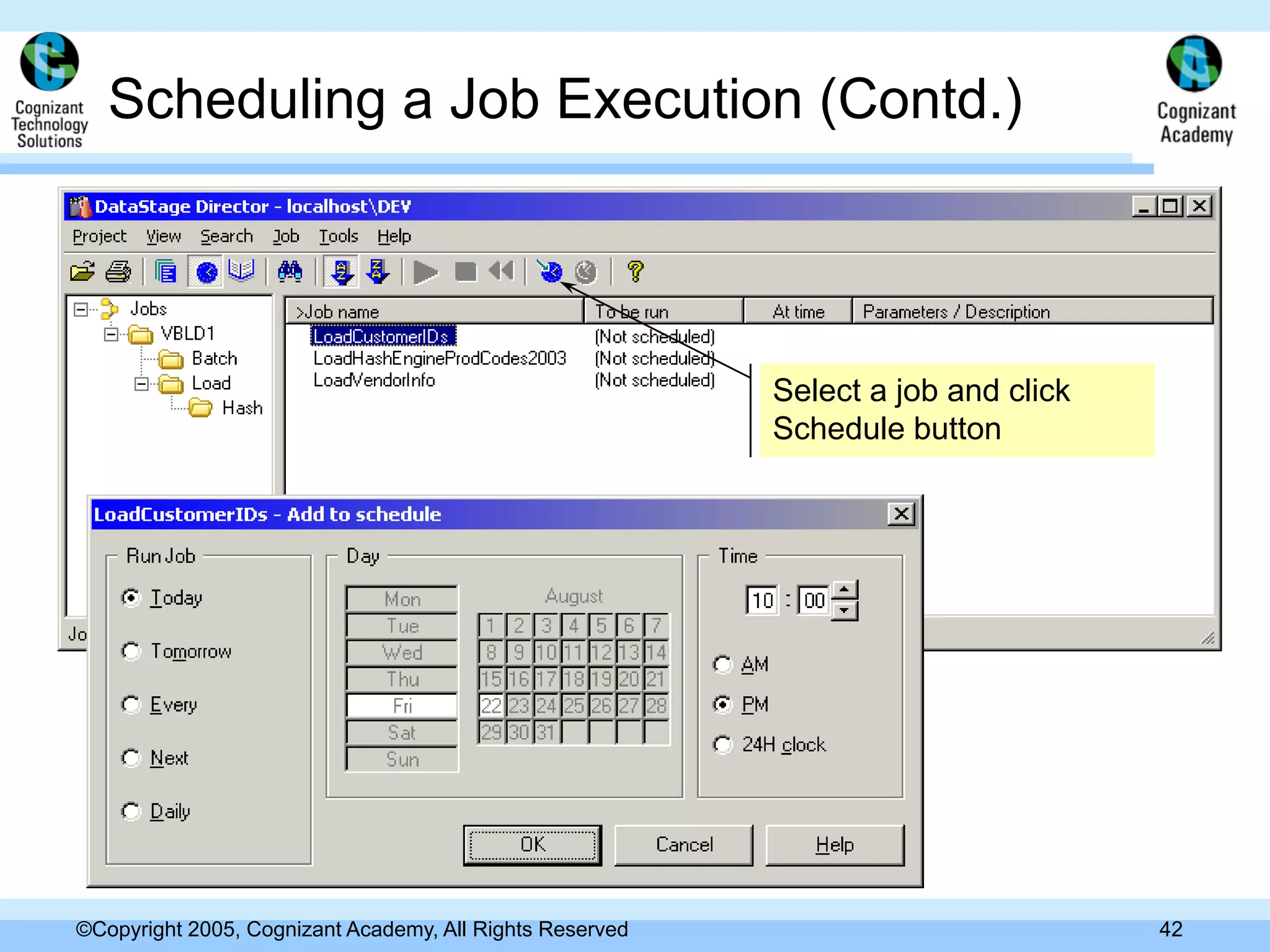
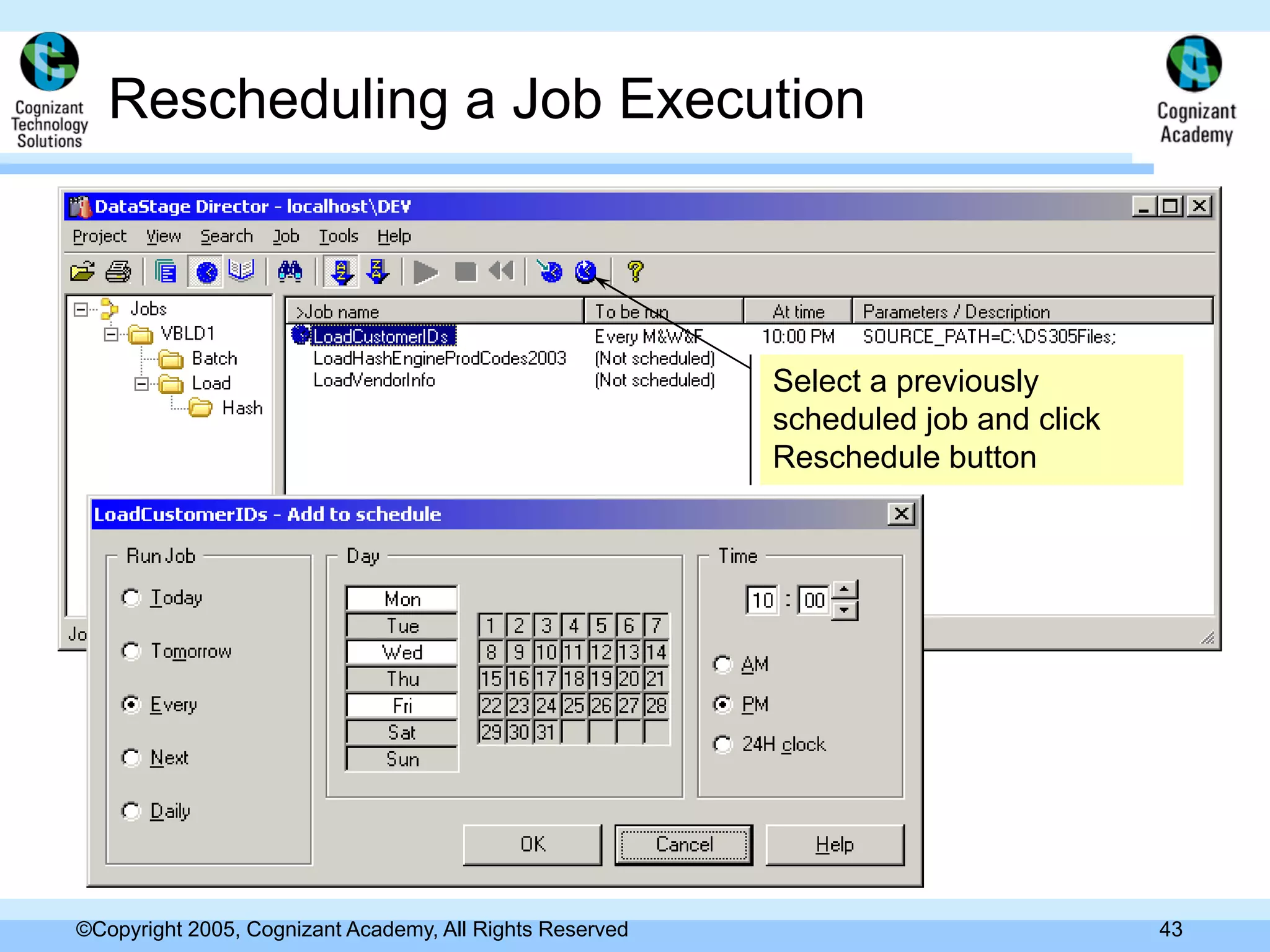

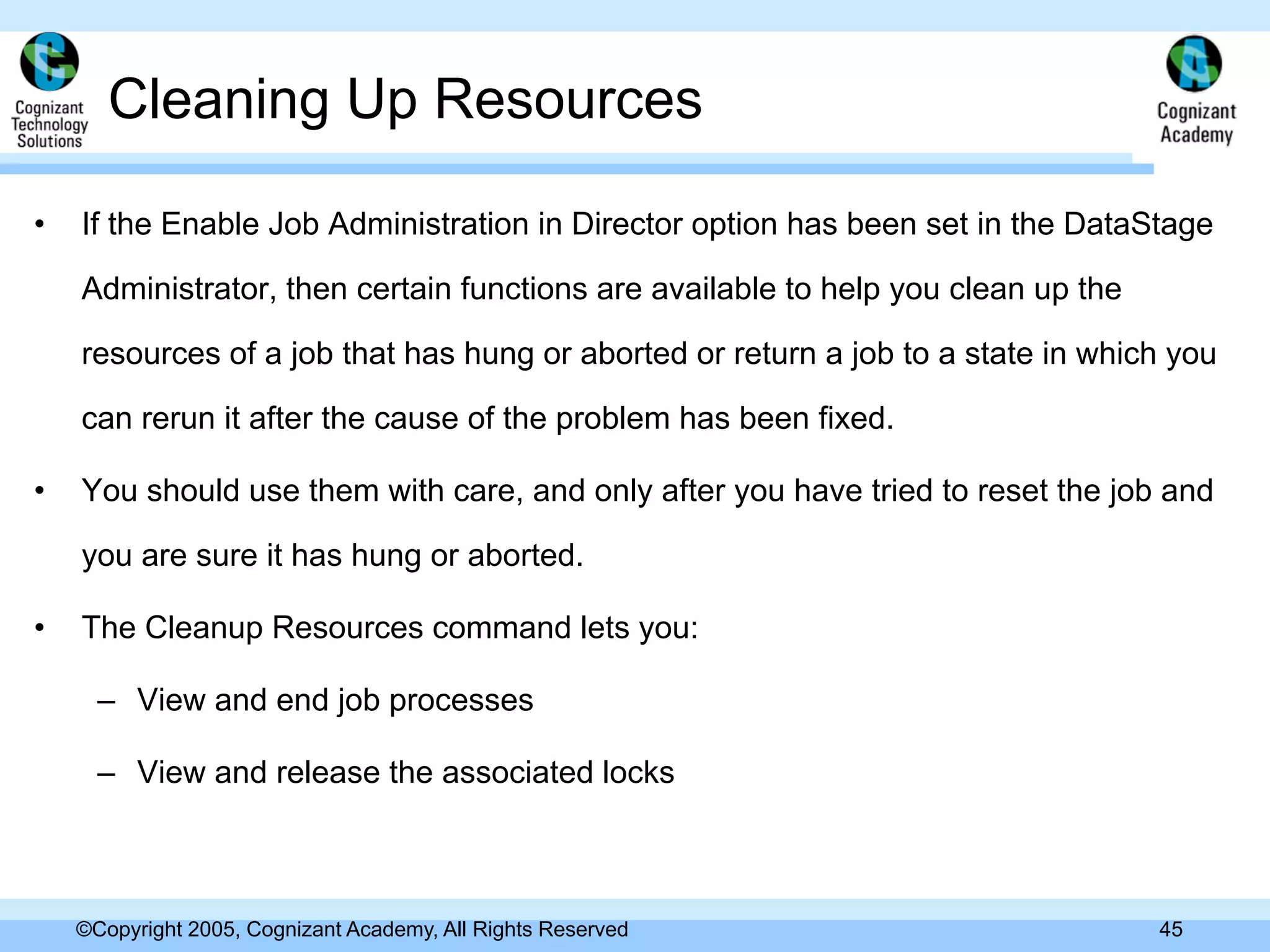
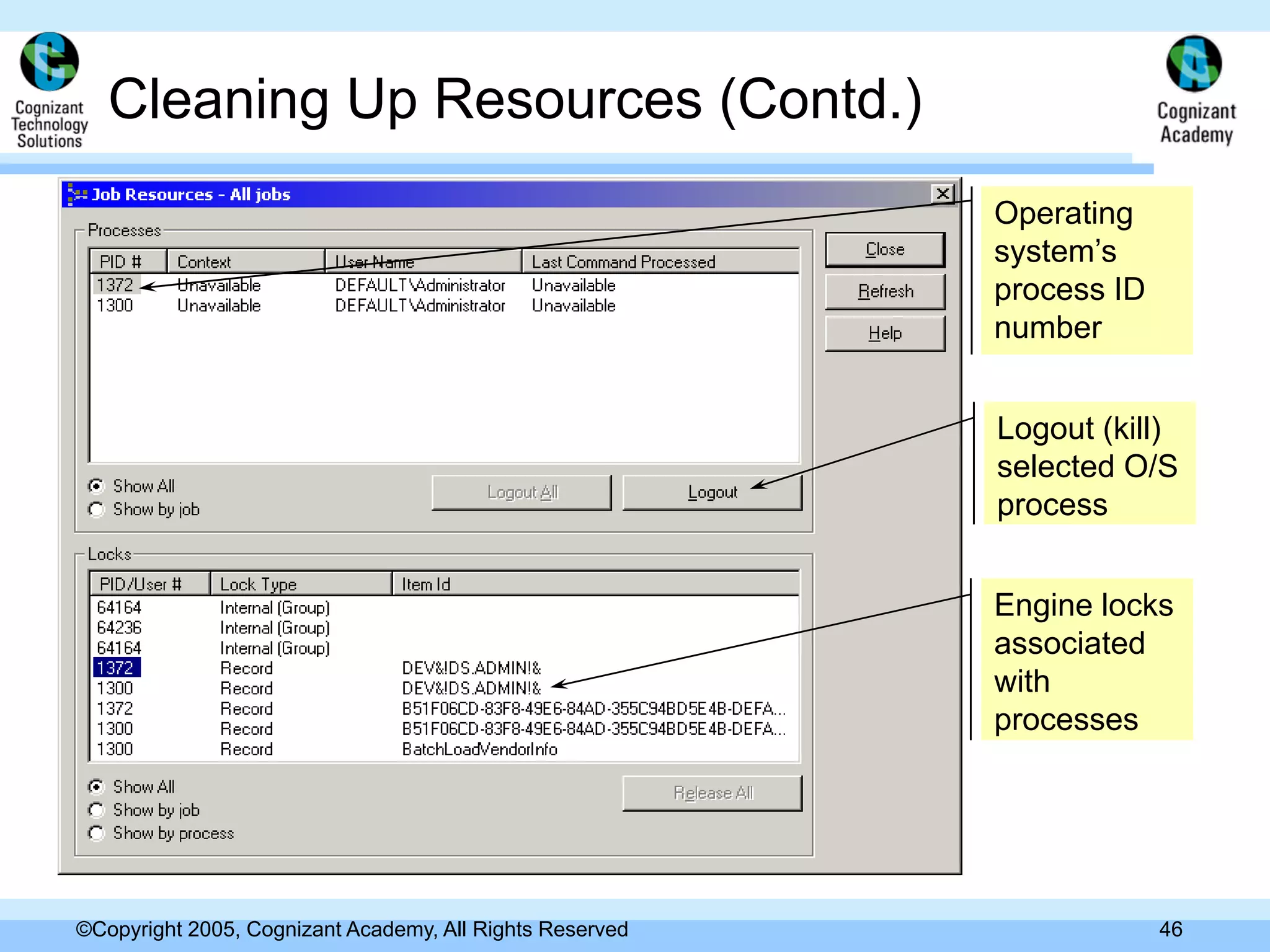
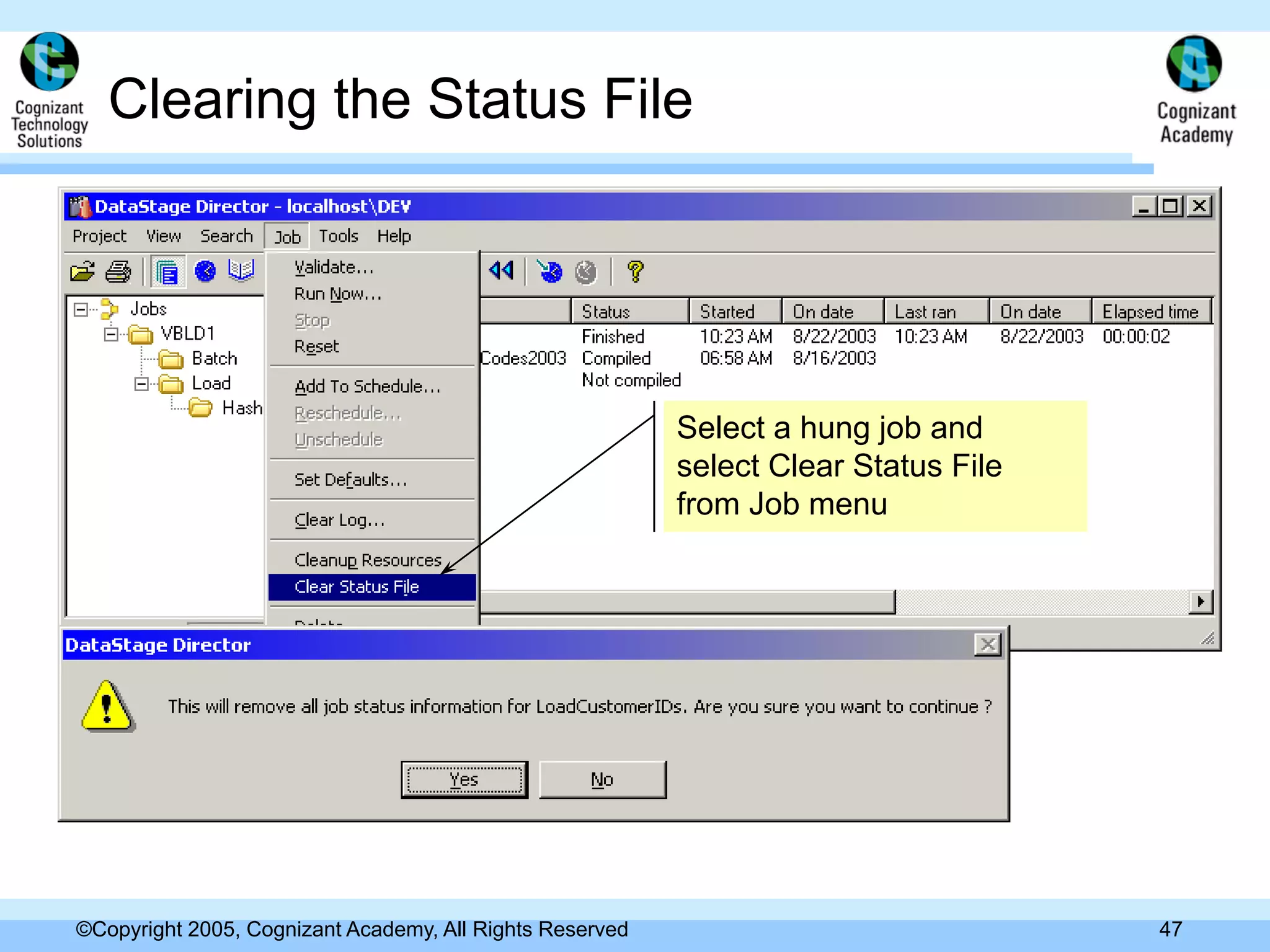
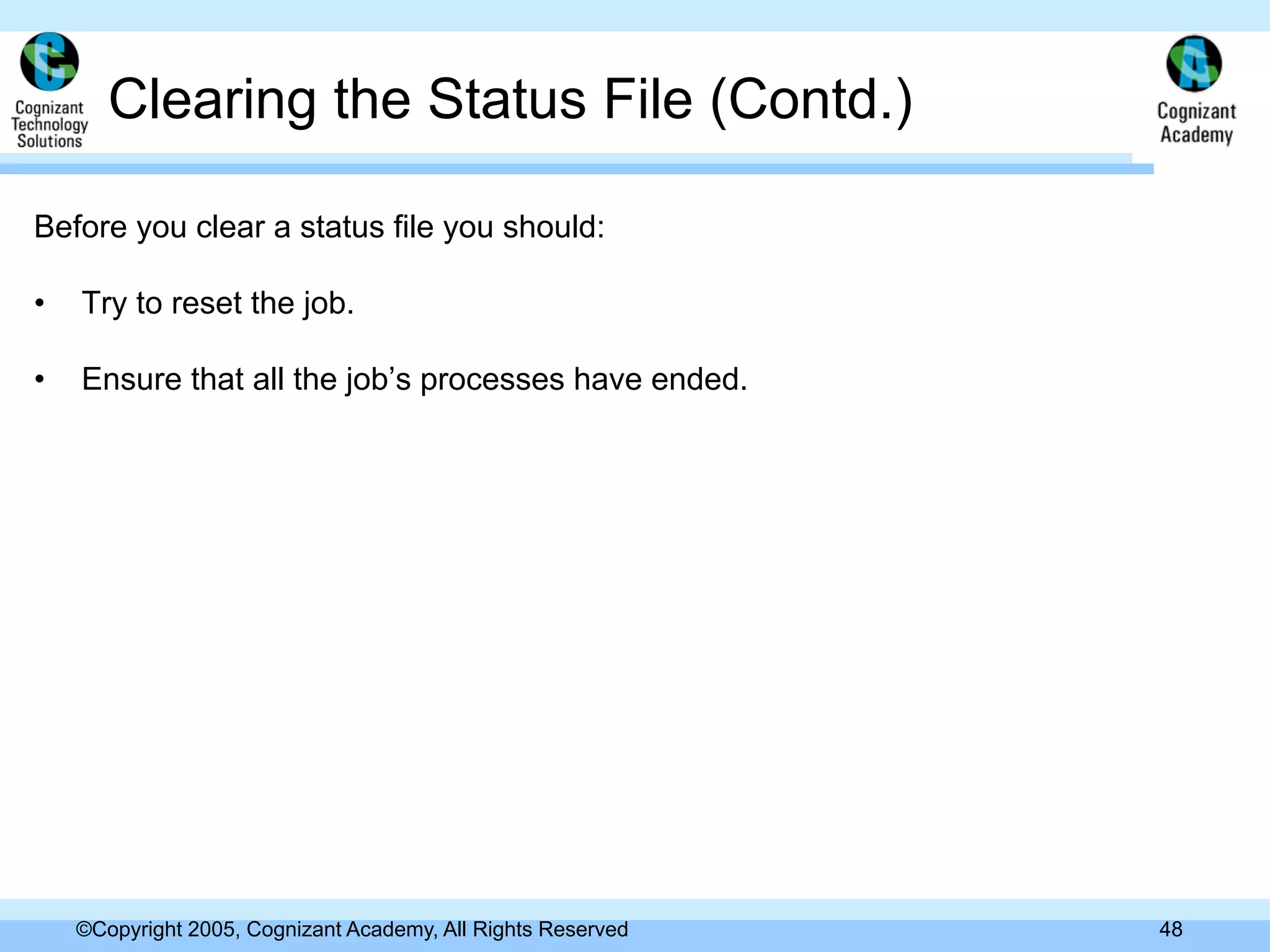
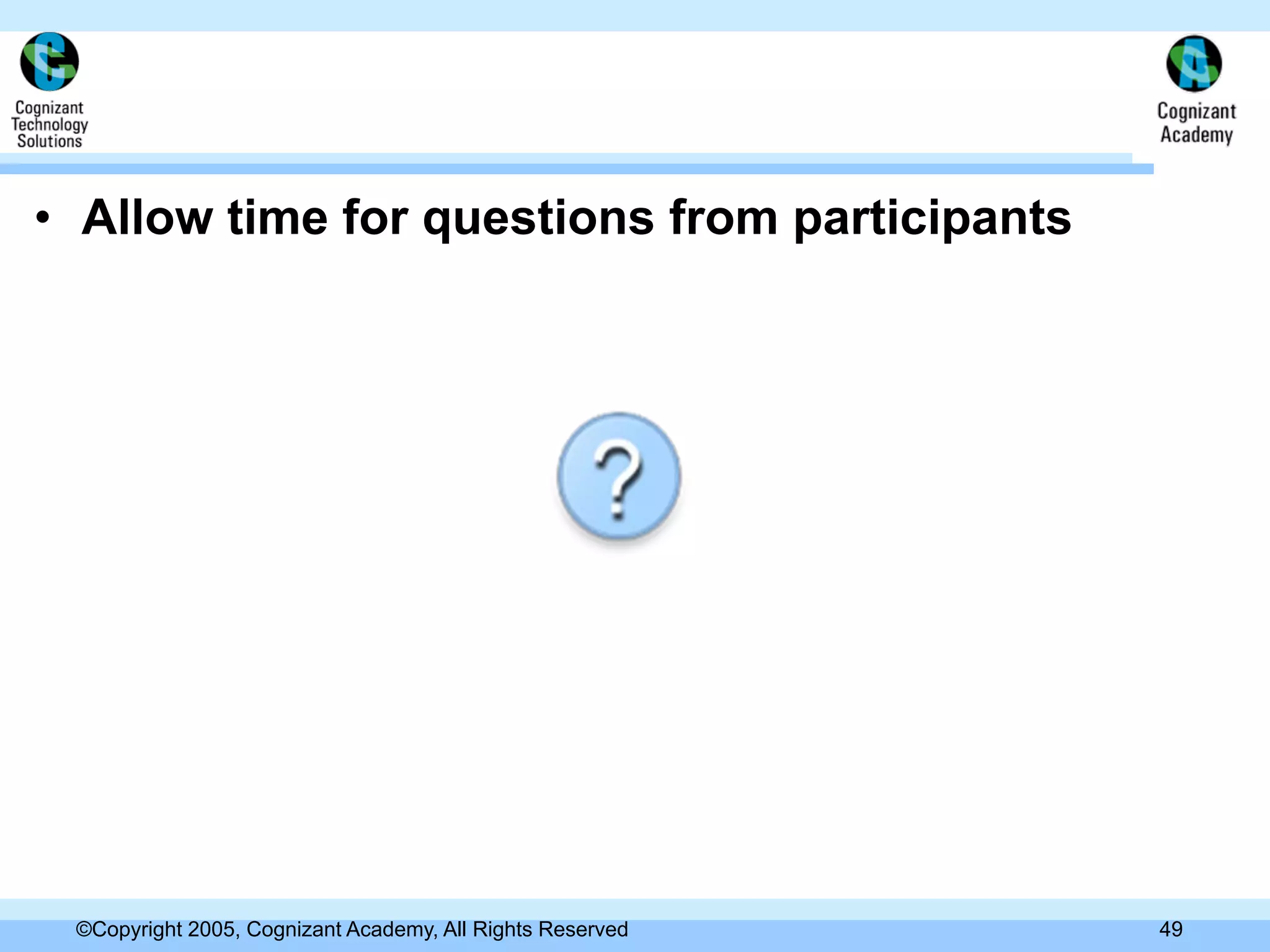
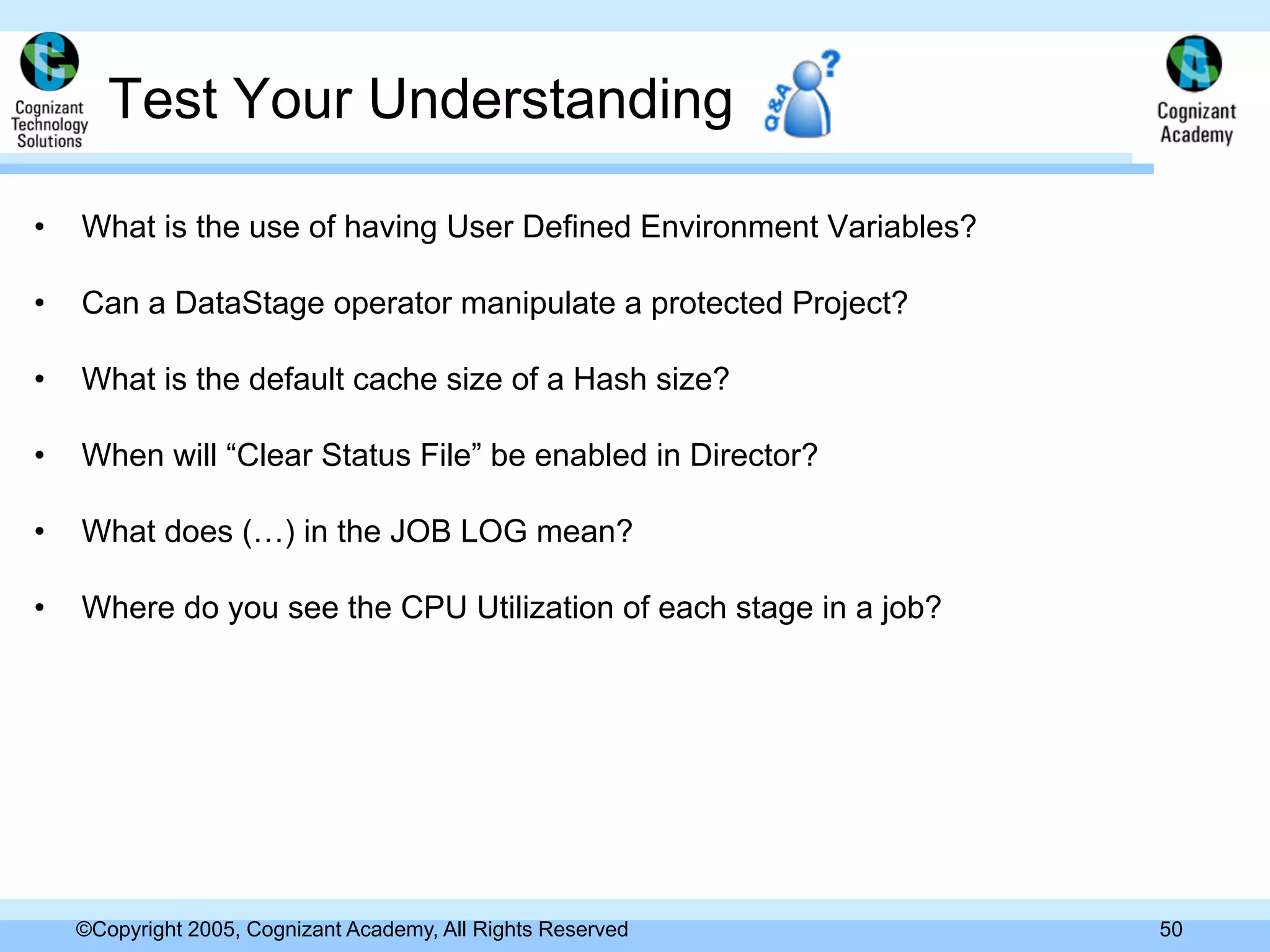
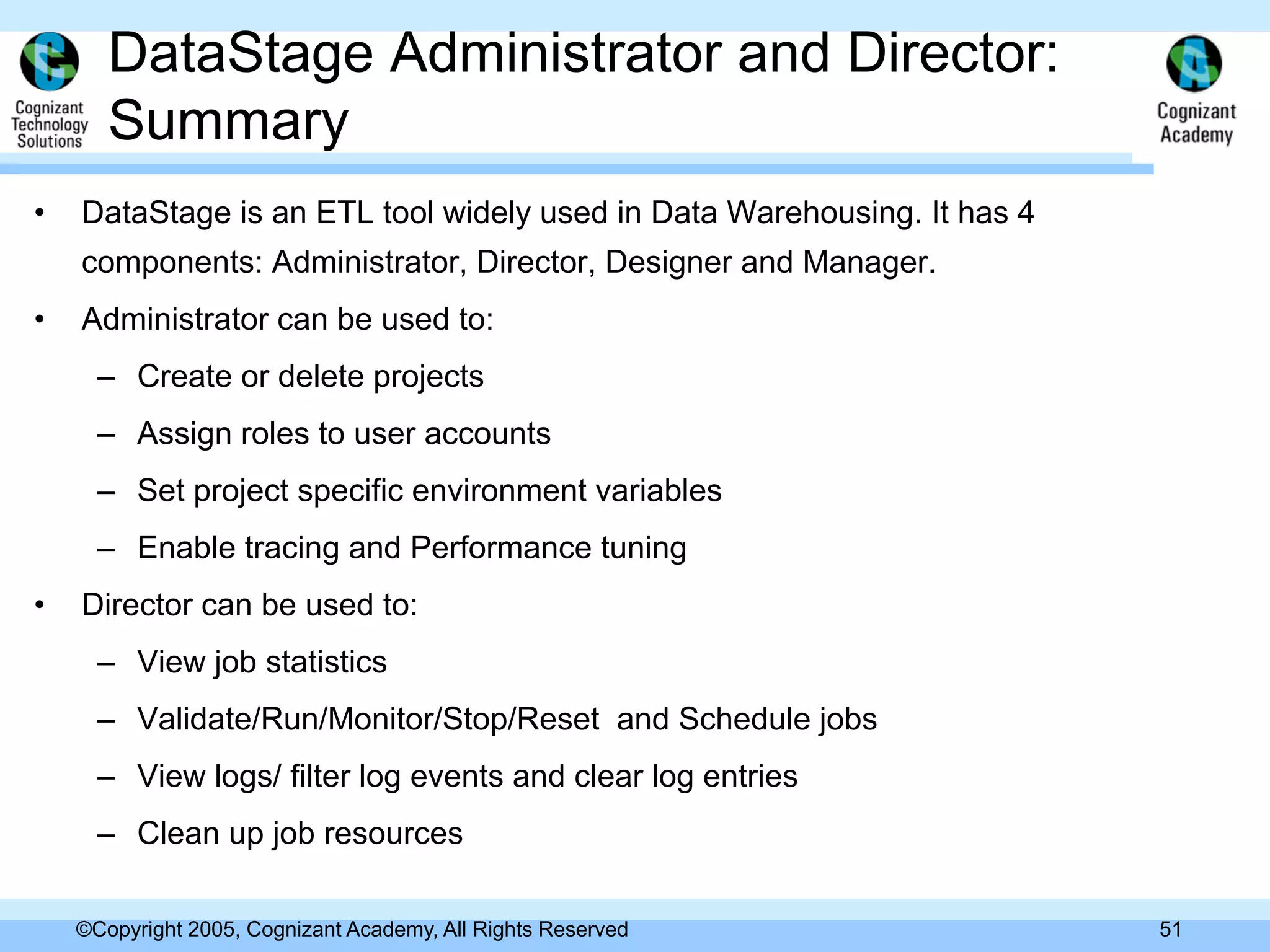
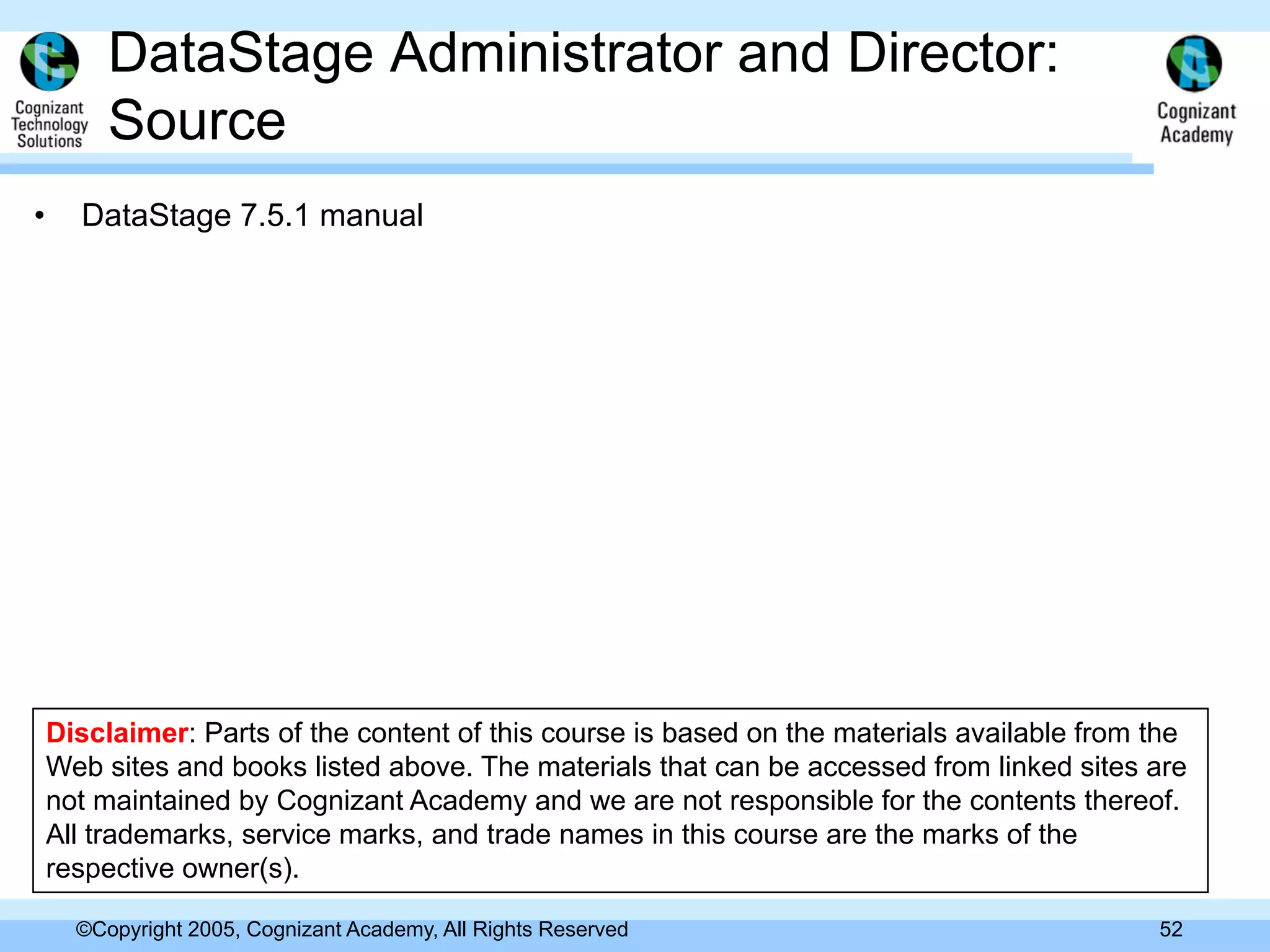

DataStage is a widely used ETL tool that has both an administrator and director component. The administrator allows you to prepare project setup, perform general administration, and assign user roles. The director allows you to monitor, schedule, run jobs, and view job logs. It provides options to validate, run, stop, reset, schedule, and clean up resources for jobs. The administrator and director provide tools to configure and manage DataStage projects and job executions.