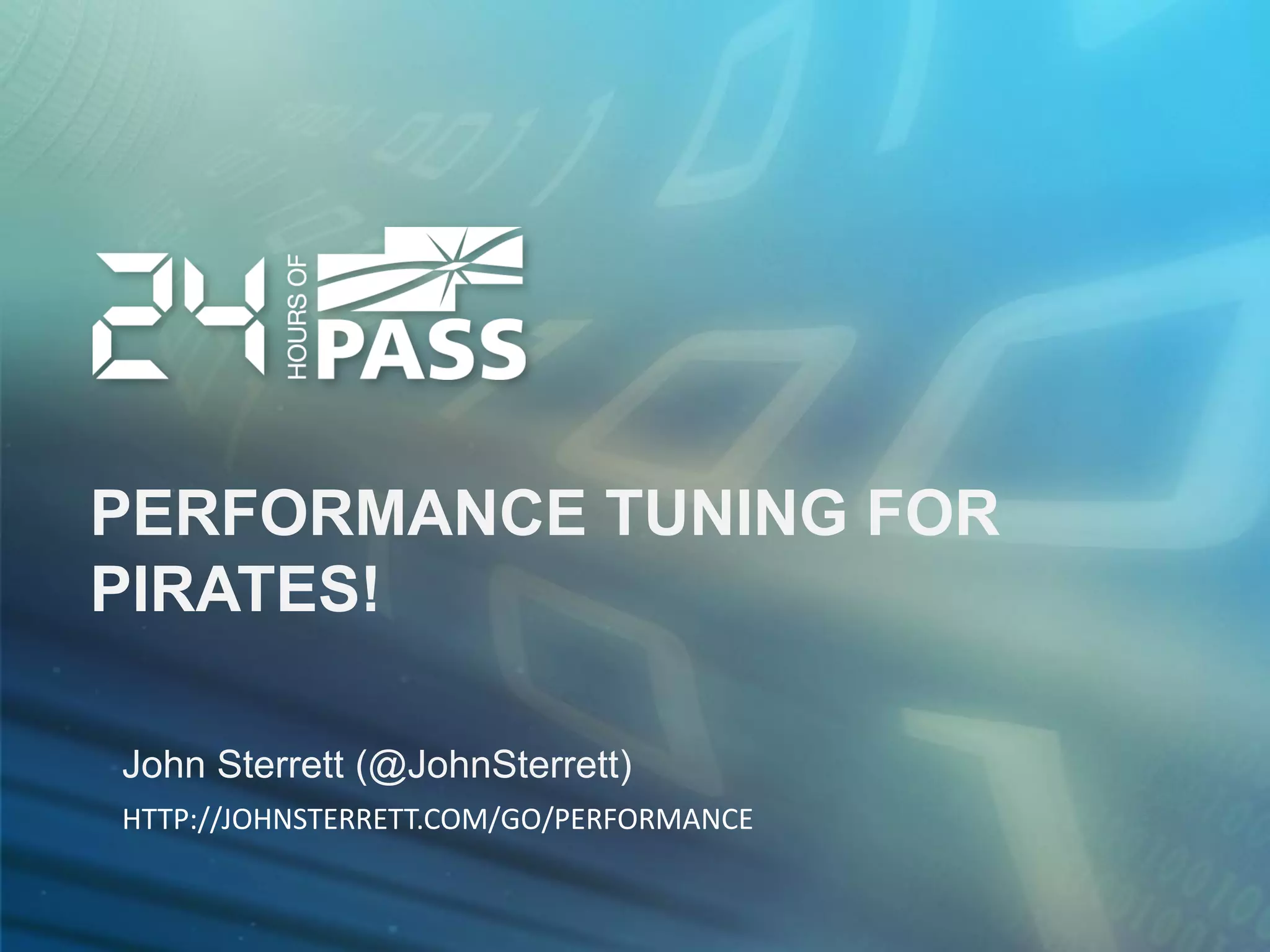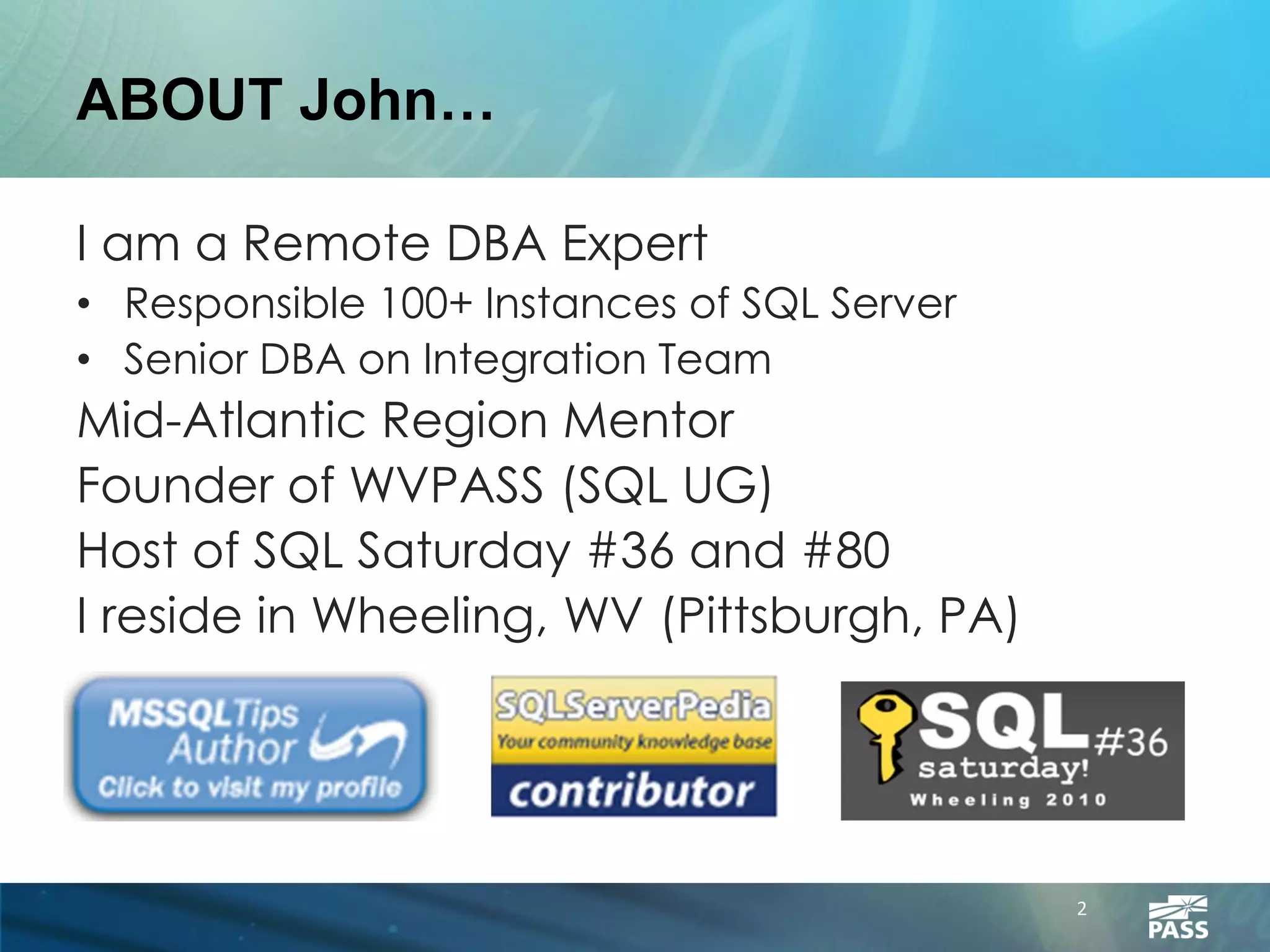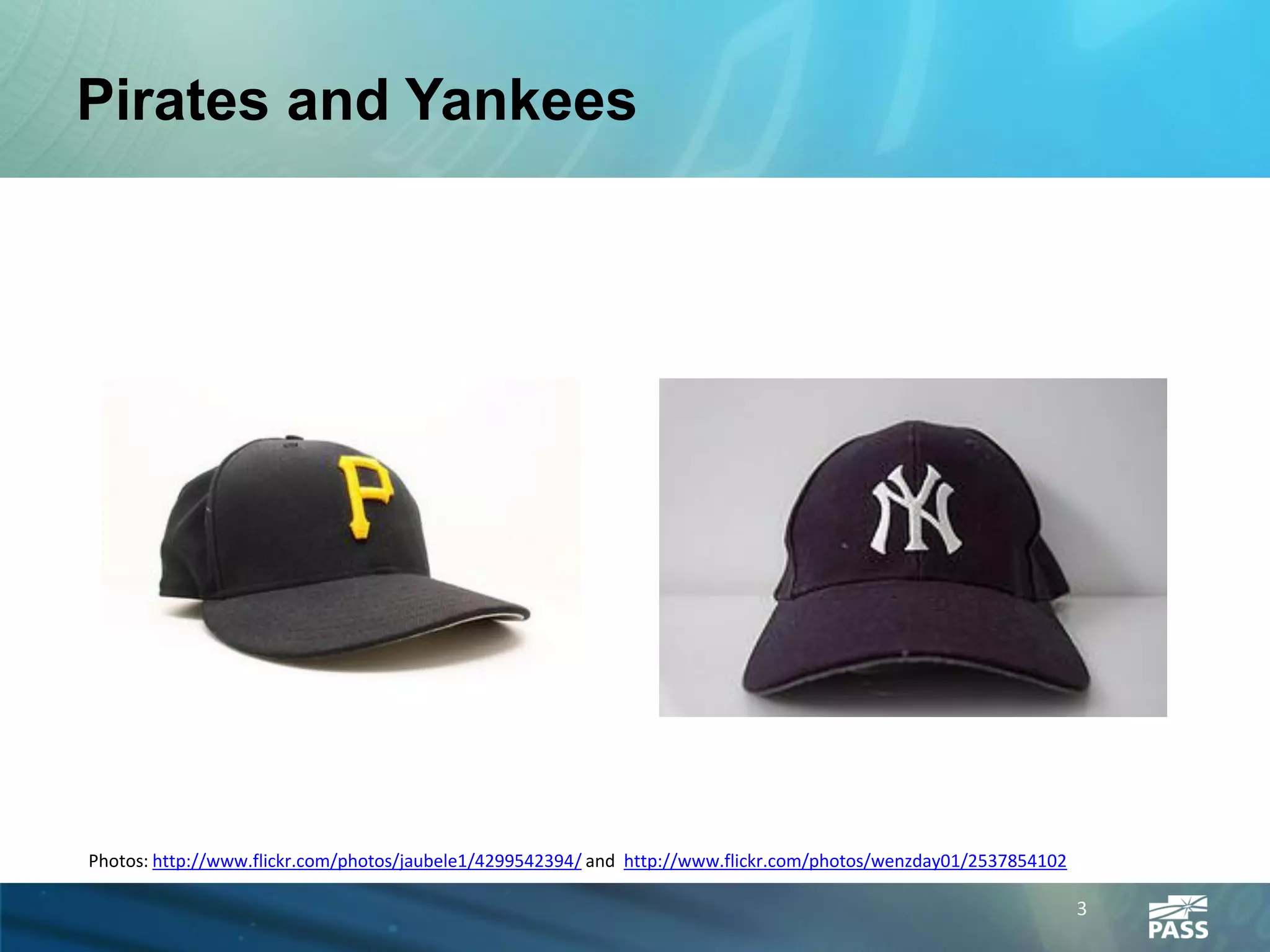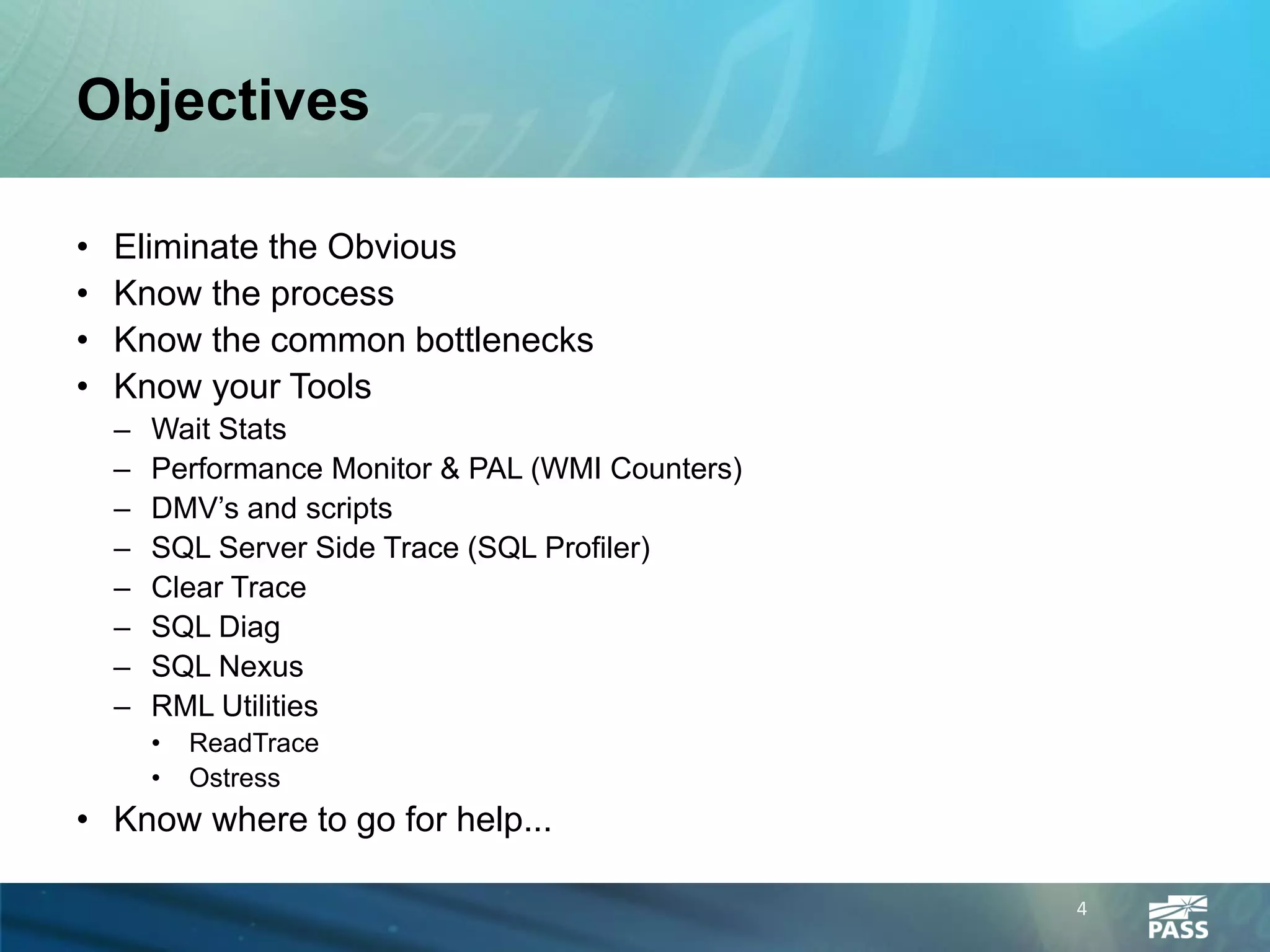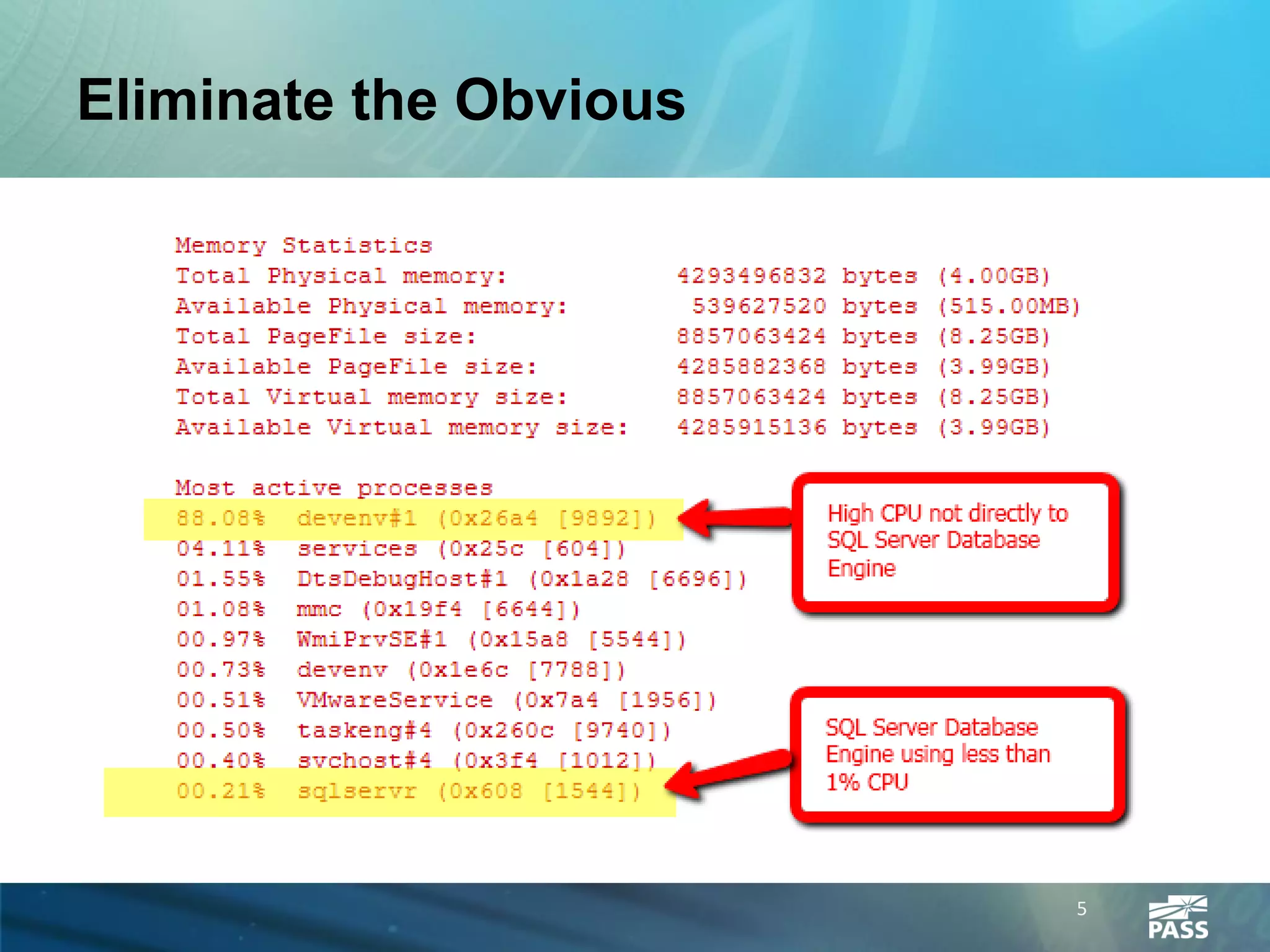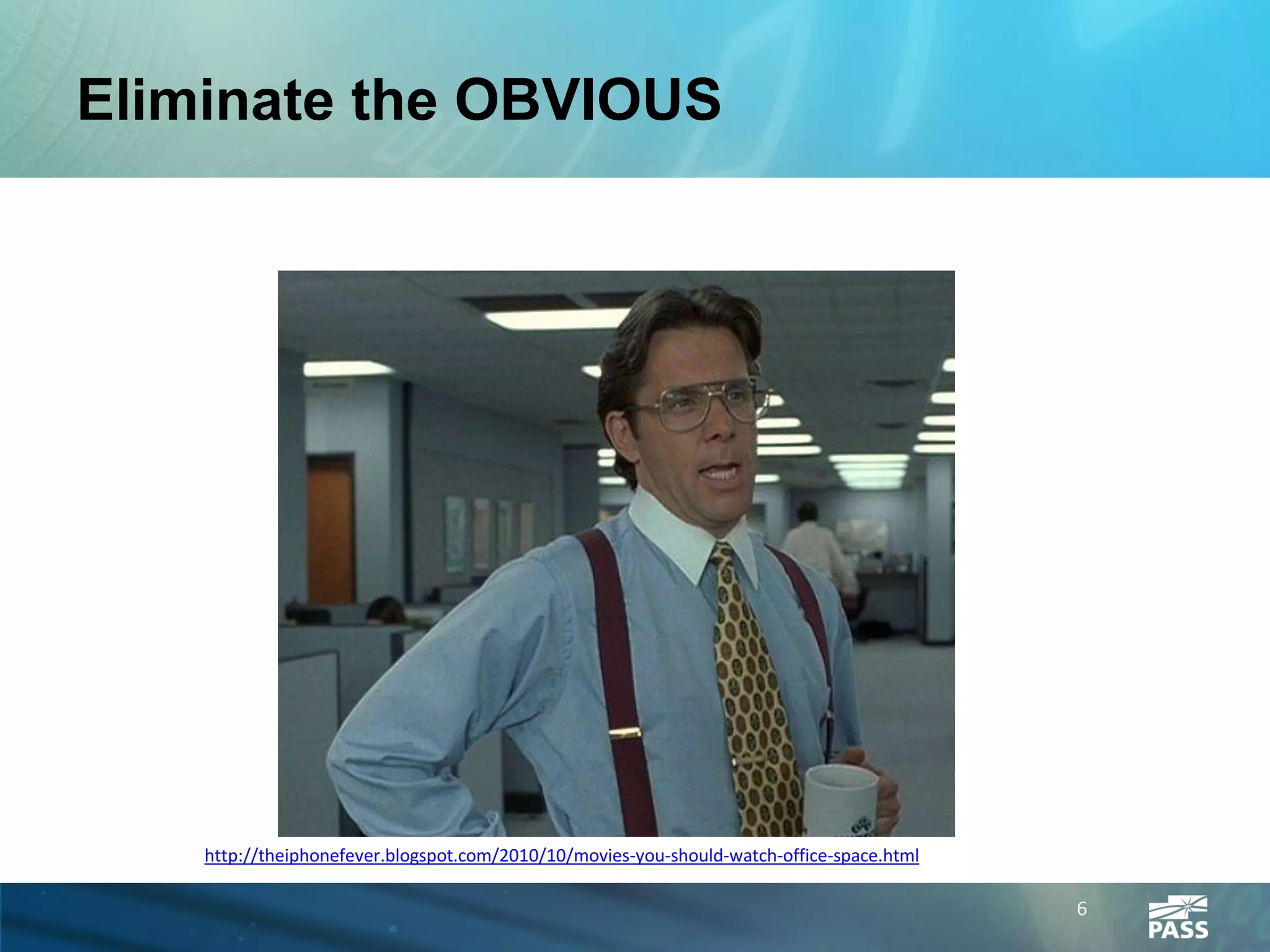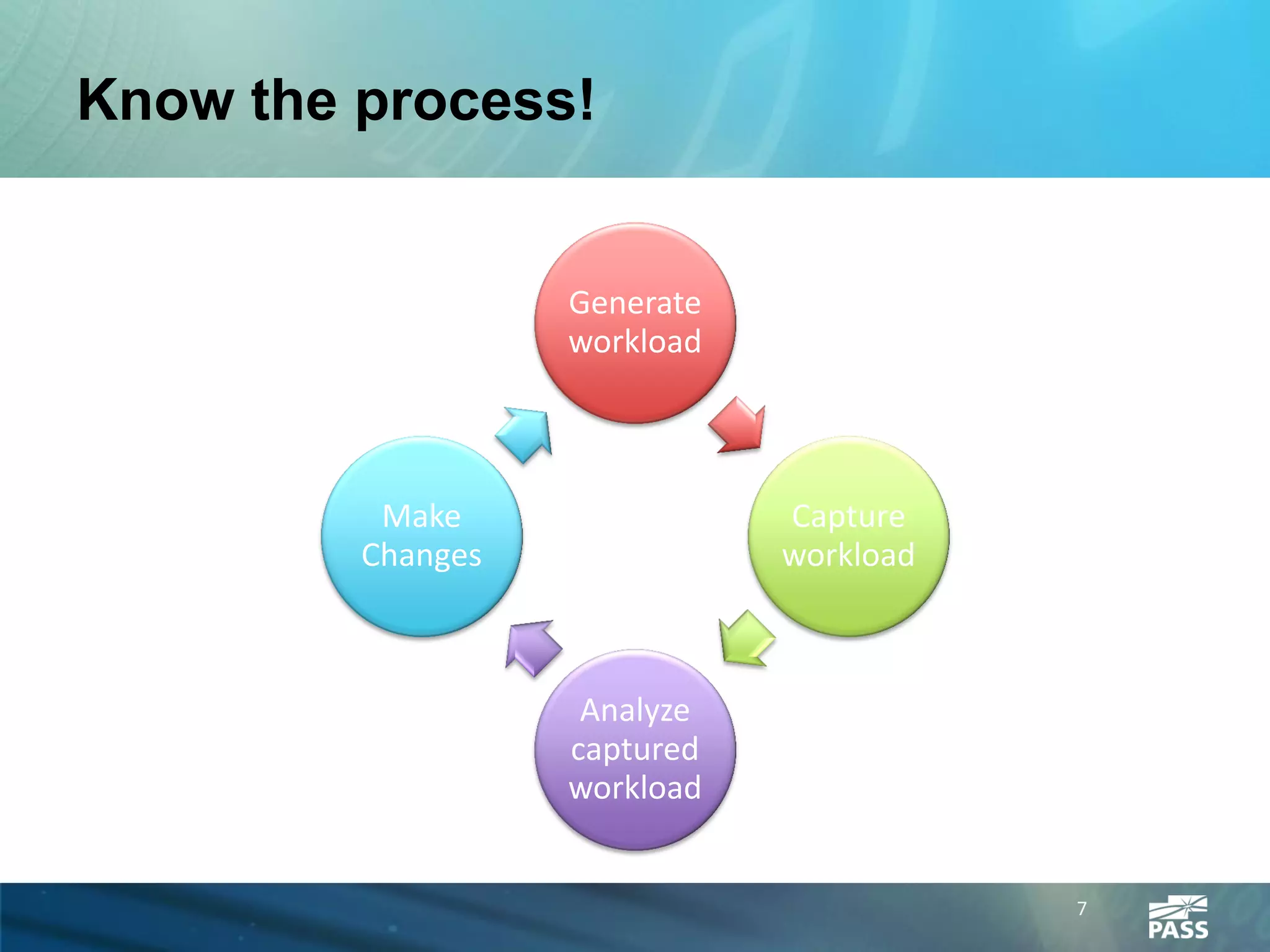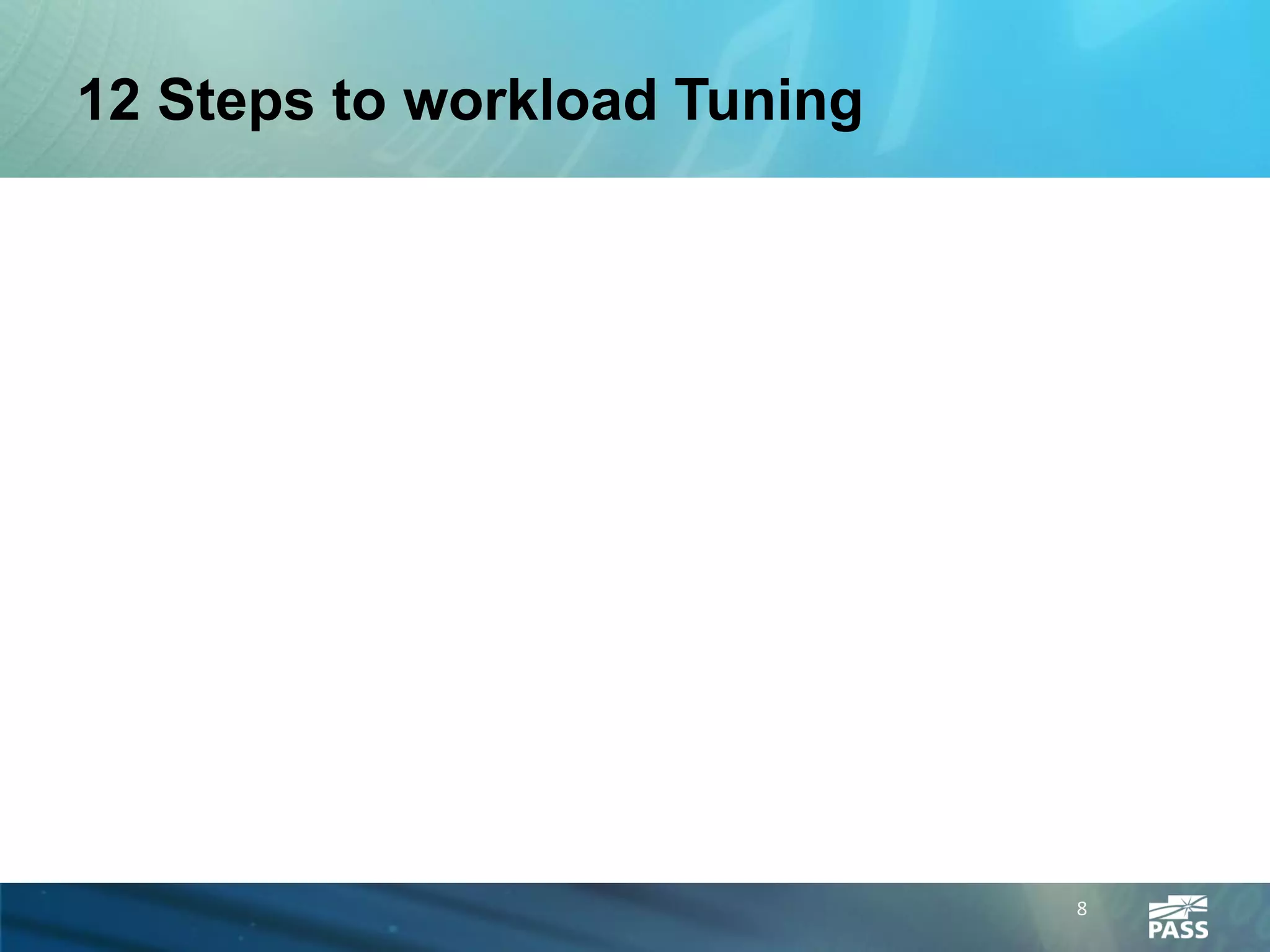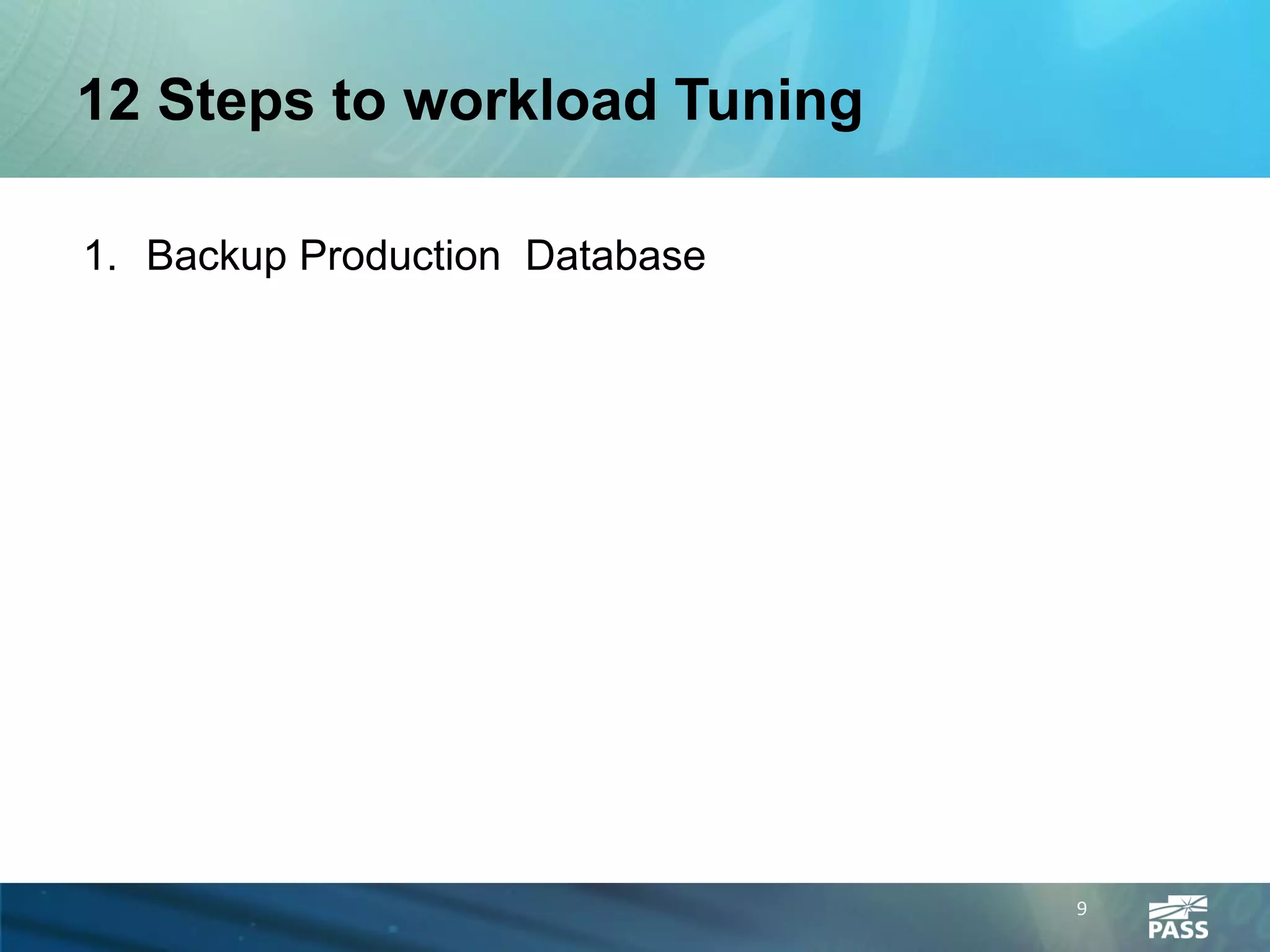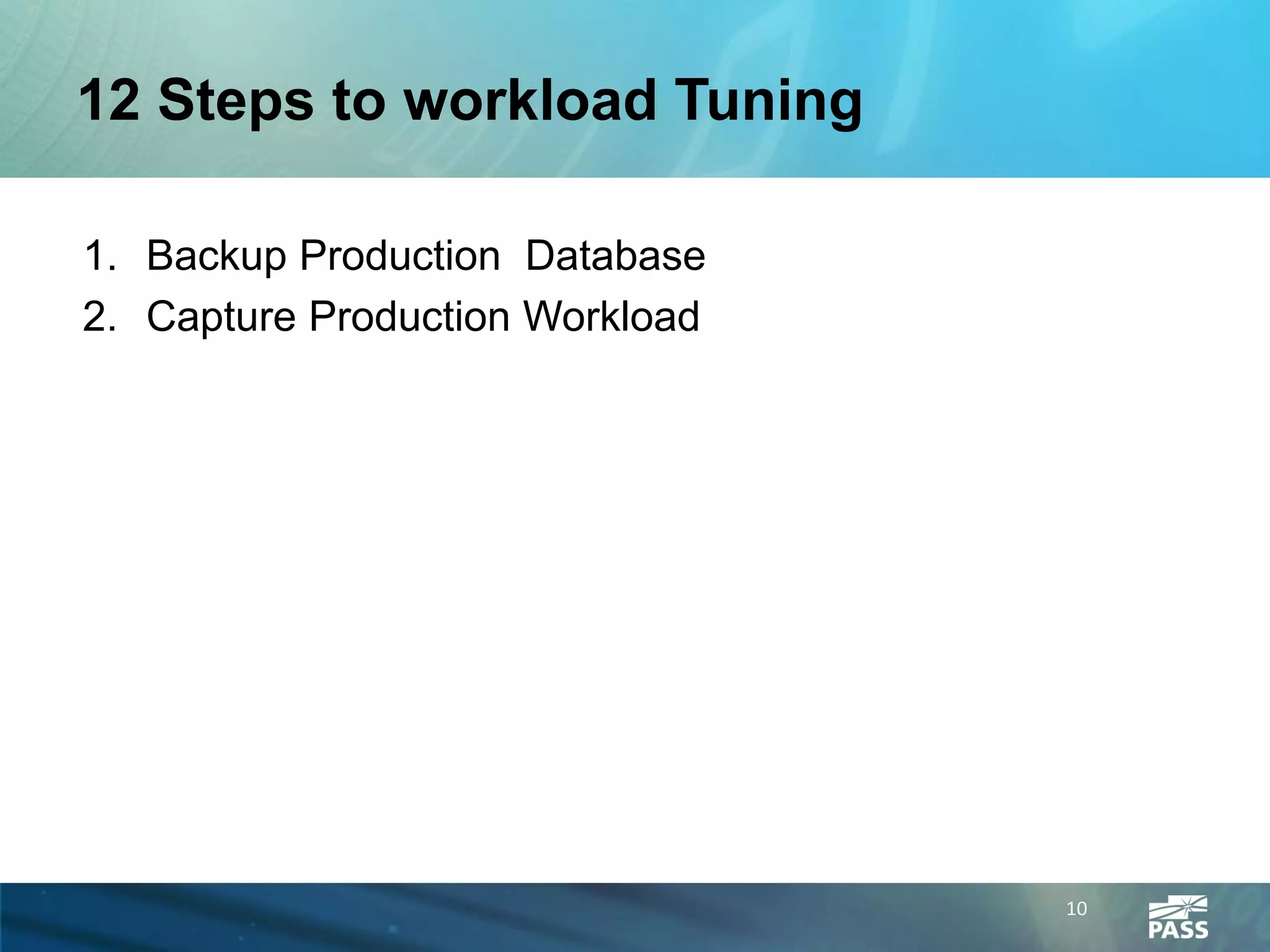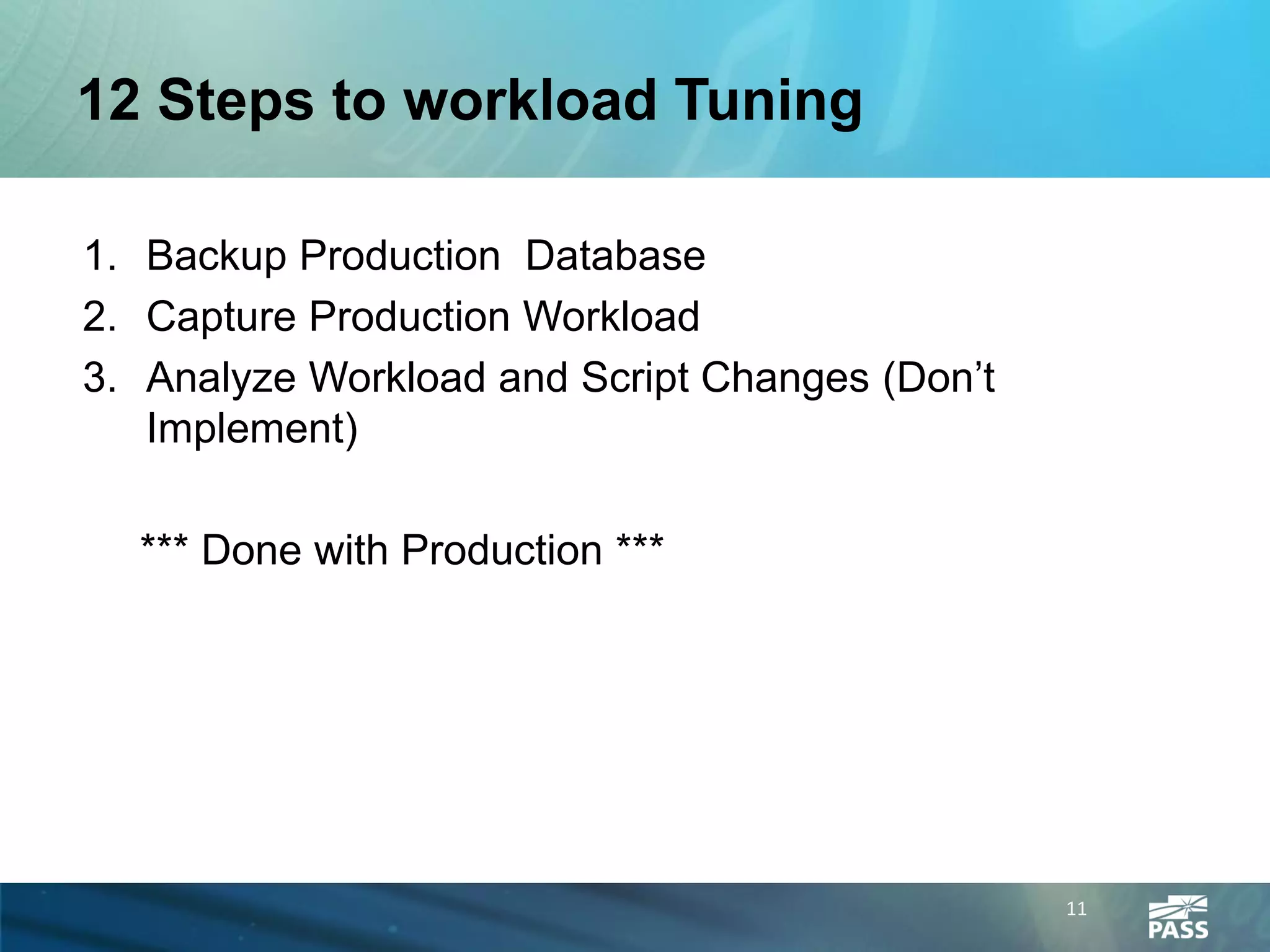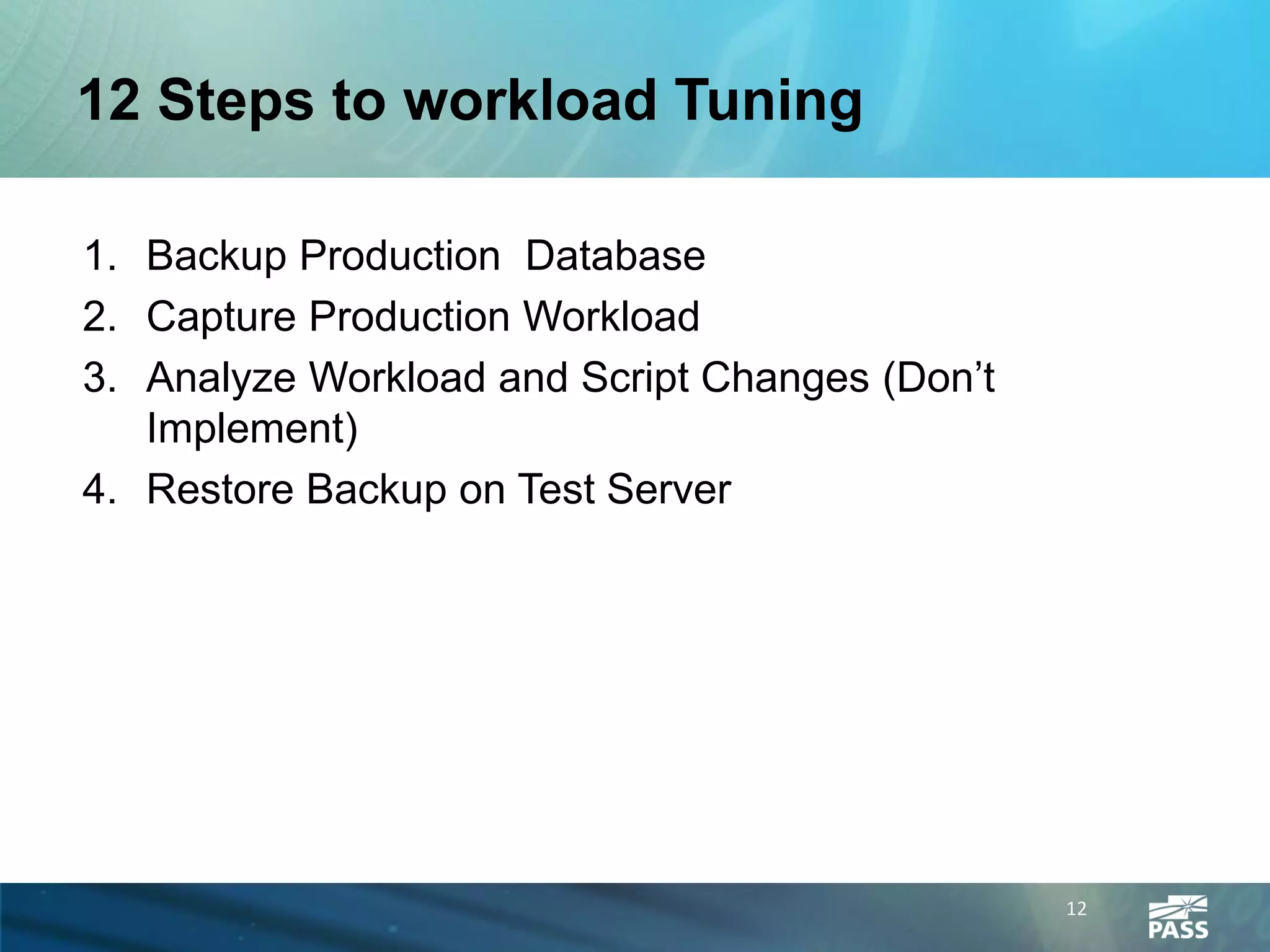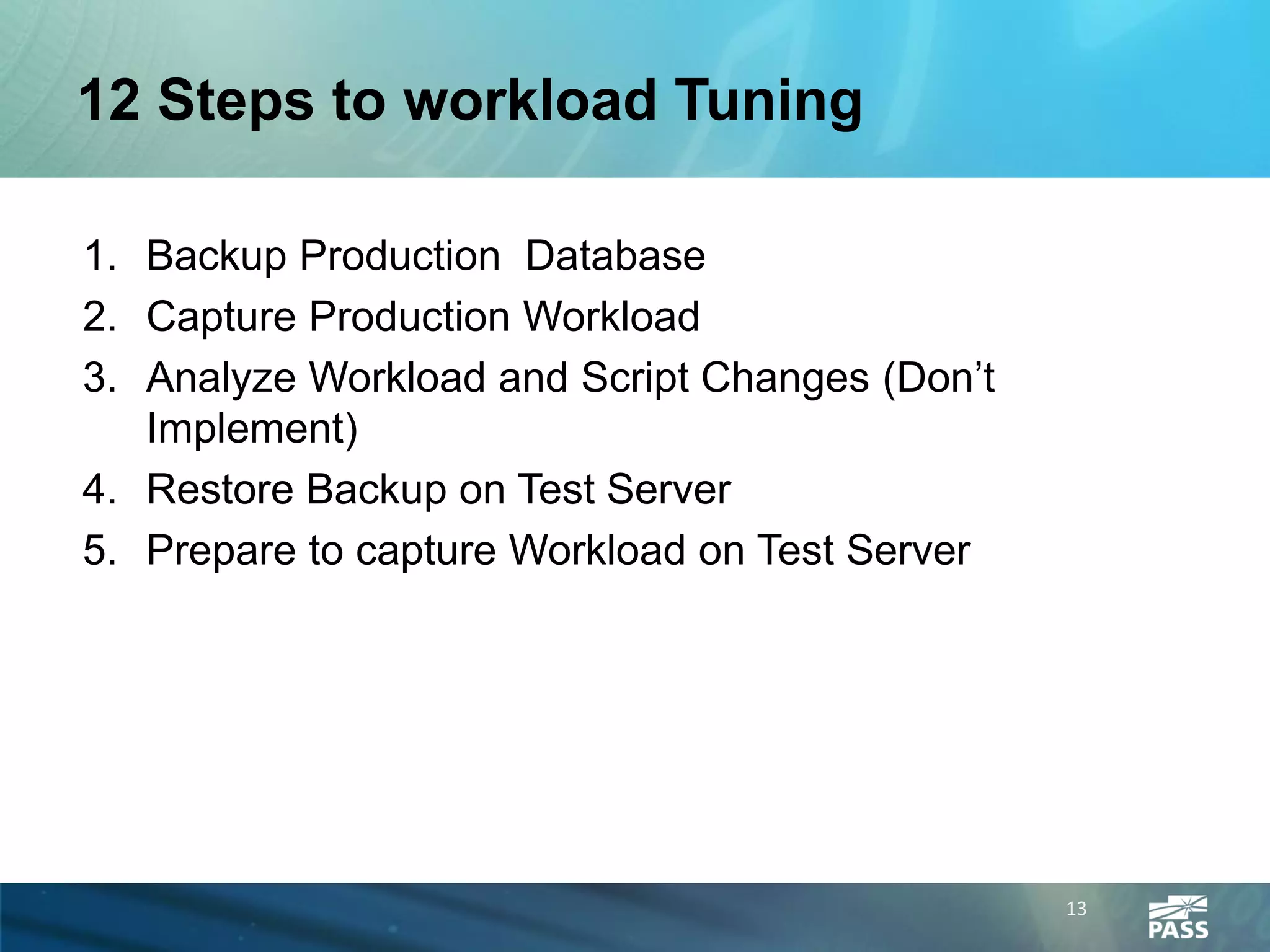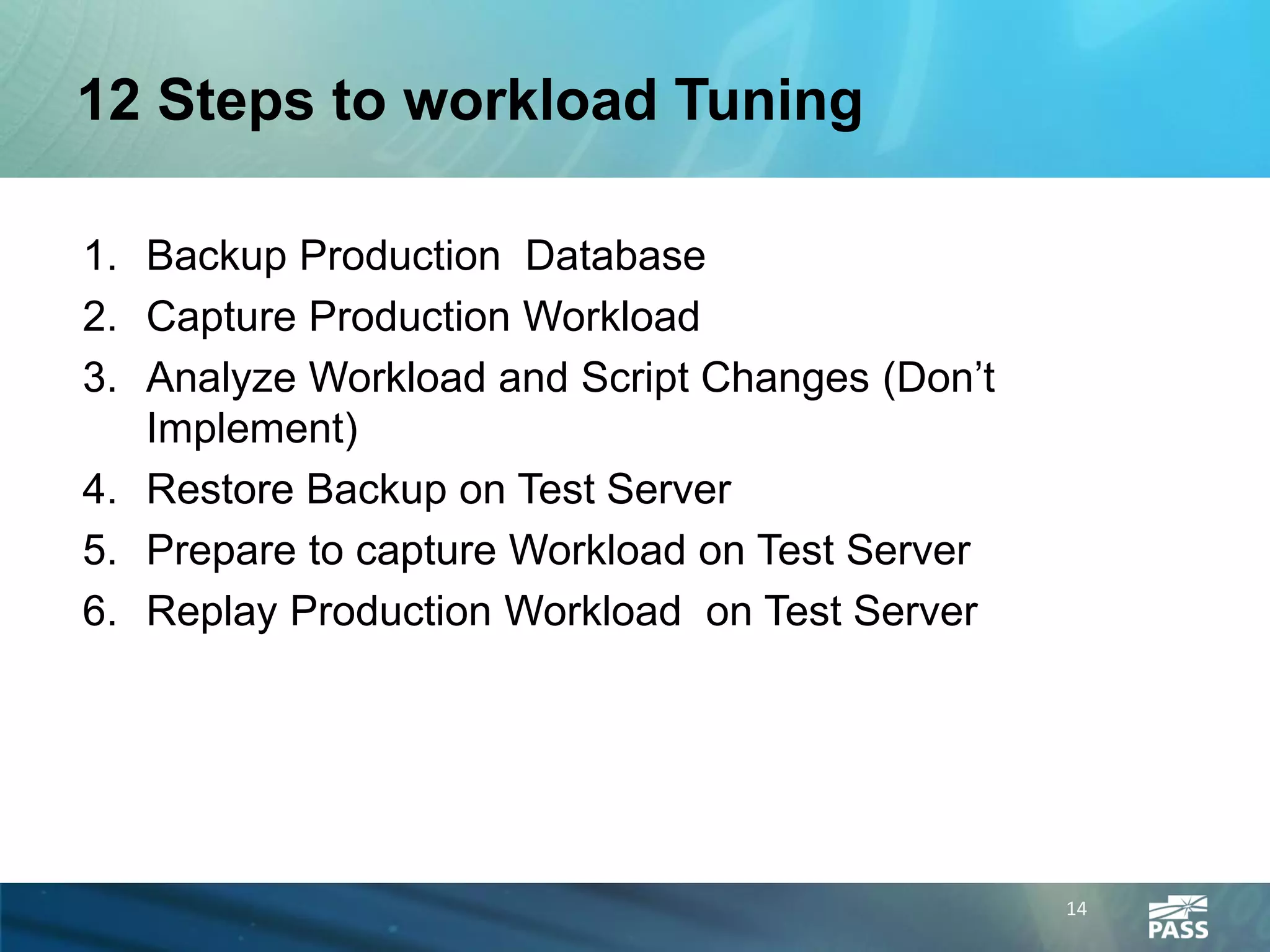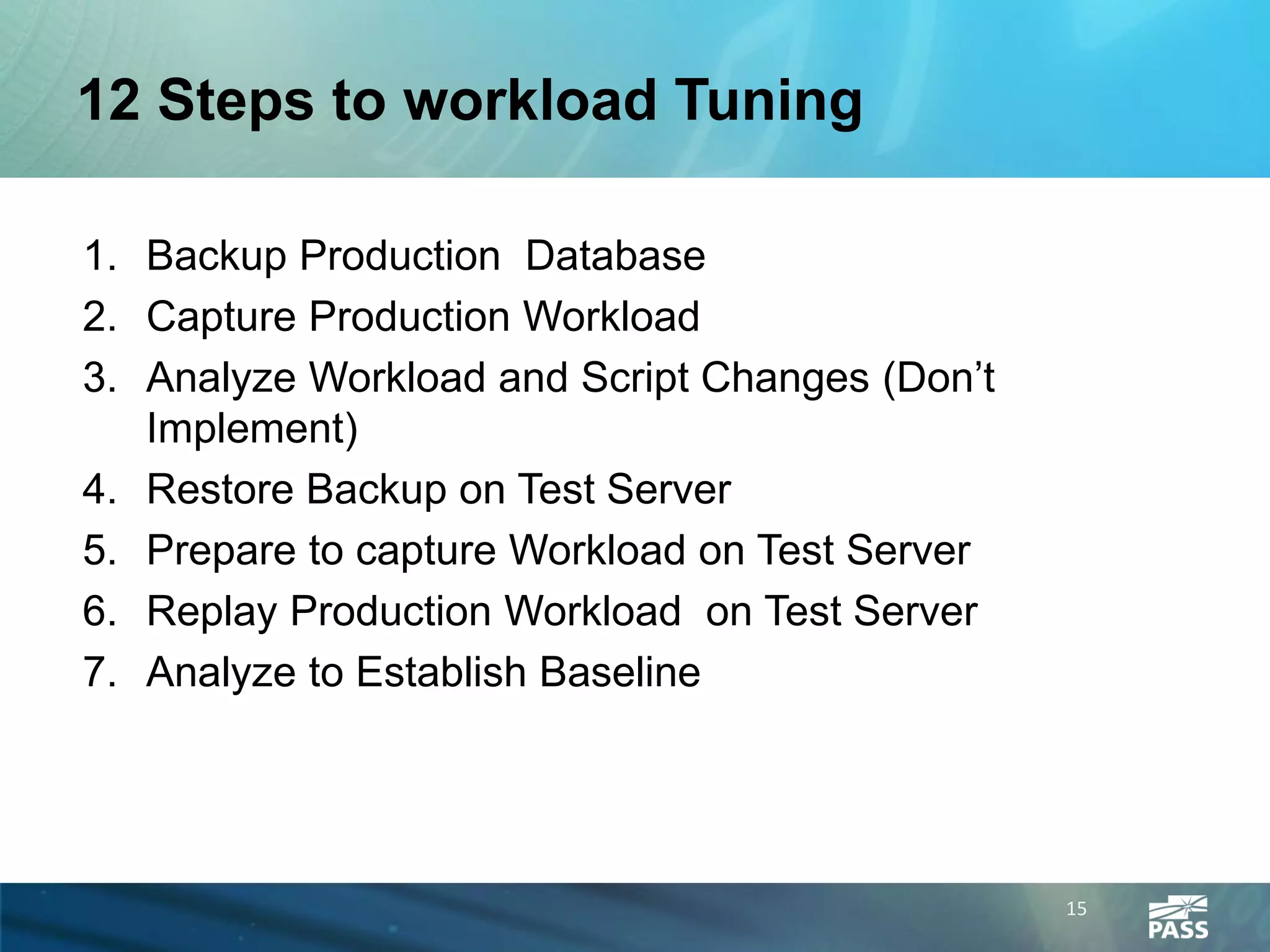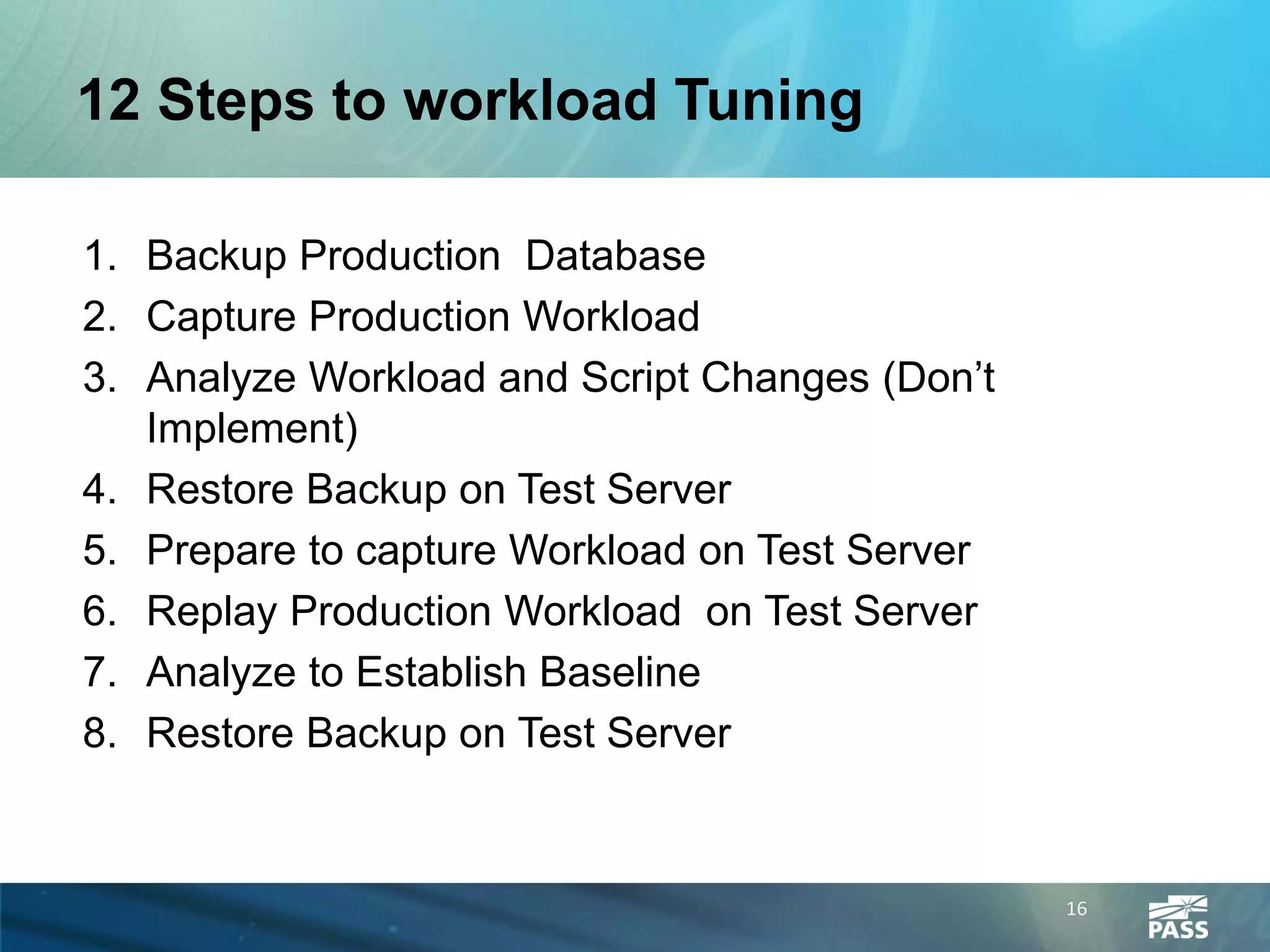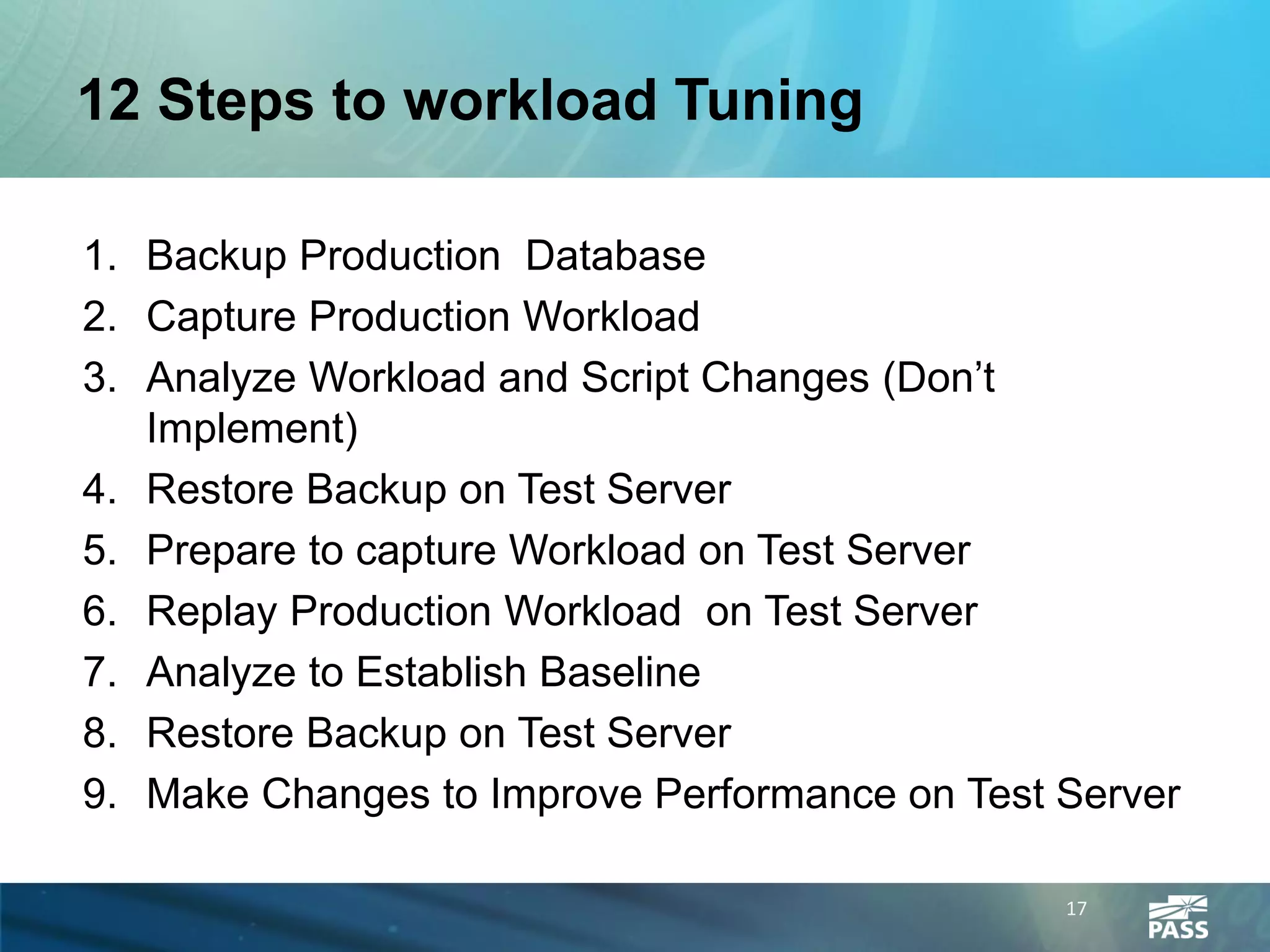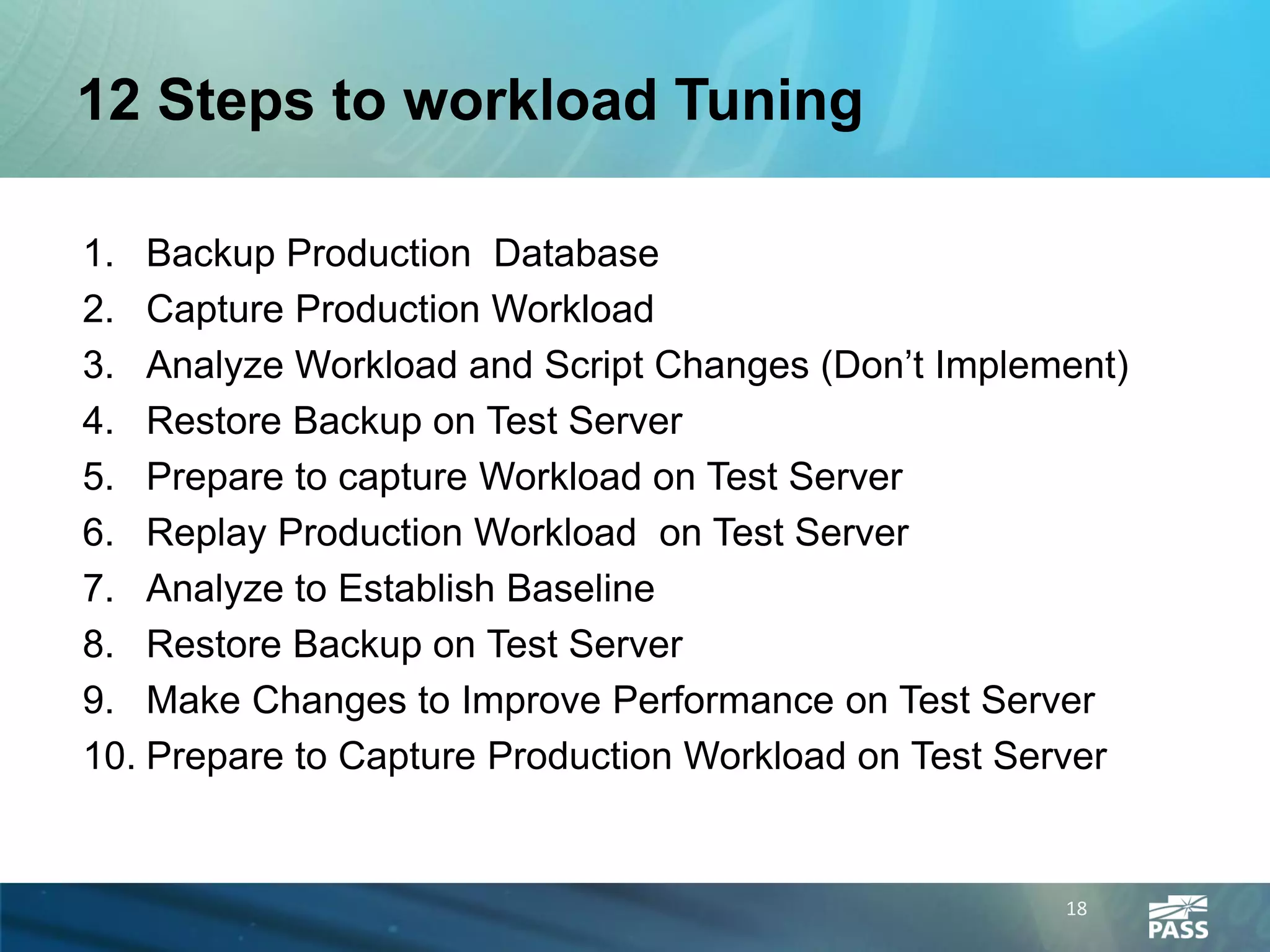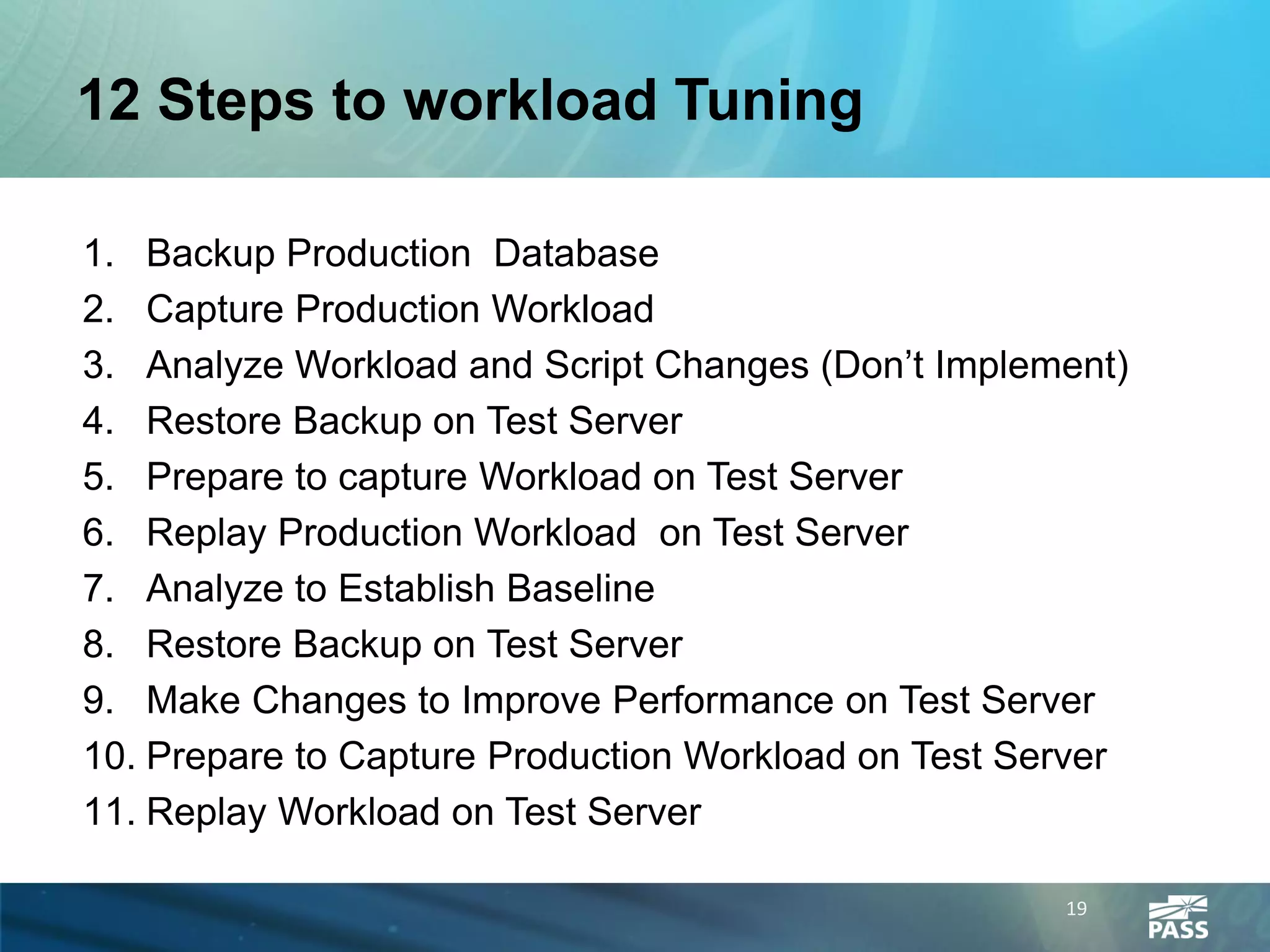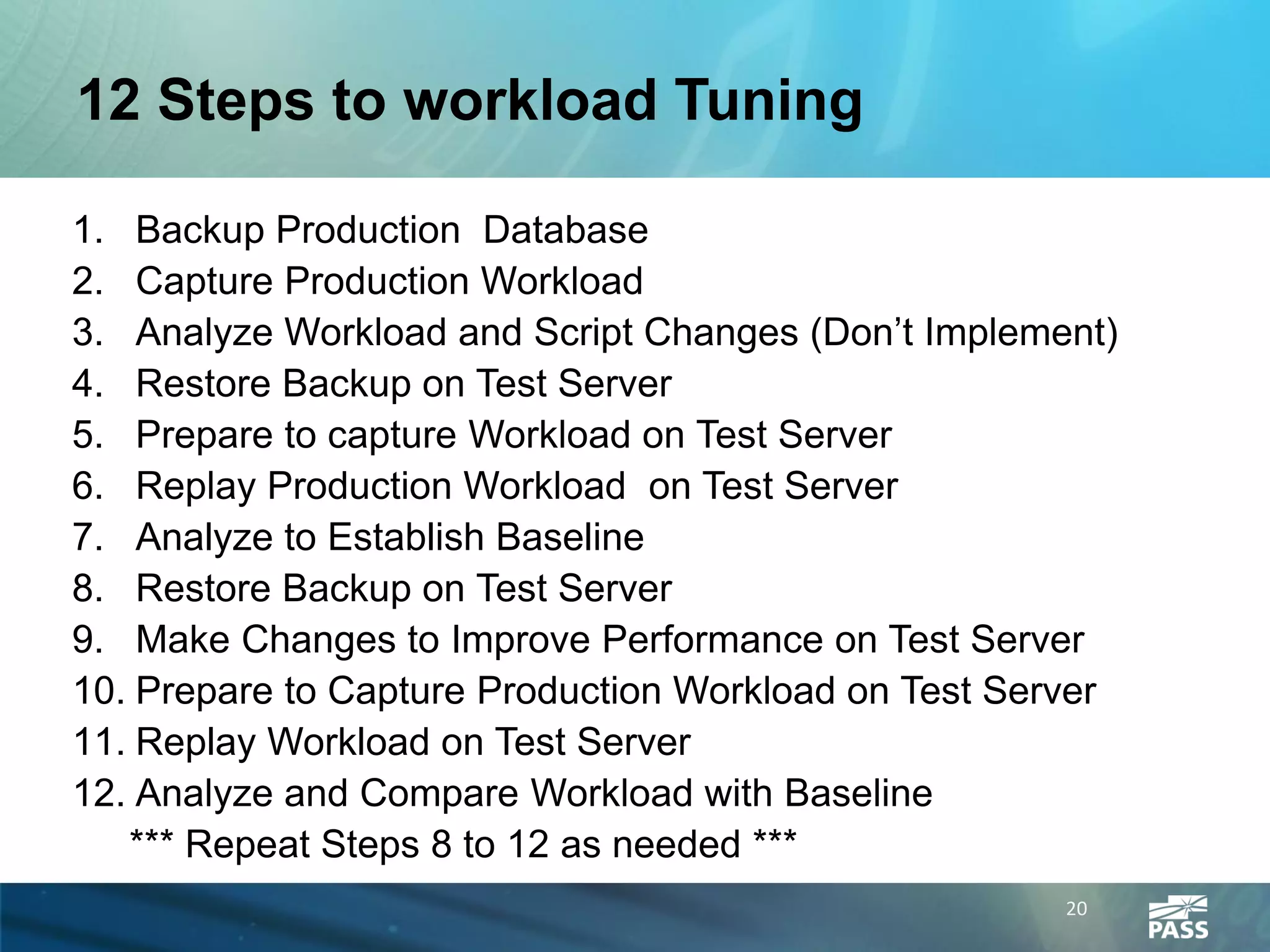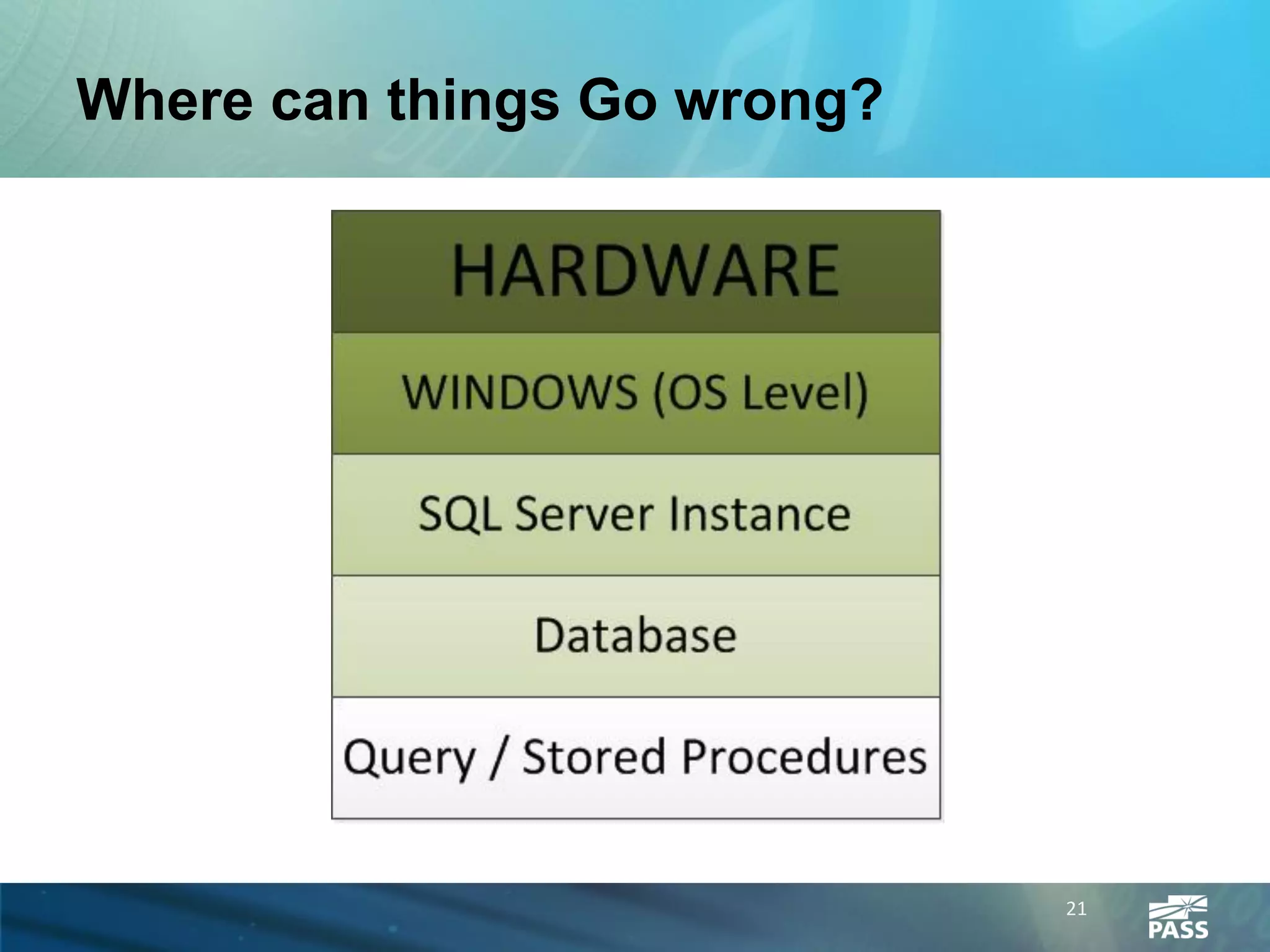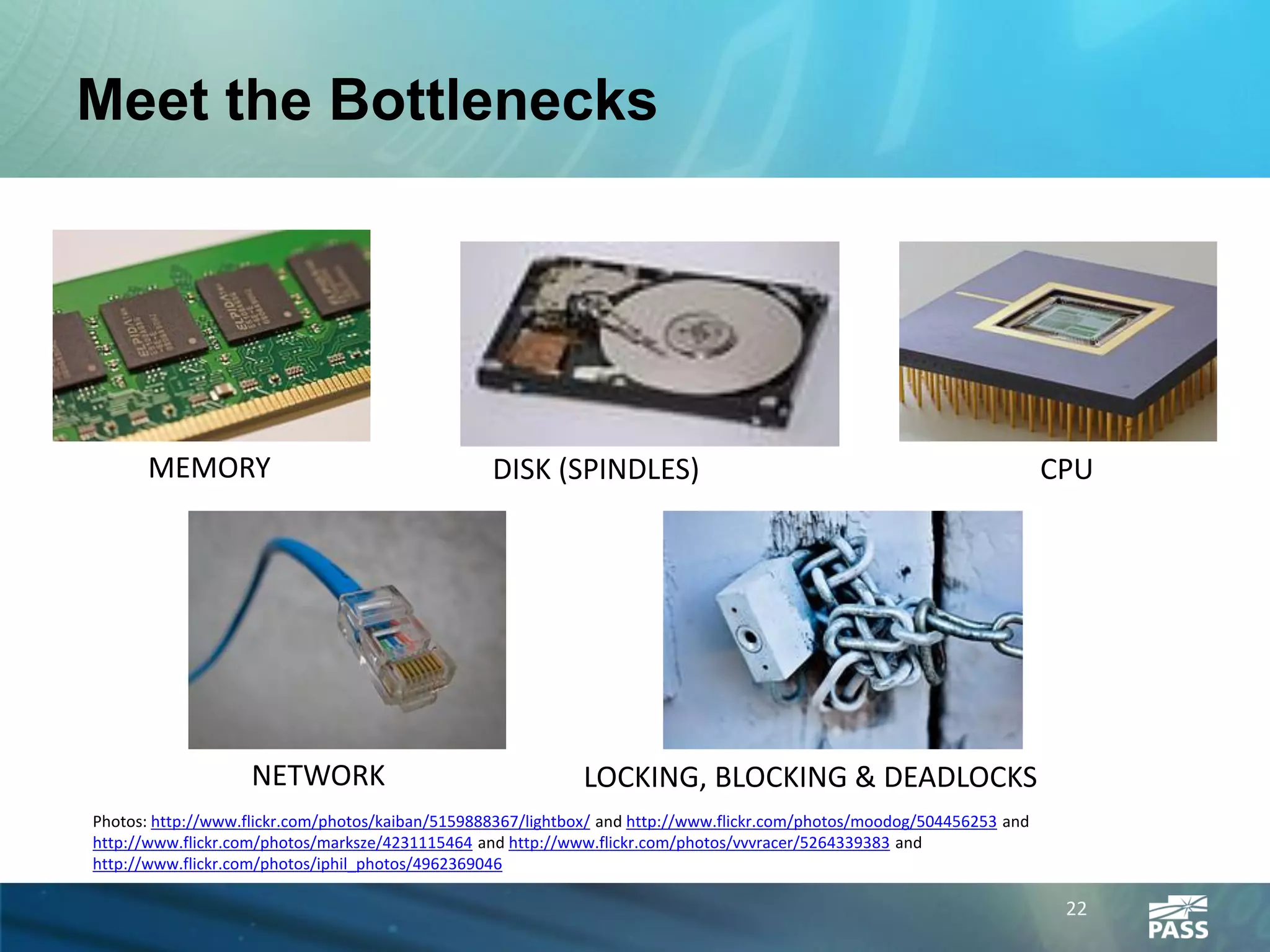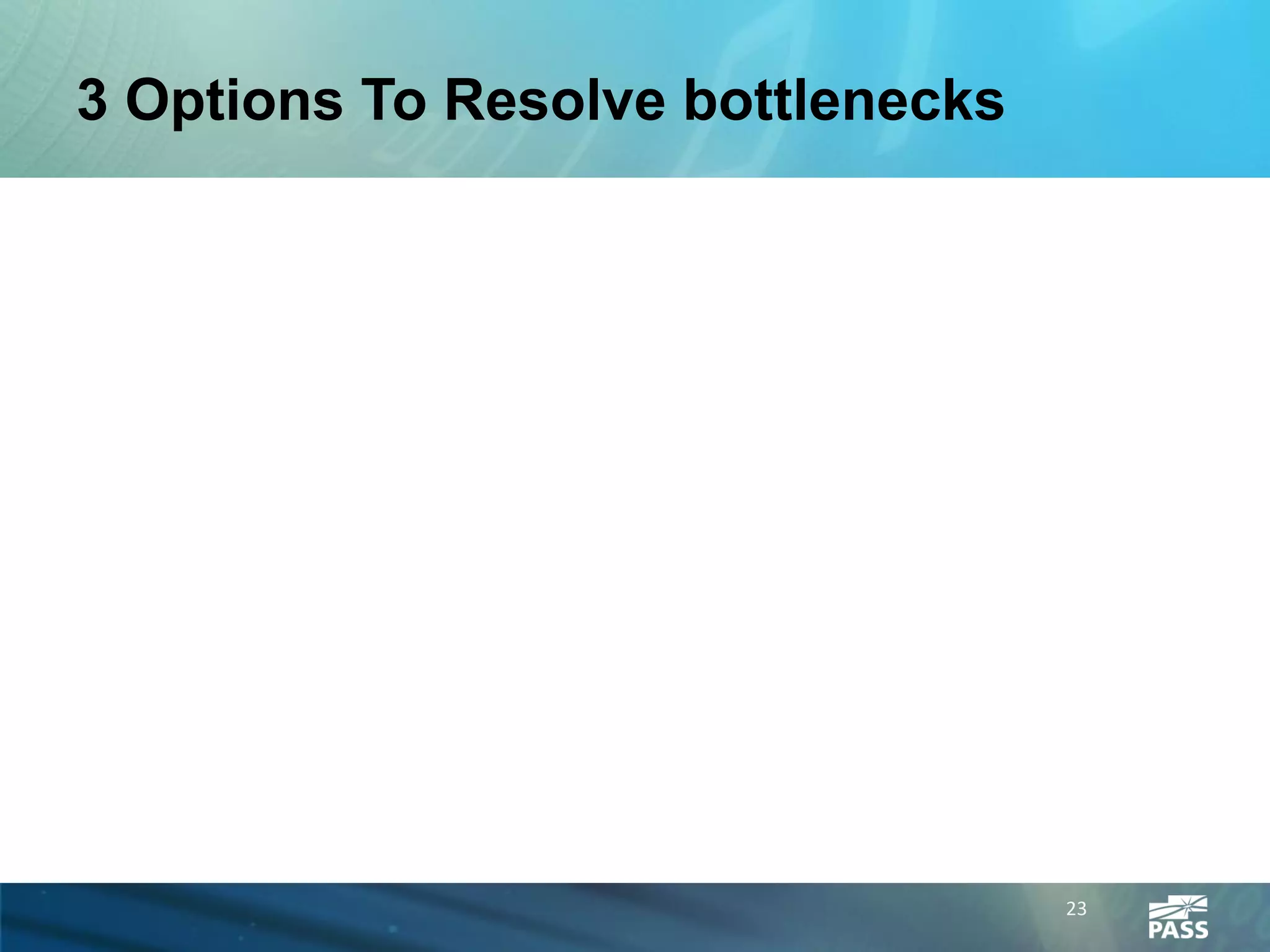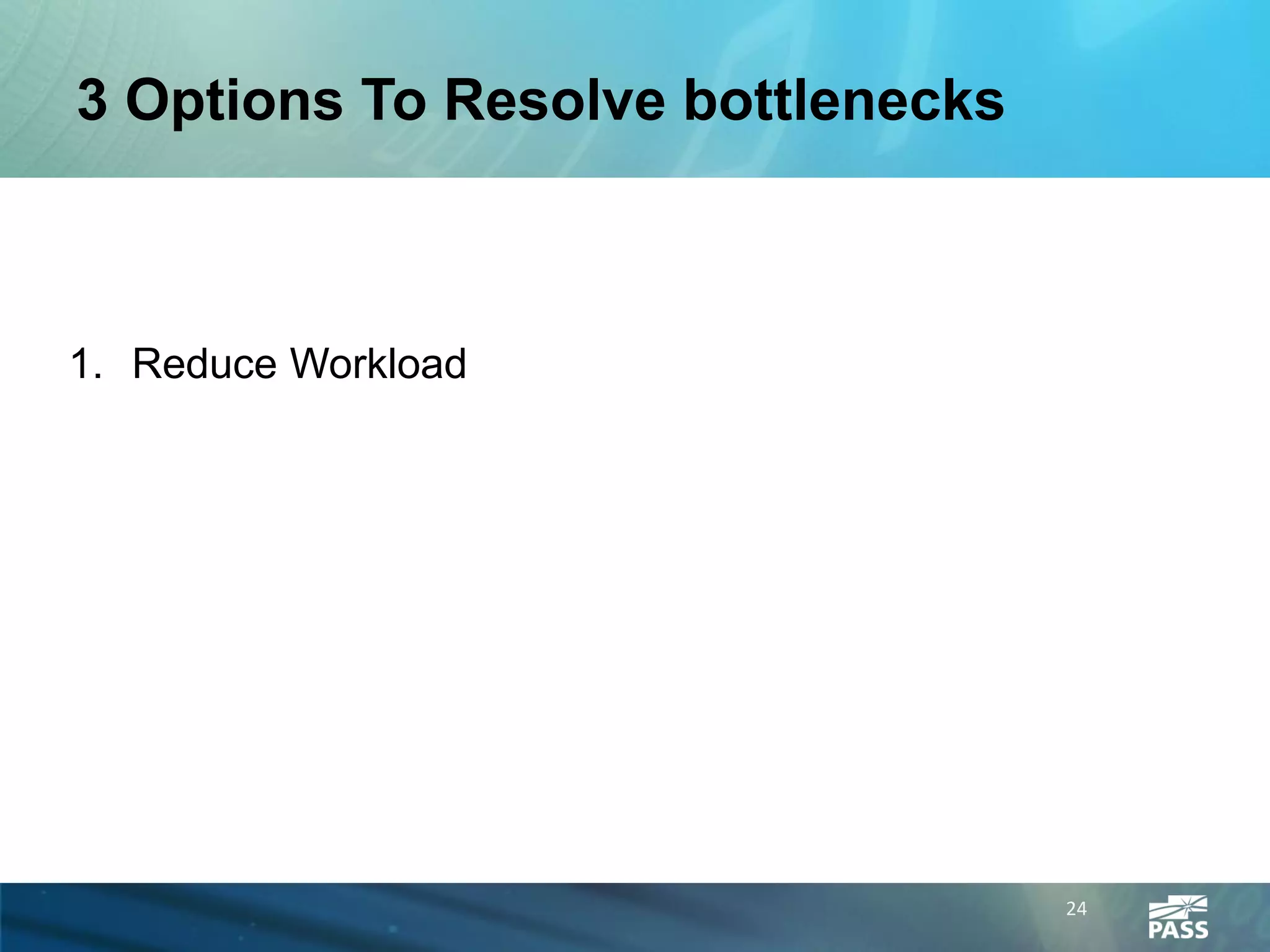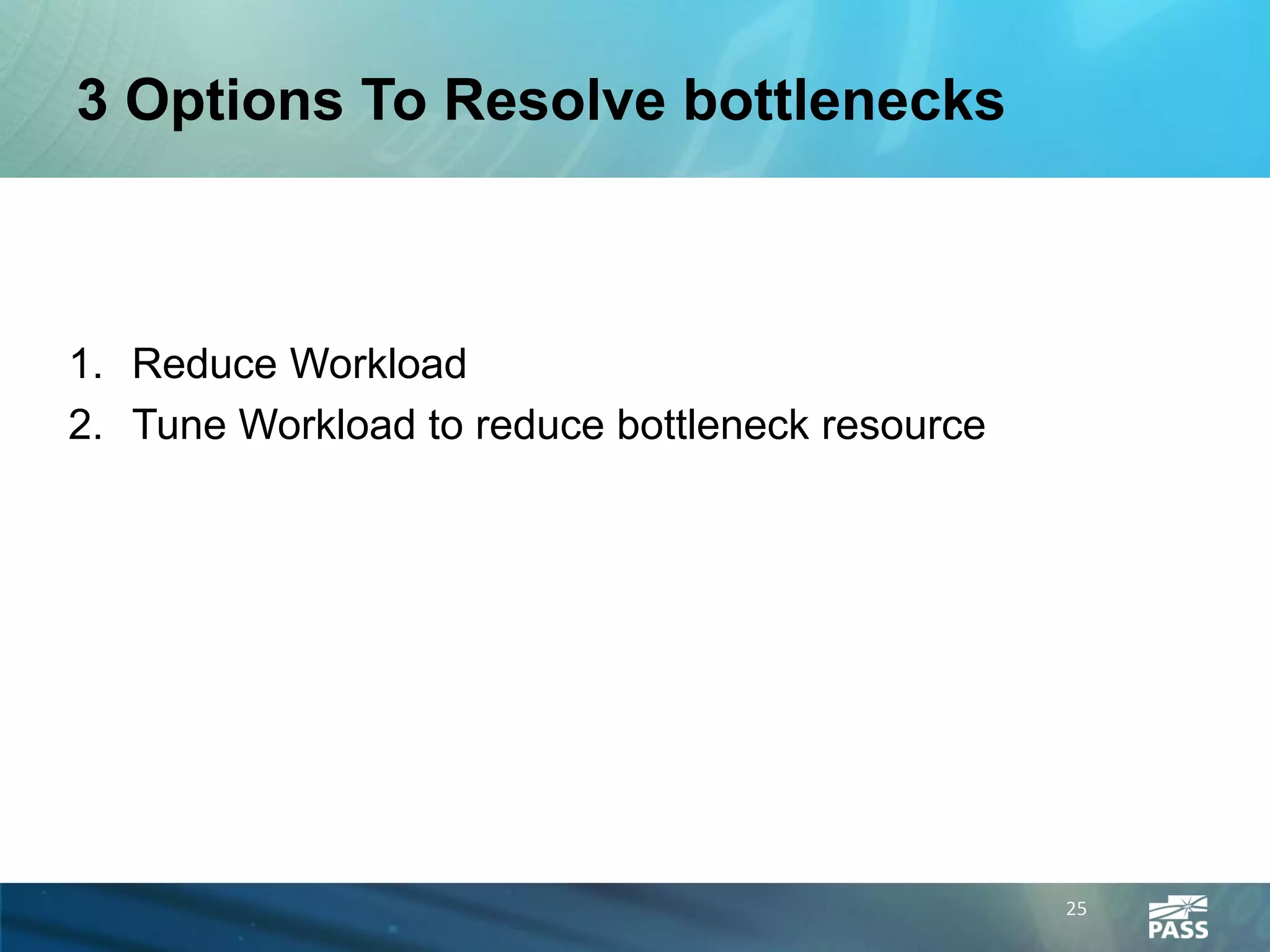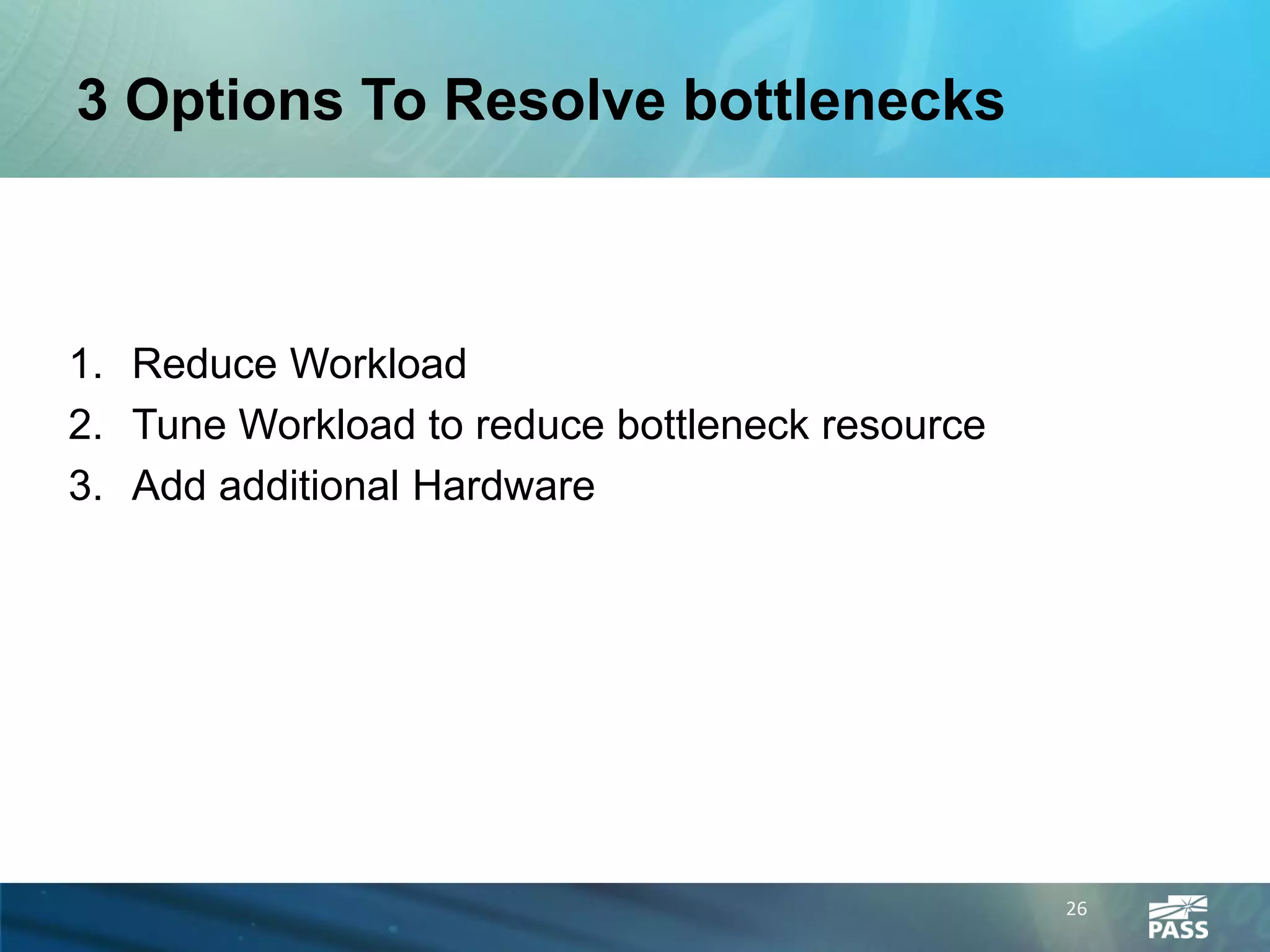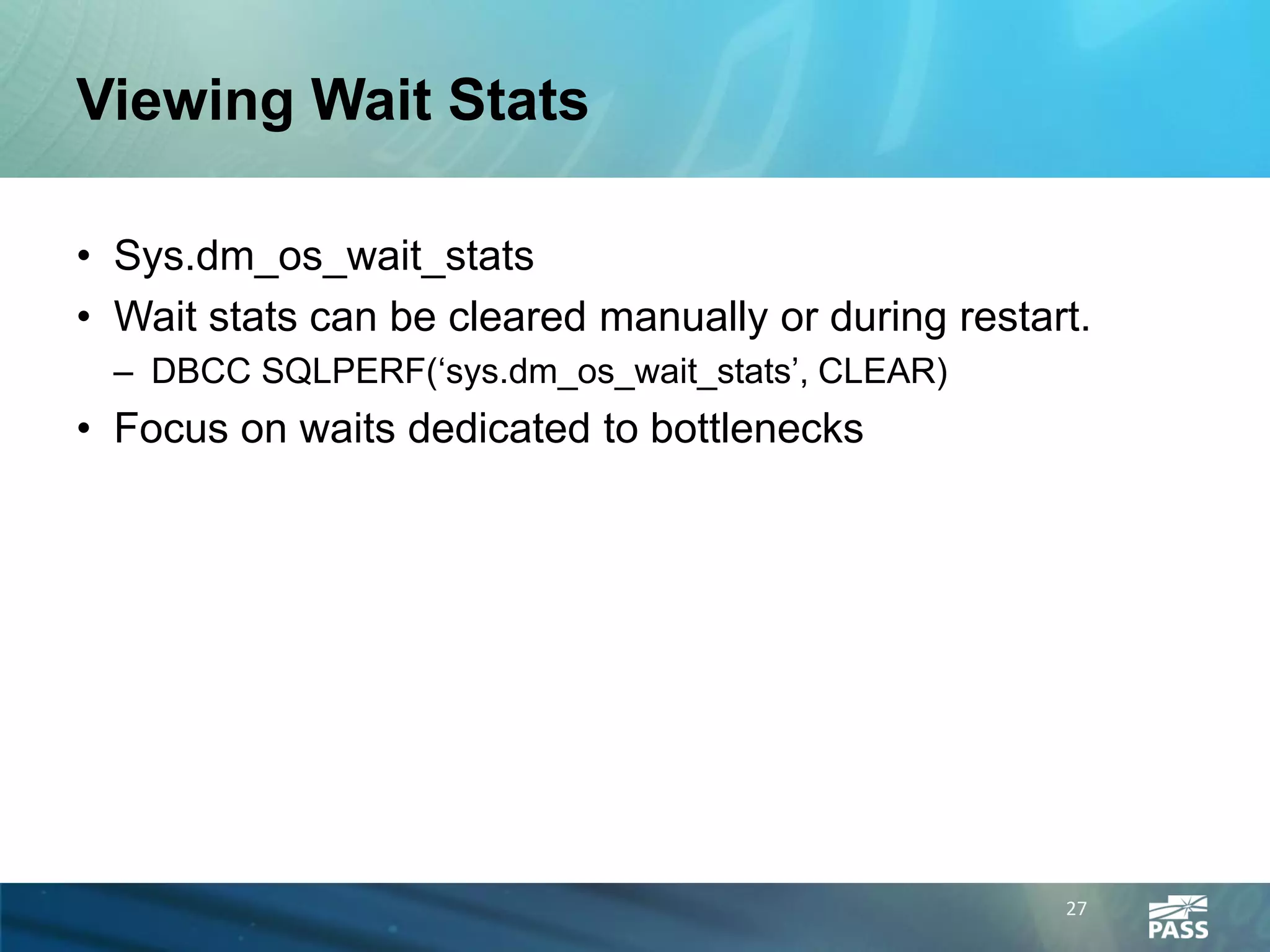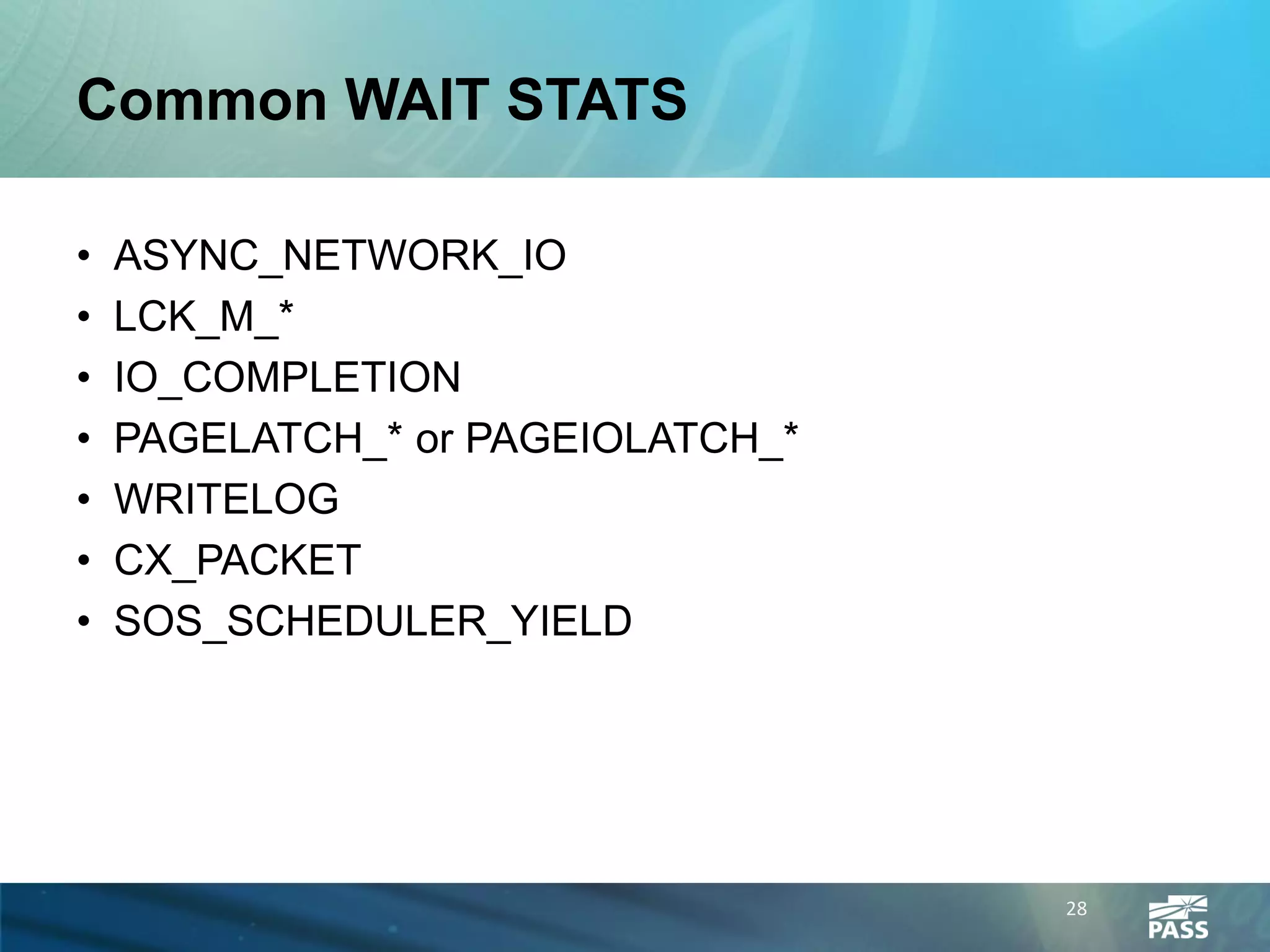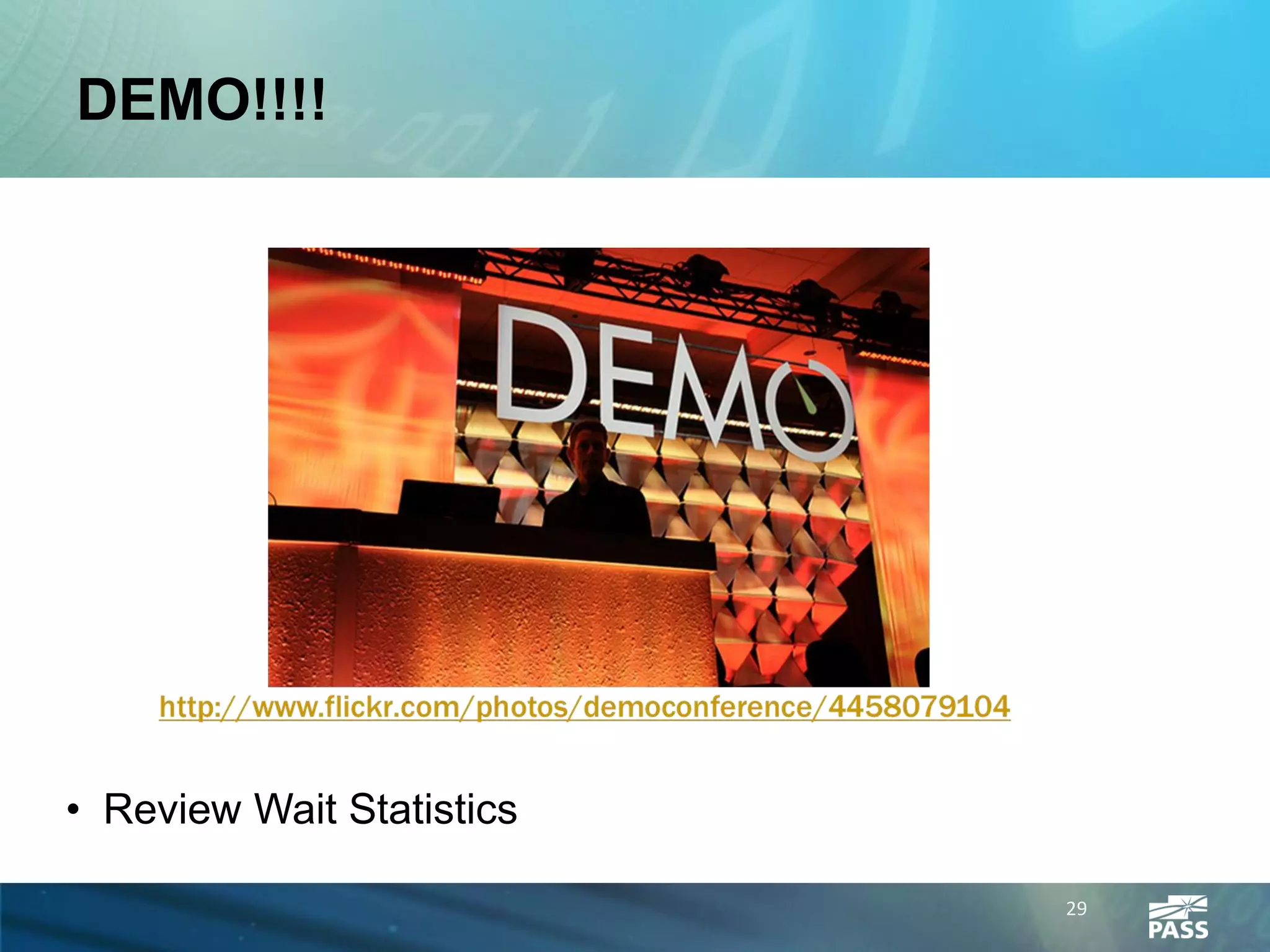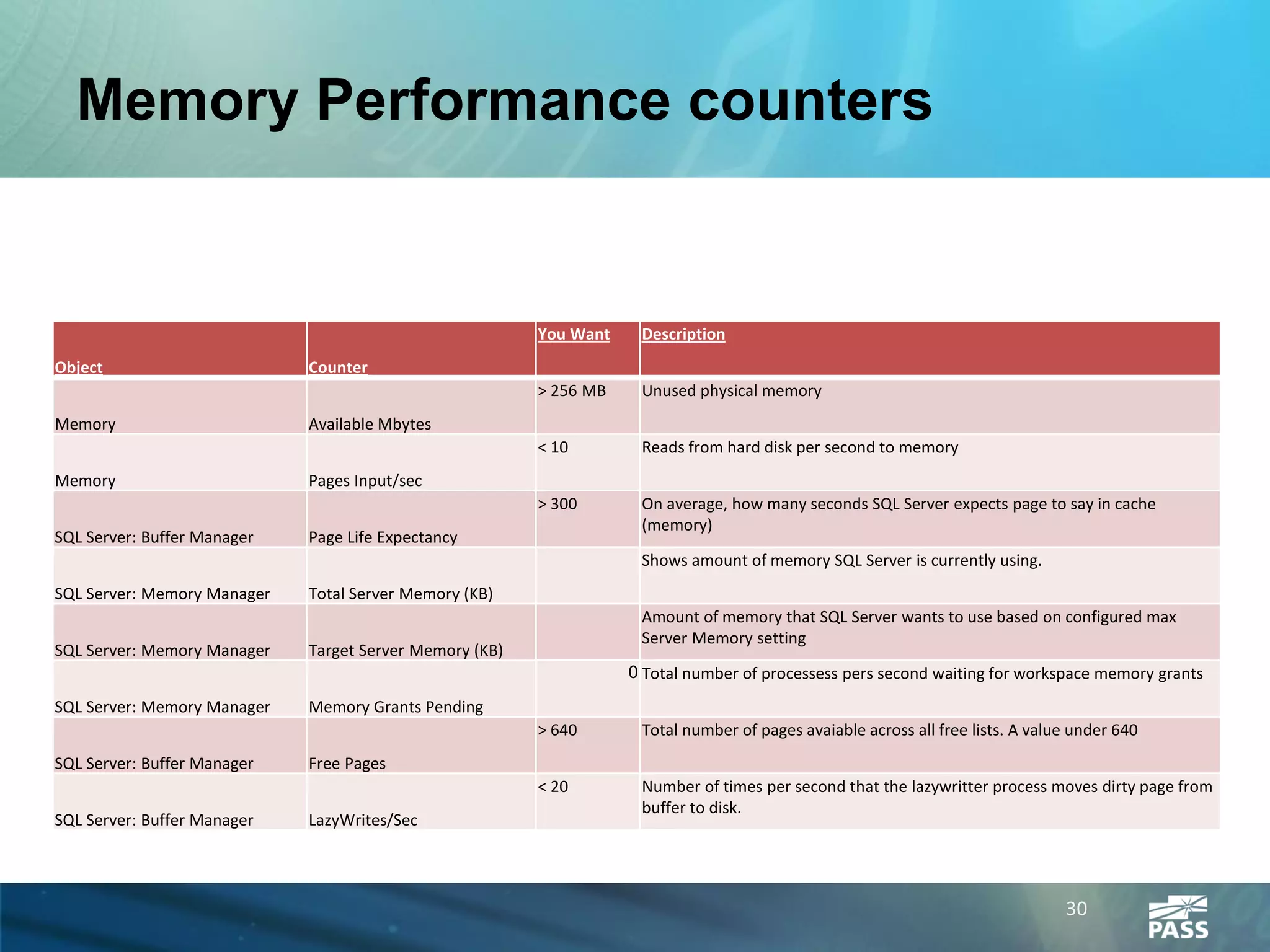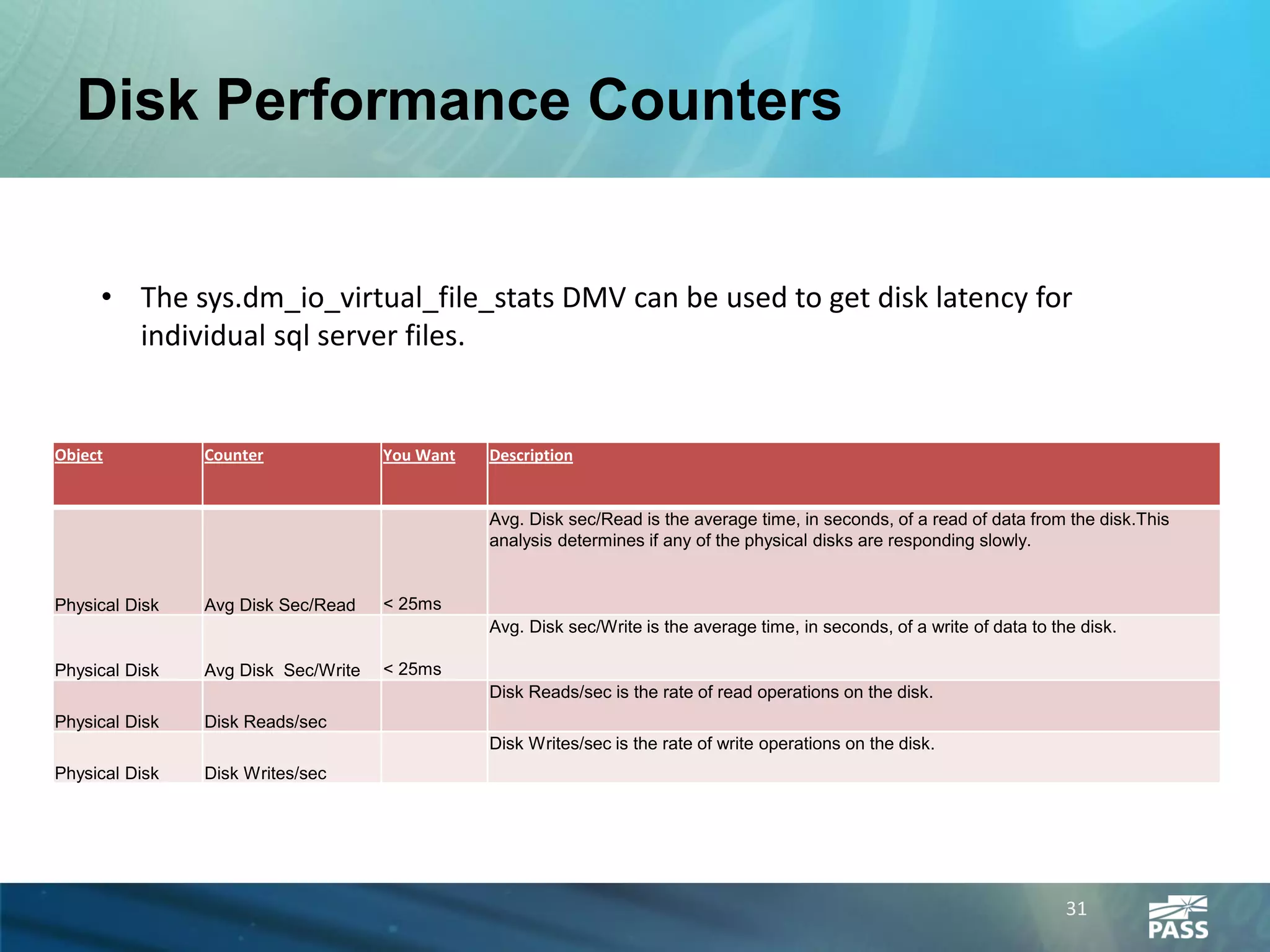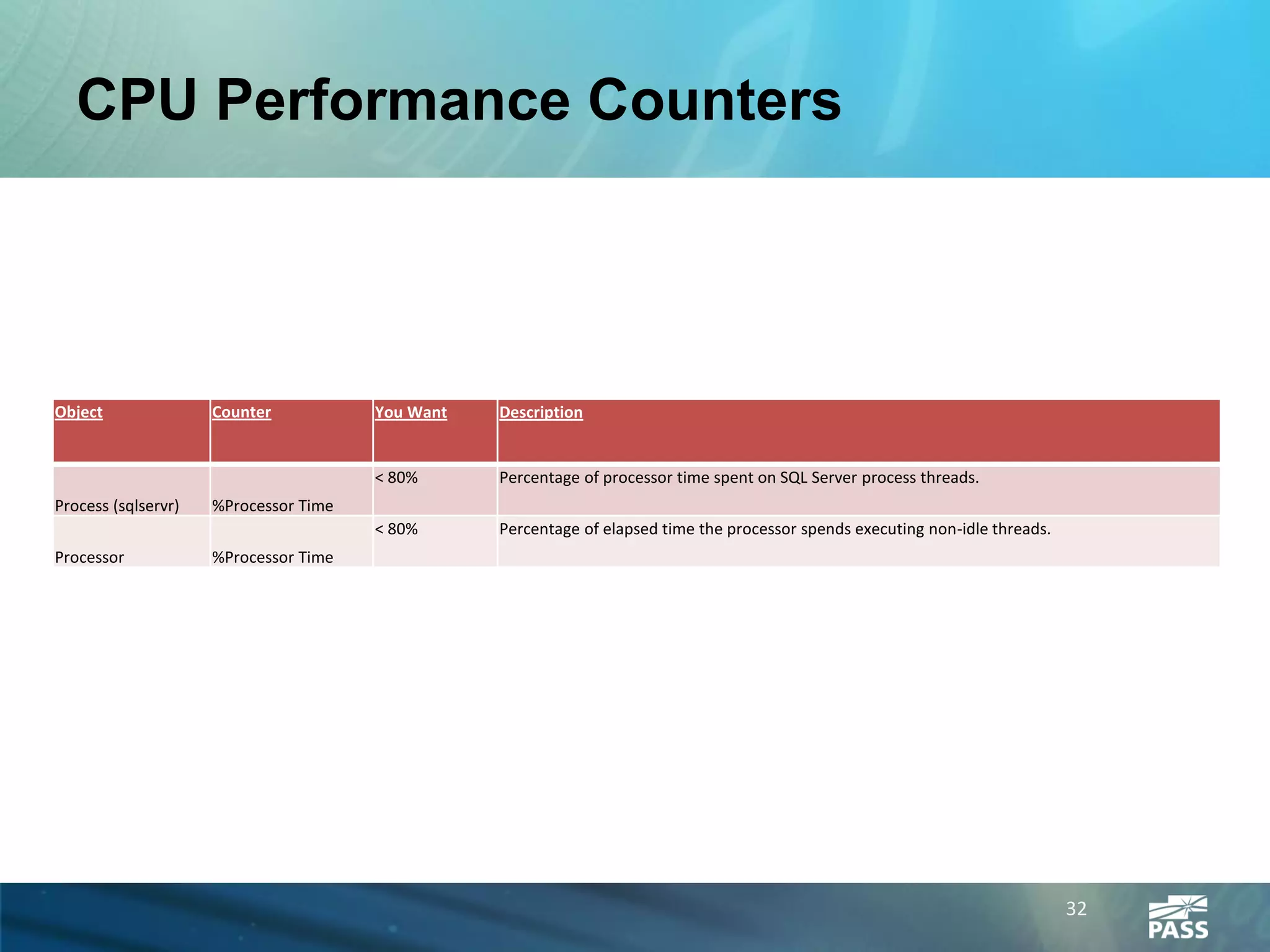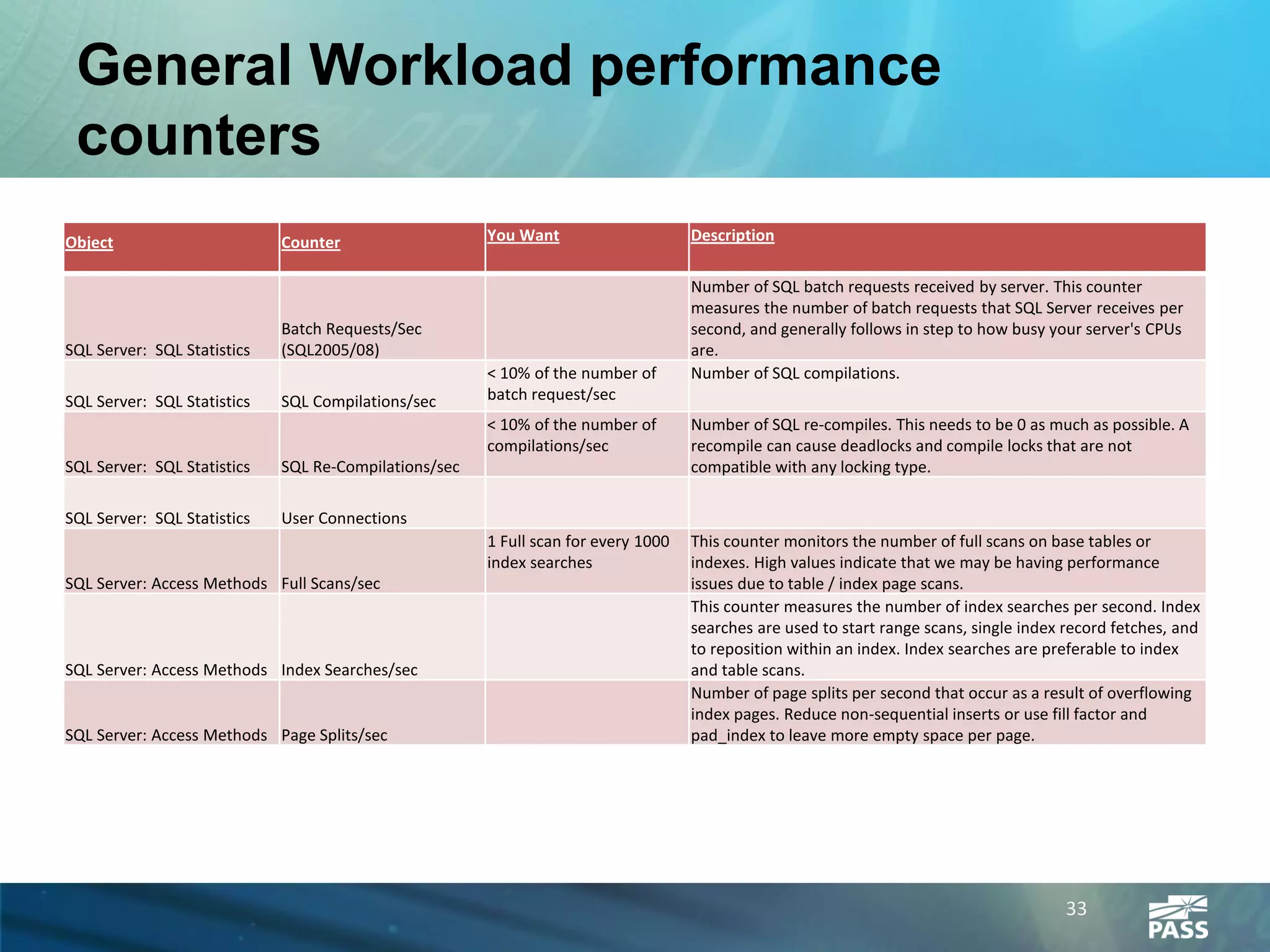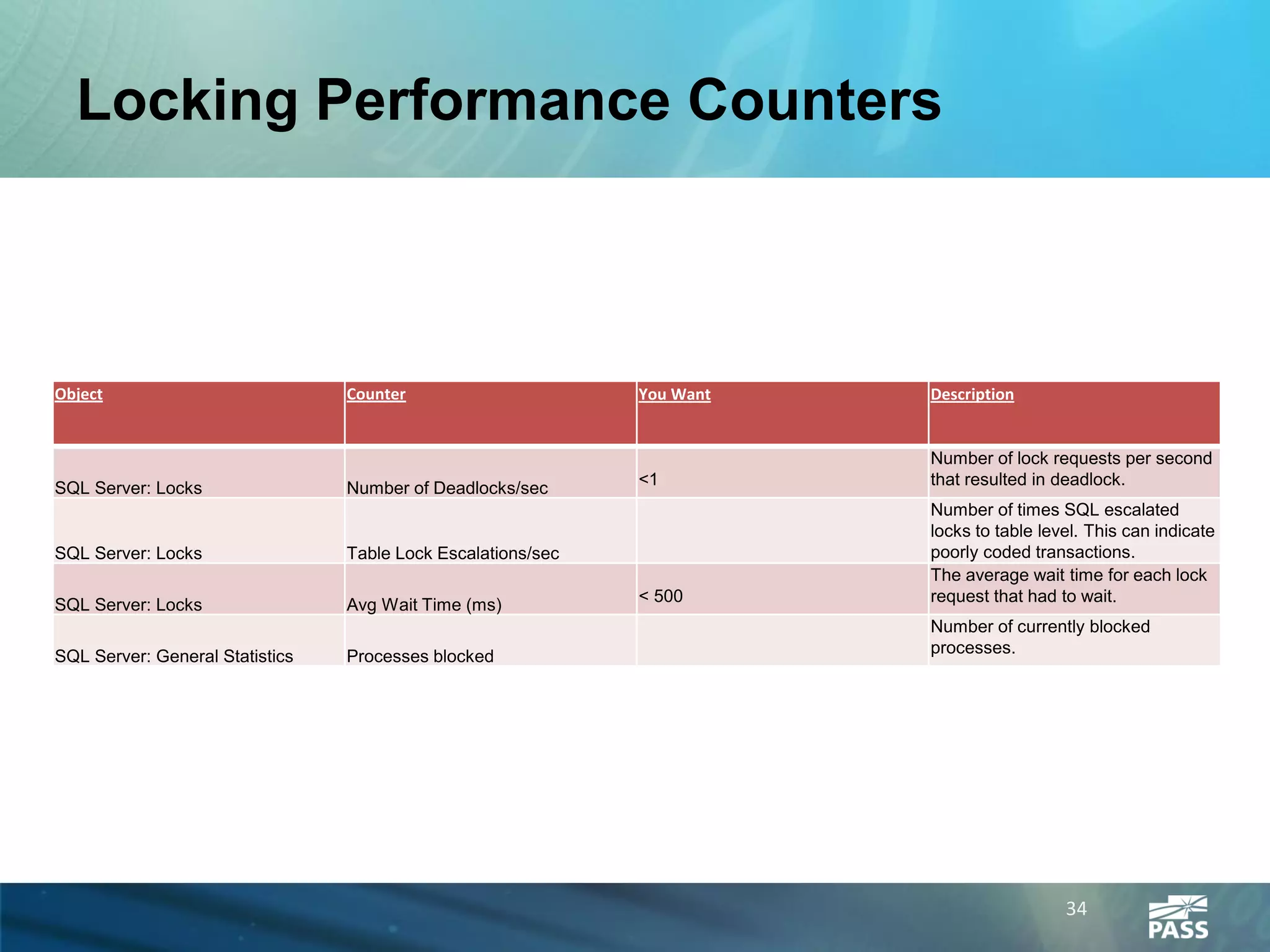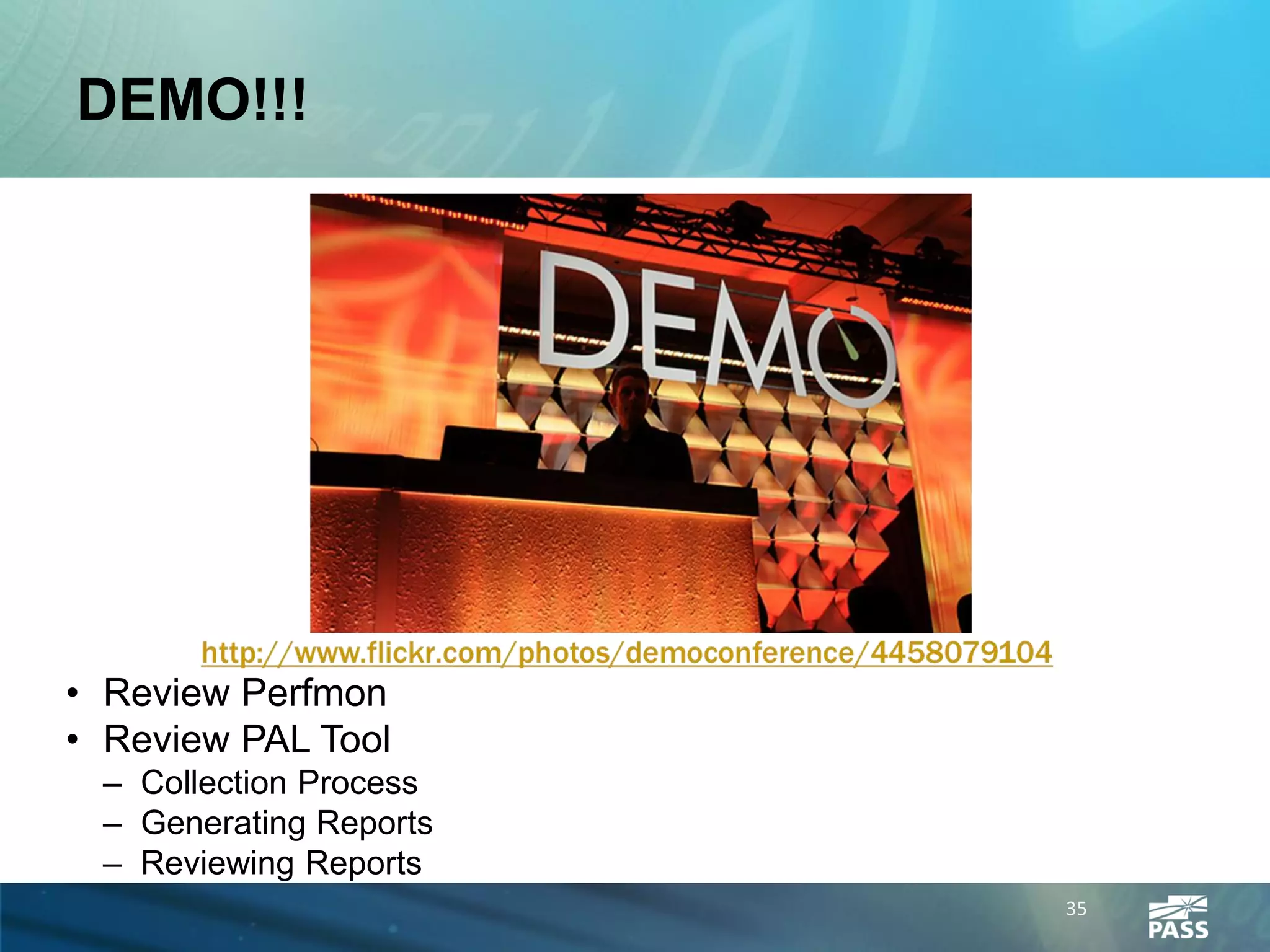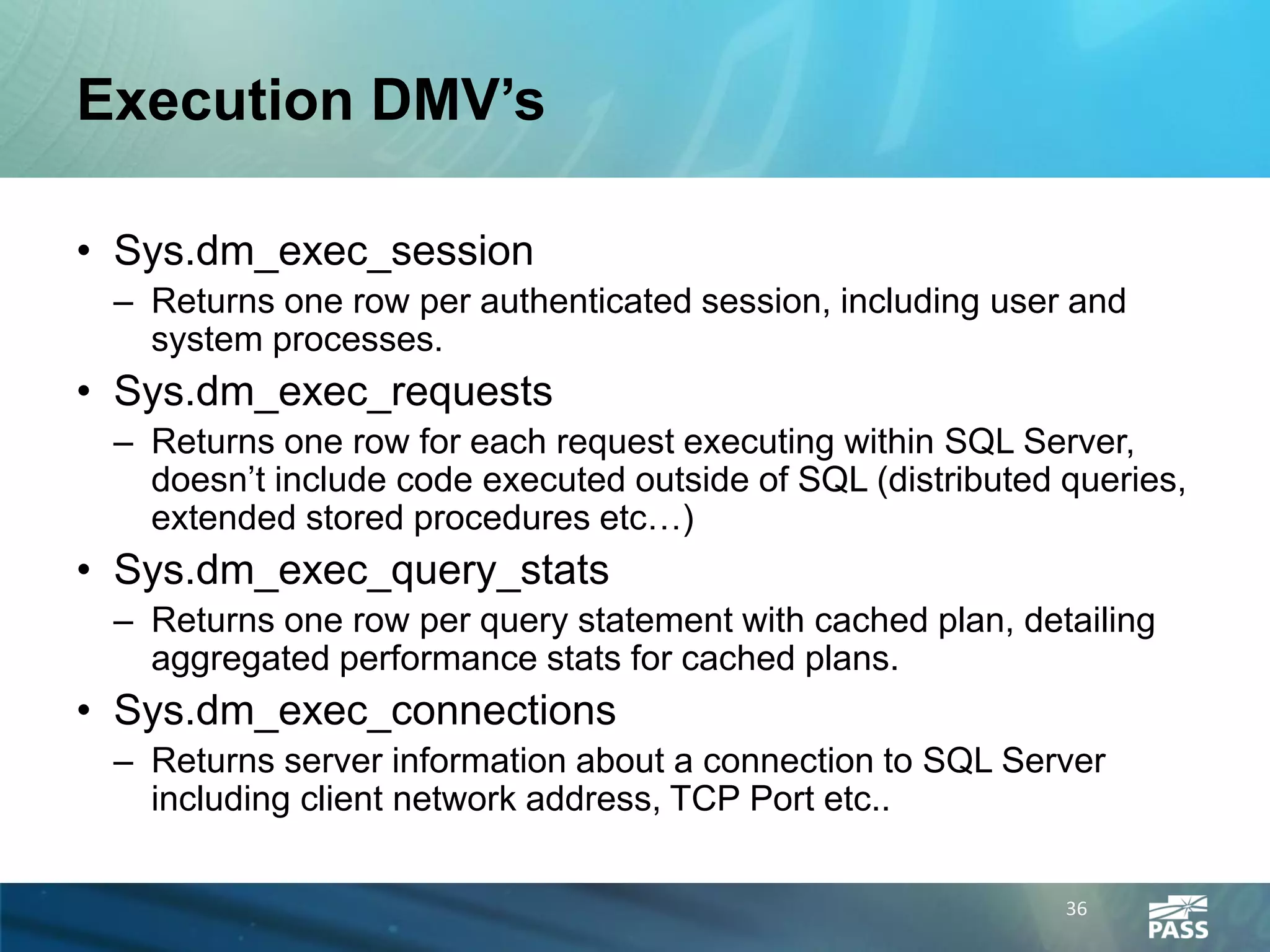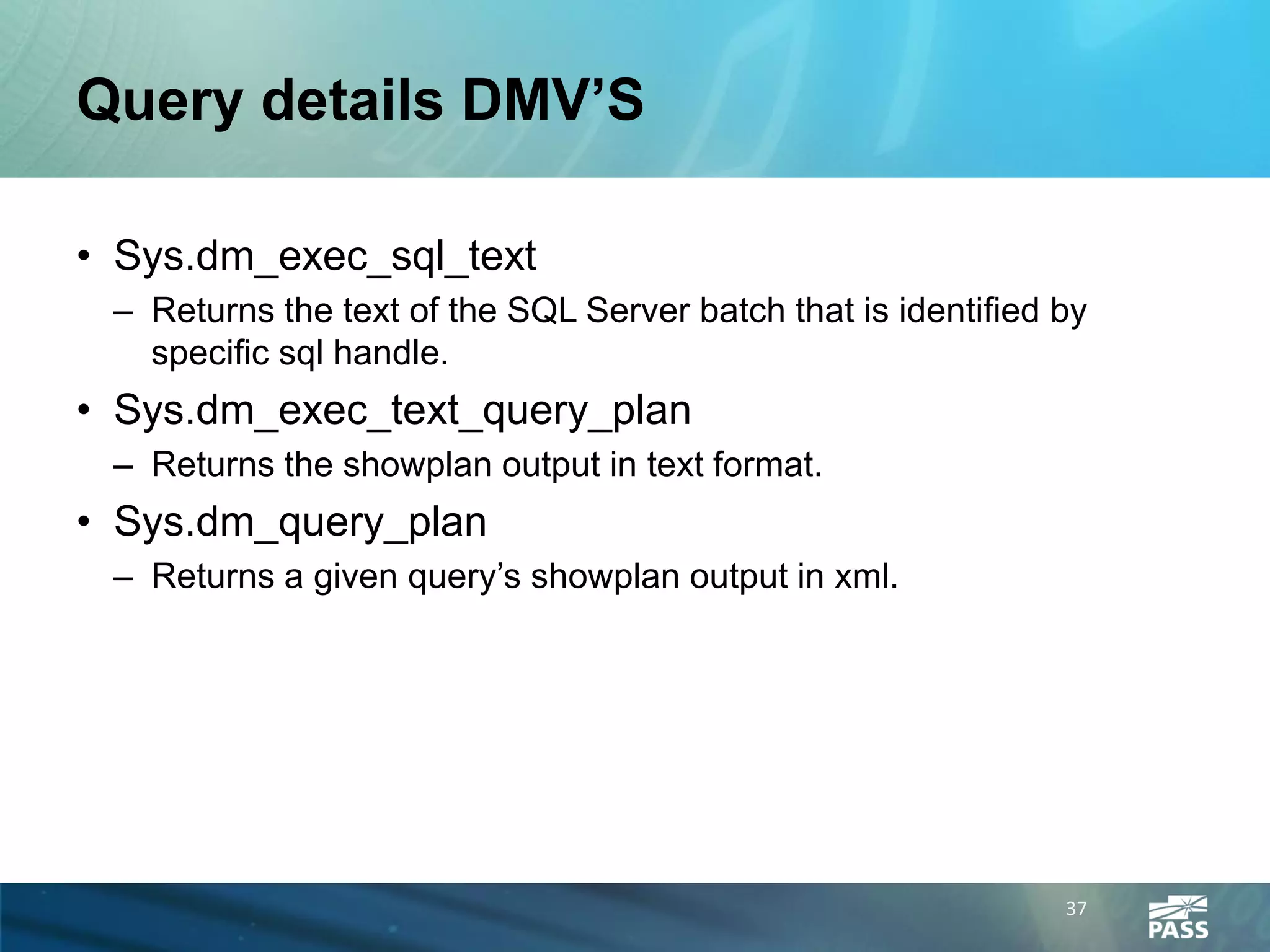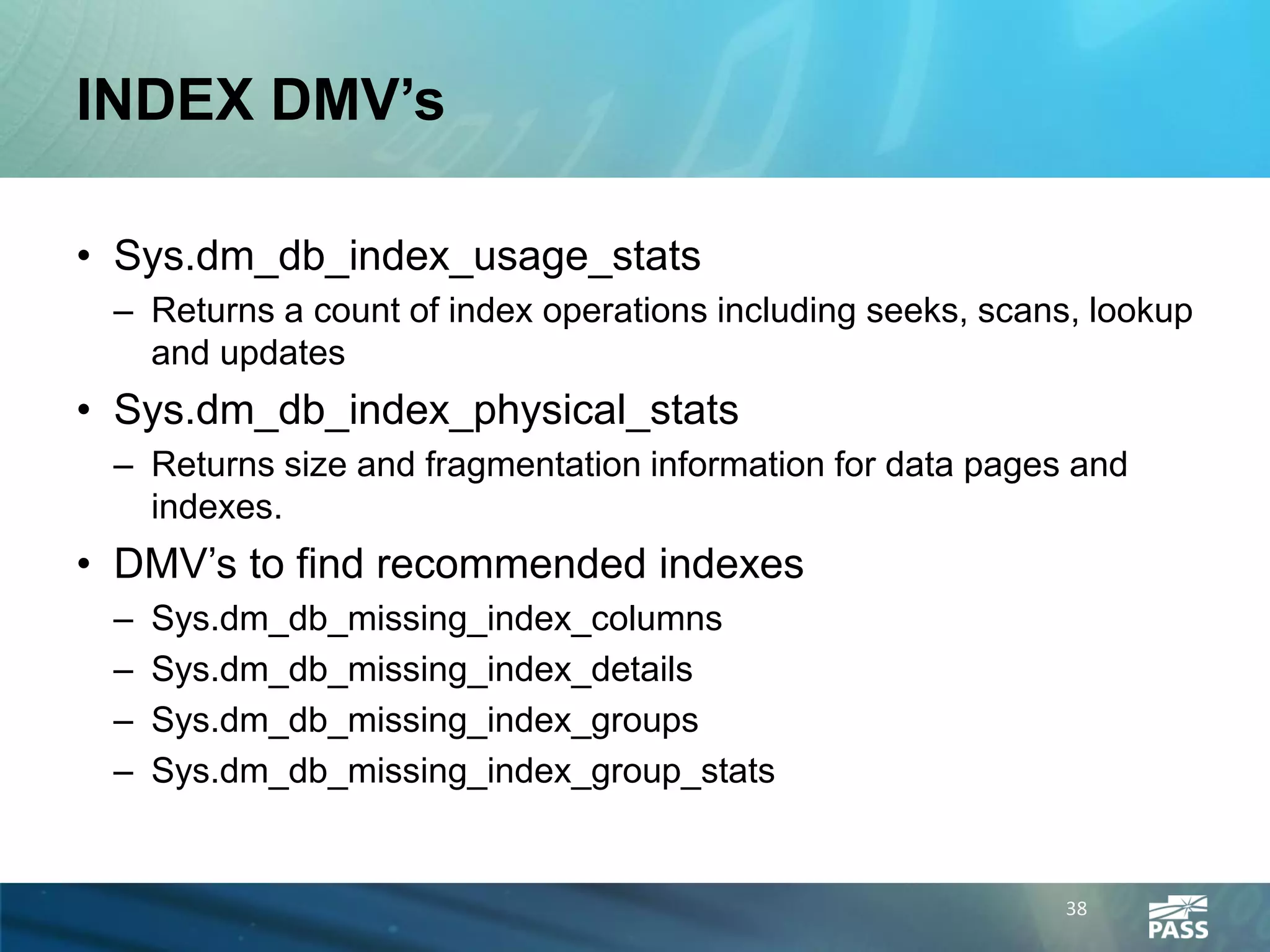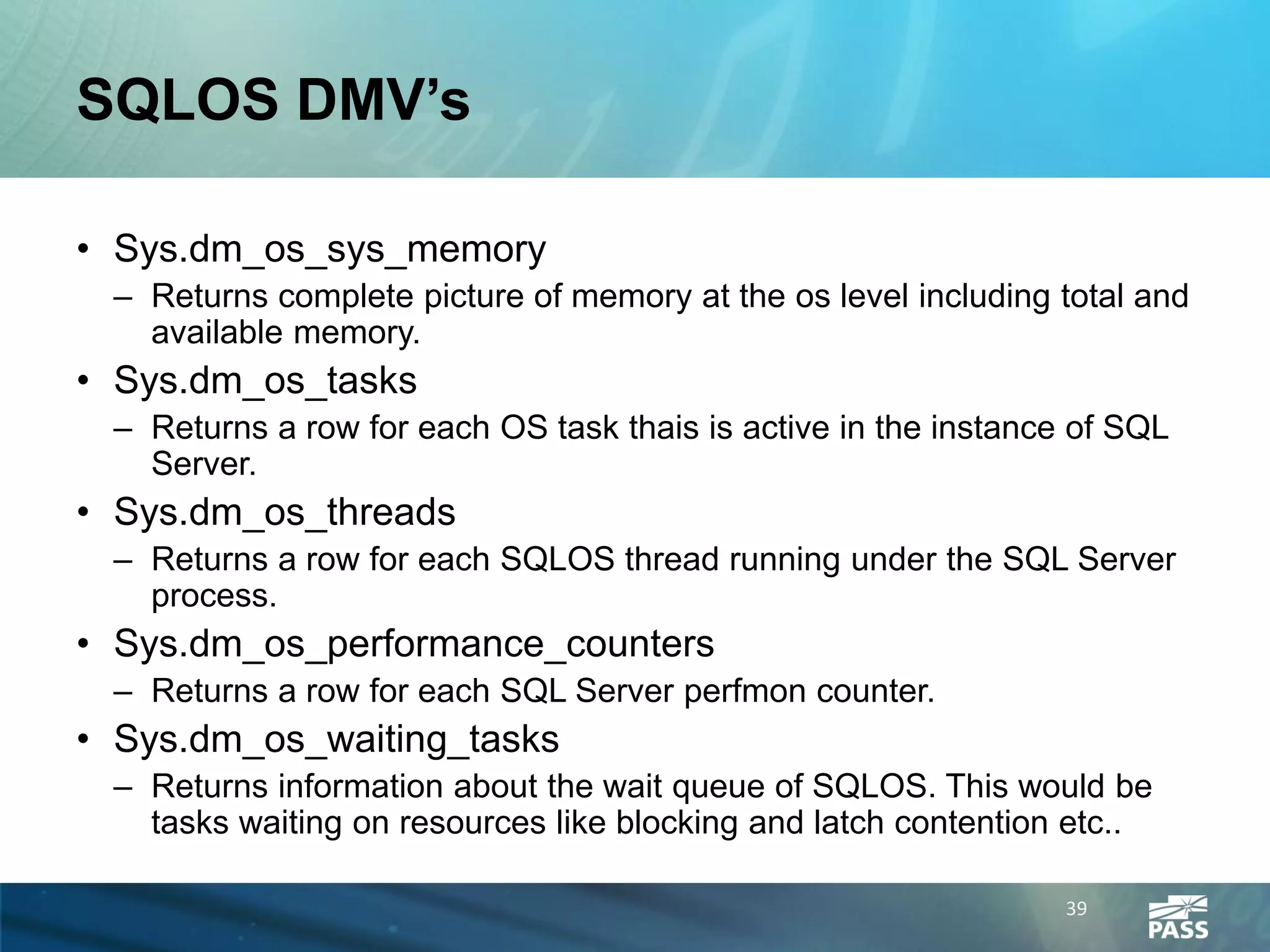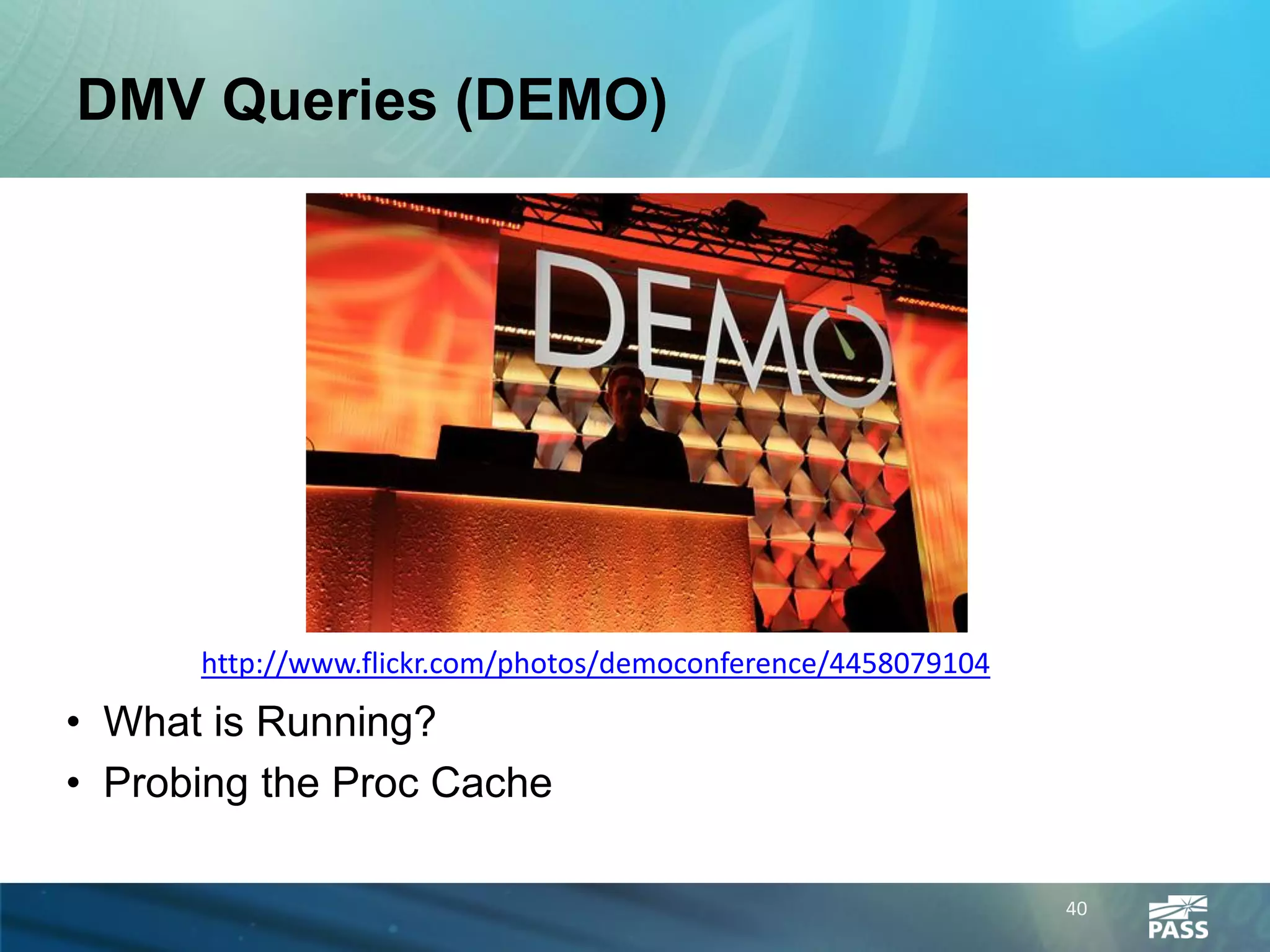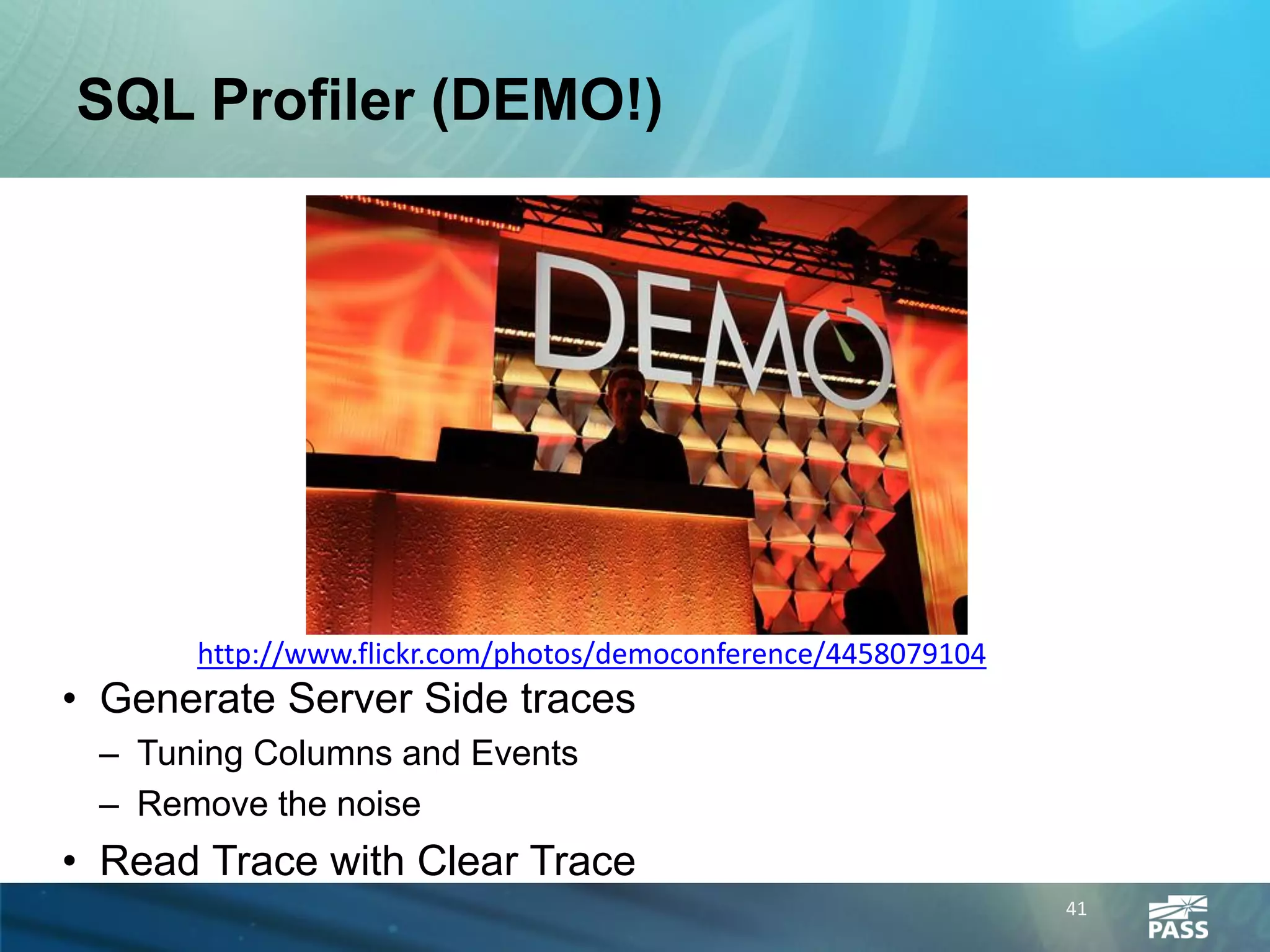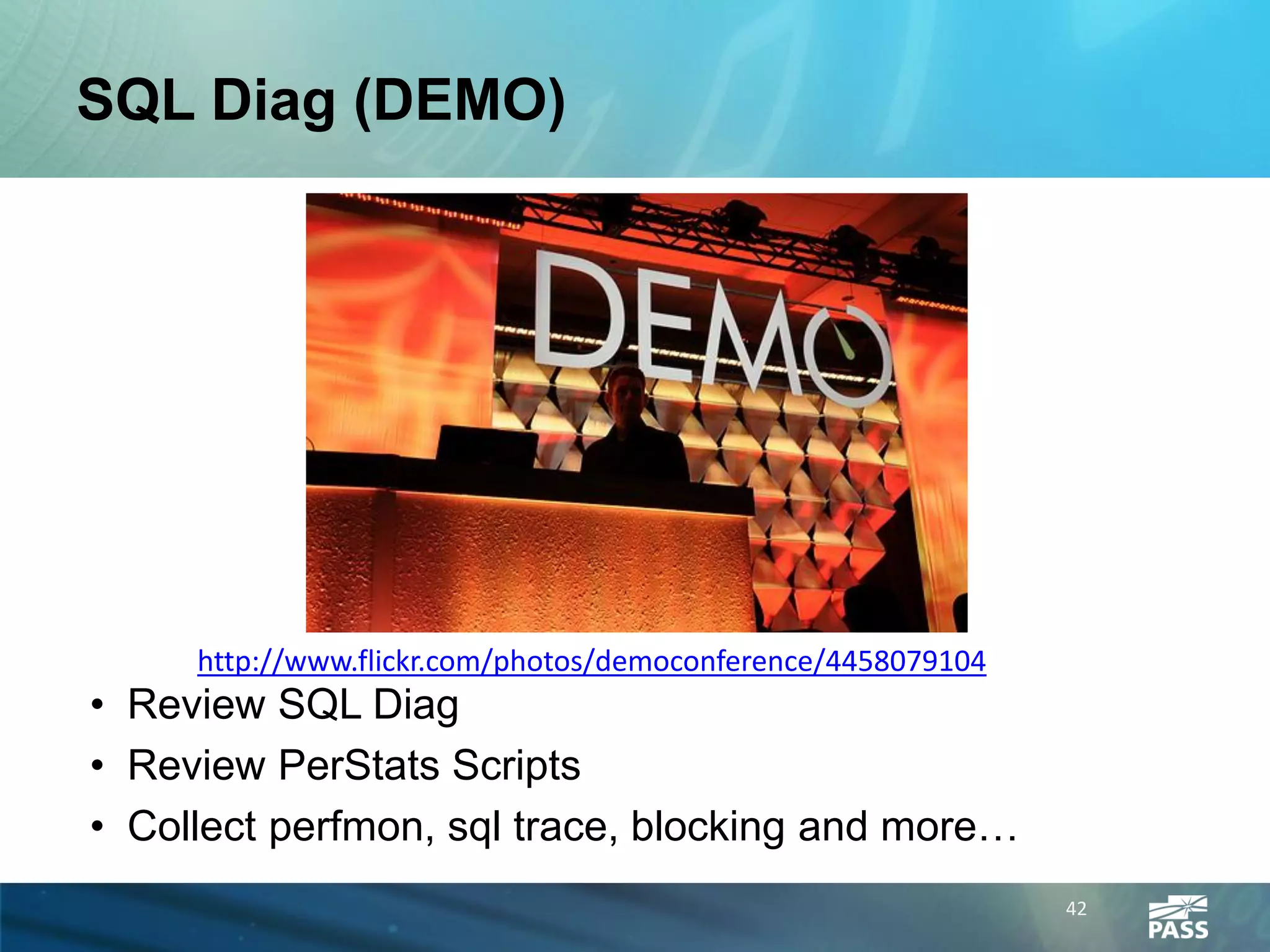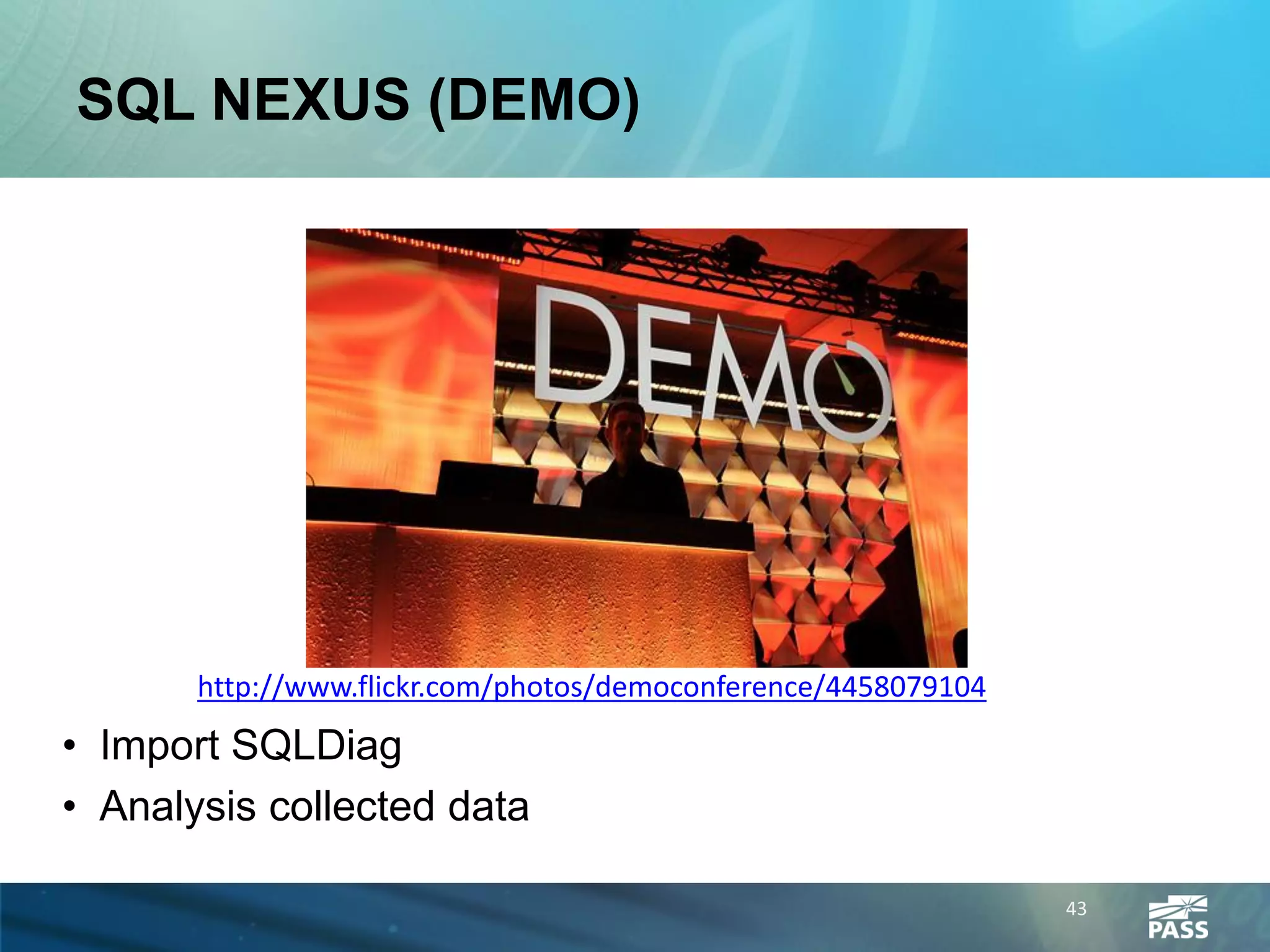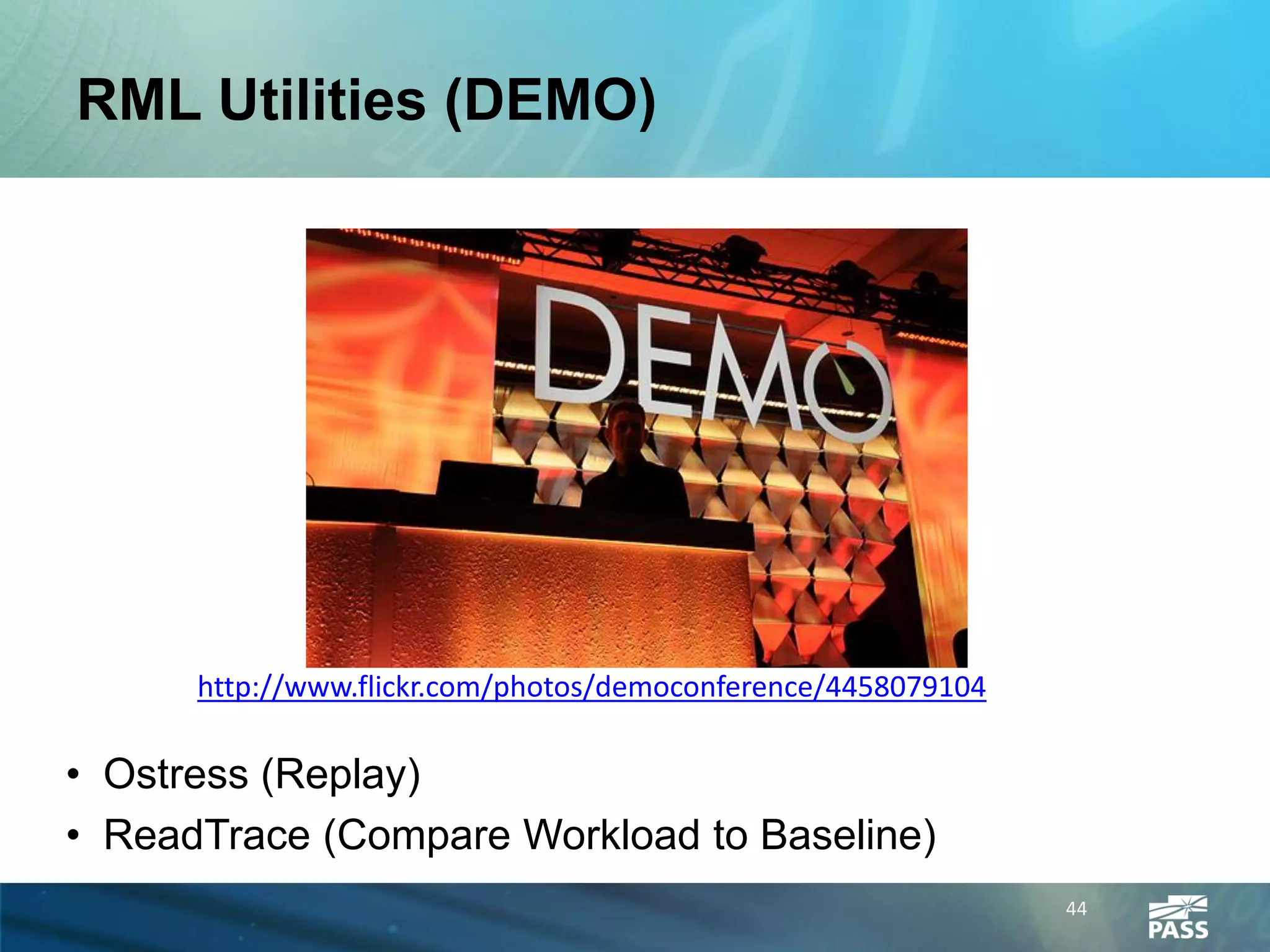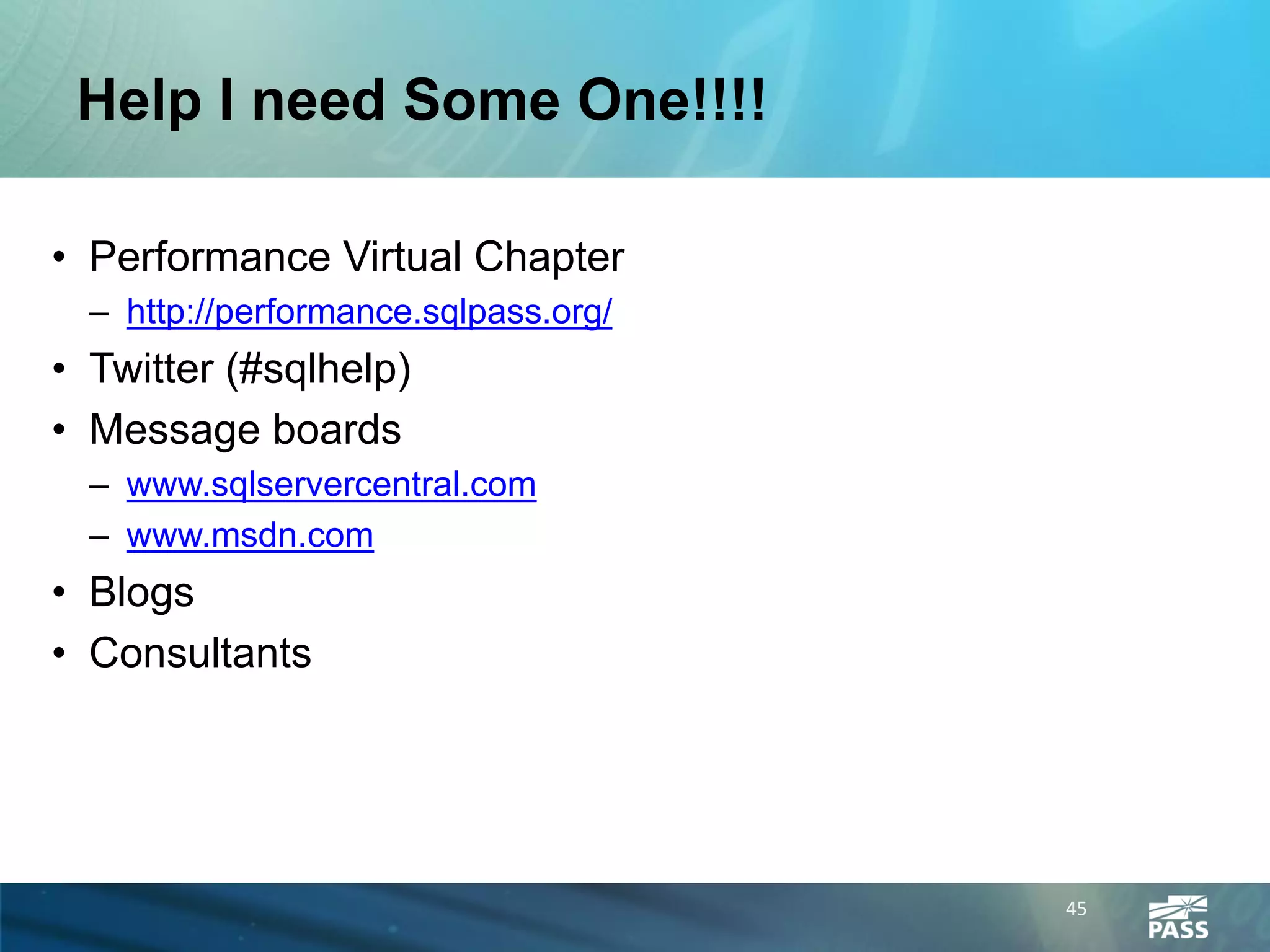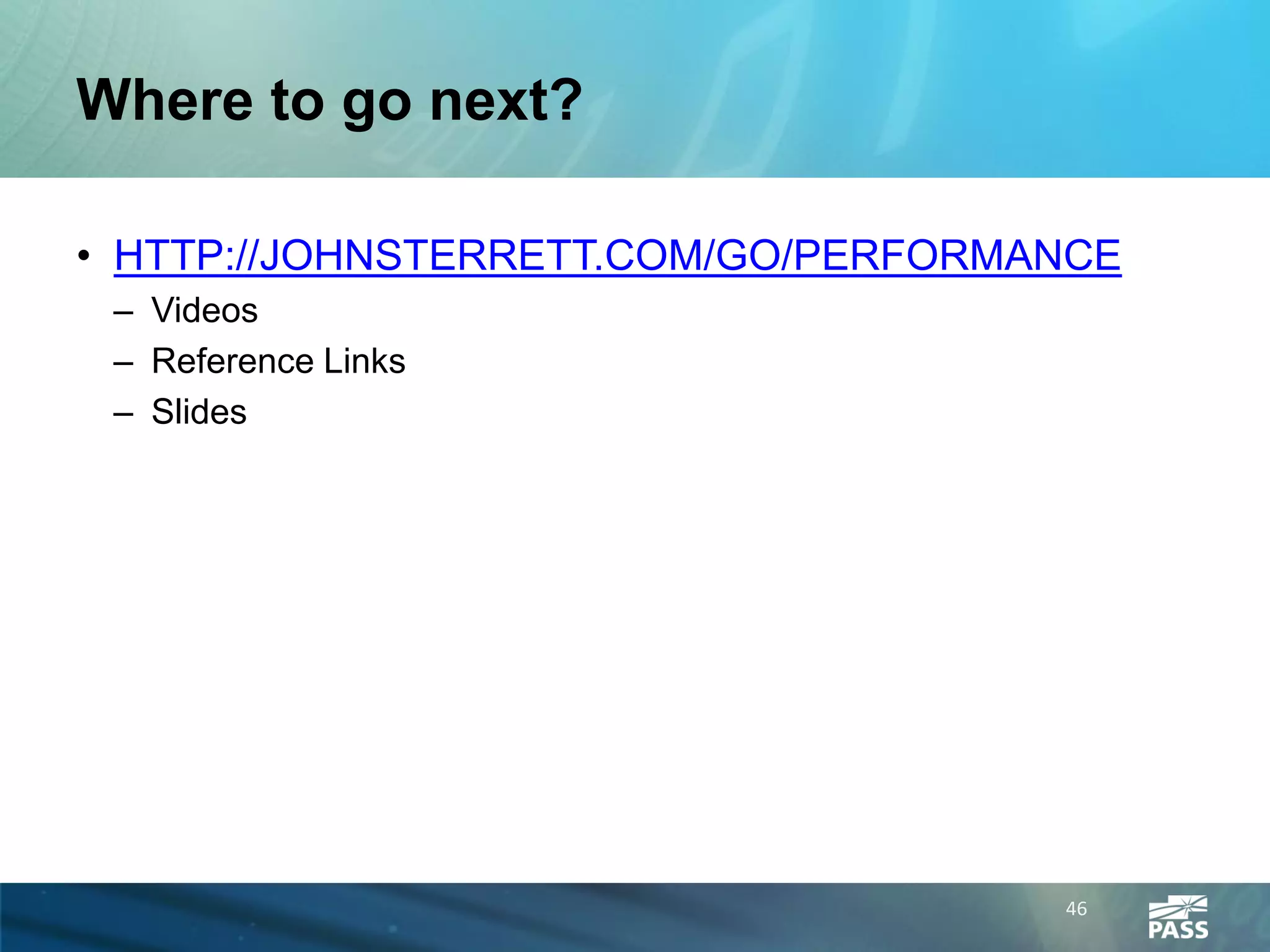This document provides an overview of performance tuning for SQL Server databases. It discusses eliminating obvious issues, understanding common bottlenecks like CPU, memory, disk and locking, and using tools like wait statistics, performance counters and dynamic management views to analyze workload and identify tuning opportunities. The document outlines a 12 step process for capturing a production workload, replaying it on a test server, making tuning changes and reanalyzing. It also demonstrates various tools and techniques like SQL Profiler, SQL Diagnostic Manager and RML Utilities.