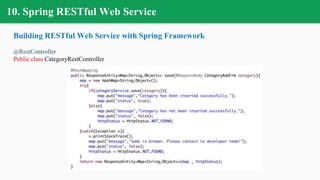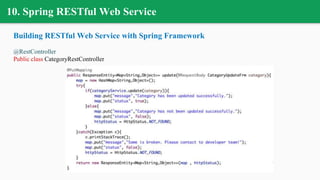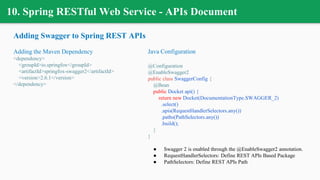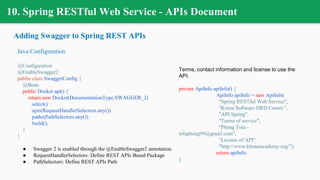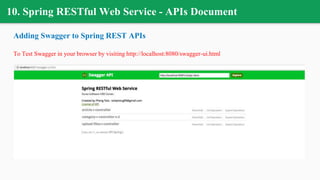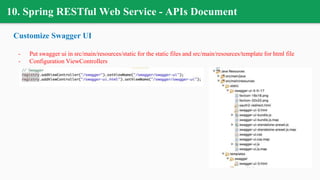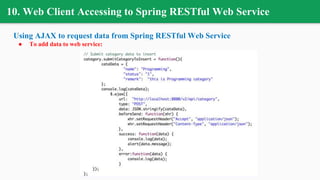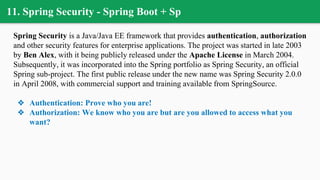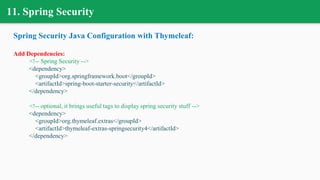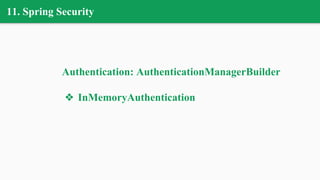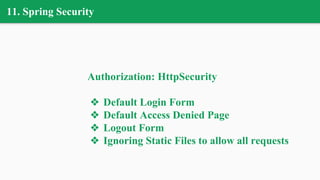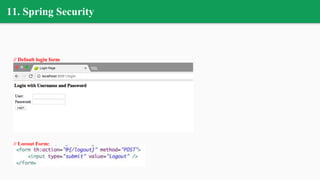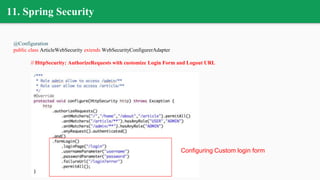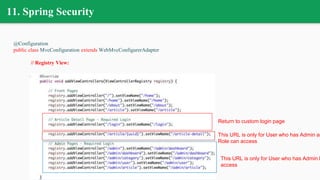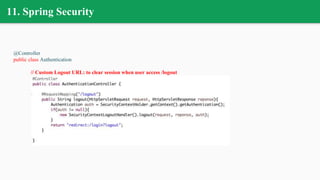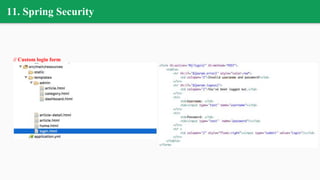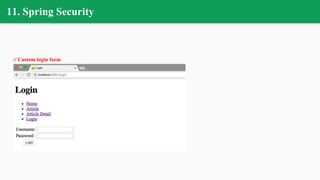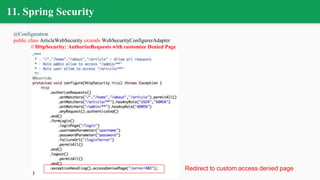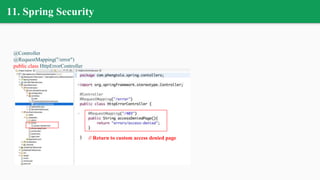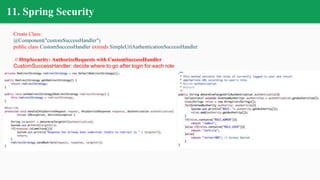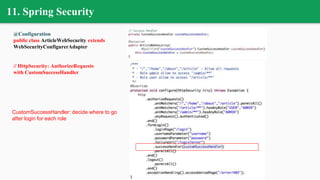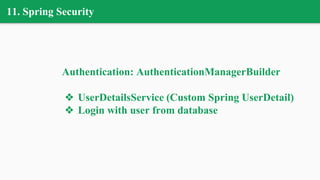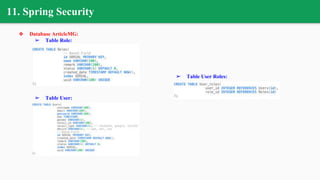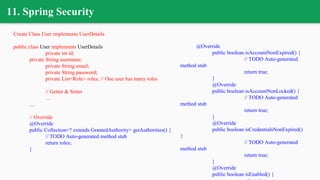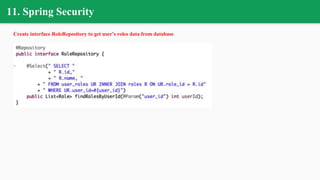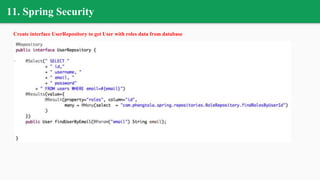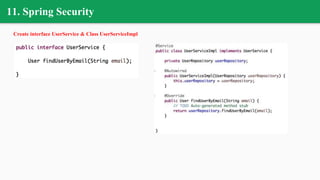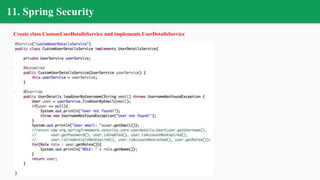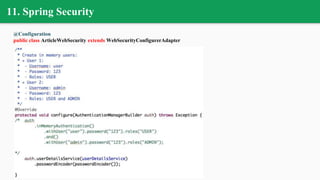The document discusses Spring Boot, a framework from the Spring Team that aims to ease the bootstrapping and development of new Spring applications. Spring Boot allows applications to start quickly with very little Spring configuration. It provides some sensible defaults to help developers get started quickly on new projects.



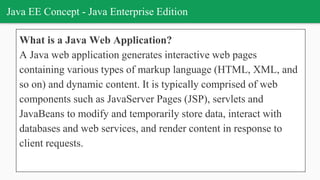
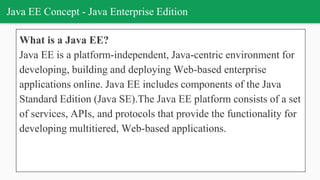
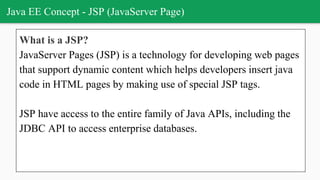
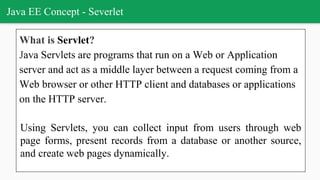
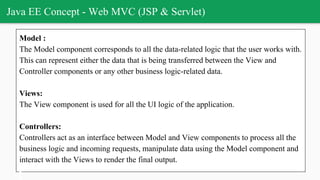
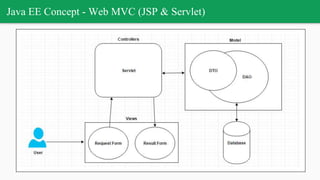
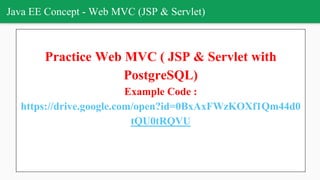

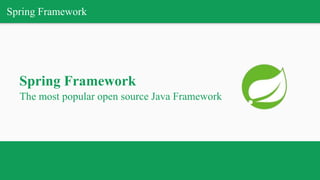
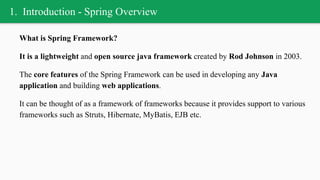
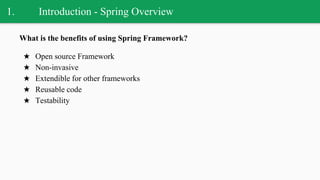
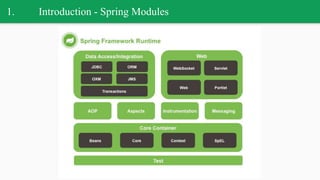
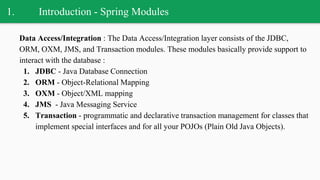
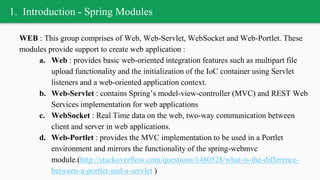
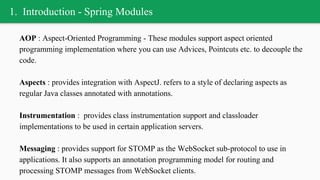
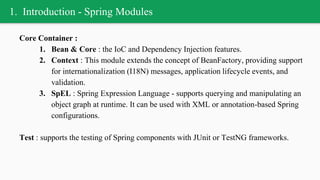
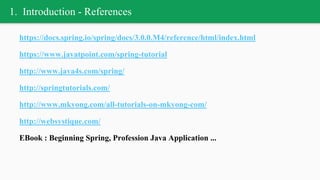



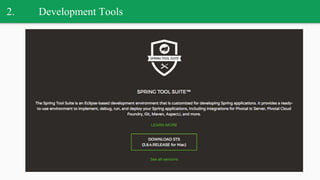

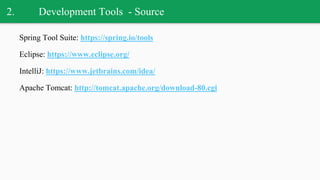
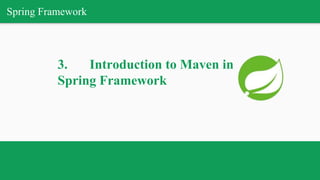

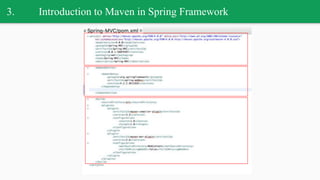
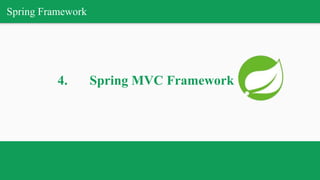
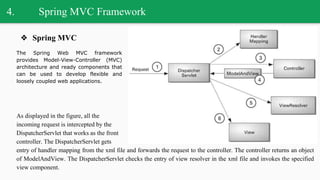
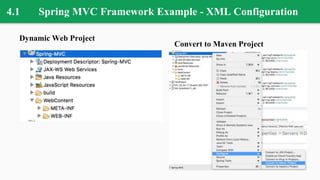
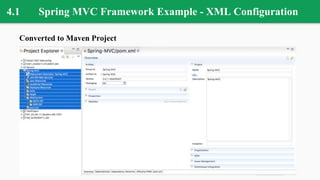
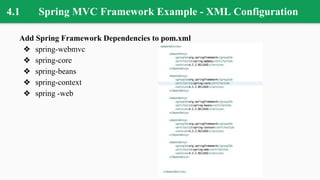
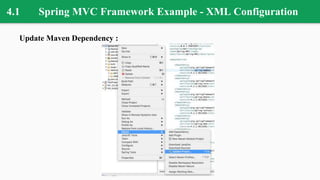
![4.1 Spring MVC Framework Example - XML Configuration
Configuration in web.xml in WEB-INF:
<web-app version="3.1" xmlns="http://xmlns.jcp.org/xml/ns/javaee"
xmlns:xsi="http://www.w3.org/2001/XMLSchema-instance"
xsi:schemaLocation="http://xmlns.jcp.org/xml/ns/javaee
http://xmlns.jcp.org/xml/ns/javaee/web-app_3_1.xsd">
<servlet>
<servlet-name>dispatcherServlet</servlet-
name>
<servlet-class>
org.springframework.web.servlet.DispatcherServlet
</servlet-class>
<init-param>
<param-name>contextConfigLocation</param-name>
<param-value>/WEB-INF/springmvc-servlet.xml</param-value>
</init-param>
<load-on-startup>1</load-on-startup>
</servlet>
<servlet-mapping>
<servlet-name>dispatcherServlet</servlet-
name>
<url-pattern>/</url-pattern>
</servlet-mapping>
</web-app>
The web.xml file will be kept in the/WEB-INF
directory of your web application. Upon initialization
of myDispatcherServlet DispatcherServlet, the
framework will try to load the application context
from a file named [servlet-name]-servlet.xml located
in the application's WebContent/WEB-INF directory.
In this case, our file will be springmvc-servlet.xml.](https://image.slidesharecdn.com/springframework-ite5thgeneration-180227071504/85/Spring-Framework-36-320.jpg)
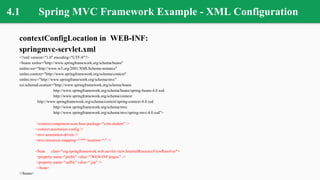
![4.1 Spring MVC Framework Example - XML Configuration
contextConfigLocation in WEB-INF springmvc-servlet.xml
<context:component-scan base-package="com.student.app" />
<!--
tells spring to search project classpath for all classes under the package specified with base-package
[com.student.app], and look at each class to see if it is annotated with specific Spring
annotations [@Controller, @Service, @Repository, @Component, etc..] and if it does then Spring will
register the class with the bean factory as if you had typed in the xml configuration files.
-->
<context:annotation-config />
<!--
<context:annotation-config> is used to activate annotations in beans already registered in the
application context (no matter if they were defined with XML or by package scanning).
<context:component-scan> can also do what <context:annotation-config> does but
<context:component-scan> also scans packages to find and register beans within the application context.
-->](https://image.slidesharecdn.com/springframework-ite5thgeneration-180227071504/85/Spring-Framework-38-320.jpg)

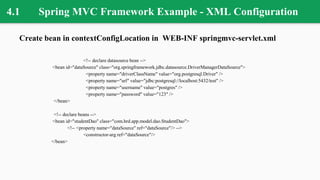
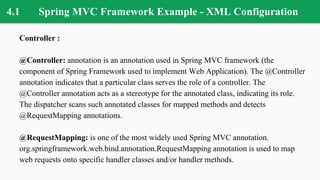
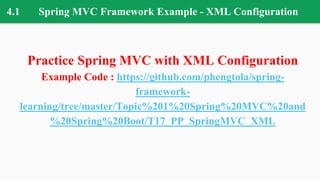
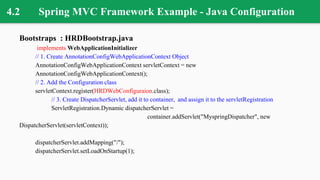
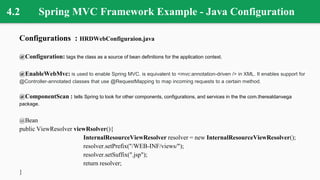
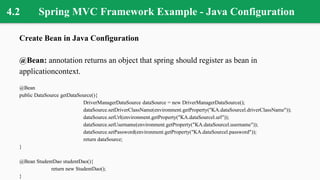
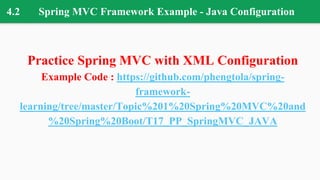

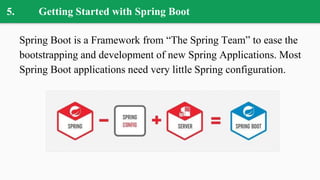
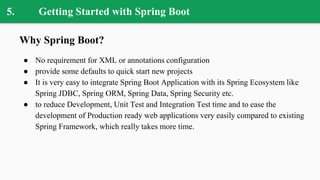
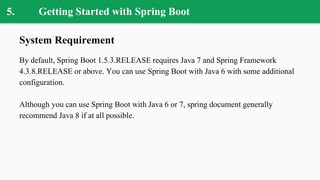


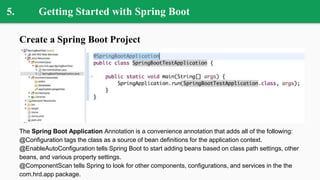
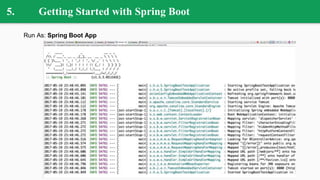

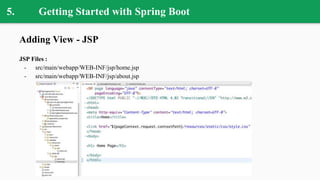
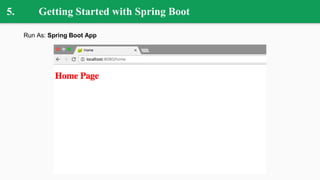


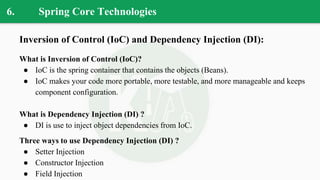
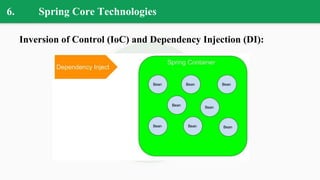
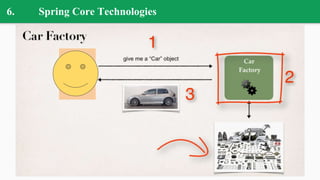
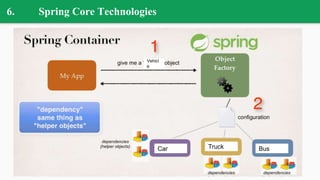
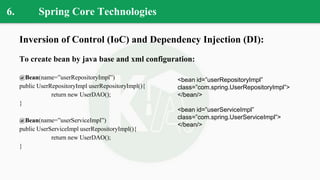
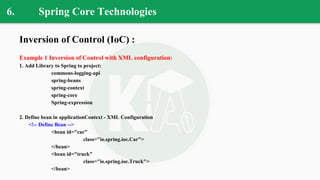
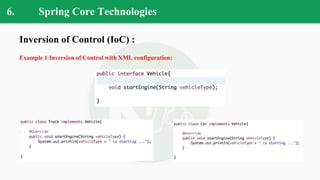
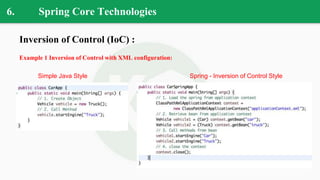
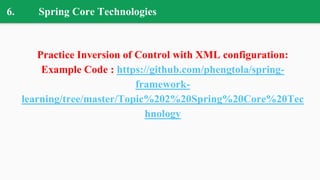
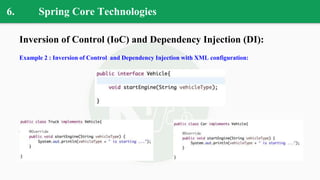
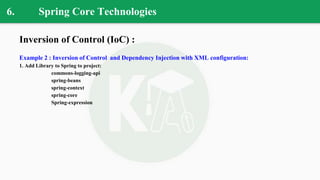
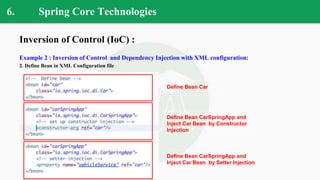
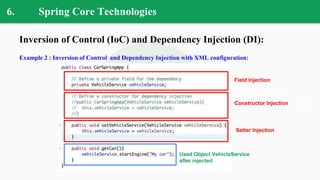
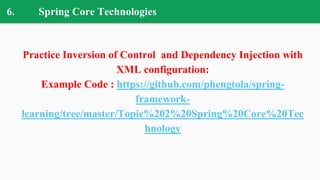
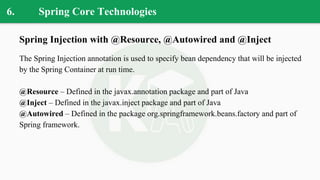
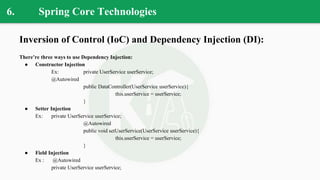
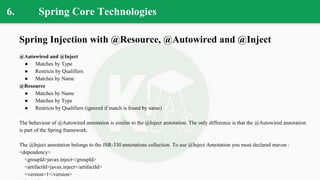
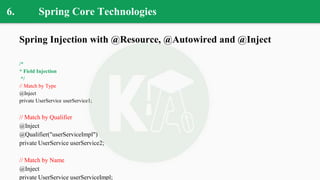
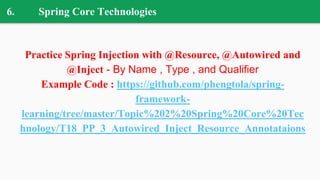
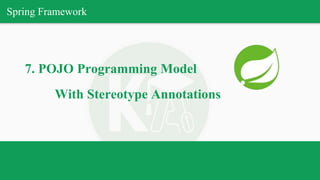
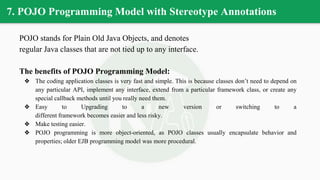
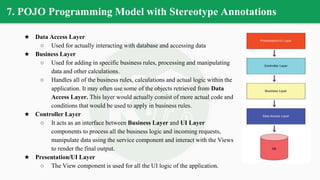
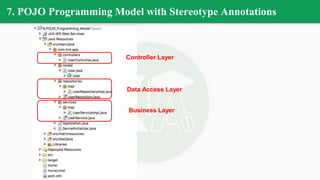

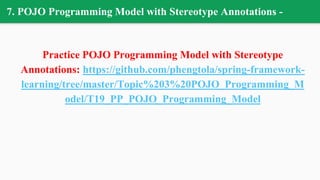

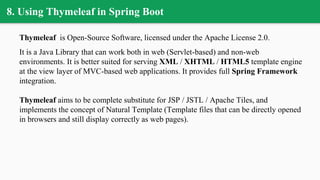
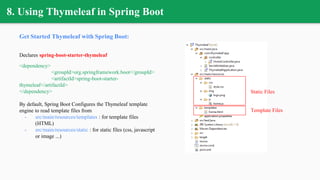
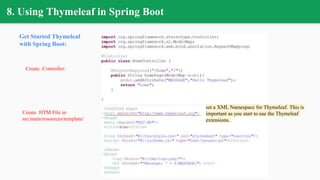
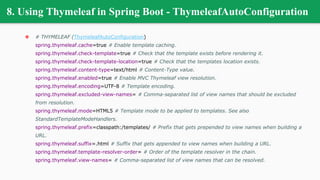
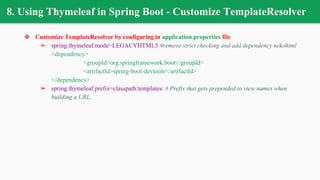
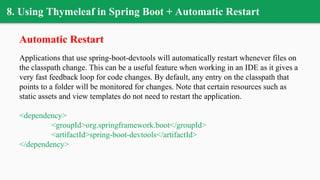
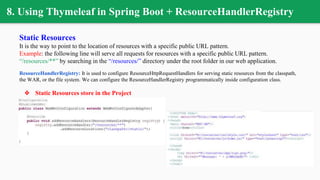
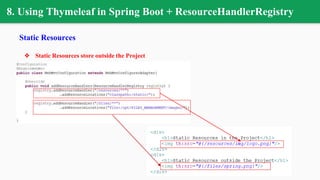
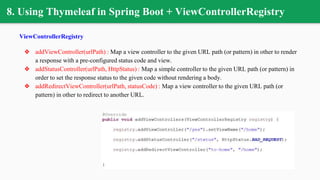
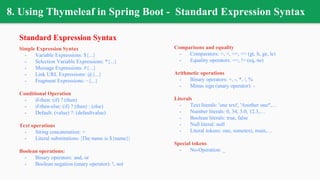
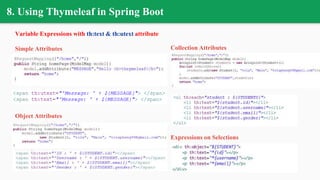
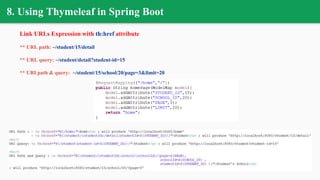
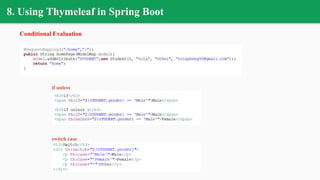
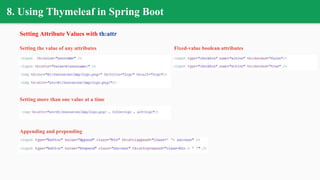


![8. Using Thymeleaf in Spring Boot
Inlining & Remove Tag
Note that, while [[...]] corresponds to th:text (i.e. result will be HTML-escaped), [(...)] corresponds to th:utext and will not perform any
HTML-escaping.
Text inlining and Remove Tag
JavaScript inlining](https://image.slidesharecdn.com/springframework-ite5thgeneration-180227071504/85/Spring-Framework-102-320.jpg)

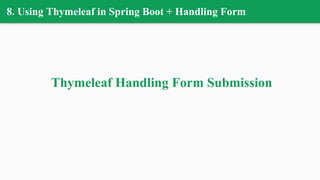
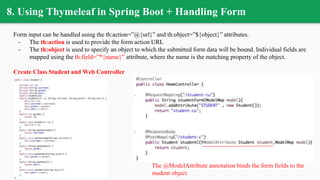
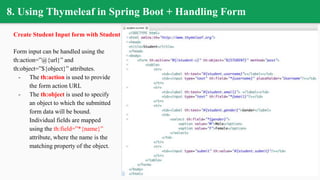
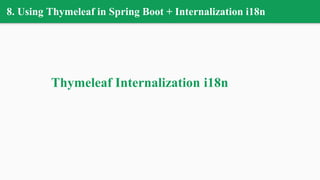


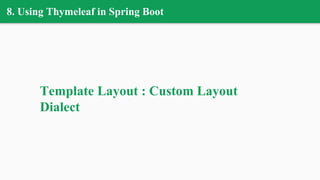
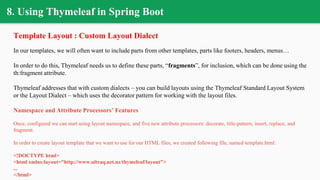

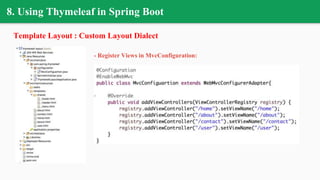
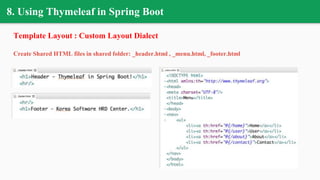
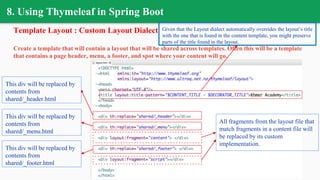
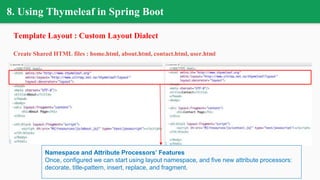



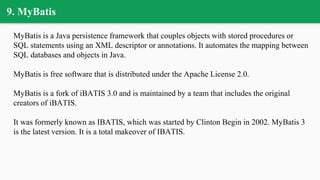
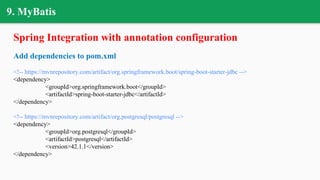
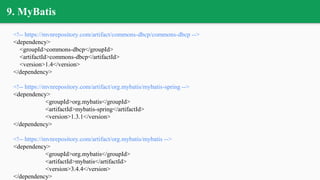
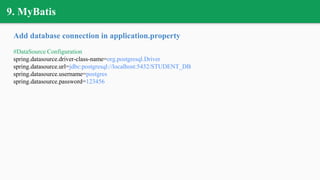
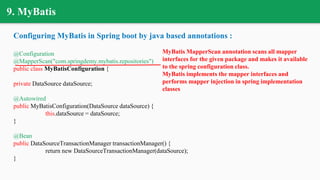
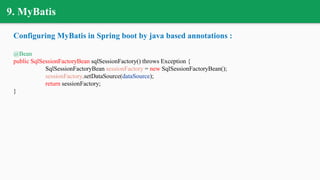



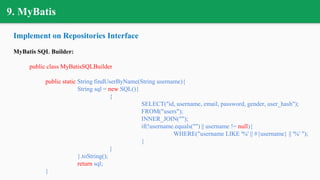
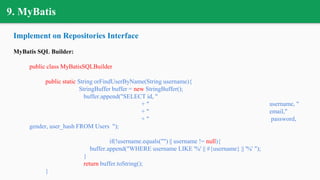
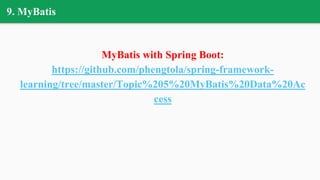

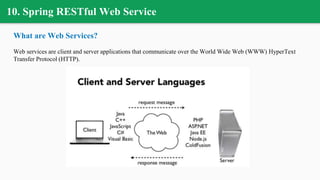
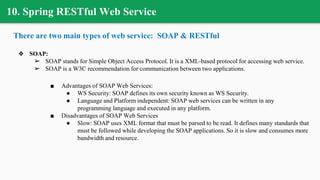

![10. Spring RESTful Web Service
Building RESTful Web Service with Spring Framework
❖ @RestController: is itself annotated with @ResponseBody, and can be considered as combination of
@Controller and @ResponseBody.
❖ @RequestBody: If a method parameter is annotated with @RequestBody, Spring will bind the incoming HTTP
request body(for the URL mentioned in @RequestMapping for that method) to that parameter. While doing
that, Spring will [behind the scenes] use HTTP Message converters to convert the HTTP request body into
domain object [deserialize request body to domain object], based on ACCEPT or Content-Type header present
in request.
❖ ResponseEntity: It represents the entire HTTP response. Good thing about it is that you can control anything
that goes into it. You can specify status code, headers, and body. It comes with several constructors to carry the
information you want to sent in HTTP Response.](https://image.slidesharecdn.com/springframework-ite5thgeneration-180227071504/85/Spring-Framework-136-320.jpg)