Data communication part 7
•Download as PPTX, PDF•
1 like•168 views
1) DHCP automatically assigns IP addresses to devices on a network when they connect. A DHCP client broadcasts a request that is received by the DHCP server, which then issues an IP address from its scope. 2) The DHCP server sends an acknowledgement to the client with the assigned IP and MAC address stored in its database. This assignment is called a DHCP lease that typically lasts 5-8 days. 3) If a DHCP client cannot connect to the DHCP server, it will automatically generate an APIPA address in the 169.254/16 range, allowing it to still communicate on the local network but not access the internet without a default gateway from the DHCP server.
Report
Share
Report
Share
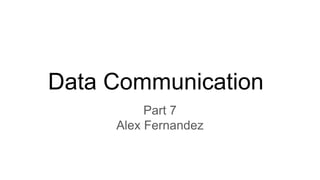
Recommended
Bonjour protocol

This presentation describes the concept of zero configuration by explaining the bonjour protocol.
Bonjour for Java

How to use Bonjour in Java
The slides show you how to create bonjour based services on server site and use them on client site. All examples are completely written in Java.
Bootstrapping with bootp and dhcp

The process of starting a computer system is known as bootstrapping.
Bonjour Android, it's ZeroConf

ZeroConf is a protocol that helps us advertising a service or discovering the available services in our networks. This is how Chromecast works, but why don’t we go deeper?
- What is ZeroConf
– Why is it needed
– Discovery VS Advertising
– What are the different implementations that we can find on Android
– And on server side?
– Small demo and code show
Ad-Hoc Networking in Linux with Avahi

Presentation on Ad-Hoc Networking in Linux with Avahi given at CaLUG
How to implement mDNS technology (like Apple's Bonjour) in Linux using Avahi
Recommended
Bonjour protocol

This presentation describes the concept of zero configuration by explaining the bonjour protocol.
Bonjour for Java

How to use Bonjour in Java
The slides show you how to create bonjour based services on server site and use them on client site. All examples are completely written in Java.
Bootstrapping with bootp and dhcp

The process of starting a computer system is known as bootstrapping.
Bonjour Android, it's ZeroConf

ZeroConf is a protocol that helps us advertising a service or discovering the available services in our networks. This is how Chromecast works, but why don’t we go deeper?
- What is ZeroConf
– Why is it needed
– Discovery VS Advertising
– What are the different implementations that we can find on Android
– And on server side?
– Small demo and code show
Ad-Hoc Networking in Linux with Avahi

Presentation on Ad-Hoc Networking in Linux with Avahi given at CaLUG
How to implement mDNS technology (like Apple's Bonjour) in Linux using Avahi
Dhcp

dhcp means dynamic host configuration protocol. In this presentation i can explain about dhcp provide and other description about dhcp.
Networking DHCP server Setup Reports

DHCP stands for dynamic host configuration protocol. What it does is dynamically assign network settings from a server. In other words, instead of having to configure the parameters related to how your computer communicates with a network, it happens automatically.
Assigning an IP address dynamically is the most basic piece but there is a lot more to DHCP. This includes the netmask, host name, domain name, gateway and name servers. In addition, DHCP can supply other information such as a time server.
Many people are anti-DHCP, because they see it as a way that an ISP offers you an IP address that changes. This, of course, makes it difficult to advertise a server. On the other hand, DHCP can save you a lot of ongoing configuration work within your company or organization.
Features & benifits of ipv6 firewall

Cyberoam is IPv6 Ready Gold logo certified and is ready to identify and process IPv6 traffic.
DHCP Protocol

This presentation Briefly Describe the DHCP Protocol operations in General . It Will Be more beneficial to Computer Science Engineering Students who Studies Advanced Computer Networks in their .DHCP is one of their topic in the prescribed Syllabus
DHCP (Dynamic Host Configuration Protocol)

It's a presentation on DHCP (Dynamic Host Configuration Protocol) in networking. Everyone can take help from this presentation. I hope it would be helpful for all of you. Enjoy your day. Thank you.keep sharing
dhcp (dynamic host configuration protocol) very Cleare Explanation, Interview...

DHCP (dynamic host configuration protocol) explanation, interview questions with short, clear answers.
Below Attached Clear Explanation video and Realtime Outputs
https://www.youtube.com/watch?v=GamPRYrSKr8&t=36s
https://www.youtube.com/watch?v=5AMkCICabZI&t=3s
https://www.youtube.com/watch?v=Q8FMxOCAzVI&t=6s
https://www.youtube.com/shorts/boTSAdnQVqA
Below Attached Clear Explanation notes...
https://siliconchipstamilan.blogspot.com/2023/01/dhcp-dynamic-host-configuration.html
More Related Content
What's hot
Dhcp

dhcp means dynamic host configuration protocol. In this presentation i can explain about dhcp provide and other description about dhcp.
Networking DHCP server Setup Reports

DHCP stands for dynamic host configuration protocol. What it does is dynamically assign network settings from a server. In other words, instead of having to configure the parameters related to how your computer communicates with a network, it happens automatically.
Assigning an IP address dynamically is the most basic piece but there is a lot more to DHCP. This includes the netmask, host name, domain name, gateway and name servers. In addition, DHCP can supply other information such as a time server.
Many people are anti-DHCP, because they see it as a way that an ISP offers you an IP address that changes. This, of course, makes it difficult to advertise a server. On the other hand, DHCP can save you a lot of ongoing configuration work within your company or organization.
Features & benifits of ipv6 firewall

Cyberoam is IPv6 Ready Gold logo certified and is ready to identify and process IPv6 traffic.
DHCP Protocol

This presentation Briefly Describe the DHCP Protocol operations in General . It Will Be more beneficial to Computer Science Engineering Students who Studies Advanced Computer Networks in their .DHCP is one of their topic in the prescribed Syllabus
DHCP (Dynamic Host Configuration Protocol)

It's a presentation on DHCP (Dynamic Host Configuration Protocol) in networking. Everyone can take help from this presentation. I hope it would be helpful for all of you. Enjoy your day. Thank you.keep sharing
What's hot (20)
Similar to Data communication part 7
dhcp (dynamic host configuration protocol) very Cleare Explanation, Interview...

DHCP (dynamic host configuration protocol) explanation, interview questions with short, clear answers.
Below Attached Clear Explanation video and Realtime Outputs
https://www.youtube.com/watch?v=GamPRYrSKr8&t=36s
https://www.youtube.com/watch?v=5AMkCICabZI&t=3s
https://www.youtube.com/watch?v=Q8FMxOCAzVI&t=6s
https://www.youtube.com/shorts/boTSAdnQVqA
Below Attached Clear Explanation notes...
https://siliconchipstamilan.blogspot.com/2023/01/dhcp-dynamic-host-configuration.html
DHCP DNS P1 DHCP & Wireless Communication Methods Unicasting.pptx

DHCP and network configuration. cisco networks
CSS L17 - DOS COMMANDS IN COMPUTER NETWORKING

CSS L17 - DOS COMMANDS IN COMPUTER NETWORKING
After this learning module the learners will be able to . . .
○ Apply the DOS commands in computer networking
○ Check network connectivity using PING command.
○ Checking the default gateway and IP address
DHCP (dynamic host configuration protocol)

The Dynamic Host Configuration Protocol (DHCP) is a standardized network protocol used on Internet
Protocol (IP) networks for dynamically distributing network configuration parameters, such as IP
addresses for interfaces and services. With DHCP, computers request IP addresses and networking
parameters automatically from a DHCP server, reducing the need for a network administrator or a user
to configure these settings manually.
DHCP basics

This ppt contains what is dhcp, it's need, advantages, disadvantages, IP address assignment process and types, DHCP architecture and lastly some differences.
Similar to Data communication part 7 (20)
dhcp (dynamic host configuration protocol) very Cleare Explanation, Interview...

dhcp (dynamic host configuration protocol) very Cleare Explanation, Interview...
DHCP DNS P1 DHCP & Wireless Communication Methods Unicasting.pptx

DHCP DNS P1 DHCP & Wireless Communication Methods Unicasting.pptx
More from Alex Fernandez
Shipping your logs to elk from mule app/cloudhub part 3

Shipping your logs to elk from mule app/cloudhub
Shipping your logs to elk from mule app/cloudhub part 2

Shipping your logs to elk from mule app/cloudhub
Shipping your logs to elk from mule app/cloudhub part 1

Shipping your logs to elk from mule app cloudhub
Introduction to Unit Testing for Mule Flows using Munit(Java) - Part 1

Introductory talk for using MUnit in executing test for mule Flows
More from Alex Fernandez (16)
Shipping your logs to elk from mule app/cloudhub part 3

Shipping your logs to elk from mule app/cloudhub part 3
Shipping your logs to elk from mule app/cloudhub part 2

Shipping your logs to elk from mule app/cloudhub part 2
Shipping your logs to elk from mule app/cloudhub part 1

Shipping your logs to elk from mule app/cloudhub part 1
Introduction to Unit Testing for Mule Flows using Munit(Java) - Part 1

Introduction to Unit Testing for Mule Flows using Munit(Java) - Part 1
Recently uploaded
Key Trends Shaping the Future of Infrastructure.pdf

Keynote at DIGIT West Expo, Glasgow on 29 May 2024.
Cheryl Hung, ochery.com
Sr Director, Infrastructure Ecosystem, Arm.
The key trends across hardware, cloud and open-source; exploring how these areas are likely to mature and develop over the short and long-term, and then considering how organisations can position themselves to adapt and thrive.
Unsubscribed: Combat Subscription Fatigue With a Membership Mentality by Head...

Unsubscribed: Combat Subscription Fatigue With a Membership Mentality by Head of Product, Amazon Games
From Daily Decisions to Bottom Line: Connecting Product Work to Revenue by VP...

From Daily Decisions to Bottom Line: Connecting Product Work to Revenue by VP of Product, Amplitude
How world-class product teams are winning in the AI era by CEO and Founder, P...

How world-class product teams are winning in the AI era by CEO and Founder, Product School
Smart TV Buyer Insights Survey 2024 by 91mobiles.pdf

91mobiles recently conducted a Smart TV Buyer Insights Survey in which we asked over 3,000 respondents about the TV they own, aspects they look at on a new TV, and their TV buying preferences.
Essentials of Automations: Optimizing FME Workflows with Parameters

Are you looking to streamline your workflows and boost your projects’ efficiency? Do you find yourself searching for ways to add flexibility and control over your FME workflows? If so, you’re in the right place.
Join us for an insightful dive into the world of FME parameters, a critical element in optimizing workflow efficiency. This webinar marks the beginning of our three-part “Essentials of Automation” series. This first webinar is designed to equip you with the knowledge and skills to utilize parameters effectively: enhancing the flexibility, maintainability, and user control of your FME projects.
Here’s what you’ll gain:
- Essentials of FME Parameters: Understand the pivotal role of parameters, including Reader/Writer, Transformer, User, and FME Flow categories. Discover how they are the key to unlocking automation and optimization within your workflows.
- Practical Applications in FME Form: Delve into key user parameter types including choice, connections, and file URLs. Allow users to control how a workflow runs, making your workflows more reusable. Learn to import values and deliver the best user experience for your workflows while enhancing accuracy.
- Optimization Strategies in FME Flow: Explore the creation and strategic deployment of parameters in FME Flow, including the use of deployment and geometry parameters, to maximize workflow efficiency.
- Pro Tips for Success: Gain insights on parameterizing connections and leveraging new features like Conditional Visibility for clarity and simplicity.
We’ll wrap up with a glimpse into future webinars, followed by a Q&A session to address your specific questions surrounding this topic.
Don’t miss this opportunity to elevate your FME expertise and drive your projects to new heights of efficiency.
Mission to Decommission: Importance of Decommissioning Products to Increase E...

Mission to Decommission: Importance of Decommissioning Products to Increase Enterprise-Wide Efficiency by VP Data Platform, American Express
Designing Great Products: The Power of Design and Leadership by Chief Designe...

Designing Great Products: The Power of Design and Leadership by Chief Designer, Beats by Dr Dre
From Siloed Products to Connected Ecosystem: Building a Sustainable and Scala...

From Siloed Products to Connected Ecosystem: Building a Sustainable and Scalable Platform by VP of Product, The New York Times
GDG Cloud Southlake #33: Boule & Rebala: Effective AppSec in SDLC using Deplo...

Effective Application Security in Software Delivery lifecycle using Deployment Firewall and DBOM
The modern software delivery process (or the CI/CD process) includes many tools, distributed teams, open-source code, and cloud platforms. Constant focus on speed to release software to market, along with the traditional slow and manual security checks has caused gaps in continuous security as an important piece in the software supply chain. Today organizations feel more susceptible to external and internal cyber threats due to the vast attack surface in their applications supply chain and the lack of end-to-end governance and risk management.
The software team must secure its software delivery process to avoid vulnerability and security breaches. This needs to be achieved with existing tool chains and without extensive rework of the delivery processes. This talk will present strategies and techniques for providing visibility into the true risk of the existing vulnerabilities, preventing the introduction of security issues in the software, resolving vulnerabilities in production environments quickly, and capturing the deployment bill of materials (DBOM).
Speakers:
Bob Boule
Robert Boule is a technology enthusiast with PASSION for technology and making things work along with a knack for helping others understand how things work. He comes with around 20 years of solution engineering experience in application security, software continuous delivery, and SaaS platforms. He is known for his dynamic presentations in CI/CD and application security integrated in software delivery lifecycle.
Gopinath Rebala
Gopinath Rebala is the CTO of OpsMx, where he has overall responsibility for the machine learning and data processing architectures for Secure Software Delivery. Gopi also has a strong connection with our customers, leading design and architecture for strategic implementations. Gopi is a frequent speaker and well-known leader in continuous delivery and integrating security into software delivery.
Connector Corner: Automate dynamic content and events by pushing a button

Here is something new! In our next Connector Corner webinar, we will demonstrate how you can use a single workflow to:
Create a campaign using Mailchimp with merge tags/fields
Send an interactive Slack channel message (using buttons)
Have the message received by managers and peers along with a test email for review
But there’s more:
In a second workflow supporting the same use case, you’ll see:
Your campaign sent to target colleagues for approval
If the “Approve” button is clicked, a Jira/Zendesk ticket is created for the marketing design team
But—if the “Reject” button is pushed, colleagues will be alerted via Slack message
Join us to learn more about this new, human-in-the-loop capability, brought to you by Integration Service connectors.
And...
Speakers:
Akshay Agnihotri, Product Manager
Charlie Greenberg, Host
Elevating Tactical DDD Patterns Through Object Calisthenics

After immersing yourself in the blue book and its red counterpart, attending DDD-focused conferences, and applying tactical patterns, you're left with a crucial question: How do I ensure my design is effective? Tactical patterns within Domain-Driven Design (DDD) serve as guiding principles for creating clear and manageable domain models. However, achieving success with these patterns requires additional guidance. Interestingly, we've observed that a set of constraints initially designed for training purposes remarkably aligns with effective pattern implementation, offering a more ‘mechanical’ approach. Let's explore together how Object Calisthenics can elevate the design of your tactical DDD patterns, offering concrete help for those venturing into DDD for the first time!
Builder.ai Founder Sachin Dev Duggal's Strategic Approach to Create an Innova...

In today's fast-changing business world, Companies that adapt and embrace new ideas often need help to keep up with the competition. However, fostering a culture of innovation takes much work. It takes vision, leadership and willingness to take risks in the right proportion. Sachin Dev Duggal, co-founder of Builder.ai, has perfected the art of this balance, creating a company culture where creativity and growth are nurtured at each stage.
FIDO Alliance Osaka Seminar: The WebAuthn API and Discoverable Credentials.pdf

FIDO Alliance Osaka Seminar
Neuro-symbolic is not enough, we need neuro-*semantic*

Neuro-symbolic (NeSy) AI is on the rise. However, simply machine learning on just any symbolic structure is not sufficient to really harvest the gains of NeSy. These will only be gained when the symbolic structures have an actual semantics. I give an operational definition of semantics as “predictable inference”.
All of this illustrated with link prediction over knowledge graphs, but the argument is general.
Epistemic Interaction - tuning interfaces to provide information for AI support

Paper presented at SYNERGY workshop at AVI 2024, Genoa, Italy. 3rd June 2024
https://alandix.com/academic/papers/synergy2024-epistemic/
As machine learning integrates deeper into human-computer interactions, the concept of epistemic interaction emerges, aiming to refine these interactions to enhance system adaptability. This approach encourages minor, intentional adjustments in user behaviour to enrich the data available for system learning. This paper introduces epistemic interaction within the context of human-system communication, illustrating how deliberate interaction design can improve system understanding and adaptation. Through concrete examples, we demonstrate the potential of epistemic interaction to significantly advance human-computer interaction by leveraging intuitive human communication strategies to inform system design and functionality, offering a novel pathway for enriching user-system engagements.
Knowledge engineering: from people to machines and back

Keynote at the 21st European Semantic Web Conference
Recently uploaded (20)
Key Trends Shaping the Future of Infrastructure.pdf

Key Trends Shaping the Future of Infrastructure.pdf
Unsubscribed: Combat Subscription Fatigue With a Membership Mentality by Head...

Unsubscribed: Combat Subscription Fatigue With a Membership Mentality by Head...
FIDO Alliance Osaka Seminar: Passkeys and the Road Ahead.pdf

FIDO Alliance Osaka Seminar: Passkeys and the Road Ahead.pdf
From Daily Decisions to Bottom Line: Connecting Product Work to Revenue by VP...

From Daily Decisions to Bottom Line: Connecting Product Work to Revenue by VP...
How world-class product teams are winning in the AI era by CEO and Founder, P...

How world-class product teams are winning in the AI era by CEO and Founder, P...
Smart TV Buyer Insights Survey 2024 by 91mobiles.pdf

Smart TV Buyer Insights Survey 2024 by 91mobiles.pdf
Essentials of Automations: Optimizing FME Workflows with Parameters

Essentials of Automations: Optimizing FME Workflows with Parameters
Mission to Decommission: Importance of Decommissioning Products to Increase E...

Mission to Decommission: Importance of Decommissioning Products to Increase E...
Designing Great Products: The Power of Design and Leadership by Chief Designe...

Designing Great Products: The Power of Design and Leadership by Chief Designe...
From Siloed Products to Connected Ecosystem: Building a Sustainable and Scala...

From Siloed Products to Connected Ecosystem: Building a Sustainable and Scala...
GDG Cloud Southlake #33: Boule & Rebala: Effective AppSec in SDLC using Deplo...

GDG Cloud Southlake #33: Boule & Rebala: Effective AppSec in SDLC using Deplo...
Connector Corner: Automate dynamic content and events by pushing a button

Connector Corner: Automate dynamic content and events by pushing a button
Elevating Tactical DDD Patterns Through Object Calisthenics

Elevating Tactical DDD Patterns Through Object Calisthenics
Builder.ai Founder Sachin Dev Duggal's Strategic Approach to Create an Innova...

Builder.ai Founder Sachin Dev Duggal's Strategic Approach to Create an Innova...
FIDO Alliance Osaka Seminar: The WebAuthn API and Discoverable Credentials.pdf

FIDO Alliance Osaka Seminar: The WebAuthn API and Discoverable Credentials.pdf
Neuro-symbolic is not enough, we need neuro-*semantic*

Neuro-symbolic is not enough, we need neuro-*semantic*
FIDO Alliance Osaka Seminar: Passkeys at Amazon.pdf

FIDO Alliance Osaka Seminar: Passkeys at Amazon.pdf
Epistemic Interaction - tuning interfaces to provide information for AI support

Epistemic Interaction - tuning interfaces to provide information for AI support
Knowledge engineering: from people to machines and back

Knowledge engineering: from people to machines and back
Data communication part 7
- 1. Data Communication Part 7 Alex Fernandez
- 2. DYNAMIC IP ADDRESSING ◎ Dynamic IP addressing, better known as Dynamic Host Configuration Protocol (DHCP)or the older (and much less popular) Bootstrap Protocol (BOOTP) , automatically as- signs an IP address whenever a computer connects to the network. DHCP (and BOOTP, but for simplicity I’ll just say DHCP) works in a very simple process. First, a computer is configured to use DHCP. Every OS has some method to tell the computer to use DHCP, like the Windows exampleshown in Figure
- 4. HOW DHCP WORKS ◎ Once a computer is configured to use DHCP, it’s called a DHCP client. When a DHCP client boots up it automati- cally sends out a special DHCP discovery packet using the broadcast address. This DHCP discovery message asks: ◎ “Are there any DHCP servers out there?” (See Figure 7.39.) ◎ For DHCP to work, there must be one system on the LAN running special DHCP server software. This server is designed to respond to DHCP discovery requests with a DHCP offer. The DHCP server is configured to pass out IP addresses from a range (called a DHCP scope), a subnet
- 6. ◎ DHCP client sends out a DHCP request⎯a poor name choice as it really is accepting the offer. The DHCP server then sends a DHCP ac-knowledge and lists the MAC address as well as the IP information given to the DHCP client in a database(Figure 7.41). ◎ The acceptance from the DHCP client of the DHCP server’s data is called a DHCP lease . A DHCP lease is set for a fixed amount of time, usually 5 to 8 days. At the end of the lease time, the DHCP client simply makes another DHCP discovery message. The DHCP server looks at the MAC address information and, un-less another computer has taken the lease, will
- 7. LIVING WITH DHCP ◎ DHCP is very convenient and, as such, very popular. So popular that it’s very rare to see a user’s computer on any network using static addressing. ◎ The single biggest issue is when a DHCP client tries to get a ◎ DHCP address and fails. It’s easy to tell when this happens because the operating system will post some form of error telling you there’s a problem (Figure 7.42) and the DHCP client will have a rather strange address in the 169.254/16 network ID. ◎ This special IP address is generated byAutomatic Private IP Ad-dressing (APIPA). All DHCP clients are designed to generate an APIPA address automatically if there’s no response to a DHCP dis-covery message. The client generates the last two octets of an APIPA address automatically. This will at least allow all the DHCP clients on a sin -gle network to continue to communicate with each other because they are on the same network ID. Unfortunately, there’s no way for APIPA to give a default gateway, so you’ll never get on the Internet using APIPA. That pro -vides a huge clue to a DHCP problem: you can communicate with other computers on your network, but
- 8. ◎ If you can’t get out to the Internet, use whatever tool your OS provides to check your IP address. If it’s an APIPA address, you instantly know you have a DHCP problem. First of all, try to reestablish the lease manually. Every OS has some way to do this. In Windows, you can type the following command: ◎ ipconfig /renew ◎ On a Macintosh, you can go to System Preferences and use the Network utility (Figure 7.43). ◎ Sometimes you might find yourself in a situation where your computer gets confused and won’t grab an IP address no matter what you try. In these cases you should first force the computer to release its lease. In Windows, get to a command prompt and type these two commands, each followed by pressing ENTER: ipconfig /release ipconfig /renew ◎ In UNIX/Linux and even Macintosh you can use the IFCONFIG command to release and renew your DHCP address. Here’s the syntax to reease: sudo ifconfig eth0 down And here is the syntax to renew:
- 10. SPECIAL IP ADDRESSES ◎ The folks who invented TCP/IP created a number of special IP addresses you need to know about. The first special address is 127.0.0.1, the loopback address. When you tell a device to send data to 127.0.0.1, you’re telling that device to send the packets to itself. The loopback address has a number of uses. One of the most common is to use it with the PING command. We use the command PING 127.0.0.1 to test a NIC’s capability to send and receive packets. ◎ For the moment, however, let’s just look at the ◎ ranges of addresses that are designated private IP addresses: ◎ ■ 10.0.0.0 through 10.255.255.255 (1 Class A license) ◎ ■ 172.16.0.0 through 172.31.255.255 (16 Class B licenses) ◎ ■ 192.168.0.0 through 192.168.255.255 (256 Class C licenses)
