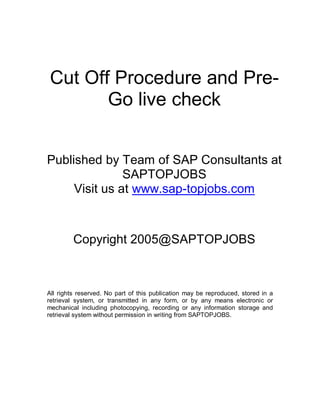
Cutover activities
- 1. Cut Off Procedure and Pre- Go live check Published by Team of SAP Consultants at SAPTOPJOBS Visit us at www.sap-topjobs.com Copyright 2005@SAPTOPJOBS All rights reserved. No part of this publication may be reproduced, stored in a retrieval system, or transmitted in any form, or by any means electronic or mechanical including photocopying, recording or any information storage and retrieval system without permission in writing from SAPTOPJOBS.
- 2. TABLE OF CONTENT INTRODUCTION ..................................................................................................3 Scenario................................................................................................................4 A) Pre – Go Live activities...................................................................................6 1. Master data Load into Production system..................................................6 2. Upload Cost center plan.............................................................................7 3. Execute the allocation cycles within cost center accounting ......................7 4. Update planned activity.............................................................................7 5. Calculate Activity prices .............................................................................7 6. Execute product costing run.......................................................................7 B) Pre – Go Live activities...................................................................................8 1. Ensure all the customizing request are in the production system...............8 2. Ensure all the number ranges for all the modules have been maintained in the production system................................................................................8 3. Ensure that Operating concern has been generated..................................8 4. Ensure that all the Customer Master data is loaded...................................8 5. Ensure all material masters (all material types) have been loaded ............9 6. Ensure that all the Vendor Master data is loaded.......................................9 C) Upload transaction data into system ..............................................................9 1. Upload Open purchase orders ...................................................................9 2. Stock upload ..............................................................................................9 3. Mark and Release the cost estimate ..........................................................9 4. Upload Accounts Receivable and Accounts Payable open items ............10 5. Asset Master and value upload................................................................10 5.1 The upload of asset master and values through AS91 ..........................10 5.2 Transfer Asset balance into profit center ...............................................10 5.3 Remove the GL codes for asset from 3KEH table .................................11 5.4 Update the FI entry for asset through transaction OASV.......................11 5.5 Reinstate the GL codes for asset in 3KEH.............................................11 6. Upload General Ledger account balances...............................................11
- 3. INTRODUCTION In this document we have tried to comprehensively cover the cut off procedure and the Pre- Go live checks. What is meant by cut off date? Let’s says the SAP system has been completely configured according to the requirement of the client and is now ready to use. At this stage the client now needs to migrate from the Old system (Legacy system) to the new SAP system. The migration from the old system to the new system is known as cut off date. The old system is switched off and the new SAP system is switched on. The data is migrated from the old system to SAP. The existing data and the all the new transactions will henceforth be entered in the new SAP system. To enable a smooth flow of the existing data from the Legacy system to the new SAP systems one has to have a detailed cut off procedure planned. We have attempted to bring you the basics of the Pre-go live check points which will enable you to have an effective cut-off procedure in your implementations. This list is not exhaustive and depending on the complexity of the business process one has to add a lot of more check points. I am sure you will enjoy this document and find it very useful in your implementations Let us get going then.
- 4. Scenario A Ltd. is a company implementing SAP system. The company follows a January - December period for preparing financial accounts. Therefore the go live data decided for A Ltd is 2nd January 2006. The Trial balance will be uploaded with date as on 31st December 2005. The Trial balance will consist only of balance sheet items since all the expense items are already transferred to the retained earnings account in the old system. These are the brief activities which have to be performed:- 1) Pre Go live activities A Ltd will upload the GL codes, cost elements in the production system on 1st December 2005. A Ltd will completely upload of all the material masters with all the views in the production system by 2nd December 2005. All Bill of Material, Routings will be uploaded in the production system by 4th December 2005. The material masters for raw and packing material will be uploaded with the moving average prices on 4th December 2005. The cost center Plan will be uploaded, allocation cycles and activity price calculation will be done by 6th December 2005. Product cost calculation will be conducted from 7th Dec 2005 to 20th December 2005 to get the correct cost calculation from system. All other masters will be uploaded into the production system from 5th December 2005 and completed by 18th December 2005 2) Cut off activities The company closes it physical sales on 26th December 2005.
- 5. The company stops all its stock movement on 26th December 2005 upto 1st January 2006. All open purchase orders will be uploaded on 28th December 2005. The provision for stock received and invoice not received will be accounted in a separate GL code (different than the GR/IR) The stocks will be finalized by 29th December 2005. The company closes it old (legacy) system on 30th December 2005. The stocks will be uploaded on 31st December 2005 and 1st Jan 2006. The standard cost estimate will be marked and released on 2nd January 2006. The system is available for data entry and operation to the users from 2nd January 2006. Accounts Receivable open items will be uploaded from 1st January 2006 to 3rd January 2006. Thus Accounts Receivable is available from 4th January 2006 to account for customer incoming payment. Accounts Payable open items will be uploaded from 3rd January 2006 to 4th January 2006. Accounts Payable is available for payment from 5th January 2006. Fixed assets are uploaded on 5th January 2006. The Remaining GL Balances are uploaded on 7th January 2006. Thus entire data take over activities are to be completed by 7th January 2006
- 6. We will now divide the activities as follows:- A) Pre – Go Live activities B) Pre – Go Live checks C) Upload transaction data into the system A) Pre Go Live activities 1. Master data Load into Production system Ensure all the master data is loaded into the production system. We will broadly cover the master data which needs to be loaded and the module responsible. Material Master – Basic responsibility MM/ All Modules are however responsible:. Ensure that all the required views are uploaded GL codes – FI Customer Master - FI (accounting view) and SD (sales view) Vendor Master - FI (accounting view) and MM (purchasing view) Cost elements – CO Secondary cost elements – CO Profit centers – CO Cost center – CO Activity type – CO Bill of Material – PP Work Center/ Resource – PP Routing / Master Recipe – PP Purchasing Info Record – MM Service Master - MM
- 7. Bank Master – FI Quality Info Record – QM Quality Inspection plan 2. Upload Cost center plan Cost center plan must be updated through transaction code KP06 or using excel upload. 3. Execute the allocation cycles within cost center accounting The plan allocation cycles (distribution, assessment) must be executed within the cost center accounting module. This will allocate the costs from the service cost center to the receiver cost center. 4. Update planned activity After executing of the plan allocation cycles, the production cost centers are now ready with the planned costs. You can now calculate the activity prices through the system or manually update the planned prices by calculating it outside. The planned activity must be updated through transaction code KP26. 5. Calculate Activity prices Calculate the activity prices using transaction code KSPI. 6. Execute product costing run
- 8. The product costing run will be executed for all semi-finished and finished materials in the system using transaction code CK40N. This should be run after all the BOM and Master recipe are uploaded. The product cost finalization takes a long time and should begin well in advance before the go live date. Normally the product costing run has to be executed again and again (3 – 4 times) since data needs to be corrected and costs have to be compared with the existing legacy cost. The possible errors in the product costing run are:- 1) Moving average prices or planned prices are not correctly maintained in the material masters 2) Incorrect quantities in the Bill of Materials, incorrect base unit quantity in the Bill of Material 3) Incorrect quantities (hours, KWH etc) for activities in the Routing or Master recipe. 4) Incorrect alternate unit of Measure The product costing is calculated and made ready. The actual Mark and release will happen on after the stocks are uploaded into the system. B) Pre Go Live activities 1. Ensure all the customizing request are in the production system Check that all the customizing request are gone in the system and no major requests are pending. Request relating to reports being developed can be transported as and when the reports are ready. 2. Ensure all the number ranges for all the modules have been maintained in the production system 3. Ensure that Operating concern has been generated 4. Ensure that all the Customer Master data is loaded
- 9. 5. Ensure all material masters (all material types) have been loaded 6. Ensure that all the Vendor Master data is loaded C) Upload transaction data into system 1. Upload Open purchase orders Open purchase orders can well be uploaded into the system in advance before the cut off date if no invoices are expected. 2. Stock upload Stock upload happens in 2 steps:- 1) Finished goods: The standard prices are first uploaded through MR21 or through an ABAP program which also uses MR21. The stock quantities are uploaded using movement type 561 through an ABAP program which calls transaction MB1C. 2) Raw Material, packing Material, stores and spare parts: The quantities and values are uploaded at the same time using an ABAP program which calls transaction MB1C. The stock upload will generate the following entry in the system:- Finished goods stock a/c Debit Semi-Finished goods stock a/c Debit Raw Material stock a/c Debit Packing Material stock a/c Debit Stores and spares a/c Debit Data take over Credit 3. Mark and Release the cost estimate After the stock is uploaded into the system, the standard cost estimate will be marked and released into the material master using transaction code CK40N.
- 10. 4. Upload Accounts Receivable and Accounts Payable open items The Accounts Receivable and Accounts Payable open items are uploaded through LSMW which calls transaction code F-02 GL Account posting. The profit center is captured in the data take over account. Baseline date must be captured, which will determine aging based on number of days mentioned in the payment terms. The accounting entry for Accounts Receivable open item upload is:- Customer a/c (not GL) Debit Data takeover a/c Credit The accounting entry for Accounts Payable open item upload is:- Data takeover a/c Debit Vendor a/c (not GL) Credit 5. Asset Master and value upload Asset Master is a special case of upload where in you upload not only the master data but also the values. The total cost and accumulated depreciation are also uploaded at the same time. This is done through transaction code AS91. We will explain how it is done. 5.1 The upload of asset master and values through AS91 This upload of asset masters along with the values will not update the FI General Ledger. The FI – GL entry balance update will be passed through another transaction. 5.2 Transfer Asset balance into profit center Once the asset master along with the values is uploaded, the opening balance for the asset needs to be transferred to profit center. The asset balances opening balances are transferred into profit center accounting through transaction code 1KEI.
- 11. 5.3 Remove the GL codes for asset from 3KEH table Remove the Asset reconciliation codes from the transaction code 3KEH. This is required because a manual FI entry will be passed in the next step, which will duplicate posting into PCA for the assets. 5.4 Update the FI entry for asset through transaction OASV. We give an example of how a GL entry passed for Fixed asset upload:- Let us take Plant and Machinery Plant and Machinery a/c Dr 100,000 Accumulated depreciation a/c Cr 30,000 Data takeover a/c Cr 70,000 5.5 Reinstate the GL codes for asset in 3KEH After passing the entry for asset upload update the asset reconciliation accounts in transaction code 3KEH. 6. Upload General Ledger account balances Finally we upload the remaining General Ledger account balances other than Fixed Assets, Stock, Accounts Receivable and Accounts Payable. This is again uploaded through an LSMW program which calls transaction code F-02 GL Posting. Let us take an example for the accounting entry passed:- Data takeover a/c Debit 550,000 (Balancing figure) Cash a/c Debit 10,000 Bank a/c Debit 50,000 Advances Debit 90,000 Share capital a/c Credit 100,000 Short term Loan a/c Credit 200,000 Long term loan a/c Credit 400,000 The Data takeover will become zero on upload of this entry.
