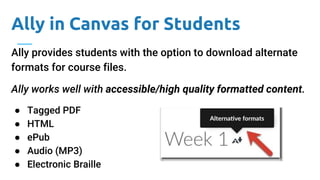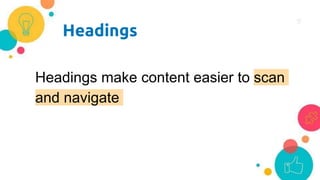This document provides guidance on creating accessible documents. It discusses why accessibility is important and defines universal design. It then provides best practices for creating accessible documents, including using headings, lists, tables, alt text for images, descriptive hyperlinks, sufficient color contrast, and avoiding empty lines. It demonstrates how to implement these practices in Microsoft Word and other tools. The document concludes with resources for file conversion and creating accessible content in Canvas.