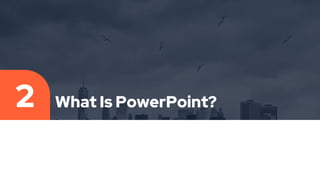
What Is PowerPoint?
- 2. What Is PowerPoint?: Microsoft PowerPoint is more like a complete graphics package used to make presentations. It comes with all tools including, graphing, drawing, processing, outlining and other presentation management tools that are very easy to learn and use.
- 3. PowerPoint (or PPT for short) is a staple program in the Microsoft Office software suite and comes packaged with Microsoft Word and Excel. You can use PPT on both Mac and PC, or any other computer operating system via the cloud-based Microsoft Office 365.
- 4. With PowerPoint, you can easily get your point across, and share your stories with your audience. Instead of verbally describing your product, you can simply show people an image of your product.
- 5. As the saying goes, a picture paints a thousand words. And with PowerPoint, you have the power to convey thousands of words with just a few slides in your slideshow! In addition to being a powerful presentation software, PowerPoint is also very versatile. You can use it to create many other types of files, such as posters, infographics, videos, PDF, and more.
- 7. Making animated videos with PowerPoint can save you a lot of time and struggle. It’s easy and a few simple steps can help you create awesome animated presentations.
- 10. Use PowerPoint in lectures, seminars, business presentations,sales pitches, and similar activities: This is the most popular use of PowerPoint. Instead of writing down their class lessons on whiteboards and blackboards, lecturers can simply prepare their slides in advance and present them in class.
- 11. This frees up the lecturer’s time as writing down stuff on the board can take quite a while which leads to students losing interest in the lecture. With a PowerPoint lesson, lecturers can go through each point on the slideshow and engage or interact with their students directly.
- 13. Use PowerPoint to make tutorial slideshows and videos: People love visual tutorials because they can easily understand how something is done or made. They don’t have to read through 10 pages of text to understand something.
- 14. When making tutorials on PowerPoint, you can either use screenshots (static images of your screen), or you can record your activities on your screen. Taking screenshots is relatively easy. In most cases, you simply need to press the PrintScreen button on your keyboard, and you’ll have your screenshot.
- 16. Use PowerPoint to make infographics, visual resumes, and other graphics: As I’ve mentioned earlier in this article, PowerPoint is a very versatile presentation software. You don’t have to use Photoshop, Canva, or any other graphics software to create infographics.
- 17. Over the years, people have come to appreciate the many benefits of creating infographics. Infographics get more shares on social media, get more backlinking opportunities, and people appreciate the fact that they don’t have to read a thousand words when they can get all the information they need in a single infographic.
- 19. Use PowerPoint to make photo slideshows: PowerPoint may seem like a software strictly for business, but did you know you can also use it for pleasure?
- 20. For instance, if you’ve recently been away on vacation, and you’ve taken a thousand pictures of things you want your family and friends to see, then you can easily use PowerPoint to create a photo slideshow. Of course, you don’t want to bore your friends with your selfies, so make sure you pick only the very best photos of your vacation.
- 22. Use PowerPoint in trade show booths and kiosks: Self-run PowerPoint slideshows or presentations are a common sight in trade shows, trade fairs, trade exhibitions, and the like. Trade events are great for networking, and for getting more leads and sales for your business.
- 23. Looping a PowerPoint slideshow allows people to get to know more about your brand or your business. Make your slideshow as engaging as possible. Don’t use boring templates that will literally make people run off in the opposite direction. You want people to approach your booth, not run away!