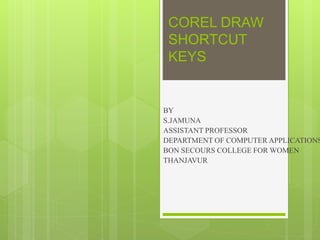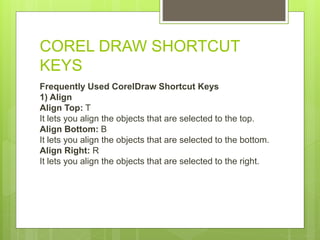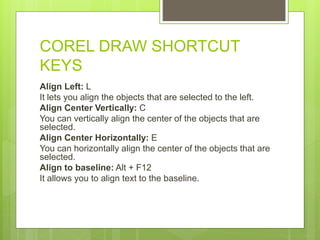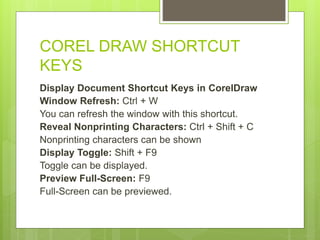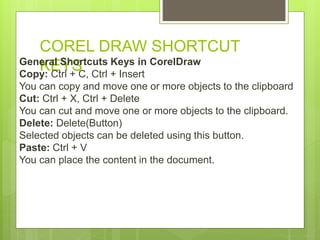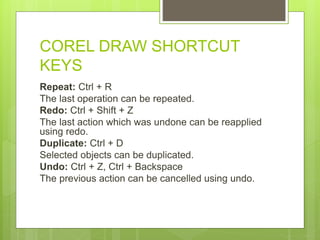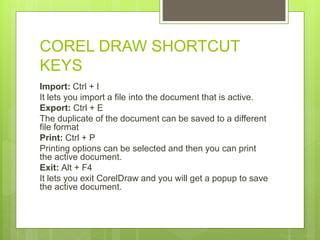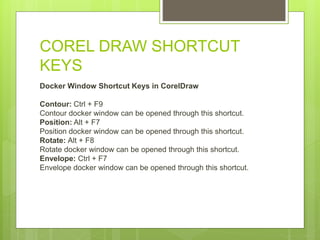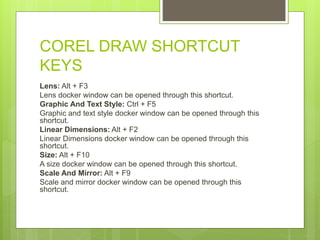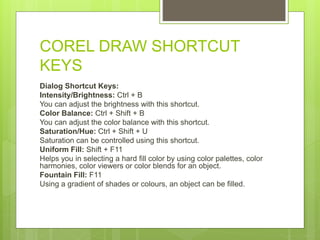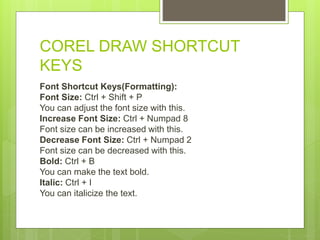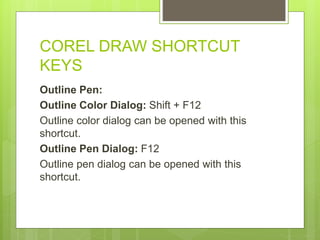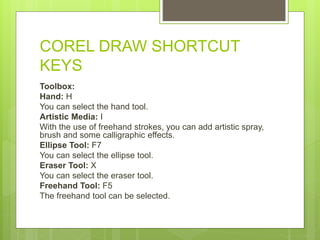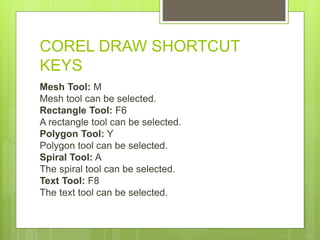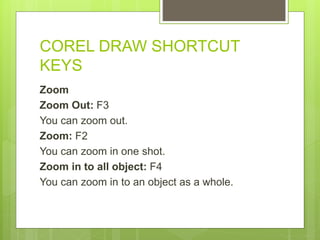This document provides a comprehensive list of shortcut keys for various functions in CorelDRAW. It outlines shortcuts for aligning objects, refreshing windows, copying/pasting, saving/opening files, adjusting colors and fonts, and selecting different tools. Many of the shortcuts use common Windows key combinations like Ctrl+C for copy and Ctrl+V for paste. The shortcuts allow users to perform frequent tasks more efficiently in CorelDRAW.