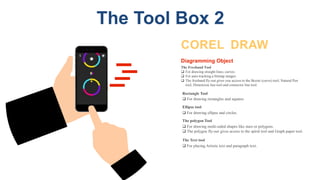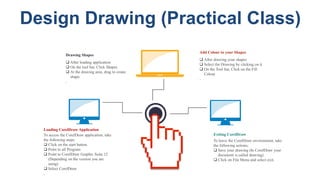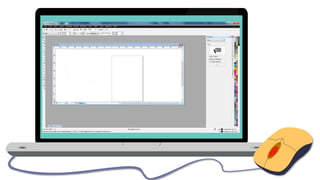The document introduces CorelDraw, a graphical package for creating and editing graphics. It defines graphics and lists some common graphics packages, including CorelDraw. It then describes the CorelDraw environment, including the title bar, menu bar, rulers, status bar, color palette, and keyboard shortcuts. It outlines the different toolboxes in CorelDraw, including tools for editing shapes, selecting objects, zooming, drawing rectangles, lines, ellipses, polygons, and text. It also details tools for applying fills, outlines, and other painting tools. Finally, it provides basic instructions for opening CorelDraw, drawing shapes, applying color, and exiting the program.