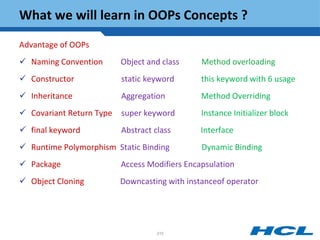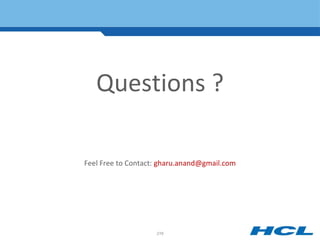An object is an instance of a class that encapsulates state and behavior. A class defines the common attributes and behaviors of objects. Instance variables store the state of an object, and methods define the behaviors. Methods allow classes to hide implementation details and promote code reuse through polymorphism.
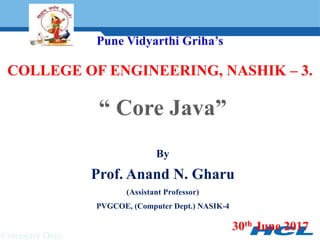


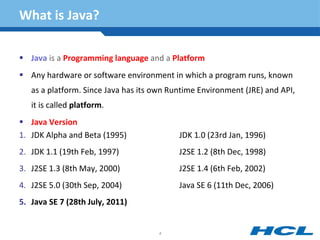
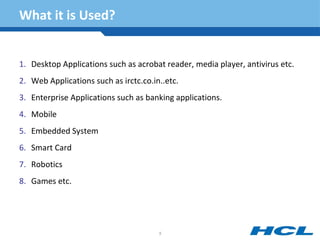
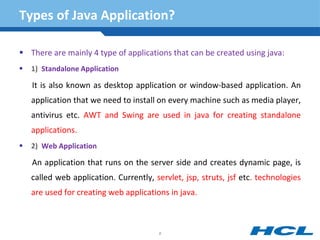
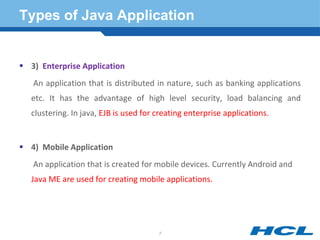
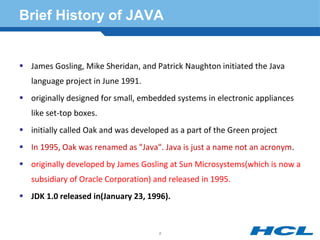
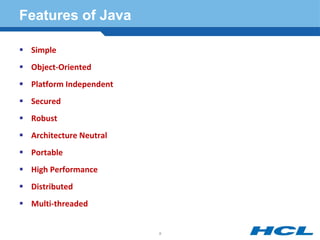
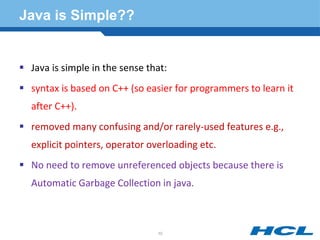
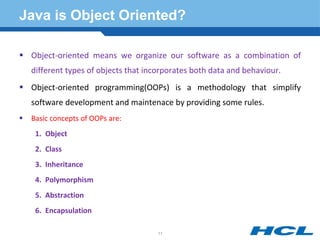
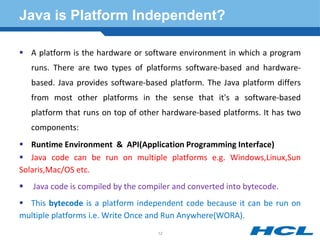
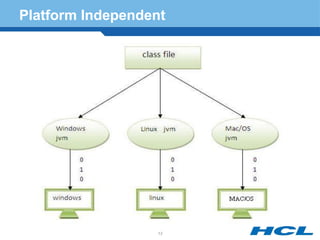
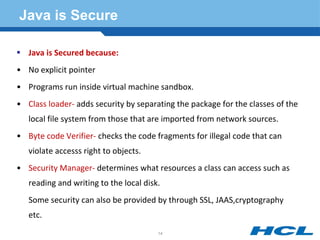
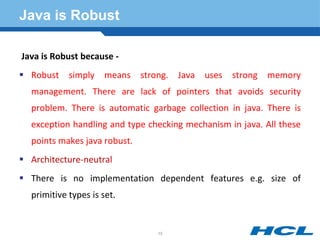
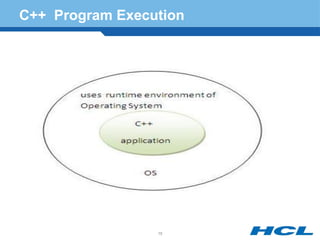
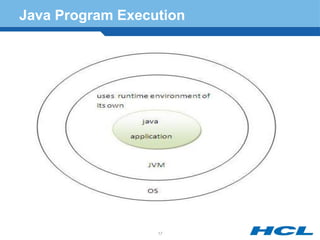
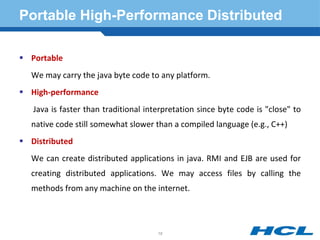
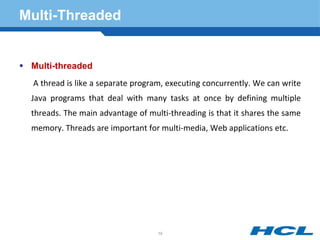
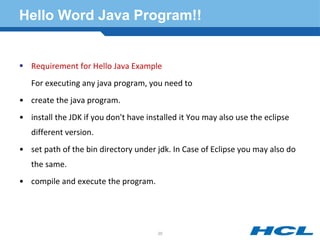
![Hello Word Java Program!!
Creating hello java example
Let's create the hello java program:
class Simple{
public static void main(String args[]){
System.out.println("Hello Java")
}
}
save this file as Simple.java
21](https://image.slidesharecdn.com/finalcorejava2017-171014151858/85/CORE-JAVA-21-320.jpg)
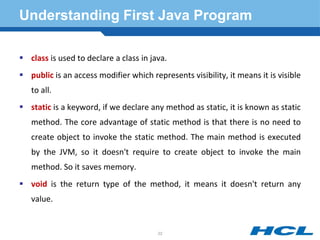
![Understanding First Java Program
main represents startup of the program.
String[] args is used for command line argument. We will learn it later.
System.out.println() is used print statement.
To write the simple program, open notepad and write simple program as
displayed below:
23](https://image.slidesharecdn.com/finalcorejava2017-171014151858/85/CORE-JAVA-23-320.jpg)
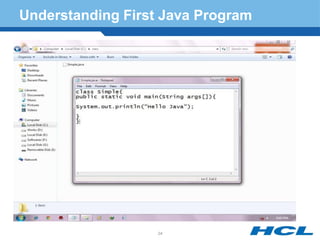
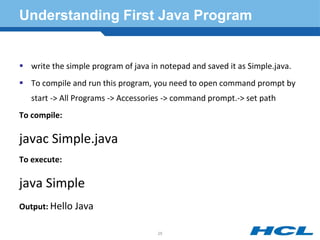
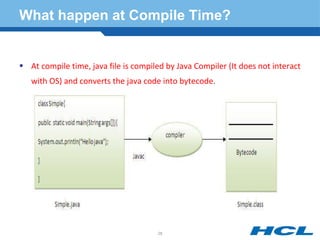

![How many ways, we can write a java program?
There are many ways to write a java program. The modifications that can be done
in a java program are given below:
1) By changing sequence of the modifiers, method prototype is not changed.
Let's see the simple code of main method.
static public void main(String args[])
2) subscript notation in java array can be used after type, before variable or after
variable.
Let's see the different codes to write the main method.
public static void main(String[] args)
public static void main(String []args)
public static void main(String args[])
28](https://image.slidesharecdn.com/finalcorejava2017-171014151858/85/CORE-JAVA-28-320.jpg)
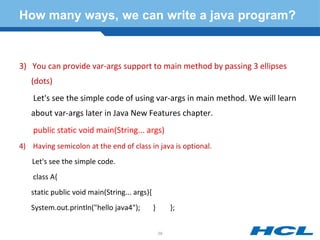
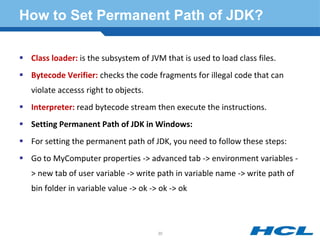
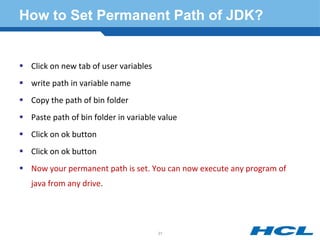

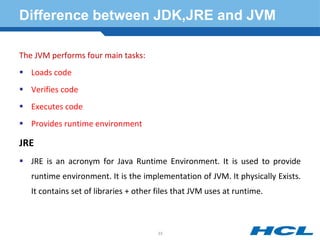
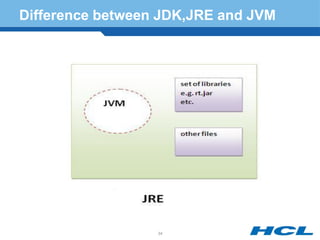
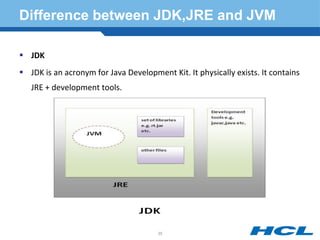

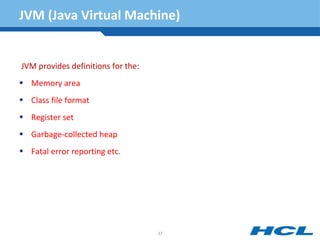
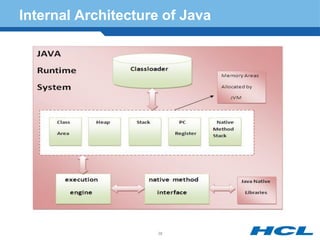
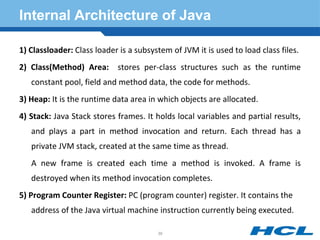
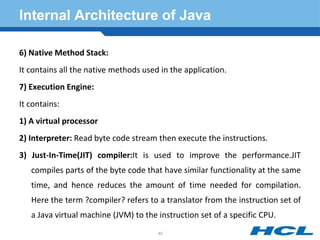
![Variable Declaration and Operator
Program of swapping two numbers without using third variable.
class SwapTwoNumbers{
public static void main(String args[]){
int a=40,b=5;
a=a*b;
b=a/b;
a=a/b;
System.out.println("a= "+a);
System.out.println("b= "+b); } }
41](https://image.slidesharecdn.com/finalcorejava2017-171014151858/85/CORE-JAVA-41-320.jpg)
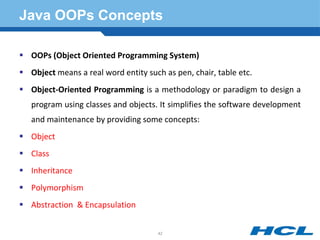
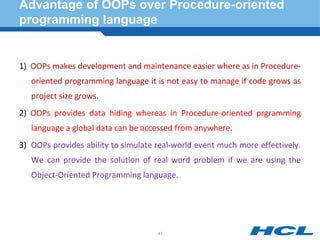

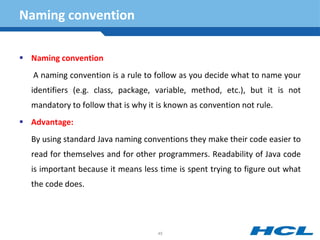
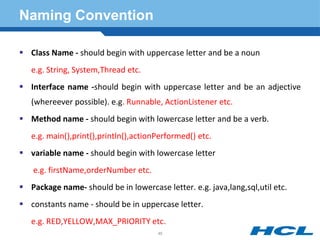
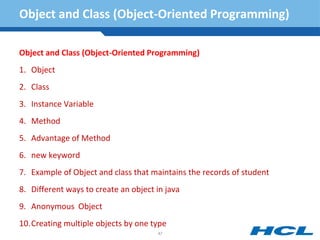

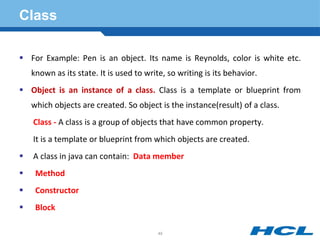
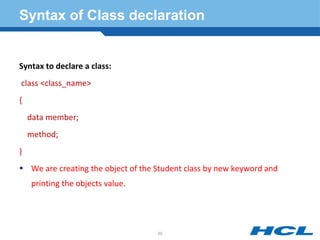
![Simple Example of Object and Class
class Student {
int id; //data member (also instance variable)
String name; //data member(also instance variable)
public static void main(String args[])
{
Student s1=new Student(); //creating an object of Student
System.out.println(s1.id+" "+s1.name);
}
} Output: 0 null
51](https://image.slidesharecdn.com/finalcorejava2017-171014151858/85/CORE-JAVA-51-320.jpg)
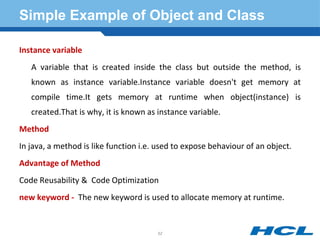

![Example of Object and class that
maintains the records of students
void displayInformation() { System.out.println(rollno+" "+name);}//method
public static void main(String args[]) {
Student s1=new Student();
Student s2=new Student();
s1.insertRecord(111,"Karan");
s2.insertRecord(222,"Aryan");
s1.displayInformation();
s2.displayInformation();
} }
Output: 111 Karan
222 Aryan
54](https://image.slidesharecdn.com/finalcorejava2017-171014151858/85/CORE-JAVA-54-320.jpg)
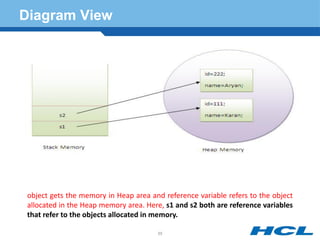
![Another Example
class Rectangle {
int length;
int width;
void insert(int l,int w){
length=l;
width=w;
}
void calculateArea(){System.out.println(length*width);}
public static void main(String args[]) {
56](https://image.slidesharecdn.com/finalcorejava2017-171014151858/85/CORE-JAVA-56-320.jpg)
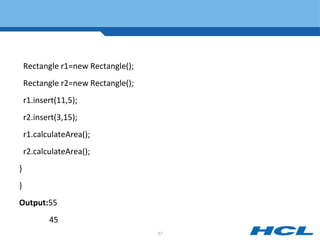
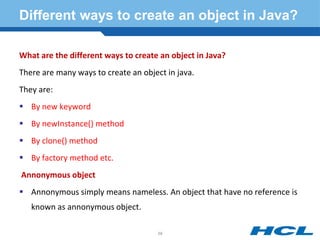
![Anonymous Object is Use only Once.
class Calculation{
void fact(int n){
int fact=1;
for(int i=1;i<=n;i++){
fact=fact*i;
}
System.out.println("factorial is "+fact);
}
public static void main(String args[]){
new Calculation().fact(5); //calling method with annonymous object
} } Output: Factorial is 120
59](https://image.slidesharecdn.com/finalcorejava2017-171014151858/85/CORE-JAVA-59-320.jpg)
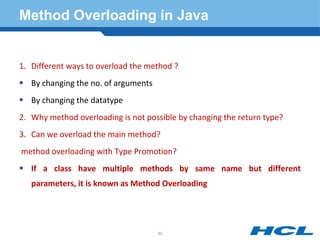
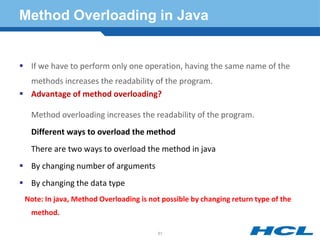
![Example of Method Overloading by
changing the no. of arguments
In this example, we have created two overloaded methods, first sum
method performs addition of two numbers and second sum method
performs addition of three numbers.
class Calculation{
void sum(int a,int b){System.out.println(a+b);}
void sum(int a,int b,int c){System.out.println(a+b+c);}
public static void main(String args[]){
Calculation obj=new Calculation();
obj.sum(10,10,10);
obj.sum(20,20);
}
} Output: 30 40
62](https://image.slidesharecdn.com/finalcorejava2017-171014151858/85/CORE-JAVA-62-320.jpg)
![Why Method Overloading is not possible by
changing the return type of method?
In java, method overloading is not possible by changing the return type of the method
because there may occur ambiguity. Let's see how ambiguity may occur:
class Calculation { int sum(int a,int b) { System.out.println(a+b); }
double sum(int a,int b)
{
System.out.println(a+b);
}
public static void main(String args[])
{
Calculation obj=new Calculation();
int result=obj.sum(20,20); //Compile Time Error } }
int result=obj.sum(20,20); //Here how can java determine which sum() method
should be called
63](https://image.slidesharecdn.com/finalcorejava2017-171014151858/85/CORE-JAVA-63-320.jpg)
![Can we overload main() method?
Can we overload main() method?
Yes, by method overloading. You can have any number of main methods in a
class by method overloading.
class Simple
{
public static void main(int a)
{
System.out.println(a);
}
public static void main(String rags[])
{
System.out.println("main() method invoked");
main(10);
} }
Output: main() method invoked 10
64](https://image.slidesharecdn.com/finalcorejava2017-171014151858/85/CORE-JAVA-64-320.jpg)
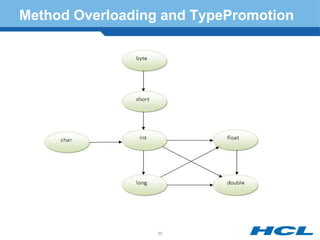
![Method Overloading and TypePromotion
Example of Method Overloading with TypePromotion
class Calculation { void sum(int a,long b)
{ System.out.println(a+b); }
void sum(int a,int b,int c) { System.out.println(a+b+c); }
public static void main(String args[])
{
Calculation obj=new Calculation(); obj.sum(20,20); / /now second int literal
will be promoted to long
obj.sum(20,20,20); }}
Output:40 60 If the matching Type Argument give the compiler Error
66](https://image.slidesharecdn.com/finalcorejava2017-171014151858/85/CORE-JAVA-66-320.jpg)
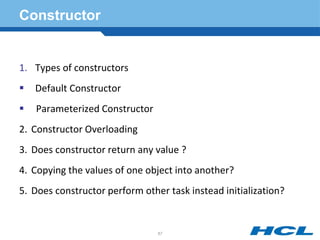
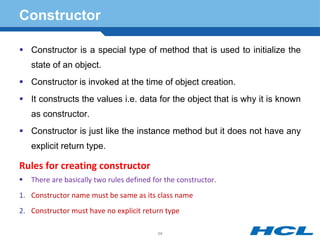
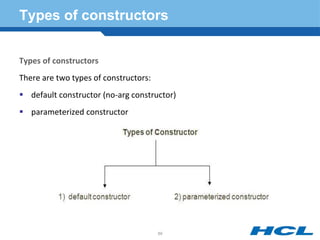
![Default Constrcture
1) Default Constructor
A constructor that have no parameter is known as default constructor.
Syntax of default constructor:
<class_name>(){} Example of default constructor
In this example, we are creating the no-arg constructor in the Bike class. It
will be invoked at the time of object creation.
//example of default constructor
class Bike { Bike() { System.out.println("Bike is created");}
public static void main(String args[]){ Bike b=new Bike(); } }
Output:Bike is created 0 and null values are provided by default
constructor.
70](https://image.slidesharecdn.com/finalcorejava2017-171014151858/85/CORE-JAVA-70-320.jpg)
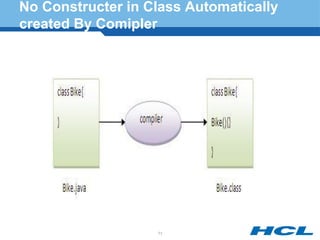

![Example
class Student{
int id;
String name;
Student(int i,String n){
id = i;
name = n;
}
void display(){System.out.println(id+" "+name);}
public static void main(String args[]){
Student s1 = new Student(111,"Karan");
Student s2 = new Student(222,"Aryan");
s1.display();
s2.display(); } } Output:111 Karan 222 Aryan
73](https://image.slidesharecdn.com/finalcorejava2017-171014151858/85/CORE-JAVA-73-320.jpg)
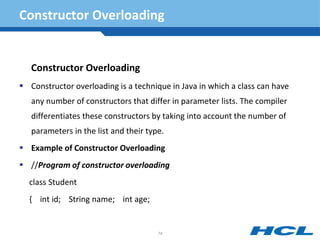
![Constructor Overloading Example
Student(int i,String n)
{ id = i; name = n; }
Student(int i,String n,int a)
{ id = i; name = n; age=a; }
void display()
{ System.out.println(id+" "+name+" "+age);}
public static void main(String args[]){
Student s1 = new Student(111,"Karan");
Student s2 = new Student(222,"Aryan",25); s1.display(); s2.display();
}} Output:1 11 Karan 0 222 Aryan 25
75](https://image.slidesharecdn.com/finalcorejava2017-171014151858/85/CORE-JAVA-75-320.jpg)
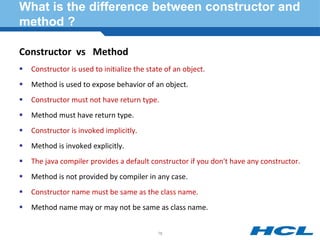
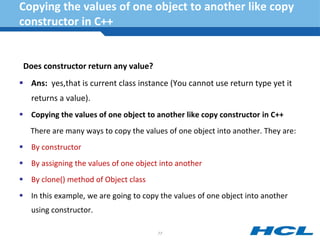
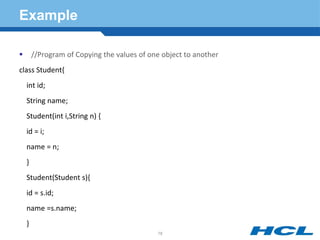
![Example
void display(){System.out.println(id+" "+name);}
public static void main(String args[]){
Student s1 = new Student(111,"Karan");
Student s2 = new Student(s1);
s1.display();
s2.display();
}} Output:111 Karan 111 Karan
79](https://image.slidesharecdn.com/finalcorejava2017-171014151858/85/CORE-JAVA-79-320.jpg)
![Copying the values of one object to another
without constructor
Copying the values of one object to another without constructor
We can copy the values of one object into another by assigning the objects
values to another object. In this case, there is no need to create the
constructor.
//Anoter program of Copying the values of one object to another
class Student{ int id; String name;
Student(int i,String n) { id = i; name = n; }
void display(){System.out.println(id+" "+name);}
public static void main(String args[]){
Student s1 = new Student(111,"Karan");
Student s2 = new Student();
80](https://image.slidesharecdn.com/finalcorejava2017-171014151858/85/CORE-JAVA-80-320.jpg)
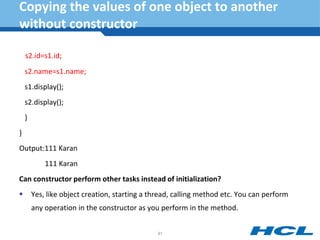
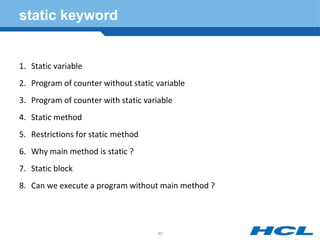


![Example of static variable
Example of static variable
//Program of static variable
class Student{
int rollno;
String name; static String college ="ITS";
Student(int r,String n){
rollno = r; name = n;
}
void display (){System.out.println(rollno+" "+name+" "+college);}
public static void main(String args[]){
Student s1 = new Student (111,"Karan"); Student s2 = new Student (222,"Aryan");
s1.display(); s2.display(); } }
Output:111 Karan ITS 222 Aryan ITS
85](https://image.slidesharecdn.com/finalcorejava2017-171014151858/85/CORE-JAVA-85-320.jpg)
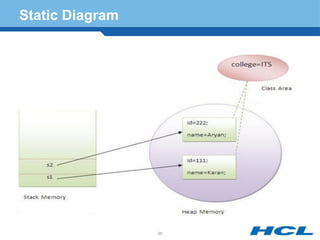
![Program of counter without static variable
Program of counter without static variable
In this example, we have created an instance variable named count which is
incremented in the constructor. Since instance variable gets the memory at the time
of object creation, each object will have the copy of the instance variable, if it is
incremented, it won't reflect to other objects. So each objects will have the value 1 in
the count variable.
class Counter{int count=0; //will get memory when instance is created
Counter(){ count++; System.out.println(count); }
public static void main(String args[]){
Counter c1=new Counter();
Counter c2=new Counter();
Counter c3=new Counter(); }} Output:1 1 1
87](https://image.slidesharecdn.com/finalcorejava2017-171014151858/85/CORE-JAVA-87-320.jpg)
![Program of counter by static variable
Program of counter by static variable
As we have mentioned above, static variable will get the memory only once, if any
object changes the value of the static variable, it will retain its value.
class Counter{
static int count=0; //will get memory only once and retain its value
Counter(){ count++; System.out.println(count); }
public static void main(String args[]){
Counter c1=new Counter(); Counter c2=new Counter(); Counter c3=new Counter();
}}
Output: 1 2 3
88](https://image.slidesharecdn.com/finalcorejava2017-171014151858/85/CORE-JAVA-88-320.jpg)

![Example of static method
Student(int r, String n){
rollno = r; name = n; }
void display () {System.out.println(rollno+" "+name+" "+college);}
public static void main(String args[]){
Student.change();
Student s1 = new Student (111,"Karan");
Student s2 = new Student (222,"Aryan");
Student s3 = new Student (333,"Sonoo");
s1.display(); s2.display(); s3.display(); } }
Output:111 Karan SNJB 222 Aryan SNJB 333 Sonoo SNJB
90](https://image.slidesharecdn.com/finalcorejava2017-171014151858/85/CORE-JAVA-90-320.jpg)
![Restrictions for static method
Restrictions for static method
There are two main restrictions for the static method. They are:
1. The static method can not use non static data member or call non-static
method directly.
2. this and super cannot be used in static context.
//Program of accessing non-static data member directly from static method main
class A{
int a=40; //non static
public static void main(String args[]){
System.out.println(a); } } Output: Compile Time Error
91](https://image.slidesharecdn.com/finalcorejava2017-171014151858/85/CORE-JAVA-91-320.jpg)
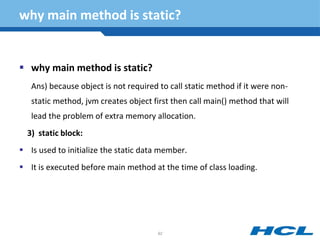
![Example of static block
Example of static block
//Program of static block
class A
{ static{System.out.println("static block is invoked");}
public static void main(String args[])
{ System.out.println("Hello main"); }}
Output:static block is invoked Hello main
Can we execute a program without main() method?
Ans) Yes, one of the way is static block but in previous version of JDK not
in JDK 1.7.
93](https://image.slidesharecdn.com/finalcorejava2017-171014151858/85/CORE-JAVA-93-320.jpg)
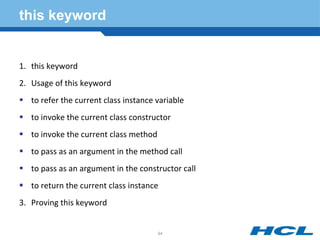

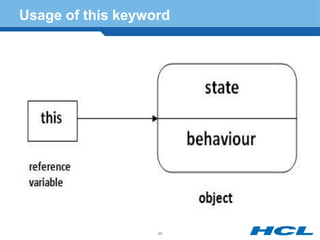
![this keyword usages
1) The this keyword can be used to refer current class instance variable.
If there is ambiguity between the instance variable and parameter, this keyword
resolves the problem of ambiguity.
Understanding the problem without this keyword
Let's understand the problem if we don't use this keyword by the example given
c lass student{
int id; String name; student(int id,String name){ id = id; name = name; }
void display(){System.out.println(id+" "+name);}
public static void main(String args[]){
student s1 = new student(111,"Karan"); student s2 = new student(321,"Aryan");
s1.display(); s2.display(); } } Output:0 null 0 null
97](https://image.slidesharecdn.com/finalcorejava2017-171014151858/85/CORE-JAVA-97-320.jpg)
![Solution of the above problem by this keyword
In the above example, parameter (formal arguments) and instance variables are
same that is why we are using this keyword to distinguish between local variable
and instance variable.
Solution of the above problem by this keyword
class Student{ int id; String name;
student(int id,String name) { this.id = id; this.name = name; }
void display(){System.out.println(id+" "+name);}
public static void main(String args[]){
Student s1 = new Student(111,"Karan"); Student s2 = new Student(222,"Aryan");
s1.display(); s2.display(); }} Output:111 Karan 222 Aryan
98](https://image.slidesharecdn.com/finalcorejava2017-171014151858/85/CORE-JAVA-98-320.jpg)
![Program where this keyword is not required
If local variables(formal arguments) and instance variables are different, there is
no need to use this keyword like in the following program:
Program where this keyword is not required
class Student{ int id; String name;
student(int i,String n){ id = i; name = n; }
void display(){System.out.println(id+" "+name);}
public static void main(String args[]){
Student e1 = new Student(111,"karan"); Student e2 = new Student(222,"Aryan");
e1.display(); e2.display(); } }
Output:111 Karan 222 Aryan
99](https://image.slidesharecdn.com/finalcorejava2017-171014151858/85/CORE-JAVA-99-320.jpg)

![Example
void display(){System.out.println(id+" "+name);}
public static void main(String args[]){
Student e1 = new Student(111,"karan");
Student e2 = new Student(222,"Aryan");
e1.display(); e2.display();
} }
Output:
default constructor is invoked default constructor is invoked
111 Karan 222 Aryan
101](https://image.slidesharecdn.com/finalcorejava2017-171014151858/85/CORE-JAVA-101-320.jpg)
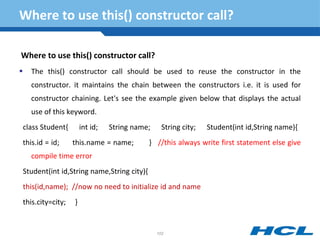
![Example
void display(){System.out.println(id+" "+name+" "+city);}
public static void main(String args[]){
Student e1 = new Student(111,"karan");
Student e2 = new Student(222,"Aryan","delhi");
e1.display();
e2.display();
} }
Output:111 Karan null 222 Aryan delhi
103](https://image.slidesharecdn.com/finalcorejava2017-171014151858/85/CORE-JAVA-103-320.jpg)
![this keyword invoke the current class
method (implicitly)
3)The this keyword can be used to invoke current class method (implicitly).
You may invoke the method of the current class by using the this keyword. If you
don't use the this keyword, compiler automatically adds this keyword while
invoking the method.
class S{ void m(){ System.out.println("method is invoked"); }
void n(){ this.m(); //no need because compiler does it for you. }
void p(){ n(); //complier will add this to invoke n() method as this.n()
}
public static void main(String args[]){
S s1 = new S(); s1.p(); } } Output:method is invoked
104](https://image.slidesharecdn.com/finalcorejava2017-171014151858/85/CORE-JAVA-104-320.jpg)
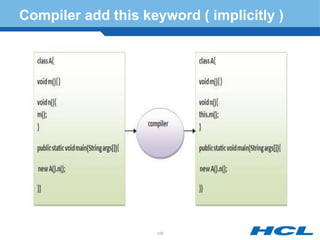
![this keyword passed as an argument in
the method
4) The this keyword can be passed as an argument in the method.
The this keyword can also be passed as an argument in the method. It is mainly
used in the event handling.
class S { void m(S obj){ System.out.println("method is invoked"); }
void p(){ m(this); }
public static void main(String args[]){
S s1 = new S();
s1.p();
} }
Output: method is invoked
Application of this that can be passed as an argument: In event handling (or) in a
situation where we have to provide reference of a class to another one.
106](https://image.slidesharecdn.com/finalcorejava2017-171014151858/85/CORE-JAVA-106-320.jpg)
![this keyword can be passed as argument in the
constructor call
5) The this keyword can be passed as argument in the constructor call.
We can pass the this keyword in the constructor also. It is useful if we have to use
one object in multiple classes. Let's see the example:
class B{ A obj; B(A obj){ this.obj=obj; }
void display(){ System.out.println(obj.data); //using data member of A class
} }
class A{ int data=10; A(){ B b=new B(this); b.display(); }
public static void main(String args[]){
A a=new A();
} }
Output:10
107](https://image.slidesharecdn.com/finalcorejava2017-171014151858/85/CORE-JAVA-107-320.jpg)
![this keyword can be used to return current
class instance.
6) The this keyword can be used to return current class instance.
We can return the this keyword as an statement from the method. In such case,
return type of the method must be the class type (non-primitive). Let's see the
Syntax of this that can be returned as a statement
return_type method_name() { return this; }
Example of this keyword that you return as a statement from the method
class A{ A getA(){ return this; } void msg(){System.out.println("Hello java");} }
class Test{
public static void main(String args[]){
new A().getA().msg();
} } Output:Hello java
108](https://image.slidesharecdn.com/finalcorejava2017-171014151858/85/CORE-JAVA-108-320.jpg)
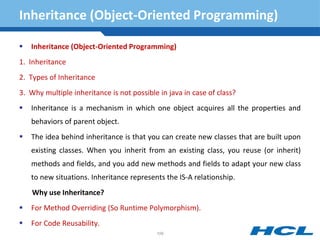
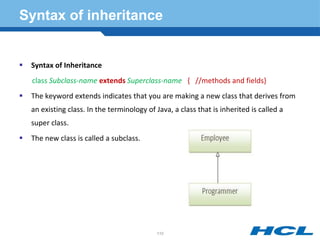
![Example of inheritance
class Employee{ int salary=40000; }
class Programmer extends Employee{
int bonus=10000;
Public Static void main(String args[]){
Programmer p=new Programmer();
System.out.println("Programmer salary is:"+p.salary);
System.out.println("Bonus of Programmer is:"+p.bonus);
} }
Output:Programmer salary is:40000 Bonus of programmer is:10000
In the above example, Programmer object can access the field of own class as well
as of Employee class i.e. code reusability.
111](https://image.slidesharecdn.com/finalcorejava2017-171014151858/85/CORE-JAVA-111-320.jpg)
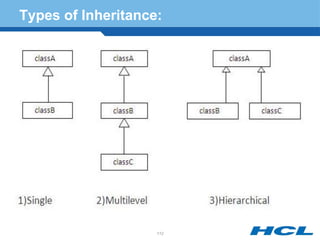
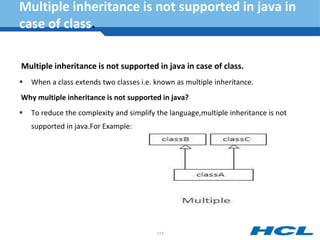
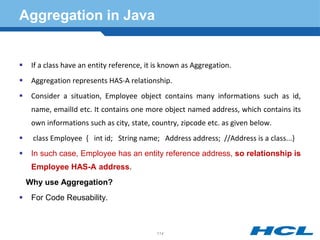
![Simple Example of Aggregation
In this example, we have created the reference of Operation class in the
Circle class.
class Operation{ int square(int n){ return n*n; } }
class Circle{
Operation op; //aggregation
double pi=3.14; double area(int radius){ op=new Operation();
int rsquare=op.square(radius); / /code reusability (i.e. delegates the method call).
return pi*rsquare; }
public static void main(String args[]){ Circle c=new Circle(); double result=c.area(5);
System.out.println(result); } } Output:78.5
115](https://image.slidesharecdn.com/finalcorejava2017-171014151858/85/CORE-JAVA-115-320.jpg)
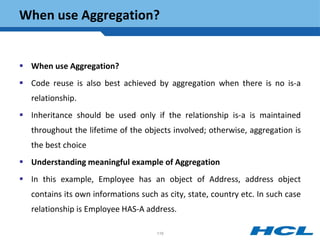
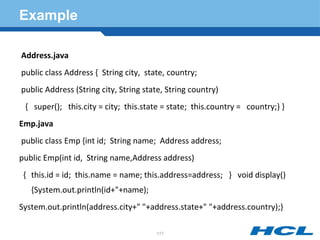
![Example
public static void main(String[] args)
{Address address1=new Address("gzb","UP","india");
Address address2=new Address("gno","UP","india");
Emp e=new Emp(111,"varun",address1);
Emp e2=new Emp(112,"arun",address2);
e.display();e2.display(); }}
118](https://image.slidesharecdn.com/finalcorejava2017-171014151858/85/CORE-JAVA-118-320.jpg)
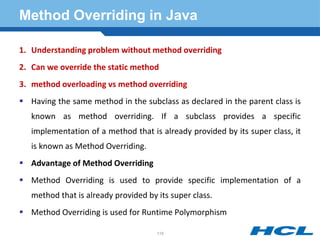
![Rules for Method Overriding
Rules for Method Overriding:
1. method must have same name as in the parent class
2. method must have same parameter as in the parent class.
Understanding the problem without mehtod overriding
Let's understand the problem that we may face in the program if we don't use
method overriding. //Problem without method overriding
class Vehicle{ void run(){System.out.println("Vehicle is running");} }
class Bike extends Vehicle{ public static void main(String args[]){
Bike obj = new Bike(); obj.run(); }
} Output: Vehicle is running
Problem is that I have to provide a specific implementation of run() method in
subclass that is why we use method overriding.
120](https://image.slidesharecdn.com/finalcorejava2017-171014151858/85/CORE-JAVA-120-320.jpg)
![Example of method overriding
Example of method overriding
In this example, we have defined the run method in the subclass as defined in the
parent class but it has some specific implementation. The name and parameter of
the method is same and there is IS-A relationship between the classes, so there is
method overriding.
//Example of method overriding
class Vehicle{ void run(){System.out.println("Vehicle is running");} }
class Bike extends Vehicle{ void run(){System.out.println("Bike is running safely");}
public static void main(String args[]){ Bike obj = new Bike(); obj.run(); } }
Output:Bike is running safely
121](https://image.slidesharecdn.com/finalcorejava2017-171014151858/85/CORE-JAVA-121-320.jpg)
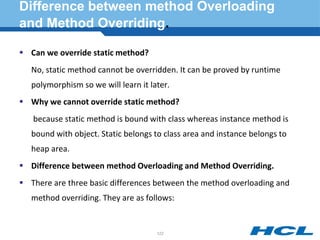
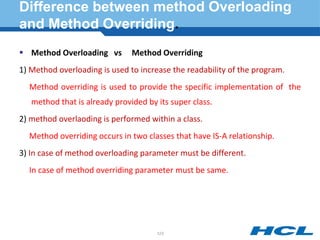
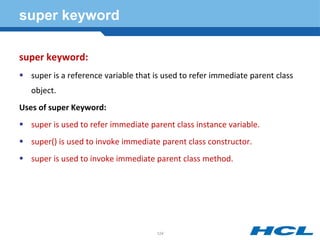
![Problem without super keyword
1. super is used to refer immediate parent class instance variable.
Problem without super keyword
class Vehicle{ int speed=50; }
class Bike extends Vehicle{ int speed=100;
void display(){ System.out.println(speed);//will print speed of Bike }
public static void main(String args[]){
Bike b=new Bike(); b.display(); } } Output:100
In the above example Vehicle and Bike both class have a common property speed.
Instance variable of current class is referred by instance by default, but I have to
refer parent class instance variable that is why we use super keyword to
distinguish between parent class instance variable and current class instance
variable
125](https://image.slidesharecdn.com/finalcorejava2017-171014151858/85/CORE-JAVA-125-320.jpg)
![Solution by super keyword
Solution by super keyword //example of super keyword
class Vehicle{ int speed=50; }
class Bike extends Vehicle{ int speed=100;
void display(){ System.out.println(super.speed);//will print speed of Vehicle now }
public static void main(String args[]){ Bike b=new Bike(); b.display();
}}Output:50
2. super is used to invoke parent class constructor.
The super keyword can also be used to invoke the parent class constructor as given
Example of super keyword
class Vehicle{ Vehicle(){System.out.println("Vehicle is created");} }
126](https://image.slidesharecdn.com/finalcorejava2017-171014151858/85/CORE-JAVA-126-320.jpg)
![Example of super keyword
class Bike extends Vehicle{ Bike(){ super();//will invoke parent class
constructor
System.out.println("Bike is created"); }
public static void main(String args[]){
Bike b=new Bike();
} } Output:Vehicle is created
Bike is created
Note:super() is added in each class
construtor automatically by compiler.
127](https://image.slidesharecdn.com/finalcorejava2017-171014151858/85/CORE-JAVA-127-320.jpg)
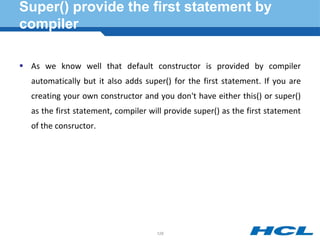
![super() is provided by the compiler(implicitely)
super keyword where super() is provided by the compiler implicitly.
class Vehicle { Vehicle() { System.out.println("Vehicle is created");} }
class Bike extends Vehicle{ int speed; Bike(int speed){ this.speed=speed;
System.out.println(speed); } public static void main(String args[]){
Bike b=new Bike(10); } }
Output: Vehicle is created 10
3. super can be used to invoke immediate parent class method.
The super keyword can also be used to invoke parent class method. It
should be used in case subclass contains the same method as parent class
as in the example given below:
129](https://image.slidesharecdn.com/finalcorejava2017-171014151858/85/CORE-JAVA-129-320.jpg)
![Program of super that can be used to invoke
method of parent class
class Person{ void message() { System.out.println("welcome");} }
class Student extends Person{
void message() {System.out.println("welcome to java"); }
void dislay(){ message(); //will invoke current class message() method
super.message(); //will invoke parent class message() method }
public static void main(String args[]) { Student s=new Student(); s.display(); } }
Output: welcome to java
In the above example Student and Person both classes have message() method if
we call message() method from Student class, it will call the message() method of
Student class not of Person class because priority is given to local.
130](https://image.slidesharecdn.com/finalcorejava2017-171014151858/85/CORE-JAVA-130-320.jpg)
![Program in case super is not required
In case there is no method in subclass as parent, there is no need to use
super. In the example given below message() method is invoked from
Student class but Student class does not have message() method, so you
can directly call message() method.
Program in case super is not required
class Person{void message(){System.out.println("welcome");}}
class Student extends Person{ void dislay(){message();//will invoke parent
class message() method }
public static void main(String args[]){Student s=new
Student();s.display();}} Output:welcome
131](https://image.slidesharecdn.com/finalcorejava2017-171014151858/85/CORE-JAVA-131-320.jpg)
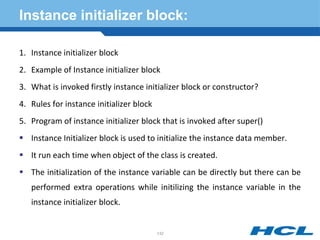
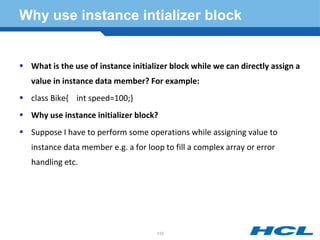
![Example of Instance initializer block
Example of Instance initializer block
Let's see the simple example of intance initializer block the performs initialization.
//Program of instance initializer block that initializes values to the instance variable
class Bike{ int speed; Bike(){System.out.println("speed is "+speed);} {speed=100;}
public static void main(String args[]){
Bike b1=new Bike(); Bike b2=new Bike(); } }
Output:speed is 100
speed is 100
There are three places in java where you can perform
Operations Method constructor block
134](https://image.slidesharecdn.com/finalcorejava2017-171014151858/85/CORE-JAVA-134-320.jpg)
![What is invoked firstly instance initializer block or
constructor?
What is invoked firstly instance initializer block or constructor?
Bike(){System.out.println("constructor is invoked");}
{System.out.println("instance initializer block invoked");}
public static void main(String args[]) { Bike b1=new Bike(); Bike b2=new Bike(); } }
Output:instance initializer block invoked
constructor is invoked
instance initializer block invoked
constructor is invoked
In the above example, it seems that instance initializer block is firstly invoked but NO.
Instance intializer block is invoked at the time of object creation. The java compiler
copies the instance initializer block in the costructor after the first statement
super(). So firstly, constructor is invoked.
135](https://image.slidesharecdn.com/finalcorejava2017-171014151858/85/CORE-JAVA-135-320.jpg)
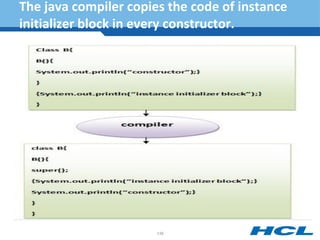
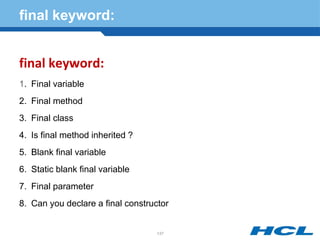
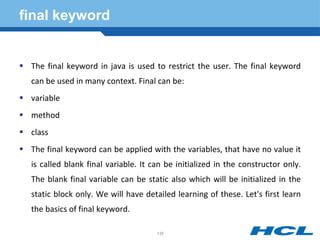
![final variable
1) final variable:
If you make any variable as final, you cannot change the value of final
variable(It will be constant).
Example of final variable
There is a final variable speedlimit, we are going to change the value of
this variable, but It can't be changed because final variable once assigned
a value can never be changed.
class Bike{ final int speedlimit=90;//final variable
void run(){ speedlimit=400; } public static void main(String args[]){ Bike
obj=new Bike(); obj.run(); }} Output:Compile Time Error
139](https://image.slidesharecdn.com/finalcorejava2017-171014151858/85/CORE-JAVA-139-320.jpg)
![final method
2) final method
If you make any method as final, you cannot override it.
Example of final method
class Bike { final void run(){System.out.println("running");}}
class Honda extends Bike{ void run(){System.out.println("running safely
with 100kmph");}
public static void main(String args[])
{
Honda honda= new Honda(); honda.run(); }}
Output:Compile Time Error
140](https://image.slidesharecdn.com/finalcorejava2017-171014151858/85/CORE-JAVA-140-320.jpg)
![final class
3) final class:
If you make any class as final, you cannot extend it.
Example of final class
final class Bike{}
class Honda extends Bike{
void run(){System.out.println("running safely with 100kmph");}
public static void main(String args[]){
Honda honda= new Honda(); honda.run();
} }
Output: Compile Time Error
141](https://image.slidesharecdn.com/finalcorejava2017-171014151858/85/CORE-JAVA-141-320.jpg)
![Is final method inherited?
Is final method inherited?
Ans)Yes, final method is inherited but you cannot override it.
For Example:
class Bike
{
final void run(){System.out.println("running...");}}
class Honda extends Bike
{ public static void main(String args[])
{ new Honda().run(); }} Output:running...
142](https://image.slidesharecdn.com/finalcorejava2017-171014151858/85/CORE-JAVA-142-320.jpg)
![What is blank final variable?
What is blank final variable?
A final variable that is not initalized at the time of declaration is known as blank
final variable. If you want to create a variable that is initialized at the time of
creating object and once initialized may not be changed, it is useful. For example
PAN CARD number of an employee. It can be initialized only in constuctor.
Can we intialize blank final variable?
Yes, but only in constructor.
class Bike { final int speedlimit;//blank final variable Bike(){ speedlimit=70;
System.out.println(speedlimit); }
public Static void main(String args[])
{ new Bike(); } } Output:70
143](https://image.slidesharecdn.com/finalcorejava2017-171014151858/85/CORE-JAVA-143-320.jpg)
![static blank final variable
static blank final variable
A static final variable that is not initalized at the time of declaration is
known as static blank final variable. It can be initialized only in static block.
Example of static blank final variable
class A { static final int data; //static blank final variable
static{ data=50;}
public Static void main(String args[])
{
System.out.println(A.data);
}}
144](https://image.slidesharecdn.com/finalcorejava2017-171014151858/85/CORE-JAVA-144-320.jpg)
![What is final parameter?
What is final parameter?
If you declare any parameter as final, you cannot change the value of it.
class Bike {
int cube(final int n){ n=n+2; //can't be changed as n is final n*n*n;
}
public Static void main(String args[]){ Bike b=new Bike(); b.cube(5); }}
Output: Compile Time Error
Can we declare a constructor as final?
No, because constructor is never inherited.
145](https://image.slidesharecdn.com/finalcorejava2017-171014151858/85/CORE-JAVA-145-320.jpg)
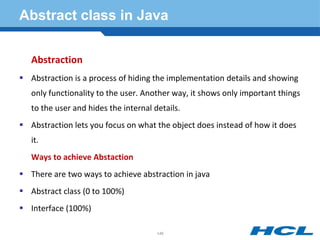
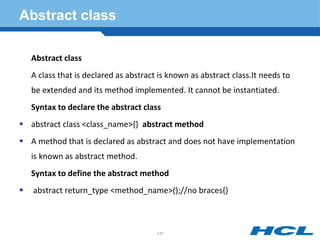
![Example of abstract class
Example of abstract class that have abstract method
In this example, Bike the abstract class that contains only one abstract
method run. It implementation is provided by the Honda class.
abstract class Bike { abstract void run(); }
class Honda extends Bike{ void run(){ System.out.println("running
safely..");}
public static void main(String args[])
{ Bike obj = new Honda(); obj.run(); }}
Output:running safely..
148](https://image.slidesharecdn.com/finalcorejava2017-171014151858/85/CORE-JAVA-148-320.jpg)

![Real scenario of abstract class
class Rectangle extends Shape{
void draw(){System.out.println("drawing rectangle");}
}
class Circle extends Shape{
void draw(){System.out.println("drawing circle");}
}
class Test{ public static void main(String args[]){
Shape s=new Circle();
//In real scenario, Object is provided through factory method
s.draw(); } } Output:drawing circle
150](https://image.slidesharecdn.com/finalcorejava2017-171014151858/85/CORE-JAVA-150-320.jpg)
![Example of abstract class that have
method body
Abstract class having constructor, data member, methods etc.
Note: An abstract class can have data member,abstract method,method body,
constructor and even main() method.
//example of abstract class that have method body
abstract class Bike{
abstract void run();
void changeGear(){System.out.println("gear changed");}
}
class Honda extends Bike{ void run(){System.out.println("running safely..");}
public static void main(String args[]){ Bike obj = new Honda(); obj.run();
obj.changeGear(); } } Output:running safely..
151](https://image.slidesharecdn.com/finalcorejava2017-171014151858/85/CORE-JAVA-151-320.jpg)
![Example of abstract class having constructor,
field and method
abstract class Bike
{
int limit=30; Bike() {System.out.println("constructor is invoked");}
void getDetails(){System.out.println("it has two wheels");} abstract void run(); }
class Honda extends Bike{
void run(){System.out.println("running safely..");}
public static void main(String args[]){ Bike obj = new Honda(); obj.run();
obj.getDetails(); System.out.println(obj.limit); } }
Output:constructor is invoked
running safely..
it has two wheels 30
152](https://image.slidesharecdn.com/finalcorejava2017-171014151858/85/CORE-JAVA-152-320.jpg)

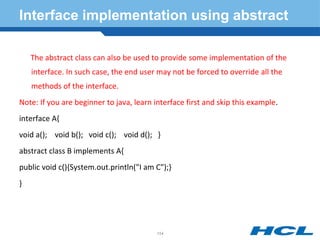
![Interface implementation using abstract
class M extends B
{
public void a(){System.out.println("I am a");}
public void b(){System.out.println("I am b");}
public void d(){System.out.println("I am d");}
}
class Test{
public static void main(String args[]){
A a=new M(); a.a(); a.b(); a.c(); a.d(); }}
Output: I am a I am b I am c I am d
155](https://image.slidesharecdn.com/finalcorejava2017-171014151858/85/CORE-JAVA-155-320.jpg)
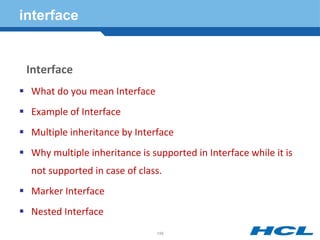
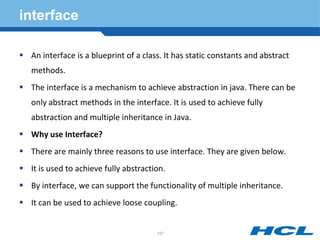
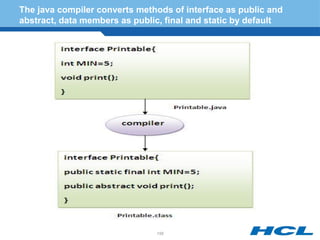
![Simple example of Interface
In this exmple, Printable interface have only one method, its implemenation
is provided in the A class.
interface printable
{ void print(); }
class A implements printable{
public void print(){System.out.println("Hello");}
public static void main(String args[]){ A obj = new A(); obj.print();
} }
Output:Hello
159](https://image.slidesharecdn.com/finalcorejava2017-171014151858/85/CORE-JAVA-159-320.jpg)
![Multiple inheritance by interface
A class cannot extend two classes but it can implement two interfaces. For example:
interface printable{ void print(); }
interface Showable{ void show(); }
class A implements printable,Showable{
public void print(){System.out.println("Hello");}
public void show(){System.out.println("Welcome");}
public static void main(String args[]){ A obj = new A(); obj.print(); obj.show(); } }
Output: Hello Welcome
Multiple inheritance is not supported in case of class but it is supported in case
of interface, why? Ans - multiple inheritance is not supported in case of class. But
it is supported in case of interface because there is no ambiguity as implmentation
is provided by the implementation class.
160](https://image.slidesharecdn.com/finalcorejava2017-171014151858/85/CORE-JAVA-160-320.jpg)
![interface
interface Printable{ void print(); }
interface Showable{ void print(); }
class A implements Printable,Showable{
public void print(){System.out.println("Hello");}
public static void main(String args[]){ A obj = new A(); obj.print(); } }
Output:Hello
As you can see in the above example, Printable and Showable interface have same
methods but its implementation is provided by class A, so there is no ambiguity.
161](https://image.slidesharecdn.com/finalcorejava2017-171014151858/85/CORE-JAVA-161-320.jpg)
![A class implements interface but One interface
extends another interface .
interface Printable{ void print(); }
interface Showable extends Printable{ void show(); }
class A implements Showable{
public void print(){System.out.println("Hello");}
public void show(){System.out.println("Welcome");}
public static void main(String args[]){
A obj = new A();
obj.print();
obj.show();
} } Output:Hello
Welcome
162](https://image.slidesharecdn.com/finalcorejava2017-171014151858/85/CORE-JAVA-162-320.jpg)
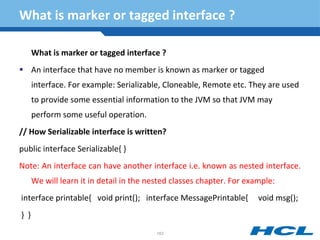
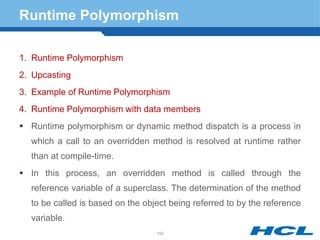
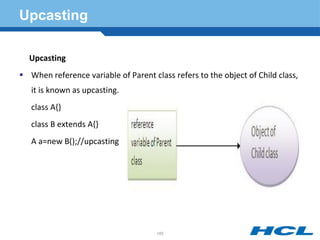
![Example of Runtime Polymorphism
In this example, we are creating two classes Bike and Splendar. Splendar class
extends Bike class and overrides its run() method. We are calling the run method
by the reference variable of Parent class. Since it refers to the subclass object and
subclass method overrides the Parent class method, subclass method is invoked at
runtime. Since it is determined by the compiler, which method will be invoked at
runtime, so it is known as runtime polymorphism.
class Bike{ void run(){System.out.println("running");} }
class Splender extends Bike{ void run(){
System.out.println("running safely with 60km");}
public static void main(String args[]){ Bike b = new Splender();//upcasting
b.run(); } }
Output: running safely with 60km.
166](https://image.slidesharecdn.com/finalcorejava2017-171014151858/85/CORE-JAVA-166-320.jpg)
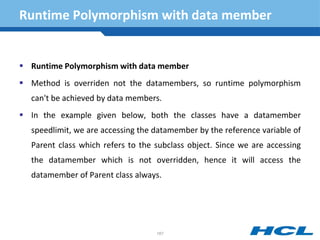
![Runtime polymorphism can't be achieved by
data members
Rule: Runtime polymorphism can't be achieved by data members.
class Bike{
int speedlimit=90; }
class Honda extends Bike{ int speedlimit=150;
public static void main(String args[]) { Bike obj=new Honda();
System.out.println(obj.speedlimit);//90 }}
Output: 90
168](https://image.slidesharecdn.com/finalcorejava2017-171014151858/85/CORE-JAVA-168-320.jpg)
![Static Binding and Dynamic Binding
Binding:
Connecting a method call to a method body is called binding.It can be of
two types:
static binding(early binding).
dynamic binding(late binding).
About type:
1) variables have a type
For example: int data=30; //Here data variable is a type of int.
2) References have a type
class Dog { public static void main(String args[]){ Dog d1;//Here d1 is a type of
Dog }}
169](https://image.slidesharecdn.com/finalcorejava2017-171014151858/85/CORE-JAVA-169-320.jpg)
![Static Binding and Dynamic Binding
3) Objects have a type
An object is an instance of particular java class,but it is also an instance of
its superclass.
class Animal{}
class Dog extends Animal
{ public static void main(String args[]){
Dog d1=new Dog(); }} //Here d1 is an instance of Dog class, but it is also an
instance of Animal.
170](https://image.slidesharecdn.com/finalcorejava2017-171014151858/85/CORE-JAVA-170-320.jpg)
![Static Binding
static binding
When type of the object is determined at compiled time(by the compiler),
it is known as static binding.
If there is any private,final or static method in a class,it is static binding.
Example of static binding:
class Dog{
private void eat(){System.out.println("dog is eating...");}
public static void main(String args[]){
Dog d1=new Dog(); d1.eat(); } }
171](https://image.slidesharecdn.com/finalcorejava2017-171014151858/85/CORE-JAVA-171-320.jpg)
![Dynamic Binding
Dynamic binding:
When type of the object is determined at run-time, it is known as dynamic
binding.
Example of dynamic binding:
class Animal{
void eat(){System.out.println("animal is eating...");} }
class Dog extends Animal{
void eat(){System.out.println("dog is eating...");}
public static void main(String args[]){
Animal a=new Dog(); a.eat(); } } Output:dog is eating...
172](https://image.slidesharecdn.com/finalcorejava2017-171014151858/85/CORE-JAVA-172-320.jpg)
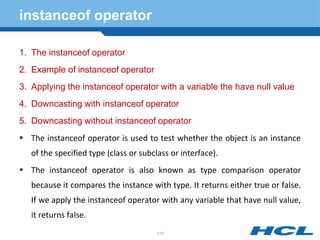
![Simple example of instanceof operator
simple example of instance operator where it tests the current class.
class Simple{
public static void main(String args[]){
Simple s=new Simple();
System.out.println(s instanceof Simple);//true
}
}
Output: true
174](https://image.slidesharecdn.com/finalcorejava2017-171014151858/85/CORE-JAVA-174-320.jpg)
![instanceof operator with a variable that
have null value
instanceof operator with a variable that have null value
If we apply instanceof operator with a variable that have null value, it
ruturns false. Let's see the example given below where we apply
instanceof operator with the variable that have null value.
class Dog{
public static void main(String args[]){
Dog d=null;
System.out.println(d instanceof Dog);//false
} }
Output:false
175](https://image.slidesharecdn.com/finalcorejava2017-171014151858/85/CORE-JAVA-175-320.jpg)
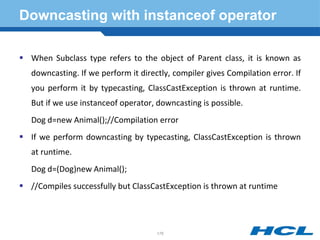
![downcasting with instanceof operator
Possibility of downcasting with instanceof operator
Let's see the example, where downcasting is possible by instanceof operator.
class Animal { }
class Dog extends Animal {
static void method(Animal a) {
if(a instanceof Dog){
Dog d=(Dog)a;//downcasting
System.out.println("ok downcasting performed");
} }
public static void main (String [] args) {
Animal a=new Dog(); Dog.method(a); } } Output:ok downcasting performed
177](https://image.slidesharecdn.com/finalcorejava2017-171014151858/85/CORE-JAVA-177-320.jpg)
![Down casting without the use of instanceof
operator
Down casting can also be performed without the use of instanceof operator as
displayed in the following example:
class Animal { } class Dog extends Animal {
static void method(Animal a) {
Dog d=(Dog)a;//downcasting
System.out.println("ok downcasting performed"); }
public static void main (String [] args) {
Animal a=new Dog(); Dog.method(a); } }
Output:ok downcasting performed
Let's take closer look at this, actual object that is referred by a, is an object of Dog
class. So if we downcast it, it is fine. But what will happen if we write:
Animal a=new Animal();Dog.method(a);
178](https://image.slidesharecdn.com/finalcorejava2017-171014151858/85/CORE-JAVA-178-320.jpg)
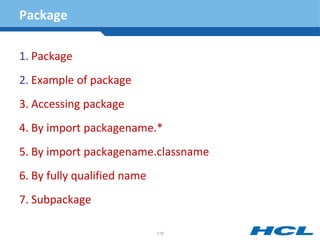
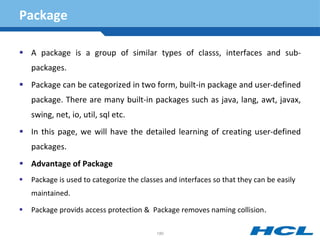
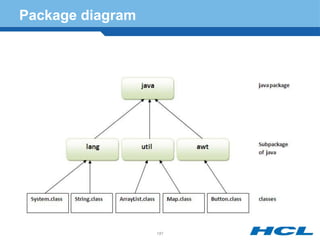
![Example of Package
The keyword package is used to create a package.
//save as Simple.java package mypack;
public class Simple{
public static void main(String args[]){
System.out.println("Welcome to package");
} }
To Compile: javac -d . Simple.java To Run: java mypack.Simple
Output:Welcome to package
The -d is a switch that tells the compiler where to put the class file i.e. it
represents destination. The . represents the current folder.
182](https://image.slidesharecdn.com/finalcorejava2017-171014151858/85/CORE-JAVA-182-320.jpg)
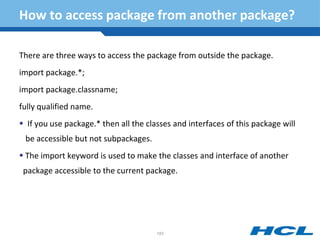
![Example of package that import the
packagename.*
Example of package that import the packagename.*
//save by A.java
package pack;
public class A{
public void msg(){System.out.println("Hello");}
}
//save by B.java
package mypack;
import pack.*;
class B{ public static void main(String args[]){ A obj = new A(); obj.msg(); } }
Output:Hello
184](https://image.slidesharecdn.com/finalcorejava2017-171014151858/85/CORE-JAVA-184-320.jpg)
![Example
If you import package.classname then only declared class of this package will be
accessible but not subpackages.
Example of package by import package.classname
//save by A.java
package pack; public class A{ public void msg(){System.out.println("Hello");}
}
//save by B.java
package mypack; import pack.A; class B{
public static void main(String args[]){
A obj = new A();
obj.msg(); } } Output:Hello
185](https://image.slidesharecdn.com/finalcorejava2017-171014151858/85/CORE-JAVA-185-320.jpg)
![Example of package by import fully qualified name
If you use fully qualified name then only declared class of this package will be
accessible. Now there is no need to import. But you need to use fully qualified
name every time when you are accessing the class or interface.
//save by A.java
package pack; public class A{ public void msg(){System.out.println("Hello");} }
//save by B.java
package mypack;
class B{
public static void main(String args[]){
pack.A obj = new pack.A();//using fully qualified name
obj.msg(); } } Output:Hello
186](https://image.slidesharecdn.com/finalcorejava2017-171014151858/85/CORE-JAVA-186-320.jpg)
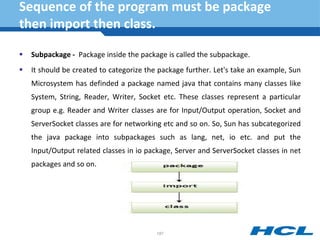
![Example of subpackage
package com.
javatpoint.core;
class Simple{ public static void main(String args[]){ System.out.println("Hello
subpackage"); }}
To Compile: javac -d . Simple.java
To Run: java com.javatpoint.core.Simple
Output:Hello subpackageNote:
If you import a package, all the classes and interface of that package will
be imported excluding the classes and interfaces of the subpackages.
Hence, you need to import the subpackage as well.
188](https://image.slidesharecdn.com/finalcorejava2017-171014151858/85/CORE-JAVA-188-320.jpg)
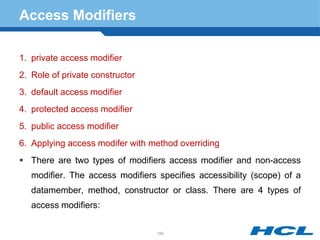
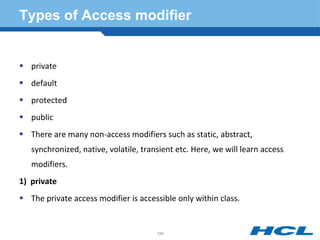
![Example of private access modifier
In this example, we have created two classes A and Simple. A class
contains private data member and private method. We are accessing
these private members from outside the class, so there is compile time
error.
class A{
private int data=40;
private void msg(){System.out.println("Hello java");} }
public class Simple{ public static void main(String args[]){
A obj=new A(); System.out.println(obj.data);//Compile Time Error
obj.msg();//Compile Time Error } }
191](https://image.slidesharecdn.com/finalcorejava2017-171014151858/85/CORE-JAVA-191-320.jpg)
![Role of Private Constructor
If you make any class constructor private, you cannot create the instance of that
class from outside the class. For example:
class A{
private A(){}//private constructor
void msg(){System.out.println("Hello java");} }
public class Simple{
public static void main(String args[]){
A obj=new A();//Compile Time Error
} }
Note: A class cannot be private or protected except nested class.
192](https://image.slidesharecdn.com/finalcorejava2017-171014151858/85/CORE-JAVA-192-320.jpg)
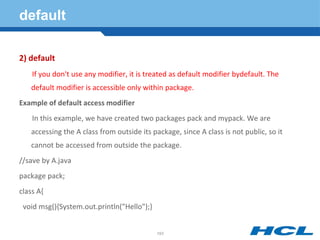
![Example of default
//save by B.java
package mypack;
import pack.*;
class B{
public static void main(String args[]){
A obj = new A();//Compile Time Error
obj.msg();//Compile Time Error
} }
In the above example, the scope of class A and its method msg() is default
so it cannot be accessed from outside the package.
194](https://image.slidesharecdn.com/finalcorejava2017-171014151858/85/CORE-JAVA-194-320.jpg)
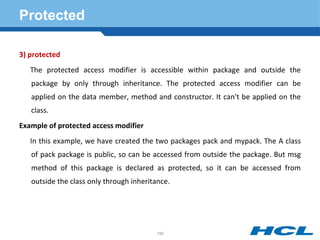
![Example of protected
//save by A.java
package pack; public class A{
protected void msg(){System.out.println("Hello");}
}
//save by B.java
package mypack;
import pack.*;
class B extends A{
public static void main(String args[]){
B obj = new B(); obj.msg(); } } Output:Hello
196](https://image.slidesharecdn.com/finalcorejava2017-171014151858/85/CORE-JAVA-196-320.jpg)
![public
4) public
The public access modifier is accessible everywhere. It has the widest scope
among all other modifiers.
Example of public access modifier
//save by A.java
package pack;
public class A{
public void msg(){System.out.println("Hello");}
} //save by B.java
package mypack;import pack.*; class B{ public static void main(String args[]){ A obj =
new A(); obj.msg(); }} Output:Hello
197](https://image.slidesharecdn.com/finalcorejava2017-171014151858/85/CORE-JAVA-197-320.jpg)
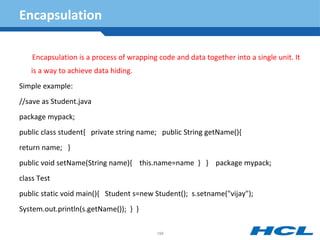

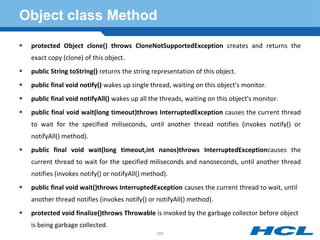
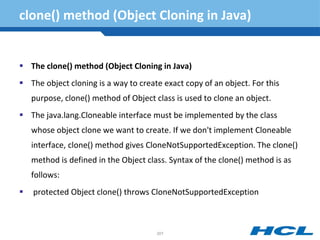
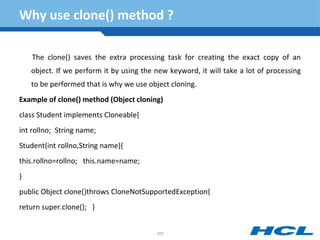
![Example of clone method
public static void main(String args[]){
try{ Student s1=new Student(101,"amit");
Student s2=(Student)s1.clone();
System.out.println(s1.rollno+" "+s1.name);
System.out.println(s2.rollno+" "+s2.name); }catch(CloneNotSupportedException c){}
} } Output:101 amit 101 amit
in the above example, both reference variables have the same value. Thus, the
clone() copies the values of an object to another. So we don't need to write
explicit code to copy the value of an object to another. If we create another object
by new keyword and assign the values of another object to this one, it will require
a lot of processing on this object. So to save the extra processing task we use
clone() method.
203](https://image.slidesharecdn.com/finalcorejava2017-171014151858/85/CORE-JAVA-203-320.jpg)
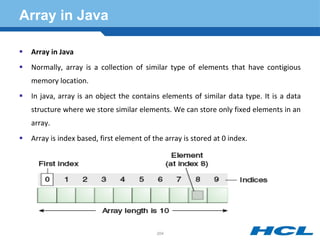
![Advantage of Array
Advantage of Array
Code Optimization: It makes the code optimized, we can retrive or sort the data
easily.
Random access: We can get any data located at any index position.
Disadvantage of Array
Size Limit: We can store only fixed size of elements in the array. It doesn't grow its
size at runtime. To solve this problem, collection framework is used in java.
Types of Array
Two types of array. - Single Dimensional Array & Multidimensional Array
Single Dimensional Array
Syntax to Declare an Array in java
dataType[] arrayRefVar; (or) dataType []arrayRefVar; (or) dataType arrayRefVar[];
205](https://image.slidesharecdn.com/finalcorejava2017-171014151858/85/CORE-JAVA-205-320.jpg)
![Instantiation of an Array in java
arrayRefVar=new datatype[size];
Example of single dimensional java array
Let's see the simple example of java array, where we are going to declare,
instantiate, initialize and traverse an array.
class B{
public static void main(String args[]){
int a[]=new int[5]; //declaration and instantiation
a[0]=10;//initialization a[1]=20; a[2]=70; a[3]=40; a[4]=50;
//printing array
for(int i=0;i<a.length;i++)//length is the property of array
System.out.println(a[i]); }} Output: 10 20 70 40 50
206](https://image.slidesharecdn.com/finalcorejava2017-171014151858/85/CORE-JAVA-206-320.jpg)
![Declaration, Instantiation and Initialization of Java
Array
We can declare, instantiate and initialize the java array together by:
int a[]={33,3,4,5};//declaration, instantiation and initialization
Let's see the simple example to print this array.
class B{
public static void main(String args[]){
int a[]={33,3,4,5};//declaration, instantiation and initialization
//printing array
for(int i=0;i<a.length;i++)//length is the property of array
System.out.println(a[i]); }}
Output: 33 3 4 5
207](https://image.slidesharecdn.com/finalcorejava2017-171014151858/85/CORE-JAVA-207-320.jpg)
![Passing Java Array in the method
We can pass the array in the method so that we can reuse the same logic on any
array. Let's see the simple example to get minimum number of an array using
method.
class B{
static void min(int arr[]){
int min=arr[0];
for(int i=1;i<arr.length;i++) if(min>arr[i]) min=arr[i]; System.out.println(min);
} public static void main(String args[]){
int a[]={33,3,4,5};
min(a);//passing array in the method
}}
Output:3
208](https://image.slidesharecdn.com/finalcorejava2017-171014151858/85/CORE-JAVA-208-320.jpg)
![Multidimensional array
Data is stored in row and column based index (also known as matrix form).
Syntax to Declare Multidimensional Array in java
dataType[][] arrayRefVar; (or) dataType [][]arrayRefVar; (or)
dataType arrayRefVar[][]; (or) dataType []arrayRefVar[];
Example to initantiate Multidimensional Array in java
int[][] arr=new int[3][3];//3 row and 3 column
Example to initialize Multidimensional Array in java
arr[0][0]=1; arr[0][1]=2; arr[0][2]=3; arr[1][0]=4; arr[1][1]=5;
arr[1][2]=6; arr[2][0]=7; arr[2][1]=8; arr[2][2]=9;
209](https://image.slidesharecdn.com/finalcorejava2017-171014151858/85/CORE-JAVA-209-320.jpg)
![Example of Multidimensional java array
Example 2Dimensional array.
class B{
public static void main(String args[]){
//declaring and initializing 2D array
int arr[][]={{1,2,3},{2,4,5},{4,4,5}};
//printing 2D array
for(int i=0;i<3;i++){
for(int j=0;j<3;j++){
System.out.print(arr[i][j]+" "); } System.out.println(); } }}
Output:1 2 3
2 4 5
4 4 5
210](https://image.slidesharecdn.com/finalcorejava2017-171014151858/85/CORE-JAVA-210-320.jpg)
![What is class name of java array?
In java, array is an object. For array object, an proxy class is created whose name
can be obtained by getClass().getName() method on the object.
class B{
public static void main(String args[]){
int arr[]={4,4,5};
Class c=arr.getClass();
String name=c.getName(); System.out.println(name); } }}
Output:[I Copying an array
We can copy an array to another by the arraycopy method of System class.
Syntax of arraycopy method
public static void arraycopy( Object src, int srcPos,Object dest, int destPos, int length )
211](https://image.slidesharecdn.com/finalcorejava2017-171014151858/85/CORE-JAVA-211-320.jpg)
![Example of arraycopy method
Example of arraycopy method
class ArrayCopyDemo {
public static void main(String[] args) {
char[] copyFrom = { 'd', 'e', 'c', 'a', 'f', 'f', 'e',
'i', 'n', 'a', 't', 'e', 'd' };
char[] copyTo = new char[7];
System.arraycopy(copyFrom, 2, copyTo, 0, 7);
System.out.println(new String(copyTo));
}
}
Output:caffein
212](https://image.slidesharecdn.com/finalcorejava2017-171014151858/85/CORE-JAVA-212-320.jpg)
![Call by Value in Java
There is only call by value in java, not call by reference. If we call a method passing
a value, it is known as call by value. The changes being done in the called method,
is not affected in the calling method.
In case of call by value original value is not changed. Let's take a simple example:
class Operation{
int data=50; void change(int data){ data=data+100;//changes will be in the local
variable only }
public static void main(String args[]){
Operation op=new Operation();
System.out.println("before change "+op.data); op.change(500);
System.out.println("after change "+op.data); } }
Output: before change 50 after change 50
213](https://image.slidesharecdn.com/finalcorejava2017-171014151858/85/CORE-JAVA-213-320.jpg)
![Another Example of call by value in java
In case of call by reference original value is changed if we made changes in the
called method. If we pass object in place of any primitive value, original value will
be changed. In this example we are passing object as a value.
class Operation2{
int data=50;
void change(Operation op){
op.data=op.data+100;//changes will be in the instance variable }
public static void main(String args[]){ Operation2 op=new Operation2();
System.out.println("before change "+op.data);
op.change(op);//passing object
System.out.println("after change "+op.data); } } Output:before change 50 after
change 150
214](https://image.slidesharecdn.com/finalcorejava2017-171014151858/85/CORE-JAVA-214-320.jpg)